Page 1
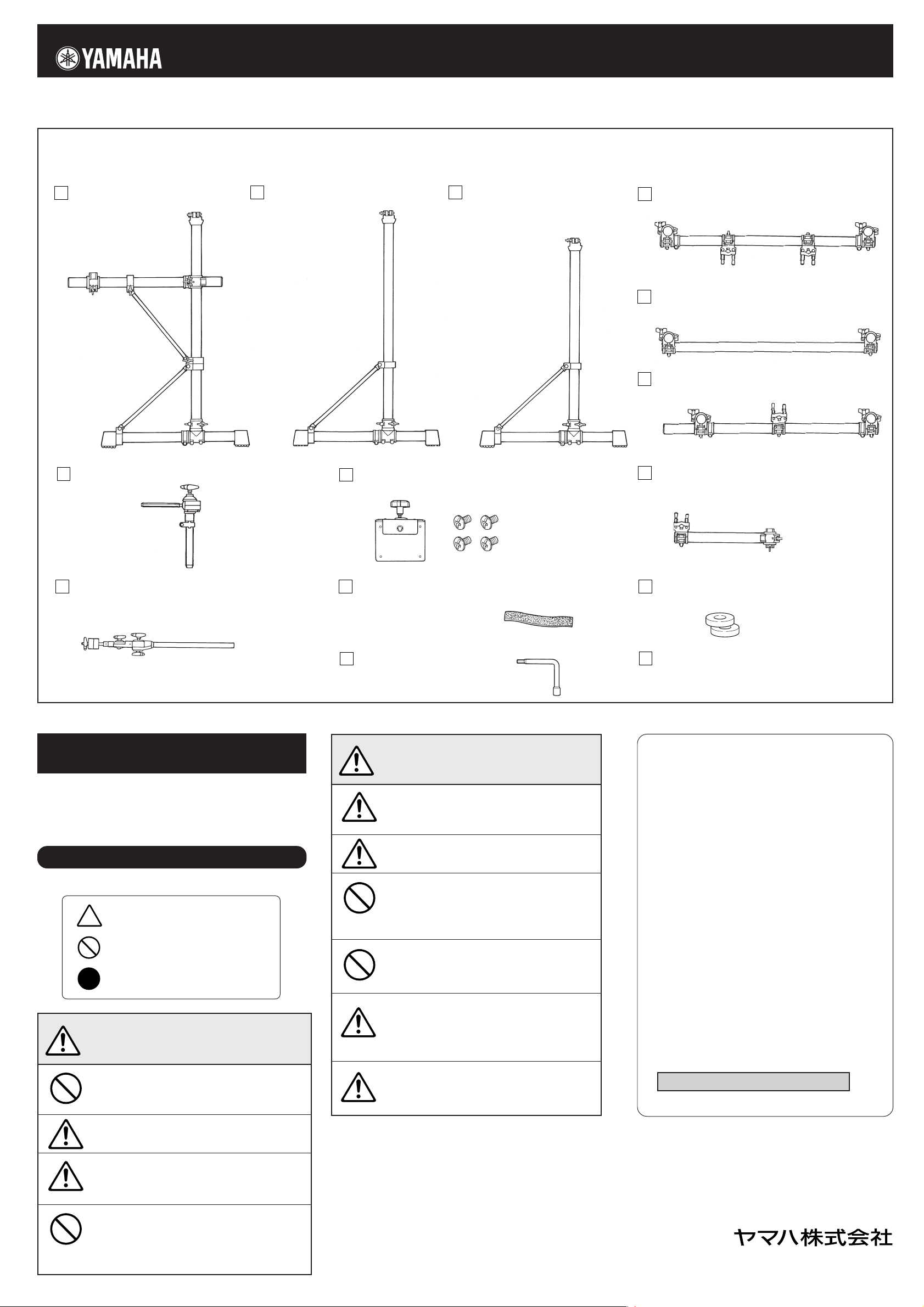
H
G
電子ドラムラックシステム RS100 組立説明書
M
LKJ
F
E
D
I
N
C
B
A
このたびはヤマハ電子ドラムラックシステム RS100 をお買い上げいただきまして、まことにありがとうございます。
お使いになる前に、この組立説明書をよくお読みになり、安全に正しくお使いくださいますようお願い申し上げます。
■RS100 梱包内容
サイド集成 A(x1)
※ ラックを組み立てる前に、すべての部品が
そろっていることを確認してください。
サイド集成 B(x1)
サイド集成 C(x1)
センターパイプ集成 A(x1)
センターパイプ集成 B(x1)
サイドアーム(x1)
タムホルダー(x5)
シンバルホルダー(x2)
安全へのこころがけ
ご使用の前に、この『安全へのこころがけ』を
よくお読みのうえ正しくお使いください。
特にお子様には、最初にご家族の方、
または指導者から取扱い方法の指導をお願いいたします。
人身傷害の危険を防止するには
〜以下の指示を必ず守ってください〜
注意(危険・警告を含む)を促す
内容があることを告げるものです。
禁止の行為を告げるものです。
行為を強制したり指示する
内容を告げるものです。
この表示を無視して誤った取扱いをすると、
注意
フットスイッチやフットペダルの下に、手や足
を入れないでください。
挟まれてけがの原因となります。
人が傷害を負ったり、財産が損害を受ける
危険の恐れがある内容を示しています。
モジュールホルダー(x1)
*+−トラスコネジ 5 × 8 4 本付属
ケーブルバンド(x10)
モジュールホルダークランプ(x1)
フェルトワッシャー(x2)
チューニングキー(x1) 組立説明書(本紙)
この表示を無視して誤った取扱いを
警告
設置場所は床面が平らで丈夫な所にしてくだ
さい。床が傾いていたり、段差がありますと不
安定となり、転倒する恐れがあります。
固定用ネジはしっかり締め付けてください。
転倒、落下等によりけがの原因となります。
高さや角度の調整をおこなう際、急にネジを
緩めないでください。パッドが落下したり、
ラック、パイプが滑り落ちて手や指を挟む等
けがの原因となります。
ラックに腰かけたり踏み台にしないでくださ
い。転倒したり壊れたりして、けがの原因とな
ります。
小さなお子様が触ったり、近づく場合は注意
してください。多くのパイプやアームが並び
ますので、動きによっては体をぶつけたりし
て、けがをする恐れがあります。
パッドやモジュールのセッティングの際は、
ケーブルの引きまわしに注意してください。
足を引っかけて転倒する恐れがあります。
すると、人が死亡又は重傷を負う危
険の恐れがある内容を示しています。
■ ヤマハ株式会社 EM 営業統括部
各地区お問い合わせ先
●北海道営業所
〒 064-8543札幌市中央区南 10 条西 1 丁目 1-50
TEL011(512)6113
●仙台営業所
〒 980-0804仙台市青葉区大町 2-2-10
TEL022(222)6147
●東京・営業推進課
〒 108-8568東京都港区高輪 2-17-11
TEL03(5488)5476
●名古屋営業所
〒 460-8588名古屋市中区錦 1-18-28
TEL052(201)5199
●大阪営業所
〒 542-0081大阪市中央区南船場 3-12-9
TEL06(6252)5231
●九州営業所
〒 812-8508福岡市博多区博多駅前 2-11-4
TEL092(472)2130
ホームページ http://www.yamaha.co.jp/
クランプを調節する際、指に注意してくださ
い。指が挟まれてけがをする恐れがあります。
パイプの端面や内面及びネジの先端にご注意く
ださい。尖った部分等で指にけがをする恐れが
あります。
電子ドラムラックには、アコースティックドラ
ムを取り付けないでください。クランプの破損
や、ドラムの落下などで、けがをする恐れがあ
ります。
*仕様および外観は改良のため予告なく変更する場合があります。
弦打楽器事業部国内営業部ギタードラム営業課
〒430-8650浜松市中沢町10-1TEL053(460)2433
Page 2
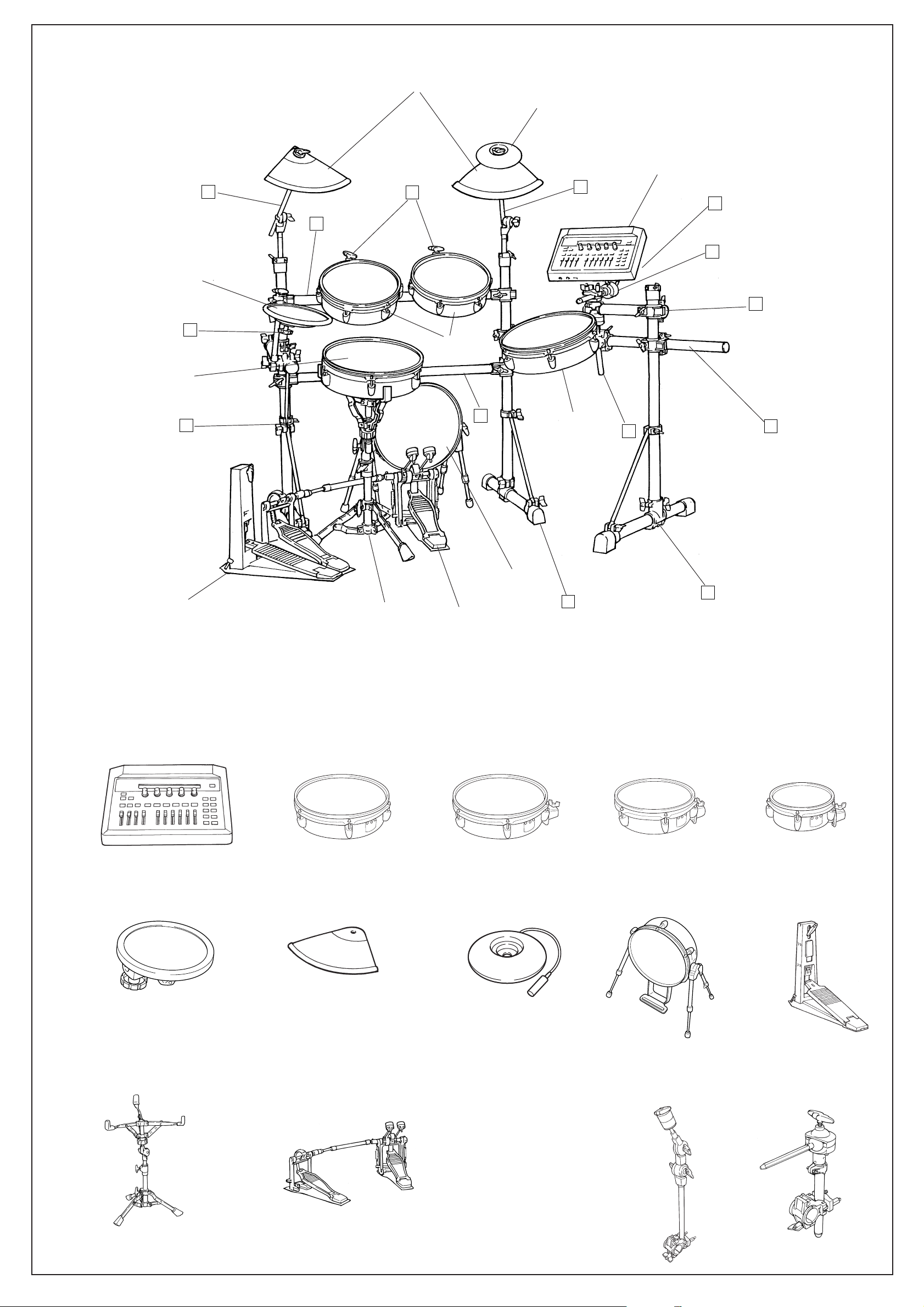
■RS100 +パッド類:セットアップ例
D
EFG
J
J
IGG
G
H
ABC
y
u
i
q
r
w
!0
●パッド、ドラムトリガーモジュール類(別売品)
!1
e
o
!2
*スネア用パッドのセッティングにはスネアスタンドを使用ください。
qDTXTREME
ドラムトリガーモジュール
yTP80S/TP80
ドラムパッド
wRHP120SD
スネア用リアルヘッドパッド
(12 インチ)
uPCY80S/PCY80
シンバルパッド
eRHP120
リアルヘッドパッド
(12 インチ)
iPCY10
トリガーパッド
rRHP100
リアルヘッドパッド
(10 インチ)
oKP120
キックパッド
tRHP80
リアルヘッドパッド
(8 インチ)
!0HH80A
ハイハットコントロールペダル
!1 スネアスタンド
※ SS-642 など
!2 フットペダル
※ DFP-880 など
■パッドを増設される場合にお使いください。
● CYAT100
シンバルアタッチメント
● TPCL100
タムホルダー
Page 3

■RS100 組み立て手順
D
I
H
H
G
H
K
D
A
B
G
J
E
C
F
G
I
H
G
G
G
J
J
L
※組み立てに際して、ドライバー(+またはー)をご用意ください。
クランプやパッドなど各部の固定ネジはしっかりと締め付けてください。
緩かったり締めすぎたりすると、落下や破損の原因となります。ご注意ください。
1
2
サイド集成AAとサイド集成BBのパイプにセンターパイプ集成
A
とセンターパイプ集成BEを取り付けます。
サイド集成BBとサイド集成CCのパイプにサイドアームFを
取り付けます。
センターパイプ集成 A
締める
センターパイプ集成 B
3
モジュールホルダーHの取付け
3-1 モジュールホルダークランプIをサイド集成CCのパイプに
取り付けます。
3-2 モジュールホルダークランプ
み、固定ネジを締め付けます。
3-3 DTXTREMEをモジュールホルダー
イバーを使って、モジュールホルダー
DTXTREMEの底面のネジ穴へ固定します。
3-4 タムホルダー
ルダー
モジュールホルダー
を取り付けます。
に、DTXTREMEを取り付けたモジュールホ
にタムホルダーGを差し込
に取り付けます。ドラ
に付属のネジで、
DTXTREME
手順3-4
4
サイド集成 B
サイド集成 A
サイドアーム
サイド集成 C
タムホルダーGの取付け
4-1 ホルダークランプにタムホルダーGを差し込み、向きを調整
して固定ネジを締め付けます。
4-2 ポジションを確認し(セットアップ例を参照ください。)、リ
アルヘッドパッドなどをタムホルダー
調整し、固定します。(取付方法はリアルヘッドパッドの取扱
説明書をご参照ください。)
手順 4-2
シンバルホルダー
に取り付け、向きを
5
シンバルホルダーJの取付け
5-1 サイド集成AAとサイド集成BBのパイプ上面にあるシンバ
5-2 シンバルパッドをシンバルホルダー
シンバルホルダー
手順3-3
手順3-2
手順3-1
タムホルダー
モジュールホルダー
クランプ
ル固定用アダプターに差し込み、固定ネジで締め付けます。
に取り付け、向きを調
整し、固定します。
また、PCY10を使用する場合は、図のようにPCY10付属
の部品を使用します。(取付方法はシンバルパッドの取扱説
明書をご参照ください。)
手順 5-1
手順 4-2
タムホルダー
手順 4-1
組み立てが完成したら、キックパッド、ハイハットコントロールペ
ダルなどをセットし、結線します。各ケーブルは、演奏のじゃまに
ならないように、ケーブルバンド
でパイプに固定しましょう。
タムホルダー
手順 4-1
手順 4-1
タムホルダー
手順5-2
シンバル
パッド
● PCY10 使用の場合
ワッシャ*
フェルト(小)*
PCY10
フェルト(大)*
シンバル
パッド
※*印はPCY10付属品です。
※PCY10に同梱のチルターへの交換は必要ありません。
回り止め金具
(PCY80/80Sに付属)
フェルトワッシャ
に交換してください。
チルター
Page 4

H
G
Electronic Drum Rack System
M
L
KJFED
I
N
CBA
RS100
Assembly Instruction
Thank you for purchasing the Yamaha Electronic Drum Rack System RS100.
Before using, thoroughly read this assembly manual, and use this product safely and correctly.
■
RS100 Rack Stand Parts
Side Assembly A (x1)
* Before assembling the rack stand, make sure all of the parts shown below are included.
Side Assembly B (x1) Side Assembly C (x1)
Center Pipe Assembly A (x1) Center Pipe Assembly B (x1) Side Arm (x1)
Tom Holder (x5)
Cymbal Holder (x2) Felt Washer (x2)
Cable Band
Module Holder (x1)
(4 screws included)
Module Holder Clamp (x1)
Tuning Key (x1)
(x10)
Assembly Instruction
(this sheet)
PRECAUTIONS
Before using, please read this “Assembly Instruction” sheet,
and use this product in a safe and proper manner.
Especially for children, parents or an instructor should teach the
children the proper manner in which to use the device.
Topreventagainstaccidentsandinjury
Pleasefollowthecautionslistedbelow
Caution (including danger, or warning). This mark indicates
cautions in which you should pay close attention to.
Acts indicated with this icon are prohibited and should not
be attempted.
●
This icon indicates acts that you are urged to follow.
If this symbol is ignored and the equipment is
used improperly, fatal injury to persons or se-
WARNING
rious damage could occur.
Always set the instrument on a flat and solid surface.
Placement on a sloping, unstable surface or on steps
may result in the instrument being unstable and overturning.
Make sure all bolts are tightened firmly. Loose bolts
may result in the rack overturning or parts dropping
causing injury.
When adjusting the height or angle, do not suddenly
loosen the bolt. The pad may drop, the rack or pipes
may slip, pinching or causing injury to hands or fingers.
Do not sit or step on the rack. The rack may overturn
or be damaged resulting in injury.
Please be careful when children are close to or touching the product. The product has many pipes and arms
so careless movement around the product may result
in injury.
When setting the pads and modules, please pay close
attention in regards to the handling and setting of
cables. Feet may become entangled in the cables resulting in falls.
* Specifications are subject to change without notice.
CAUTION
If this symbol is ignored and the equipment is
used improperly, there is a danger of injury to
persons handling the equipment, and material
damage could occur.
Do not put your hands or feet under the foot pedal or
foot switch. They may be pinched resulting in injury.
Watch your fingers when adjusting clamps. They may
become pinched resulting in injury.
Be careful around pipe ends, inside the pipe and screw
ends. Metal shavings, etc. may injure your fingers.
Do not attach acoustic drums to the electronic drum
rack. Clamps may be damaged and drums may drop,
causing injury.
* Specifications are subject to change without notice.
PrintedinTaiwan
Page 5

■
D
EFG
J
J
IGG
G
H
C
B
A
RS100+Pad Grouping: Setup Example
y
u
i
q
r
w
!0
● Pad and Drum Trigger Grouping (option)
!1
e
o
!2
* Please use a snare stand for setting the snare drum pad.
qDTXTREME
Drum Trigger Module
yTP80S/TP80
Drum Pad
wRHP120SD
Snare Type Real Head Pad
(12inch)
uPCY80S/PCY80
Cymbal Pad
eRHP120
Real Head Pad (12inch)
iPCY10
Trigger Pad
rRHP100
Real Head Pad (10inch)
oKP120
Real Head Kick Pad
tRHP80
Real Head Pad (8inch)
!0HH80A
Hi-hat Control Pedal
!1Snare Stand
*SS-642 etc.
!2Foot Pedal
*DFP-880 etc.
■ Please use for additional pads.
● CYAT100
Cymbal Attachment
Includes Holder Clamp Assembly.
● TPCL100
Tom Holder
Page 6

■
D
C
F
B
E
A
G
I
H
G
G
G
J
J
E
B
F
C
H
I
C
G
H
H
H
G
G
G
G
J
A
J
RS100 Assembly
* A screw driver (+ or -) is necessary to complete the assembly.
Please make sure that the fixing bolts on each part, such as clamps, pads, etc. are firmly tightened.
Bolts that are too tight or too loose may result in damage to the part or the part dropping. Please use caution.
Attach the Center Pipe Assembly A D and the Center Pipe Assembly
1
2
B
to the upright pipes of the Side Assembly A A and Side Assem-
bly B
Attach the Side Arm
Side Assembly C
Center Pipe Assembly A
.
to the pipes of the side Assembly B B and the
.
Tighten
3
Attach the Module Holder
3-1 Attach the Module Holder Clamp
sembly C
3-2 Insert the Tom Holder
and tighten the fixing screw.
.
into the Module Holder Clamp I,
3-3 Attach the DTXTREME to the Module Holder
driver and the supplied screws, attach the Module Holder
the screw holes on the bottom of the DTXTREME.
3-4 Attach the Module Holder
the Tom Holder
.
, with the DTXTREME attached, to
to the pipe of the Side As
. Using a screw
to
Side Assembly A
Center Pipe Assembly B
Side Assembly B
Side Arm
Side Assembly C
Module Holder
Step 3-3
DTXTREME
Step 3-4
Tom Holder
Step 3-2
Module Holder
Clamp
Step 3-1
4
Attach the Tom Holders
4-1 Insert the Tom Holders
tighten the fixing screws.
4-2 Check the position and attach the Real Head Pad, etc. to the Tom
Holder
Pad’s Owner’s Manual on how to attach the pads.)
Cymbal Holder
Step 4-2
Tom Holder
Step 4-1
. Align the pads and secure. (Refer to the Real Head
Step 5-1
into the Holder Clamps, align and
Step 4-2
Tom Holder
Step 4-1
5
Cymbal Holder
Step 4-1
Tom Holder
Attach the Cymbal Holders
5-1 Insert the Cymbal Attachments into the upright pipes of the Side
Assembly A
bolts.
5-2 Attach the Cymbal Pad to the Cymbal Holder
and secure.
Also, when the PCY10 is used, please use the parts shown in the
diagram below. (Refer to the Cymbal Pad’s Owner’s Manual on
how to attach the Cymbal Pad.)
Step 5-2
Cymbal Pad
● When the PCY10 is used.
and Side Assembly B B, and tighten the wing
, align the pad
Anti-swivel brace
(supplied with the
PCY80/80S)
Washer*
Felt (Small)*
PCY10
Felt (Large)*
Change to the felt
washer L.
After the above assembly is complete, set the Kick Pad, Hi-Hat
Control pedal, etc. into position and connect the necessary
cables. To keep cable out of the way while playing, use the
supplied Cable BandsK to hold the cables to the rack system's
pipes.
Cymbal Pad
* The * indicates parts supplied with the PCY10.
* It is not necessary to use the tilter that is supplied with
the PCY10.
Tilter
