Page 1

#YAMAHA
DVD HOME THEATER SOUND SYSTEM
SYSTEME HOME CINEMA DVD
DVX-C300
(DVR-C300+NX-SW300+NX-F300+NX-C300 +NX-S300)
DVX-C300SW
(DVR-C300+NX-SW300)
station
i
fl
M
Mi
■Î.ÏÎSÎ
■6X
'iff'
OWNER’S MANUAL
MODE D’EMPLOI
Page 2

IMPORTANT SAFETY INSTRUCTIONS
CAUTION
A
COVER (OR BACK). NO USER-SERVICEABLE
Explanation of Graphical Symbols
A
A
IMPORTANT
Please record the serial number of this unit in the space
below.
MODEL:
Serial No.:
The serial number is located on the rear of the unit.
Retain this Owner's Manual in a safe place for future
reference.
RISK OF ELECTRIC SHOCK
DO NOT OPEN
CAUTION: TO REDUCE THE RISK OF
ELECTRIC SHOCK, DO NOT REMOVE
PARTS INSIDE. REFER SERVICING TO
QUALIFIED SERVICE PERSONNEL.
The lightning flash with arrowhead symbol,
within an equilateral triangle, is intended to
alert you to the presence of uninsulated
“dangerous voltage” within the product's
enclosure that may be of sufficient
magnitude to constitute a risk of electric
shock to persons.
The exclamation point within an equilateral
triangle is intended to alert you to the
presence of important operating and
maintenance (servicing) instructions in the
literature accompanying the appliance.
A
1 Read these instructions.
2 Keep these instructions.
3 Heed all warnings.
4 Follow all instructions.
5 Do not use this apparatus near water.
6 Clean only with dry cloth.
7 Do not block any ventilation openings. Install in
accordance with the manufacturer's instructions.
8 Do not install near any heat sources such as radiators,
heat registers, stoves, or other apparatus (including
amplifiers) that produce heat.
9 Do not defeat the safety purpose of the polarized or
grounding-type plug.A polarized plug has two blades with
one wider than the other.A grounding type plug has two
blades and a third grounding prong.
The wide blade or the third prong are
provided for your safety. If the provided
plug does not fit into your outlet, consult ft
an electrician for replacement of the
obsolete outlet.
10 Protect the power cord from being walked on or pinched
particularly at the plugs, convenience receptacles, and the
point where they exit from the apparatus.
11 Only use attachments/accessories specified by the
manufacturer.
12 Use only with the cart, stand, tripod, bracket, or table
specified by the manufacturer, or sold with the apparatus.
When a cart is used, use caution when moving the cart/
apparatus combination to avoid injury from tip-over.
13 Unplug this apparatus during lightning storms or when
unused for a long periods of time.
14 Refer all servicing to qualified service personnel. Servicing
is required when the apparatus has been damaged in any
way, such as power-supply cord or plug is damaged, liquid
has been spilled or objects have fallen into the apparatus,
the apparatus has been exposed to rain or moisture, does
not operate normally, or has been dropped.
15 Be sure to allow spaces of at least 10 cm above, behind
and on both sides of DVR-C300, and at least 1m above,
30cm behind and on both sides of NX-SW300.
16 Do not place the following objects on this unit:
A vessel with water in it.
If the vessel falls by vibrations and water spills, it may
cause damage to the unit, and/or you may get an electric
shock.
Apparatus shall not be exposed to dripping or splashing.
Page 3
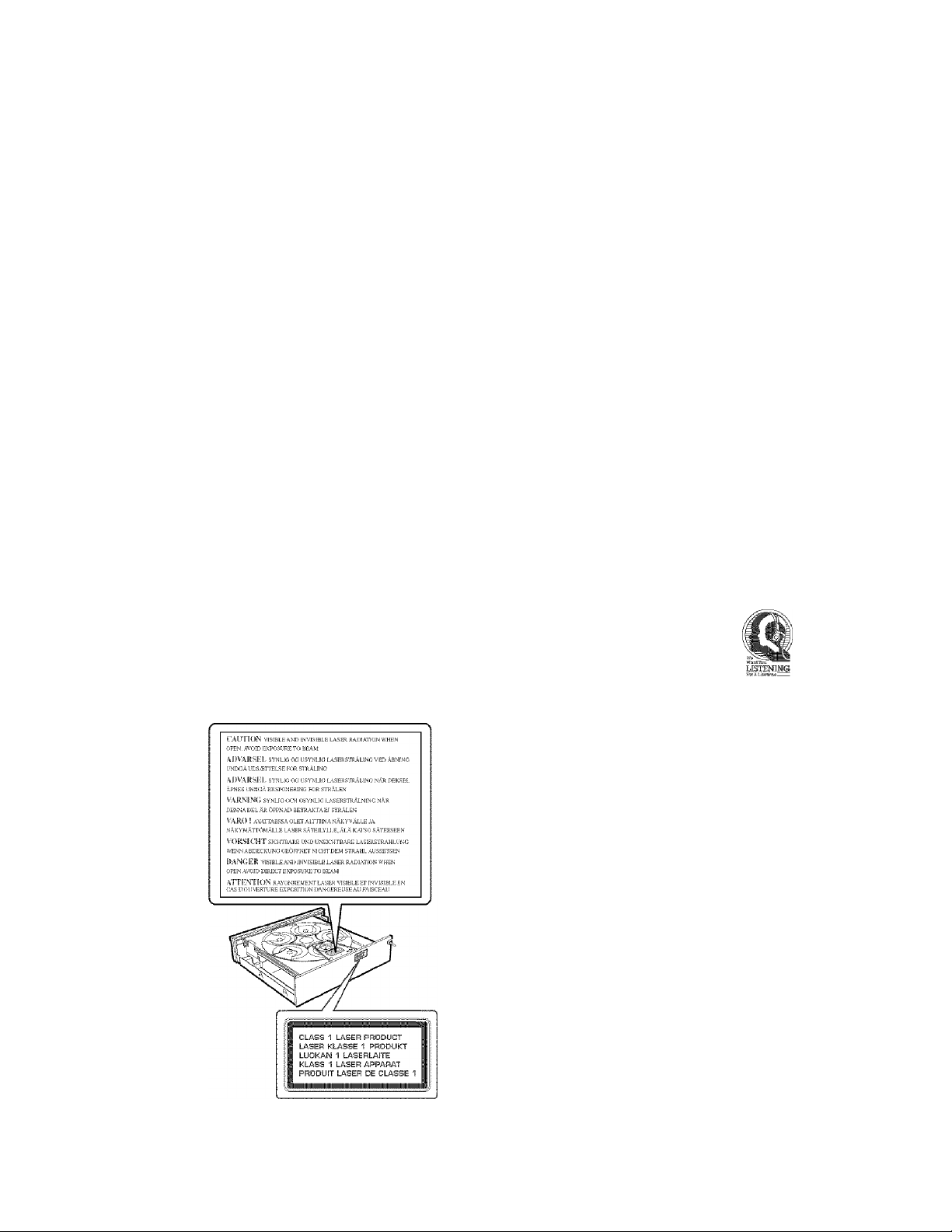
FCC INFORMATION (for US customers)
1. IMPORTANT NOTICE; DO NOT MODIFY THIS UNIT!
This product, when installed as indicated in the instructions contained in this manual, meets FCC requirements.
Modifications not expressly approved by Yamaha may void your authority, granted by the FCC, to use the product.
2. IMPORTANT:When connecting this product to accessories and/or another product use only high quality shielded
cables. Cable/s supplied with this product MUST be used. Follow all installation instructions. Failure to follow
Instructions could void your FCC authorization to use this product In the USA.
3. NOTE:This product has been tested and found to comply with the requirements listed in FCC Regulations, Part 1S
for Class “B” digital devices.
Compliance with these requirements provides a reasonable level of assurance that your use of this product in a
residential environment will not result in harmful interference with other electronic devices.This equipment
generates/uses radio frequencies and. If not installed and used according to the instructions found in the users
manual, may cause interference harmful to the operation of other electronic devices. Compliance with FCC
regulations does not guarantee that interference will not occur in all installations. If this product is found to be the
source of interference, which can be determined by turning the product “OFF” and “ON”, please try to eliminate the
problem by using one of the following measures:
Relocate either this product or the device that is being affected by the interference.
Utilize power outlets that are on different branch (circuit breaker or fuse) circuits or install AC line filter/s.
In the case of radio or TV Interference, relocate/reorient the antenna. If the antenna lead-in is 300 ohm ribbon lead,
change the lead-in to coaxial type cable.
If these corrective measures do not produce satisfactory results, please contact the local retailer authorized to
distribute this type of product. If you can not locate the appropriate retailer, please contact Yamaha Electronics Corp.,
6660 Orangethorpe Ave. Buena Park, CA90622.
The above statements apply ONLY to those products distributed by Yamaha Corporation of America or its
subsidiaries.
We Want You Listening For A Lifetime
YAMAHA and the Electronic Industries Assodation’s Consumer Electronics Group want you to get the most
out of your equipment by playing it at a safe level. One that lets the sound come through loud and dear
without annoying blaring or distortion - and, most importantly, without affecting your sensitive hearing.
Since hearing damage from loud sounds is often undetectable until it is too late,YAMAHA and the Electronic
Industries Association’s Consumer Electronics Group recommend you to avoid prolonged exposure from
excessive volume levels.
This unit is not disconnected from the AC power
source as long as it is connected to the wall outlet,
even if this unit itself is turned off.This state is called
the standby mode. In this state, this unit is designed to
consume a very small quantity of power.
FOR CANADIAN CUSTOMERS
To prevent electric shock, match wide blade of plug to
wide slot and fully insert.
This Class B digital apparatus complies with Canadian
ICES-003.
Laser component in this product is capable of emitting
radiation exceeding the limit for Class 1.
CAUTION
Danger of explosion if battery is incorrectly replaced.
Replace only with the same or equivalent type.
Page 4
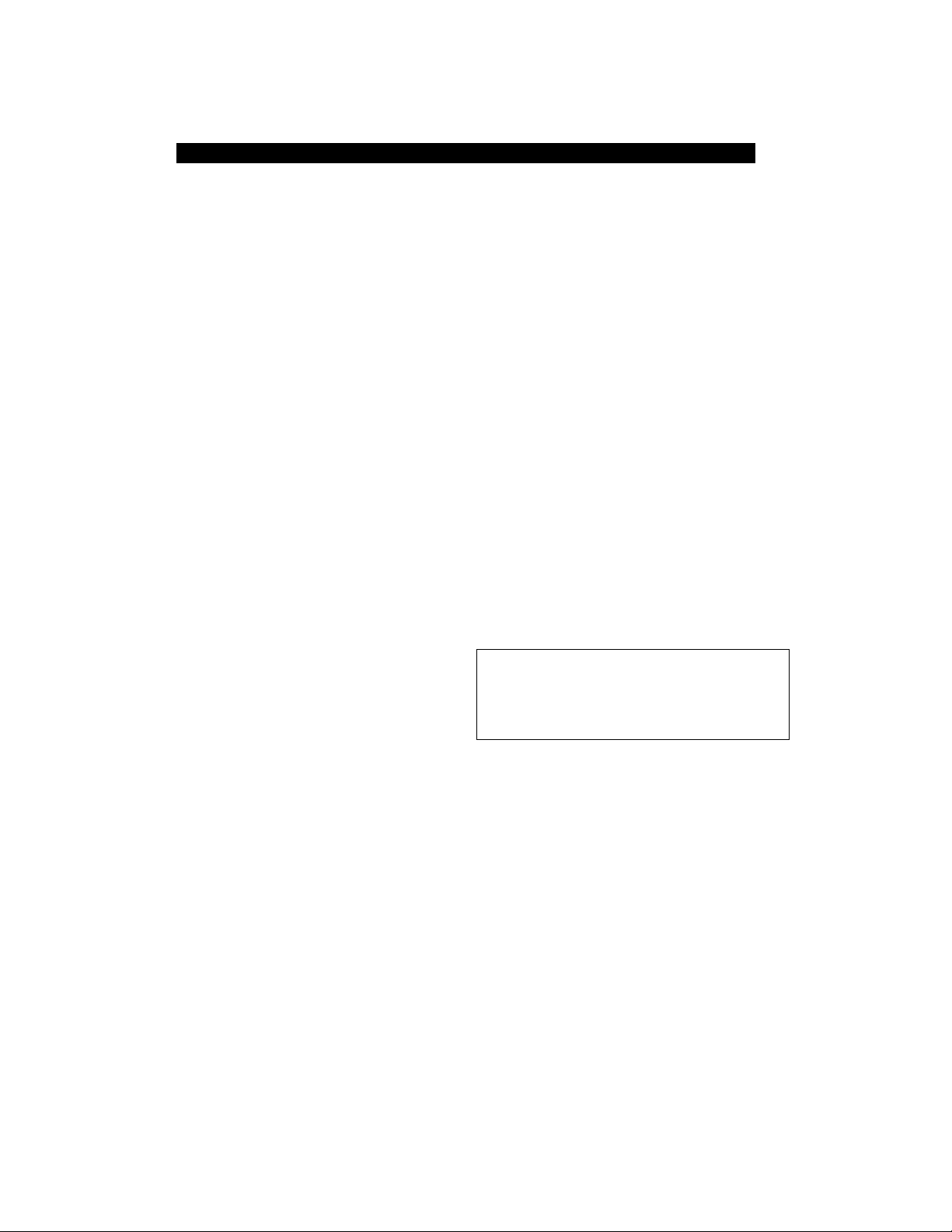
CAUTION: READ THIS BEFORE OPERATING YOUR UNIT.
1 To assure the finest performance, please read this manual
carefully. Keep it in a safe place for future reference.
2 Install this sound system In a well ventilated, cool, dry,
clean place — away from direct sunlight, heat sources,
vibration, dust, moisture, or cold. In a cabinet, allow at
least 10 cm of free space all around DVR-C300 and at
least 1 m above, 30 cm behind and on both sides of NX-
SW300 for adequate ventilation.
3 Locate this unit away from other electrical appliances,
motors, or transformers to avoid humming sounds.
4 Do not expose this unit to sudden temperature changes
from cold to hot, nor locate this unit in an environment
with high humidity (i,e„ a room with a humidifier) to
prevent condensation inside this unit, which may cause an
electrical shock,fire, damage to this unit, and/or personal
injury
5 Avoid installing this unit in a location where foreign
objects may fall onto this unit or where this unit may be
exposed to liquid dripping or splashing. On the top of this
unit, do not place:
- Other components, as they may cause damage and/or
discoloration on the surface of this unit.
- Burning objects (i.e., candles), as they may cause fire,
damage to this unit, and/or personal injury
- Containers with liquid in them, as they may fail, spilling
the liquid and causing an electrical shock to the user
and/or damage to this unit,
6 Do not cover this unit with a newspaper, tablecloth,
curtain, etc. in order not to obstruct heat radiation. If the
temperature inside this unit rises, it may cause fire, damage
to this unit, and/or personal injury.
7 Do not plug in this unit to a wall outlet until all
connections are complete.
8 Do not operate this unit upside-down. It may overheat,
possibly causing damage.
9 Do not use excessive force on switches, knobs and/or
cords.
10 When disconnecting the power cord from the wall outlet,
grasp the plug; do not pull the cord.
11 Do not clean this unit with chemical solvents; this might
damage the finish. Use a clean, dry cloth,
12 Use only the voltage specified on this unit. Using this unit
with a higher voltage than specified is dangerous and may
cause fire, damage to this unit, and/or personal injury
YAMAHA will not be held responsible for any damage
resulting from use of this unit with a voltage other than as
specified.
13 To prevent damage by lightning, disconnect the power
cord from the wall outlet during an electrical storm.
14 Do not attempt to modify or fix this unit. Contact
qualified YAMAHA service personnel when any service is
needed.The cabinet should never be opened for any
reason.
15 When not planning to use this unit for long periods of
time (i.e., vacation), disconnect the AC power plug from
the wall outlet.
16 Be sure to read the “Troubleshooting" section on
common operating errors before concluding that this unit
is faulty.
17 Before moving this unit, press STANDBY/ON to set the
unit in standby mode, then disconnect the AC power plug
from the wall outlet.
WARNING
TO REDUCETHE RISK OF FIRE OR ELECTRIC
SHOCK, DO NOT EXPOSE THIS UNIT TO RAIN
OR MOISTURE.
When playing DTS encoded CDs, excessive noise will be
heard from the analog stereo outputs.To avoid possible
damage to the audio system, the consumer should take
proper precautions when the analog stereo outputs of the
player are connected to an amplification system.To enjoy DTS
Digital Surround™ playback, an external S.1-channel DTS
Digital Surround™ decoder system must be connected to the
digital output of the player.
LASER SAFETY
This unit employs a laser. Due to possible eye injury, only a
qualified service person should remove the cover or
attempt to service this device.
DANGER
This unit emits visible laser radiation when open. Avoid
direct eye exposure to beam.
When this unit is plugged into a wall outlet, do not place
your eyes close to the opening of the disc tray and other
openings or look inside.
Be sure to place this unit on a level surface.
If you do not do so, this unit’s PLAYXCHANGE operation will
not function correctly, and may damage the disc{s) and/or this
unit itself.
LASER
Type Semiconductor laser GaAIAs
Wave [ength 650 nm (DVD)
784 nm (VCD/CD)
Output Power 7 mW (DVD/VCD/CD)
Beam divergence 60 degrees
Page 5
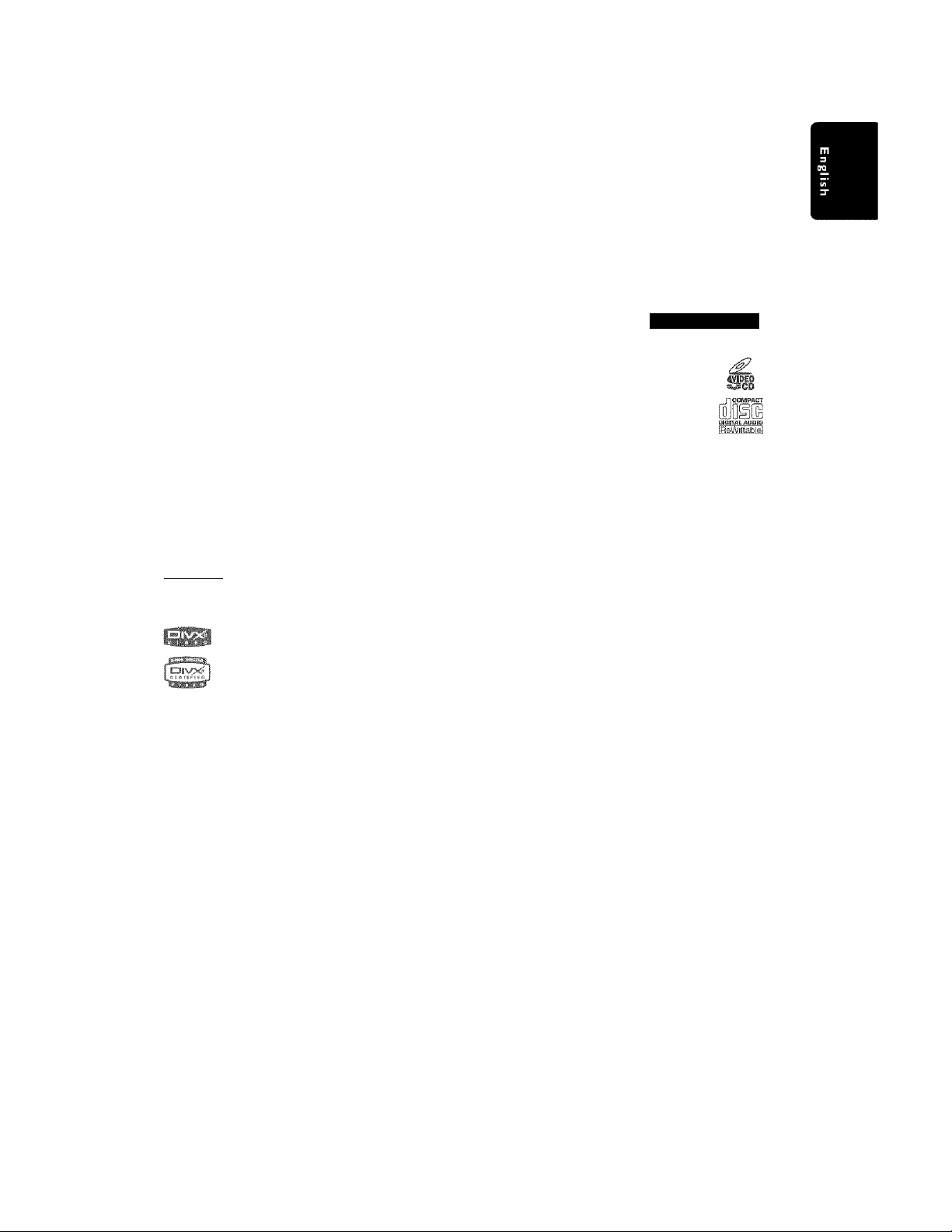
Features
PLAYXCHANGE
Capable of changing discs without interrupting
currect disc playback.
Pressing PLAYXCHANGE on the front panel to
open the disc tray and reload or unload discs
during playback.
»
Y-S-X
Acive Servo Processing Subwoofer System with a
built-in power amplifier.
This subwoofer system (NX-SW300) employs
Advanced Yamaha Active Servo Technology which
YAMAHA has developed for reproducing higher
quality super-bass sound,This super-bass sound
adds a more realistic, theater-in-the-home effect to
your stereo system.
Patent Information
Manufactured under license from Dolby
DIGITAL
DIGITAL "DTS" and“DTS Digital Surround” are
siraRouND Systems, Inc.
Laboratories. “Dolby”, “Pro Logic” and the
double-D symbol are trademarks of Dolby
Laboratories.
registered trademarks of Digital Theater
“DivX”,“DivX Certified”, and associated
logos are trademarks of DivXNetworks, Inc
and are used under license.
Playable disc formats
This receiver can play the disc types associated
with the logos shown below. (Do not attempt to
load any other type of disc into the receiver, or the
receiver may be damaged.)
V i D E €3
DVDcReWrisablB
XUPJ..KXtfJ.>/0 CD
\ gopssvs&ea )
VIDEO CD
dlQITAL Audio
This product incorporates copyright protection
technology that is protected by method claims of certain
U.S. patents and other intellectual property rights owned
by Macrovision Corporation and other rights owners. Use
of this copyright protection technology must be
authorized by Macrovision Corporation, and is intended
for home and other limited viewing uses only unless
otherwise authorized by Macrovision Corporation.
Reverse engineering or disassembly is prohibited.
Page 6

Contents
Features
Contents.......................................................................2
Introduction
General Information
About the main unit.....................................................5
Supplied accessories
Functional Overview
Remote control............................................................6
Front panel (DVR-C300)..............................................8
Rear panel (DVR-C300)...............................................9
Connections
Placing the speakers
Connecting the DVD recceiver and
speakers to the subwoofer
Connecting aTV.........................................................13
Connecting a progressive scan TV.........................14
Placing the speakers and subwoofer
Connecting FM/AM antennas
Connecting the power cord
Connecting external AV components......................16
Getting Started
Inserting batteries into the
remote control...........................................................18
Using the remote control
Setting the TV............................................................19
Setting language preferences
Setting speaker channels
.....................................................................
.................................................................
.................................................
................................................
Placing the center speaker
Hanging on a wall.............................
Attaching to a wall................................................10
Using S-video output
Using the composite video output
Using component video output
(YPB PR)................................................................14
Connecting aVCR or
Cassette Deck.......................................................16
Viewing and listening to playback................... 16
Using theVCRfor recording DVD playback
Connecting digital audio components
Listening to playback
Selecting the color system that matches
your TV...................................................................19
Setting the TV display..........................................19
On-Screen Display (OSD) language
Audio, Subtitle and Disc menu languages
.................................
.................
......................................
............................................
.....................
.....................
...................................
.....................................
...............
..........................................
.........................................
.................................
.......
........................................
.....
1
10
10
10
11
13
14
15
........
17
17
18
20
.......20
.........
21
1 3
IS
16
20
Disc Operations
Playing discs...............................................................22
Auto Eco Power standby mode
Basic playback controls
4
5
Selecting various repeat/shuffle
functions......................................................................22
Repeat play mode
Repeating a section within a chapter/track...... 23
Shuffle (except DVD/DVD-Audio/VCD/
SVCD/DivX)
Other operations for video playback
(DVD/VCD/SVCD).......................................................24
Using the disc menu
Displaying disc information and the
current status..........................................................24
Zooming in
Resuming playback from the last
stopped point..........................................................25
Advancing by frame................................................25
Changing sound track language
Changing subtitle language (DVD only)
Viewing from another angle (DVD only)
Selecting a title (DVD only)
Playback Control (PBC) (VCD only)
Preview Function
Playing MP3/JPEG/DivX® discs.................................27
Playing MP3 music and a JPEG picture
simultaneously........................................................27
Playing Super Audio CDs (SA-CDs)...........................27
Special features for picture disc
playback
Preview Function....................................................28
Zooming pictures
Multi-angle playback
Scan Effect
................................................................
...
......................................................................
.............................................................
..............................................
..................................................
......................................
.............................................. ....24
...
......................................
....................................................
......................................
..............................
....24
............................
.....
........
..................
....................................
......................
26
28
22
22
22
23
25
25
25
25
25
28
28
28
DVD Setup Menu Options
General Setup Menu...................................................29
Selecting DVD-Audio/Video mode
Locking/Unlocking disc for viewing
Programming disc tracks (except for
Picture CD/MP3/SA-CD discs)...............................29
OSD language
Screen Saver - (on/off)
DivX®VOD registration code..................................30
Audio Setup Menu
Speaker Setup
CD upsampling.......................................................31
Night Lighting Mode - (on/off)
...........................................
...........................................
......................................................
.......................................................
.........................
........................
30
................................
29
29
30
31
31
31
Page 7

Contents
Video Setup Menu
TV Type..................................................................31
TV Display..............................................................31
Progressive function - (on/off),,.,........................ 32
Pictures settings
Selecting the black level (U.S.A. model only).... 32
Closed Caption (U.S.A, model only)
Preference Setup Menu..............................................33
Audio, subtitle and disc menus.....
Restricting playback with Parental Control
PBC
........................................................................
MP3/JPEG Menu - (on/off).....................................34
Changing the password.....................................
Restoring to original settings..................................34
......................................................
..........
..................................
....................... 33
32
......................
.............
31
33
34
34
Tuner Operations
Tuning radio stations...................................................35
Presetting radio stations
Using Plug and Play...............................................35
Automatic presetting...............................................35
Manual presetting...
Selecting a preset radio station...................................36
Deleting a preset radio station
Setting frequency step
(Australia model only)..................................................36
.............................................
......................................... 35
...............................
35
36
Sound Controls
Selecting surround sound
Selecting digital sound effects.....................................37
Adjusting the treble/bass level.....................................37
...........................................
37
33
Troubleshooting
Glossary
............................
...............
....................
....................
41
44
Specifications. .45
Volume Control and Other
Functions
Adjusting the volume level.......................................38
Sv/itching to active mode.........................................38
Switching to eco power standby mode
Setting remote control codes
..................................
...................
38
Other Functions
Controlling other components.................................39
TV operations
Cable and satélite tuner operations
Dimming the display screen
Setting the sleep timer..............................................40
Recording on an external
AV component
.........................................................
.......................
....................................
...........................................................
39
39
40
40
38
Page 8
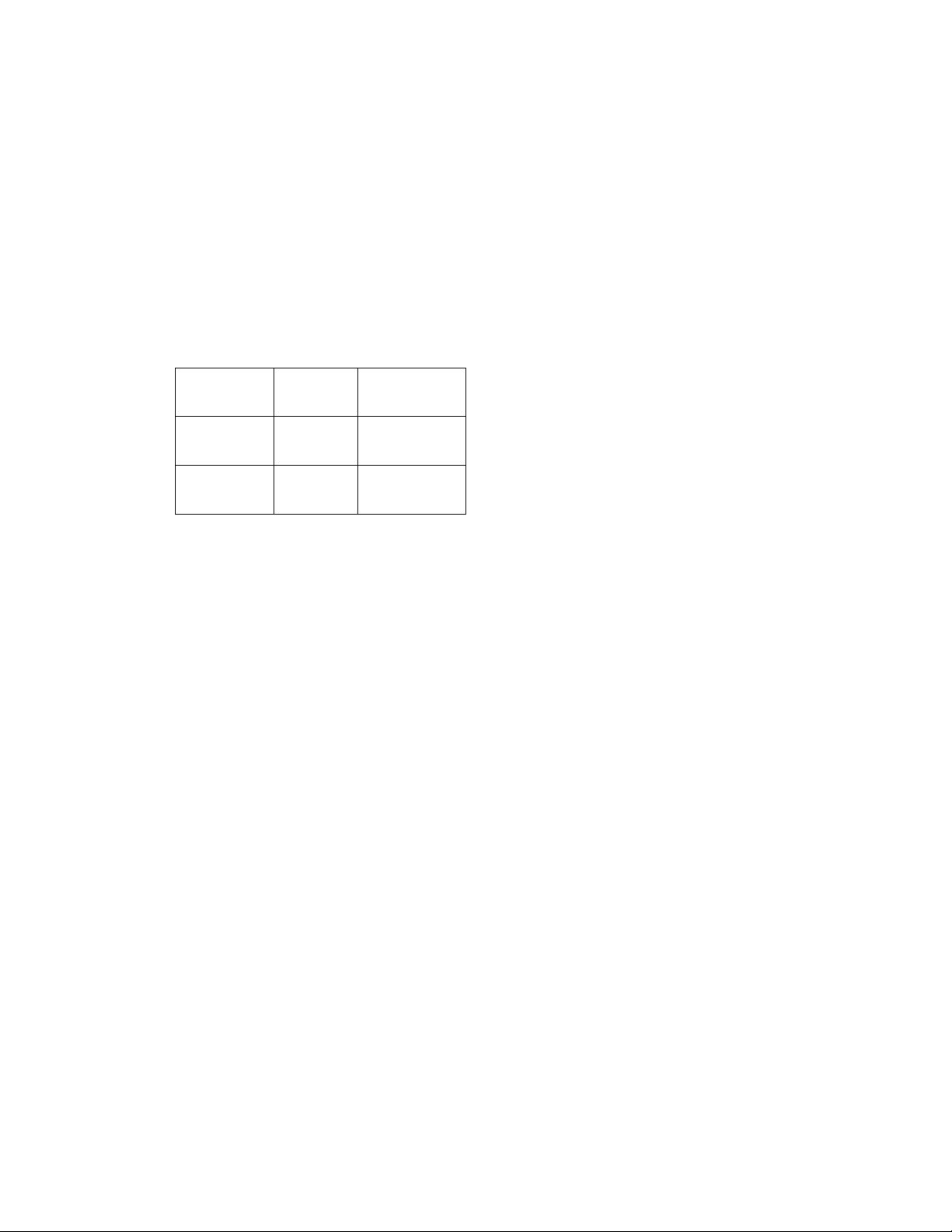
Introduction
Thank you for purchasing this unitThis Owner's
Manual explains the basic operation of this unit.
Region Codes
The unit is designed to support the Region
Management System, Check the regional code
number on the disc package. If the number does
not match the unit’s region number (see table
below, or see back of unit), the unit may be unable
to play the disc.
Region
Model
U. S.A.and
Canada models
Australia
model
Notes About Discs
- This receiver is designed for use with
the following discs: Super Audio CD (SA-CD),
DVD-'^ideo.'V^ideo CD, Super Video CD,Audio
CD, CD-R, CD-RW, DVD-Audio, DVD+RW,
DVD+R, DVD-R and DVD-RW.
This receiver can play:
- MP3 and picture (Kodak,JPEG) files recorded on
CD-R(W),
- jPEG/ISO 9660 format
- Maximum 30 character display
- DivX® disc on CD-R[W]/DVD+R[W]/
DVD-R[W](3.11,4.x and 5.x)
- CD-R and CD-RW cannot be played unless
finalized.
- Some discs cannot be played depending on the
recording conditions, such as the PC
environment and application software.
The characteristics and application software.
The characteristics and condition of some discs;
materials, scratches, curvature, etc, may result in
playback failure.
- Be sure to use only CD-R and CD-RW discs
made by reliable manufacturers.
- Do not use any non-standard shaped discs
(heart-shaped, etc.),
- Do not use discs with tape, seals, or paste on
their surface. Doing so may damage this receiver.
- Do not use discs affixed with labels printed by a
commercially available label printer.
number of
the unit
H
a
Playable
discs
ffl m
H H
Cleaning Discs
- When a disc becomes dirty, clean it with a
cleaning cloth, Wipe the disc from the center
out. Do not wipe in a circlar motion,
- Do not use solvents such as benzine, thinner,
commercially available cleaners, or antistatic
spray intended for analog records.
Avoid high temperatures, moisture, water
and dust
- Do not expose the system, batteries or discs to
humidity, rain, sand or excessive heat (caused by
heating equipment or direct sunlight). Always
keep the disc tray closed to avoid getting dust
on the lens.
Avoid condensation problem
- The lens may cloud over when the receiver is
suddenly moved from cold to warm
surroundings, making it impossible to play a disc.
Leave the receiver in the warm environment
until the moisture evaporates.
Disc care
- Write only on the printed side of a CD-R/
CD-RW and only with a soft felt-tipped pen.
- Handle the disc by its edge; do not touch the
surface.
Cabinet care
- Use a soft cloth slightly moistened with a mild
detergent solution. Do not use a solution
containing alcohol, spirits, ammonia, or abrasives,
Choosing a suitable location
- Place the receiver on a flat, hard, and stable
surface.
Page 9
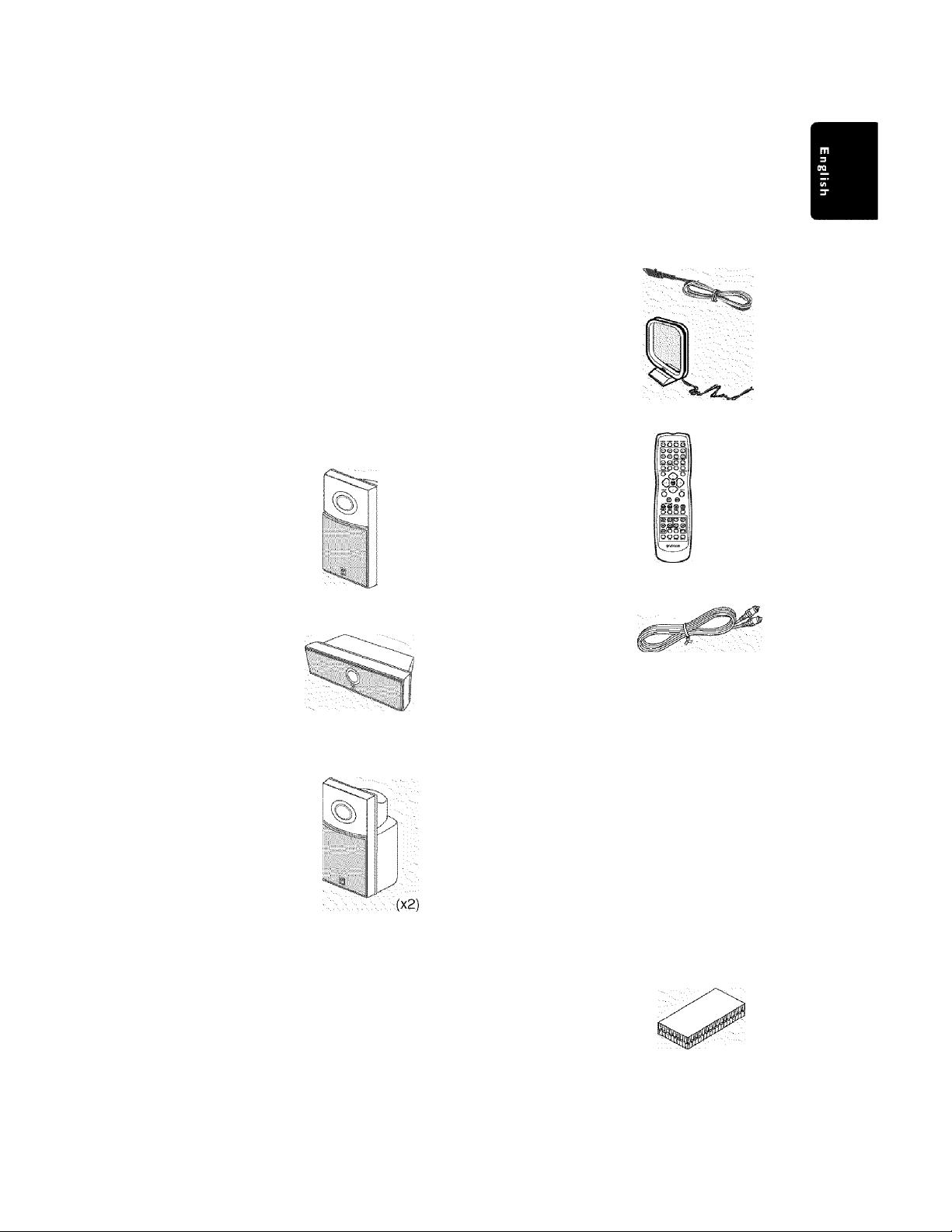
General Information
About the main unit Supplied accessories
DVD Receiver
(DVR-C300)
Subwoofer
(NX-SW300)
Front Speakers
(NX-F300)
(DVX-C300 only)
Center Speaker
(NX-C300)
(DVX-C300 only)
FM Wire Antenna
AM Loop Antenna
Remote Control
and Batteries
(x2)
(x2):
Video Pin Cable
Surround
Speakers
(NX-S300)
(DVX-C300 only)
System Control
Cable
Speaker Cables
(12m x2, Sm x3)
(DVX-C300 only)
Fasteners (2 Sets)
(DVX-C300 only)
(12m/2) V-
fSm /3)
■ V-:
(2 Sets)
■A
Page 10
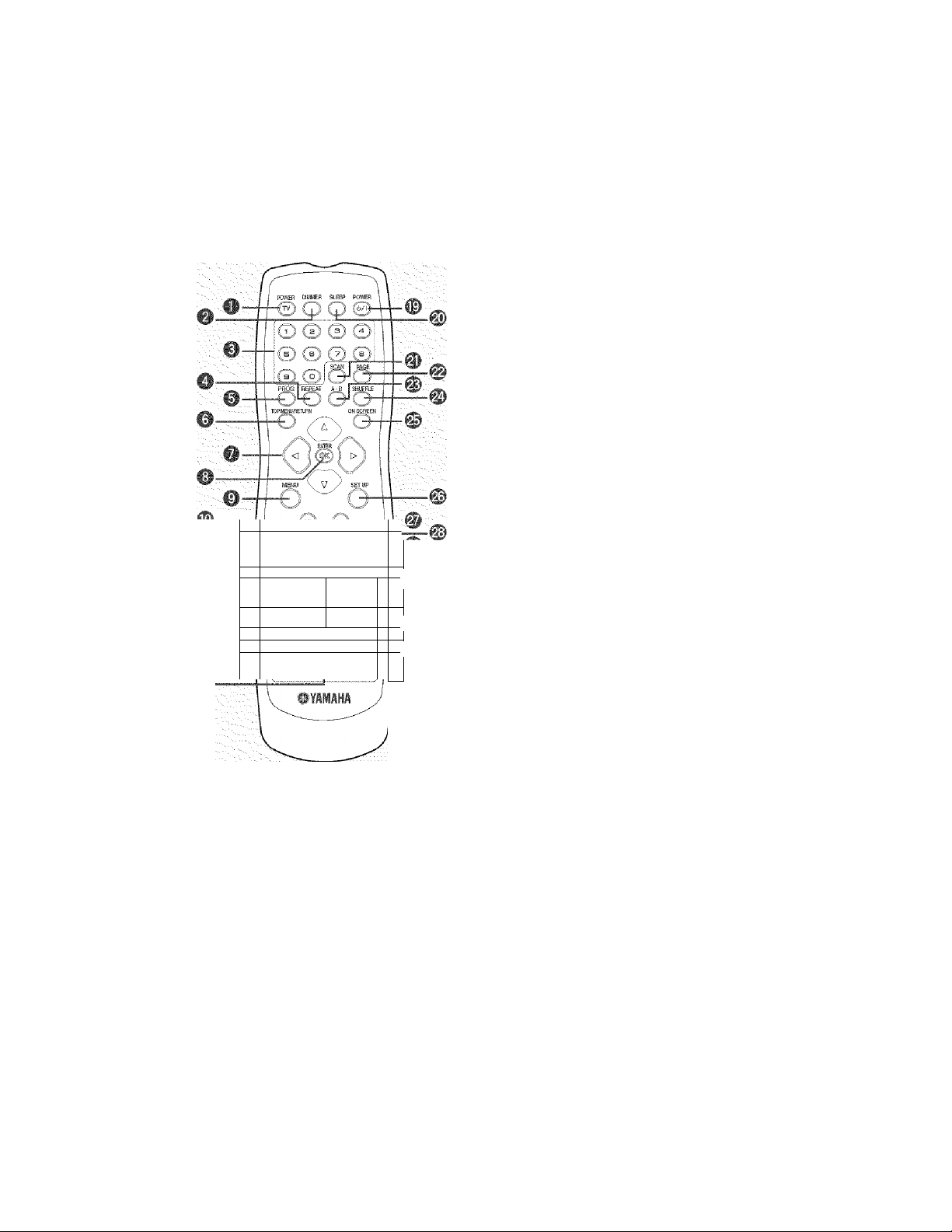
Functional Overview
Remote control
_ ■ . _<| . U If—4
—
___
° r
: 1
.......
' TV .1 '
, J TV AUK DVDCD 1
"" ' I
AIIUi> ’jji j
T' ' (
__
'-111
1 EiTiCT syffl?
■-
■m
0 N umeric keypad (0-9)
- Enters a tracl</title number of the disc.
- Enters a number of a preset radio station.
O REPEAT
- Selects various repeat modes.
0PROG
- DVD/CD: starts programming.
- TUNER: starts *automatic/manual preset
programming.
©TOP MENU/RETURN
- Returns to the previous menu.
- Displays the top-level disc menu
(if available).
O Cursor (-^ / ► / A /
- Selects movement direction in the menu.
- TUNER: press left or right to tune the radio
frequency.
- TUNER: press up or down to select auto tuning.
©ENTER (OK)
- Confirms a selection.
©MENU
- Enters or exits the disc contents menu.
- ForVCD version 2.0 only;
In stop mode, turns on/off playback control (PBC)
mode.
During playback, returns to the main menu.
T)
O POWER (TV)
- Turns the TV on, or sets it to the standby mode.
0DIMMER
- Selects different levels of brightness for the display
panel.
^ = Press and hold the button for more than two seconds.
0a
- Exits an operation.
- DVD/CD: stops playback.
- DVD/CD: holding down the button will open and
dose the disc tray.
- TUNER: erases a preset radio station.*
0 \/ PRESET /\ (!■♦< I ►►!)
- DVD/CD: searches backward/forward* or moves
to the start of a disc track.
- TUNER: press to select a preset radio station.
Page 11

Functional Overview
©SUBTITLE
- Selects a subtitle language.
©AUDIO
- Selects an audio language (DVD) or an audio
channel (VCD).
©TVVOL {+/-)
- Adjusts theTV volume.
©TVCH (+/-)
- Switches theTV channel.
©TV INPUT
- Switches theTV input.
©EFFECT
- Selects a sound effect.
© Input selection buttons
- Selects the appropriate active source mode.
- TV: switches to TV input.
- AUX: switches to AUX ANALOG/AUX DIGITAL
input.
- TUNER: switches tuner (FM/AM) input.
- DVD/CD: switches to DVD/CD mode.
©POWER ((!)/!)
- Turns the DVD receiver on, or set it to the standby
mode.
©SLEEP
- Sets the sleep timer.
©SCAN
- Plays the first 6 seconds or less of each trackV
chapter on the disc.
©ON SCREEN
- Displays the current status or disc information.
©SETUP
- Enters or exits the system setup menu.
©►
- DVD/CD: starts playback.
©II
- DVD/CD: pauses playback.
©DISC SKIP
- Selects another disc.
©ZOOM
- Enlarges or reduces theTV screen picture.
©ANGLE
- Selects a DVD disc camera angle
(if available).
©VOL (+/-)
- Adjusts the volume level.
©TRE/BASS
- Selects the TREBLE (high tone) or BASS (low tone)
sound mode.
Use the VOLUME control to change the tone level.
©MUTE
- Mutes or restores the volume.
©SURR
- Selects multi-channel surround or stereo mode.
©PAGE
- Turns the pages of DVD-Audio still pictures.
©A-B
- Repeats a specific section on a disc.
©SHUFFLE
- Plays tracks in random order.
Page 12
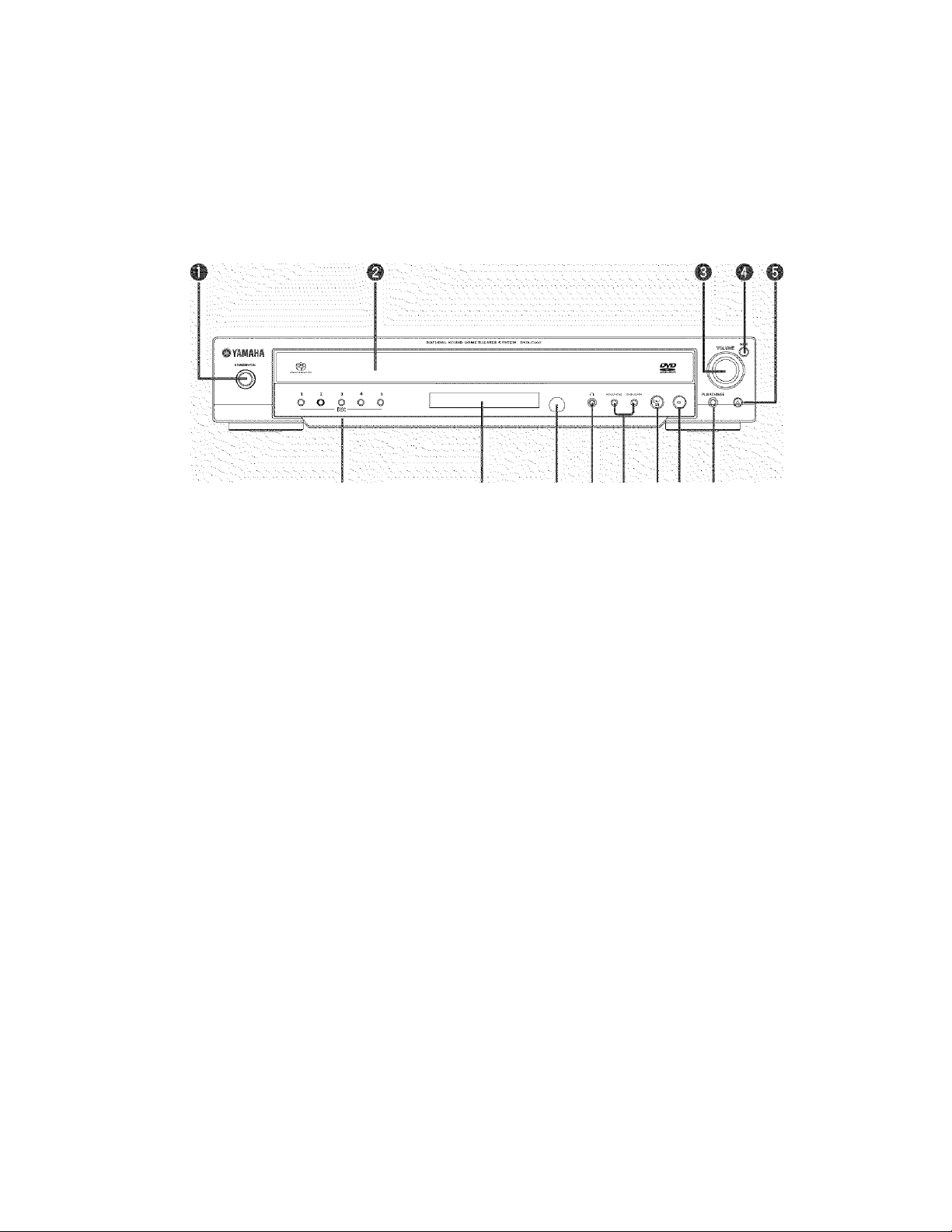
Functional Overview
Front panel (DVR-C300)
m m
OSTANDBY/ON
- Turns the DVD receiver on, or set it to the standby
mode.
0 Disc tray
- Load up to 5 discs in the disc tray.
0
VOLUME
- Adjusts the volume level.
O INPUT
- Selects an input source or sets the priority level for
the audio input signals.
- Opens/closes the disc tray.
0PLAYXCHANGE
- Use to change discs not being played during
playback.
0>
- Exits an operation.
- DVD/CD: stops playback.
- TUNER: erases a preset radio station.*
® ® ®
/ II
- DVD/CD: starts/pauses playback.
- TUNER: starts preset radio station installation in
Plug & Play mode.
01^4^ / / ►►
- DVD/CD: searches backward/forward* or moves
to the start of a disc track
- TUNER: tunes the radio preset up/down.
® O Head phone jack
- Connects headphones.
0> Remote control sensor
- Point the remote control towards this sensor.
0 System display panel
0 DISC {1,2,3,4, 5)/LEDs
- Use to select and directly playback the preferred
disc.
- Each LED flashes green when the button is
selected.
^ = Press and hold the button for more than two seconds.
Page 13
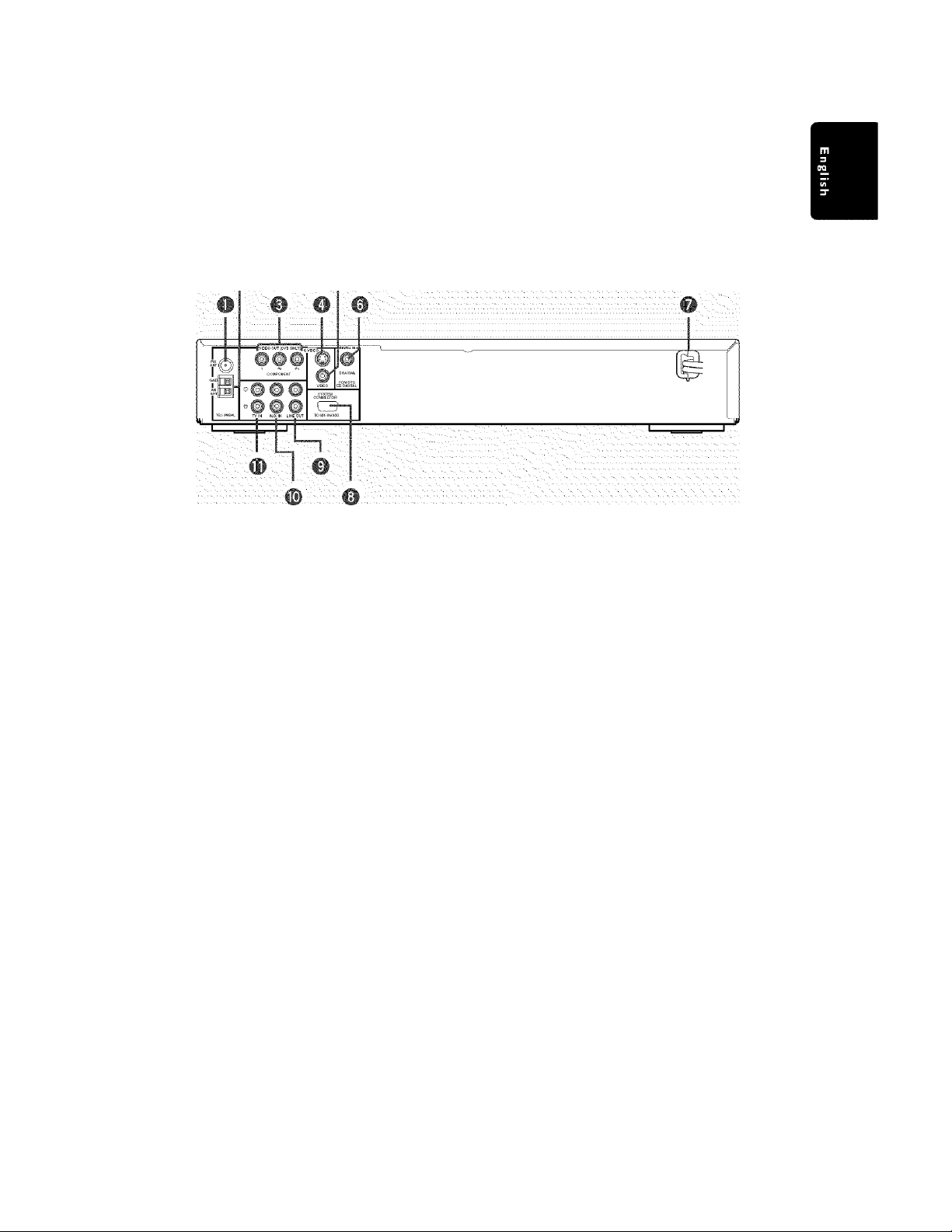
Rear panel (DVR-C300)
m m
Functional Overview
OfMANT tefminal
- Connect the FM antenna.
OgND and am ant terminals
- Connect the AM loop antenna.
©COMPONENTVIDEO OUT
- Connect the theY Pb/Cb Pr/Cr jacks on your TV.
Os VIDEO output
- Connect to the S-video jack on yourTV/VCR.
OviDEO output
- Connect to the video (composite) jack on yourTV.
0 DIGITAL IN
- Connect to the DIGITAL OUT jack on your digital
audio component.
O AC power cord
- Connect to a standard AC outlet,
©TO NX-SW300 terminal
- Connect the subwoofer.
©LINE OUT
- Connect to the AUDIO IN jacks on yourVCR.
0AUX IN
- Connect to the AUDIO OUT jacks on yourVCR
or cassette deck.
®TV IN
- Connect to the corresponding AUDIO OUT jacks
on yourTV.
Page 14
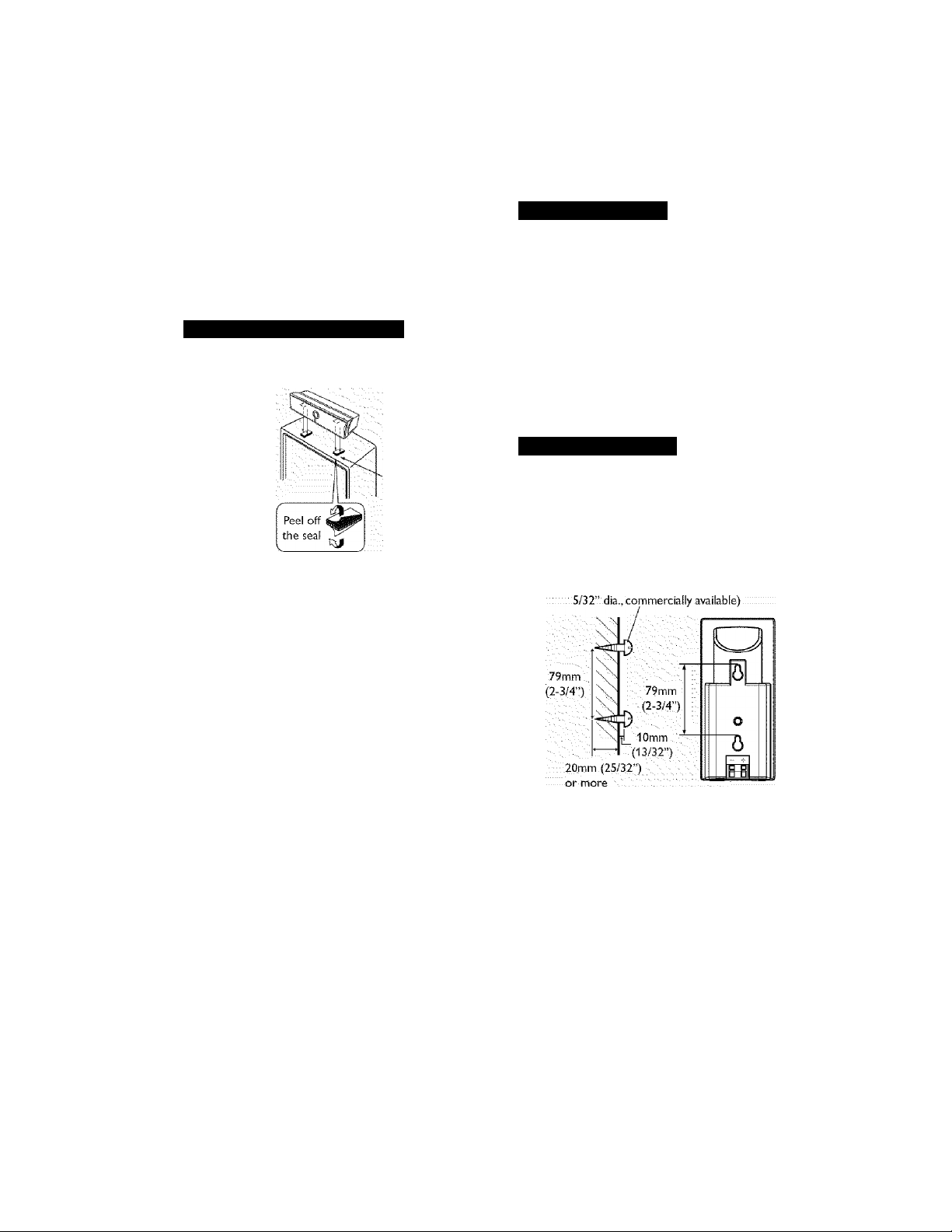
Connections
This section provides information on installation
and connection methods for DVX-C300 speakers.
For DVX-C300SW, refer to the manual provided
with your speakers.
Placing the speakers
Placing the center speaker
When placing the center speaker on top of the TV,
use the supplied fasteners to secure the speaker.
Fastener
O Peel off the seals on one side of the fasteners and
attach them to the bottom of the center speaker,
0 Peel off the seals on the other side of the fasteners
and attach them to the top of the TV.
Hanging on a wall
You can hang the speakers (front and surround
only) on a wall using a commercially available
bracket and screws (Diameter: 6 mm). Attach a
bracket firmly to the rear of the speakers using
screws. Then mount a screw on the wall where the
speaker is to be hung and hook the speaker
securely onto the mounted screw.
Note;
- Do not use screw threads measured in inches for this
installation. Use metric screw threads only.
Attaching to a wall
You can attach the speakers (front and surround
only) to a wall using commercially available screws
(Diameter: 3.5 to 4 mm (1/8” to 5/32”), Length: 20
mm (25/32”) or more). One speaker requires two
screws.To attach all speakers to a wall, you need to
prepare eight screws.
...........Screviis (3,5 to.4mm (1/8" to ■ . ./
Notes;
- Do not place the speaker on the TV if the top of the
TV is not level or if it is narrower than the bottom
surface of the speaker. Doing so may cause the
speaker to fall. In this case, place the speaker inside
a TV rack or on a level floor.
- Before attaching the fasteners to the TV, clean the
surface with a dry cloth. A dirty or wet surface may
weaken the adhesive force and cause the speaker to
fall.
- Do not touch the bonding surfaces of the fasteners
after peeling off the seals. Doing so may weaken the
adhensive force and cause the speaker to fall.
Install two screws in the wall where you want to
place the speaker,
0 Hang the speaker on the screws using the holes in
the back of the speaker.
Note;
- After attaching each speaker, check that the speaker
is fixed securely. YAMAHA will bear no responsibility
for any accidents caused by improper installations.
10
Page 15
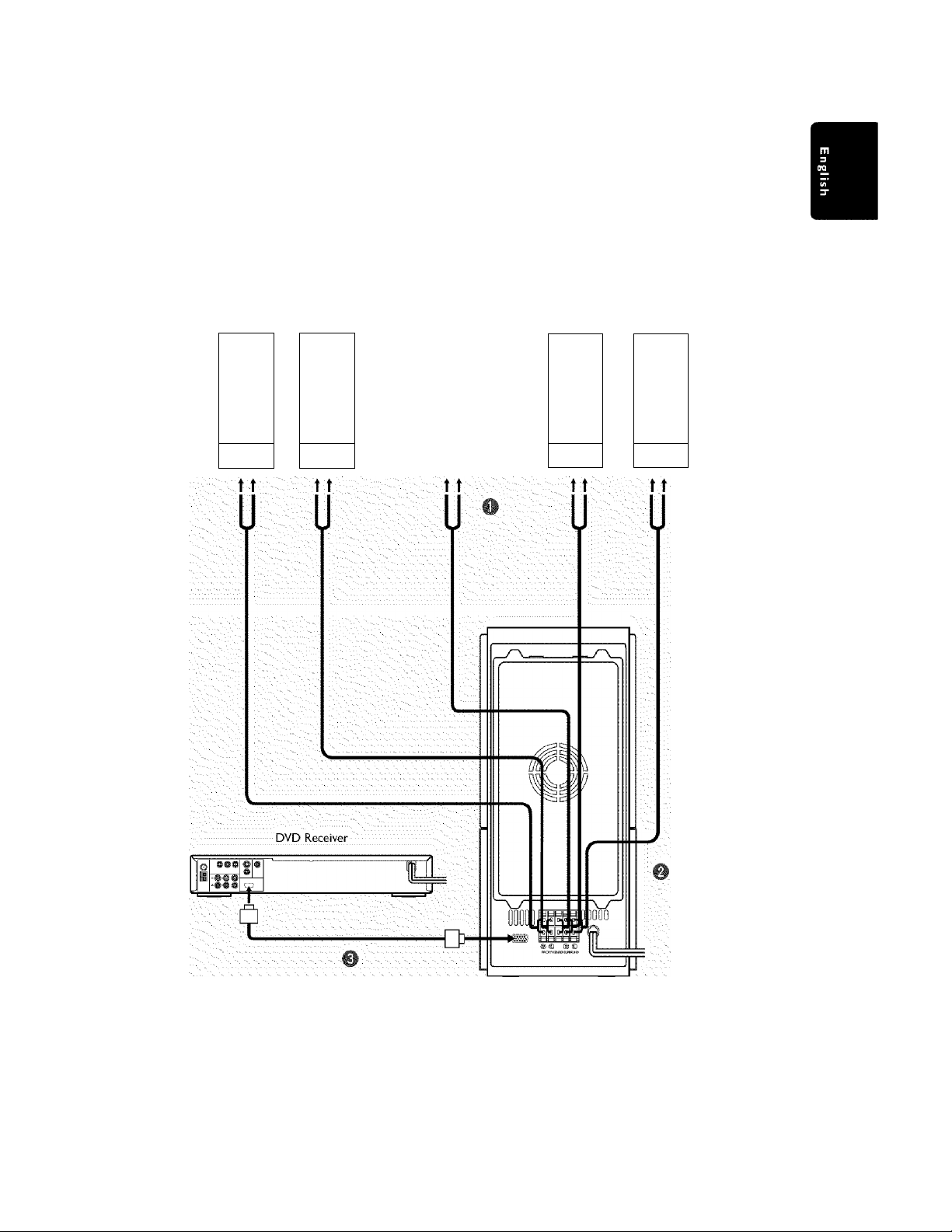
Connecting the DVD receiver and speakers to the subwoofer
Connections
Front Speaker Front Speaker
- (Right) : (Left)
LJ
LJ
JjLi
fr7J
o
6
..
H
O
0
Center Speaker
A
' Surround Surround
Speaker (Right) Speaker (Left)
LJ
W
o
Ò
in?
fW
o
0
ii
Subwoofer
11
Page 16
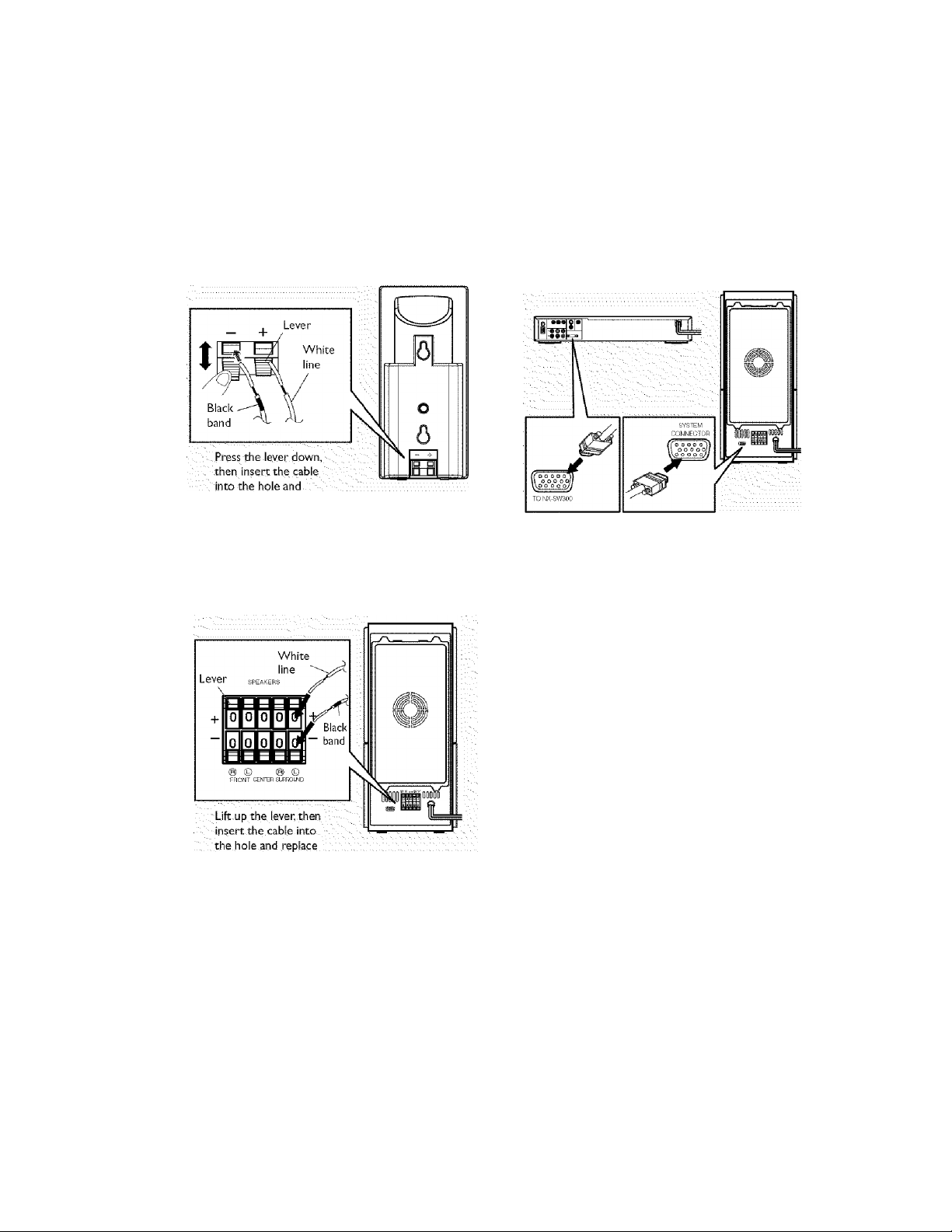
Connections
O Connect the speaker cable with the white line to
the + connector on the front/center/surround
speaker and with the black band to the
- connector.
release the lever.
O Connect the speaker cable with the white line to
the + connector of each terminal on the
subwoofer and with the black band to the
- connector.
Connect the subwoofer to the DVD receiver using
the system control cable from the subwoofer to
the TO NX-SW300 terminal at the rear of the
DVD receiver.
Notes:
- Ensure that the speaker cables are correctly
connected. Improper connections may damage the
system due to a short-circuit.
- When connecting the speakers, fix the speaker
cables in place so that cables do not loosen. If your
foot or hand accidentally gets caught on a loose
speaker cable, the speaker may fall.
- To prevent unwanted noise, do not place the
subwoofer too close to the DVD receiver,AC power
adaptor,TV or other sources of radiation.
12
the ¡ever.
Page 17

Connecting aTV
Connections
IMPORTANT!
- You only need to make one video
connection from the foliowing options,
depending on the capabilities of your TV.
- Connect the DVD receiver directly to the
TV.
Note:
- To hear the TV channels through this DVD receiver,
use the audio cables (white/red - not supplied) to
connect TV IN jacks to the corresponding AUDIO
OUT jacks on the TV.
Using S-video output
S-(separate)video connections achieve a clearer
picture than composite video connections, Use an
S-video cable (not supplied) to connect the DVD
receiver’s S VIDEO output to athe S-video input
jack (orY/C or S-VHS jack) on the TV
Using the composite video output
• Use a composite video cable (yellow -supplied) to
connect the DVD receiver’s VIDEO output to the
video input jack (orA/V InA^ideo In/Composite/
Baseband jack) on the TV.
13
Page 18

Connections
Connecting a progressive scan
TV
DVD Receiver
IMPORTANT!
- Pfogressive scan video quality is oniy
available when usingY Pb Pr in conjunction
with a progressive scan TV,
Using component video output (Y PB PR)
O Use the component video cables
(red/blue/green - not supplied) to connect the
DVD receiver’s Y Pb Pr jacks to the corresponding
component video input jacks (orY Pb/Cb Pr/Cr/
YUV jacks) on the TV
©Activate the progressive scan function
{see "Progressive function-(on/off)” on page 32).
Placing the speakers and
subwoofer
For the best possible surround sound, all of the
speakers (except the subwoofer) should be placed
at the same distance from the listening position.
O Place the front left and right speakers at equal
distances from the TV.
e Place the center speaker above the TV so that the
center channel’s sound is localized.
0
Place the surround speakers at normal listening ear
level facing each other or hang on the wall.
Place the subwoofer on the floor near the TV.
Notes:
- To avoid magnetic interference, do not position the
front speakers too close to your TV.
- Allow adequate ventilation around the DVD receiver
and subwoofer.
14
Page 19

Connections
Connecting FM/AM antennas
;Fix the.claw..'- " . ■
■ ■ - ' into the slot '•. .
O Connect the supplied AM loop antenna to the AM
ANT terminal. Place the AM loop antenna on a
shelf or attach it to a stand or wall.
0 Connect the supplied FM wire antenna to the FM
ANT terminal. Extend the FM wire antenna and fix
its ends to the wall.
For better FM stereo reception, connect an
external FM antenna (not supplied).
Connecting the power cord
DVD Receiver
.
It
©,
Ilf
System Control Cable
□ OD
Subwoofer
After everything is connected properly, plug
the AC power cord into the power outlet.
Never make or change any connections with the
power switched on.
Note:
- Refer to the type plate on the rear of the DVD
receiver and subwoofer for idenPfication and supply
ratings.
p,Toan
AC
*'^wall
outlet
Notes;
- Adjust the position of the antennas for optimal
reception.
- Position the antennas as far as possible from your TV,
VCR or other sources of radiation to prevent
unwanted interference.
15
Page 20

Connections
Connecting external
AV components
If you connect external AV equipment such as aVCR, cassette deck or digital audio component to the
following AV jacks on the DVD receiver, you can enjoy those AV sources with the DVD receiver. Also, you can
record AV sources played on the DVD receiver using the recording equipment.This section provides some
examples of other AV equipment connections, For information on your AV equipment, refer to the manual for
it.
Connecting aVCR or Cassette Deck
Viewing and iistening to piayback
O Connect theVCR or cassette deck to theTV as
shown.
0 Connect the DVD receiver’s AUX IN to the
AUDIO OUT jacks on theVCR or cassette deck.
Before starting operation, press AUX to select
“Ru-'i''RiJRLuLj)” in order to activate the input
source,
16
Using theVCR for recording DVD piayback
Some DVDs are copy-protected. You cannot
record or dub protected discs using aVCR.
O Connect the DVD receiver’s S VIDEO output to
the S-VIDEO IN jack on theVCR.
O Connect the DVD receiver’s LINE OUT to the
AUDIO IN jacks on theVCR.
This will allow you to make analog stereo (two
channels, right and left) recordings.
Page 21

Connecting digital audio
components
Connections
Listening to playback
• Connect the DVD receiver’s DIGITAL IN to the
DIGITAL OUT jack on a digital audio component.
Before starting operation, press AUX repeatedly
to select‘flU-'i/HIGIiHL” in order to activate the
input source.
Notes:
- You cannot hear or record the SA-CD or MP3-CD
playback if you use a digital connection.
- For playback through a digital connection, set the
digital output of that player to PCM format
- Always refer to the owner’s manual of the connected
component for complete connection and usage
details.
17
Page 22

Getting Started
Inserting batteries into the remote control
OOpen the battery compartment,
0 Insert two batteries type R06 or AA, following the
indications (+/“) inside the compartment.
0 Close the cover.
To replace the batteries
If the batteries grow old, the effective operation
distance of the remote control decreases
considerably. If this happens, replace the batteries
with two new ones as soon as possible.
Notes:
- Do not use an old battery together with new one.
- Do not use different types of batteries (for example,
alkaline and manganese) together. Each type of
battery has its own characteristics even if they are
similar in shape.
- If the batteries run out, immediately remove them
from the remote control to prevent an explosion or
add leak.
- Dispose of the batteries according to the regional
regulations.
- If a battery starts leaking, dispose of it immediately.
Be careful not to let leaking battery acid come into
contact with your skin or clothing. Before inserting
new batteries, wipe the compartment clean.
- Replace the batteries within two minutes to preserve
the memory in the remote control
Using the remote control
Use the Remote Control within 6 m(20 feet) of the
DVD receiver and point it toward the Remote
control sensor.
0
Press Input selection buttons on the remote
control to select the mode you wish to control
(for example TV, DVD/CD).
The selected source mode appears in the display
panel.
0
Then select the desired function (for example ►/
1-*^ / ►►!).
The remote control can also operate a television,
cable TV or satellite connected to the DVD
receiver. However, it is first necessary to enter the
remote control code for the equipment in the
remote control’s memory (see “Setting remote
control codes” on page 38).
Notes:
- Be careful not to spill liquid on the remote control.
- Be careful not to drop the remote control.
- Do not leave the remote control in the following
places:
- hot or humid places, such as near a
heater or in a bathroom
- extremely cold places
- dusty places
18
Page 23

Getting Started
Setting the TV
IMPORTANT!
Make sure you have completed all the
necessary connections, (See “Connecting a
TV” on page 13)
O Press DVD/CD.
-♦ “Si'S 'CIj” appears on the display panel,
0Turn on the TV and set to the correct video-in
channel. You should see the background screen on
the TV
*♦ Usually this channel is between the lowest and
highest channels and may be called FRONT,AA^ IN
or VIDEO. See yourTV manual for more details.
-♦ Or, you may go to channel 1 on yourTV,then
press the Channel down button repeatedly until
you see the Video In channel.
Or, the TV remote control may have a button or
switch that chooses different video modes.
Selecting the color system that
matches yourTV
In order for a DVD to play on this DVD receiver,
the color system of the DVD, the TV and the DVD
receiver should match. Before changing the TV
system, determine the color system of yourTV
O In DVD/CD mode, press SET UP,
0 Press ► repeatedly to select [VIDEO SETUP
PAGE],
©Press AT to highlight [TVTYPE],then press ►.
MULTI - Sel ect this if the connected TV is
compatible with both NTSC and PAL (multi
system). The output format will be in accordance
with the video signal of the disc.
© Select a setting and press ENTER (OK).
Follow the instructions shown on the TV to
confirm the selection (if any).
If a blank/distorted TV screen appears, wait for
15 seconds for auto recovery to activate.
Setting the TV display
Set the aspect ratio of the DVD receiver according
to the TV you have connected.The format you
select must be available on the disc. If it is not, the
TV display setting will not affect the picture during
playback.
O In DVD/CD mode, press SET UP.
© Press ► repeatedly to select [VIDEO SETUP
PAGE],
© Press
AT
to highlight [TV DISPLAY], then press ►,
•3
VIDEO SETUP PAGE
TV TYPE
PIC'S UHE ■'iT'TTt'JC
BcACK lRVKL
m.
VIDEO SETUP PAGE
TV Disc).A- MJSC
?aoGFii:ss».T rviuin
fiiVUFit; Stn'TiHG
BL/lCh' LEVEL
CLOSED CAPTION
O Press
AT
to highlight one of the options below:
PAL - Select this if the connected TV has the PAL
color system. It will change the video signal of an
NTSC disc and output it to PAL format.
NTSC - Sel ect this if the connected TV has the
NTSC color system. It will change the video signal
of a PAL disc and output it to NTSC format.
TIPS
To return to the previous menu, press To dear the menu, press SET UP.
O Press
AT
to highlight one of the options below:
4:3 PAN SCAN - Sel ect this if you have a
conventional TV and want both sides of the picture
to be trimmed or formatted to fit yourTV screen.
4:3 LETTER BOX - Sel ect this if you have a
conventional TV. In this case, a wide picture with
black bands on the upper and lower portions of
the TV screen will be displayed.
16:9 - Select this if you have a wide-screen TV,
© Select a setting and press ENTER (OK).
19
Page 24

Getting Started
Setting language preferences
You can select your preferred language settings so
that this receiver will automatically switch to your
preferred language for you whenever you load a
disc. If the language selected is not available on the
disc, the disc’s default setting language will be used
instead.The OSD (on-screen display) language for
the system menu will remain as you set it,
regardless of various disc languages.
On-screen display (OSD) language
O In DVD/CD mode, press SET UP.
0 Press ► to select [GENERAL SETUP PAGE].
©Press AT to highlight [OSD LANGUAGE],then
press ►.
.frri,
GENERAL SETUP F’AGE
DVD AUDIO
Disc: LOCK
PROGR.Aid
iCREc.r^J SAVER
JiVXiFt! VCD CODE
iLsil!
Audio, Subtitle and Disc menu
languages
O Press ■ twice to stop playback (if any), then press
SET UP
© Press ► repeatedly to select [PREFERENCE
PAGE],
© Press
AT
to highlight one of the options below at
a time, then press ►.
- [AUDIO] (disc’s soundtrack)
- [SUBTITLE] (disc’s subtitles)
- [DISC MENU] (disc’s menu)
PREFERENCE PAGE
O Press
AT
to select a language and press ENTER
(OK) to confirm.
© Press
AT
to select a language and press ENTER
(OK) to confirm.
r/PS; To return to the previous menu, press
To dear the menu, press SET UP.
If the language you want is not in the list,
then select [OTHERS],
Use the numeric keypad (0-9) on the remote
control to enter the 4-digit language code ‘XXXX’
(see “Language Codes” at the end of this manual)
and press ENTER (OK) to confirm,
© Repeat steps © 0 for other
settings.
20
Page 25

Getting Started
Setting speaker channels
You can adjust the delay times (for center and
surround speakers only) and volume level for
individual speakers. These adjustments let you
optimize the sound of your system to best suit
your surroundings and setup,
IMPORTANT!
Press the SURR button on the remote
control to select the multi-channel surround
mode before adjusting the speaker settings,
O Press ■ to stop playback, then press
SET UP.
0 Press ► repeatedly to select [AUDIO SETUP
PAGE],
©Press AT to highlight [SPEAKER SETUP],then
press ►.
AUDIO SETUP PAGE
NIGHT MODE
‘SPEAKER SETUP PAOL
ForAKERRVOI J.Vr
SPrAKFRS DPI AV
O Press
AT
to select a language and press ENTER
(OK) to confirm.
0 Press
AT
to highlight one of the options below,
then press ►,
[SPEAKERSVOLUME] -Volume level setting for
individual speakers (-6dB ~ +6dB).
SPEAKERS VOLUME SETUP
FRONT RIGHT
CENTER
SUBWOOFER
SURROUND L
SURROUND R
OrIB
!IJB
OdB
n.lH
OdB
[SPEAKERS DELAY] - Delay time settings is in
relation to the listening position/distance for center
and surround speakers (QMS ~ 1SMS).
SF'EAKERS DELAY SETUP
SURROUND L L
SURROUND R L
0
Press ► to adjust the setting that best suit your
; 0 MS
0 MS
surround sound needs.
O Press ENTER (OK) to confirm.
Notes;
- Use a longer delay time settings when the surround
speakers are closer to the listener than the front
speakers.
- A test tone will be automatically generated to help
you judge the sound level of each speaker.
TIPS
To return to the previous menu, press To dear the menu, press SET UP.
21
Page 26

Disc Operations
IMPORTANT!
- If the inhibit icon (Q ot X) appears on the
TV screen when a button is pressed, the
function for that button is not available on
the current disc or at the current time.
- DVD discs and players are designed with
regional restrictions. Before playing a disc,
make sure the disc is for the same zone as
your receiver.
- Do not push on the disc tray or put any
objects other than discs on the disc tray.
Doing so may cause the disc player to
malfunction.
Playing discs
O Press DVD/CD until “Si/S.'CI]” appears on the
display panel.
0Turn on the TV power and set to the correct Video
In channel (see “Setting the TV” on page 19),
“>You should see the background screen on the
TV.
o Press A once to open the disc tray and load a disc,
then press the same button again to close the disc
tray.
Auto Eco Power standby mode
This is a power-saving feature.The receiver will
automatically switch to Eco Power standby mode if
you do not press any buttons for 30 minutes after
a disc has stopped playing.
Basic playback controls
Pausing playback
• During playback, press II (►II).
-♦ To resume normal playback, press ► (or ►ll).
Selecting another track/chapter
• Press / ►►! or use the numeric keypad
(0-9) to enter a track/chapter number.
*♦ During repeat playback of a tracic/chapter,
pressing !-♦< / ►►I will replay the same track/
chapter.
Searching backward/forward
• Press and hold I-« / ►►!, To resume normal
playback, press ► (or ►ll),
*♦ While searching, pressing / ►►! again will
increase the search speed.
Stopping playback
• Press ■.
Make sure the disc label is facing up.
O Playback will start automatically.
•♦To playback a specific disc directly, press DISC
SKIP repeatedly on the remote control or press
DISC (1,2,3,4,S) on the front panel.
*♦ Press PLAYXCHANGE on the front panel to
open the disc tray and reload or unload discs
without interrupting current disc playback.
•♦ Playback will stop after all discs have been
played.
*♦ If a disc menu shows on the TV, see “Using the
disc menu” on page 24.
•♦ If the disc is locked by parental control, you must
enter your six-digit password (see “Restricting
playback with Parental Control” on page 33).
TIPS:
.............
The operating features described here might not be possible for certain discs. Always refer to the
instructions supplied with the disc,............................................................................................................
Selecting various repeat/ shuffle functions
Repeat play mode
Repeat chapter/title/disc (DVD-V)
Each time you press REPEAT, the front display
charges as follows;
I
----
► O CHAPTER
L REPEAT OFF O ALL DISC
CEiAPTER*; repeats the current chapter
O TITLE: repeats the current title
DISC*: repeats the entire disc
ALL DISC: repeats all discs loaded in the tray
REPEAT OFF: exits repeat mode
* This feature may not be available with some discs.
o TITLE
O Disc
22
Page 27

Disc Operations
Repeat ttack/disc
(except DVD-V/DVD-A)
Each time you press REPEAT, the front display
changes as follows;
O TRACK O Disc
c
REPEAT OFF
TRACK: repeats the current track
DISC: repeats the entire disc
CD ALL DISC: repeats all discs loaded in the tray
REPEAT OFF: exits repeat mode
Repeat track/group/disc (DVD-A)
Each time you press REPEAT, the front display
changes as follows;
I
----
» CD TRACK —>► CD GROUP
LREPEAT OFF O ALL DISC O DISC J
CD TRACK: repeats the current track
CD GROUP: repeats the current group
CD DISC: repeats the entire disc
CD ALL DISC: repeats all discs loaded in the tray
REPEAT OFF: exits repeat mode
Notes:
- When only one disc is available in the disc tray, it will
be continuously played when CD ALL DISC is
selected.
- For VCD, repeat playback is not possible if the PBC
mode is selected.
---------
CD ALL DISC
□
---------------
1
Shuffle (except DVD/DVDAudio/VCD/SVCD/DivX)
With the Shuffle function, you can play tracks in
random order.
O During playback, press SHUFFLE repeatedly to
select between SHUFFLE DISC, SHUFFLE ALL
DISC and SHUFFLE OFF.
The selected mode appears in the display for
several seconds.
• In SHUFFLE DISC mode, all tracks on the disc
currently playing are played in random order. For
Hybrid SA-CDs, tracks on the SA-CD layer are
played by default (see “Playing Super Audio CDs
(SA-CDs)” on page 27).
• In SHUFFLE ALL DISC, tracks from all discs are
played in random order:
— If the disc currently playing is a CD, only tracks
from CDs and the CD layer of SA-CDs will be
played.
- If the disc currently playing is in SA-CD (SA-CD
layer), MP3,WMA, tracks on the disc currently
playing are played in random order, When all the
tracks on that disc have been played, shuffle
playback continues with the next disc.
Repeating a section within a
chapter/track
O While playing a disc, press A-B at your chosen
starting point.
0 Press A-B again at your chosen end point.
*♦ A and B can only be set within the same
chapter/track.
*♦ The section will now repeat continuously,
o To exit the sequence, press A-B.
TIPS:
............
The operating features described here might not be possible for certain discs. Always refer to the
instructions supplied with the disc, ..............................................................................................................
23
Page 28

Disc Operations
Other operations for video playback (DVDA^CD/SVCD)
■ON SCREEN
-ZOOM
■ANGLE
Using the disc menu
Depending on the disc, a menu may appear on the
TV screen once you load the disc.
During playback, press ON SCREEN.
A list of available disc information appears on
the TV screen.
MENU
BITRATE1U
MENU
BITRATE 16 TOTAL ELAPSED 0:03:55
© Press
AT
to view the information and press
ENTER (OK) to access,
© Use the numeric keypad (0-9) to enter the
number/time or press
then press ENTER (OK) to confirm.
Playback will change to the chosen time or to
the selected title/chapter/track.
©
TITLE ELAPSED U:02\r^
©
AT
to make the selection,
To select a playback feature or item
• Use |<eys or numeric keypad (0-9) on
the remote control, then press ENTER (OK) to
start playback.
To access or remove the menu
• Press MENU on the remote control.
Displaying disc information and the
current status
You can display disc information and the disc’s
current status (for example, title or chapter
number, elapsed playing time, audio/subtitle
language). A number of operations can be
performed without interrupting disc playback.
TIPS:
.............
The operating features described here might not be possible for certain discs. Always refer to the
instructions supplied with the disc.............................................................................................................
Zooming in
This function allows you to enlarge the picture on
the TV screen and pan through the enlarged
picture.
© During playback, press ZOOM repeatedly to select
a different zoom factor.
Use
►AT
keys to move through the zoomed
image.
Playback continues.
© Press ZOOM repeatedly to return to the original
size.
24
Page 29

Disc Operations
Resuming playback from the last
stopped point
You can resume playback of the last 10 discs, even if
the disc was ejected or this receiver’s power
switched off.
O Load one of the last played 10 discs.
-♦“LDFlIj (X=1~S) appears.
0 Press ► (or ►!!) and the disc will be played back
from the last stop point.
To cancel the resume mode
• In stop mode, press ■ again.
Advancing by frame
O During playback, press II on the remote.
*♦ Play will pause and sound will be mute.
o Press II again to select the next picture frame.
o To resume normal playback, press ►
(or ►!!).
Changing sound track language
This operation works only on DVDs with multiple
soundtrack language, you can change the language
you want while playing a DVD.
• Press AUDIO repeatedly to select the available
audio languages.
For VCD - changing the audio channel
• Press AUDIO repeatedly to select the available
audio channels provided by the disc (STEREO, LEFT
MONO, RIGHT MONO or MIX MONO),
Changing subtitle language (DVD only)
This operation works only on DVDs with multiple
subtitle languages, you can change the language you
want while playing a DVD,
•
Viewing from another angle
(DVD only)
If the disc contains sequences recorded from
different camera angles, this function allows you to
view the picture from a number of different angles.
• Press ANGLE repeatedly to select the desired
angle.
*♦ Playback changes to the selected angle.
Selecting a title (DVD only)
Some DVDs may contain several titles. If the disc
has been recorded with a title menu recorded on
it, you can start playback from the selected movie
title.
O Press TOP MENU/RETURN
The disc title menu appears on the TV screen.
o Use ► A T keys or numeric keypad (0-9) to
select a play option.
© Press ENTER (OK) to confirm.
Playback Control (PBC) (VCD only)
PBC playback allows you to play Video CDs
interactively, following the menu on the display.
This function can also be accessed via the
‘PREFERENCE PAGE’ menu (see “PBC” on page
34),
For VCDs with Playback Control (PBC)
feature (version 2,0 only)
With playback stopped, press MENU to toggle
between ‘PBC ON’ and ‘PBC OFF’.
*♦ If you select‘PBC ON’, the disc menu (if
available) will appear on the TV. Use !-♦< / ►►I
or numeric keypad (0-9) to select a play option
and press ENTER (OK) to confirm.
*♦ If you select‘PBC OFF’, theVCD will skip the
index menu and playback directly from the
beginning.
• Press SUBTITLE repeatedly to select from the
various subtitle languages.
TIPS:
............
The operating features described here might not be possible for certain discs. Always refer to the
instructions supplied with the disc, ..............................................................................................................
25
Page 30

Disc Operations
Preview Function
Preview track/disc (DVD)
O Press SCAN.
“>The menu appears on the TV screen.
0 Press A ▼ to highlight [TITLE DIGEST],
[CHAPTER DIGEST], [TITLE INTERVAL] or
[CHAPTER INTERVAL].
e Press ENTER (OK) to open one option.
TITLE DIGEST
This function displays a thumbnail for the title to
help you preview the the title of the disc.
CHAPTER DIGEST
This function displays a thumbnail for each chapter
to help you preview the chapters on the disc.
TITLE INTERVAL
This function divides the disc into several sections
at regular intervals, and displays them on one page
to help you preview the entire disc.
CHAPTER INTERVAL
This function divides a single chapter into several
sections at regular intervals, and displays them on
one page to help you preview the selected chapter.
Preview group/track (VCD/SVCD)
O Press SCAN.
The menu appears on the TV screen.
© Press
A T
to highlight [GROUP DIGEST], [TRACK
DIGEST], [GROUP INTERVAL] or [TRACK
INTERVAL],
©Press ENTER (OK) to open one option.
GROUP DIGEST
This function displays a thumbnail for each group to
help you preview the groups on the disc,
TRACK DIGEST
This function displays a thumbnail for each track to
help you preview the tracks on the disc.
GROUP INTERVAL
This function divides a group into several sections
at regular intervals, and displays them on one page
to help you preview the selected group.
TRACK INTERVAL
This function divides a single track into several
sections at regular intervals, and displays them on
one page to help you preview the selected track.
O Use ► A ▼ to select a group/track or use the
numeric keypad (0-9) to input the selected
group/track number next to [SELECT].
© Use to open the previous or next page.
© Press ENTER/OK to open confirm,
(Example of 6 thumbnails in the display)
O Use -< ► A ▼ to select a title/chapter or use the
numeric keypad (0-9) to input the selected title/
chapter number next to [SELECT].
o Use l-*^ / to open the previous or next page.
©Press ENTER/OK to open confirm.
TIPS:
.............
The operating features described here might not be possible for certain discs. Always refer to the
instructions supplied with the disc,............................................................................................................
26
To quit the preview function
Use
►AT
to highlight [EXIT] and press
ENTER/OK to confirm.
To return to the preview menu
Use
►AT
to highlight [MENU] and press
ENTER/OK to confirm.
Page 31

Disc Operations
Playing MP3/JPEG/DivX® discs
This receiver can play DivX, MP3, JPEG,VCD and
SVCD files on a personally recorded CD-R/RVV
disc or commercial CD.
IMPORTANT!
You have to turn on your TV and set to the
correct Video In channel (see “Setting the
TV” on page 19).
O Load the disc,
*♦ The disc reading time may exceed 30 seconds
due to the complexity of the directory/file
configuration.
The disc menu appears on the TV screen.
Coco
Colo
Coro Hot ^prinq
Playing MP3 music and a JPEG
picture simultaneously
O Load an MP3 disc containing both music and
picture data.
The disc menu appears on the TV screen.
0
Select an MP3 track and press ► (or ►!!) to start
playback.
0
During MP3 music playback, select a picture folder
from the TV screen and press ► (or ►II).
The picture files will be played back until end of
the folder.
OTo quit simultaneous playback, press MENU
followed by ■.
Notes:
- It may not be possible to play certain MPSIjPEGI
DivX discs due to the configuration and
characteristics of the disc or condition of the
recording.
- It is normal to experience an occasionar‘skip”while
listening to your MP3 disc.
- It is normal to experience an occasional pixelation
during DivX playback due to poor clarity of
digital contents during internet downloading.
- For multi-session discs with different formats, only the
first session will be available.
0 Press AW to select a desired folder and press
ENTER (OK) to open the folder.
0 Press AT to select a track/file.
0 Press ENTER (OK) to confirm.
*♦ Playback will start from the selected file to the
end of the folder.
VVhile the disc menu is displayed, you can:
• Press to select another track/file in the
current folder.
• To select another folder from the current disc,
press to return to the root menu, then press
AW to make your selection and press ENTER
(OK) to confirm.
• Press II to pause or ► (or ►!!) to resume
playback,
Note:
- If you press ◄
images, the picture rotates.
TIPS:
.............
►AT
during playback of JPEG
The operating features described here might not be possible for certain discs. Always refer to the
instructions supplied with the disc,...............................................................................................................
Playing Super Audio CDs
(SA-CDs)
There are three types of SA-CD discs: single layer,
double layer and hybrid discs.
Each type may contain up to two areas of recorded
information: a High Quality Stereo area and a High
Quality Multi-channel area.
- A single layer disc can contain both information
areas.
- A dual layer disc can contain both information
areas, Double the information can be stored on
the disc, thanks to the second layer.
- A hybrid disc can contain both information areas,
and also a second, standard CD layer, making it
playable on standard CD players.
27
Page 32

Disc Operations
' ! 1 I )| s' [.:•
SWSISlSwpW
HD.liiydr ■ CD Inyar
..'■ ■ HD layer
Hy r,i-..
$^^^R®^pBillSMil86llSw6^^K8f8SlSi
■- Hl';l Vl.* ■-.•
' , •, , chnnncl , •,' •,' •,' ^
Hybrid layer disc
O Load the SA-CD.
•♦The disc menu appears on the TV screen.
0 Playback will start automatically,
•♦ If the SA-CD consists of multi-channel and
stereo tracks, multi-channel tracks will have the
priority for playback.
“♦To playback stereo tracks, use AW to make your
selection from the disc menu, then press ► (or
► II)
Note:
- Programming SA-CD tracks is not possible.
Preview Function
This function shows the content of the current
folder or the entire disc.
O During playback, press ■.
12 thumbnail pictures will appear on the TV
0 Press / ►►! to display the other pictures on
the previous/next page.
0 Use ^ ►AV to highlight one of the picture and
press ENTER (OK) to start playback.
©Press MENU to return to the picture CD menu.
Zooming pictures
During playback, press ZOOM repeatedly to select
a different zoom factor.
0
Use ^
►AT
keys to move through the zoomed
image.
Special features for picture
disc playback
IMPORTANT!
You have to turn on yourTV and set to the
correct Video In channel (see “Setting the
TV” on page 19).
Load a picture disc (Kodak Picture CD/JPEG).
“♦ For Kodak discs, the slide show begins.
•♦ For JPEG discs, the picture menu appears on the
TV screen. Press ► (or ►!!) to start the slide
show.
TIPS:
.............
The operating features described here might not be possible for certain discs. Always refer to the
instructions supplied with the disc,............................................................................................................
Multi-angle playback
• During playback, use -W ►AT to rotate/flip the
picture on the TV screen.
A
: flips the picture vertically
W : flips the picture horizontally
: rotates the picture anti-clockwise
► : rotates the picture clockwise
Scan Effect
• Press ANGLE repeatedly to choose a different
scan effect.
*♦ Various scan effects appear in the top left corner
of the TV screen.
28
Page 33

DVD Setup Menu Options
This setup is carried out via the TV, enabling you to
customize the DVD receiver to suit your particular
requirements.
General Setup menu
O In DVD/CD mode, press SET UP,
0 Press -< ► to select the ‘General Setup’ icon.
© Press ENTER (OK) to confirm.
GEfJERAL SETUP PAGE
nSD LANGUAfiE
Selecting DVD-Audio/Video mode
O In ‘GENERAL SETUP PAGE’, presss
[DVD-AUDIO], then press ►.
DVD-AUDIO MODE
Select this for normal playback,
DVD-VIDEO MODE
Select this to playback the contents of the DVDVideo.
0
Press
AT
to select a setting, then press ENTER
(OK) to confirm your selection.
AT
to highlight
О In ‘GENERAL SETUP PAGE’, press
[DISC LOCK], then press ►,
UNLOCK
Select this to unlock the disc and allow future
playback.
LOCK
Select this to block playback of the current disc.
Subsequent access to a locked disc requires a six
digit password. The default password is ‘000 000’
(see “Changing the password” on page 34).
0 Press
AT
to select a setting and press ENTER
(OK) to confirm.
AT
Programming disc tracks (except
for Picture CD/MP3/SA-CD discs)
You can playback the contents of a disc in the
order you want by programming the tracks to be
played.You can store up to 20 tracks,
Program;Track (except for Picture CD/MP3/
WMA/DivX®)
O Press PROG on the remote control.
OR
In‘GENERAL SETUP PAGE’, press
[PROGRAM], then press ► to select [FTS],
0
Press ENTER (OK) to confirm.
AT
to highlight
to highlight
Notes:
- The DVD-AUDIO indicator lights up when a DVDAudio disc is playing.
-When you select DVD-VIDEO MODE, the DVDAUDIO indicator goes out.
Locking/Unlocking discs for viewing
Not all discs are rated or coded by the
manufucturer of the disc. You can prevent playback
of a specific disc by locking the disc. You can lock
up to 40 discs on this unit.
TIPS: To return to the previous menu, press ■
To dear the menu, press SET UP.
To program your favorite tracks/chapters
0
Use the numeric keypad (0-9) to enter a valid
track/chapter number.
29
Page 34

DVD Setup Menu Options
O Use ^
@ Repeat steps ©~0 to input another track/chapter
0
O Press ENTER (OK) to remove this track from the
O In ‘GENERAL SETUP PAGE’, press
0 Press ENTER (OK) to confirm.
0 Use the numeric keypad (0-9) to enter a valid
O Use
0
0Use ■<
0 Press 0 on the numeric keypad (0-9) to remove
►AT
to move the cursor to the next
position.
If the track number is more than ten, press I
to open the next page and proceed with
programming,
OR
Use
►AT
to highlight [NEXT] on the
program menu, then press ENTER (OK).
number.
If you want to remove a track
Use ^
►AT
you want to remove,
program menu.
Program: Disc
You can playback discs in the order you want by
programming the discs to be played.You can store
up to 5 discs.
[PROGRAM], then press ► to select [FDS],
To input your favorite discs
disc number,
'T ►AT
position.
Repeat steps
If you want to remove a disc
want to remove.
this disc from the program menu.
TIPS;
keys to move the cursor to the track
FAVOURITE DISC SELECTION
(1l Dis-O :
(2' Disc :
l.'ii Disc :
i4i Disc :
(SI Disc :
START
to move the cursor to the next
0~O
to input another disc number.
►AT
to move the cursor to the disc you
...........
To return to the previous menu, press -
To clear the menu, press SET UP,
AT
to highlight
To start program playback
0 Use M
►AT
menu, then press ENTER (OK).
Playback starts for the selected tracks in the
programmed sequence.
To exit program playback
© Use
-T ►AT
menu, then press ENTER (OK).
to highlight [START] on the program
to highlight [EXIT] on the program
OSD Language
This menu contains various language options for
displaying languages on the screen. For details, see
“On-screen display (OSD) language” on page 20.
Screen Saver - (on/off)
The screen saver helps prevent your TV display
from becoming damaged.
O In ‘GENERAL SETUP PAGE’, press
[SCREEN SAVER], then press ►.
ON
Select this if you wish to turn off the TV screen
when play is stopped or paused for more than 15
minutes,
OFF
Select this to disable the screen saver function.
0
Press
AT
to select a setting and press ENTER
(OK) to confirm,
AT
to highlight
DivX®VOD registration code
Yamaha provides you with the DivX®VOD (Video
On Demand) registration code that allows you to
rent and purchase videos using the DivX®VOD
service. For more information, visit us at
WWW d i vx. CO m/vod.
O In ‘GENERAL SETUP PAGE’, press
[DIVX(R)VOD CODE], then press ►.
The registration code appears.
0
Press ENTER (OK) to exit.
0
Use the registration code to purchase or rent the
videos from DivX®VOD service at
vod. Follow the instructions and download the
video onto a CD-R/RVV for playback on this
receiver.
Notes:
- All the videos downloaded from DivX®V'0D can only
be played back on this receiver.
- The time search function is not available during
DiVX® movie playback.
AT
to highlight
www.divx.com/
30
Page 35

DVD Setup Menu Options
Audio Setup Menu
O In DVD/CD mode, press SET UP,
0 Press ► to select ‘Audio Setup’ icon.
0 Press ENTER (OK) to confirm.
Cl ■;#-
AUDIO SETUP PAGE
OPEAr.EP. SeTUi'-
Speaker Setup
This menu contains setup options for audio output
so that you can set your speakers to reproduce
high quality surround sound. For details, see
“Setting speaker channels” on page 21.
CD upsampling
This feature allows you to convert your music CD
to a higher sampling rate using sophisticated digital
signal processing for better sound quality.
If you have activated the upsampling function,
the receiver will automatically switch to
stereo mode.
Night Listening Mode - (on/off)
When night listening mode is activated, high
volume output is softened and low volume output
brought upward to an audible level (for DVD only).
It is useful for watching your favourite action movie
without disturbing others at night.
This function is only available for Dolby Digital,
O In ‘AUDIO SETUP PAGE’, press
[NIGHT LISTENING MODE], then press ►,
OFF
Select this when you want to enjoy the full dynamic
range of surround sound.
ON
Select this to level out the volume.
0
Press
AT
to select a setting and press ENTER
(OK) to confirm.
AT
to highlight
Video Setup Menu
O In DVD/CD mode, press SET UP.
0
Press ► to select‘Video Setup’ icon.
0
Press ENTER (OK) to confirm.
VIDEO SETUP PAGE
TV TYPh
O In‘AUDIO SETUP PAGE’, press AT to highlight [CD
UPSAMPLING], then press ►.
OFF
Select this to disable CD-upsampling,
88.2 kHz fX2f
Select this to convert the sampling rate of CDs to
twice that of the original.
0 Press
AT
to select a setting and press ENTER
(OK) to confirm.
Note:
- If you select “Muki-Channer mode, the CD
upsampling feature will be cancelled.
TIPS: To return to the previous menu, press ■
To dear the menu, press SET UP.
TV Type
This menu contains the options for selecting the
color system that matches the connected TV For
details, see ‘‘Selecting the color system that
matches your TV” on page 19.
TV Display
This menu contains options for matching the
aspect ratio of the receiver to the connected TV
For details, see “Setting the TV display” on page 19,
31
Page 36

DVD Setup Menu Options
Progressive function - (on/off)
The progressive scan display present 60 complete
frames per seconds, rather than 30 frames per
second of interlaced scanning (ordinary normal TV
system). With nearly double the number of lines,
progressive scan offers higher picture resolution
and eliminates bothersome motion artifacts those
jagged edge on moving objects.
IMPORTANT!
Before enabling the progressive scan
function, you must ensure:
1) Turn on yourTV progressive scan function (refer
to yourTV owner’s manual),
2) You have connected the DVD receiver
to yourTV usingY Pb Pr (see“Connecting a
Progressive Scan TV” on page 14),
O In ‘VIDEO SETUP PAGE’, press AV to highlight
[PROGRESSIVE], then press ►.
OFF
Select this to disable progressive scan function.
ON
Select this to enable progressive scan function.
0 Press AV to select a setting and press ENTER
(OK) to confirm.
Follow the instructions shown on the TV to
confirm the selection (if any).
If a blank/distorted TV screen appears, wait for
15 seconds for auto recovery to activate.
Picture settings
This receiver comes with three predefined sets of
picture color settings and one personal setting that
you can define yourself.
O In ‘VIDEO SETUP PAGE’, press
[PICTURE SETTING], then press ►.
STANDARD
Select this for the standard picture setting.
AT
to highlight
o Press
AT
to select a setting and press ENTER
(OK) to confirm,
O If you select [PERSONAL], proceed to steps
o~o
The‘PERSONAL PICTURE SETUP menu
appears.
PERSONAL PICTURE SETUP
CONTRAST
TINT
COLOR
O Press
AT
to highlight one of the following options.
BRIGHTNESS
Increase the value to brighten the picture or vice
versa. Zero (0) is the average setting value.
CONTRAST
Increase the value to sharpen the picture or vice
versa. Zero (0) is the average contrast.
TINT
Increase or decrease the value to change the color
phase of the picture. Zero (0) is the average setting
value.
COLOR
Increase the value to enhance the color in your
picture or vice versa. Zero (0) is the average color
setting value.
0
Press ► to adjust the setting that best suits your
personal preference.
0
Repeat steps
if desired.
O Press ENTER (OK) to confirm.
O 0
to adjust other color features
BRIGHT
Select this to make the TV picture brighter.
SOFT
Select this to make the TV picture softer.
PERSONAL
Select this to personalise your picture color by
adjusting the brightness, contrast, tint and color
(saturation).
TIPS.-
..........
To return to the previous menu, press -
To clear the menu, press SET UP,
32
Selecting the black level (U.S.A. model only)
If you set the TV type to NTSC, set Black level shift
to ON.This will improve the color contrast during
playback.The black level setting has no effect if the
TV type is set to PAL.
ON
Select this to enhance the black level,
OFF
Select this for the standard black level setting.
Page 37

DVD Setup Menu Options
Closed Caption (U.S.A. model only)
Closed captions are data hidden in the video signals
of specific discs, and are invisible without the use of
a special decoder.The difference between subtitles
and captions is that subtitles are intended for
hearing persons and captions are for the hearing
impaired. Subtitles rarely show all of the audio. For
example, captions show sound effects (e.g.,“phone
ringing" and “footsteps”), while subtitles do not.
Before you select this function, please ensure that
the disc contains closed caption information and
yourTV set also supports this function.
O In ‘VIDEO SETUP PAGE’, press AV to highlight
[CLOSED CAPTION], then press ►,
ON
To enable the closed caption function.
OFF
To disable the closed caption function.
O Press AW to select a setting, then press ENTER
(OK) to confirm your selection.
Preference Setup Menu
O Press ■ twice to slop playback
(if necessary), then press SET UP.
0 Press -< ► to select the‘Preference Setup’ icon.
0 Press ENTER (OK) to confirm.
PREFERENCE PAGE
Restricting playback with Parental
Control
Some DVDs may have a parental level assigned to
the complete disc or to certain scenes on the disc.
This feature lets you set a playback limitation level.
The rating levels are from 1 to 8 and are country
dependent. You can prohibit the playing of certain
discs that are not suitable for your children, or play
alternative scenes for certain discs.
O In ‘PREFERENCE PAGE’, press AW to highlight
[PARENTAL], then press ►.
PREFERENCE PACE
0
Press AW to highlight a rating level for the disc
inserted and press ENTER (OK).
0
Use the numeric keypad (0-9) to enter the six
digit password (see “Changing the password” on
page 34).
-♦ DVDs that are rated above the level you select
will not play unless you enter the six-digit
password.
D::30 :
PARr-H'VAL
KAY
RA'isWORD
DEFAULT ^
Audio, subtitle and disc menus
These menus contain various language options for
the audio, subtitle and disc menus recorded on the
DVD. For details, see “Audio, Subtitle and Disc
menu languages” on page 20.
TIPS: To return to the previous menu, press ■
To dear the menu, press SET UP.
Rating explanations
1 KID SAFE-2 G
- General audience; recommended as acceptable for
viewers of all ages.
3 PG
- Parental guidance suggested.
4 PG13
- Material is unsuitable for children underage 13.
5 PGR-6 R
- Parental guidance - restricted; recommended that
parents restrict children under 17 from viewing, or
allow to view only when supervised by a parent or
adult guardian.
33
Page 38

DVD Setup Menu Options
7 NC-17
- Not for children under age 17; not recommended
viewing for children under age 17.
8 ADULT
- Mature material; should be viewed only by adults due
to the inclusion of graphic sexual material, violence or
language.
Notes:
- VCD, SVCD, CD have no level indication, so the
parental control function has no effect with these
types of discs. This also applies to most illegal DVDs.
- Some DVDs are not encoded with a rating though
the movie rating may be printed an the disc cover.
The rating level feature does not prohibit play of such
discs.
You can set PBC to ON or OFF. This feature is
available only on Video CD 2.0 with the playback
control (PBC) feature. For details, see “Playback
Control (PBC) (VCD only)” on page 25.
MP3/JPEG Menu - (on/off)
MP3/]PEG Navigator can be set only if the disc was
recorded with a menu. It allows you to select
different display menus for easy navigation.
O In ‘PREFERENCE PAGE’, press
[MP3/JPEG NAV],then press ►.
WITH MENU
Select this to display only the folder menu of the
MP3/Picture CD.
WITHOUT MENU
Select this to display all the files contained in the
MP3/Picture CD.
O Press
AT
to select a setting, then press ENTER
(OK) to confirm.
AT
to highlight
Changing the password
The same password is used for both Parental
Control and Disc Lock. Enter your six-digit
password to play a prohibited disc or if prompted
for a password. The default password is ‘000 000’.
O In‘PREFERENCE PAGE’, press
[PASSWORD], then press ► to select [CHANGE],
PPEFERENCE PACE
PARENTAL
O Press ENTER (OK) to enter the ‘Password
Change Page’.
m\
О Use the numeric keypad (0-9) to enter your old
six-digit password.
“♦When doing this for the first time, enter ‘000 000'.
“♦If you forget your old six-digit password, enter
‘000 000’.
О Enter the new six-digit password.
0
Enter the new six-digit password a second time to
confirm.
“♦The new six-digit password is now valid.
© Press ENTER (OK) to confirm.
AT
■
to highlight
Restoring to original settings
Setting the DEFAULT function will reset all options
and your personal settings to the factory defaults,
except your password for Parental Control and
Disc Lock.
O In ‘PREFERENCE PAGE’, press
[DEFAULT], then press ► to select [RESET],
0 Press ENTER (OK) to confirm.
“♦ All settings are reset to the factory defaults.
AT
to highlight
34
TIPS:
...........
To return to the previous menu, press -
To clear the menu, press SET UP,
Page 39

Tuner Operations
IMPORTANT!
Make sure the FM and AM
antennas are connected to this receiver.
Tuning radio stations
©Press TUNER to select
© Press AT briefly on the remote control.
"5ERRLH" appears,
*♦ The next radio station is tuned automatically.
© Repeat step © (if necessary) until you find the
desired radio station.
©To tune weak stations, press -< ► briefly and
repeatedly until the optimal reception is found.
• If the FM station reception is weak, you can switch
the FM mode from stereo to mono, Press SURR
to toggle through:
DOLBY PL II FM STEREO
-♦ DOLBY PL II FM MONO
-♦ STEREO FM MONO
-♦ STEREO FM STEREO
•‘Ti !I> ICD
Presetting radio stations
You can store up to 20 FM and 10 AM preset radio
stations in this receiver’s memory.
Notes:
- The receiver will exit presetting mode if no button is
pressed within 20 seconds.
- If no valid frequency is detected during Plug and Play,
THtTiL' RffTSriJfjR” appears.
Using Plug and Play
Plug and Play allows you to store all available radio
stations automatically.
©Press TUNER.
-♦ “RLTD PRESET” and ‘‘PRESS PLRS'” appear
one after the other if installation was not
completed after you purchased the DVD receiver.
© Press ► on the front panel to start installation.
-♦‘‘RE'TO PRESET” appears,
•♦Once complete,the last tuned radio station will
play.
•♦All available FM stations are stored, followed by
all available AM stations.
To stop installation, press ■.
Automatic presetting
You can start automatic presetting by pressing a
selected preset number.
Nun
keypad (0-9)
PKOG
vPRESETy\
TUNER
©Press TUNER I
© Press or use the numeric keypad (0-9)
to select a preset number to begin.
© Press and hold PROG until ‘‘Ru
appears.
•♦ If a radio station is stored in one of the earlier
presets, the same radio station will not store under
another preset number.
•♦ If no preset number is selected, automatic preset
will begin from preset (1) and all former presets
will be overridden.
R''F('i” or
pi irn nnprrT”
Mu f U r'TTLDC I
Manuai presetting
You can choose to store only your favourite radio
stations.
©Tune the desired radio station (see‘Tuning radio
stations”).
© Press PROG,
© Press to select a preset number.
O Press PROG again to store.
35
Page 40

Tunet* Operations
Selecting a preset radio station
• Press or use the numeric keypad (0-9)
to select a preset number.
The waveband, preset number, then radio
frequency will appear.
Deleting a preset radio station
• Press and hold ■ on the front panel until “Rfi.;."
UELTIj” SELT]]” = preset number)
appears.
•♦The current preset radio station is deleted.
Setting frequency step (Australia model only)
The inter-station frequency spacing differs
depending on the areas. Set the frequency step
according to the frequency spacing in your area.
Choices: AM9kHz/FMS0kHz
AMIOkHZ/FMIOOkHz
Default setting:AM9/FM50
To change the AM band to 10kHz and the
FM band to 100kHz
O Unplug the AC power cord from the DVD receiver.
o While pressing and holding INPUT and on the
front panel, plug the AC power cord to the DVD
36
Page 41

Sound Controls
IMPORTANT!
For proper surround sound, make sure the
speakers and subwoofer are connected to
this receiver (see “Connecting the DVD
receiver and speakers to the subwoofer” on
page 11).
Selecting surround sound
Press SURR on the remote control to select:
MULTI-CHANNEL or STEREO,
*♦ The availability of the various surround sound
modes depends on the number of speakers used
and the sound available on the disc.
*♦ The center and surround speakers operate only
in multi-channel surround mode.
*♦ The available output modes for multi-channel
include: Dolby Digital, DTS (Digital Theatre
Systems) Surround and Dolby Pro Logic II.
Stereo broadcasts or recordings produce some
surround channel effects when played in a surround
mode. However, mono (single channel sound)
sources do not produce any sound from the
surround speakers.
Selecting digital sound effects
You can select preset digital sound effects that
match the content of your disc, or that optimize
the sound of the musical style you are playing.
• Press EFFECT to select from the available sound
effects.
When playing movie discs or while in TV mode, you
can select:
CONCERT, DRAMA,ACTION or SCI-FI.
When playing music discs or while in TUNER or
AUX mode, you can select:
ROCK, DIGITAL, CLASSIC or JAZZ.
Notes:
- Digital sound effects and the treble/bass features
cannot be activated at the same time.
- For flat sound output, select CONCERT or CLASSIC.
Adjusting the treble/bass level
The TREBLE (high tone) and BASS (low tone)
features enable you to define the sound-processor
settings.
O Press TRE or BASS on the remote control,
O Within five seconds, press VOL (+/-) to adjust the
treble or bass level (MIN, -2,-1,0, +1, +2 or MAX).
*♦ If the volume control is not used within five
seconds, it will resume its normal volume control
function.
Notes:
- The SURR button is not functional for SA-CD
playback.You must access the disc menu in order to
select between multi<hannel and stereo tracks, (see
“Playing Super Audio CDs (SA-CDs)” on page 21).
- The surround sound mode cannot be selected if the
system setup menu is selected.
37
Page 42

Volume Control and Other Functions
Adjusting the volume level
• Use the VOLUME control {or press VOL (+/-)
on the remote control) to increase or decrease the
volume level.
->“!.'ijL ilIiJ" is the minimum volume level and
“I'uL riR.\'” is the maximum volume level.
To mute the volume temporarily
Press MUTE on the remote control.
Playback will continue without sound and
1uTc” appears.
•♦To restore the volume,press MUTE again or
increase/decrease the volume level.
Switching to active mode
• Press TUNER repeatedly on the remote control
to select the appropriate active mode.
Each time you press TUNER, the front display
changes as follows;
TUNER/FH
TUNER/AM
• Press AUX repeatedly on the remote control to
select the appropriate active mode.
Each time you press AUX, the front display
changes as follows;
AUX/ANALOG
AUX/DiGITAL
Setting remote control codes
Once you set the appropriate remote control
codes, you can use this remote to control your
other components.The remote control
automatically switches to the appropriate control
mode for that component.
Numeric
keypad (0-9^
PROG
AUX
For the TV button you can set aTV remote control
code and for the AUX button you can set a cable
or satellite tuner remote control code,
O Press and hold TV or AUX.
o Press PROG, then release both keys,
e Press the numeric keypad (0~9) to enter the 4
digit remote control codes (see “Remote Control
Codes” at the end of this manual).
O Press PROG again to store.
Switching to eco power standby mode
• Press STANDBY/ON on the front panel or
POWER (Cl)/I) on the remote control,
“♦The display screen goes blank.
38
Page 43

Other Functions
Controlling other components
You can operate other components if you have set
the remote control code for your component in
the remote control. Note that some buttons may
not correctly operate the selected component.
TV operations
Press TV for TV opeations
Numeric
keypad (0-9) .
-TVCH (+/-)
Functions for TV operation
POWER (TV)*
Turn the TV on, or set it to the standby mode.
TVVOL (+/-) *
Adjust the TV volume level.
TV INPUT*
Switches the TV inputs,
Numeric keypad (0-9)
Enters a number of a TV channel,
TV CH (+/-) *
Switches the TV channels.
Cable and satellite tuner operations
Press AUX for the cable and satellite tuner
operations.
Numeric
keypad (0-9)
■ TVCH (+/-)
Functions for cable and satellite tuners
POWER (TV)
Turn the cable and satellite tuner on, or set them
to the standby mode.
ENTER (OK)
Confirm a selection.
Numeric keypad (0-9)
Cable: enters a number of a cable channel.
Satellite tuner: enters a number of a preset radio
station.
TV CH (+/-)
Switches the cable or satellite tuner channel.
* : You can also operate these functions in DVD/
CD or TUNER mode.
39
Page 44

Other Functions
Dimming the display screen
• In any active mode, press DIMMER on the remote
control to select the desired brightness:
DIM 1: 70% brightness
DIM 2: 40% brightness
DIM OFF: normal brightness
Setting the sleep timer
The sleep timer switches the receiver to Eco
Power standby mode automatically at the preset
time.
O Press SLEEP on the remote control until “bLEFP
” appear on the display panel ('i = 15, 30,45,
60 or OFF).
0 To select the next sleep timer value, continue
pressing SLEEP while in sleep timer mode until
the desired turn-off time is displayed,
SLEEP appears on the display panel, except when
“bLEEi^ CEE" is selected.
Before the receiver switches to Eco Power
standby mode, a countdown of 10 seconds is
displayed.
^
i S” ^ 3” ^
.
%. itr’[ rrTl I ”
C “T DLCCr J
To cancel the sleep timer
• Press SLEEP until “bLEEP uFF” appears,
Recording on an external AV component
O Connect the external recording component to
LINE OUT (See“ Connecting external AV
components” on page 16).
0 Select the source to record from this DVD
receiver (DVD/CD,TUNER,TV or
AUX) and start playback (if necessary),
0
Start recording on the external recording device.
Note;
- Refer to the owner's manual of the connected
equipment for details.
40
Page 45

Troubleshooting
WARNING
Under no circumstances should you try to repair the system yourself, as this will invalidate your warranty. Do
not open the system to avoid the risk of electric shock.
If a fault occurs, check the following before taking the system to be repaired. If you are unable to remedy a
problem by following the hints below, consult your dealer orYamaha for help.
Problem
Solution
No power Check if the AC power cord is properly connected.
Press STANDBY/ON on the front of the receiver to turn
on the power.
No picture Refer to your TV's manual for correct Video In channel
selection. Change the TV channel until you see the DVD
screen.
Press DVD/CD on the remote control in order to switch
to DVD/CD mode.
Completely distorted picture or
black/white picture
The aspect ratio of the screen cannot be changed
even though you have set the TV display.
If this happens when you are changing the setting of the TV
TYPE’, wait for 15 seconds for auto recovery.
If this happens when you are turning on the progressive
scan feature, wait for IS seconds for auto recovery.
Check the video connection.
Sometimes a small amount of picture distortion may appear.
This is not a malfunction.
Clean the disc.
The aspect ratio is fixed on the DVD disc.
Depending on the TV, it may not be possible to change the
aspect ratio.
No sound or distorted sound. Adjust the volume.
Check if the system cable is properly connected.
Check if all speaker cables are properly connected.
Make sure that the audio cables are connected and press
the Input selection buttons to select the correct input
source (TV or AUX.for example) to choose the equipment
that you want to hear through the DVD receiver.
Check if the AC power cord of the subwoofer is properly
connected.
Make sure that you use a disc supported by the DVD player.
Sound is too low on one side. Check if all cables are properly connected.
Cannot activate some features such as Angles,
Subtitles, or multi-language Audio.
The features may not be available on the DVD.
Changing the language for the sound or subtitle is
prohibited on the DVD.
DVD videos cannot be copied with the VCR. Most commercially available DVDs include copy protect
features. You cannot make a copy of these DVDs.
The disc is ejected without an operation. Make sure that you use a disc supported by the DVD
receiver.
NOTE: When sending the product for servicing, both the DVD receiver and the subwoofer are required.
41
Page 46

Troubleshooting
Problem Solution
Not able to select some Items in the setup/
system menu.
The DVD receiver does not start piayback. Insert a readable disc with the playback side facing down. The
Sound played on the DVD receiver cannot be
recorded with an external recorder.
Sounds played on the AV equipment connected
to the DVD receiver cannot be recorded with
external recording equipment.
The volume does not increase or sounds are
distorted.
There is no sound from the center, surround
speakers and subwoofer.
“SPEAKER ERR*’ appears in the display panel. Unplug the subwoofer, then make sure the front, center and
Radio reception is poor. If the signal is too weak, adjust the antenna or connect an
Press STOP button twice before selecting the setup/system
menu.
Depending on the disc availability, some menu items cannot be
selected.
DVD-R/DVD+R/DVD-RW/DVD+RW/CD-R/CD-RW must be
finalized.
Check the disc type, color system (PAL or NTSC) and region
code.
Check for any scratches or smudges on the disc.
Press SET UP to turn off the setup menu screen.
You may need to enter the password in order to change the
parental control rating level or to unlock the disc for playback.
Moisture has condensed inside the player. Remove the disc and
leave the receiver turned on for about an hour.
Use proper audio sources.
Connect those equipment to the DVD receiver with analog
connections.
Turn on the power of the component connected to the DVD
receiver.
Make sure the center, surround speakers and subwoofer are
connected correctly.
Adjust the volume level in the setup menu.
Press SURR button to select a correct surround sound setting.
Make sure the source you are playing is recorded or broadcast
in surround sound (DTS, Dolby Digital, etc.).
surround speakers are connected correctly.
Set the DVD receiver to the standby mode, then disconnect
the power cord.Wait for about 30 seconds, then reconnect
the power cord and turn on the DVD receiver.
external antenna for better reception.
Increase the distance between the receiver and yourTV or
VCR.
Tune in to the correct frequency.
Place the antenna farther away from any equipment that may
be causing the noise.
NOTE: When sending the prodyet for servicing, both.the DVD receiver and the subwoofer, are required..
42
Page 47

Troubleshooting
Problem
The remote control does not function properly. Select the source (DVD/CD or TUNER, for example)
before pressing the function button / ►►!).
Reduce the distance between the remote control and the
receiver.
Replace the batteries with new ones.
Point the remote control directly toward the remote
control sensor.
Check that the batteries are loaded correctly.
The remote control does not work for operating
other equipment*
Unable to play DivX movies. Check that the DivX file was encoded in ‘Home Theater’
The DVD receiver does not work. Disconnect the power cord from the power outlet for a
Set the correct remote control code. Depending on the
model and year of the product, the DVD receiver’s remote
control may not be able to operate it partly or wholly. In
this case, use the remote control supplied with each
procduct.
mode with a DivX 5.x encoder.
few minutes. Reconnect the power cord and try to
operate again as usual.
Solution
NOTE: When sending the product for servicing, both the DVD receiver and the subwoofer are required.
43
Page 48

Glossary
Analog: Sound that has not been turned into numbers.
Analog sound varies, while digital sound has specific numerical
values. These jacks send audio through two channels, the left
and right.
Aspect ratio: The ratio of vertical and horizontal sizes of a
displayed image.The horizontal vs. vertical ratio of
conventional TVs. is 4:3, and that of wide-screens is 16:9,
AUDIO output: Red and white jacks on the back of the
DVD receiver that send audio to another system {TV, Stereo,
etc.).
Bit rate: The amount of data used to hold a given length of
music; measured in kilobits per second, or kbps.Also, the
speed at which you record. Generally, the higher the bit rate,
or recording speed, the better the sound quality. However,
higher bit rates use more space on a Disc.
Chapter; Sections of a picture or a music piece on a DVD
that are smaller chan titles. A title is composed of several
chapters. Each chapter is assigned a chapter number enabling
you to locate the chapter you want.
COMPONENTVIDEO OUT: Jacks on the back of the
DVD receiver that send high-quality video to a TV that has
ComponentVideo In jacks (R/G/B, Y/Pb/Pr, etc.).
Disc menu: A screen display prepared for allowing selection
of images, sounds, subtitles, multi-angles, etc recorded on a
DVD.
DivX 3.11/4.X/5.X: The DivX code is a patent-pending,
MPEG-4 based video compression technology, developed by
DivXNetworks, Inc., that can shrink digital video to sizes
small enough to be transported over the internet, while
maintaining high visual quality.
Dolby Digital: A surround sound system developed by
Dolby Laboratories containing up to six channels of digital
audio (front left and right, surround left and right, center and
subwoofer).
Dolby Surround Pro Logic II: It is an improved matrix
decoding technology that provides better spatiality and
directionality on Dolby Surround programme material;
provides a convincing three-dimensional soundfield on
conventional stereo music recordings; and is ideally suited to
bring the surround experience to automotive sound. While
conventional surround programming is fully campatible with
Dolby Surround Pro Logic II decoders, soundtracks will be
able to be encoded specifically to take full advantage of Pro
Logic II playback, including separate left and right surround
channels, (Such material is also compatible with conventional
Pro Logic decoders).
DTS: Digital Theater Systems, This is a surround sound
system, but it is different from Dolby Digital. The formats
were developed by different companies.
IPEG: A very common digital still picture format.A still-
picture data compression system proposed by the joint
Photographic Expert Group, which features small decrease in
image quality in spite of its high compression ratio.
MP3: A file format with a sound data compression system.
“MP3” is the abbreviation of Motion Picture Experts Group 1
(or MPEG-1) Audio Layer 3, By using the MP3 format. One
CD-R or CD-RW can contain about 10 times more data then
a reguiar CD.
Multi-channel: DVDs are formatted to have each sound
track constitute one sound field. Multichannel refers to a
structure of sound tracks having three or more channels.
Parental control: Limits Disc play according to the age of
the users or the limitation level in each country. The
limitation varies from disc to disc; when it is activated,
playback will be prohibited if the software's level is higher
than the user-set level.
Playback control fPBC): Refers to the signal recorded on
video CDs or SVCDs for controlling playback. By using menu
screens recorded on aVideo CD or SVCD that supports
PBC, you can enjoy interactive playback and
searching.Glossary
Plug and Play: When Tuner mode is selected for the first
time, the receiver will prompt the user to proceed with the
automatic installation of radio stations by simply pressing the
PLAY button on the main unit.
Progressive Scan: It displays all the horizontal lines of a
picture at one time, as a signal frame. This receiver can
convert the interlaced video from DVD into progressive
format for connection to a progressive display. It dramatically
increases the vertical resolution.
Region code: A receiver allowing discs to be played only in
the region designated.This unit will only play discs that have
compatible region codes. You can find the region code of
your unit by looking on the product label. Some discs are
compatible with more than one region (or ALL regions).
S-video: Produces a dear picture by sending separate signals
for the luminance and the color. You can use S-video only if
your TV has an S-video In jack.
Super Audio CD fSA-CD): This audio format Is based
upon the current CD standards but includes a greater
amount of information that provides higher quality sound.
There are three types of discs: single layer, double layer and
hybrid discs. The hybrid disc contains both standard audio
CD and Super Audio CD information.
Surround: A receiver for creating realistic three-dimensional
sound fields full of realism by arranging multiple speakers
around the listener.
Title: The longest section of a movie or music feature on
DVD. Each title is assigned a title number, enabling you to
locate the title you want.
VIDEO output: Yellow jack on the back of the DVD
receiver that sends the DVD picture video to a TV.
44
Page 49

Specifications
AMPLIFIER SECTION DVD RECEIVER (DVR-C300)
Output Power
- Front 150W RMS (10%THD, 1 kHz) / channel
- Surround 150W RMS (10%THD, 1 kHz) / channel Models 120V. 50 Hz
- Center 150WRMS(10%THD, 1 kHz) -Australia Model 240V. 50 Hz
- Subwoofer 150W RMS (10%THD, 100 Hz) Power Consumption 20 W
Frequency Response 20 Hz - 20 kHz / -3 dB Dimensions (W x H x D) 435 X 75 X 434 mm
Signal-to-Noise Ratio > lOOdB Weight 5.6 kg
Input Sensitivity
-AUX In.TV In 300 mV
TUNER SECTION
FM Tuning Range 87.50- 108.00 MHz Speaker Drivers 6.5 cm (2.5") woofer + 2.5cm (1”)
AM Tuning Range Frequency Response 150 Hz-20 kHz
- U.S.A and Canada Dimensions (W x H x D) 83 X 181 X 78 mm
Models 530-1700 kHz Weight 0.7 kg/speaker
-Australia Model
DISC SECTION
531 -1602 kHz
LaserType Semiconductor Impedance SLi
Disc Diameter 12cm / 8cm Speaker Drivers 6.5 cm (2.5") Full range x 2 + Piezo
Video Decoding MPEG-1 / MPEG-2 Frequency Response 150 Hz-20 kHz
Video DAC 12 Bits/108 MHz Weight 1.1 kg
! DivX 3.11,4.x & 5.x Dimensions (W x H x D) 298 X 84 X 78 mm
Signal System
Video Format
PAL / NTSC
4:3 / 16:9
Composite Video Output 1.0Vp-p,75 Li
S-video Output Y - 1.0Vp-p.75 Li
C-0.3Vp-p.75 Si
Audio DAC 24 Bits /192 kHz
Frequency Response 4 Hz-20 kHz (44.1 kHz)
4 Hz - 22 kHz (48 kHz)
4 Hz-44 kHz (96 kHz)
PCM
lEC 60958
Dolby Digital lEC 60958, lEC 61937
DTS !EC 60958JEC 61937
Component Video Output Y - 1.0Vp-p,75 Si
Audio S/N 105 dB
Pb/CbPr/Cr-0.7Vp-p,75 Li
Distortion 0.0035 %
Dynamic Range 95 dB
AUDIO FORMAT
Digital Dolby Digital/DTS/MPEG/Compressed Digital
PCM 16. 20, 24 bits
fs 44.1. 48. 96 kHz
MP3 (ISO 9660} 24, 32. 56. 64. 96,128. 256 kbps
fsl6, 22.05,24, 32, 44.1,48 kHz
VVMA 32-192 kbps, mono, stereo
Full decoding of Dolby Digital and DTS multi-channel sound Analog
Sound Stereo
Dolby Surround Compatible Downmix from Dolby Digital
multi-channel sound
Dolby Pro Logic II
Power Supply Rating
- U.S.A. and Canada
FRONT SPEAKER (NX-F300)
System
Impedance
CENTER SPEAKER (NX-C300)
2-way, Bass Reflex System
6 Li
System 2-way, Bass Reflex System
SURROUND SPEAKER (NX-S300)
System 2-Way. Bass Reflex System
Impedance GLi
Speaker Drivers 6.5 cm (2.5") Full Range + Piezo
Frequency Response 150 Hz-20 kHz
Dimensions (W x H x D) 83 X 181 X 78 mm
Weight 0.6 kg/speaker
SUBWOOFER (NX-SW30G)
Power Supply Rating
- U.S.A. and Canada
Models 120V. 60 Hz
-Australia Model 240V. 50 Hz
Power Consumption 360W
System Bass Reflex System
Impedance GLÌ
Speaker Driver
Frequency Response
16 cm (6 1/2”) woofer
40 Hz - 150 Hz
Dimensions (W x H x D) 178x402x461 mm
Weight 12 kg
Specifications subject to change without prior notice.
45
Page 50

Language Codes / Codes de Langue
These codes can be used to select other languages.This does not affect the options in “AUDIO”, “SUBTITLE” or
“DISC MENU”.
Ces pages permettent de choisir d’autres langues. Ce réglage n’affecte pas les options choisies avec “AUDIO”,
“S-TITRES” ou “MENU DISQUE”.
Abkhazian 6566
Afar 6565 Indonesian 7368 Ossetian: Ossetic 7983
Afrikaans 6570 Interlingua (International) 7365 Ossetic; Ossetian 7983
Albanian 8381 Interlingue 7369 Pali 8073
Amharic 6577 Inuktitut 7385 Panjabi 8065
Arabic 6582 Inupiaq 7375 Persian 7065
Armenian 7289 Irish 7165 Polish 8076
Assamese 6583 Italian 7384 Portuguese 8084
Avestan 6569
Aymara 6589
Azerbaijani 6590 Kalaallisut 7576 Quechua 8185
Bashkir 6665 Kannada 7578 Raeto-Romance 8277
Basque 6985 Kashmiri 7583 Romanian 8279
Belarusian 6669 Kazakh 7575 Rundi 8278
Bengali 6678
Bihari 6672
Bislama 6673 Kinyarwanda 8287 Sango 8371
Bokmal, Norwegian 7866 Kirghiz 7589 Sanskrit 8365
Bosnian 6683 Komi 7586 Sardinian 8367
Breton 6682 Korean 7579 Scottish Gaeiic; Gaelic 7168
Bulgarian 6671
Burmese 7789
Castilian, Spanish 6983 Kwanyama; Kuanyama 7574 Sindhi 8368
Catalan 6765 Lao 7679 Sinhalese 8373
Chamorro 6772 Latin 7665 Slovak 8375
Chechen 6769 Latvian 7686 Slovenian 8376
Chewa; Chichewa; Nyanja 7889
Chichewa; Chewa; Nyanja 7889
Chinese 9072 Limburger; Limburgan 7673
Chuang; Zhuang 9065 Limburgish; Limburger 7673
Church Slavic: Slavonic 6785 Lingala 7678
Church Slavonic; Church 6785 Lithuanian 7684
Chuvash 6786 Luxembourgish 7666
Cornish 7587 Macedonian 7775
Corsican 6779 Malagasy 7771
Croatian 7282
Czech 6783
Danish 6865 Maltese 7784
Dutch 7876 Manx 7186
Dzongkha 6890
English 6978
Esperanto 6979
Estonian 6984
Faroese 7079
Fijian 7074
Finnish 7073
French 7082
Frisian 7089
Gaelic; Scottish Gaelic 7168
Gallegan 7176
Georgian 7565
German 6869 Northern Sami 8369
Gikuyu; Kikuyu 7573 North Ndebele 7868 Uzbek 8590
Greek 6976 Norwegian 7879 Vietnamese 8673
Guarani 7178 Norwegian Bokmal; Bokmal 7866 Volapük 8679
Gujarati 7185 Norwegian Nynorsk 7878 Walloon 8765
Hausa 7265 Nyanja; Chichewa; Chewa 7889 Welsh 6789
Hebrew 7269 Nynorsk, Norwegian 7878 Woiof 8779
Herero 7290 Occitan (post 1500); Proven 7967 Xhosa 8872
Hindi 7273 Old Bulgarian; Old Slavonic 6785
Hiri Motu 7279 Old Church Slavonic; Old 6785
Hungarian 7285 Old Slavonic; Church 6785 Zhuang; Chuang 9065
Icelandic 7383 Oriya 7982 Zulu 9085
Ido 7379
Japanese 7465
Javanese 7486
Khmer 7577
Kikuyu; Gikuyu 7573
Kuanyama; Kwanyama 7574
Kurdish 7585
Letzeburgesch; 7666
Limburgan; Limburger 7673
Malay 7783
Maiayalam 7776
Maori 7773
Marathi 7782
Marshallese 7772
Moldavian 7779 Tigrinya 8473
Mongolian 7778
Nauru 7865
Navaho, Navajo 7886
Navajo; Navaho 7886 Turkish 8482
Ndebele, North 7868 Turkmen 8475
Ndebele, South 7882 Twi 8487
Ndonga 7871
Nepali 7869
Oromo 7977
Provençal; Occitan (post) 7967
Pushto 8083
Russian 8285
Samoan 8377
Serbian 8382
Shona 8378
Somali 8379
Sotho, Southern 8384
South Ndebele 7882
Spanish; Castilian 6983
Sundanese 8385
Swahili 8387
Swati 8383
Swedish 8386
Tagaiog 8476
Tahitian 8489
Tajik 8471
Tamil 8465
Tatar 8484
Telugu 8469
Thai 8472
Tibetan 6679
Tonga (Tonga Islands) 8479
T songa 8483
T swana 8478
Uighur 8571
Ukrainian 8575
Urdu 8582
Yiddish 8973
Yoruba 8979
Page 51

Remote Control Codes / Codes de Commande
TV
Yamaha 1009,1011,1036, 1068
Admiral 1033, 1080
Aiko 1032
Akai 1011
Alba 1005,1013,1014, 1064, 1076
AOC 1009, 1011
Audiovox 1032,1053,1079, 1083
Belcor 1009
Bell & Howell 1007, 1039
Blaupunkt 1055,1056,1059, 1082
Blue sky 1064
Bradford 1053
Brandt 1035,1057,1058
Brokwood 1009
Bush 1005, 1013,1014, 1064, 1070,1072,
Candle
Clatronic 1030,1067,1075
Contec 1053
Craig 1043, 1053
Croslex 1020
Crown 1016,1053,1078
Curtis Mathis 1007, 1011,1016, 1017, 1018,1020,
cxc
Daewoo 1009, 1016,1023, 1032, 1039,1079,
Daytron
Dual 1063
Dumont 1008, 1009
Emerson 1009, 1015,1016, 1039, 1050,1051,
Envision 1011
Ferguson 1004, 1014,1028, 1035, 1054,1066,
First line
Fisher 1039
Funai 1048,1052,1053, 1069
Futuretec 1053
GE 1010, 1017,1018, 1033, 1051,1070,
Gibralter
LG/Goldstar 1002, 1003,1009, 1011, 1014,1016,
Goodmans
Grundig 1026,1055,1056, 1082
Harvard 1024, 1053
Hitachi 1015,1021,1036
ICE 1063,1069,1076
Itt/Nokia 1044
JC Penny 1003, 1009,1010, 1011, 1016,1017,
JVC (Victor) 1013,1019,1025, 1042
Kendo 1014
Kenwood 1009, 1011
KTV 1011,1016,1053
Loewe 1029
Magnavox 1011,1013,1020, 1052
Marantz 1011,1014,1020
Matsu i 1005, 1012,1013, 1014, 1027,1060,
MGA
Mitsubishi 1009,1033,1034, 1038, 1081
MTC 1009,1011, 1021, 1022,1062,1081
Multitec 1053
NEC 1009,1011,1013, 1021, 1047
Nikko 1011,1032,1051
Nokia 1044
Nordmende 1035,1057,1058, 1071
NTC 1062
Oceanic 1044, 1061
Onwa 1053
Panasonic 1018,1043,1068, 1086
Philco 1009,1011,1020, 1036, 1080
Philips 1014, 1020
Pilot 1009,1011,1016
Pioneer 1015,1046,1049, 1085, 1086
Portland 1009,1016,1032
Quasar 1018,1045,1068
Radio Shack 1009, 1011,1016, 1017, 1021,1038,
RCA
1076, 1077
1011, 1021
1021, 1022,
1053
1083, 1084
1009
1052,1053, 1065, 1070,1080,1083,1084
1071
1005,1062, 1063, 1067,1072,1074
1079,1088,1090
1008,1009,1011
1021, 1052
1013,1014, 1027,
1018,1021, 1022, 1040,1051,1090
1063,1072,1076
1009,1011,1037,
1044,1049,1051
1009, 1015,1017, 1018, 1031,1033,
1087,1088,1089, 1090, 1091
1063,1076,1077
1049
Realistic
SABA
Sampo
Samsung
Sanyo
Schneider
Scott
Sharp
Shogun
Siemens
Signature
Sony
Soundesign
Starlite
Sylvania
Telefunken
Thomson
Toshiba
Videch
Wards
1009.1011,
1051, 1053
1029, 1035,
1011, 1016
1009.1011,
1051
1039,1060,
1014, 1064,
1009, 1051,
1016,1033,
1009
1014, 1041,
1007
1001, 1006
1051,1052,
1053
1011, 1020
1021
1035,1057,
1012, 1013,
1009,1013,
1007,1009,
1045,1051,
CABLE
ABC
Andover
Beil & Howell
Birginingham Cable
Communication
British Telecom
Cabletime
Contec
Clyde
Cryptovision
Daehan
Daeryung
Decsat
Everquesst
Fiimnet
France Telecom
G EC
Gemini
General Instrument
Goldstar
Grundig
Hamlin
Hitachi
lasco
jerrold
LG Alps
Magnavox
Memorex
Mnet
Motorola
Now
Oak
Pacific
Panasonic
Paragon
Philips
Pulsar
Pioneer
PVP Stereo Visual Matrix
Quasar
Radio Shack
Rembrandt
Runco
Salora
Samsung
Satbox
Scientific
Scientific Atlanta
Seawoo
Signal
Signature
Starcom
Stargate
Starquest
3002, 3003, 3004, 3006, 3008
3037
3006
3020
3002,
3016,
3009
3011
3038
3043
3003
3027
3007
3028
3030
3011
3007
3004,
3014,
3035
3052,
3004
3007
3002,
3031,
3044
3055,
3001
3009,
3074,
3080,
3086,
3041
3009
3039
3001,
3001
3061,
3071
3001
3010,
3002
3001
3051,
3004
3001
3026
3014,
3024
3003,
3003,
3045
3007
3004
3002,
3007
3007
1016,1021,1039, 1045,
1044.1057.1058, 1071
1014,1021,1022, 1031,
1079
1067,1073,1076
1052,1053,1065
1045
1055.1056.1059, 1082
1053
1058, 1071
1022,1039,1040
1051
1010,1011,1020, 1021,
1052
3012
3019, 3025, 3029
3020, 3031, 3046
3047
3067, 3050, 3057, 3068
3004, 3005, 3006, 3007, 3020,
3046
3071
3028
3075, 3076 3077, 3078, 3079,
3081, 3082, 3083, 3084, 3085,
3087, 3088, 3089, 3090, 3091
3013
3054, 3055, 3056, 3065, 3069,
3014, 3018, 3036
3070 3072 3073
3040
3032, 3049
3008, 3021
3007
Page 52

Remote Control Codes / Codes de Commande
STS 3015
Taihan 3043
Teleservice 3022
Tele+1 3028 Luxor 4005, 4049
Tudi 3023
Tusa 3007
Tocom 3005 Marantz 4011
Tongkook 3042, 3048
Toshiba 3001
United Cable 3002
Universal 3061, 3053, 3060, 3062, 3063
Videoway 3017
Viewstar 3059, 3055, 3058, 3064, 3066
Visicable+ 3033
Westminster 3012
Wolsey Gene 3037 Neusat 4057
Zenith 3001, 3034
SATELLITE TUNER
Absat
AST
Alba
Aides
Amstrad
Ankard
Anttron
Armstrong
Astra
Astro
Avalon
Axis
Веко
Best
Blaupunkt
Boca
Brain Wave
British Sky Broadcasting
ВТ
Bush
С NT
Cambridge
Canal Satellite
Canal+
Channel Master
Comlink
Connexions
Crown
Cyrus
D-Box
DDC
DNT
EchoStar
Emanon
Ferguson
Fidelity
Finlux
Fracarro
Freecom
Fujitsu
FTE Humax
Fube
G-sat
Galaxis
General Instrument
Gold Box
Gooding
Goodmans
Grundig
Hinari
Hirschimann
Hitachi
Houston
Hughes
Huth
ITT
Invideo
Intervision
Johansson
VC
Kathrein
Kreiselmeyer
Kyostar
La Sat
4006
4027
4029, 4034,
4019
4003,4016,
4013, 4019,
4009, 4034
4015
4005
4008, 4039,
4031
4030, 4046
4010
4030
4008
4015, 4043
4022
4058
4053
4002
4045
4024
4059
4059
4029
4019
4031
4015
4011
4054
4029
4011,4031
4031,4036,
4034
4002, 4009,
4016
4005, 4024,
4061
4034
4094 4012
4060
4030, 4031,
4009
4019, 40S7,
4085, 4080,
4059
4048
4010
4008, 4010,
4009
4008, 4032,
4037
4053
4088
4013, 4015,
4005
4061
4050
4022
4048
4004, 4006,
4008
4034
4043, 4045
4037,4052
4025, 4038, 4039, 4042
4030,4044
4045
4061
4010,4023
4032,4037
4034
4060
4069, 4082, 4083, 4092
4048
4039,4040, 4049
4019,4026
4008,4011,4035,4041
Lenco 4034
Lennox 4050
Lupus 4030
Magnavox 4087
Manhattan 4037, 4045, 4050
Maspro 4004, 4023
Matsu i 4024, 4048
Mediasat 4059
Mediamarkt 4015
Minerva 4048
Morgan's 4015,4043
Navex 4022
Neuhaus 4039
Newhaus 4013
Nikko
Nokia
Nord mende
Orbitech
Oxford
Pace
Palladium
Palsat
Panda
Panasonic
Philips
Phonotrend
Pioneer
Planet
Promax
Prosat
Quadra!
Radio shack
Radiola
Radix
RCA
RFT
Saba
Sabre
Sagem
Safora
Samsung
SAT
Satcom
Satec
Satmaster
Satpartner
Schwaiger
Seemann
SEG
Siemens
Skymaster
Sony
Strong
Sun star
Tantec
Technisat
Techniland
Telefunken
Teleka
Telesat
Thomson
Tonna
Toshiba
TPS
Triad
Triasat
Uniden
Unitor
Universum
Ventana
Vortec
Vtech
Winersat
VVisi
Xsat
Xcom Multimedia
Zehnder
Zenith
4028
4005, 4032, 4037, 4049, 4054, 4063
4029
4039
4024
4002, 4009, 4014, 4023, 4037, 4055,
4058
4048
4039
4037
4086, 4077
4007, 4011, 4020, 4037, 4048, 4059
4019,4050
4021,4059
4061
4037
4019
4029, 4044
4083
4011
4031
4064
4084,
4076, 4090
4011,
4013,4019
4023,
4045
4037
4056
4005
4066, 4067, 4068
4027, 4038
4026, 4051
4009
4026
4022, 4034, 4040,4045
4009, 4041
4031,4046
4030, 4034
4008
4019, 4044, 4051
4017,4018
4062
4043
4023, 4037
4001,4039
4026
4034
4015,4052
4051
4037, 4059
4026, 4053
4089, 4071,4075
4056
4027
4040
4093 4070, 4073,4074, 4078, 4079,
4081,4083
4022
4008, 4049
4011
4034
4027
4022
4008,4027,4031,4037
4006, 4065
4065
4033, 4045, 4047
4071,4072,4091
Page 53

SYAMÄHA
This product mainly uses lead-free solder.
Cet appareil utilise principalement de la soudure sans plomb.
. ELECTRONICS CORPORATION, USA 6660 ORANGETHORPE AVE., BUENA PARK, CALIF. 90620, Ü.S.A.
YAMAHA CANADA MUSIC LTD. 135 MILNER AVE., SCARBOROUGH, ONTARIO MIS 3R1, CANADA
YAMAHA ELECTRONIK EUROPA G.m.b.H. SiEMENSSTR. 22-34 , 25462 RELLINGEN BE! HAMBURG, GERMANY
YAMAHA ELECTRONIQUE FRANCE S.A. RUE AMBROiSE CROIZAT BP70 CROISSY-BEAUBOURG 77312 MARNE-LA-VALLEE CEDEX02,
YAMAHA ELECTRONICS (UK) LTD. YAMAHA HOUSE, 200 RICKMANSWORTH ROAD WATFORD, HERTS WD18 7GQ, ENGLAND
YAMAHA SCANDINAVIA A.B. J A WETTERGRENS GAIA 1, BOX 30053, 400 43 VASTRA FROLUNDA, SWEDEN
YAMAHA MUSIC AUSTRALIA PTY, LTD. 17-33 MARKET ST, SOUTH MELBOURNE, 3205 VIC., AUSTRALIA
©2005 YAMAHA CORPORATION Ail rights reserved.
YAMAHA CORPORATION
Printed in China d 3139 24614711
