Page 1
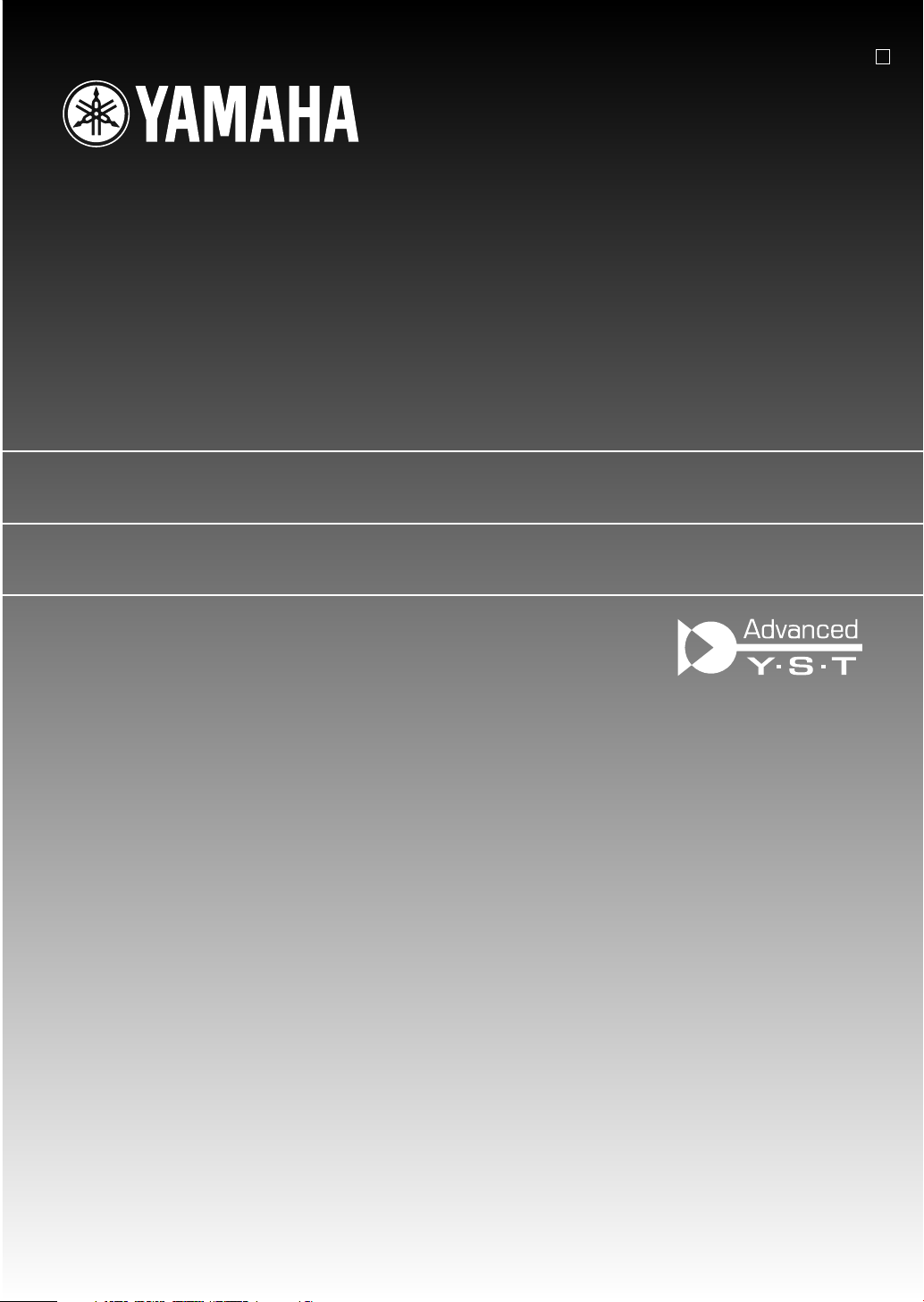
NS-P230/
NS-P236
(NS-P230/NS-P236: NX-230P + NX-C230 + YST-SW005)
HOME CINEMA 5.1CH SPEAKER PACKAGE/
HOME CINEMA 6.1CH SPEAKER PACKAGE
5.1 SYSTEM D’ENCEINTES HOME CINEMA/
G
6.1 SYSTEM D’ENCEINTES HOME CINEMA
OWNER’S MANUAL
MODE D’EMPLOI
BEDIENUNGSANLEITUNG
BRUKSANVISNING
MANUALE DI ISTRUZIONI
MANUAL DE INSTRUCCIONES
GEBRUIKSAANWIJZING
Page 2
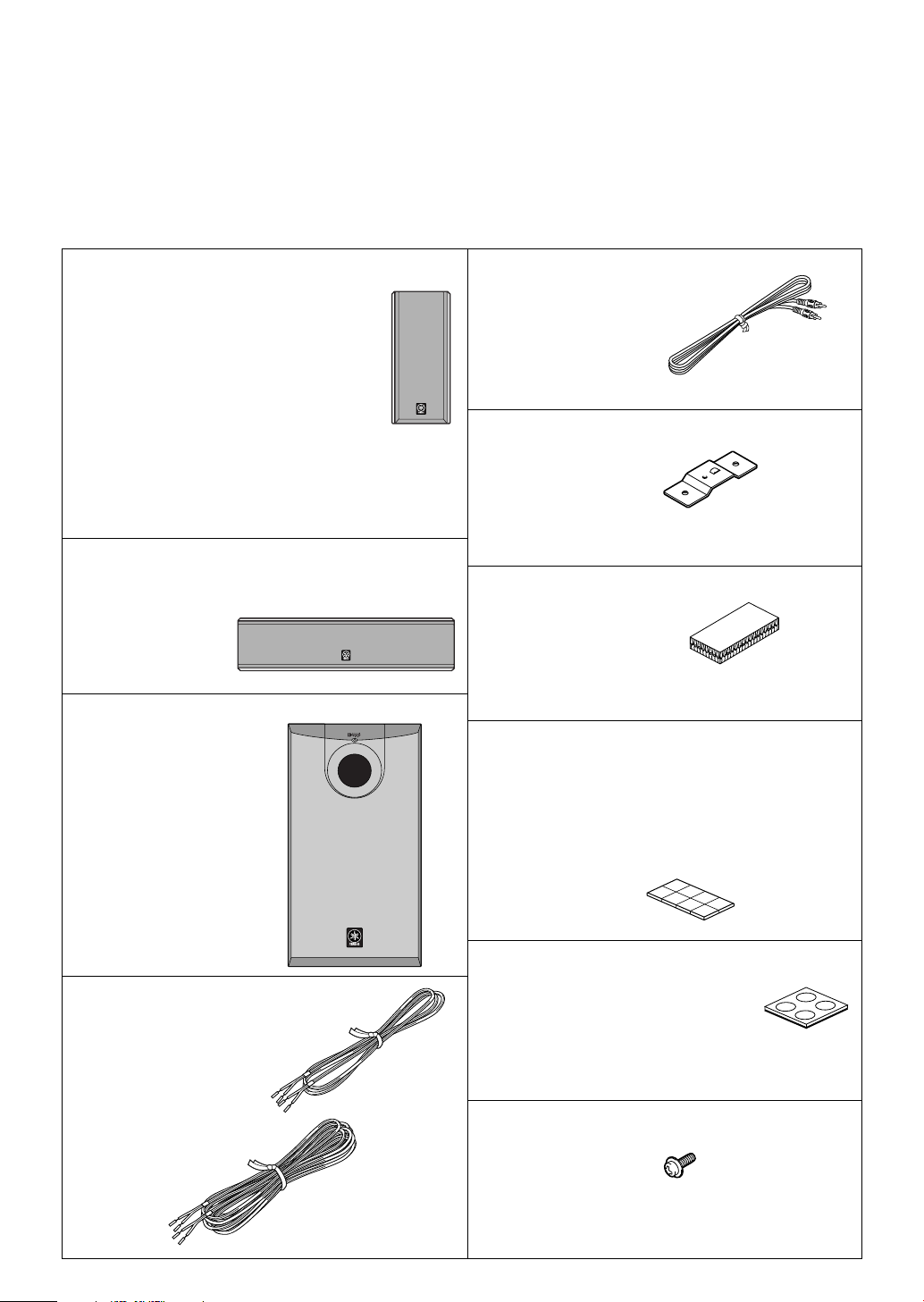
UNPACKING After unpacking, check that the following items are contained. DEBALLAGE Après le déballage, vérifier que les pièces suivantes sont incluses. AUSPACKEN Nach dem Auspacken überprüfen, ob die folgenden Teile vorhanden sind. UPPACKNING Kontrollera efter det apparaten packats upp att följande delar finns med. DISIMBALLAGGIO Verificare che tutte le parti seguenti siano contenute nell’imballaggio dell’apparecchio. DESEMBALAJE Desembale el aparato y verifique que los siguientes accesorios están en la caja. UITPAKKEN Controleer na het uitpakken of de volgende onderdelen voorhanden zijn.
● Main and rear speakers
(and rear center speaker for NS-P236)
● Enceintes principales et arrière
et enceinte arrière centrale pour le NS-P236
(
● Haupt- und hinteres Lautsprecherpaar
(
und hinteren Centerlautsprecher für NS-P236
● Huvudhögtalare och bakre högtalare
(samt bakre mitthögtalare för NS-P236)
● Altoparlanti principali e posteriori
e altoparlante posteriore centrale del modello NS-P236
(
● Altavoces principales y traseros
(
y altavoz central trasero para NS-P236
● Hoofdluidsprekers en achterluidsprekers
en als achter-middenluidspreker voor NS-P236
(
● Center speaker
● Enceinte centrale
● Centerlautsprecher
● Mitthögtalare
● Altoparlante centrale
● Altavoz central
● Middenluidspreker
● Subwoofer
● Subwoofer
● Subwoofer
● Subwooferhögtalaren
● Subwoofer
● Altavoz ultragraves
● Subwoofer
NX-C230
YST-SW005
SUBWOOFER SYSTEM YST SW005SUPERWOOFER SYSTEM YST-SW005
)
)
NX-230P
)
)
<NS-P230>
X 4
<NS-P236>
X 5
)
● Subwoofer cable
● Câble pour subwoofer
● Subwoofer-Kabel
● Subwooferkabel
● Cavo per subwoofer
● Cable del subwoofer
● Subwooferkabel
● Mounting brackets
● Supports de montage
● Befestigungshalterungen
● Monteringsfästen
● Staffe di montaggio
● Ménsulas de instalación
● Montagesteunen
● Fasteners (for NX-C230)
● Fixations (pour NX-C230)
● Befestigung (für NX-C230)
● Fästanordning (för NX-C230)
● Fermi (per l’NX-C230)
● Sujetadores (para NX-C230)
● Bevestiging (voor NX-C230)
● Nonskid pads (for NX-230P)
● Patins anti-dérapages (pour NX-230P)
● Gleitschutzpads (für NX-230P)
● Glidskyddsdynor (för NX-230P)
● Cuscinetti antiscivoli (per l’NX-230P)
● Almohadillas antideslizantes (para NX-230P)
● Antislipplaatjes (voor NX-230P)
<NS-P230>
<NS-P236>
<NS-P230>
X 4
<NS-P236>
X 5
X 2
X 2
X 3
● Speaker cables
● Câbles d’enceintes
● Lautsprecheranschlußkabel
● Högtalarledningar
● Cavi per gli altoparlanti
● Cables de los altavoces
● Luidsprekerdraden
[15m]
[4m]
X 3
<NS-P230>
X 2
<NS-P236>
X 3
● Nonskid pads (for YST-SW005)
● Patins anti-dérapages (pour YST-SW005)
● Gleitschutzpads (für YST-SW005)
● Glidskyddsdynor (för YST-SW005)
● Piedini antisdrucciolevoli (per l’YST-SW005)
● Almohadillas antideslizantes (para YST-SW005)
● Antislipplaatjes (voor YST-SW005)
● Screws
● Vis
● Schrauben
● Skruvar
● Viti
● Tornillos
● Schroeven
<NS-P230>
X 4
<NS-P236>
X 5
Page 3
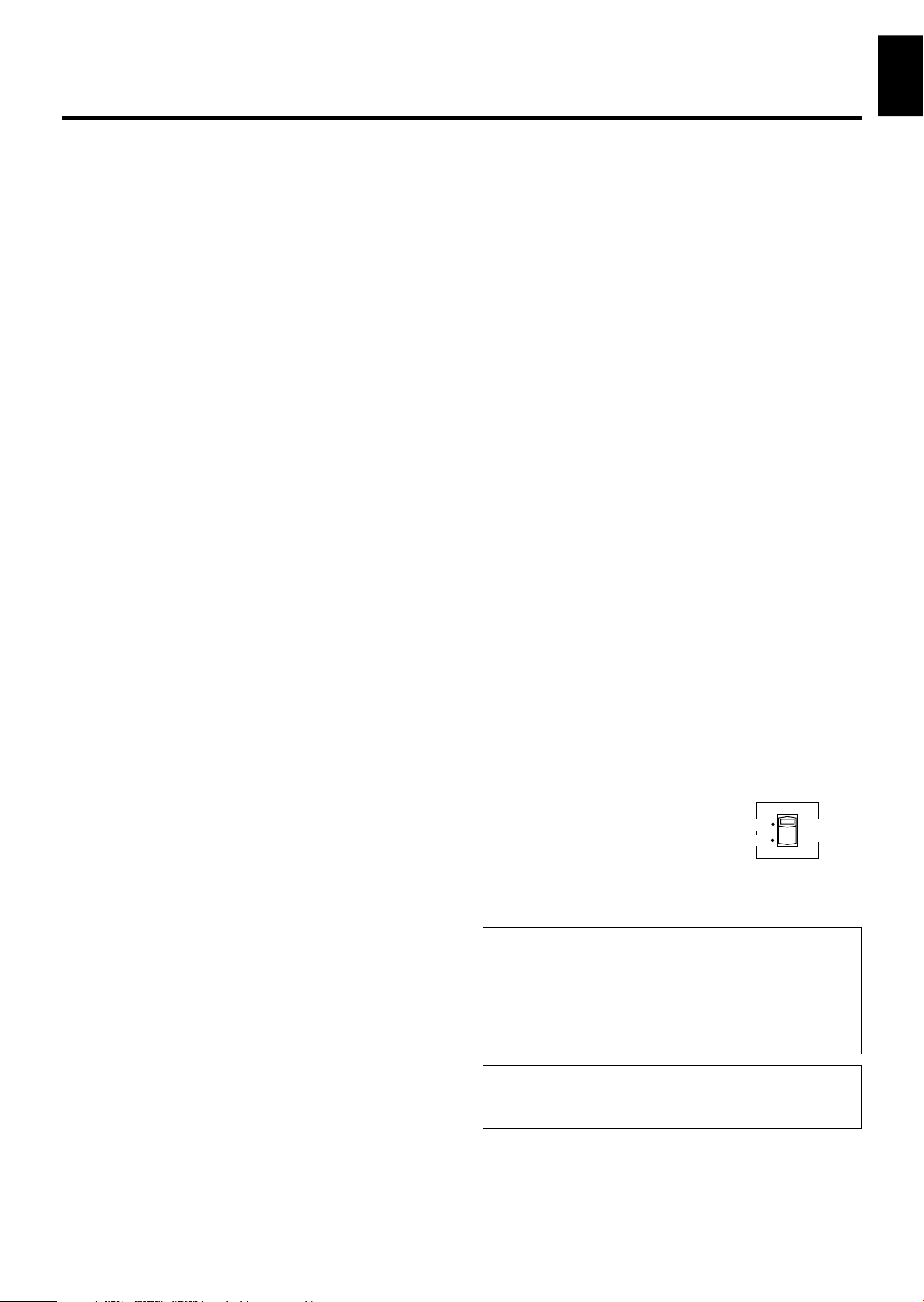
Thank you for selecting this YAMAHA NS-P230/NS-P236 Speaker Package.
CAUTION: Read this before operating your unit.
English
To assure the finest performance, please read this manual
●
carefully. Keep it in a safe place for future reference.
Install the speakers in a cool, dry, clean place – away from
●
windows, heat sources, sources of excessive vibration, dust,
moisture and cold. Avoid sources of humming (transformers,
motors). To prevent fire or electric shock, do not expose the
speakers to rain or water.
To prevent the enclosure from warping or discoloring, do not
●
place the speakers where they will be exposed to direct sunlight
or excessive humidity.
Avoid installing the speakers where foreign objects may fall onto
●
them and/or where they may be exposed to liquid dripping or
splashing.
Do not place the following objects on top of the speakers:
●
Other components, as they might cause damage and/or
discoloration on the surface of the speakers.
●
Burning objects (i.e. candles), as they might cause fire,
damage to the speakers and/or personal injury.
●
Containers with liquid in them, as they might cause electric
shock to the user and/or damage to the speakers.
Do not place the speakers where they are liable to be knocked
●
over or struck by falling objects. Stable placement will also
ensure better sound performance.
Placing the speakers on the same shelf or rack as the turntable
●
can result in feedback.
Secure placement or installation is the owner’s responsibility.
●
YAMAHA shall not be liable for any accident caused by improper
placement or installation of speakers.
Any time you note distortion, reduce the volume control on your
●
amplifier to a lower setting. Never allow your amplifier to be
driven into “clipping”. Otherwise the speakers may be damaged.
When using an amplifier with a rated output power higher than
●
the nominal input power of the speakers, care should be taken
never to exceed the speakers’ maximum input.
Do not attempt to clean the speakers with chemical solvents as
●
this might damage the finish. Use a clean, dry cloth.
Do not attempt to modify or fix the speakers. Contact qualified
●
YAMAHA service personnel when any service is needed. The
cabinet should never be opened for any reason.
Be sure to read the “TROUBLESHOOTING” section regarding
●
common operating errors before concluding that the speakers
are faulty.
For YST-SW005
Do not operate this unit upside down. It may overheat, possibly
●
causing damage.
Do not use excessive force on switches, controls or connection
●
wires. When moving this unit, first disconnect the power plug
and the wires connected to other equipments. Never pull the
wires themselves.
Since this unit has a built-in power amplifier, heat will radiate
●
from the rear panel. Place the unit apart from the walls, allowing
enough spaces above, behind and on both sides of the unit to
prevent fire or damage. Furthermore, do not position with the
rear panel facing down on the floor or other surfaces.
<For U.K. and Europe models>
Be sure to allow spaces of at least 20 cm above, behind and on
both sides of the unit.
When using a humidifier, be sure to avoid condensation inside
●
this unit by allowing enough spaces around this unit or avoiding
excess humidification. Condensation might cause a fire, damage
to this unit, and/or electric shock.
Do not cover the rear panel of this unit with a newspaper, a
●
tablecloth, a curtain, etc. in order not to obstruct heat radiation. If
the temperature inside this unit rises, it may cause fire, damage
to this unit and/or personal injury.
Do not plug in this unit to a wall outlet until all connections are
●
completed.
The voltage to be used must be the same as that specified on
●
the rear panel. Using this unit with a higher voltage than
specified is dangerous and may cause fire, damage to this unit,
and/or personal injury. YAMAHA will not be held responsible for
any damage resulting from use of this unit with a voltage other
than specified.
To prevent lightning damage, disconnect the AC power plug
●
when there is an electric storm.
Super-bass frequencies reproduced by this unit may cause a
●
turntable to generate a howling sound. In such a case, move this
unit away from the turntable.
This unit may be damaged if certain sounds are continuously
●
outputted at high volume level. For example, if 20 Hz–50 Hz sine
waves from a test disc, bass sounds from electronic instruments,
etc. are continuously outputted, or when the stylus of a turntable
touches the surface of a disc, reduce the volume level to prevent
this unit from being damaged.
If you hear distorted noise (i.e. unnatural, intermittent “rapping” or
●
“hammering” sounds) coming from this unit, reduce the volume
level. Extremely loud playing of a movie soundtrack’s low
frequency, bass-heavy sounds or similarly loud popular music
passages can damage this speaker system.
Vibration generated by super-bass frequencies may distort
●
images on a TV. In such a case, move this unit away from the TV
set.
When disconnecting the power cord from the wall outlet, grasp
●
the plug; do not pull the cord.
When not planning to use this unit for a long period (i.e. vacation,
●
etc.), disconnect the AC power plug from the wall outlet.
VOLTAGE SELECTOR
●
(For China, Korean and General models)
The voltage selector switch on
the rear panel of this unit must
be set for your local main
voltage BEFORE plugging this
unit into the AC main supply.
Voltages are 110-120/220-240 V AC,
50/60 Hz.
Standby mode
If the POWER switch is set to the ON position and the AUTO
STANDBY switch is set to the HIGH or LOW position, this unit
turns into the standby mode when no signal is received by this
unit for 7 to 8 minutes.
In this state, this unit is designed to consume a very small
quantity of power.
WARNING
TO REDUCE THE RISK OF FIRE OR ELECTRIC SHOCK, DO
NOT EXPOSE THIS UNIT TO RAIN OR MOISTURE.
110V-120V
220V-240V
VOLTAGE
SELECTOR
E-1
Page 4
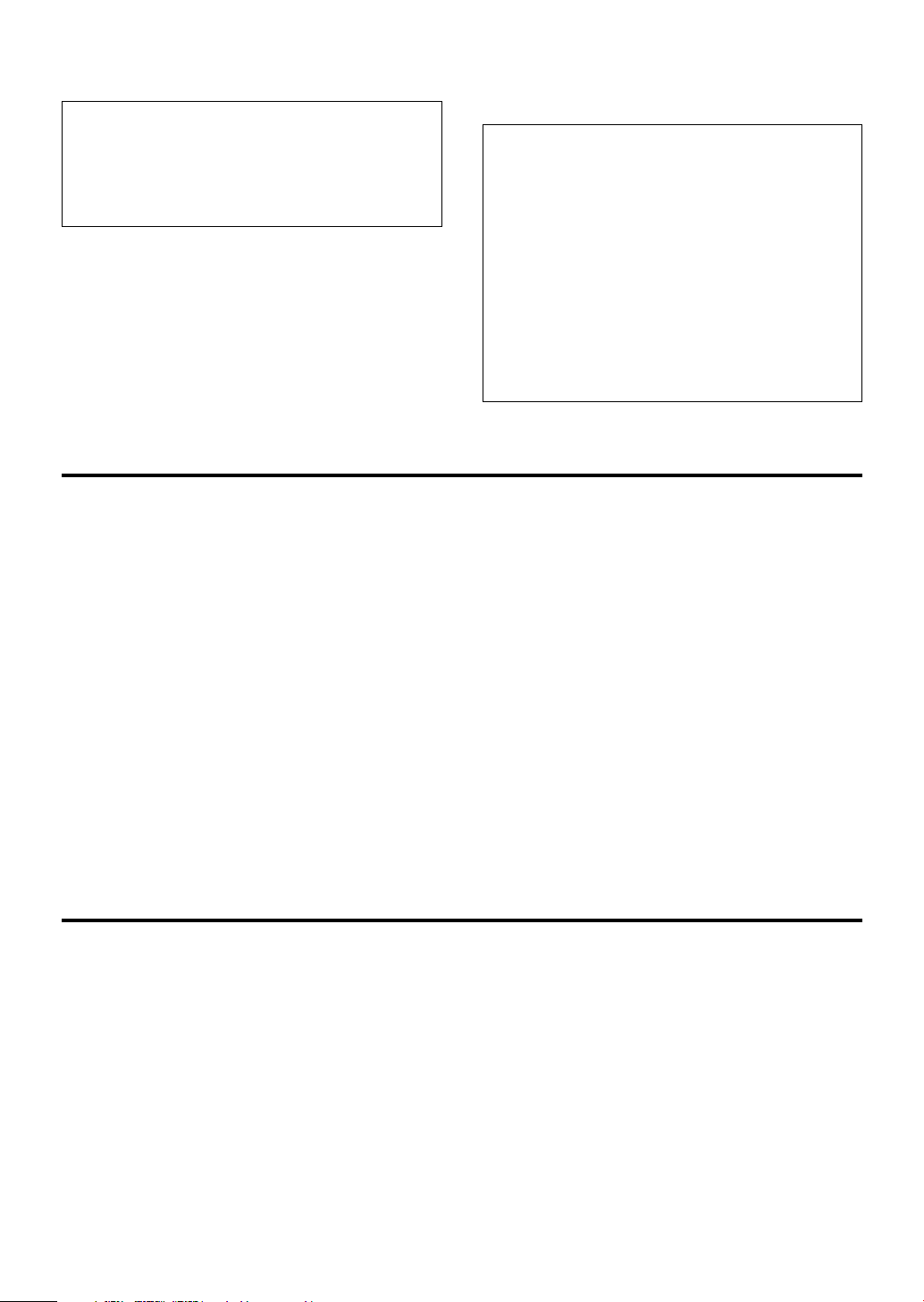
For Canadian Customers
To prevent electric shock, match wide blade of plug to
wide slot and fully insert.
This Class B digital apparatus complies with Canadian
ICES-003.
For U.K. customers
If the socket outlets in the home are not suitable for the plug
supplied with this appliance, it should be cut off and an
appropriate 3 pin plug fitted. For details, refer to the
instructions described below.
Note: The plug severed from the mains lead must be
destroyed, as a plug with bared flexible cord is hazardous if
engaged in a live socket outlet.
COMPONENTS OF THE PACKAGE
SPECIAL INSTRUCTIONS FOR U.K. MODEL
IMPORTANT:
THE WIRES IN MAINS LEAD ARE COLOURED IN
ACCORDANCE WITH THE FOLLOWING CODE:
Blue: NEUTRAL
Brown: LIVE
As the colours of the wires in the mains lead of this
apparatus may not correspond with the coloured markings
identifying the terminals in your plug, proceed as follows:
The wire which is coloured BLUE must be connected to
the terminal which is marked with the letter N or coloured
BLACK. The wire which is coloured BROWN must be
connected to the terminal which is marked with the letter L
or coloured RED. Making sure that neither core is
connected to the earth terminal of the three pin plug.
The speaker package “NS-P230 and NS-P236” is designed
for use in a multi-channel audio system such as a home
theater system.
NS-P230 includes four NX-230P speaker systems, one NXC230 speaker system and one YST-SW005 subwoofer
system.
NS-P236 includes five NX-230P speaker systems, one NXC230 speaker system and one YST-SW005 subwoofer
system.
<NX-230P>
Full range acoustic-suspension speaker system used
for the main and rear speakers (and rear center speaker
for NS-P236)
<NX-C230>
Full range acoustic-suspension speaker system used
for the center speaker
CONTENTS
UNPACKING .................... Inside of Front Cover
CAUTION ......................................................... 1
COMPONENTS OF THE PACKAGE .............. 2
SETTING UP THE SPEAKERS ...................... 3
Placing the subwoofer ................................... 4
Placing the center speaker ............................. 4
Mounting the rear speakers (and rear center
speaker for NS-P236) .................................... 5
Placing the main/rear speakers (and rear center
speaker for NS-P236)
.................................... 6
<YST-SW005>
Active Servo Processing Subwoofer System with a
built-in power amplifier
● This subwoofer system employs Advanced YAMAHA
Active Servo Technology which YAMAHA has developed
for reproducing higher quality super-bass sound. (Refer to
page 14 for details on Advanced YAMAHA Active Servo
Technology.) This super-bass sound adds a more
realistic, theater-in-the-home effect to your stereo system.
● This subwoofer can be easily added to your existing
audio system by connecting to either the speaker
terminals or the line output (pin jack) terminals of the
amplifier.
● The AUTO STANDBY switch saves you the trouble of
setting the POWER switch to the ON or OFF position.
CONNECTIONS.............................................. 7
An example of basic connections .................... 7
How to connect speaker cables to the input
and output terminals of the speakers
Connecting the subwoofer to speaker output
terminals of the amplifier .............................. 10
USING THE SUBWOOFER (YST-SW005) ... 11
Controls and their functions .......................... 11
Adjusting the subwoofer before use ................ 12
Frequency characteristics................................ 13
ADVANCED YAMAHA ACTIVE SERVO
TECHNOLOGY (for YST-SW005) ................ 14
............... 9
E-2
TROUBLESHOOTING.................................. 15
SPECIFICATIONS ........................................ 16
Page 5
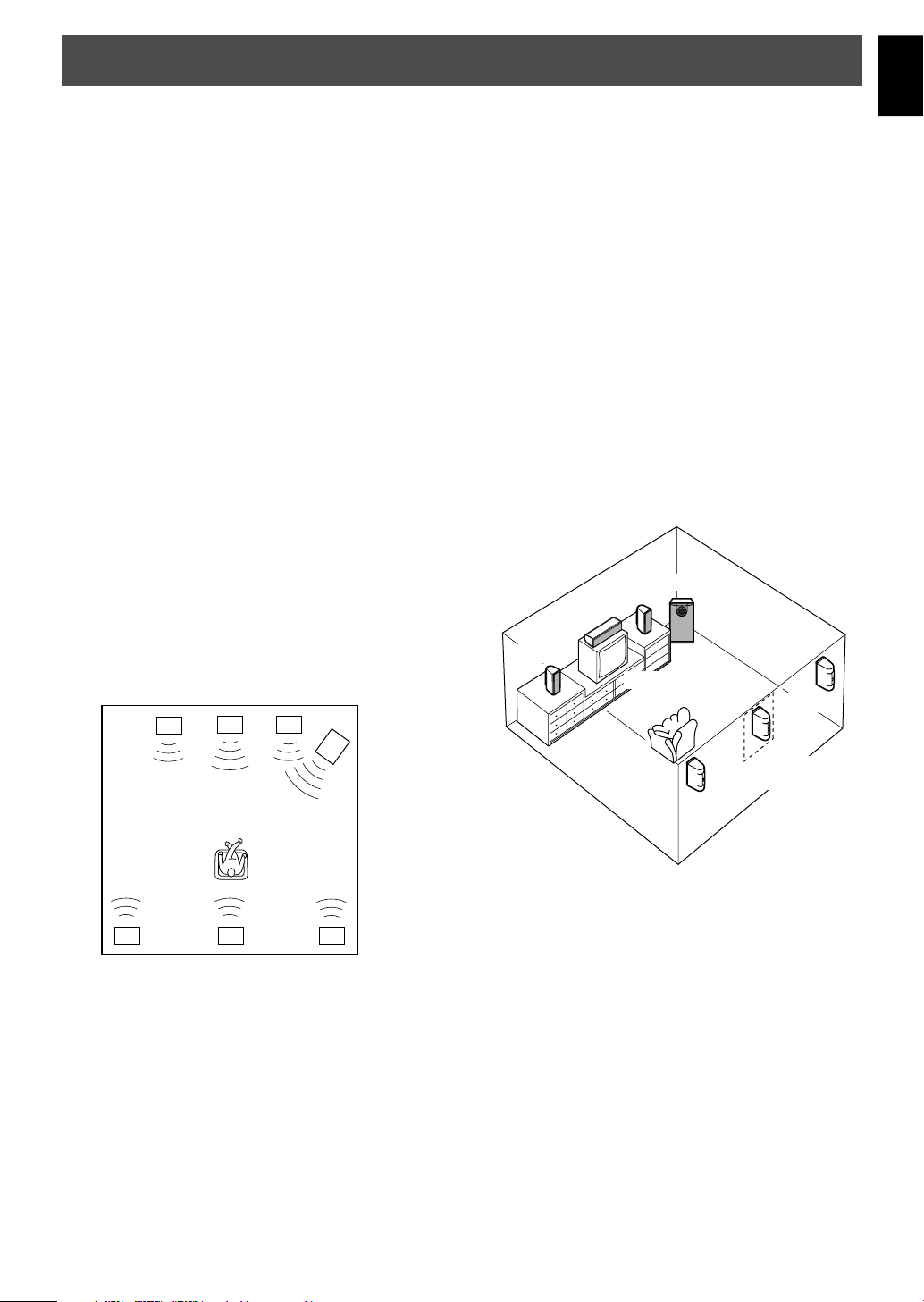
SETTING UP THE SPEAKERS
Before making connections, place all speakers in their respective positions. The positioning of the speakers is important
because it controls the whole sound quality of this system.
Place the speakers depending on your listening position by following the instructions below.
English
Speaker configuration
<NS-P230>
This speaker package employs a 6 speaker configuration: 2
main speakers, 2 rear speakers, a center speaker and a
subwoofer.
The main speakers emit main source sound. The rear
speakers emit surround sounds, and the center speaker
emits center sounds (dialog etc.). The subwoofer emits
reinforcing low frequencies on your audio system.
<NS-P236>
This speaker package employs a 7 speaker configuration: 2
main speakers, 2 rear speakers, a center speaker, a rear
center speaker and a subwoofer.
The main speakers emit main source sound. The rear and
rear center speakers emit surround sounds, and the center
speaker emits center sounds (dialog etc.). The subwoofer
emits reinforcing low frequencies on your audio system.
Note
In this speaker package, the same speakers (NX-230P)
are used for the main and rear speakers (and rear
center speaker for NS-P236).
Main L Center Main R
Placing speakers
Main speakers: On both sides of and at approximately
the same height as the TV set.
Rear speakers: Behind your listening position, facing
slightly inward. About 1.8 m (approx. 6
feet) from the floor.
Center speaker: Precisely between the main speakers.
Rear center speaker (for NS-P236):
Precisely between the rear speakers.
Subwoofer: The position of the subwoofer is not so
critical because low bass tones are not
highly directional.
Refer to “Placing the subwoofer” below
for a recommended positioning of the
subwoofer.
Center
Main R
Main L
Subwoofer
TV-set
Rear R
Rear L
Rear center
(for NS-P236)
Rear R
Subwoofer
Rear L
Rear center
(for NS-P236)
E-3
Page 6
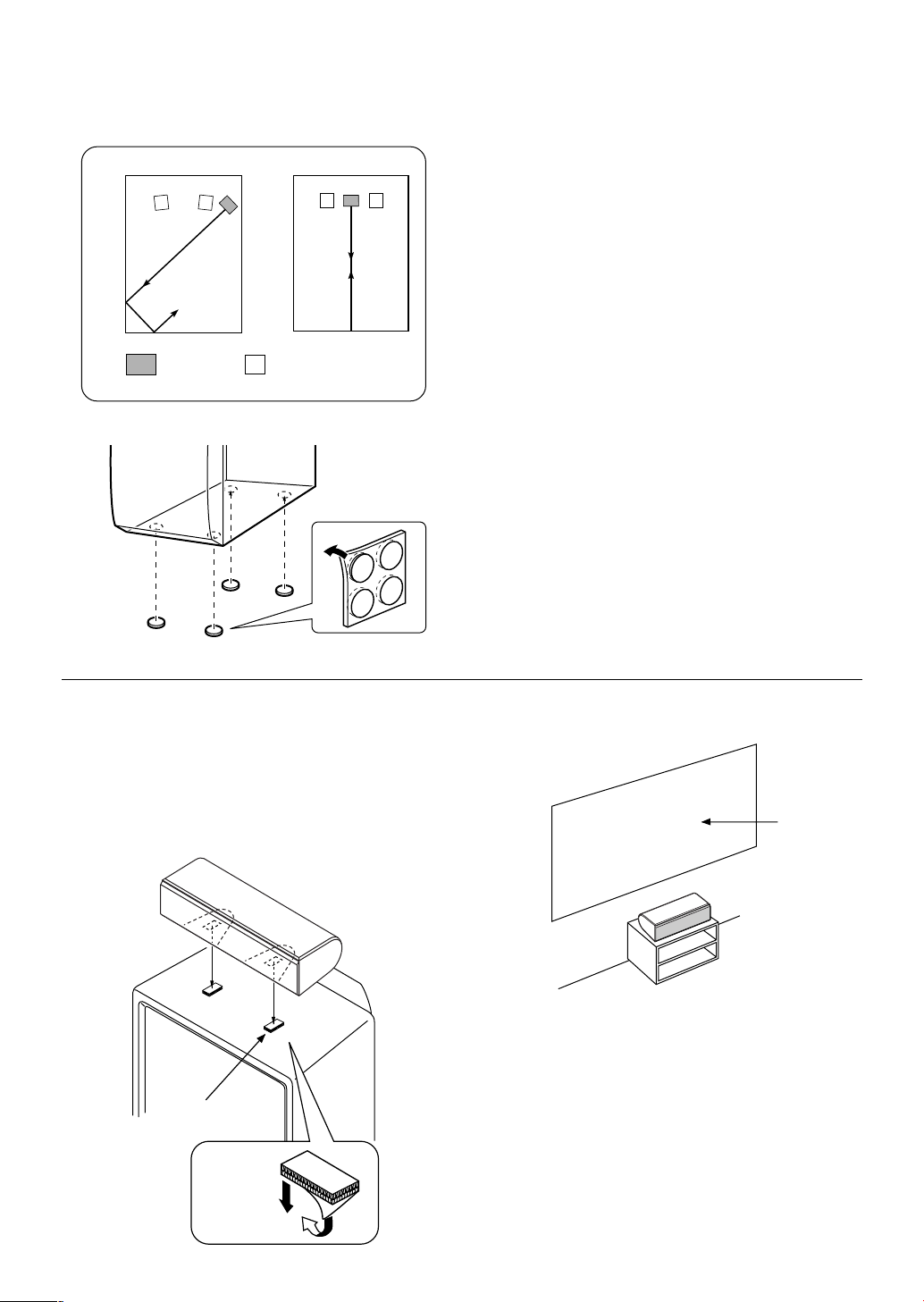
Placing the subwoofer
ıÅ
( : Subwoofer, : Main speaker)
It is recommended to place the subwoofer on the outside of
either the right or the left main speaker. (See fig. Å .) The
placement shown in fig. ı is also possible, however, if the
subwoofer system is placed directly facing the wall, the
bass effect may die because the sound from it and the
sound reflected by the wall may cancel out each other. To
prevent this from happening, face the subwoofer system at
an angle as shown in fig. Å.
Note
There may be a case that you cannot obtain enough superbass sounds from the subwoofer when listening in the
center of the room. This is because “standing waves” have
been developed between two parallel walls and they cancel
the bass sounds.
In such a case, face the subwoofer obliquely to the wall. It
also may be necessary to break up the parallel surfaces by
placing bookshelves etc. along the walls.
Use the nonskid pads
Put the provided nonskid pads at the four corners on the
bottom of the subwoofer to prevent the subwoofer from
moving by vibrations etc.
Placing the center speaker
You can place the speaker on top of the TV if the top is flat,
on the floor under the TV, or inside the TV rack . Be sure to
place the speaker in a stable position.
When placing the speaker on top of the TV, to prevent the
speaker from falling, attach the provided fasteners at two
points on the bottom of the speaker and on the top of the
TV.
Fastener
Peel off
the seal
E-4
Screen
Notes
● Do not place the speaker on top of a TV whose area
is smaller than the bottom of the speaker. If placed,
the speaker may fall and cause injury.
● Do not place the speaker on top of a TV if the top is
inclined.
● Do not touch the adhesive surface after peeling off
the seal as this will weaken its adhesive strength.
● Thoroughly wipe clean the surface where the
fastener is to be applied. Note that adhesive strength
is weakened if the surface is dirty, oily or wet and
that this may cause the center speaker to fall.
Page 7
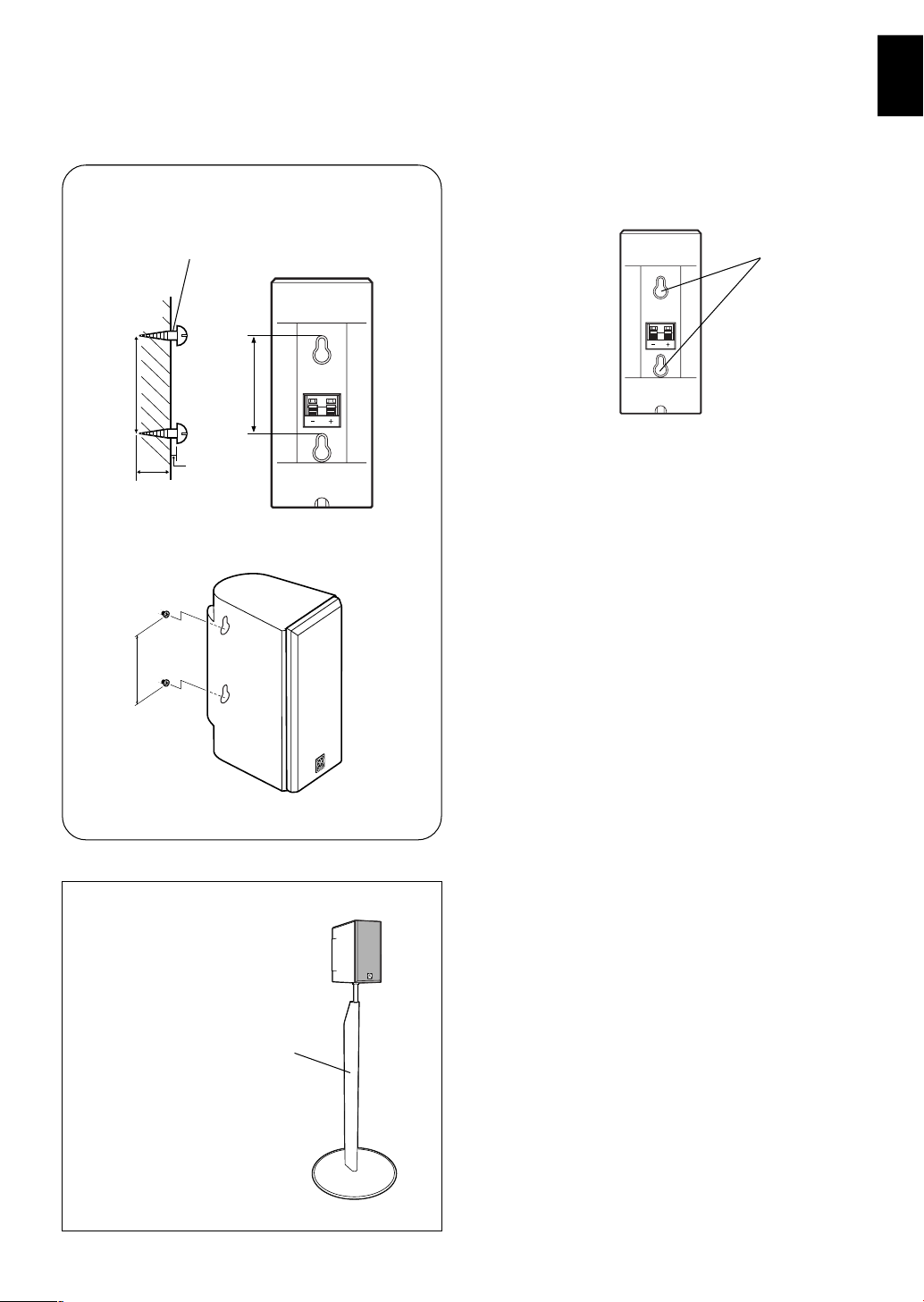
Mounting the rear speakers (and rear center speaker for
NS-P236)
Mount the rear speakers (and rear center speaker for NS-
Tapping screw
1
(Available at the
hardware store)
Diam. 3.5 to 4 mm
Wall/ wall
support
P236) on a shelf, rack or directly on the floor, or hang them
on the wall.
English
Holes
70 mm
Min.
20 mm
70 mm
10 mm
2
70 mm
Using the Yamaha Speaker Stand SPS-80 (option)
By using the Yamaha Speaker
Stand SPS-80, speakers can be
placed on the floor.
To mount the speakers on a wall by
using the holes on the speakers’ back
panels
1 Fasten screws into a firm wall or wall support as shown
in the figure.
2 Hang the speaker by mounting the holes on the
protruding screws.
* Make sure that the screws are securely affixed by the
narrow parts of the holes.
WARNING
● Each speaker weighs 0.9 kg (2 lbs.). Do not mount
them on thin plywood or a wall composed of a soft
surface material. If mounted, the screws may pull out
of the flimsy surface and the speakers may fall. This
may damage the speakers or cause personal injury.
● Do not affix the speakers to a wall using nails,
adhesives, or any other unstable hardware. Longterm use and vibrations may cause the speakers to
fall.
● To avoid accidents resulting from tripping over loose
speaker cables, fix the cables to the wall.
● Select an appropriate position on the wall to mount
the speaker so that no one will injure his/her head or
face.
SPS-80
* The SPS-80 is not available in some areas.
E-5
Page 8
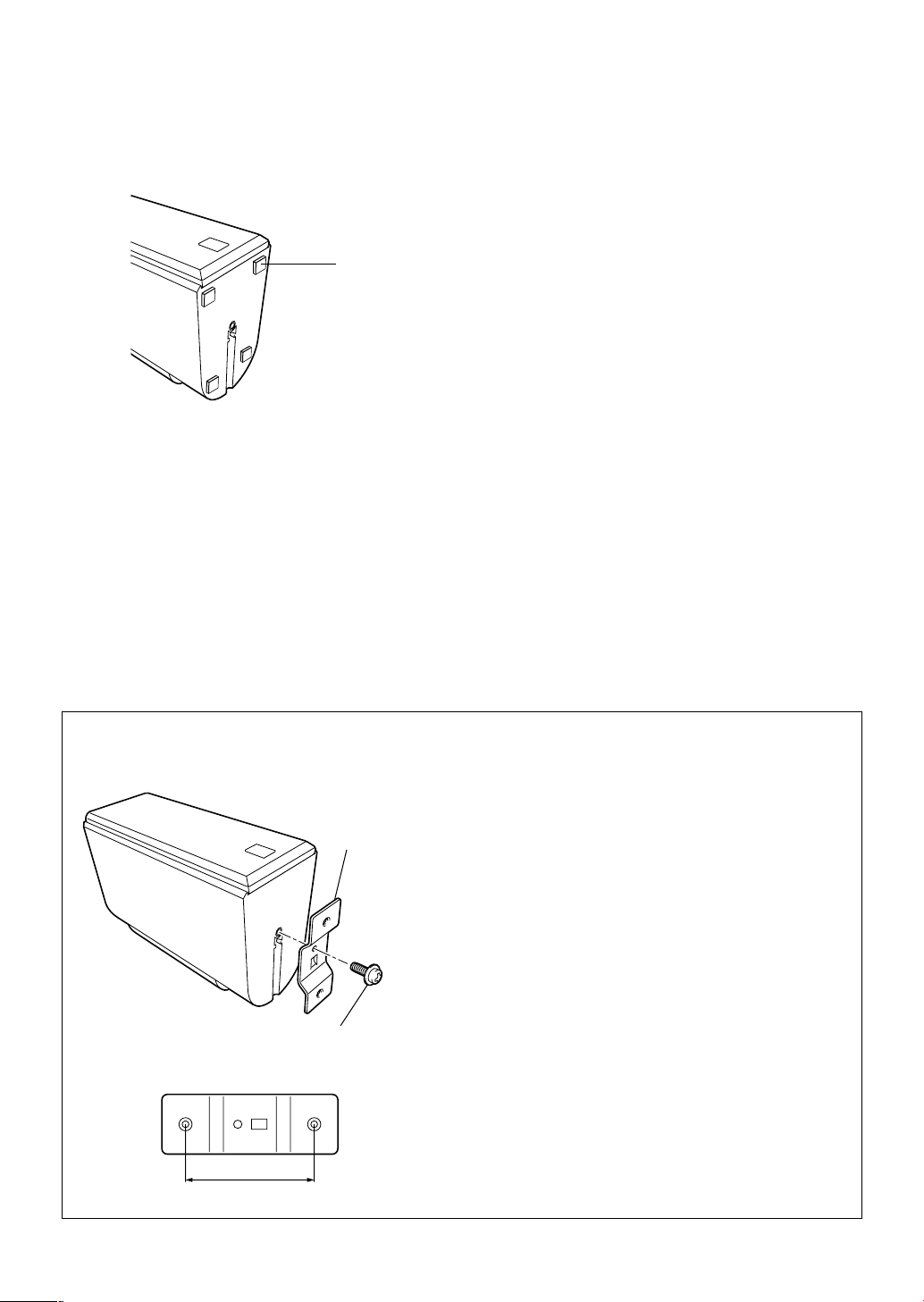
■ Placing the the main/rear speakers (and rear center speaker for NS-P236)
When placing the speakers on a flat surface, attach the
included nonskid pads to the corners on the bottom of the
speakers as shown on the left. This prevents the speakers
from sliding around.
Nonskid pad
* For NS-P236, the nonskid pads include four spare ones.
If you want to mount a speaker on a commercially available speaker stand for the
main/rear speakers (and rear center speaker for NS-P236)
The provided mounting bracket with 1 pair of screw holes
Mounting
bracket
(at an interval of 60 mm) can be used to mount the
speaker on a speaker stand.
* Those screw holes can be used with M4 screws only.
1 Attach the bracket to the bottom of the speaker by
using the provided screw so that the convex part of
the bracket fits in the grooved part on the bottom of
the speaker as shown on the left.
2 Mount the speaker on the speaker stand by using the
screw holes on the bracket.
Screw
60 mm
Note
The mounting bracket is provided for each speaker.
E-6
Page 9
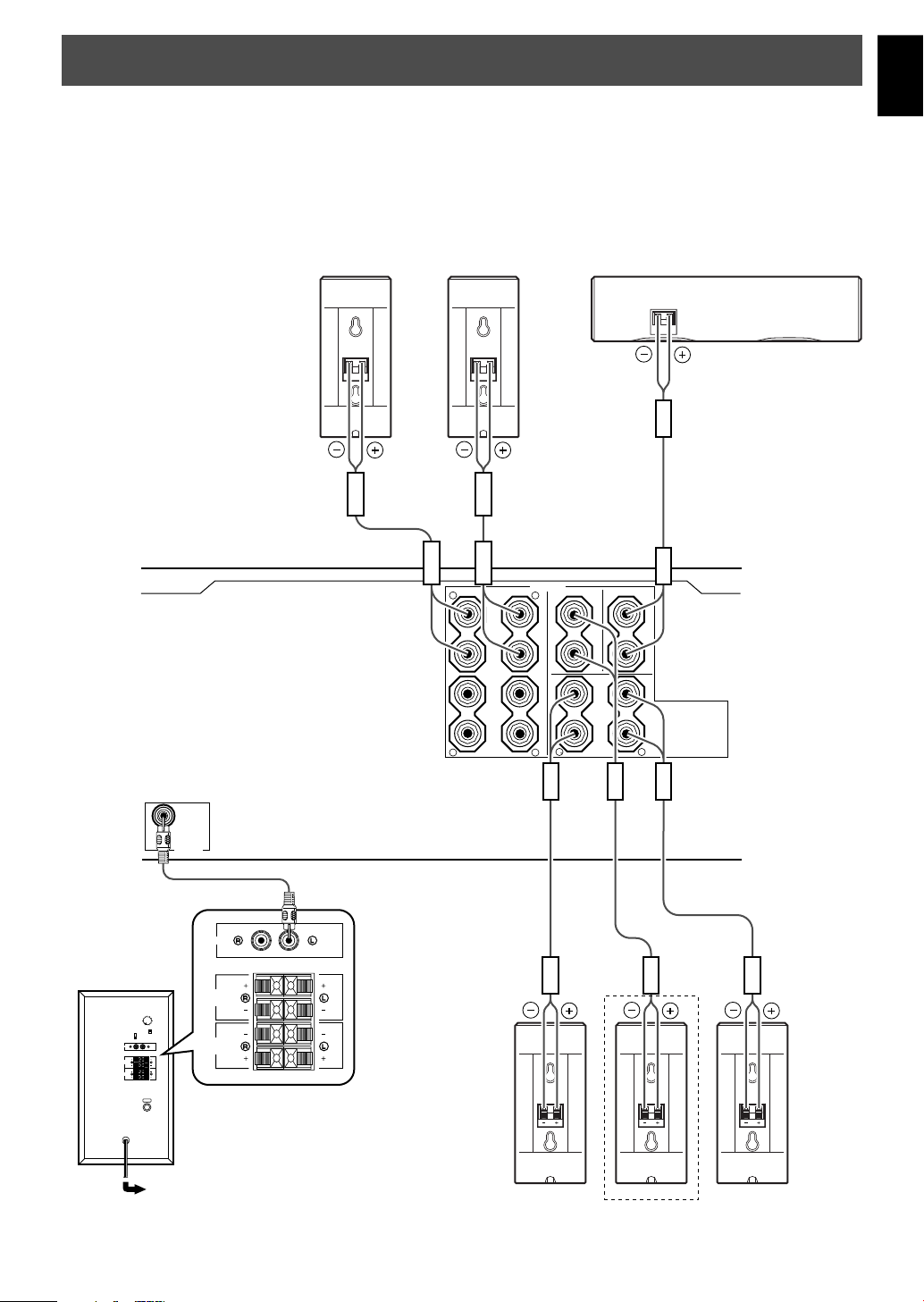
CONNECTIONS
Caution: Plug in the subwoofer and other audio/video components after all connections are
completed.
An example of basic connections
English
Amplifier
Main speakers
FRONT R
FRONT R
R
R
FRONT LFRONT L
MAIN
LeftRight
SPEAKERS
L
+
A
–
–
B
+
L
Center speaker
REAR CENTER
+
–
REAR
R
(SURROUND)
CENTER
CENTER CENTER
+
–
–
+
L
Subwoofer
HIGH
LOW
OFF
INPUT2
INPUT1
FROM AMPLIFIER
OUTPUT
TO SPEAKERS
VOLUME
010
AUTO
HIGH
HIGH CUT
STANDBY
LOW
/MONO
POWER
ON
OFF
To AC outlet
WOOFER
OUTPUT
SUB
INPUT2
INPUT1
FROM AMPLIFIER
OUTPUT
TO SPEAKERS
/MONO
REAR R
REAR R
Rear speaker
Right
REAR L
REAR C
REAR C
Rear center speaker
(for NS-P236)
REAR L
Rear speaker
Left
E-7
Page 10

● Connect the main, center and rear speakers (and rear
center speaker for NS-P236) to the speaker output
terminals of your amplifier with the provided speaker
cables.
* The provided speaker cables have labels marked
FRONT L, FRONT R, CENTER, REAR L, REAR R
(and REAR C for NS-P236). Connect each speaker
cord to the corresponding speaker by following the
figure on page 7.
* Connect each speaker making sure not to reverse the
polarity (+, –). If the speaker is connected with
reversed polarity, the sound will be unnatural and lack
bass.
* For the main and rear speakers only, connect one
speaker to the left (marked L) terminals of your
amplifier, and another speaker to the right (marked R)
terminals.
● Basically, connect the subwoofer to the line output (pin
jack) terminal(s) of the amplifier. If your amplifier does
not have any line output terminal, connect the subwoofer
to the speaker output terminals of the amplifier. (Refer to
page 9 for details.)
* To connect with a YAMAHA DSP amplifier (or AV
receiver), connect the SUBWOOFER (or LOW PASS
etc.) terminal on the rear of the DSP amplifier (or AV
receiver) to the L/MONO INPUT2 terminal of the
subwoofer.
* To connect the subwoofer to the SPLIT SUBWOOFER
terminals on the rear of the DSP amplifier, connect
them to both the left L and right R INPUT2 terminals
of the subwoofer.
Note
When connecting to a monaural line output terminal of the
amplifier, connect to the L/MONO INPUT2 terminal.
E-8
Page 11
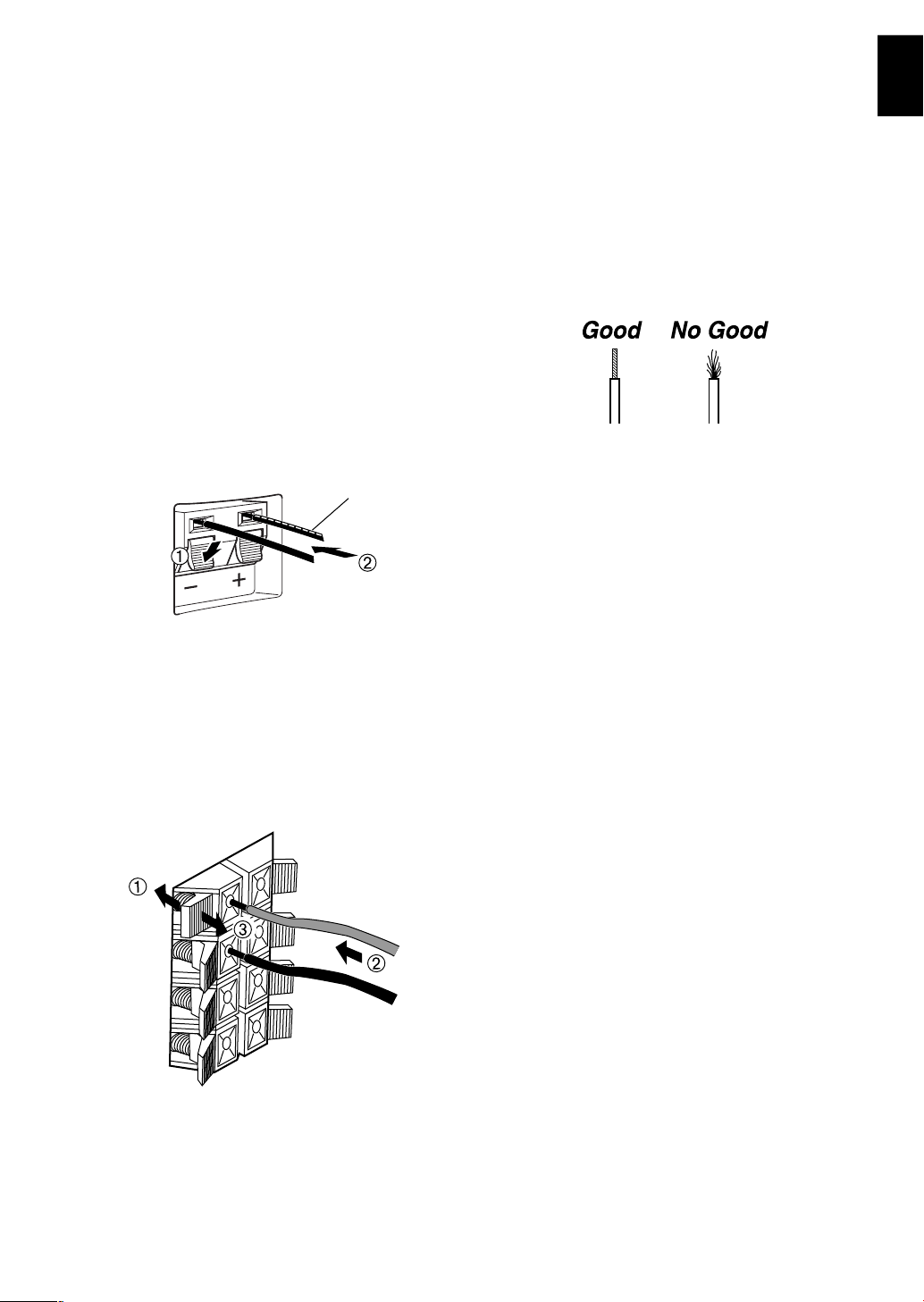
How to connect speaker cables to the input and output terminals
of the speakers
For connections, keep the speaker cables as short as possible. Do not bundle or roll up the excess part of the cables. If the
connections are faulty, no sound will be heard from the speakers.
English
Main/center/rear speakers
Rear center speaker (for NS-P236)
One side of the provided speaker cable has a white broken
line and the other side has no line.
Connect the (+) terminals on both the speaker and the
amplifier using the side with a white broken line. Connect
the (–) terminals on both components using the side with no
line.
Red: positive (+)
Black: negative (–)
White broken line
Subwoofer (INPUT1/OUTPUT terminals)
Connect the (+) terminals on both the subwoofer and the
amplifier using one side of the cable. Connect the (–)
terminals on both components using the other side of the
cable.
Before connecting
Remove the insulation coating at the extremity of each
speaker cable by twisting the coating off.
How to Connect:
1 Press and hold the terminal’s tab, as shown in the
figure.
2 Insert the bare wire.
3 Release your finger from the tab to allow it to lock
securely on the cable’s wire end.
4 Test the firmness of the connection by pulling lightly on
the cable at the terminal.
Note
Do not let the bare speaker wires touch each other as
this could damage the speaker or the amplifier, or both
of them.
Red: positive (+)
Black: negative (–)
E-9
Page 12
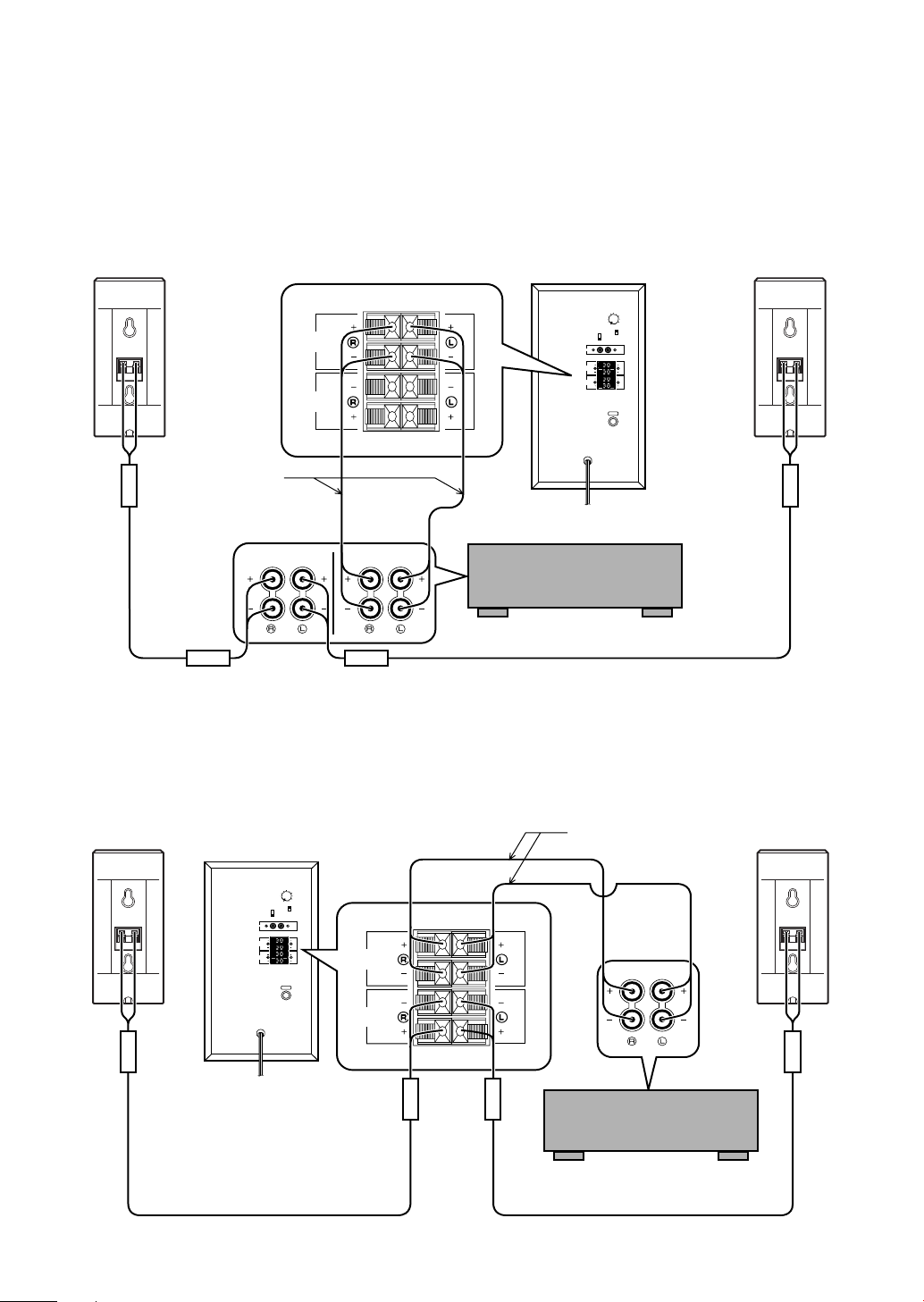
Connecting the subwoofer to speaker output terminals of the
amplifier
If your amplifier has two sets of speaker output terminals
Right main
speaker
INPUT1
FROM AMPLIFIER
OUTPUT
TO SPEAKERS
Subwoofer
FROM AMPLIFIER
TO SPEAKERS
VOLUME
010
AUTO
HIGH
HIGH CUT
STANDBY
LOW
HIGH
LOW
OFF
INPUT2
/MONO
INPUT1
OUTPUT
POWER
ON
OFF
Left main
speaker
(Not included)
FRONT R
Speaker
output
terminals
AB
To AC outlet
Amplifier
FRONT L
(Both A and B speaker outputs
FRONT R
FRONT L
must be ON.)
If your amplifier has only one set of main speaker output terminals
Connect the speaker output terminals of the amplifier to the INPUT1 terminals of the subwoofer, and connect the OUTPUT
terminals of the subwoofer to the main speakers.
E-10
Right main
speaker
FRONT R
Subwoofer
INPUT2
INPUT1
FROM AMPLIFIER
OUTPUT
TO SPEAKERS
To AC outlet
Amplifier
Left main
speaker
FRONT L
(Not included)
VOLUME
010
AUTO
HIGH
HIGH CUT
STANDBY
LOW
HIGH
LOW
OFF
/MONO
INPUT1
FROM AMPLIFIER
POWER
ON
OFF
OUTPUT
TO SPEAKERS
FRONT R
FRONT L
Speaker
output
terminals
Page 13
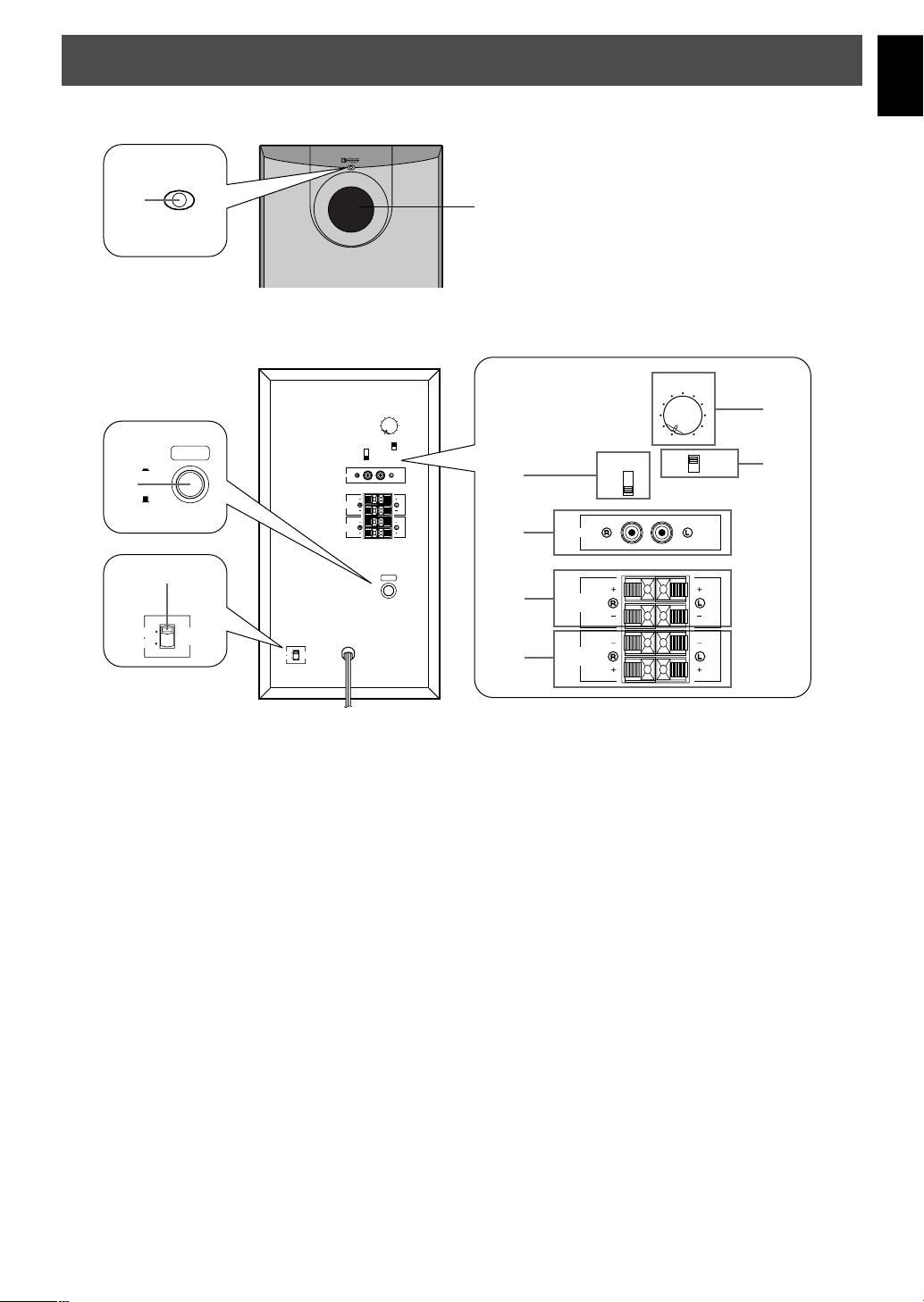
USING THE SUBWOOFER (YST-SW005)
Controls and their functions
SUBWOOFER SYSTEM YST SW005SUBWOOFER SYSTEM YST-SW005
English
1
2
110V-120V
220V-240V
ON
OFF
3
POWER
VOLTAGE
SELECTOR
Front panel
Rear panel
220V-240V
VOLTAGE
SELECTOR
110V-120V
INPUT2
INPUT1
FROM AMPLIFIER
OUTPUT
TO SPEAKERS
Port
VOLUME
VOLUME
010
AUTO
HIGH
HIGH CUT
STANDBY
LOW
HIGH
LOW
OFF
/MONO
4
5
POWER
ON
OFF
6
FROM AMPLIFIER
7
INPUT2
INPUT1
OUTPUT
TO SPEAKERS
HIGH
LOW
OFF
STANDBY
AUTO
010
HIGH
LOW
/MONO
HIGH CUT
8
9
1 Power indicator
Lights up GREEN when the POWER switch (
pressed in to the ON position and goes off when set to
the OFF position.
* Standby mode
If the POWER switch (
2) is pressed in to the ON
position and the AUTO STANDBY switch (
to the HIGH or LOW position, this indicator lights up
RED when no signal is received by the subwoofer.
2 POWER switch
Press this switch to the ON position to turn on the
power of the subwoofer. When the power of the
subwoofer is on, the power indicator (
1) on the front
panel lights up GREEN. Press this switch again to set
to the OFF position to turn off the power of the
subwoofer.
3 VOLTAGE SELECTOR switch
(For China, Korean and General models)
If the preset setting of the switch is incorrect, set the
switch to the proper voltage range (220V-240V or
110V-120V) of your area.
Consult your dealer if you are unsure of the correct
setting.
WARNING
Be sure to unplug the subwoofer before setting the
VOLTAGE SELECTOR switch correctly.
2) is
4) is set
4 AUTO STANDBY (HIGH/LOW/OFF) switch
This switch is originally set to the OFF position. By
setting this switch to the HIGH or LOW position, the
subwoofer’s automatic power-switching function
operates as explained on page 9. If you do not need
this function, set to the OFF position.
* Make sure to change the setting of this switch only
when the POWER switch (
2) is in the OFF position.
5 INPUT2 terminals
Used to input line level signals from the amplifier.
6 INPUT1 (FROM AMPLIFIER) terminals
Used to connect the subwoofer with the speaker
terminals of the amplifier.
7 OUTPUT (TO SPEAKERS) terminals
Can be used for connecting to the main speakers.
Signals from the INPUT1 terminals (
6) are sent to
these terminals.
8 VOLUME control
Adjusts the volume level. Turn the control clockwise to
increase the volume, and counterclockwise to
decrease the volume.
9 HIGH CUT (HIGH/LOW) switch
Selects the high frequency cut off point.
Normally, it is set to LOW, however, you may set to
HIGH if necessary. Refer to page 12–13.
E-11
Page 14
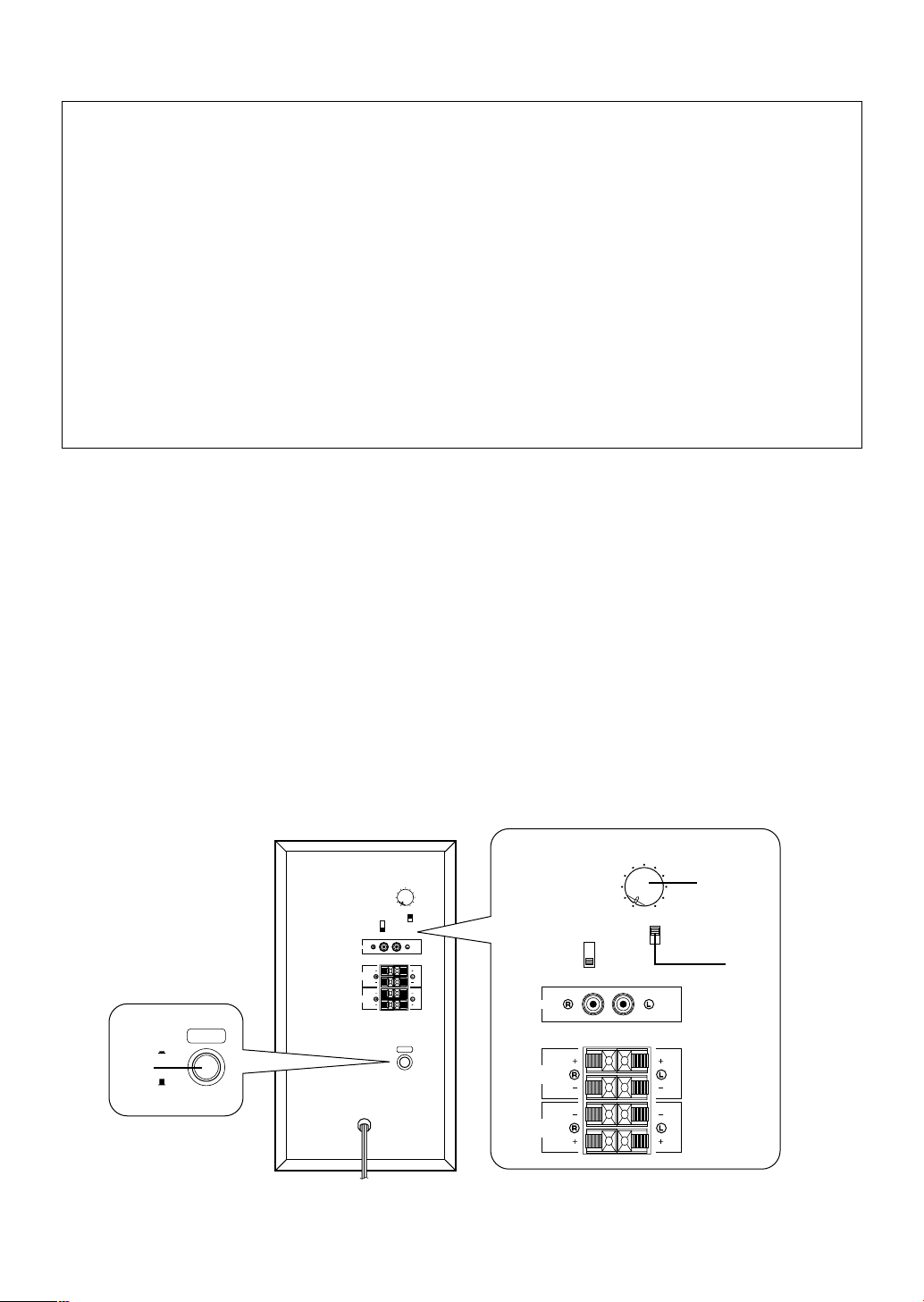
Automatic power-switching function
If the source being played is stopped and the input signal
is cut off for 7 to 8 minutes, the subwoofer automatically
switches to the standby mode. (When the subwoofer
switches to the standby mode by the automatic powerswitching function, the power indicator lights up in red.)
When you play a source again, the power of the
subwoofer turns on automatically by sensing audio signals
input to the subwoofer.
This function will operate by sensing a certain level of low
frequency input signal. Usually set the AUTO STANDBY
switch to the LOW position. However, if the power is not
switched to ON or STANDBY smoothly, set the switch to
the HIGH position. In the HIGH position, the power will
turn on even with a low level of input signal. But please be
aware that the subwoofer may not switch to the standby
mode when there is an extremely low input signal.
* The power might turn on unexpectedly by sensing noise
from other appliances. If that occurs, set the AUTO
STANDBY switch to the OFF position and use the
POWER switch to switch the power between ON and
OFF manually.
* This function detects the low-frequency components
below 200 Hz of the input signals (i.e., the explosion in
the action movie, the sound of the bass guitar or the
bass drum, etc.).
* The minutes required to switch the subwoofer to the
standby mode might change by sensing noise from
other appliances.
This function is available only when the power of the
subwoofer is on (by pressing the POWER switch).
Adjusting the subwoofer before use
Before using the subwoofer, adjust the subwoofer to obtain the optimum volume and tone balance between the subwoofer and
the main speakers by following the procedures described below.
Rear panel
VOLUME
3
OFF
ON
POWER
INPUT2
INPUT1
FROM AMPLIFIER
OUTPUT
TO SPEAKERS
VOLUME
010
AUTO
HIGH
HIGH CUT
STANDBY
LOW
HIGH
LOW
OFF
/MONO
POWER
ON
OFF
FROM AMPLIFIER
INPUT2
INPUT1
OUTPUT
TO SPEAKERS
HIGH
LOW
OFF
STANDBY
AUTO
010
HIGH
LOW
1, 6
HIGH CUT
5
/MONO
E-12
Page 15
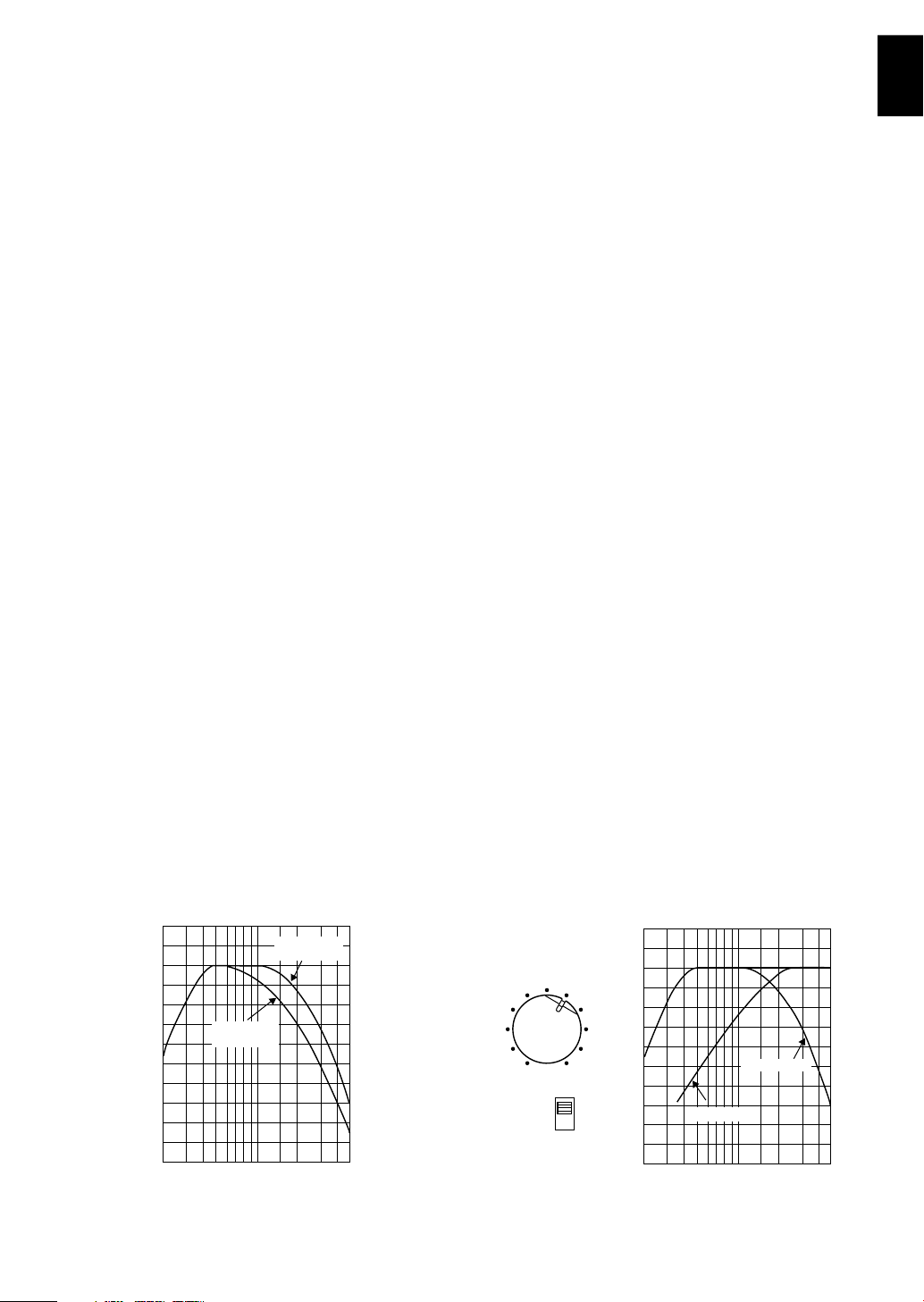
English
20 50 100 200 500Hz
40
50
60
70
80
90
100
YST-SW005
1 Set the VOLUME control to minimum (0).
2 Turn on the power of all the other
components.
3 Press the POWER switch to the ON position.
* The power indicator on the front panel lights
up in green.
4 Play a source containing low-frequency
components and adjust the amplifier’s
volume control to the desired listening level.
5 Set the HIGH CUT switch to the LOW or
HIGH position.
This subwoofer is designed so that the
optimum tone balance between the subwoofer
and the main speakers is obtained when this
switch is set to the LOW position. The tone
balance may change, however, depending on
the room size, the distance from the subwoofer
to the main speakers, and so on. If necessary,
switch it to the HIGH position.
6 Increase the volume gradually to adjust the
volume balance between the subwoofer and
the main speakers.
Normally, set the control to the level where you
can obtain a little more bass effect than when
this unit is not used. If the desired response
cannot be obtained, adjust the HIGH CUT
switch and the VOLUME control again.
● Once the volume balance between the subwoofer and
the main speakers is adjusted, you can adjust the
volume of your whole sound system by using the
amplifier’s volume control.
However, if you change the main speakers (NX-230P)
to others, you must make this adjustment again.
● For adjusting the VOLUME control and the HIGH CUT
switch, refer to “Frequency characteristics” below.
Frequency characteristics
Fig. 1 shows the frequency characteristics of the subwoofer
with each position (HIGH/LOW) of the HIGH CUT switch.
100
90
80
70
60
50
40
20 50 100 200 500Hz
HIGH CUT
LOW
Fig. 1
HIGH CUT
HIGH
Fig. 2 shows the optimum volume level with the HIGH CUT
switch at the HIGH position, and the frequency
characteristics when the subwoofer is combined with NX230P.
VOLUME
0I0
HIGH
LOW
HIGH CUT
NX-230P
Fig. 2
E-13
Page 16
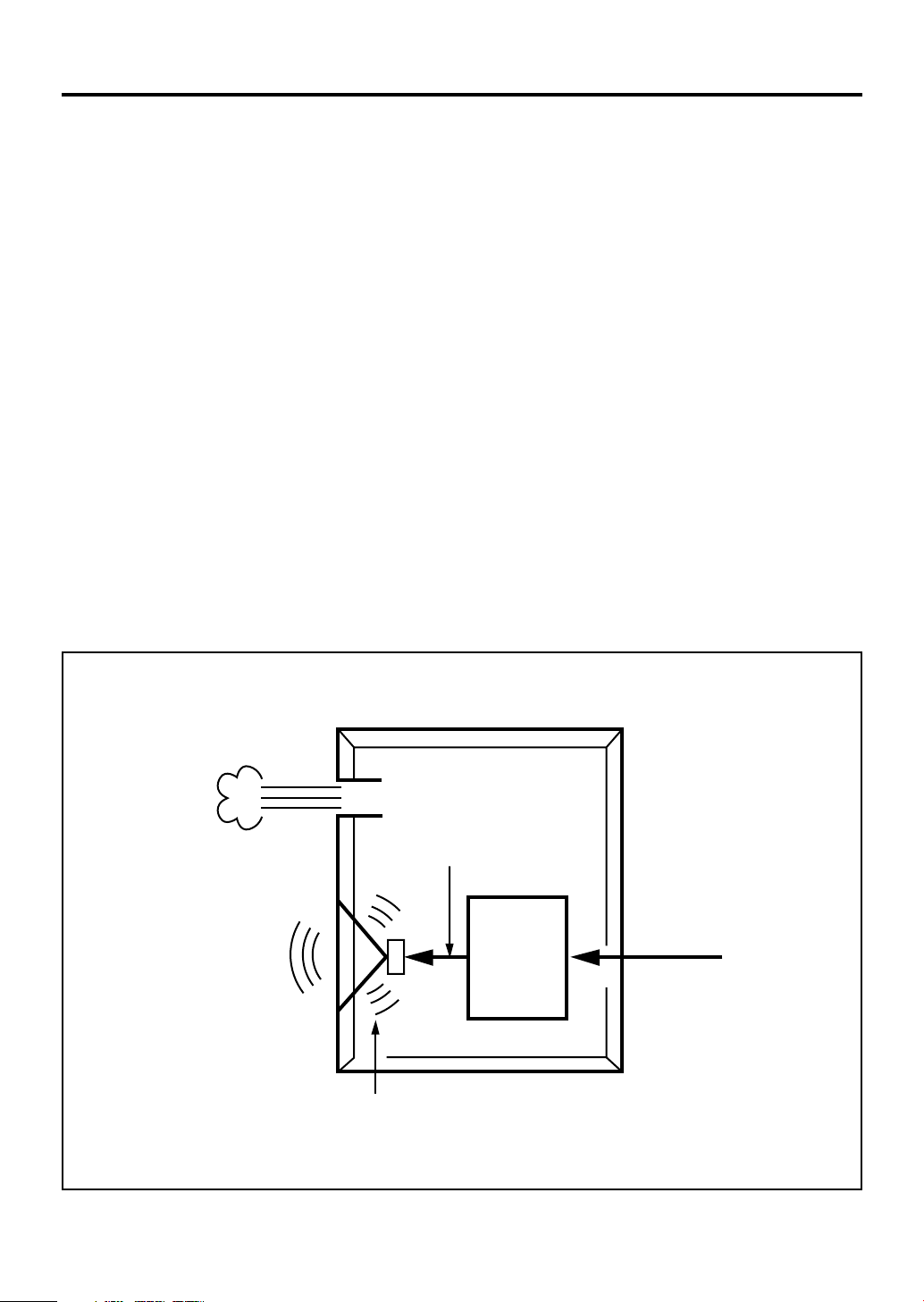
ADVANCED YAMAHA ACTIVE SERVO TECHNOLOGY (for YST-SW005)
The theory of Yamaha Active Servo Technology has been
based upon two major factors, the Helmholtz resonator and
negative-impedance drive. Active Servo Processing
speakers reproduce the bass frequencies through an “air
woofer”, which is a port or opening in the speaker’s cabinet.
This opening is used instead of, and performs the functions
of, a woofer in a conventionally designed speaker system.
Thus, signals of low amplitude within the cabinet can,
according to the Helmholtz resonance theory, be outputted
from this opening as waves of great amplitude if the size of
the opening and the volume of the cabinet are in the correct
proportion to satisfy a certain ratio.
In order to accomplish this, moreover, the amplitudes within
the cabinet must be both precise and of sufficient power
because these amplitudes must overcome the “load”
presented by the air that exists within the cabinet.
Thus it is this problem that is resolved through the
employment of a new design in which the amplifier supplies
special signals. If the electrical resistance of the voice coil
could be reduced to zero, the movement of the speaker unit
would become linear with respect to signal voltage. To
accomplish this, a special negative-impedance output-drive
amplifier for subtracting output impedance of the amplifier is
used.
By employing negative-impedance drive circuits, the
amplifier is able to generate precise, low-amplitude, lowfrequency waves with superior damping characteristics.
These waves are then radiated from the cabinet opening as
high-amplitude signals. The system can, therefore, by
employing the negative-impedance output drive amplifier
and a speaker cabinet with the Helmholtz resonator,
reproduce an extremely wide range of frequencies with
amazing sound quality and less distortion.
The features described above, then, are combined to be the
fundamental structure of the conventional Yamaha Active
Servo Technology.
Our new Active Servo Technology — Advanced Yamaha
Active Servo Technology — adopted Advanced Negative
Impedance Converter (ANIC) circuits, which allows the
conventional negative impedance converter to dynamically
vary in order to select an optimum value for speaker
impedance variation. With this new ANIC circuits, Advanced
Yamaha Active Servo Technology can provide more stable
performance and improved sound pressure compared with
the conventional Yamaha Active Servo Technology, resulting
in more natural and dynamic bass reproduction.
High-amplitude
bass sound
Cabinet
Port
Advanced Negativeimpedance Converter
Signals of low amplitude
Active Servo
Processing
Amplifier
Air woofer
(Helmholtz resonator)
Signals
E-14
Page 17
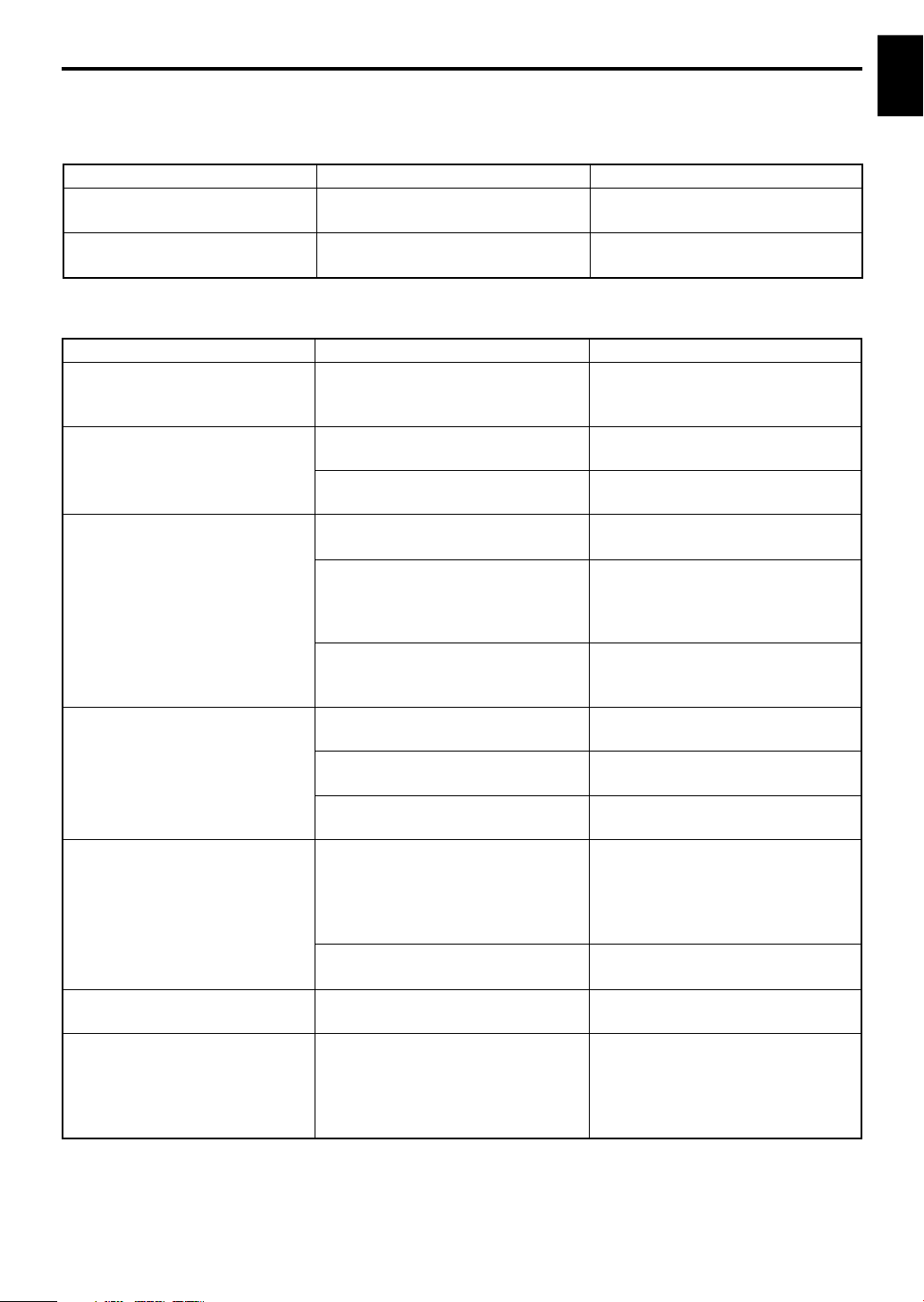
TROUBLESHOOTING
Refer to the chart below when this unit does not function properly. If the problem you are experiencing is not listed below or if
the instructions given below do not help, disconnect the power cord and contact your authorized YAMAHA dealer or service
center.
English
Problem
No sound.
Sound level is too low.
For YST-SW005
Problem
Power is not supplied even
though the POWER switch is set
to the ON position.
No sound.
Sound level is too low.
The subwoofer does not turn on
automatically.
The subwoofer does not turn into
the standby mode automatically.
The subwoofer turns into the
standby mode unexpectedly.
The subwoofer turns on
unexpectedly.
Cause
Speaker cables are not connected
securely.
Speaker cables are not connected
correctly.
Cause
The power plug is not securely
connected.
The VOLUME control is set to 0.
Speaker cables are not connected
securely.
Speaker cables are not connected
correctly.
A source sound with few bass
frequencies is played.
It is influenced by standing waves.
The POWER switch is set to the OFF
position.
The AUTO STANDBY switch is set to
the OFF position.
The level of input signal is too low.
There is an influence of noise
generated from external appliances etc.
The AUTO STANDBY switch is set to
the OFF position.
The level of input signal is too low.
There is an influence of noise
generated from external appliances etc.
What to Do
Connect them securely.
Connect them correctly, that is L (left) to
L, R (right) to R, “+” to “+” and “–” to “–”.
What to Do
Connect it securely.
Turn the VOLUME control to the right
(clockwise).
Connect them securely.
Connect them correctly, that is L (left) to
L, R (right) to R, “+” to “+” and “–” to “–”.
Play a source sound with bass
frequencies.
Set the HIGH CUT switch to the “HIGH”
position.
Reposition the subwoofer or break up
the parallel surface by placing
bookshelves etc. along the walls.
Set the POWER switch to the ON
position.
Set the AUTO STANDBY switch to the
“HIGH” or “LOW” position.
Set the AUTO STANDBY switch to the
“HIGH” position.
Move the subwoofer farther away from
such appliances and/or reposition the
connected speaker cables.
Otherwise, set the AUTO STANDBY
switch to the “OFF” position.
Set the AUTO STANDBY switch to the
“HIGH” position.
Set the AUTO STANDBY switch to the
“HIGH” position.
Move the subwoofer farther away from
such appliances and/or reposition the
connected speaker cables.
Otherwise, set the AUTO STANDBY
switch to the “OFF” position.
E-15
Page 18

SPECIFICATIONS
NX-230P, NX-C230
Type ......... Full range acoustic-suspension speaker system
Magnetic shielding type
Driver ........................ 5 cm (2”) full range cone speaker x 2
Nominal Input Power ................................................. 30W
Maximum Input Power ............................................. 100W
Impedance ..................................................................... 6Ω
Frequency Response
<NX-230P>........................................... 100 Hz to 30 kHz
<NX-C230> ............................................ 75 Hz to 30 kHz
Sensitivity ................................................... 86 dB/2.83V/m
Dimensions (W x H x D)
<NX-230P>.......................... 72 mm x 164 mm x 111 mm
(2-13/16” x 6-7/16” x 4-3/8”)
<NX-C230> ......................... 300 mm x 72 mm x 110 mm
(11-13/16” x 2-13/16”x 4-5/16”)
Weight
<NX-230P>................................................. 0.9 kg (2 lbs.)
<NX-C230> ....................................... 1.1 kg (2 lbs. 7 oz.)
YST-SW005
Type ............... Advanced Yamaha Active Servo Technology
Magnetic shielding type
Driver ....................................... 16 cm (6-1/2”) cone woofer
Amplifier Output
U.S.A. and Canada models ............................... 55 W/5Ω
Other models ..................................................... 50 W/5Ω
Frequency Response .............................. 30 Hz to 200 Hz
Power Supply
U.S.A. and Canada models .................... AC 120V, 60 Hz
U.K. and Europe models ........................ AC 230V, 50 Hz
Australia model....................................... AC 240V, 50 Hz
China, Korean and General models
....................................... AC 110-120/220-240V, 50/60 Hz
Power Consumption .................................................60 W
(In the standby mode: 0.8 W)
Dimensions (W x H x D) ..... 200 mm x 365 mm x 375 mm
(7-7/8” x 14-7/20” x 14-3/4”)
Weight ............................................. 8.5 kg (18 lbs. 11 oz.)
* Specifications are subject to change without notice due
to product improvements.
E-16
Page 19

Nous vous remercions d’avoir porté votre choix sur cet ensemble d’enceintes NS-P230/NS-P236 de YAMAHA.
PRECAUTIONS D’USAGE : Tenir compte des précautions
ci-dessous avant de faire fonctionner l’appareil.
Pour garantir les meilleures performances possibles, lire ce
●
manuel avec attention. Le garder dans un endroit sûr pour une
utilisation ultérieure.
Installer ces enceintes dans un endroit frais, sec et propre – loin
●
de fenêtres, sources de chaleur et d’endroits où les vibrations, la
poussière, l’humidité ou le froid sont importants. Eviter les
sources de bourdonnements (transformateurs, moteurs). Pour
éviter les incendies ou l’électrocution, ne pas exposer ces
enceintes à la pluie ni à l’humidité.
Pour éviter que le coffret ne gondole ou se décolore, ne pas
●
placer les enceintes à un endroit ou elles seront exposées aux
rayons directs du soleil ou à une trop forte humidité.
Eviter de placer les enceintes dans un endroit où elles
●
risqueraient d’être percutées par des objets tombants et/ou où
elles risqueraient d’être éclaboussées par du liquide.
Ne pas placer les objets suivants sur les enceintes :
●
D’autres composants, car ils pourraient endommager et/ou
décolorer la surface des enceintes.
●
Des objets inflammables (ex. des bougies), car elles
pourraient provoquer un incendie, endommager les enceintes
et/ou provoquer des blessures corporelles.
●
Des récipients contenant des liquides, car ils pourraient provoquer
une décharge électrique et/ou endommager les enceintes.
Ne pas placer les enceintes à un endroit où elles risquent d’être
●
renversées ou percutées par des objets tombants. Un endroit
bien stable améliorera aussi la qualité du son.
Si les enceintes sont placées sur la même étagère ou dans le
●
même meuble que le tourne-disque, un effet de retour sonore
risquera de se produire.
Le propriétaire du système est entièrement responsable du bon
●
positionnement et de la bonne installation du système.
YAMAHA décline toute responsabilité en cas d’accident causé par
un positionnement ou une installation inadéquats des enceintes.
Si des distorsions sonores se produisent, réduire le niveau
●
sonore en baissant la commande de volume de l’amplificateur.
Ne jamais laisser de “pincement” sonore se produire sur
l’amplificateur. Sinon, les enceintes risqueront d’être
endommagées.
Lorsqu’on utilise un amplificateur dont la puissance de sortie
●
nominale est supérieure à la puissance d’entrée nominale des
enceintes, il faut veiller à ne pas dépasser l’entrée maximale des
enceintes.
Ne pas essayer de nettoyer ces enceintes avec des diluants
●
chimiques, ceci endommagerait le fini. Utiliser un chiffon propre
et sec.
Ne pas essayer de modifier ni de réparer les enceintes.
●
Contacter un dépanneur YAMAHA qualifié en cas de nécessité
de réparation. Le coffret ne doit jamais être ouvert pour quelque
raison que ce soit.
Bien lire la section “EN CAS DE DIFFICULTE” concernant les
●
erreurs de fonctionnement communes avant de conclure que les
enceintes sont défecteuses.
Pour le YST-SW005
Ne pas utiliser cet appareil à l’envers. Il risque d’être en
●
surchauffe et de provoquer des dommages.
Ne pas forcer les commutateurs, les touches ou les câbles de
●
raccordement. Lors du déplacement de l’appareil, d’abord
débrancher la prise d’alimentation et les câbles le raccordant à
d’autres appareils. Ne jamais tirer sur les cordons.
Cet appareil possédant un amplificateur intégré, de la chaleur
●
sera irradiée par le panneau arrière. Par conséquent, placer
l’appareil à une certaine distance des murs, en laissant
suffisamment d’espace au-dessus, derrière et des deux côtés de
l’appareil afin d’éviter tout risque de dommage ou d’incendie. Ne
pas positionner non plus cet appareil dos au plancher ou à une
autre surface.
<Modèles pour le Royaume-Uni et l’Europe>
Laisser un espace d’au moins 20 cm au-dessus, derrière et des
deux côtés de l’appareil.
En utilisant un humidificateur, éviter la condensation à l’intérieur
●
de l’appareil en libérant la place autour de l’appareil ou en
évitant l’humidification extrême. La condensation peut causer un
feu, des dommages à l’appareil et/ou une électrocution.
Ne pas couvrir le panneau arrière de cet appareil avec quoi que
●
ce soit, journal, nappe, rideau, etc. afin de ne pas entraver la
dissipation de la chaleur. Si la température à l’intérieur de cet
appareil augmente, un incendie peut se déclarer et endommager
cet appareil et/ou causer une blessure corporelle.
Ne pas brancher cet appareil à une prise murale avant d’avoir
●
terminé toutes les connexions.
Le voltage à utiliser doit être le même que celui spécifiée sur le
●
panneau arrière. Utiliser cet appareil avec une plus haute tension
que celle spécifiée est dangereux et peut causer un incendie,
endommager cet appareil et/ou causer une blessure corporelle.
YAMAHA ne se tienda pas responsable d’aucun dommage
résultant de l’utilisation de cet appareil avec une tension autre
que spécifiée.
Pour prévenir tout dégât dû à la foudre, débrancher la prise
●
d’alimentation CA en cas d’orage.
Les sons de très basse fréquence produits par cet appareil
●
peuvent provoquer un sifflement sur le tourne-disque. Dans ce
cas, éloigner cet appareil du tourne-disque.
Cet appareil peut être endommagé si certains sons sont
●
continuellement émis à um niveau sonore élevé. Par exemple, si
des ondes sinusoïdales de 20–50 Hz d’un disque d’essai, des
sons de graves d’instruments électroniques, etc. sont émis en
continu ou si la pointe de lecture d’une platine tourne-disque
touche la surface d’un disque, réduire le niveau de volume pour
éviter d’endommager cet appareil.
Si une distorsion se fait entendre (par exemple des petits coups
●
secs intermittents ou un “martèlement”) sur cet appareil,
diminuer le niveau sonore. La lecture à très haut volume des
sons de basse ou des sons de basses fréquence de la bande
sonore d’un film, ou de passages de musique populaire de forte
intensité, sont susceptibles d’endommager ce système
d’enceintes.
Des vibrations générées par des fréquences supergraves
●
risquent de déformer les images sur un téléviseur. Dans ce cas,
éloigner cet appareil du téléviseur.
Lors du débranchement du cordon d’alimentation de la prise
●
murale, saisir la fiche ; ne pas tirer le cordon.
Lorsqu’on prévoit de ne pas utiliser cet appareil pendant
●
longtemps (pendant les vacances, par exemple), débrancher le
cordon d’alimentation CA de la prise murale.
VOLTAGE SELECTOR (Interrupteur de sélection de tension)
●
(Modèles pour la Chine, la Corée et général)
Le sélecteur de tension sur le
panneau arrière de cet appareil
doit être réglé sur la tension
locale AVANT de brancher
l’appareil sur une prise de
courant CA.
Les tensions sont de
110-120/220-240 V CA, 50/60 Hz.
110V-120V
220V-240V
VOLTAGE
SELECTOR
Français
F-1
Page 20
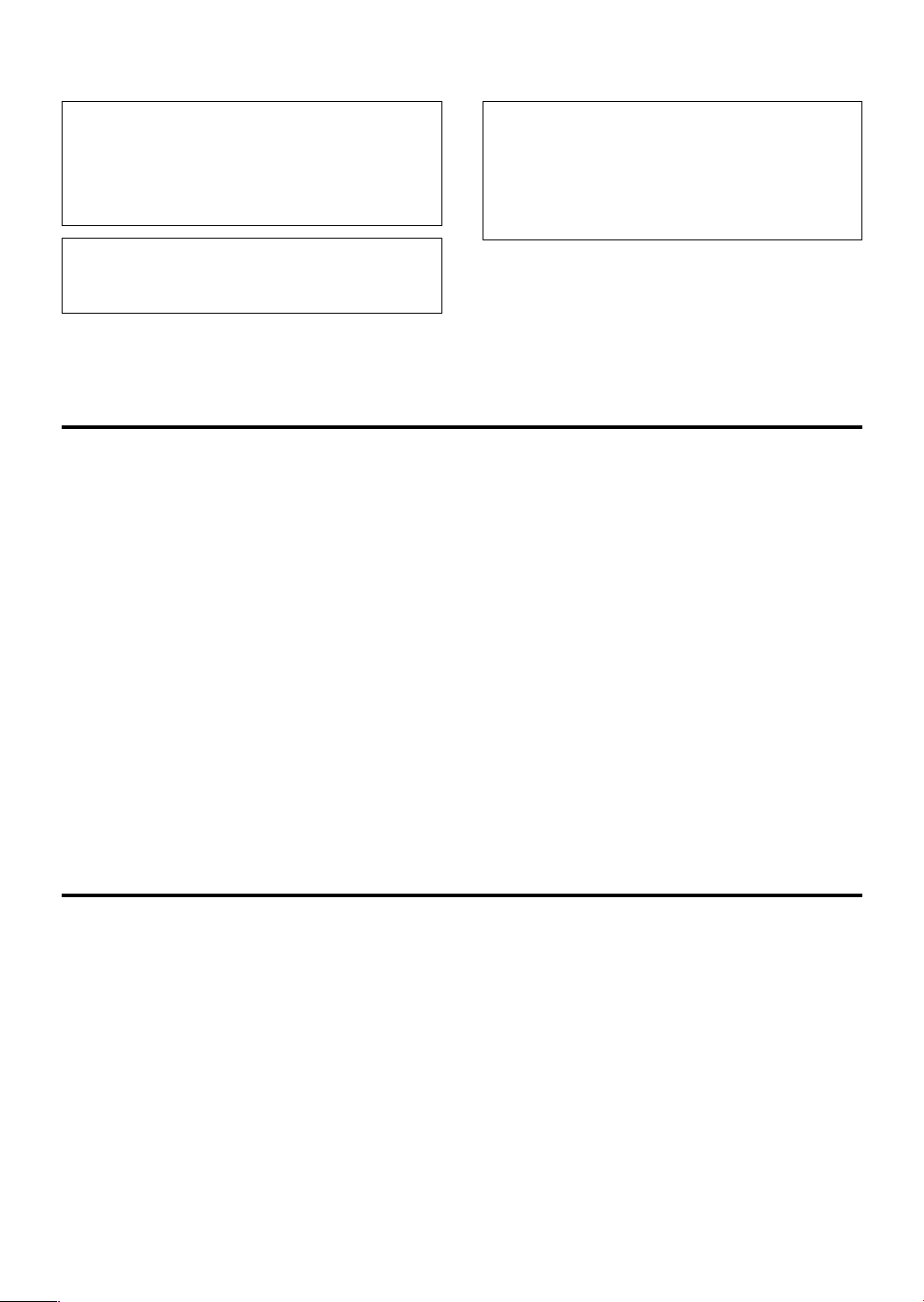
Mode veille
Si l’interrupteur POWER est mis sur la position ON et le
commutateur AUTO STANDBY sur la position HIGH ou LOW, cet
appareil passe en mode veille lorsqu’aucun signal ne parvient à
cet appareil pendant 7 ou 8 minutes.
Dans cet état, l’appareil consomme une très faible quantité de
courant.
AVERTISSEMENT
AFIN D’ÉVITER TOUT RISQUE D’INCENDIE OU
D’ÉLECTROCUTION, NE PAS EXPOSER L’APPAREIL À LA
PLUIE NI À L’HUMIDITÉ.
ELEMENTS DE L’ENSEMBLE
Pour les consommateurs canadiens
Pour éviter les chocs électriques, introduire la lame la
plus large de la fiche dans la borne correspondant de la
prise et pousser jusqu’au fond.
Cet appareil numérique de la classe B est conforme à la
norme NMB-003 du Canada.
L’ensemble d’enceintes “NS-P230” et “NS-P236” est conçu
pour être utilisé avec un système audio multi-canaux, telle
qu’une installation Home Cinéma.
Le NS-P230 contient quatre systèmes d’enceintes NX-230P,
un système d’enceinte NX-C230 et un subwoofer YSTSW005.
Le NS-P236 contient cinq systèmes d’enceintes NX-230P, un
système d’enceinte NX-C230 et un subwoofer YST-SW005.
<NX-230P>
Système d’enceintes à gamme étendue et à suspension
acoustique utilisé pour les enceintes principales et
arrière (et enceinte arrière centrale pour le NS-P236)
<NX-C230>
Système d’enceintes à gamme étendue et à suspension
acoustique utilisé pour l’enceinte centrale
TABLE DES MATIERES
DEBALLAGE ........ Intérieur du couvercle avant
PRECAUTIONS D’USAGE.............................. 1
ELEMENTS DE L’ENSEMBLE....................... 2
DISPOSITION DES ENCEINTES ................... 3
Positionnement du subwoofer ........................ 4
Positionnement d’enceinte centrale ................. 4
Montage des enceintes arrière (et d’enceinte
arrière centrale pour le NS-P236) ................... 5
Positionnement des enceintes principale/
arrière (et enceinte arrière centrale pour le
NS-P236)
F-2
..................................................... 6
<YST-SW005>
Subwoofer à Active Servo Processing avec
amplificateur incorporé
● Ce subwoofer utilise Advanced YAMAHA Active Servo
Technology mise au point par YAMAHA pour la
reproduction de basses fréquences de meilleure qualité.
(Pour ce qui concerne Advanced YAMAHA Active Servo
Technology, se reporter à la page 14.) Ces basses
fréquences ajoutent un effet réaliste cinématographique
aux sons fournis par une chaîne stéréo.
● Ce subwoofer peut être facilement ajouté à votre chaîne
actuelle en le raccordant soit aux bornes d’enceintes soit
aux bornes de sortie de ligne (fiche Cinch) de
l’amplificateur.
● Le commutateur AUTO STANDBY vous évite d’avoir à
régler l’interrupteur POWER sur la position ON ou OFF.
CONNEXIONS ................................................ 7
Exemple de raccordement de base ................. 7
Raccordement des câbles d’enceinte aux
bornes d’entrée et de sortie des enceintes
Raccordement du subwoofer aux bornes
de sortie d’enceintes de l’amplificateur .......... 10
UTILISATION DU SUBWOOFER
(YST-SW005) ................................................ 11
Les commandes et leurs fonctions ................ 11
Réglage du subwoofer avant l’utilisation ......... 12
Caractéristiques de fréquence ........................ 13
ADVANCED YAMAHA ACTIVE SERVO
TECHNOLOGY (pour YST-SW005) ............. 14
EN CAS DE DIFFICULTE ............................. 15
CARACTERISTIQUES TECHNIQUES......... 16
....... 9
Page 21
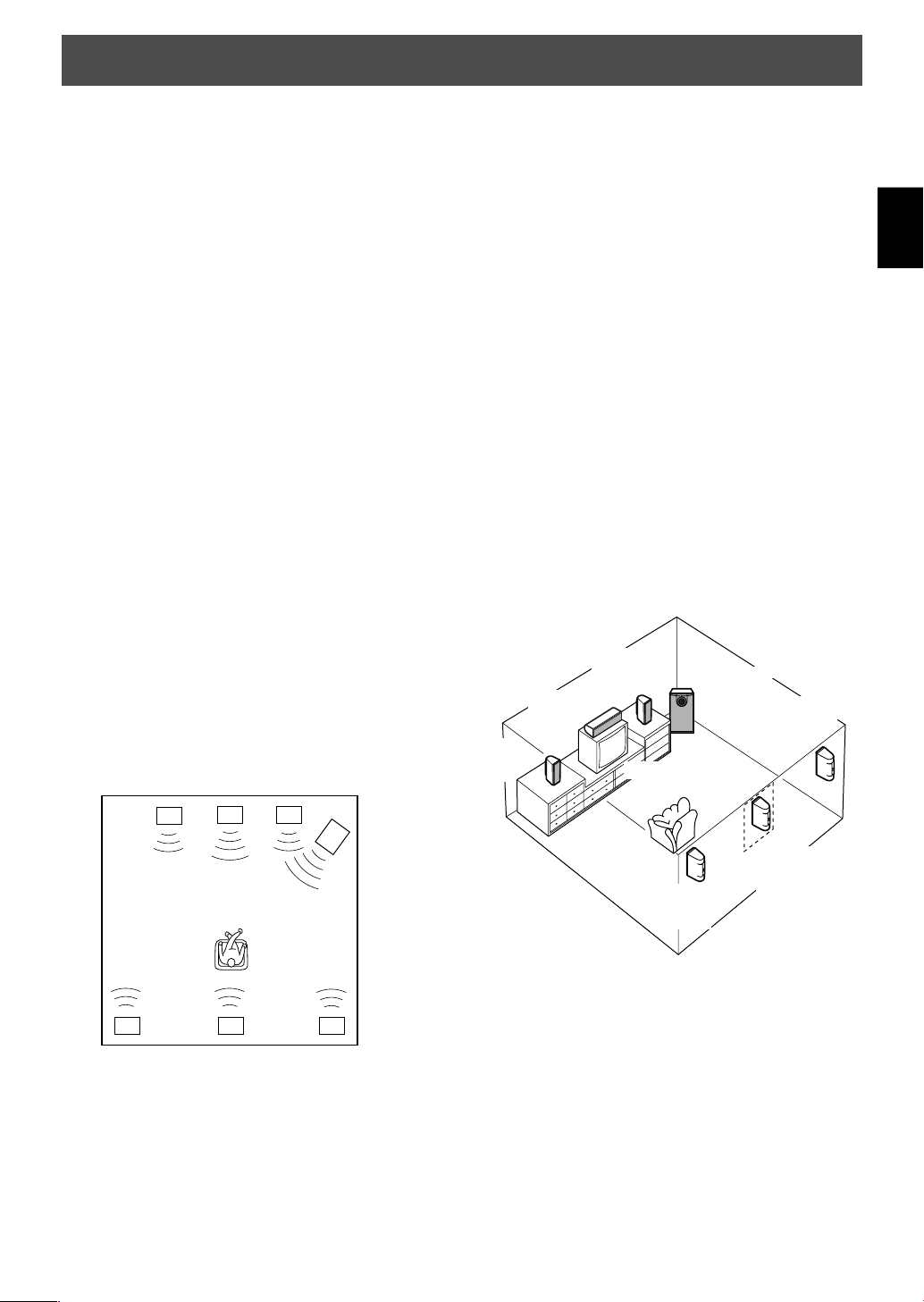
DISPOSITION DES ENCEINTES
Avant d’effectuer les raccordements, bien placer toutes les enceintes à leur position respective. Le bon positionnement des
enceintes est important, car de lui dépend la bonne qualité sonore du système tout entier.
Placer les enceintes par rapport à la position d’écoute en suivant les instructions ci-dessous.
Installation des enceintes
<NS-P230>
Cet ensemble est composé de 6 enceintes : deux enceintes
principales, deux enceintes arrière, une enceinte centrale et
un subwoofer.
Les enceintes principales assurent l’émission du son de la
source principale. Les enceintes arrière assurent l’émission
des sons d’ambiance, et l’enceinte centrale assure
l’émission des sons centraux (dialogue, etc.). Le subwoofer
permet de renforcer les basses fréquences de la chaîne.
<NS-P236>
Cet ensemble est composé de 7 enceintes : deux enceintes
principales, deux enceintes arrière, une enceinte centrale,
une enceinte arrière centrale et un subwoofer.
Les enceintes principales assurent l’émission du son de la
source principale. Les enceintes arrière et arrière centrale
assurent l’émission des sons d’ambiance, et l’enceinte
centrale assure l’émission des sons centraux (dialogue,
etc.). Le subwoofer permet de renforcer les basses
fréquences de la chaîne.
Remarque
Dans cet ensemble d’enceintes, les mêmes enceintes
(NX-230P) sont utilisées pour les enceintes principales
et arrière (et l’enceinte arrière centrale pour le NS-P236).
Enceinte
principale
gauche
Enceinte
centrale
Enceinte
principale
droite
Positionnement des enceintes
Enceintes principales :
Des deux côtés du téléviseur et à peu
près à la même hauteur que le
téléviseur.
Enceintes arrière :
Enceinte centrale :
Enceinte arrière centrale (pour le NS-P236) :
Subwoofer : La position du subwoofer n’est pas
Enceinte
centrale
Enceinte
principale
gauche
Derrière la position d’écoute, dirigées
légèrement vers l’intérieur. Aenviron
1,8 m du sol.
Exactement au milieu des enceintes
principales.
Exactement au milieu des enceintes
arrière.
extrêmement importante, car les sons
de basses fréquences ne sont pas très
directionnels.
Pour obtenir un conseil concernant le
positionnement du subwoofer, se
reporter à la section “Positionnement
du subwoofer” ci-dessous.
Enceinte
principale
droite
Téléviseur
Subwoofer
Enceinte
arrière
droite
Français
Enceinte
arrière
gauche
Enceinte
arrière centrale
(pour le
NS-P236)
Enceinte
arrière
droite
Subwoofer
Enceinte
arrière
gauche
Enceinte arrière
centrale (pour
le NS-P236)
F-3
Page 22
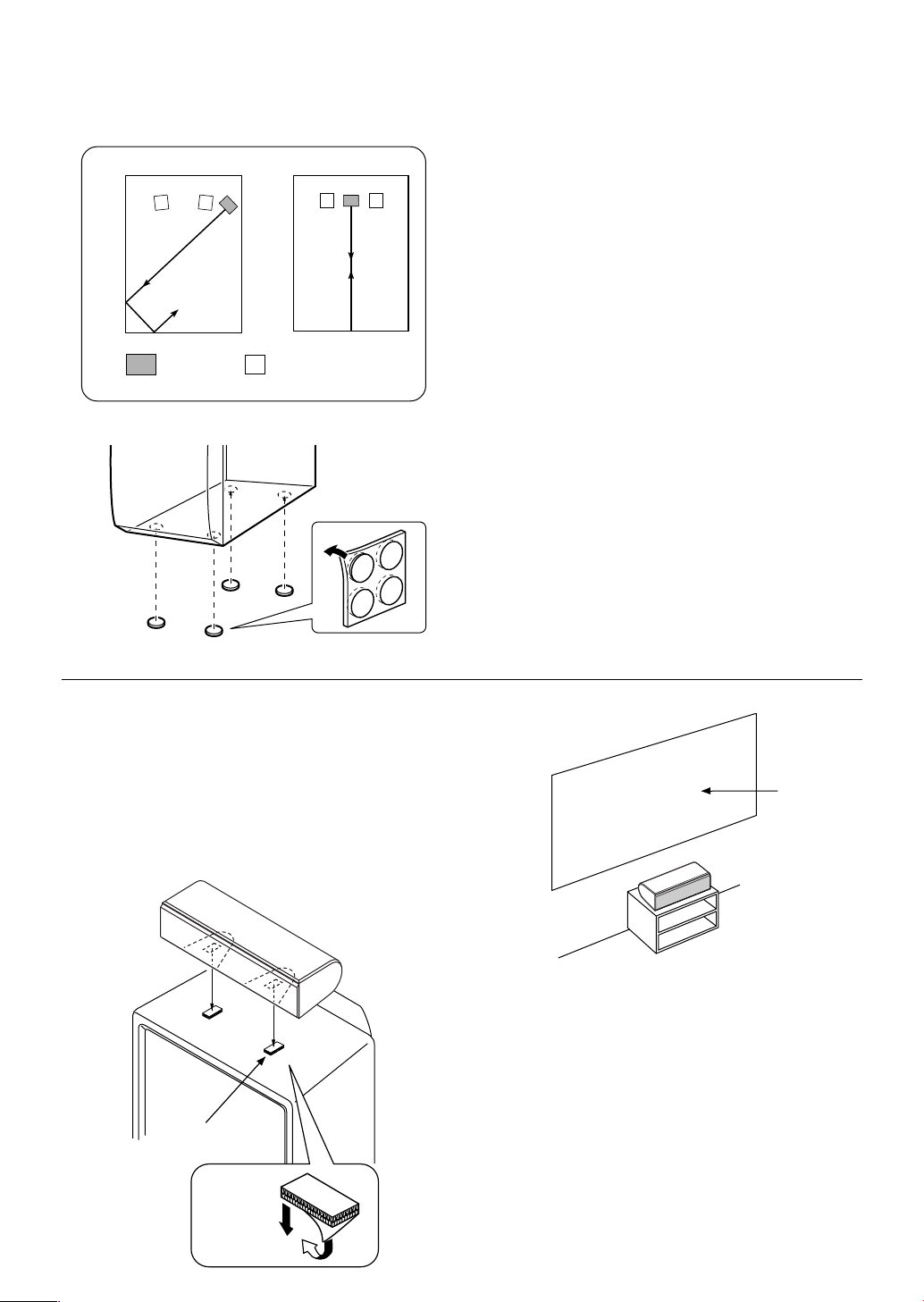
Positionnement du subwoofer
ıÅ
( : Subwoofer, : Enceinte principale)
Il est recommandé de placer le subwoofer sur le côté
extérieur de l’enceinte principale droite ou gauche. (Voir fig.
Å.) Il est également possible de positionner les enceintes
comme indiqué sur la fig. ı ; cependant, si le subwoofer
est placé directement contre le mur, l’effet de basse pourra
se trouver supprimé car le son émis par l’enceinte et le son
renvoyé par le mur s’annuleront mutuellement. Pour éviter
ce problème, placer le subwoofer à angle oblique par
rapport au mur, comme indiqué sur la fig. Å.
Remarque
Les sons de très basses fréquences du subwoofer peuvent
quelquesfois être trop faiblement perçus à partir d’une
position d’écoute en milieu de pièce. Les ondes renvoyées
par deux murs parallèles peuvent en effet s’annuler
mutuellement et supprimer les sons de basses.
Dans un tel cas, diriger le subwoofer obliquement par
rapport au mur. Il peut être également nécessaire de
modifier le parallélisme des surfaces murales en plaçant
des étagères, etc. le long des murs.
Utiliser les tampons anti-dérapage
Mettre les tampons anti-dérapage fournis aux quatre coins
du bas du subwoofer afin d’empêcher le subwoofer de
bouger sous l’effet des vibrations, etc.
Positionnement d’enceinte centrale
Vous pouvez placer l’enceinte sur un téléviseur dont la
surface est bien plane ou sur le sol en dessous du
téléviseur ou dans le meuble du téléviseur de manière à ce
qu’elle soit bien stable.
Lorsque l’enceinte est placée sur le téléviseur, pour éviter
qu’elle ne tombe, attacher les fixations fournies en deux
endroits sous l’enceinte et sur le téléviseur.
Fixation
Retirer
l’étiquette
de
protection
F-4
Ecran
Remarques
●
Ne pas placer l’enceinte sur le téléviseur si la surface
supérieure du téléviseur est plus petite que la surface
inférieure de l’enceinte. L’enceinte risquerait de
tomber et de provoquer des blessures corporelles.
● Ne pas installer l’enceinte sur le téléviseur si sa
surface supérieure est inclinée.
● Ne pas toucher la surface adhésive de la fixation
après avoir retiré l’étiquette de protection, car ceci
risque de réduire son pouvoir adhésif.
● Nettoyer correctement au préalable la surface où la
fixation doit être placée. Veuillez noter que le
pouvoir adhésif est considérablement réduit si cette
surface est sale, grasse, ou humide, ce qui pourrait
causer la chute de l’enceinte centrale.
Page 23
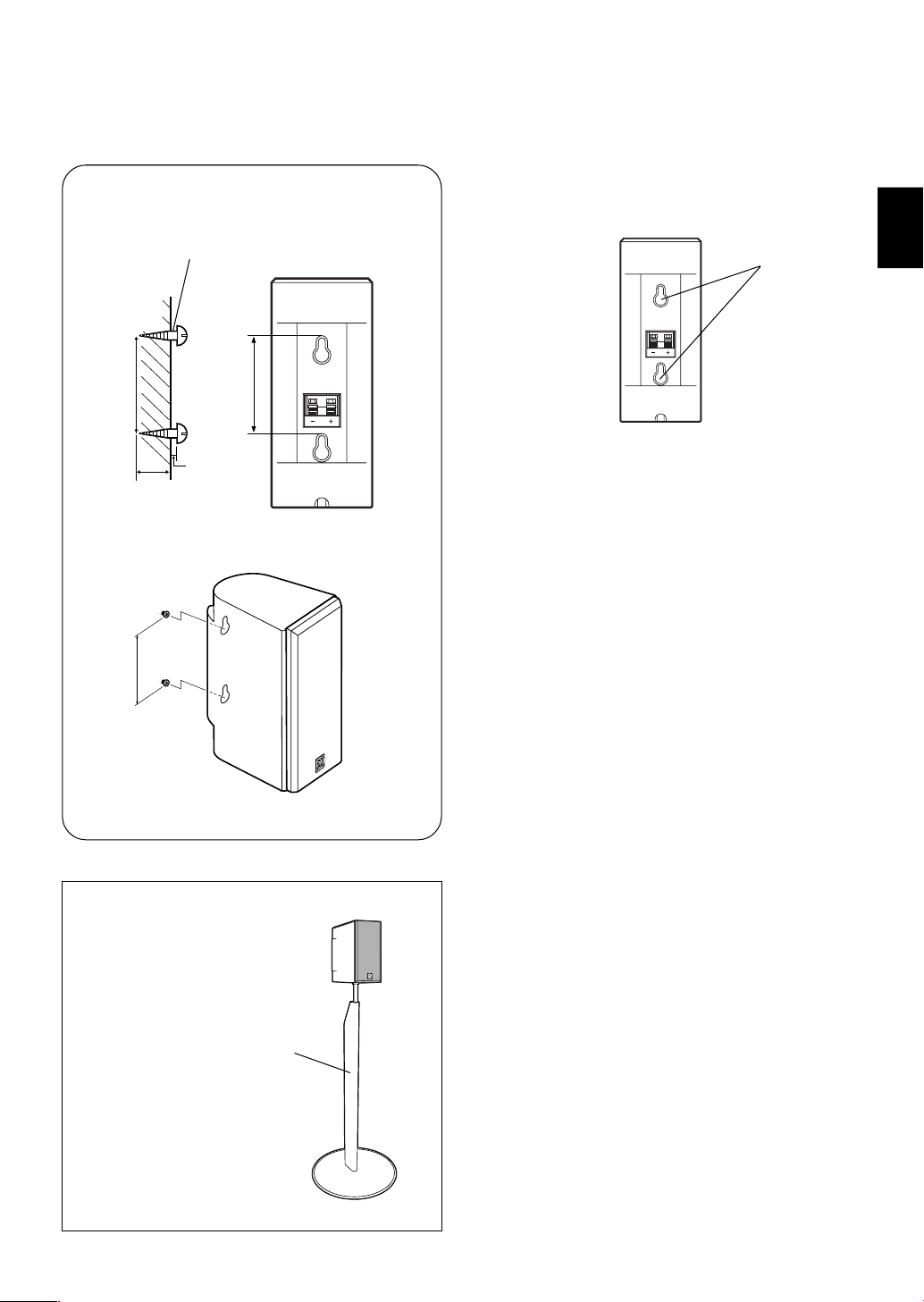
Montage des enceintes arrière (et d’enceinte arrière centrale
pour le NS-P236)
Vis à tôle (disponible
1
dans les quincailleries)
Diam. 3,5 à 4 mm
Mur/Support
mural
70 mm
Min.
20 mm
2
70 mm
70 mm
10 mm
Monter les enceintes arrière (et l’enceinte arrière centrale
pour le NS-P236) sur un rayon, sur une étagère ou
directement sur le sol ou les pendre au mur.
Trous
Monter les enceintes au mur en utilisant
les trous sur les panneaux arrière des
enceintes
1 Visser les vis dans un mur ferme ou un support mural
comme montré sur l’illustration.
2 Suspendre les enceintes en montant les trous sur les
vis dépassant.
*S’assurer que les vis soient bien prises par les
parties étroites du trou.
Français
Utilisation du support d’enceinte Yamaha SPS-80
(option)
Avec le support d’enceinte
Yamaha SPS-80, les enceintes
peuvent être placées au sol.
SPS-80
* Le SPS-80 n’est pas disponible partout.
AVERTISSEMENT
● Chaque enceinte pèse 0,9 kg. Ne pas les monter sur
du contreplaqué mince ou un mur mou. Sinon, les vis
pourraient ressortir d’une surface trop mince
provoquant la chute des enceintes.
Ceci risquerait d’endommager les enceintes ou de
provoquer des blessures corporelles.
● Ne pas fixer les enceintes au mur en utilisant des
clous, de l’adhésif ou tout autre matériau instable.
A la longue, l’usure et les vibrations peuvent
provoquer leur chute.
● Afin d’éviter tout accident provoqué par des cordons
d’enceintes traînants, les fixer au mur.
● Sélectionner une position adéquate sur le mur pour
monter l’enciente de manière que personne ne risque
de se blesser la tête ou le visage.
F-5
Page 24
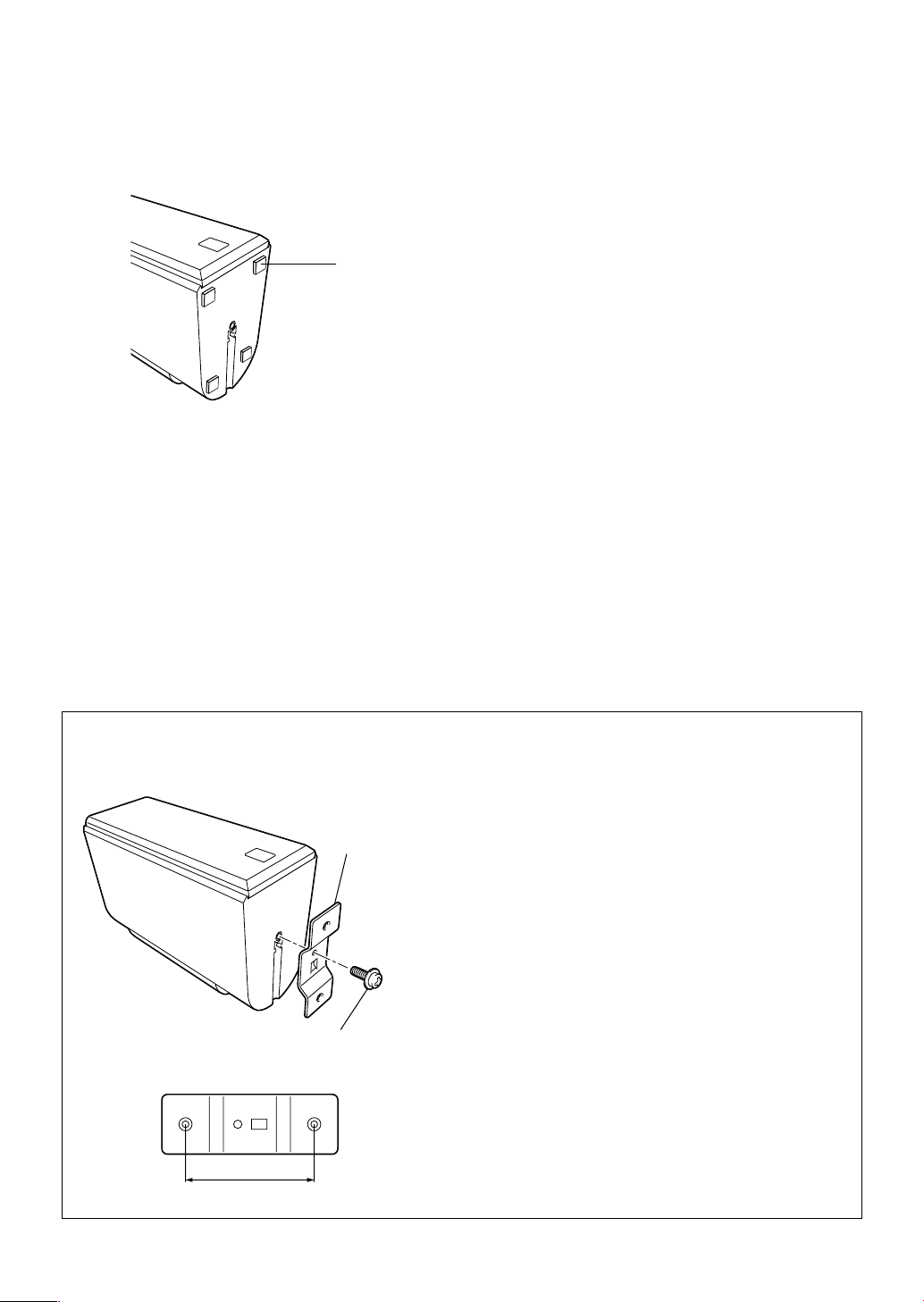
■ Positionnement des enceintes principale/arrière (et enceinte
arrière centrale pour le NS-P236)
Lorsque les enceintes sont placées sur une surface plane,
fixer les patins anti-dérapage fournis aux coins, sous les
enceintes comme indiqué à gauche. Cela évite que les
enceintes glissent.
Patins
anti-dérapage
* Pour le NS-P236, quatre patins anti-dérapage de
rechange sont fournis.
Si vous souhaitez monter l’enceinte sur un support d’enceinte disponible dans le
commerce pour les enceintes principale/arrière (et l’enceinte arrière centrale pour
le NS-P236)
Support de
montage
Le support de montage fourni avec une paire d’orifices de
vis (à un intervalle de 60 mm) peut être utilisé pour
monter l’enceinte sur un support d’enceinte.
* Ces trous de vis peuvent être utilisés avec les vis M4
uniquement.
1 Fixer le support au bas de l’enceinte en utilisant la vis
fournie de manière que la partie convexe du support
s’engage dans la rainure située au bas de l’enceinte,
comme indiqué sur l’illustration ci-contre à gauche.
2 Monter l’enceinte sur le support d’enceinte en
utilisant les orifices de vis du support.
Vis
60 mm
Remarque
Le support de montage est fourni pour chaque enceinte.
F-6
Page 25
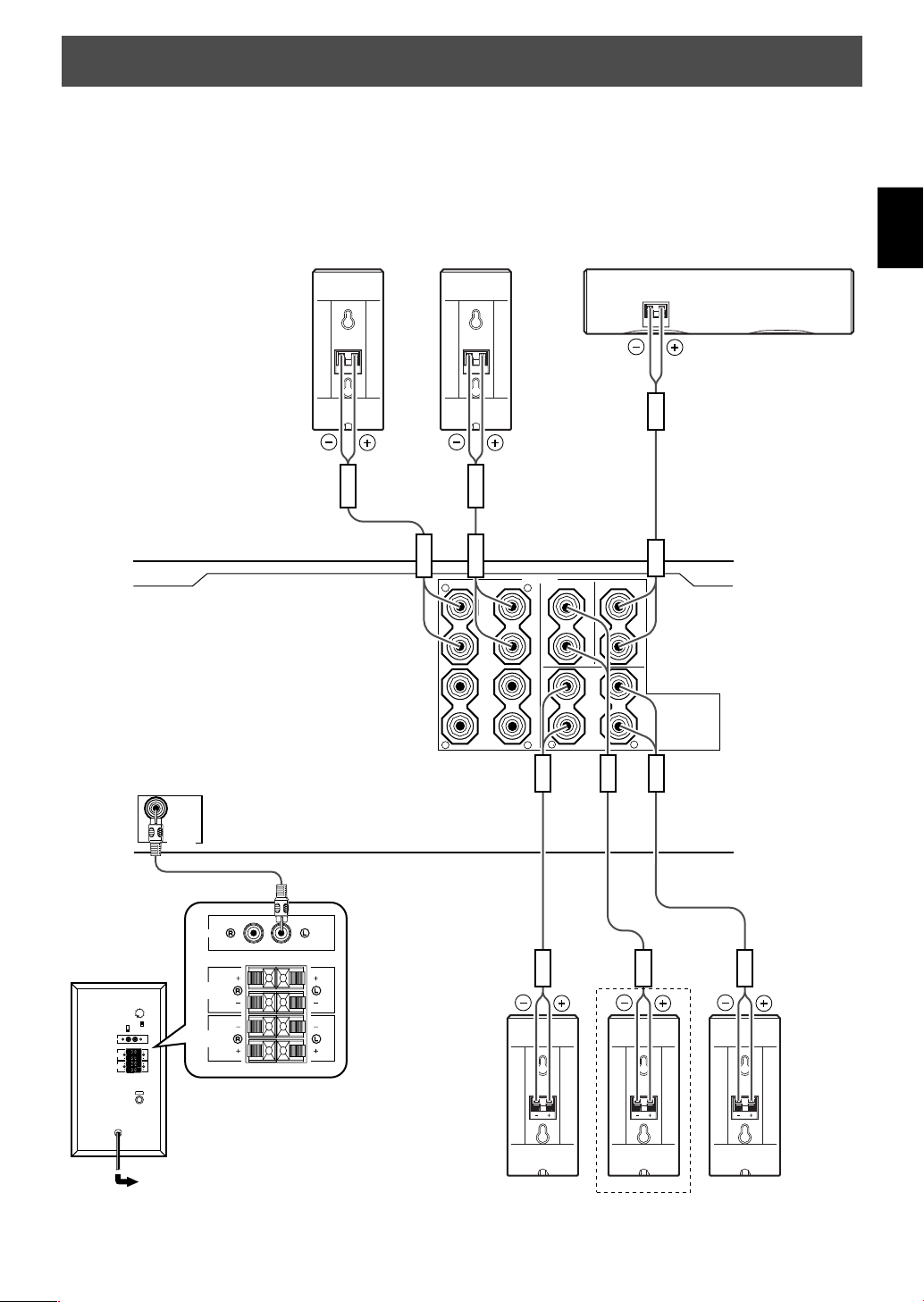
CONNEXIONS
Attention: Brancher le subwoofer et les autres composants audio/vidéo après avoir accompli
tous les raccordements.
Exemple de raccordement de base
Français
Amplificateur
Droite
Enceintes principales
FRONT R
FRONT R
R
R
FRONT LFRONT L
MAIN
Gauche
SPEAKERS
REAR CENTER
L
+
A
–
–
B
+
L
Enceinte centrale
CENTER
+
–
REAR
R
(SURROUND)
CENTER CENTER
+
–
–
+
L
Subwoofer
STANDBY
HIGH
LOW
OFF
INPUT2
INPUT1
FROM AMPLIFIER
OUTPUT
TO SPEAKERS
SUB
WOOFER
OUTPUT
INPUT2
INPUT1
FROM AMPLIFIER
VOLUME
010
AUTO
HIGH
HIGH CUT
LOW
/MONO
POWER
ON
OFF
OUTPUT
TO SPEAKERS
Vers une prise CA
/MONO
Enceinte
arrière
Droite
REAR L
REAR R
REAR R
REAR C
REAR C
Enceinte arrière centrale
(pour le NS-P236)
REAR L
Enceinte
arrière
Gauche
F-7
Page 26

● Raccorder les enceintes principales, centrale et arrière
(et l’enceinte arrière centrale pour le NS-P236) aux
bornes de sortie d’enceintes de l’amplificateur en utilisant
les câbles d’enceintes fournis.
* Les câbles d’enceintes fournis sont équipés d’étiquettes
portant les marques FRONT L, FRONT R, CENTER,
REAR L, REAR R (et REAR C pour le NS-P236).
Raccorder chaque fil d’enceinte à l’enceinte
correspondante, comme indiqué sur l’illustration à la
page 7.
* Raccorder chaque enceinte en veillant à ne pas
inverser les polarités (+, –). Si l’enceinte est raccordée
avec une polarité inversée, le son manquera de naturel
et de graves.
* Seulement pour les enceintes principales et arrière,
raccorder une enceinte aux bornes gauches
(marquées L) de l’amplificateur, et l’autre enceinte aux
bornes droites (marquées R).
● Fondamentalement, raccorder le subwoofer à la (aux)
borne(s) de sortie de ligne (prise à broche) de
l’amplificateur. Si l’amplificateur n’est pas équipé d’une
borne de sortie de ligne, raccorder le subwoofer aux
bornes de sortie d’enceintes de l’amplificateur. (Pour plus
de détails, se reporter à la page 9.)
* Pour effectuer le raccordement à un amplificateur
YAMAHA DSP (ou récepteur AV), raccorder la borne
SUBWOOFER (ou LOW PASS, etc.) située à l’arrière
de l’amplificateur DSP (ou récepteur AV) à la borne
L/MONO INPUT2 du subwoofer.
* Pour raccorder le subwoofer aux bornes SPLIT
SUBWOOFER à l’arrière de l’amplificateur DSP, les
raccorder aux bornes INPUT2 gauche L et droite R
du subwoofer.
Remarque
Pour faire un raccordement à une borne de sortie de ligne
mono de l’amplificateur, raccorder la borne L/MONO
INPUT2 à cette borne.
F-8
Page 27
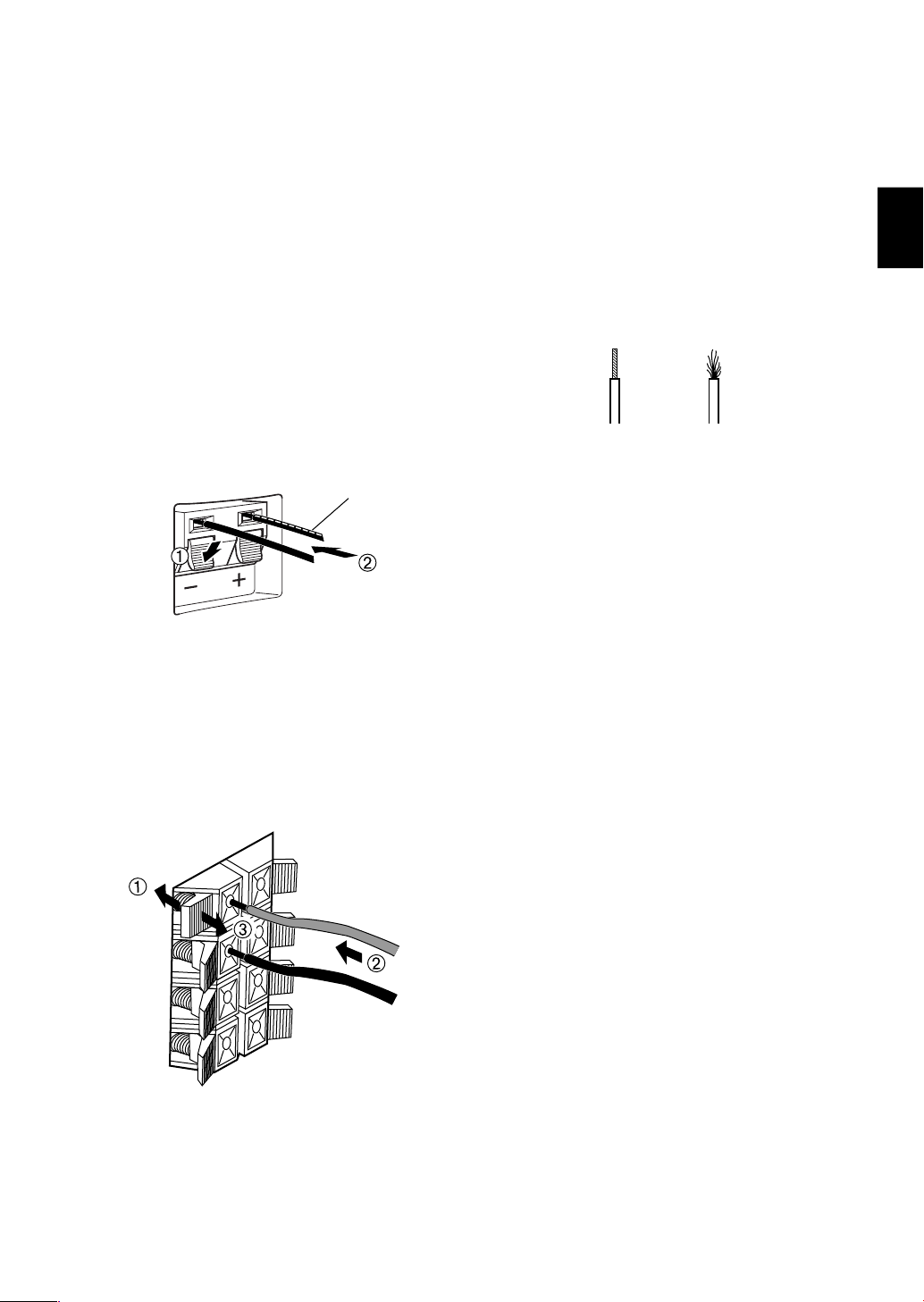
Raccordement des câbles d’enceinte aux bornes d’entrée et de
sortie des enceintes
Pour les raccordements, laisser les câbles d’enceinte aussi courts que possible. Ne pas plier ni enrouler la partie en excès des
câbles. Si les raccordements sont incorrects, aucun son ne parviendra des enceintes.
Enceintes principale/centrale/arrière
Enceinte arrière centrale (pour le NS-P236)
Un côté des câbles d’enceintes fournis est marqué d’une
ligne blanche en pointillés, et l’autre côté ne porte aucune
ligne.
Raccorder les bornes (+) de l’enceinte et de l’amplificateur
en utilisant le côté marqué d’une ligne blanche en pointillés.
Raccorder les bornes (–) des deux composants en utilisant
le côté ne portant pas de ligne.
Rouge : positif (+)
Noir : négatif (–)
Ligne blanche
en pointillés
Avant la connexion
Dénuder chacune des extrémités des câbles d’enceinte en
retirant la gaine.
Bon Mauvais
Raccordement :
1 Maintenir la languette de la borne enfoncée comme
indiqué sur l’illustration.
2 Insérer le câble dénudé.
3 Retirer le doigt de la languette et vérifier que le
raccordement soit bien solide.
4 Vérifier que le raccordement soit bien solide en tirant
légèrement sur le câble au niveau de la borne.
Remarque
Veiller à ce que les câble dénudés ne se touchent pas
car ceci pourrait abîmer l’enceinte, l’amplificateur ou
Subwoofer (bornes INPUT1/OUTPUT)
Raccorder les bornes (+) du subwoofer et de l’amplificateur
en utilisant un côté du câble. Raccorder les bornes (–) des
deux composants en utilisant l’autre côté du câble.
les deux appareils.
Français
Rouge : positif (+)
Noir : négatif (–)
F-9
Page 28
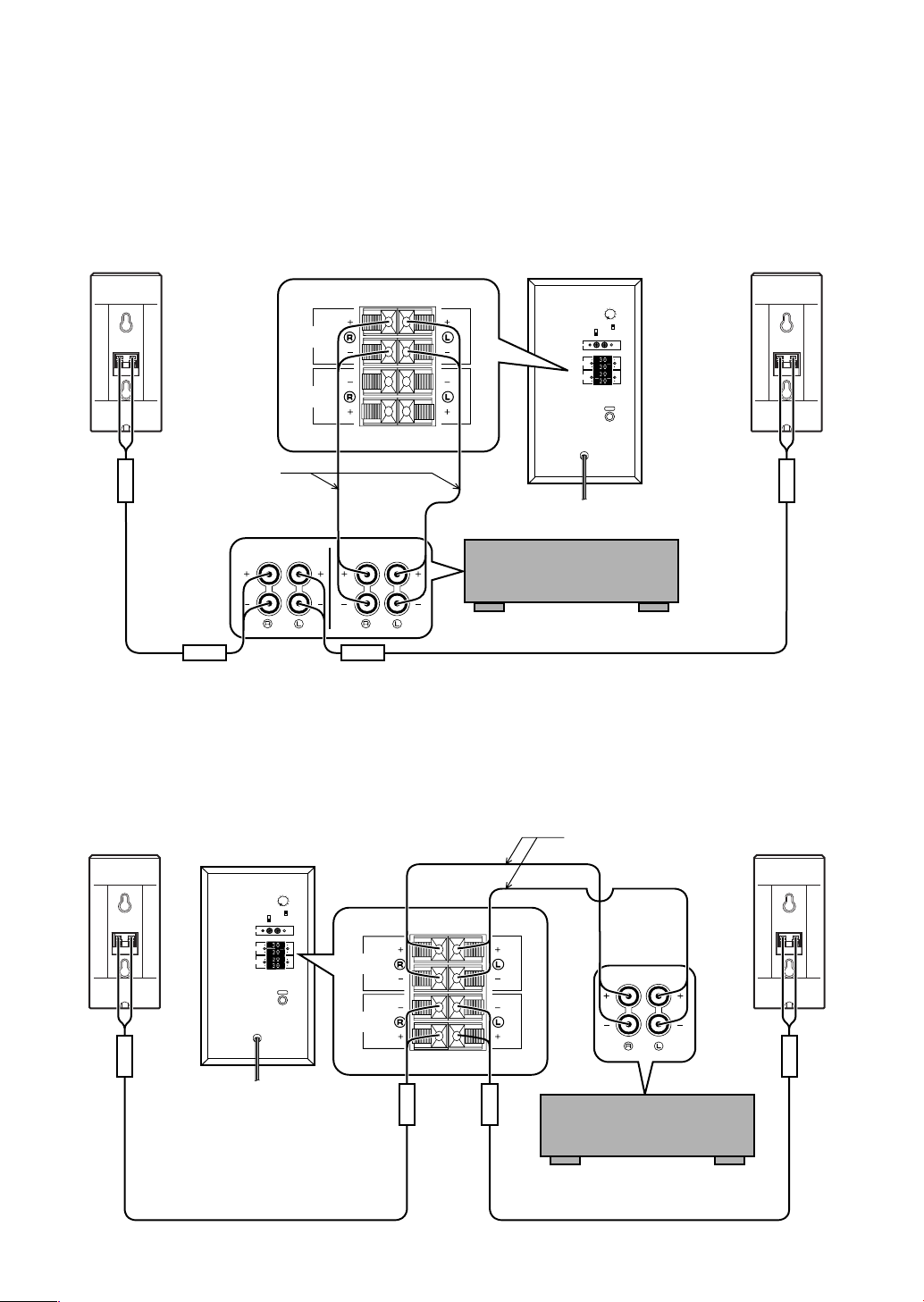
Raccordement du subwoofer aux bornes de sortie d’enceintes
de l’amplificateur
Si l’amplificateur est équipé de deux paires de bornes de sortie d’enceintes
Enceinte
principale
droite
INPUT1
FROM AMPLIFIER
OUTPUT
TO SPEAKERS
Subwoofer
FROM AMPLIFIER
TO SPEAKERS
VOLUME
010
AUTO
HIGH
HIGH CUT
STANDBY
LOW
HIGH
LOW
OFF
INPUT2
/MONO
INPUT1
OUTPUT
POWER
ON
OFF
Enceinte
principale
gauche
(non inclus)
FRONT R
Bornes
de sortie
d’enceinte
AB
Vers une prise CA
Amplificateur
FRONT L
(Les deux sorties d’enceintes
FRONT R
FRONT L
A et B doivent être en circuit.)
Si l’amplificateur n’est équipé que d’un seul jeu de bornes de sortie d’enceintes
principales
Raccorder les bornes de sortie d’enceintes de l’amplificateur aux bornes INPUT1 du subwoofer, et raccorder les bornes
OUTPUT du subwoofer aux enceintes principales.
F-10
Enceinte
principale
droite
FRONT R
Subwoofer
STANDBY
HIGH
LOW
OFF
INPUT2
INPUT1
FROM AMPLIFIER
OUTPUT
TO SPEAKERS
Vers une prise CA
Enceinte
(non inclus)
VOLUME
010
AUTO
HIGH
HIGH CUT
LOW
/MONO
INPUT1
FROM AMPLIFIER
POWER
ON
OFF
OUTPUT
TO SPEAKERS
Bornes de
sortie
d’enceinte
Amplificateur
FRONT R
FRONT L
principale
gauche
FRONT L
Page 29

UTILISATION DU SUBWOOFER (YST-SW005)
Les commandes et leurs fonctions
Panneau avant
SUBWOOFER SYSTEM YST SW005SUBWOOFER SYSTEM YST-SW005
2
1
OFF
ON
POWER
Panneau arrière
AUTO
STANDBY
HIGH
LOW
OFF
INPUT2
INPUT1
FROM AMPLIFIER
OUTPUT
TO SPEAKERS
HIGH
LOW
VOLUME
010
HIGH CUT
/MONO
Event
4
5
INPUT2
HIGH
LOW
OFF
AUTO
STANDBY
VOLUME
010
HIGH
LOW
/MONO
HIGH CUT
Français
8
9
3
110V-120V
220V-240V
VOLTAGE
SELECTOR
220V-240V
VOLTAGE
SELECTOR
110V-120V
1 Voyant Power
S’allume en VERT lorsque l’interrupteur POWER (
est enfoncé en position ON, et s’éteint lorsqu’il est mis
sur la position OFF.
* Mode veille
Si l’interrupteur POWER (
2) est enfoncé en
position ON et le commutateur AUTO STANDBY
(
4) sur la position HIGH ou LOW, ce voyant
s’allume en ROUGE lorsqu’aucun signal n’est reçu
par le subwoofer.
2 Interrupteur d’alimentation POWER
Appuyer sur cet interrupteur pour le mettre en position
ON pour mettre le subwoofer sous tension. Lorsque le
subwoofer est sous tension, le voyant d’alimentation
(
1) situé sur le panneau avant s’allume en VERT.
Appuyer sur cet interrupteur pour le mettre en position
OFF pour mettre le subwoofer hors tension.
3 Interrupteur de sélection de tension
(VOLTAGE SELECTOR)
(modèles pour la Chine, la Corée et général)
Si le réglage d’usine de l’interrupteur est incorrect,
placer l’interrupteur sur la plage de tension correcte
(220V-240V ou 110-120V) pour votre pays.
Si vous avez des doutes concernant le réglage correct,
consultez votre revendeur.
AVERTISSEMENT
Veiller absolument à débrancher le subwoofer
avant de régler correctement l’interrupteur
VOLTAGE SELECTOR.
POWER
ON
OFF
6
7
INPUT1
FROM AMPLIFIER
OUTPUT
TO SPEAKERS
4 Commutateur AUTO STANDBY (HIGH/LOW/OFF)
2)
Ce commutateur est à l’origine placé en position OFF.
En mettant ce commutateur sur la position HIGH ou
LOW, la fonction de commutation d’alimentation
automatique du subwoofer fonctionne comme expliqué
à la page 9. Si l ’on ne désire pas utiliser cette fonction,
mettre le commutateur sur la position OFF.
* Veiller à changer le réglage de cet interrupteur
seulement lorsque l’interrupteur POWER (
2) est
sur la position OFF.
5 Bornes INPUT2
Elles servent à entrer les signaux du niveau de ligne
provenant de l’amplificateur.
6 Bornes INPUT1 (FROM AMPLIFIER)
Elles servent à raccorder le subwoofer aux bornes
d’enceinte de l’amplificateur.
7 Bornes OUTPUT (TO SPEAKERS)
Elles peuvent servir à raccorder les enceintes
principales. Les signaux sortant des bornes d’entrée
INPUT1 (6) sont envoyés vers ces bornes.
8 Commande VOLUME
Pour régler le niveau de volume; tourner la commande
dans le sens horaire pour augmenter le niveau de
volume, et dans le sens anti-horaire pour le diminuer.
9 Commutateur HIGH CUT (HIGH/LOW)
Sélectionne le point de coupure haute fréquence.
Normalement, il est réglé sur LOW, cependant, il se
peut que vous ayez besoin de le mettre sur HIGH si
nécessaire. Se reporter aux pages 12 et 13.
F-11
Page 30
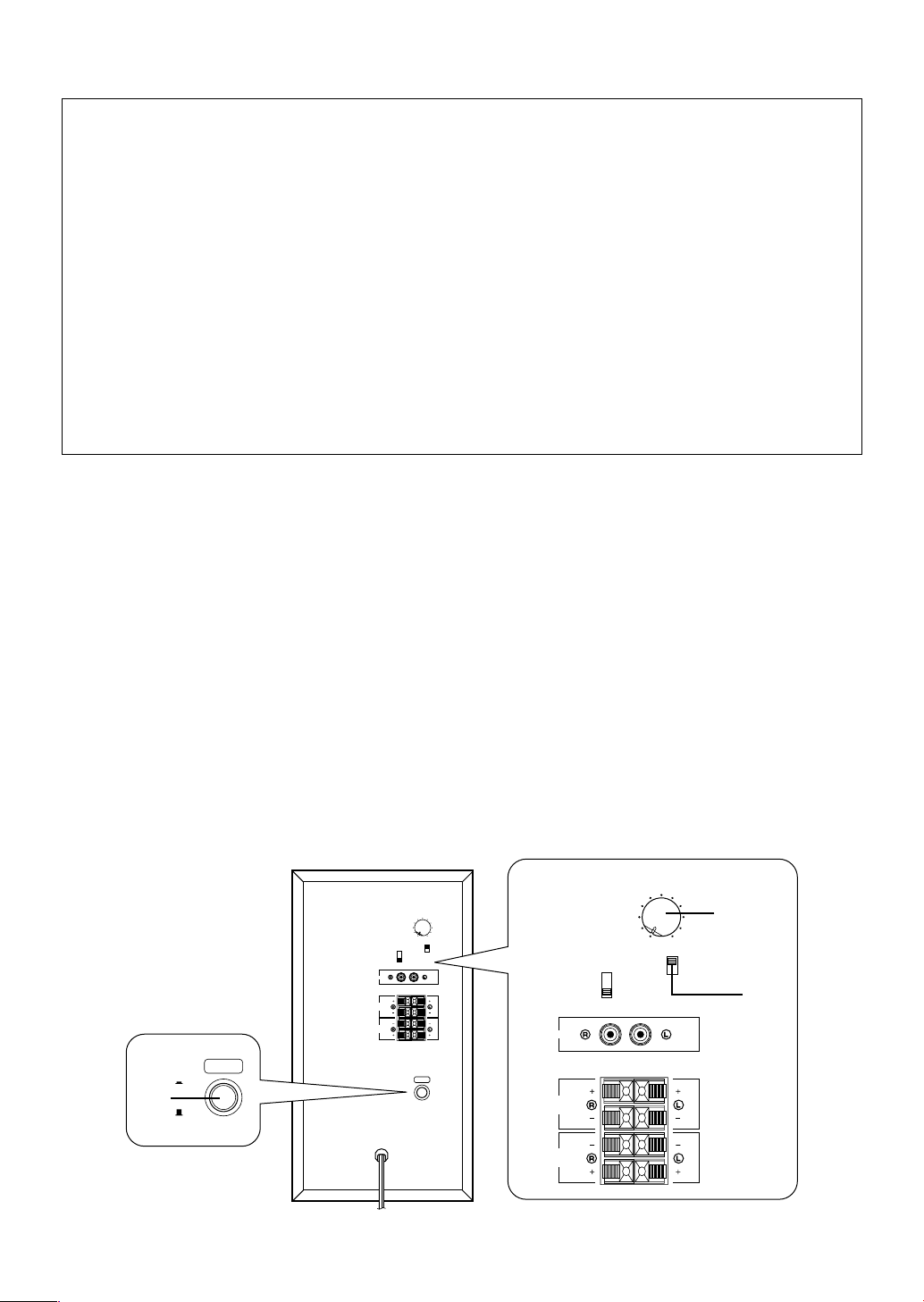
Fonction de commutation d’alimentation automatique
Si la source en cours de lecture est arrêtée ou si le signal
d’entrée est coupé pendant 7 à 8 minutes, le subwoofer
passe automatiquement en mode veille. (En commutant le
subwoofer en mode de veille par la fonction de
commutation d’alimentation automatique, le témoin
d’alimentation s’allume en rouge.)
Lors de la lecture d’une autre source, le subwoofer se met
automatiquement sous tension en détectant les signaux
audio envoyés vers le subwoofer.
Cette fonction s’activera en détectant un certain niveau du
signal d’entrée de basses fréquences. Normalement,
régler le commutateur AUTO STANDBY sur la position
LOW. Cependant, si le subwoofer ne se met pas sous
tension (ON) et en veille (STANDBY) correctement, régler
le commutateur sur la position HIGH. En position HIGH,
l’alimentation électrique sera établie même avec un bas
niveau de signal d’entrée. Toutefois, bien noter qu’il est
possible que le subwoofer ne passe pas au mode veille
lorsqu’un signal d’entrée extrêmement bas est reçu.
* Il se peut que l’alimentation électrique s’établisse de
manière inattendue si du bruit provenant d’autres
appareils est détecté. Si ceci se produit, mettre le
commutateur AUTO STANDBY sur la position OFF et
utiliser l’interrupteur POWER pour commuter
l’alimentation entre ON et OFF manuellement.
* Cette fonction détecte les composantes de basses
fréquences inférieures à 200 Hz des signaux d’entrée
(par exemple une explosion dans un film d’action, les
sons d’une basse ou d’une grosse caisse, etc.)
* Il est possible que le nombre de minutes nécessaires au
passage du subwoofer en mode veille diffère si du bruit
provenant d’autres appareils est détecté.
Cette fonction est utilisable seulement lorsque le
subwoofer est sous tension (en appuyant sur
l’interrupteur POWER).
Réglage du subwoofer avant l’utilisation
Avant d’utiliser le subwoofer, régler celui-ci pour obtenir l’équilibre de volume et de tonalité optimum entre le subwoofer et les
enceintes principales en suivant les procédures indiquées ci-dessous.
Panneau arrière
VOLUME
3
OFF
ON
POWER
FROM AMPLIFIER
TO SPEAKERS
VOLUME
010
AUTO
HIGH
HIGH CUT
STANDBY
LOW
HIGH
LOW
OFF
INPUT2
/MONO
INPUT1
OUTPUT
POWER
ON
OFF
FROM AMPLIFIER
INPUT2
INPUT1
OUTPUT
TO SPEAKERS
HIGH
LOW
OFF
STANDBY
AUTO
010
HIGH
LOW
1, 6
HIGH CUT
5
/MONO
F-12
Page 31

1 Mettre la commande VOLUME au minimum
20 50 100 200 500Hz
40
50
60
70
80
90
100
YST-SW005
(0).
2 Mettre tous les autres composants sous
tension.
3 Appuyer sur le commutateur POWER pour
le placer en position ON.
* Le témoin d’alimentation sur le panneau avant
s’allume en vert.
4 Effectuer la lecture d’une source disposant
de composants de basse fréquence puis
ajuster le volume de l’amplificateur au
niveau d’écoute désiré.
5 Placer le commutateur HIGH CUT en
position LOW ou HIGH.
Ce subwoofer est conçu de sorte qu’un
équilibre de tonalité optimum soit obtenu entre
le subwoofer et les enceintes centrales lorsque
ce commutateur est réglée en postion LOW.
Toutefois, l’équilibre de tonalité risque de
changer en fonction de la taille de la pièce, la
distance du subwoofer aux enceintes
principales, etc. Passer en position HIGH si
nécessaire.
6 Augmenter progressivement le volume afin
de régler l’équilibre de volume entre le
subwoofer et les enceintes principales.
Normallement, régler cette commande à un
niveau tel que vous pouvez obtenir un peu
plus d’effet de basses que lorsque cette unité
n’est pas utilisée. Si la réponse désirée ne
peut pas être obtenue, ajuster le commutateur
HIGH CUT et la commande de volume
VOLUME une nouvelle fois.
● Une fois le réglage de l’équilibre de volume entre le
subwoofer et les enceintes principales accompli, il
est possible de régler le son global de la chaîne en
utilisant la commande de volume de l’amplificateur.
Toutefois, si l’on met d’autres enceintes à la place
des enceintes principales (NX-230P), il faut refaire ce
réglage.
● Pour régler la commande de VOLUME et le
commutateur HIGH CUT, se référer aux
“Caractéristiques de fréquence” ci-dessous.
Français
Caractéristiques de fréquence
La Fig. 1 montre les caractéristiques de fréquence du
subwoofer dans chaque position (HIGH/LOW) du
commutateur HIGH CUT.
100
90
80
70
60
50
40
20 50 100 200 500Hz
HIGH CUT
LOW
Fig. 1
HIGH CUT
HIGH
La Fig. 2 montre le niveau de volume optimal avec le
commutateur HIGH CUT en position HIGH et les
caractéristiques de fréquences lorsque le subwoofer est en
combinaison avec le NX-230P.
VOLUME
0I0
HIGH
LOW
HIGH CUT
NX-230P
Fig. 2
F-13
Page 32

ADVANCED YAMAHA ACTIVE SERVO TECHNOLOGY (pour YST-SW005)
La théorie de l’Active Servo Technology Yamaha repose sur
deux principes: cavité résonnante de Helmholtz et circuit
d’attaque d’amplificateur à impédance négative. Des
enceintes à Active Servo Processing actif reproduit les
basses fréquences à travers un “woofer à air” qui est un
évent pratiqué sur la face avant de l’enceinte. Cet évent
simule le fonctionnement – et est utilisé à la place – de
l’enceinte électrodynamique spécial pour basses que l’on
trouve dans une enceinte conventionnelle. Suivant la théorie
de la cavité résonnante de Helmholtz, de petites oscillations
à l’intérieur de la cavité donnent lieu à des oscillations de
grandes amplitudes à la sortie de l’évent, si toutefois la
taille de l’évent et le volume de la cavité l’enceinte sont
correctement proportionnés selon un certain taux.
Les oscillations de l’air contenu dans la cavité doivent de
plus satisfaire à des conditions précises et être d’amplitude
suffisante pour vaincre l’inertie de la masse d’air de
l’enceinte.
Ce problème est résolu électroniquement grâce à un
amplificateur de conception nouvelle qui fournit des signaux
spéciaux. Si la résistance électrique de la bobine de
l’enceinte pouvait être réduite à zéro, le cône de l’enceinte
répondrait de façon linéaire aux variations de voltage du
signal. Ceci peut être simulé grâce à un circuit d’attaque à
impédance négative qui soustrait l’impédance de l’enceinte
de l’impédance de sortie de l’amplificateur.
Le circuit d’attaque à impédance négative délivre de façon
précise le signal basses fréquences à faible amplitude et à
facteur d’amortissement supérieur. Ces oscillations
importantes sont ensuites émises à la sortie de l’évent. Ce
système qui combine un circuit d’attaque à impédance
négative et une cavité résonnante de Helmholtz reproduit le
son sur une plage de fréquences ultra-large avec une
fidélité surprenante et moins de distorsion.
Les caractéristiques décrites ci-dessus constituent ce que
nous appelons ici l’Active Servo Technology classique.
Notre nouvelle Active Servo Technology – Advanced
Yamaha Active Servo Technology – a adopté les circuits
ANIC (Advanced Negative Impedance Converter) qui
permet au convertisseur d’impédance négative classique de
s’adapter de manière dynamique à la valeur optimale de la
variation d’impédance de l’enceinte. Avec ces nouveaux
circuits ANIC, la Advanced Yamaha Active Servo
Technology peut atteindre des performances plus stables et
améliorer la pression sonore par rapport à l’Active Servo
Technology classique de Yamaha. Le résultat en est une
restitution plus naturelle et dynamique des basses
fréquences.
F-14
Sons de basses
fréquences à
grande amplitude
Enceinte
Event
Convertisseur d’impédance
négative avancé
Oscillations de faible amplitude
Amplificateur
à Active
Servo
Processing
Woofer à air
(cavité résonante de Helmholtz)
Signaux
Page 33

EN CAS DE DIFFICULTE
Se reporter au tableau ci-dessous lorsque l’appareil ne fonctionne pas correctement. Si le problème rencontré n’est pas décrit
ci-dessous ou si les instructions données ne suffisent pas à le résoudre, débrancher le cordon d’alimentation et s’adresser à
son concessionnaire ou son centre de service YAMAHA.
Problème
Pas de son.
Le niveau sonore est trop bas.
Pour le YST-SW005
Problème
L’alimentation électrique ne
parvient pas à destination, bien
que l’interrupteur POWER soit sur
la position ON.
Pas de son.
Le niveau sonore est trop bas.
Le subwoofer ne s’active pas
automatiquement.
Le subwoofer ne passe pas
automatiquement en mode veille.
Le subwoofer est mis sous
tension de manière aléatoire.
Le subwoofer est mis en marche
de manière inattendue.
Cause
Les cordons d’enceintes ne sont pas
fermement raccordés.
Les cordons d’enceintes ne sont pas
correctement raccordés.
Cause
La prise d’alimentation n’est pas
correctement branchée.
La commande VOLUME est sur 0.
Les câbles d’enceintes ne sont pas
correctement raccordés.
Les câbles d’enceintes ne sont pas
correctement raccordés.
Le son de la source contient peu de
sons graves.
Les ondes sonores renvoyées par les
murs s’annulent.
L’interrupteur POWER est mis sur la
position OFF.
Le commutateur AUTO STANDBY est
mis sur la position OFF.
Le niveau du signal d’entrée est trop bas.
L’enclenchement est dû à des
interférences produit par des appareils
extérieurs, etc.
Le commutateur AUTO STANDBY est
mis sur la position OFF.
Le niveau du signal d’entrée est trop bas.
L’enclenchement est dû à des
interférences produit par des appareils
extérieurs, etc.
Marche à suivre
Les raccorder fermement.
Les raccorder correctement, c’est à dire
de L (gauche) à L, de R (droite) à R, de
“+” à “+”, et de “–” à “–”.
Marche à suivre
La brancher fermement.
Tourner la commande VOLUME vers la
droite, dans le sens des aiguilles d’une
montre.
Les raccorder fermement.
Les raccorder correctement, c’est à dire
de L (gauche) à L, de R (droite) à R, de
“+” à “+”, et de “–” à “–”.
Faire la lecture d’un son de source
contenant des graves.
Placer le commutateur HIGH CUT en
position “HIGH”.
Changer la position du caisson de
graves ou modifier le parallélisme des
surfaces murales en plaçant des
étagères etc. le long des murs.
Mettre l’interrupteur POWER sur la
position ON.
Mettre le commutateur AUTO
STANDBY sur la position “HIGH” ou
“LOW”.
Mettre le commutateur AUTO
STANDBY sur la position “HIGH”.
Eloigner le subwoofer de ces appareils
et/ou repositionner les câbles des
enceintes raccordées.
Ou encore, mettre le commutateur
AUTO STANDBY sur la position “OFF”.
Mettre le commutateur AUTO
STANDBY sur la position “HIGH”.
Mettre le commutateur AUTO
STANDBY sur la position “HIGH”.
Eloigner le subwoofer de ces appareils
et/ou repositionner les câbles des
enceintes raccordées.
Ou encore, mettre le commutateur
AUTO STANDBY sur la position “OFF”.
Français
F-15
Page 34

CARACTERISTIQUES TECHNIQUES
NX-230P, NX-C230
Type ..................... Système d’enceintes à gamme étendue
et à suspension acoustique
Type à blindage magnétique
Pilote ..... Enceinte en cône à gamme étendue de 5 cm x 2
Puissance d’entrée nominale ................................... 30W
Puissance d’entrée maximale ................................. 100W
Impédance ..................................................................... 6Ω
Réponse en fréquence
<NX-230P>............................................ 100 Hz à 30 kHz
<NX-C230> ............................................. 75 Hz à 30 kHz
Sensibilité ................................................... 86 dB/2,83V/m
Dimensions (L x H x P)
<NX-230P>.......................... 72 mm x 164 mm x 111 mm
<NX-C230> ......................... 300 mm x 72 mm x 110 mm
Poids
<NX-230P>............................................................. 0,9 kg
<NX-C230> ............................................................ 1,1 kg
YST-SW005
Type ............... Advanced Yamaha Active Servo Technology
Type à blindage magnétique
Pilote .............................. Enceinte grave en cône de 16 cm
Sortie de l’amplificateur
Modèles pour les Etats-Unis et le Canada
.............................................................................. 55W/5Ω
Autres modèles................................................... 50W/5Ω
Réponse en fréquence .............................. 30 Hz à 200 Hz
Alimentation
Modèles pour les Etats-Unis et le Canada
.................................................................. CA 120V, 60 Hz
Modèles pour le Royaume-Uni et l’Europe
.................................................................. CA 230V, 50 Hz
Modèle pour l’Australie .......................... CA 240V, 50 Hz
Modèles pour la Chine, la Corée et général
....................................... CA 110-120/220-240V, 50/60 Hz
Consommation ............................................................60W
(en mode veille: 0,8W)
Dimensions (L x H x P) ....... 200 mm x 365 mm x 375 mm
Poids ......................................................................... 8,5 kg
* Noter que toutes les caractéristiques techniques sont
modifiables sans préavis.
F-16
Page 35

Vielen Dank für den Kauf des Lautsprecherpakets YAMAHA NS-P230/NS-P236.
ZUR BEACHTUNG: Bitte lesen Sie diese Bedienungsanleitung
vor Inbetriebnahme des Gerätes.
Bitte lesen Sie diese Bedienungsanleitung sorgfältig durch,
●
damit die beste Geräteleistung gewährleistet werden kann.
Heben Sie die Bedienungsanleitung auf, um auch später noch
nachschlagen zu können.
Die Lautsprecher an einem kühlen, trockenen und sauberen
●
Platz aufstellen – entfernt von Fenstern, Wärmequellen,
Erschütterungen, Staub, Feuchtigkeit und Kälte. Entfernt
von elektrischen Störquellen (Transformatoren, Motoren)
aufstellen. Die Lautsprecher dürfen keinem Regen oder
Feuchtigkeit ausgesetzt werden, um elektrische Schläge
und Feuer zu vermeiden.
Um ein Verziehen oder Verfärben des Gehäuses zu verhindern,
●
sollten Sie die Lautsprecher nicht in direktem Sonnenlicht oder
an Orten aufstellen, an denen eine hohe Luftfeuchtigkeit
herrscht.
Stellen Sie die Lautsprecher nicht dort auf, wo Gegenstände
●
auf sie fallen könnten. Vermeiden Sie darüber hinaus Plätze,
an denen das Gerät auslaufenden Flüssigkeiten oder
Wasserspritzern ausgesetzt wäre.
Die folgenden Gegenstände sollten Sie nicht auf die
Lautsprecher stellen:
●
Andere Komponenten, da diese die Oberfläche der
Lautsprecher beschädigen und/oder Verfärbungen
verursachen könnten.
●
Brennende Gegenstände (z.B. Kerzen), da diese einen
Brand, eine Beschädigung der Lautsprecher und/oder
Personenschäden verursachen könnten.
●
Mit Flüssigkeit gefüllte Behälter, da diese einen elektrischen
Schlag und/oder eine Beschädigung der Lautsprecher
verursachen könnten.
Stellen Sie die Lautsprecher nicht dort auf, wo sie leicht
●
umfallen oder wo Gegenstände auf sie fallen könnten.
Ein stabiler Aufstellungsort trägt auch zu einer besseren
Tonwiedergabe bei.
Falls die Lautsprecher im gleichen Regal wie der Plattenspieler
●
aufgestellt werden, können Rückkopplungen auftreten.
Richtige Aufstellung und richtiger Anschluß liegt in der
●
Verantwortung des Besitzers. YAMAHA kann keine
Verantwortung für Unfälle oder Schäden übernehmen, die durch
unsachgemäße Aufstellung oder falsches Anschließen der
Lautsprecher verursacht werden.
Bei Auftreten von Tonwiedergabeverzerrungen müssen Sie
●
den Lautstärkepegel mit dem Lautstärkeregler des Verstärkers
reduzieren. Der Verstärker darf nicht in “Clipping” verfallen,
weil sonst die Lautsprecher beschädigt werden können.
Wenn Sie einen Verstärker verwenden, dessen Nennleistung
●
oberhalb der Belastbarkeit der Lautsprecher liegt, so darf die
Belastbarkeitsgrenze der Lautsprecher niemals überschritten
werden.
Zur Reinigung keine chemischen Lösungsmittel verwenden,
●
weil dadurch die Gehäuseoberfläche beschädigt werden könnte.
Mit einem sauberen, trockenen Tuch reinigen.
Versuchen Sie weder, die Lautsprecher zu modifizieren
●
noch zu reparieren. Kontaktieren Sie einen qualifizierten
YAMAHA-Kundendienst, wenn eine Reparatur erforderlich
sein sollte. Das Gehäuse darf unter keinen Umständen
geöffnet werden.
Der Abschnitt “STÖRUNGSSUCHE” beschreibt häufige
●
Bedienungsfehler. Lesen Sie diesen Abschnitt durch, bevor
Sie auf einen Defekt der Lautsprecher schließen.
Für YST-SW005
Betreiben Sie das Gerät nicht verkehrt herum liegend. Dadurch
●
könnte eine Überhitzung entstehen, was wiederum
Beschädigungen zur Folge haben könnte.
Keine Gewalt auf die Bedienungselemente und Kabel
●
ausüben. Zum Aufstellen an einem anderen Ort zuerst das
Netzkabel und dann die Verbindungskabel zu anderen Geräten
lösen. Immer an den Steckern, niemals an den Kabeln selbst
ziehen.
Weil in diesem Gerät ein Verstärker eingebaut ist, wird die
●
entstehende Wärme an der Rückseite abgeführt. Aus diesem
Grund muß das Gerät von Wänden entfernt aufgestellt werden,
und auf beiden Seiten und auf der Ober- und Rückseite des
Gerätes muß ein genügend freier Raum vorhanden sein,
so daß keine Gefahr eines Feuerausbruchs oder anderer
Beschädigungen vorhanden ist. Das Gerät darf auch nicht
mit nach unten oder gegen eine andere Oberfläche gerichteter
Rückseite aufgestellt werden.
<Für Großbritannien- und Europa-Modelle>
Auf der Oberseite, der Rückseite und auf beiden Seiten muß
zwischen dem Gerät und der Wand ein freier Abstand von
mindestens 20 cm eingehalten werden.
Wenn Sie einen Befeuchter benutzen, vergewissern Sie sich, daß
●
sich keine Kondensation im Inneren des Gerätes bildet; lassen
Sie genug Platz um das Gerät herum frei oder vermeiden Sie
das Befeuchten. Kondensation kann einen Brand oder einen
Geräteschaden und/oder einen elektrischen Schlag verursachen.
Bedecken Sie die Rückwand dieses Gerätes nicht mit einer
●
Zeitung, Tischdecke, einem Vorhang usw., damit die
Hitzeabstrahlung nicht blockiert wird. Wenn die Temperatur im
Inneren des Gerätes ansteigt, kann möglicherweise ein Brand, ein
Schaden am Gerät und/oder Personenschaden verursacht werden.
Schließen Sie das Gerät erst dann an eine Netzsteckdose an,
●
wenn Sie alle anderen Anschlüsse ausgeführt haben.
Die Boxen dürfen nur mit der auf der Rückseite spezifizierten
●
Spannung verwendet werden. Die Benutzung dieses Gerätes mit
einer höheren als der angegebenen Spannung ist gefährlich und
kann einen Brand, eine Beschädigung des Gerätes und/oder
Personenschäden verursachen. YAMAHA kann für keine Schäden
haftbar gemacht werden, die aus der Benutzung dieses Gerätes
mit einer anderen als der angegebenen Spannung resultieren.
Bei Blitzschlaggefahr das Netzkabel aus der Steckdose ziehen.
●
Die von diesem Gerät wiedergegebenen Tiefbaßfrequenzen
●
können die Wiedergabe eines Plattenspielers stören. In diesem
Fall muß dieses Gerät weiter vom Plattenspieler entfernt
aufgestellt werden.
Dieses Gerät kann beschädigt werden, wenn bestimmte Töne
●
kontinuierlich bei einem hoch eingestellten Lautstärkepegel
wiedergegeben werden. Wenn z.B. 20 Hz-50 Hz Sinuswellen
von einer Testdisc, Tiefbaßfrequenzen von elektronischen
Instrumenten usw. kontinuierlich ausgegeben werden, oder
wenn die Nadel von einem Plattenspieler die Oberfläche einer
Disc berührt, sollte der Lautstärkepegel gesenkt werden, um
eine Beschädigung dieses Gerätes zu vermeiden.
Falls Tonverzerrungen auftreten (wie z.B. ein unnatürliches
●
“Klopfen” oder “Pochen”), muß der Lautstärkepegel reduziert
werden. Durch eine sehr laute Wiedergabe von Filmmusik mit
einem hohen Anteil von niedrigen Frequenzen oder von Pop und
anderer Musik mit tiefen Bässen kann dieses
Lautsprechersystem beschädigt werden.
Durch Supertiefenfrequenzen verursachte Vibrationen können
●
das Fernsehbild stören. In einem derartigen Fall muß dieses
Gerät weiter entfernt vom Fernsehgerät aufgestellt werden.
Fassen Sie beim Abtrennen des Netzkabels von der
●
Wandsteckdose das Kabel am Stecker an und ziehen Sie
niemals am Kabel selbst.
Falls Sie das Gerät für längere Zeit nicht benutzen (z.B. während
●
der Ferien), sollten Sie den Netzstecker aus der Wandsteckdose
ziehe.
VOLTAGE SELECTOR (Spannungswähler)
●
(Für chinesische, koreanische und allgemeine Modelle)
Der Spannungswahlschalter auf der
Rückseite dieses Gerätes muß auf
die örtliche Netzspannung
eingestellt werden, BEVOR der
Netzstecker dieses Gerätes an eine
Netzsteckdose angeschlossen wird.
Die einstellbaren Netzspannungen
betragen 110-120/220-240 V AC, 50/60 Hz.
110V-120V
220V-240V
VOLTAGE
SELECTOR
Deutsch
D-1
Page 36

Bereitschaftsmodus
Wenn der POWER-Schalter auf die ON-Position und der AUTO
STANDBY-Schalter auf die HIGH- oder LOW-Position gestellt ist,
schaltet dieses Gerät zum Bereitschaftsmodus um, wenn für
7 bis 8 Minuten kein Signal empfangen wird.
In diesem Zustand verbraucht das Gerät nur sehr wenig Strom.
WARNUNG
UM SOWOHL DIE GEFAHR EINES BRANDES ALS AUCH
DIE GEFAHR EINES ELEKTRISCHEN SCHLAGES ZU
REDUZIEREN, DARF DAS GERÄT WEDER REGEN NOCH
FEUCHTIGKEIT AUSGESETZT WERDEN.
TEILE DES LAUTSPRECHERPAKETS
Das Lautsprecherpaket “NS-P230” und “NS-P236” eignen
sich für ein Mehrkanal-Audiosystem wie z.B. für eine
Heimkinoanlage.
Das NS-P230 besteht aus vier NX-230P
Lautsprechersystemen, einem NX-C230
Lautsprechersystem und einem YST-SW005
Subwoofersystem.
Das NS-P236 besteht aus fünf NX-230P
Lautsprechersystemen, einem NX-C230
Lautsprechersystem und einem YST-SW005
Subwoofersystem.
<NX-230P>
Vollakustisches Aufhänge-Lautsprechersystem zur
Verwendung für die Hauptlautsprecher und hinteren
Lautsprecher (und hinteren Centerlautsprecher für
NS-P236)
<NX-C230>
Vollakustisches Aufhänge-Lautsprechersystem zur
Verwendung für die Centerlautsprecher
INHALT
AUSPACKEN .................. Innere Umschlagseite
ZUR BEACHTUNG .......................................... 1
TEILE DES LAUTSPRECHERPAKETS ......... 2
AUFSTELLEN DER LAUTSPRECHER.......... 3
Aufstellen des Subwoofers ............................. 4
Aufstellen des Centerlautsprechers ................. 4
Installieren der hinteren Lautsprecher (und des
hinteren Centerlautsprechers für NS-P236)
Aufstellen des Hauptlautsprechers/der hinteren
Lautsprecher (und des hinteren
Centerlautsprechers für NS-P236) .................. 6
..... 5
<YST-SW005>
Active Servo Processing Subwoofersystem mit
eingebautem Verstärker
● Bei diesem Subwoofersystem findet die von YAMAHA
entwickelte YAMAHA Active Servo Technology für eine
hochwertige Tiefbaßwiedergabe Verwendung. (Für
Einzelheiten über die Advanced YAMAHA Active Servo
Technology wird auf die Seite 14 verwiesen.) Diese
Supertiefenfrequenzen verleihen Ihrer Stereoanlage
einen realistischeren Theater-im-Haus-Effekt.
● Ihre bereits vorhandene Stereoanlage kann mit diesem
Subwoofer ergänzt werden, der einfach an die
Lautsprecherklemmen oder an die LineAusgangsbuchsen (Stiftbuchse) des Verstärkers
angeschlossen wird.
● Weil ein AUTO STANDBY-Schalter vorhanden ist,
erübrigt sich ein Umschalten des POWER-Schalters
in die Position ON oder OFF.
ANSCHLÜSSE ............................................... 7
Anschlußbeispiel........................................... 7
Anschließen der Lautsprecherkabel an die
Eingangs- und Ausgangsklemmen der
Lautsprecher
Anschließ des Subwoofers an den
Lautsprecherausgangsklemmen des
Verstärkers ................................................. 10
VERWENDUNG DES SUBWOOFERS
(YST-SW005) ................................................ 11
Bedienungselemente und ihre Funktionen ..... 11
Einstellung des Subwoofers vor der
Inbetriebnahme ...............................................
Frequenzeigenschaften ................................... 13
................................................ 9
12
D-2
ADVANCED YAMAHA ACTIVE SERVO
TECHNOLOGY (für YST-SW005) ................ 14
STÖRUNGSSUCHE ..................................... 15
TECHNISCHE DATEN.................................. 16
Page 37

AUFSTELLEN DER LAUTSPRECHER
Vor dem Anschließen müssen die Lautsprecher an den richtigen Orten aufgestellt werden. Die Aufstellung der Lautsprecher ist
besonders wichtig, weil sie die Grundlage für die gesamte Klangqualität dieses Systems darstellt.
Stellen Sie die Lautsprecher basierend auf der bevorzugten Hörposition entsprechend der nachstehenden Anleitung auf.
Lautsprecherkonfiguration
<NS-P230>
Dieses Lautsprecherpaket besteht aus 6 Lautsprechern:
2 Hauptlautsprechern, 2 hinteren Lautsprechern, einem
Centerlautsprecher und einem Subwoofer.
Die Hauptlautsprecher werden für die Wiedergabe der
Haupttonquelle verwendet. Über die hinteren Lautsprecher
werden die Raumklangeffekte und über den
Centerlautsprecher wird die Wiedergabe von der Mitte
(Dialog usw.) wiedergegeben. Der Subwoofer dient zum
Verstärken von niedrigen Frequenzen Ihrer Audioanlage.
<NS-P236>
Dieses Lautsprecherpaket besteht aus 7 Lautsprechern:
2 Hauptlautsprechern, 2 hinteren Lautsprechern, einem
Centerlautsprecher, einem hinteren Centerlautsprecher
und einem Subwoofer.
Das Hauptlautsprecherpaar wird für die Wiedergabe der
Haupttonquelle verwendet. Über das hintere
Lautsprecherpaar sowie den hinteren Centerlautsprecher
werden die Raumklangeffekte und über den
Centerlautsprecher wird die Wiedergabe von der Mitte
(Dialog usw.) wiedergegeben. Der Subwoofer dient zum
Verstärken von niedrigen Frequenzen Ihrer Audioanlage.
Hinweis
In diesem Lautsprecherpaket werden für den
Hauptlautsprecher und die hinteren Lautsprecher (und
hinteren Centerlautsprecher für NS-P236) dieselben
Lautsprecher (NX-230P) verwendet.
Aufstellen der Lautsprecher
Hauptlautsprecher: Auf beiden Seiten und etwa in der
Hintere Lautsprecher: Hinter der Hörposition, leicht
Centerlautsprecher: Genau in der Mitte zwischen den
Hinterer Centerlautsprecher (für NS-P236):
Subwoofer: Die genaue Position des
Rechter Hauptlautsprecher
Centerlautsprecher
Linker Hauptlautsprecher
gleichen Höhe wie der Fernseher.
gegen die Raummitte gerichtet.
Etwa 1,8 m hoch.
Hauptlautsprechern.
Genau in der Mitte zwischen den
hinteren Lautsprechern.
Subwoofers ist weniger wichtig,
weil niedrige Frequenzen nicht mit
genauer Richtwirkung
wahrgenommen werden.
Für die Positionierung des
Subwoofers wird auf das
nachfolgende Kapitel “Aufstellen
des Subwoofers” verwiesen.
Subwoofer
Rechter hinterer
Lautsprecher
Fernseher
Deutsch
Linker Hauptlautsprecher
Linker hinterer
Lautsprecher
Centerlautsprecher
Hinterer
Centerlautsprecher
(für NS-P236)
Rechter Hauptlautsprecher
Subwoofer
Rechter hinterer
Lautsprecher
Linker hinterer
Lautsprecher
Hinterer
Centerlautsprecher
(für NS-P236)
D-3
Page 38

Aufstellen des Subwoofers
ıÅ
Es wird empfohlen, den Subwoofer auf der äußeren Seite
des linken oder rechten Hauptlautsprechers aufzustellen.
(Siehe Abb. Å.) Eine wie in Abb. ı gezeigte Aufstellung ist
ebenfalls möglich. Wenn der Subwoofer allerdings direkt
gegen eine Wand gerichtet wird, kann der Baßeffekt
vermindert werden, weil sich die direkten und die von der
Wand reflektierten Schallwellen gegenseitig aufheben
können. Aus diesem Grund sollte der Subwoofer möglichst
schräg zu einer Wand aufgestellt werden, wie in Abb. Å
gezeigt.
( : Subwoofer, : Hauptlautsprecher)
Hinweis
In der Raummitte ist die Tiefbaßwiedergabe vom Subwoofer
unter Umständen zu schwach, weil sich zwischen zwei
parallelen Wänden “Stehwellen” bilden können, die sich
gegenseitig aufheben.
Richten Sie in diesem Fall den Subwoofer schräg zur
Wand. Möglicherweise ist auch ein Aufbruch der parallelen
Flächen durch Aufstellen von Bücherregalen usw. an den
Wänden entlang erforderlich.
Verwenden Sie die Gleitschutzpads
Legen Sie die mitgelieferten Gleitschutzpads unter die vier
Ecken an der Unterseite des Subwoofers, um ein durch
Erschütterungen usw. verursachtes Verschieben des
Subwoofers zu vermeiden.
Aufstellen des Centerlautsprechers
Sie können den Lautsprecher – wenn die Oberseite des
Gerätes eben ist – oben auf dem Fernseher, auf dem Boden
unter dem Fernseher oder in dem Fernseher-Regal plazieren.
Stellen Sie dabei sicher, daß sich der Lautsprecher in einer
stabilen Position befindet. Wenn Sie den Lautsprecher oben
auf dem Fernsehgerät aufstellen möchten, müssen Sie zur
Befestigung des Lautsprechers sowohl an dessen Unterseite
als auch oben auf dem Fernsehgeät die mitgelieferten
Befestigungsvorrichtungen an zwei Punkten anbringen.
Bildschirm
D-4
Befestigungsvorrichtung
Lösen Sie
die
Schutzfolie.
Hinweise
● Stellen Sie den Lautsprecher nicht auf Fernsehgeräte,
deren Fläche kleiner ist als die Bodenfläche des
Lautsprechers. Sollten Sie dies nicht beachten, fällt
der Lautsprecher unter Umständen herunter, was
Personenschäden zur Folge haben kann.
● Stellen Sie den Lautsprecher nicht auf Fernsehgeräte,
deren Oberseite einen Neigungswinkel aufweist.
● Berühren Sie nicht die Klebeoberfläche nach dem
Ablösen der Schutzfolie, da dies zu einer
Schwächung der Klebekraft führen kann.
● Wischen Sie die Oberfläche, auf der die
Befestigungsvorrichtung angebracht werden soll,
sorgfältig sauber. Nehmen Sie bitte zur Kenntnis,
daß die Klebekraft abgeschwächt wird, wenn die
Oberfläche verunreinigt, fettig oder feucht ist; dies
würde unter Umständen ein Herunterfallen des
Centerlautsprechers zur Folge haben.
Page 39

Installieren der hinteren Lautsprecher (und des hinteren
Centerlautsprechers für NS-P236)
Stellen Sie die hinteren Lautsprecher (und den hinteren
Befestigungsschraube
1
(im Handel erhältlich)
Durchm. 3,5 bis 4 mm
Wand/
Wandstütze
Centerlautsprecher für NS-P236) in einem Gestell oder
einem Rack auf dem Boden auf. Sie können die
Lautsprecher auch an der Wand aufhängen.
Löcher
Deutsch
70 mm
Min.
20 mm
70 mm
10 mm
2
70 mm
Bei Verwendung des Yamaha Lautsprecherständers
SPS-80 (optional)
Mit dem Yamaha
Lautsprecherständer SPS-80
können die Lautsprecher auf dem
Fußboden aufgestellt werden.
SPS-80
Aufhängen der Lautsprecher an der
Wand unter Verwendung der Löcher
auf der Rückseite der Lautsprecher
1 Drehen Sie die Schrauben in eine feste Wand oder
Stütze, wie in der Abbildung dargestellt.
2 Hängen Sie die Schraubenlöcher an den vorstehenden
Schrauben ein.
* Kontrollieren Sie, ob die Schrauben richtig im engen
Teil der Schraubenlöcher sitzen.
WARNUNG
● Jeder Lautsprecher hat ein Gewicht von 0,9 kg. Hängen
Sie deshalb die Lautsprecher nicht an einer Wand aus
dünnem Furnier oder weichem Material auf. Beim
Aufhängen könnte sich die Schraube lösen, so dass
die Lautsprecher herunterfallen können. Dies könnte
eine Beschädigung der Lautsprecher oder Personenschäden zur Folge haben.
● Befestigen Sie die Lautsprecher nicht mit Nägeln,
durch Ankleben oder auf andere ungeeignete Weise,
weil sie sich bei langem Gebrauch und wegen
Erschütterungen lösen und herunterfallen könnten.
● Befestigen Sie alle Lautsprecherkabel richtig an der
Wand, um zu vermeiden, daß Sie über lose Kabel
stolpern und sich verletzen.
● Wählen Sie eine geeignete Position an der Wand zur
Installation der Lautsprecher, so daß sich niemand
den Kopf oder das Gesicht verletzen kann.
* In einigen Gebieten ist der SPS-80 nicht erhältlich.
D-5
Page 40

■ Aufstellen des Hauptlautsprechers/der hinteren Lautsprecher
(und des hinteren Centerlautsprechers für NS-P236)
Wenn Sie die Lautsprecher auf einer ebenen Fläche
aufstellen, sollten Sie die mitgelieferten Gleitschutzpads
an den vier Ecken auf der Unterseite der Lautsprecher
anbringen, wie in der linken Abbildung gezeigt. Dies
verhindert ein Hin- und Herrutschen der Lautsprecher.
Gleitschutzpad
* Beim NS-P236 sind vier Ersatz-Gleitschutzpads
im Lieferumfang enthalten.
Wenn ein Lautsprecher auf einem im Fachhandel erhältlichen Lautsprecherständer
aufgestellt werden soll für den Hauptlautsprecher/die hinteren Lautsprecher (und
den hinteren Centerlautsprecher für NS-P236)
Die beiden Schraubenlöcher (in einem Abstand von
60 mm) an der mitgelieferten Befestigungshalterung
Befestigungshalterung
können dazu verwendet werden, den Lautsprecher
auf einem Lautsprecherständer zu befestigen.
* Diese Schraubenlöcher können nur mit Schrauben
des Typs M4 verwendet werden.
D-6
60 mm
Schraube
1 Befestigen Sie die Halterung mit der mitgelieferten
Schraube unten am Lautspecher, so daß der
hervorstehende Teil der Halterung in die Rille an
der Unterseite des Lautsprechers paßt, wie in der
Abbildung links dargestellt.
2 Befestigen Sie den Lautsprecher mit Hilfe der
Schraubenlöcher auf der Halterung auf dem
Lautsprecherständer.
Hinweis
Die Befestigungshalterung steht für jeden der
Lautsprecher zur Verfügung.
Page 41

ANSCHLÜSSE
Vorsicht: Der Netzstecker des Subwoofers und der anderen Audio-/Video-Komponenten darf erst
angeschlossen werden, nachdem alle anderen Anschlüsse richtig ausgeführt worden sind.
Anschlußbeispiel
Haupt-
rechts
Lautsprecherpaar
links
Centerlautsprecher
Deutsch
Subwoofer
HIGH
LOW
OFF
INPUT2
INPUT1
FROM AMPLIFIER
OUTPUT
TO SPEAKERS
Verstärker
OUTPUT
VOLUME
010
AUTO
HIGH
HIGH CUT
STANDBY
LOW
/MONO
POWER
ON
OFF
SUB
WOOFER
INPUT2
INPUT1
FROM AMPLIFIER
OUTPUT
TO SPEAKERS
/MONO
FRONT R
FRONT R
R
R
FRONT LFRONT L
MAIN
SPEAKERS
L
+
A
–
–
B
+
L
REAR CENTER
R
REAR R
REAR R
+
–
REAR
(SURROUND)
CENTER
REAR C
L
+
–
–
+
REAR C
CENTER CENTER
REAR L
REAR L
zur
Netzsteckdose
Hintere
Lautsprecher
rechts
Hinterer
Centerlautsprecher
(für NS-P236)
Hintere
Lautsprecher
links
D-7
Page 42

● Schließen Sie den Hauptlautsprecher, den
Centerlautsprecher und die hinteren Lautsprecher (und
den hinteren Centerlautsprecher für NS-P236) mit den
mitgelieferten Lautsprecherkabeln an die LautsprecherAusgangsklemmen Ihres Verstärkers an.
* Die mitgelieferten Lautsprecherkabel sind mit FRONT
L, FRONT R, CENTER, REAR L, REAR R (und
REAR C für NS-P236) beschriftet. Schließen Sie
jedes Lautsprecherkabel an den entsprechenden
Lautsprecher an. Verfahren Sie hierfür wie in der
Abbildung auf Seite 7 dargestellt.
* Beachten Sie beim Anschließen unbedingt die
Polaritäten (+, –). Falls ein Lautsprecher mit
umgekehrter Polarität angeschlossen wird, wirkt
die Tonwiedergabe unnatürlich und kraftlos.
* Schließen Sie für den Hauptlautsprecher und die
hinteren Lautsprecher einen Lautsprecher an die
linken (mit L gekennzeichneten) Klemmen und
den anderen Lautsprecher an die rechten (mit R
gekennzeichneten) Klemmen Ihres Verstärkers an.
● Grundsätzlich muß der Subwoofer an die Line-
Ausgangsbuchse(n) (Stiftbuchse) des Verstärkers
angeschlossen werden. Falls Ihr Verstärker nicht über
Line-Ausgangsbuchsen verfügt, muß der Subwoofer an
den Lautsprecher-Ausgangsklemmen des Verstärkers
angeschlossen werden. (Für Einzelheiten wird auf
Seite 9 verwiesen.)
* Zum Anschließen eines DSP-Verstärkers (oder
AV-Receivers) von YAMAHA müssen Sie die an der
Rückseite des DSP-Verstärkers (oder AV-Receivers)
befindliche Buchse SUBWOOFER (oder LOW PASS
usw.) mit der Buchse L/MONO INPUT2 des
Subwoofers verbinden.
* Um den Subwoofer an den aufgeteilten
Subwooferklemmen (SPLIT SUBWOOFER) auf der
Rückseite eines DSP-Verstärkers anzuschließen,
müssen Sie die Kabel sowohl an den linken L, als
auch an den rechten R INPUT2-Klemmen des
Subwoofers anschließen.
Hinweis
Beim Anschluß an eine Mono-Line-Ausgangsbuchse des
Verstärkers können Sie das Kabel an die Eingangsbuchse
L/MONO INPUT2 anschließen.
D-8
Page 43

Anschließen der Lautsprecherkabel an die Eingangs- und
Ausgangsklemmen der Lautsprecher
Halten Sie die Kabel für die Anschlüsse so kurz wie möglich. Zu lange Kabel dürfen nicht zusammengebunden oder aufgerollt
werden. Bei fehlerhaften Anschlüssen ist keine Tonwiedergabe möglich.
Haupt-/Centerlautsprecher/hintere Lautsprecher
Hinterer Centerlautsprecher (für NS-P236)
Eine Seite des mitgelieferten Lautsprecherkabels ist mit
einer weiß gestrichelten Linie markiert, während die andere
Seite keine Markierung trägt.
Verbinden Sie die (+) Klemmen des Lautsprechers und des
Verstärkers mit der Kabelseite, die mit einer weiß
gestrichelten Linie markiert ist, und verbinden Sie die (–)
Klemmen mit der unmarkierten Kabelseite.
Rot: positiv (+)
Schwarz: negativ (–)
Weiß gestrichelte
Linie
Subwoofer (INPUT1/OUTPUT-Klemmen)
Verbinden Sie mit einer Seite des Kabels die (+)-Klemmen
des Subwoofers und des Verstärkers, und verbinden Sie
mit der anderen Seite des Kabels die (–)-Klemmen des
Subwoofers und Verstärkers.
Vor dem Anschluß
Entfernen Sie den Isolierungsmantel am Ende der
einzelnen Lautsprecherkabel, indem Sie den Mantel
abdrehen.
Richtig Falsch
Anschluß:
1 Halten Sie die Lasche an der Klemme wie in der
Abbildung dargestellt gedrückt.
2 Führen Sie den bloßen Draht ein.
3 Lassen Sie die Lasche los, damit sie sich fest
um das Drahtende des Kabels ziehen kann.
4 Ziehen Sie leicht am Kabel, um zu kontrollieren,
ob das Kabel fest angeschlossen ist.
Hinweis
Die bloßen Lautsprecherdrähte dürfen nicht
miteinander in Berührung kommen, da dies den
Lautsprecher oder den Verstärker oder auch beides
beschädigen könnte.
Deutsch
Rot: positiv (+)
Schwarz: negativ (–)
D-9
Page 44

Anschluß des Subwoofers an den Lautsprecherausgangs-
klemmen des Verstärkers
Falls Ihr Verstärker zwei Sätze von Lautsprecherausgangsbuchsen hat
rechter Hauptlautsprecher
INPUT1
FROM AMPLIFIER
OUTPUT
TO SPEAKERS
Subwoofer
FROM AMPLIFIER
TO SPEAKERS
VOLUME
010
AUTO
HIGH
HIGH CUT
STANDBY
LOW
HIGH
LOW
OFF
INPUT2
/MONO
INPUT1
OUTPUT
POWER
ON
OFF
linker Hauptlautsprecher
(nicht mitgeliefert)
FRONT R
Lautsprecherausgangsbuchsen
AB
zur Netzsteckdose
Verstärker
FRONT L
(Beide Ausgänge A und B
FRONT R
FRONT L
müssen eingeschaltet sein)
Falls der Verstärker nur mit Klemmen für ein Haupt-Lautsprecherpaar ausgerüstet ist
Verbinden Sie die Ausgangsklemmmen des Verstärker mit den Eingangskemmen 1 (INPUT1) des Subwoofers und verbinden
Sie die Ausgangsklemmen (OUTPUT) des Subwoofers mit den Haupt-Lautsprechern.
D-10
rechter Hauptlautsprecher
FRONT R
Subwoofer
INPUT2
INPUT1
FROM AMPLIFIER
OUTPUT
TO SPEAKERS
zur
Netzsteckdose
(nicht mitgeliefert)
VOLUME
010
AUTO
HIGH
HIGH CUT
STANDBY
LOW
HIGH
LOW
OFF
/MONO
INPUT1
FROM AMPLIFIER
POWER
ON
OFF
OUTPUT
TO SPEAKERS
Lautsprecherausgangsbuchsen
Verstärker
FRONT R
FRONT L
linker Hauptlautsprecher
FRONT L
Page 45

VERWENDUNG DES SUBWOOFERS (YST-SW005)
Bedienungselemente und ihre Funktionen
1
2
110V-120V
220V-240V
OFF
ON
3
POWER
VOLTAGE
SELECTOR
Vorderseite
SUBWOOFER SYSTEM YST SW005SUBWOOFER SYSTEM YST-SW005
Rückseite
220V-240V
VOLTAGE
SELECTOR
110V-120V
INPUT2
INPUT1
FROM AMPLIFIER
OUTPUT
TO SPEAKERS
Öffnung
Deutsch
VOLUME
VOLUME
010
AUTO
HIGH
HIGH CUT
STANDBY
LOW
HIGH
LOW
OFF
/MONO
4
5
POWER
ON
OFF
6
7
INPUT2
INPUT1
FROM AMPLIFIER
OUTPUT
TO SPEAKERS
HIGH
LOW
OFF
AUTO
STANDBY
010
HIGH
LOW
/MONO
HIGH CUT
8
9
1 Netzanzeige
Die Netzanzeige leuchtet in der Position “ON” des
Netzschalters (POWER) (
Position “OFF”.
* Betriebsbereitschaft
Wenn sich der Netzschalter (POWER) (
Position “ON” und der Ein/Aus-Schalter (AUTO
STANDBY) (
4) in der Position “HIGH” oder “LOW”
befindet, leuchtet diese Anzeige rot, wenn kein
Signal empfangen wird.
2) grün und erlischt in der
2) in der
2 POWER-Netzschalter
Drücken Sie zum Einschalten des Subwoofers den
Schalter in die Position “ON”, so dass die Netzanzeige
(
1) auf dem vorderen Bedienfeld grün leuchtet.
Stellen Sie zum Ausschalten des Subwoofers den
Schalter wieder in die Position “OFF”.
3 Spannungswähler (VOLTAGE SELECTOR)
(Für chinesische, koreanische und allgemeine
Modelle)
Falls der Schalter nicht richtig eingestellt ist, stellen
Sie ihn auf die Netzspannung Ihres Landes ein
(220 V-240 V oder 110 V-120 V).
Wenden Sie sich bei Ungewißheiten an Ihren Händler.
WARNUNG
Zum Umschalten des Spannungsschalters muß der
Subwoofer ausgeschaltet sein.
4 AUTO STANDBY (HIGH/LOW/OFF)-Schalter
Dieser Schalter befindet sich am Anfang in der Position
OFF. Wenn Sie den Schalter in die Position HIGH oder
LOW stellen, arbeitet die automatische Stromein-/
ausschalt-Funktion des Subwoofers wie auf Seite 9
beschrieben. Zum Ausschalten dieser Funktion können
Sie den Schalter in die Position “OFF” stellen.
* Dieser Schalter darf nur umgeschaltet werden, wenn
sich der Netzschalter (POWER) (
2) in der Position
“OFF” befindet.
5 INPUT2-Eingangsbuchsen
Zur Eingabe der Line-Signale vom Verstärker.
6 INPUT1-Eingangsbuchsen (FROM AMPLIFIER)
Zum Anschließen des Subwoofers an die
Lautsprecherbuchsen des Verstärkers.
7 OUTPUT-Ausgangsbuchsen (TO SPEAKERS)
Zur Verbindung mit den Haupt-Lautsprechern. Signale
von den Eingangsbuchsen INPUT1 (
diese Anschlüsse gesendet.
6) werden an
8 VOLUME-Lautstärkeregler
Stellen Sie mit diesem Regler die Lautstärke ein.
Drehen Sie diesen Regler im Uhrzeigersinn, um den
Lautstärkepegel zu erhöhen, und drehen Sie ihn
entgegen dem Uhrzeigersinn, um die Lautstärke zu
senken.
9 HIGH CUT (HIGH/LOW)-Schalter
Wählt den Ausschaltpunkt der Hochfrequenzen aus.
Normalerweise ist er auf LOW gestellt, Sie können ihn
aber bei Bedarf auf HIGH stellen. Siehe Seite 12 und
13.
D-11
Page 46

Automatische Ein/Ausschaltfunktion
Falls die Tonquelle ausgeschaltet wird und für 7 bis 8
Minuten kein Toneingangssignal vorhanden ist, wird der
Subwoofer automatisch in die Betriebsbereitschaft
umgeschaltet. (Wenn der Subwoofer durch die Stromein-/
ausschalt-Funktion in den Standby-Betrieb schaltet, leuchtet
die Stromanzeige rot auf.)
Beim Einschalten einer Tonquelle wird der Subwoofer durch
die Toneingangssignale automatisch eingeschaltet.
Diese Funktion benötigt zum Abtasten einen bestimmten
Pegel des Niederfrequenzeingangssignals. Normalerweise
sollte der AUTO STANDBY-Schalter auf die Position LOW
gestellt sein. Falls jedoch im Bereitschaftsmodus STANDBY
die Stromversorgung nicht glatt eingeschaltet wird, diesen
Schalter auf Position HIGH stellen. Beachten Sie, dass in
der Position “HIGH” der Subwoofer durch einen geringen
Signalpegel eingeschaltet wird, und andererseits der
Subwoofer bei einem extrem geringen Pegel des
Eingangssignals nicht in die Bereitschaft ausgeschaltet
werden kann.
* Falls der Subwoofer durch Störgeräusche von anderen
Geräten unerwartet eingeschaltet wird, müssen Sie den
Ein-/Aus-Schalter (AUTO STANDBY) in die Position “OFF”
stellen und den Netzschalter (POWER) dazu verwenden,
zwischen der Position “ON” und “OFF” manuell
umzuschalten.
* Diese Funktion erkennt die Komponenten mit
Niederfrequenzpegel von unter 200 Hz des
Toneingangssignals (z.B. die Explosionen in einem ActionFilm, den Klang einer Bass-Gitarre oder einer BassTrommel usw.).
* Abhängig von den Störgeräuschen anderer Geräte kann
es einige Minuten dauern, bis der Subwoofer in die
Betriebsbereitschaft umgeschaltet wird.
Diese Funktion ist nur bei eingeschaltetem Subwoofer
(bei gedrücktem POWER-Netzschalter) betriebsbereit.
Einstellung des Subwoofers vor der Inbetriebnahme
Stellen Sie vor der Inbetriebnahme des Subwoofers die optimale Lautstärke und Balance zwischen dem Subwoofer und den
Haupt-Lautsprechern ein, indem Sie wie nachfolgend beschrieben vorgehen.
3
OFF
ON
POWER
Rückseite
INPUT2
INPUT1
FROM AMPLIFIER
OUTPUT
TO SPEAKERS
VOLUME
010
AUTO
HIGH
HIGH CUT
STANDBY
LOW
HIGH
LOW
OFF
/MONO
POWER
ON
OFF
FROM AMPLIFIER
INPUT2
INPUT1
OUTPUT
TO SPEAKERS
HIGH
LOW
OFF
STANDBY
AUTO
VOLUME
010
HIGH
LOW
/MONO
1, 6
HIGH CUT
5
D-12
Page 47

1 Stellen Sie den Lautstärkeregler (VOLUME)
20 50 100 200 500Hz
40
50
60
70
80
90
100
YST-SW005
in die Minimalstellung (0).
2 Schalten Sie alle anderen Komponenten ein.
3 Drücken Sie POWER-Schalter in die
Position ON.
* Die Netzanzeige auf dem vorderen Bedienfeld
leuchtet in grün.
4 Spielen Sie eine Quelle ab, die
Niederfrequenzkomponenten enthält, und
stellen Sie den Lautstärkeregler des
Verstärkers auf den gewünschten Hörpegel.
5 Der HIGH CUT-Schalter sollte auf die
Position LOW oder HIGH gestellt sein.
Dieser Subwoofer ist so konstruiert, dass die
optimale Balance zwischen dem Subwoofer
und den Haupt-Lautsprechern erreicht wird,
wenn dieser Schalter auf die Position LOW
gestellt ist. Die Balance kann sich jedoch
abhängig von der Raumgröße, der Entfernung
vom Subwoofer zu den Haupt-Lautsprechern
usw. verändern. Stellen Sie den Schalter bei
Bedarf auf die Position HIGH.
6 Erhöhen Sie langsam den Tonpegel, um die
Lautstärkebalance zwischen dem Subwoofer
und den Haupt-Lautsprechern einzustellen.
Stellen Sie den Regler auf den Pegel, bei dem
Sie ein wenig mehr Bass-Effekt erzielen als
bei Nichtverwenden des Gerätes. Wenn der
gewünschte Frequenzbereich nicht erreicht
wird, stellen Sie den HIGH CUT-Schalter und
den VOLUME-Regler erneut ein.
Deutsch
● Wenn einmal die Lautstärkebalance zwischen dem
Subwoofer und den Haupt-Lautsprechern eingestellt
ist, kann der Gesamtlautstärkepegel mit dem
Lautstärkeregler des Verstärkers eingestellt werden.
Falls Sie die Haupt-Lautsprecher (NX-230P) gegen
andere Lautsprecher austauschen, müssen Sie diese
Einstellung noch einmal vornehmen.
● Lesen Sie für die Einstellung des VOLUME Reglers
und des HIGH CUT Schalters den unten stehenden
Abschnitt “Frequenzeigenschaften”.
Frequenzeigenschaften
Abb. 1 zeigt die Frequenzeigenschaften des Subwoofers
bei jeder Schalterstellung (HIGH/LOW) des HIGH CUTSchalters.
100
90
80
70
60
50
40
20 50 100 200 500Hz
HIGH CUT
LOW
Abb. 1
HIGH CUT
HIGH
Abb. 2 zeigt den optimalen Lautstärkepegel an, wenn der
HIGH CUT Schalter auf der HIGH-Position steht, und die
Frequenzeigenschaften, wenn der Subwoofer mit dem NX230P verwendet wird.
VOLUME
0I0
HIGH
LOW
HIGH CUT
NX-230P
Abb. 2
D-13
Page 48

ADVANCED YAMAHA ACTIVE SERVO TECHNOLOGY (für YST-SW005)
Die Theorie der Yamaha Active Servo Technology basiert
auf zwei Grundfaktoren: dem Helmholtz-Resonator und der
Negativimpedanzansteuerung. Active Servo ProcessingLautsprecher reproduzieren die Baßfrequenzen durch eine
Baßöffnung in der Lautsprecherbox. Diese Öffnung
übernimmt die Funktion eines Tieftonlautsprechers in
herkömmlichen Lautsprechersystemen und wird an dessen
Stelle verwendet. Laut der Helmholtztheorie können im
Bereich der Resonanzfrequenz durch kleine
Erregerschwingungen große Ausgangsamplituden erzeugt
werden. Die Resonanzfrequenz der Box wird daher so
dimensioniert, daß sie in dem Bereich liegt, wo der
Wiedergabepegel des Tieftöners absinkt. Dadurch wird der
lineare Wiedergabefrequenzbereich zu sehr tiefen Tönen
erweitert. Um Resonanzüberhöhungen und unpräzise
Baßwiedergabe zu vermeiden sind große Antriebs- und
Rückstellkräfte der Lautsprechermembran nötig.
Zur Lösung dieses Problems wurde von den YAMAHAKonstrukteuren ein Verstärkerprinzip entwickelt, das
folgende Theorie verwirklicht:
Wird der elektrische Widerstand der Schwingspule auf Null
reduziert, käme es in Bezug auf die Signalspannung zu
einer linearen Bewegung der Lautsprechermembran. Um
diese Reduzierung zu erreichen wird ein spezieller
Verstärker eingesetzt, dessen Ausgangsimpedanz genau
der der Box, jedoch mit umgekehrtem Vorzeichen
entspricht.
Diese negative Ausgangsimpedanz ermöglicht die
Erzeugung der nötigen Antriebskräfte wodurch
hervorragende Tiefbaßwiedergabe und
Dämpfungseigenschaften erreicht werden. Durch die
Verwendung eines Verstärkers mit NegativimpedanzAnsteuerung und der Lautsprecherbox mit HelmholtzResonator kann dieses System deshalb einen extrem
weiten Frequenzbereich mit erstaunlicher Klangqualität und
reduziertem Verzerrungsgrad reproduzieren.
Die Kombination der oben beschriebenen Merkmale stellt
die grundlegende Konfiguration der herkömmlichen Yamaha
Active Servo Technology dar.
Unsere neue Active Servo Technology — Advanced
Yamaha Active Servo Technology — wendet fortschrittliche
Negativ-Impedanz-Wandler (ANIC) Schaltungen an, die es
dem herkömmlichen Negativimpedanz-Wandler
dynamische Variation erlauben, um einen optimalen Wert
für Lautsprecherimpedanz-Variationen zu wählen. Mit den
neuen ANIC-Schaltungen kann Advanced Yamaha Active
Servo Technology stabilere Leistung und verbesserten
Schalldruck im Vergleich mit herkömmlicher Yamaha Active
Servo Technology erzeugen, wodurch eine natürliches und
dynamische Tiefenwiedergabe erzielt wird.
Bässe mit
hoher
Amplitude
Lautsprecherbox
Öffnung
Fortschrittlicher
Negativimpedanz-Wandler
Signale geringer Amplitude
Verstärker
mit Active
Servo
Processing
Luftlautsprecher
(Helmholtz-Resonator)
Signale
D-14
Page 49

STÖRUNGSSUCHE
Bei Funktionsstörungen dieses Gerätes wird auf die nachstehende Tabelle verwiesen. Falls die vorliegende Störung nicht
aufgeführt ist, oder falls die Störung nicht behoben werden kann, lösen Sie das Netzkabel aus der Steckdose und wenden Sie
sich an Ihren autorisierten YAMAHA-Händler oder an ein Kundendienstzentrum.
Störung
Keine Tonwiedergabe
Zu geringer Tonwiedergabepegel
für YST-SW005
Störung
Keine Stromversorgung bei
eingeschaltetem Netzschalter
(POWER).
Keine Tonwiedergabe.
Zu geringer Tonwiedergabepegel.
Der Subwoofer schaltet sich nicht
automatisch ein.
Der Subwoofer schaltet sich nicht
automatisch in den StandbyBetrieb.
Der Subwoofer wird unerwartet in
die Betriebsbereitschaft geschaltet.
Der Subwoofer wird unerwartet
eingeschaltet.
Ursache
Die Lautsprecherkabel sind nicht richtig
angeschlossen.
Die Lautsprecherkabel sind nicht richtig
angeschlossen.
Ursache
Der Netzstecker ist nicht richtig
angeschlossen.
Der Lautstärkeregler (VOLUME) ist auf
0 gestellt.
Die Lautsprecherkabel sind nicht richtig
angeschlossen.
Die Lautsprecherkabel sind nicht richtig
angeschlossen.
Die wiedergegebene Tonquelle hat
keine tiefen Bassfrequenzen.
Die Wiedergabe wird durch stehende
Wellen beeinflusst.
Der Netzschalter (POWER) befindet
sich in der Position OFF.
Der Ein-/Aus-Schalter (AUTO
STANDBY) befindet sich in der Position
OFF.
Pegel des Eingangssignals ist zu
niedrig.
Einwirkung von Störgeräuschen von
externen Geräten.
Der Ein-/Aus-Schalter (AUTO
STANDBY) befindet sich in der Position
OFF.
Pegel des Eingangssignals ist zu
niedrig.
Einwirkung von Störgeräuschen von
externen Geräten.
Abhilfe
Die Kabel richtig anschließen.
Die Kabel seitenrichtig und richtig
gepolt anschließen.
Abhilfe
Das Netzkabel richtig anschließen.
Den Lautstärkeregler (VOLUME) nach
rechts (im Uhrzeigersinn) drehen.
Die Kabel richtig anschließen.
Die Kabel seitenrichtig und richtig
gepolt anschließen.
Eine Tonquelle mit Bassfrequenzen
wiedergeben.
Der HIGH CUT-Schalter sollte auf die
Position “HIGH” gestellt sein.
Den Subwoofer anders positionieren
oder die parallelen Wände durch
Aufstellen von Bücherregalen usw.
auflösen.
Der POWER-Schalter sollte auf die
Position ON gestellt sein.
Der AUTO STANDBY-Schalter sollte auf
die Position “HIGH” oder “LOW” gestellt
sein.
Der AUTO STANDBY-Schalter sollte auf
die Position “HIGH” gestellt sein.
Der Subwoofer weiter von der
Störquelle entfernt aufstellen und/oder
die Lautsprecherkabel anders verlegen.
Oder stellen Sie den Ein-/Aus-Schalter
(AUTO STANDBY) in die Position
“OFF”.
Der AUTO STANDBY-Schalter sollte auf
die Position “HIGH” gestellt sein.
Der AUTO STANDBY-Schalter sollte auf
die Position “HIGH” gestellt sein.
Der Subwoofer weiter von der
Störquelle entfernt aufstellen und/oder
die Lautsprecherkabel anders verlegen.
Oder stellen Sie den Ein-/Aus-Schalter
(AUTO STANDBY) in die Position
“OFF”.
Deutsch
D-15
Page 50

TECHNISCHE DATEN
NX-230P, NX-C230
Typ ............ Vollakustisches Aufhänge-Lautsprechersystem
zur Verwendung,
Magnetisch abgeschirmt
Treiber .................... 5 cm Vollbereichs-Konus-Tieftöner x 2
,
Nennbelastbarkeit ...................................................... 30W
Maximale Belastbarkeit ........................................... 100W
Impedanz ....................................................................... 6Ω
Frequenzgang
<NX-230P>......................................... 100 Hz bis 30 kHz
<NX-C230> .......................................... 75 Hz bis 30 kHz
Empfindlichkeit .......................................... 86 dB/2,83V/m
Abmessungen (B x H x T)
<NX-230P>.......................... 72 mm x 164 mm x 111 mm
<NX-C230> ......................... 300 mm x 72 mm x 110 mm
Gewicht
<NX-230P>............................................................. 0,9 kg
<NX-C230> ............................................................ 1,1 kg
YST-SW005
Typ ..................Advanced Yamaha Active Servo Technology
Magnetisch abgeschirmt
Treiber ............................................. 16 cm Konus-Tieftöner
Verstärker-Ausgangsleistung
USA- und Kanada-Modell................................... 55W/5Ω
Andere Modelle ................................................... 50W/5Ω
Frequenzgang ......................................... 30 Hz bis 200 Hz
Stromversorgung
USA- und Kanada-Modell........... Netzstrom 120V, 60 Hz
Großbritannien- und Europa-Modell
...................................................... Netzstrom 230V, 50 Hz
Australien-Modell ....................... Netzstrom 240V, 50 Hz
Chinesisches, koreanisches und allgemeines Modell
............................ Netzstrom 110-120/220-240V, 50/60 Hz
Leistungsaufnahme .................................................... 60W
(Im Bereitschaftsmodus: 0,8W)
Abmessungen (B x H x T)
.............................................. 200 mm x 365 mm x 375 mm
Gewicht ..................................................................... 8,5 kg
* Bitte nehmen Sie zu Kenntnis, dass alle Spezifikationen
ohne vorherige Ankündigung geändert werden können.
D-16
Page 51

Ta c k f ör ditt val av detta YAMAHA NS-P230/NS-P236 högtalarpaket.
FÖRSIKTIGT: Läs detta innan du börjar använda högtalarna.
För att garantera bästa prestanda är det viktigt att du läser
●
bruksanvisningen noggrant. Behåll den på en säker plats för
framtida referens.
Montera högtalarna på en sval, torr och ren plats – borta från
●
fönster, värmekällor, källor som ger upphov till vibration, damm,
fukt och kyla. Undvik bruskällor (transformatorer, elmotorer).
Högtalarna får inte utsättas för regn och väta, eftersom det finns
risk för brand och elektrisk stöt.
För att förhindra att högtalarhöljena blir skeva eller missfärgade,
●
skall du inte ställa dem där de kan utsättas för direkt solljus eller
hög luftfuktighet.
Ställ inte högtalarna där andra föremål kan trilla ned på dem och/
●
eller där de utsättas för droppande eller stänkande vätskor.
Placera inte något av följande föremål ovanpå högtalarna:
●
Andra apparater, eftersom de kan skada högtalaren och/eller
göra att höljet missfärgas.
●
Stearinljus eller andra brännande föremål, eftersom de kan
resultera i eldsvåda samt skada högtalarna och ge
personskador.
●
Behållare med vätska, eftersom de kan resultera i elektrisk
stöt och/eller skada högtalarna.
Ställ inte högtalarna på en plats där det finns risk att de knuffas
●
omkull eller träffas av fallande föremål. En stabil placering bidrar
också till en bättre ljudkvalitet.
Om du ställer högtalare på samma hylla eller rack som en vanlig
●
skivspelare, kan rundgångstjut uppstå.
Köparen är själv ansvarig för stabil placering och installation.
●
YAMAHA kan inte ställas till ansvar för några som helst skador
som uppstår på grund av felaktig placering eller installation av
dessa högtalare.
Om du märker förvrängning i ljudet bör du sänka ljudstyrkan med
●
det samma. Låt aldrig förstärkaren styra ut signalen så pass
mycket att den “klipper”. Du riskerar då att skada högtalarna.
Om du använder en förstärkare med en högre märkuteffekt än
●
högtalarnas nominella ingångseffekt, skall du vara noga med att
inte överskrida högtalarnas maximala ineffekt.
Rengör inte högtalarna med kemiska lösningsmedel, eftersom
●
detta kan skada deras ytbehandling. Använd en ren, torr trasa.
Högtalarna får inte modifieras eller repareras av dig själv.
●
Överlåt alla servicearbete åt en kvalificerad YAMAHA-tekniker.
Höljet får inte öppnas av någon anledning.
Läs avsnittet “FELSÖKNING” vid vanliga manövreringsfel, innan
●
du drar slutsatsen att det föreligger något fel på högtalarna.
För YST-SW005
Ställ inte denna högtalare upp och ned. Den kan överhettas och
●
skadas.
Använd inte onödigt våld på kontroller eller anslutningskablar.
●
Lossa först nätkabeln och kablar anslutna till andra komponenter
när högtalaren skall flyttas. Dra aldrig i själva kablarna.
Eftersom högtalaren har en inbyggd effektförstärkare kommer
●
värme att stråla ut från bakpanelen. Ställ högtalaren på avstånd
från väggarna och se till så att det finns ett tillräckligt utrymme
ovanför, bakom och på båda sidorna om högtalaren för att
förhindra brand eller skador. Dessutom skall du inte placera
högtalaren med bakpanelen riktad mot golvet eller andra ytor.
<För modellerna för Storbritannien och Europa>
Se till så att det finns ett fritt utrymme på minst 20 cm ovanför,
bakom samt på båda sidorna om högtalaren.
Vid bruk av en luftfuktare skall du undvika att kondens bildas
●
inuti denna enhet genom att se till att det finns tillräckligt fritt
utrymme kring denna enhet eller undvika att det blir alltför fuktigt
i rummet. Kondens kan resultera i brand, skador på denna enhet
och/eller elektrisk stöt.
Täck inte över högtalarens baksida med tidningar, dukar,
●
gardiner e.dyl., eftersom värmen då inte avleds ordentligt. Om
temperaturen i högtalaren blir för hög kan den skadas och det
finns risk för brand och/eller personskador.
Anslut inte högtalaren till nätet förrän alla anslutningar har gjorts.
●
Nätspänningen skall vara samma som den spänning som anges
●
på baksidan. Det är farligt att använda högtalaren med högre
spänning än vad som anges, eftersom det kan resultera i brand,
skada högtalaren och/eller leda till personskador. YAMAHA kan
inte hållas ansvarig för skador som uppstår i samband med
anslutning av högtalaren till en annan spänning än vad som
anges.
Dra ut stickkontakten vid åskväder för att undgå skador vid
●
blixtnedslag.
Superbasfrekvenser som genereras av denna högtalare kan
●
göra att det uppstår rundgång (ett tjutande ljud) om du använder
en skivspelare i anläggningen. Om detta sker, flytta högtalaren
längre bort från skivspelaren.
Högtalaren kan skadas om vissa typer av ljud återges med
●
mycket hög ljudstyrka. Om man exempelvis återger en 20 Hz-50
Hz sinusvåg från en testskiva, basljud från elektroniska
instrument under lång tid, eller pickupnålen sänks ned på en
skiva, bör du sänka ljudstyrkan för att undvika skada högtalaren.
Om du hör förvrängning i ljudet (t.ex. onaturligt smattrande eller
●
hamrande ljud) från högtalaren, skall du sänka ljudstyrkenivån.
Dina högtalare kan skadas om du avspelar basfrekvenserna på
en films ljudspår, tunga basljud eller liknande kraftiga
popmusikpassager med för hög ljudnivå.
Vibrationerna som uppstår vid återgivning av djup bas kan
●
orsaka bildstörningar på en TV. Om detta inträffar skall du flytta
högtalaren längre bort från TV:n.
När nätkabeln kopplas loss från nätet skall du håll i stickproppen;
●
dra inte i kabeln.
Dra ut stickproppen från nätuttaget om högtalaren inte skall
●
användas en längre tid (t.ex. under semestern).
VOLTAGE SELECTOR (voltväljare)
●
(För modell for Kina och Korea samt allmän modell)
Voltväljaren på denna enhets
bakpanel måste ställas in på rätt
lokalt volttal INNAN du kopplar
in enheten på nätet.
Väljaren kan ställa in spänning på
110-120 V eller 220-240 V
växelström, 50/60 Hz.
Beredskapsläge
När strömbrytaren (POWER) ställs i ON-läget och AUTO
STANDBY-omkopplaren ställs i läget HIGH eller LOW, ställs
enheten automatiskt i beredskapsläge om ingen signal tas emot
under cirka 7 till 8 minuter.
I detta läge drar enheten endast en mycket liten mängd ström.
VARNING
UTSÄTT INTE DENNA KOMPONENT FÖR REGN OCH FUKT
FÖR ATT UNDVIKA RISKERNA FÖR BRAND OCH
ELEKTRISKA STÖTAR.
110V-120V
220V-240V
VOLTAGE
SELECTOR
Svenska
V-1
Page 52

PAKETETS DELAR
Högtalarpaketet “NS-P230” och NS-“P236” är utformat för
användning i en flerkanalig ljudanläggning, till exempel en
hemmabioanläggning.
NS-P230 innehåller fyra NX-230P-högtalare, en NX-C230högtalare och en YST-SW005-subwooferhögtalare.
NS-P236 innehåller fem NX-230P-högtalare, en NX-C230högtalare och en YST-SW005-subwooferhögtalare.
<NX-230P>
Fullområdeshögtalare med akustisk upphängning. Den
används som huvudhögtalare och bakre högtalare
(samt bakre mitthögtalare för NS-P236)
<NX-C230>
Fullområdeshögtalare med akustisk upphängning. Den
används som mitthögtalare.
<YST-SW005>
Active Servo Processing subwooferhögtalare med
inbyggd effektförstärkare
● Denna subwooferhögtalare använder sig av den aktiva
servoteknik (Advanced YAMAHA Active Servo
Technology) som YAMAHA utvecklat för återgivning av ett
superbasljud med hög kvalitet. (Se sid 14 för mer
information om denna teknik.) Med detta superbasljud
kan ett mer realistiskt, biosalongsliknande ljud uppnås
från en vanlig hemstereoanläggning.
● Denna subwooferhögtalare kan lätt kopplas till en
existerande ljudanläggning genom att ansluta den
antingen till högtalarutgångarna eller till linjeutgångarna
(stiftkopplingar) på förstärkaren.
● AUTO STANDBY-omkopplaren gör att du slipper besväret
med att sätta POWER-knappen i läge ON eller OFF.
INNEHÅLL
UPPACKNING ....... Insidan av främre omslaget
FÖRSIKTIGT ................................................... 1
PAKETETS DELAR ........................................ 2
PLACERING AV HÖGTALARNA ................... 3
Placering av subwooferhögtalaren .................. 4
Placering av mitthögtalaren ............................ 4
Montering av de bakre högtalarna (och den bakre
mitthögtalaren för NS-P236)
Placering av huvudhögtalarna/de bakre
högtalarna (och den bakre mitthögtalaren för
NS-P236) ..................................................... 6
ANSLUTNINGAR ............................................ 7
Ett exempel på grundläggande anslutningar...... 7
Så ansluter du högtalarkablarna till högtalarnas
ingångar och utgångar
Anslutning av subwooferhögtalaren till
högtalarutgångarna på en förstärkare
........................... 5
....................................9
............10
ANVÄNDNING AV SUBWOOFER-
HÖGTALAREN (YST-SW005) ....................... 11
Kontrollerna och deras funktioner .................. 11
Justering av subwooferhögtalaren innan den
används ............................................................
Frekvenssvar .................................................... 13
12
ADVANCED YAMAHA ACTIVE SERVO
TECHNOLOGY (för YST-SW005)................. 14
FELSÖKNING ............................................... 15
TEKNISKA DATA ........................................... 16
V-2
Page 53

PLACERING AV HÖGTALARNA
Innan du utför några anslutningar, skall du placera samtliga högtalare på sina rätta platser. Placeringen av högtalarna är viktig,
därför att den bestämmer ljudkvaliteten för hela anläggningen.
Följ anvisningarna nedan och placera högtalarna korrekt i förhållande till din lyssningsposition.
Högtalarkonfiguration
<NS-P230>
Högtalarpaketet har 6 högtalare: 2 huvudhögtalare 2 bakre
högtalare, en mitthögtalare och en subwooferhögtalare.
Huvudhögtalarna återger huvudkällans ljud. De bakre
högtalarna återger surroundljud, och mitthögtalaren återger
ljud som kommer i mitten (dialog o.dyl.).
Subwooferhögtalaren förstärker anläggningens bas.
<NS-P236>
Högtalarpaketet har 7 högtalare: 2 huvudhögtalare 2 bakre
högtalare, en mitthögtalare, en bakre mitthögtalare och en
subwooferhögtalare.
Huvudhögtalarna återger huvudkällans ljud. De bakre
högtalarna och den bakre mitthögtalaren återger
surroundljud, och mitthögtalaren återger ljud som kommer
i mitten (dialog o.dyl.) Subwooferhögtalaren förstärker
anläggningens bas.
Anmärkning
I detta högtalarpaket används likadana högtalare
(NS-230P) som både huvudhögtalare och bakre
högtalare (och bakre mitthögtalare för NS-P236).
Huvud V
Mitten Huvud H
Subwooferhögtalare
Högtalarnas placering
Huvudhögtalare: På båda sidorna om och ungefär
lika högt som TV-mottagaren.
Bakre högtalare: Bakom din lyssningsposition,
något inåtvridna. Ca. 1,8 m från
golvet.
Mitthögtalare: Precis mitt mellan
huvudhögtalarna.
Bakre mitthögtalare (för NS-P236):
Precis mitt mellan de bakre
högtalarna.
Subwooferhögtalare: Placeringen av
subwooferhögtalaren är inte av så
stor betydelse, därför att låga
basljud inte har särskilt stor
riktningsverkan.
Se avsnittet “Placering av
subwooferhögtalaren” nedan
beträffande den rekommenderade
placeringen för
subwooferhögtalaren.
Subwooferhögtalare
Huvud H
Mitten
Huvud V
TV-apparat
Bakre H
Svenska
Bakre V
Bakre
mitthögtalare
(för NS-P236)
Bakre H
Bakre V
Bakre
mitthögtalare
(för NS-P236)
V-3
Page 54

Placering av subwooferhögtalaren
ıÅ
( : Subwooferhögtalare, : Huvudhögtalare)
Vi rekommenderar att du ställer subwooferhögtalaren på
utsidan antingen till höger eller vänster om
huvudhögtalaren. (Se fig. Å.) Placeringen som visas i
fig. ı är också möjlig, men om subwooferhögtalaren
vänder direkt mot en vägg kan baseffekten förloras
eftersom basen från högtalaren kan cancelleras av samma
basljud som reflekteras från väggen. För att undvika att
detta händer, bör du rikta subwooferhögtalaren i en vinkel
så som visas i fig. Å.
Anmärkning
Det kan hända att du inte får tillräckligt superbasljud från
subwooferhögtalaren när du lyssnar i mitten av rummet.
Detta beror på att “stående vågor” har utvecklats mellan två
parallella väggar och därför eliminerar basljudet.
Rikta i så fall subwooferhögtalaren indirekt mot väggen. Det
kan också vara nödvändigt att bryta upp parallelliteten
mellan ytorna genom att placera ut bokhyllor e.dyl. utefter
väggarna.
Använd glidskyddsdynorna
Sätt de medföljande glidskyddsdynorna i de fyra hörnen på
subwooferhögtalarens undersida, för att förhindra att
subwooferhögtalaren rör sig på grund av vibrationer etc.
Placering av mitthögtalaren
Ställ högtalaren ovanpå en TV med en plan ovansida, på
golvet under TV:n eller inne i TV-möbeln, så att den står
stabilt.
Om högtalaren placeras ovanpå TV:n, skall du klistra fast de
medföljande fästanordningarna på två ställen på
undersidan av högtalaren och TV:ns ovansida så att den
inte kan trilla ned.
Fästanordning
Dra av skyddspapperet
V-4
Skärm
Anmärkningar
● Om högtalarens undersida är större än TV:ns ovansida
får du inte placera högtalaren på TV:n. I annat fall finns
det risk att högtalaren trillar ned och skadar dig.
● Placera inte högtalaren ovanpå en TV vars ovansida
lutar.
● Rör inte klisterytan efter att skyddspapperet tagits
loss, eftersom fästförmågan då försvagas.
● Torka först av ytan ordentligt så den blir ren innan
fästanordningen klistras fast. Fästförmågan
försvagas om ytan är smutsig, fettig eller fuktig med
risk att mitthögtalaren kan trilla ned.
Page 55

Montering av de bakre högtalarna (och den bakre mitthögtalaren
för NS-P236)
Placera de bakre högtalarna (och den bakre mitthögtalaren
Gängskruv
1
(säljs i järnaffärer)
för NS-P236) på en hylla, i ett rack, direkt på golvet eller
häng upp dem på väggen.
Diam. 3,5 till 4 mm
Vägg/
väggstöd
70 mm
Min.
20 mm
70 mm
10 mm
2
70 mm
Användning av Yamaha-högtalarstället SPS-80
(tillval)
Du kan ställa högtalarna på golvet
med hjälp av Yamaha
högtalarstället SPS-80.
Hål
Upphängning av högtalarna på en vägg
med användning av hålen på
högtalarnas baksida
1 Skruva i skruvar i en stadig vägg eller ett väggstöd som
bilden visar.
2 Häng högtalaren i sina monteringshål på de utstickande
skruvarna.
* Kontrollera att skruvarna sitter stadigt i den smala
delen av hålen.
VARNING
● Varje högtalare väger 0,9 kg. Häng inte upp dem på
tunn plywood eller på väggar med mjuk yta. Om de
monteras så, kan skruvarna lossna från den mjuka
ytan så att högtalarna faller ned. Då skadas
högtalarna och du kan också skada dig själv.
● Montera inte högtalarna på väggen med spik, lim eller
på andra felaktiga sätt. Långtidsanvändning och
vibrationer kan göra att högtalarna faller ned.
● Fäst högtalarkablarna på väggen, för att undvika
olyckor orsakade av att någon snavar över
friliggande högtalarkablar.
● Välj en lämplig plats på väggen för montering av
högtalaren, så att det inte finns risk att någon skadar
sitt huvud eller ansikte.
Svenska
SPS-80
* SPS-80 säljs inte i vissa områden.
V-5
Page 56

■ Placering av huvudhögtalarna/de bakre högtalarna (och den
bakre mitthögtalaren för NS-P236)
Vid placering av högtalarna på en plan yta, skall du klistra
fast glidskyddsdynorna på högtalarnas undersida i hörnen
såsom bilden till vänster visar. Det motverkar att
Glidskyddsdyna
högtalarna glider runt.
* NS-P236 levereras med fyra extra glidskyddsdynor.
Om du vill montera en högtalare i ett högtalarställ (säljs separat) - gäller
huvudhögtalarna/de bakre högtalarna (och den bakre mitthögtalaren för NS-P236)
Det medföljande monteringsfästet med två skruvhål (60
mm avstånd mellan dem) kan användas för montering av
Monteringsfäste
högtalaren på ett högtalarstativ.
* Dessa skruvhål kan endast användas för
skruvstorleken M4.
1 Sätt fast fästet på högtalarens undersida med den
medföljande skruven, så att den konvexa delen av
fästet passas in i den spårade delen på högtalarens
undersida såsom bilden till vänster visar.
2 Montera högtalaren på högtalarfästet med hjälp av
Skruv
60 mm
skruvhålen i fästet.
Anmärkning
Ett monteringsfäste medföljer för varje högtalare.
V-6
Page 57

ANSLUTNINGAR
Observera: Anslut subwooferhögtalaren och andra audio/videoapparater efter att samtliga
andra anslutningar är klara.
Ett exempel på grundläggande anslutningar
Förstärkare
Huvudhögtalare
FRONT R
FRONT R
R
R
FRONT LFRONT L
MAIN
VänsterHöger
SPEAKERS
L
+
A
–
–
B
+
L
REAR CENTER
R
Mitthögtalare
CENTER
+
+
–
–
–
REAR
(SURROUND)
+
L
Svenska
CENTER CENTER
Subwooferhögtalare
AUTO
STANDBY
HIGH
LOW
OFF
INPUT2
INPUT1
FROM AMPLIFIER
OUTPUT
TO SPEAKERS
WOOFER
OUTPUT
VOLUME
010
HIGH
HIGH CUT
LOW
/MONO
POWER
ON
OFF
Till nätuttag
SUB
INPUT2
INPUT1
FROM AMPLIFIER
OUTPUT
TO SPEAKERS
/MONO
Bakre
högtalare
Höger
REAR R
REAR R
REAR C
Bakre mitthögtalare
(för NS-P236)
REAR L
REAR C
REAR L
Bakre
högtalare
Vänster
V-7
Page 58

● Använd de medföljande högtalarkablarna för att ansluta
huvudhögtalarna, mitthögtalaren och de bakre högtalarna
(och den bakre mitthögtalaren för NS-P236) till
högtalarutgångarna på förstärkaren.
* De medföljande högtalarkablarna har märkts FRONT L,
FRONT R, CENTER, REAR L, REAR R (och REAR C
för NS-P236). Anslut varje högtalarkabel till
motsvarande högtalare såsom bilden på sid 7 visar.
* Var noga med att inte förväxla polariteten (+, –) vid
anslutningen av varje högtalare. Ljudet låter onaturligt
och basen är svag om den ena högtalaren ansluts med
omkastad polaritet.
* Endast för huvudhögtalarna och de bakre högtalarna
skall du ansluta en högtalare till vänstersidans uttag
(märkta L) på förstärkaren, och den andra högtalaren
till högersidans uttag (märkta R).
● Normalt sett skall du ansluta subwooferhögtalaren till
linjeutgången (stiftkontakt) på förstärkaren. Om din
förstärkare inte har någon linjeutgång, skall du ansluta
subwooferhögtalaren till högtalarutgångarna på
förstärkaren. (Se sid 9 för ytterligare upplysningar.)
* Vid anslutning till en YAMAHA DSP-förstärkare (eller
AV-receiver), skall du ansluta mellan uttaget
SUBWOOFER (eller LOW PASS etc.) på DSPförstärkarens (eller AV-receiverns) baksida och uttaget
L/MONO INPUT2 på subwooferhögtalaren.
* Om du vill ansluta subwoofern till SPLIT
SUBWOOFER-utgången på baksidan av DSPförstärkaren, skall du ansluta till både vänster L och
höger R INPUT2-ingångar på subwooferhögtalaren.
Anmärkning
När anslutning sker till en monolinjeutgång på förstärkaren,
anslut till uttaget L/MONO INPUT2.
V-8
Page 59

Så ansluter du högtalarkablarna till högtalarnas ingångar
och utgångar
Vid anslutningen skall du göra högtalarkablarna så korta som möjligt. Bunta inte ihop eller rulla upp för långa kablar. Om
anslutningen görs fel, hörs det inget ljud från högtalarna.
Huvudhögtalare/mitthögtalare/bakre högtalare
Bakre mitthögtalare (för NS-P236)
Ena sidan av den medföljande högtalarkabeln har en vit
streckad rand och den andra sidan har ingen rand.
Anslut den ledningssida som har en vit streckad rand till
uttagen (+) på både högtalaren och förstärkaren. Anslut den
ledningssida som inte har någon rand till uttagen (–) på
båda enheterna.
Röd: positiv (+)
Svart: negativ (–)
Vit streckad rand
Subwooferhögtalare (INPUT1/OUTPUTanslutningarna)
Anslut ena sidan av ledningen för att ansluta mellan
plusuttagen (+) på både förstärkaren och
subwooferhögtalaren. Använd den andra sidan av ledningen
för att ansluta mellan minusuttagen (–) på båda enheterna.
Innan anslutningarna görs
Ta bort isoleringen i ändan av varje högtalarkabel genom att
vrida av isoleringsbiten.
FelRätt
Anslutningsmetod:
1 Håll uttagets flik nedtryckt såsom bilden visar.
2 Sätt i den nakna högtalartråden.
3 Tag bort fingret från fliken så att kabeländan låses fast
ordentligt.
4 Drag lätt i kabeln vid anslutningen för att kontrollera att
den sitter ordentligt fast.
Anmärkning
Se till att de nakna högtalarkablarna inte rör vid
varandra, eftersom detta kan skada både högtalaren
och förstärkaren.
Svenska
Röd: positiv (+)
Svart: negativ (–)
V-9
Page 60

Anslutning av subwooferhögtalaren till högtalarutgången på en
förstärkare
Om förstärkaren har två par högtalarutgångar
Höger
huvudhögtalare
INPUT1
FROM AMPLIFIER
OUTPUT
TO SPEAKERS
Subwooferhögtalare
VOLUME
010
AUTO
HIGH
HIGH CUT
STANDBY
LOW
HIGH
LOW
OFF
INPUT2
/MONO
INPUT1
FROM AMPLIFIER
OUTPUT
TO SPEAKERS
POWER
ON
OFF
Vänster
huvudhögtalare
(medföljer ej)
FRONT R
FRONT R
Högtalarutgångar
AB
FRONT L
Till ett nätuttag
(Båda paren högtalarutgångar, A
och B, måste vara inkopplade.)
Förstärkare
FRONT L
Om din förstärkare endast har uttag för ett par huvudhögtalare
Anslut mellan förstärkarens högtalarutgång och ingången INPUT1 på subwooferhögtalaren, och anslut mellan utgången
OUTPUT på subwooferhögtalaren och huvudhögtalarna.
V-10
Höger
huvudhögtalare
FRONT R
Subwooferhögtalare
VOLUME
010
AUTO
HIGH
HIGH CUT
STANDBY
LOW
HIGH
LOW
OFF
INPUT2
/MONO
INPUT1
FROM AMPLIFIER
OUTPUT
TO SPEAKERS
POWER
ON
OFF
Till ett nätuttag
INPUT1
FROM AMPLIFIER
OUTPUT
TO SPEAKERS
FRONT R
FRONT L
(medföljer ej)
Högtalarutgångar
Förstärkare
Vänster
huvudhögtalare
FRONT L
Page 61

ANVÄNDNING AV SUBWOOFERHÖGTALAREN (YST-SW005)
Kontrollerna och deras funktioner
1
2
110V-120V
220V-240V
ON
OFF
3
POWER
VOLTAGE
SELECTOR
Frampanel
SUBWOOFER SYSTEM YST SW005SUBWOOFER SYSTEM YST-SW005
Bakpanel
220V-240V
VOLTAGE
SELECTOR
110V-120V
FROM AMPLIFIER
TO SPEAKERS
Öppning
VOLUME
VOLUME
010
AUTO
HIGH
HIGH CUT
STANDBY
LOW
HIGH
LOW
OFF
INPUT2
/MONO
INPUT1
OUTPUT
POWER
ON
OFF
4
5
6
7
INPUT2
INPUT1
FROM AMPLIFIER
OUTPUT
TO SPEAKERS
HIGH
LOW
OFF
AUTO
STANDBY
010
HIGH
LOW
/MONO
HIGH CUT
8
9
Svenska
1 Driftindikator
Lyser GRÖNT när POWER knappen (
ON-läge och slocknar när den sätts i OFF-läge.
* Beredskapsläge
Om POWER knappen (
2) trycks till ON-läge och
AUTO STANDBY omkopplaren (4) sätts i läge
HIGH eller LOW, lyser denna indikator RÖTT om
subwoofern inte tar emot någon signal.
2) trycks till
2 Strömbrytare POWER
Tryck denna knapp till ON-läge för att slå på strömmen
till subwooferhögtalaren. När strömmen till
subwooferhögtalaren har slagits på, lyser
driftindikatorn (
1) på frontpanelen GRÖNT. Tryck
knappen till OFF-läge för att stänga av
subwooferhögtalaren.
3 Nätspänningsväljare (VOLTAGE SELECTOR)
(För modell för Kina och Korea samt allmän
modell)
Om väljaren är felinställd vid leveransen, skall den
kopplas om till den korrekta spänningen (110V-120V,
220V-240V) där du bor.
Kontakta återförsäljaren om du är osäker på vilket
omfång som skall användas.
VARNING
Kom ihåg att lossa subwooferhögtalaren från
elnätet innan du ställer in VOLTAGE SELECTORväljaren korrekt.
4 Omkopplare för automatiskt beredskapsläge AUTO
STANDBY (HIGH/LOW/OFF)
Denna omkopplare är normalt satt i OFF-läge.
När denna omkopplare sätts i läge HIGH eller LOW,
fungerar subwooferhögtalarens funktion för automatisk
påslaging/avstängning på det sätt som förklaras på
sida 9. Sätt omkopplaren i OFF-läge om du inte vill
använda denna funktion.
* Se till att du ändrar omkopplarens inställning endast
när POWER-knappen (
2) är i OFF-läge.
5 Linjeingångar INPUT2
Används för inmatning av linjenivåsignaler från
förstärkaren.
6 Högtalaringång INPUT1 (FROM AMPLIFIER)
Används för att ansluta högtalaruttagen på
förstärkaren till subwooferhögtalaren.
7 Högtalarutgång OUTPUT (TO SPEAKERS)
Kan användas för anslutning till huvudhögtalarna.
Signaler från högtalaruttagen (INPUT1) (
dessa uttag.
6) sänds till
8 Volymkontroll (VOLUME)
Justerar ljudstyrkenivån. Vrid medurs för att höja nivån
och moturs för att sänka den.
9 HIGH CUT (HIGH/LOW)-omkopplare
Väljer delningsfrekvensen för höga frekvenser.
Vanligtvis bör omkopplaren stå på LOW, men det kan
bli nödvändigt att ställa den i HIGH-läget. Se sidorna
12 och 13.
V-11
Page 62

Funktion för automatisk påslagning/avstängning
Subwooferhögtalaren ställs automatiskt i beredskapsläge
om en programkälla slutar spela eller om ingångssignalen är
borta i 7 till 8 minuter. (Driftindikatorn lyser rött när
subwooferhögtalaren kopplas till beredskapsläget av
funktionen för automatisk påslagning/avstängning.)
När du spelar en programkälla igen sätts strömmen till
subwooferhögtalaren på automatiskt, eftersom den
detekterar en signal på signalingången.
Denna funktion arbetar genom att detektera en viss
signalnivå hos insignalens låga frekvenser. Ställ vanligtvis
AUTO STANDBY-omkopplaren i LOW-läget. Ställ
omkopplaren i HIGH-läget om utrustningen inte slås på
(ON) eller ställs i Standby-läge ordentligt. I HIGH-läget slås
strömmen på även om ingångssignalen är låg. Kom dock
ihåg att det kan hända att subwooferhögtalaren inte kopplas
om till beredskapsläge när ingångssignalen är mycket svag.
* Strömmen kan sättas på oväntat vid avkänning av
störningar från annan utrustning. Om detta inträffar skall
du sätta AUTO STANDBY-omkopplaren i läge OFF och
använda POWER-knappen för att växla manuellt mellan
ON och OFF.
* Denna funktion känner av lågfrekvenssignaler på 200 Hz
och under (t.ex. explosioner i action-filmer, ljud från en
basgitarr eller bastrummor osv.).
* Det antal minuter det tar att sätta subwooferhögtalaren
i beredskapsläget kan variera beroende på om störningar
från annan utrustning detekteras.
Denna funktion kan endast användas när strömmen till
subwooferhögtalaren har satts på (genom att trycka in
POWER-knappen).
Justering av subwooferhögtalaren innan den används
Innan du börjar använda subwooferhögtalaren, skall du justera den så att du får bästa tänkbara ljudnivå och tonbalans mellan
subwooferhögtalaren och huvudhögtalarna. Följ anvisningarna som beskrivs nedan.
Bakpanel
VOLUME
3
ON
OFF
POWER
INPUT2
INPUT1
FROM AMPLIFIER
OUTPUT
TO SPEAKERS
VOLUME
010
AUTO
HIGH
HIGH CUT
STANDBY
LOW
HIGH
LOW
OFF
INPUT2
INPUT1
FROM AMPLIFIER
OUTPUT
TO SPEAKERS
HIGH
LOW
OFF
/MONO
POWER
ON
OFF
AUTO
STANDBY
010
HIGH
LOW
1, 6
HIGH CUT
5
/MONO
V-12
Page 63

1 Ställ volymkontrollen (VOLUME) på
20 50 100 200 500Hz
40
50
60
70
80
90
100
YST-SW005
minimum (0).
2 Slå på strömmen till alla andra komponenter.
3 Tryck in strömbrytaren (POWER) till ON.
* Driftindikatorn på frontpanelen lyser grönt.
4 Spela en källa med lågfrekvensinslag och
ställ in förstärkarens volymkontroll på en
önskad lyssningsnivå.
5 Ställ HIGH CUT-omkopplaren i läge LOW
eller HIGH.
Subwooferhögtalaren är gjort för optimal
tonbalans mellan subwooferhögtalaren och
huvudhögtalarna när omkopplaren står i LOWläget. Tonbalansen påverkas dock av
lyssningsrummets storlek,
subwooferhögtalarens avstånd från
huvudhögtalarna m.m. Omkopplaren bör vid
behov ställa i HIGH-läget.
6 Höj ljudstyrkenivån gradvis för att justera
ljudstyrkebalansen mellan
subwooferhögtalaren och huvudhögtalarna.
Vanligtvis skall du ställa omkopplaren i det
läge som ger en aning mer bas jämfört med
när subwooferhögtalaren inte används. Om du
inte får önskad ljudåtergivning, bör du justera
HIGH CUT-omkopplaren och VOLUMEkontrollen en gång till.
● När en gång ljudstyrkebalansen mellan
subwooferhögtalaren och huvudhögtalarna har
justerats, kan du justera ljudstyrkan för hela
ljudanläggningen med förstärkarens volymkontroll.
Om du byter ut huvudhögtalarna (NX-230P) mot
några andra högtalare, måste du dock utföra denna
justering igen.
● Se avsnittet “Frekvenssvar” nedan angående rätt
inställning av VOLUME-kontrollen och HIGH CUTomkopplaren.
Svenska
Frekvenssvar
Fig. 1 visar frekvenssvaret med subwooferhögtalaren för
HIGH CUT-omkopplarens två olika lägen (HIGH/LOW).
100
90
80
70
60
50
40
20 50 100 200 500Hz
HIGH CUT
LOW
Fig. 1
HIGH CUT
HIGH
Fig. 2 visar optimal ljudstyrkenivå och frekvenssvaret med
HIGH CUT-omkopplaren i HIGH-läget när
subwooferhögtalaren används tillsammans med NX-230P.
VOLUME
0I0
HIGH
LOW
HIGH CUT
NX-230P
Fig. 2
V-13
Page 64

ADVANCED YAMAHA ACTIVE SERVO TECHNOLOGY (för YST-SW005)
Principen för Yamaha Active Servo Technology baseras på
två grundläggande tekniska fakta, nämligen Helmholtzresonator och drift med negativ impedans. Högtalare med
Active Servo Processing återger basfrekvenserna genom
ett s.k. luft-baselement, som egentligen är en liten port eller
öppning i högtalarlådan. Denna öppning används istället för
baselementet i konventionella högtalare och fungerar på
precis samma sätt.
Och enligt Helmholtz resonansteori sänds de signaler med
låg amplitud, som alstras i högtalarlådan, ut genom denna
öppning som signaler med hög amplitud, om förhållandet
mellan öppningens storlek och högtalarlådans volym är
korrekt för att uppfylla kravet på viss kvot.
Utöver detta måste amplituden inom högtalarlådan vara
såväl exakt som tillräckligt hög för att besegra
luftmotståndet i högtalarlådan.
Problemen löses genom att utnyttja ett nytt utförande i vilket
förstärkaren matar speciella signaler.
Om talspolens elektriska motstånd reduceras till noll skulle
högtalarmembranets rörelser bli linjära i förhållande till
signalens spänning. För att förverkliga detta utnyttjas ett
speciellt utgående drivsteg med negativ impedans i
slutsteget för att subtrahera förstärkarens utimpedans.
Förstärkaren alstrar exakta, lågfrekventa vågor med låg
amplitud och utomordentlig dämpkarakteristik genom att
utnyttja drivkretsar med negativ impedans. Dessa vågor
strålar sedan ut via öppningen i högtalarlådan som signaler
med hög amplitud.
Tack vare att förstärkarens utgående drivsteg med negativ
impedans och högtalarlåda med Helmholtz-resonator
används, återger förstärkaren med detta utförande ljudet
med mycket brett frekvensomfång och förvånande bra
ljudkvalitet med låg distorsion. Det ovanstående beskriver
de grundläggande principerna för Yamahas konventionella
Active Servo Technology.
I vår nya, aktiva servoteknik - Advanced Yamaha Active
Servo Technology - ingår ANIC-kretsar (ANIC = avancerad
negativimpedansomvandlare), vilket tillåter den
konvensionella negativimpedansomvandlaren att variera
dynamiskt för att kunna välja ett optimalt värde för
högtalarimpedansvariation. Med dessa nya ANIC-kretsar
kan Yamahas avancerade aktiva servoteknik erbjuda
stabilare prestanda och förbättrat ljudtryck, i jämförelse med
Yamahas konventionella aktiva servoteknik, vilket resulterar
i naturligare och dynamisk basåtergivning.
Basljud
med hög
amplitud
Högtalarlåda
Öppning
Avancerad
negativimpedansomvandlare
Signalvågor med låg
amplitud
Förstärkare
med Active
Servo
Processing
Luft-baselement
(Helmholtz-resonator)
Ljudsignaler
V-14
Page 65

FELSÖKNING
Se nedanstående tabell om högtalaren inte fungerar på rätt sätt. Om de problem du upplever inte finns uppräknade i
nedanstående tabell eller om anvisningarna här nedan inte hjälper, skall du lossa nätkabelns kontakt och kontakta din
auktoriserade YAMAHA-återförsäljare eller din serviceverkstad.
Problem
Inget ljud.
Ljudstyrkenivån är alltför låg.
för YST-SW005
Problem
Strömmen slås inte på även om
strömbrytaren (POWER) sätts i
ON-läge.
Inget ljud.
Ljudstyrkenivån är alltför låg.
Subwoofern sätts inte på
automatiskt.
Subwoofern ställs inte i
beredskapsläge automatiskt.
Subwooferhögtalaren sätts
oväntat i beredskapsläge.
Subwooferhögtalaren sätts på
oväntat.
Orsak
Högtalarkablarna är inte ordentligt
anslutna.
Högtalarkablarna har inte anslutits
korrekt.
Orsak
Stickkontakten sitter inte ordentligt i
väguttaget.
VOLUME-kontrollen står på 0.
Högtalarkablarna är inte ordentligt
anslutna.
Högtalarkablarna har inte anslutits
korrekt.
En källa med lite bas spelas.
Nivån påverkas av stående vågor.
Strömbrytaren (POWER) står på OFF.
AUTO STANDBY-omkopplaren har satts
i OFF-läge.
Insignalnivån är för låg.
Påverkan av brus som alstrats från yttre
apparater eller andra källor.
AUTO STANDBY-omkopplaren har satts
i OFF-läge.
Insignalnivån är för låg.
Påverkan av brus som alstrats från yttre
apparater eller andra källor.
Åtgärd
Anslut dem ordentligt.
Anslut dem ordentligt, dvs. L (vänster)
till L, R (höger) till R, “+” till “+” och “–”
till “–”.
Åtgärd
Sätt in den ordentligt.
Vrid VOLUME-kontrollen medurs.
Anslut dem ordentligt.
Anslut dem ordentligt, dvs. L (vänster)
till L, R (höger) till R, “+” till “+” och “–”
till “–”.
Spela en källa med mer bas.
Ställ HIGH CUT-omkopplaren på
“HIGH”.
Flytta subwooferhögtalaren eller bryt
upp de parallella ytorna genom att
placera ut bokhyllor e.dyl. utefter
väggarna.
Ställ strömbrytaren (POWER) på ON.
Ställ AUTO STANDBY-omkopplaren på
“HIGH” eller “LOW”.
Ställ AUTO STANDBY-omkopplaren på
“HIGH”.
Placera subwooferhögtalaren längre
bort från sådana apparater och/eller
flytta de anslutna högtalarkablarna.
Du kan också ställa AUTO STANDBYomkopplaren på “OFF”.
Ställ AUTO STANDBY-omkopplaren på
“HIGH”.
Ställ AUTO STANDBY-omkopplaren på
“HIGH”.
Placera subwooferhögtalaren längre
bort från sådana apparater och/eller
flytta de anslutna högtalarkablarna.
Du kan också ställa AUTO STANDBYomkopplaren på “OFF”.
Svenska
V-15
Page 66

TEKNISKA DATA
NX-230P, NX-C230
Typ ........ Fullområdeshögtalare med akustisk upphängning
Magnetiskt avskärmad typ
Drivsteg ............... 5 cm konhögtalare med fullt omfång x 2
Nominell ineffekt ........................................................ 30W
Maximal ineffekt ....................................................... 100W
Impedans ....................................................................... 6Ω
Frekvensrespons
<NX-230P>.......................................... 100 Hz till 30 kHz
<NX-C230> ........................................... 75 Hz till 30 kHz
Känslighet .................................................. 86 dB/2,83 V/m
Dimensioner (B x H x D)
<NX-230P>.......................... 72 mm x 164 mm x 111 mm
<NX-C230> ......................... 300 mm x 72 mm x 110 mm
Vikt
<NX-230P>............................................................. 0,9 kg
<NX-C230> ............................................................ 1,1 kg
YST-SW005
Typ ................. Advanced Yamaha Active Servo Technology
Magnetiskt avskärmad typ
Drivsteg ............................................ 16 cm konbaselement
Förstärkarens uteffekt
Modell för USA och Canada .............................. 55W/5Ω
Övriga modeller .................................................. 50W/5Ω
Frekvensrespons ..................................... 30 Hz till 200 Hz
Strömförsörjning
Modell för USA och Canada ..... Växelström 120V, 60 Hz
Modell för Storbritannien och Europa
..................................................... Växelström 230V, 50 Hz
Modell för Australien ................. Växelström 240V, 50 Hz
Modell för Kina och Korea samt allmän modell
.......................... Växelström 110-120/220-240V, 50/60 Hz
Effektförbrukning ........................................................60W
(I beredskapsläget: 0,8W)
Dimensioner (B x H x D) ...... 200 mm x 365mm x 375 mm
Vikt ............................................................................ 8,5 kg
*Rätten till ändringar förbehålles.
V-16
Page 67

Grazie per aver acquistato questo pacchetto di altoparlanti YAMAHA NS-P230/NS-P236.
AVVERTENZA: Prima di cominciare ad usare l’apparecchio
leggere quanto segue.
Per ottenere le migliori prestazioni, leggere attentamente il
●
presente manuale. Conservarlo poi in luogo sicuro, per eventuali
necessit à future.
Installare gli altoparlanti in un luogo fresco, asciutto e pulito,
●
lontano da finestre, sorgenti di calore, vibrazioni intense,
polvere, umidit à, freddo e sorgenti di ronzii (trasformatori,
motori). Per prevenire fiammate e folgorazioni, non esporre gli
altoparlanti all’acqua e all’umidit à.
Per prevenire la deformazione o la scoloritura dell’involucro, non
●
installare gli altoparlanti in un luogo dove saranno esposti alla
luce diretta del sole o ad un livello eccessivo d’umidità.
Evitare d’installare gli altoparlanti in luoghi dove oggetti estranei
●
potranno cadere sugli stessi e/o dove saranno esposti a
sgocciolamenti o schizzi di liquidi.
Non posizionare i seguenti oggetti sopra gli altoparlanti:
●
Altri componenti, poiché possono recare danni e/o scoloriture
alla superficie degli altoparlanti.
●
Oggetti incandescenti (ad esempio candele), poiché possono
causare incendi, danni agli altoparlanti e/o lesioni personali.
●
Contenitori di liquidi, poich é possono causare delle scosse
elettriche all’utente e/o danni agli altoparlanti.
Non disponete gli altoparlanti dove potrebbero essere urtati o
●
colpiti da oggetti in caduta. La stabilit à dell’installazione
contribuisce, inoltre, a migliorare le prestazioni sonore.
Il posizionamento degli altoparlanti sulla stessa mensola o
●
ripiano del giradischi può causare una reazione acustica.
Un posizionamento sicuro è responsabilit à dell’utente.
●
La YAMAHA non pu ò essere considerata responsabile di
qualsiasi incidente causato da un eventuale improprio
posizionamento, o installazione, di questi altoparlanti.
Nel caso in cui si notino delle distorsioni nel suono, ridurre il
●
volume dell’amplificatore. Evitare sempre che l’amplificatore
possa produrre dei “tagli”. In caso contrario gli altoparlanti
potrebbero subire dei danni.
Quando si impiega un amplificatore con una corrente d’uscita
●
nominale superiore alla corrente d’ingresso nominale degli
altoparlanti, bisogna fare attenzione a non eccedere mai
l’ingresso massimo degli altoparlanti.
Non cercare di pulire gli altoparlanti usando dei solventi chimici,
●
poiché possono danneggiare la rifinitura degli stessi. Usare un
panno pulito e asciutto.
Non cercare di modificare o aggiustare gli altoparlanti.
●
Rivolgersi a del personale di servizio qualificato della YAMAHA
se occorrono dei lavori di assistenza tecnica. L’involucro non va
mai aperto, per nessun motivo.
Assicurarsi di leggere la sezione “DIAGNOSTICA” riguardanti i
●
più comuni errori operativi prima di concludere che il sistema è
guasto.
Per il modello YST-SW005
Non usare quest’unit à capovolta. Altrimenti si pu ò surriscaldare
●
e si possono verificare dei danni.
Non usare eccessiva forza sugli interruttori, controlli o cavi di
●
connessione. Quando di deve spostare quest’unità, scollegare
prima la spina d’alimentazione ed i cavi collegati agli altri
componenti. Non tirare mai i fili.
Poiché quest’unità è stata dotata di un amplificatore di potenza
●
incorporato, il calore irradia dal pannello posteriore. Posizionare
l’unità staccata dalla parete, lasciando uno spazio sufficiente
sopra, dietro e ai lati dell’unità per prevenire incendi o danni.
Inoltre, non posizionare la stessa con il pannello posteriore
rivolto verso il basso sul pavimento o su altre superfici.
<Per i modeli destinati al Regno Unito o all’Europa>
Ricordarsi di lasciare uno spazio di almeno 20 cm al disopra,
dietro e sui lati dell’apparecchio.
Se utilizzate un umidificatore, assicuratevi di evitare la
●
formazione di condensa nell’apparecchio lasciando uno spazio
sufficiente intorno all’apparecchio o evitando una umidificazione
eccessiva. La condensa potrebbe causare un incendio,
danneggiare l’apparecchio, o provocare scosse elettriche.
Non coprire il pannello posteriore di quest’unit à con un giornale,
●
una tovaglia, una tenda, ecc. per non impedire l’irradiazione del
calore. Se aumenta la temperatura all’interno ell’unit à, si pu ò
verificare un incendio, danni materiali all’unit à e/o lesioni
personali.
Non collegare quest’unità ad una presa murale prima di aver
●
completato tutti i collegamenti.
La tensione da usare deve essere la stessa indicata nel panello
●
posteriore. L’uso di questa unit à con una tensione superiore
rispetto a quella specificata è pericoloso e pu ò causare incendi,
danni all’apparecchiatura e/o lesioni personali. La YAMAHA non
sar à ritenuta responsabile per eventuali danni dovuti all’utilizzo
di quest’unit à con una tensione diversa da quella specificata.
Durante temporali, staccare il cavo di alimentazione per evitare
●
che eventuali fulmini danneggino l’apparecchio.
Le frequenze ultrabasse riprodotte da questo altoparlante
●
possono interferire con il funzionamento di un giradischi,
causando un rumore simile ad un ulutato. In tali casi si consiglia
di allontanare quanto pi ù possibile questo apparecchio ed il
giradischi.
Quest’unità può essere danneggiata se certi suoni vengono
●
emessi continuamente ad un alto volume. Per esempio, se sono
emesse continuamente onde seno da 20 Hz-50 Hz da un disco
di prova, oppure i bassi provenienti dagli strumenti musicali
elettronici, o quando la puntina del giradischi viene in contatto
con il disco, dovere diminuire il livello del volume per prevenire
eventuali danni a quest’unità.
Se si suoni distorti provenienti da quest’apparecchio (es. suoni
●
intermittenti “picchiettanti” o “martellanti” che non sono naturali),
abbassare il livello del volume. Suonare ad un livello di volume
troppo alto le basse frequenze delle colonne sonore dei film, i
suoni bassi-intensi o, analogamente, i passaggi forti della
musica in voga, pu ò danneggiare questo sistema altoparlante.
Le vibrazioni generate dalle frequenze super-bass possono
●
causare delle distorsioni nelle immagini televisive. In tal caso,
allontanare l’unit à dal televisore.
Per scollegare il cavo d’alimentazione dalla presa murale,
●
bisogna agire per la spina e mai per il cavo stesso.
Se si prevede di non usare l’apparecchio per qualche tempo (ad
●
esempio per una vacanza), staccare la spina di alimentazione
dalla presa.
VOLTAGE SELECTOR (Selettore del voltaggio)
●
(Per i modelli destinati alla Cina, a Corea ed i modelli
generali)
Il selettore del voltaggio posto
sul retro di quest’unità deve
essere impostato per il voltaggio
principale locale PRIMA di
collegare quest’unità al sistema
d’alimentazione CA.
Il voltaggio ammesso è
110-120/220-240 V CA, 50/60 Hz.
●
110V-120V
220V-240V
VOLTAGE
SELECTOR
Italiano
I-1
Page 68

Modo d’attesa
Se si posiziona l’interruttore POWER su ON e il selettore AUTO
STANDBY viene posizionato nella posizione HIGH o LOW,
quest’unità entra nel modo d’attesa se non viene ricevuto
nessun segnaleda quest’unità per 7-8 minuti.
In questo stato, l’unità consuma una minima quantità di corrente.
AVVERTIMENTO
PER RIDURRE IL RISCHIO DI INCENDIO O SCOSSE
ELETTRICHE, NON ESPORRE MAI QUEST’UNITA ALLA
PIOGGIA O ALL’UMIDITA.
COMPONENTI INCLUSI NEL PACCHETTO
Il pacchetto degli altoparlanti “NS-P230” e “NS-P236” è
stato disegnato per l’utilizzo in un sistema audio multicanali,
ad esempio un sistema Home Theater.
NS-P230 include quattro altoparlanti NX-230P, un
altoparlante NX-C230 ed un subwoofer YST-SW005.
NS-P236 include cinque altoparlanti NX-230P, un
altoparlante NX-C230 ed un subwoofer YST-SW005.
<NX-230P>
Sistema di altoparlanti a piena gamma acustica di
sospensione usato come altoparlanti principali e
posteriori (e altoparlante posteriore centrale del
modello NS-P236)
<NX-C230>
Sistema di altoparlanti a piena gamma acustica di
sospensione usato per l’altoparlante centrale
INDICE
<YST-SW005>
Sistema Subwoofer di elaborazione servoassistita
attiva dotato di un amplificatore di potenza incorporato
● Questo sistema subwoofer impiega l’avanzata tecnologia
YAMAHA servoassistita ed attiva sviluppato dalla
YAMAHA per la riproduzione di suoni super-bassi di
qualità molto alta. (Fare riferimento alla pagina 14 per
ulteriori informazioni sulla tecnologia YAMAHA
servoassistita ed attiva.) Questo suono super-bassi
aggiunge un effetto più realistico, come dal vivo, del
vostro sistema stereo.
● Questo subwoofer può essere aggiunto facilmente al
vostro sistema audio collegando i terminali degli
altoparlanti o i terminali d’uscita di linea (presa pin)
dell’amplificatore.
● L’interruttore AUTO STANDBY vi risparmia il fastidio di
dover collocare l’interruttore POWER su ON o OFF.
DISIMBALLAGGIO ............. All’interno della
copertina anteriore
AVVERTENZA ................................................. 1
COMPONENTI INCLUSI NEL PACCHETTO....2
INSTALLAZIONE DEGLI ALTOPARLANTI..... 3
Pozisionamento del subwoofer ............................. 4
Pozisionamento dell’altoparlante centrale ............ 4
Installazione degli altoparlanti posteriori
(e dell’altoparlante posteriore centrale
del modello NS-P236)...........................................
Pozisionamento degli altoparlanti principali/
posteriori (e dell’altoparlante posteriore
centrale del modello NS-P236) .............................
I-2
COLLEGAMENTI ............................................ 7
Un esempio di collegamenti di base ..................... 7
Collegamento dei cavi degli altoparlanti ai
terminali d’entrata e d’uscita degli altoparlanti .......
Collegamento del subwoofer ai terminali di
uscita per altoparlanti dell’amplificatore ..............
USO DEL SUBWOOFER (YST-SW005) ....... 11
Ubicazione dei comandi e loro
funzionamiento ...................................................
Regolazioni del subwoofer prima dell’uso .......... 12
5
Caratteristiche della frequenza ...........................13
ADVANCED YAMAHA ACTIVE SERVO
TECHNOLOGY (per l’YST-SW005) .............. 14
6
DIAGNOSTICA ..............................................15
DATI TECNICI................................................ 16
9
10
11
Page 69

INSTALLAZIONE DEGLI ALTOPARLANTI
Prima di effettuare i collegamenti, posizionare tutti gli altoparlanti del sistema nelle rispettive appropriate posizioni.
Il posizionamento degli altoparlanti è assai importante perch é da ci ò dipende la qualit à sonora dell’intero sistema.
Posizionare gli altoparlanti in relazione alla propria posizione di ascolto, seguendo le istruzioni sotto.
Configurazione degli altoparlanti
<NS-P230>
Questo gruppo di altoparlanti utilizza una configurazione
a 6 altoparlanti: 2 altoparlanti principali, 2 altoparlanti
posteriori, un altoparlante centrale ed un subwoofer.
Gli altoparlanti principali vengono usati per l’emissione del
suono della sorgente principale. Gli altoparlanti posteriori
sono utilizzati per l’emissione dei suoni di effetto e
avvolgenti. L’altoparlante centrale, infine, viene usato per
l’emissione del sonoro centrale (dialogo). Il subwoofer serve
a rinforzare le basse frequenze dell’intero sistema audio.
<NS-P236>
Questo gruppo di altoparlanti utilizza una configurazione
a 7 altoparlanti: 2 altoparlanti principali, 2 altoparlanti
posteriori, un altoparlante centrale, un altoparlante
posteriore centrale ed un subwoofer.
Gli altoparlanti principali vengono usati per l’emissione del
suono della sorgente principale. Gli altoparlanti posteriori e
posteriore centrale sono utilizzati per l’emissione dei suoni
di effetto e avvolgenti. L’altoparlante centrale, infine, viene
usato per l’emissione del sonoro centrale (dialogo, o altro).
Il subwoofer serve a rinforzare le basse frequenze
dell’intero sistema audio.
Nota
In questo pacchetto d’altoparlanti, gli stessi altoparlanti
(NX-230P) sono usati come altoparlanti principali e
posteriori (e centrale posteriore per il modello
NS-P236).
Principale
sinistro
Centrale
Principale
destro
Ubicazione degli altoparlanti
Altoparlanti principali: Ai due lati e quasi alla stessa
altezza del televisore.
Altoparlanti posteriori: Dietro la posizione d’ascolto,
leggermente rivolti verso
l’interno. Circa 1,8 m (circa
6 piedi) dal pavimento.
Altoparlante centrale: Esattamente tra gli altoparlanti
principali.
Altoparlante posteriore centrale (per il modello
NS-P236): Esattamente al centro tra gli
altoparlanti posteriori.
Subwoofer: La posizione del subwoofer non
è critica perch é i suoni bassi
non sono particolarmente
direzionali. Per il tipo di
posizionamento consigliato per
il subwoofer vedere il paragrafo
seguente “Posizionamento del
subwoofer”.
Principale
destro
Centrale
Principale
sinistro
Televisore
Subwoofer
Posteriore
destro
Italiano
Posteriore
sinistro
Posteriore
centrale (per
il modello
NS-P236)
Subwoofer
Posteriore
destro
Posteriore
sinistro
Posteriore
centrale (per
il modello
NS-P236)
I-3
Page 70

Posizionamento del subwoofer
ıÅ
( : subwoofer, : altoparlante principale)
Si consiglia di posizionarle il subwoofer sul lato esterno di
uno dei due altoparlanti principali,sinistro o destro. (Vedere
la fig. Å.) Il posizionamento indicato nella fig. ı è anche
possibile, ma è necessario verificare che il subwoofer non si
trovi in posizione esattamente parallela rispetto alla parete
opposta, perch è in questo caso l’effetto dei superbassi
potrebbe scomparire a causa dell’annullamento reciproco
fra le onde emesse dall’altoparlante e quelle riflesse dalla
parete stessa. Per prevenire questo problema si consiglia di
posizionare sempre l’altoparlante in un angolo, come
indicato nella fig. Å.
Nota
In certi casi pu ò non essere possibile ottenere suoni
superbassi sufficienti dal subwoofer quando si ascolta il
suono riprodotto stando al centro della stanza. Ci ò è dovuto
al fatto che le “onde stazionarie” che si creano fra due areti
parallele cancellano i suoni bassi.
In questo caso la soluzione consiste nel posizionare il
subwoofer obliquamente rispetto alle pareti. Pu ò anche
essere utile piazzare librerie, o mobili, decc., lungo le pareti
per interrompere il parallelismo delle superfici.
Come usare i piedini antisdrucciolevoli
Applicare i piedini antisdrucciolevoli ai quattro angoli alla
base del subwoofer per evitare che si sposti a causa di
vibrazioni, ecc.
Pozisionamento dell’altoparlante centrale
E’possibile posizionare l’altoparlante sopra il televisore se la
parte superiore dello stesso è piana, sul pavimento sotto il
televisore o all’interno del mobile TV. Assicurarsi di
installare l’altoparlante in una posizione stabile.
Quando si posiziona l’altoparlante sopra il televisore,
bisogna fissare i due fermi nella parte inferiore
dell’altoparlante e sopra il televisore, per prevenire
l’eventuale caduta dell’altoparlante.
Note
● Non posizionare l’altoparlante sopra un televisore il
cui area è inferiore rispetto alla parte inferiore
dell’altoparlante. Altrimenti, l’altoparlante può
cadere e causare lesioni alle persone.
● Non posionare l’altoparlante sopra un televisore, se
la parte superiore di quest’ultimo è inclinata.
● Non toccare la superficie adesiva dopo aver rimosso
la carta di protezione, altrimenti sarà ridotta la sua
forza adesiva.
● Strofinare la superficie bene nel posto dove
intendere applicare l’unità di fissaggio. Osservare
che la forza adesiva viene ridotta se la superficie è
sporca, unta o bagnata e questo può causare la
caduta dell’altoparlante centrale.
I-4
Fermo
Togliere la
carta di
protezione
Schermo
Page 71

Installazione degli altoparlanti posteriori (e dell’altoparlante
posteriore centrale del modello NS-P236)
Gli altoparlanti posteriori e posteriore centrale del NS-P236
Vite filettante
1
(venduto in ferramenta)
Diam. da 3,5 a 4 mm
Parete/
sostegno
a parete
possono essere posizionati direttamente sul pavimento, o
su uno scaffale, o venire appesi alla parete.
Fori
70 mm
Min.
20 mm
70 mm
10 mm
2
70 mm
Usando il cavalletto per altoparlanti SPS-80 della
Yamaha
(opzione)
Usando il cavalletto per
altoparlanti SPS-80 della Yamaha,
è possibile posizionare gli
altoparlanti sul pavimento.
SPS-80
Montaggio degli altoparlanti sul muro
usando i fori sul retro degli altoparlanti
1 Inserire le viti sul muro o su un sostegno sul muro come
è mostrato in figura.
2 Appendere l’altoparlante montando i fori sulle viti
sporgenti.
* Assicurarsi che le viti siano inserite nella parte pu ò
stretta dei fori.
AVVERTENZE
● Ciascuno degli altoparlanti pesa circa 0,9 kg. Non
montarli quindi su pareti di compensato sottile, o su
pareti di materiale soffice. In caso di montaggio su
pareti di questo genere, le viti potrebbero scivolare
fuori dalla superficie e gli altoparlanti potrebbero
quindi cadere, con conseguenti possibili danni agli
altoparlanti stessi o lesioni fisiche alle persone.
● Non installare gli altoparlanti alla parete con chiodi,
adesivi, o altri materiali non rigidi. L’uso prolungato e
le conseguenti vibrazioni possono infatti avere come
conseguenza la caduta degli altoparlanti.
● Per evitare incidenti risultanti dall’inciampare nei cavi
degli altoparlanti lasciati liberi, si consiglia di fissarli
adeguatamente alla parete.
● Scegliere sulla parete una posizione adeguata al
montaggio dell’altoparlante e della staffa, in modo da
evitare possibili lesioni derivanti dall’urto della testa
o del viso contro gli spigoli della staffa.
Italiano
* Il modello SPS-80 non è disponibile in certe aree.
I-5
Page 72

■ Pozisionamento degli altoparlanti principali/posteriori
(e dell’altoparlante posteriore centrale del modello NS-P236)
Per installare gli altoparlante su una superficie piana,
fissare i cuscinetti antiscivolo in dotazione agli angoli
Cuscinetto
antiscivolo
in basso negli altoparlanti, come nell’illustrazione a
sinistra. Servono per prevenire lo slittamento degli
altoparlanti.
* Per il modello NS-P236, i cuscinetti antiscivolo
comprendono anche quattro cuscinetti di riserva.
Se si desidera montare un altoparlante su un cavalletto venduto separatamente per
altoparlanti principali/posteriori (e per l’altoparlante posteriore centrale del modello
NS-P236)
La staffa di montaggio in dotazione che reca un paio di
Staffa di
montaggio
fori per viti (ad una distanza di 60 mm l’uno dall’altro) può
essere usata per montare l’altoparlante su un cavalletto
per altoparlanti.
* Questi fori per viti possono essere usati solo con
viti M4.
1 Fissare la staffa nella parte inferiore dell’altoparlante
usando la vite in dotazione in modo tale che la parte
convessa della staffa entri nella parte a fessura
dell’altoparlante, com’è indicato qui a sinistra.
2 Montare l’altoparlante sul cavalletto dell’altoparlante
Vite
60 mm
usando i fori per viti sulla staffa.
Nota
La staffa di montaggio è fornita per ogni altoparlante.
I-6
Page 73

COLLEGAMENTI
Attenzione: Prima di inserire la spina del cavo di alimentazione del subwoofer e degli altri
componenti audio e video nella presa di corrente alternata di rete è assolutamente necessario
che siano stati completati tutti i collegamenti.
Un esempio di collegamenti di base
Altoparlanti
principali
SinistroDestro
Altoparlante centrale
Subwoofer
HIGH
LOW
OFF
INPUT2
INPUT1
FROM AMPLIFIER
OUTPUT
TO SPEAKERS
Amplificatore
SUB
WOOFER
OUTPUT
VOLUME
010
AUTO
HIGH
HIGH CUT
STANDBY
LOW
/MONO
POWER
ON
OFF
INPUT2
INPUT1
FROM AMPLIFIER
OUTPUT
TO SPEAKERS
/MONO
FRONT R
FRONT R
R
R
FRONT LFRONT L
MAIN
SPEAKERS
L
+
A
–
–
B
+
L
REAR CENTER
R
REAR R
REAR R
+
–
REAR
(SURROUND)
CENTER
REAR C
L
+
–
–
+
REAR C
CENTER CENTER
Italiano
REAR L
REAR L
Ad una presa di
corrente di rete
Altoparlante
posteriore
Destro
Altoparlante posteriore centrale
(per il modello NS-P236)
Altoparlante
posteriore
Sinistro
I-7
Page 74

● Collegare gli altoparlanti principali, centrale e posteriori
(e l’altoparlante posteriore centrale del modello NS-P236)
ai terminali d’uscita degli altoparlanti del vostro
amplificatore servendovi dei cavi per altoparlanti in
dotazione.
* I cavi degli altoparlanti in dotazione recano etichette
marcare FRONT L (anteriore sinistro), FRONT R
(anteriore destro), CENTER (centrale), REAR L
(posteriore sinistro), REAR R (posteriore destro) (e
REAR C (posteriore centrale) per il modello NS-P236).
Collegare ciascun cavo dell’altoparlante all’altoparlante
corrispondente seguendo l’illustrazione alla pagina 7.
* Collegare gli altoparlanti facendo attenzione a non
invertire le polarit à (+ e –). Nel caso che l’altoparlante
venga collegato con le polarit à invertite, il suono
risulter à innaturale e senza bassi.
* Solo per gli altoparlanti principali e posteriori, collegare
uno degli altoparlanti al terminale sinistro (L)
dell’amplificatore e l’altro al terminale destro (R).
● Fondamentalmente bisogna collegare il subwoofer al
terminale d’uscita di linea (presa pin) dell’amplificatore.
Se l’amplificatore non è stato dotato di un terminale
d’uscita, collegare il subwoofer ai terminali d’uscita
altoparlante dell’amplificatore. (Fare riferimento alla
pagina 9 per ulteriori informazioni.)
* Per effettuare il collegamento di un amplificatore
YAMAHA DSP (o un ricevitore AV), collegare il
terminale SUBWOOFER (o LOW PASS, ecc.) sul retro
dell’amplificatore DSP (o sul ricevitore AV) al terminale
L/MONO INPUT2 del subwoofer.
* Per collegare il subwoofer ai terminali SPLIT
SUBWOOFER sul retro dell’amplificatore DSP,
collegateli ai terminali INPUT2 sinistro L e destro R
del subwoofer.
Nota
Per effettuare il collegamento di un terminale d’uscita di
linea monofonica dell’amplificatore, dovete servirvi del
terminale L/MONO INPUT2.
I-8
Page 75

Collegamento dei cavi degli altoparlanti ai terminali d’entrata
e d’uscita degli altoparlanti
Per effettuare i collegamenti, i cavi degli altoparlanti devono essere il più corti possibili. Non raggruppare o arrotolare la parte
in eccesso dei cavi. Se i collegamenti sono difettosi, non verrà riprodotto nessun suono attraverso gli altoparlanti.
Altoparlanti principali/centrale/posteriori
Altoparlante posteriore centrale (per il modello
NS-P236)
Un capo del cavo di alimentazione altoparlante ha una linea
bianca tratteggiata e l’altro capo non ha nessuna linea.
Collegare i terminali (+) che si trovano su altoparlante e su
amplificatore utilizzando il capo con la linea bianca
tratteggiata. Collegare i terminali (–) a entrambi i
componenti utilizzando il capo senza nessuna linea.
Rosso: positivo (+)
Nero: negativo (–)
Linea bianca
interrotta
Subwoofer (terminali INPUT1/OUTPUT)
Collegare i terminali (+) nel subwoofer e nell’amplifictore
usando un lato del cavo. Collegare i terminali (–) di
ambedue i componenti usando l’altro lato del cavo.
Prima di effettuare il collegamento
Rimovere il rivestimento isolante all’estremità di ciascun
cavo dell’altoparlante attorcigliandolo.
Corretto Errato
Per effettuare il collegamento:
1 Premere e tenere premuta la linguetta del terminale,
come in figura.
2 Inserire il filo esposto.
3 Togliere il dito dalla linguetta affinché si blocchi
nell’estremità del filo esposto del cavo.
4 Controllare che il collegamento è ben saldo tirando
leggermente il cavo al terminale.
Nota
Evitare assolutamente che i cavi messi a nudo vengano
a contatto fra loro perché ciò potrebbe causare danni
all’altoparlante o all’amplificatore, o ad entrambi.
Italiano
Rosso: positivo (+)
Nero: negativo (–)
I-9
Page 76

Collegamento del subwoofer ai terminali di uscita per
altoparlanti dell’amplificatore
Se l’amplificatore ha due gruppi di terminali di uscita per altoparlanti
Altoparlante
principale
destro
INPUT1
FROM AMPLIFIER
OUTPUT
TO SPEAKERS
Subwoofer
FROM AMPLIFIER
TO SPEAKERS
VOLUME
010
AUTO
HIGH
HIGH CUT
STANDBY
LOW
HIGH
LOW
OFF
INPUT2
/MONO
INPUT1
OUTPUT
POWER
ON
OFF
Altoparlante
principale
sinistro
(non fornito)
FRONT R
Terminali di
uscita per
altoparlanti
AB
Ad una presa di
corrente di rete
Amplificatore
FRONT L
(Entrambe le uscite altoparlanti A
FRONT R
FRONT L
e B devono essere su ON.)
Se l’amplificatore dispone di un solo gruppo di terminali di uscita per gli altoparlanti
principali
Collegare i terminali di uscita per gli altoparlanti dell’amplificatore ai terminali INPUT1 del subwoofer, e collegare i terminali
OUTPUT del subwoofer agli altoparlanti principali.
I-10
Altoparlante
principale
destro
FRONT R
Subwoofer
INPUT2
INPUT1
FROM AMPLIFIER
OUTPUT
TO SPEAKERS
Ad una presa di
corrente di rete
Altoparlante
(non fornito)
VOLUME
010
AUTO
HIGH
HIGH CUT
STANDBY
LOW
HIGH
LOW
OFF
/MONO
INPUT1
FROM AMPLIFIER
POWER
ON
OFF
OUTPUT
TO SPEAKERS
Terminali di
uscita per
altoparlanti
principale
sinistro
FRONT L
Amplificatore
FRONT R
FRONT L
Page 77

USO DEL SUBWOOFER (YST-SW005)
Ubicazione dei comandi e loro funzionamiento
Pannello frontale
SUBWOOFER SYSTEM YST SW005SUBWOOFER SYSTEM YST-SW005
1
Pannello posteriore
VOLUME
010
AUTO
HIGH
HIGH CUT
STANDBY
LOW
HIGH
LOW
OFF
INPUT2
/MONO
INPUT1
FROM AMPLIFIER
OUTPUT
TO SPEAKERS
POWER
ON
OFF
VOLTAGE
SELECTOR
2
110V-120V
220V-240V
OFF
ON
3
POWER
VOLTAGE
SELECTOR
220V-240V
110V-120V
1 Indicazione di accensione
Si illumina in verde se l’interruttore POWER (
premuto sulla posizione ON, e si spegne quando viene
ripremuto l’interrutore su OFF.
* Modalità di attesa
Se si lascia l’interruttore POWER (
ON, e si porta l’interruttore AUTO STANDBY (4)
su una delle due posizioni HIGH o LOW, questa
indicazione si illumina in rosso se non vi sono
segnali ricevuti dal subwoofer.
2) viene
2) acceso su
2 Interruttore di accensione POWER
Per accendere il subwoofer premere questo interruttore
sulla posizione ON. A subwoofer acceso, l’indicazione
(
1) che si trova sul pannello frontale si illumina in
verde. Per impostare nuovamente il subwoofer,
premete questo interruttore su OFF.
3 Selettore di voltaggio (VOLTAGE SELECTOR)
(Per i modelli destinati alla Cina, a Corea ed i
modelli generali)
Se il selettore non è impostato sulla gamma di valori di
tensione di rete elettrica appropriata alla località in cui
si va ad usare l’apparecchio, spostarlo sulla gamma di
valori di tensione di rete elettrica appropriata (220V240V o 110V-120V).
Se non si è sicuri riguardo la corretta impostazione,
chiedere consiglio al rivenditore di fiducia.
AVVERTENZA
Prima di cambiare per correggere l’impostazione
del VOLTAGE SELECTOR, bisogna disinserire la
spina del cavo di alimentazione di rete del
subwoofer.
4 Interruttore per attivazione e disattivazione automatica
AUTO STANDBY (HIGH/LOW/OFF)
Questo interruttore è originariamente impostato su
OFF.
Apertura
VOLUME
8
010
AUTO
HIGH
4
5
6
7
INPUT2
INPUT1
FROM AMPLIFIER
OUTPUT
TO SPEAKERS
HIGH
LOW
OFF
STANDBY
HIGH CUT
LOW
/MONO
9
Posizionando quest’interruttore nella posizione HIGH o
LOW, la funzione di commutazione automatica della
corrente funziona come viene descritto a pagina 9. Se
non si vuole far uso di questa funzione, disporre
l’interruttore sulla posizione OFF (disinserito).
* La posizione di questo interruttore deve essere
modificata solamente l’interruttore POWER (
2) è in
posizione OFF. Modalità di attesa Il subwoofer
consuma una piccola quantità di corrente in questa
modalità.
5 Terminali di ingresso 2 INPUT2
Usati per l’ingresso dei segnali di livello in linea
dall’amplificatore.
6 Terminali di ingresso dall’amplificatore INPUT1 (FROM
AMPLIFIER)
Usarli per collegare il subwoofer ai terminali
altoparlanti dell’amplificatore.
7 Terminali di uscita agli altoparlanti OUTPUT (TO
SPEAKERS)
Possono essere usati per il collegamento agli
altoparlanti principali. Il segnale dei terminali INPUT1
6) sono inviati a questo terminale.
(
8 Comando del volume VOLUME
Serve a regolare il livello del volume. Girare il controllo
in senso orario per aumentare il volume o in senso
antiorario per diminuire il volume.
9 Interruttore HIGH CUT (HIGH/LOW)
Seleziona il punto di eliminazione delle alte frequenze.
Normalmente viene impostato su LOW, ma si può
impostare HIGH se necessario. Vedere alle pagg 12 e
13.
Italiano
I-11
Page 78

Funzione di attivazione e disattivazione automatica
Se la fonte che riproducete viene fermata e il segnale
d’entrata viene tagliato per 7–8 minuti, il subwoofer passa
automaticamente alla modalità di attesa. (Quando il
subwoofer entra nel modo di attesa tramite la funzione di
commutazione automatica della corrente, l’indicatore di
accensione si illumina di rosso.)
Quando riproducete di nuovo una fonte, la corrente del
subwoofer si accende automaticamente attraverso la
sensibilizzazione dei segnali audio d’entrata diretti al
subwoofer.
Questa funzione rivela un certo livello di basse frequenze
nel segnale di ingresso. Lasciare normalmente l’interruttore
AUTO STANDBY nella posizione LOW. Tuttavia, se
l’alimentazione non viene portata su ON o STANDBY in
modo graduale, portare l’interruttore sulla posizione HIGH.
Se si sceglie la posizione HIGH, l’apparecchio si accende
anche ad un livello del segnale di ingresso molto basso.
Tuttavia il subwoofer potrebbe non ritornare alla posizione di
attesa se il segnale di ingresso è estremamente basso.
* Il subwoofer può accendersi inaspettatamente,
percependo segnali in interferenza provenienti da altre
apparecchiature elettriche. Ove si ritenga possibile il
verificarsi di tali situazioni, portare l’interruttore AUTO
STANDBY sulla posizione OFF e utilizzare l’interruttore
POWER per accendere la corrente tra ON e OFF
manualmente.
* Questa funzione rivela i componenti a bassa frequenza
al di sotto dei 200 Hz dei segnali d’entrata (Es. Un
esplosione in un film d’azione, il suono del basso o della
batteria, ecc.).
* I minuti richiesti per accendere il subwoofer nella
modalità d’attesa possono cambiare a causa di
percezioni da altre applicazioni.
Questa funzione è disponibile solamente se il
subwoofer è acceso (cio è premendo l’interruttore
POWER).
Regolazioni del subwoofer prima dell’uso
Prima di usare il subwoofer, regolare il subwoofer per ottenere il volume e il bilanciamento del tono ottimali tra il subwoofer e
gli altoparlanti principali, seguendo le procedure qui sotto.
Pannello posteriore
VOLUME
3
ON
OFF
POWER
INPUT2
INPUT1
FROM AMPLIFIER
OUTPUT
TO SPEAKERS
VOLUME
010
AUTO
HIGH
HIGH CUT
STANDBY
LOW
HIGH
LOW
OFF
/MONO
POWER
ON
OFF
FROM AMPLIFIER
INPUT2
INPUT1
OUTPUT
TO SPEAKERS
HIGH
LOW
OFF
STANDBY
AUTO
010
HIGH
LOW
1, 6
HIGH CUT
5
/MONO
I-12
Page 79

1 Portare il comando VOLUME al minimo (0).
20 50 100 200 500Hz
40
50
60
70
80
90
100
YST-SW005
2 Accendere tutti gli altri componenti.
3 Premete l’interruttore POWER su ON.
*L’indicatore di accensione sul pannello frontale
diventa verde.
4 Riproducete una fonte contenente dei
componenti di bassa frequenza e regolate il
controllo del volume dell’amplificatore al
livello di ascolto desiderato.
5 Collocate l’interruttore HIGH CUT nella
posizione LOW o HIGH.
Questo subwoofer è stato disegnato in modo
tale da ottenere il bilanciamento ottimale del
tono tra il subwoofer e gli altoparlanti principali
quando è su LOW quest’interruttore. Tuttavia, il
bilanciamento può cambiare a seconda della
grandezza della stanza e dalla distanza dal
subwoofer agli altoparlanti principali, ecc. Se
necessario, commutate alla posizione HIGH.
6 Alzare gradualmente il volume per regolare il
bilanciamento fra i suoni emessi da questo
subwoofer ed i suoni emessi dagli
altoparlanti principali.
Normalmente, impostate il controllo al livello in
cui si può ottenere un maggiore effetto dei
bassi rispetto a quando non è usata
quest’unità. Se non è possibile ottenere la
risposta desiderata, regolate nuovamente
l’interruttore HIGH CUT e il controllo VOLUME.
● Una volta terminata la regolazione del bilanciamento
del volume fra il subwoofer e gli altoparlanti
principali, si potrà nuovamente procedere a regolare
l’insieme generale del volume, agendo sui comandi
dell’amplificatore per il comando del volume.
Notare che, se si sostituiscono gli altoparlanti
principali (NX-230P) con altri, questa regolazione
deve essere effettuata di nuovo.
● Per la regolazione del controllo VOLUME e
dell’interruttore HIGH CUT fate riferimento alla
sezione “Caratteristiche della frequenza” qui sotto.
Caratteristiche della frequenza
Fig. 1 Visualizza le caratteristiche della frequenza del
subwoofer con ciascuna posizione (HIGH/LOW)
dell’interruttore HIGH CUT.
100
90
80
70
60
50
40
20 50 100 200 500Hz
HIGH CUT
LOW
Fig. 1
HIGH CUT
HIGH
Fig. 2 Visualizza il livello ottimale del volume con l
’interruttore HIGH CUT nella posizione HIGH e le
caratteristiche della frequenza quando il subwoofer è
combinato con una sospensione acustica tipica da 8 cm o
10 cm, con NX-230P.
VOLUME
0I0
HIGH
LOW
HIGH CUT
NX-230P
Fig. 2
Italiano
I-13
Page 80

ADVANCED YAMAHA ACTIVE SERVO TECHNOLOGY (per l’YST-SW005)
La teoria del sistema Yamaha Active Servo Technology
(servotecnologia attiva) si basa su due fattori principali, il
risonatore di Helmholtz e il drive a impedenza negativa. Gli
altoparlanti Active Servo Processing (a servoelaborazione
attiva) riproducono le basse frequenze tramite un “woofer
ad aria”, che è una piccola porta o apertura nel rivestimento
degli altoparlanti. Questa apertura viene usata al posto del
woofer ed esegue le funzioni di un woofer in un sistema
altoparlanti convenzionale. Così, i segnali di bassa
ampiezza all’interno del rivestimento possono, secondo la
teoria della risonanza di Helmholtz, essere emessi da
questa apertura come onde di ampiezza maggiore se le
dimensioni dell’apertura e il volume del rivestimento sono
nella proporzione corretta per soddisfare un certo rapporto.
A questo scopo, inoltre, le ampiezze all’interno del
rivestimento devono essere precise e di potenza sufficiente
perché esse devono superare il “carico” presentato dall’aria
esistente all’interno del rivestimento.
Così questo problema viene risolto attraverso l’impiego di
un nuovo design in cui l’amplificatore funziona per fornire i
segnali.
Se la resistenza elettrica della bobina di altoparlante è
ridotta a zero, il movimento dell’altoparlanti diventa lineare
rispetto alla tensione di segnale. Per compiere ciò, viene
usato un amplificatore speciale con drive di uscita a
impedenza negativa per sottrarre l’impedenza di uscita
dell’amplificatore.
Impiegando circuiti di drive a impedenza negativa,
l’amplificatore è in grado di generare onde di bassa
frequenza e bassa ampiezza precise con caratteristiche di
smorzamento superiori. Queste onde vengono poi irradiate
dall’apertura del rivestimento come segnali ad alta
ampiezza. Il sistema può, di conseguenza, impiegando un
amplificatore con drive di uscita a impedenza negativa e un
rivestimento degli altoparlanti con risonatore di Helmholtz,
riprodurre una gamma di frequenze estremamente ampia,
con una sorprendente qualità sonora e una minore
distorsione.
Le caratteristiche descritte sopra, quindi, sono combinate
per costituire la struttura fondamentale del sistema Yamaha
convenzionale Active Servo Technology.
La nuova servotecnologia attiva - Advanced Yamaha Active
Servo Technology - adotta circuiti a convertitore di
impedenza negativa avanzato (ANIC), che permettono al
convertitore convenzionale di impedenza negativa di variare
dinamicamente per poter selezionare un valore ottimale per
la variazione di impedenza diffusori. Con questi nuovi
circuiti ANIC, la servotecnologia attiva avanzata Yamaha
può fornire prestazioni più stabili e una pressione sonora
migliore rispetto alla servotecnologia attiva Yamaha
convenzionale, per una riproduzione dei bassi più naturale
e dinamica.
Suono
basso di
ampiezza
alta
Rivestimento
Apertura
Conventitore di impedanza
negativo avanzato
Segnali di bassa ampiezza
Amplificatore
Active Servo
Processing
Woofer ad aria
(risonatore di Helmholtz)
Segnali
I-14
Page 81

DIAGNOSTICA
Se l’apparecchio non funziona correttamente vedere la tabella seguente. Se il problema che si deve risolvere non si trova
elencato fra quelli descritti, o se il rimedio suggerito non sembra dare il risultato sperato, staccare il cavo di alimentazione e
rivolgersi ad un rivenditore autorizzato YAMAHA o ad un centro assistenza.
Problema
Nessun suono.
Il livello del suono è troppo
basso.
Per il modello YST-SW005
Problema
L’apparecchio non si accende,
anche portando l’interruttore
POWER sulla posizione ON.
Nessun suono.
Il livello del suono è troppo
basso.
Il subwoofer non si attiva
automaticamente.
Il subwoofer non passa al modo
di attesa automaticamente.
Il subwoofer passa inaspettatamente
alla modalità di attesa.
Il subwoofer si accende
inaspettatamente.
Causa
I cavi degli altoparlanti non sono
collegati ben a fondo.
I cavi degli altoparlanti sono collegati
erroneamente.
Causa
La spina del cavo di alimentazione non
è inserita ben a fondo nella presa di
corrente.
Il comando VOLUME si trova a 0.
I cavi degli altoparlanti non sono
collegati ben a fondo.
I cavi degli altoparlanti sono collegati
erroneamente.
Si sta riproducendo una sorgente
sonora con pochi suoni bassi.
Il suono è influenzato da onde
stazionarie.
L’interruttore POWER si trova sulla
posizione OFF.
L’interruttore AUTO STANDBY si trova
sulla posizione OFF.
Il livello del segnale in ingresso è troppo
basso.
C’è un’influenza di disturbi generati da
apparecchi esterni, ecc.
L’interruttore AUTO STANDBY si trova
sulla posizione OFF.
Il livello del segnale in ingresso è troppo
basso.
C’è un’influenza di disturbi generati da
apparecchi esterni, ecc.
Rimedio
Collegarli in maniera sicera.
Collegarli in modo corretto: L (sinistra) a
L, R (destra) a R, “+” a “+” e “–” a “–”.
Rimedio
Collegarla in maniera sicura.
Ruotare il comando VOLUME tutto a
destra in senso orario.
Provvedere.
Collegarli in modo corretto: L (sinistra) a
L, R (destra) a R, “+” a “+” e “–” a “–”.
Riprodurre una sorgente sonora che
contenga basse frequenze.
Spostare l’interruttore HIGH CUT sulla
posizione “HIGH”.
Riposizionare il subwoofer o modificare
il parallelismo delle superfici, ponendo
librerie, mobili, o altro, lungo le pareti
della stanza.
Portare l’interruttore POWER sulla
posizione ON.
Portare l’interruttore AUTO STANDBY
su una delle due posizioni “HIGH” o
“LOW”.
Spostare l’interruttore AUTO STANDBY
sulla posizione “HIGH”.
Allontanare maggiormente il subwoofer
da tali dispositivi e/o cambiare la
posizione dei cavi altoparlante collegati.
In alternativa, spostare l’interruttore
AUTO STANDBY sulla posizione “OFF”.
Spostare l’interruttore AUTO STANDBY
sulla posizione “HIGH”.
Spostare l’interruttore AUTO STANDBY
sulla posizione “HIGH”.
Allontanare maggiormente il subwoofer
da tali dispositivi e/o cambiare la
posizione dei cavi altoparlante collegati.
In alternativa, spostare l’interruttore
AUTO STANDBY sulla posizione “OFF”.
Italiano
I-15
Page 82

DATI TECNICI
NX-230P, NX-C230
Tipo ................................... Sistema di altoparlanti a piena,
gamma acustica di sospensione,
tipo con schermatura magnetica
Pilota .. Altoparlante conico a campo completo di 5 mm x 2
Potenza nominale di ingresso .................................. 30W
Potenza massima di ingresso ................................. 100W
Impedenza ..................................................................... 6Ω
Risposta in frequenza
<NX-230P>....................................... da 100 Hz a 30 kHz
<NX-C230> ........................................ da 75 Hz a 30 kHz
Sensitività ................................................... 86 dB/2,83V/m
Dimensioni (L x A x P)
<NX-230P>.......................... 72 mm x 164 mm x 111 mm
<NX-C230> ......................... 300 mm x 72 mm x 110 mm
Peso
<NX-230P>............................................................. 0,9 kg
<NX-C230> ............................................................ 1,1 kg
YST-SW005
Tipo ............... Advanced Yamaha Active Servo Technology
tipo con schermatura magnetica
Pilota ............................................. woofer conico da 16 cm
Uscita amplificatore
Modelli per gli USA e il Canada ......................... 55W/5Ω
Altri modelli ......................................................... 50W/5Ω
Risposta in frequenza .......................... da 30 Hz a 200 Hz
Alimentazione (a corrente alternata)
Modelli per gli USA e il Canada ................... 120V, 60 Hz
Modelli per la Gran Bretagna e l’Europa .... 230V, 50 Hz
Modello per l’Australia .................................240V, 50 Hz
Modelli per la Cina, Corea e modelli generali
................... 110-120/220-240 V, a (commutabili) 50/60 Hz
Consumo ..................................................................... 60W
(in modalità di attesa: 0,8W)
Dimensioni (L x A x P) ........ 200 mm x 365 mm x 375 mm
Peso........................................................................... 8,5 kg
* Tutti i dati tecnici sono soggetti a variazioni senza
preavviso.
I-16
Page 83

Muchas gracias por haber elegido este paquete NS-P230/NS-P236 con el paquete de altavoces YAMAHA.
ADVERTENCIA: Leer este manual de instrucciones antes de
poner la unidad en funcionamiento.
Lea cuidadosamente este manual para obtener el mejor
●
rendimiento posible. Manténgalo en un lugar seguro para
utilizarlo como referencia en el futuro.
Instale los altavoces en un lugar fresco, seco y limpio, alejado de
●
ventanas, aparatos que produzcan calor, lugares con muchas
vibraciones, polvo, humedad o frío. Evite aparatos que causen
ruidos de zumbido (transformadores y motores). Para evitar
incendios o descargas eléctricas, no exponga los altavoces a la
lluvia o al agua.
Para proteger la caja de deformación o decoloración, no coloque
●
los altavoces donde queden expuestos a los rayos solares
directos o a la humedad excesiva.
Evite instalar los altavoces dónde puedan caer objetos extraños
●
y/o dónde puedan estar expuestos a gotas o salpicaduras de
líquido.
No coloque los siguientes objetos en la parte superior de los
altavoces:
●
Otros componentes, ya que podrían causar daños y/o
decoloración en la superficie de los altavoces.
●
Objetos encendidos (p. ej.: velas), ya que podría causar un
incendio o daños a los altavoces y/o lesiones personales.
●
Recipientes con líquido en su interior, ya que podrían
provocar una descarga eléctrica al usuario y/o dañar los
altavoces.
No coloque los altavoces donde estén propensos a ser chocado
●
o golpeado por objetos. Un lugar estable también producirán
sonidos mejores.
Si se instala los altavoces en el mismo estante o mueble que el
●
giradiscos puede provocar una realimentación del sonido.
La instalación en un lugar seguro es responsabilidad del
●
propietario. YAMAHA no se hace responsable por ningún
accidente provocado por una instalación incorrecta de los
altavoces.
Si se nota una distorsión del sonido, baje el control de volumen
●
del amplificador. No permita que su amplificador entre en “corte”.
Esto puede dañar los altavoces.
Cuando utilice un amplificador con una potencia de salida
●
nominal más alta que la potencia de entrada nominal de los
altavoces, debe tener cuidado para no superar la entrada
máxima de los altavoces.
No limpie los altavoces con disolventes químicos porque podría
●
dañarse el acabado. Utilice para la limpieza un paño limpio y
seco.
No intente modificar ni arreglar los altavoces. Póngase en
●
contacto con el personal del servicio técnico de YAMAHA
cuando necesite sus servicios. En ningún caso deberá abrirse la
caja.
No deje de leer la sección “LOCALIZACION DE AVERIAS”
●
donde se dan consejos sobre los errores de utilización antes de
llegar a la conclusión de que los altavoces están averiados.
Para el modelo YST-SW005
No ponga en funcionamiento este equipo cuando se le haya
●
dado la vuelta. Podría sobrecalentarse y posiblemente causar
daños.
No fuerce los interruptores, los controles o los cables de
●
conexión. Cuando mueva esta unidad, desconecte primero el
cable de alimentación y los cables conectados a otros equipos.
No tire nunca de los cables en sí.
Este sistema irradia calor por el panel trasero debido a que tiene
●
un amplificador de potencia incorporado. Coloque la unidad
separada de paredes, dejando suficiente espacio sobre, detrás,
y ambos lados de la misma como para evitar un incendio o
daños. Tampoco, se debe colocar con el panel trasero contra el
piso o apoyado sobre otras superficies.
<Para modelos en el Reino Unido y Europa>
Asegúrese de que deja una distancia de por lo menos 20 cm,
sobre, detrás y a ambos lados de la unidad.
Cuando utilice un humidificador, asegúrese de evitar la
●
condensación dentro esta unidad dejando suficiente espacio
alrededor de esta unidad o evitando el exceso de humidificación.
La condensación podría causar un incendio, daños a esta
unidad, y/o descarga eléctrica.
No cubra el panel trasero de la unidad con papel de periódico,
●
un mantel, una cortina, etc. para no obstruir la radicación de
calor. Si aumenta la temperatura en el interior de la unidad,
podrían originarse un incendio, daños a la unidad y/o lesiones
personales.
No enchufe esta unidad a una toma de pared hasta que se
●
hayan completado todas las conexiones.
El voltaje a utilizar debe de ser el mismo que el especificado en
●
el panel trasero. La utilización de esta unidad con un voltaje
superior al especificado puede causar un incendio, daños a la
unidad y/o lesiones personales. YAMAHA no se hará
responsable de ningún daño originado del uso de esta unidad
con un voltaje diferente al especificado.
Para evitar daños debidos a relámpagos, desenchufe el cable
●
de la alimentación de CA durante tormentas eléctricas.
Las frecuencias de ultragraves generadas por esta unidad
●
pueden hacer que el tocadiscos emita un sonido de aullidos. En
este caso, alejar la unidad del tocadiscos.
La unidad podría ser dañada, si se escucharan continuamente
●
ciertos sonidos en el nivel máximo de volumen. Por ejemplo, si
se escuchan ondas sinusoidales de 20 Hz-50 Hz con el disco de
prueba, sonidos graves de instrumentos electrónicos, etc.; o
cuando la aguja del tocadiscos toque la superficie de un disco,
reduzca el nivel de volumen para evitar que se dañe el equipo.
Si se escuchan sonidos distorsionados (ej. sonidos raros,
●
“golpeteos” o “martilleos” intermitentes) provenientes de la
unidad, baje el nivel del volumen. Si se reproducen con el
volumen alto pistas de sonido de películas de baja frecuencia,
sonidos con bajos fuertes o música de similares características
se podría dañar el sistema de altavoces.
La vibración generada por frecuencias ultragraves podría
●
distorsionar las imágenes de una TV. En este caso, alejar el
sistema del televisor.
Cuando desconecte el cable de alimentación del tomacorriente,
●
agarre el enchufe; no tire del cable.
Cuando no se va a usar el aparato por un largo tiempo (ej.
●
vacaciones, etc.) desconecte el enchufe de alimentación de CA
del tomacorriente.
VOLTAGE SELECTOR (Selector de voltaje)
●
(Para modelos en China, Corea y
modelos generales)
El interruptor del selector de
voltaje del panel trasero de la
unidad debe fijarse de acuerdo
con el voltaje local ANTES de
conectar esta unidad al
tomacorriente de CA.
La selección de voltajes es para CA de 110-120/220-240 V,
50/60 Hz.
110V-120V
220V-240V
VOLTAGE
SELECTOR
Español
S-1
Page 84

Modo de espera
Si el interruptor POWER está en la posición ON y el interruptor
AUTO STANDBY está en la posición HIGH o LOW, esta unidad
se conmuta al modo de espera cuando no reciba ninguna señal
u en esta unidad durante 7 u 8 minutos.
En este estado, la unidad sigue consumiendo una pequeña
cantidad de corriente.
COMPONENTES DEL PAQUETE
ADVERTENCIA
PARA REDUCIR EL RIESGO DE INCENDIO Y DESCARGA
ELÉCTRICA, NO EXPONGA ESTA UNIDAD A LA LLUVIA O A
LA HUMEDAD.
El paquete de altavoces “NS-P230” y “NS-P236” fue
diseñado para utilizarlo en un sistema de audio de múltiples
canales, como un sistema de cine en el hogar.
NS-P230 incluye cuatro sistemas de altavoces NX-230P, un
sistema de altavoces NX-C230 y un sistema de ultragraves
YST-SW005.
NS-P236 incluye cinco sistemas de altavoces NX-230P, un
sistema de altavoces NX-C230 y un sistema de ultragraves
YST-SW005.
<NX-230P>
Sistema de altavoces de suspensión acústica de alcance
completo utilizado para los altavoces principales y
traseros (y altavoz central trasero para NS-P236)
<NX-C230>
Sistema de altavoces de suspensión acústica de
alcance completo utilizado para el altavoz central
CONTENIDO
DESEMBALAJE .......................Cara interior de
la tapa delantera
ADVERTENCIA ...............................................1
COMPONENTES DEL PAQUETE .................. 2
INSTALACION LOS ALTAVOCES.................. 3
Instalación del altavoz de ultragraves .............. 4
Instalación del altavoz central ........................... 4
Instalación de los altavoces traseros
(y el altavoz central trasero para NS-P236)
Instalación de los altavoces principales/
traseros (y el altavoz central trasero
para NS-P236)
S-2
............................................. 6
...... 5
<YST-SW005>
Sistema de altavoces ultragraves Active Servo
Processing con amplificador de potencia incorporado
● Este sistema de altavoces ultragraves funciona con la
tecnología Advanced YAMAHA Active Servo Technology
que YAMAHA ha desarrollado para reproducir sonidos
súper graves de alta calidad. (Consulte la página
14 para obtener detalles sobre la tecnología Advanced
YAMAHA Active Servo Technology.) Este sonido súper
grave añade un efecto más realista de cine en el hagar
a su sistema estéreo.
● Este altavoz de ultragraves se puede agregar fácilmente
al sistema de audio existente conectándolo a los
terminales de altavoces o los terminales de salida de
línea (tomas) del amplificador.
● El interruptor de espera (AUTO STANDBY) le ahorra el
trabajo de conectar (ON) o desconectar (OFF) el
interruptor principal (POWER).
CONEXIONES ................................................ 7
Un ejemplo de conexiones básicas ................. 7
Conexión de los cables de altavoz a los
terminales de entrada y salida de los
altavoces
Conexión a los terminales de salida altavoz
ultragraves del amplificador.............................
UTILIZACION DEL ALTAVOZ
ULTRAGRAVES (YST-SW005) ..................... 11
Controles y otras funciones .......................... 11
Ajuste del altavoz de ultragraves antes de
utilizarlo ...........................................................
Características de frecuencia .......................... 13
ADVANCED YAMAHA ACTIVE SERVO
TECHNOLOGY (para YST-SW005) .............. 14
LOCALIZACION DE AVERIAS .................... 15
ESPECIFICACIONES ................................... 16
...................................................... 9
10
12
Page 85

INSTALACION LOS ALTAVOCES
Antes de hacer las conexiones, instale todos los altavoces en sus respectivos lugares. Es importante colocar bien los
altavoces porque controlan completamente la calidad del sonido de su sistema.
Instale los altavoces según la posición en la que escucha normalmente, siguiendo las instrucciones a continuación.
Configuración de los altavoces
<NS-P230>
Este paquete de altavoces utiliza una configuración de
6 altavoces: 2 altavoces principales, un altavoz central y un
altavoz de ultragraves.
Los altavoces principales emiten la principal fuente de
sonido. Los altavoces traseros emiten sonidos surround
(paramétricos), y los altavoces centrales emiten sonidos
centrales (diálogo, etc.). El altavoz de ultragraves refuerza
las bajas frecuencias de su sistema audio.
<NS-P236>
Este paquete de altavoces se basa en una configuración
de 7 altavoces: 2 altavoces principales, 2 altavoces
traseros, un altavoz central, un altavoz central trasero y un
altavoz de ultragraves.
Los altavoces principales emiten la principal fuente de
sonido. Los altavoces traseros y el central trasero emiten
sonidos surround (paramétricos), y los altavoces centrales
emiten sonidos centrales (diálogo, etc.). El altavoz de
ultragraves refuerza las bajas frecuencias de su sistema
audio.
Nota
En este paquete de altavoces, los mismos altavoces
(NX-230P) se utilizan para los altavoces principales y
traseros (y altavoz central trasero para NS-P236).
Colocar los altavoces
Altavoces principales: En ambos lados y
aproximadamente la misma altura
que el aparato de TV.
Altavoces traseros: Detrás de la posición desde
donde se escucha, mirando un
poco hacia dentro.
Aproximadamente 1,8 m desde
el suelo.
Altavoz central: Precisamente en el medio de los
altavoces principales.
Altavoz central trasero (para NS-P236):
Precisamente en el medio de los
altavoces traseros.
Altavoz de ultragraves: La posición del altavoz de
ultragraves no es demasiado
importante puesto que los tonos
de graves bajos no son muy
direccionales.
Consulte la “Instalación del
altavoz de ultragraves” que
aparece a continuación para la
posición recomendada del altavoz
de ultragraves.
Principal
izquierdo
Trasero
izquierdo
Central
Central trasero
(para NS-P236)
Principal
derecho
Trasero
derecho
Altavoz de
ultragraves
Principal
izquierdo
Central
Principal
derecho
Aparato de TV
Altavoz de
ultragraves
Trasero
izquierdo
Español
Trasero
derecho
Central trasero
(para NS-P236)
S-3
Page 86

Instalación del altavoz de ultragraves
Se recomienda colocar el altavoz de ultragraves del lado de
afuera de los altavoces principales derecho o izquierdo.
ıÅ
(Consultar la fig. Å .) La ubicación indicada en la fig. ı
también se puede usar, sin embargo, si el sistema de
ultragraves se coloca mirando directamente la pared, el
efecto de los graves se perderá debido a que el sonido de
ellos y el sonido reflejado por la pared se anularán entre sí.
Para evitar que esto suceda, coloque el sistema de
ultragraves en ángulo tal como se indica en la fig. Å .
( : Altavoz de ultragraves, : Altavoz principal)
Instalación del altavoz central
Puede colocar el altavoz encima del TV si la parte superior
es plana, en el suelo debajo de la TV, o sobre la estantería
de la TV. Asegúrese de que coloca el altavoz en posición
firme.
Cuando coloque el altavoz encima del TV, para evitar que
este se caiga, fije los sujetadores incluidos en dos puntos
en la base del altavoz y encima del TV.
Nota
Puede darse el caso que al usar este altavoz de ultragraves
no se logre obtener un buen sonido de ultragraves al
escuchar en el centro de la sala. Esto se debe a que las
“ondas estacionarias” se generan entre dos paredes
paralelas y cancelan el sonido de los graves.
En ese caso, colocar el altavoz de ultragraves
oblicuamente a la pared. También puede ser útil romper el
paralelismo de las superficies colocando bibliotecas, etc. a
lo largo de las paredes.
Utilización de las almohadillas antideslizantes
Instale los forros antideslizantes en las cuatro esquinas en
la parte inferior del altavoz de ultragraves para evitar que
se mueva por la vibración, etc.
Pantalla
S-4
Sujetador
Retire la
protección
Notas
● No coloque el altavoz encima de un TV cuya área
sea menor a la base del altavoz. Si lo hace, el
altavoz podría caerse y causar lesiones.
● No coloque el altavoz sobre el TV si la parte superior
no es plana.
●
No toque la superficie adhesiva después de haber
retirado la protección porque si no la capacidad
adhesiva disminuirá.
●
Limpie a fondo la superficie sobre la que va a aplicar
el sujetador. Tenga en cuenta que la capacidad
adhesiva es menor cuando la superficies está sucia,
aceitosa o mojada, y que esto puede hacer que el
altavoz se caiga.
Page 87

Instalación de los altavoces traseros (y el altavoz central trasero
para NS-P236)
Instale los altavoces traseros (y el altavoz central trasero
Tornillo opresor (en venta
1
en tiendas especializadas)
Diám. 3,5 a 4 mm
Pared/soporte
de pared
para NS-P236) sobre una estantería, colgador o
directamente en el suelo, o cuélguelos en la pared.
Agujeros
70 mm
Min.
20 mm
70 mm
10 mm
2
70 mm
Utilizar el soporte de altavoces Yamaha SPS-80
(opcional)
Si utiliza el soporte de altavoces
Yamaha SPS-80, puede colocar
los altavoces en el suelo.
SPS-80
Para instalar los altavoces en una pared
mediante los agujeros que hay en los
paneles traseros de los altavoces
1 Fije los tornillos en una pared o soporte de pared como
se muestra en la ilustración.
2 Cuelgue el altavoz insertando los orificios en los
tornillos que sobresalen en la pared.
* Asegúrese de que los tornillos están firmemente
fijados por las partes angostas de los orificios.
ADVERTENCIA
● Cada altavoz pesa 0,9 kg. No instale los altavoces en
un contrachapado fino o en otra superficie de
material blando. Si lo hace, los tornillos podrían
desprender la superficie ligera y los altavoces
podrían caerse. Esto podría causar daños a los
altavoces o lesiones personales.
● No fije los altavoces a la pared mediante clavos,
adhesivos u otras piezas metálicas inestables. El uso
prolongado y las vibraciones podrían hacer caer los
altavoces.
● Para evitar accidentes ocasionados al pisar sobre los
cables sueltos del altavoz, fije los cables a la pared.
● Seleccione una posición apropiada en la pared para
instalar los altavoces de modo que nadie pueda
dañarse la cabeza o la cara.
Español
* El SPS-80 no está disponible en algunas zonas.
S-5
Page 88

■ Instalación de los altavoces principales/traseros (y el altavoz
central trasero para NS-P236)
Cuando instale los altavoces sobre una superficie plana, fije
las almohadillas antideslizantes incluidas enlas esquinas de
la base de los altavoces tal como se muestra a la izquierda.
Esto evitará que los altavoces cambien de posición.
Almohadilla
antideslizante
* Para el NS-P236, las almohadillas antideslizantes
incluyen cuatro de repuesto.
Si desea instalar un altavoz en un soporte para altavoces disponible en el comercio
para los altavoces principales/traseros (y el altavoz central trasero para NS-P236)
La ménsula de instalación incluida con un par de orificios
Ménsula de
instalación
para tornillos (a una distancia de 60 mm) se puede
utilizar para instalar el altavoz en un soporte para
altavoz.
* Los orificios para tornillos son exclusivamente para los
tornillos M4.
1 Instale la ménsula debajo del altavoz con el tornillo
incluido para que la parte convexa de la ménsula
encaje en la parte ranurada debajo del altavoz como
en la figura de la izquierda.
2 Instale el altavoz sobre el soporte para altavoz
Tornillo
60 mm
utilizando los orificios para tornillo en la ménsula.
Nota
Hay una ménsula de instalación para cada uno
de los altavoces.
S-6
Page 89

CONEXIONES
Precaución: Enchufe el altavoz ultragraves y otros componentes de audio/video después de
que haya finalizado todas las conexiones.
Un ejemplo de conexiones básicas
Amplificador
FRONT R
Altavoces
principales
FRONT R
Altavoz central
IzquierdoDerecho
FRONT LFRONT L
SPEAKERS
MAIN
R
L
+
REAR CENTER
+
A
–
–
–
B
+
REAR
R
R
L
(SURROUND)
CENTER
CENTER CENTER
+
–
–
+
L
Altavoz
ultragraves
STANDBY
HIGH
LOW
OFF
INPUT2
INPUT1
FROM AMPLIFIER
OUTPUT
TO SPEAKERS
SUB
WOOFER
OUTPUT
FROM AMPLIFIER
VOLUME
010
AUTO
HIGH
HIGH CUT
LOW
/MONO
TO SPEAKERS
POWER
ON
OFF
Al tomacorriente
INPUT2
INPUT1
OUTPUT
/MONO
Altavoz trasero
Derecho
REAR R
REAR R
REAR L
REAR C
REAR C
Altavoz central
trasero
(para NS-P236)
Español
REAR L
Altavoz trasero
Izquierdo
S-7
Page 90

● Conecte los altavoces principales, central y traseros (y el
altavoz central trasero para NS-P236) a los terminales de
salida del altavoz de su amplificador por medio de los
cables de altavoz incluidos.
* Los cables de altavoz incluidos disponen de las
siguientes etiquetas FRONT L (DELANTERO IZQ),
FRONT R (DELANTERO DCH), CENTER
(CENTRAL), REAR L (TRASERO IZQ), REAR R
(TRASERO DCH) (y REAR C (TRASERO C) para NSP236). Conecte cada cable de altavoz con el altavoz
correspondiente según la ilustración de la página 7.
* Conecte cada altavoz asegurándose de que no
invierte la polaridad (+, –). Si el altavoz está conectado
con la polaridad inversa, el sonido no será natural y no
se oirán los graves.
*Sólo para los altavoces principales y traseros, conecte
un altavoz en los terminales izquierdos (marcados L)
de su amplificador y el otro altavoz en los terminales
derechos (marcados R).
● Básicamente, se trata de conectar el altavoz de
ultragraves con las terminales de salida de línea (entrada
de clavija) del amplificador. Si su amplificador no tiene
una terminal de salida de línea, conecte el altavoz de
ultragraves a las terminales de salida del altavoz del
amplificador. (Consulte la página 9 para más detalles.)
* Para conectar a un amplificador YAMAHA DSP
(o receptor AV), conecte la terminal SUBWOOFER
(o LOW PASS, etc.) en la parte trasera del
amplificador DSP (o receptor AV) a la terminal
L/MONO INPUT2 del altavoz de ultragraves.
* Para conectar el altavoz de ultragraves a las
terminales SPLIT SUBWOOFER en la parte trasera
del amplificador DSP, conecte ambas a la terminal
izquierda L y derecha R INPUT2 del altavoz de
ultragraves.
Nota
Cuando la conecte a una terminal de salida de línea
monoaural del amplificador, conéctelo a la terminal
L/MONO INPUT2.
S-8
Page 91

Conexión de los cables de altavoz a los terminales de entrada
y salida de los altavoces
Para las conexiones, mantenga los cables de altavoz lo más corto posibles. No junte o enrolle la parte de cables que están
demasiado largos. Si las conexiones están en mal estado, no se escuchará ningún sonido de los altavoces.
Altavoces principales/central/traseros
Altavoz central trasero (para NS-P236)
Un lado del cable para altavoz suministrado posee una
línea blanca quebrada, y el otro no tiene línea. Conecte los
terminales (+) del altavoz y de amplificador utilizando los
conductores con línea blanca quebrada. Conecte los
terminales (–) de ambos componentes utilizando los
conductores sin línea.
Rojo: positivo (+)
Negro: negativo (–)
Línea quebrada
blanca
Altavoz de ultragraves (terminales INPUT1/
OUTPUT)
Conecte los terminales (+) al altavoz de ultragraves y al
amplificador por un extremo del cable. Conecte los (–)
terminales a ambos componentes por el otro extremo del
cable.
Antes de conectar el aparato
Retire la capa aislante que cubre las extremidades de cada
cable de altavoz girando hasta que se desprenda.
Bien
Cómo conectar:
Mal
1 Pulse y mantenga pulsada la lengüeta del terminal,
como se muestra en la ilustración.
2 Inserte el cable pelado.
3 Retire el dedo de la lengüeta para que ésta sujete
firmemente el extremo del cable.
4 Compruebe la firmeza de la conexión tirando
ligeramente del cable de la terminal.
Nota
No deje que los cables pelados estén en contacto ya
que ello podría ocasionar daños al altavoz, al
amplificador o a ambos.
Español
Rojo: positivo (+)
Negro: negativo (–)
S-9
Page 92

Conexión a los terminales de salida altavoz ultragraves del
amplificador
Si su amplificador posea dos juegos de terminales de salida de altavoces
Altavoz principal
derecho
FRONT R
(no incluido)
Terminales de
salida de
altavoces
FRONT R
INPUT1
FROM AMPLIFIER
OUTPUT
TO SPEAKERS
AB
(Ambas salidas de altavoces A y
FRONT L
B deberán estar conectadas.)
Altavoz
ultragraves
VOLUME
010
AUTO
HIGH
HIGH CUT
STANDBY
LOW
HIGH
LOW
OFF
INPUT2
/MONO
INPUT1
FROM AMPLIFIER
OUTPUT
TO SPEAKERS
POWER
ON
OFF
A un tomacorreinte de CA
Amplificador
Altavoz
principal
izquierdo
FRONT L
Si su amplificador tiene un solo juego de terminales de salida de altavoces
principales
Conecte los terminales de salida de altavoces del amplificador a los terminales INPUT1 del altavoz ultragraves y conecte los
terminales OUTPUT del altavoz ultragraves en los altavoces principales.
Altavoz principal
derecho
FRONT R
Altavoz
ultragraves
INPUT2
INPUT1
FROM AMPLIFIER
OUTPUT
TO SPEAKERS
A un
tomacorreinte
de CA
(no incluido)
VOLUME
010
AUTO
HIGH
HIGH CUT
STANDBY
LOW
HIGH
LOW
OFF
/MONO
INPUT1
FROM AMPLIFIER
POWER
ON
OFF
OUTPUT
TO SPEAKERS
Terminales
de salida de
altavoces
Amplificador
FRONT R
FRONT L
Altavoz
principal
izquierdo
FRONT L
S-10
Page 93

UTILIZACION DEL ALTAVOZ ULTRAGRAVES (YST-SW005)
Controles y otras funciones
Panel delantero
SUBWOOFER SYSTEM YST SW005SUBWOOFER SYSTEM YST-SW005
1
Panel trasero
POWER
2
ON
OFF
FROM AMPLIFIER
TO SPEAKERS
INPUT2
INPUT1
OUTPUT
3
110V-120V
VOLTAGE
SELECTOR
220V-240V
220V-240V
VOLTAGE
SELECTOR
110V-120V
1 Indicador de alimentación
Se enciende en verde cuando se pulsa hacia adentro
el interruptor POWER (
2) a la posición ON y se
apaga cuando está en la posición OFF.
* Modo de espera
Si se pulsa hacia adentro el interruptor POWER
(
2) a la posición ON y el interruptor AUTO
STANDBY (
4) está en la posición HIGH o LOW,
este indicador se enciende en rojo cuando no se
recibe ninguna señal en el altavoz ultragraves.
2 Interruptor POWER
Pulse este interruptor a la posición ON para conectar
la alimentación del altavoz ultragraves. Cuando la
alimentación está conectada, el indicador de
alimentación (
1) del panel delantero se enciende en
verde. Pulse este interruptor de nuevo para ajustarlo a
la posición OFF para desconectar la alimentación del
altavoz ultragraves.
3 Selector de voltaje (VOLTAGE SELECTOR)
(Para modelos en China, Corea y modelos
generales)
Si el ajuste prefijado del interruptor es incorrecto,
ajuste el interruptor a la gama de voltaje correcta
(220V-240V o 110V-120V) de su región.
Consulte con su distribuidor si no está seguro del
ajuste correcto.
ADVERTENCIA
Asegúrese de desenchufar el altavoz ultragraves
antes de ajustar correctamente el interruptor
VOLTAGE SELECTOR.
Conducto
VOLUME
VOLUME
010
AUTO
HIGH
HIGH CUT
STANDBY
LOW
HIGH
LOW
OFF
/MONO
4
5
POWER
ON
OFF
6
7
INPUT2
INPUT1
FROM AMPLIFIER
OUTPUT
TO SPEAKERS
HIGH
LOW
OFF
AUTO
STANDBY
010
HIGH
LOW
/MONO
HIGH CUT
8
9
4 Interruptor de espera (alto/bajo/desconexión)
automática de la alimentación (AUTO STANDBY)
(HIGH/LOW/OFF)
Este interruptor está originalmente ajustado a la
posición OFF. Al colocar este interruptor en posición
HIGH o LOW, se pone en funcionamiento la función
automática de alimentación del altavoz de ultragraves
tal y como se explica en la página 9. Si no necesita
esta función, póngalo en la posición OFF.
Español
* Asegúrese de cambiar el ajuste de este interruptor
sólo cuando el interruptor POWER (
2) está en la
posición OFF.
5 Terminales INPUT2
Usted podrá estos terminales para introducir señales
de nivel de línea desde el amplificador.
6 Terminales INPUT1 (FROM AMPLIFIER)
Usted podrá utilizar estos terminales para conectar el
altavoz ultragraves a los terminales para altavoces del
amplificador.
7 Terminales OUTPUT (TO SPEAKERS)
Usted podrá utilizar estos terminales para conectar a los
altavoces principales. Las señales de los terminales
INPUT1 (6) son enviadas a estos terminales.
8 Control VOLUME
Para ajustar el nivel del volumen. Gire el control en el
sentido de las agujas del reloj para aumentar el nivel y
en el sentido contrario al de las agujas del reloj para
disminuir el volumen.
9 Interruptor HIGH CUT (HIGH/LOW)
Selecciona el punto de corte de alta frecuencia.
Normalmente, está fijado en LOW, pero lo puede
poner en HIGH si es necesario. Consulte las páginas
12 y 13.
S-11
Page 94

Función de conmutación automática de la alimentación
Si se detiene la fuente que se está reproduciendo y se
corta la señal de entrada durante 7 u 8 minutos, el altavoz
de ultragraves se conmuta automáticamente al modo de
espera. (Cuando el altavoz de ultragraves cambia al modo
de pausa mediante la función automática de alimentación,
el indicador de alimentación se ilumina en rojo).
Al reproducir nuevamente una fuente, la alimentación del
altavoz de ultragraves se activa automáticamente al detectar
entrada de señales de audio al altavoz de ultragraves.
Esta función se activará cuando registre un nivel
determinado de señal de entrada de baja frecuencia.
Generalmente, ponga el interruptor AUTO STANDBY en la
posición LOW. Sin embargo, si la alimentación no se
conecta (ON) o se pone en espera (STANDBY)
suavemente, ponga el interruptor en la posición HIGH. En la
posición HIGH, se conectará la alimentación aunque haya
una señal de entrada de nivel bajo. Pero tenga en cuenta
que el altavoz ultragraves puede no conmutarse al modo de
espera cuando hay una señal de entrada muy baja.
Esta función está disponible sólo cuando la
alimentación del altavoz ultragraves está conectada
(pulsando el interruptor POWER).
* La alimentación puede conmutarse inesperadamente
debido a que detecta ruido de otros aparatos. Si
ocurriera eso, ajustar el interruptor AUTO STANDBY a
la posición OFF y utilice el interruptor POWER para
conmutar la alimentación manualmente entre ON y OFF.
* Esta función detecta los componentes de baja
frecuencia por debajo de los 200 Hz de las señales de
entrada (por ej., la explosión en una película de acción,
el sonido de los bajos de una guitarra o de un tambor,
etc.).
* Los minutos requeridos para conmutar el altavoz de
ultragraves al modo de espera pueden cambiar al
detectar ruido de otros aparatos.
Ajuste del altavoz ultragraves antes de utilizarlo
Antes de utilizar el altavoz de ultragraves, ajuste el altavoz de ultragraves para obtener el balance óptimo de volumen y tono
entre el altavoz de ultragraves y los altavoces principales, siguiendo el procedimiento a continuación.
Panel trasero
VOLUME
3
OFF
ON
POWER
INPUT2
INPUT1
FROM AMPLIFIER
OUTPUT
TO SPEAKERS
VOLUME
010
AUTO
HIGH
HIGH CUT
STANDBY
LOW
HIGH
LOW
OFF
/MONO
POWER
ON
OFF
FROM AMPLIFIER
INPUT2
INPUT1
OUTPUT
TO SPEAKERS
HIGH
LOW
OFF
STANDBY
AUTO
010
HIGH
LOW
1, 6
HIGH CUT
5
/MONO
S-12
Page 95

1 Ajustar el control VOLUME al mínimo (0).
20 50 100 200 500Hz
40
50
60
70
80
90
100
YST-SW005
2 Conectar la alimentación de todos los otros
componentes.
3 Pulse el interruptor POWER en la posición
ON.
* El indicador de alimentación del panel
delantero se ilumina en verde.
4 Reproduzca una fuente que contenga
componentes de baja frecuencia y ajuste el
control de volumen del amplificador hasta el
nivel de escucha deseado.
5 Ajuste el interruptor HIGH CUT en la
posición LOW o HIGH.
Este altavoz de ultragraves está diseñado para
obtener un balance de tono óptimo entre el
altavoz de ultragraves y los altavoces
principales cuando este interruptor se pone en
posición LOW. El balance de tono puede
cambiar pero, dependiendo de las
dimensiones de la habitación, de la distancia
entre el altavoz de ultragraves y los altavoces
principales, etc. De ser necesario, cámbielo a
la posición HIGH.
6 Subir el volumen gradualmente para ajustar
el volumen entre el altavoz de ultragraves y
los altavoces principales.
Normalmente, ajuste el control en el nivel en el
que quiere obtener un mayor efecto de graves
que cuando esta unidad no está en
funcionamiento. Si no se puede obtener la
respuesta deseada, ajuste el interruptor HIGH
CUT y el control del VOLUME de nuevo.
● Una vez que se haya ajustado el equilibrio de
volumen entre el altavoz de ultragraves y los
altavoces principales, se puede ajustar el volumen de
todo su sistema de sonido usando el control de
volumen del amplificador.
Sin embargo, si se cambian los altavoces principales
(NX-230P) por otros, deberá volver a hacer este
ajuste.
● Para ajustar el control del VOLUME y el interruptor
HIGH CUT véanse las “Características de frecuencia”
que siguen abajo.
Características de frecuencia
Fig. 1 muestra las características de frecuencia del altavoz
de ultragraves con cada posición (HIGH/LOW) del
interruptor HIGH CUT.
100
90
80
70
60
50
40
20 50 100 200 500Hz
HIGH CUT
LOW
Fig. 1
HIGH CUT
HIGH
Fig. 2 muestra el nivel de volumen óptimo con el interruptor
HIGH CUT en posición HIGH, y las características de
frecuencia cuando el altavoz de ultragraves está
combinado con el NX-230P.
VOLUME
0I0
HIGH
LOW
HIGH CUT
NX-230P
Fig. 2
Español
S-13
Page 96

ADVANCED YAMAHA ACTIVE SERVO TECHNOLOGY (para YST-SW005 )
La teoría del Yamaha Active Servo Technology se basa en
dos principales factores, el resonador Helmholtz y la
excitación de impedancia negativa. Los altavoces Active
Servo Processing reproducen las frecuencias de los graves
a través de un “altavoz de graves neumático”, que es un
conducto o pequeña abertura de la caja acústica. Esta
abertura se emplea y hace las veces del altavoz de graves
en los sistemas de altavoces convencionalmente
diseñados. De esta forma, las señales de baja amplitud
dentro de la caja pueden, de acuerdo con la teoría de
resonancia de Helmholtz, salir a través de esta abertura
como ondas de gran amplitud si el tamaño de la abertura y
el volumen de la caja están en la proporción correcta para
satisfacer cierta relación. Además, para realizar esto, las
amplitudes dentro de la caja deben ser precisas y de la
potencia suficiente porque dichas amplitudes deben
superar la “carga” presentada por el aire que existe dentro
de la caja.
Por lo tanto, este problema se resuelve empleando un
nuevo diseño en el que el amplificador suministra señales
especiales.
Si la resistencia eléctrica de la bobina móvil se reduce a
cero, el movimiento de la unidad de altavoz será lineal con
respecto a la tensión de la señal. Para conseguir esto, se
emplea un amplificador especial de excitación de salida de
impedancia negativa para restar impedancia de salida del
amplificador.
Empleando circuitos excitadores de impedancia negativa, el
amplificador es capaz de generar ondas de baja amplitud y
baja frecuencia precisas con características de
amortiguación excelentes. Estas ondas se radian después
desde la abertura de la caja como señales de gran
amplitud. Por lo tanto, el sistema puede, empleando el
amplificador de excitación de salida de impedancia negativa
y la caja acústica con el resonador Helmholtz, reproducir
una gama extremadamente amplia de frecuencias con una
calidad acústica increíble y con menos distorsión.
Las características descritas se combinan para convertirse
en la estructura fundamental de la Yamaha convencional
Active Servo Technology.
Nuestra nueva tecnología servoactiva - Advanced Yamaha
Active Servo Technology - adoptó circuitos convertidores de
impedancia negativa avanzados (ANIC), que permiten a un
convertidor de impedancia negativa convencional verificar
dinámicamente para seleccionar el valor óptimo para la
variación de impedancia de los altavoces. Con estos
nuevos circuitos ANIC, la tecnología servoactiva avanzada
Yamaha puede proporcionar un rendimiento más estable y
presión acústica mejorada en comparación con la
tecnología servoactiva Yamaha convencional, lo que resulta
en una reproducción de graves más natural y dinámica.
S-14
Sonidos
graves de
gran amplitud
Caja acústica
Conducto
Convertidor de impedancia
negativa avanzado
Señales de baja amplitud
Amplificador
Active Servo
Processing
Altavoz de graves neumático
(Resonador Helmholtz)
Señales
Page 97

LOCALIZACION DE AVERIAS
Consulte el siguiente cuadro cuando el aparato no funcione bien. Si el problema no es uno de los que aparecen en la
siguiente lista o si las instrucciones de abajo no ayudan a solucionar el problema, desenchufe el cable eléctrico y llame a un
distribuidor o centro de servicio autorizado de YAMAHA.
Problema
No se escuchan sonidos.
El sonido es muy bajo.
para YST-SW005
Problema
No hay corriente aunque el
interruptor POWER está en la
posición ON.
No se escuchan sonidos.
El sonido es muy bajo.
El altavoz de ultragraves no se
conecta automáticamente.
El altavoz de ultragraves no pasa
automáticamente al modo
standby (en espera).
El altavoz de ultragraves se
conmuta al modo de espera
inesperadamente.
El altavoz de ultragraves se
conecta inesperadamente.
Causa
Las conexiones de los cables de
altavoces están flojas.
Los cables de altavoces no están bien
conectados.
Causa
El cable de alimentación no está bien
enchufado.
El control VOLUME está en 0.
Las conexiones de los cables de
altavoces están flojas.
Los cables de altavoces no están bien
conectados.
Se está reproduciendo una fuente de
sonidos con pocos graves.
Están actuando las ondas
estacionarias.
El interruptor POWER está en la
posición OFF.
El interruptor AUTO STANDBY está en
la posición OFF.
El nivel de la señal de entrada es
demasiado bajo.
Existe una influencia de ruido generado
por equipos digitales externos, etc.
El interruptor AUTO STANDBY está en
la posición OFF.
El nivel de la señal de entrada es
demasiado bajo.
Existe una influencia de ruido generado
por equipos digitales externos, etc.
Qué hacer
Conectar los cables de altavoces
correctamente.
Conectar los cables de altavoces
correctamente, L (izquierda) a L, R
(derecha) a R, “+” a “+” y “–” a “–”.
Qué hacer
Enchufe bien el cable de alimentación.
Gire hacia la derecha el control
VOLUME (en el sentido de las agujas
del reloj).
Conecte los cables de altavoces
correctamente.
Conecte los cables de altavoces
correctamente, L (izquierda) a L, R
(derecha) a R, “+” a “+” y “–” a “–”.
Reproduzca una fuente de sonido con
graves.
Ajuste el interruptor HIGH CUT a la
posición “HIGH”.
Cambie de lugar los altavoces
ultragraves o elimine el paralelismo
entre las superficies colocando una
biblioteca, etc. a lo largo de las paredes.
Ajuste el interruptor POWER en la
posición ON.
Ajuste el interruptor AUTO STANDBY a
la posición “HIGH” o “LOW”.
Ajuste el interruptor AUTO STANDBY a
la posición “HIGH”.
Aleje el altavoz de ultragraves de tales
equipos y/o cambie la posición de los
cables de los altavoces conectados.
De lo contrario, ajuste el interruptor
AUTO STANDBY a la posición “OFF”.
Ajuste el interruptor AUTO STANDBY a
la posición “HIGH”.
Ajuste el interruptor AUTO STANDBY a
la posición “HIGH”.
Aleje el altavoz de ultragraves de tales
equipos y/o cambie la posición de los
cables de los altavoces conectados.
De lo contrario, ajuste el interruptor
AUTO STANDBY a la posición “OFF”.
Español
S-15
Page 98

ESPECIFICACIONES
NX-230P, NX-C230
Tipo .............
Accionador ............................. Altavoz de cono de margen
Potencia de entrada nominal .................................... 30W
Potencia de entrada máxima................................... 100W
Impedancia .................................................................... 6Ω
Respuesta en frecuencia
Sistema de altavoces de suspensión acústica
de alcance completo
Tipo con protección magnética
completo de 5 cm x 2
<NX-230P>............................................ 100 Hz a 30 kHz
<NX-C230> ............................................. 75 Hz a 30 kHz
Sensibilidad ................................................86 dB/2,83V/m
Dimensiones (An x Al x Prf)
<NX-230P>.......................... 72 mm x 164 mm x 111 mm
<NX-C230> ......................... 300 mm x 72 mm x 110 mm
Peso
<NX-230P>............................................................. 0,9 kg
<NX-C230> ............................................................ 1,1 kg
YST-SW005
Tipo ............... Advanced Yamaha Active Servo Technology
Tipo con protección magnética
Accionador ............... Altavoz de graves de cono de 16 cm
Salida de amplificador
Modelos para EE.UU. y Canadá......................... 55W/5Ω
Otros modelos .................................................... 50W/5Ω
Respuesta en frecuencia .......................... 30 Hz a 200 Hz
Alimentación
Modelos para EE.UU. y Canadá............. CA 120V, 60 Hz
Modelos para Reino Unido y Europa .... CA 230V, 50 Hz
Modelo para Australia ............................ CA 240V, 50 Hz
Modelos para China, Corea y General
....................................... CA 110-120/220-240V, 50/60 Hz
Consumo ..................................................................... 60W
(En el modo de espera: 0,8W)
Dimensiones (An x Al x Prf)
.............................................. 200 mm x 365 mm x 375 mm
Peso........................................................................... 8,5 kg
* Todas las especificaciones están sujetas a cambios sin
previo aviso.
S-16
Page 99

Dank u voor het kiezen van dit YAMAHA NS-P230/NS-P236 Luidsprekerpakket.
LET OP: Lees eerst deze aanwijzingen alvorens het apparaat
in gebruik te nemen.
Lees deze handleiding nauwkeurig door om de best mogelijke
●
resultaten te verkrijgen. Bewaar de gebruiksaanwijzing voor later
gebruik.
Stel de luidsprekers op een koele, droge, schone plaats op – niet
●
in de buurt van ramen, warmtebronnen of op plaatsen die
onderhevig zijn aan trillingen of op buitengewoon stoffige,
warme, koude of vochtige plaatsen. Plaats de luidsprekers niet
in de buurt van mogelijke storingsbronnen (zoals transformators
of motoren). Stel de luidsprekers niet bloot aan regen of vocht,
om het risico van brand of een elektrische schok te voorkomen.
Zet de luidsprekers niet op plaatsen waar ze worden
●
blootgesteld aan direct zonlicht of vocht om te voorkomen dat
de kasten vervormen of verkleuren.
Plaats de luidsprekers niet op een plaats waar zij kunnen
●
geraakt worden door vallende voorwerpen en/of waar zij kunnen
worden blootgesteld aan waterdruppels of spatten.
Plaats de volgende voorwerpen niet boven op de luidsprekers:
●
Andere componenten, aangezien zij beschadiging en/of
verkleuring van de luidsprekeroppervlakken kunnen veroorzaken.
●
Brandende voorwerpen (bijv. kaarsen), aangezien zij brand,
schade aan de luidsprekers en/of lichamelijk letsel kunnen
veroorzaken.
●
Houders gevuld met vloeistof, aangezien zij een elektrische
schok en/of schade aan de luidsprekers kunnen veroorzaken.
Zet de luidsprekers niet op plaatsen waar ze omgestoten kunnen
●
worden of waar er voorwerpen op kunnen vallen. Bovendien
zorgt een stabiele plaatsing voor een betere geluidskwaliteit.
Het plaatsen van de luidsprekers op dezelfde plank of in
●
hetzelfde rek als de draaitafel kan leiden tot feedback.
Het is de verantwoordelijkheid van de eigenaar om het systeem
●
stevig te plaatsen of te installeren. YAMAHA is niet aansprakelijk
voor ongevallen veroorzaakt door onjuiste plaatsing of installatie
van de luidsprekers.
Verminder het volume van de versterker zodra u merkt dat het
●
geluid vervormt. Voorkom te allen tijde dat de versterker het
geluid gaat “afkappen”. Anders kunnen de luidsprekers
beschadigd worden.
Indien u een versterker gebruikt met een nominaal
●
uitgangsvermogen dat hoger is dan het nominale
ingangsvermogen van de luidsprekers, moet er voor worden
gezorgd dat het maximale ingangsvermogen van de luidsprekers
nooit wordt overschreden.
Probeer nooit de luidsprekers te reinigen met behulp van een
●
chemisch reinigingsmiddel, aangezien hierdoor de afwerking
beschadigd kan worden. Gebruik een schone, droge doek.
Breng geen wijzigingen aan de luidsprekers aan en tracht de
●
luidsprekers evenmin te herstellen. Neem voor onderhoud altijd
contact op met erkend onderhoudspersoneel van YAMAHA. De
kast mag onder geen beding worden opengemaakt.
Alvorens te concluderen dat de luidsprekers defect zijn, eerst het
●
hoofdstuk “STORINGZOEKEN” doorlezen voor advies betreffende
het opsporen van veel voorkomende bedieningsfouten.
Voor YST-SW005
Bedien dit apparaat niet terwijl het ondersteboven staat. Anders
●
zou het kunnen oververhitten en schade oplopen.
Oefen nooit overmatige kracht uit op de schakelaars, regelaars
●
of aansluitkabels. Bij het verplaatsen van dit apparaat, er op
letten eerst de stekker van het netsnoer uit het stopcontact te
verwijderen en de verbindingen van de kabels met overige
apparatuur los te maken. Nooit aan de kabels zelf trekken.
Aangezien dit apparaat uitgerust is met een ingebouwde
●
vermogenversterker, wordt er warmte via het achterpaneel
afgevoerd. Plaats het apparaat niet tegen een muur en laat
voldoende tussenruimte over ter voorkoming van beschadiging
of brand aan de bovenzijde, achterzijde, links en rechts van het
apparaat. Plaats het apparaat ook niet met het achterpaneel.
Plaats het apparaat ook niet met het achterpaneel naar beneden
gericht op de grond of op een ander oppervlak.
<Voor modellen voor het Verenigd Koninkrijk en Europa>
Laat een tussenruimte over van tenminste 20 cm aan de
bovenzijde, achterzijde en aan beide zijkanten van het apparaat.
Als u een luchtbevochtiger gebruikt, moet u condensatie in dit
●
apparaat voorkomen. Voorzie hiervoor voldoende ruimte rond dit
apparaat of voorkom overmatige bevochtiging. Condensatie kan
een brand, schade aan dit apparaat en/of een elektrische schok
veroorzaken.
Dek het achterpaneel van dit apparaat niet af met kranten,
●
tafeldoeken, gordijnen, enz. waardoor de warmte niet kan
worden afgegeven. Als de temperatuur in dit apparaat stijgt, kan
dit brand, schade aan dit apparaat en/of lichamelijk letsel
veroorzaken.
Steek de stekker van het netsnoer pas in het stopcontact nadat
●
alle aansluitingen zijn gemaakt.
De gebruikte spanning moet dezelfde zijn als de spanning die is
●
aangegeven op het achterpaneel. Als u dit apparaat gebruikt met
een hogere spanning, dan is er gevaar voor brand, schade aan
dit apparaat en/of lichamelijk letsel. YAMAHA is niet
aansprakelijk voor schade veroorzaakt door het gebruik van dit
apparaat met een andere dan de aangegeven spanning.
Verwijder tijdens een onweer de stekker van het netsnoer van
●
het apparaat uit het stopcontact om schade als gevolg van
blikseminslag te voorkomen.
De superlage frequenties die door dit apparaat worden
●
gereproduceerd, kunnen bij gebruik van een platenspeler
bromgeluiden veroorzaken. In een dergelijk geval dit apparaat
op afstand van de platenspeler opstellen.
Dit apparaat kan beschadigd worden als bepaalde geluiden
●
ononderbroken worden uitgevoerd met een hoog volumeniveau.
Wanneer bijvoorbeeld sinusgolven van 20 Hz–50 Hz van een
testdisc, basgeluiden van elektronische instrumenten, enz.
ononderbroken worden uitgevoerd, of bij het neerlaten van de
naald op een grammofoonplaat, moet u het volumeniveau
verlagen om te voorkomen dat dit apparaat wordt beschadigd.
Indien u merkt dat er zich bij dit apparaat vervorming van het
●
geluid voordoet, (d.w.z. onnatuurlijke, “kloppende” of “tikkende”
geluiden die zich met tussenpozen voordoen), dient u het
volumeniveau terug te brengen. Door de zware, lage
frequentietonen van het geluidsspoor van een film of soortgelijk
luide passages van popmuziek met een buitengewoon hoog
volume weer te geven, bestaat de kans op beschadiging van dit
luidsprekersysteem.
De trillingen die worden veroorzaakt door superlage frequenties
●
kunnen het TV-beeld vervormen. Stel in een dergelijk geval dit
apparaat op een afstand van het TV-toestel op.
Neem het snoer bij de stekker vast wanneer u het uit het
●
stopcontact trekt; trek nooit aan het snoer zelf.
Wanneer u het apparaat gedurende een langere periode niet
●
gaat gebruiken (bijv. bij vakantie, enz.), de stekker steeds uit het
stopcontact verwijderen.
VOLTAGE SELECTOR (Spanningskeuzeschakelaar)
●
(Modellen voor China en Korea en Algemene modellen)
De spanningskeuzeschakelaar
op het achterpaneel van dit
apparaat dient correct ingesteld
te worden op de plaatselijke
netspanning, ALVORENS de
stekker van het netsnoer van dit
apparaat in het wisselstroomstopcontact te steken.
Instelbare netspanningen zijn
110-120/220-240 V wisselstroom,
50/60 Hz.
110V-120V
220V-240V
●
SELECTOR
VOLTAGE
Nederlands
N-1
Page 100

Standby-functie
Als de POWER-schakelaar in de stand ON gezet wordt en de
AUTO STANDBY-schakelaar in de stand HIGH of LOW, zal dit
apparaat op de standby-functie ingesteld worden wanneer het
geen signaal ontvangt gedurende 7 tot 8 minuten.
In deze toestand zal het apparaat slechts een zeer kleine
hoeveelheid stroom verbruiken.
ONDERDELEN VAN HET PAKKET
WAARSCHUWING
STEL HET APPARAAT NIET BLOOT AAN REGEN OF VOCHT
OM HET RISICO VAN BRAND OF EEN ELEKTRISCHE SCHOK
TE VOORKOMEN.
Het luidsprekerpakket “NS-P230” en “NS-P236” is bestemd
voor gebruik met een meerkanalen-audiosysteem, zoals
een huisbioscoopsysteem.
Het pakket NS-P230 bestaat uit vier NX-230P
luidsprekersystemen, één NX-C230 luidsprekersysteem en
één YST-SW005 subwoofersysteem.
Het pakket NS-P236 bestaat uit vijf NX-230P
luidsprekersystemen, één NX-C230 luidsprekersysteem en
één YST-SW005 subwoofersysteem.
<NX-230P>
Full-range akoestisch-suspensie luidsprekersysteem,
gebruikt als hoofd- en achterluidsprekers (en als
achter-middenluidspreker voor NS-P236)
<NX-C230>
Full-range akoestisch-suspensie luidsprekersysteem,
gebruikt als middenluidspreker
INHOUD
UITPAKKEN................. Binnenzijde van omslag
LET OP ............................................................1
ONDERDELEN VAN HET PAKKET ............... 2
OPSTELLING VAN DE LUIDSPREKERS ...... 3
Opstelling van de subwoofer .......................... 4
Opstelling van de middenluidspreker ............... 4
Bevestigen van de achterluidsprekers (en
achter-middenluidspreker voor NS-P236)
Opstelling van de hoofd-/achterluidsprekers (en
achter-middenluidspreker voor NS-P236) ........ 6
AANSLUITINGEN........................................... 7
Een voorbeeld van standaardaansluitingen ...... 7
Aansluiten van de luidsprekersnoeren op de
ingangs- en uitgangsaansluitingen van de
luidsprekers
De subwoofer aansluiten op de luidspreker-
uitgangsaansluitingen van de versterker ........ 10
.................................................. 9
........ 5
<YST-SW005>
Active Servo Processing Subwoofersysteem met
ingebouwde vermogensversterker
● Dit subwoofersysteem maakt gebruik van de Advanced
YAMAHA Active Servo Technology, die door YAMAHA
werd ontwikkeld voor de reproductie van ultralage tonen
van superieure kwaliteit. (Zie pagina. 14 voor nadere
bijzonderheden over deze Advanced YAMAHA Active
Servo Technology.) Deze krachtige lage tonen geven uw
stereo-installatie een voller, directer geluid en maken uw
luisterkamer tot een bioscoopzaal thuis.
● Deze subwoofer is gemakkelijk aan te sluiten op uw
bestaande audiosysteem door het te verbinden met de
luidsprekeruitgangen of de voorversterkeruitgangen
(pinuitgang) van uw versterker.
● De AUTO STANDBY-schakelaar bespaart u de moeite
van het instellen van de POWER-schakelaar in ON- of
OFF-stand.
GEBRUIK VAN DE SUBWOOFER
(YST-SW005) ................................................ 11
Regelaars en hun functies ........................... 11
Afstelling van de subwoofer alvorens deze te
gebruiken .........................................................
Frequentiekarakteristieken .............................. 13
ADVANCED YAMAHA ACTIVE SERVO
TECHNOLOGY (voor YST-SW005)............. 14
STORINGZOEKEN....................................... 15
SPECIFICATIES ........................................... 16
12
N-2
