
HD-300 Assistant
Owner’s Manual
Ver. 1.00
Introduction
Thank you for using the HD-300 Assistant. This app is equipped with functions
that make using the HD-300 even more convenient and powerful. Please read this
manual carefully and use it together with the main unit.
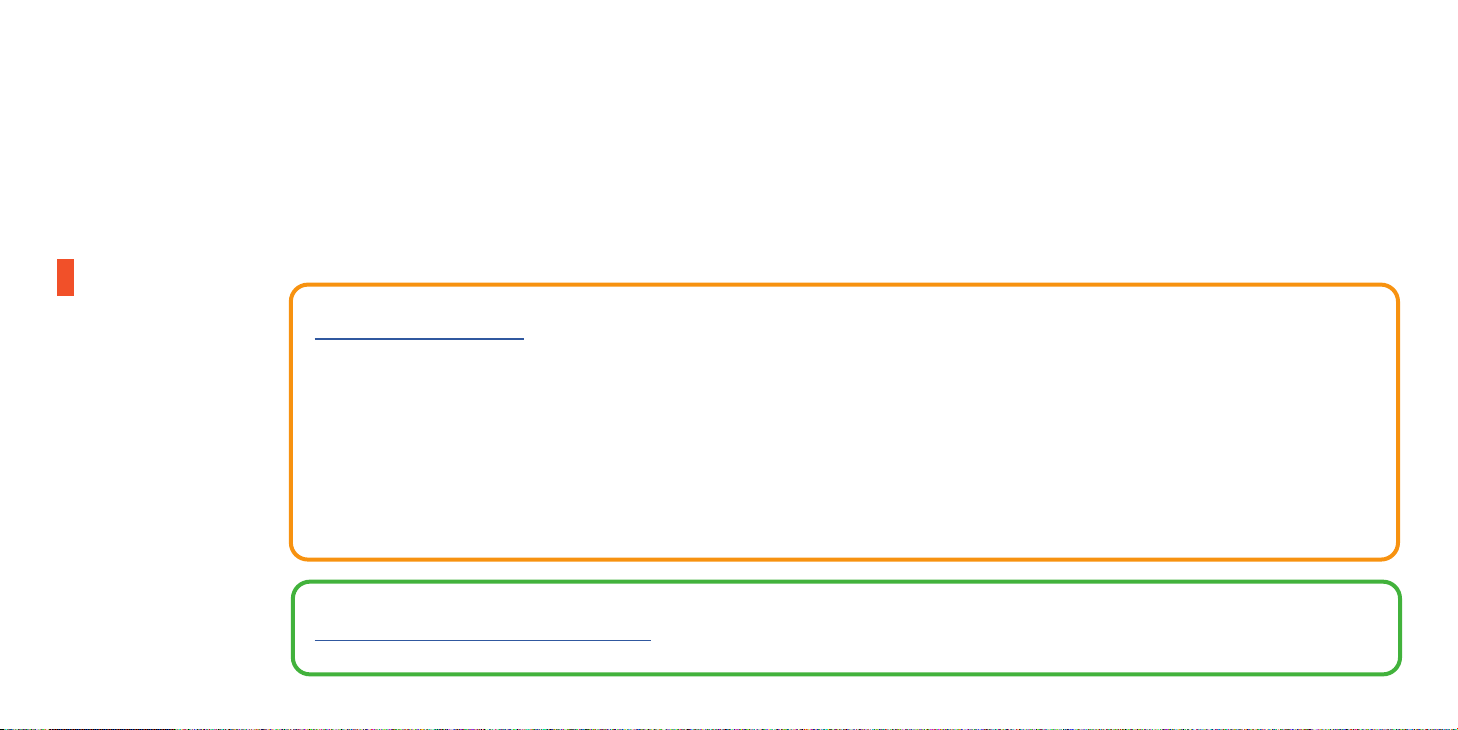
What you
• Use expanded functions: HD Control, Rhythm/tempo setting, Individual vol/pitch*
can do with
this app
Contents
• Help to hear exact intervals using the HD-300: Demonstration (Interference beat,
Volume balance)
• Use convenient functions on the app: Tuner, Chord detection
* A rhythm assistant function will be added in the future.
Basic usage
Setting up
Common
operation
Individual functions
Function list (Call up individual function screens)
• Downloading and installing the app
• Connecting with the HD-300
• Function selection: From screen menu
• Function selection: Using shortcut icons
• Editing; Select, Change, Delete, Execute/Cancel
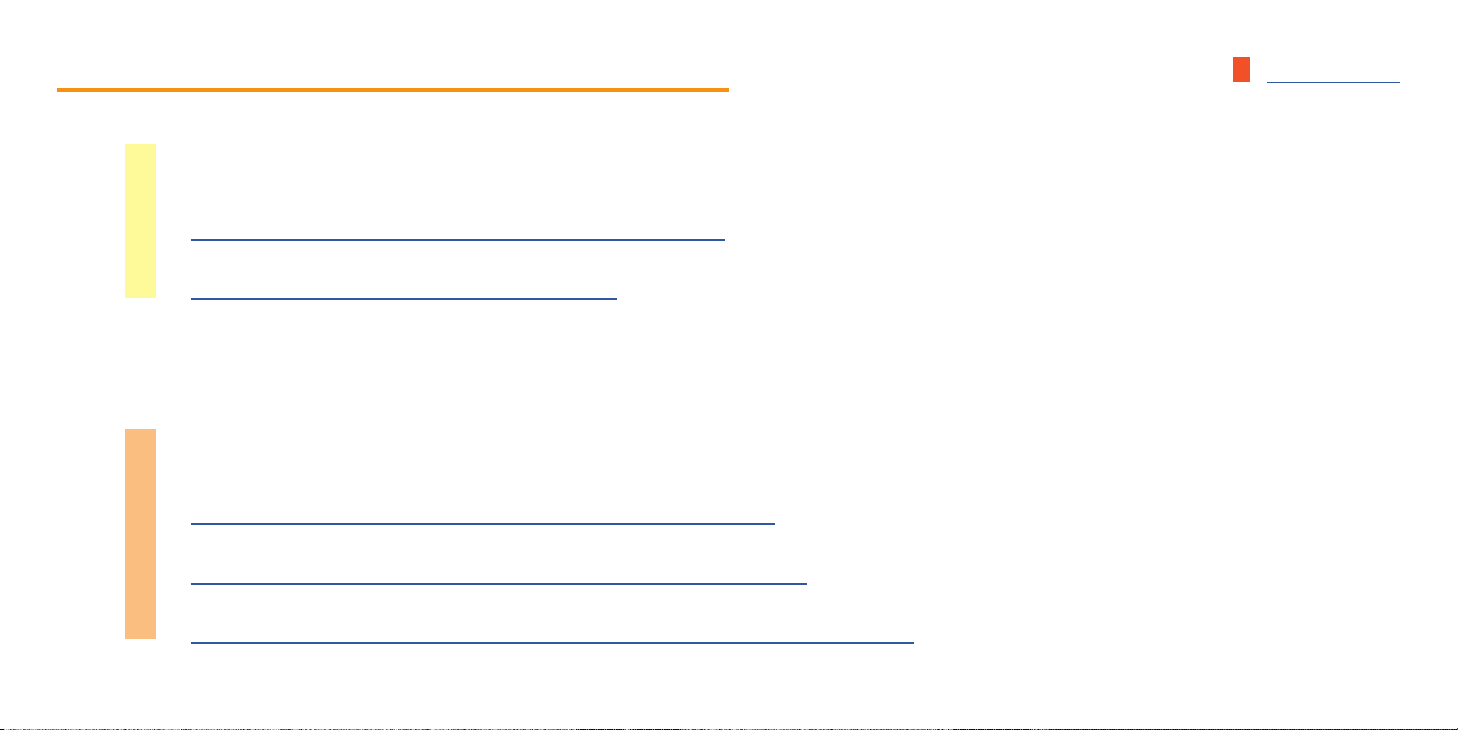
Setting up
• Downloading and installing the app
• Connecting with the HD-300
Common operations
• Function selection: From screen menu
• Function selection: Using shortcut icons
• Editing: Select, Change, Delete, Execute/Cancel
To contentsBasic usage
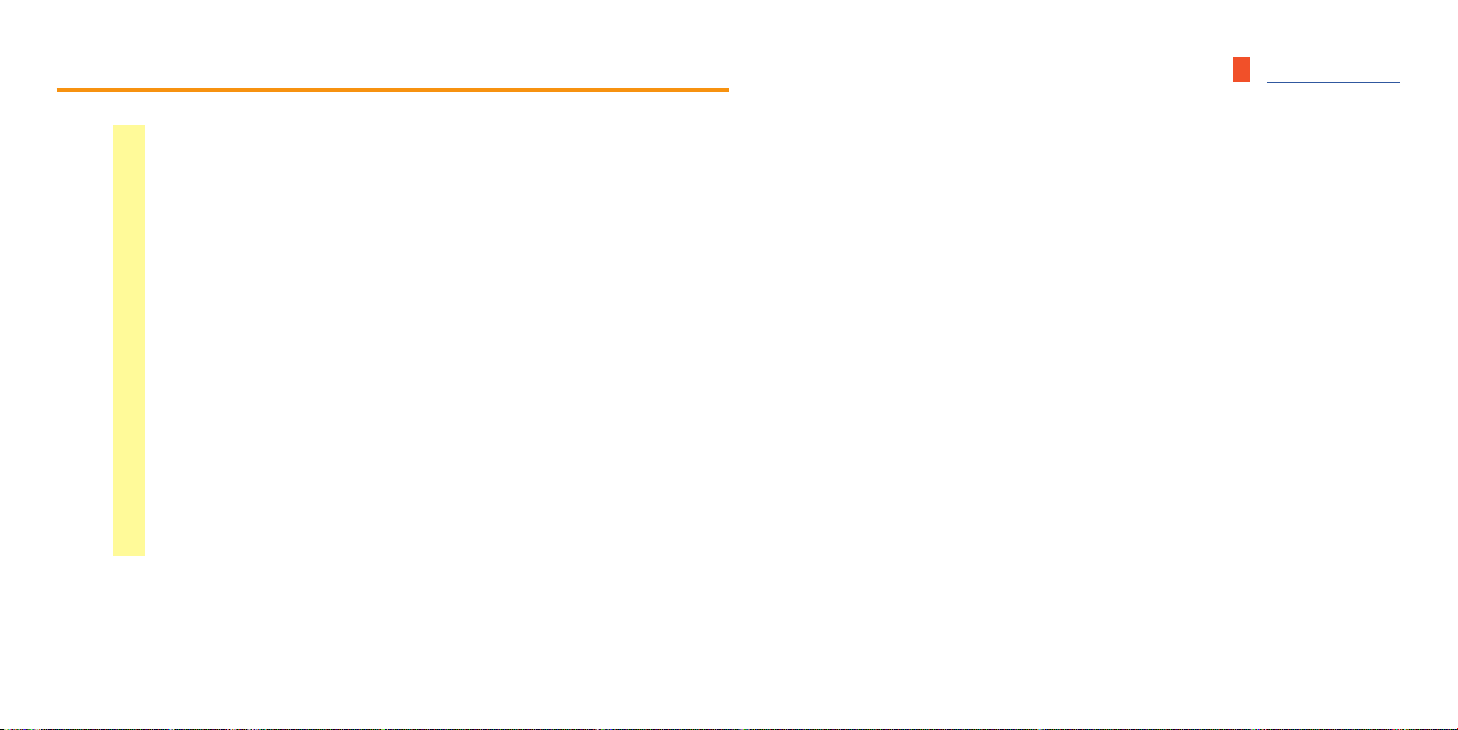
To contentsBasic usage: Setting up
Downloading and installing the app
Search for “HD-300 Assistant” in the iPhone/iPad App Store, and install it.
NOTICE
Use this app with iOS/iPad OS version 14.3 or later. For versions prior to 14.2, the app may behave
unexpectedly or stop.
NOTE
At the rst startup, a pop-up will appear asking for permission to use the microphone and Bluetooth. Tap “OK” for
each. If you do not allow this, the app will not work properly.
If you select “Don’t allow” at startup, you can set the permission in “Settings” > “HD Assistant” on the iPhone/iPad,
and the app will work normally.
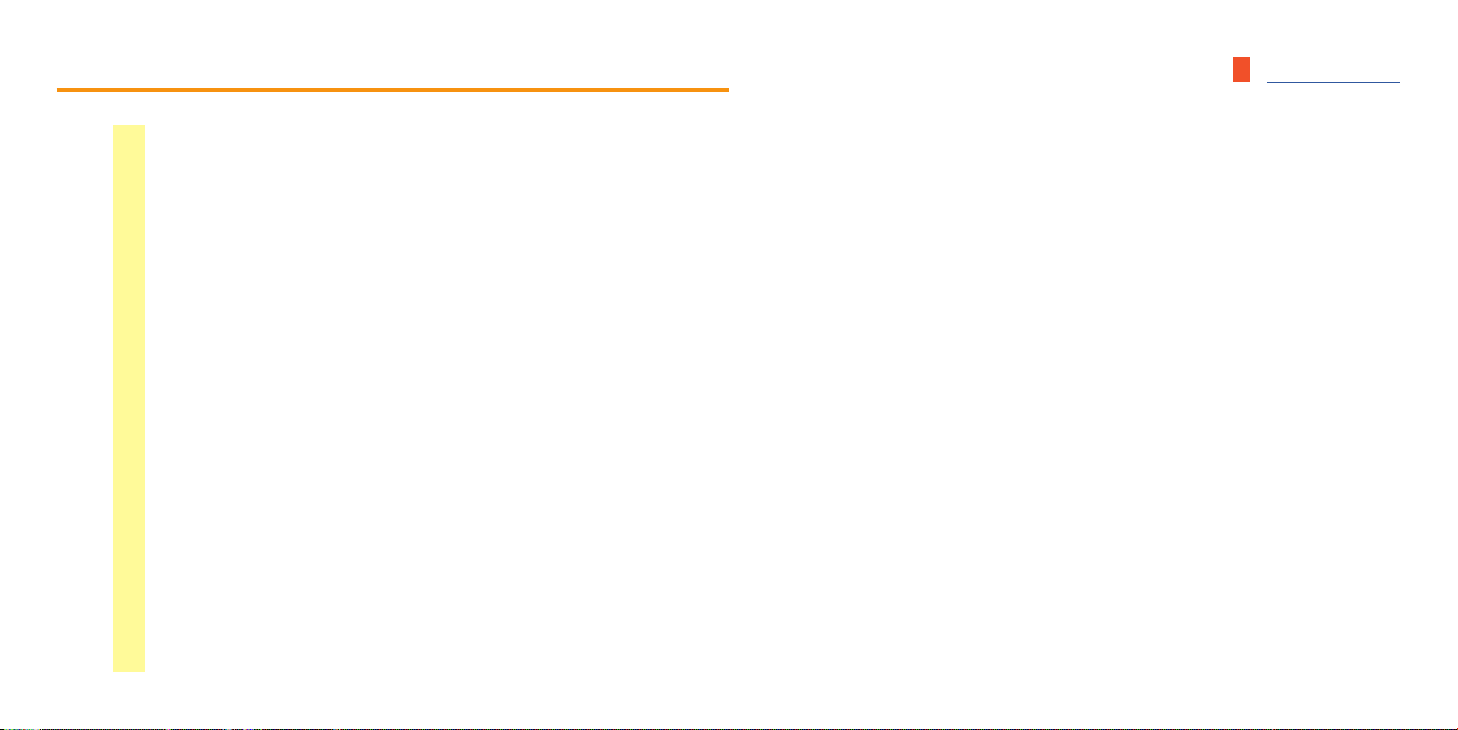
Basic usage: Setting up
Connecting with the HD-300 (1/3)
Perform the pairing operation for communication between the iPhone/iPad and the HD-300.
The device uses Bluetooth, but actually connects with a channel separate from the conventional
Bluetooth audio settings in iPhone/iPad, and so must be set from this app.
1. Turn on the Bluetooth function for both the HD-300 and the iPhone/iPad.
1-1. Turn on the HD-300 and press the [SETTING] button to open the Settings
screen.
1-2. Set “Bluetooth” to “On” using the [>] and [-]/[+] buttons.
NOTE
Do not set “Bluetooth” to “Pairing” in this procedure.
1-3. Enable the Bluetooth function on the iPhone/iPad.
To contents
For details on how to do this, refer to the iPhone/iPad owner’s manual.
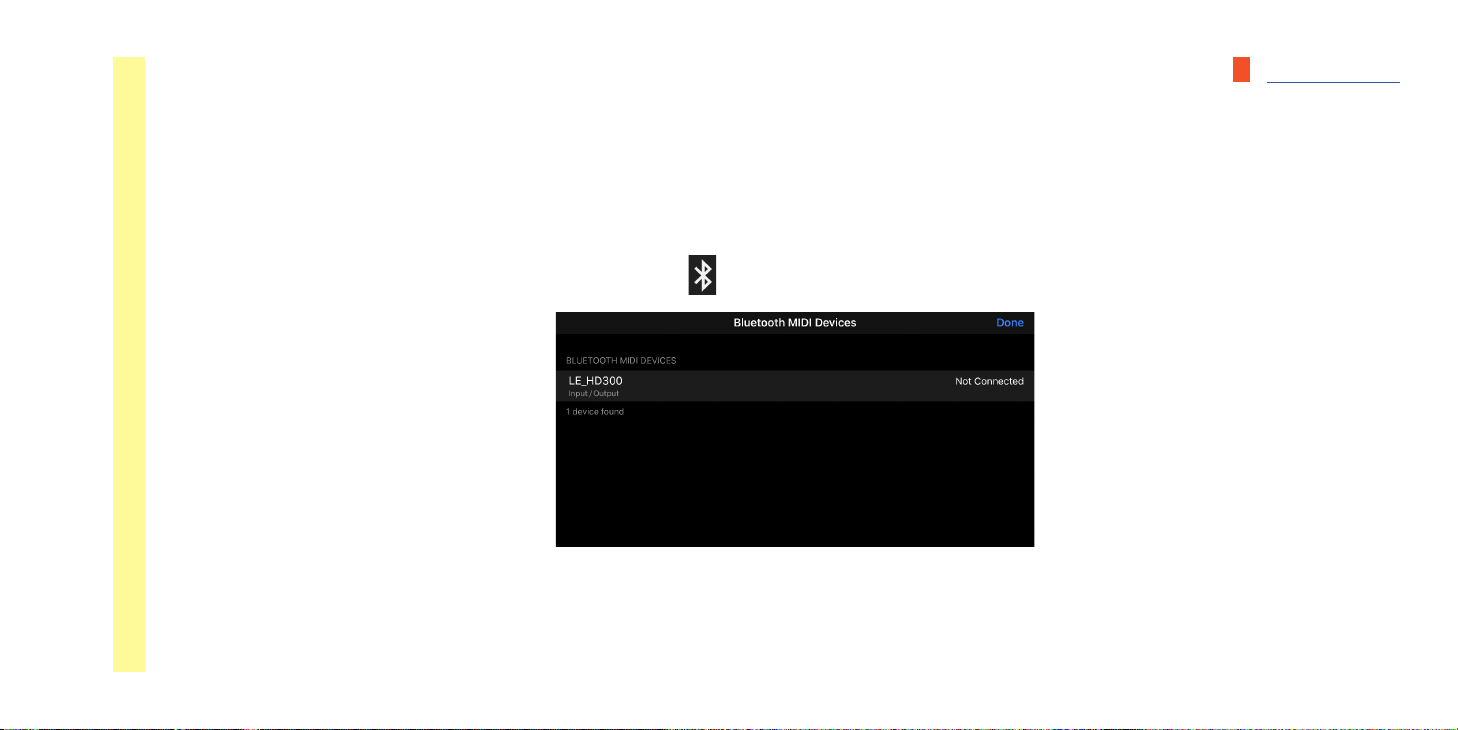
Connecting with the HD-300 (2/3)
2. Make pairing settings for the app and the main unit to communicate.
2-1. Do one of the following to open the Connection settings screen.
• Launch the “HD-300 Assistant” app.
To contents
2-2.
• If the app is already running, tap
The devices that can be connected are displayed on the screen.
at the top right of the screen.
Tap the name including “HD300” on the list to start the connection process.
The connection is complete when the display on the right changes from “Not connected” to “Connected.”

Connecting with the HD-300 (3/3)
To contents
3. Tap “Done” at the top right of the screen to close the settings screen.
The icon on the upper right of the home screen will be colored. In this condition, any operation
executed on the app or the HD-300 will be synchronized.
Troubleshooting connection problems with the HD-300
n The device name is not displayed or is displayed as “Offline.”
• Make sure that the power of the HD-300 is turned on.
• Check that “Bluetooth” is set to “On” on the Settings screen of the HD-300.
• Turn off the power of the HD-300 and then turn it on again.
n Connection fails.
• Turn off the power of the HD-300 and then turn it on again.
• Close the HD-300 Assistant app and restart it.
• Check if the Bluetooth function of iPhone/iPad is enabled.
• Check if Bluetooth communication is permitted in “Settings” > “HD Assistant” on the iPhone / iPad.
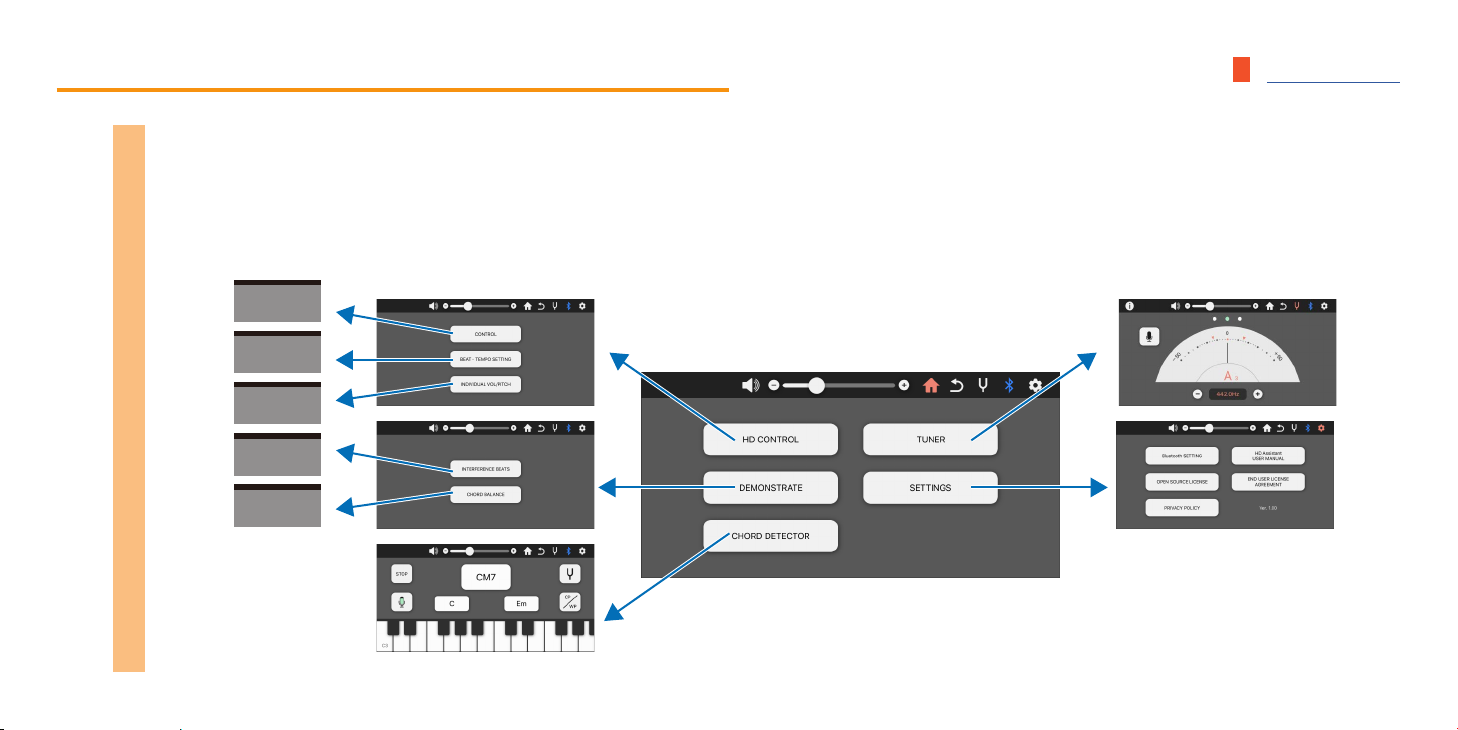
Basic usage: Common operations
Function selection: From screen menu
Starting from the home screen, tap the white button on the screen to move to the desired function.
To contents
Home screen
