Page 1

OWNER’S MANUAL
MODE D’EMPLOI
BEDIENUNGSANLEITUNG
BRUKSANVISNING
MANUALE DI ISTRUZIONI
MANUAL DE INSTRUCCIONES
GEBRUIKSAANWIJZING
Natural Sound AV Amplifier
Amplificateur audiovisuel “Son Naturel”
Natural Sound AV-Verstärker
Natural Sound AV-förstärkare
Amplificatore AV a suono naturale
Amplificador AV de Sonido Natural
Natural Sound AV Versterker
DSP-A592
DSP-A492
Page 2

2
●
Remote Control Transmitter
●
Emetteur de télécommande
●
Fernbedienungsgeber
●
Fjärrkontrollsändare
●
Telecomando
●
Transmisor del control remoto
●
Afstandbediening
●
Batteries (size AA, R6, UM-3)
●
Piles (taille AA, R6, UM-3)
●
Batterien (Größe AA, R6, UM-3)
●
Batterier (storlek AA, R6, UM-3)
●
Batterie (dimensioni AA, R6, UM-3)
●
Pilas (tamaño AA, R6, UM-3)
●
Batterijen (maat AA, R6, UM-3)
SUPPLIED ACCESSORIES
●
After unpacking, check that the following parts are included.
ACCESSOIRES FOURNIS
●
Après le déballage, vérifier que les pièces suivantes sont incluses.
MITGELIEFERTE ZUBEHORTEILE
●
Nach dem Auspacken überprüfen, ob die folgenden Teile vorhanden sind.
MEDFOLJANDE TILLBEHOR
●
Kontrollera efter det apparaten packats upp att följande delar finns med.
ACCESSORI IN DOTAZIONE
●
Verificare che tutte le parti seguenti siano contenute nell’imballaggio dell’apparecchio.
ACCESORIOS INCLUIDOS
●
Desembale el aparato y verificar que los siguientes accesorios están en la caja.
BIJGELEVERDE ACCESSOIRES
●
Controleer na het uitpakken of de volgende onderdelen voorhanden zijn.
REC/PAUSE
DIR BDIR A
PLAY
DISC
POWER VOLUME
PLAY
PRESET
A/B/C/D/E
–+
TIME/
LEVEL
TEST
EFFECT
PROGRAM
PROLOGIC
ENHANCED
–+
SLEEP
TAPE
A/B
ON/OFF
TUNER
CD
PHONO
DELAY/CENTER
/REAR
DVD/LD
VCR
TV/DBS
REC/PAUSE
DIR BDIR A
PLAY
DISC
POWER VOLUME
PLAY
PRESET
A/B/C/D/E
–+
TIME/
LEVEL
TEST
EFFECT
PROGRAM
PROLOGIC
ENHANCED
–+
SLEEP
TAPE
A/B
ON/OFF
TUNER
CD
PHONO
DELAY/CENTER
/REAR/SWFR
2CH/6CH
TV/DBS
VCRV–AUX DVD/LD
DSP-A592 DSP-A492
Page 3
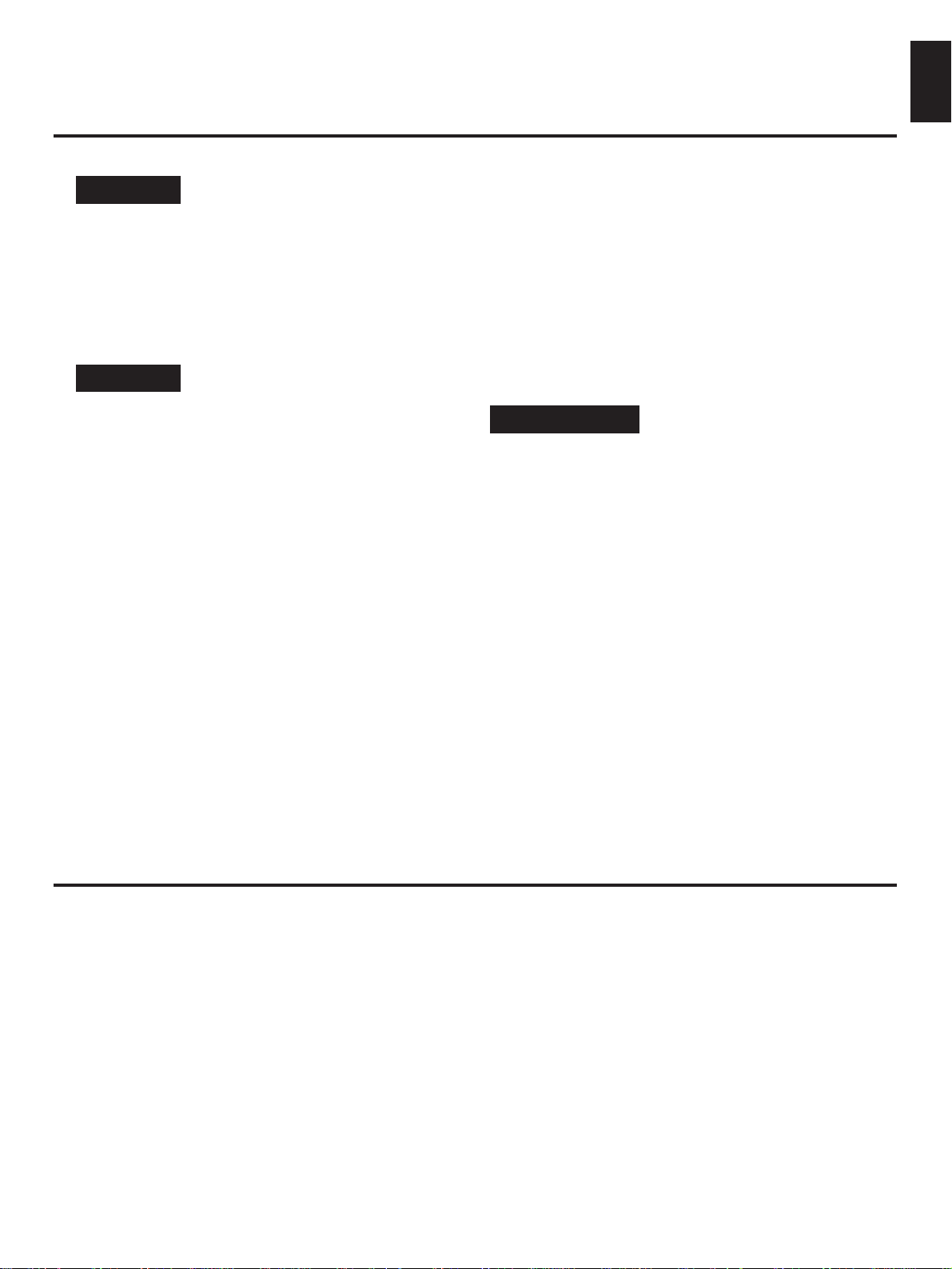
FEATURES
CONTENTS
3
English
●
5 Speaker Configuration
DSP-A592
Main: 70W + 70W (8Ω) RMS Output
Power , 0.04% THD, 20–20,000 Hz
Center: 70W (8Ω) RMS Output Power,
0.07% THD, 1 kHz
Rear: 35W + 35W (8Ω) RMS Output
Power , 0.3% THD, 1 kHz
DSP-A492
Main: 65W + 65W (8Ω) RMS Output
Power , 0.04% THD, 20–20,000 Hz
Center: 65W (8Ω) RMS Output Power,
0.09% THD, 1 kHz
Rear: 20W + 20W (8Ω) RMS Output
Power , 0.7% THD, 1 kHz
●
Digital Sound Field Processor
●
Dolby Pro Logic Surround Decoder
●
Theater-like Sound Experience by the
Combination of Dolby Pro Logic and
YAMAHA DSP Technology (CINEMA DSP)
●
Automatic Input Balance Control for
Dolby Pro Logic Surround
●
Test Tone Generator for Easier Speaker
Balance Adjustment
●
3 Center Channel Modes
(NORMAL/WIDE/PHANTOM)
● Video Signal Input/Output Capability
● SLEEP Timer
● Remote Control Capability
DSP-A592 only
● BASS EXTENSION Switch for Reinforcing
Bass Response
● 6-Channel Discrete Input Terminals for
Connecting with a Dolby Digital (AC-3)
Decoder
● Two S VIDEO Output and One S VIDEO
Input T erminals
● Auxiliary Audio and Video Input Terminals
(Including a S VIDEO Terminal) on the
Front Panel
Supplied Accessories ......................................2
Caution ............................................................4
Notes about the Remote Control Transmitter
........................................................................5
Profile of This Unit ...........................................6
Speaker Setup ................................................7
Connections ....................................................8
Controls and Their Functions ........................15
Speaker Balance Adjustment ........................20
Basic Operations ...........................................23
Using Digital Sound Field Processor (DSP)
......................................................................27
Setting the SLEEP Timer ..............................31
Troubleshooting .............................................32
Specifications ................................................33
Thank you for selecting this YAMAHA AV Amplifier.
Page 4

CAUTION : READ THIS BEFORE OPERATING YOUR UNIT.
4
1. To assure the finest performance, please read this manual
carefully. Keep it in a safe place for future reference.
2. Install this unit in a cool, dry, clean place – away from
windows, heat sources, sources of excessive vibration,
dust, moisture and cold. Avoid sources of humming
(transformers, motors). To prevent fire or electrical shock,
do not expose the unit to rain or water.
3. Never open the cabinet. If something drops into the set,
contact your dealer.
4. Do not use force on switches, controls or connection wires.
When moving the unit, first disconnect the power plug and
the wires connected to other equipment. Never pull the
wires themselves.
5. The openings on the cabinet assure proper ventilation of
the unit. If these openings are obstructed, the temperature
inside the cabinet will rise rapidly. Therefore, avoid placing
objects against these openings, and install the unit in wellventilated condition. Make sure to allow a space of at least
20 cm behind, 20 cm on the both sides and 30 cm above
the top panel of the unit. Otherwise it may not only damage
the unit, but also cause fire.
6. Always set the VOLUME control to “–
∞
” before starting
the audio source play. Increase the volume gradually to an
appropriate level after playback has been started.
7. Do not attempt to clean the unit with chemical solvents;
this might damage the finish. Use a clean, dry cloth.
8. Be sure to read the “TROUBLESHOOTING” section
regarding common operating errors before concluding that
the unit is faulty.
9. When not planning to use this unit for long periods of time
(ie., vacation, etc.), disconnect the AC power plug from the
wall outlet.
10.To prevent lightning damage, disconnect the AC power
plug and disconnect the antenna cable when there is an
electrical storm.
11.Grounding or polarization – Precautions should be taken
so that the grounding or polarization of an appliance is not
defeated.
12.AC outlet
Do not connect audio equipment to the AC outlet on the
rear panel if that equipment requires more power than the
outlet is rated to provide.
13.Voltage Selector (General Model only)
The voltage selector on the rear panel of this unit must
be set for your local main voltage BEFORE plugging
into the AC main supply.
Voltages are 110/120/220/240 V AC, 50/60 Hz.
IMPORTANT
Please record the serial number of this unit in the space
below.
Serial No.:
The serial number is located on the rear of the unit.
Retain this Owner’s Manual in a safe place for future
reference.
WARNING
TO REDUCE THE RISK OF FIRE OR ELECTRIC SHOCK,
DO NOT EXPOSE THIS UNIT TO RAIN OR MOISTURE.
For U.K. customers
If the socket outlets in the home are not suitable for the plug
supplied with this appliance, it should be cut off and an
appropriate 3 pin plug fitted. For details, refer to the
instructions described below.
Note: The plug severed from the mains lead must be
destroyed, as a plug with bared flexible cord is hazardous if
engaged in a live socket outlet.
Special Instructions for U.K. Model
IMPORTANT
THE WIRES IN THE MAINS LEAD ARE COLOURED IN
ACCORDANCE WITH THE FOLLOWING CODE:
Blue: NEUTRAL
Brown: LIVE
As the colours of the wires in the main lead of this apparatus
may not correspond with the coloured markings identifying
the terminals in your plug, proceed as follows:
The wire which is coloured BLUE must be connected to the
terminal which is marked with the letter N or coloured
BLACK. The wire which is coloured BROWN must be
connected to the terminal which is marked with the letter L
or coloured RED. Make sure that neither core is connected
to the earth terminal of the three pin plug.
The apparatus is not disconnected from the AC power
source as long as it is connected to the wall outlet, even if
the apparatus itself is turned off.
FREQUENCY STEP switch (General Model only)
Because the interstation frequency spacing differs in
different areas, set the FREQUENCY STEP switch (located
at the rear) according to the frequency spacing in your area.
Before setting this switch, disconnect the AC power plug of
this unit from the AC outlet.
Page 5
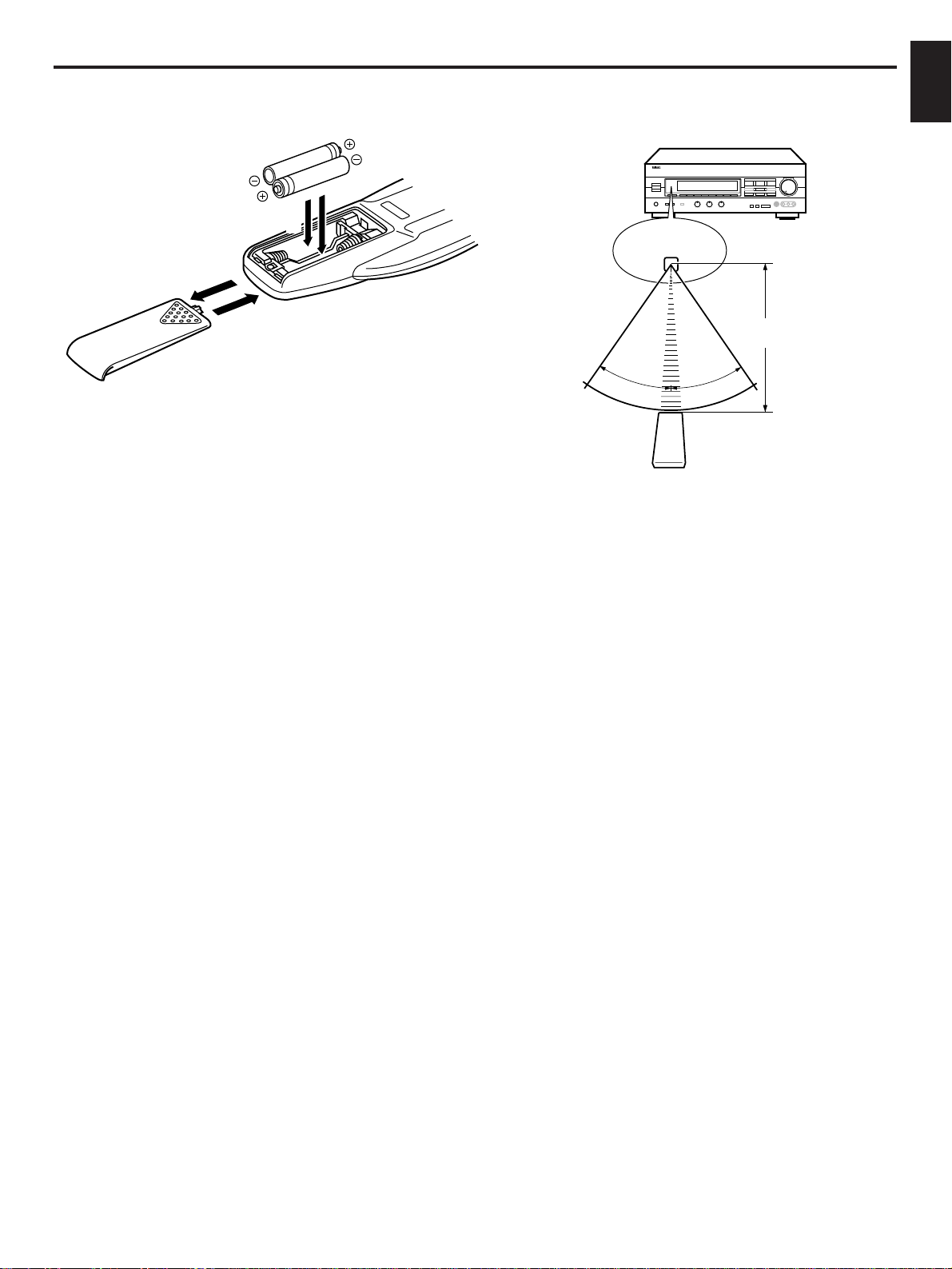
5
English
NOTES ABOUT THE REMOTE CONTROL TRANSMITTER
Battery installation
Battery replacement
If you find that the remote control transmitter must be used
closer to the main unit, the batteries are weak. Replace both
batteries with new ones.
Notes
●
Use only AA, R6, UM-3 batteries for replacement.
●
Be sure the polarities are correct. (See the illustration inside
the battery compartment.)
●
Remove the batteries if the remote control transmitter will
not be used for an extended period of time.
●
If batteries leak, dispose of them immediately. Avoid
touching the leaked material or letting it come in contact with
clothing, etc. Clean the battery compartment thoroughly
before installing new batteries.
Remote control transmitter operation range
Notes
●
There should be no large obstacles between the remote
control transmitter and the main unit.
●
If the remote control sensor is directly illuminated by strong
lighting (especially an inverter type of fluorescent lamp etc.),
it might cause the remote control transmitter not to work
correctly. In this case, reposition the main unit to avoid direct
lighting.
1
3
2
l6
20
28
40
60
l2
8
4
2
0
–dB
30°
30°
Remote control
sensor
Within approximately
6 m (19.7 feet)
Page 6

6
PROFILE OF THIS UNIT
You are the proud owner of a Yamaha stereo receiver –an extremely sophisticated audio component. The Digital Sound Field
Processor (DSP) built into this unit takes advantage of Yamaha’s undisputed leadership in the field of digital audio processing to
bring you a whole new world of listening experiences. Follow the instructions in this manual carefully when setting up your system,
and this unit will sonically transform your room into a wide range of listening environments –movie theater, concert hall, and so on.
In addition, you get incredible realism from sources encoded with Dolby Surround using the built-in Dolby Pro Logic Surround
Decoder.
Please read this operation manual carefully and store it in a safe place for later reference.
Digital Sound Field Processing
What is it that makes live music so good? Today’s advanced
sound reproduction technology lets you get extremely close to
the sound of a live performance, but chances are you’ll still
notice something missing: the acoustic environment of the live
concert hall. Extensive research into the exact nature of the
sonic reflections that create the ambience of a large hall has
made it possible for Yamaha engineers to bring you this same
sound in your own listening room, so you’ll feel all the sound of
a live concert.
Furthermore, our technicians, armed with sophisticated
measuring equipment, have even made it possible to capture
the acoustics of a variety of venues such as an actual concert
hall, theater, etc. to allow you to accurately recreate one of
several actual live performance environments, all in your own
home.
Dolby Pro Logic Surround
This unit employs a Dolby Pro Logic Surround decoder similar
to professional Dolby Stereo decoders used in many movie
theaters. By using the Dolby Pro Logic Surround decoder, you
can experience the dramatic realism and impact of Dolby
Surround movie theater sound in your own home. Dolby Pro
Logic employs a four channel five speaker system. The Pro
Logic Surround system divides the input signal into four levels:
the left and right main channels, the center channel (used for
dialog), and the rear surround sound channels (used for sound
effects, background noise, and other ambient noises). The
center channel allows listeners seated in even less-than-ideal
positions to hear the dialog originating from the action on the
screen while experiencing good stereo imaging.
Dolby Surround is encoded on the sound track of pre-recorded
video tapes, laser discs, and some TV/cable broadcasts. When
you play a source encoded with Dolby Surround on this unit,
the Dolby Pro Logic Surround decoder decodes the signal and
distributes the surround-sound effects.
This Dolby Pro Logic Surround Decoder employs a digital
signal processing system. This system improves the stability of
sound at each channel and minimizes crosstalk between
channels, so that positioning of sounds around the room is
more accurate compared with conventional analog signal
processing systems.
In addition, this unit features a built-in automatic input balance
control. This always assures you the best performance without
manual adjustment.
Manufactured under license from Dolby Laboratories Licensing
Corporation. “Dolby”, “AC-3”, “Pro Logic”, and the double-D
symbol are trademarks of Dolby Laboratories Licensing
Corporation.
Dolby Pro Logic Surround + DSP
Dolby Surround sound system shows its full ability in a large
movie theater, because movie sounds are originally designed
to be reproduced in a large movie theater using many
speakers. It is difficult to create a sound environment similar to
that of a movie theater in your listening room, because the
room size, materials of inside walls, the number of speakers,
etc. of your listening room is much different from those of a
movie theater.
Yamaha DSP technology made it possible to present you with
nearly the same sound experience as that of a large movie
theater in your listening room by compensating for lack of
presence and dynamics in your listening room with its original
digital sound fields combined with Dolby Surround sound field.
The combination of Dolby Pro Logic Surround and DSP is used
on the sound field program “ PRO LOGIC ENHANCED”.
The YAMAHA “CINEMA DSP” logo indicates these programs are
created by the combination of Dolby Pro Logic and YAMAHA
DSP technology.
CINEMA DSP
Page 7
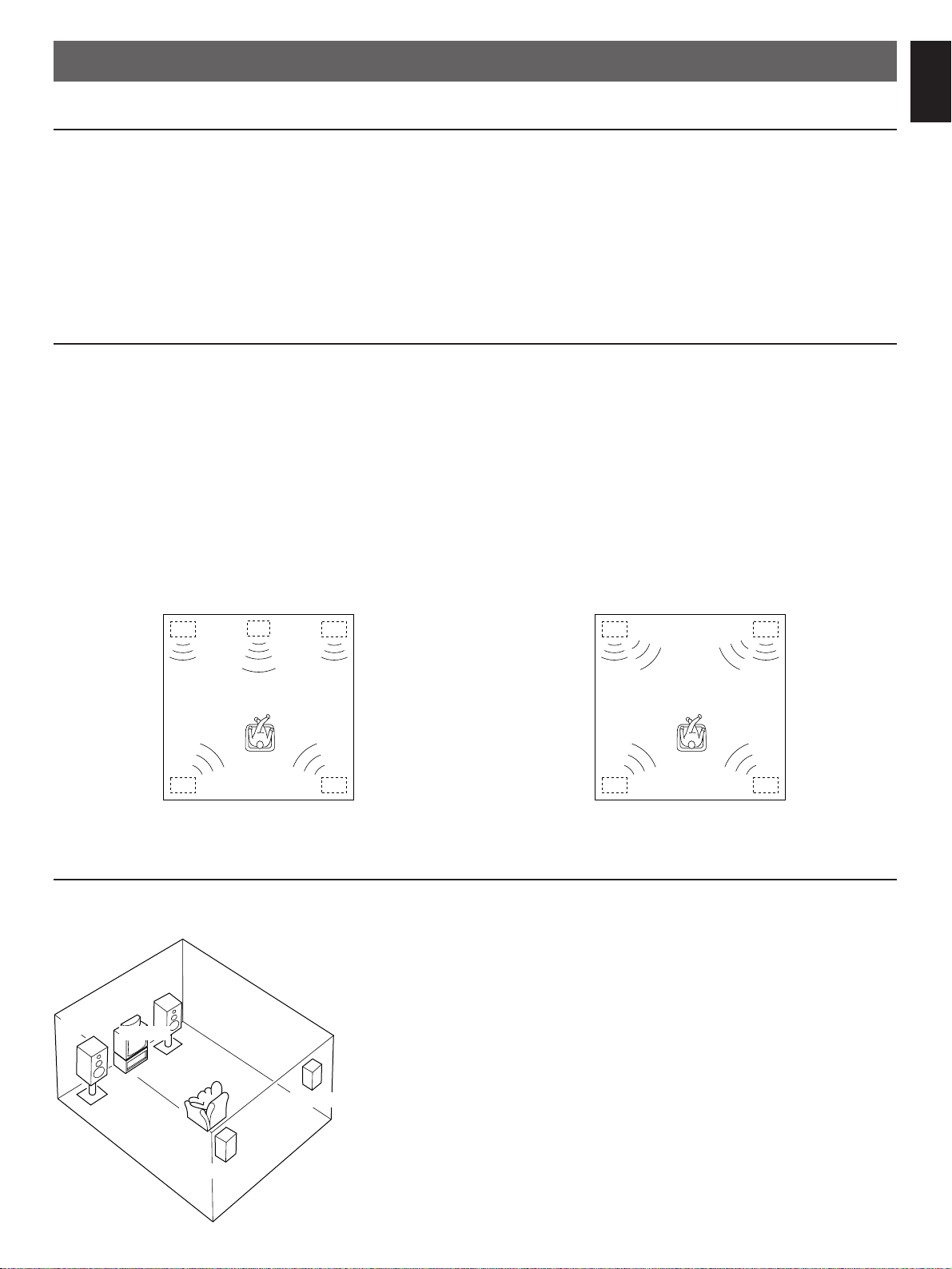
SPEAKER CONFIGURATION
5-Speaker Configuration
This configuration is the most effective and recommended one.
In this configuration, the center speaker is necessary as well as
the rear speakers. If the program DOLBY PRO LOGIC or
DOLBY PRO LOGIC ENHANCED is selected, conversations
will be output from the center speaker and the ambience will be
excellent.
• Set the center channel mode to the “NORMAL” or “WIDE”
position. (For details, refer to page 21.)
4-Speaker Configuration
The center speaker is not used in this configuration. If the
program DOLBY PRO LOGIC or DOLBY PRO LOGIC
ENHANCED is selected, the center sound is output from the
left and the right main speakers. However, the sound effect of
other programs can be the same as that of the 5-speaker
configuration.
• Be sure to set the center channel mode to the “PHANTOM”
position. (For details, refer to page 21.)
7
English
SPEAKER SETUP
SPEAKERS TO BE USED
This unit is designed to provide the best sound-field quality with a 5 speaker configuration. The most effective speakers to use with
this unit are main speakers, rear speakers and a center speaker. You may omit the center speaker. (Refer to the “4-Speaker
Configuration” shown below.)
The main speakers are used for the main source sound plus the effect sounds. They will probably be the speakers from your
present stereo system. The rear speakers are used for the effect and surround sounds, and the center speaker is for the center
sounds (dialog etc.) within programs encoded with Dolby Surround. The center speaker needs to be equal in power to the main
speakers, although the rear speakers should not be equal. However, all the speakers should have high enough power handling to
accept the maximum output of this unit.
SPEAKER PLACEMENT
The recommended speaker configuration, the 5-speaker configuration, will require two speaker pairs: main speakers (your normal
stereo speakers), and rear speakers, plus a center speaker. When you place these speakers, refer to the following.
Main: In normal position. (The position of your present
stereo speaker system.)
Rear: Behind your listening position, facing slightly inward.
Nearly six feet (approx. 1.8 m) up from the floor.
Center: Precisely between the main speakers. (To avoid
interference with TV sets, use a magnetically shielded
speaker.)
Front L Center Front R
Dialogue
Surround sound
Dialogue
Surround sound
Rear L
Rear R
Front L Front R
Dialogue
Surround sound
Dialogue
Surround sound
Rear L Rear R
Front R
Center
Front L
TV set
Rear R
Rear L
Main L
Main R
Main L
Main R
Main L
Main R
Page 8

8
CONNECTIONS
Never plug in this unit and other components until all connections are completed.
CONNECTIONS WITH OTHER COMPONENTS
When making connections between this unit and other components, be sure all connections are made correctly, that is to say L (left)
to L, R (right) to R, “+” to “+” and “–” to “–”. Also, refer to the owner’s manual for each component to be connected to this unit.
* If you have YAMAHA components numbered as 1, 2, 3, etc. on the rear panel, connections can be made easily by making sure
to connect the output (or input) terminals of each component to the same-numbered terminals of this unit.
GND
MONITOR
OUT
DVD/LD
TV/DBS
VIDEO
IN OUT
VCR
VIDEO SIGNAL
PHONO CD
TAPE ( MD ) DVD/LD
TV/DBS
VCR
TAPEPBREC
OUT
IN OUT
AUDIO SIGNAL
1 3 4
MAIN CENTER REAR
(SURROUND)
OUTPUT
SUB
WOOFER
6CH DISCRETE INPUT
DVD/LD TV/DBS
SURROUND
CENTERMAIN
REAR
(SURROUND)
CENTER
CD
DUAL
SINGLE
CAUTION
SEE INSTRUCTION MANUAL FOR CORRECT SETTING.
MAIN
SPEAKERS
A
B
A
B
SUB
WOOFER
MAINS
REAR 6ΩMIN./SPEAKER
SINGLE:6ΩMIN./SPEAKER
DUAL
:3ΩMIN./SPEAKER
A OR B
:4ΩMIN./SPEAKER
A B
:8ΩMIN./SPEAKER
CENTER
MAIN
REAR 8ΩMIN./SPEAKER
SINGLE:8ΩMIN./SPEAKER
DUAL
:4ΩMIN./SPEAKER
A OR B
:8ΩMIN./SPEAKER
A B
:I6ΩMIN./SPEAKER
CENTER
MAIN
IMPEDANCE SELECTOR
SWITCHED
I00W MAX. TOTAL
AC OUTLETS
MONITOR
OUT
S VIDEO
IN OUT
VCR
TUNER
2
GND
OUTPUT
OUTPUT
OUTPUT
LINE OUT
LINE IN
VIDEO OUT
AUDIO OUT
AUDIO OUT
AUDIO IN
VIDEO IN
VIDEO OUT
VIDEO IN
AUDIO OUT
VIDEO OUT
(Europe model)
To AC outlet
Turntable LD player etc.
Video cassette recorder
TV/Satellite tuner
Tape deck,
MD recorder, etc.
CD player
Monitor TV
*
2
*
1
Tuner
DSP-A592
Page 9

9
English
GND
MONITOR OUT
DVD/LD
TV/DBSIN OUTVCR
VIDEO SIGNAL
CD
TAPE
( MD )
DVD/LDPHONO
TV/DBS
VCR
TAPEPBREC
OUT
IN OUT
AUDIO SIGNAL
3 4
1
TUNER
2
CENTER
OUTPUT
SUB
WOOFER
REAR
CENTER
CD
DUAL
SINGLE
CAUTION
SEE INSTRUCTION MANUAL FOR CORRECT SETTING.
MAIN
SPEAKERS
A
B
MAINS
REAR
6ΩMIN./SPEAKER
SINGLE:6ΩMIN./SPEAKER
DUAL
:3ΩMIN./SPEAKER
A OR B
:4ΩMIN./SPEAKER
A B
:8ΩMIN./SPEAKER
CENTER
MAIN
REAR
8ΩMIN./SPEAKER
SINGLE:8ΩMIN./SPEAKER
DUAL
:4ΩMIN./SPEAKER
A OR B
:8ΩMIN./SPEAKER
A B:I6ΩMIN./SPEAKER
CENTER
MAIN
IMPEDANCE SELECTOR
GND
OUTPUT
AUDIO IN
VIDEO IN
AUDIO OUT
VIDEO OUT
VIDEO IN
AUDIO OUT
VIDEO OUT
I00W MAX. TOTAL
SWITCHED
AC OUTLETS
LINE OUT
LINE IN
OUTPUT
OUTPUT
VIDEO OUT
AUDIO OUT
l0 dB 0 dB
l
MAIN
LEVEL
(Europe model)
To AC outlet
Turntable
LD player etc.
Video cassette recorder
TV/Satellite tuner
Tape deck,
MD recorder, etc.
See page 13.
CD player
Tuner
Monitor TV
*
2
*
1
DSP-A492
AC OUTLET(S) (SWITCHED)
(Europe and General models) .......... 2 SWITCHED OUTLETS
(U.K. model) ........................................ 1 SWITCHED OUTLET
Use these to connect the power cords from your components
to this unit.
The power to the SWITCHED outlets is controlled by this unit’s
POWER switch or the provided remote control transmitter’s
POWER key. These outlets will supply power to any
component whenever this unit is turned on.
The maximum power (total power consumption of components)
that can be connected to the SWITCHED AC OUTLET(S) is
100 watts.
GND terminal (For turntable use)
Connecting the ground wire of the turntable to the GND
terminal will normally minimize hum, but in some cases better
results may be obtained with the ground wire disconnected.
*
1
*
2
Page 10
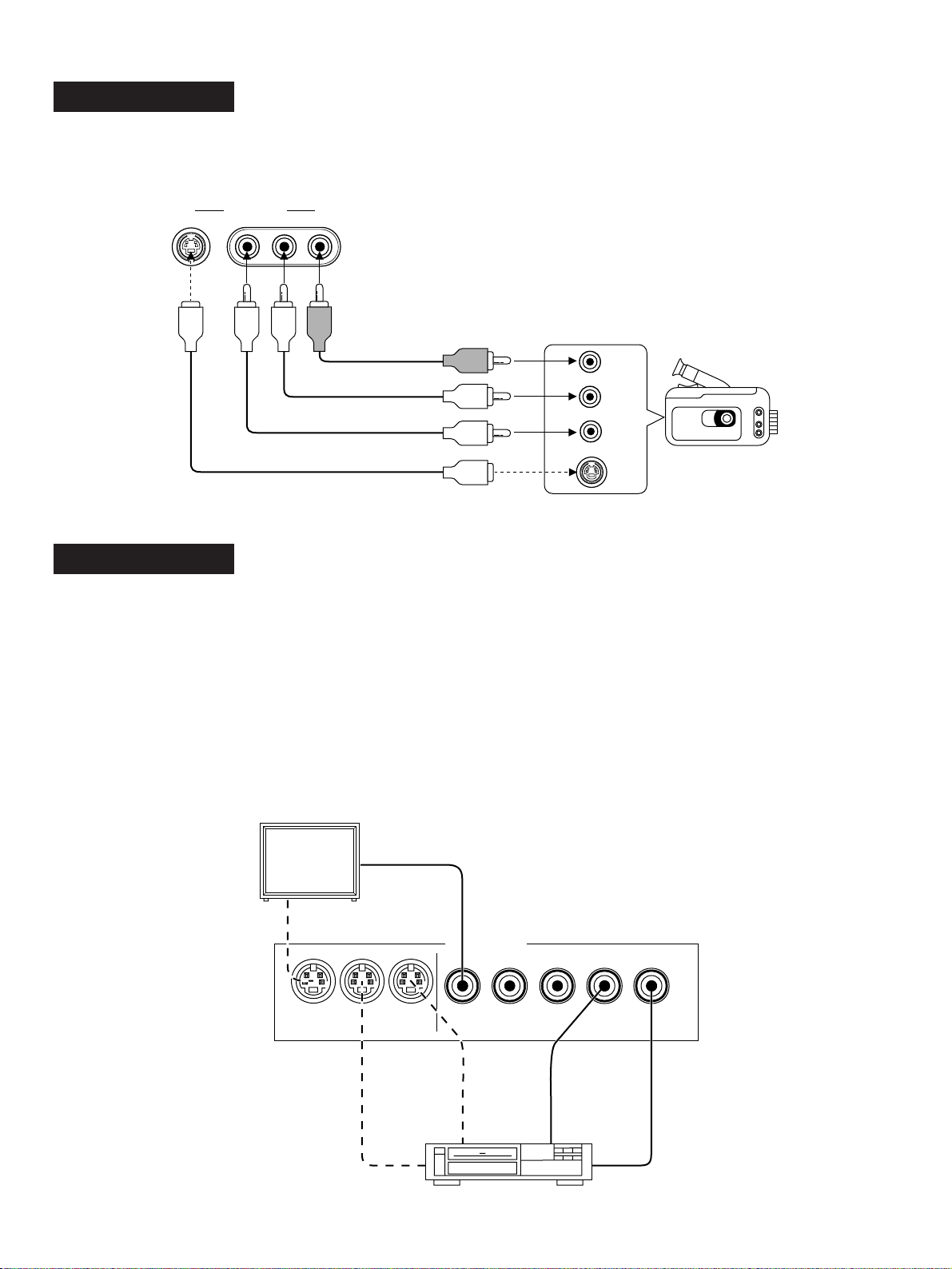
10
DSP-A592 only
CONNECTING TO VIDEO AUX TERMINALS (ON THE FRONT PANEL)
These terminals are used to connect any video input source such as a camcorder to this unit.
Camcorder
S VIDEO
L
R
VIDEO
VIDEO AUX
S VIDEO VIDEO L AUDIO R
VIDEO OUT
S VIDEO OUT
AUDIO OUT L
AUDIO OUT R
DSP-A592 only
CONNECTING TO S VIDEO TERMINALS
If you have a video cassette recorder and a monitor equipped with “S” (high-resolution) video terminals, those terminals can be
connected to this unit’s S VIDEO terminals. Connect the video cassette recorder’s “S” video input and output terminals to this unit’s
S VIDEO VCR IN and OUT terminals respectively, and connect the monitor’s “S” video input terminal to this unit’s S VIDEO
MONITOR OUT terminal. Otherwise, connect the video cassette recorder’s composite video terminals to this unit’s composite video
terminals, and connect the monitor’s composite video input terminal to this unit’s composite MONITOR OUT terminal.
Note
If video signals are sent to both S VIDEO input and composite input terminals, the signals will be sent to their respective
output terminals independently.
S VIDEO
IN
VIDEO
IN
S VIDEO
OUT
S VIDEO
IN
VIDEO OUT
VIDEO IN
MONITOR
OUT
DVD/LD
TV/DBS
VIDEO
IN OUT
VCR
VIDEO SIGNAL
MONITOR
OUT
S VIDEO
IN OUT
VCR
Video cassette recorder
Monitor TV
Page 11

11
English
DSP-A592 only
Connecting with a Dolby Digital (AC-3) Decoder
If you have a Dolby Digital (AC-3) Decoder unit or an LD player etc. which incorporates a Dolby Digital (AC-3) Decoder, its discrete
outputs can be connected to this unit.
Notes
• The laserdisc player (or another unit) must be also
connected to the DVD/LD (or TV/DBS) AUDIO SIGNAL input
terminals of this unit for playing a source with the Dolby Pro
Logic Surround decoded or in normal stereo (or monaural).
• The discrete signals input to this unit cannot be recorded by
a tape deck, MD recorder or VCR. To record a source played
on the laserdisc player (or another unit), it must be
connected to the DVD/LD (or TV/DBS) AUDIO/VIDEO
SIGNAL input terminals of this unit.
• If you made no connection to the SUBWOOFER input
terminal of this unit or you will not use a subwoofer, you
should make a setting for distributing signals at the LFE
channel to the right and left MAIN output terminals on the
Dolby Digital (AC-3) Decoder unit.
(For details, refer to the owner’s manual for the Dolby Digital
(AC-3) Decoder unit.
GND
MONITOR
OUT
DVD/LD
TV/DBS
VIDEO
IN OUT
VCR
VIDEO SIGNAL
PHONO CD
TAPE ( MD ) DVD/LD
TV/DBS
VCR
TAPEPBREC
OUT
IN OUT
AUDIO SIGNAL
1
TUNER
2 3 4
6CH DISCRETE INPUT
DVD/LD TV/DBS
SURROUND
CENTERMAIN
SUB
WOOFER
MONITOR
OUT
S VIDEO
IN OUT
VCR
AC-3 RF
OUT
AC-3 RF
IN
DIGITAL
IN
DIGITAL
OUT
VIDEO OUT
AUDIO OUT
6CH DISCRETE OUTPUT
CENTER SURROUND
SUB
WOOFER
MAIN
Dolby Digital (AC-3) Decoder unit
RF Demodulator
Laserdisc player with AC-3 RF output or
another unit with AC-3 RF output
Page 12
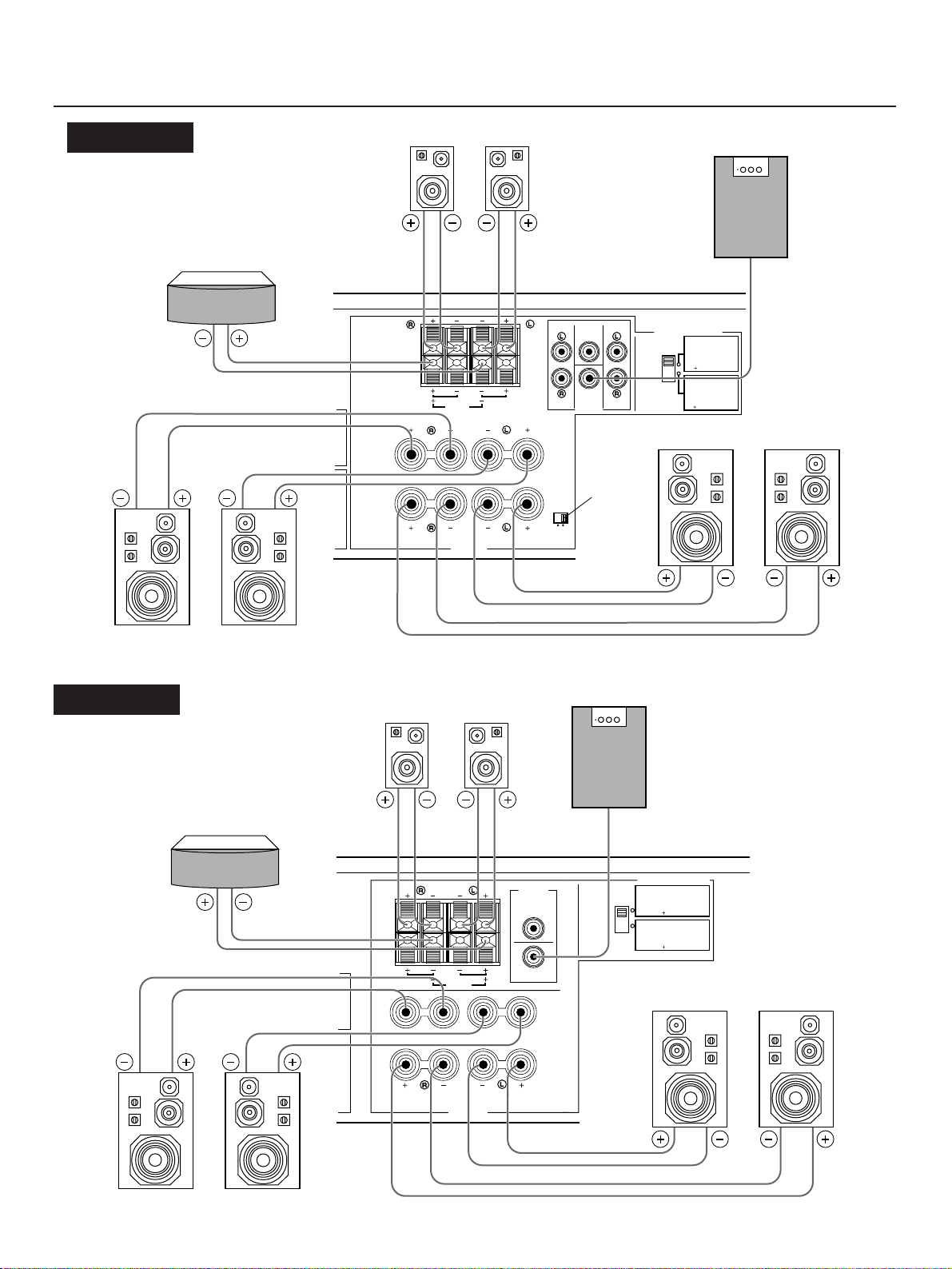
12
CONNECTING SPEAKERS
MAIN CENTER REAR
(SURROUND)
OUTPUT
SUB
WOOFER
REAR
(SURROUND)
CENTER
CD
DUAL
SINGLE
CAUTION
SEE INSTRUCTION MANUAL FOR CORRECT SETTING.
MAIN
SPEAKERS
A
B
A
B
REAR 6ΩMIN./SPEAKER
SINGLE:6ΩMIN./SPEAKER
DUAL
:3ΩMIN./SPEAKER
A OR B
:4ΩMIN./SPEAKER
A B
:8ΩMIN./SPEAKER
CENTER
MAIN
REAR 8ΩMIN./SPEAKER
SINGLE:8ΩMIN./SPEAKER
DUAL
:4ΩMIN./SPEAKER
A OR B
:8ΩMIN./SPEAKER
A B
:I6ΩMIN./SPEAKER
CENTER
MAIN
IMPEDANCE SELECTOR
l0 dB0 dB
MAIN
LEVEL
l
Rear speaker Rear speaker
Center speaker
See the
next
page.
Main speakers B
Left
Right
Left Right
Main speakers A
Subwoofer system
LeftRight
(Europe model)
DSP-A592
DSP-A492
CENTER
OUTPUT
SUB
WOOFER
REAR
CENTER
CD
DUAL
SINGLE
CAUTION
SEE INSTRUCTION MANUAL FOR CORRECT SETTING.
MAIN
SPEAKERS
A
B
REAR
6ΩMIN./SPEAKER
SINGLE:6ΩMIN./SPEAKER
DUAL
:3ΩMIN./SPEAKER
A OR B
:4ΩMIN./SPEAKER
A B
:8ΩMIN./SPEAKER
CENTER
MAIN
REAR
8ΩMIN./SPEAKER
SINGLE:8ΩMIN./SPEAKER
DUAL
:4ΩMIN./SPEAKER
A OR B
:8ΩMIN./SPEAKER
A B:I6ΩMIN./SPEAKER
CENTER
MAIN
IMPEDANCE SELECTOR
Rear speaker Rear speaker
Center speaker
Main speakers B
Left
Right
Left Right
Main speakers A
Subwoofer system
LeftRight
(Europe model)
Page 13
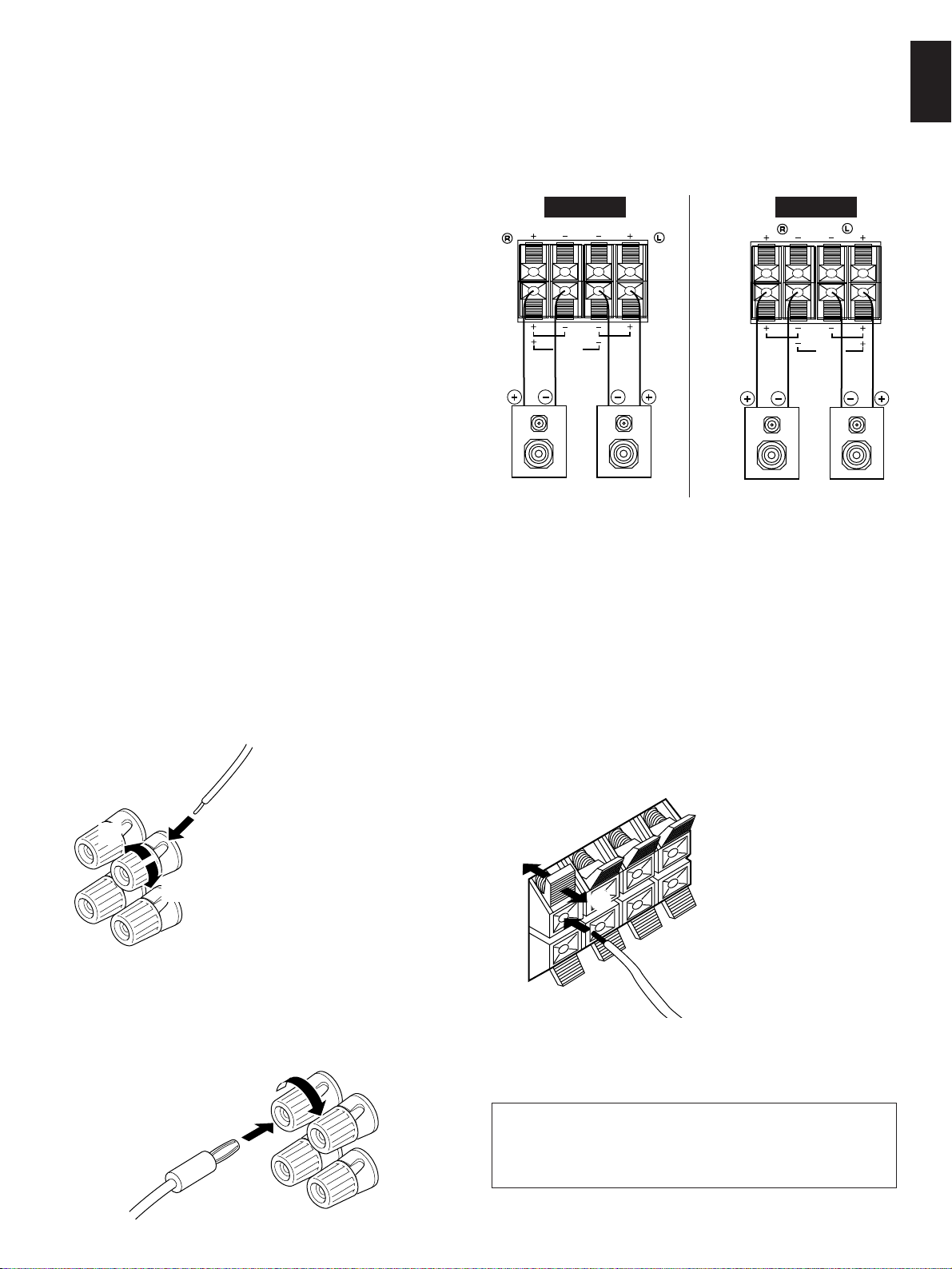
13
English
Note
Use speakers with the specified impedance shown on the rear
of this unit.
Note on main speaker connections:
One or two speaker systems can be connected to this unit. If
you use only one speaker system, connect it to either the
SPEAKERS A or B terminals.
Note on a subwoofer connection:
You may wish to add a subwoofer to reinforce low frequencies.
Connect the SUBWOOFER OUTPUT terminal of this unit to
the INPUT terminal of the subwoofer amplifier, and connect the
speaker terminals of the subwoofer amplifier to the subwoofer.
With some subwoofers, including the Yamaha Active Servo
Processing Subwoofer System, the amplifier and subwoofer
are in the same unit.
Note on center speaker connection:
One or two center speakers can be connected to this unit. If
you cannot place the center speaker on or under the TV, it is
recommended to use two center speakers and place them on
both sides of the TV to orient the center sound at the center
position. For connecting two center speakers, follow the
method shown below.
REAR
(SURROUND)
CENTER
CD
DUAL
SINGLE
Center speakers
For connecting to the MAIN SPEAKERS terminals
Red: positive (+)
Black: negative (–)
➀
Unscrew the knob.
➁
Insert the bare wire.
[Remove approx. 5mm
(1/4”) insulation from
the speaker wires.]
➂
Tighten the knob and
secure the wire.
<General model only>
Banana Plug connections are also possible. Simply insert the
Banana Plug connector into the corresponding terminal.
For connecting to the REAR and CENTER SPEAKERS
terminals
Red: positive (+)
Black: negative (–)
➀
Press the tab.
➁
Insert the bare wire.
[Remove approx. 5mm
(1/4”) insulation from
the speaker wires.]
➂
Release the tab and
secure the wire.
➁
➂
➀
1
2
3
How to Connect:
Connect the SPEAKERS terminals to your speakers with wire of the proper gauge, cut as short as possible. If the connections are
faulty, no sound will be heard from the speakers. Make sure that the polarity of the speaker wires is correct, that is the + and –
markings are observed. If these wires are reversed, the sound will be unnatural and lack bass.
Caution
Do not let the bare speaker wires touch each other and do not let them touch any metal part of this unit. This could damage
this unit and/or speakers.
DSP-A492
DSP-A592
REAR
CENTER
CD
DUAL
SINGLE
Center speakers
MAIN LEVEL switch <U.K. and Europe models only>
Normally set to “0 dB”. If desired, you can decrease the
output level at the MAIN SPEAKERS terminals by 10 dB by
setting this switch to “–10 dB”.
Page 14
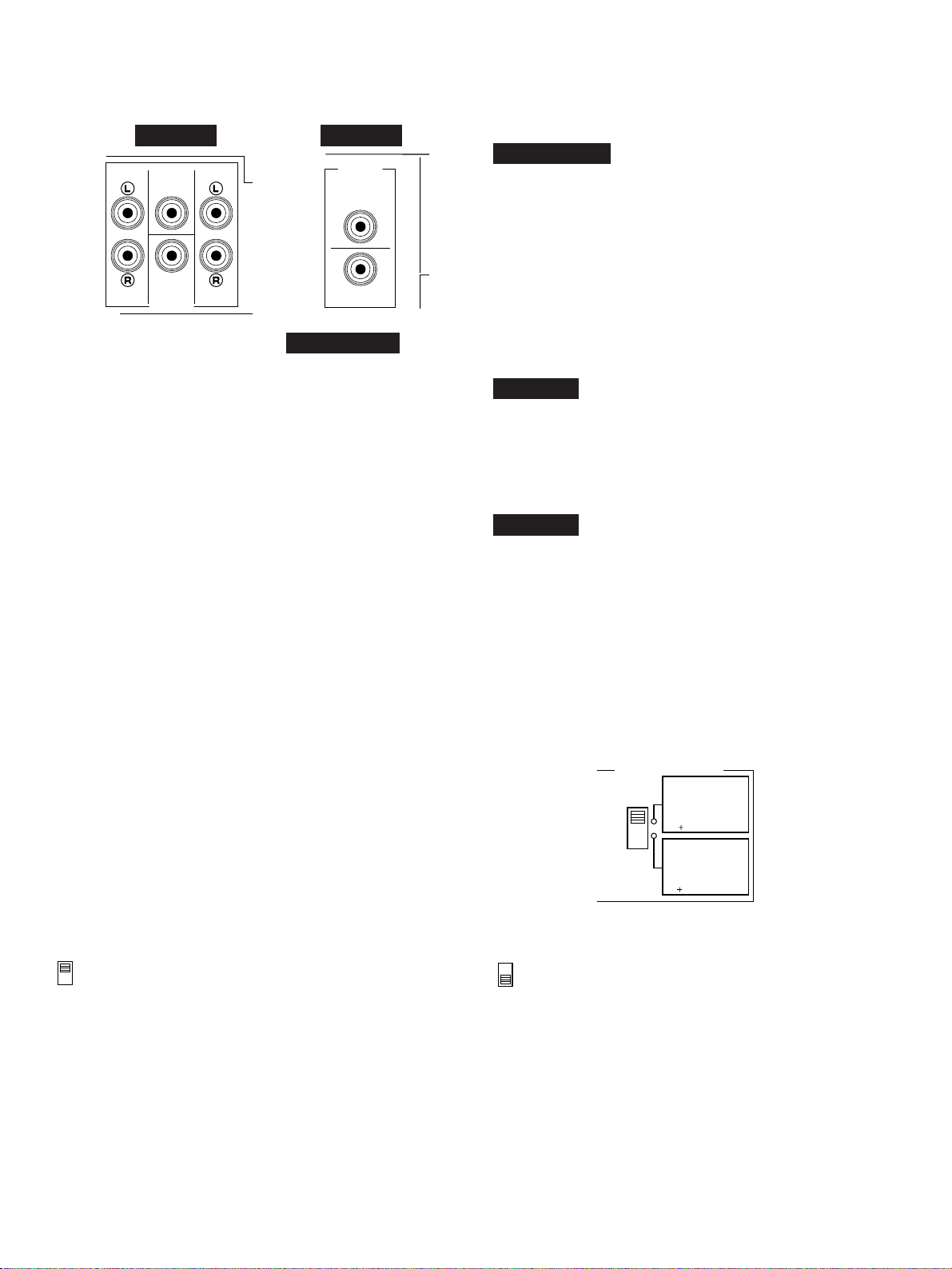
14
OUTPUT terminals (for driving speakers with external amplifiers)
Be sure to switch this only when the power of this unit is turned
off.
Select the position whose requirements your speaker system
meets.
(Upper position)
Rear: The impedance of each speaker must be 6Ω or
higher.
Center: If you use one center speaker, the impedance of the
speaker must be 6Ω or higher.
If you use two center speakers, the impedance of
each speaker must be 3Ω or higher.
Main: If you use one pair of main speakers, the impedance
of each speaker must be 4Ω or higher.
If you use two pairs of main speakers, the impedance
of each speaker must be 8Ω or higher.
(Lower position)
Rear: The impedance of each speaker must be 8Ω or
higher.
Center: If you use one center speaker, the impedance of the
speaker must be 8Ω or higher.
If you use two center speakers, the impedance of
each speaker must be 4Ω or higher.
Main: If you use one pair of main speakers, the impedance
of each speaker must be 8Ω or higher.
If you use two pairs of main speakers, the impedance
of each speaker must be 16Ω or higher.
IMPEDANCE SELECTOR switch
REAR 6ΩMIN./SPEAKER
SINGLE:6ΩMIN./SPEAKER
DUAL
:3ΩMIN./SPEAKER
A OR B
:4ΩMIN./SPEAKER
A B
:8ΩMIN./SPEAKER
CENTER
MAIN
REAR 8ΩMIN./SPEAKER
SINGLE:8ΩMIN./SPEAKER
DUAL
:4ΩMIN./SPEAKER
A OR B
:8ΩMIN./SPEAKER
A B
:I6ΩMIN./SPEAKER
CENTER
MAIN
IMPEDANCE SELECTOR
MAIN CENTER REAR
(SURROUND)
OUTPUT
SUB
WOOFER
CENTER
OUTPUT
SUB
WOOFER
(Europe model)
DSP-A592 DSP-A492
MAIN OUTPUT terminals DSP-A592 only
These terminals are for main channel line output. There is no
connection to these terminals when you use the built-in
amplifier.
However, if you drive main speakers with an external stereo
power amplifier, connect the input terminals of the external
amplifier (MAIN IN or AUX terminals of a power amplifier or an
integrated amplifier) to these terminals.
* Output signals from the MAIN OUTPUT terminals only are
affected by the use of BASS, TREBLE, BALANCE controls
and BASS EXTENSION switch.
CENTER OUTPUT terminal
This terminal is for center channel line output. There is no
connection to this terminal when you use the built-in amplifier.
However, if you drive a center speaker with an external power
amplifier, connect the input terminal of the external amplifier to
this terminal.
REAR (SURROUND) OUTPUT terminals
DSP-A592 only
These terminals are for rear channel line output. There is no
connection to these terminals when you use the built-in
amplifier.
However, if you drive rear speakers with an external stereo
power amplifier, connect the input terminals of the external
amplifier (MAIN IN or AUX terminals of a power amplifier or an
integrated amplifier) to these terminals.
SUBWOOFER OUTPUT terminal
This terminal is for connecting with the input terminal of an
amplifier for driving a subwoofer.
DSP-A592
When the input signals to this unit are in normal 2-channel
stereo, this terminal outputs only frequencies below 150 Hz
(200 Hz for General model only) from the main and center
channels. When discrete signals are input to this unit and are
selected as the input source, this terminal outputs signals from
the subwoofer channel.
DSP-A492
This terminal outputs only frequencies below 150 Hz (200 Hz
for General model only) from the main and center channels.
Note
Output level of signals from all of these terminals are adjusted
by the use of VOLUME control on the front panel or VOLUME
keys on the remote control transmitter.
Page 15

15
English
CONTROLS AND THEIR FUNCTIONS
FRONT PANEL
NATURAL SOUND AV AMPLIFIER
DSP–A592
CINEMA DSP
A
ON
OFF
ON
OFF
B
POWER
SPEAKERSPHONES
BASS TREBLE BALANCE
VIDEO AUX
S VIDEO VIDEO L AUDIO R
VOLUME
55
4
3
2
l0l
2
3
4
55
4
3
2
l0l
2
3
4
LR
l6
20
28
40
60
l2
8
4
2
0
–dB
BASS
EXTENSION
55
4
3
2
l0l
2
3
4
DELAY/CENTER
/REAR/SWFR
CENTER
MODE
TIME/LEVEL
PRESET
kHz
MHz
MEMORY AUTO PTY HOLD
SLEEP
TAPE MONITOR
STEREO
ms dB
PRO LOGIC
ENHANCED
CONCERT
VIDEO
MONO
MOVIE
STADIUM
DISCO
ROCK CONCERT
CONCERT HALL
VCR DVD/LDTV/DBS
VIDEO AUX
TUNER
CD
PHONO
NORMAL
WIDE
PHANTOM
EFFECT OFF
PS
EON
INFO AFFAIRS SPORT
NEWS
RT CTPTY
0
20
l00
40 60
EFFECT
PRO LOGIC
1
89 0A B C D E G
23 5 6 7
TAPE (MD) MON 2CH/6CH
ENHANCED MONO MOVIE STADIUM DISCO
ROCK CONCERT CONCERT HALLCONCERT VIDEO
F
4
NATURAL SOUND AV AMPLIFIER
DSP–A492
CINEMA DSP
A
ON
OFF
B
POWER
SPEAKERS
PHONES
BASS TREBLE BALANCE
VOLUME
55
4
3
2
l0l
2
3
4
55
4
3
2
l0l
2
3
4
LR
l6
20
28
40
60
l2
8
4
2
0
–dB
55
4
3
2
l0l
2
3
4
DELAY/
CENTER/REAR
CENTER
MODE
TIME/LEVEL
PRESET
kHz
MHz
MEMORY AUTO PTY HOLD
SLEEP
TAPE MONITOR
STEREO
ms dB
PRO LOGIC
ENHANCED
CONCERT
VIDEO
MONO
MOVIE
STADIUM
DISCO
ROCK CONCERT
CONCERT HALL
VCR DVD/LDTV/DBS
TUNER
CD
PHONO
NORMAL
WIDE
PHANTOM
EFFECT OFF
PS
EON
INFO AFFAIRS SPORT
NEWS
RT CTPTY
0
20
l00
40 60
EFFECT
PRO LOGIC
1
89 0 B C D E
F
23 4 5 7
TAPE (MD)
MONITOR
ENHANCED MONO MOVIE STADIUM DISCO
ROCK CONCERT CONCERT HALLCONCERT VIDEO
DSP-A592
DSP-A492
Page 16

16
1
POWER switch
Press this switch to switch the power on. Press it again to
switch the power off.
2 Standby mode indicator
While the power is on, pressing the POWER key on the remote
control transmitter switches the unit to the standby mode. In
this mode, this indicator is illuminated.
3 Remote control sensor
Receives signals from the remote control transmitter.
4 Display panel
Shows various information. (Refer to page 17 for details.)
5 Input selector buttons
Select a program source to listen to or watch. When a button is
pressed, the name of selected source appears on the display.
6 2CH/6CH selector button DSP-A592 only
When the TV/DBS or DVD/LD input source is selected,
pressing this button switches the input signals between 2
channel stereo signals and 6 channel discrete signals. When
switched to “6CH”, discrete signals from the unit connected to
the 6CH DISCRETE INPUT DVD/LD TV/DBS terminals of this
unit are selected as the input signals.
7 VOLUME control
Used to raise or lower the volume level.
8 PHONES jack
When you listen with headphones, connect the headphones to
the PHONES jack. You can listen to the sound to be output
from the main speakers through headphones.
When listening with headphones privately, set both the
SPEAKERS A and B switches to the OFF position and switch
off the digital sound field processor (so that no DSP program
name is illuminated on the display) by pressing the EFFECT
button.
9 SPEAKERS switches
Set the switch A or B (or both A and B) for the main speaker
system (connected to this unit) you will use to the ON position.
Set the switch for the main speaker system you will not use to
the OFF position.
0 EFFECT button
Switches on/off the digital sound field processor (including the
Dolby Pro Logic Surround decoder).
A BASS EXTENSION switch DSP-A592 only
When this switch is pressed inward (ON), boosts bass
frequency response at the main left and main right channels
while maintaining overall tonal balance. If you do not have a
subwoofer, the use of this switch will be effective to reinforce
the bass frequencies.
B DSP program selector buttons
Select a DSP program. When a button is pressed, the name of
selected program lights up on the display.
C Tone controls
These controls are effective only for the sound from the main
speakers.
BASS
Used to increase or decrease the low frequency response.
The 0 position produces flat response.
TREBLE
Used to increase or decrease the high frequency response.
The 0 position produces flat response.
D BALANCE control
Adjusts the balance of the output volume to the left and right
speakers to compensate for sound imbalance caused by
speaker location or listening room conditions.
E CENTER MODE button
Selects a center channel output mode (NORMAL, WIDE or
PHANTOM). (For details, refer to page 21.)
F DELAY/CENTER/REAR/SWFR and TIME/LEVEL +/–
buttons DSP-A592
Adjust the delay time (DELAY), the rear channel output level
(REAR), center channel output level (CENTER) and the output
level to the SUBWOOFER OUTPUT terminal (SWFR).
Select the item which you want to adjust by pressing the
DELAY/CENTER/REAR/SWFR button and adjust its time or
level by pressing the TIME/LEVEL +/– button.
DELAY/CENTER/REAR and TIME/LEVEL +/– buttons
DSP-A492
Adjust the delay time (DELAY), the rear channel output level
(REAR) and the center channel output level (CENTER).
Select the item which you want to adjust by pressing the
DELAY/CENTER/REAR button and adjust its time or level by
pressing the TIME/LEVEL +/– button.
G VIDEO AUX terminals DSP-A592 only
Connect an auxiliary video or audio input source unit such as a
camcorder to these terminals. If the connected video unit has a
S video output terminal, connect it to the S VIDEO terminal to
obtain a high resolution picture. The source connected to these
terminals can be selected by the corresponding input selector
button.
PHONES
Page 17

17
English
DISPLAY PANEL
SLEEP
TAPE MONITOR
ms dB
PRO LOGIC
ENHANCED
CONCERT
VIDEO
MONO
MOVIE
STADIUM
DISCO
ROCK CONCERT
CONCERT HALL
NORMAL
WIDE
PHANTOM
EFFECT OFF
5 6
1234
SLEEP
TAPE MON
ms dB
PRO LOGIC
ENHANCED
CONCERT
VIDEO
MONO
MOVIE
STADIUM
DISCO
ROCK CONCERT
CONCERT HALL
NORM
WIDE
PHANTOM
EFFECT OFF
1
34
5
6
2
DSP-A492
DSP-A592
1
Multi-information display
Displays various information, for example name of selected
DSP program and name of selected input source.
2 SLEEP indicator
Lights up while the built-in SLEEP timer is functioning.
3 Center channel mode indicators
The name of a selected center channel mode lights up only
when a program which uses the Dolby Pro Logic Surround
decoder is selected.
4 EFFECT OFF indicator RX-V592RDS only
Lights up if neither the digital sound field processor nor the
Dolby Pro Logic Surround decoder is on. In this state, sound
output is 2-channel stereo.
5 TAPE MONITOR indicator DSP-A592
Lights up when the tape deck (or MD recorder etc.) is selected
as the input source by pressing the TAPE (MD) MON button.
TAPE MON indicator DSP-A492
Lights up when the tape deck (or MD recorder etc.) is selected
as the input source by pressing the TAPE (MD) MONITOR
button.
6 DSP program indicators
The name of a selected DSP program lights up when the builtin digital sound field processor and/or the Dolby Pro Logic
Surround decoder is on.
