Page 1
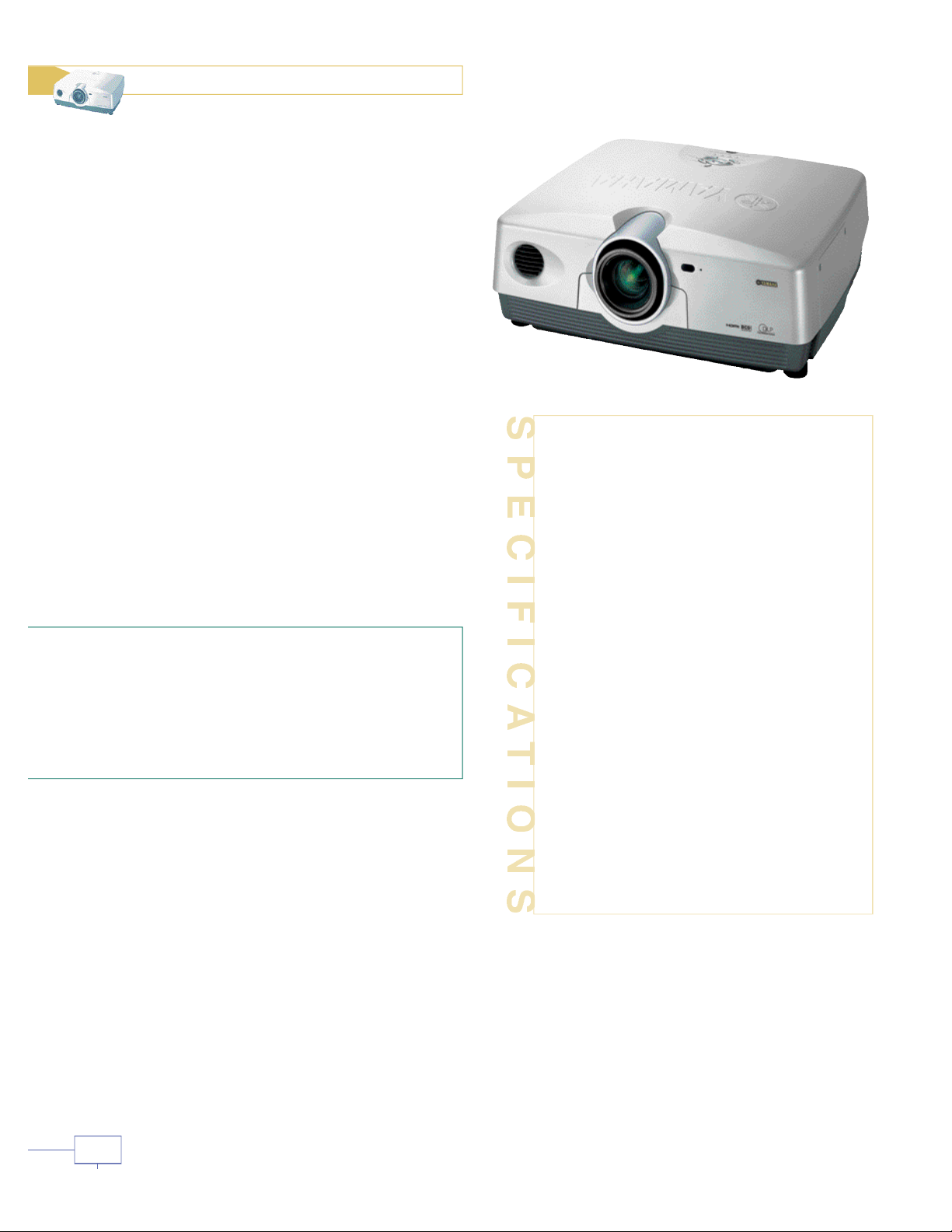
Yamaha
DPX-1100
Hi g h - Contrast HD2+ DL P
™
Di gital Ci nema Projec t or
G r e g R o g e r s
Best DLP™On-Off Contrast Ratio
& Black Level
The DPX-1100 is Yamaha’s newest and finest DLP™projector. It
combines and refines the best features of its predecessor the DPX1000, with Texas Instruments’ latest 720p HD2+ Digital Light
Processing™technology, a seven-segment color wheel, and a new
three-position iris. It not only sets new performance standards for
Yamaha, but it delivers the best on-off contrast ratio and black level
I have ever measured for a fixed-pixel projector.
Description
The new DPX-1100 ($12,495) shares the same case design as
the DPX-1000, and that makes it one of the quietest 720p DLP projectors. The innovative Color Adjustment system has returned with
more resolution; the gamma curves are improved; and the gray
scale is excellent right out of the box. Faroudja deinterlacing is still
included; scaling is better; and an HDMI input has been added for
digital video signals.
Set Up
A 1.78:1 (16:9) screen should be used to match the projector’s
native aspect ratio. The 1.6x zoom lens provides an unusually wide
lens-to-screen throw range between 9 feet, 10 inches and 15 feet,
10 inches for a 100-inch diagonal (87- x 49-inch) screen. Lens
focus and zoom are adjustable from the remote control, so you can
stand at the screen and optimize the focus based on the appearance of individual pixels. The ver tical lens shift function can also be
adjusted from the remote control.
The lens shift function permits the projector to be mounted at
any height between the top and bottom of the screen. If the projector must be mounted above or below the screen, the projector can
be tilted, but that will cause the picture to keystone. A Digital
Keystone adjustment is provided, but digital keystone correction
systems produce moiré patterns on closely spaced vertical lines, so
it should be avoided if possible.
Fan noise is especially low. At the maximum lamp power I measured 51 dB, C-weighted, 12 inches from the exhaust side of the projector. The sound level dropped below the 50 dB sensitivity of my
meter when the lamp power was set to 90 or below.
“The Ya m aha DPX-1100 Di g ita l
Ci nema Projec t or produ c es
exceptional DVD and HDTV
pi c ture qu a l ity.”
Projection System: Digital Light Processing
(DLP™), 1,280 x 720, 0.8 inch DMD™HD2+
Projection Lens: F=2.7-5.0, f=24.3-38.9mm,
Electronic zoom (x1.6),
Electronic Focus and Electronic Lens Shift
Vertical Up/Down: 50%
Iris (Motorized): 3-Step
Projection Ratio: 1.355-2.168 (3.0-4.8m, 100-inch
16:9/1.78:1)
Screen Size: 60-200 inch 1.78:1 (16:9)
Lamp: 270W SHP, 2,000 hours
Brightness: 800 ANSI lumens (White Boost On,
Iris Off) 400 ANSI lumens (White Boost On, Iris:
Fully on)
Contrast Ratio: 4,000:1 (White Boost On, Iris Fully
on) 2,000:1 (White Boost On, Iris: Off)
Color Format: NTSC, PAL, SECAM, NTSC 4.43,
PAL-M, PAL-N and PAL60
Inputs
Video: Composite
S-Video: S-video
D4 Video: YPbPr
Input A/Input B: YPbPr/RGB
HDMI: Digital RGB/YCbCr
Power Consumption: 375W
Dimensions (WHD In Inches): 19-1/2 x 7-7/16 x
18-5/16
Weight (In Pounds): 30.4
Price: $12,495
Manufacturered In Japan For:
Yamaha Electronics Corporation, USA
6660 Orangethorpe Avenue
Buena Park, California 90620
Tel: 714 522 9105
www.yamaha.com/yec
EquipmentReview
Widescreen Review • Issue 88 • September 2004
1
Page 1/7
Page 2
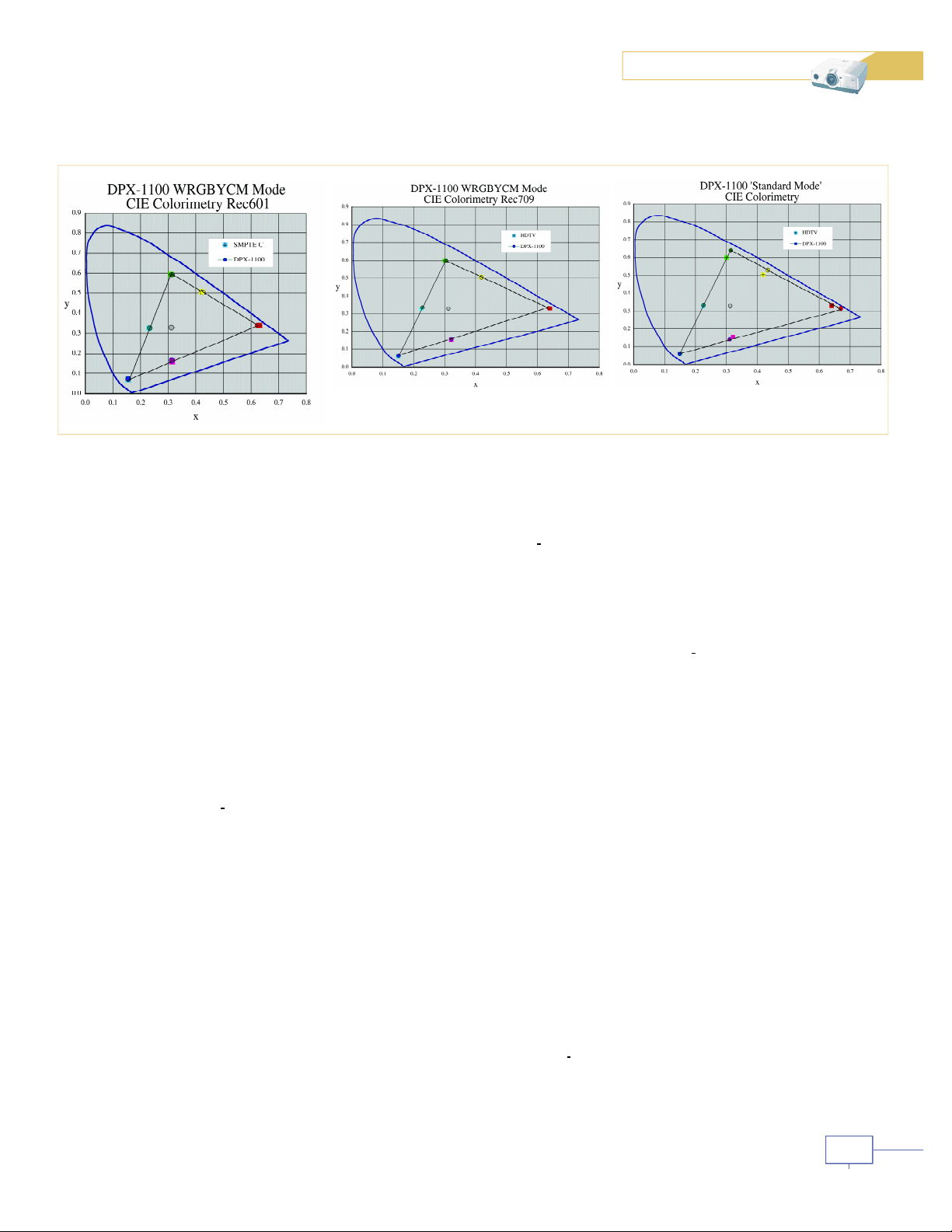
Connections
There are six video inputs on the rear
panel, including two analog component
video inputs (15-pin D-sub connector and
five BNC jacks) that accept standard and
high-definition YPbPr and RGB video. There
is one composite video input (RCA jack)
and one S-video input (4-pin mini-DIN).
T h e re is also one HDMI digital video input. A
D-4 input, which is primarily used in Japan,
is also included for analog YPbPr signals.
The composite and S-video inputs are
compatible with NTSC, PAL, SECAM,
PAL60, NTSC4.43, PAL-M, and PA L - N
interlaced-video signals. When the analog
RGB inputs are set to RGB-PC mode they
a re compatible with a variety of PC formats, including VGA and SVGA signals up
to 85 Hz, and XGA (1024x768) signals at
60 Hz.
The rear panel includes a 12 V trigger
output to control a screen, and jacks for an
optional wired connection to the infrared
(IR) remote control. There is also an RS-232
connector, which according to the manual is
used for service. The power cord plugs into
the rear panel.
DVI Compatibility
This is the first projector that I have tested that has an HDMI input instead of a DVI
input. If you have a DVD player or set-top
box with a DVI output, they will work just
fine through the HDMI input. You simply
need an HDMI to DVI cable, or a passive
adapter. Monster Cable (www.monstercable.com) provided a DVI to HDMI adapter
($29.95) that plugs into the projector, so that
I could use my existing DVI cables. Monster
also has an HDMI to DVI adapter ($29.95)
that allows HDMI cables to be connected to
DVI sources, and they have a full line of
HDMI and HDMI to DVI cables.
The HDMI input accepts digital video
signals in the RGB, YCbCr (4:4:4), and
YCbCr (4:2:2) formats. The YCbCr (4:4:4)
format is part of the DVI standard, but is
seldom used. The YCbCr (4:2:2) format is
new to HDMI. A menu item is provided to
select the digital video format—Component
(YCbCr), RGB, or Auto. The latter automatically selects the format provided by an
HDMI source. There is also a menu selection for RGB-Video (16-235) or RGB-PC (0
to 235) levels, which accurately maintains
the black level and white level without readjusting those controls. The HDMI (DVI) input
is compatible with 1080i, 720p, 480i/p, and
576i/p digital video formats, and VGA
(59.94 Hz) digital-RGB signals. HDCP
decryption is provided for HDMI (DVI) signals that include copy protection.
I used the DPX-1100 with 480p, 720p,
and 1080i DVI signals from a Samsung SIRT165 HDTV Receiver and a V. Inc. Bravo-D2
DVD player (which will be reviewed in a
future issue of Widescreen Review). The former produces RGB-PC levels, while the latter produces RGB-Video levels. I also tested the YCbCr (4:4:4), RGB-Video, and
RGB-PC formats with 1080i, 720p, 480p
and 480i signals from an AccuPel HDG3000 HD/SD/DVI Calibration Generator.
Controls
The remote control includes a springloaded toggle switch to illuminate just six
of its buttons. On-screen menus are cont r olled with Menu and Escape buttons, a n d
a tilt-pad that provides cursor and Enter
functions. There are dedicated buttons for
the Zoom, Focus, Ve r tical (Lens) Position,
and Iris functions. There are also d e d i c a t e d
buttons to select each of the six inputs and
six memories. Other buttons include
Aspect (ratio), Pattern (calibration), Hide
( p i c t u r e), Still (picture), Input, Auto (sync
adjust), and Reset. There are three built-in
test patterns. The crosshatch/focus pattern
is useful to adjust vertical lens shift, focus,
keystone, and zoom size. There is also a
10-step grayscale pattern and a color bar
p a t t e r n .
A large control panel on the top-rear of
the projector duplicates the menu navigation controls, and provides Input, Pattern,
Lens Adjustment and Aspect buttons in
addition to a Standby/On button and indicator. There are also lamp, temp, cover and
fan warning indicators. The lamp warning
indictor blinks after 2,000 hours of lamp
operation. The 270W SHP lamp is user
replaceable and priced at $649.95.
Menu Functions
The DPX-1100 reprises the excellent onscreen menu system of the DPX-1000. The
Menu window has four menu groups that
open below the menu bar. The menu
groups are Image, Signal, Initial, and Setup.
The menu window also displays the current
Input and Memory number. The entire Menu
window can be moved anywhere on the
screen while making adjustments.
The Image menu includes Black Level
(Brightness), White Level (Contrast),
Gamma, (Color) Saturation, Hue, Sharpness
Type and Gain, Color Adjustment, White
Peaking, Iris, and Level Adjustment.
Individual parameters can be reset to the
factory setting by pressing the Reset button
on the remote control when an item is
selected in a menu. If the Enter button is
pressed when the Menu window isn’t on
screen, the Image menu items can be
P E R F O R M A N C E
equipmentReview
www.WidescreenReview.com • Issue 88 • September 2004
Page 2/7
2
Page 3
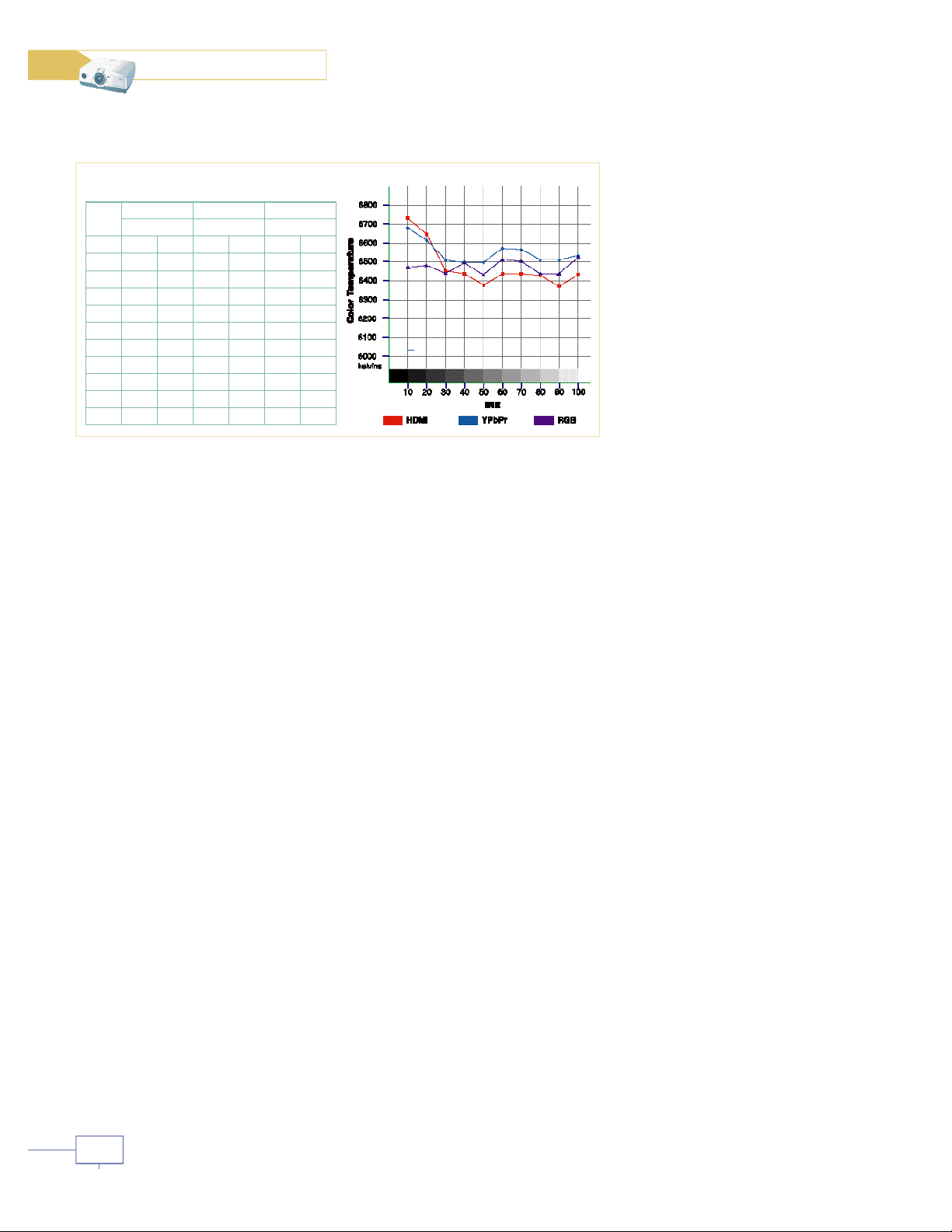
selected and adjusted in a single line at the
bottom of the screen.
The Signal menu provides Display
Aspect (ratio), Overscan, 3D Y/C
Separation, Noise Reduction, Video Type
(DVD or VCR) for composite and S-video
signals, Progressive Mode (Auto or Video)
for standard-definition signals, Color Space
Conversion (Auto, SDTV or HDTV), Setup
Level (7.5 IRE or 0 IRE) for SDTV and HDTV,
(Digital) Signal Level (Video 16-235, or PC
0-255), Clamp Position, and Signal Status
(HDMI source, signal format and sync information). When analog RGB PC signals are
used the menu also includes Sync
Adjustment, Tracking, Horizontal Display
Position, and Vertical Display Position.
The Initial menu includes Color System
(Auto, NTSC, PAL, etc.), Input A Signal
(YPbPr, RGB-PC, or RGB-TV), and Sync
Type (Auto, HV sync, composite sync, or
sync-on-green), Input B Signal and Sync
Type, HDMI Signal Type, Auto Power Off,
Auto Input Search, Display Language,
Lamp Running Time, and Reset. The latter
provides a submenu to reset the current
memory, all memories, or all projector
parameters to the factory settings.
The Setup menu includes Location
(table/ceiling, fro n t / rear projection), Keystone
Correction, Remote Control Sensor, Remote
Control ID, Lens Adjustment Lock, Lamp
Power, Menu Color (Monotone or Color),
Menu Mode, Message, Trigger Out, and
Baud Rate.
T h e r e are six memories for each of the six
inputs (36 total memories), plus each memory
saves separate settings for SD, HD, or RGB-PC
signals if they are applicable to a particular
input. Nearly all of the Image and Signal
menu settings are stored in each memory.
This is a valuable feature, but an additional
function to copy the settings between mem-
ories would save the user a lot of time. It
would also be beneficial if the memories
could be named to identify their purpose.
Like many projectors, whenever a setting is changed it is immediately saved in
the current memory, which makes it a bit too
easy to accidentally change a saved setting. The DPX-1100 has wisely added a
Memory Lock function that permits the user
to lock or unlock individual memory numbers.
Gamma
There are ten selectable gamma modes
that are labeled a-e and A-E. The a-e
gamma modes have a relatively constant
gamma from 10 to 40 IRE, and then the
gamma decreases as the brightness
increases. The 10 IRE gamma values
increase from about 1.85 for mode ‘a’ to
about 2.2 for mode ‘e.’ At 90-IRE the
gamma value varies from about 0.8 for
mode ‘a’ to about 1.65 for mode ‘e.’ The
gamma values of the A-E modes are relatively constant from 10 to 60 IRE and then
roll off more gently. The 10 IRE gamma values vary from about 2.0 for mode ‘A’ to 2.4
for mode ‘E.’ At the highest brightness levels the gamma values vary from about 1.0
for mode ‘A’ to 2.2 for mode ‘E.’
The video signal gamma standard is
0.45, hence a display gamma of 2.2 is
required to produce a system gamma of
1.0. (System gamma is equal to the signal
gamma multiplied by the display gamma.)
Gamma selection is always a subject of
controversy, but research indicates that a
system gamma of 1.1 to 1.2 is advantageous when viewing a picture with a dark
surround. I usually prefer a display gamma
of about 2.4 to 2.5, which produces a system gamma of 1.08 to 1.125, so I preferred
gamma mode ‘E’ for most of my viewing.
The gamma values in the DPX-1100
don’t roll off as much at high brightness levels as they did in the DPX-1000. Hence
there is no longer a problem differentiating
bright details, which there was in the previous projector.
Lamp And Iris Modes
There are three iris modes that can be
selected with a button on the remote control
or in a menu. As the size of the iris aperture
is reduced the brightness is reduced, but
the contrast ratio is increased.
The lamp power adjustment now has
five steps instead of two. This is an excellent new feature that makes it easier to initially adjust the projector for the desired
brightness, and then to maintain a more
constant brightness as the lamp ages.
Black Level And
Contrast Ratio
An AccuPel HDG-3000 Calibration generator (www.accupel.com) was used to generate test patterns to measure light output,
contrast ratio, gray scale and color accuracy. Light output and contrast measurements
were made using the HDMI input with the
white reference calibrated to D65. The projector was adjusted for maximum calibrated
light output (Contrast control) with a peakwhite PLUGE pattern (98 IRE stripe against
a 100 IRE background), and optimum black
level (Brightness control) with a conventional PLUGE pattern.
The DPX-1100 produced the best on-off
contrast ratio that I have ever measured
from a fixed-pixel projector. With the lamp
power at 100 and the iris at minimum aperture, the projector produced 14.2 footLamberts (fL) from my 1.3 gain, 85.3-inch
wide, 16:9 Stewart Filmscreen Studiotek 130
screen. The record setting on-off contrast
ratio measured 3590:1.
I prefer about 11 to 12 fL for critical
viewing (SMPTE recommends 12 fL for digital cinema), so I reduced the lamp setting
to 90, which produced 11.8 fL—about 83
percent of the full brightness in the minimum aperture mode. That gave me an
exceptional black level of only 0.0033 fL.
With the middle iris aperture and the
lamp power at 100, the projector produced
14.8 fL with an on-off contrast ratio of 2500:1.
I rechecked this several times because it
was somewhat puzzling that the contrast
ratio changed significantly between the minimum and middle iris aperture modes, while
the light output changed so little.
With the lamp power at 100 and the iris
at maximum aperture, the projector produced 554 lumens, which is equivalent to
G R AY S C A L E T R A C K I N G
HDMI YPbPr RGB
Fixed Fixed Calibrated
IRE °K dE °K dE °K dE
10 6731 6 6679 6 6464 3
20 6644 4 6610 1 6477 2
30 6451 2 6506 2 6437 1
40 6437 1 6499 1 6492 0
50 6377 2 6499 1 6430 1
60 6437 1 6570 2 6506 2
70 6437 1 6562 2 6499 1
80 6424 2 6506 2 6437 0
90 6370 2 6506 2 6437 1
100 6430 1 6529 4 6522 4
Yamaha DPX-1100
equipmentReview
Widescreen Review • Issue 88 • September 2004
3
Page 3/7
Page 4

contrast performance.
My modified “ANSI”
method is designed to
minimize the influence of
room reflections and
other variables that
would affect measurement accuracy. The
modified “ANSI” contrast
ratio of the DPX-1100
measured 390:1, which
is better than CRT projectors, but somewhat
lower than the other HD2+ DLP projectors
I’ve measured (which measured about 600
and 730).
White Field Uniformity
Brightness uniformity on a white-field
test pattern was exceptional. In the highest
contrast, minimum iris aperture mode, the
brightness varied by 10 percent or less at
the sides, top or bottom of the screen, and
12 percent or less in the maximum aperture
mode. The color temperature uniformity varied by 420K in the minimum aperture mode,
and 245K in the maximum aperture mode.
The exceptionally wide range zoom lens
exhibited a small amount of chromatic aberration. Sub-pixel color fringing on white
lines at the edge of the picture was visible
when standing near the screen but wasn’t
noticeable from normal viewing distances.
Color Adjustment
System
The DPX-1100 includes a sophisticated
color management system that permits the
user to individually adjust the chromaticity
of the white reference and each of the primary (red, green and blue) and complem e n t a ry (yellow, cyan, and magenta) colors.
The Color Adjustment function has three
modes—Standard, WRGB, and WRGBYCM.
The Standard mode provides adjustment of
the white reference, while the native primary
colors are used. The WRGB mode adds
adjustments for the primary colors and
25.3 fL from my screen. The on-off contrast
ratio measured 1960:1. You can also turn on
White Peaking if you want an even brighter
picture for watching sports or other non-critical viewing in a dimly lit room. With the
White Peaking at its maximum setting, the
projector produced 703 lumens, which is
equivalent to about 32 fL from my screen.
The color temperature increased to 6912K
with a dE value of 10.
The on/off contrast ratio is crucial for
LCD and DLP projectors because it specifies the absolute blackest level in dark
scenes when a projection system is set up
to produce the desired peak-white brightness in bright scenes. A small increase in
the absolute black level severely reduces
shadow detail discrimination in predominantly dark images. But now that the
absolute black level has reached acceptable levels in many fixed-pixel projectors, it
is also important to consider intra-field
image contrast. Intra-field contrast is a
measure of the ability to see contrast differences when there are bright objects in a
scene. The displayable contrast ratio is then
much lower because light from bright
objects will be scattered over the image
obscuring darker objects. The light scattering occurs within the lens and the optical
system of the projector, but it may also
occur within your home theatre if light
reflects around the room and back onto the
screen.
I use a modified “ANSI” contrast ratio as
a figure-of-merit to characterize intra-field
automatically derives the complementary
colors. The WRGBYCM mode includes
additional adjustments for the complementary colors.
Color accuracy requires an accurate
D65 gray scale and primary colors that
match the ITU Rec. 601 standard (SMPTE C
primaries) for standard-definition sources,
and the ITU Rec. 709 standard for high-definition video. The primary and complementary colors are not the same for the two
standards. The color-wheel filters produce a
native primary color triangle that is larger
than either of the video standards, which allows
the effective primary and complementary
colors to be adjusted to match the standard s .
The primary and complementary colors
can be adjusted by directly setting the (x,y)
values in 0.001 increments. A CIE diagram
is displayed in the menu window to select a
color for adjustment. Then the CIE diagram
expands to show the nominal (x,y) position
of the color as it is being adjusted.
When the white reference is selected,
the menu window shows a graph of the
central portion of the CIE diagram. The
white reference is adjusted by setting the
color temperature in 100K increments from
5000K to 10000K, and a ‘uv’ deviation in
0.002 ‘uv’ increments. These are orthogonal
adjustments. The color temperature setting
moves the white reference point along lines
parallel to the blackbody curve, and the ‘uv’
deviation moves the white reference above
or below the blackbody curve along isothermal (same temperature) lines. Hence, the
color temperature adjustment sets the
Correlated Color Temperature (CCT), and
the ‘uv’ adjustment sets the vertical position
at the specified CCT. (See the CCT diagram). The hue of the white reference
changes from red to blue as the CCT
increases, and becomes less green and
more magenta as the ‘uv’ value changes
from positive to negative. Both adjustments
have much finer resolution than they did in
the DPX-1000, so it’s now easy to accurately set the white point to the desired (x,y)
location using a color analyzer.
Red Green Blue Yellow Cyan Magenta
Rec. 601 ‘SD’
x 0.630 0.310 0.155 0.421 0.231 0.314
y 0.340 0.595 0.070 0.507 0.326 0.161
Rec. 709 ‘HD’
x 0.640 0.300 0.150 0.419 0.225 0.321
y 0.330 0.600 0.060 0.505 0.329 0.154
P R I M A RY A N D C O M P L E M E N T A RY C O L O R C H R O M A T I C I T Y
C O L O R A D J U S T M E N T
equipmentReview
www.WidescreenReview.com • Issue 88 • September 2004
Page 4/7
4
Page 5

The WRGB and WRGBYCM modes are
factory preset with the Rec. 709 high-definition primary colors. Yamaha should include
the Rec. 601 color values as another preset
choice, but you can enter them yourself. It
is rather complex to compute the (x,y) coordinates of the complimentary colors, so I
created a table for you with all of the (x,y)
color coordinates for Rec. 601 and Rec.
709. A gain (brightness) adjustment is also
provided for each color. The DPX-1100 can
automatically adjust the gain of the individual colors, or they can be manually set using
the red, green, and blue filters supplied with
the AVIA: Guide To Home Theater or Digital
Video Essentials.
The DPX-1100 Color Adjustment system
is an exceptional feature. It is easy to directly enter values for a colorimetry standard
(i.e. Rec. 601), or to use a color analyzer to
adjust the values to optimize their accuracy.
But it’s cumbersome to manually copy all of
the entries from one memory to another if
you use multiple inputs. A memory-to-memory copy function would solve the problem,
or the Color Adjustment values could be
saved in global memories that could later
be assigned to specific input memories.
Gray Scale Accuracy
The Color Adjustment function provides
the means to adjust the white reference at a
single video level. To achieve accurate
color reproduction, the white reference must
ideally remain at D65 for all brightness levels from 0-IRE (black) to 100-IRE (peak
white). That ability is called gray scale
tracking. Most projectors provide gray
scale-tracking controls (RGB offset and
gain) that apply to all input signals. The
DPX-1100 only provides those controls
(Level Adjustments) for analog RGB signals,
and relies on fixed parameters to provide
acceptable gray scale tracking for HDMI
and other analog signals. Fortunately, the
DPX-1100 gray scale tracking still performed very well. (Level Adjustments are
also provided for analog YPbPr signals, but
those only affect color decoding and not
grayscale accuracy.)
I tested the HDMI input first. I used the
Color Adjustment function to set the color
temperature to 6500K, and because D65 is
just above the blackbody curve I set the ‘uv’
value to +0.002. I was pleasantly surprised
when the 75-IRE gray window measured
(x=0.314, y=0.329), which is almost exactly
the x,y coordinates (0.313, 0.329) of D65.
But I was even more pleased that the gray
scale measured 6500K +144/-130K from
20-IRE to 100-IRE, and most importantly the
dE value was 2 or less over most of the
gray scale range and only 6 at 10 IRE. The
dE value expresses the distance from D65
in a color space that is perceptually more
uniform than the CIE x,y color space. A dE
value of 1 is the just noticeable difference
(JND), but values of 3 or less are negligible
differences in most practical situations.
The analog YPbPr input also produced
good gray scale tracking. The dE value was
2 or less over most of the grayscale range,
increasing to 4 at 100-IRE and 6 at 10 IRE.
These results are included in the Gray Scale
Tracking table. You can see in the chart that
color temperature alone is a fairly poor indicator of gray scale accuracy. The 100-IRE
color temperature is much closer to 6500K
for the YPbPr input compared to the HDMI
input, but the perceived color error is larger
(dE of 4 versus 1).
I used the Level Adjustments that are
provided for analog RGB signals to improve
the gray scale tracking at the darker levels.
The dE value at 10-IRE improved from 6 to
3. I could also have improved the tracking
at 100-IRE (dE = 4) by reducing the peak
white output slightly, but I was already
pleased with the results. My calibrated settings for the analog RGB input measured
6500K +22/-70K from 10-100 IRE, and had
the best overall dE performance.
Color Accuracy
All of the primary and complementary
color measurements in this section were
made after setting the white reference to
D65 at 75 IRE, but without calibrating the
individual colors with a color analyzer.
In the “Standard” Color Adjustment
mode, the DPX-1100 native primary colors
extend beyond the Rec. 601 and Rec. 709
primaries. This produces extremely vivid
colors, but reds and greens appear oversaturated, particularly with standard-definition
sources. The first CIE diagram shows that
the native green and red primaries lie well
outside the Rec. 709 high-definition primaries.
The WRGB and WRGBCYM modes are
f a c t o ry preset to the Rec. 709 high-definition
primaries. The second CIE diagram was
produced with 720p digital RGB signals. It
shows an excellent match, with the Rec. 709
HDTV standard colors without any additional
calibration with a color analyzer. Measure m e n t s
with 720p digital YCbCr signals produce
the same CIE (x,y) values within 0.001,
which indicates that there is negligible error
in the high-definition YCbCr/ YPbPr color
decoder. I also repeated the measurements
with analog 720p YPbPr signals, and again
all of the CIE (x,y) values agreed within
0.001. This is superb performance that indicates that the analog A/D converters are
precisely calibrated to produce negligible
error in the analog video signal path.
Next, I manually entered the Rec. 601
primary and complementary color coordinates into the WRGBCYM settings. The third
CIE diagram was produced with 480p digital YCbCr signals. It shows an excellent
match with the Rec. 601 standard-definition
colors. The same measurements taken with
480p digital RGB signals exactly re p ro d u c e d
the same effective primary colors, and the
largest deviation in a complementary color
was only 0.003. Each color can be individually calibrated with a color analyzer, but the
visual differences in the image were nearly
insignificant.
Scaling And Overscan
The DPX-1100 includes a new feature
that gives the user a choice of two overscan
modes. In the Standard mode, I measured
about 2.5 to 4 percent overscan on each
edge of the frame, for each of the analog
and digital signal formats. The overscan
measurements below are for the Full mode,
which is intended to produce frames with
no overscan.
Except for some blanking along the
edges of the frame, the DPX-1100 produces
a spatially ‘pixel perfect’ image when its
HDMI input is driven by 720p digital video
signals. When the Sharpness control is off,
each visible pixel from the source is precisely mapped to a single projector pixel,
without scaling or edge enhancement.
There is no edge outlining on horizontal or
vertical lines, which are displayed with precisely the pixel widths or thickness produced by the source. The single pixel vertical lines within the high frequency multiburst pattern are rendered as single pixel
lines with full contrast. However, there are
two blank pixel columns (vertical lines) on
both the left and right sides of the screen
and four blank pixel rows (horizontal lines)
at the bottom of the screen. There are no
horizontal or vertical position adjustments
for HDMI (or DVI) signals to make the blank
pixels visible.
The scaling was exceptional for 480i,
480p, and 1080i signals. With the AccuPel
generator set to produce video-edge transition rates, there was no visible edge outlining around 1080i vertical lines, and outlining
around 480i and 480p vertical lines was so
faint that it could barely be detected when
standing within a few feet of the screen.
There was only about one pixel of outlining
above and below 1080i horizontal edges
and only two pixels for 480i and 480p horizontal edges. Digital video signals from settop boxes or DVD players will be similarly
transition-rate limited for movies or other
broadcast video sources. With faster PCedge transitions (analog or digital signals)
equipmentReview
Widescreen Review • Issue 88 • September 2004
5
Page 5/7
Page 6

there was only one (720p) pixel of outlining
around vertical lines for 1080i signals, but
there were about 5 pixels of moderately
bright outlining for 480i and 480p signals.
Either the scaling or anti-alias filtering
completely removed the single-pixel lines in
the top burst of the 1080i multiburst pattern.
Those lines (1920 pixels per picture-width)
a r e beyond the resolution of a 720p pro j e c t o r.
For 1080i signals, there were about two
pixels of overscan on the left and right
sides of the frame. There was about 1 percent overscan on the left and right sides of
480i and 480p frames, and less than 0.5
percent overscan at the top or bottom.
The 4-band Sharpness control adds significant edge outlining to vertical lines, but it
has no effect on horizontal lines. I didn’t see
any need to use the Sharpness control on
HDTV or good quality DVDs, but it may be a
useful tradeoff with some lower resolution
broadcast video.
The S-video chroma bandwidth is excellent. Avia PRO’s polyphasic chroma sweeps
show good response to about 1.6 MHz.
Deinterlacing
The DPX-1100 uses Faroudja deinterlacing technology, which includes inversetelecine (film-mode) processing for standard definition movies, and DCDi™(Directional
Correlational Deinterlacing) deinterlacing for
standard-definition original interlaced video.
Inverse-telecine deinterlacing is an ideal
p rocess for art i f a c t - f r ee deinterlacing of filmsource video, as long as the video processor can lock onto the 2-3 field pulldown
cadence that results from transferring 24
frame-per-second film to 60 field-per-second interlaced video. It then merges the
video fields that originated from the same
film frames. That eliminates interlaced line
twitter and avoids interpolation that would
soften the image. The inverse-telecine processing worked without producing noticeable deinterlacing artifacts on the DVD
movies that I viewed. It was able to quickly
lock onto the 2-3 pulldown cadence, even
when jumping between chapters of a DVD.
There are two standard-definition deinterlacing modes—Auto and Video. In the
Auto mode, the projector automatically
switches between inverse-telecine deinterlacing for film sources and DCDi motionadaptive deinterlacing for original interlaced-video sources. The automatic switching worked seamlessly without any glitches
or combing artifacts on the Video Essentials
“Montage Of Images,” which cuts back and
forth between segments transferred from
film and original interlaced video.
It is much more difficult to deinterlace
original interlaced video sources than it is to
deinterlace video from film sources. There
are no ideal methods for video source deinterlacing, and regardless of the technique
there are always tradeoffs between line twitter, jaggies (static or moving stair-steps on
edges), and a loss of picture resolution.
DCDi is a motion-adaptive deinterlacing
process that also uses directional interpolation to reduce jaggies along edges.
The video segments of the Video
Essentials “Montage Of Images” provide
excellent sequences for evaluating deinterlacing. Unlike many deinterlacers, the DCDi
processing completely eliminates jaggies
on the bobbing frozen branch and the
stripes of the rippling American flag. There
was almost no color bleed between the red
and white stripes, which I have seen on
other projectors with DCDi processing.
DCDi deinterlacing is also the best that I
have seen in reducing jaggies on the overhead lamp supports in the scene driving
under the overpass. But there is more line
twitter during vertical movement over horizontal edges during the zoom out of the city
and in the train yard than is exhibited by
some other motion-adaptive deinterlacing
processes.
DVD
I supplied the DPX-1100 with 480i YPbPr
analog signals from my reference DVD player so that I could evaluate the projector’s
analog-to-digital conversion, internal deinterlacing, and scaling. I also obtained
excellent results with the 720p DVI output of
a V. Inc. Bravo D-2 DVD player, but I preferred the inverse-telecine deinterlacing in
the DPX-1100.
The physical similarity between the DPX1100 and the DPX-1000 might suggest that
there has only been an incremental
improvement in performance. Nothing could
be further from the truth. The new HD2+
DLP engine and seven-segment color
wheel, refined gamma curves, and better
scaling have profoundly improved the picture quality, even though the DPX-1000 was
an excellent projector.
The DPX-1100 has more than twice the
on-off contrast ratio of its predecessor. It
produces a much darker black level, virtually eliminating one of the few remaining
advantages of CRT front projectors. Many
films have scenes shot at night or in dimly lit
interiors. The haziness that remained over
those scenes has been vanquished. They
are no longer veiled and now look exceptional on the DPX-1100. The balcony meeting in The Italian Job (2003) is a fine example. It’s rendered with vivid colors against a
pitch-black sky, with clear detail in the
shadows, and the actors have natural flesh
tones. Similarly, there are many dark interior
scenes in The Thomas Crown Affair (1999)
where the realism is greatly enhanced by
the ability to discern additional detail, while
maintaining the intended brightness.
There is no film too dark for the DPX-
1100. Even the shadowy world of Dark City,
the ultimate challenge for contrast and
black level performance, looks magnificent
with vivid color and exceptional image
depth in its darkest scenes. What were
merely pleasing or satisfying pictures with
an HD2 DLP projector are now dynamic
and vibrant images.
Dithering isn’t an issue in dark scenes.
Standing at the screen, I could see traces
of dithering noise on the 1-10 IRE luma patterns from the AccuPel generator, but it
wasn’t noticeable from a normal viewing
distance.
The improved gamma curves have eliminated the luma compression that was evident in the brightest picture areas with the
DPX-1000. But there is now slight contouring (discrete brightness steps around bright
objects) around the swinging overhead light
and the wall lamps near the beginning of
Dark City.
Deinterlacing and scaling are nearly
flawless with no visible edge outlining added
to pristine film transfers. Clarity and image
definition are excellent throughout The Fifth
Element and LeeLoo’s leap from the ledge
appears exceptionally three-dimensional.
I believe accurate color is essential for
home theatre. Once you experience images
with the correct colorimetry, it becomes
addictive. The only current way to have
standard colorimetry for both standard-definition and high-definition video is through
an electronic color management system,
which is becoming a popular feature in
fixed-pixel projectors. When the DPX-1100
Color Adjustment system is set up with the
Rec. 601 colorimetry, the DVD color accuracy is superb.
Color accuracy is the key to producing
brilliant, vivid color while maintaining natural
flesh tones. One of the better DVD examples is Austin Powers: The Spy Who
Shagged Me. On accurate projectors the
flesh tones will remain natural, even though
other colors are brilliant and deeply saturated. That’s the case when the DPX-1100 is
set to the Rec. 601 colorimetry. But when
set to the default WRGB mode (Rec. 709
standard) the flesh tones become slightly
too red. When switched to the “Standard”
mode, which uses the native primaries, the
skin tones are significantly oversaturated.
Fortunately, the Color Adjustment processing doesn’t exacerbate existing MPEG artifacts or add noise to the picture. Austin’s
blue jacket in the London street scene
equipmentReview
www.WidescreenReview.com • Issue 88 • September 2004
Page 6/7
6
Page 7

appears exceptionally free of dithering and
MPEG mosquito noise.
HDTV
The DPX-1100 produces an excellent
high-definition picture that I would characterize as exceptionally natural and coherent.
It doesn’t have motion-adaptive deinterlacing for 1080i video sources, which results in
a slightly softer picture, but in return it has
fewer annoying deinterlacing artifacts. The
p i c t u re is especially free of pixelization when
a camera pans across an area of complex
structure and fine detail. There is also no
abrupt change in sharpness at the transition
between a still image and a slowly moving
image.
NBC’s Tonight Show With Jay Leno pro-
vides some of the most stellar images for
evaluating HDTV picture quality. The color
with the Rec. 709 colorimetry setting was
outstanding. The kaleidoscope of vivid hues
in the complex backdrop was brilliant, while
the skin tones of Jay and his guests were
completely natural. Picture clarity was particularly impressive as a high-definition studio camera slowly zoomed in on newspaper
clippings. The printing was legible during
the entire zoom, and the printed characters
were completely free of edge outlining and
jaggies.
NBC also broadcasts Las Vegas, one of
the most visually impressive prime time
HDTV series. The interior sets are in Los
Angeles, but they faithfully reproduce the
glitz and glitter of a major Sin City casino. In
the episode I watched on the DPX-1100, the
color palette was brilliant, but flesh tones
bordered on over-saturation. Network HDTV
series tend to be slightly over-saturated,
while many high-definition movies aren’t.
Many of the monitors used for HDTV production still have SMPTE-C (Rec. 601) primaries with no electronic correction, so
sometimes you may get better color accuracy using the Rec. 601 colorimetry values.
This situation should change as HDTV production matures. Of course, there will always
be the human element and some HDTV
material will be over-saturated, just as some
DVDs are. In that case, the DPX-1100 wisely
p r ovides a color saturation control that works
with all analog and digital video signals.
The DPX-1100 doesn’t have inversetelecine deinterlacing for 1080i film-source
video with 2-3 pulldown. The primary consequence is that line twitter (wobble) is
occasionally noticeable when a camera
moves vertically over sharp horizontal
edges. For instance, I observed line twitter
on the edges of a license plate and the
slats in a park bench while watching DTheater movies. Fortunately, line twitter is
less objectionable with high-definition video
because horizontal lines (rows of pixels) are
much closer together than they are for standard-definition video.
Images are also slightly softened
because the 1080i fields (1920 x 540) must
be interpolated into 720p frames, rather
than merged into 1080p frames. But 1080i
sources are vertically pre-filtered to prevent
inter-line flicker on CRT-based interlaced
displays, so 1080i vertical resolution is
already limited. Even with inverse-telecine
deinterlacing, the resulting 1080p frames
have to be scaled (interpolated) down to
the native 720p resolution. So, there is only
a small difference in the sharpness of 1080i
film sources between 720p projectors with
inverse-telecine and those without it.
U-571 is probably the D-Theater™movie
that most benefits from the exceptional
equipmentReview
Widescreen Review • Issue 88 • September 2004
7
Page 7/7
black level and contrast of the DPX-1100.
Its many dark submarine interior scenes
were hazy and lacked image depth with
previous generation DLP projectors, and it
only came alive in home theatres with CRT
projectors. But now that’s changed. The
DPX-1100 renders U-571 with the clarity,
three-dimensionality, and shadow level discrimination that I first saw at the cinema.
K-PAX is another D-Theater movie transfer that looks stunning on the DPX-1100.
Light plays a central role in the film as plot
device and to create a dramatic atmosphere. There are intensely bright and
extremely dark images that need the full
dynamic range of the projector’s exceptional contrast ratio. The color accuracy is
superb, and the film is filled with rich, vivid
colors, but never looks oversaturated. The
exceptional black level combined with deep
blues and purples made the planetarium
scene breathtaking.
Summary
The Yamaha DPX-1100 Digital Cinema
Projector produces exceptional DVD and
HDTV picture quality. It combines Texas
Instruments’ latest 720p HD2+ DLP technology with a new seven-segment color wheel
and iris to deliver the highest contrast ratio
and best black levels I have ever obtained
from a fixed-pixel projector. The gray scale
performance is excellent right out of the
box, and Yamaha’s innovative Color
Adjustment system provides the ability to
precisely match the colorimetry standards
of high-definition and standard-definition
video for exceptional color accuracy. If you
are in the market for a new projector, the
Yamaha DPX-1100 should be on your list of
products to audition. ■ ■
Provided By
This review, Copyright © 2004 Widescreen Review, has been reproduced in its entirety from
Issue 88, September 2004 of Widescreen Review®, “The Essential Home Theatre Resource.™”
Take advantage of our no-risk subscription offer: 13 For $34*—1 free trial + 12 monthly issues +
1 special edition + full access pass to WSR’s paid subscriber Web site—a 56% savings off the
monthly newsstand price (over $43 savings off the cover price)! Phone WSR’s Customer Relations
D e p a rtme nt at 909 676 4914 or 888 WSR SUBS, or fax at 909 693 2960 to order, or request on-line at:
www.WidescreenReview.com/13.
Or you can mail your request to: Widescreen Review, 27645 Commerce Center Drive, Temecula,
CA 92590. All major credit cards are accepted.
* Foreign subscription rates are $40.00US Canada/Mexico, and $75.00US International.
Canada/Mexico and International Special Edition Offer Plus Shipping Cost.
