Yamaha DPSAX-1, DSPRXV-1 Service manual
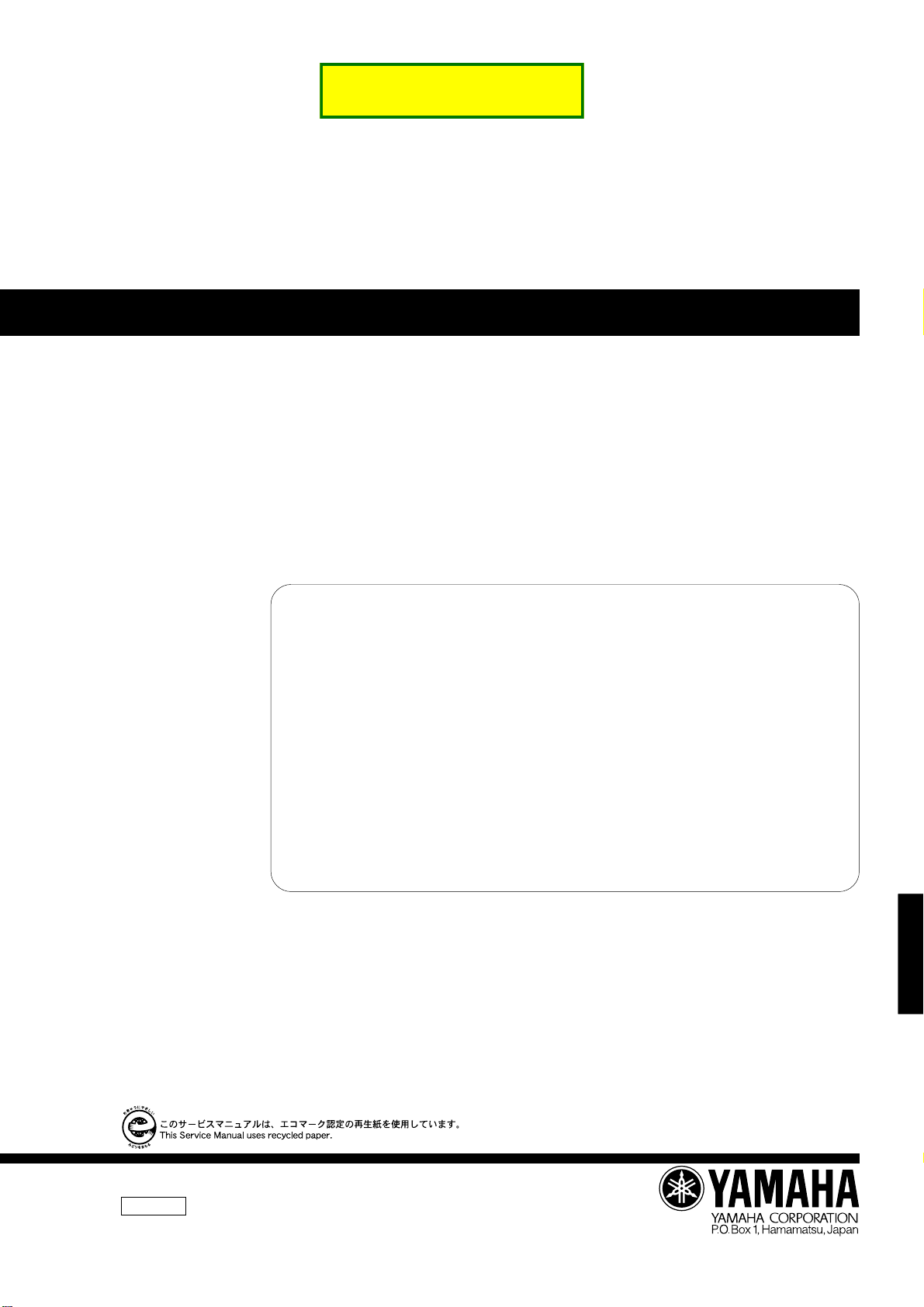
DSP-AX1/RX-V1
AV AMPLIFIER/AV RECEIVER
DSP-AX1/RX-V1
SERVICE MANUAL
This manual has been provided for the use of authorized YAMAHA Retailers and their service personnel.
It has been assumed that basic service procedures inherent to the industry, and more specifically YAMAHA Products, are already
known and understood by the users, and have therefore not been restated.
WARNING: Failure to follow appropriate service and safety procedures when servicing this product may result in personal
IMPORTANT: The presentation or sale of this manual to any individual or firm does not constitute authorization, certification
The data provided is believed to be accurate and applicable to the unit(s) indicated on the cover. The research, engineering, and
service departments of YAMAHA are continually striving to improve YAMAHA products. Modifications are, therefore,
inevitable and specifications are subject to change without notice or obligation to retrofit. Should any discrepancy appear to exist,
please contact the distributor's Service Division.
WARNING: Static discharges can destroy expensive components. Discharge any static electricity your body may have
IMPORTANT: Turn the unit OFF during disassembly and part replacement. Recheck all work before you apply power to the
injury, destruction of expensive components, and failure of the product to perform as specified. For these
reasons, we advise all YAMAHA product owners that any service required should be performed by an
authorized YAMAHA Retailer or the appointed service representative.
or recognition of any applicable technical capabilities, or establish a principle-agent relationship of any
form.
accumulated by grounding yourself to the ground buss in the unit (heavy gauge black wires connect to this
buss).
unit.
■ CONTENTS
TO SERVICE PERSONNEL ........................................... 1
FRONT PANELS ............................................................. 2
REAR PANELS ........................................................... 3~4
SPECIFICATIONS ....................................................... 5~8
INTERNAL VIEW ............................................................ 9
DISASSEMBLY PROCEDURES .............................. 9~10
SELF DIAGNOSIS FUNCTION............................... 11~32
AMP ADJUSTMENTS ................................................... 33
IMPORTANT NOTICE
DSP-AX1/RX-V1
TUNER ADJUSTMENTS ........................................ 34~37
IC DATA .................................................................. 38~53
PRINTED CIRCUIT BOARD ................................... 54~83
BLOCK DIAGRAM .................................................. 84~88
PIN CONNECTION DIAGRAM ..................................... 89
SCHEMATIC DIAGRAM ....................................... 90~101
PARTS LIST ........................................................ 102~135
REMOTE CONTROL TRANSMITTER................ 136~141
100698
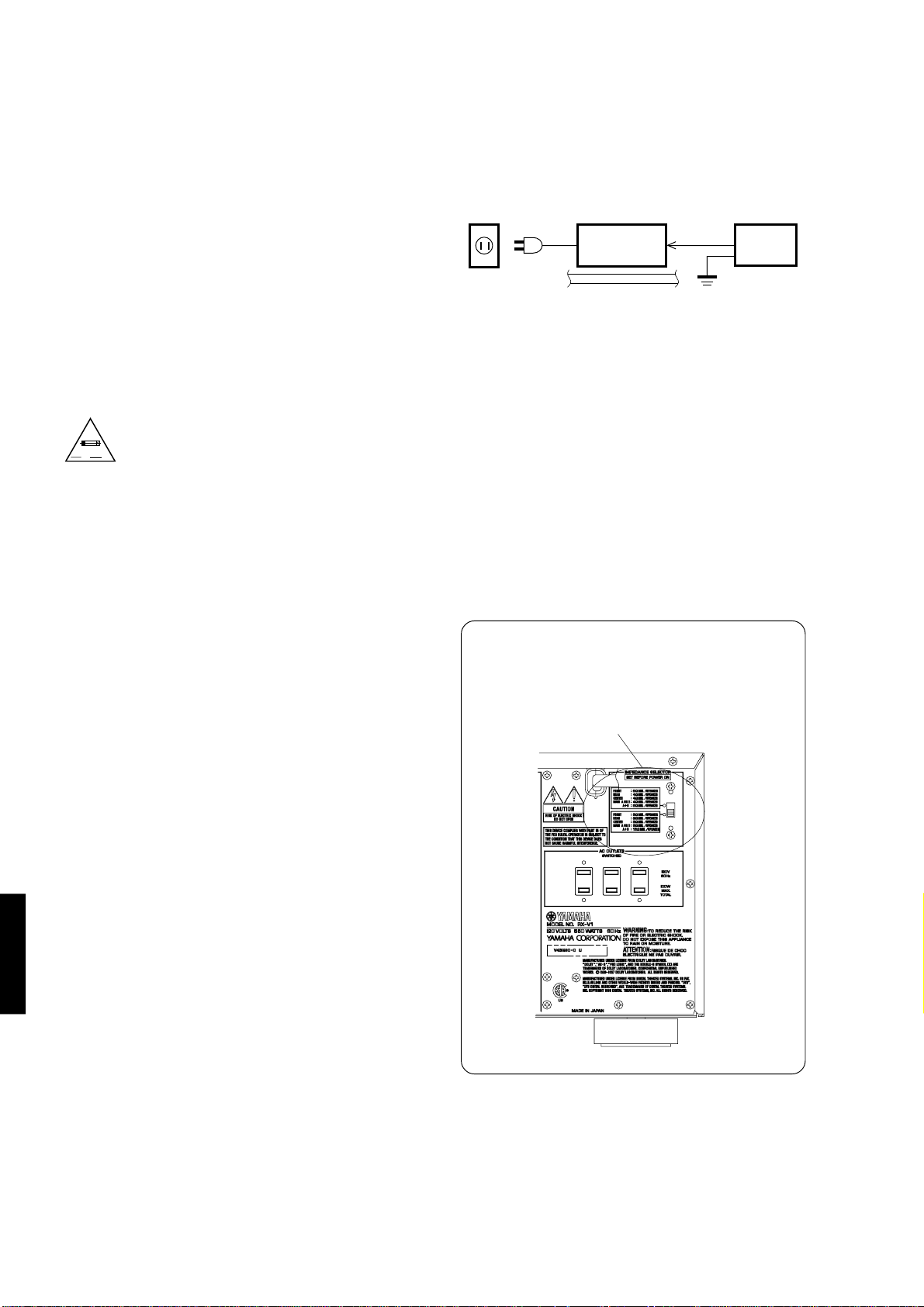
DSP-AX1/RX-V1
■ TO SERVICE PERSONNEL
1. Critical Components Information.
Components having special characteristics are marked Z
and must be replaced with parts having specifications equal
to those originally installed.
2. Leakage Current Measurement (For 120V Models Only).
When service has been completed, it is imperative to verify
that all exposed conductive surfaces are properly insulated
from supply circuits.
● Meter impedance should be equivalent to 1500 ohm shunted
by 0.15µF.
● Leakage current must not exceed 0.5mA.
“CAUTION”
“F751 : FOR CONTINUED PROTECTION AGAINST RISK OF FIRE, REPLACE ONLY WITH SAME TYPE 12A, 250V FUSE.”
A V
CAUTION
F751 : REPLACE WITH SAME TYPE 12A, 250V FUSE.
ATTENTION
F751 : UTILISER UN FUSIBLE DE RECHANGE DE MEME TYPE DE 12A, 250V.
WALL
OUTLET
● Be sure to test for leakage with the AC plug in both
polarities.
EQUIPMENT
UNDER TEST
INSULATING
TABLE
AC LEAKAGE
TESTER OR
EQUIVALENT
WARNING: CHEMICAL
CONTENT NOTICE!
The solder used in the production of this product
contains LEAD. In addition, other electrical/
electronic and/or plastic (where applicable)
components may also contain traces of chemicals
found by the California Health and Welfare
Agency (and possibly other entities) to cause
cancer and/or birth defects or other reproductive
harm.
DO NOT PLACE SOLDER, ELECTRICAL/
ELECTRONIC OR PLASTIC COMPONENTS IN
YOUR MOUTH FOR ANY REASON
WHATSOEVER!
Avoid prolonged, unprotected contact between
solder and your skin! When soldering, do not
inhale solder fumes or expose eyes to solder/flux
vapor!
If you come in contact with solder or components
located inside the enclosure of this product, wash
DSP-AX1/RX-V1
your hands before handling food.
WARNING
Do not change the IMPEDANCE SELECTOR
switch setting while the power to this unit is
on, otherwise this unit may be damaged.
IMPEDANCE SELECTOR
1
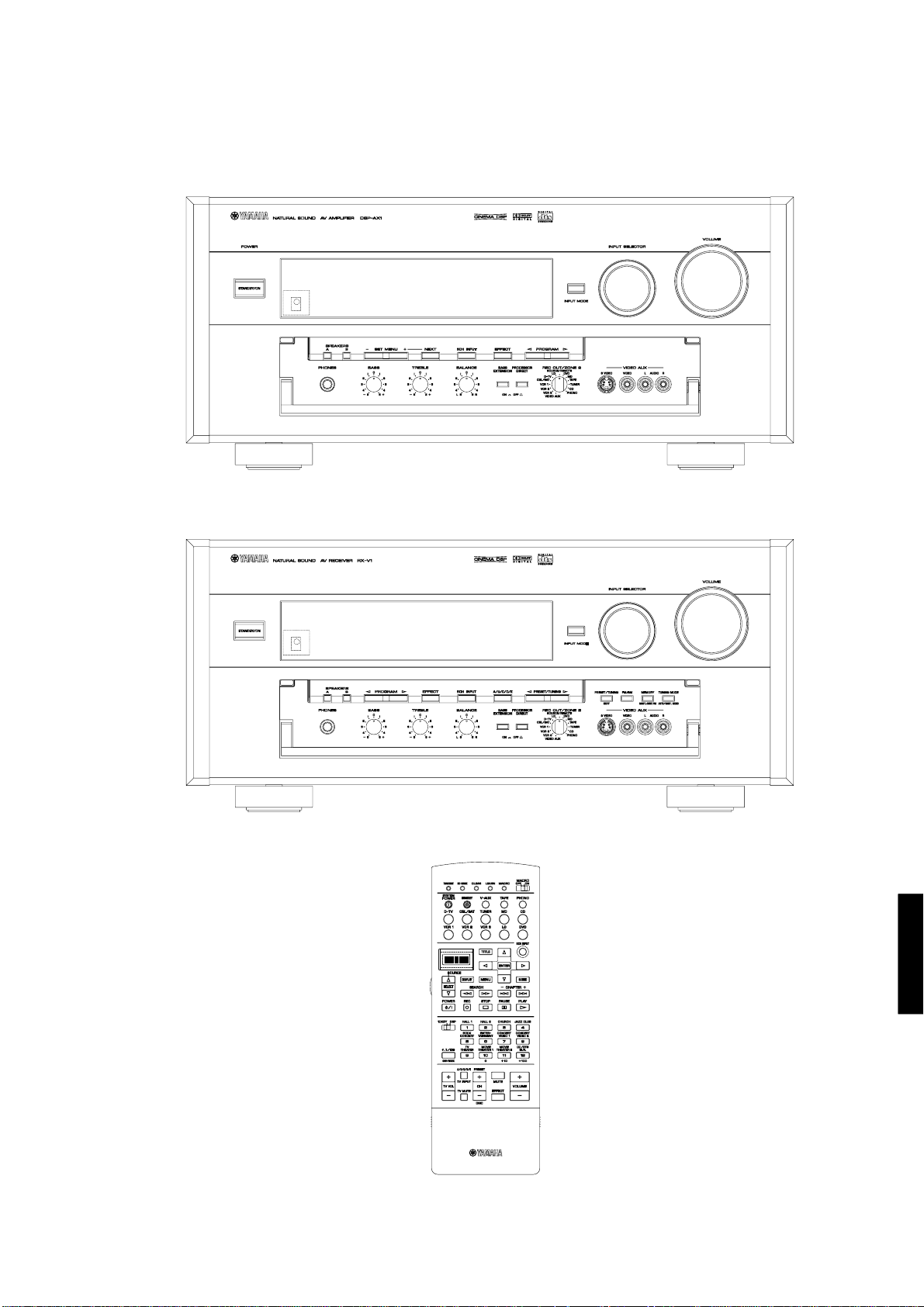
■ FRONT PANELS
▼ DSP-AX1
▼ RX-V1
DSP-AX1/RX-V1
DSP-AX1/RX-V1
2
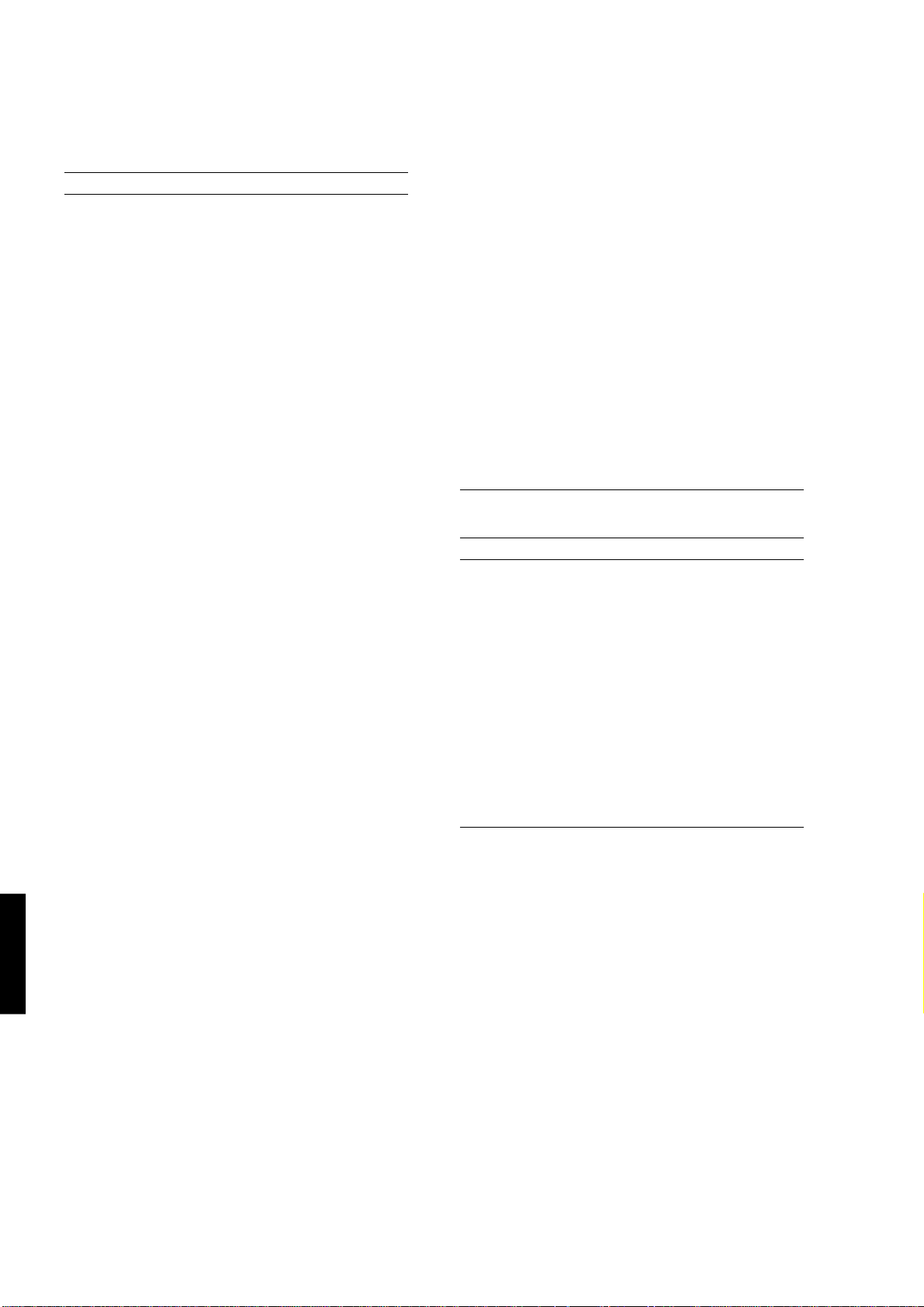
DSP-AX1/RX-V1
■ SPECIFICATIONS
■ AUDIO SECTION
Minimum RMS Output Power per Channel
MAIN, 20Hz to 20kHz, 0.015% THD, 8Ω . . . .110W+110W
CENTER, 20Hz to 20kHz, 0.015% THD, 8Ω . . . . . . 110W
REAR, 20Hz to 20kHz, 0.015% THD, 8Ω . . .110W+110W
REAR CENTER,
20Hz to 20kHz, 0.015% THD, 8Ω . . . . . . . . . . . . . . 110W
FRONT, 1kHz, 0.05% THD, 8Ω . . . . . . . . . . . . .35W+35W
Maximum Power per Channel (R, T models only)
MAIN, 1kHz, EIAJ, 10% THD, 8Ω . . . . . . . . .150W+150W
CENTER, 1kHz, EIAJ, 10% THD, 8Ω . . . . . . . . . . . 150W
REAR, 1kHz, EIAJ, 10% THD, 8Ω . . . . . . . . .150W+150W
REAR CENTER, 1kHz, EIAJ, 10% THD, 8Ω . . . . . . 150W
FRONT, 1kHz, EIAJ, 10% THD, 8Ω . . . . . . . . . .45W+45W
Dynamic Power per Channel (U, C, R, T models only)
MAIN, 8/6/4/2Ω . . . . . . . . . . . . . . . . . . . 150/180/240/340W
Dynamic Headroom (U, C, R, T models only)
8Ω . . . . . . . . . . . . . . . . . . . . . . . . . . . . . . . . . . . . . . 1.3dB
DIN Standard Output Power per Channel (B, G models only)
MAIN, 1kHz, 0.7% THD, 4Ω . . . . . . . . . . . . . .180W+180W
CENTER, 1kHz, 0.7% THD, 4Ω . . . . . . . . . . . . . . . . 180W
REAR, 1kHz, 0.7% THD, 4Ω . . . . . . . . . . . . .180W+180W
REAR CENTER, 1kHz, 0.7% THD, 4Ω . . . . .180W+180W
FRONT, 1kHz, 0.7% THD, 4Ω . . . . . . . . . . . . . .60W+60W
IEC Power (B, G models only)
MAIN, 1kHz, 0.015% THD, 8Ω . . . . . . . . . . . . . . . . . 120W
Power Band Width
MAIN, 0.04% THD, 55W/8Ω . . . . . . . . . . . . 10Hz to 50kHz
Damping Factor
MAIN/CENTER, 20Hz to 20kHz, 8Ω . . . . . . . 200 or more
Input Sensitivity/Impedance
PHONO MM . . . . . . . . . . . . . . . . . . . . . . . . . . 2.5mV/47kΩ
CD, etc . . . . . . . . . . . . . . . . . . . . . . . . . . . . . 150mV/47kΩ
MAIN IN . . . . . . . . . . . . . . . . . . . . . . . . . . . . . . . . . 1V/47kΩ
Maximum Input Signal Level
PHONO MM, 1kHz, 0.05% THD, (Effect on) . . . . . 100mV
CD, etc, (Effect on) . . . . . . . . . . . . . . . . . . . . . . . . . . . 2.3V
Output Level/Impedance
REC OUT . . . . . . . . . . . . . . . . . . . . . . . . . . . 150mV/600Ω
PRE OUT (MAIN, etc) . . . . . . . . . . . . . . . . . . . . . 1V/1.2kΩ
SUB WOOFER (EFFECT OFF, MAIN SP : SMALL)
SPLIT . . . . . . . . . . . . . . . . . . . . . . . . . . . . . . . . . . . .
MONO . . . . . . . . . . . . . . . . . . . . . . . . . . . . . . . . . . .
Maximum Voltage Output (20Hz to 20kHz, 1% THD)
PRE OUT (MAIN L/R) . . . . . . . . . . . . . . . . . . . . . . . . . . .3V
Headphone Jack Rated Output/Impedance
CD, etc, (40mV, 8Ω) . . . . . . . . . . . . . . . . . . . 150mV/100Ω
Frequency Response (10Hz to 100kHz)
CD, etc, MAIN L/R . . . . . . . . . . . . . . . . . . . . . . . +0/-3.0dB
RIAA Equalization Deviation (20Hz to 20kHz)
PHONO MM . . . . . . . . . . . . . . . . . . . . . . . . . . . . . 0±0.5dB
Tone Control Characteristics
BASS : Boost/cut . . . . . . . . . . . . . . . . . . . ±10dB (50Hz)
DSP-AX1/RX-V1
TREBLE : Boost/cut . . . . . . . . . . . . . . . . . . ±10dB (20kHz)
Center Graphic Equalizer
Bass Extension . . . . . . . . . . . . . . . . . . . . . . . . . . +6dB (60Hz)
Filter Characteristics
SUB WOOFER OUT : L.P.F. . . . . . . fc = 90Hz, 24dB/oct.
2.0V/1.2kΩ
4.0V/1.2kΩ
Turnover Frequency . . . . . . . . . . . . . . . . 350Hz
Turnover Frequency . . . . . . . . . . . . . . . 3.5kHz
Frequency . . . . . . . . . . . . 100/300/1k/3k/10kHz
Boost/cut . . . . . . . . . . . . . . . . . . . . . . . . . . ±6dB
Q . . . . . . . . . . . . . . . . . . . . . . . . . . . . . . . . . 0.7
Cinema Equalizer
HIgh Frequency . . . . . . . . . . . . . . . .1kHz to 12.7kHz
Boost/cut . . . . . . . . . . . . . . . . . . . -9dB to +6dB
PEQ Frequency . . . . . . . . . . . . . . . .1kHz to 12.7kHz
Boost/cut . . . . . . . . . . . . . . . . . . . -9dB to +6dB
Q . . . . . . . . . . . . . . . . . . . . . . . . . . . . . . . . 1.85
Total Harmonic Distortion (20Hz to 20kHz)
PHONO MM to REC OUT (1V) . . . . . . . . . . . . . . . . 0.01%
CD, etc, to PRE OUT MAIN L/R (1V) . . . . . . . . . . 0.005%
MAIN IN to L/C/R SP OUT (55W/8Ω) . . . . . . . . . . 0.005%
Signal-to-Noise Ratio (IHF-A-Network)
PHONO MM, Input Shorted 5mV (Effect off) . . . . . . . 86dB
CD, etc, Input Shorted (Effect off) . . . . . . . . . . . . . . . 96dB
Residual Noise (IHF-A-Network)
MAIN, SP OUT . . . . . . . . . . . . . . . . . . . . . . . . . . . . .150µV
Channel Separation (Vol. –30dB, Effect off)
PHONO MM, Input Shorted, 1kHz/10kHz . . . . 70dB/60dB
CD, etc, Input 5.1kΩ Shorted, 1kHz/10kHz . . . 70dB/60dB
Muting . . . . . . . . . . . . . . . . . . . . . . . . . . . . . . . . . . . . . . . . – ∞
■ VIDEO SECTION
Video Signal Type
U, C models . . . . . . . . . . . . . . . . . . . . . . . . . . . . . . . NTSC
A, B.G models . . . . . . . . . . . . . . . . . . . . . . . . . . . . . . . .PAL
R, T models . . . . . . . . . . . . . . . . . . . . . . . . . . . . NTSC/PAL
Composite Video Signal Level . . . . . . . . . . . . . . 1Vp-p/75Ω
S-Video Signal Level
Y . . . . . . . . . . . . . . . . . . . . . . . . . . . . . . . . . . . . 1Vp-p/75Ω
C . . . . . . . . . . . . . . . . . . . . . . . . . . . . . . . . . 0.286Vp-p/75Ω
Component Signal Level
Y . . . . . . . . . . . . . . . . . . . . . . . . . . . . . . . . . . . . 1Vp-p/75Ω
Cb/Cr . . . . . . . . . . . . . . . . . . . . . . . . . . . . . . . . . . 0.7V/75Ω
Video Maximum Input Level . . . . . . . . . . . . . . . . . . . 1.5Vp-p
Video Signal-to-Noise Ratio . . . . . . . . . . . . . . . . . . . . . 50dB
Monitor Output Frequency Response
Composite Video Signal . . . . . . . . . . . . 5Hz~10MHz, –3dB
S-Video Signal . . . . . . . . . . . . . . . . . . . . 5Hz~10MHz, –3dB
Component Signal . . . . . . . . . . . . . . . . . DC~20MHz, –3dB
5
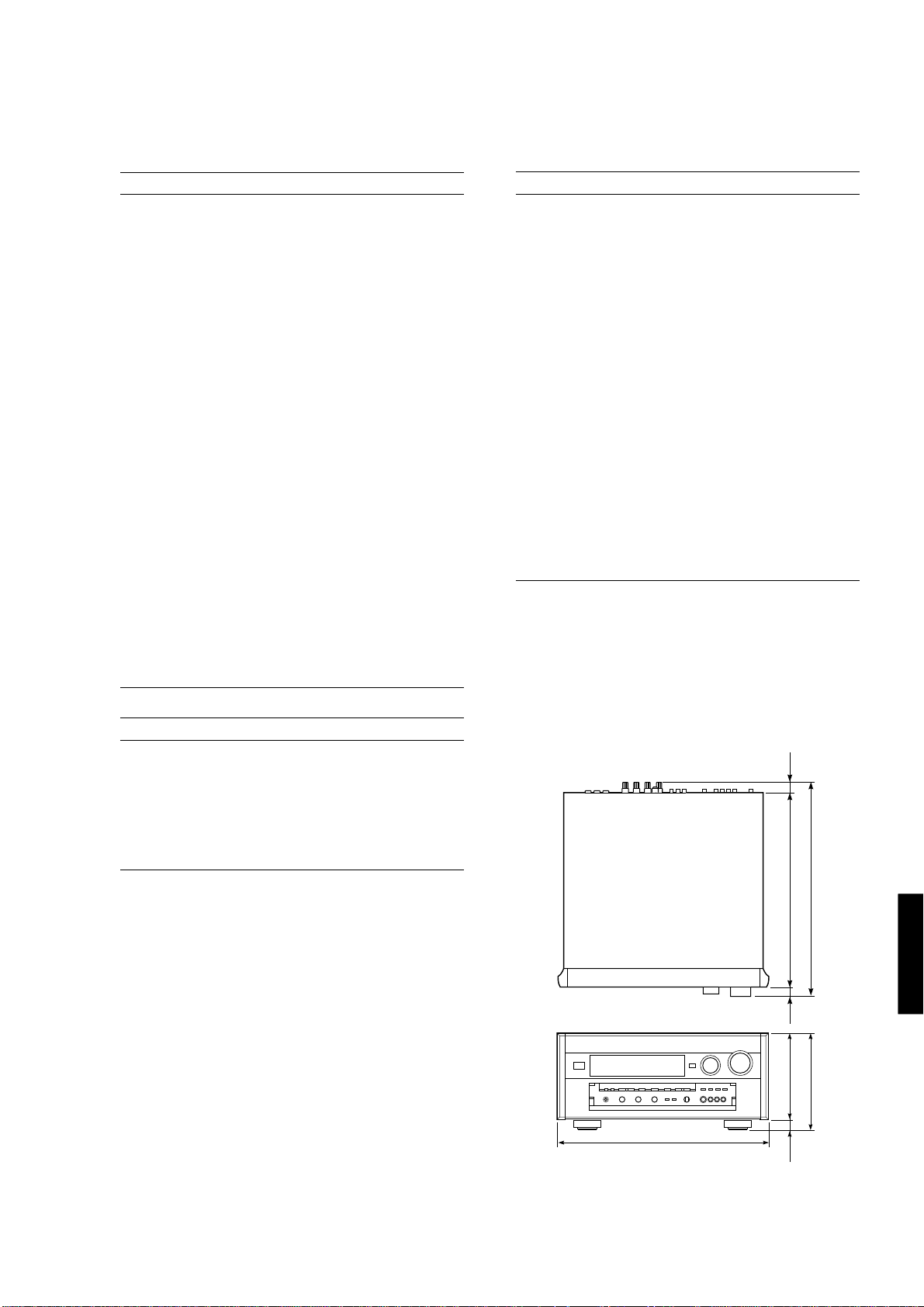
DSP-AX1/RX-V1
■ FM SECTION (RX-V1 only)
Tuning Range
U, C models . . . . . . . . . . . . . . . . . . . . . . .87.5 to 107.9MHz
A models . . . . . . . . . . . . . . . . . . . . . . .87.50 to 108.00MHz
50dB Quieting Sensitivity (IHF, 75 Ω)
U, C models only
Mono (1kHz, 100% Mod.) . . . . . . . . . . . . 1.6µV (15.3dBf)
Stereo (1kHz, 100% Mod.) . . . . . . . . . . . . 23µV (38.5dBf)
Usable Sensitivity (DIN, 75 Ω)
A model only
Mono (S/N 26dB) . . . . . . . . . . . . . . . . . . . . . . . . . . 0.9µV
Stereo (S/N 46dB) . . . . . . . . . . . . . . . . . . . . . . . . . . . 28µV
Alternate Channel Selectivity (± 400Hz)
U, C models . . . . . . . . . . . . . . . . . . . . . . . . . . . . . . . . . 75dB
Selectivity (two signals, 40kHz Dev.) (± 300Hz)
A model . . . . . . . . . . . . . . . . . . . . . . . . . . . . . . . . . . . . 55dB
Signal-to-Noise Ratio
U, C models
Mono/Stereo (IHF) . . . . . . . . . . . . . . . . . . . . . . . 81/75dB
A model
Mono/Stereo (DIN-weighted, 40kHz Dev.) . . . . . 75/69dB
Harmonic Distortion
Mono/Stereo (1kHz) . . . . . . . . . . . . . . . . . . . . . . . 0.1/0.2%
Stereo Separation
1kHz . . . . . . . . . . . . . . . . . . . . . . . . . . . . . . . . . . . . . . . 48dB
Frequency Response
20Hz to 15kHz . . . . . . . . . . . . . . . . . . . . . . . . . . . . 0±1.0dB
Output Level
U, C models
FM 100% mod. 1kHz . . . . . . . . . . . . . . . . . . . . . . 550mV
A models
FM 40kHz Dev. 1kHz . . . . . . . . . . . . . . . . . . . . . . 550mV
Antenna Input . . . . . . . . . . . . . . . . . . . . . . . 75 Ω unbalanced
■ AM SECTION (RX-V1 only)
■ GENERAL
Power Supply
U, C models . . . . . . . . . . . . . . . . . . . . . . . AC 120V, 60Hz
A model . . . . . . . . . . . . . . . . . . . . . . . . . . . AC 240V, 50Hz
B, G models . . . . . . . . . . . . . . . . . . . . . . . AC 230V, 50Hz
R, T models . . . . . . . . . . . AC 110/120/220/240V, 50/60Hz
Power Consumption
U model . . . . . . . . . . . . . . . . . . . . . . . . . . . . . . . . . . . 550W
C model . . . . . . . . . . . . . . . . . . . . . . . . . . . . . 550W/700VA
A, R, T models . . . . . . . . . . . . . . . . . . . . . . . . . . . . . 550W
Maximum Power Consumption (R, T models only) . . 770W
AC Outlets
U, R, T, G models, Switched x 3 . . . . . 100W max (Total)
C model, Switched x 3 . . . . . 100W max/1.0A max (Total)
A, B models, Switched x 1 . . . . . . . . . . . . . . . . 100W max
Dimensions (W x H x D) . . . . . . . . . . . 471 x 211.5 x 473mm
(18-9/16” x 8-5/16” x 18-5/8”)
Weight . . . . . . . . . . . . . . . . . . . . . . . . . .28.0 kg (61 lbs 11oz)
Finish
RX-V1 . . . . . . . . . . . . . . . . . . . . . . . Gold color/Black color
DSP-AX1 . . . . . . . . . . . . . . . . . . . . Gold color/Black color
Accessories
RX-V1 only . . . . . . . . . . . . . . . . . . . AM loop antenna x 1
Indoor FM antenna x 1
DSP-AX1/RX-V1 . . . . . . . Remote Control Transmitter x 1
Battery (size "AA", "R06") x 3
* Specifications subject to change without notice.
U . . . . . . . . . . USA model
C . . . . . . Canadian model
A . . . . . Australian model
B . . . . . . . . British model
G . . . . . European model
R . . . . . . . General model
T . . . . . . . . . China model
Tuning Range
U, C models . . . . . . . . . . . . . . . . . . . . . . . .530 to 1,710kHz
A model . . . . . . . . . . . . . . . . . . . . . . . . . . .531 to 1,611kHz
Usable Sensitivity . . . . . . . . . . . . . . . . . . . . . . . . . . 300µV/m
Output Level
AM 30% mod. 1kHz . . . . . . . . . . . . . . . . . . . . . . . . 150mV
Signal-to-Noise Ratio . . . . . . . . . . . . . . . . . . . . . . . . . . 52dB
Antenna . . . . . . . . . . . . . . . . . . . . . . . . . . . . . . . Loop antenna
Manufactured under license from Dolby Laboratories.
"Dolby", "AC-3", "Pro Logic", and the double-D symbol V
are trademarks of Dolby Laboratories. © 1992-1997 Dolby
Laboratories. All rights reserved.
Manufactured under license from Digital Theater Systems,
Inc. US Pat. No. 5,451,942 and other world-wide patents
issued and pending. "DTS", "DTS Digital Surround", are
trademarks of Digital Theater Systems, Inc. copyright
1996 Digital Theater Systems, inc. All rights reserved.
● DIMENSIONS
471 (18-9/16")
21.5
(7/8")
429 (16-7/8")
473 (18–5/8")
22.5
(7/8")
190.5 (7-1/2")
211.5 (8–5/16")
21
(13/16")
Units : mm (inch)
DSP-AX1/RX-V1
6
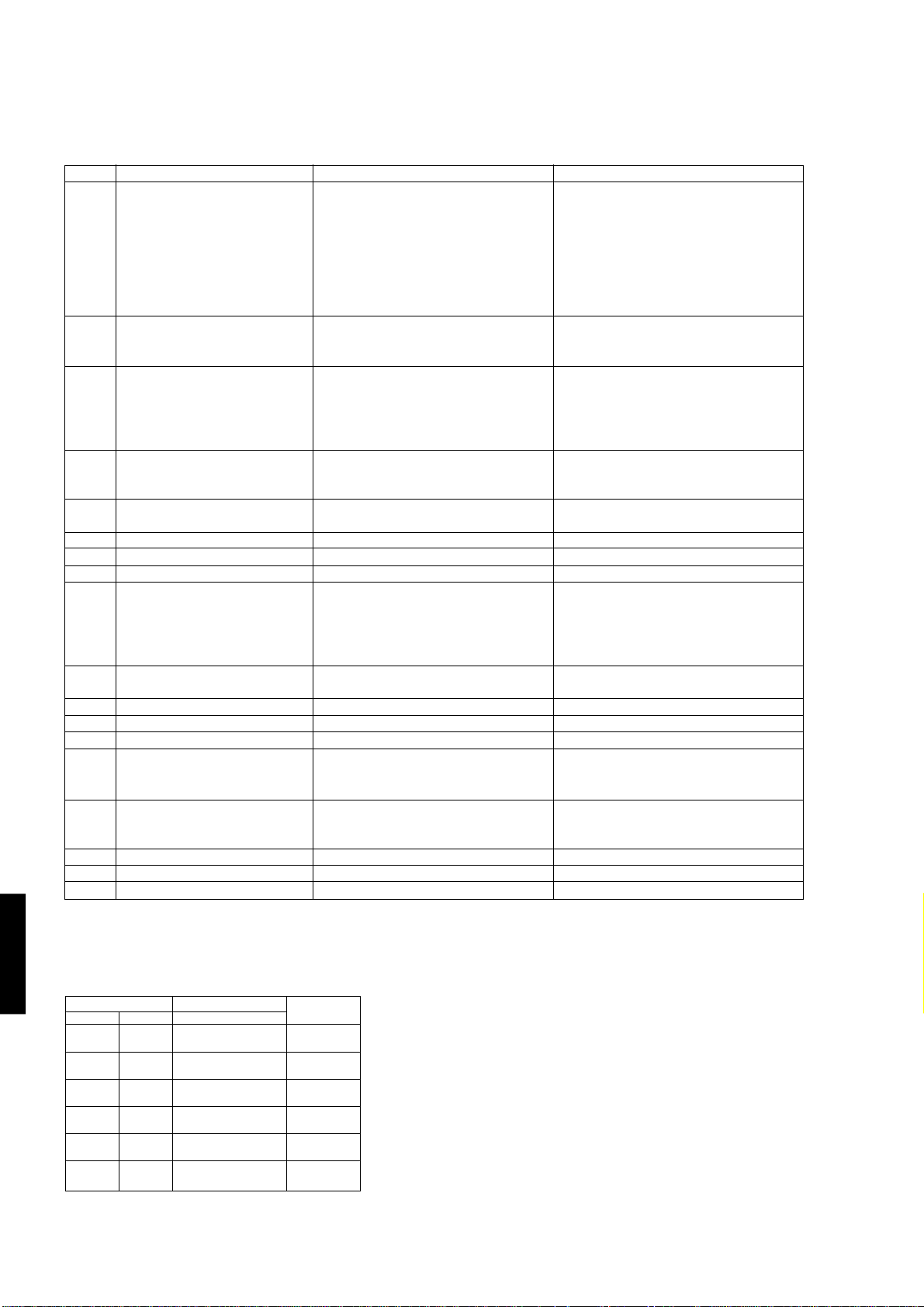
DSP-AX1/RX-V1
● SET MENU TABLE
No. SET MENU PRESET VALUE SETTING RANGES
1. SPEAKER SET
1A CENTER SPEAKER LARGE LARGE/SMALL/NONE
1B MAIN SPEAKER LARGE LARGE/SMALL
1C REAR L/R SPEAKER LARGE LARGE/SMALL/NONE
1D REAR CT SPEAKER LARGE LARGE/SMALL/NONE
1E LFE/BASS OUT BOTH SUBWOOFER/MAIN/BOTH
1F FRONT EFCT SPEAKER YES YES/NONE
1G MAIN LEVEL NORMAL NORMAL/–10dB
2. LOW FREQ. TEST TONE : OFF ON/OFF
OUTPUT : MAIN L/R L/C/R/RS/RC/LS/SW/FRONT
FREQUENCY : 88Hz 35 — 250Hz
3. DOLBY DIGITAL SET
3A LFE LEVEL SPEAKER : 0dB –20dB — 0dB
HEAD PHONE : 0dB –20dB — 0dB
3B DYNAMIC RANGE SPEAKER : MAX MAX/STD/MIN
HEAD PHONE : MAX MAX/STD/MIN
4. DTS SET
4A LFE LEVEL SPEAKER : 0dB –10dB — +10dB
HEAD PHONE : 0dB –10dB — +10dB
5. SPEAKER DELAY TIME CENTER : 0ms 0ms — 5ms
REAR CENTER : 3ms 0ms — 30ms
6. AUDIO DELAY 0ms 0ms — 99ms
7. CENTER GRAPHIC EQ. EACH ch : 0dB 100Hz — 10kHz, –6dB — +6dB
8. REAR CENTER GRAPHIC EQ. EACH ch : 0dB 100Hz — 10kHz, –6dB — +6dB
9. CINEMA EQ. ALL “OFF”
9A L, C, R EQ. HIGH 12.7kHz, –3dB PEG 12.7kHz, –4dB HIGH, PGE : 1kHz — 12.7kHz
9B FRONT EFCT EQ. HIGH 12.7kHz, 0dB PEG 8kHz, –3dB GAIN : –9dB — +6dB
9C REAR L/R EQ. HIGH 12.7kHz, 0dB PEG 8kHz, –3dB
9D REAR CENTER EQ. HIGH 12.7kHz, 0dB PEG 8kHz, –3dB
10. HP TONE CTRL BASS : 0dB –6dB — +3dB
TREBLE : 0dB –6dB — +3dB
11. PARAMETER INITIALIZE OFF PROGRAM 1 — 12
12. 6.1/ES AUTO ON ON/OFF
13. MEMORY GUARD OFF ON/OFF
14. COMPONENT VIDEO INPUT [A] : DVD
[B] : D-TV
[C] : CBL/SAT
15. INPUT MODE D-TV : AUTO AUTO/LAST
CBL/SAT : AUTO AUTO/LAST
VCR1 : AUTO AUTO/LAST
16. INPUT RENAME LD(Currently selected input)
17. DIMMER 0 –4 — 0
18. ZONE2 SET ZONE2 OUT : FIX FIX/VAR
L, C, R/FRONT EFCT//REAR L,R/REAR CT ON/OFF
DVD, LD, D-TV, CBL/SAT, VCR1, VCR2, VCR3, V-AUX
DVD, LD, D-TV, CBL/SAT, VCR1, VCR2, VCR3, V-AUX
DVD, LD, D-TV, CBL/SAT, VCR1, VCR2, VCR3, V-AUX
● SUPERIMPOSING
DSP-AX1/RX-V1
Input LD, etc. Output Superimposing
Terminal Signal Monitor connection
S O O O (On screen)
VO — X
SO X X
V O — O (On screen)
S O O O (On screen)
VX — X
SO X X
V X — O (Blue back)
SX — X
V O — X (On screen)
S X — O (Blue back)
V X — O (Blue back)
7
S : S video signal
V : Composite video signal
O : YES
X: NO
— : NO CARE
Caution: Superimposing function is not usable for component signals.
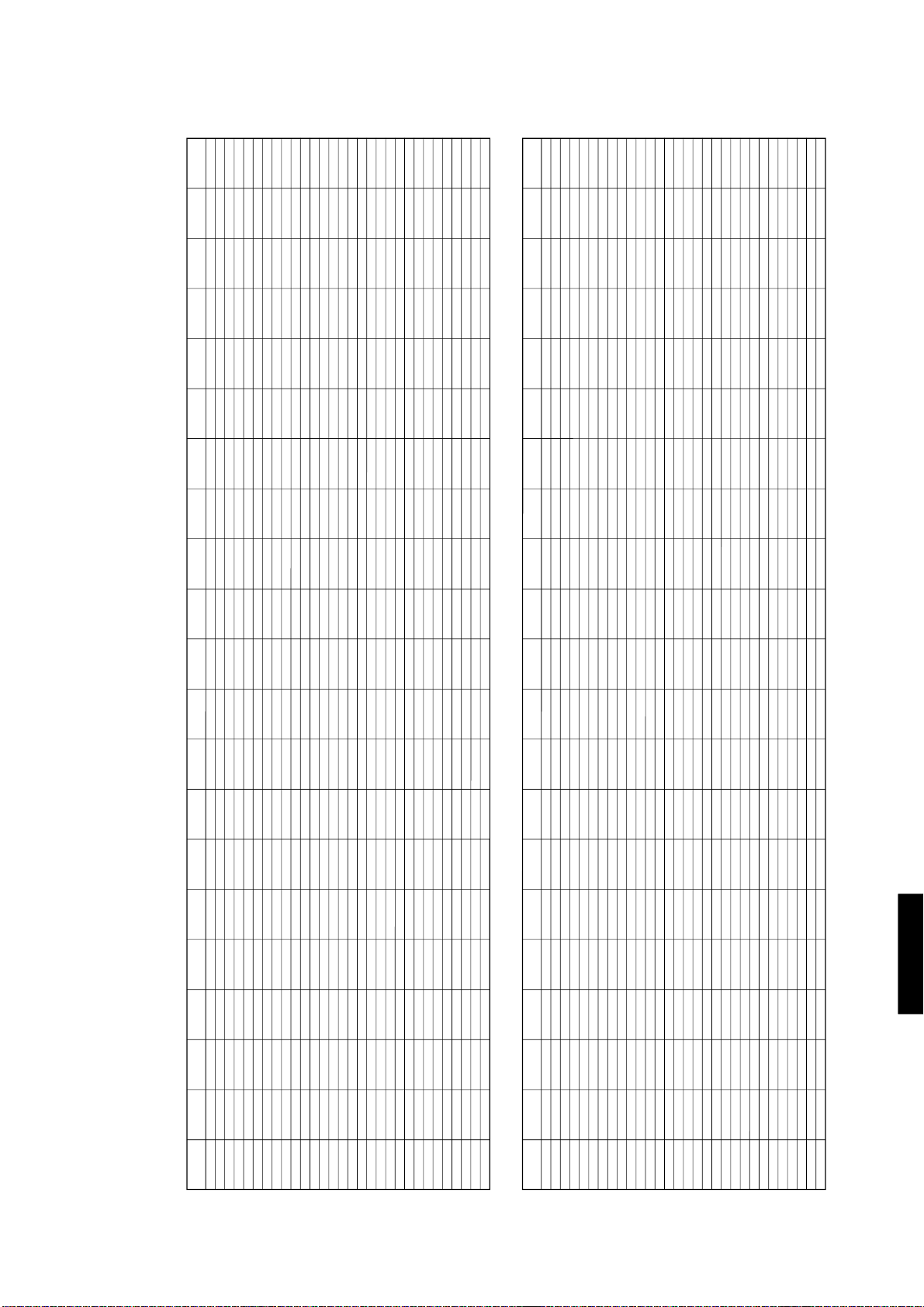
Sub-program
Name
[ SP MODE ]
Europe Hall A
Europe Hall B
Europe Hall C
U.S.A. Hall D
Europe Hall E
Live Concert
Tokyo
Freiburg
Royaumont
Village Gate
Village Vanguard
The Bottom Line
Roxy Theatre
Warehouse Loft
Arena
Disco
Party
Game/Amusement
Pop/Rock
DJ
Classical/Opera
Pavilion
Mono Movie
Variety/Sports
Spectacle
Sci-Fi
Adventure
General
Normal
Enhanced
(P.)INIT.DLY
ms
30
30
30
35
30
45
40
95
69
21
26
30
15
15
15
26
15
45
21
23
28
23
49
10
13
16
15
15
(P.)ROOM
SIZE
1.0
1.0
1.0
1.0
1.0
1.0
1.0
1.0
1.0
1.0
1.0
1.0
1.0
1.0
1.0
1.0
1.0
1.0
1.0
1.0
1.0
1.0
(P.)LIVENESS
5
5
5
5
5
5
3
3
3
3
5
5
5
5
7
5
5
5
2
S.DELAY
(2ch) ms
25
30
30
30
30
23
20
20
20
20
20
S.DELAY
(DD/dts) ms
10
5
5
5
5
5
15
15
15
5
5
5
7
8
8
12
12
12
5
5
5
5
8
8
15
15
15
15
5
5
S.INIT.DLY
(DD/dts) ms
31
31
31
20
12
32
2
12
23
19
S.INIT.DLY
(DD+EX/dts+ES) ms
31
31
31
20
12
32
2
12
23
19
S.ROOM SIZE
(2ch)
1.0
1.0
1.0
1.0
1.0
1.0
1.0
1.0
1.0
1.0
S.ROOM SIZE
(DD/dts)
1.0
1.0
1.0
1.0
1.0
1.0
1.0
1.0
1.0
1.0
S.ROOM SIZE
(DD+EX/dts+ES)
1.0
1.0
1.0
1.0
1.0
1.0
1.0
1.0
1.0
1.0
S.LIVENESS
(2ch)
4
S.LIVENESS
(DD/dts)
4
S.LIVENESS
(DD+EX/dts+ES)
4
RC.INIT.DLY
ms
15
15
15
15
15
15
15
15
15
15
RC.ROOM
SIZE
1.0
1.0
1.0
1.0
1.0
1.0
1.0
1.0
1.0
1.0
RC.LIVENESS
5
REV.TIME
s
2.5
4.0
4.0
1.6
2.0
2.0
2.7
2.5
2.5
2.2
2.5
2.5
1.6
REV.DELAY
ms
122
130
120
100
160
120
120
140
130
120
142
160
100
REV.LEVEL
%
56
55
52
7
6
8
4
4
10
1
4
2
4
EFCT TRIM
db
0
0
0
0
0
0
0
0
0
0
0
0
0
0
0
0
0
0
0
0
0
0
0
0
0
0
0
0
Sub-program
Name
[ HP MODE ]
Europe Hall A
Europe Hall B
Europe Hall C
U.S.A. Hall D
Europe Hall E
Live Concert
Tokyo
Freiburg
Royaumont
Village Gate
Village Vanguard
The Bottom Line
Roxy Theatre
Warehouse Loft
Arena
Disco
Party
Game/Amusement
Pop/Rock
DJ
Classical/Opera
Pavilion
Mono Movie
Variety/Sports
Spectacle
Sci-Fi
Adventure
General
Normal
Enhanced
(P.)INIT.DLY
ms
30
32
30
35
30
45
40
95
69
21
26
30
15
15
28
26
15
45
21
23
28
23
45
10
13
21
16
15
(P.)ROOM
SIZE
1.0
1.0
1.0
1.0
1.0
1.0
1.0
1.0
1.0
1.0
1.0
1.0
1.0
1.0
1.0
1.0
1.0
1.0
1.0
1.0
1.0
1.0
(P.)LIVENESS
5
5
5
5
5
5
3
3
3
3
5
5
5
5
7
5
5
5
2
S.DELAY
(2ch) ms
25
30
30
30
30
23
20
20
20
20
20
S.DELAY
(DD/dts) ms
10
5
5
5
5
5
15
15
15
5
5
5
7
8
8
12
12
12
5
5
5
5
8
8
8
8
8
15
5
5
S.INIT.DLY
(DD/dts) ms
31
30
18
20
12
32
16
32
23
19
S.INIT.DLY
(DD+EX/dts+ES) ms
31
30
18
20
12
32
16
12
23
19
S.ROOM SIZE
(2ch)
1.0
1.0
1.0
1.0
1.0
1.0
1.0
1.0
1.0
1.0
S.ROOM SIZE
(DD/dts)
1.0
1.0
1.0
1.0
1.0
1.0
1.0
1.0
1.0
1.0
S.ROOM SIZE
(DD+EX/dts+ES)
1.0
1.0
1.0
1.0
1.0
1.0
1.0
1.0
1.0
1.0
S.LIVENESS
(2ch)
4
S.LIVENESS
(DD/dts)
3
S.LIVENESS
(DD+EX/dts+ES)
3
RC.INIT.DLY
ms
15
15
15
15
15
15
15
15
15
15
RC.ROOM
SIZE
1.0
1.0
1.0
1.0
1.0
1.0
1.0
1.0
1.0
1.0
RC.LIVENESS
5
REV.TIME
s
2.5
4.0
4.0
1.6
2.0
2.0
2.7
2.5
2.5
2.2
2.5
2.5
1.6
REV.DELAY
ms
122
117
120
100
160
120
120
140
110
120
142
160
100
REV.LEVEL
%
56
55
52
7
6
8
4
4
10
2
4
2
4
EFCT TRIM
db
DSP-AX1/RX-V1
DSP-AX1/RX-V1
PARAMETER TABLE
●
8
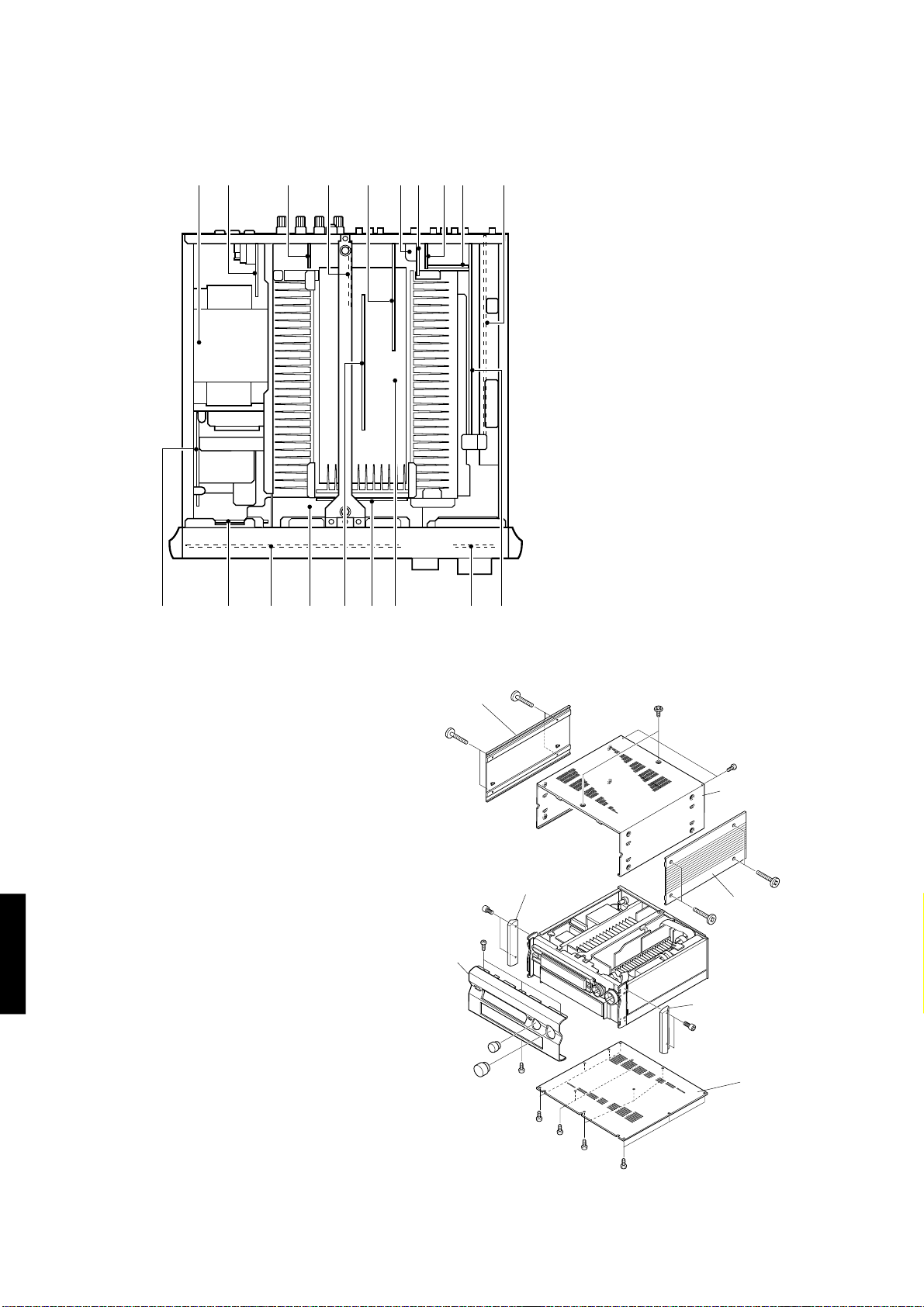
DSP-AX1/RX-V1
■ INTERNAL VIEW
q u
!1 !5 !9
!2 !3 !8!4 !6 !7
te r y i !0
ow
q POWER TRANSFORMER
w SUB TRANS P. C. B. (1)
e MAIN P. C. B. (4)
r VIDEO P. C. B. (4)
t VIDEO P. C. B. (1)
y SUB TRANS P. C. B. (5)
u SUB TRANS P. C. B. (3)
i VIDEO P. C. B. (2)
o VIDEO P. C. B. (3)
!0 DSP P. C. B. (1)
!1 MAIN P. C. B. (2)
!2 SUB TRANS P. C. B. (4)
!3 DSP P. C. B. (2)
!4 VIDEO P. C. B. (5)
!5 SUB TRANS P. C. B. (2)
!6 MAIN P. C. B. (3)
!7 MAIN P. C. B. (1)
!8 VIDEO P. C. B. (9)
!9 FUNCTION P. C. B. (1)
■ DISASSEMBLY PROCEDURES (Remove parts in the order as numbered.)
1. Removal of Top Cover
a. Remove 8 screws ( q ) and then slide the Side Panel
to remove it in Fig. 1.
b. Remove 2 screws ( w ) and 2 screws ( e ) and then
remove the Top Cover in Fig. 1.
2. Removal of Bottom Cover
a. Remove 12 screws ( r ) and then remove the Bottom
Cover in Fig. 1.
3. Removal of Front Panel
a. Remove 2 knobs in Fig. 1.
b. Remove 4 screws ( t ) and then slide the Panel/Side
forward to remove it in Fig. 1.
c. Remove 4 screws (y ) and then remove the Front
Panel in Fig. 1.
DSP-AX1/RX-V1
Side Panel
q
Front Panel
Panel/Side
t
y
q
y
w
e
Top Cover
q
Side Panel
q
Panel/Side
t
Bottom Cover
r
r
r
r
9
Fig. 1
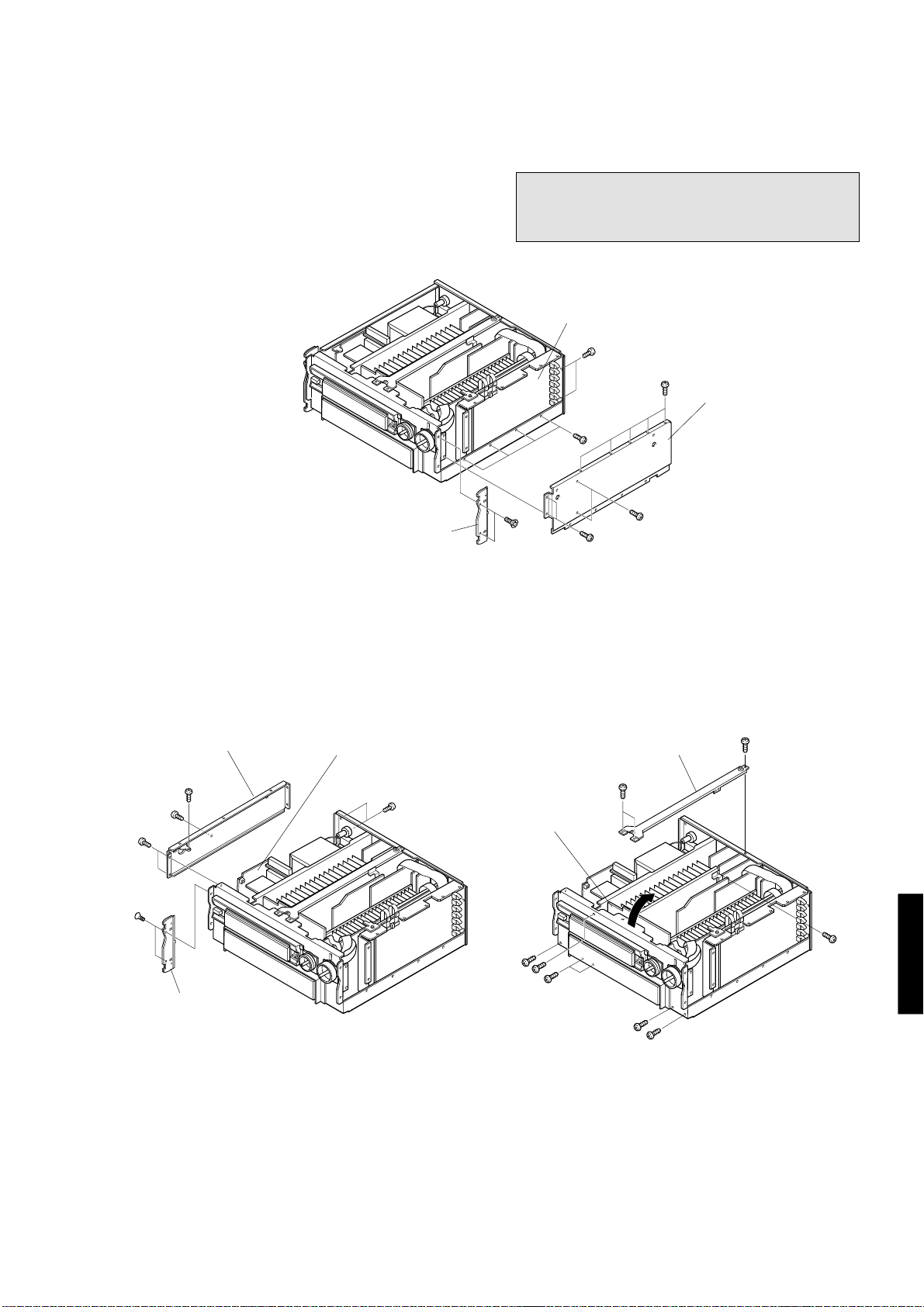
DSP-AX1/RX-V1
4. Removal of DSP P.C.B. (1)
a. Remove 2 screws ( u ) and remove the right Plate
Side in Fig. 2.
b. Remove 15 screws ( i ) and remove the right Upper
Frame in Fig. 2.
Plate Side
(R)
5. Removal of Main P.C.B. (2)
a. Remove 2 screws ( o ) and remove the left Plate
Side in Fig. 3.
a. Remove 6 screws ( !0 ) and then remove the left Side
Frame in Fig. 3.
Note :
1.When the rear panel has been removed, the ground
wire of the input/output pin jack becomes loose.
Connect it to the chassis by using a lead wire.
DSP (1)
i
i
Upper Frame (right)
i
Fig. 2
u
i
i
6. Removal of Main P.C.B. (3)
a. Remove 4 screws ( !1 ) and remove the center Upper
Frame in Fig. 4.
b. Remove 6 screws ( !2 ) and then take up the Sub
Chassis in Fig. 4.
!0
!0
o
Plate Side (L)
Side Frame (L)
!0
MAIN (2)
!1
Upper Frame
(center)
!1
!0
MAIN (3)
DSP-AX1/RX-V1
!1
!2
!2
!2
Fig. 3
!2
!2
Fig. 4
10
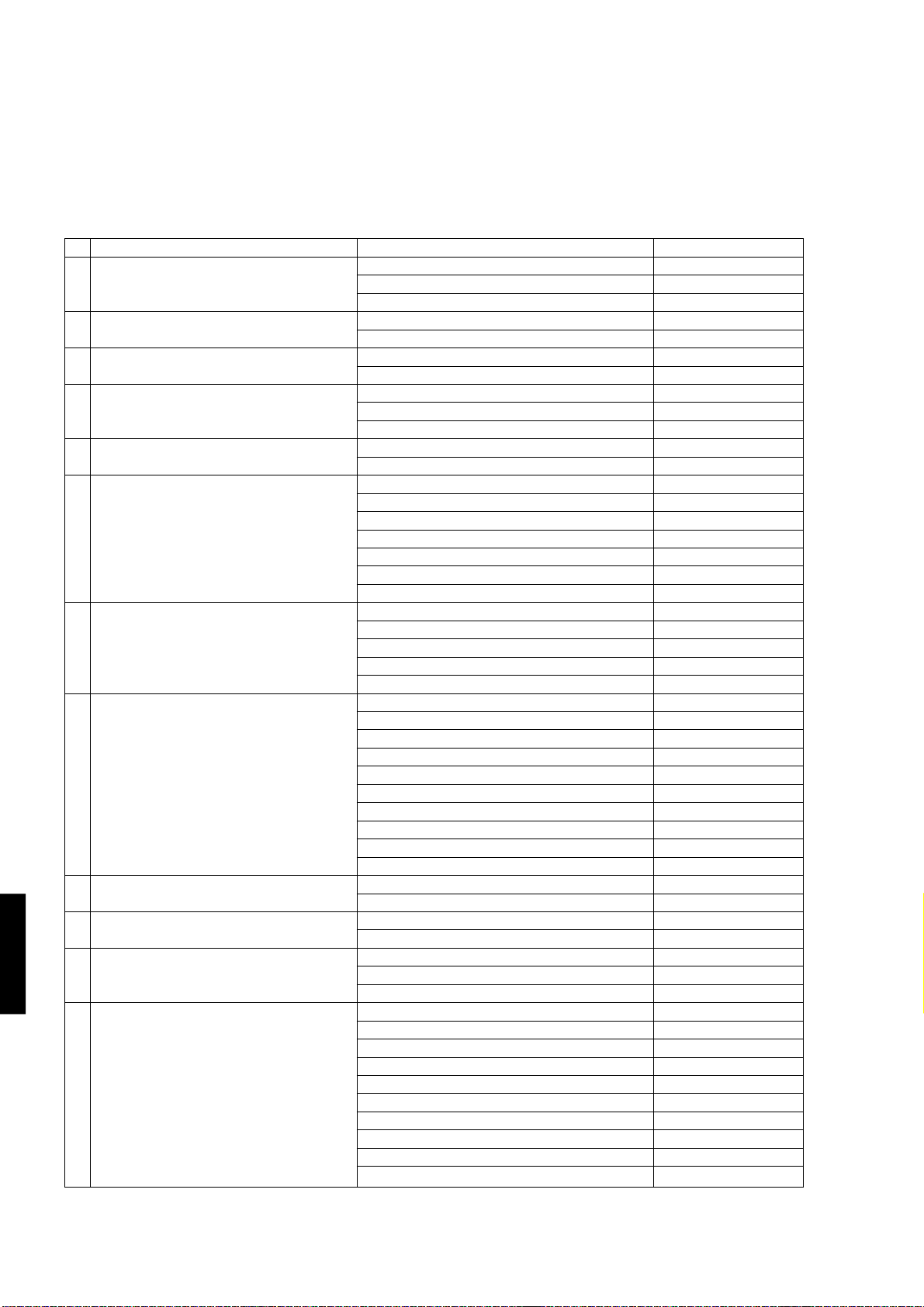
DSP-AX1/RX-V1
■ SELF DIAGNOSIS FUNCTION
This product has a built-in self diagnosis function (DIAG) to facilitate inspection, measurement and determination of a faulty
item, if any. There are 14 DIAG menu items each of which has sub-menu items.
Listed in the table below are menu items and sub-menu items.
No.
DIAG menu
1
DSP THROUGH
2
DECODER THROUGH
3
RAM THROUGH
4
PRO LOGIC
5
BYPASS
6
SPEAKERS SET
7
DISPLAY CHECK
8
MANUAL TEST
9
RS-232C
10
PRESET
11
FAN/AD
DSP-AX1/RX-V1
12
IF STATUS (0 – 18)
Sub-menu
1. ANALOG BYPASS
2. DSP 0dB
3. DSP FULL BIT
1. YSS918/908
2. DSP FULL BIT
1. 2ch/MULTI
2. DSP FULL BIT
1. YSS918
2. YSS908
3. EFFECT OFF
1. DECODER
2. DSP
1. MAIN:SMALL 0dB
2. MAIN:LARGE -10
3. CENTER:NONE
4. LFE/BASS:MAIN
5. FRONT MIX:5ch
6. CENTER:SMALL
7. REAR:SMALL
1. EFFECT OFF (initial screen)
2. DISPLAY OFF
3. DISPLAY ALL
4. DISPLAY DIMMER (50%)
5. CHECKED PATTERN
1. ALL
2. MAIN L
3. CENTER
4. MAIN R
5. REAR R
6. REAR C
7. REAR L
8. FRONT L
9. FRONT R
10. LFE
1. TX DATA
2. HARD FLOW
1. INHIBIT (memory initialization inhibited)
2. RESERVED (memory initialized)
1. FAN HISTORY
2. KY0, KY1(PANEL KEY)
3. MTR, THM, PRD, PRV
1. SCPU
2. VER
3. SUM
4. CHS1
5. CHS2
6. CHS3
7. CHS4
8. CHS5
9. BSI1
10. BSI2
Remote control code (key)
7A---90 (PRG 9)
7A---91 (PRG 10)
7A---92 (PRG 11)
7A---93 (PRG 12)
(TUNER PRESET +)
7A---10
7A---11
(TUNER PRESET -)
7A---12
(TUNER A/B/C/D/E)
7A---9C (SET DOWN)
7A---9D (SET UP)
7A---9E (SET INC)
7A---9F (SET DEC)
--------7A---88 (PRG 1)
7A---89 (PRG 2)
7A---8A (PRG 3)
7A---8B (PRG 4)
7A---8C (PRG 5)
7A---8D (PRG 6)
7A---8E (PRG 7)
7A---8E (PRG 8)
---------
---------
---------
--------7A---00 (TAPE PLAY)
7A---01 (TAPE RW)
7A---02 (TAPE FW)
7A---03 (TAPE STOP)
7A---04 (TAPE PAUSE)
7A---05 (TAPE MUTE)
7A---06 (TAPE A/B)
7A---07 (TAPE DIR A)
7A---08 (CD PLAY)
7A---09 (CD STOP)
---------
---------
---------
---------
---------
--------7A---56 (EFFECT)
---------
---------
---------
---------
---------
---------
---------
---------
---------
---------
11
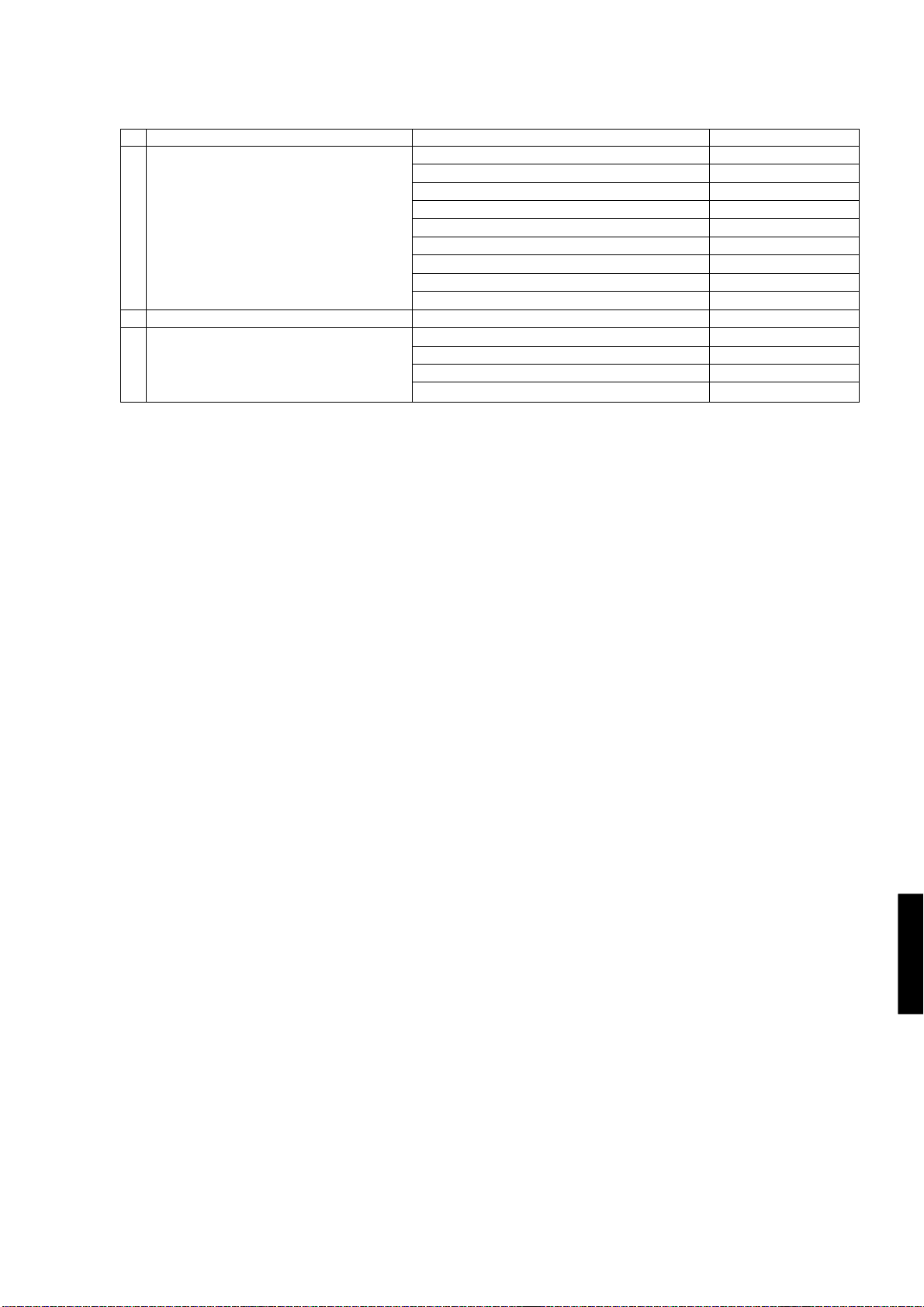
DSP-AX1/RX-V1
No.
DIAG menu
12
IF STATUS
13
DSP RAM CHECK
14
SUM/VER/PORT
Sub-menu
11. BSI3
12. BSI4
13. BSID
14. DIR5
15. Y918
16. Y908
17. DSP6
18. RAM1
19. RAM2
#1, #2 (DSP RAM check)
1. M, S (main/sub checksum)
2. M, S (main/sub version)
3. PORT (setting confirmation of function setting port)
4. REC-OUT (confirmation of REC OUT port)
Remote control code (key)
---------
---------
---------
---------
---------
---------
---------
---------
---------
---------
---------
---------
---------
---------
● Starting DIAG
For DSP-AX1:
Press the “POWER” (STANDBY/ON) key of the main unit while pressing the “SET MENU+” key and the “NEXT” key
located in the sealing panel of the main unit, and DIAG will be activated.
For RX-V1:
Press the “POWER” (STANDBY/ON) key of the main unit while pressing the “PROGRAM w” key and the “EFFECT”
key located in the sealing panel of the main unit, and DIAG will be activated.
● Starting DIAG in the protection cancel mode
If the power supply, amplifier protection function is activated and hinders the trouble diagnosis, cancel the protection function as described below, and it will be possible to enter the DIAG mode. (The protection function other than
the excess current detect function will be cancelled.)
For DSP-AX1:
Press the “POWER” (STANDBY/ON) key while pressing the “SET MENU+” key and the “NEXT” key. At this time,
keep pressing the “SET MENU+” key and the “NEXT” for 3 seconds or longer.
For RX-V1:
Press the “POWER” (STANDBY/ON) key while pressing the “PROGRAM w” key and the “EFFECT” key. At this
time, keep pressing the “PROGRAM w” key and the “EFFECT” key for 3 seconds or longer.
In this mode, “ V ” in the FL display of the main unit flashes.
CAUTION!
Using this product with the protection function cancelled may cause damage to itself. Use special care for this point
when using this mode.
● Canceling DIAG
Turn off the power by pressing the “POWER” (STANDBY/ON) key of the main unit or the “STANDBY” key of the
remote control unit.
DSP-AX1/RX-V1
CAUTION: When canceling this function, check that DIAG menu No.10 PRESET (memory initialization inhibited/
reserved) has been set. (To keep the user memory, be sure to select “INHIBIT” (initialization inhibited) from the
No.10 PRESET menu before canceling the DIAG function.)
12
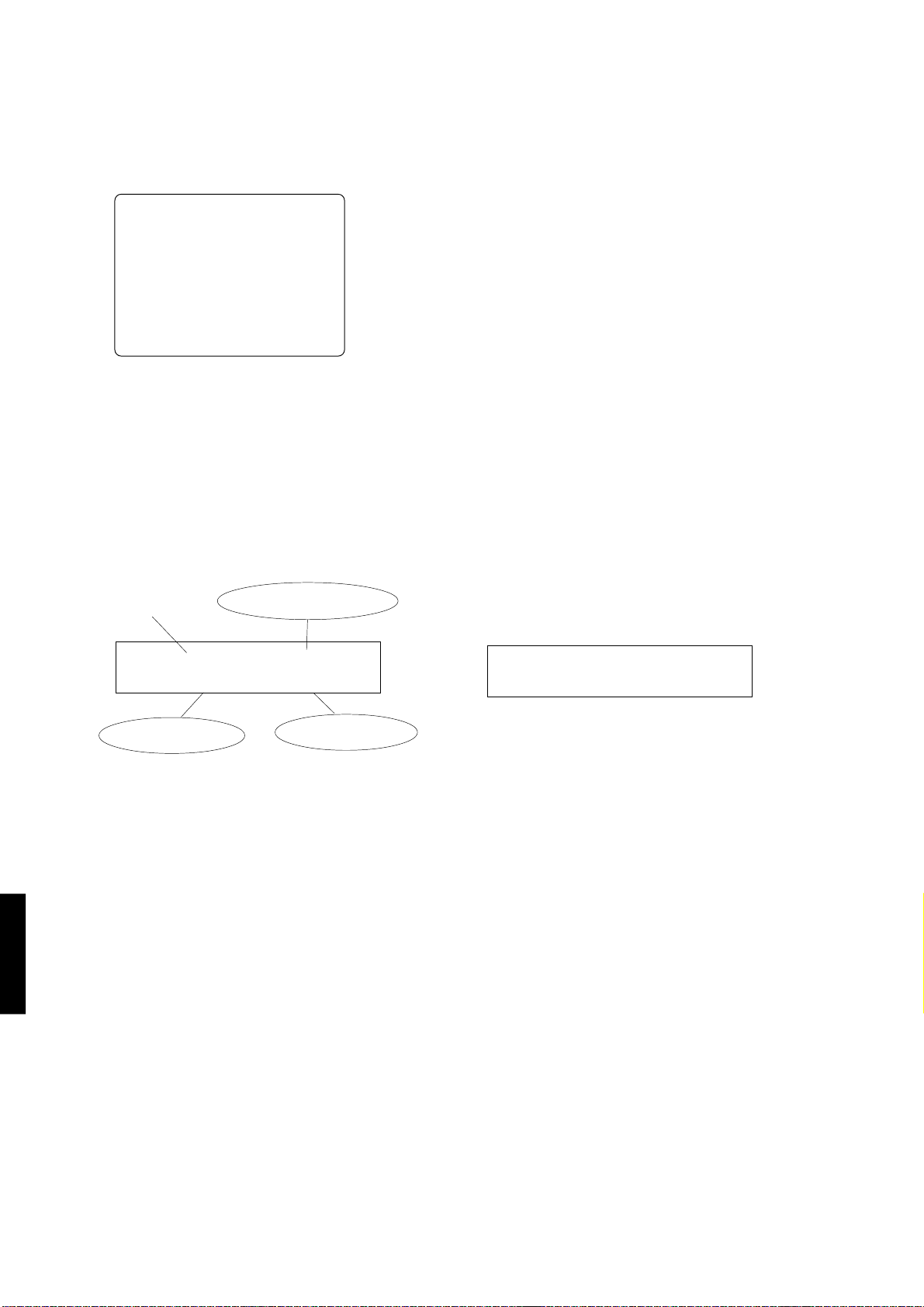
DSP-AX1/RX-V1
● Display at the start of DIAG
The diagnostic menu appears on the monitor screen. (It remains on display until it is canceled.)
DIAGNOSTIC MENU
1.DSP THR 8.MAN TST
2.DECODE THR 9.RS232C
3.RAM THR 10.PRESET
4.PRO LOGIC 11.AD DATA
5.DECODE BYP 12.STATUS
6.SP SET 13.DSP RAM
7.E.OFF/DIS 14.SUM/VER
On the FL display of the main unit, an opening message (including the version and the history of
protection function) appears for a few seconds followed by the diagnostic menu display of 1 DSP
THROUGH: ANALOG BYPS.
Opening message
When there is no history
of protection function (*1)
NO PROTECT X/X
M:XXXX / S:XXXX
Checksum of the main
microprocessor
Checksum (4 figures consisting of alphabets and numbers)
The checksum is obtained by adding 4M bits per 1 octo of the entire program code and expressing the result as a
4-figure hexadecimal data. (0xff is added for the area where no code has been entered and for the area other than
ROM code.)
(*1) If the history of the protection function has been recorded, the type of the protection function and
the voltage value recorded last are displayed.
DSP-AX1/RX-V1
Version of the main/sub microprocessor (1 alphabet)
Checksum of the sub
microprocessor
DIAG menu display
1. DSP THROUGH
ANALOG BYPS
13
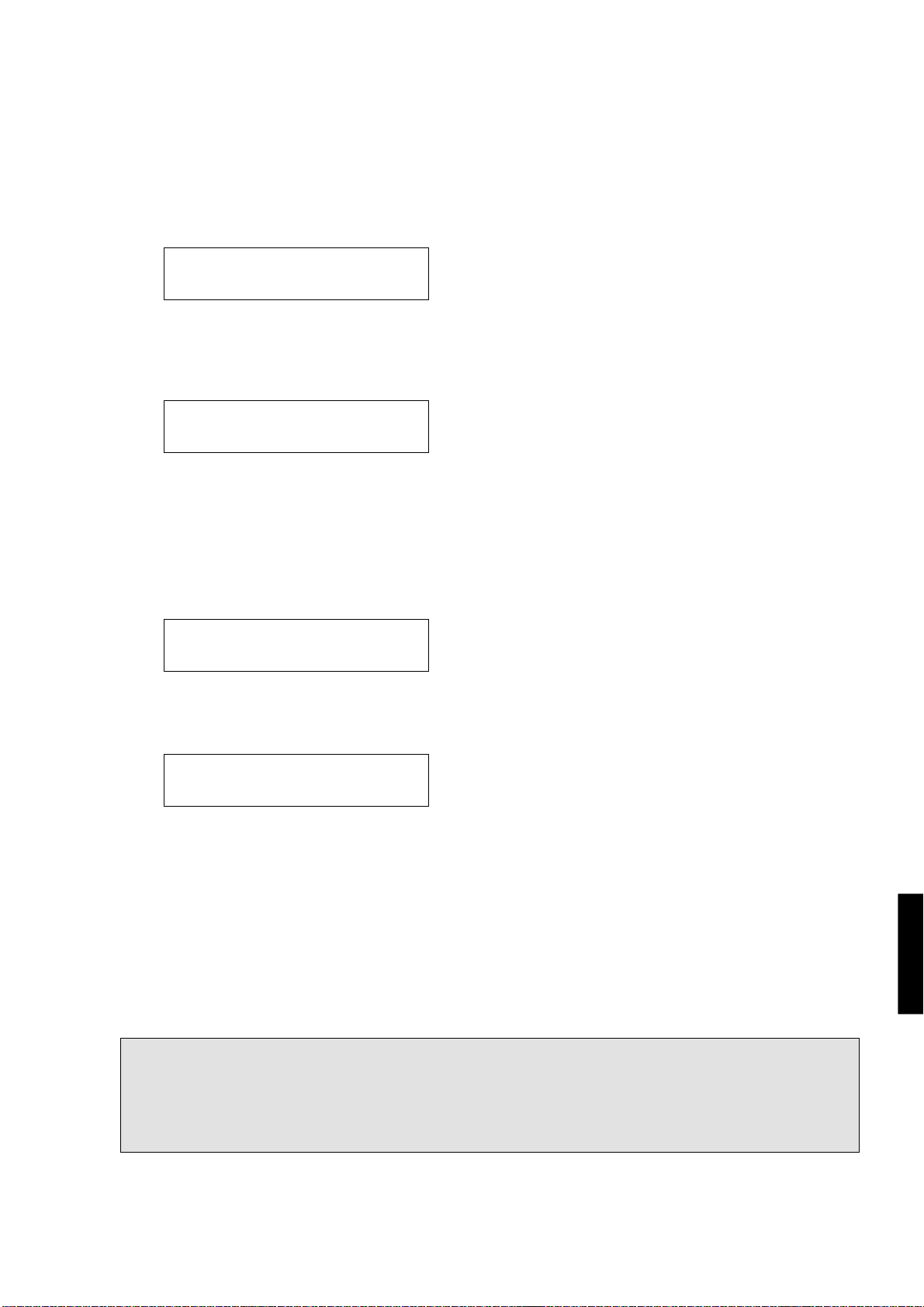
DSP-AX1/RX-V1
In the case where the protection function works after DIAG has been started and the power is turned off ;
When the protection function (*2) works, the history of the protection function appears on display and the power
turns off. Repair the faulty parts according to the displayed history.
(*2) When an excess current or any other faulty condition is found with the power source, DC, etc., the protection
function forces the power to turn off.
I PROTECTION display
I PROTECT X/X
M:XXXX / S:XXXX
PS PRT :000 X/X
M:XXXX / S:XXXX
(When the power is turned on without an abnormality corrected, the protection function works the moment the power relay is turned on to shut off the
power supply.)
Cause: There is an abnormal current flow to the power amplifier.
Supplementary information: If I PROTECTION function has worked after
SP relay ON, a warning message “CHECK SP WIRES” appears the next
time the power is turned on. This indicates that some trouble exists after
the SP terminal, such as a short-circuit of the speaker cable.
PS PRT display
(When the power is turned on without an abnormality corrected, the
protection function works about 1 second later to shut off the power supply.
Display may not be provided, if there is an abnormality with the power
supply for the display.)
Cause: There is an abnormality in the power supply section (voltage).
Supplementary information: As the power from following sources is
detected, it is possible to determine where an abnormality exists.
Transformer secondary winding
VI X 2(CB704), YE x 2(CB482)
U, C only : GY x 2(CB481)
Stabilizing power source
±12, ±5V, +5D1, +5D2, +3.3, VP
DC PRT display
DC PRT :000 X/X
M:XXXX / S:XXXX
TMP PRT:000 X/X
M:XXXX / S:XXXX
Besides the above possible causes, the cause may exist in the disconnected connector or around CPU.
PS PRT, DC PRT and TMP PRT displays include the abnormal A/D value in % (voltage value obtained by considering 5V as 100%). Concerning this value, refer to DIAG menu No.11 FAN/AD described on page 28.
● History of protection function
When the protection function has worked, its history is stored in memory with a backup. Even when no abnormality is noted while
the unit is being serviced, an abnormality which has occurred previously can be defined as long as the backup data has been
stored.
The protection history is cleared when DIAG is canceled by selecting “RESERVED” (memory initialization) from the setting items
of the DIAG menu No.10 PRESET or when the backup data is erased.
(When the power is turned on without an abnormality corrected, the protection function works about 3 seconds later to shut off the power supply.)
Cause: A DC output from the power amplifier is detected in the bad
channel.
TMP PRT display
(When the power is turned on without an abnormality corrected, the protection function works about 3 seconds later to shut off the power supply.)
Cause: The temperature of the heat sinks in the power amplifier is
detected. When the temperature rises and an abnormality is detected, the
power turns off.
DSP-AX1/RX-V1
14
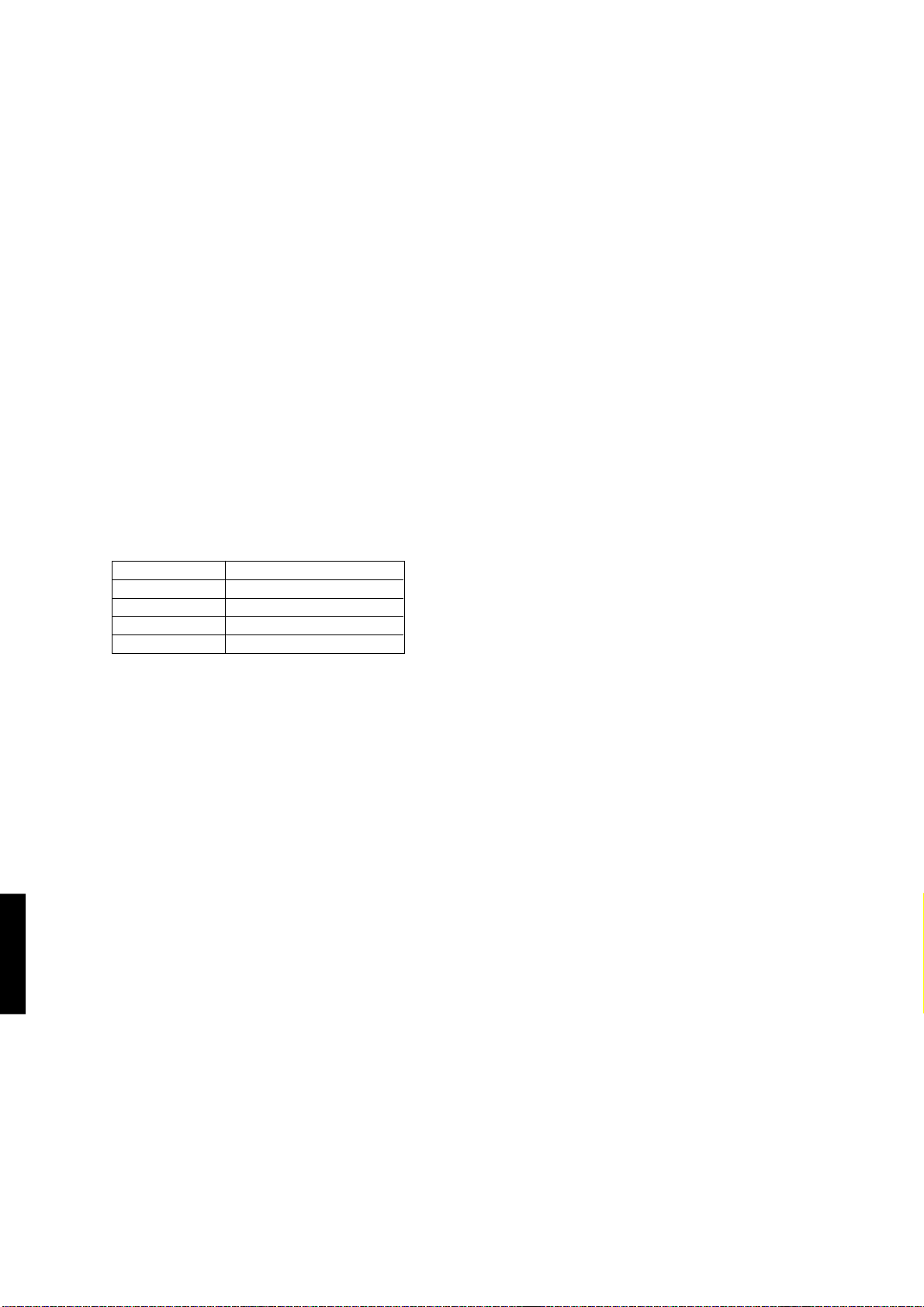
DSP-AX1/RX-V1
● Operation procedure of DIAG menu and SUB-MENU
There are No.1 to No.14 MENU items and some SUB-MENU items as well.
DIAG menu selection
DSP-AX1 Main unit: PROGRAM w(forward)/q(reverse) key
RX-V1 Main unit: PRESET TUNING + (forward)/-(reverse) key
SUB-MENU selection
DSP-AX1 Main unit: SET MENU + (forward)/-(reverse) key
RX-V1 Main unit: PROGRAM w(forward)/q(reverse) key
Remote control unit: Only the remote control key in the Menu List can directly call a sub menu.
● Functions during DIAG being set
In addition to the DIAG menu, functions as listed below are available.
• Input selection (including ZONE2), 6CH input
• REC OUT switching
• ZONE2 input, volume
• Front/Center/Rear/Sub-woofer level adjustment
• Muting
• Speaker A/B
• Power on/off operation
• Master volume
It is possible to set to the following volume values using the remote control unit
only during DIAG being set.
Volume value (dB)
• Functions related to the tuner and the set menu are not available.
• It is possible to confirm Menu No.12 IF ST ATUS while keeping the signal process (operation status)
of each DIAG menu by using the INPUT MODE key of the main unit.
● Initial settings used to start DIAG function
Following initial settings are used when starting the DIAG function.
When the DIAG function is canceled, the settings before starting DIAG will be restored.
• Input, ZONE2 input: LD (6CH INPUT OFF)
• Master volume: -40dB
• ZONE2 volume: -6dB
• Front/Center/Rear/Sub-woofer level: 0dB
• Audio mute: OFF
• Speaker A/B: ON
DSP-AX1/RX-V1
0
-21
-35
MUTE
Remove control code (key)
7A---E0 (PAGE A)
7A---E1 (PAGE B)
7A---E2 (PAGE C)
7A---E3 (PAGE D)
15
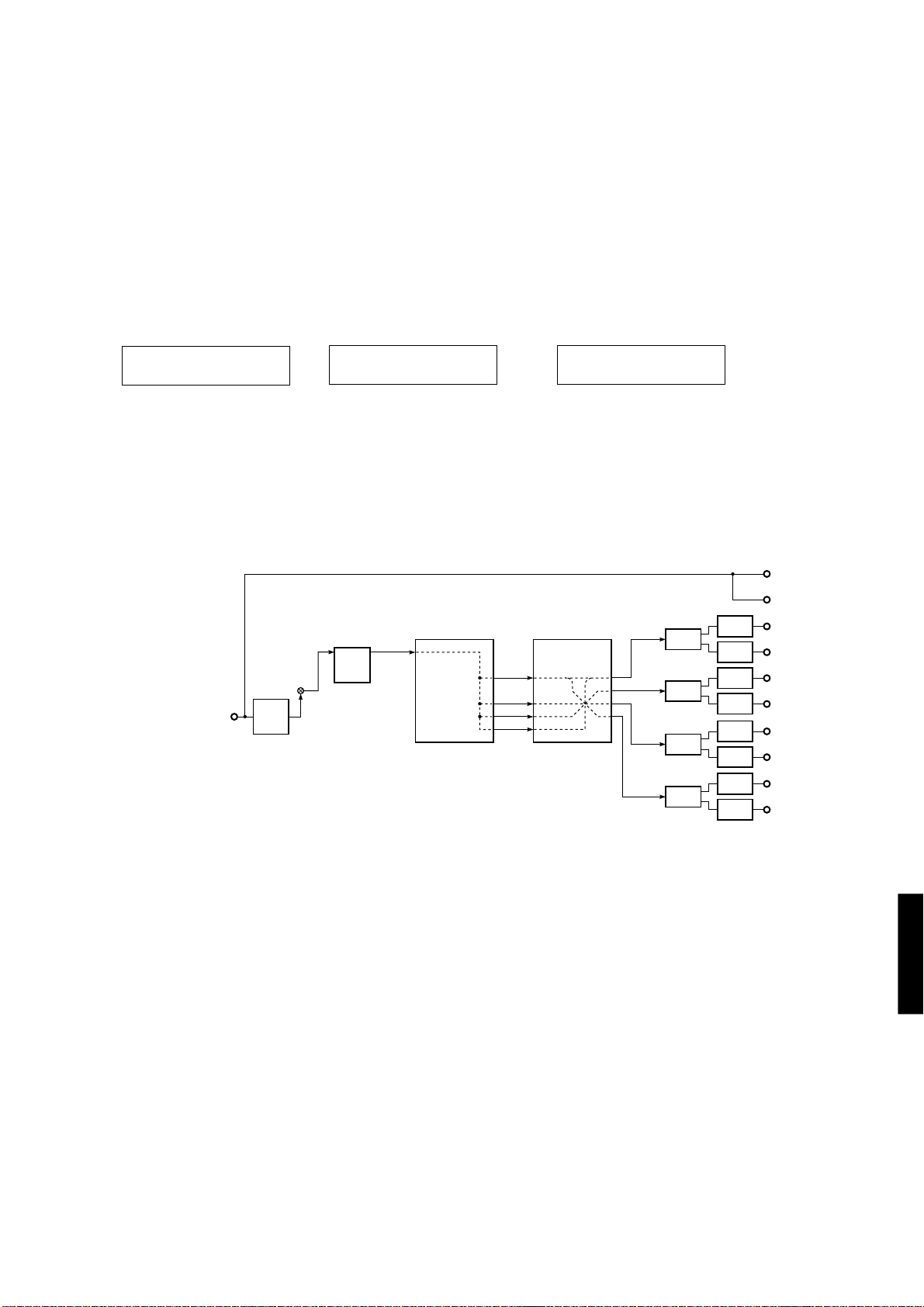
DSP-AX1/RX-V1
1. DSP THROUGH
FULL BIT
Details of DIAG menu
In each menu, “SPEAKERS” is always set to “LARGE”, D-RANGE to “MAX”, LFE LEVEL to 0dB (-10dB when
DOLBY DIGITAL is used) and CENTER DELAY to 0ms unless otherwise specified.
1. DSP THROUGH
There are 3 sub menu items (ANALOG BYPS, DSP 0dB, FULL BIT).
1. DSP THROUGH
ANALOG BYPS
IC3
ANALOG
A/D
AK5383
1. DSP THROUGH
DSP 0dB
ANALOG BYPS [Remote control code: 7A—90(PRG 9)]
• The input mode is fixed to use the analog (A/D) system.
• The L/R signal is output through the analog bypass without using the DSP section.
• C/RC, RL/RR, FL/FR, SWL/SWR signals are output using L/R through via DSP.
L
R
IC4
IC6
AC3D2av
YSS918
PCM THR
L/R
IC7 IC8
DSP6#1 YSS910
RLef : RL EFFECT
RRef : RR EFFECT
ZERO : Digital 0
C/LFE
RLef/RRef
FL/FR
RC/ZERO
DSP6#2 YSS910
RC
LFE
C/RC
FL/FR
RL/RR
SWL/SWR
FILTER
DF1704
FILTER
DF1704
FILTER
DF1704
FILTER
DF1704
D/A
PCM1704
D/A
PCM1704
D/A
PCM1704
D/A
PCM1704
D/A
PCM1704
D/A
PCM1704
D/A
PCM1704
D/A
PCM1704
C
RC
FL
FR
RL
RR
SWL
SWR
AC3D2av outputs signals using 2ch though. (L/F)
• DSP6#1 outputs the L/R input signals to C/LFE (SD611), RLef/RRef (SD613), FL/FR (SD614),
RC (SD615, L only).
• DSP6#2 outputs the output signals from DSP6#1 to C/RC (SD621), RL/RR (SD623), FL/FR
(SD622), SWL/SWR (SD624).
Note: (SDxxx) represents a terminal name of DSP6#1 and DSP6#2.
Reference
CD ANALOG IN : – 20dBV, Both ch
VOLUME : MAX
PRE OUT
MAIN L (1kHz) : – 3.7dBV
MAIN R (1kHz) : – 3.7dBV
CENTER (1kHz) : – 3.2dBV
REAR CENTER (1kHz) : – 3.4dBV
FRONT L (1kHz) : – 3.5dBV
FRONT R (1kHz) : – 3.4dBV
REAR L (1kHz) : – 3.4dBV
REAR R (1kHz) : – 3.3dBV
SW L (50Hz) : – 3.3dBV
SW R (50Hz) : – 3.3dBV
SW MONO (50Hz) : + 2.7dBV
DSP-AX1/RX-V1
16
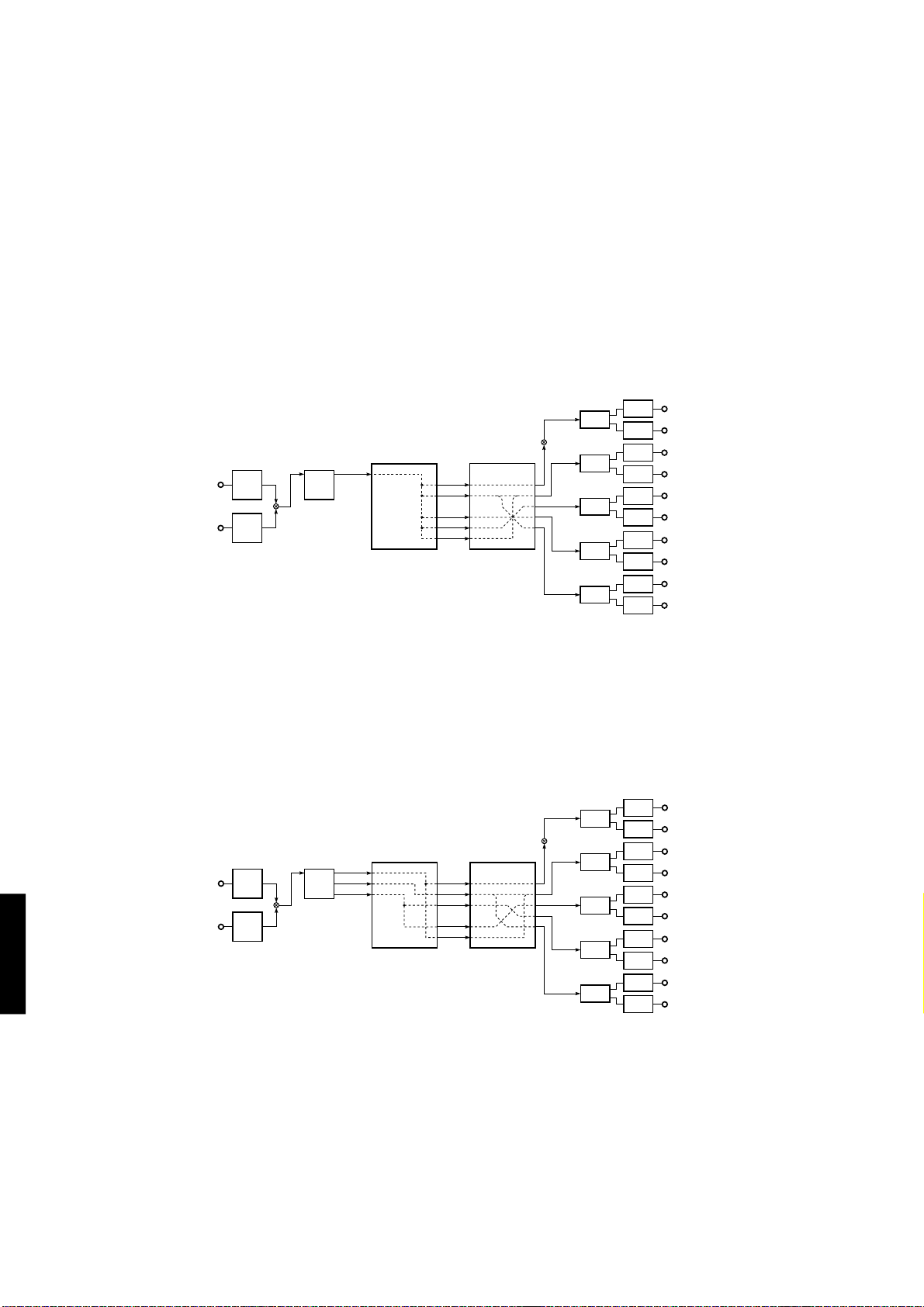
DSP-AX1/RX-V1
DSP 0dB [Remote control code: 7A—91 (PRG 10)]
The input signal is automatically identified and switched in the priority order of dts > DOLBY DIGITAL > PCM
AUDIO > Analog (A/D) according to the signal detection.
The L/R, C/LFE, FL/FR, RL/RR, RC signals are output through DSP.
(In the case of 2-ch source)
• AC3D2av outputs signals using 2ch though. (L/R)
• DSP6#1 outputs the L/R input signals to L/R (SD610), C/LFE (SD611), RLef/RRef (SD613), FL/FR (SD614), RC
(SD615, L only).
• DSP6#2 outputs the output signals of DSP6#1 to L/R (SD620), C/RC (SD621), RL/RR (SD623), FL/FR (SD622),
SWL/SWR (SD624).
Reference
(In the case of multi-ch source)
• AC3D2av outputs signals using DOLBY DIGITAL/dts decode operation.
• DSP6#1 outputs the L/R input signals to L/R (SD610), RC (SD615, L only), C/LFE to C/LFE (SD611),
LSt/RSt to RLdr/RRdr (SD612), FL/FR (SD614) respectively.
• DSP6#2 outputs the output signals of DSP6#1 to L/R (SD620), C/RC (SD621), RL/RR (SD623), FL/
FR (SD622), SWL/SWR (SD624).
Reference
DSP-AX1/RX-V1
CD ANALOG IN : – 20dBV, Both ch
VOLUME : MAX
PRE OUT
MAIN L (1kHz) : – 3.5dBV
MAIN R (1kHz) : – 3.5dBV
CENTER (1kHz) : – 3.2dBV
REAR CENTER (1kHz) : – 3.4dBV
FRONT L (1kHz) : – 3.5dBV
FRONT R (1kHz) : – 3.4dBV
IC2
DIGITAL
ANALOG
CD DIGITAL IN : 1kHz, – 20dBV
VOLUME : MAX
PRE OUT
MAIN L : + 4.2dBV
MAIN R : + 4.2dBV
CENTER : + 4.5dBV
REAR CENTER : + 4.2dBV
DIGITAL
ANALOG
DIR5
YSD917
IC3
A/D
AK5383
IC2
DIR5
YSD917
IC3
A/D
AK5383
IC6
L/R
AC3D2av
YSS918
PCM THR
IC4
IC6
L/R
AC3D2av
C/LFE
YSS918
DD/dts
LSt/RSt
DECODE
IC4
REAR L (1kHz) : – 3.4dBV
REAR R (1kHz) : – 3.4dBV
SW L (50Hz) : – 3.4dBV
SW R (50Hz) : – 3.4dBV
SW MONO (50Hz) : + 2.7dBV
IC7 IC8
DSP6#1 YSS910
L/R
C/LFE
RLef/RRef
FL/FR
RC/ZERO
DSP6#2 YSS910
LFE
RLdr : RL DIRECT
RRdr : RR DIRECT
FRONT L : + 4.2dBV
FRONT R : + 4.3dBV
REAR L : + 4.3dBV
REAR R : + 4.3dBV
IC7 IC8
DSP6#1 YSS910
L/R
C/LFE
RLdr/RRdr
FL/FR
RC/ZERO
DSP6#2 YSS910
LFE
FILTER
DF1704
FILTER
DF1704
FILTER
DF1704
FILTER
DF1704
FILTER
DF1704
FILTER
DF1704
FILTER
DF1704
FILTER
DF1704
FILTER
DF1704
FILTER
DF1704
PCM1704
D/A
PCM1704
D/A
PCM1704
D/A
PCM1704
D/A
PCM1704
D/A
PCM1704
D/A
PCM1704
D/A
PCM1704
D/A
PCM1704
D/A
PCM1704
D/A
PCM1704
D/A
PCM1704
D/A
PCM1704
D/A
PCM1704
D/A
PCM1704
D/A
PCM1704
D/A
PCM1704
D/A
PCM1704
D/A
PCM1704
D/A
PCM1704
R
C
RC
FL
FR
RL
RR
SWL
SWR
L
R
C
RC
FL
FR
RL
RR
SWL
SWR
L/R
IC57
C/RC
RC
FL/FR
RL/RR
SWL/SWR
L/R
IC57
C/RC
RC
FL/FR
RL/RR
SWL/SWR
D/A
L
FULL BIT [Remote control code: 7A—92 (PRG11)]
The head margin is unused and the digital data is output in full bit.
The same applies as “DSP 0dB” except that the digital data is output in full bit at D/A.
Reference
CD ANALOG IN : – 30dBV, Both ch
VOLUME : MAX
PRE OUT
MAIN L (1kHz) : – 7.5dBV
MAIN R (1kHz) : – 7.5dBV
CENTER (1kHz) : – 7.2dBV
REAR CENTER (1kHz) : – 7.5dBV
FRONT L (1kHz) : – 7.5dBV
FRONT R (1kHz) : – 7.5dBV
REAR L (1kHz) : – 1.4dBV
REAR R (1kHz) : – 1.4dBV
SW L (50Hz) : + 7.5dBV
SW R (50Hz) : + 7.5dBV
SW MONO (50Hz) : + 13.5dBV
17
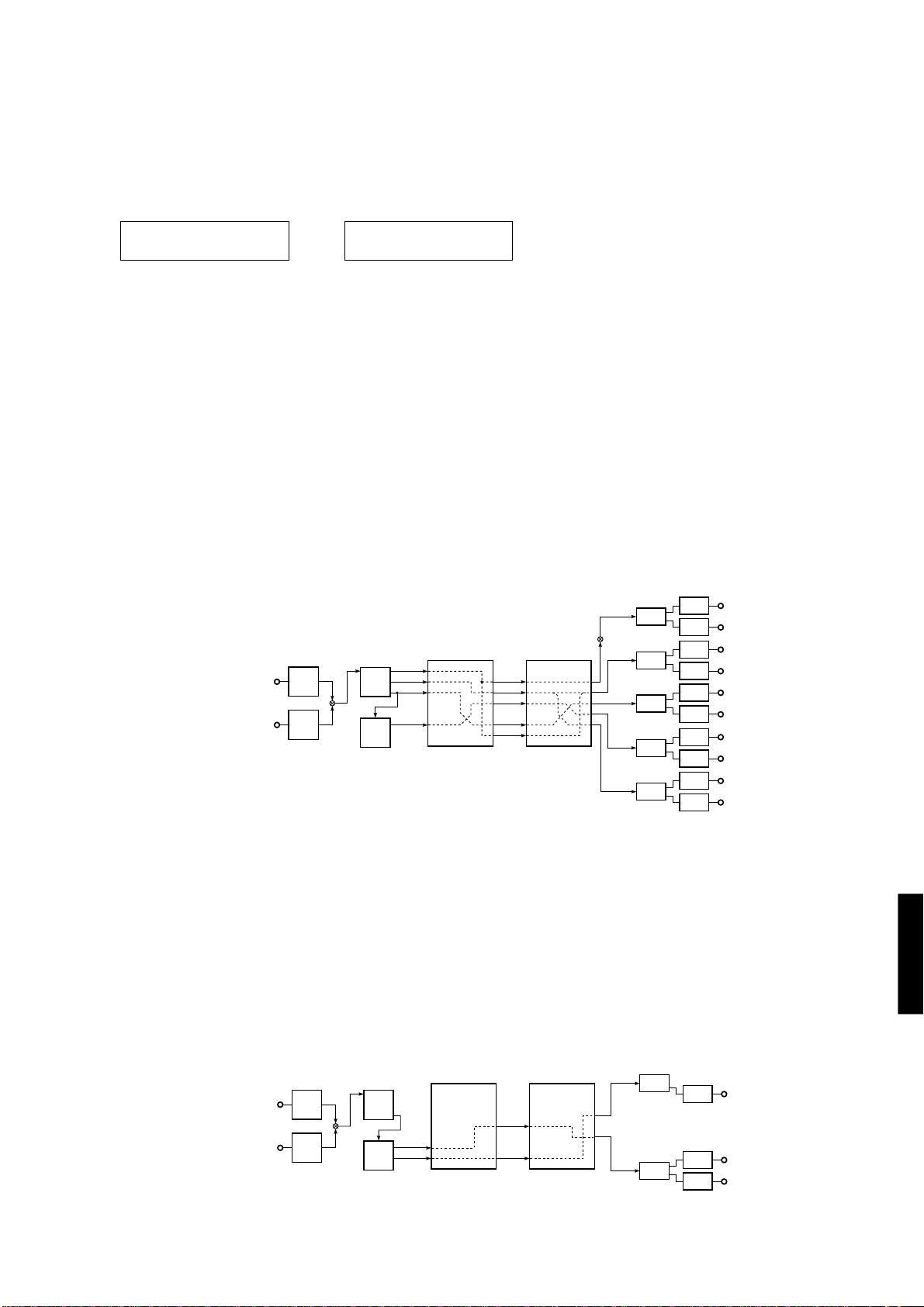
2. DECODER THR.
The input signal is automatically identified and switched in the priority order of dts > DOLBY DIGITAL
> PCM AUDIO > Analog (A/D). There are two sub-menu items (YSS918/908, FULL BIT). This menu is
used to check the signal passage of the decoder LSI (YSS918, YSS908).
DSP-AX1/RX-V1
2. DECODER THR.
YSS918/908
2. DECODER THR.
FULL BIT
YSS918/908 [Remote control code: 7A—93 (PRG12)]
(In the case of 2-ch source)
• AC3D2av outputs L/R input signals from L/R (SDA200, Lt/Rt (SDA21) and C/LFE (SDA22).
• AC3D2av outputs the Lt/Rt output signals of AC3D2av from LS/RS (SDA10).
• DSP6#1 outputs the L/R input signals to L/R (SD610) and RC (SD615, L only), C/LFE (SD611) input
signals to C/LFE (SD611), Lt/Rt input signals to FL/FR (SD614) and LS/RS input signals to RLdr/
RRdr (SD612) respectively.
• DSP6#2 outputs the output signals of DSP6#1 to L/R (SD620), C/RC (SD621), RL/RR (SD623), FL/
FR (SD622) and SWL/SWR (SD624).
Note: (SDAxx) represents the terminal name of AC3Dav and AC3D2av.
(SDxxx) represents the terminal name of DSP6#1 and DSP6#2.
Reference
CD ANALOG IN : – 20dBV, Both ch
VOLUME : MAX
PRE OUT
MAIN L (1kHz) : – 3.5dBV
MAIN R (1kHz) : – 3.4dBV
CENTER (1kHz) : – 3.2dBV
REAR CENTER (1kHz) : – 3.4dBV
FRONT L (1kHz) : – 3.5dBV
FRONT R (1kHz) : – 3.4dBV
IC6
L/R
AC3D2av
C/LFE
YSS918
Lt/Rt
PCM THR
Lt/Rt
IC4
AC3Dav
YSS908
DD/dts
DECODE
IC5
LS/RS
DIGITAL
ANALOG
IC2
DIR5
YSD917
IC3
A/D
AK5383
REAR L (1kHz) : – 3.4dBV
REAR R (1kHz) : – 3.3dBV
SW L (50Hz) : – 3.3dBV
SW R (50Hz) : – 3.3dBV
SW MONO (50Hz) : + 2.7dBV
IC7 IC8
DSP6#1 YSS910
L/R
C/LFE
RLdr/RRdr
FL/FR
RC/ZERO
DSP6#2 YSS910
LFE
FILTER
DF1704
FILTER
DF1704
FILTER
DF1704
FILTER
DF1704
FILTER
DF1704
PCM1704
D/A
PCM1704
D/A
PCM1704
D/A
PCM1704
D/A
PCM1704
D/A
PCM1704
D/A
PCM1704
D/A
PCM1704
D/A
PCM1704
D/A
PCM1704
L/R
IC57
C/RC
RC
FL/FR
RL/RR
SWL/SWR
D/A
(In the case of multi-ch source)
• AC3D2av outputs dts or DOLBY DIGITAL encoded input signals from Lt/Rt (SDA21) without decoding.
• AC3Dav processes Lt/Rt output signals of AC3D2av by dts or DOLBY DIGITAL decoding and outputs them to LS/RS (SDA10) and RC (SDA12, L only) through 3/0 down-mixing.
• DSP6#1 outputs the LS/RS input signals to RLdr/RRdr (SD612) and the RC (L only) input signals to
RC (SD615, L only).
• DSP6#2 outputs the output signals of DSP6#1 to RC (SD621, R only) and RL/RR (SD623).
L
R
C
RC
FL
FR
RL
RR
SWL
SWR
DSP-AX1/RX-V1
Reference
CD DIGITAL IN : 1kHz, – 20dBV
VOLUME : MAX
PRE OUT
MAIN L : + 4.5dBV
MAIN R : + 4.6dBV
CENTER : + 4.9dBV
REAR CENTER : + 4.6dBV
IC6
AC3D2av
YSS918
PCM THR
IC4
AC3Dav
YSS908
DD/dts
DECODE
IC5
DIGITAL
ANALOG
IC2
DIR5
YSD917
IC3
A/D
AK5383
FRONT L : + 4.6dBV
FRONT R : + 4.6dBV
REAR L : + 4.7dBV
REAR R : + 4.7dBV
DSP6#1 YSS910
Lt/Rt
Lt/Rt
LS/RS
RC/ZERO
IC7 IC8
DSP6#2 YSS910
RLdr/RRdr
RC/ZERO
RC
FILTER
DF1704
RC
RL/RR
FILTER
DF1704
D/A
PCM1704
D/A
PCM1704
D/A
PCM1704
RC
RL
RR
18
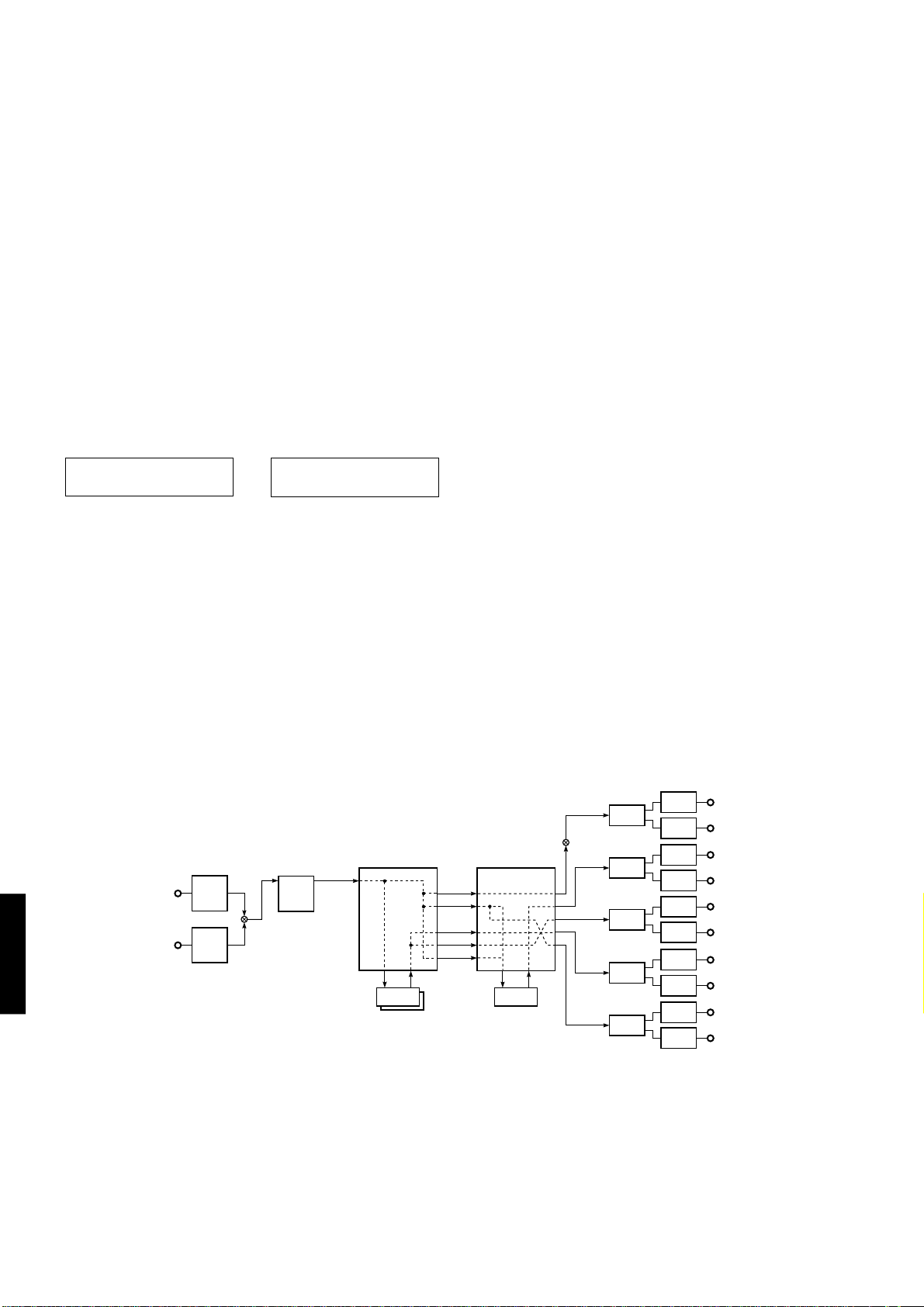
DSP-AX1/RX-V1
FULL BIT [Remote control code: 7A—10 (TUNER PRESET +)]
The head margin is unused and the digital data is output in full bit.
The same applies as YSS918/908 except that the digital data is output in full bit at D/A.
Reference
CD ANALOG IN : – 30dBV, Both ch
VOLUME : MAX
PRE OUT
MAIN L (1kHz) : – 7.5dBV
MAIN R (1kHz) : – 7.5dBV
CENTER (1kHz) : – 7.2dBV
REAR CENTER (1kHz) : – 7.5dBV
FRONT L (1kHz) : – 7.5dBV
FRONT R (1kHz) : – 7.4dBV
REAR L (1kHz) : – 1.4dBV
REAR R (1kHz) : – 1.3dBV
SW L (50Hz) : + 7.6dBV
SW R (50Hz) : + 7.5dBV
SW MONO (50Hz) : + 13.7dBV
3. RAM THROUGH
The input data is automatically identified and switched in the priority order of dts > DOLBY DIGITAL >
PCM AUDIO > Analog (A/D) according to the signal detection.
The main L/R uses the analog through method when analog signals are input and the DSP through
method when digital signals are input.
There are two sub-menu items (2ch/MULTI, FULL BIT).
3. RAM THROUGH
2ch/MULTI
2ch/MULTI [Remote control code: 7A—11 (TUNER PRESET -)]
(In the case of 2-ch source)
• AC3D2av outputs signals using 2ch though. (L/R)
• DSP6#1 outputs the L/R input signals to L/R (SD610), C/LFE (SD61 1) and RC (SD615, L only). Also,
it outputs L/2 + R/2 to RLef/RRef (SD613) and FL/FR (SD614) through the external RAM.
• DSP6#2 outputs the output signals of DSP6#1 to L/R (SD620), RL/RR (SD623), FL/FR (SD622),
SWL/SWR (SD624). Also, it outputs C/RC to C/RC (SD621) through the external RAM.
Reference
DIGITAL
ANALOG
DSP-AX1/RX-V1
3. RAM THROUGH
FULL BIT
CD ANALOG IN : – 20dBV, Both ch
VOLUME : MAX
PRE OUT
MAIN L (1kHz) : – 3.5dBV
MAIN R (1kHz) : – 3.4dBV
CENTER (1kHz) : – 3.2dBV
REAR CENTER (1kHz) : – 3.4dBV
FRONT L (1kHz) : – 3.4dBV
FRONT R (1kHz) : – 3.4dBV
IC4
IC6
AC3D2av
YSS918
PCM THR
L/R
IC2
DIR5
YSD917
IC3
A/D
AK5383
REAR L (1kHz) : – 3.4dBV
REAR R (1kHz) : – 3.3dBV
SW L (50Hz) : – 3.3dBV
SW R (50Hz) : – 3.3dBV
SW MONO (50Hz) : + 2.7dBV
IC7 IC8
DSP6#1 YSS910
4M DRAM
IC33
IC34
L/2
+
R/2
L/R
C/LFE
RLef/RRef
FL/FR
RC/ZERO
DSP6#2 YSS910
LFE
IC35
C/RC
4M DRAM
L/R
IC57
C/RC
FL/FR
RL/RR
SWL/SWR
FILTER
DF1704
FILTER
DF1704
FILTER
DF1704
FILTER
DF1704
FILTER
DF1704
D/A
PCM1704
D/A
PCM1704
D/A
PCM1704
D/A
PCM1704
D/A
PCM1704
D/A
PCM1704
D/A
PCM1704
D/A
PCM1704
D/A
PCM1704
D/A
PCM1704
L
R
C
RC
FL
FR
RL
RR
SWL
SWR
19
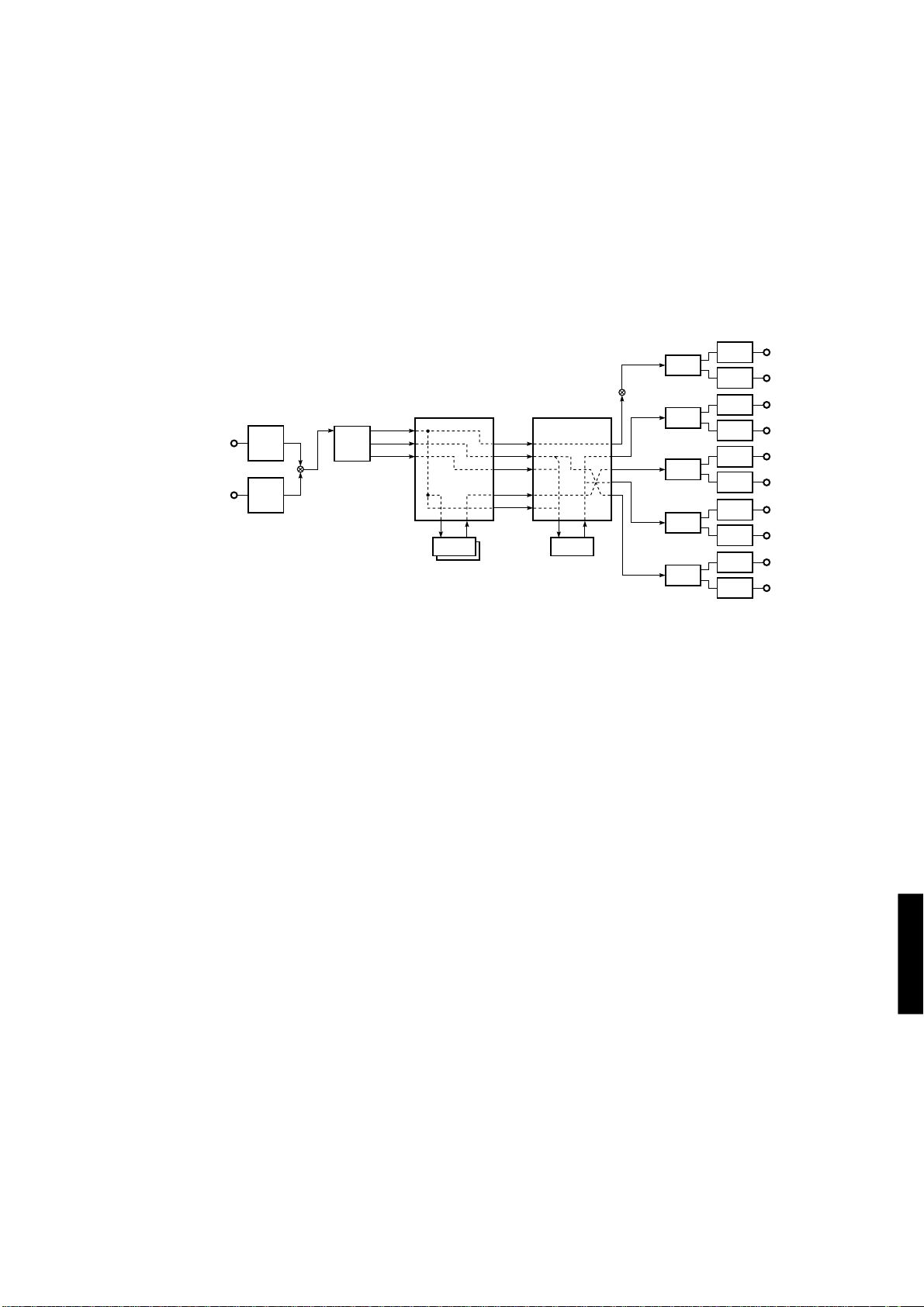
(In the case of multi-ch source)
• AC3D2av outputs signals using DOLBY DIGITAL/dts decode operation.
• DSP6#1 outputs the L/R signals to L/R (SD610), RC (SD615, L only), C/LFE to C/LFE (SD611), LSt/
RSt to RLdr/RRdr (SD612). Also, it outputs L/2 + R/2 to FL/FR (SD614) through the external RAM.
• DSP6#2 outputs the output signals of DSP6#1 to L/R (SD620), FL/FR (SD622), SWL/SWR (SD624).
Also, it outputs C/RC and RL/RR to C/RC (SD621) and RL/RR (SD623) through the external RAM.
DSP-AX1/RX-V1
Reference
CD DIGITAL IN : 1kHz, – 20dBV
VOLUME : MAX
PRE OUT
MAIN L : + 4.2dBV
MAIN R : + 4.2dBV
CENTER : + 4.5dBV
REAR CENTER : + 4.2dBV
FRONT L : + 4.2dBV
FRONT R : + 4.3dBV
IC2
DIGITAL
ANALOG
DIR5
YSD917
IC3
A/D
AK5383
IC4
IC6
AC3D2av
YSS918
DD/dts
DECODE
LSt : LS total
RSt : RS total
REAR L : + 4.3dBV
REAR R : + 4.3dBV
IC7 IC8
L/R
C/LFE
LSt/RSt
DSP6#1 YSS910
L/2+R/2
4M DRAM
IC33
IC34
DSP6#2 YSS910
L/R
C/LFE LFE
RLdr/RRdr
FL/FR
RC/ZERO
IC35
4M DRAM
C/RC
RL/RR
L/R
IC57
C/RC
FL/FR
RL/RR
SWL/SWR
FULL BIT [Remote control code: 7A—92 (TUNER A/B/C/D/E)]
The head margin is unused and the digital data is output in full bit.
The same applies as “2ch/MULTI” 0dB” except that the digital data is output in full bit at D/A.
FILTER
DF1704
FILTER
DF1704
FILTER
DF1704
FILTER
DF1704
FILTER
DF1704
D/A
PCM1704
D/A
PCM1704
D/A
PCM1704
D/A
PCM1704
D/A
PCM1704
D/A
PCM1704
D/A
PCM1704
D/A
PCM1704
D/A
PCM1704
D/A
PCM1704
L
R
C
RC
FL
FR
RL
RR
SWL
SWR
Reference
CD ANALOG IN : – 30dBV, Both ch
VOLUME : MAX
PRE OUT
MAIN L (1kHz) : – 7.5dBV
MAIN R (1kHz) : – 7.5dBV
CENTER (1kHz) : – 7.2dBV
REAR CENTER (1kHz) : – 7.4dBV
FRONT L (1kHz) : – 7.5dBV
FRONT R (1kHz) : – 7.4dBV
REAR L (1kHz) : – 1.4dBV
REAR R (1kHz) : – 1.3dBV
SW L (50Hz) : + 7.6dBV
SW R (50Hz) : + 7.5dBV
SW MONO (50Hz) : + 13.6dBV
DSP-AX1/RX-V1
20
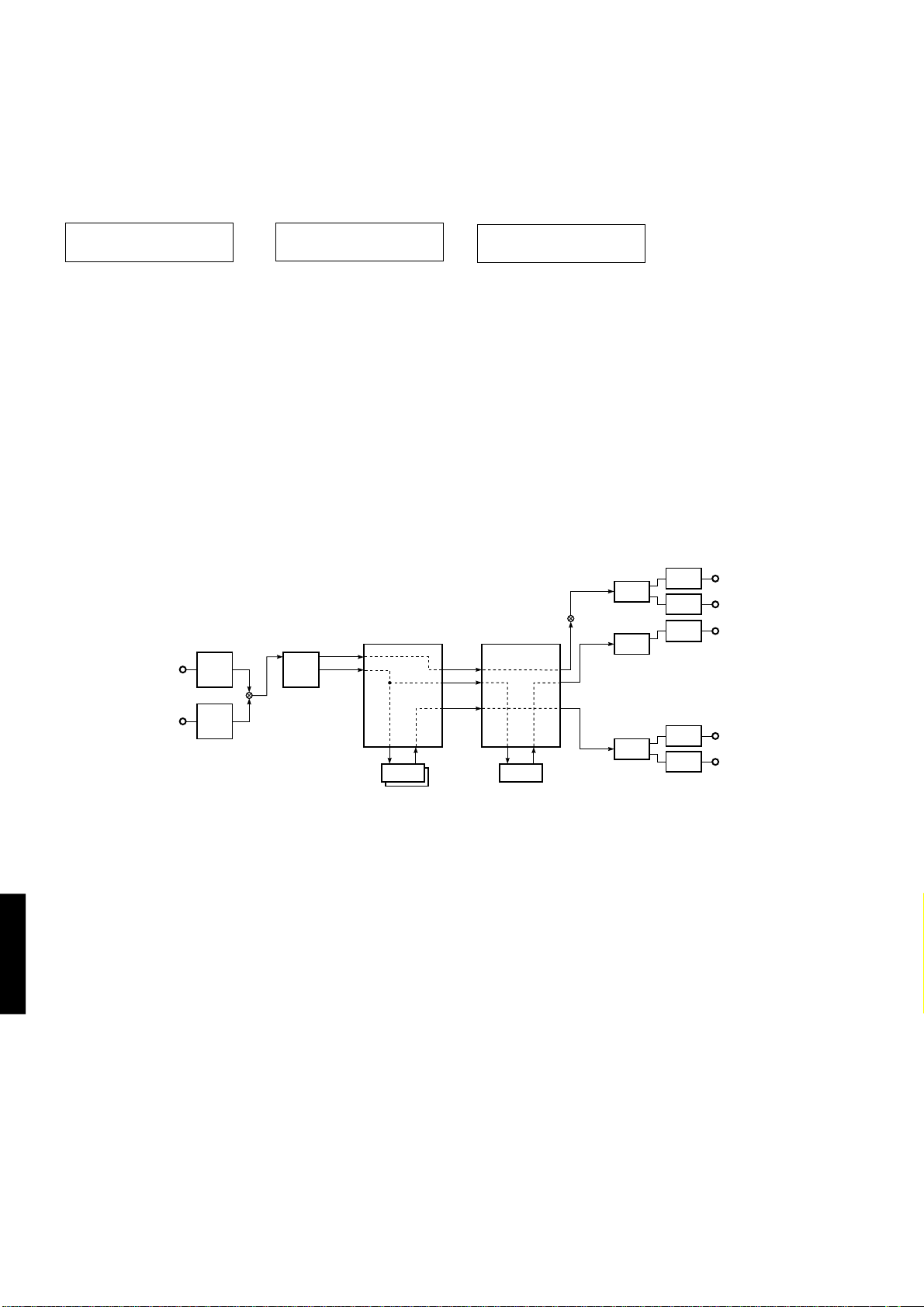
DSP-AX1/RX-V1
4. PRO LOGIC
The input data is automatically identified in the priority order of PCM > Analog. DTS is inhibited.
There are three sub-menu items.
Either Pro-logic (auto input balance turned off ) or EFFECT OFF (analog through) is selected.
4. PRO LOGIC
YSS918
4. PRO LOGIC
YSS908
4. PRO LOGIC
EFFECT OFF
YSS918 [Remote control code: 7A—9C (SET DOWN)]
When the analog, PCM audio or DOLBY DIGITAL 2/0 mode is used, L, R, C, S signals are pro-logic
decoded in YSS918 and output.
When the DOLBY DIGITAL mode other than 2/0 is used, the pro logic function does not work and they
are muted.
(2-ch source) ... Muted in the case of multi-ch source
• AC3D2av outputs signals using PRO LOGIC decoding operation with the auto input balance of f (with
-3dB gain).
• DSP6#1 outputs the PRO LOGIC output signals to L/R (SD610), C(SD611, L only). Also, it passes
the S signal through the external RAM and -3dB processing and outputs it to RLef/RRef (SD613).
• DSP6#2 outputs the output signals of DSP6#1 to L/R (SD620), RL/RR (SD623). Also, it outputs the
C signal to C (SD621, L only) through the external RAM.
L/R
FILTER
DF1704
IC57
RL/RR
C
FILTER
DF1704
FILTER
DF1704
DIGITAL
ANALOG
IC2
DIR5
YSD917
IC3
A/D
AK5383
IC4
IC6
AC3D2av
YSS918
PRO LOGIC
IC7 IC8
L/R
C/S
DSP6#1 YSS910
SC
4M DRAM
IC33
IC34
L/R
CC
RLef/RRef
DSP6#2 YSS910
IC35
4M DRAM
D/A
PCM1704
D/A
PCM1704
D/A
PCM1704
D/A
PCM1704
D/A
PCM1704
L
R
C
RL
RR
Reference
DSP-AX1/RX-V1
21
CD ANALOG IN : – 20dBV, Both ch
VOLUME : MAX
PRE OUT
MAIN L (1kHz) : – 43.0dBV
MAIN R (1kHz) : – 39.0dBV
CENTER (1kHz) : – 0.2dBV
REAR CENTER (1kHz) : – 47.5dBV
FRONT L (1kHz) : – ∞ dBV
FRONT R (1kHz) : – ∞ dBV
REAR L (1kHz) : – ∞ dBV
REAR R (1kHz) : – ∞ dBV
SW L (50Hz) : – ∞ dBV
SW R (50Hz) : – ∞ dBV
SW MONO (50Hz) : – 44.8dBV
CD ANALOG IN : – 20dBV, L ch only
VOLUME : MAX
PRE OUT
MAIN L (1kHz) : – 3.5dBV
MAIN R (1kHz) : – ∞ dBV
CENTER (1kHz) : – 42.4dBV
REAR CENTER (1kHz) : – ∞ dBV
FRONT L (1kHz) : – ∞ dBV
FRONT R (1kHz) : – ∞ dBV
REAR L (1kHz) : – 47.5dBV
REAR R (1kHz) : – 47.5dBV
SW L (50Hz) : – ∞ dBV
SW R (50Hz) : – ∞ dBV
SW MONO (50Hz) : – 44.8dBV
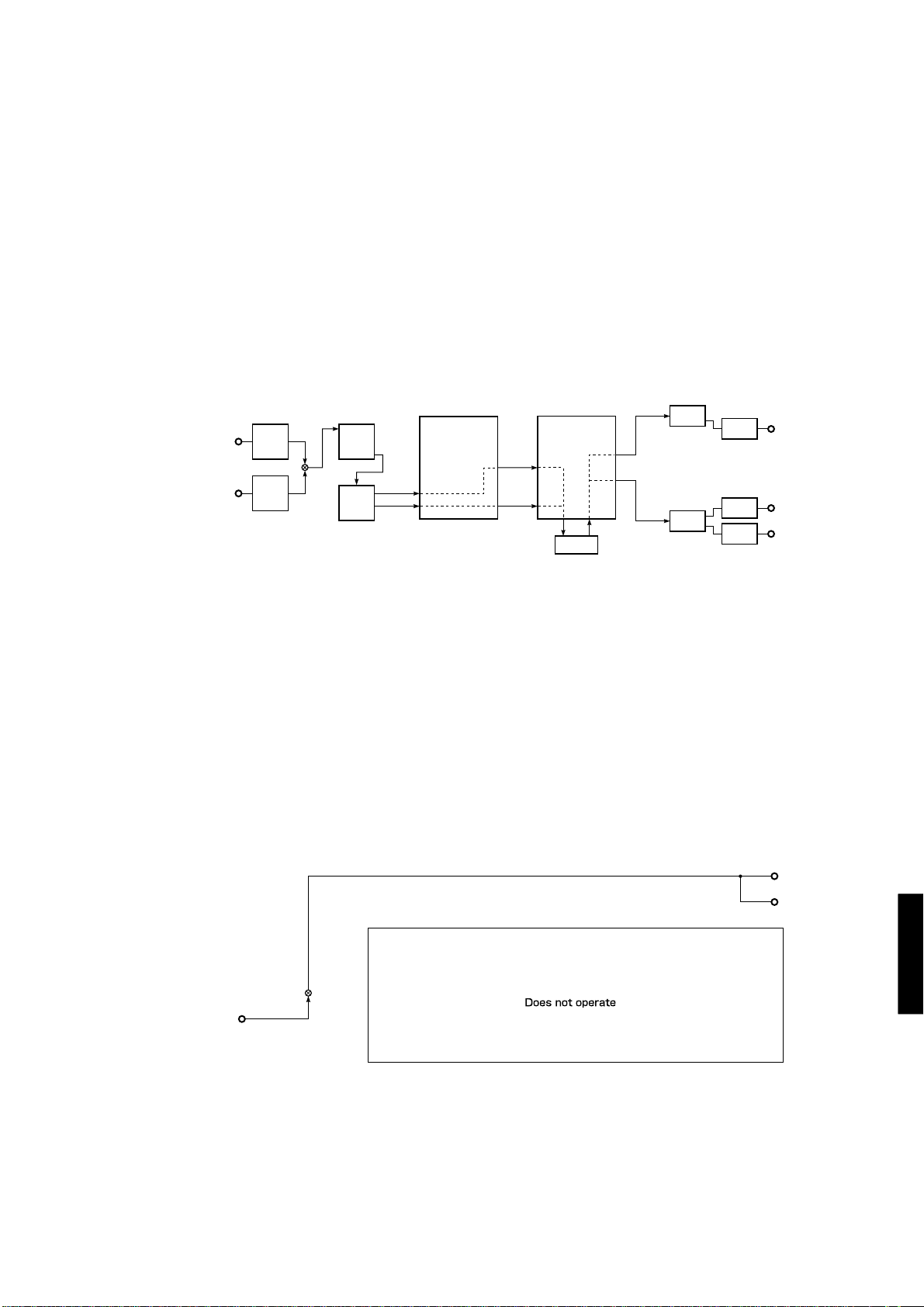
YSS908 [Remote control code: 7A—9D (SET UP)]
When the analog, PCM audio or DOLBY DIGITAL 2/0 mode is used, LS, RS, RC signals are pro-logic
decoded in YSS908 and output.
When the DOLBY DIGIT AL mode other than 2/0 is used, the pro logic function does not work and they
are muted.
(2-ch source) ... Muted in the case of multi-ch source
• AC3D2av outputs 2-ch input signals from LSt/RSt (SDA21).
• AC3D2av outputs signals using DOLBY 3 Stereo decoding operation with the auto input balance off
(with -3dB gain).
• DSP6#1 outputs LS/RS to RLdr/RRdr (SD612) and RC to RC (SD615, L only) respectively.
• DSP6#2 outputs the output signals of DSP6#1 to RL/RR (SD623) and RC (SD621, R only) through
the external RAM.
IC7 IC8
DIGITAL
ANALOG
IC2
DIR5
YSD917
IC3
A/D
AK5383
IC4
IC6
AC3D2av
YSS918
PCM THR
LSt/RSt
AC3Dav
YSS908
PRO LOGIC
IC5
DSP6#1 YSS910
LSt/RSt
LS/RS
RC/ZERO
DSP6#2 YSS910
RLdr/RRdr RL/RR
RC/ZERO RC
IC35
4M DRAM
RC
RL/RR
RL/RR
RC
FILTER
DF1704
FILTER
DF1704
DSP-AX1/RX-V1
D/A
D/A
D/A
RC
RL
RR
PCM1704
PCM1704
PCM1704
Reference
CD ANALOG IN : – 20dBV, Both ch
VOLUME : MAX
PRE OUT
MAIN L (1kHz) : – ∞ dBV
MAIN R (1kHz) : – ∞ dBV
CENTER (1kHz/50Hz) : – 0.5dBV/ – 2.0dBV
REAR CENTER (1kHz) : – ∞ dBV
FRONT L (1kHz) : – ∞ dBV
FRONT R (1kHz) : – ∞ dBV
REAR L (1kHz/50Hz) : – 43.1dBV/ – 12.2dBV
REAR R (1kHz/50Hz) : – 38.7dBV/ – 12.1dBV
SW L (50Hz) : – ∞ dBV
SW R (50Hz) : – ∞ dBV
SW MONO (50Hz) : – 45.5dBV
EFFECT OFF [Remote control code: 7A—9E (SET INC)]
• The input mode is fixed to Analog.
• The L/R signal is output through ANALOG MAIN BYPASS.
IC11
ANALOG
CD ANALOG IN : – 20dBV, L ch only
VOLUME : MAX
PRE OUT
MAIN L (1kHz) : – ∞ dBV
MAIN R (1kHz) : – ∞ dBV
CENTER (1kHz) : – ∞ dBV
REAR CENTER (1kHz/50Hz) : – 42.6dBV/ – 13.6dBV
FRONT L (1kHz) : – ∞ dBV
FRONT R (1kHz) : – ∞ dBV
REAR L (1kHz/50Hz) : – 3.4dBV/ – 5.3dBV
REAR R (1kHz/50Hz) : – ∞ dBV/ – 39.2dBV
SW L (50Hz) : – ∞ dBV
SW R (50Hz) : – ∞ dBV
SW MONO (50Hz) : – 45.5dBV
DSP BLOCK
L
R
DSP-AX1/RX-V1
22
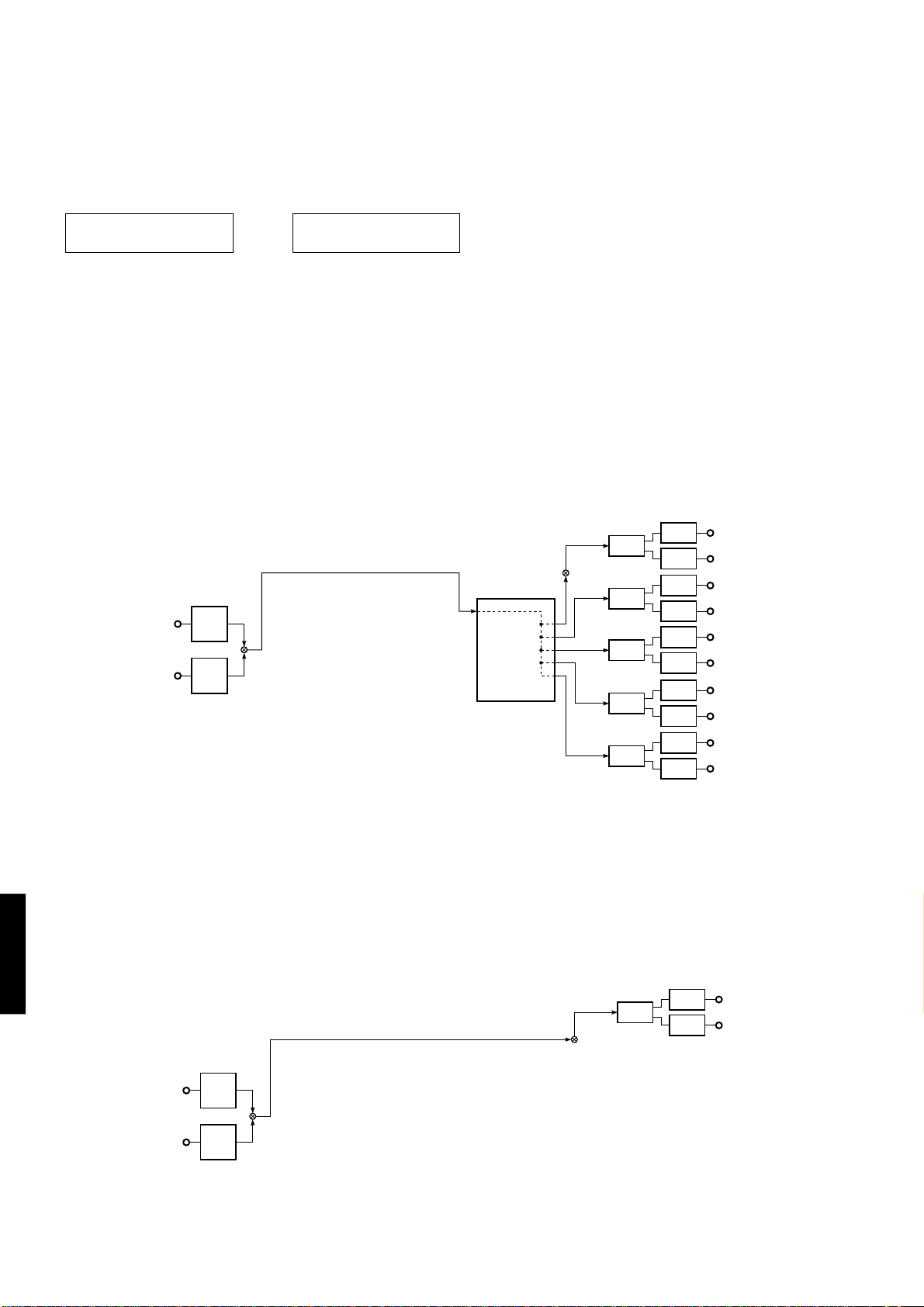
DSP-AX1/RX-V1
5. BYPASS
Only PCM and analog modes are used for input signals. The bypassing operation is used according to
the menu setting. There are two sub-menu items (DECODER, DSP). This menu is useful when locating the faulty part by bypassing the decoder LSI and DSP6.
5. BYPASS
DECODER
5. BYPASS
DSP
DECODER [Remote control code: 7A—9F (SET DEC)]
(2-ch source) ... Muted in the case of multi-ch source
• AC3D2av, AC3Dav and DSP6#1 are muted.
• DIR5 or A/D output (SDAT) signals are input directly to DSP6#2 and output to L/R (SD620), C/RC
(SD621), RL/RR (SD623), FL/FR (SD622) and SWL/SWR (SD624).
Reference
CD ANALOG IN : – 20dBV, Both ch
VOLUME : MAX
PRE OUT
MAIN L (1kHz) : – 7.5dBV
MAIN R (1kHz) : – 7.5dBV
CENTER (1kHz) : – 7.2dBV
REAR CENTER (1kHz) : – 7.4dBV
FRONT L (1kHz) : – 7.5dBV
FRONT R (1kHz) : – 7.4dBV
IC2
DIGITAL
ANALOG
DIR5
YSD917
IC3
A/D
AK5383
IC4
REAR L (1kHz) : – 1.4dBV
REAR R (1kHz) : – 1.3dBV
SW L (1kHz/50Hz) : + 7.7dBV/ + 7.5dBV
SW R (1kHz/50Hz) : + 7.7dBV/ + 7.5dBV
SW MONO (1kHz/50Hz) : + 13.8dBV/ + 13.5dBV
L/R (DECODER BYPASS)
IC8
DSP6#2 YSS910
L/R
IC57
C/RC
FL/FR
RL/RR
SWL/SWR
FILTER
DF1704
FILTER
DF1704
FILTER
DF1704
FILTER
DF1704
FILTER
DF1704
D/A
PCM1704
D/A
PCM1704
D/A
PCM1704
D/A
PCM1704
D/A
PCM1704
D/A
PCM1704
D/A
PCM1704
D/A
PCM1704
D/A
PCM1704
D/A
PCM1704
L
R
C
RC
FL
FR
RL
RR
SWL
SWR
DSP [Remote control code: ––––]
(2-ch source) ... Muted in the case of multi-ch source
• AC3D2av, AC3Dav, DSP6#1 and DSP6#2 are muted.
• The DIR5 or A/D output (SDAT) signal is input directly to DAC and L/R is reproduced.
Reference
DSP-AX1/RX-V1
23
CD ANALOG IN : – 20dBV, Both ch
VOLUME : MAX
PRE OUT
MAIN L (1kHz) : – 3.4dBV
MAIN R (1kHz) : – 3.4dBV
CENTER (1kHz) : – ∞ dBV
REAR CENTER (1kHz) : – ∞ dBV
FRONT L (1kHz) : – ∞ dBV
FRONT R (1kHz) : – ∞ dBV
IC2
DIGITAL
ANALOG
DIR5
YSD917
IC3
A/D
AK5383
IC4
REAR L (1kHz) : – ∞ dBV
REAR R (1kHz) : – ∞ dBV
SW L (50Hz) : – ∞ dBV
SW R (50Hz) : – ∞ dBV
SW MONO (50Hz) : – ∞ dBV
L/R (DECODER BYPASS)
IC57
D/A
D/A
L
R
L/R
FILTER
DF1704
PCM1704
PCM1704
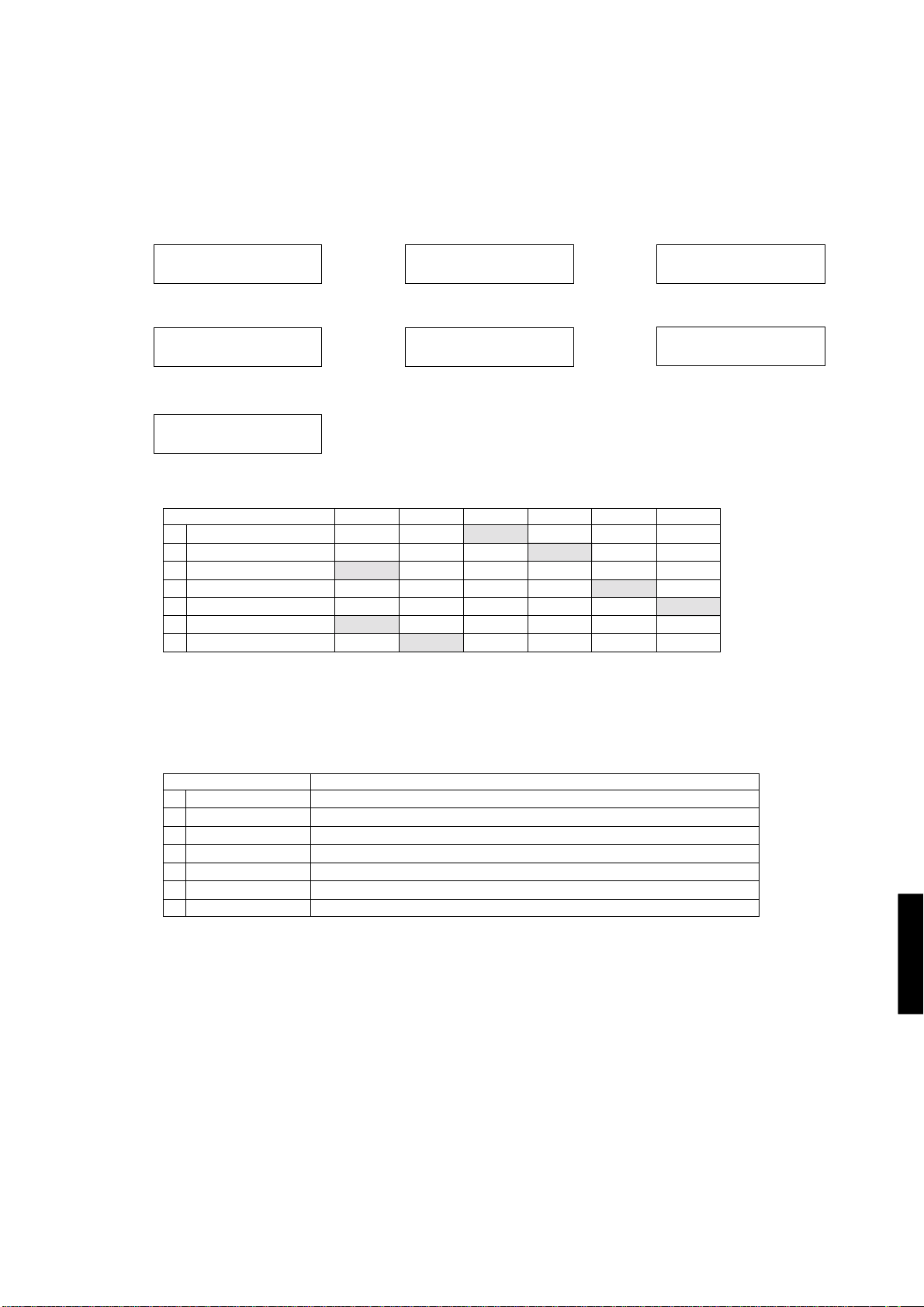
6. SPEAKERS SET
The input signal is automatically identified in the priority order of dts > DOLBY DIGITAL > PCM >
Analog. There are seven sub-menu items.
The signals output from the DSP are the same as 1. DSP THROUGH: DSP 0dB.
DSP-AX1/RX-V1
[Remote Control Code: 7A—88 (PRG 1)] [Remote Control Code: 7A—89 (PRG 2)]
6. SPEAKERS SET
MAIN:SMALL 0dB
[Remote Control Code: 7A—8B (PRG 4)]
6. SPEAKERS SET
LFE/BASS:MAIN
[Remote Control Code: 7A—8E (PRG 7)]
6. SPEAKERS SET
MAIN:LARGE -10
[Remote Control Code: 7A—8C (PRG 5)]
6. SPEAKERS SET
FRONT MIX:5ch
6. SPEAKERS SET
REAR:SMALL
The analog switch settings for each sub-menu are as shown in the table below.
Sub-menu
1 MAIN : SMALL 0dB
2 MAIN : LARGE -10
3 CENTER : NONE
4 LFE/BASS : MAIN
5 FRONT MIX : 5ch
6 CENTER : SMALL
7 REAR : SMALL
LARGE: Signals are output in all bandwidths.
SMALL: Only signals lower than 90Hz are mixed in the channel specified by LFE/BASS.
NONE: The center contents are distributed to the MAIN L/R channels after -3dB.
CENTER
LARGE
LARGE
NONE
LARGE
LARGE
SMALL
LARGE
REAR
LARGE
LARGE
LARGE
LARGE
LARGE
LARGE
SMALL
MAIN SP
SMALL
LARGE
LARGE
LARGE
LARGE
LARGE
LARGE
MAIN LVL
0dB
-10dB
0dB
0dB
0dB
0dB
0dB
LFE/BASS
SWFR
SWFR
SWFR
MAIN
SWFR
SWFR
SWFR
[Remote Control Code: 7A—8A (PRG 3)]
6. SPEAKERS SET
CENTER:NONE
[Remote Control Code: 7A—8D (PRG 6)]
6. SPEAKERS SET
CENTER:SMALL
FRONT MIX
7ch
7ch
7ch
7ch
5ch
7ch
7ch
Sub-menu
1 MAIN : SMALL 0dB
2 MAIN : LARGE -10
3 CENTER : NONE
4 LFE/BASS : MAIN
5 FRONT MIX : 5ch
6 CENTER : SMALL
7 REAR : SMALL
Application
Confirmation of high/low pass filter characteristic and gain when BASS REDIRECTION is used.
Confirmation of the effects of MAIN LEVEL function
Confirmation of gain of CENTER MIX (Only CENTER contents are output from MAIN L/R.)
Confirmation of gain of BASS MIX (Only LFE/BASS contents are output from MAIN L/R.)
Confirmation of gain of FRONT MIX (Only FRONT contents are output from MAIN L/R.)
Confirmation of high/low pass filter characteristic and gain when BASS REDIRECTION is used.
Confirmation of high/low pass filter characteristic and gain when BASS REDIRECTION is used.
DSP-AX1/RX-V1
24
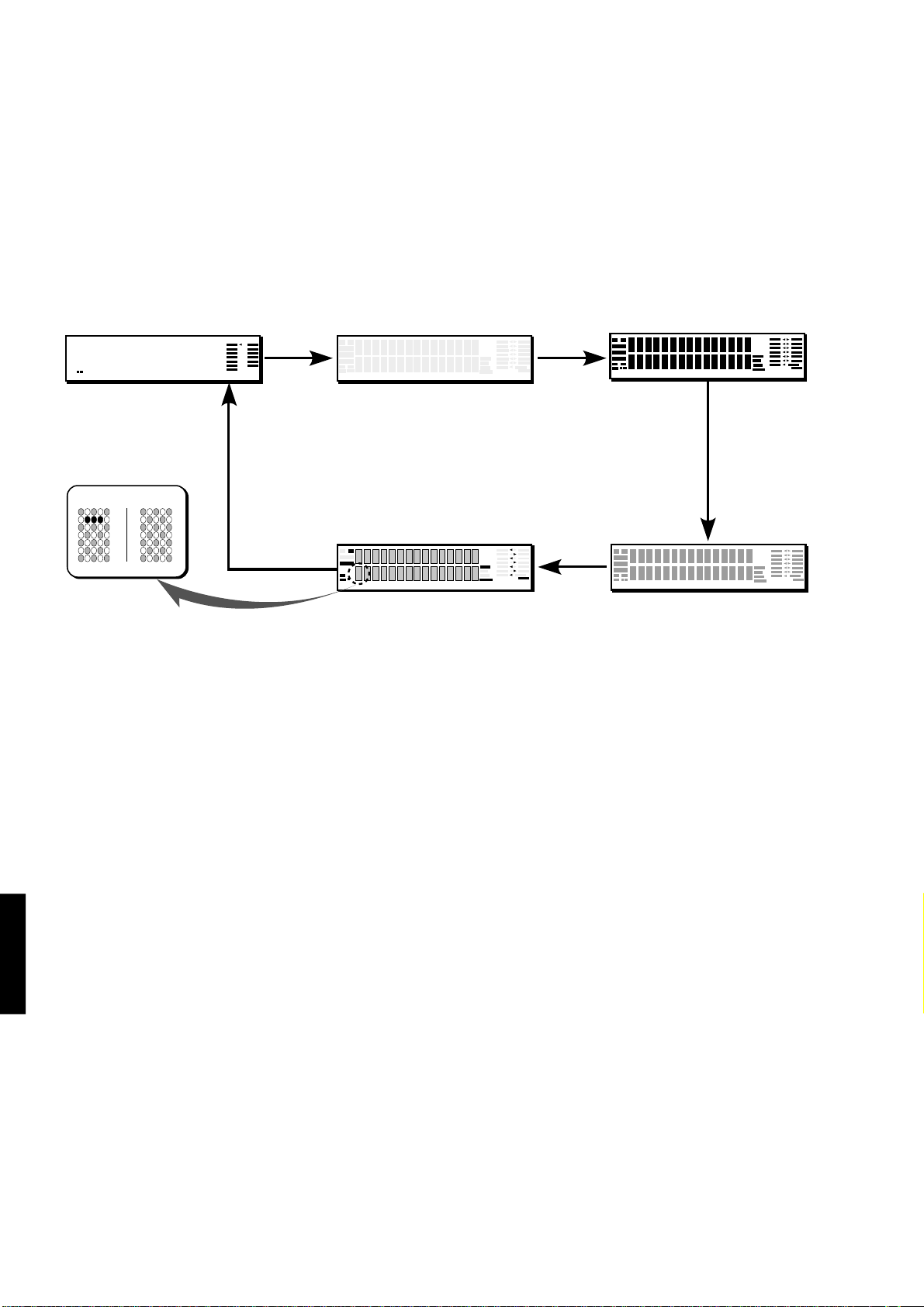
DSP-AX1/RX-V1
7. DISPLAY CHK
This program is used to check lighting of the FL display which changes as shown below according to operation of
the sub-menu.
The signals are processed in the same way as EFFECT OFF of No.4. (The L/R signal is output using ANALOG
MAIN BYPASS setting.)
As for internal/external synchronization switching of super-imposing (image signals), forced external synchronization is selected by the microprocessor control.
[Remote control code: 7A—8E (PRG 8)]
Initial display
7. DISPLAY CHK
EFFECT OFF
Lighting in a lattice
Example of
short
Normal
Segment conditions of the FL driver (IC901, IC902) and the FL tube are checked by turning ON and OFF all
segments. Next, the operation of the FL driver is checked by using the dimmer control. Then a short between
segments next to each other is checked by turning ON and OFF all segments alternately (in a lattice). (In the above
example, the center segment in the second row from the top is shorted.)
[Remote control code: ––––]
All segments OFF
Lighting of segments in a lattice
[Remote control code: ––––]
[Remote control code: ––––]
All segments ON (dimmer 100%)
All segments ON (dimmer 50%)
[Remote control code: ––––]
DSP-AX1/RX-V1
25
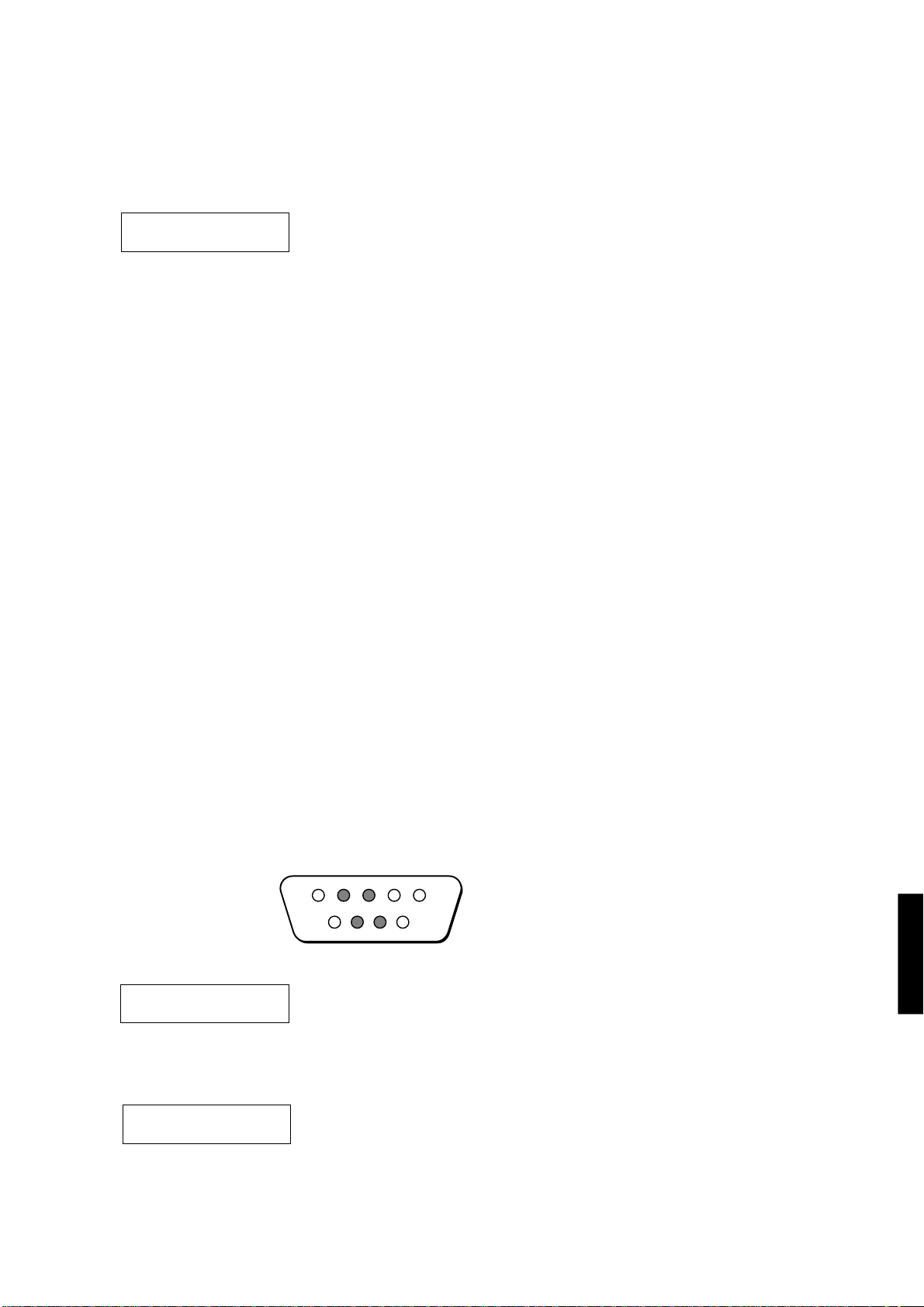
DSP-AX1/RX-V1
8. MANUAL TEST
The test noise is output by the noise generator with a built-in DSP through the channels specified by the sub-menu.
There are ten sub-menu items.
8. MANUAL TEST
ALL
ALL [Remote control code: 7A—00 (T APE PLAY)]
Noise is output through all channels.
MAIN L [Remote control code: 7A—01 (TAPE RW)
Noise is output through the MAIN L channel.
CENTER [Remote control code: 7A—02 (TAPE FW)]
Noise is output through the CENTER channel.
MAIN R [Remote control code: 7A—03 (TAPE STOP)]
Noise is output through the MAIN R channel.
REAR R [Remote control code: 7A—04 (TAPE PAUSE)]
Noise is output through the REAR R channel.
REAR C [Remote control code: 7A—05 (TAPE MUTE)]
Noise is output through the REAR CENTER channel.
REAR L [Remote control code: 7A—06 (TAPE A/B)]
Noise is output through the REAR L channel.
FRONT L [Remote control code: 7A—07 (TAPE DIR A)]
Noise is output through the FRONT L channel.
FRONT R [Remote control code: 7A—08 (CD PLAY)]
Noise is output through the FRONT R channel.
LFE [Remote control code: 7A—09 (CD STOP)]
Noise is output through the LFE (sub-woofer) channel.
9. RS-232C
This menu is used to check transmission of the data and the flow port of the hardware.
With the power turned off, short between pins No.2 (RxD) and No.3 (TxD) and between pins No.7
(RTS) and No.8 (CTS) of the RS-232C terminal. (Be sure to turn off the power when shorting pins.)
Start DIAG and select the menu.
There are two sub-menu items.
The signals are processed in the same way as EFFECT OFF under item 4. PRO LOGIC. (The L/R
signals are output using ANALOG MAIN BYPASS.)
RxD
TxD
9. RS-232C
TxD/RxD DATA:XX
9. RS-232C
HARD FLOW :XX
123
6789
TxD/RxD DATA
This sub-menu is used to check transmission of the test data. “OK” appears when the
data is transmitted properly and “NG” when it is not.
In this mode, NULL command transmission is continued after the test command is
transmitted.
HARD FLOW
This sub-menu is used to check operation of the flow port of the hardware. “OK” appears when the check result is satisfactory and “NG” when it is not.
45
RTS CTS
DSP-AX1/RX-V1
26
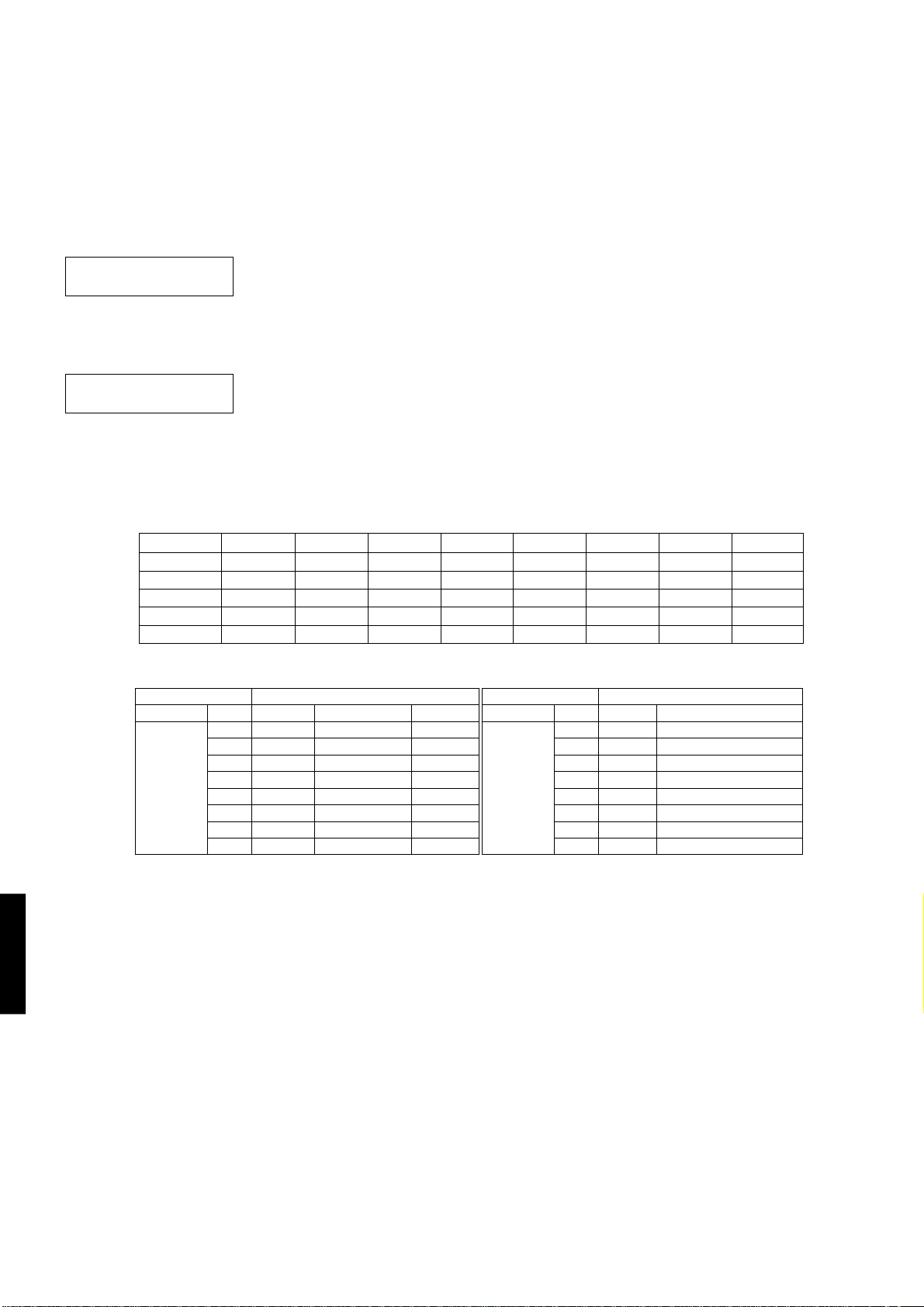
DSP-AX1/RX-V1
10. PRESET
This menu reserves and inhibits initialization of the back-up RAM (parameter, set menu contents, etc. for the sound
field program). The input signals are automatically identified in the priority order of AC-3 > PCM > Analog. The
signals are processed in the same way as EFFECT OFF of No.4.
10. PRESET
INHIBIT
10. PRESET
RESERVED
INHIBIT (Initialization inhibited)
RAM initialization is not executed. Select INHIBIT to protect the values set by the user.
RESERVED
Initialization of the back-up RAM is reserved and it is executed when the power is turned ON
after canceling DIAG. RESERVED should be selected when shipping out of the factory or
resetting RAM.
CAUTION : Before setting to the PRESET RESERVED, write down the existing preset memory content of the Tuner in a
table as shown below. (This is because setting to the PRESET RESERVED will cause the user memory
content to be erased.) (RX-V1 only)
Preset group
A
B
C
D
E
● PRESET STATIONS
STATION FM FACTORY PRESET DATA (MHz)
PAGE NO. U, C, R, T R, T, L, A J
A/C/E 4 98.1 98.1 86.0
P1 P2 P3 P4 P5 P6 P7 P8
STATION AM FACTORY PRESET DATA (kHz)
PAGE NO. U, C, R, T R, T, L, A, J
1 87.5 87.5 76.0
2 90.1 90.1 83.0
3 95.1 95.1 84.0
B/D 4 530 531
5 107.9 108.0 90.0
6 88.1 88.1 78.0
7 106.1 106.1 88.0
8 107.9 108.0 82.1
1 630 630
2 1080 1080
3 1440 1440
5 1710 1611
6 900 900
7 1350 1350
8 1400 1404
DSP-AX1/RX-V1
27
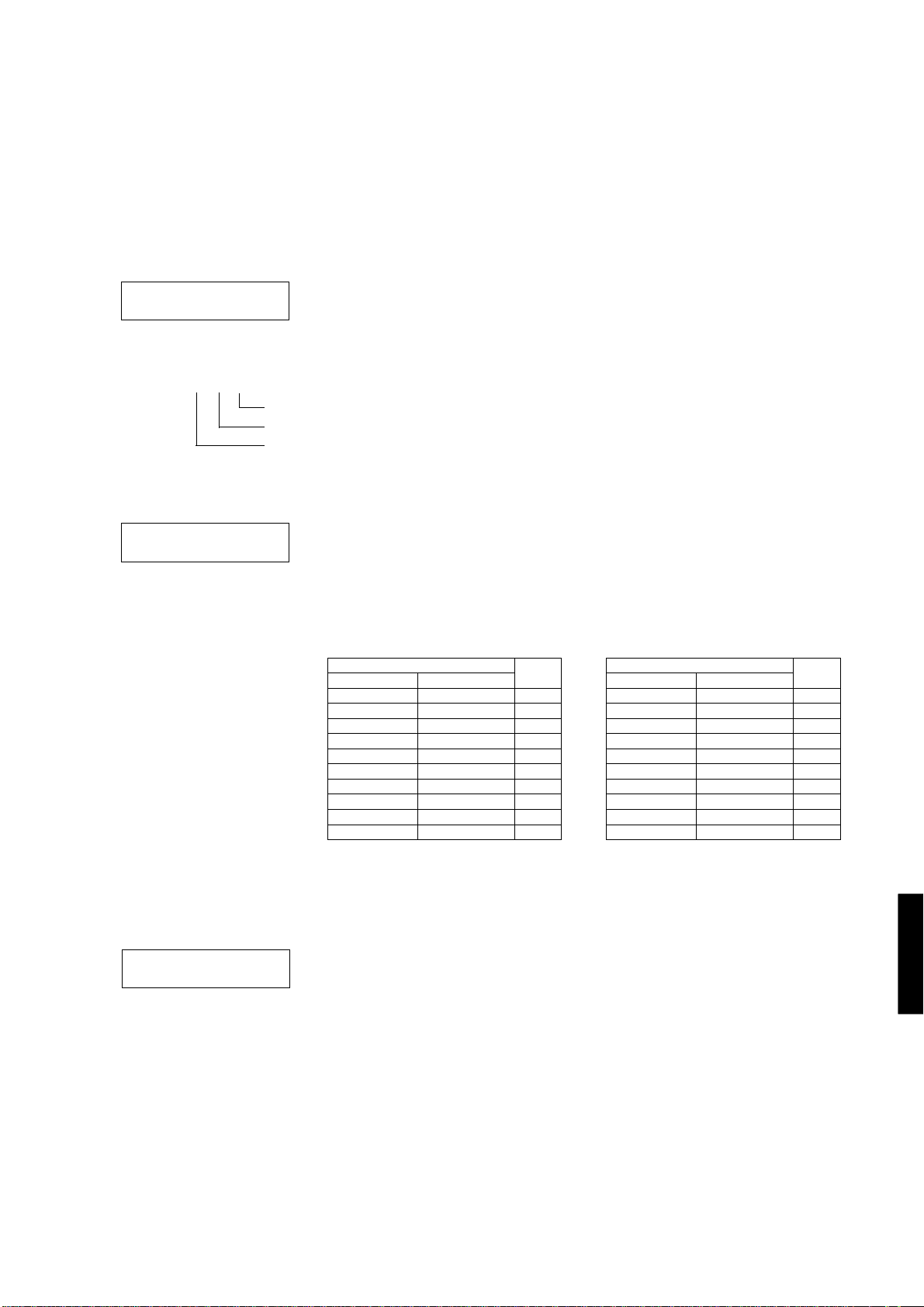
DSP-AX1/RX-V1
11. FAN/AD
The sub-menu of this menu displays the A/D conversion value of the main CPU (function circuit board IC27) which
detects the keys and protection functions of the main unit in %. (100% represents 5V.)
It also displays the history of the fan being driven. When in KY0/KY1 page, it is not possible to operate the keys of
the main unit because the values of all keys are detected. But one click on the input selector of the main unit will
cancel this function and sets to the next sub-menu. Clicking there more than once would change the input. If this
has occurred, restore the input being tested. The signal processing state remains the same as that before executing this menu.
11. FAN/AD
FAN HISTORY:000
FAN HISTORY (History of fan being driven)
The voltage value detected from the temperature detect circuit is read by the A/D function of
the microprocessor as a data. Based on that temperature data, the fan driving speed is
controlled in 3 stages. How the fan has been driven is displayed as the history.
bit 2 1 0
000
FAN 3.0V
FAN 3.7V
FAN 5.0V
When there is a history of the fan operation: 1
KY0 KY1
100 100
Standard values of keys (panel keys of the main unit)
DSP-AX1 RX-V1 value
INPUT MODE INPUT MODE 0
PROGRAM q TUNING q 10
PROGRAM w TUNING w 20
— EDIT 30
— FM/AM 40
— MEMORY 50
— TUNING MODE 60
—— 70
—— 80
KEY OFF state KEY OFF state 100
* Selecting “RESERVED” for DIAG menu No.10 and the factory preset
state will clear the history.
KY0/KY1 (Key scanning detect)
KY0/KY1: Panel key of the main unit (10% step)
• When the standard value is deviated by ±4%, KEY A/D fails to function properly, In this case, check the constant of the partial pressure resistor, soldering
condition, etc.
KY0
Standard
DSP-AX1 RX-V1 value
KY1
EFFECT A/B/C/D/E 0
—— 10
DIAG(*1) DIAG(*2) 20
SET MENU + PROGRAM w 30
NEXT EFFECT 40
6CH INPUT 6CH INPUT 50
SET MENU - PROGRAM q 60
SPEAKERS B SPEAKERS B 70
SPEAKERS A SPEAKERS A 80
KEY OFF state KEY OFF state 100
Standard
MTR THM PRD PRV
0 28 7 10
The above figures are examples for
reference.
(*1) : “SET MENU +” and “NEXT”
(*2) : “PROGRAM w” and “EFFECT”
DSP-AX1/RX-V1
MTR/THM/PRD/PRV [Remote control code: 7A—56 (EFFECT)]
(Detection of the tuner sensitivity , temperature of the heat sink and protection
function)
MTR:Signal sensitivity of the tuner (RX-V1 only)
THM:Detection of the temperature of the heat sink (Normal value: 6~40)
At 5% or less, the protection function works to turn off the power. At
more than 40%, possibility is that there is an error in the temperature
detection system.
PRD: Protection value for DC detection (Normal value: 1~13)
When the value is out of the normal value range, the protection function
works to turn off the power.
PRV: Protection value for power voltage (Normal value: 5~15)
When the value is out of the normal value range, the protection function
works to turn off the power.
28
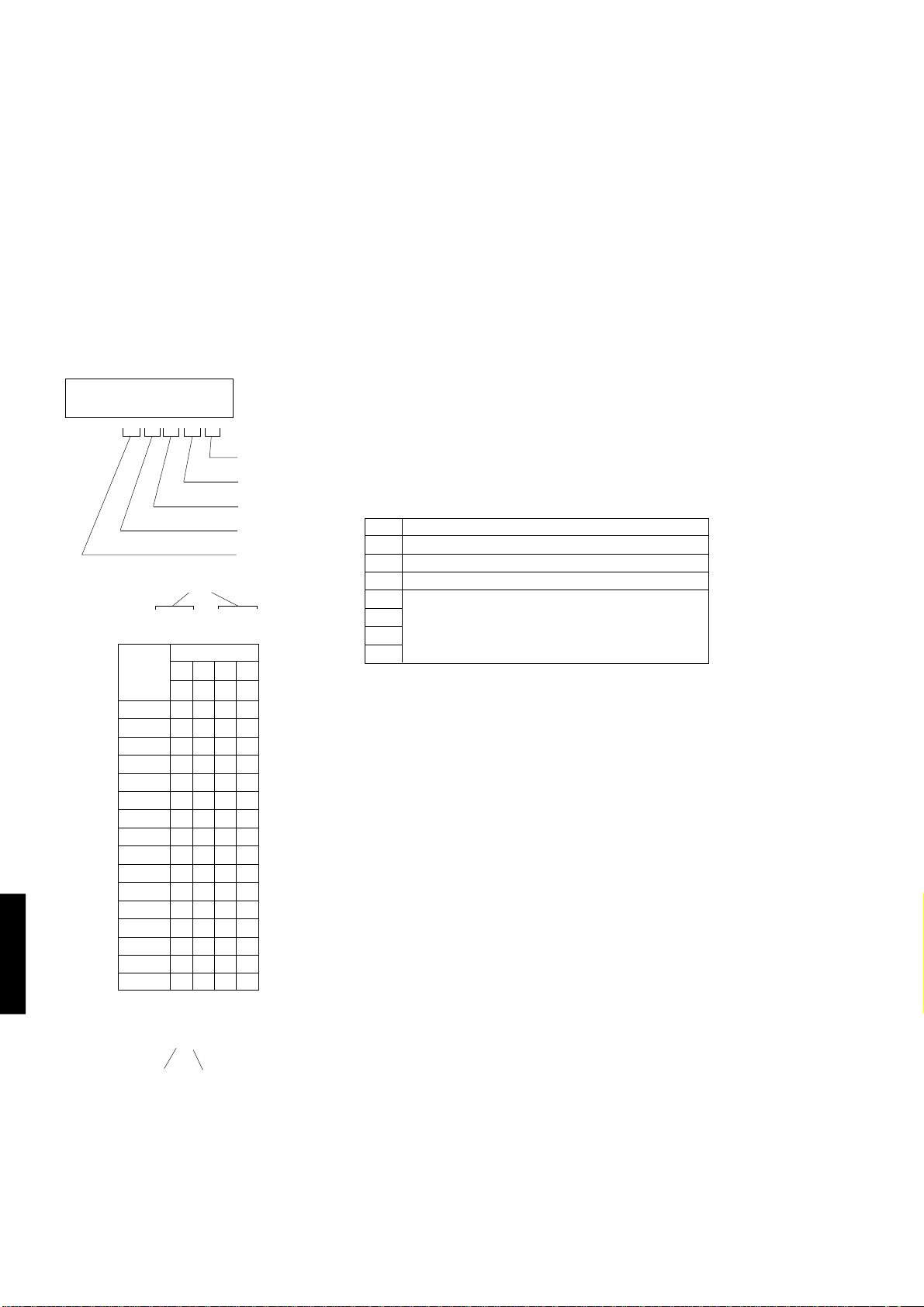
DSP-AX1/RX-V1
12. IF STATUS
Using this menu, the status data is displayed in the hexadecimal notation one after another.
During signal processing, the status before execution of this menu is maintained.
If the input mode is analog fixed in the menu before execution, it is necessary to change it to the digital
mode according to the following procedure.
1) Select either DIAG menu No.2 or No.3 and enter a digital signal.
2) Menu No.12 can be selected by pressing the INPUT MODE key of the main unit. (The input mode
will be fixed to the digital mode.)
There are ten sub-menu items.
The following status information is displayed in the hexadecimal notation according to the sub-menu
operation.
12.IF STATUS 0
SCPU:8503000510
Display
bit 7654 3210
Display bit
DSP-AX1/RX-V1
Example: “E 1” reads as follows.
1110 0001
7654 3210
0
1
2
3
4
5
6
7
8
9
A
B
C
D
E
F
5th byte
4th byte
3rd byte
2nd byte
1st byte
0 0
3210
7654
0000
0001
0010
0011
0100
0101
0110
0111
1000
1001
1010
1011
1100
1101
1110
1111
IF STATUS 0: Indicates the information communicated between sub-microprocessors.
1st byte
Indicates the communication time lag between the main microprocessor and the
sub-microprocessor, malfunction (in display, etc.) caused by a communication error
or some other reason, the input mode selected by the sub-microprocessor to deter
the flickering effect and the head phone state.
bit 7 HEAD PHONE IN
bit 6 0
bit 5 EXT.DECODER IN
bit 4 0
bit 3 From 0000b, PHONO/TUNER/CD/MD/TAPE/DVD/
bit 2 LD/D-TV/CBL-SAT/VCR1/VCR2/VCR3/
bit 1 V-AUX/NONE/there after ERROR
bit 0
2nd byte
Indicates the Fs information of the reproduction signals.
0x00 : analog
0x01 : 32kHz 0x02 : 44.1kHz 0x03 : 48kHz 0x04 : 64kHz 0x05 : 88kHz
0x06 : 96kHz 0x07 : Unknown
Other : Error
3rd byte
Indicates the audio code mode information of the reproduction signals.
0x00 : 1+1 0x01 : 1/0 0x02 : 2/0 0x03 : 3/0 0x04 : 2/1
0x05 : 3/1 0x06 : 2/2 0x07 : 3/2 0x08 : dts7.1
Other : Error
4th byte
Indicates the format information of the reproduction signals.
0x00 : analog (Unlock) 0x01 : Wrong digital (*1)
0x02 : Digital Data 0x03 : IEC1937 Data 0x04 : PCM Audio
0x05 : Dolby Digital 0x06 : D.D.Karaoke 0x07 : D.D.EX
0x08 : RED dts 0x09 : ORANGE dts 0x0A : dts ES
Other : Error
(*1): Digital reproduction cannot be used due to a commercial bit or 4ch audio
reason. So analog reproduction is used.
29
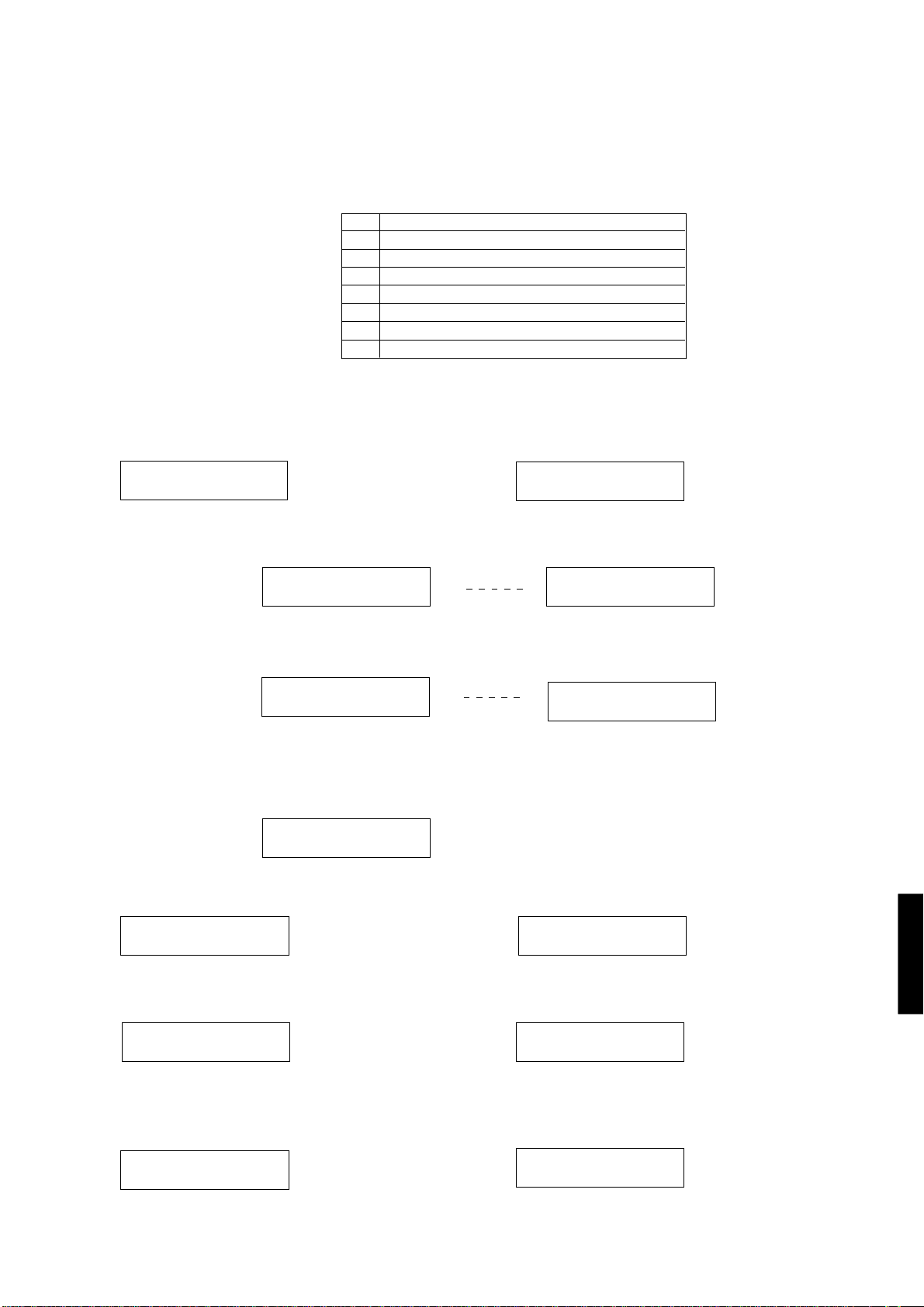
DSP-AX1/RX-V1
12.IF STATUS 2
SUM :46423732
12.IF STATUS11
BSI4:000000FF00
12.IF STATUS 7
CHS5:00000000
12.IF STATUS14
Y918:01014180
12.IF STATUS16
DSP6:00000000
12.IF STATUS18
RAM2:4E6F4572
5th byte
Indicates the information on the signal processing status.
bit7 MUTE requested
bit6 dts flashing
bit5 6.1/ES sound field being processed
bit4 RF-DEM mute pin
bit3 MAIN commands all requested
bit2 THROUGH & BYPASS (*2)
bit1 6.1/ES AUTO
bit0 dts analog muted
(*2): In the case of digital signals other than 32kHz, 44.1kHz and 48kHz, through processing is used for
reproducible signals.
IF STATUS 1: Version information of sub-microprocessor
(Asky code)
12.IF STATUS 1
VER.:41323541
IF STATUS 3~7: IEC60958 channel status information of input signals
12.IF STATUS 3
CHS1:0299000299
IF STATUS 8~11: Bit stream information included in the DOLBY DIGITAL
signal (indicated one by one from the 1st byte)
12.IF STATUS 8
BSI1:0000000000
IF STATUS 12: Bit stream information included in the dts
signal
12.IF STATUS12
BSID:FFFFFFFF
IF STATUS 2: Checksum of sub-microprocessor (Asky
code)
IF STATUS 13: Device status information of DIR5 (IC2)
12.IF STATUS13
DIR5:1A418000
IF STATUS 15: Device status information of YSS908 (IC5)
12.IF STATUS15
Y908:00010100
IF STATUS 17: External RAM check status information of
DSP6#1 (IC7)
12.IF STATUS17
RAM1:4E6F4572
IF STATUS 14: Device status information of YSS918 (IC6)
IF STATUS 16: Device status information of DSP6 (IC7,
IC8)
IF ST ATUS 18: External RAM check status information of
DSP6#2 (IC8)
DSP-AX1/RX-V1
30
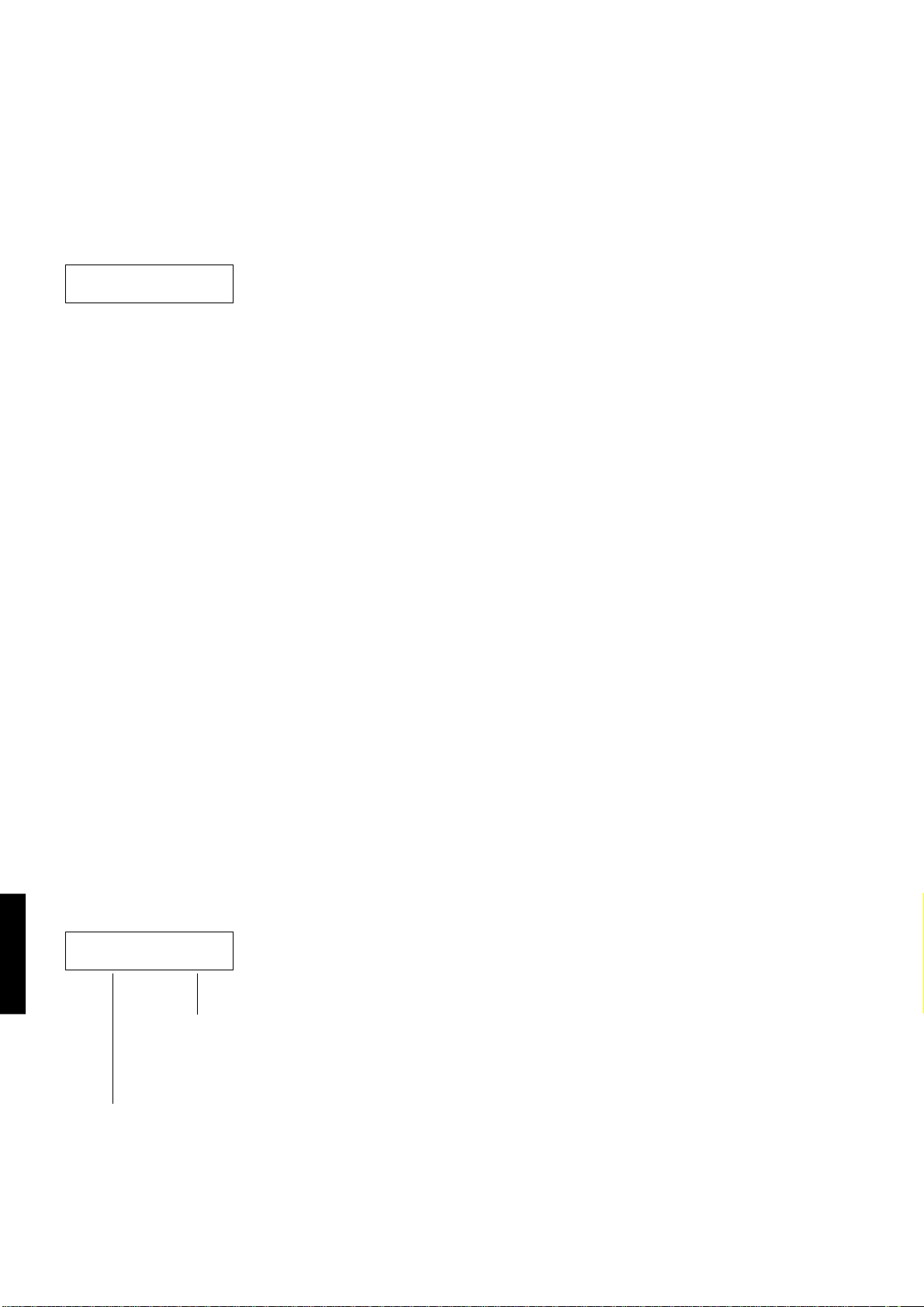
DSP-AX1/RX-V1
13. DSP RAM CHECK
This menu is used to self-diagnose whether or not the external RAM (IC33, 34, 35) and DSP (IC7, 8)
are connected properly, utilizing the CPU -Ext. RAM interface function included in DSP6.
During signal processing, the status before execution of this menu is maintained.
13.DSP RAM CHECK
#1:NoEr #2:NoEr
• Note that a bus error may be indicated also when there is an error with the terminal other than above
buses.
• Detection for the bus check is executed immediately after resetting.
An error which has occurred after starting DIAG cannot be detected.
#1, #2
Checks the address bus and the data bus of DSP#1 (IC7 of DSP circuit board)
and DSP#2 (IC8 of DSP circuit board), and indicates the connection condition.
“NoEr” appears when no error is detected.
When an error is detected in the data bus;
1619 (example): Indicates that there is an incorrect value between bits 16 and
19. If there are two or more incorrect values, priority is placed on the LSB side.
When an error is detected in the address bus;
Ad01 (example): Indicates that the address bit 1 has an error.
Ad17 (example): Indicates that the address bus bit 17 has an error. (With this
product, however, it is possible that A8 and /OE are short-circuited.)
14. SUM/VER /PORT
There are four sub-menu items.
Indicates the checksum, version, port of the main microprocessor (IC27 of the function circuit board)
as well as the checksum and version of the sub-microprocessor (IC1 of the DSP circuit board).
The signals are processed in the same way as EFFECT OFF under item 4. PRO LOGIC. (The L/R
signals are output using ANALOG MAIN BYPASS.)
CAUTION : When replacing the microprocessor, be sure to check the microprocessor compatibility
before replacement. The microprocessor may not be suitable for replacement depending on its communication format. Use of a microprocessor whose communication format is not compatible with the
existing one will cause some communication error between microprocessors.
14.SUM/VER/PORT
M:51F5 / S:A3BB
DSP-AX1/RX-V1
Checksum of main microprocessor
(4 figures of alphabets and numbers)
Checksum of main/sub microprocessor
Checksum: The checksum is obtained by adding 4M bits per 1 octo of the
entire program code and expressing the result as a 4-figure hexadecimal data.
(0xff is added for the area where no code has been entered and for the area
other than ROM code.)
Checksum of sub-microprocessor
(4 figures of alphabets and numbers)
31
