Yamaha CR-1000 Owners manual
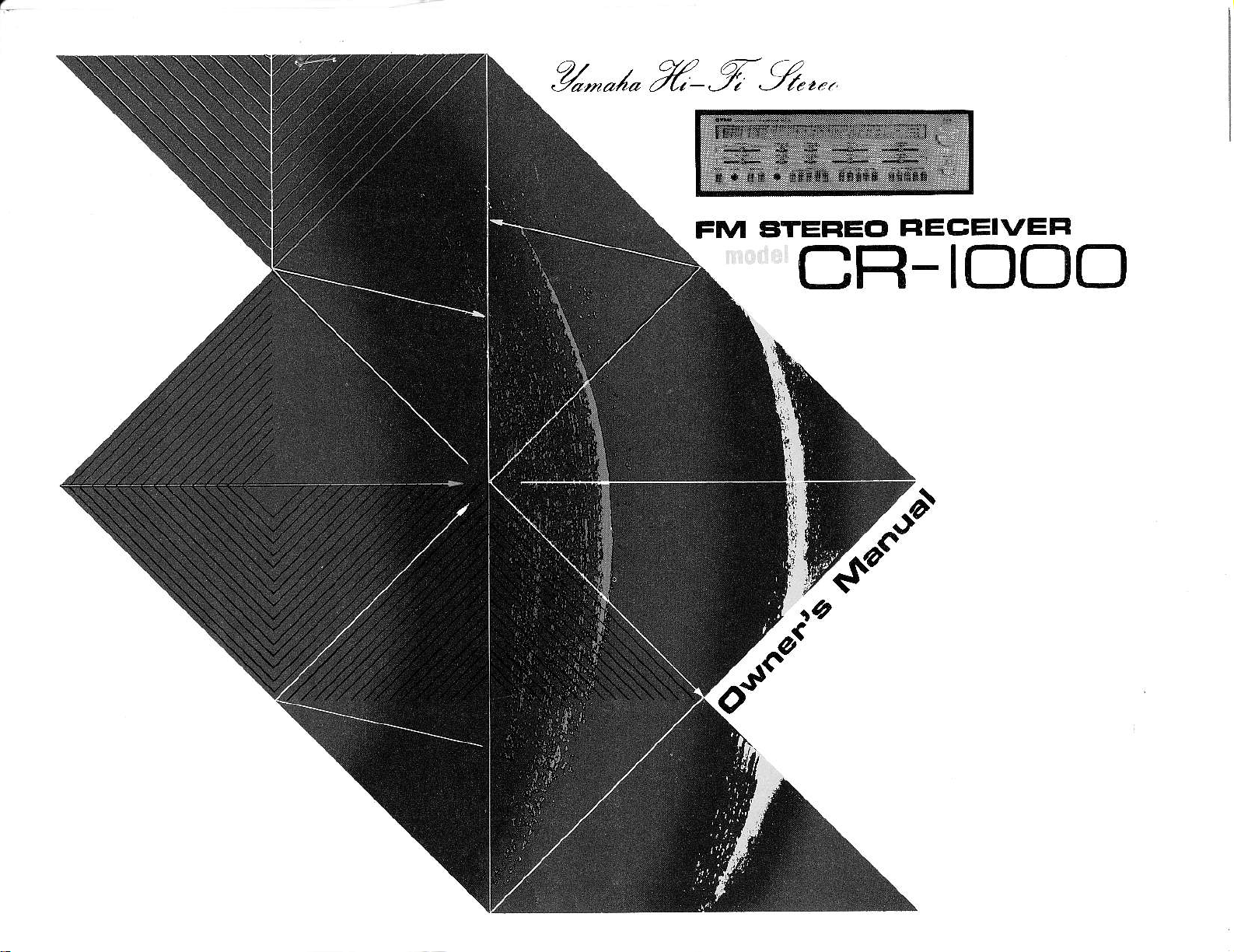
FM
BTEFTEG!
FIECEIVEFI
cFl-tooo
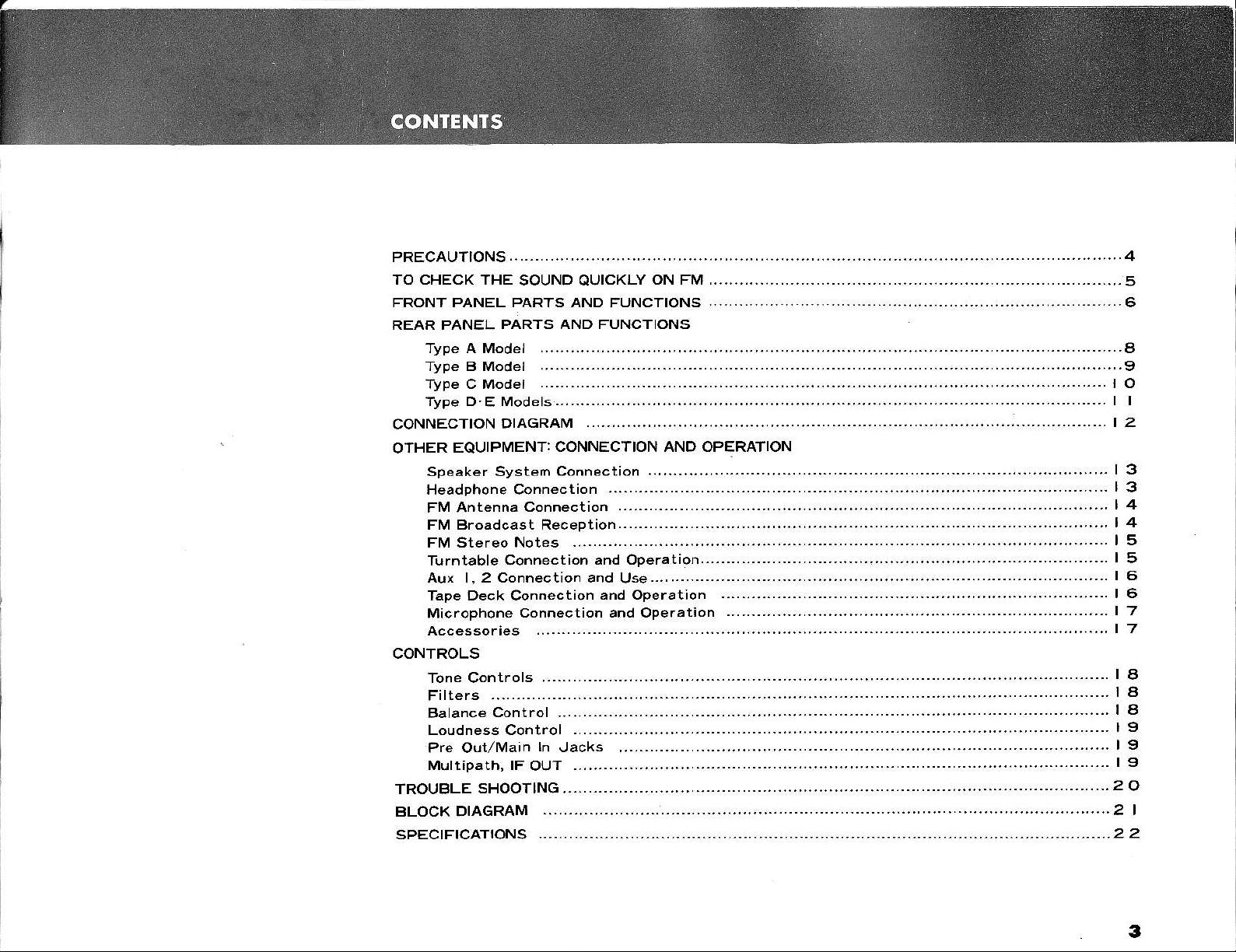
3
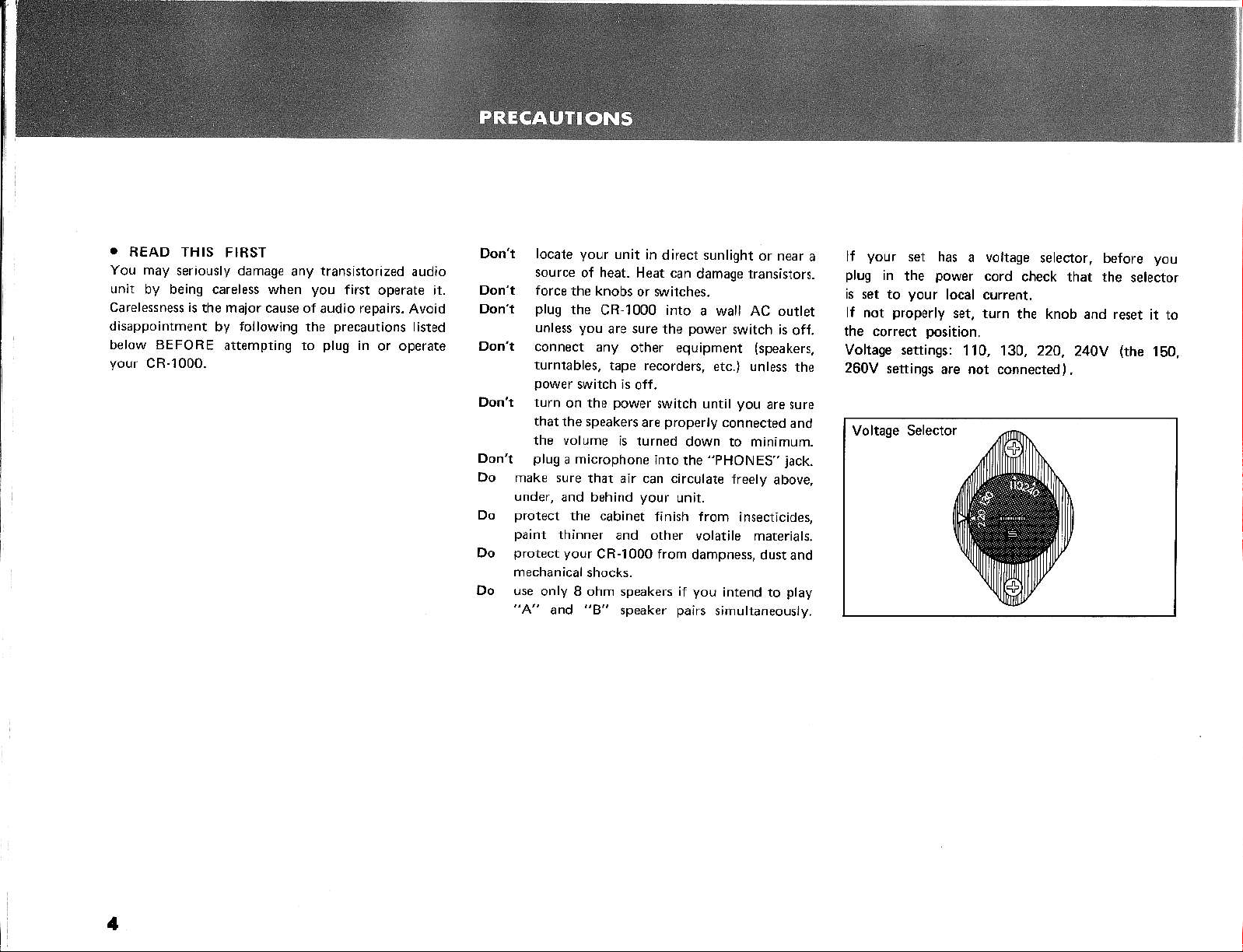
.
READ THIS
You may
unit
carelessness is
disappointm€nt
below BEFORE
your
seriously damage
by b€inq careless when
cR-1000.
FIRST
the major cause
by tollowing the
attempting 10
transistorized
any
you
first operate it.
of audio repairs. Avoid
precautions
plug
in
or operate
audio
listed
Don't
Don't
Don't
Don't
your
locate
sour@
iorce the knobs
plug
unless
connect
turntables,
unit
of heat. Heat can
the
CR 1000 into
you
are sure the
any other equipment
tape recordersr
in direct sunlight
damage transiston.
or switches.
a wall AC
power
switch is
erc.) unless
or near
hpeakero,
a
outtet
off.
the
your
lf
plug
is
lf not
the coiiect
Voltage settings:
260V
in
set to
settings
set has
power
the
your
properly
position.
are not connected).
local curent.
a voltase
cord
set, turn
11O, 13O, 22O,
selector, before you
check that rhe
the knob and reret
240V
setector
it to
(the
150,
Don't turn
Don't
Do make sure
under,
protect
Do
paint
protect
Do
mechanicalshocks.
Do use
"A"
on the
thatthe speakers
the volume
plug
microphone
a
and behind
the cabinet
thinner
your
only I ohm speakers if
and "8" speaker
power
switch until
properly
are
is turned
into
that air can circulare
your
finish from
and other
CR-I000 from
connecteo
down to minitr,utr,.
the "PHONES,
unit.
volatile materiats.
dampnels,
you
intend
pairs
simultaneously.
you
are sure
ans
jack.
freety
above,
insecticides,
dust and
play
to
1
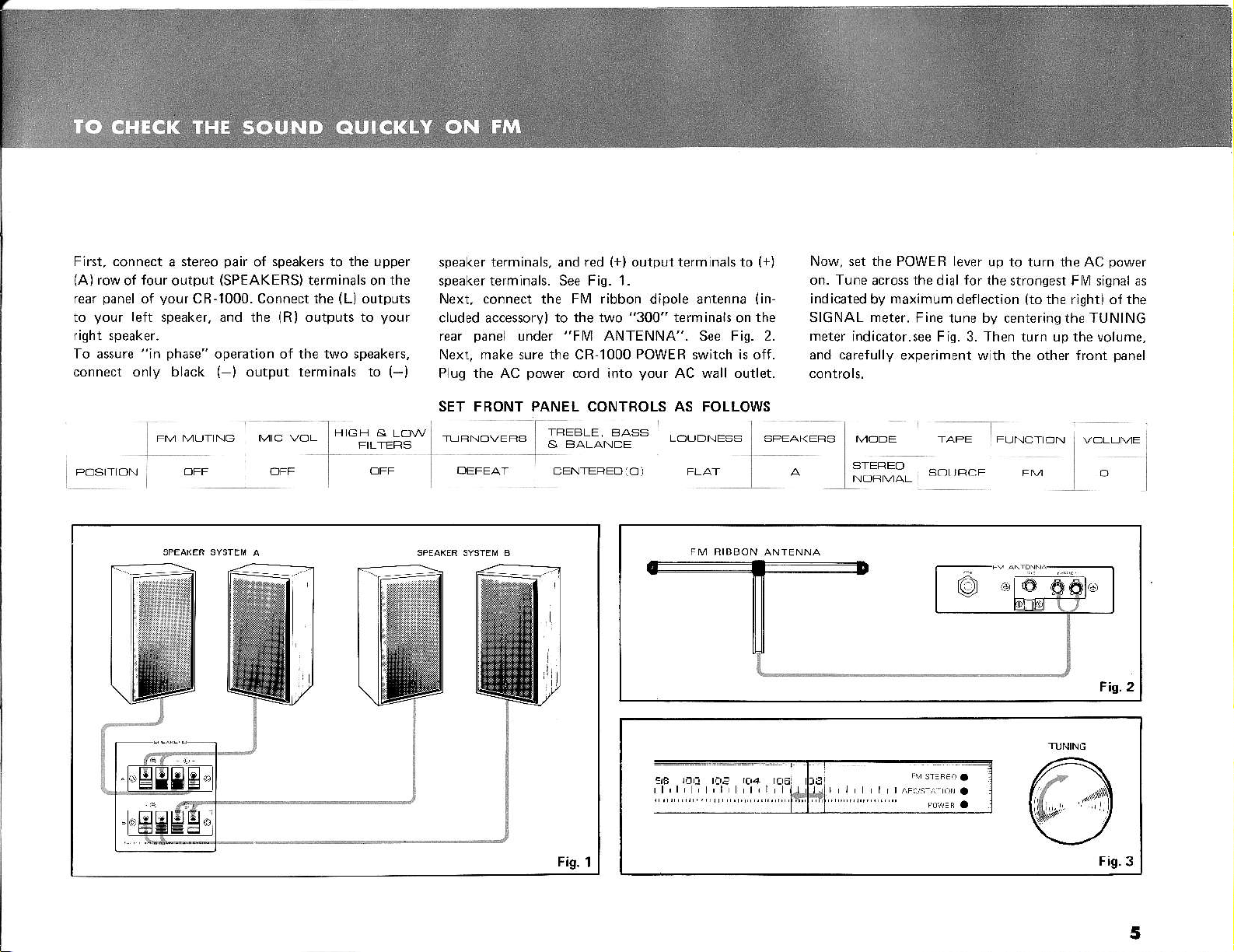
Flrst, connect
row
{Al
panel
rear
your
to
To a$ure
connect o.ly bLack
a stereo
four
of
o!tput
your
of
left speaker, and the
"in
cB-1000. connect the
phase'
pair
(SPEAKERS)
operation of the two speakers,
(
speakers
of
(R)
output terminals to
)
to the upper
terminals on
(L)
outputs to
the
outputs
your
(-)
speaker terminals, and red
speaker termlnals. See Fi9. 1.
Next, connect the
cluded accessory) to the two "300"
panel
rear
Next, make sure the CB 1000 POWER switch is off.
Plug the AC
under
power
(+)
outputterm nalsto
Fl\4
ribbon d;pole antenna
terminah
ANTENNA". See Fig. 2.
"F[4
cord into
your
AC wall ot'tlet.
on
(+)
(inthe
Now, set the POWEB L€ver
on. Tune
indicated
SIGNAL meter.
meter
indicator.see Fis.3. Then turn upthevollme,
and cafefully
the d ial for
acro$
maximum
by
Fine tune by centering the TUNING
experiment w th the other front
up to turn the AC
the stronsest FM signal as
deflection
(to
the rlght)
power
the
of
panel
SET FBONT PANEL CONTBOLS AS FOLLOWS
Fig.
1
AS FOLLOWS
Fis.2
@
Fi9.
5
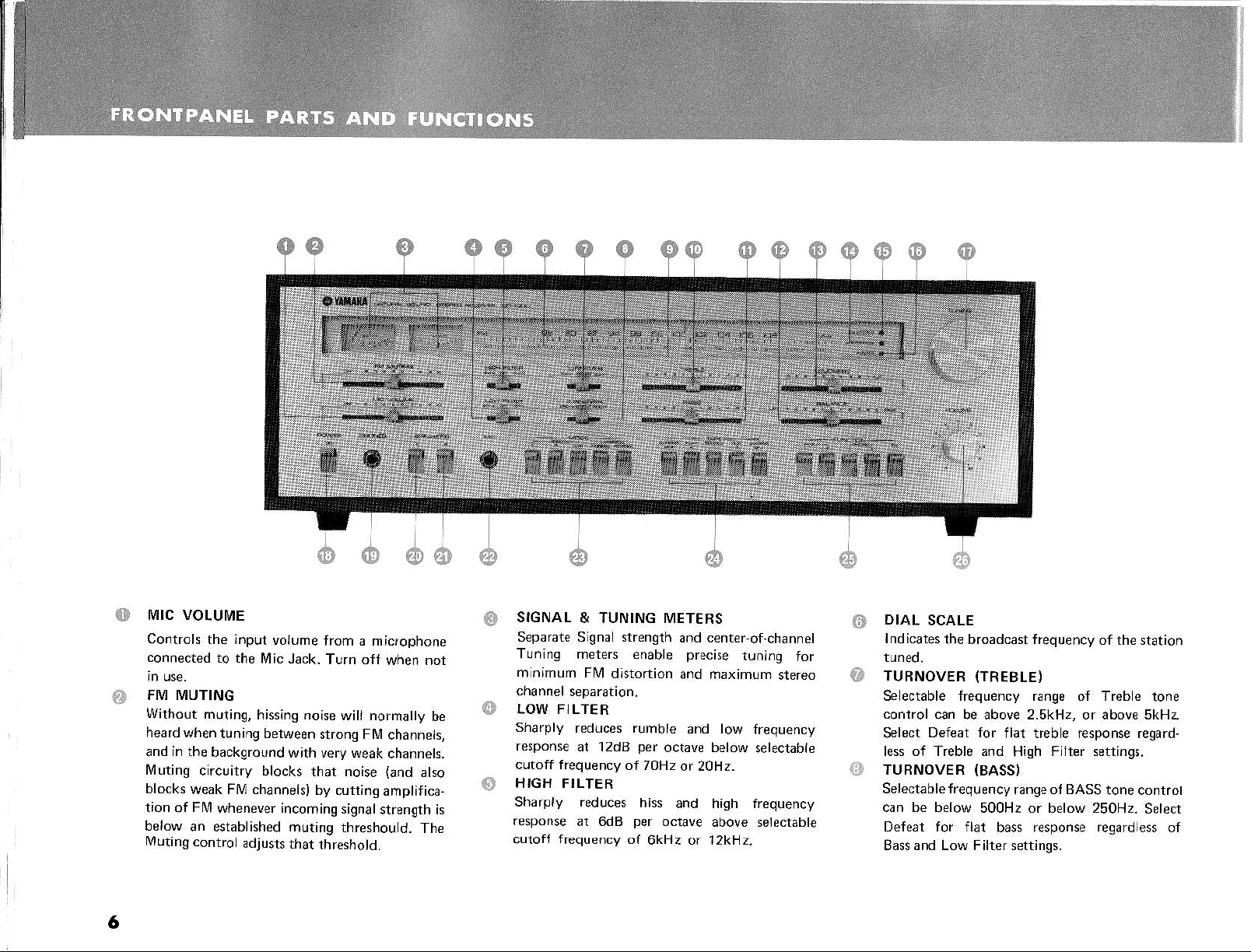
MIC VOLUIVIE
o
Controls the input
connected
FM MUTING
o
Without muting,
heard when
and in
ll,4uting
blocks
tion
of
below
Muting
5
volume
to
the lvlic Jack.
hissing noise
tuning between
lhe background
circuitrv
weak FA4 channels)
F14
whenever
an established
contro
with very
blocks that noise
incoming signal
muting threshould.
adjusts
that
from a microphone
Turn off
strong Flrl
by cutting
threshotd.
when not
will normatty
channets,
weak channek.
atso
{and
amptitica-
strength is
The
be
SIGNAL
@
Separate Signa strength
T!nan9 mete6
m nimum
LOW FILTER
o
Shdroly
response
cutoff frequency
HIGH FILTER
@
Sharply reduces
response
cutorr frequency of
& TUNING METERS
TVl
rpdJces rumbre
at 12dB
at 6dB
enable
d,(.odion
per
octave below
of 70H2
hiss
per
octave
6kHz or 12kH2.
and center
precise
d.d ma\imum
dnd low frequeicy
or 20H2.
and high frequency
of-channel
tuning
above selectable
for
ltereu
s€lectabte
DIAL
@
o
@
SCALE
Indicaies
TURNOVER
Se ectable frequency range of Trebe
control
Select
less of Treble and
TUBNOVER
Selectable frequency
can be
Defeat for {lat
Bass and Low Filter settings.
the broadcast frequ€ncy
{TREBLE)
can be abov€ 2.5kHz, or above 5kH.
Defeat for
below 500H2 or below 250H2.
flat trebe r€sponse regard-
Filter settings.
High
{BASS)
rangeof BASS
bass f€sponse regardless of
of the station
tone
tone control
Select
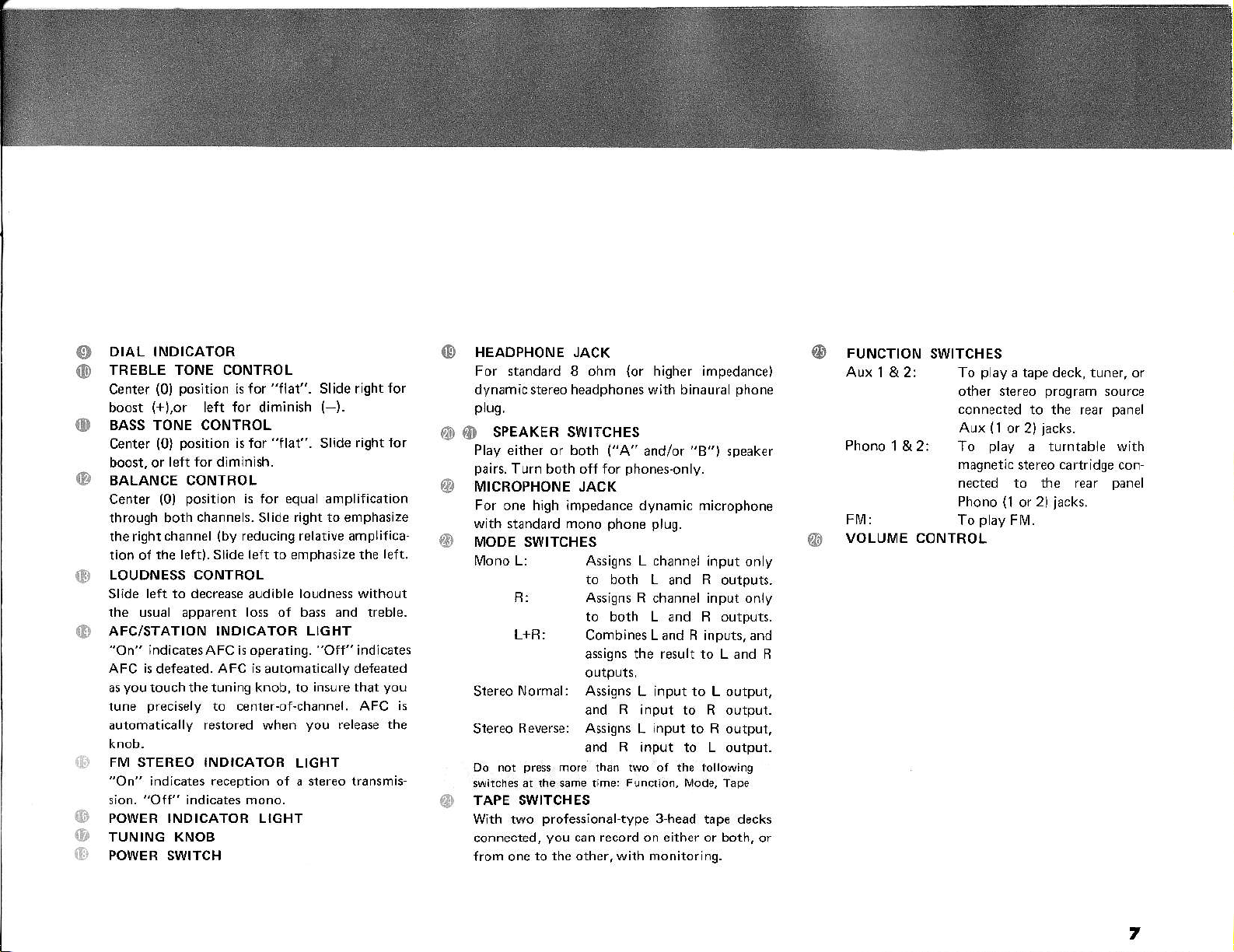
DIAL INDICATOR
o
TREBLE TONE CONTROL
@
o
(D
@
Slide
the usual
AFC/STATION
{E
"On"
AFC
as
tune
automatically restored when
Iti
"On"
sion.
(s
POWEF INDICATOB LIGHT
TUNING KNOB
ffJ
POWER SWITCH
@
(0) posltion
Center
(+),or
boost
BASS TONE CONTBOL
(0) position
Center
boost, or
BALANCE CONTNOL
Center
through both
the right
the left).
tion of
LOUDNESS
left to decrease
indicatesAFC is operating.
is
defeated.
you
touch the tuning knob, to
precisely
FIVI STEREO INDICATOB
indicates reception of a stereo transmis
"Off"
left for dimlnish
left for dlminlsh.
(0)
position
channels-
channel
(by
Slide
CONTROL
apparent
INDICATOR LIGHT
AFc is
to centeFof-channel. AFC
indicates mono.
is for "flat". Slidershtfor
(-).
is for "flaf'. Slide
is for equa amplification
right to emphasize
Slide
reducing relative amplif ica
left to emphasize the
audible
los of b3$ and treble.
loudnes without
automaticallv defeated
you
LIGHT
risht for
indicates
"Off"
ins!re that
release the
left.
you
is
(D
HEADPHoNE JACK
For standard 8 ohm
dynamicstereo headphones with binaural
prus.
SPEAKER SWITCHES
{D
@
Play either or both
pairs.
Turn both off for
tMrcRoPHoNE JAGK
@
For one high impedance dynamic mi€rophone
with standard mono
MoDE swtrcHEs
@
lMono L: A$igns L channei
to both L
F:
L+B:
Normal:
Stereo
Beve6e: Assiqns
Stereo
Do nor
swkches
TAPE SWTTCHES
@r
With two
connected,
from one
pross
ai the same time:
to the other, with monitoring.
Assiqns R channel input only
to both L and B outputs.
CombinesLand R inputs, and
assigns the result to L and B
outputs,
Assigns L input to L output,
and R input to R output.
and R input to L output.
more tha. two of the rollowing
professional
you
can record on either or both,
higher impedance)
{or
("A"
and/or
phonesonly.
phone plug.
L input to R output,
F!ncrlo.,
type 3head tape decks
"B")
and R outputs.
Mode, Tap€
phone
speaker
inpLrt on
or
FUNcrroN
@
Aux 1&2:
Phono
F[4:
VOLUME CONTROL
@
y
1 & 2:
SWITCHES
play
To
other st€reo
connected
Aux
To
magn€tic
nected to the rear
Phono
To p ay FN4.
a tape deck, tuner,
to the rear
(l
or 2)
play
a turntable with
stereo caftridge con
(1
2)
or
program
jacks.
iacks.
or
source
panel
panel
7
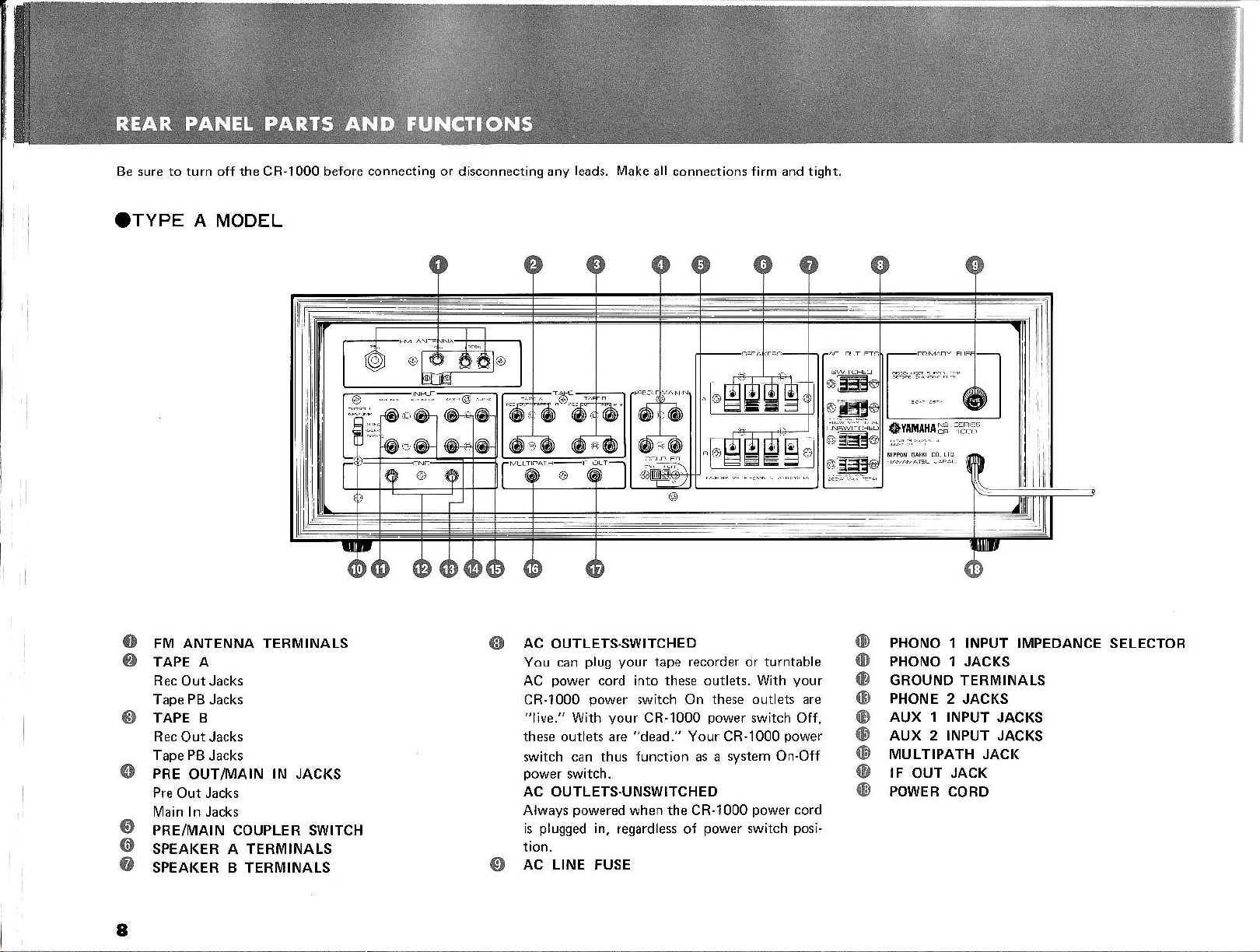
Be sure to turn off the CR-1000 before connecting or disconnec1inq any
leads. [4ake
all connections firm and tisht.
OTYPE
o
o
o
o
o
@
o
A IVODEL
FNI ANTENNA TEBMINALS
TAPE A
TAPE B
PRE
OUT/I/IAIN IN JACKS
PRE/IVIAIN COUPLER SWITCH
SPEAKER A TERMINALS
SPEAKER B TERMINALS
!!
AC
@
o
OUTLETS-SWITCHED
You can
AC
CR-1000
"llve."
these outlets are
witch can thus function as a
AC
Always
is
AC LINE FUSE
plug your
power
cord into these outlets- With
power
With
OUTLETS-UNSWITCHED
powered
plugged
switch On
your
CR'l000
"dead-"
when the CR'1000
in,
regardless of
.
Lrg
tape recorder or turntable
your
these outets are
power
switch
Off,
power
switch
power
cord
posi
Your CR-1000
system On.Off
power
*YrnaHA$:li:
PHoNo
@
lD
PHoNo 1 JAcKs
IE
GROUND TERMINALs
(D
PHoNE 2 JAcKs
AUX 1 INPUT
IE
lD
aux 2 |NPUT
ID
MULTIPATH JACK
(E
rF
lD
PowEB coBD
1 TNPUT ITTPEDANCE
JACK
our
SELECTOB
JACKS
JAcKs
a
