Page 1

DVS.2
Digital
voice
Recorder
YAESU
IiIUSEI{
'C.P.0.
TOKYO,
CO.,
Box
1500
JAPAII
LTD.
Page 2
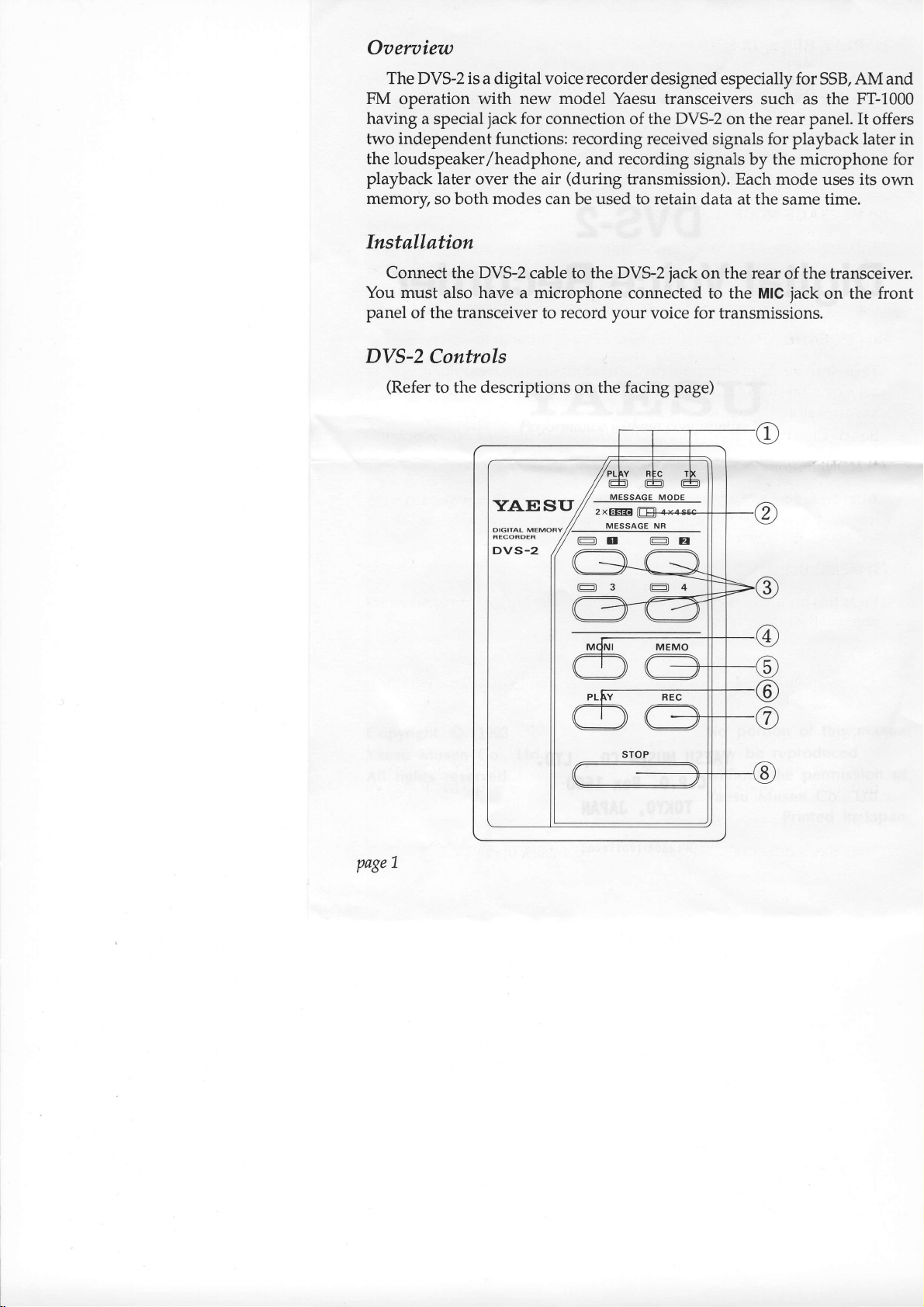
Oaeruiew
The DVS-2 is a digital voice recorder
FM
operation with
having a special
independent functions: recording
two
loudspeaker/headphone,
the
playback later
memory,
so both
new model Yaesu
jack
for connection of the DVS-2
and recording signals
over the air
modes
(during
can be used to retain
Installation
Connect
You must
panel
of the transceiver to
DVS-T
Controls
(Refer
DVS-2
the
also
have
cable to the
a microphone connected
record
to the descriptions on the facing page)
YAESTI
designed especially for SSB, AM
transceivers such as the FT-1000
rear
panel. It offers
for
playback later in
by the
microphone
received
on the
signals
transmission). Each mode uses
data at the same time.
DVS-2
your voice for
MESSAGE
jack
MODE
on the rear
to the
of the transceiver.
MIC
transmissions.
jack
on
its own
front
the
and
for
page 1
@r| @E
@384
Page 3

(1)
PLAY,
These
three indicators
The PLAY
glows
yellow
2 is
keying
REC
LEDs flash
a numbered
(2)
MESSAGE
This
selects
air: for
ing
use
(3)
These
back
has
tional
(4)
either
your selection
this
MESSAGE
buttons
over the air. The
been
when
MON!Button
REC
& TX LEDs
LED
glows
when recording,
the
transmitter
when
button).
MODE
the mode for
two
8-second messages,
switch
to combine
NR
Selection
select
stored in
that slot. The
the MESSAGE
light
or flash
green
when playing
and
to play
waiting for
Slide
Switch
recording
does
not erase previously
two pairs
Buttons
which
message
LED
above each
MODE
3 and
to indicate
TX
the
back
over
you
to make
messages
four
or
4-second
of
& LEDs
to record
button
4 keys
switch is
the
status
back
stored
LED glows
the air. Also,
a memory
to be played
4-second
stored messages,
(1
through
via the microphone
glows red
(and
set to
data, the
red
messages.
messages.
a)
when a message
LEDs)
the 4 x 4
are
of the DVS-2.
REC LED
when
the DV$
pLAy
the
selection
back
only func-
sEc
and
(with
over
chang-
so you
or pray
position.
the
can
After
recording
lowed
loudspeaker
(5)
Press
sage
(6)
After recording
the transceiver's
(7)
Press
tinuously
(8)
Press
by a message
MEMO
PLAY
REC
Button
this button
via the microphone.
Button
Button
this
button
(recording
STOP Button
this
button
a message
number
(instead
(followed
received
loudspeaker.
to start
an 16-second
to stop
via the microphone,
button)
of over
the
air).
by a message
signals,
the receiver
press
loop)
any recording
to play
recorder.
back
number
this
button
until
playback
or
press
this
that message
button)
to play
The
recorder
you press
operation.
button
in
to record
them back
will
the srop
(fol-
the
a mes-
in
run con-
button.
page 2
Page 4

Receizter
Recording
when
the last
can
can replay
The
"endless
a
total
recorder
overwrites
J
J
Note
point
record
before
corded
You
PLAY
used in this
(approximately)
be particularly
the same recording
record/playback
tape"
of 16 seconds
running
ro
start the receiver
LED
will
when
(the
green PLAY
main
you hear
neO
receiver
that if you
you first
for
more
you stopped
audio
can
stop the playback
again,
helpful
-
that is,
to
data
more
(and
light
something
LED
will
LED
audio
record
started
than 16
recording.
every L6
playback
mode,
get one 16-second
will light
will
the DVS-2
16
seconds
in
picking
as
process
you
of small
than 16
recorder
stay lit).
turn
channel.
recording
seconds,
seconds.
in
can turn
(recording)
you want
off), and
as recorded
for less
In
at any
continue from
maintains
of
out
often
as you like
this mode
the recorder
segments
just
press
then
than 16
"rewind',
(no
playback
either
time
a
continuous
audio from
callsigns
is
of audio,
segment.
seconds
the REC
to play
press
audio is
seconds,
will begin
case, playback
by pressing
the point
the main
during
(until
analogous
on and
or you
In
any
old.
button. The
back,
press
pLAy
the
played
playback
necessary).
at the
srop.
you
recording
receiver.
a
pileup, as
you record
to
an 16-second
off to record
can leave
case, the
yellow REC
the srop
button.
back
through the
will start
Howeve4
point 16
will repeat
If
you then
stopped
it.
This
you
over it).
up
the
recorder
button
Now
the
at the
if
you
seconds
any re-
press
of
to
As
the DVS-2
you
the A > B
frequency.
monitor
recording
page
3
can
play back
signals
Receiaer
uses
recordings
button
with
stereo headphones,
on
on
the main
Recording
only
the main
on
the FT-1000
the sub
channel.
receiver
without
vfo
audio
with
to
the FT-7000
audio
missing
set
the two
this allows
channel
channel
real-time
VFOs
you
while
of the FT:1000,
action
to
to continuaily
playing
using
by
the same
back
Page 5

Recording
This
mode
four
4-second
exchanges
mode
memory
recording
one
another).
The
message
message
or
(without
used
(so
8-
and
segments
for
B Transmitting
allows
station
you
4-second
transmission,
the DVS-2
messages
transmission),"or
in
this
can
(1
of
IDs.
Each
mode
store
both
messages
and
2
or
as indicated
audio
Messages
to record
from
can
then
directly
is
independent
types
share
3
and
4)
either
the
be
played'back,
over
of
memory
the
same
can
be
in
the
g-second
two
microphone,
the
air.
Note
from
that
without
memory,
combined
table
below.
messages
such
either
that
used
for
interfering
so
two
into
one
as
contest
in
monitor
the
digital
recelver
with
4-second
g_second
or
Message
Before
switch
8-second
with
a message/
and
J
Get
REc
J
Now
(only
PTT
recording).
period
you
is
set for
(see
this
decision).
recorded
your
LED
press
1
switch
Memory
Button
Pressed
1
2
3
4
Recording
record
the
size
the
table
You
although
simultaneously.
microphone
will
or
2 for
(4
or
you
blink).
the
numbered
the
unless
The
REC
8
seconds),
Segments
Segment(s)
2
x
8-second
Message
Segments
Segments
no
function
no function
for
transmission,
message
above
do not
can,
and
need
in
which
readl,and
key
for
&second
you
LED
want
will
and
mode),
stop
then
&
Message
Used
Mode
1
& 2
3 &
4
you
want
the
Example
to press
case
then
the
segment
and
to
transmit
blinking
turn
Numbers
in
Record/plavback
4 x
4-second
Message
Segment
Segment
Segment
Segment
check
press
to
prr
ih.
your
the
that
record,
in
the
audio
MEMO
(or
start
talking
at
the
and
stay
off.
Arso,
Mode
1
2
3
4
the
MESSAGE
either
next
section
switch
while
will
button
segment
(d,o
same
on
for
the red
LED
MoDE
4-second
for
help
recording
be
transmitted
(the
vellow
pair)
to record
not
press
time
vou are
the recording
above
or
the
the
page
4
Page 6

numbered
empty) and stay
recording
simply press STOP.
"dead
segment(which
short
second
key
at any point before
remaining from your
time"
period).
limit.
pressed will come on
you
on,
would
In
any
indicating
is
This
the
keep your transmitter
case, your
segment is now storing data.
this
the selected segmenfs time
preferred method, since
last-recorded
message
(if
this segment
word and end of
unnecessarily keyed for
not exceed the 4 or 8-
can
was previously
it
eliminates any
To
stop
limit'is up,
the
time
a
Don't worry
repeat the above steps
can
message will
Checking
You
can check
it back over the
numbered
and then stays
this to check
playing it
that you
switch to the
played back
the 8-second
button plays
intend to
if you didn't
be overwritten.
Your Recording
the contents
just
air,
key. The green
on during the playback
results immediately after
the
over the air.
back
2 x 8 SEG
together. Note
mode,
back segments
by
REC LED blinks until you press the
If you have recorded several
combine during playback,
position to
1 button plays
the
Clearing
Although it should not normally
memory
of all
J Using a sharp
of the
(both
DV$2 momentarily.
object, press the switch
usedfor receive and transmit
that
have
rerecord
to
(Note
enough time to
the same
that there is
no
finish your
message - the previous
"rewind"
phrase/
step
required.)
Without Transmitting
of a memory segment or
pressing ll|oNl followed by the appropriate
period. We recommend always
making a recording
move the
hear how the segments sound when
from the table on the
back segments 1 and
3 and 4.
All
Memory
be necessary,you can clear the contents
inside
pair
without
numbered key,
4-second segments
MESSAGE MODE
preceeding page that,
recording).
hole
the
on the
2,
while
playing
using
before
and
the
leftside
you
in
2
D Wait at
PLAY LED should
O Press the
page
5
least five seconds, then press the
light.
STOP button.
PLAY
button.
The green
Page 7

"On
The Air"
Playback
After recording
pressing
LEDs
ing
the appropriate
will both light
to
the setting
Example
since
you
for
playback,
recording
using
this:
Segment 1:
Segment
Segment
Segment-4:
In
the
J
switch
pairs,
strategy.
the 4 segment-by-4-second
contest,
a memory
for
of
the MESSAGE
of Combining
will probably
you may
2:
3:
appropriate)
you
to the 2-segment-by-8-second
want
Consider
"CQ
lyour
"QSL,
"QRzContestfromlyourcallsign],,
would then,
segment,
numbered
a maximum
Messages
want
to take
to
take a few
the following
Contest
callsign]
you're
CQ
5-9,200"
you can
button.
of
either four
MODE
for
advantage
mode,
Contest
switch.
minutes
example:
if you
(or
mode
play
it
back over
The
green
or eight
pLAy
seconds,
Transmission
of combining
to plan
stored
CQ
Contest
whatever
to
out
the
from,,
contest
combine
the
air by
and red
messages
your
segments like
exchange
the
TX
accord-
segment
is
segment
J
Press
button
Contest
J
Send
the
J
Press
button 2,
Contest
Notice
having
tion is
include
differently,
in
to send
handled
a
1 to
from
[your
other
station's
to send
from
[your
this example,
the
other
by
the DVS-2
count,
QSo
perhaps
using
send
segments
callsign]")
callsign,
segments
callsign]").
you
station's
you
would
the
Lby-4-second
until
can
callsign
(of
course,
want
1
2
&
you
got a response,
3
& 4
operate
by
in
to
("Ce
Contest
(.eSLr
the
entire
voice
contests
arrange
mode
for
Ce
S-g, Z}O...}IiZ
1lour
contest
-
all repetitive
where
the
transmissions).
you
segments
Contest
while
only
informa-
need
a little
page
Ce
to
6
Page 8

YAE!SfT
Pedormance wit hout compromis
e.sM
Copyright
Yaesu
All rights
Musen Co.,
1993
@
reserved.
Ltd.
E0047100r
(503f-FK)
portion
No
may
be
without
Yaesu
Musen
of this
reproduced
permission
the
'Co.,
Printed
in
manual
of
Ltd.
.lapan.
