Page 1
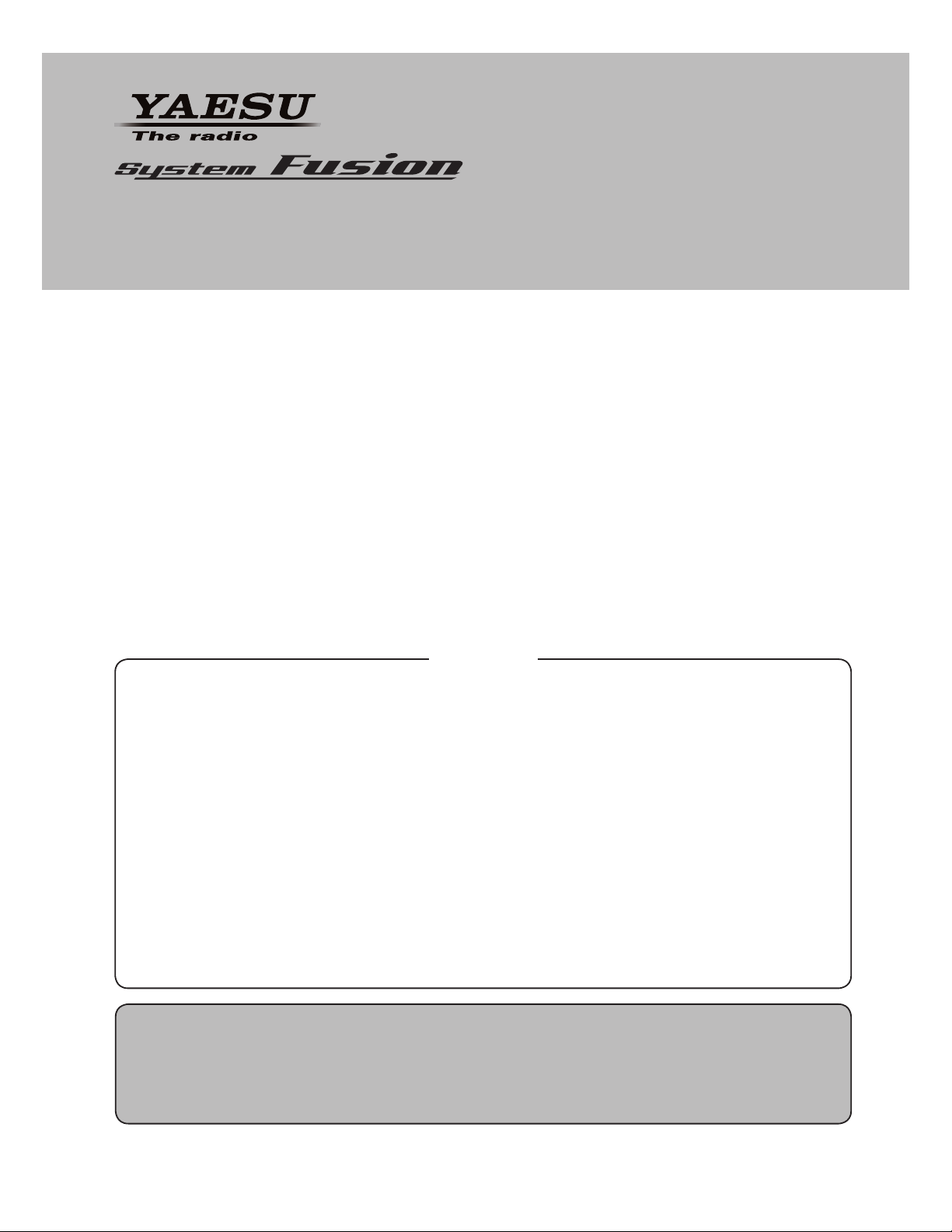
Specications
Exploded View & Miscellaneous Parts
Block Diagram
Connection Diagram
Alignment
Board Unit (Schematics, Layouts & Parts)
TX-MAIN Unit
PANEL-1 Unit
PANEL-2 Unit
JACK Unit
RX-MAIN Unit
RELAY-Unit
VR Unit
FILTER-Unit
DSP Unit
144/430 MHz 50 W VHF/UHF AMS DIGITAL REPEATER
DR-1X/XE
C4FM FDMA/FM
Introduction
This manual provides the technical information necessary for servicing the DR-1X/XE 144/430 MHz 50 W VHF/UHF AMS DIGITAL REPEATER.
Servicing this equipment requires expertise in handing surface-mount chip components. Attempts by non-qualied persons to
service this equipment may result in permanent damage not covered by the warranty, and may be illegal in some countries.
Two PCB layout diagrams provided for each double-sided board in this transceiver. Each side of the board is referred to by the
type of the majority of components installed on that side ("Side A" or "Side B"). In most cases one side has only chip components, and the other has either a mixture of both chip and leaded components (trimmers, coils, electrolytic capacitors, ICs, etc.),
or leaded components only.
While we believe the information in this manual to be correct, YAESU assumes no liability for damage that may occur as a result
of typographical or other errors that may be present. Your cooperation in pointing out any inconsistencies in the technical information would be appreciated.
Important Note
1) This transceiver was assembled using Pb (lead) free solder, based on the RoHS specication.
Only lead-free solder (Alloy Composition: Sn-3.0Ag-0.5Cu) should be used for repairs performed on this apparatus. The solder stat-
ed above utilizes the alloy composition required for compliance with the lead-free specication, and any solder with the above alloy
composition may be used.
2) Risk of explosion if battery is replaced by an incorrect type. Dispose of used batteries according to the instructions.
Contents
Technical Supplement
Page 2

DR-1X/XE Technical Supplement
Specications
SPECIFICATIONS-1
General
Frequency Range: 144 to 146 MHz, 430 to 440 MHz
144 to 148 MHz, 430 to 450 MHz
Channel Steps: 5 / 6.25 kHz
Emission type: F1D, F2A, F2D, F3E, F7W
Frequency Stability: ±2.5 ppm (-4 °F to +140 °F [–20 °C to +60 °C])
Antenna Impedance: 50 Ohms
Supply Voltage: AC 100 to 240 V (DR-1X, except AUS version)
DC 11.7 to 15.8 V , negative ground
Current Consumption: AC: 2 A (max) (@ 117 V Input) (DR-1X, except AUS version)
DC: 1.5 A (receive)
10 A (50 W TX, 144 MHz band)
10 A (50 W TX, 430 MHz band)
Operating Temperature: DR-1X: -4 °F to +140 °F (–20 °C to +60 °C)
DR-1XE: –20 °C to +55 °C
Dimensions (WxHxD): 19” x 3.5” x 15” (482 x 88 x 380 mm)
Weight (Approx.): DR-1X: 22.05 lbs (10 kg)
DR-1XE: 8.8 kg
Transmier
RF ower Output: 50 / 20 / 5 W
Modulation Types: F1D, F2A, F2D, F3E Variable Reactance Modulation
F7W 4FSK (C4FM)
Spurious Emission: At least 60 dB below
Receiver
Circuit Type: Double conversion Super-heterodyne
Intermediate Frequencies: 1st: 47.25 MHz
2nd: 450 kHz
Receiver Sensitivity: 0.3 μV (Digital 2 m/70 cm) BER 1 %
0.2 μV (FM 2 m/70 cm) 12 dB SINARD
Thereisnospecicationforfrequencyrangesnotlisted.
Adjacent Channel Selectivity: Beerthan65dBTYP(20kHzoset)
Selectivity: FM12kHz/35kHz(−6dB/−60dB)
Intermodulation: Beerthan65dBTYP(20/40kHzoset)
Audio Output: 4W(4Ω,THD10%,13.8V;internalspeaker)
Specications are subject to change, in the interest of technical improvement, without notice or obligation,
and are guaranteed only within the amateur bands.
Page 3
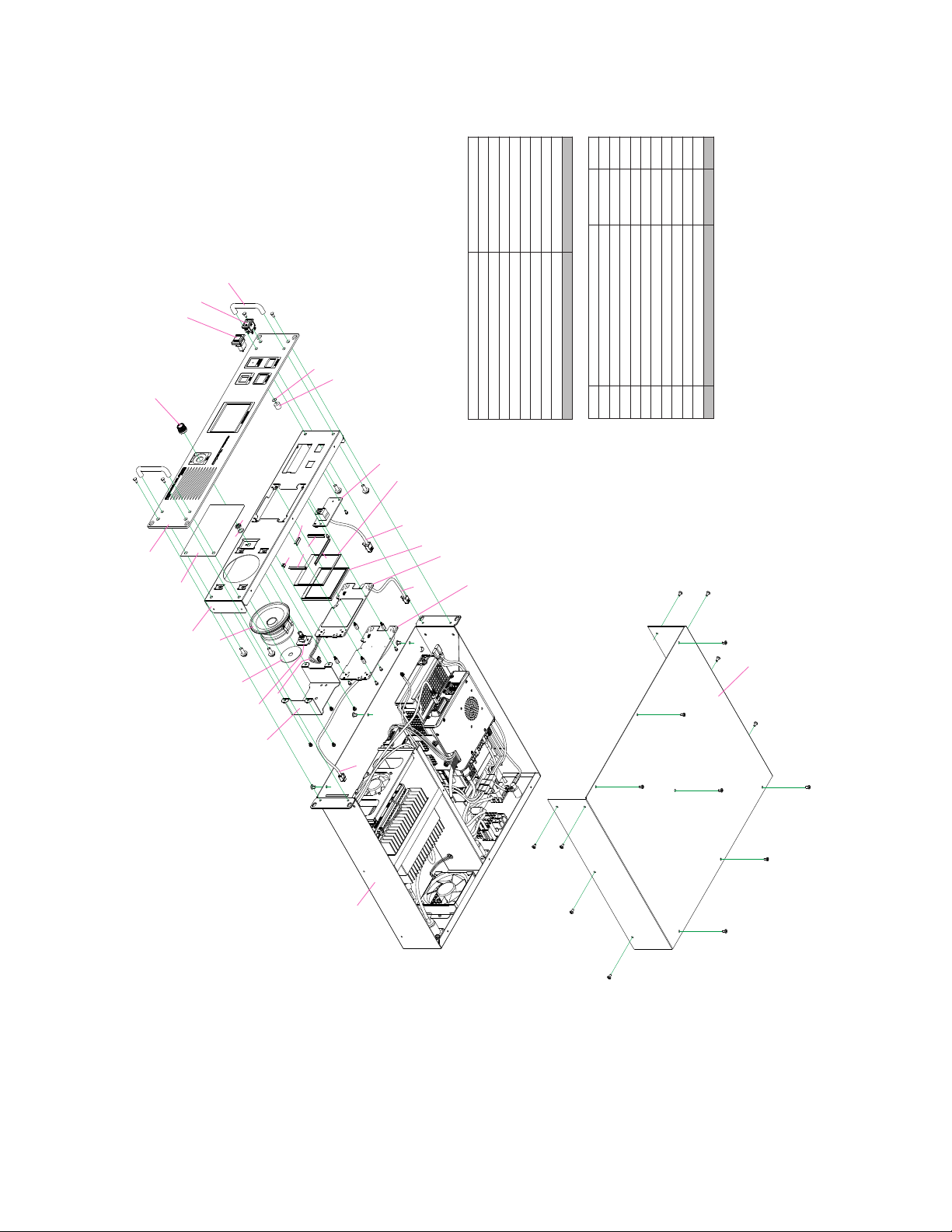
DR-1X/XE Technical Supplement
Exploded View-1
REF. YAESU P/N Description Qty.
①
RA1558800
GASKET(60x12) 1
②
RA1558900
GASKET(35x12) 2
③
RA1559000
GASKET(15x12) 1
④
RA1559100
GASKET(5x12) 1
⑤
U04515001
SEMS SCREW HSM5X15 4
⑥
U03206001
SEMS SCREW ASM2.6X6 6
⑦
U03305002
PAN HEAD SCREW ASM3X5NI 4
⑧
S5000335
SPACER QBSB2610 4
⑨
U20308002
BINDING HEAD SCREW M3X8NI 15
⑩
U30308007
FLAT HEAD SCREW M3X8B 4
⑪
U9900296
TORX SCREW TRX SLIM HEAD M4X6 3
YAESU P/N Description
Q0000143
FUSE 0218 005.MXP 5A
Q0000075
BLADE FUSE ATC 15A
T9017882 (for USA)
AC-CABLE 117V3WP YFC-18K
T9013285 (for EXP)
AC CABLE 220V 3W YFC-14K
T9027285 (for CHN, Lot. -6)
AC CABLE CHN YP-03/YC-12 1830MM
T9027385 (for CHN, Lot. 7-)
AC CABLE CHN VM0723-VM0725 1830MM
T9026115
DC CABLE 02P 15A UL
T9101621
CT CABLE SCU-20
S4000052
CASE LEG FF-004-AR791
N4090163
PUSH SWITCH 8W1021-N-Z
RA1339400 (Lot. 1-4)
RA133940A (Lot. 5-)
VOLUME KNOB (ASSY)
N2090065
ROCKER SWITCH SDDJE30300
RA1550100
DOUBLE FACE(LG)
RA1550000
LIGHT GUIDE
RA1340000
LCD SPACER (A)
RA154610A
TOP CASE
Q7000649
LCD MODULE UMSH-8513MD-T
JACK-UNIT
T9207602
T9207600
T9207601
T9207600
PANEL-1-UNIT
PANEL-2-UNIT
S5000241
HANDLE THA-216-02
(2 pcs)
RA154520B
SP NET
RA1544900 (Lot. 1)
RA154490A (Lot. 2-4)
RA154490B (Lot. 5-)
FRONT PANEL
⑤
⑤
⑩
⑩
⑩
⑩
⑤
⑤
⑦
⑦
⑦
⑦
⑥
⑥
⑪
⑪
⑪
⑥
⑥
⑥
⑥
②
③
④
①
⑨
⑨
⑨
⑨
⑨
⑨
⑨
⑨
⑨
⑨
⑨
⑨
⑨
⑨
⑨
⑧
⑧
⑧
⑧
RA1545000
PANEL FRAME
RA1545100
SP HOLDER
RA1545300 (Lot. 1)
RA154530A (Lot. 2-3)
RA154530B (Lot. 4)
RA154530C (Lot. 5-)
MAIN FRAME
M4090167
SPEAKER 77F-F3205 12W/4-OHM
RA0962400
DOUBLE FACE (SP)
VR-UNIT
w/ *1, *2
*1
*2
Exploded View
Page 4
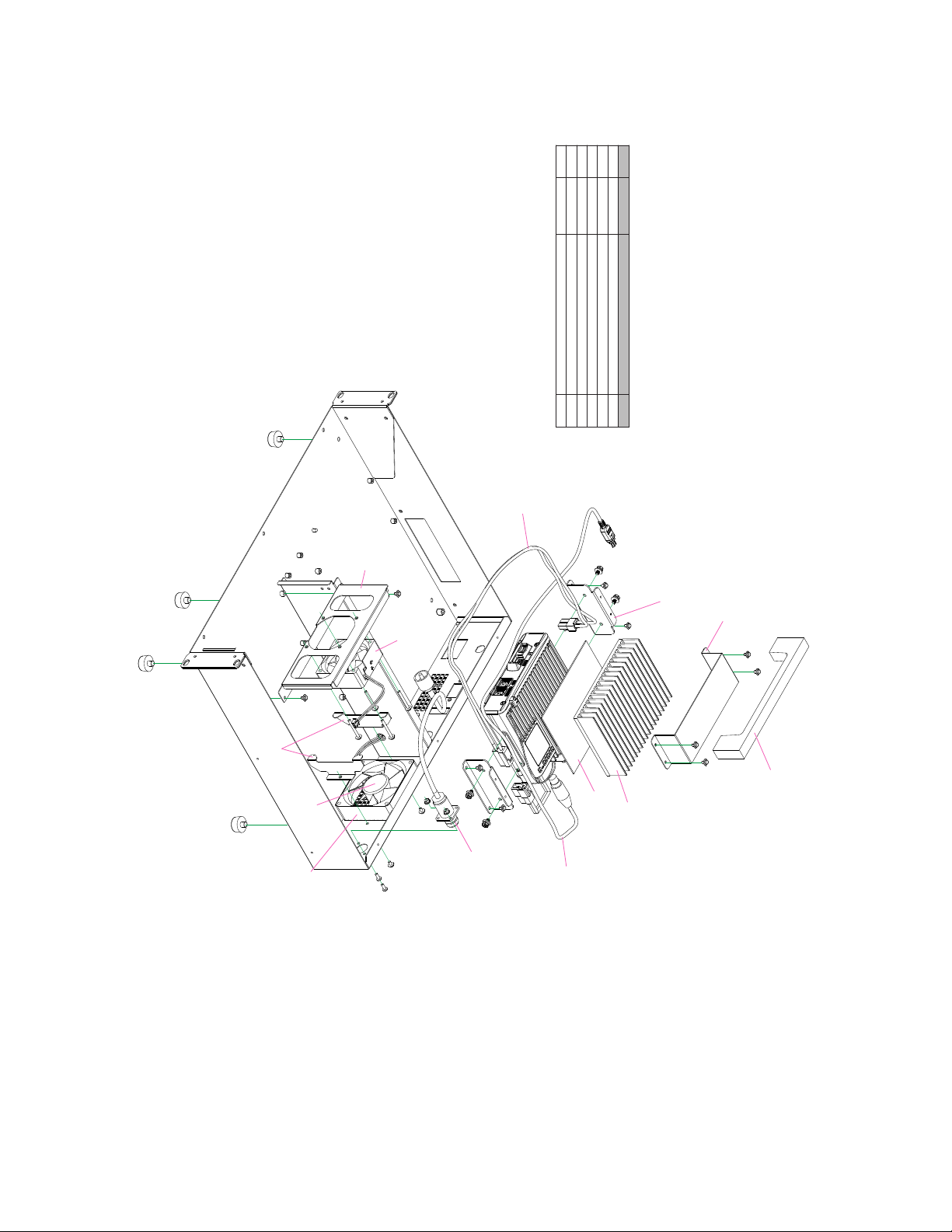
DR-1X/XE Technical Supplement
Exploded View-2
REF. YAESU P/N Description Qty.
①
U9900020
HEX HEAD BOLT HSM4X8B 4
②
U04306002
SEMS SCREW HSM3X6NI 12
③
U04330007
SEMS SCREW HSM3X30B 4
④
U20308002
BINDING HEAD SCREW M3X8NI 2
⑤
U66300002
FLANGE NUT N3NI 2
⑥
S4000052
CASE LEG FF-004-AR791 4
RA1545700
BRACKET(TX) (2 pcs)
T9207594
T9101626
RA155920A
HOLDER(HEATSINK)
RA1559300
ThermalConductivePad
S5000336
HEAT SINK EG(138)L=10
T9207482
T9207483 (for CE version)
M2090053
FAN EC4010H12E
M2090052
FAN ASFN60371001
RA1546000
MOTOR HOLDER
RA1550200
BLIND SHEET
RA156490A
HOLDER(FAN60)
RA1580100
PAD(195x40)
⑤
⑤
⑥
⑥
⑥
⑥
②
②
②
②
②
②
②
②
②
②
②
②
③
③
③
③
④
④
①
①
①
①
Exploded View
Page 5
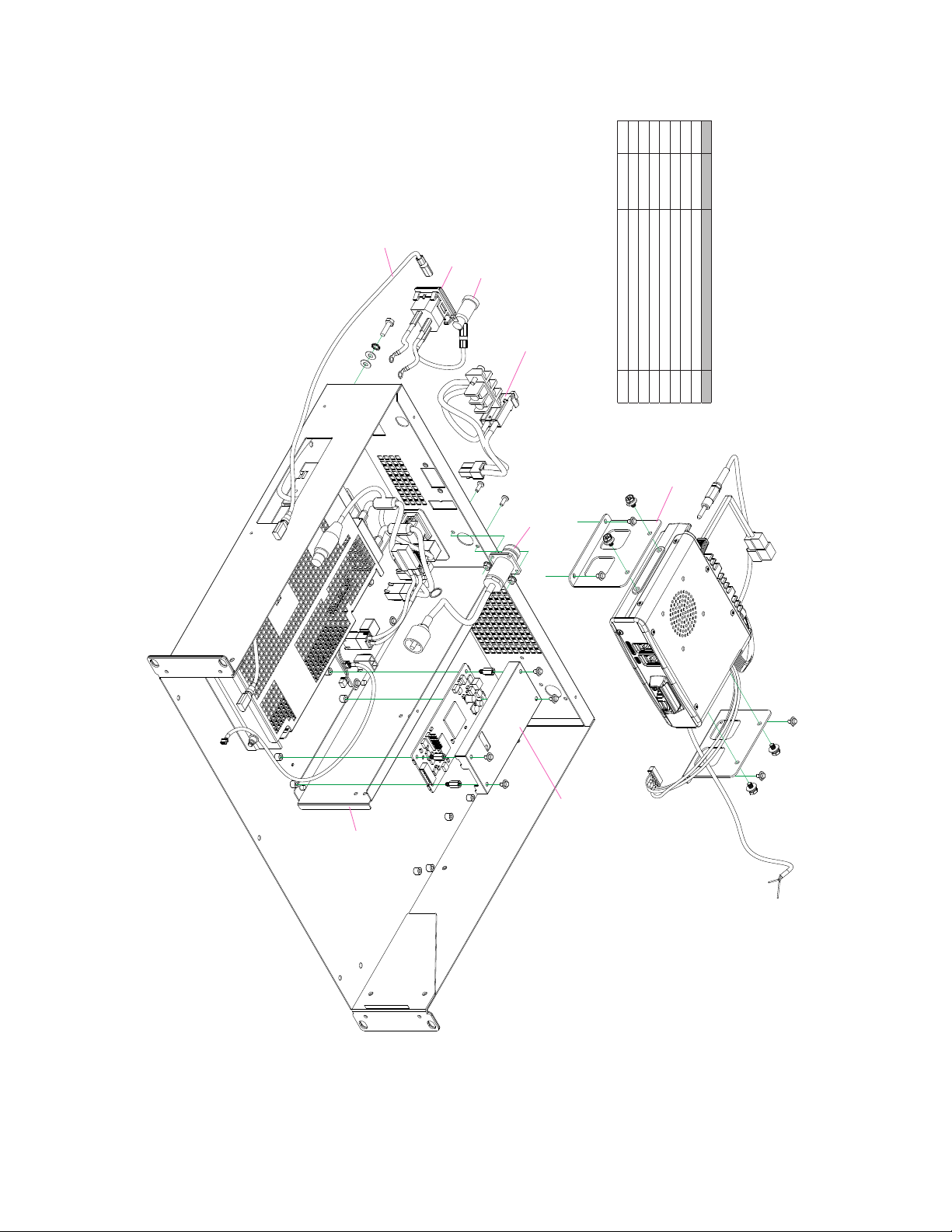
DR-1X/XE Technical Supplement
Exploded View-3
REF. YAESU P/N Description Qty.
①
U52415002
HEX HEAD BOLT M4X15NI 1
②
U72004002
TOOTHED LOCK WASHER OW4NI 1
③
U70005002
PLAIN WASHER FW5NI 2
④
U20308002
BINDING HEAD SCREW M3X8NI 2
⑤
U66300002
FLANGE NUT N3NI 2
⑥
S5000268
SPACER QBSB310 4
⑦
U04306002
SEMS SCREW HSM3X6NI 8
⑧
U9900020
HEX HEAD BOLT HSM4X8B
4
⑤
⑤
⑥
⑦
⑦
⑦
⑦
⑦
⑦
⑧
⑧
⑧
⑧
⑦
⑦
⑥
⑥
②
③
③
④
④
①
P2000067 (for INTERNAL PS)
FUSE HOLDER MF500
T9207596A (Lot. 1)
T9207596B (Lot. 2-)
RA154560A
FRAME
RA156650B
SHIELD CASE COVER
RA1545800
BRACKET(RX)
(2 pcs)
T9207597 (for INTERNAL PS)
T9207614 (for INTERNAL PS)
T9101625
Exploded View
Page 6
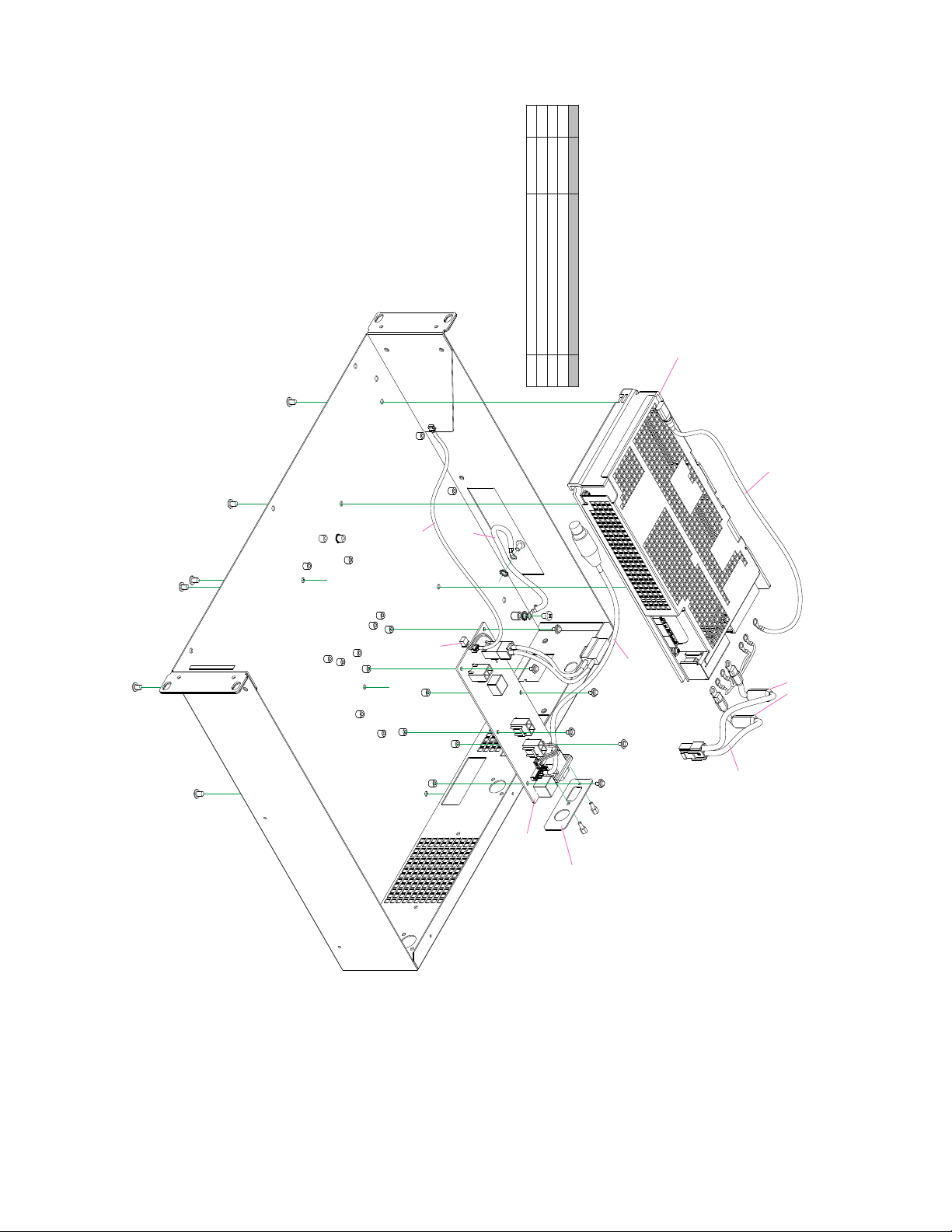
DR-1X/XE Technical Supplement
Exploded View-4
②
②
③
③
③
③
③
③
④
④
④
④
④
④
①
①
T9207609
(for INTERNAL PS)
T9207612
T9207603
Q7000671 (for INTERNAL PS)
T9207615 (for INTERNAL PS)
T9207595 (for INTERNAL PS)
T9207598
RELAY-UNIT
REF. YAESU P/N Description Qty.
①
U20406002
BINDING HEAD SCREW M4X6NI 2
②
U72004002
TOOTHED LOCK WASHER OW4NI 2
③
U9900296
TORX SCREW TRX SLIM HEAD M4X6 6
④
U04306002
SEMS SCREW HSM3X6NI 6
L9190184 (for INTERNAL PS)
CORE ZCAT1325-0530A-BK
RA1562300
PLATE(D-SUB)
Exploded View
Page 7
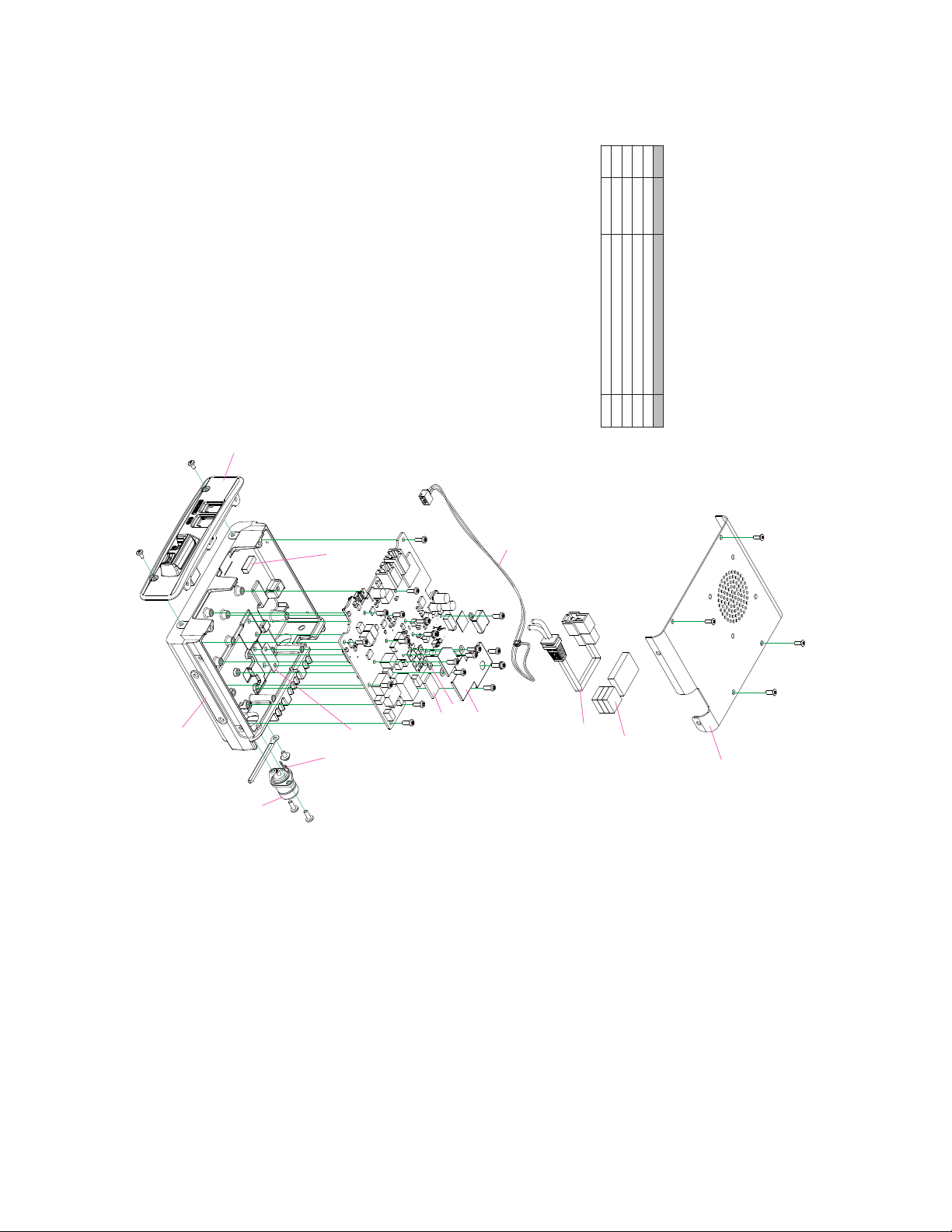
DR-1X/XE Technical Supplement
Exploded View-5
⑤
⑤
⑤
⑤
②
②
③
③
④
④
④
④
④
④
④
④
④
④
④
④
④
④
④
①
①
①
①
RA1565000 (Lot. 1-2)
RA156500A (Lot. 3-)
CASE (H043U)
RA1406600
GROUND PLATE(FET)
RA1406500
SHIELD CASE COVER
RA1577800
ThermalConductivePad
RA140640A
FRONT COVER
REF. YAESU P/N Description Qty.
①
U31208007
OVAL HEAD SCREW M2.6X8B 4
②
U20205007
BINDING HEAD SCREW M2.6X5B 2
③
U20308002
BINDING HEAD SCREW M3X8NI 2
④
U44308001
PAN HEAD TAPTITE-B M3X8 15
⑤
U03310002
SEMS SCREW ASM3X10NI 4
T9207610
T9101625
RA1565900
ThermalConductivePad
P1090547
CONNECTOR
S5000236
LUG WASHER FOR MDR-2
RA0438700
RUBBER
RA1316600
PLATE(FET)
RA026680C
CHASSIS
Exploded View
Page 8
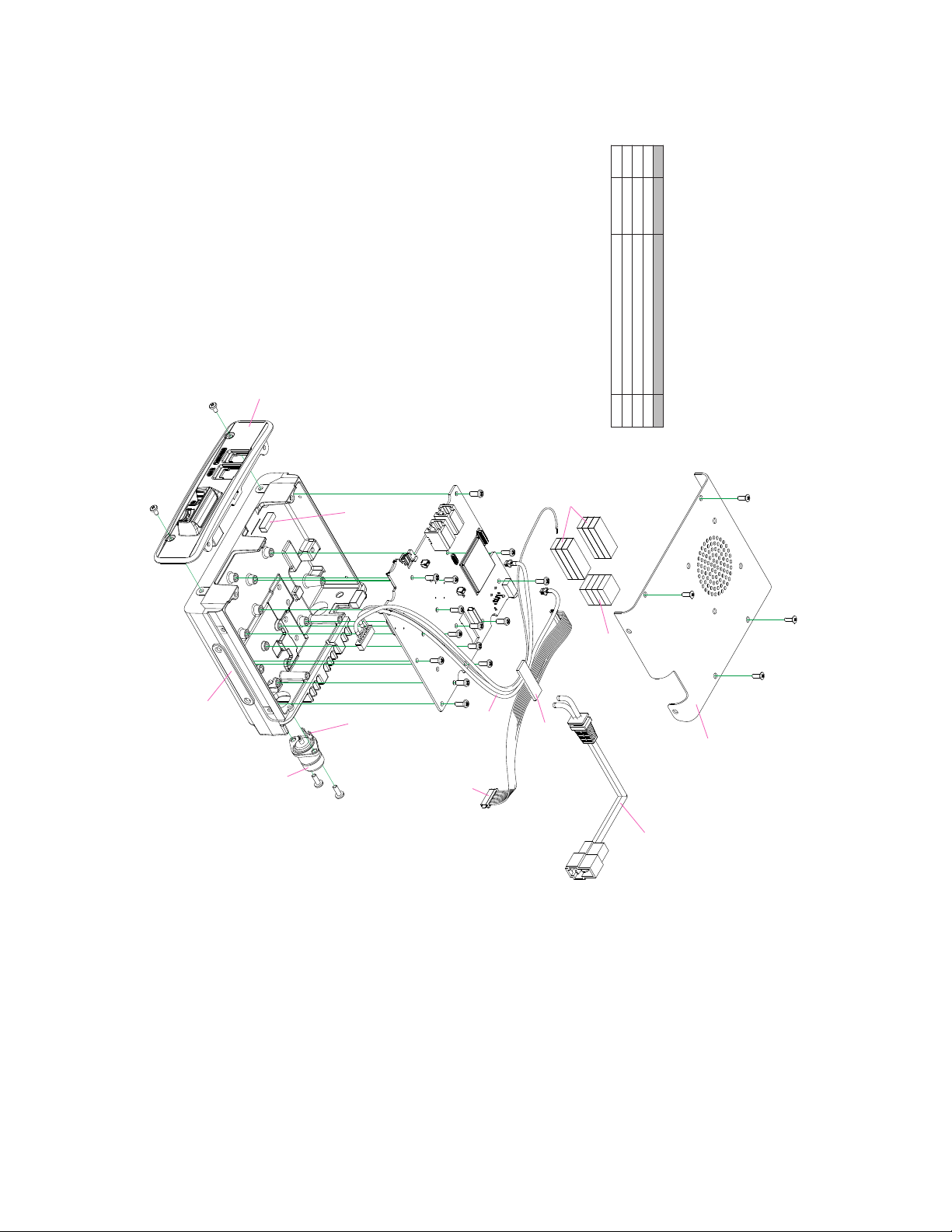
DR-1X/XE Technical Supplement
Exploded View-6
③
③
④
④
④
④
④
④
④
④
④
④
④
④
④
④
①
①
①
①
RA1198800
PORON SHEET
RA1406700
SPONGE RUBBER(VU)
RA1566000
ThermalConductivePad
CQ0419000
RX CASE ASSY
P1090547
CONNECTOR
S5000236
LUG WASHER FOR MDR-2
RA026680C
CHASSIS
T9207613
T9207607
REF. YAESU P/N Description Qty.
①
U31208007
OVAL HEAD SCREW M2.6X8B 4
②
U20205007
BINDING HEAD SCREW M2.6X5B 2
③
U20308002
BINDING HEAD SCREW M3X8NI 2
④
U44308001
PAN HEAD TAPTITE-B M3X8 14
②
②
RA140640A
FRONT COVER
RA0438700
RUBBER
T9101625
Exploded View
Page 9
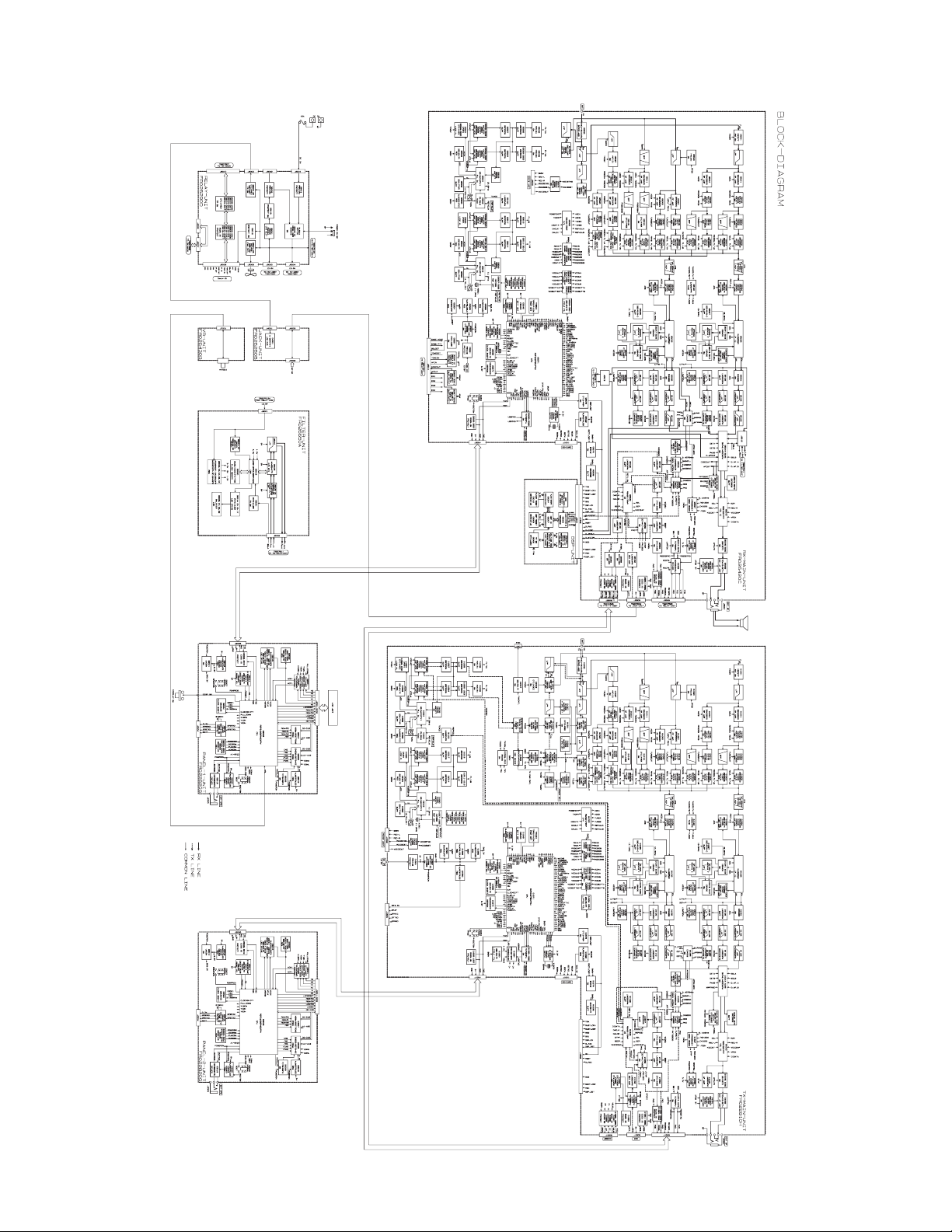
DR-1X/XE Technical Supplement
BLOCK DIAGRAM-1
Block Diagram
Page 10
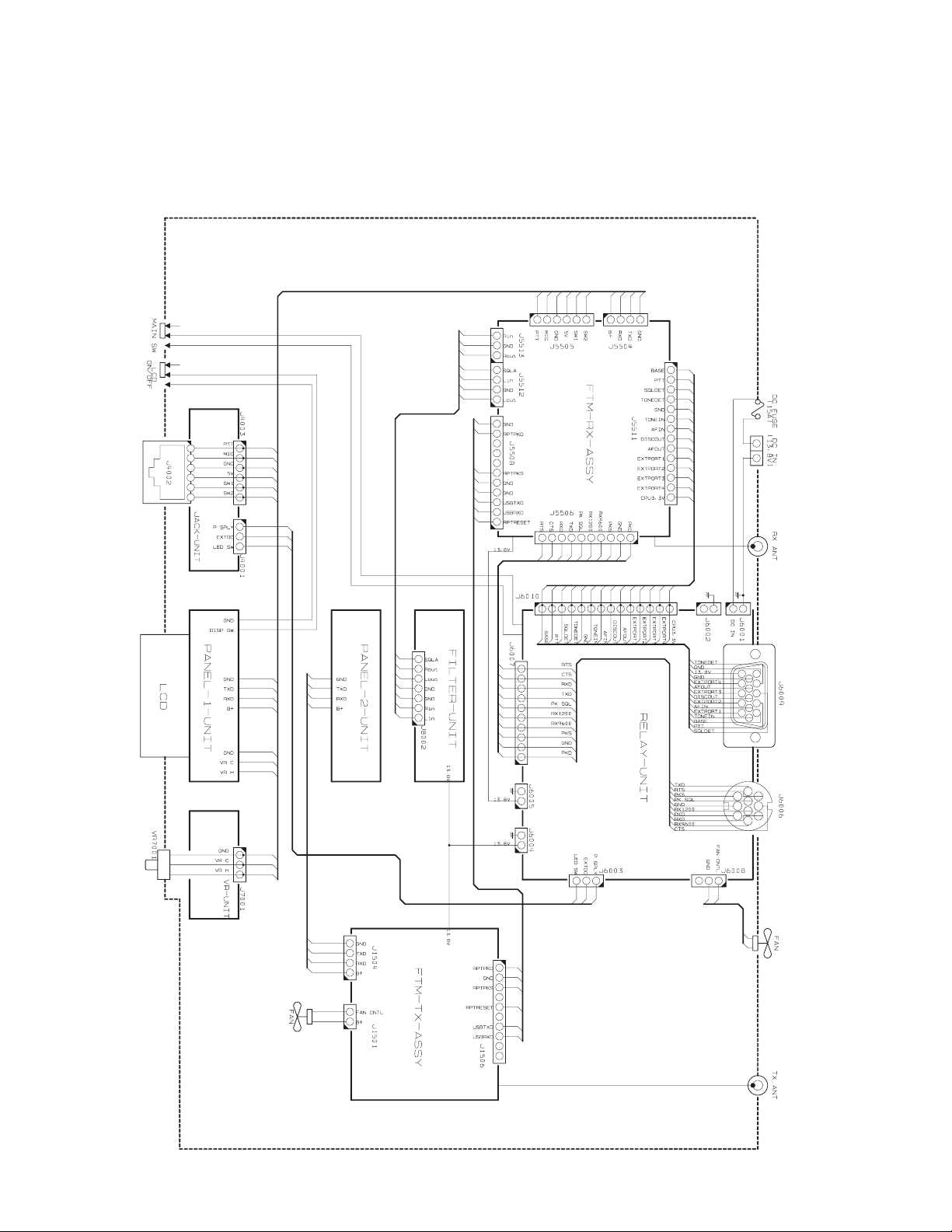
DR-1X/XE Technical Supplement
CONNECTION DIAGRAM-1
Connection Diagram
Page 11

DR-1X/XE Technical Supplement
Alignment
ALIGNMENT-1
Introduction and Precautions
TheDR-1X/DR-1XE hasbeen carefully aligned at
thefactoryfor performance across thespecified
amateurbands. Realignmentshouldtherefore
notbe necessary except in theevent of a componentfailure.All component replacement and serviceshould be performedonly by anauthorized
YAESUrepresentative,orthewarrantypolicymay
be voided.
Thefollowingprocedurescoverthesometimescritical and tedious adjustments that are not normally
requiredonce the transceiverhas left the factory.
However,ifdamageoccursandsomepartsarereplaced,realignment may be required. If a sudden
problem occurs during normal operation, it is like-
lydue to componentfailure; realignment should
notbe done until after thefaulty component has
been replaced.
We recommend thatservicing be performed only
byauthorizedYAESUservicetechnicians,whoare
experiencedwith the circuitryand fully equipped
forrepairand alignment. Therefore, ifa fault is
suspected,contactthedealerfromwhomthetransceiverwaspurchasedforinstructionsregardingrepair.AuthorizedYAESUservicetechniciansrealign
allcircuitsandmakecompleteperformancechecks
toensurecompliance with factoryspecifications
aerreplacinganyfaultycomponents.
Thosewho doundertakeanyofthe following
alignments are cautioned to proceed at their own
risk.Problemscausedbyunauthorizedaemptsat
realignment are not covered by the warranty pol-
icy.Also,YAESUmustreservetheright to change
circuitsand
alignmentproceduresintheinterestof
improvedperformance,withoutnotifyingowners.
Under no circumstances should any alignment be
attemptedunless the normal function and operationof thetransceiver are clearly understood,the
causeofthemalfunctionhasbeenclearlypinpointedand any faultycomponents replaced, andthe
needfor realignment determined to be absolutely
necessary.
Required Test Equipment
RF Signal Generator with calibrated output lev-
el at 1 GHz
Deviation Meter (linear detector)
In-lineWameterwith5%accuracyat1GHz
50-ohm, 100-W RF Dummy Load
8-ohm AF Dummy Load
RegulatedDCPower Supplyadjustablefrom
11.5 to 16 V DC, 15 A
Frequency Counter: 0.2-ppm accuracy at
1 GHz
AF Signal Generator
AC Voltmeter
DC Voltmeter: high impedance
VHF/UHF Sampling Coupler
SINAD Meter
Important Notice
Do not adjust the alignment menus that are
not mentioned in this manual.
Page 12
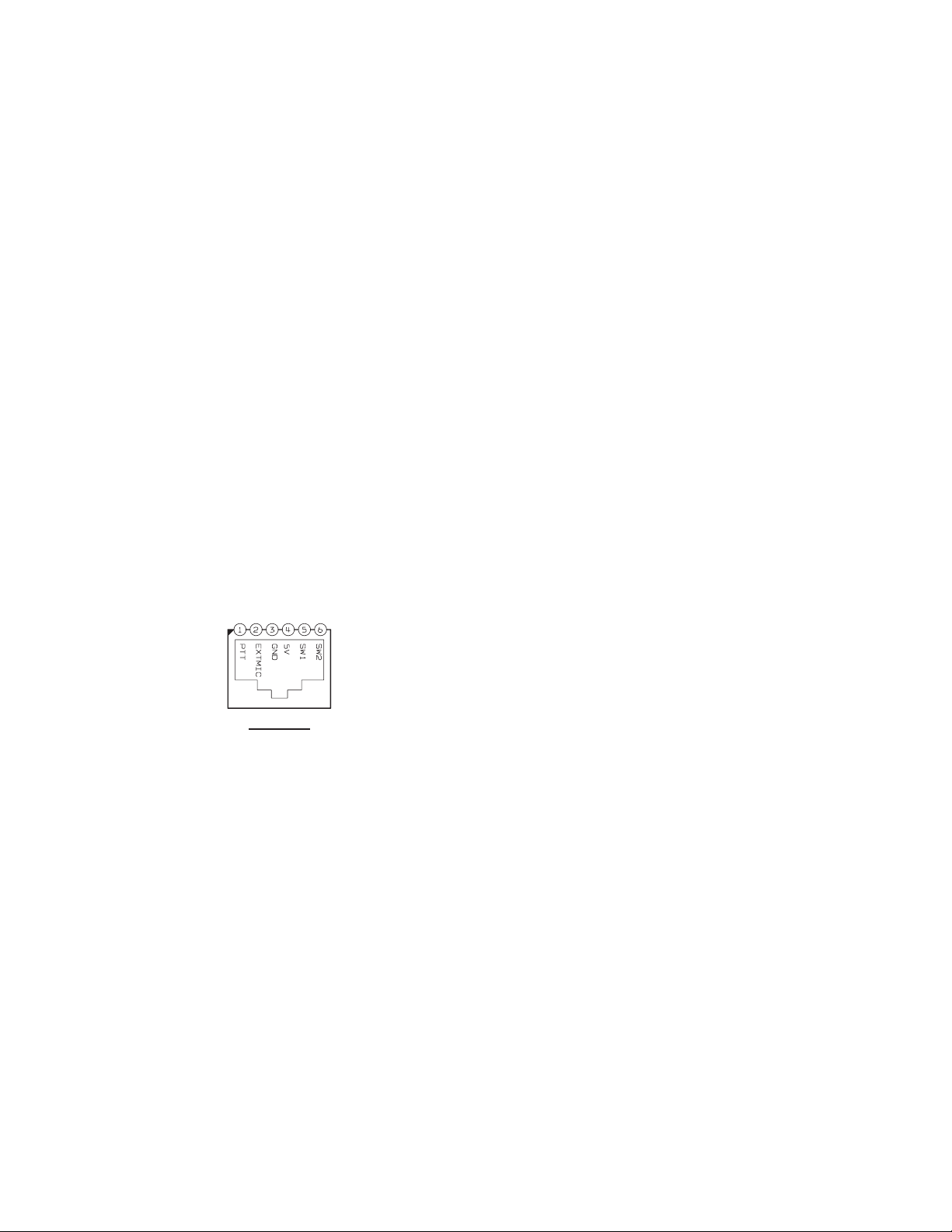
DR-1X/XE Technical Supplement
Alignment
ALIGNMENT-2
Alignment Preparation & Precautions
A 100-W RF dummy load and in-line wattmeter
must be connected to the main antenna jack in all
proceduresthatcall for transmission; alignment
isnotpossiblewithanantenna.Aftercompletingonestep, read thenext step to seeif the same
testequipment is required.If not, removethetest
equipment(exceptdummyload and wattmeter,
ifconnected)beforeproceeding.Correctalignmentrequires thetransceiver and test equipment
be maintained at a constant ambient temperature
between 68 ~ 86 °F (20 ~ 30 °C). When the trans-
ceiverisbroughtintotheshopfromhotorcoldair,
it should be allowed some time to come to room
temperaturebeforealignment.Wheneverpossible,
alignments should be made with oscillator shields
andcircuitboardsrmlyaxedinplace.Also,the
testequipmentmustbethoroughlywarmedupbeforebeginning.
Note: Signal levels in dB referred to in the alignment
procedure are based on 0 dBμ=0.5 μV (closed circuit).
Internal System Alignment Routine
This uses a programmed routine in the transceiver
whichsimpliesmanypreviouslycomplexdiscrete
componentseings andadjustments withdigitally-controlledseingsviaMicrophonebuons.
To enter the Alignment mode:
1. Connect thePANEL-UNIT to TX-MAIN-UNIT
and RX-MAIN-UNIT.
2. Press andhold in the
[
D(X
)
]
and
[
DISP
)
]
keys
while turning the transceiver on.
3. The tra nsceiver is n ow in t he "Trans ceive r
mode".
4. Pressandholdinthe
[
POWER(LOCK
)
]
keyfor
two seconds.
5. Press and hold in the
[
F(MW
)
]
and
[
GM
)
]
keys
while turning the transceiver on.
6. Pressthe
[
POWER(LOCK
)
]
key.
"LOCK" will appear in the display.
7. PressthekeysoftheMicrophoneinthefollow-
ingsequence.
[0]
à
[3]
à
[4]
à
[0]
à
[3]
à
[4]
8. Pressthe
[
POWER(LOCK
)
]
key.
"UNLOCK" will appear in the display.
9. The transceiver is now in the "Alignment
mode".
MIC Jack
Page 13
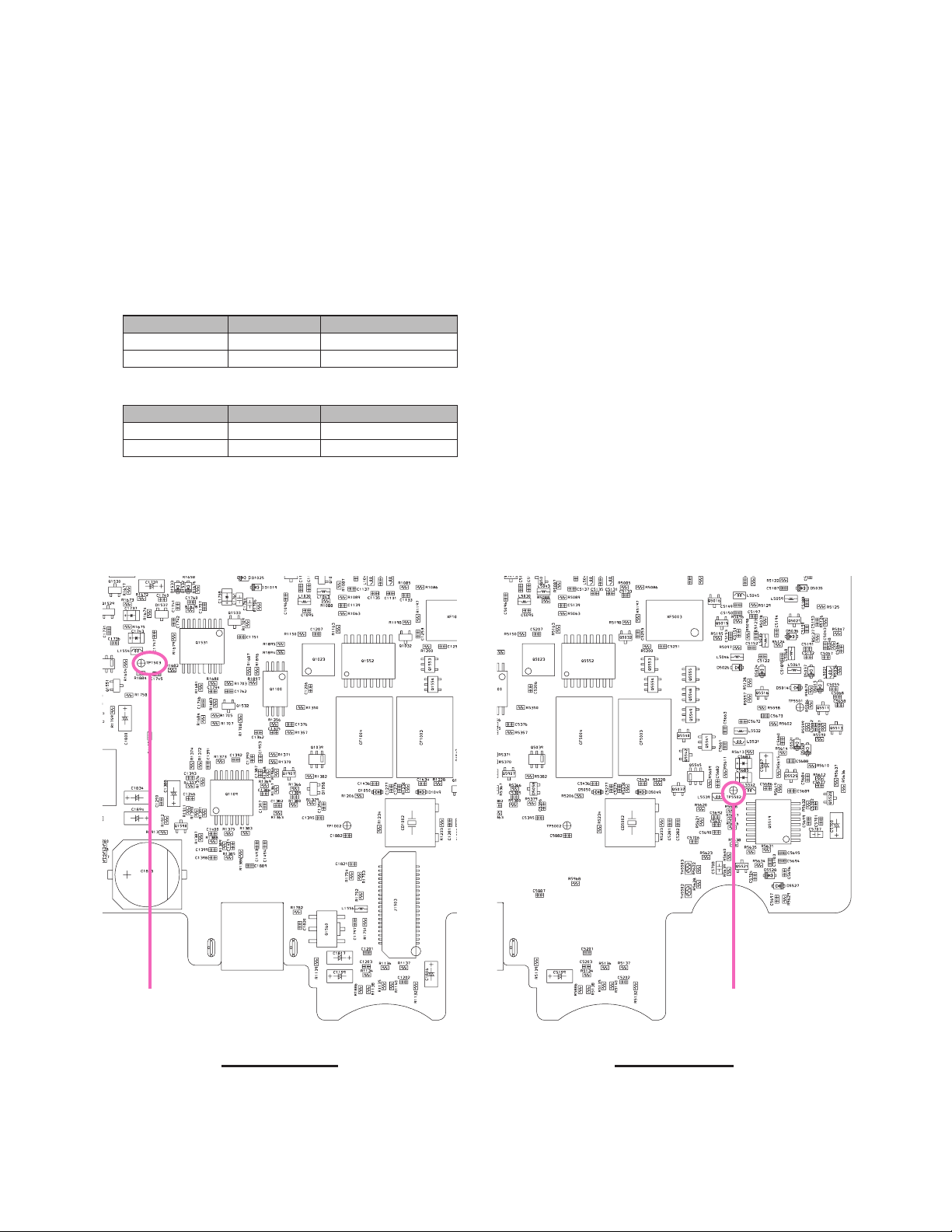
DR-1X/XE Technical Supplement
Alignment
ALIGNMENT-3
VCO VCV Adjustment
Connect the DC voltmeter to
TP1503
(TX-MAIN-
UNIT) and
TP5502
(RX-MAIN-UNIT). Referring
tothe tablebelow,turnthetransceivertoeachfrequencylisted.Conrm that the correct voltageis
present,oradjustthelistedseingfortherequired
voltage.
TX-MAIN-UNIT
Tune to: TX/RX for
440.05 MHz TX 2.1 ± 0.4 V
146.05 MHz TX 2.0 ± 0.4 V
RX-MAIN-UNIT
Tune to: TX/RX for
440.05 MHz RX 2.6 ± 0.4 V
146.05 MHz RX 1.2 ± 0.4 V
DC Voltmeter
1. Set the power supply voltage to 13.8 V.
2. Pressthe
[P1]
keyofthe Microphone to set the
alignment menu Item to "Adj 10 BAT".
3. Press the
[P3]
key ofthe Microphone, to save
thenewseing.
TP5502TP1503
TX-MAIN-UNIT RX-MAIN-UNIT
Page 14

DR-1X/XE Technical Supplement
Alignment
ALIGNMENT-4
TX Power Adjustment
1. Pressthe
[P1]
keyofthe Microphone to set the
alignment menu Item to "Adj 02 PWR".
2. Set the TX-MAIN-UNIT frequencyto440.050
MHz.
3. Pressthe
[
F(MW
)
]
key, then press the
[
Tx PWR
]
to select "LO".
4. Pressthe
[
F(MW
)
]
key.
5. PressthePTTswitchtoactivatethetransmier,
adjust the
DIAL
knob sothat RF Power Meter
reading is 5 W (± 0.5 W).
6. Pressthe
[P2]
keyofthe Microphone to set the
alignment menu Item to "Adj 02 DRV".
7. Adjust the
DIAL
knob (Band B) to set the DRV
to "9A".
8. Pressthe
[P2]
keyofthe Microphone to set the
alignment menu Item to "Adj 02 PWR".
9. Pressthe
[
F(MW
)
]
key, then press the
[
Tx PWR
]
to select "MD".
10. Pressthe
[
F(MW
)
]
key.
11. PressthePTTswitchtoactivatethetransmier,
adjust the
DIAL
knob sothat RF Power Meter
reading is 20 W (± 0.5 W).
12. Pressthe
[P2]
keyofthe Microphone to set the
alignment menu Item to "Adj 02 DRV".
13. Adjust the
DIAL
knob to set the DRV to "B0".
14. Pressthe
[P2]
keyofthe Microphone to set the
alignment menu Item to "Adj 02 PWR".
15. Pressthe
[
F(MW
)
]
key, then press the
[
Tx PWR
]
to select "HI".
16. Pressthe
[
F(MW
)
]
key.
17. PressthePTTswitchtoactivatethetransmier,
adjust the
DIAL
knob sothat RF Power Meter
reading is 50 W (± 0.5 W).
18. Pressthe
[P2]
keyofthe Microphone to set the
alignment menu Item to "Adj 02 DRV".
19. Adjust the
DIAL
knob to set the DRV to "D0".
20. Pressthe
[P2]
keyofthe Microphone to set the
alignment menu Item to "Adj 02 PWR".
21. SettheTX-MAIN-UNITfrequencyto 146.050
MHz.
22. Pressthe
[
F(MW
)
]
key, then press the
[
Tx PWR
]
to select "LO".
23. Pressthe
[
F(MW
)
]
key.
24. PressthePTTswitchtoactivatethetransmier,
adjust the
DIAL
knob sothat RF Power Meter
reading is 5 W (± 0.5 W).
25. Pressthe
[P2]
keyofthe Microphone to set the
alignment menu Item to "Adj 02 DRV".
26. Adjust the
DIAL
knob to set the DRV to "CF".
27. Pressthe
[P2]
keyofthe Microphone to set the
alignment menu Item to "Adj 02 PWR".
28. Pressthe
[
F(MW
)
]
key, then press the
[
Tx PWR
]
to select "MD".
29. Pressthe
[
F(MW
)
]
key.
30. PressthePTTswitchtoactivatethetransmier,
adjust the
DIAL
knob sothat RF Power Meter
reading is 20 W (± 0.5 W).
31. Pressthe
[P2]
keyofthe Microphone to set the
alignment menu Item to "Adj 02 DRV".
32. Adjust the
DIAL
knob to set the DRV to "DA".
33. Pressthe
[P2]
keyofthe Microphone to set the
alignment menu Item to "Adj 02 PWR".
34. Pressthe
[
F(MW
)
]
key, then press the
[
Tx PWR
]
to select "HI".
35. Pressthe
[
F(MW
)
]
key.
36. PressthePTTswitchtoactivatethetransmier,
adjust the
DIAL
knob sothat RF Power Meter
reading is 50 W (± 0.5 W).
37. Pressthe
[P2]
keyofthe Microphone to set the
alignment menu Item to "Adj 02 DRV".
38. Adjust the
DIAL
knob to set the DRV to "EF".
39. Pressthe
[P2]
keyofthe Microphone to set the
alignment menu Item to "Adj 02 PWR".
Page 15
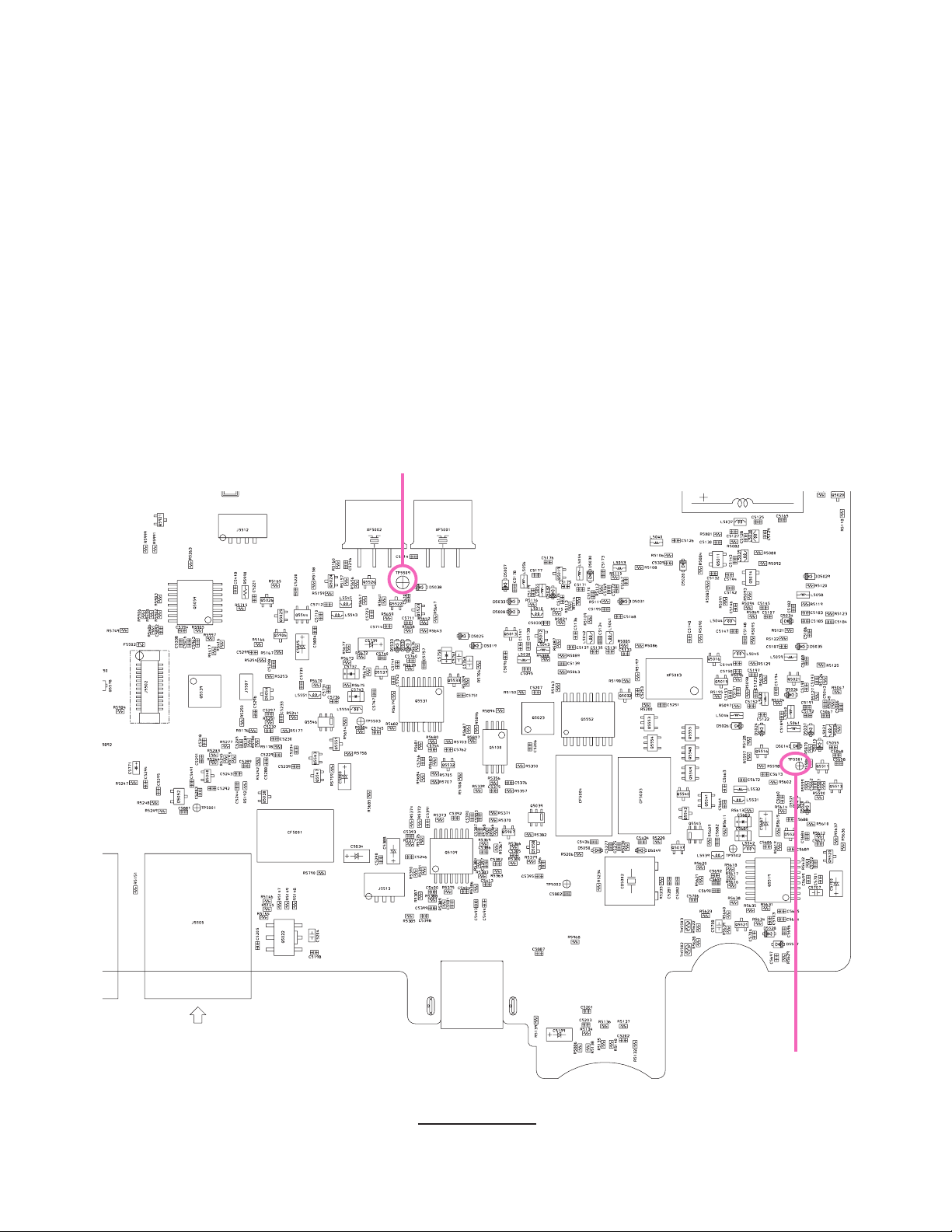
DR-1X/XE Technical Supplement
Alignment
ALIGNMENT-5
PLL Reference Frequency Adjustmen
t
1. Pressthe
[P1]
keyofthe Microphone to set the
alignment menu Item to "Adj 00 REF/A".
2. Set the TX-MAIN-UNIT frequencyto435.050
MHz.
3. Pressthe
[
F(MW
)
]
key, then press the
[
Tx PWR
]
to select "LO".
4. Pressthe
[
F(MW
)
]
key.
5. Pressthe
PTT
switchtoactivatethetransmier,
adjust the
DIAL
knob,ifnecessary,sothecount-
erfrequencyiswithin100Hzof435.050MHz.
6. Set the RX-MAIN-UNITfrequencyto435.050
MHz.
7. Pressthe
[P1]
keyofthe Microphone to set the
alignment menu Item to "Adj 00 REF/A".
8. Connect the frequencycounterfed through the
0.001μF capactor to the
TP5501
.
9. Adjust adjust the
DIAL
knob, as needed, so that
thecounterfrequency reading is390.200MHz
(±100Hz).
10. Pressthe
[P2]
keyofthe Microphone to set the
alignment menu Item to "Adj 00 REF/B".
11. Connectthe frequencycounterfedthrough
the0.001μF capactor to the
TP5509
.
12. Adjust adjust the
DIAL
knob, as needed, so that
thecounterfrequency reading is387.800MHz
(±100Hz).
TP5501
TP5509
RX-MAIN-UNIT
Page 16
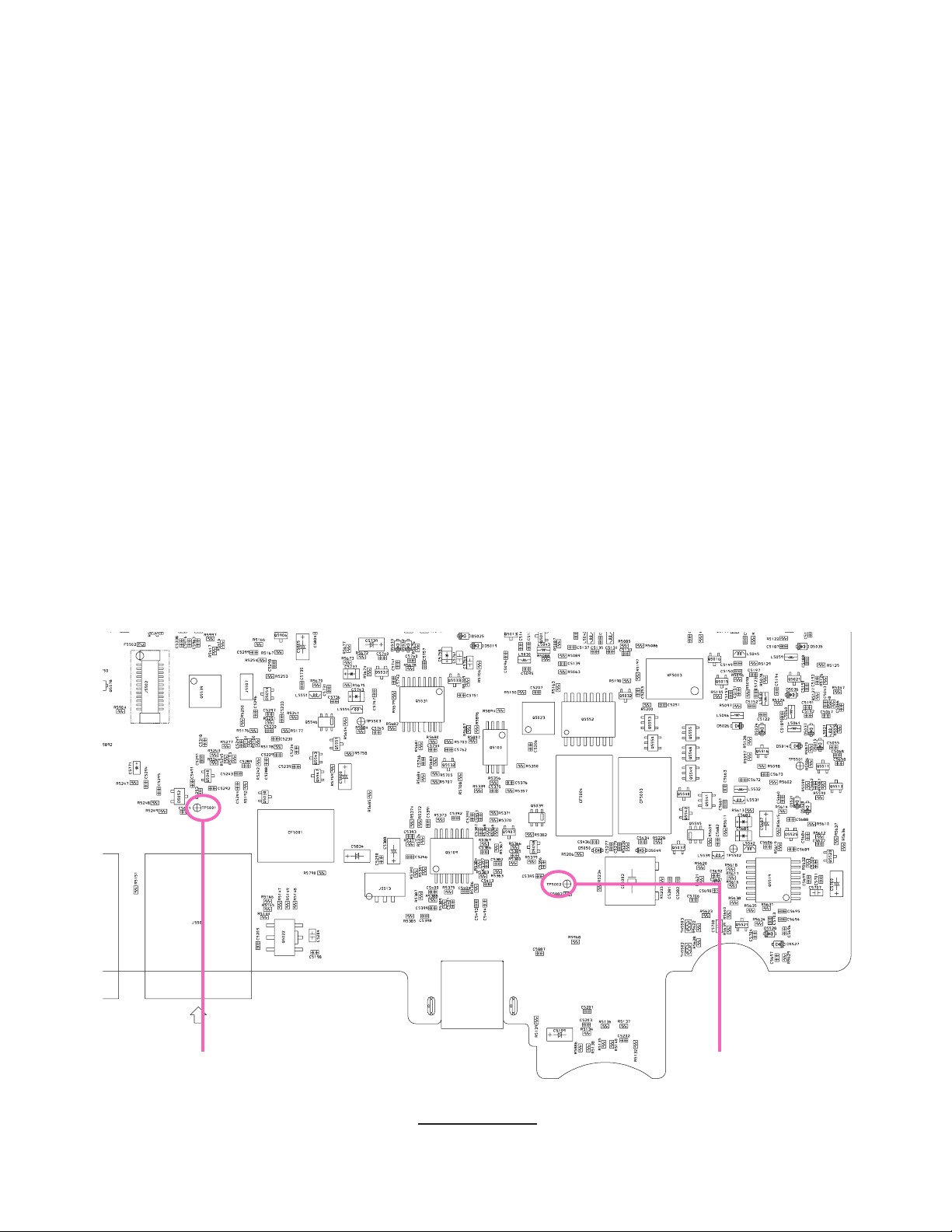
DR-1X/XE Technical Supplement
Alignment
ALIGNMENT-6
RF Front-end Tuning
1. Connect the DC voltmeter to
TP5001
(BAND A)
and
TP5002
(BAND B) on the RX-MAIN unit,
theninjecta439.050MHzsignalatalevelof+10
dBμV (with 1kHz modulation ± 3.5 kHz devia-
tion)fromtheRFsignalgenerator.
2. Set the RX-MAIN-UNITfrequencyto439.050
MHz.
3. Pressthe
[P1]
keyofthe Microphone to set the
alignment menu Item to "Adj 01 TUN/A".
4. Adjust the
DIAL
knob for maximum deection
on the DC Voltmeter and then turn the dialin
theoppositedirectionuntilthemeterdeection
drops slightly lower than maximum.
5. Set the RX-MAIN-UNIT and RF signal genera-
torfrequencyto145.050MHz.
6. Adjust the
DIAL
knob for maximum deection
on the DC Voltmeter and then turn the dialin
theoppositedirectionuntilthemeterdeection
drops slightly lower than maximum.
7. Set the RF signalgeneratorfrequencyto
439.050MHz.
8. Set the RX-MAIN-UNITfrequencyto439.050
MHzoftheBandB.
9. Pressthe
[P2]
keyofthe Microphone to set the
alignment menu Item to "Adj 01 TUN/B".
10. Adjust the
DIAL
knob for maximum deection
on the DC Voltmeter and then turn the dialin
theoppositedirectionuntilthemeterdeection
drops slightly lower than maximum.
11. SetthetransceiverandRFsignal generator fre-
quencyto145.050MHz.
12. Adjust the
DIAL
knob for maximum deection
on the DC Voltmeter and then turn the dialin
theoppositedirectionuntilthemeterdeection
drops slightly lower than maximum.
TP5002TP5001
RX-MAIN-UNIT
Page 17

DR-1X/XE Technical Supplement
Alignment
ALIGNMENT-7
Squelch Threshold Level
1. Set the RF signal generator to 440.050 MHz. Set
thegeneratorfor±3.5kHzdeviationofa1kHz
modulation tone, and set the RF output level
fromthesignalgeneratorto-10dBμV.
2. Set the RX-MAIN-UNITfrequencyto440.050
MHz.
3. Pressthe
[
D(X
)
]
key to select "FM".
4. Pressthe
[P1]
keyofthe Microphone to set the
alignment menu Item to "Adj 09 SQL/A".
5. Pressthe
[P4]
key tosavethenewseing.
6. Increase theoutput level of the signal generatorup to -3 dBμV.
7. Pressthe
[P3]
key tosavethenewseing.
8. Set the RX-MAIN-UNIT and RF signal genera-
torfrequencyto146.050MHz.
9. Increase theoutput level of the signal generatorup to -10 dBμV.
10. Pressthe
[P4]
key tosavethenewseing.
11. Increasethe output levelof the signalgenera-
torup to -3 dBμV.
12. Pressthe
[P3]
key tosavethenewseing.
13. Pressthe
[P2]
keyofthe Microphone to set the
alignment menu Item to "Adj 09 SQL/B".
14. Set the RF signal generator to 440.050 MHz. Set
thegeneratorfor±3.5kHzdeviationofa1kHz
modulation tone, and set the RF output level
fromthesignalgeneratorto-10dBμV.
15. SettheRX-MAIN-UNITfrequency to 440.050
MHz.
16. Pressthe
[
D(X
)
]
key to select "FM".
17. Pressthe
[P4]
key tosavethenewseing.
18. Increasethe output levelof the signalgenera-
torup to -3 dBμV.
19. Pressthe
[P3]
key tosavethenewseing.
20. SetthetransceiverandRFsignal generator fre-
quencyto146.050MHz.
21. Increasethe output levelof the signalgenera-
torup to -10 dBμV.
22. Pressthe
[P4]
key tosavethenewseing.
23. Increasethe output levelof the signalgenera-
torup to -3 dBμV.
24. Pressthe
[P3]
key tosavethenewseing.
S-Meter Calibration
1. Set the RF signal generator to 440.050 MHz. Set
thegeneratorfor±3.5kHzdeviationofa1kHz
modulation tone, and set the RF output level
fromthesignalgeneratorto-5dBμV.
2. Set the RX-MAIN-UNITfrequencyto440.050
MHz.
3. Pressthe
[
D(X
)
]
key to select "FM".
4. Pressthe
[P1]
keyofthe Microphone to set the
alignment menu Item to "Adj 08 SM/A".
5. Pressthe
[P4]
key tosavethenewseing.
6. Increase theoutput level of the signal generatorup to +23 dBμV.
7. Pressthe
[P3]
key tosavethenewseing.
8. Set the RX-MAIN-UNIT and RF signal genera-
torfrequencyto146.050MHz.
9. Increase theoutput level of the signal generatorup to -5 dBμV.
10. Pressthe
[P4]
key tosavethenewseing.
11. Increasethe output levelof the signalgenera-
torup to +23 dBμV.
12. Pressthe
[P3]
key tosavethenewseing.
13. Pressthe
[P2]
keyofthe Microphone to set the
alignment menu Item to "Adj 09 SM/B".
14. Set the RF signal generator to 440.050 MHz. Set
thegeneratorfor±3.5kHzdeviationofa1kHz
modulation tone, and set the RF output level
fromthesignalgeneratorto-5dBμV.
15. SettheRX-MAIN-UNITfrequency to 440.050
MHz.
16. Pressthe
[
D(X
)
]
key to select "FM".
17. Pressthe
[P4]
key tosavethenewseing.
18. Increasethe output levelof the signalgenera-
torup to +23 dBμV.
19. Pressthe
[P3]
key tosavethenewseing.
20. Set the RX-MAIN-UNIT and RF signal genera-
torfrequencyto146.050MHz.
21. Increasethe output levelof the signalgenera-
torup to -5 dBμV.
22. Pressthe
[P4]
key tosavethenewseing.
23. Increasethe output levelof the signalgenera-
torup to +23 dBμV.
24. Pressthe
[P3]
key tosavethenewseing.
Page 18

DR-1X/XE Technical Supplement
Alignment
ALIGNMENT-8
TX Deviation
1. Inject a 1 kHz, 80 mV signal from theAudio
Generator.
2. Set the TX-MAIN-UNIT frequencyto440.050
MHz.
3. Pressthe
[
F(MW
)
]
key, then press the
[
Tx PWR
]
to select "LO".
4. Pressthe
[
F(MW
)
]
key.
5. Pressthe
[P1]
keyofthe Microphone to set the
alignment menu Item to "Adj 03 DEV".
6. Pressthe
PTT
switchtoactivatethetransmier,
adjust the
DIAL
knob so that the Deviation Me-
ter reading is 4.5 kHz (±0.2 kHz) (USA Version:
4.2 kHz (±0.2 kHz).
7. Set the TX-MAIN-UNIT frequencyto146.050
MHz.
8. Pressthe
[
F(MW
)
]
key, then press the
[
Tx PWR
]
to select "LO".
9. Pressthe
PTT
switchtoactivatethetransmier,
adjust the
DIAL
knob so that the DeviationMe-
ter reading is 4.5 kHz (±0.2 kHz) (USA Version:
4.2 kHz (±0.2 kHz).
Digital TX Deviation
1. Inject a 1 kHz, 80 mV signal from theAudio
Generator.
2. Set the TX-MAIN-UNIT frequencyto440.050
MHz.
3. Pressthe
[
F(MW
)
]
key, then press the
[
Tx PWR
]
to select "LO".
4. Pressthe
[
F(MW
)
]
key.
5. Pressthe
[P1]
keyofthe Microphone to set the
alignment menu Item to "Adj 04 MOD".
6. Pressthe
[P2]
keyofthe Microphone to set the
alignment menu Item to "Adj 04 MIX".
7. Pressthe
PTT
switchtoactivatethetransmier,
adjust the
DIAL
knob so that the Deviation Me-
ter reading is 4.5 kHz (±0.2 kHz).
8. Set the TX-MAIN-UNIT frequencyto146.050
MHz.
9. Pressthe
[
F(MW
)
]
key, then press the
[
Tx PWR
]
to select "LO".
10. Pressthe
[
F(MW
)
]
key.
11. Pressthe
PTT
switchtoactivatethetransmier,
adjust the
DIAL
knob so that the DeviationMe-
ter reading is 4.5 kHz (±0.2 kHz) (USA Version:
4.2 kHz (±0.2 kHz).
DCS TX Deviation
1. Set the TX-MAIN-UNIT frequencyto440.050
MHz.
2.
Pressthe
[
F(MW
)
]
key, then press the
[
Tx PWR
]
to select "LO".
3. Press the
[
SQL
]
to select "D-TRX".
4. Pressthe
[
F(MW
)
]
key.
5. Pressthe
[P1]
keyofthe Microphone to set the
alignment menu Item to "Adj 05 DCS".
6. Pressthe
PTT
switchtoactivatethetransmier,
adjust the
DIAL
knob so that the Deviation Me-
ter reading is 0.60 kHz ~ 0.80 kHz.
7. Set the TX-MAIN-UNIT frequencyto146.050
MHz.
8. Pressthe
[
F(MW
)
]
key, then press the
[
Tx PWR
]
to select "LO".
9. Pressthe
[
F(MW
)
]
key.
10. Pressthe
PTT
switchtoactivatethetransmier,
adjust the
DIAL
knob so that the Deviation Me-
ter reading is 0.60 kHz ~ 0.80 kHz.
CTCSS TX Deviation
1. Set the TX-MAIN-UNIT frequencyto440.050
MHz.
2. Pressthe
[
F(MW
)
]
key, then press the
[
Tx PWR
]
to select "LO".
3. Press the
[
SQL
]
to select "T-TRX".
4. Pressthe
[
F(MW
)
]
key.
5. Pressthe
[P1]
keyofthe Microphone to set the
alignment menu Item to "Adj 06 CTC".
6. Pressthe
PTT
switchtoactivatethetransmier,
adjust the
DIAL
knob so that the Deviation Me-
ter reading is 0.65 kHz ~ 0.75 kHz.
7. Set the TX-MAIN-UNIT frequencyto146.050
MHz.
8. Pressthe
[
F(MW
)
]
key, then press the
[
Tx PWR
]
to select "LO".
9. Pressthe
[
F(MW
)
]
key.
10. Pressthe
PTT
switchtoactivatethetransmier,
adjust the
DIAL
knob so that the Deviation Me-
ter reading is 0.65 kHz ~ 0.75 kHz.
Page 19

DR-1X/XE Technical Supplement
Alignment
ALIGNMENT-9
Center Meter Calibration
1. Set the RF signal generator to 440.050 MHz. Set
thegeneratorfor±3.5kHzdeviationofa1kHz
modulation tone, and set the RF output level
fromthesignalgeneratorto+10dBμV.
2. Set the RX-MAIN-UNITfrequencyto440.050
MHz.
3. Pressthe
[
D(X
)
]
key to select "FM".
4. Pressthe
[P1]
keyofthe Microphone to set the
alignment menu Item to "Adj 07 CTR/A".
5. Pressthe
[P3]
key tosavethenewseing.
6. Setthetransceiverfrequencyto440.050MHzof
the Band B.
7. Pressthe
[
D(X
)
]
key to select "FM".
8. Pressthe
[P2]
keyofthe Microphone to set the
alignment menu Item to "Adj 07 CTR/B".
9. Pressthe
[P3]
key tosavethenewseing.
To close the alignment mode, just turn the power
obypressing and holdingthe
[
POWER(LOCK
)
]
switchfortwoseconds.
Pressand holdinthe
[
D(X
)
]
and
[
DISP
)
]
keys
while turning the transceiver on.
The transceiver is now in the "Repeater mode".
Page 20
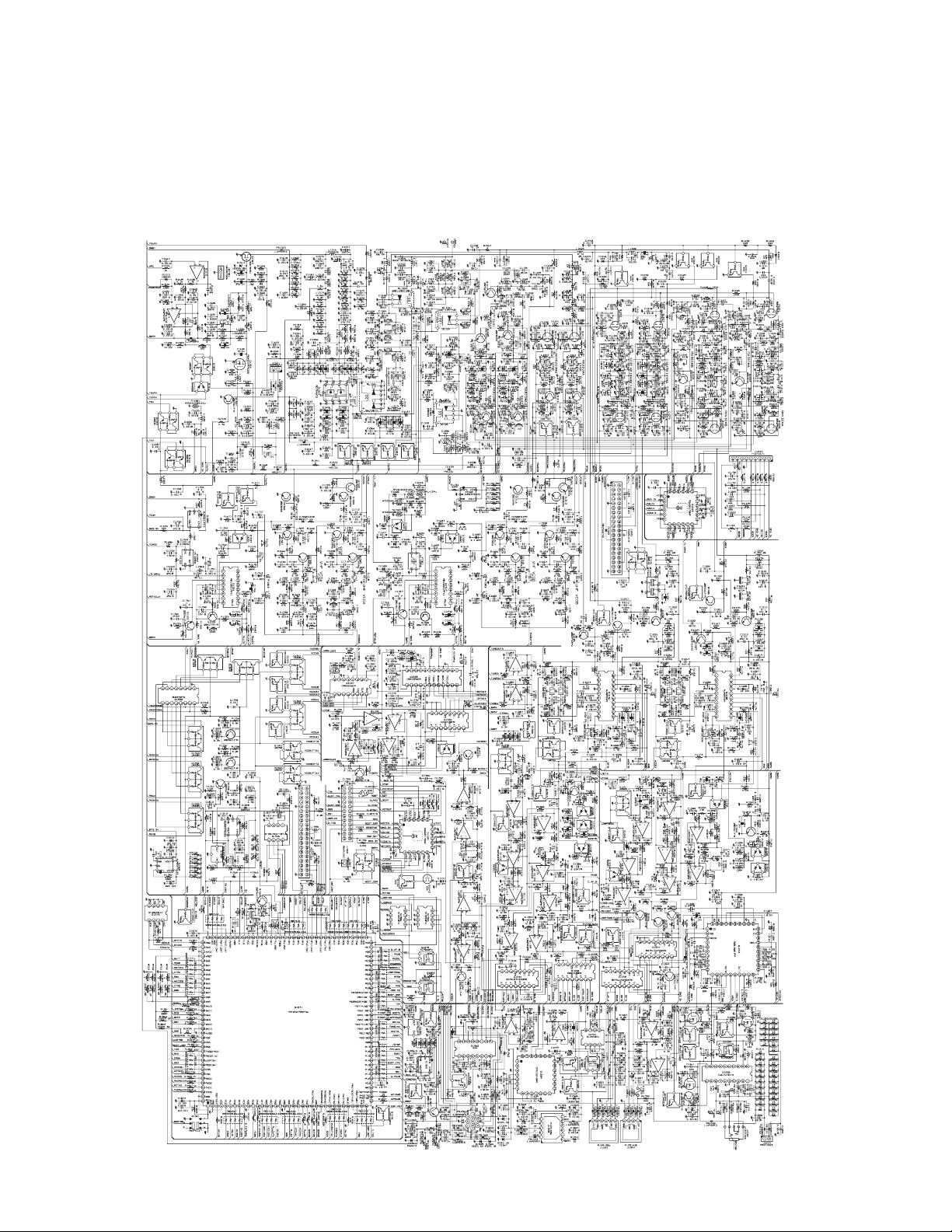
DR-1X/XE Technical Supplement
TX MAIN-1
TX MAIN Unit
Circuit Diagram
Page 21
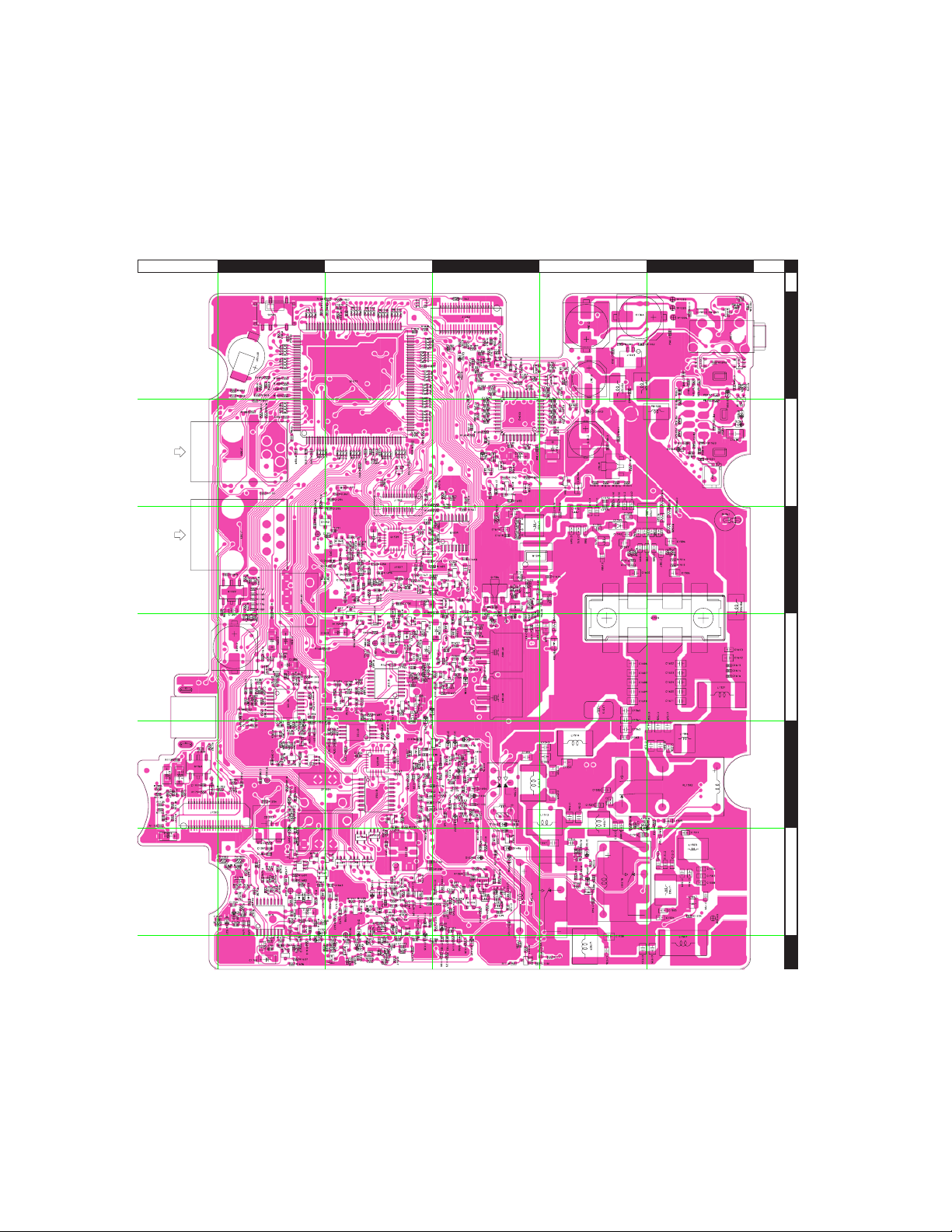
DR-1X/XE Technical Supplement
TX MAIN-2
TX MAIN Unit
Parts Layout
Side A
A B D FC E
1
2
3
5
4
6
G
Page 22
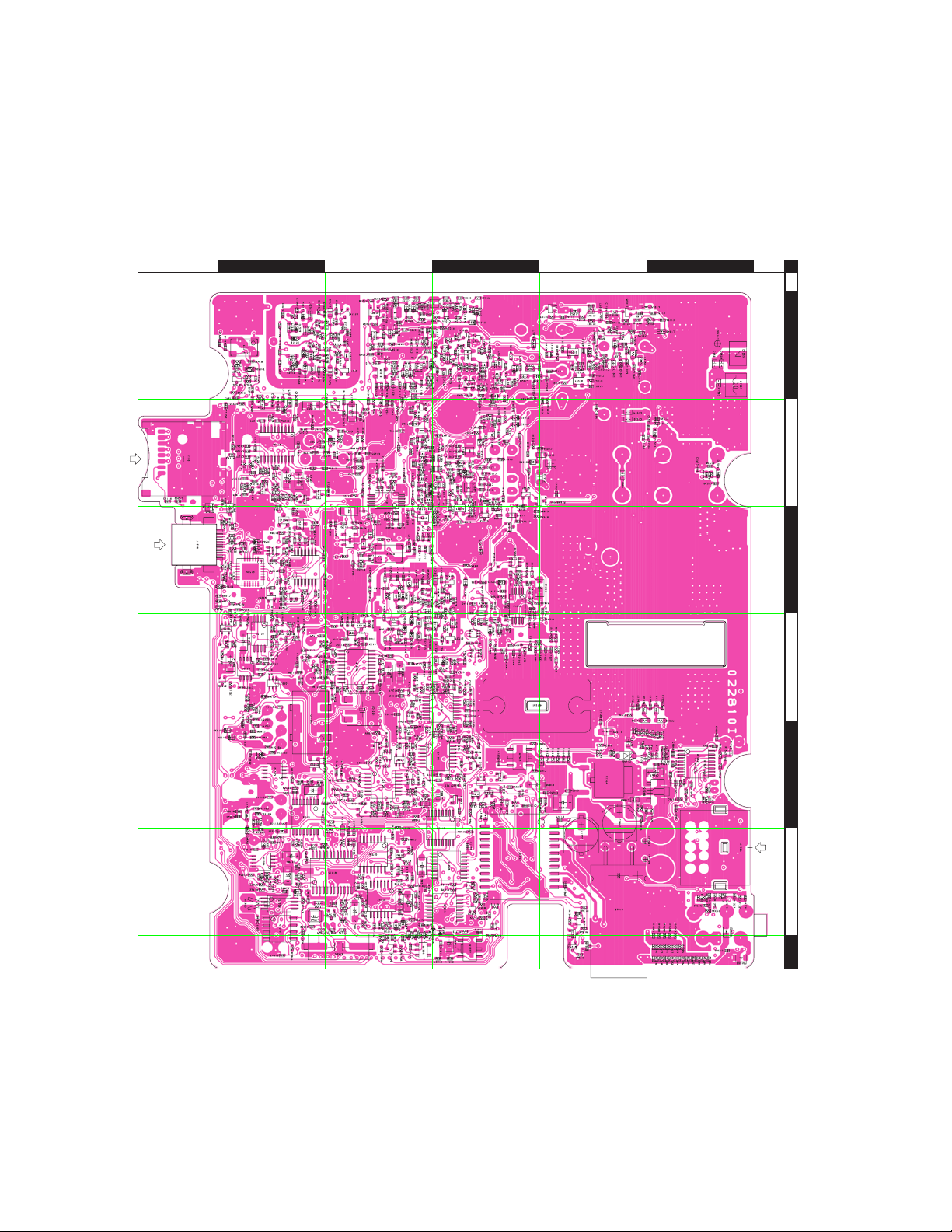
DR-1X/XE Technical Supplement
TX MAIN-3
TX MAIN Unit
Side B
a b d fc e
1
2
3
5
4
6
g
Page 23
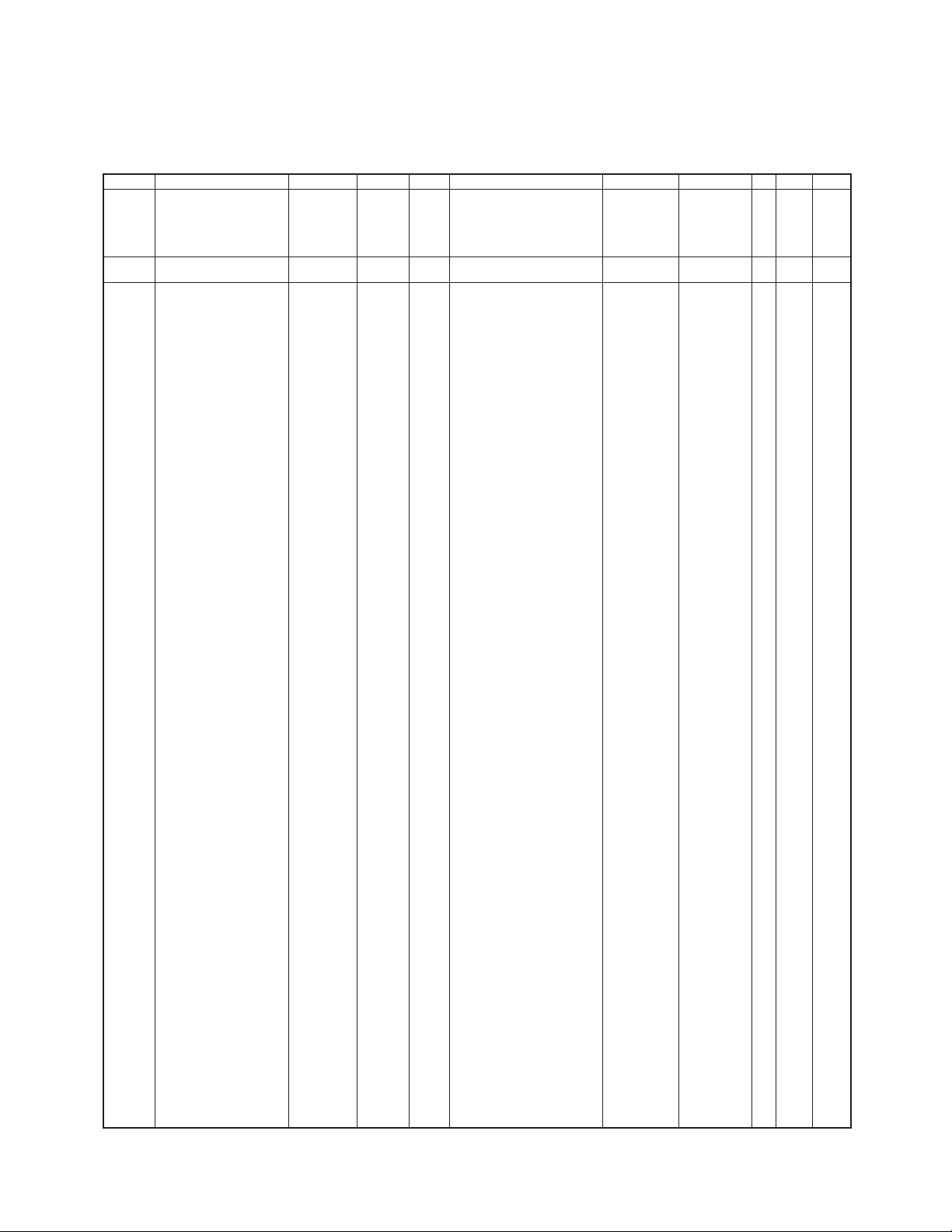
TX-MAIN-4
REF DESCRIPTION VALUE V/W TOL. MFR'S DESIG YAESU P/N VERS.
LOT
SIDE
LAY ADR
TX-MAIN Unit
Parts List
DR-1X/XE Technical Supplement
PCB with Components CS2224502 DST: USA
CS2224503 DST: EXP
CS2224504 DST: EU
CS2224505 DST: CHN
CS2224510 DST: AUS
BT1501 LI-ION BATTERY ML614R-TT31 Q9000895 1-4 A A6
BT1501 LI-ION BATTERY ML614R-TT31 Q9000895 W/O CE 5 A A6
C 1001 CHIP CAP. 12pF 50V CH GRM1552C1H120GA01D K22179723 1- B a2
C 1002 CHIP CAP. 0.001uF 50V B GRM155B11H102KA01D K22178809 1- B a3
C 1004 CHIP CAP. 0.001uF 50V B GRM155B11H102KA01D K22178809 1- B a3
C 1007 CHIP CAP. 0.001uF 50V B GRM155B11H102KA01D K22178809 1- B a3
C 1008 CHIP CAP. 0.001uF 50V B GRM155B11H102KA01D K22178809 1- B b4
C 1009 CHIP CAP. 68pF 50V CH GRM1552C1H680JA01D K22178232 1- B b4
C 1010 CHIP CAP. 0.001uF 50V B GRM155B11H102KA01D K22178809 1- B b4
C 1011 CHIP CAP. 27pF 50V CH GRM1552C1H270GA01D K22179726 1- B b4
C 1012 CHIP CAP. 0.5pF 50V CK GRM1554C1HR50BA01D K22178285 1- B b4
C 1013 CHIP CAP. 0.5pF 50V CK GRM1554C1HR50BA01D K22178285 1- B b4
C 1014 CHIP CAP. 27pF 50V CH GRM1552C1H270GA01D K22179726 1- B b4
C 1015 CHIP CAP. 1pF 50V CK GRM1554C1H1R0BA01D K22178287 1- B b4
C 1016 CHIP CAP. 0.75pF 50V CK GRM1554C1HR75BA01D K22178286 1- B b4
C 1017 CHIP CAP. 0.5pF 50V CK GRM1554C1HR50BA01D K22178285 1- B b4
C 1018 CHIP CAP. 1pF 50V CK GRM1554C1H1R0BA01D K22178287 1- B b4
C 1019 CHIP CAP. 1pF 50V CK GRM1554C1H1R0BA01D K22178287 1- B b4
C 1020 CHIP CAP. 27pF 50V CH GRM1552C1H270GA01D K22179726 1- B b4
C 1021 CHIP CAP. 18pF 50V CH GRM1552C1H180JA01D K22178218 1- B b4
C 1022
CHIP CAP. 0.001uF 50V B GRM155B11H102KA01D K22178809 1- B c4
C 1023 CHIP CAP. 0.01uF 25V B GRM155B11E103KA01D K22148834 1- B c4
C 1024 CHIP CAP. 0.001uF 50V B GRM155B11H102KA01D K22178809 1- B b4
C 1025 CHIP CAP. 7pF 50V CH GRM1552C1H7R0BA01D K22178294 1- B b4
C 1026 CHIP CAP. 2pF 50V CK GRM1554C1H2R0BA01D K22178289 1- B b4
C 1027 CHIP CAP. 0.001uF 50V B GRM155B11H102KA01D K22178809 1- B b3
C 1028 CHIP CAP. 6pF 50V CH GRM1552C1H6R0BA01D K22178293 1- B b4
C 1029 CHIP CAP. 22pF 50V CH GRM1552C1H220GA01D K22179707 1- B b4
C 1030 CHIP CAP. 0.001uF 50V B GRM155B11H102KA01D K22178809 1- B c4
C 1031 CHIP CAP. 0.5pF 50V CK GRM1554C1HR50BA01D K22178285 1- B c4
C 1032 CHIP CAP. 0.001uF 50V B GRM155B11H102KA01D K22178809 1- B b4
C 1033 CHIP CAP. 0.001uF 50V B GRM155B11H102KA01D K22178809 1- A E4
C 1034 CHIP CAP. 6pF 50V CH GRM1552C1H6R0BA01D K22178293 1- B c4
C 1035 CHIP CAP. 1.5pF 50V CK GRM1554C1H1R5BA01D K22178288 1- B c4
C 1036 CHIP CAP. 0.001uF 50V B GRM155B11H102KA01D K22178809 1- B a2
C 1037 CHIP CAP. 0.001uF 50V B GRM155B11H102KA01D K22178809 1- B a3
C 1038 CHIP CAP. 0.001uF 50V B GRM155B11H102KA01D K22178809 1- B a3
C 1040 CHIP CAP. 0.001uF 50V B GRM155B11H102KA01D K22178809 1- B a3
C 1041 CHIP CAP. 0.001uF 50V B GRM155B11H102KA01D K22178809 1- B a4
C 1042 CHIP CAP. 68pF 50V CH GRM1552C1H680JA01D K22178232 1- B a4
C 1043 CHIP CAP. 0.001uF 50V B GRM155B11H102KA01D K22178809 1- A G5
C 1044
CHIP CAP. 27pF 50V CH GRM1552C1H270GA01D K22179726 1- B a4
C 1045 CHIP CAP. 0.5pF 50V CK GRM1554C1HR50BA01D K22178285 1- B a4
C 1046 CHIP CAP. 0.5pF 50V CK GRM1554C1HR50BA01D K22178285 1- B a4
C 1047 CHIP CAP. 27pF 50V CH GRM1552C1H270GA01D K22179726 1- B a4
C 1048 CHIP CAP. 0.75pF 50V CK GRM1554C1HR75BA01D K22178286 1- B a4
C 1049 CHIP CAP. 1pF 50V CK GRM1554C1H1R0BA01D K22178287 1- B a4
C 1050 CHIP CAP. 0.5pF 50V CK GRM1554C1HR50BA01D K22178285 1- B a4
C 1051 CHIP CAP. 1pF 50V CK GRM1554C1H1R0BA01D K22178287 1- B a4
C 1053 CHIP CAP. 27pF 50V CH GRM1552C1H270GA01D K22179726 1- B a4
C 1054 CHIP CAP. 15pF 50V CH GRM1552C1H150GA01D K22178300 1- B a4
C 1055 CHIP CAP. 0.001uF 50V B GRM155B11H102KA01D K22178809 1- A G5
C 1056 CHIP CAP. 0.01uF 25V B GRM155B11E103KA01D K22148834 1- B a5
C 1057 CHIP CAP. 0.001uF 50V B GRM155B11H102KA01D K22178809 1- B a4
C 1058 CHIP CAP. 0.001uF 50V B GRM155B11H102KA01D K22178809 1- B a4
C 1059 CHIP CAP. 7pF 50V CH GRM1552C1H7R0BA01D K22178294 1- B a4
C 1060 CHIP CAP. 2pF 50V CK GRM1554C1H2R0BA01D K22178289 1- B a4
C 1061 CHIP CAP. 22pF 50V CH GRM1552C1H220GA01D K22179707 1- B a5
C 1062 CHIP CAP. 0.001uF 50V B GRM155B11H102KA01D K22178809 1- B a4
C 1063 CHIP CAP. 6pF 50V CH GRM1552C1H6R0BA01D K22178293 1- B a4
C 1064 CHIP CAP. 0.001uF 50V B GRM155B11H102KA01D K22178809 1- B a5
C 1065 CHIP CAP. 0.5pF 50V CK GRM1554C1HR50BA01D K22178285 1- B a5
C 1066 CHIP CAP.
0.001uF 50V B GRM155B11H102KA01D K22178809 1- A G5
C 1067 CHIP CAP. 0.001uF 50V B GRM155B11H102KA01D K22178809 1- A G5
C 1068 CHIP CAP. 3pF 50V CJ GRM1553C1H3R0BA01D K22178290 1- A G5
C 1069 CHIP CAP. 6pF 50V CH GRM1552C1H6R0BA01D K22178293 1- B a5
C 1070 CHIP CAP. 12pF 50V CH GRM1552C1H120JA01D K22178214 1- B a3
C 1071 CHIP CAP. 0.001uF 50V B GRM155B11H102KA01D K22178809 1- B a4
Page 24
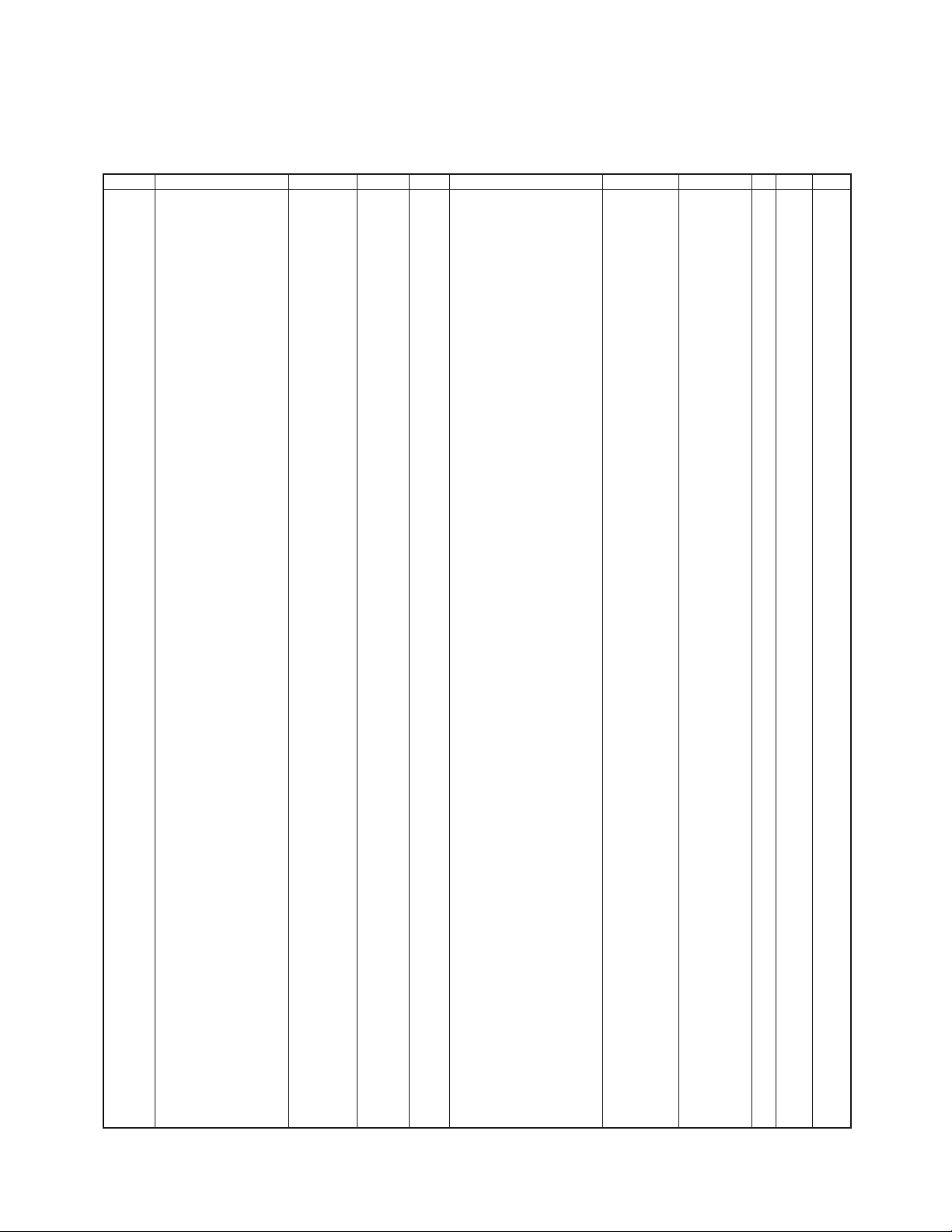
TX-MAIN-5
REF DESCRIPTION VALUE V/W TOL. MFR'S DESIG YAESU P/N VERS.
LOT
SIDE
LAY ADR
TX-MAIN Unit
Parts List
DR-1X/XE Technical Supplement
C 1072 CHIP CAP. 6pF 50V CH GRM1552C1H6R0BA01D K22178293 1- B a4
C 1073 CHIP CAP. 10pF 50V CH GRM1552C1H100BA01D K22178297 1- B a3
C 1074 CHIP CAP. 8pF 50V CH GRM1552C1H8R0BA01D K22178295 1- B a4
C 1075 CHIP CAP. 0.001uF 50V B GRM155B11H102KA01D K22178809 1- B a4
C 1076 CHIP CAP. 0.1uF 10V B GRM155B11A104KA01D K22108802 1- B a4
C 1077 CHIP CAP. 0.001uF 50V B GRM155B11H102KA01D K22178809 1- B b4
C 1078 CHIP CAP. 0.5pF 50V CK GRM1554C1HR50BA01D K22178285 1- B b4
C 1079 CHIP CAP. 0.001uF 50V B GRM155B11H102KA01D K22178809 1- B b4
C 1080 CHIP CAP. 8pF 50V CH GRM1552C1H8R0BA01D K22178295 1- B b4
C 1081 CHIP CAP. 1.5pF 50V CK GRM1554C1H1R5BA01D K22178288 1- B b4
C 1082 CHIP CAP. 47pF 50V CH GRM1552C1H470GA01D K22179709 1- B b4
C 1083 CHIP CAP. 0.75pF 50V CK GRM1554C1HR75BA01D K22178286 1- B b4
C 1084 CHIP CAP. 18pF 50V CH GRM1552C1H180GA01D K22179701 1- B b4
C 1085 CHIP CAP. 1.5pF 50V CK GRM1554C1H1R5BA01D K22178288 1- B b4
C 1086 CHIP CAP. 0.5pF 50V CK GRM1554C1HR50BA01D K22178285 1- B b4
C 1087 CHIP CAP. 47pF 50V CH GRM1552C1H470GA01D K22179709 1- B b4
C 1088 CHIP CAP. 8pF 50V CH GRM1552C1H8R0BA01D K22178295 1- B b4
C 1089 CHIP CAP. 0.5pF 50V CK GRM1554C1HR50BA01D K22178285 1- B b4
C 1090 CHIP CAP. 1pF 50V CK GRM1554C1H1R0BA01D K22178287 1- B b4
C 1091 CHIP CAP. 47pF 50V CH GRM1552C1H470GA01D K22179709 1- B b4
C 1092 CHIP CAP. 15pF 50V CH GRM1552C1H150GA01D K22178300 1- B
b4
C 1093 CHIP CAP. 0.001uF 50V B GRM155B11H102KA01D K22178809 1- B c4
C 1094 CHIP CAP. 0.01uF 25V B GRM155B11E103KA01D K22148834 1- B c4
C 1095 CHIP CAP. 0.001uF 50V B GRM155B11H102KA01D K22178809 1- A E4
C 1096 CHIP CAP. 7pF 50V CH GRM1552C1H7R0BA01D K22178294 1- A E4
C 1097 CHIP CAP. 5pF 50V CH GRM1552C1H5R0BA01D K22178292 1- B a3
C 1098 CHIP CAP. 0.001uF 50V B GRM155B11H102KA01D K22178809 1- B a4
C 1099 CHIP CAP. 8pF 50V CH GRM1552C1H8R0BA01D K22178295 1- B a4
C 1100 CHIP CAP. 0.75pF 50V CK GRM1554C1HR75BA01D K22178286 1- B a4
C 1101 CHIP CAP. 3pF 50V CJ GRM1553C1H3R0BA01D K22178290 1- B a4
C 1102 CHIP CAP. 0.001uF 50V B GRM155B11H102KA01D K22178809 1- B b4
C 1103 CHIP CAP. 0.001uF 50V B GRM155B11H102KA01D K22178809 1- B a4
C 1104 CHIP CAP. 0.1uF 10V B GRM155B11A104KA01D K22108802 1- B a4
C 1105 CHIP CAP. 0.001uF 50V B GRM155B11H102KA01D K22178809 1- B a4
C 1106 CHIP CAP. 0.5pF 50V CK GRM1554C1HR50BA01D K22178285 1- B a4
C 1107 CHIP CAP. 0.001uF 50V B GRM155B11H102KA01D K22178809 1- A F4
C 1108 CHIP CAP. 1.5pF 50V CK GRM1554C1H1R5BA01D K22178288 1- B a4
C 1109 CHIP CAP. 0.75pF 50V CK GRM1554C1HR75BA01D K22178286 1- B a4
C 1110 CHIP CAP. 47pF 50V CH GRM1552C1H470GA01D K22179709 1- B a4
C 1111 CHIP CAP. 18pF 50V CH GRM1552C1H180GA01D K22179701 1- B a4
C 1112 CHIP CAP. 0.5pF 50V CK GRM1554C1HR50BA01D K22178285 1- B a4
C 1113 CHIP CAP. 0.5pF 50V CK GRM1554C1HR50BA01D K22178285 1- B
a4
C 1114 CHIP CAP. 15pF 50V CH GRM1552C1H150GA01D K22178300 1- B a4
C 1115 CHIP CAP. 0.001uF 50V B GRM155B11H102KA01D K22178809 1- B a5
C 1116 CHIP CAP. 1.5pF 50V CK GRM1554C1H1R5BA01D K22178288 1- B a4
C 1117 CHIP CAP. 0.5pF 50V CK GRM1554C1HR50BA01D K22178285 1- B a4
C 1118 CHIP CAP. 47pF 50V CH GRM1552C1H470GA01D K22179709 1- B a4
C 1119 CHIP CAP. 8pF 50V CH GRM1552C1H8R0BA01D K22178295 1- B a4
C 1120 CHIP CAP. 47pF 50V CH GRM1552C1H470GA01D K22179709 1- B a4
C 1121 CHIP CAP. 0.01uF 25V B GRM155B11E103KA01D K22148834 1- B a5
C 1122 CHIP CAP. 8pF 50V CH GRM1552C1H8R0BA01D K22178295 1- A F5
C 1123 CHIP CAP. 0.001uF 50V B GRM155B11H102KA01D K22178809 1- A F4
C 1124 CHIP CAP. 12pF 50V CH GRM1552C1H120GA01D K22179723 1- B a3
C 1125 CHIP CAP. 7pF 50V CH GRM1552C1H7R0BA01D K22178294 1- A F3
C 1126 CHIP CAP. 0.001uF 50V B GRM155B11H102KA01D K22178809 1- A F4
C 1128 CHIP CAP. 22pF 50V CH GRM1552C1H220GA01D K22179707 1- A F4
C 1130 CHIP CAP. 0.001uF 50V B GRM155B11H102KA01D K22178809 1- A F4
C 1131 CHIP CAP. 47pF 50V CH GRM1552C1H470GA01D K22179709 1- A E4
C 1132 CHIP CAP. 0.001uF 50V B GRM155B11H102KA01D K22178809 1- A F4
C 1133 CHIP CAP. 0.001uF 50V B GRM155B11H102KA01D K22178809 1- A E4
C 1135 CHIP CAP. 3pF 50V CJ GRM1553C1H3R0BA01D K22178290 1- A E4
C 1136 CHIP CAP. 3pF 50V CJ GRM1553C1H3R0BA01D K22178290 1- A E4
C 1137 CHIP CAP. 27pF 50V CH GRM1552C1H270GA01D K22179726 1- A E4
C 1138 CHIP CAP. 1pF 50V CK GRM1554C1H1R0BA01D K22178287 1- A E4
C 1139 CHIP CAP. 0.001uF 50V B GRM155B11H102KA01D K22178809 1- A E4
C 1140 CHIP CAP. 0.001uF 50V B GRM155B11H102KA01D K22178809 1- A F4
C 1141 CHIP CAP. 8pF 50V CH GRM1552C1H8R0BA01D K22178295 1- A E4
C 1142 CHIP CAP. 0.001uF 50V B GRM155B11H102KA01D K22178809 1- A F4
C 1143 CHIP CAP. 0.5pF 50V CK GRM1554C1HR50BA01D K22178285 1- A F4
C 1144 CHIP CAP. 0.001uF 50V B GRM155B11H102KA01D K22178809 1- A F4
C 1145 CHIP CAP. 0.001uF 50V B GRM155B11H102KA01D K22178809 1- A F4
C 1146 CHIP CAP. 47pF 50V CH GRM1552C1H470GA01D K22179709 1- A F4
C 1147 CHIP CAP. 2pF 50V CK GRM1554C1H2R0BA01D K22178289 1- A F4
Page 25
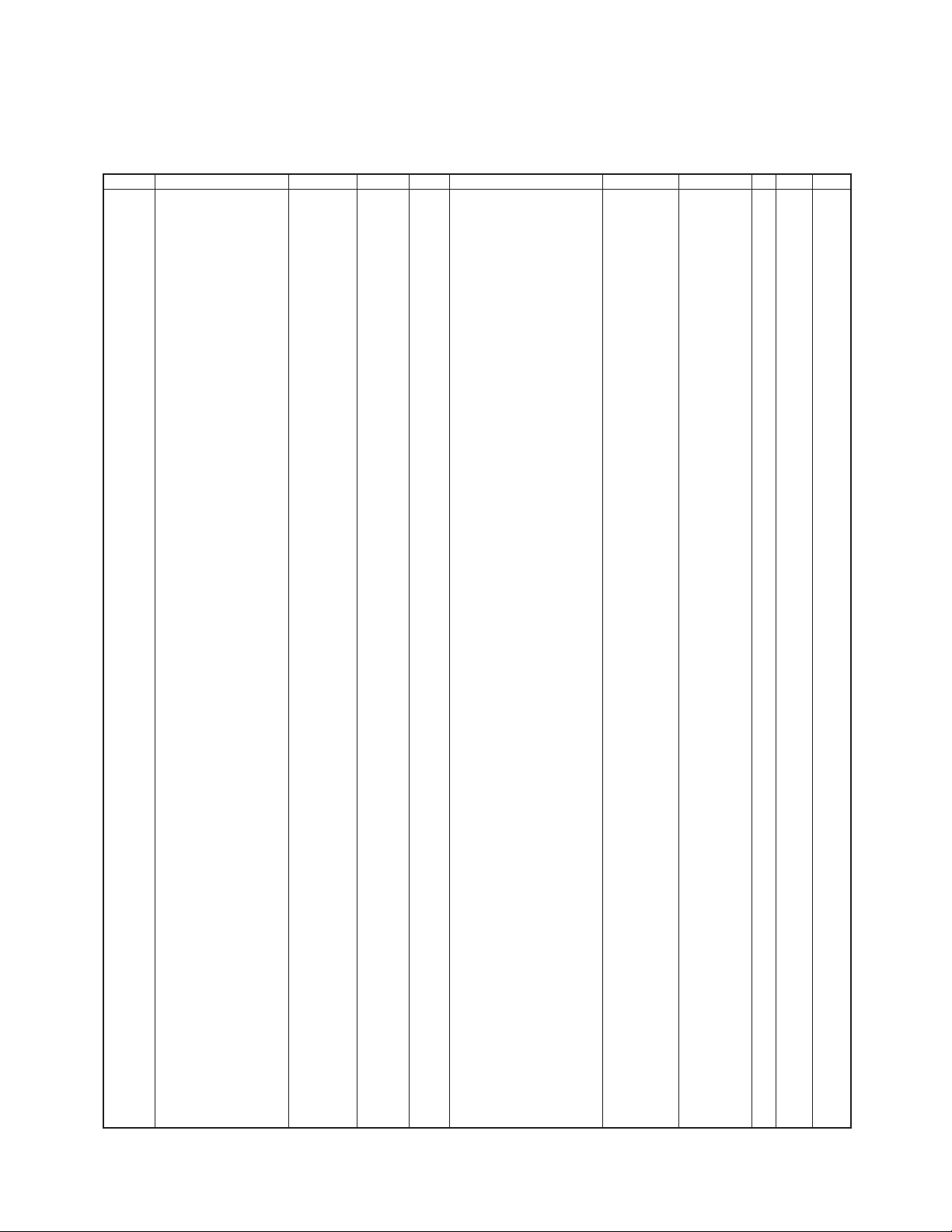
TX-MAIN-6
REF DESCRIPTION VALUE V/W TOL. MFR'S DESIG YAESU P/N VERS.
LOT
SIDE
LAY ADR
TX-MAIN Unit
Parts List
DR-1X/XE Technical Supplement
C 1148 CHIP CAP. 3pF 50V CJ GRM1553C1H3R0BA01D K22178290 1- A F4
C 1149 CHIP CAP. 3pF 50V CJ GRM1553C1H3R0BA01D K22178290 1- A F4
C 1150 CHIP CAP. 22pF 50V CH GRM1552C1H220GA01D K22179707 1- A F4
C 1151 CHIP CAP. 1pF 50V CK GRM1554C1H1R0BA01D K22178287 1- A F4
C 1152 CHIP CAP. 0.001uF 50V B GRM155B11H102KA01D K22178809 1- A F5
C 1153 CHIP CAP. 10pF 50V CH GRM1552C1H100BA01D K22178297 1- A F4
C 1154 CHIP CAP. 2pF 50V CK GRM1554C1H2R0BA01D K22178289 1- A F2
C 1155 CHIP CAP. 0.001uF 50V B GRM155B11H102KA01D K22178809 1- B a2
C 1156 CHIP CAP. 220pF 50V CH GRM1552C1H221JA01D K22179713 1- B a2
C 1157 CHIP CAP. 2pF 50V CK GRM1554C1H2R0BA01D K22178289 1- B a2
C 1158 CHIP CAP. 6pF 50V CH GRM1552C1H6R0BA01D K22178293 1- B a2
C 1159 CHIP CAP. 2pF 200V CK GRM1884C2D2R0CV01D K22234204 1- A F2
C 1160 CHIP CAP. 1pF 50V CK GRM1554C1H1R0BA01D K22178287 1- B a2
C 1161 CHIP CAP. 3pF 50V CJ GRM1553C1H3R0BA01D K22178290 1- B a2
C 1162 CHIP CAP. 0.001uF 50V B GRM155B11H102KA01D K22178809 1- B a2
C 1163 CHIP CAP. 1.5pF 50V CK GRM1554C1H1R5BA01D K22178288 1- B a3
C 1164 CHIP CAP. 1.5pF 50V CK GRM1554C1H1R5BA01D K22178288 1- B a3
C 1165 CHIP CAP. 0.001uF 50V B GRM155B11H102KA01D K22178809 1- A F3
C 1166 CHIP CAP. 8pF 50V CH GRM1552C1H8R0BA01D K22178295 1- B a3
C 1167 CHIP CAP. 0.001uF 50V B GRM155B11H102KA01D K22178809 1- A E4
C 1168 CHIP CAP. 0.001uF 50V B GRM155B11H102KA01D K22178809 1- A
E4
C 1169 CHIP CAP. 27pF 50V CH GRM1552C1H270GA01D K22179726 1- A E4
C 1170 CHIP CAP. 1pF 50V CK GRM1554C1H1R0BA01D K22178287 1- A E4
C 1171 CHIP CAP. 10pF 50V CH GRM1552C1H100BA01D K22178297 1- A E4
C 1173 CHIP CAP. 22pF 50V CH GRM1552C1H220GA01D K22179707 1- A E4
C 1174 CHIP CAP. 15pF 50V CH GRM1552C1H150GA01D K22178300 1- A E4
C 1175 CHIP CAP. 0.75pF 50V CK GRM1554C1HR75BA01D K22178286 1- A E4
C 1176 CHIP CAP. 10pF 50V CH GRM1552C1H100BA01D K22178297 1- A E4
C 1177 CHIP CAP. 2pF 50V CK GRM1554C1H2R0BA01D K22178289 1- A E4
C 1178 CHIP CAP. 2pF 50V CK GRM1554C1H2R0BA01D K22178289 1- A E4
C 1179 CHIP CAP. 0.001uF 50V B GRM155B11H102KA01D K22178809 1- A E4
C 1180 CHIP CAP. 1.5pF 50V CK GRM1554C1H1R5BA01D K22178288 1- B a3
C 1181 CHIP CAP. 8pF 50V CH GRM1552C1H8R0BA01D K22178295 1- A G3
C 1182 CHIP CAP. 0.001uF 50V B GRM155B11H102KA01D K22178809 1- A F4
C 1184 CHIP CAP. 0.001uF 50V B GRM155B11H102KA01D K22178809 1- A G4
C 1185 CHIP CAP. 27pF 50V CH GRM1552C1H270GA01D K22179726 1- A G4
C 1186 CHIP CAP. 1pF 50V CK GRM1554C1H1R0BA01D K22178287 1- A G4
C 1187 CHIP CAP. 22pF 50V CH GRM1552C1H220GA01D K22179707 1- A F4
C 1188 CHIP CAP. 10pF 50V CH GRM1552C1H100BA01D K22178297 1- A G4
C 1189 CHIP CAP. 15pF 50V CH GRM1552C1H150GA01D K22178300 1- A F5
C 1190 CHIP CAP. 0.75pF 50V CK GRM1554C1HR75BA01D K22178286 1- A G4
C 1191 CHIP CAP. 2pF 50V CK GRM1554C1H2R0BA01D K22178289 1- A
G5
C 1192 CHIP CAP. 2pF 50V CK GRM1554C1H2R0BA01D K22178289 1- A G5
C 1193 CHIP CAP. 0.001uF 50V B GRM155B11H102KA01D K22178809 1- A G4
C 1194 CHIP CAP. 10pF 50V CH GRM1552C1H100BA01D K22178297 1- A F4
C 1195 CHIP CAP. 0.001uF 50V B GRM155B11H102KA01D K22178809 1- A E4
C 1196 CHIP CAP. 0.001uF 50V B GRM155B11H102KA01D K22178809 1- B b4
C 1197 CHIP CAP. 0.001uF 50V B GRM155B11H102KA01D K22178809 1- A F4
C 1198 CHIP CAP. 0.1uF 10V B GRM155B11A104KA01D K22108802 1- A C6
C 1199 CHIP TA.CAP. 10uF 10V TAJA106M010Y K78100072 1- A E6
C 1204 CHIP CAP. 0.1uF 16V B GRM188B11C104KA01D K22124805 1- A C6
C 1205 CHIP CAP. 0.1uF 10V B GRM155B11A104KA01D K22108802 1- A C6
C 1206 CHIP CAP. 0.001uF 50V B GRM155B11H102KA01D K22178809 1- A E5
C 1207 CHIP CAP. 0.001uF 50V B GRM155B11H102KA01D K22178809 1- A E4
C 1208 CHIP CAP. 0.1uF 10V B GRM155B11A104KA01D K22108802 1- A A4
C 1209 CHIP CAP. 0.1uF 10V B GRM155B11A104KA01D K22108802 1- A A4
C 1210 CHIP CAP. 0.1uF 10V B GRM155B11A104KA01D K22108802 1- B g4
C 1211 CHIP CAP. 7pF 50V CH GRM1552C1H7R0BA01D K22178294 1- B c4
C 1212 CHIP CAP. 0.001uF 50V B GRM155B11H102KA01D K22178809 1- B c4
C 1213 CHIP CAP. 0.1uF 10V B GRM155B11A104KA01D K22108802 1- B c4
C 1214 CHIP CAP. 7pF 50V CH GRM1552C1H7R0BA01D K22178294 1- A D4
C 1215 CHIP CAP. 0.1uF 10V B GRM155B11A104KA01D K22108802 1- B c4
C 1216 CHIP CAP. 0.01uF 25V B GRM155B11E103KA01D K22148834 1- A D4
C 1217
CHIP CAP. 22pF 50V CH GRM1552C1H220GA01D K22179707 1- B d4
C 1218 CHIP CAP. 0.01uF 25V B GRM155B11E103KA01D K22148834 1- B d4
C 1219 CHIP CAP. 0.001uF 50V B GRM155B11H102KA01D K22178809 1- B d4
C 1220 CHIP CAP. 0.001uF 50V B GRM155B11H102KA01D K22178809 1- A C4
C 1221 CHIP CAP. 0.47uF 6.3V B GRM155B30J474KE18D K22088802 1- A C4
C 1222 CHIP CAP. 2pF 50V CK GRM1554C1H2R0BA01D K22178289 1- B c5
C 1223 CHIP CAP. 0.01uF 25V B GRM155B11E103KA01D K22148834 1- B d5
C 1224 CHIP CAP. 22pF 50V CH GRM1552C1H220GA01D K22179707 1- B d5
C 1225 CHIP CAP. 100pF 50V CH GRM1552C1H101JA01D K22178236 1- B d5
C 1226 CHIP TA.CAP. 22uF 6.3V TMCMA0J226MTRF K78080047 1- B d4
Page 26
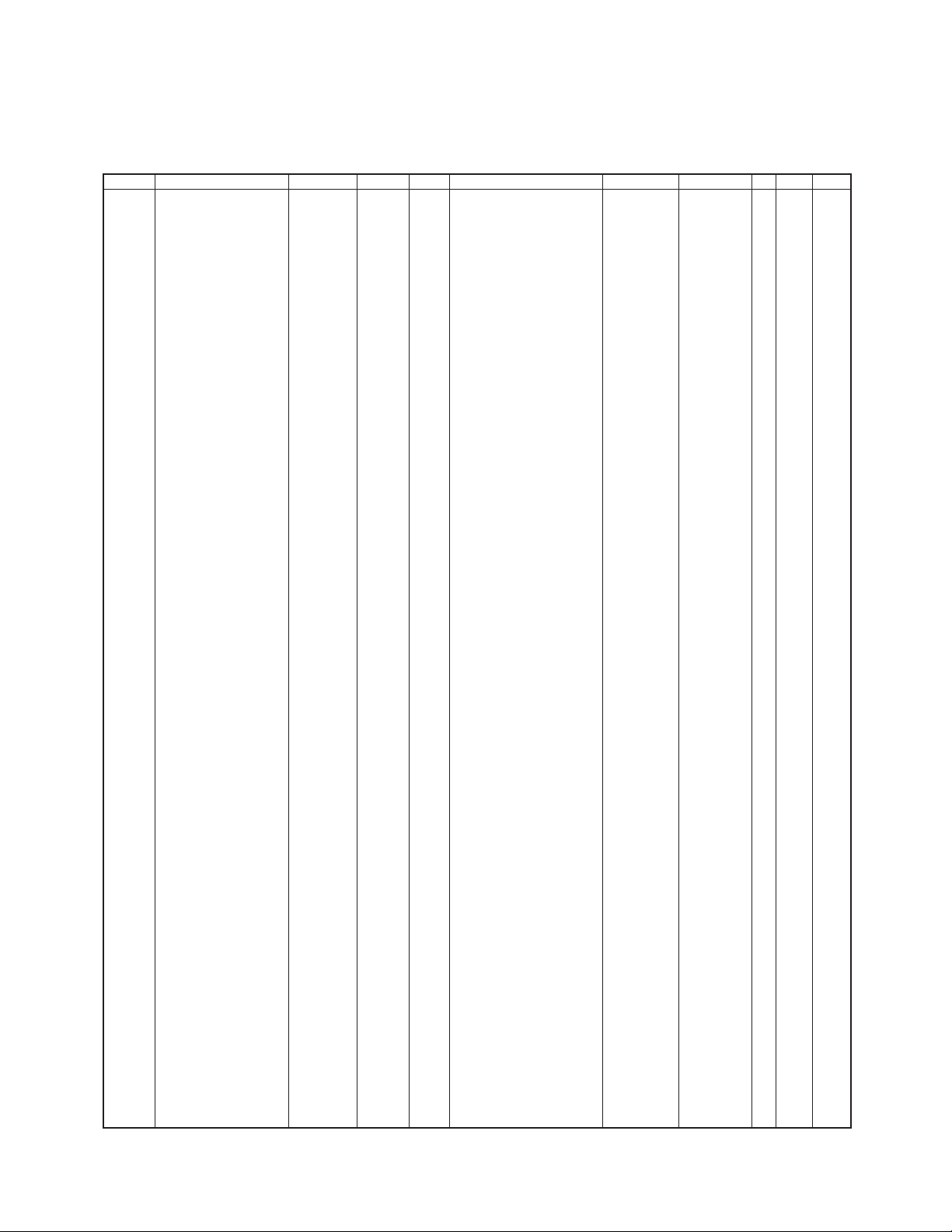
TX-MAIN-7
REF DESCRIPTION VALUE V/W TOL. MFR'S DESIG YAESU P/N VERS.
LOT
SIDE
LAY ADR
TX-MAIN Unit
Parts List
DR-1X/XE Technical Supplement
C 1227 CHIP CAP. 0.01uF 25V B GRM155B11E103KA01D K22148834 1- B d5
C 1228 CHIP TA.CAP. 10uF 10V TAJA106M010Y K78100072 1- B d5
C 1229 CHIP CAP. 220pF 50V CH GRM1552C1H221JA01D K22179713 1- A C5
C 1230 CHIP CAP. 220pF 50V CH GRM1552C1H221JA01D K22179713 1- A C5
C 1231 CHIP CAP. 0.01uF 25V B GRM155B11E103KA01D K22148834 1- B d5
C 1232 CHIP CAP. 0.0047uF 25V B GRM36B472K25PT K22148830 1- A C5
C 1232 CHIP CAP. 0.0047uF 50V B GRM155B11H472KA01D K22178838 6- A C5
C 1233 CHIP CAP. 0.1uF 10V B GRM155B11A104KA01D K22108802 1- A C5
C 1234 CHIP CAP. 1uF 6.3V B GRM155B30J105KE18D K22088803 1- A C5
C 1235 CHIP CAP. 0.01uF 25V B GRM155B11E103KA01D K22148834 1- B d5
C 1236 CHIP CAP. 0.01uF 25V B GRM155B11E103KA01D K22148834 1- B d5
C 1237 CHIP CAP. 1uF 6.3V B GRM155B30J105KE18D K22088803 1- B d5
C 1238 CHIP CAP. 0.01uF 25V B GRM155B11E103KA01D K22148834 1- B d5
C 1239 CHIP CAP. 0.1uF 10V B GRM155B11A104KA01D K22108802 1- A C5
C 1240 CHIP CAP. 0.01uF 25V B GRM155B11E103KA01D K22148834 1- B d5
C 1241 CHIP CAP. 0.1uF 10V B GRM155B11A104KA01D K22108802 1- B d5
C 1242 CHIP CAP. 100pF 50V CH GRM1552C1H101JA01D K22178236 1- B d5
C 1243 CHIP CAP. 22pF 50V CH GRM1552C1H220GA01D K22179707 1- A C5
C 1244 CHIP CAP. 0.001uF 50V B GRM155B11H102KA01D K22178809 1- A C5
C 1245 CHIP CAP. 0.001uF 50V B GRM155B11H102KA01D K22178809 1- A C5
C 1246 CHIP CAP. 0.1uF 10V B GRM155B11A104KA01D K22108802 1- A D6
C 1247 CHIP CAP. 0.001uF 50V B GRM155B11H102KA01D K22178809 1- B d5
C 1248 CHIP CAP. 7pF 50V CH GRM1552C1H7R0DA01D K22178209 1- B b5
C 1249 CHIP CAP. 0.001uF 50V B GRM155B11H102KA01D K22178809 1- B b5
C 1250 CHIP CAP. 0.1uF 10V B GRM155B11A104KA01D K22108802 1- B b5
C 1251 CHIP CAP. 7pF 50V CH GRM1552C1H7R0BA01D K22178294 1- A F5
C 1252 CHIP CAP. 0.1uF 10V B GRM155B11A104KA01D K22108802 1- B b6
C 1253 CHIP CAP. 0.01uF 25V B GRM155B11E103KA01D K22148834 1- A E4
C 1254 CHIP CAP. 22pF 50V CH GRM1552C1H220GA01D K22179707 1- B b5
C 1255 CHIP CAP. 0.01uF 25V B GRM155B11E103KA01D K22148834 1- B b5
C 1256 CHIP CAP. 0.001uF 50V B GRM155B11H102KA01D K22178809 1- B b5
C 1257 CHIP CAP. 0.001uF 50V B GRM155B11H102KA01D K22178809 1- B b4
C 1258 CHIP CAP. 0.47uF 6.3V B GRM155B30J474KE18D K22088802 1- B b5
C 1259 CHIP CAP. 1pF 50V CK GRM1554C1H1R0BA01D K22178287 1- B a6
C 1260 CHIP CAP. 0.01uF 25V B GRM155B11E103KA01D K22148834 1- B b6
C 1261 CHIP CAP. 27pF 50V CH GRM1552C1H270JA01D K22178222 1- B b6
C 1262 CHIP CAP. 100pF 50V CH GRM1552C1H101JA01D K22178236 1- B b5
C 1263 CHIP TA.CAP. 22uF 6.3V TMCMA0J226MTRF K78080047 1- B b5
C 1264 CHIP CAP. 0.01uF 25V B GRM155B11E103KA01D K22148834 1- B b5
C 1265 CHIP CAP. 1uF 6.3V B GRM155B30J105KE18D K22088803 1- B b5
C 1266 CHIP TA.CAP. 10uF 10V TAJA106M010Y K78100072 1- B b6
C 1267 CHIP CAP. 220pF 50V CH GRM1552C1H221JA01D K22179713 1- B b6
C 1268 CHIP CAP. 220pF
50V CH GRM1552C1H221JA01D K22179713 1- B b6
C 1269 CHIP CAP. 0.01uF 25V B GRM155B11E103KA01D K22148834 1- B b6
C 1270 CHIP CAP. 0.1uF 10V B GRM155B11A104KA01D K22108802 1- B b6
C 1271 CHIP CAP. 0.0047uF 25V B GRM36B472K25PT K22148830 1- B b6
C 1271 CHIP CAP. 0.0047uF 50V B GRM155B11H472KA01D K22178838 6- B b6
C 1272 CHIP CAP. 0.001uF 50V B GRM155B11H102KA01D K22178809 1- B b6
C 1273 CHIP CAP. 0.01uF 25V B GRM155B11E103KA01D K22148834 1- B b5
C 1274 CHIP CAP. 1uF 6.3V B GRM155B30J105KE18D K22088803 1- B b5
C 1275 CHIP CAP. 0.01uF 25V B GRM155B11E103KA01D K22148834 1- A E5
C 1276 CHIP CAP. 0.1uF 10V B GRM155B11A104KA01D K22108802 1- B b6
C 1277 CHIP CAP. 0.01uF 25V B GRM155B11E103KA01D K22148834 1- A E5
C 1278 CHIP CAP. 0.1uF 10V B GRM155B11A104KA01D K22108802 1- B b6
C 1279 CHIP CAP. 100pF 50V CH GRM1552C1H101JA01D K22178236 1- B b6
C 1280 CHIP CAP. 0.01uF 25V B GRM155B11E103KA01D K22148834 1- B b5
C 1281 CHIP CAP. 22pF 50V CH GRM1552C1H220GA01D K22179707 1- A F6
C 1282 CHIP CAP. 0.001uF 50V B GRM155B11H102KA01D K22178809 1- A F6
C 1283 CHIP CAP. 0.001uF 50V B GRM155B11H102KA01D K22178809 1- B b5
C 1284 CHIP CAP. 0.001uF 50V B GRM155B11H102KA01D K22178809 1- B b5
C 1285 CHIP CAP. 0.001uF 50V B GRM155B11H102KA01D K22178809 1- B c4
C 1286 CHIP CAP. 0.001uF 50V B GRM155B11H102KA01D K22178809 1- B c4
C 1287 CHIP CAP. 0.001uF 50V B GRM155B11H102KA01D K22178809 1- B c5
C 1288 CHIP CAP. 0.0056uF
25V B GRM155B11E562KA01D K22148802 1- A C5
C 1289 CHIP CAP. 0.001uF 50V B GRM155B11H102KA01D K22178809 1- A C5
C 1290 CHIP CAP. 1uF 6.3V B GRM155B30J105KE18D K22088803 1- A D6
C 1291 CHIP CAP. 0.1uF 10V B GRM155B11A104KA01D K22108802 1- A C5
C 1292 CHIP CAP. 0.1uF 10V B GRM155B11A104KA01D K22108802 1- A C5
C 1293 CHIP CAP. 0.0022uF 50V B GRM155B11H222KA01D K22178813 1- A C5
C 1294 CHIP CAP. 0.1uF 10V B GRM155B11A104KA01D K22108802 1- A B5
C 1295 CHIP CAP. 0.01uF 25V B GRM155B11E103KA01D K22148834 1- A C5
C 1296 CHIP CAP. 0.047uF 10V B GRM155B11A473KA01D K22108801 1- A C5
C 1297 CHIP CAP. 0.1uF 10V B GRM155B11A104KA01D K22108802 1- A C5
Page 27
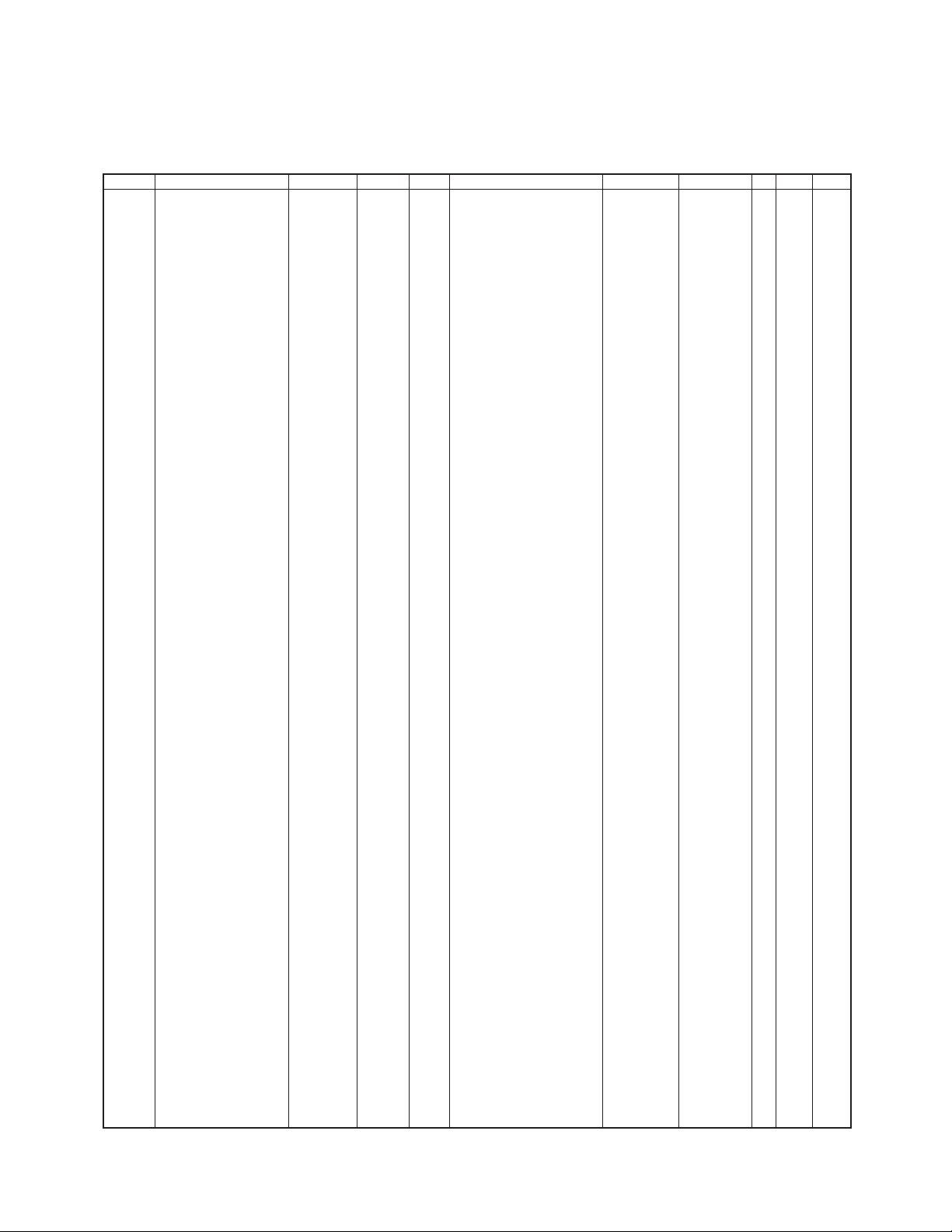
TX-MAIN-8
REF DESCRIPTION VALUE V/W TOL. MFR'S DESIG YAESU P/N VERS.
LOT
SIDE
LAY ADR
TX-MAIN Unit
Parts List
DR-1X/XE Technical Supplement
C 1298 CHIP CAP. 0.1uF 10V B GRM155B11A104KA01D K22108802 1- A C4
C 1299 CHIP CAP. 0.0047uF 50V B GRM155B11H472KA01D K22178838 1- A C4
C 1300 CHIP CAP. 100pF 50V CH GRM1552C1H101JA01D K22178236 1- B d4
C 1301 CHIP CAP. 1uF 6.3V B GRM155B30J105KE18D K22088803 1- B d4
C 1302 CHIP CAP. 0.0047uF 25V B GRM36B472K25PT K22148830 1- B d4
C 1302 CHIP CAP. 0.0047uF 50V B GRM155B11H472KA01D K22178838 6- B d4
C 1303 CHIP CAP. 0.0047uF 25V B GRM36B472K25PT K22148830 1- B d4
C 1303 CHIP CAP. 0.0047uF 50V B GRM155B11H472KA01D K22178838 6- B d4
C 1304 CHIP CAP. 0.0047uF 25V B GRM36B472K25PT K22148830 1- B e4
C 1304 CHIP CAP. 0.0047uF 50V B GRM155B11H472KA01D K22178838 6- B e4
C 1305 CHIP CAP. 1uF 6.3V B GRM155B30J105KE18D K22088803 1- B d4
C 1305 CHIP CAP. 4.7uF 4V BJ AMK105BJ475MV-F K22068801 3- B d4
C 1306 CHIP CAP. 1uF 6.3V B GRM155B30J105KE18D K22088803 1- B e4
C 1307 CHIP CAP. 1uF 6.3V B GRM155B30J105KE18D K22088803 1- B d4
C 1308 CHIP CAP. 0.0047uF 25V B GRM36B472K25PT K22148830 1- B e4
C 1308 CHIP CAP. 0.0047uF 50V B GRM155B11H472KA01D K22178838 6- B e4
C 1309 CHIP CAP. 150pF 50V CH GRM1552C1H151JA01D K22178240 1- B d4
C 1310 CHIP CAP. 0.001uF 50V B GRM155B11H102KA01D K22178809 1- B e4
C 1311 CHIP CAP. 0.1uF 10V B GRM155B11A104KA01D K22108802 1- B e4
C 1312 CHIP CAP. 0.022uF 16V B GRM155B11C223KA01D K22128806 1- B d4
C 1313 CHIP CAP. 0.01uF 25V B GRM155B11E103KA01D K22148834 1- B
e4
C 1314 CHIP CAP. 0.022uF 16V B GRM155B11C223KA01D K22128806 1- B e4
C 1315 CHIP CAP. 680pF 50V B GRM155B11H681KA01D K22178807 1- B e4
C 1316 CHIP CAP. 0.0047uF 25V B GRM36B472K25PT K22148830 1- B e4
C 1316 CHIP CAP. 0.0047uF 50V B GRM155B11H472KA01D K22178838 6- B e4
C 1317 CHIP CAP. 470pF 50V B GRM155B11H471KA01D K22178805 1- B e4
C 1318 CHIP CAP. 0.047uF 10V B GRM155B11A473KA01D K22108801 1- A C5
C 1319 CHIP CAP. 0.022uF 16V B GRM155B11C223KA01D K22128806 1- B e4
C 1320 CHIP CAP. 680pF 50V B GRM155B11H681KA01D K22178807 1- B e4
C 1321 CHIP CAP. 0.0068uF 25V B GRM155B11E682KA01D K22148803 1- B e4
C 1322 CHIP CAP. 0.0047uF 25V B GRM36B472K25PT K22148830 1- B e4
C 1322 CHIP CAP. 0.0047uF 50V B GRM155B11H472KA01D K22178838 6- B e4
C 1323 CHIP CAP. 330pF 50V B GRM155B11H331KA01D K22178803 1- B e4
C 1324 CHIP CAP. 0.47uF 6.3V B GRM155B30J474KE18D K22088802 1- B e4
C 1325 CHIP CAP. 2pF 50V CK GRM1554C1H2R0BA01D K22178289 1- A F4
C 1326 CHIP CAP. 1uF 10V B GRM155B31A105KE15D K22108809 1- A B4
C 1327 CHIP CAP. 1uF 10V B GRM155B31A105KE15D K22108809 1- A B3
C 1328 CHIP CAP. 0.22uF 10V B GRM155B31A224KE18D K22108808 1- A B4
C 1329 CHIP CAP. 0.022uF 16V B GRM155B11C223KA01D K22128806 1- A A4
C 1330 CHIP CAP. 0.0047uF 25V B GRM36B472K25PT K22148830 1- A B4
C 1330 CHIP CAP. 0.0047uF 50V B GRM155B11H472KA01D K22178838 6- A B4
C 1331 CHIP CAP. 0.022uF 16V B GRM155B11C223KA01D K22128806 1- A
B4
C 1332 CHIP CAP. 1uF 6.3V B GRM155B30J105KE18D K22088803 1- A A4
C 1333 CHIP CAP. 0.1uF 10V B GRM155B11A104KA01D K22108802 1- A A4
C 1334 CHIP TA.CAP. 47uF 6.3V TMCMA0J476MTRF K78080085 1- A B3
C 1335 CHIP CAP. 0.047uF 10V B GRM155B11A473KA01D K22108801 1- A B4
C 1336 CHIP CAP. 0.047uF 10V B GRM155B11A473KA01D K22108801 1- A B4
C 1337 CHIP CAP. 0.047uF 10V B GRM155B11A473KA01D K22108801 1- A A4
C 1338 CHIP CAP. 0.1uF 10V B GRM155B11A104KA01D K22108802 1- A C4
C 1339 CHIP CAP. 0.01uF 25V B GRM155B11E103KA01D K22148834 1- A B3
C 1340 CHIP CAP. 1uF 10V B GRM155B31A105KE15D K22108809 1- A B3
C 1341 CHIP CAP. 0.047uF 10V B GRM155B11A473KA01D K22108801 1- A B3
C 1342 CHIP CAP. 0.022uF 16V B GRM155B11C223KA01D K22128806 1- A B3
C 1343 CHIP CAP. 0.022uF 16V B GRM155B11C223KA01D K22128806 1- A B3
C 1344 CHIP CAP. 0.0047uF 25V B GRM36B472K25PT K22148830 1- A B3
C 1344 CHIP CAP. 0.0047uF 50V B GRM155B11H472KA01D K22178838 6- A B3
C 1345 CHIP CAP. 1uF 6.3V B GRM155B30J105KE18D K22088803 1- A A3
C 1346 CHIP CAP. 0.1uF 10V B GRM155B11A104KA01D K22108802 1- A A3
C 1347 CHIP TA.CAP. 22uF 16V TMCMB1C226MTRF K78120028 1- A B3
C 1348 CHIP CAP. 0.01uF 25V B GRM155B11E103KA01D K22148834 1- A B3
C 1349 CHIP CAP. 0.001uF 50V B GRM155B11H102KA01D K22178809 1- B d6
C 1350 CHIP CAP. 1uF 6.3V B GRM155B30J105KE18D K22088803 1- B e3
C 1352 CHIP CAP. 0.001uF 50V B GRM155B11H102KA01D K22178809 1- A A2
C 1353 CHIP CAP.
0.001uF 50V B GRM155B11H102KA01D K22178809 1- A A2
C 1354 CHIP CAP. 1uF 6.3V B GRM155B30J105KE18D K22088803 1- A A4
C 1355 CHIP CAP. 0.1uF 10V B GRM155B11A104KA01D K22108802 1- A A3
C 1356 CHIP CAP. 0.022uF 16V B GRM155B11C223KA01D K22128806 1- A A4
C 1357 CHIP CAP. 0.022uF 16V B GRM155B11C223KA01D K22128806 1- A A4
C 1358 CHIP CAP. 1uF 6.3V B GRM155B30J105KE18D K22088803 1- A A3
C 1359 CHIP CAP. 0.1uF 10V B GRM155B11A104KA01D K22108802 1- A A3
C 1360 CHIP CAP. 0.047uF 10V B GRM155B11A473KA01D K22108801 1- B f3
C 1362 CHIP CAP. 0.1uF 10V B GRM155B11A104KA01D K22108802 1- A D5
C 1364 AL.ELECTRO.CAP. 470uF 10V RVZ-10V471M K48100010 1- A A2
Page 28
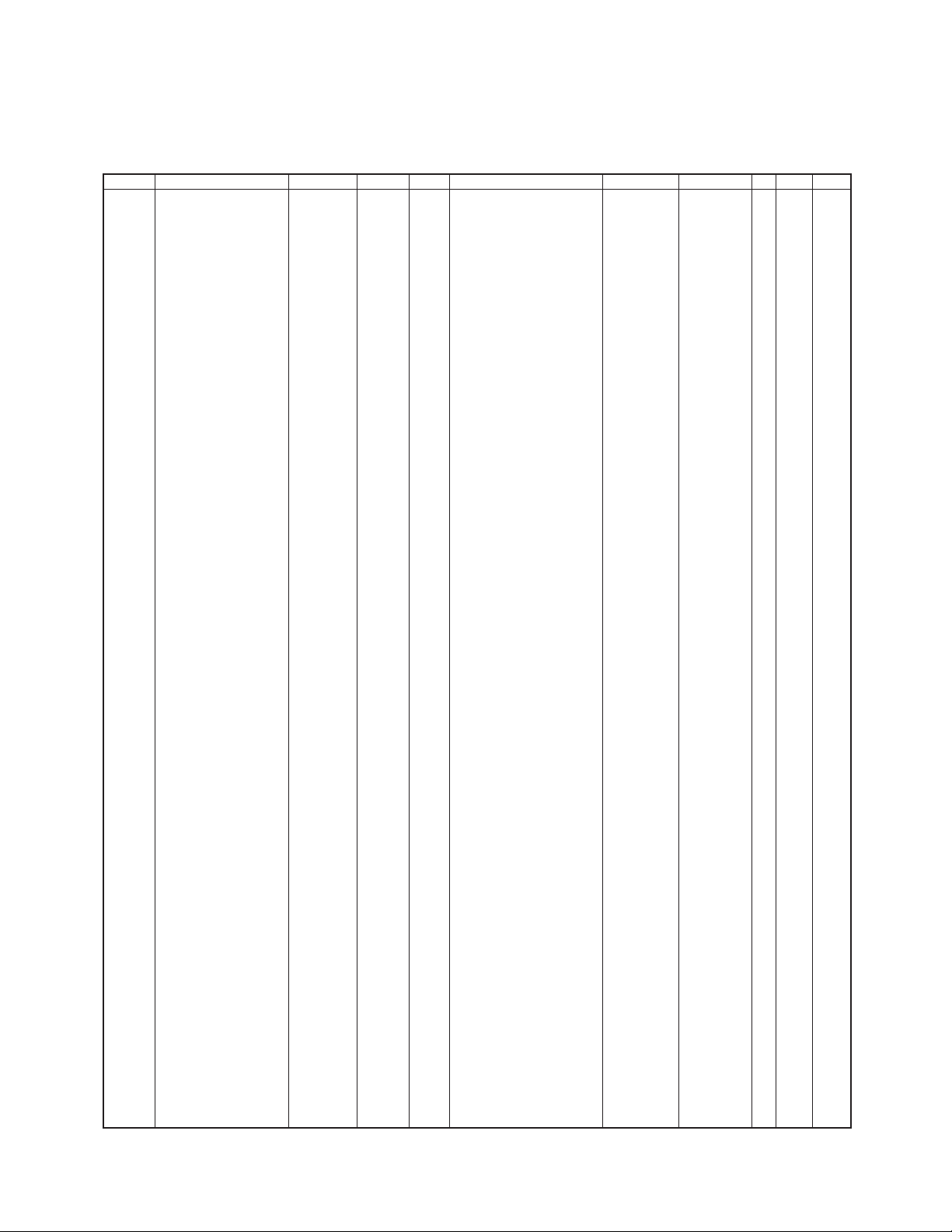
TX-MAIN-9
REF DESCRIPTION VALUE V/W TOL. MFR'S DESIG YAESU P/N VERS.
LOT
SIDE
LAY ADR
TX-MAIN Unit
Parts List
DR-1X/XE Technical Supplement
C 1366 AL.ELECTRO.CAP. 470uF 10V RVZ-10V471M K48100010 1- A A3
C 1367 AL.ELECTRO.CAP. 220uF 16V EMVA160ADA221MF80G K48120021 1- A A3
C 1368 CHIP CAP. 0.001uF 50V B GRM155B11H102KA01D K22178809 1- B g1
C 1369 CHIP CAP. 0.001uF 50V B GRM155B11H102KA01D K22178809 1- B f3
C 1370 CHIP CAP. 0.001uF 50V B GRM155B11H102KA01D K22178809 1- A A2
C 1371 CHIP CAP. 100pF 50V CH GRM1552C1H101JA01D K22178236 1- B e3
C 1372 AL.ELECTRO.CAP. 100uF 10V RVZ-10V101MF55U-R2 K48100008 1- B f3
C 1373 CHIP TA.CAP. 10uF 10V TAJA106M010Y K78100072 1- B c5
C 1374 CHIP CAP. 1uF 6.3V B GRM155B30J105KE18D K22088803 1- B c5
C 1375 CHIP CAP. 47pF 50V CH GRM1552C1H470JA01D K22178228 1- A E5
C 1376 CHIP CAP. 0.001uF 50V B GRM155B11H102KA01D K22178809 1- A E5
C 1377 CHIP CAP. 0.0056uF 25V B GRM155B11E562KA01D K22148802 1- B b6
C 1378 CHIP CAP. 0.001uF 50V B GRM155B11H102KA01D K22178809 1- B b6
C 1379 CHIP CAP. 1uF 6.3V B GRM155B30J105KE18D K22088803 1- B c5
C 1380 CHIP CAP. 0.1uF 10V B GRM155B11A104KA01D K22108802 1- B b6
C 1381 CHIP CAP. 0.0022uF 50V B GRM155B11H222KA01D K22178813 1- B b6
C 1382 CHIP CAP. 0.01uF 25V B GRM155B11E103KA01D K22148834 1- A E6
C 1383 CHIP CAP. 0.1uF 10V B GRM155B11A104KA01D K22108802 1- B b6
C 1384 CHIP CAP. 0.1uF 10V B GRM155B11A104KA01D K22108802 1- B c6
C 1385 CHIP CAP. 0.1uF 10V B GRM155B11A104KA01D K22108802 1- A E5
C 1386 CHIP CAP. 0.0047uF 50V B GRM155B11H472KA01D K22178838 1- A E5
C 1387 CHIP CAP. 100pF
50V CH GRM1552C1H101JA01D K22178236 1- A E5
C 1388 CHIP TA.CAP. 22uF 6.3V TMCMA0J226MTRF K78080047 1- A D5
C 1389 CHIP CAP. 0.001uF 50V B GRM155B11H102KA01D K22178809 1- B d6
C 1390 CHIP CAP. 0.0047uF 25V B GRM36B472K25PT K22148830 1- A D5
C 1390 CHIP CAP. 0.0047uF 50V B GRM155B11H472KA01D K22178838 6- A D5
C 1391 CHIP CAP. 0.0047uF 25V B GRM36B472K25PT K22148830 1- A D5
C 1391 CHIP CAP. 0.0047uF 50V B GRM155B11H472KA01D K22178838 6- A D5
C 1392 CHIP CAP. 0.0047uF 25V B GRM36B472K25PT K22148830 1- A D5
C 1392 CHIP CAP. 0.0047uF 50V B GRM155B11H472KA01D K22178838 6- A D5
C 1393 CHIP CAP. 1uF 6.3V B GRM155B30J105KE18D K22088803 1- A D5
C 1394 CHIP CAP. 0.047uF 10V B GRM155B11A473KA01D K22108801 1- B c6
C 1395 CHIP CAP. 0.047uF 10V B GRM155B11A473KA01D K22108801 1- A E6
C 1396 CHIP CAP. 0.1uF 10V B GRM155B11A104KA01D K22108802 1- A E6
C 1397 CHIP CAP. 1uF 6.3V B GRM155B30J105KE18D K22088803 1- A E6
C 1397 CHIP CAP. 4.7uF 4V BJ AMK105BJ475MV-F K22068801 3- A E6
C 1398 CHIP CAP. 1uF 6.3V B GRM155B30J105KE18D K22088803 1- A D6
C 1399 CHIP CAP. 0.0047uF 25V B GRM36B472K25PT K22148830 1- A D6
C 1399 CHIP CAP. 0.0047uF 50V B GRM155B11H472KA01D K22178838 6- A D6
C 1400 CHIP CAP. 150pF 50V CH GRM1552C1H151JA01D K22178240 1- A D6
C 1401 CHIP CAP. 1uF 6.3V B GRM155B30J105KE18D K22088803 1- A D6
C 1402 CHIP CAP. 0.001uF 50V B GRM155B11H102KA01D K22178809 1- B c5
C 1403 CHIP CAP. 0.01uF 25V B
GRM155B11E103KA01D K22148834 1- B c6
C 1404 CHIP CAP. 0.022uF 16V B GRM155B11C223KA01D K22128806 1- B c5
C 1405 CHIP CAP. 0.022uF 16V B GRM155B11C223KA01D K22128806 1- B c5
C 1406 CHIP CAP. 470pF 50V B GRM155B11H471KA01D K22178805 1- B c6
C 1407 CHIP CAP. 0.0047uF 25V B GRM36B472K25PT K22148830 1- B c5
C 1407 CHIP CAP. 0.0047uF 50V B GRM155B11H472KA01D K22178838 6- B c5
C 1408 CHIP CAP. 680pF 50V B GRM155B11H681KA01D K22178807 1- B c5
C 1409 CHIP CAP. 0.022uF 16V B GRM155B11C223KA01D K22128806 1- B c6
C 1410 CHIP CAP. 680pF 50V B GRM155B11H681KA01D K22178807 1- B c6
C 1411 CHIP CAP. 0.0068uF 25V B GRM155B11E682KA01D K22148803 1- B c6
C 1412 CHIP CAP. 330pF 50V B GRM155B11H331KA01D K22178803 1- B c6
C 1413 CHIP CAP. 0.0047uF 25V B GRM36B472K25PT K22148830 1- B c6
C 1413 CHIP CAP. 0.0047uF 50V B GRM155B11H472KA01D K22178838 6- B c6
C 1414 CHIP CAP. 0.47uF 6.3V B GRM155B30J474KE18D K22088802 1- B c6
C 1415 CHIP CAP. 0.01uF 25V B GRM155B11E103KA01D K22148834 1- A C4
C 1416 CHIP CAP. 0.1uF 10V B GRM155B11A104KA01D K22108802 1- A C4
C 1417 CHIP CAP. 0.0047uF 50V B GRM155B11H472KA01D K22178838 1- A B4
C 1418 CHIP CAP. 0.1uF 10V B GRM155B11A104KA01D K22108802 1- A C4
C 1419 CHIP CAP. 820pF 50V B GRM155B11H821KA01D K22178808 1- B e4
C 1420 CHIP CAP. 47pF 50V CH GRM1552C1H470GA01D K22179709 1- B e4
C 1421 CHIP CAP. 36pF 50V CH GRM1552C1H360JA01D K22178225 1- B e4
C 1422 CHIP CAP. 0.001uF 50V CH
GRM1882C1H102JA01D K22174275 1- B e4
C 1423 CHIP CAP. 560pF 50V CH GRM1882C1H561JA01D K22174273 1- B e4
C 1424 CHIP CAP. 0.1uF 10V B GRM155B11A104KA01D K22108802 1- B e5
C 1425 CHIP CAP. 15pF 50V CH GRM1552C1H150GA01D K22178300 1- B e5
C 1426 CHIP CAP. 1uF 6.3V B GRM155B30J105KE18D K22088803 1- B e5
C 1427 CHIP CAP. 0.001uF 50V B GRM155B11H102KA01D K22178809 1- A B4
C 1428 CHIP CAP. 0.01uF 25V B GRM155B11E103KA01D K22148834 1- B e5
C 1429 CHIP CAP. 0.01uF 25V B GRM155B11E103KA01D K22148834 1- B d5
C 1430 CHIP CAP. 0.01uF 25V B GRM155B11E103KA01D K22148834 1- B d5
C 1431 CHIP CAP. 0.01uF 25V B GRM155B11E103KA01D K22148834 1- B d5
Page 29
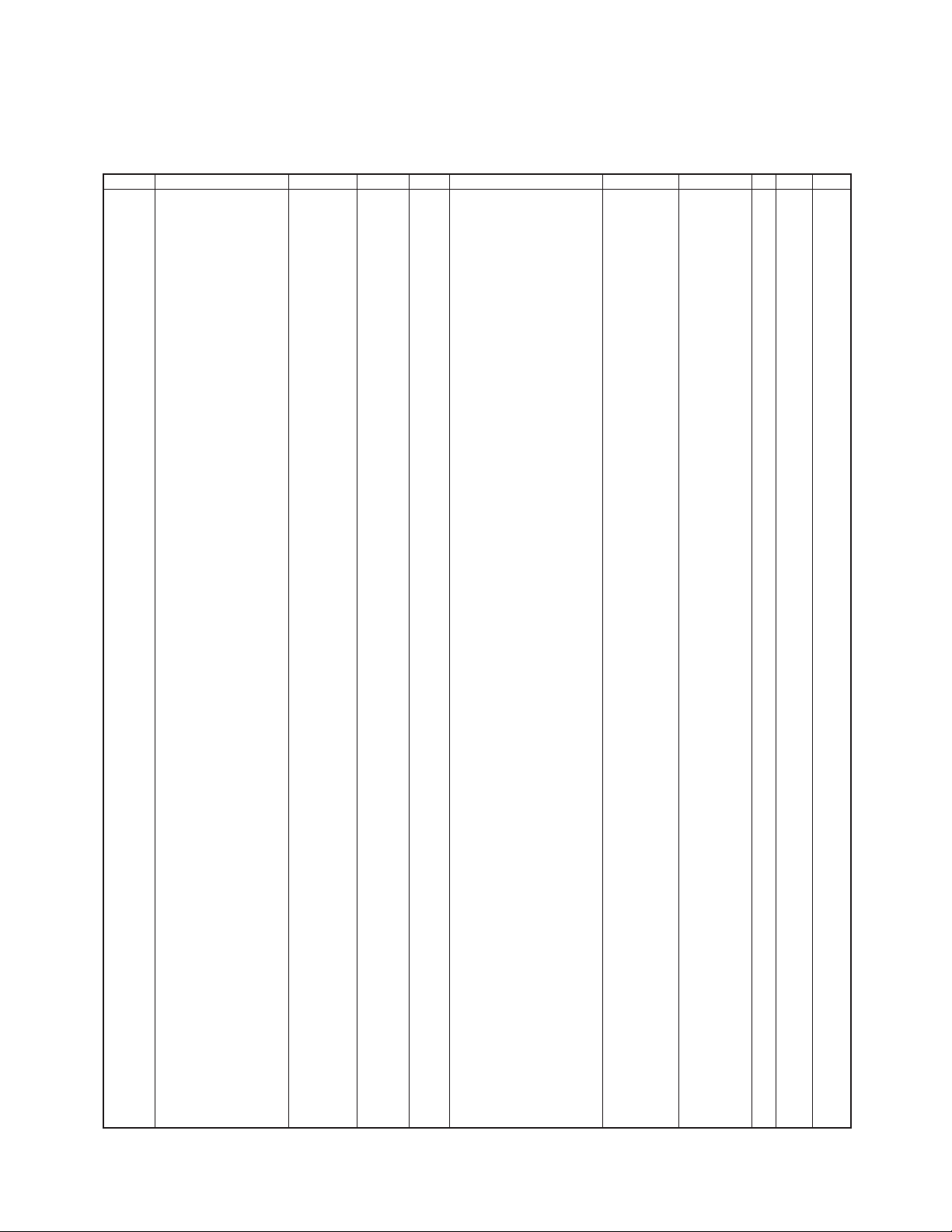
TX-MAIN-10
REF DESCRIPTION VALUE V/W TOL. MFR'S DESIG YAESU P/N VERS.
LOT
SIDE
LAY ADR
TX-MAIN Unit
Parts List
DR-1X/XE Technical Supplement
C 1432 CHIP CAP. 0.01uF 25V B GRM155B11E103KA01D K22148834 1- B d5
C 1433 CHIP CAP. 0.01uF 25V B GRM155B11E103KA01D K22148834 1- B b5
C 1434 CHIP CAP. 0.01uF 25V B GRM155B11E103KA01D K22148834 1- A F5
C 1435 CHIP CAP. 0.01uF 25V B GRM155B11E103KA01D K22148834 1- B b5
C 1436 CHIP CAP. 0.01uF 25V B GRM155B11E103KA01D K22148834 1- A E5
C 1439 CHIP CAP. 0.01uF 25V B GRM155B11E103KA01D K22148834 1- B c6
C 1442 CHIP CAP. 0.001uF 50V B GRM155B11H102KA01D K22178809 1- B b4
C 1443 CHIP CAP. 0.001uF 50V B GRM155B11H102KA01D K22178809 1- A E3
C 1444 CHIP CAP. 0.001uF 100V CH GRM2192C2A102JA01D K22200203 1- A E3
C 1445 CHIP CAP. 0.001uF 50V B GRM155B11H102KA01D K22178809 1- B c3
C 1446 CHIP CAP. 0.001uF 50V B GRM155B11H102KA01D K22178809 1- B c3
C 1447 CHIP CAP. 0.001uF 50V B GRM155B11H102KA01D K22178809 1- A F3
C 1448 CHIP CAP. 22pF 50V CH GRM1552C1H220GA01D K22179707 1- B a4
C 1491 CHIP CAP. 0.1uF 10V B GRM155B11A104KA01D K22108802 1- A C5
C 1492 CHIP CAP. 0.1uF 10V B GRM155B11A104KA01D K22108802 1- B c5
C 1495 CHIP CAP. 0.001uF 50V B GRM155B11H102KA01D K22178809 1- B c6
C 1498 CHIP CAP. 1uF 6.3V B GRM155B30J105KE18D K22088803 1- B c6
C 1499 CHIP TA.CAP. 10uF 10V TAJA106M010Y K78100072 1- B d6
C 1500 CHIP CAP. 0.001uF 50V B GRM155B11H102KA01D K22178809 1- B a3
C 1501 CHIP CAP. 4pF 200V CH GRM1882C2D4R0CV01D K22234206 1- B a2
C 1502 CHIP CAP. 4pF 200V CH GRM1882C2D4R0CV01D K22234206 1- B a1
C 1504 CHIP CAP. 2pF 200V CK GRM1884C2D2R0CV01D K22234204 1- A F2
C 1505 CHIP CAP. 3pF 200V CJ GRM1883C2D3R0CV01D K22234205 1- A F2
C 1507 CHIP CAP. 2pF 200V CK GRM1884C2D2R0CV01D K22234204 1- A F2
C 1508 CHIP CAP. 2pF 200V CK GRM1884C2D2R0CV01D K22234204 1- A F2
C 1509 CHIP CAP. 4pF 200V CH GRM1882C2D4R0CV01D K22234206 1- A F2
C 1510 CHIP CAP. 4pF 200V CH GRM1882C2D4R0CV01D K22234206 1- A F2
C 1512 CHIP CAP. 3pF 200V CJ GRM1883C2D3R0CV01D K22234205 1- A F2
C 1514 CHIP CAP. 0.001uF 50V B GRM155B11H102KA01D K22178809 1- B b3
C 1516 CHIP CAP. 0.5pF 200V CK GRM1884C2DR50CY21D K22234201 1- A F2
C 1517 CHIP CAP. 7pF 50V CH GRM1552C1H7R0BA01D K22178294 1- A E2
C 1517 CHIP CAP. 9pF 50V CH GRM1552C1H9R0BA01D K22178296 8- A E2
C 1518 CHIP CAP. 0.001uF 50V B GRM155B11H102KA01D K22178809 1- A E2
C 1519 CHIP CAP. 3pF 200V CJ GRM1883C2D3R0CV01D K22234205 1- B b2
C 1520 CHIP CAP. 2pF 200V CK GRM1884C2D2R0CV01D K22234204 1- B b2
C 1521 CHIP CAP. 0.001uF 50V B GRM155B11H102KA01D K22178809 1- B b2
C 1524 CHIP CAP. 100pF 200V CH GRM21B2C2D101JV01L K22230228 1- A E2
C 1525 CHIP CAP. 4pF 250V C0G GQM2195C2E4R0BB12D K22240227 1- A E2
C 1526 CHIP CAP. 3pF 250V C0G GQM2195C2E3R0BB12D K22240226 1- A E2
C 1527 CHIP CAP. 0.5pF 200V CK GRM1884C2DR50CY21D K22234201 1- A F2
C 1528 CHIP CAP. 10pF 50V CH GRM1552C1H100BA01D K22178297 1- B b2
C 1528 CHIP CAP. 9pF 50V CH GRM1552C1H9R0BA01D K22178296 8- B b2
C 1529
CHIP CAP. 0.001uF 50V B GRM155B11H102KA01D K22178809 1- B b1
C 1530 CHIP CAP. 0.001uF 50V B GRM155B11H102KA01D K22178809 1- B b2
C 1531 CHIP CAP. 100pF 200V CH GRM21B2C2D101JV01L K22230228 1- A E2
C 1532 CHIP CAP. 3pF 250V C0G GQM2195C2E3R0BB12D K22240226 1- A E2
C 1533 CHIP CAP. 10pF 200V CH GRM2192C2D100JV01D K22230216 1- A G2
C 1534 CHIP CAP. 18pF 50V CH GRM1552C1H180JA01D K22178218 1- B a3
C 1535 CHIP CAP. 10pF 200V CH GRM2192C2D100JV01D K22230216 1- A G2
C 1537 CHIP CAP. 0.001uF 50V B GRM155B11H102KA01D K22178809 1- B a3
C 1539 CHIP CAP. 0.001uF 50V B GRM155B11H102KA01D K22178809 1- A G3
C 1540 CHIP CAP. 18pF 50V CH GRM1552C1H180GA01D K22179701 1- B a3
C 1541 CHIP CAP. 12pF 200V CH GRM2192C2D120JV01D K22230217 1- A E3
C 1542 CHIP CAP. 0.001uF 50V B GRM155B11H102KA01D K22178809 1- A F3
C 1543 CHIP CAP. 0.001uF 100V CH GRM2192C2A102JA01D K22200203 1- A E3
C 1544 CHIP CAP. 0.5pF 200V CK GRM1884C2DR50CY21D K22234201 1- A F3
C 1545 CHIP CAP. 8pF 50V CH GRM1552C1H8R0BA01D K22178295 1- A F3
C 1546 CHIP CAP. 10pF 200V CH GRM2192C2D100JV01D K22230216 1- A E3
C 1547 CHIP CAP. 9pF 200V CH GRM2192C2D9R0DV01D K22230215 1- A F3
C 1548 CHIP CAP. 0.001uF 50V B GRM155B11H102KA01D K22178809 1- A F3
C 1549 CHIP CAP. 12pF 200V CH GRM2192C2D120JV01D K22230217 1- A E3
C 1550 CHIP CAP. 12pF 200V CH GRM2192C2D120JV01D K22230217 1- B b3
C 1551 CHIP CAP. 0.001uF 50V B GRM155B11H102KA01D K22178809 1- B c3
C 1552
CHIP CAP. 3pF 200V CJ GRM2193C2D3R0CY21D K22230210 1- B b3
C 1553 CHIP CAP. 0.5pF 200V CK GRM1884C2DR50CY21D K22234201 1- B b3
C 1554 CHIP CAP. 0.001uF 50V B GRM155B11H102KA01D K22178809 1- B b3
C 1555 CHIP CAP. 0.001uF 100V CH GRM2192C2A102JA01D K22200203 1- A E3
C 1557 CHIP CAP. 12pF 200V CH GRM2192C2D120JV01D K22230217 1- A E3
C 1558 CHIP CAP. 8pF 50V CH GRM1552C1H8R0BA01D K22178295 1- B b3
C 1559 CHIP CAP. 12pF 200V CH GRM2192C2D120JV01D K22230217 1- A E3
C 1560 CHIP CAP. 33pF 250V C0G GQM2195C2E330GB12D K22240231 1- A D2
C 1561 CHIP CAP. 33pF 250V C0G GQM2195C2E330GB12D K22240231 1- A D2
C 1562 CHIP CAP. 27pF 250V C0G GQM2195C2E270GB12D K22240230 1- A E2
Page 30
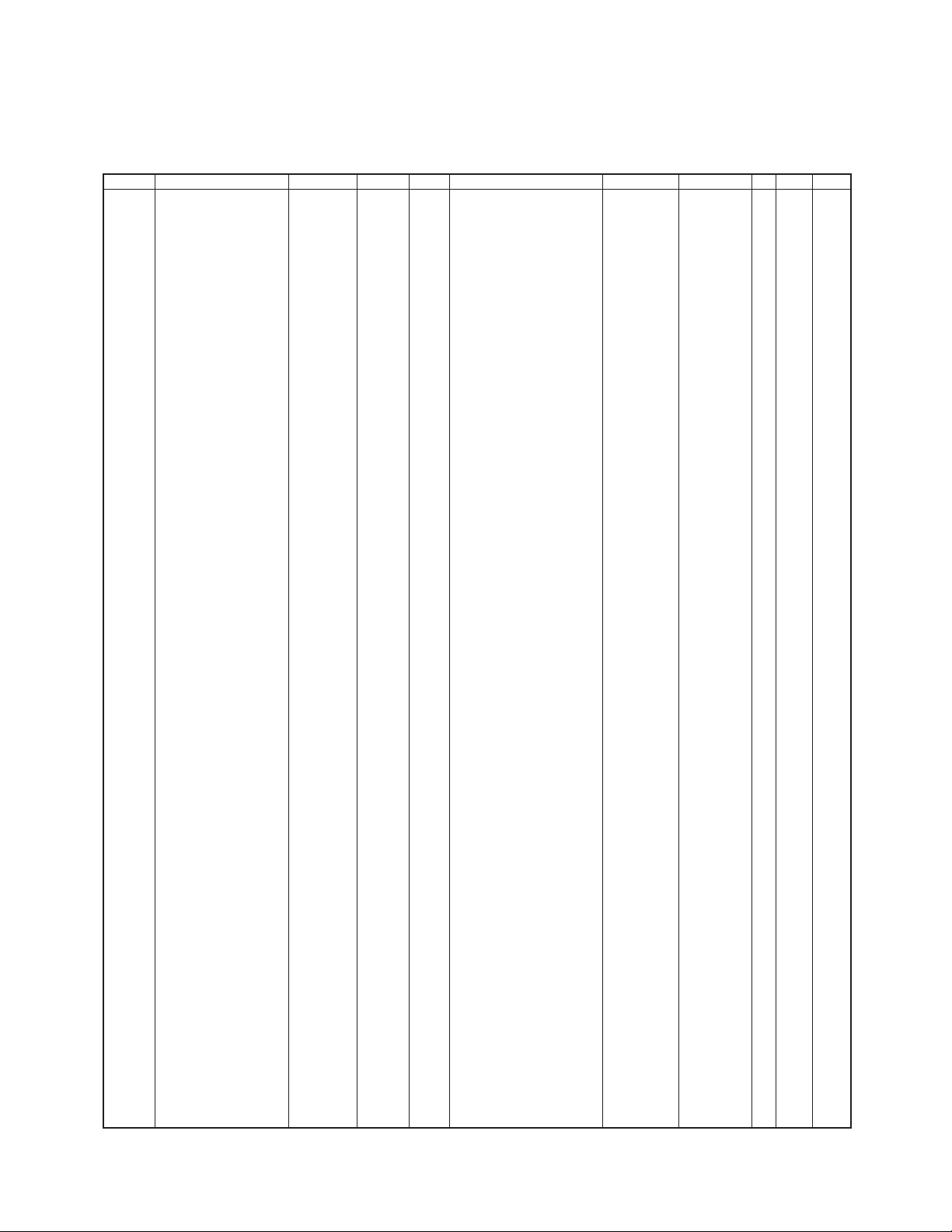
TX-MAIN-11
REF DESCRIPTION VALUE V/W TOL. MFR'S DESIG YAESU P/N VERS.
LOT
SIDE
LAY ADR
TX-MAIN Unit
Parts List
DR-1X/XE Technical Supplement
C 1563 CHIP CAP. 3pF 200V CJ GRM1883C2D3R0CV01D K22234205 1- A E2
C 1564 CHIP CAP. 10pF 200V CH GRM1882C2D100JV01D K22234212 1- A E2
C 1565 CHIP CAP. 0.001uF 50V B GRM155B11H102KA01D K22178809 1- B c3
C 1566 CHIP CAP. 0.001uF 50V B GRM155B11H102KA01D K22178809 1- B b3
C 1567 CHIP CAP. 0.001uF 50V B GRM155B11H102KA01D K22178809 1- B b3
C 1569 CHIP CAP. 33pF 50V CH GRM1882C1H330JA01D K22174223 1- A C3
C 1570 CHIP CAP. 39pF 50V CH GRM1882C1H390JA01D K22174225 1- A C3
C 1571 CHIP CAP. 22pF 50V CH GRM1882C1H220JA01D K22174219 1- A C3
C 1572 CHIP CAP. 22pF 50V CH GRM1882C1H220JA01D K22174219 1- A C3
C 1573 CHIP CAP. 7pF 50V CH GRM1552C1H7R0BA01D K22178294 1- A B3
C 1574 CHIP CAP. 6pF 50V CH GRM1552C1H6R0BA01D K22178293 1- A B3
C 1575 CHIP CAP. 33pF 50V CH GRM1882C1H330JA01D K22174223 1- B e2
C 1576 CHIP CAP. 82pF 50V CH GRM1882C1H820JA01D K22174233 1- B e2
C 1577 CHIP CAP. 27pF 50V CH GRM1882C1H270JA01D K22174221 1- A B2
C 1578 CHIP CAP. 0.001uF 50V B GRM155B11H102KA01D K22178809 1- B e2
C 1579 CHIP CAP. 27pF 50V CH GRM1882C1H270JA01D K22174221 1- A B2
C 1580 CHIP CAP. 33pF 50V CH GRM1882C1H330JA01D K22174223 1- A C3
C 1581 CHIP CAP. 100pF 50V CH GRM1882C1H101JA01D K22174235 1- A C3
C 1582 CHIP CAP. 39pF 50V CH GRM1882C1H390JA01D K22174225 1- A C3
C 1583 CHIP CAP. 0.001uF 50V B GRM155B11H102KA01D K22178809 1- B e3
C 1584 CHIP CAP. 15pF 250V C0G GQM2195C2E150JB12D K22240234 1- A
C2
C 1585 CHIP CAP. 100pF 50V CH GRM1882C1H101JA01D K22174235 1- A C2
C 1586 CHIP CAP. 33pF 250V C0G GQM2195C2E330JB12D K22240238 1- A C2
C 1587 CHIP CAP. 100pF 50V CH GRM1882C1H101JA01D K22174235 1- A C2
C 1588 CHIP CAP. 100pF 50V CH GRM1882C1H101JA01D K22174235 1- A C2
C 1589 CHIP CAP. 0.001uF 50V B GRM155B11H102KA01D K22178809 1- B b2
C 1590 CHIP CAP. 470pF 50V CH GRM1882C1H471JA01D K22174249 1- A C2
C 1591 CHIP CAP. 0.001uF 50V B GRM155B11H102KA01D K22178809 1- B d2
C 1593 CHIP CAP. 0.1uF 10V B GRM155B11A104KA01D K22108802 1- B d2
C 1594 CHIP CAP. 0.001uF 50V CH GRM1882C1H102JA01D K22174275 1- A C2
C 1595 CHIP CAP. 100pF 50V CH GRM1882C1H101JA01D K22174235 1- A C2
C 1596 CHIP CAP. 0.001uF 50V CH GRM1882C1H102JA01D K22174275 1- A C2
C 1597 CHIP CAP. 15pF 250V C0G GQM2195C2E150JB12D K22240234 1- A C2
C 1598 CHIP CAP. 100pF 50V CH GRM1882C1H101JA01D K22174235 1- A C2
C 1599 CHIP CAP. 100pF 50V CH GRM1882C1H101JA01D K22174235 1- A C2
C 1600 CHIP CAP. 33pF 250V C0G GQM2195C2E330JB12D K22240238 1- A C2
C 1602 CHIP CAP. 27pF 250V C0G GQM2195C2E270JB12D K22240237 1- A D2
C 1603 CHIP CAP. 22pF 250V C0G GQM2195C2E220JB12D K22240236 1- A D2
C 1606 CHIP CAP. 27pF 250V C0G GQM2195C2E270JB12D K22240237 1- A D2
C 1608 CHIP CAP. 27pF 250V C0G GQM2195C2E270JB12D K22240237 1- A D2
C 1612 CHIP CAP. 1uF 25V B GRM21BB31E105KA98L K22140826 1- A D1
C 1613 CHIP CAP. 0.047uF 25V B GRM188B11E473KA01D K22144811 1- A
D1
C 1614 CHIP CAP. 150pF 50V CH GRM1552C1H151JA01D K22178240 1- A D1
C 1615 CHIP CAP. 150pF 50V CH GRM1552C1H151JA01D K22178240 1- A D1
C 1616 CHIP CAP. 0.001uF 50V B GRM155B11H102KA01D K22178809 1- A D1
C 1617 CHIP CAP. 0.001uF 50V B GRM155B11H102KA01D K22178809 1- B b2
C 1618 CHIP CAP. 0.001uF 50V B GRM155B11H102KA01D K22178809 1- A C3
C 1619 CHIP CAP. 0.047uF 25V B GRM188B11E473KA01D K22144811 1- A C3
C 1620 CHIP CAP. 1uF 25V B GRM21BB31E105KA98L K22140826 1- A C3
C 1621 CHIP CAP. 0.001uF 50V B GRM155B11H102KA01D K22178809 1- B d3
C 1622 CHIP CAP. 0.1uF 10V B GRM155B11A104KA01D K22108802 1- B d3
C 1623 CHIP CAP. 47pF 50V CH GRM1552C1H470GA01D K22179709 1- A C3
C 1624 CHIP CAP. 39pF 50V CH GRM1552C1H390GA01D K22179703 1- A C3
C 1625 CHIP CAP. 82pF 50V CH GRM1552C1H820GA01D K22179725 1- A C3
C 1626 CHIP CAP. 5pF 50V CH GRM1552C1H5R0BA01D K22178292 1- A C3
C 1627 CHIP CAP. 12pF 50V CH GRM1552C1H120GA01D K22179723 1- A C3
C 1628 CHIP CAP. 0.047uF 25V B GRM188B11E473KA01D K22144811 1- A D3
C 1629 CHIP CAP. 33pF 50V CH GRM1552C1H330GA01D K22179708 1- A C3
C 1630 CHIP CAP. 1uF 25V B GRM21BB31E105KA98L K22140826 1- A D3
C 1631 CHIP CAP. 0.001uF 50V B GRM155B11H102KA01D K22178809 1- A D3
C 1632 CHIP CAP. 0.01uF 25V B GRM155B11E103KA01D K22148834 1- A D3
C 1633 CHIP CAP. 0.001uF 50V B GRM155B11H102KA01D K22178809 1- B d3
C 1634 CHIP CAP. 7pF 50V CH GRM1552C1H7R0BA01D K22178294 1- A C3
C 1635 CHIP CAP. 15pF 50V CH GRM1552C1H150GA01D K22178300 1- A C4
C 1636 CHIP CAP. 22pF 50V CH GRM1552C1H220GA01D K22179707 1- A D3
C 1637 CHIP CAP. 0.01uF 25V B GRM155B11E103KA01D K22148834 1- B e2
C 1638 CHIP CAP. 10uF 25V B GRM31CB31E106KA75L K22141815 1- A B1
C 1639 CHIP CAP. 0.001uF 50V B GRM155B11H102KA01D K22178809 1- B e2
C 1640 CHIP CAP. 0.001uF 50V B GRM155B11H102KA01D K22178809 1- B c4
C 1641 CHIP CAP. 7pF 50V CH GRM1552C1H7R0BA01D K22178294 1- B d4
C 1642 CHIP CAP. 100pF 50V CH GRM1552C1H101JA01D K22178236 1- B d4
C 1643 CHIP CAP. 0.001uF 50V B GRM155B11H102KA01D K22178809 1- B d3
C 1644 CHIP CAP. 0.01uF 25V B GRM155B11E103KA01D K22148834 1- B d3
Page 31

TX-MAIN-12
REF DESCRIPTION VALUE V/W TOL. MFR'S DESIG YAESU P/N VERS.
LOT
SIDE
LAY ADR
TX-MAIN Unit
Parts List
DR-1X/XE Technical Supplement
C 1646 CHIP CAP. 0.001uF 50V B GRM155B11H102KA01D K22178809 1- B d3
C 1647 CHIP CAP. 0.001uF 50V B GRM155B11H102KA01D K22178809 1- B d3
C 1648 CHIP CAP. 1uF 6.3V B GRM155B30J105KE18D K22088803 1- B d3
C 1649 CHIP CAP. 0.001uF 50V B GRM155B11H102KA01D K22178809 1- B d3
C 1650 CHIP CAP. 0.1uF 10V B GRM155B11A104KA01D K22108802 1- B c3
C 1651 CHIP CAP. 0.01uF 25V B GRM155B11E103KA01D K22148834 1- B c3
C 1652 CHIP CAP. 0.001uF 50V B GRM155B11H102KA01D K22178809 1- B c3
C 1653 CHIP CAP. 0.001uF 50V B GRM155B11H102KA01D K22178809 1- B d4
C 1654 CHIP TA.CAP. 10uF 10V TAJA106M010Y K78100072 1- B c3
C 1655 CHIP CAP. 0.001uF 50V B GRM155B11H102KA01D K22178809 1- A B3
C 1656 CHIP CAP. 0.001uF 50V B GRM155B11H102KA01D K22178809 1- B e3
C 1657 CHIP CAP. 0.001uF 50V B GRM155B11H102KA01D K22178809 1- B d4
C 1658 CHIP CAP. 0.001uF 50V B GRM155B11H102KA01D K22178809 1- A G5
C 1659 CHIP CAP. 0.001uF 50V B GRM155B11H102KA01D K22178809 1- B a5
C 1661 CHIP CAP. 0.001uF 50V B GRM155B11H102KA01D K22178809 1- A F5
C 1662 CHIP CAP. 3pF 50V CJ GRM1553C1H3R0BA01D K22178290 1- A G5
C 1663 CHIP CAP. 0.001uF 50V B GRM155B11H102KA01D K22178809 1- A F5
C 1664 CHIP CAP. 1pF 50V CK GRM1554C1H1R0BA01D K22178287 1- B a5
C 1665 CHIP CAP. 0.001uF 50V B GRM188B11H102KA01D K22174821 1- B a5
C 1666 CHIP CAP. 16pF 50V CH GRM1552C1H160JA01D K22178217 1- B a5
C 1667 CHIP CAP. 9pF 50V CH GRM1552C1H9R0BA01D K22178296 1- B a5
C 1668 CHIP CAP. 20pF 50V CH GRM1552C1H200GA01 K22179702 1- B a5
C 1669 CHIP CAP. 0.001uF 50V B GRM155B11H102KA01D K22178809 1- B a5
C 1670 CHIP CAP. 0.001uF 50V B GRM155B11H102KA01D K22178809 1- B a6
C 1671 CHIP CAP. 0.001uF 50V B GRM155B11H102KA01D K22178809 1- B a5
C 1673 CHIP CAP. 2pF 50V CK GRM1554C1H2R0BA01D K22178289 1- A F5
C 1674 CHIP CAP. 2pF 50V CK GRM1554C1H2R0BA01D K22178289 1- B a5
C 1675 CHIP CAP. 27pF 50V CH GRM1552C1H270GA01D K22179726 1- B a5
C 1676 CHIP CAP. 0.001uF 50V B GRM188B11H102KA01D K22174821 1- B a5
C 1677 CHIP CAP. 0.001uF 50V B GRM155B11H102KA01D K22178809 1- A G5
C 1678 CHIP CAP. 18pF 50V CH GRM1552C1H180GA01D K22179701 1- B a5
C 1679 CHIP CAP. 18pF 50V CH GRM1552C1H180GA01D K22179701 1- B a5
C 1680 CHIP CAP. 0.001uF 50V B GRM155B11H102KA01D K22178809 1- B a5
C 1681 CHIP CAP. 0.001uF 50V B GRM155B11H102KA01D K22178809 1- B a6
C 1682 CHIP CAP. 0.001uF 50V B GRM155B11H102KA01D K22178809 1- A F5
C 1683 CHIP TA.CAP. 0.1uF 20V TMCP1D104MTRF K78130049 1- A F5
C 1684 CHIP CAP. 100pF 50V CH GRM1552C1H101JA01D K22178236 1- A G5
C 1685 CHIP TA.CAP. 0.1uF 20V TMCP1D104MTRF K78130049 1- A F5
C 1686 CHIP CAP. 22pF 50V CH GRM1552C1H220JA01D K22178220 1- A F5
C 1687 CHIP TA.CAP. 6.8uF 16V TMCMA1C685MTRF K78120056 1- A F5
C 1688 CHIP CAP. 0.22uF 10V B GRM155B31A224KE18D K22108808 1- A F5
C 1689 CHIP CAP. 0.1uF 10V B GRM155B11A104KA01D K22108802 1- A F5
C 1690 CHIP CAP. 22pF 50V
CH GRM1552C1H220JA01D K22178220 1- A F6
C 1691 CHIP CAP. 22pF 50V CH GRM1552C1H220JA01D K22178220 1- A F6
C 1692 CHIP CAP. 22pF 50V CH GRM1552C1H220JA01D K22178220 1- A F6
C 1693 CHIP CAP. 0.001uF 50V B GRM155B11H102KA01D K22178809 1- B a6
C 1694 CHIP CAP. 8pF 50V CH GRM1552C1H8R0BA01D K22178295 1- A F6
C 1695 CHIP CAP. 2pF 50V CK GRM1554C1H2R0BA01D K22178289 1- A F6
C 1696 CHIP CAP. 100pF 50V UJ GRM1553U1H101JZ01D K22178323 1- A F6
C 1697 CHIP CAP. 0.001uF 50V B GRM155B11H102KA01D K22178809 1- A F6
C 1698 CHIP CAP. 4pF 50V UJ GRM1553U1H4R0CZ01D K22178305 1- B a6
C 1699 CHIP CAP. 0.001uF 50V B GRM155B11H102KA01D K22178809 1- A G6
C 1700 CHIP TA.CAP. 10uF 10V TAJA106M010Y K78100072 1- A G6
C 1701 CHIP CAP. 0.01uF 25V B GRM155B11E103KA01D K22148834 1- A G6
C 1702 CHIP CAP. 0.047uF 10V B GRM155B11A473KA01D K22108801 1- A G6
C 1703 CHIP CAP. 47pF 50V UJ GRM1553U1H470JZ01D K22178319 1- A F6
C 1704 CHIP CAP. 0.01uF 25V B GRM155B11E103KA01D K22148834 1- A F6
C 1705 CHIP CAP. 8pF 50V UJ GRM1553U1H8R0DZ01D K22178309 1- B a6
C 1706 CHIP CAP. 0.01uF 25V B GRM155B11E103KA01D K22148834 1- A F6
C 1707 CHIP CAP. 1uF 10V F GRM188F11A105ZA01D K22105001 1- A G6
C 1708 CHIP CAP. 1uF 10V F GRM188F11A105ZA01D K22105001 1- A F6
C 1709 CHIP CAP. 0.001uF 50V B GRM155B11H102KA01D K22178809 1- A D4
C 1710 CHIP CAP. 0.001uF 50V B GRM155B11H102KA01D K22178809 1- A D4
C 1711 CHIP CAP. 3pF 50V CJ
GRM1553C1H3R0BA01D K22178290 1- A D4
C 1712 CHIP CAP. 0.001uF 50V B GRM155B11H102KA01D K22178809 1- A D4
C 1713 CHIP CAP. 0.001uF 50V B GRM155B11H102KA01D K22178809 1- B c4
C 1715 CHIP CAP. 1pF 50V CK GRM1554C1H1R0BA01D K22178287 1- B c4
C 1716 CHIP CAP. 16pF 50V CH GRM1552C1H160JA01D K22178217 1- B c4
C 1717 CHIP CAP. 20pF 50V CH GRM1552C1H200GA01 K22179702 1- B c4
C 1718 CHIP CAP. 0.001uF 50V B GRM188B11H102KA01D K22174821 1- B c4
C 1719 CHIP CAP. 9pF 50V CH GRM1552C1H9R0BA01D K22178296 1- B c4
C 1720 CHIP CAP. 0.001uF 50V B GRM155B11H102KA01D K22178809 1- B c4
C 1721 CHIP CAP. 0.001uF 50V B GRM155B11H102KA01D K22178809 1- B c4
Page 32

TX-MAIN-13
REF DESCRIPTION VALUE V/W TOL. MFR'S DESIG YAESU P/N VERS.
LOT
SIDE
LAY ADR
TX-MAIN Unit
Parts List
DR-1X/XE Technical Supplement
C 1722 CHIP CAP. 0.001uF 50V B GRM155B11H102KA01D K22178809 1- B c5
C 1723 CHIP CAP. 2pF 50V CK GRM1554C1H2R0BA01D K22178289 1- A D4
C 1724 CHIP CAP. 0.001uF 50V B GRM155B11H102KA01D K22178809 1- B c4
C 1726 CHIP CAP. 2pF 50V CK GRM1554C1H2R0BA01D K22178289 1- B d4
C 1727 CHIP CAP. 18pF 50V CH GRM1552C1H180GA01D K22179701 1- B d4
C 1728 CHIP CAP. 27pF 50V CH GRM1552C1H270GA01D K22179726 1- B d4
C 1729 CHIP CAP. 0.001uF 50V B GRM188B11H102KA01D K22174821 1- B d4
C 1730 CHIP CAP. 0.001uF 50V B GRM155B11H102KA01D K22178809 1- B d4
C 1732 CHIP CAP. 0.001uF 50V B GRM155B11H102KA01D K22178809 1- B d4
C 1733 CHIP CAP. 18pF 50V CH GRM1552C1H180GA01D K22179701 1- B d4
C 1734 CHIP CAP. 0.001uF 50V B GRM155B11H102KA01D K22178809 1- B d5
C 1735 CHIP CAP. 0.001uF 50V B GRM155B11H102KA01D K22178809 1- A C4
C 1737 CHIP TA.CAP. 0.1uF 20V TMCP1D104MTRF K78130049 1- A D4
C 1738 CHIP TA.CAP. 3.3uF 16V TMCMA1C335MTRF K78120021 1- A D4
C 1739 CHIP TA.CAP. 6.8uF 16V TMCMA1C685MTRF K78120056 1- A D4
C 1740 CHIP CAP. 0.22uF 10V B GRM155B31A224KE18D K22108808 1- A D4
C 1741 CHIP CAP. 100pF 50V CH GRM1552C1H101JA01D K22178236 1- A D4
C 1742 CHIP CAP. 0.1uF 10V B GRM155B11A104KA01D K22108802 1- A D4
C 1743 CHIP TA.CAP. 0.1uF 20V TMCP1D104MTRF K78130049 1- A D5
C 1744 CHIP CAP. 22pF 50V CH GRM1552C1H220JA01D K22178220 1- A D5
C 1745 CHIP CAP. 22pF 50V CH GRM1552C1H220JA01D K22178220 1- A D5
C 1746 CHIP CAP. 22pF
50V CH GRM1552C1H220JA01D K22178220 1- A D5
C 1747 CHIP CAP. 22pF 50V CH GRM1552C1H220JA01D K22178220 1- A D4
C 1748 CHIP CAP. 0.001uF 50V B GRM155B11H102KA01D K22178809 1- B c5
C 1749 CHIP CAP. 0.01uF 25V B GRM155B11E103KA01D K22148834 1- B c5
C 1750 CHIP CAP. 0.1uF 10V B GRM155B11A104KA01D K22108802 1- B c5
C 1751 CHIP CAP. 0.001uF 50V B GRM155B11H102KA01D K22178809 1- A D5
C 1752 CHIP CAP. 2.2uF 10V B GRM188B31A225KE18D K22104805 1- B c5
C 1753 CHIP CAP. 47pF 50V CH GRM1552C1H470JA01D K22178228 1- B c5
C 1754 CHIP CAP. 3pF 50V CJ GRM1553C1H3R0BA01D K22178290 1- B c5
C 1755 CHIP CAP. 4pF 50V CH GRM1552C1H4R0BA01D K22178291 1- B d5
C 1757 CHIP CAP. 0.001uF 50V B GRM155B11H102KA01D K22178809 1- A D4
C 1758 CHIP TA.CAP. 10uF 10V TMCP1A106MTRF K78100074 1- A D4
C 1760 CHIP CAP. 0.01uF 25V B GRM155B11E103KA01D K22148834 1- A D4
C 1761 CHIP CAP. 1uF 10V F GRM188F11A105ZA01D K22105001 1- A D4
C 1762 CHIP CAP. 0.047uF 10V B GRM155B11A473KA01D K22108801 1- A D5
C 1763 CHIP CAP. 0.01uF 25V B GRM155B11E103KA01D K22148834 1- B c5
C 1764 CHIP CAP. 1uF 10V F GRM188F11A105ZA01D K22105001 1- A D4
C 1765 CHIP CAP. 0.01uF 25V B GRM155B11E103KA01D K22148834 1- B c5
C 1766 CHIP CAP. 4.7uF 6.3V B C1608X5R0J475KT K22084805 1- A C4
C 1767 CHIP CAP. 1uF 6.3V B GRM155B30J105KE18D K22088803 1- B f5
C 1768 CHIP CAP. 22pF 50V CH GRM1552C1H220GA01D K22179707 1- B f5
C 1769 CHIP TA.CAP. 47uF 4V SK7-0G476M-RA
K78060048 1- B f5
C 1770 CHIP CAP. 1uF 6.3V B GRM155B30J105KE18D K22088803 1- B f4
C 1771 CHIP TA.CAP. 22uF 10V TCSM1A226M8R K78100124 1- A B5
C 1772 CHIP CAP. 0.0056uF 25V B GRM155B11E562KA01D K22148802 1- B f5
C 1773 CHIP CAP. 0.0068uF 25V B GRM155B11E682KA01D K22148803 1- B f5
C 1774 CHIP CAP. 0.0056uF 25V B GRM155B11E562KA01D K22148802 1- B f5
C 1775 CHIP CAP. 0.0068uF 25V B GRM155B11E682KA01D K22148803 1- B f5
C 1776 CHIP CAP. 470pF 50V CH GRM1882C1H471JA01D K22174249 1- B f5
C 1777 CHIP CAP. 10pF 50V CH GRM1552C1H100BA01D K22178297 1- B f5
C 1778 CHIP CAP. 0.001uF 50V B GRM155B11H102KA01D K22178809 1- B f4
C 1779 CHIP TA.CAP. 10uF 10V TAJA106M010Y K78100072 1- B e5
C 1780 CHIP CAP. 0.022uF 16V B GRM155B11C223KA01D K22128806 1- B e5
C 1781 CHIP CAP. 0.1uF 10V B GRM155B11A104KA01D K22108802 1- B e5
C 1782 CHIP CAP. 0.1uF 10V B GRM155B11A104KA01D K22108802 1- B e5
C 1783 CHIP CAP. 0.1uF 10V B GRM155B11A104KA01D K22108802 1- B f5
C 1784 CHIP TA.CAP. 10uF 10V TAJA106M010Y K78100072 1- B f5
C 1785 CHIP CAP. 100pF 50V CH GRM1552C1H101JA01D K22178236 1- B e5
C 1786 CHIP CAP. 0.1uF 10V B GRM155B11A104KA01D K22108802 1- B f5
C 1787 CHIP CAP. 33pF 50V CH GRM1552C1H330GA01D K22179708 1- B f5
C 1788 CHIP TA.CAP. 10uF 10V TAJA106M010Y K78100072 1- B f4
C 1789 CHIP CAP. 0.001uF 50V B GRM155B11H102KA01D K22178809 1- B f5
C 1790 CHIP TA.CAP. 47uF 4V SK7-0G476M-RA K78060048 1- B f4
C 1791 CHIP CAP.
0.0047uF 50V B GRM155B11H472KA01D K22178838 1- B f5
C 1792 CHIP TA.CAP. 22uF 6.3V TMCMA0J226MTRF K78080047 1- A C5
C 1793 CHIP CAP. 0.001uF 50V B GRM155B11H102KA01D K22178809 1- B d4
C 1794 CHIP CAP. 0.001uF 50V B GRM155B11H102KA01D K22178809 1- A C4
C 1795 CHIP CAP. 0.1uF 10V B GRM155B11A104KA01D K22108802 1- A B4
C 1796 CHIP CAP. 0.1uF 10V B GRM155B11A104KA01D K22108802 1- A B3
C 1797 CHIP CAP. 5pF 50V CH GRM1552C1H5R0BA01D K22178292 1- A E6
C 1798 CHIP CAP. 0.001uF 50V B GRM155B11H102KA01D K22178809 1- B b5
C 1799 CHIP TA.CAP. 10uF 10V TAJA106M010Y K78100072 1- B b5
Page 33

TX-MAIN-14
REF DESCRIPTION VALUE V/W TOL. MFR'S DESIG YAESU P/N VERS.
LOT
SIDE
LAY ADR
TX-MAIN Unit
Parts List
DR-1X/XE Technical Supplement
C 1800 CHIP TA.CAP. 10uF 10V TAJA106M010Y K78100072 1- A D5
C 1801 CHIP CAP. 0.001uF 50V B GRM155B11H102KA01D K22178809 1- B d5
C 1802 CHIP CAP. 0.001uF 50V B GRM155B11H102KA01D K22178809 1- B b5
C 1803 CHIP TA.CAP. 47uF 6.3V TMCMA0J476MTRF K78080085 1- B b5
C 1804 CHIP CAP. 0.001uF 50V B GRM155B11H102KA01D K22178809 1- A C4
C 1805 CHIP TA.CAP. 47uF 6.3V TMCMA0J476MTRF K78080085 1- A C4
C 1806 CHIP CAP. 0.01uF 25V B GRM155B11E103KA01D K22148834 1- B f6
C 1807 CHIP CAP. 7pF 50V CH GRM1552C1H7R0BA01D K22178294 1- B f6
C 1808 CHIP CAP. 0.001uF 50V B GRM155B11H102KA01D K22178809 1- B g5
C 1809 CHIP CAP. 0.001uF 50V B GRM155B11H102KA01D K22178809 1- B g4
C 1810 CHIP CAP. 0.001uF 50V B GRM155B11H102KA01D K22178809 1- B f4
C 1811 CHIP TA.CAP. 22uF 6.3V TMCMA0J226MTRF K78080047 1- B g4
C 1812 CHIP CAP. 0.1uF 10V B GRM155B11A104KA01D K22108802 1- B f4
C 1813 CHIP CAP. 0.1uF 10V B GRM155B11A104KA01D K22108802 1- B g5
C 1814 CHIP CAP. 0.001uF 50V B GRM155B11H102KA01D K22178809 1- B g4
C 1815 AL.ELECTRO.CAP. 100uF 16V EEE1CA101WP K48120012 1- A B3
C 1816 CHIP TA.CAP. 100uF 4V TMCMA0G107MTRF K78060051 1- A F6
C 1817 CHIP TA.CAP. 100uF 4V TMCMA0G107MTRF K78060051 1- A E6
C 1818 AL.ELECTRO.CAP. 220uF 16V RV-16V221MG10-R K48120015 1- A D6
C 1820 CHIP CAP. 0.1uF 10V B GRM155B11A104KA01D K22108802 1- A E6
C 1821 CHIP CAP. 0.01uF 25V B GRM155B11E103KA01D K22148834 1- A E6
C 1822 CHIP CAP. 0.001uF 50V B GRM155B11H102KA01D K22178809
1- B e6
C 1823 CHIP CAP. 0.001uF 50V B GRM155B11H102KA01D K22178809 1- B f6
C 1824 CHIP CAP. 0.001uF 50V B GRM155B11H102KA01D K22178809 1- B e6
C 1825 CHIP CAP. 0.001uF 50V B GRM155B11H102KA01D K22178809 1- B e6
C 1826 CHIP CAP. 0.001uF 50V B GRM155B11H102KA01D K22178809 1- B d6
C 1827 CHIP CAP. 0.001uF 50V B GRM155B11H102KA01D K22178809 1- B f6
C 1828 CHIP CAP. 0.001uF 50V B GRM155B11H102KA01D K22178809 1- B e6
C 1829 CHIP CAP. 0.1uF 10V B GRM155B11A104KA01D K22108802 1- B d6
C 1830 CHIP CAP. 0.1uF 10V B GRM155B11A104KA01D K22108802 1- B d6
C 1831 CHIP CAP. 0.001uF 50V B GRM155B11H102KA01D K22178809 1- B e6
C 1832 CHIP CAP. 0.001uF 50V B GRM155B11H102KA01D K22178809 1- B d5
C 1833 CHIP CAP. 470pF 50V B GRM155B11H471KA01D K22178805 1- B d6
C 1834 CHIP TA.CAP. 10uF 10V TAJA106M010Y K78100072 1- A D6
C 1835 CHIP CAP. 0.022uF 16V B GRM155B11C223KA01D K22128806 1- B d6
C 1836 CHIP TA.CAP. 10uF 10V TAJA106M010Y K78100072 1- B d6
C 1837 CHIP CAP. 0.022uF 16V B GRM155B11C223KA01D K22128806 1- B d6
C 1838 CHIP CAP. 0.01uF 25V B GRM155B11E103KA01D K22148834 1- B d6
C 1839 CHIP CAP. 15pF 50V CH GRM1552C1H150GA01D K22178300 1- B d6
C 1840 CHIP CAP. 0.1uF 10V B GRM155B11A104KA01D K22108802 1- A C2
C 1841 CHIP CAP. 0.1uF 10V B GRM155B11A104KA01D K22108802 1- B e2
C 1842 CHIP CAP. 0.1uF 10V B GRM155B11A104KA01D K22108802 1- B e2
C 1843 CHIP CAP. 0.1uF 10V B GRM155B11A104KA01D K22108802 1- B e2
C 1844 CHIP CAP. 0.1uF 10V B GRM155B11A104KA01D K22108802 1- B e2
C 1845 CHIP CAP. 47pF 50V CH GRM1552C1H470JA01D K22178228 1- A B2
C 1846 CHIP CAP. 47pF 50V CH GRM1552C1H470JA01D K22178228 1- A A2
C 1847 CHIP CAP. 47pF 50V CH GRM1552C1H470JA01D K22178228 1- A A2
C 1848 CHIP CAP. 47pF 50V CH GRM1552C1H470JA01D K22178228 1- A A2
C 1849 CHIP CAP. 47pF 50V CH GRM1552C1H470JA01D K22178228 1- A A1
C 1850 CHIP CAP. 47pF 50V CH GRM1552C1H470JA01D K22178228 1- A B2
C 1851 CHIP CAP. 47pF 50V CH GRM1552C1H470JA01D K22178228 1- A B2
C 1852 CHIP CAP. 47pF 50V CH GRM1552C1H470JA01D K22178228 1- A B1
C 1853 CHIP TA.CAP. 22uF 16V TMCMB1C226MTRF K78120028 1- B e3
C 1854 CHIP CAP. 0.001uF 50V B GRM155B11H102KA01D K22178809 1- B e3
C 1855 CHIP CAP. 47pF 50V CH GRM1552C1H470JA01D K22178228 1- B e2
C 1856 CHIP CAP. 0.1uF 10V B GRM155B11A104KA01D K22108802 1- B e4
C 1857 CHIP CAP. 0.001uF 50V B GRM155B11H102KA01D K22178809 1- B e3
C 1858 CHIP TA.CAP. 47uF 6.3V TMCMA0J476MTRF K78080085 1- B e3
C 1859 CHIP CAP. 0.1uF 16V B GRM188B11C104KA01D K22124805 1- B e3
C 1860 AL.ELECTRO.CAP. 100uF 16V EEE1CA101WP K48120012 1- B e2
C 1861 CHIP CAP. 0.001uF 50V B GRM155B11H102KA01D K22178809 1- A B2
C 1862 CHIP CAP. 0.001uF 50V B GRM155B11H102KA01D K22178809 1- A A2
C 1863 CHIP CAP. 0.001uF 50V B GRM155B11H102KA01D K22178809 1- A B2
C 1864 CHIP CAP. 0.001uF 50V B GRM155B11H102KA01D K22178809 1- B e1
C 1865 AL.ELECTRO.CAP. 2200uF 16V
RJ5-16V222M K40129101 1- B f2
C 1866 CHIP CAP. 0.001uF 50V B GRM155B11H102KA01D K22178809 1- B e2
C 1867 CHIP TA.CAP. 47uF 6.3V TMCMA0J476MTRF K78080085 1- B e2
C 1868 CHIP CAP. 0.1uF 16V B GRM188B11C104KA01D K22124805 1- B e2
C 1869 CHIP CAP. 0.1uF 10V B GRM155B11A104KA01D K22108802 1- B f4
C 1870 CHIP CAP. 0.001uF 50V B GRM155B11H102KA01D K22178809 1- A A4
C 1871 CHIP CAP. 0.1uF 10V B GRM155B11A104KA01D K22108802 1- A A5
C 1872 CHIP CAP. 2pF 50V CK GRM1554C1H2R0BA01D K22178289 1- B f5
C 1873 CHIP CAP. 0.001uF 50V B GRM155B11H102KA01D K22178809 1- B f5
Page 34

TX-MAIN-15
REF DESCRIPTION VALUE V/W TOL. MFR'S DESIG YAESU P/N VERS.
LOT
SIDE
LAY ADR
TX-MAIN Unit
Parts List
DR-1X/XE Technical Supplement
C 1874 CHIP CAP. 18pF 50V CH GRM1552C1H180JA01D K22178218 1- A A5
C 1875 CHIP CAP. 20pF 50V CH GRM1552C1H200JA01D K22178219 1- B f5
C 1876 CHIP CAP. 0.001uF 50V B GRM155B11H102KA01D K22178809 1- B f5
C 1877 CHIP TA.CAP. 10uF 10V TAJA106M010Y K78100072 1- B f5
C 1878 CHIP CAP. 0.001uF 50V B GRM155B11H102KA01D K22178809 1- A B5
C 1879 CHIP CAP. 4.7uF 6.3V B C1608X5R0J475KT K22084805 1- B f4
C 1880 CHIP CAP. 0.0012uF 50V CH GRM1882C1H122JA01D K22174276 1- B e4
C 1881 CHIP CAP. 0.01uF 25V B GRM155B11E103KA01D K22148834 1- A C5
C 1882 CHIP CAP. 0.01uF 25V B GRM155B11E103KA01D K22148834 1- A E6
C 1883 CHIP CAP. 0.001uF 50V B GRM155B11H102KA01D K22178809 1- A F3
C 1884 CHIP CAP. 7pF 200V CH GRM1882C2D7R0DV01D K22234209 1- B b2
C 1885 CHIP CAP. 2.7pF 250V C0G GQM1875C2E2R7BB12D K22244201 1- A E2
C 1887 CHIP CAP. 0.001uF 50V B GRM155B11H102KA01D K22178809 1- B b6
C 1888 CHIP CAP. 0.001uF 50V B GRM155B11H102KA01D K22178809 1- B c6
C 1889 CHIP CAP. 1uF 10V B GRM155B31A105KE15D K22108809 1- A D6
C 1890 CHIP CAP. 0.01uF 25V B GRM155B11E103KA01D K22148834 1- B e5
C 1891 CHIP CAP. 0.1uF 10V B GRM155B11A104KA01D K22108802 1- B d6
C 1892 CHIP CAP. 0.0022uF 50V B GRM155B11H222KA01D K22178813 1- A C4
C 1893 CHIP CAP. 7pF 50V CH GRM1552C1H7R0BA01D K22178294 1- B c4
C 1894 CHIP TA.CAP. 10uF 10V TAJA106M010Y K78100072 1- A D6
C 1895 CERAMIC CAP. 1pF 500V CH CD060CH010C500 K02279040 8-
C 1950 CHIP CAP. 0.01uF 16V
B GRM155B11C103JA01D K22128814 1- A A1
C 1952 CHIP CAP. 0.047uF 10V B GRM155B11A473KA01D K22108801 1- B d4
C 1953 CHIP CAP. 0.047uF 10V B GRM155B11A473KA01D K22108801 1- A E5
CD1001 CERAMIC DISC JTBM450CX24 H7901530 1- B d5
CD1002 CERAMIC DISC JTBM450CX24 H7901530 1- A E6
CF1001 CERAMIC FILTER LTM450FW3.5-002-AD H3900590 1- A D5
CF1002 CERAMIC FILTER LTWC450E H3900565 1- B e5
CF1003 CERAMIC FILTER LTM450FW3.5-002-AD H3900590 1- A E5
CF1004 CERAMIC FILTER LTM450EW H3900574 1- A E5
D 1001 DIODE HSC277TRF-E G2070584 1- B a2
D 1002 DIODE HVC131TRF-E G2070676 1- B b3
D 1003 DIODE HSC277TRF-E G2070584 1- B b3
D 1004 DIODE HVC350B-TRF-E G2070596 1- B b4
D 1005 DIODE HVC350B-TRF-E G2070596 1- B b4
D 1006 DIODE HVC350B-TRF-E G2070596 1- B b4
D 1007 DIODE HVC131TRF-E G2070676 1- A E4
D 1008 DIODE HVC131TRF-E G2070676 1- A E4
D 1009 DIODE HVC131TRF-E G2070676 1- B a4
D 1010 DIODE HSC277TRF-E G2070584 1- B a4
D 1011 DIODE HVC350B-TRF-E G2070596 1- B a4
D 1012 DIODE HVC350B-TRF-E G2070596 1- B a4
D 1013 DIODE HVC350B-TRF-E G2070596 1- B a4
D 1014 DIODE HVC131TRF-E G2070676 1- A F5
D 1015 DIODE HVC131TRF-E G2070676 1- A G5
D 1016 DIODE HVC365 TRF-E G2070902 1- B b4
D 1017 DIODE HVC365 TRF-E G2070902 1- B b4
D 1018 DIODE HVC365 TRF-E G2070902 1-
B b4
D 1019 DIODE HVC131TRF-E G2070676 1- A D4
D 1020 DIODE HVC131TRF-E G2070676 1- B a4
D 1021 DIODE HVC365 TRF-E G2070902 1- B a4
D 1022 DIODE HVC365 TRF-E G2070902 1- B a4
D 1023 DIODE HVC365 TRF-E G2070902 1- B a4
D 1024 DIODE HVC131TRF-E G2070676 1- A F5
D 1025 DIODE HVC131TRF-E G2070676 1- A D4
D 1026 DIODE HVC131TRF-E G2070676 1- A F5
D 1027 DIODE HVC131TRF-E G2070676 1- B a2
D 1028 DIODE 1SS400 TE61 G2070634 1- A F4
D 1029 DIODE 1SS400 TE61 G2070634 1- A G4
D 1030 DIODE HVC355B TRF-E G2070588 1- A E4
D 1031 DIODE HVC355B TRF-E G2070588 1- A E4
D 1032 DIODE HVC355B TRF-E G2070588 1- A E4
D 1033 DIODE HVC131TRF-E G2070676 1- A E4
D 1034 DIODE HVC355B TRF-E G2070588 1- A F4
D 1035 DIODE HVC355B TRF-E G2070588 1- A F4
D 1036 DIODE HVC355B TRF-E G2070588 1- A F5
D 1037 DIODE HVC131TRF-E G2070676 1- A G5
D 1038 DIODE HVC131TRF-E G2070676 1- A D4
D 1039 DIODE HVC131TRF-E G2070676 1- B c4
D 1040 DIODE 1SS400 TE61 G2070634 1- B d4
D 1041 DIODE 1SS400 TE61 G2070634 1- B d5
D 1042 DIODE 1SS400 TE61 G2070634 1- B d5
D 1043 DIODE 1SS400G T2R G2070934 1- B d5
Page 35

TX-MAIN-16
REF DESCRIPTION VALUE V/W TOL. MFR'S DESIG YAESU P/N VERS.
LOT
SIDE
LAY ADR
TX-MAIN Unit
Parts List
DR-1X/XE Technical Supplement
D 1044 DIODE 1SS400G T2R G2070934 1- B d5
D 1046 DIODE 1SS400 TE61 G2070634 1- B b5
D 1047 DIODE 1SS400 TE61 G2070634 1- B b5
D 1048 DIODE 1SS400 TE61 G2070634 1- B b5
D 1049 DIODE 1SS400G T2R G2070934 1- A E5
D 1050 DIODE 1SS400G T2R G2070934 1- A E5
D 1052 DIODE MC2850-T111-1 G2070704 1- A C5
D 1053 DIODE MC2850-T111-1 G2070704 1- B e5
D 1054 DIODE DAN222 TL G2070174 1- A C4
D 1055 DIODE DA221 TL G2070178 1- B e4
D 1056 DIODE MC2850-T111-1 G2070704 1- B c6
D 1057 DIODE MC2850-T111-1 G2070704 1- B c5
D 1058 DIODE DAN222 TL G2070174 1- A E5
D 1059 DIODE DA221 TL G2070178 1- B c5
D 1496 DIODE 1SS400 TE61 G2070634 1- A F3
D 1497 DIODE 1SS400 TE61 G2070634 1- B b3
D 1498 DIODE JDP2S12CR G2071416 1- B e2
D 1501 DIODE 1SS400 TE61 G2070634 1- A F3
D 1502 DIODE RB751S-40TE61 G2070850 1- A E2
D 1503 DIODE RB751S-40TE61 G2070850 1- B b2
D 1504 DIODE 1SS400 TE61 G2070634 1- B b1
D 1505 SURGE ABSORBER RHCA-301Q43U Q9000827 1- B a1
D 1506 DIODE 1SS400 TE61 G2070634 1- A F3
D 1507 DIODE RB751S-40TE61 G2070850 1- A F3
D 1508 DIODE RB751S-40TE61 G2070850 1- B b3
D 1509 DIODE RLS135 TE-11 G2070128 1- A C2
D 1510 DIODE HVC131TRF-E
G2070676 1- A D4
D 1511 DIODE UDZS TE-17 6.8B G2070888 1- A C3
D 1512 DIODE HSC277TRF-E G2070584 1- A D4
D 1513 DIODE HSC277TRF-E G2070584 1- B d4
D 1514 DIODE HSC277TRF-E G2070584 1- A D4
D 1515 DIODE 1SS400 TE61 G2070634 1- B c3
D 1516 DIODE DAN222 TL G2070174 1- B c4
D 1517 DIODE HSC277TRF-E G2070584 1- B a5
D 1518 DIODE HVC375B-TRF-E G2070856 1- B a5
D 1519 DIODE HVC375B-TRF-E G2070856 1- B a5
D 1520 DIODE HSC277TRF-E G2070584 1- A G5
D 1521 DIODE HSC277TRF-E G2070584 1- A F5
D 1522 DIODE HVC327C TRU-E G2071076 1- B a5
D 1523 DIODE HVC327C TRU-E G2071076 1- B a5
D 1524 DIODE HSC277TRF-E G2070584 1- B a5
D 1525 DIODE DA221 TL G2070178 1- A F5
D 1526 DIODE DA221 TL G2070178 1- B a6
D 1527 DIODE HVC365 TRF-E G2070902 1- A F6
D 1528 DIODE HVC365 TRF-E G2070902 1- A F6
D 1529 DIODE HVC375B-TRF-E G2070856 1- B c4
D 1530 DIODE HVC375B-TRF-E G2070856 1- B c4
D 1531 DIODE HSC277TRF-E G2070584 1- B c4
D 1532 DIODE HSC277TRF-E G2070584 1- A D4
D 1533 DIODE HSC277TRF-E G2070584 1- A D4
D 1534 DIODE HSC277TRF-E G2070584 1- B d4
D 1535 DIODE HVC327C TRU-E G2071076 1- B d4
D 1536 DIODE HVC327C TRU-E G2071076 1- B d4
D 1537 DIODE
DA221 TL G2070178 1- A D4
D 1542 DIODE HSC277TRF-E G2070584 1- B f4
D 1543 DIODE HSC277TRF-E G2070584 1- B f4
D 1544 DIODE DAN222 TL G2070174 1- B f4
D 1546 DIODE 1SS400 TE61 G2070634 1- B f5
D 1548 DIODE 1SS400 TE61 G2070634 1- B f4
D 1549 DIODE 1SS400 TE61 G2070634 1- B f4
D 1550 DIODE 1SS400 TE61 G2070634 1- B f4
D 1551 DIODE 1SS400 TE61 G2070634 1- B f4
D 1552 DIODE 1SS400 TE61 G2070634 1- A B3
D 1553 DIODE EDZ TE-61 5.1B G2070998 1- B e6
D 1554 DIODE EDZ TE-61 5.1B G2070998 1- B e6
D 1555 DIODE EDZ TE-61 5.1B G2070998 1- B f6
D 1556 DIODE EDZ TE-61 5.1B G2070998 1- B e6
D 1557 DIODE EDZ TE-61 5.1B G2070998 1- B f6
D 1558 DIODE EDZ TE-61 5.1B G2070998 1- A A1
D 1559 DIODE EDZ TE-61 5.1B G2070998 1- A B1
D 1560 DIODE EDZ TE-61 5.1B G2070998 1- A B2
D 1561 SURGE ABSORBER P6KA18A-E3 Q9000721 1- A C1
D 1561 SURGE ABSORBER P6KA18A-HE3 Q9000721A 4- A C1
Page 36

TX-MAIN-17
REF DESCRIPTION VALUE V/W TOL. MFR'S DESIG YAESU P/N VERS.
LOT
SIDE
LAY ADR
TX-MAIN Unit
Parts List
DR-1X/XE Technical Supplement
D 1562 DIODE RB751G-40T2R G2071066 1- A A4
D 1563 DIODE 1SS400 TE61 G2070634 1- A E3
D 1564 DIODE EDZ TE-61 5.1B G2070998 1- A B1
D 1565 DIODE EDZ TE-61 5.1B G2070998 1- B c6
D 1566 DIODE EDZ TE-61 5.1B G2070998 1- B c6
D 1567 DIODE EDZ TE-61 5.1B G2070998 1- B c6
D 1568 DIODE UDZS TE-17 16B G2070914 1- B b6
D 1569 DIODE UDZS TE-17 6.8B G2070888 1- B c6
F 1501 CHIP FUSE 1A FCC10 102ABTP Q0000120 1- B e6
F 1502 CHIP FUSE 0.2A FCCR10 201ABPA Q0000181 1- A B4
F 1502 CHIP FUSE 2.5A FHC10 252ABPA Q0000184 5- A B4
FB1001 FERRITE BEADS BLM15AG121SN1D L1690843 1- A A2
FB1002 FERRITE BEADS BLM15AG121SN1D L1690843 1- A A2
FB1003 CHIP COIL BLM21PG300SN1D L1690840 1- A A2
FB1004 CHIP COIL BLM21PG300SN1D L1690840 1- B f1
FB1005 CHIP COIL BLM21PG300SN1D L1690840 1- B g1
FB1501 FERRITE BEADS BLM15AG121SN1D L1690843 1- B b2
FB1502 FERRITE BEADS SMB304729 L9190094 1- A C1
FB1503 CHIP COIL BLM21PG300SN1D L1690840 1- A B3
FB1504 FERRITE BEADS BLM15AG121SN1D L1690843 1- A B2
FB1505 FERRITE BEADS BLM15AG121SN1D L1690843 1- B e2
FB1506 CHIP COIL BLM21PG300SN1D L1690840 1- A D3
FB1507 FERRITE BEADS BLM15AG121SN1D L1690843 1- B e6
FB1508 FERRITE BEADS BLM15AG121SN1D L1690843 1- B e6
FB1509 FERRITE BEADS BLM15AG121SN1D L1690843 1- B e6
FB1510 FERRITE BEADS BLM15AG121SN1D L1690843 1- B e6
FB1511 FERRITE BEADS BLM15AG121SN1D L1690843 1- B d6
FB1512 FERRITE BEADS BLM15AG121SN1D
L1690843 1- B d6
FB1513 FERRITE BEADS BLM15AG121SN1D L1690843 1- B e6
FB1514 FERRITE BEADS BLM15AG121SN1D L1690843 1- B e6
FB1515 FERRITE BEADS BLM15AG121SN1D L1690843 1- B e6
FB1516 FERRITE BEADS BLM15AG121SN1D L1690843 1- B e6
FB1517 FERRITE BEADS BLM15AG121SN1D L1690843 1- A B2
FB1518 FERRITE BEADS BLM15AG121SN1D L1690843 1- A B2
FB1519 FERRITE BEADS BLM15AG121SN1D L1690843 1- A A2
FB1520 FERRITE BEADS BLM15AG121SN1D L1690843 1- A A2
FB1521 FERRITE BEADS BLM15AG121SN1D L1690843 1- A A1
FB1522 FERRITE BEADS BLM15AG121SN1D L1690843 1- A A1
FB1523 FERRITE BEADS BLM15AG121SN1D L1690843 1- A B2
FB1524 FERRITE BEADS BLM15AG121SN1D L1690843 1- A B2
FB1525 FERRITE BEADS BLM15AG121SN1D L1690843 1- A B2
FB1526 FERRITE BEADS BLM15AG121SN1D L1690843 1- A B2
FB1527 FERRITE BEADS SMB304729 L9190094 1- A A2
FB1528 FERRITE BEADS SMB304729 L9190094 1- A B2
FB1529 FERRITE BEADS SMB304729 L9190094 1- A A2
FB1530 FERRITE BEADS BLM15AG121SN1D L1690843 1- A A1
FB1531 FERRITE BEADS BLM15AG121SN1D L1690843 1- B c6
FB1532 FERRITE BEADS BLM15AG121SN1D L1690843 1- B c6
FB1533 FERRITE BEADS BLM15AG121SN1D L1690843 1- B c6
FB1534 FERRITE BEADS BLM15AG121SN1D L1690843 1- B c6
FB1535 FERRITE BEADS BLM15AG121SN1D L1690843 1- B c6
FB1536 FERRITE BEADS BLM15AG121SN1D L1690843 1- A A1
HS1501 HEATSINK PLATE RA022760A 1- B d3
J 1001 CONNECTOR 502570-0893 P1091471 1- B b6
J 1002 CONNECTOR AXK6S40435J P0091415 1- A A4
J 1003 CONNECTOR BM02B-SRSS-TBT(LF)(SN) P0091465 1- A A2
J 1004
CONNECTOR PJ3027K-K P1091500 1- A A1
J 1501 CONNECTOR B2B-ZR(LF)(SN) P0090647 1- A B2
J 1502 CONNECTOR AXK6F24547YG P0091557 1- A B4
J 1503 CONNECTOR AXK6S40635P P0091323 1- A E6
J 1504 CONNECTOR MJV0404KX06 P1091430 1- A B6
J 1505 CONNECTOR MJV0606KX06-H P1091386 1- A C6
J 1506 CONNECTOR TCS7705-5120177 P1091244 1- B f1
J 1507 TERMINAL NC-0.5-3.2-T S5000327 1- A C4
J 1508 CONNECTOR AXJ436540G-M P1091456 1- B c6
L 1001 M.RFC 0.01uH 2% C1608CB-10NG-RF L1691032 1- B a2
L 1002 M.RFC 0.043uH 2% C1608CB-43NG-RF L1691099 1- B a3
L 1003 M.RFC 0.01uH TFL0510-10N L1690811 1- B b3
L 1003 M.RFC 0.01uH 2% LL1005-FHL10NG L1691797 5- B b3
L 1004 M.RFC 0.1uH 2% C1608CB-R10G-RF L1691045 1- B b4
L 1005 M.RFC 0.01uH 2% C1608CB-10NG-RF L1691032 1- B b4
L 1006 COIL E2 0.28-1.0-4T-R L0022365 1- B b4
L 1007 COIL E2 0.28-1.0-4T-R L0022365 1- B b4
Page 37

TX-MAIN-18
REF DESCRIPTION VALUE V/W TOL. MFR'S DESIG YAESU P/N VERS.
LOT
SIDE
LAY ADR
TX-MAIN Unit
Parts List
DR-1X/XE Technical Supplement
L 1008 M.RFC 0.015uH TFL0816-15 L1690493 1- B b4
L 1009 M.RFC 0.015uH TFL0816-15 L1690493 1- B b4
L 1010 M.RFC 0.015uH 2% C1608CB-15NG-RF L1691034 1- A E4
L 1012 M.RFC 0.1uH TFL0816-100N L1690981 1- B a3
L 1012 M.RFC 0.1uH LL1608-FSLR10J L1691748 4- B a3
L 1013 M.RFC 0.043uH 2% C1608CB-43NG-RF L1691099 1- B a3
L 1014 M.RFC 0.01uH TFL0510-10N L1690811 1- B a3
L 1014 M.RFC 0.01uH 2% LL1005-FHL10NG L1691797 5- B a3
L 1015 M.RFC 0.1uH 2% C1608CB-R10G-RF L1691045 1- B a4
L 1016 M.RFC 0.01uH 2% C1608CB-10NG-RF L1691032 1- B a4
L 1017 COIL E2 0.28-1.0-4T-R L0022365 1- B a4
L 1018 COIL E2 0.28-1.0-4T-R L0022365 1- B a4
L 1019 M.RFC 0.015uH TFL0816-15 L1690493 1- B a4
L 1020 M.RFC 0.015uH TFL0816-15 L1690493 1- B a5
L 1021 M.RFC 0.015uH 2% C1608CB-15NG-RF L1691034 1- A G5
L 1022 M.RFC 0.047uH 2% C1608CB-47NG-RF L1691040 1- B a3
L 1023 M.RFC 0.1uH 2% C1608CB-R10G-RF L1691045 1- B a3
L 1024 M.RFC 0.047uH 2% C1608CB-47NG-RF L1691040 1- B a4
L 1025 M.RFC 0.22uH 2% C1608CB-R22G-RF L1691103 1- B a4
L 1026 M.RFC 1uH LK1608 1R0K-T L1690687 1- B b4
L 1027 M.RFC 0.082uH 2% C1608CB-82NG-RF L1691044 1- B b4
L 1028 M.RFC 0.082uH 2% C1608CB-82NG-RF L1691044 1- B b4
L 1029 M.RFC 0.082uH 2% C1608CB-82NG-RF L1691044 1- B b4
L 1030 M.RFC 0.047uH TFL0816-47 L1690499 1- A E4
L 1030 M.RFC 0.047uH LL1608-FSL47NJ L1690367 4-
A E4
L 1031 M.RFC 1uH LK1608 1R0K-T L1690687 1- B a4
L 1032 M.RFC 0.082uH 2% C1608CB-82NG-RF L1691044 1- B a4
L 1033 M.RFC 0.082uH 2% C1608CB-82NG-RF L1691044 1- B a4
L 1034 M.RFC 0.082uH 2% C1608CB-82NG-RF L1691044 1- B a5
L 1035 M.RFC 0.047uH TFL0816-47 L1690499 1- A F5
L 1035 M.RFC 0.047uH LL1608-FSL47NJ L1690367 4- A F5
L 1036 M.RFC 0.082uH 2% C1608CB-82NG-RF L1691044 1- B a3
L 1037 M.RFC 0.022uH 2% C1608CB-22NG-RF L1691036 1- A F3
L 1038 M.RFC 0.022uH 2% C1608CB-22NG-RF L1691036 1- A F4
L 1039 M.RFC 0.082uH 2% C1608CB-82NG-RF L1691044 1- A F4
L 1040 M.RFC 0.1uH TFL0816-100N L1690981 1- A F4
L 1040 M.RFC 0.1uH LL1608-FSLR10J L1691748 4- A F4
L 1041 M.RFC 0.047uH 2% C1608CB-47NG-RF L1691040 1- A E4
L 1042 M.RFC 0.047uH 2% C1608CB-47NG-RF L1691040 1- A E4
L 1043 M.RFC 0.068uH TFL0816-68 L1690501 1- A E4
L 1043 M.RFC 0.068uH LL1608-FSL68NJ L1690871 6- A E4
L 1044 M.RFC 0.047uH 2% C1608CB-47NG-RF L1691040 1- A F4
L 1045 M.RFC 0.047uH 2% C1608CB-47NG-RF L1691040 1- A F4
L 1046 M.RFC 0.068uH TFL0816-68 L1690501 1- A F5
L 1046 M.RFC 0.068uH LL1608-FSL68NJ L1690871 6- A F5
L 1047 COIL E2 0.3-1.1-3T-R L0022579 1- A F2
L 1048 M.RFC 0.0082uH TFL0816-8N2 L1690490 1- B a2
L 1048 M.RFC 0.0082uH LL1608-FSL8N2J L1691573 4- B a2
L 1049 M.RFC 0.0082uH TFL0816-8N2 L1690490 1- B a2
L 1049 M.RFC 0.0082uH LL1608-FSL8N2J L1691573 4- B
a2
L 1050 M.RFC 0.012uH 2% C1608CB-12NG-RF L1691033 1- B a2
L 1051 M.RFC 0.0056uH TFL0816-5N6 L1690488 1- B a3
L 1052 M.RFC 0.0039uH LL1608-FSL3N9S L1691752 1- B a3
L 1053 M.RFC 0.0039uH LL1608-FSL3N9S L1691752 1- A E4
L 1054 M.RFC 0.0039uH LL1608-FSL3N9S L1691752 1- A E4
L 1055 M.RFC 0.0056uH TFL0816-5N6 L1690488 1- A E4
L 1056 M.RFC 0.01uH TFL0816-10 L1690491 1- A E4
L 1056 M.RFC 0.01uH LL1608-FSL10NJ L1690861 4- A E4
L 1057 M.RFC 0.0039uH LL1608-FSL3N9S L1691752 1- A G3
L 1058 M.RFC 0.0039uH LL1608-FSL3N9S L1691752 1- A G4
L 1059 M.RFC 0.0039uH LL1608-FSL3N9S L1691752 1- A F4
L 1060 M.RFC 0.0056uH TFL0816-5N6 L1690488 1- A F5
L 1061 M.RFC 0.01uH TFL0816-10 L1690491 1- A F5
L 1061 M.RFC 0.01uH LL1608-FSL10NJ L1690861 4- A F5
L 1062 M.RFC 0.39uH 2% C1608CB-R39G-RF L1691107 1- B c4
L 1063 M.RFC 0.39uH 2% C1608CB-R39G-RF L1691107 1- B d4
L 1064 M.RFC 0.39uH 2% C1608CB-R39G-RF L1691107 1- B d5
L 1065 M.RFC 0.39uH 2% C1608CB-R39G-RF L1691107 1- B b5
L 1066 M.RFC 0.39uH 2% C1608CB-R39G-RF L1691107 1- B b5
L 1067 M.RFC 0.39uH 2% C1608CB-R39G-RF L1691107 1- B b5
L 1068 M.RFC 1uH LK1608 1R0K-T L1690687 1- B e4
L 1069 M.RFC 0.1uH 2% C1608CB-R10G-RF L1691045 1- B a4
L 1070 M.RFC 0.01uH TFL0510-10N L1690811 1- B a4
Page 38

TX-MAIN-19
REF DESCRIPTION VALUE V/W TOL. MFR'S DESIG YAESU P/N VERS.
LOT
SIDE
LAY ADR
TX-MAIN Unit
Parts List
DR-1X/XE Technical Supplement
L 1070 M.RFC 0.01uH 2% LL1005-FHL10NG L1691797 5- B a4
L 1501 COIL 0.01uH AS100340-10N L0022544 1- B a1
L 1501 COIL 0.01uH AS100340-10R4NJ L0023194 8- B a1
L 1502 COIL 0.015uH AS100440-15N L0022811 1- A F2
L 1502 COIL 0.015uH AS100440-15R0NJ L0023196 8- A F2
L 1503 COIL 0.015uH AS100440-15N L0022811 1- A F2
L 1503 COIL 0.015uH AS100440-15R0NJ L0023196 8- A F2
L 1504 COIL 0.01uH AS100340-10N L0022544 1- A E3
L 1504 COIL 0.01uH AS100340-10R4NJ L0023194 8- A E3
L 1505 M.RFC 0.47uH LK1608 R47K-T L1690414 1- A E2
L 1506 COIL 0.0093uH AS120252-9R3N L0022853 1- A E2
L 1507 COIL 0.047uH AS100747-47N L0022548 1- A G2
L 1508 M.RFC 0.047uH 2% C1608CB-47NG-RF L1691040 1- B a3
L 1509 COIL 0.033uH AS100547-33N L0022546 1- A G3
L 1510 M.RFC 0.47uH LK1608 R47K-T L1690414 1- A F3
L 1511 M.RFC 1uH LK1608 1R0K-T L1690687 1- B c3
L 1512 COIL 0.033uH AS100547-33N L0022546 1- A E3
L 1513 COIL 0.033uH AS100547-33N L0022546 1- A E3
L 1514 COIL 0.033uH AS100547-33N L0022546 1- A E3
L 1515 COIL A1 1.5T3.0D1.2UEW R L0022806 1- A D3
L 1516 COIL E2 0.35-1.6-4T-L L0022456 1- A C3
L 1518 COIL 0.0033uH ASs050221-3R3NJ L0022825 1- A C3
L 1519 M.RFC 1uH ELJ-ND1R0JF L1690977 1- B e3
L 1520 COIL 0.012uH AS080336-12N L0022810 1- A C2
L 1521 COIL 0.047uH AS100747-47N L0022548 1- A D1
L 1522 COIL 0.056uH ASs050635-56R0NJ L0022813 1- A C3
L 1523 COIL
E2 0.28-1.0-4.5T-R L0022395 1- A C3
L 1524 COIL E2 0.3-0.9-3T-R L0022389 1- A C3
L 1525 M.RFC 0.1uH 2% C1608CB-R10G-RF L1691045 1- A D3
L 1526 COIL E2 0.3-1.1-3T-R L0022579 1- A C3
L 1527 M.RFC 0.01uH TFL0816-10 L1690491 1- A C4
L 1527 M.RFC 0.01uH LL1608-FSL10NJ L1690861 4- A C4
L 1528 M.RFC 0.01uH TFL0816-10 L1690491 1- B c4
L 1528 M.RFC 0.01uH LL1608-FSL10NJ L1690861 4- B c4
L 1529 M.RFC 0.047uH TFL0816-47 L1690499 1- B d4
L 1529 M.RFC 0.047uH LL1608-FSL47NJ L1690367 4- B d4
L 1530 M.RFC 1uH LK1608 1R0K-T L1690687 1- A B3
L 1531 M.RFC 0.39uH 2% C1608CB-R39G-RF L1691107 1- A F5
L 1532 M.RFC 1uH LK1608 1R0K-T L1690687 1- A F5
L 1533 M.RFC 0.022uH LL1608-FSL22NJ L1690865 1- B a5
L 1534 CHIP COIL 0.0091uH 2% LQW18AN9N1G00D L1691731 1- B a5
L 1535 CHIP COIL 0.0056uH LQW18AN5N6C00D L1691450 1- B a5
L 1536 M.RFC 1uH LK1608 1R0K-T L1690687 1- B a5
L 1537 M.RFC 0.15uH LK1608 R15K-T L1690409 1- B a5
L 1538 M.RFC 0.027uH 2% C1608CB-27NG-RF L1691037 1- B a5
L 1539 M.RFC 0.01uH 2% C1608CB-10NG-RF L1691032 1- A F5
L 1540 M.RFC 0.027uH 2% C1608CB-27NG-RF L1691037 1- B a5
L 1541 M.RFC 1uH LK1608 1R0K-T L1690687 1- B a5
L 1542 M.RFC 0.39uH 2% C1608CB-R39G-RF L1691107 1- A F5
L 1543 M.RFC 0.39uH 2% C1608CB-R39G-RF L1691107 1- A D4
L 1544 M.RFC 0.022uH LL1608-FSL22NJ L1690865 1- B c4
L 1545 M.RFC 0.39uH 2% C1608CB-R39G-RF L1691107 1- A
D4
L 1546 CHIP COIL 0.0091uH 2% LQW18AN9N1G00D L1691731 1- B c4
L 1547 CHIP COIL 0.0056uH LQW18AN5N6C00D L1691450 1- B c4
L 1548 M.RFC 1uH LK1608 1R0K-T L1690687 1- B c4
L 1549 M.RFC 0.15uH LK1608 R15K-T L1690409 1- B d4
L 1550 M.RFC 0.027uH 2% C1608CB-27NG-RF L1691037 1- B d4
L 1551 M.RFC 0.39uH 2% C1608CB-R39G-RF L1691107 1- A C5
L 1552 M.RFC 0.027uH 2% C1608CB-27NG-RF L1691037 1- B d4
L 1553 M.RFC 1uH LK1608 1R0K-T L1690687 1- B d4
L 1554 M.RFC 0.39uH 2% C1608CB-R39G-RF L1691107 1- A D5
L 1555 M.RFC 0.1uH TFL0816-100N L1690981 1- B d4
L 1555 M.RFC 0.1uH LL1608-FSLR10J L1691748 4- B d4
L 1556 M.RFC 1uH LK1608 1R0K-T L1690687 1- A E6
L 1557 M.RFC 1uH LK1608 1R0K-T L1690687 1- B f5
L 1558 M.RFC 1uH LK1608 1R0K-T L1690687 1- B f6
L 1559 M.RFC 1uH LK1608 1R0K-T L1690687 1- B e6
L 1560 M.RFC 6.8uH 2% KQ1008TE6R8G L1691214 1- B f5
L 1561 M.RFC 0.47uH LK1608 R47K-T L1690414 1- A F2
L 1562 M.RFC 1uH LK1608 1R0K-T L1690687 1- B c5
L 1563 M.RFC 1uH LK1608 1R0K-T L1690687 1- B c4
Q 1001 FET 3SK296ZQ-TL-E G4802968 1- B a3
Q 1002 FET 3SK296ZQ-TL-E G4802968 1- B c4
Page 39

TX-MAIN-20
REF DESCRIPTION VALUE V/W TOL. MFR'S DESIG YAESU P/N VERS.
LOT
SIDE
LAY ADR
TX-MAIN Unit
Parts List
DR-1X/XE Technical Supplement
Q 1003 TRANSISTOR 2SC5006-T1-A/YFB G3350068 1- B c4
Q 1004 FET 3SK296ZQ-TL-E G4802968 1- B a3
Q 1005 FET 3SK296ZQ-TL-E G4802968 1- B a5
Q 1006 TRANSISTOR 2SC5006-T1-A/YFB G3350068 1- B a5
Q 1007 FET 3SK296ZQ-TL-E G4802968 1- B a4
Q 1008 FET 3SK296ZQ-TL-E G4802968 1- B c4
Q 1009 FET 3SK296ZQ-TL-E G4802968 1- B a4
Q 1010 FET 3SK296ZQ-TL-E G4802968 1- B a5
Q 1011 FET 3SK296ZQ-TL-E G4802968 1- A F4
Q 1012 TRANSISTOR 2SC5006-T1-A/YFB G3350068 1- A E4
Q 1013 TRANSISTOR DTC144EE TL G3070075 1- A E4
Q 1014 FET 3SK296ZQ-TL-E G4802968 1- A F4
Q 1015 TRANSISTOR 2SC5006-T1-A/YFB G3350068 1- A F4
Q 1016 TRANSISTOR DTC144EE TL G3070075 1- A F4
Q 1017 TRANSISTOR 2SC5277-D2-TL G3352778B 1- B a2
Q 1018 TRANSISTOR 2SC5006-T1-A/YFB G3350068 1- B a3
Q 1019 TRANSISTOR 2SC5006-T1-A/YFB G3350068 1- A E4
Q 1020 TRANSISTOR 2SC5006-T1-A/YFB G3350068 1- A G3
Q 1021 TRANSISTOR 2SC5006-T1-A/YFB G3350068 1- A F4
Q 1022 IC NJM2370U33-TE1 G1094564 1- A C6
Q 1023 IC R2A20178NP G1094776 1- A E5
Q 1024 TRANSISTOR 2SC5006-T1-A/YFB G3350068 1- A D4
Q 1025 TRANSISTOR DTC144EE TL G3070075 1- A C4
Q 1026 TRANSISTOR 2SC4617 TL R G3346178R 1- A C4
Q 1027 TRANSISTOR 2SC4915-O(TE85L.F) G3349158O 1- B d5
Q 1028 IC NJM2552V-TE1 G1094382 1- B d5
Q 1029 IC TC7S66FU(TE85R.F) G1092116 1- A A3
Q 1030 TRANSISTOR
DTC144EE TL G3070075 1- A C5
Q 1031 TRANSISTOR UMD5N TR G3070343 1- B d6
Q 1032 TRANSISTOR 2SC5006-T1-A/YFB G3350068 1- A E5
Q 1033 TRANSISTOR DTC144EE TL G3070075 1- B b5
Q 1034 TRANSISTOR 2SC4617 TL R G3346178R 1- B b5
Q 1035 TRANSISTOR 2SC4915-O(TE85L.F) G3349158O 1- B b6
Q 1036 IC NJM2552V-TE1 G1094382 1- B b6
Q 1037 TRANSISTOR DTC144EE TL G3070075 1- A F5
Q 1039 TRANSISTOR UMD5N TR G3070343 1- A E5
Q 1040 TRANSISTOR 2SC4617 TL R G3346178R 1- A C5
Q 1041 TRANSISTOR UMG2N TR G3070088 1- B e4
Q 1042 TRANSISTOR DTC144EE TL G3070075 1- B e4
Q 1043 IC R2S15207FP G1094955 1- A B3
Q 1044 IC SN74LV4053APWR G1093870 1- B f4
Q 1045 TRANSISTOR 2SC4617 TL R G3346178R 1- B e4
Q 1046 TRANSISTOR 2SC4617 TL R G3346178R 1- B e4
Q 1047 TRANSISTOR DTC144EE TL G3070075 1- B e4
Q 1048 IC SN74LV4053APWR G1093870 1- B f4
Q 1049 FET 2SK397300L G3839738 1- A A4
Q 1050 FET 2SK397300L G3839738 1- A A4
Q 1051 FET 2SK397300L G3839738 1- B f3
Q 1052 IC TDA1519CTH G1093778 1- B f3
Q 1053 TRANSISTOR 2SC4617 TL R G3346178R 1- B g3
Q 1054 TRANSISTOR DTC144EE TL G3070075 1- B f3
Q 1055 TRANSISTOR 2SC4617 TL R G3346178R 1- B b6
Q 1056 TRANSISTOR UMG2N TR G3070088 1- B c6
Q 1057 TRANSISTOR DTC144EE TL G3070075 1- B c6
Q 1058 IC CD4053BPWR
G1093864 1- B e4
Q 1059 IC CD74HCT4053PWR G1094273 1- A C4
Q 1060 TRANSISTOR DTC144EE TL G3070075 1- B e5
Q 1100 IC LM2904PWR G1094010 1- A E5
Q 1102 IC LM2904PWR G1094010 1- B d6
Q 1105 IC LM2902PWR G1094009 1- B e4
Q 1106 IC LM2902PWR G1094009 1- B d4
Q 1109 IC LM2902PWR G1094009 1- A D6
Q 1110 IC LM2902PWR G1094009 1- B c5
Q 1120 IC LM2904PWR G1094010 1- B b5
Q 1122 IC LM2902PWR G1094009 1- B e5
Q 1142 IC LM2902PWR G1094009 1- B f5
Q 1501 TRANSISTOR DTC143EE TL G3070114 1- B b3
Q 1502 TRANSISTOR DTC143EE TL G3070114 1- B b3
Q 1503 TRANSISTOR DTC143EE TL G3070114 1- B c3
Q 1504 FET RD70HUF2 G3090157 1- A D2
Q 1505 FET RD07MVS1-T12 G3070320 1- A C3
Q 1506 FET RQA0004PXDQS G3070391 1- A C4
Q 1507 TRANSISTOR 2SC5585-TL G3355858 1- A A1
Page 40

TX-MAIN-21
REF DESCRIPTION VALUE V/W TOL. MFR'S DESIG YAESU P/N VERS.
LOT
SIDE
LAY ADR
TX-MAIN Unit
Parts List
DR-1X/XE Technical Supplement
Q 1508 TRANSISTOR UMD5N TR G3070343 1- B c3
Q 1509 TRANSISTOR EMD30(T2R) G3070427 1- B d4
Q 1510 TRANSISTOR EMD30(T2R) G3070427 1- B d4
Q 1511 TRANSISTOR 2SC5006-T1-A/YFB G3350068 1- A G5
Q 1512 IC LM2904PWR G1094010 1- B c3
Q 1513 TRANSISTOR 2SC5006-T1-A/YFB G3350068 1- A G5
Q 1514 TRANSISTOR 2SC5006-T1-A/YFB G3350068 1- B a5
Q 1515 TRANSISTOR 2SC5006-T1-A/YFB G3350068 1- B a5
Q 1516 TRANSISTOR 2SC5006-T1-A/YFB G3350068 1- A F5
Q 1517 TRANSISTOR 2SC5006-T1-A/YFB G3350068 1- B a5
Q 1518 TRANSISTOR 2SC5006-T1-A/YFB G3350068 1- B a5
Q 1519 IC
MB15A01PFV1-G-BND-EFE1
G1092545 1- A F6
Q 1520 TRANSISTOR 2SA1774 TL R G3117748R 1- A G6
Q 1521 TRANSISTOR 2SC4617 TL R G3346178R 1- A F6
Q 1522 TRANSISTOR 2SC5006-T1-A/YFB G3350068 1- A D4
Q 1523 TRANSISTOR 2SC5006-T1-A/YFB G3350068 1- A D4
Q 1524 TRANSISTOR 2SC5006-T1-A/YFB G3350068 1- B c4
Q 1525 TRANSISTOR 2SC5006-T1-A/YFB G3350068 1- B c4
Q 1526 TRANSISTOR 2SC5006-T1-A/YFB G3350068 1- A D4
Q 1527 TRANSISTOR 2SC5006-T1-A/YFB G3350068 1- B d4
Q 1528 TRANSISTOR 2SC5006-T1-A/YFB G3350068 1- B d4
Q 1529 TRANSISTOR DTC144EE TL G3070075 1- A D4
Q 1530 TRANSISTOR DTC144EE TL G3070075 1- A D4
Q 1531 IC
MB15A01PFV1-G-BND-EFE1
G1092545 1- A D5
Q 1532 TRANSISTOR 2SA1774 TL R G3117748R 1- A D5
Q 1533 TRANSISTOR 2SC4617 TL R G3346178R 1- A D4
Q 1535 IC CMX589AD5 G1094597 1- B f5
Q 1536 IC CD4053BPWR G1093864 1-
B f5
Q 1537 IC CMX865AE4 G1094617 1- B e5
Q 1538 TRANSISTOR 2SC4617 TL R G3346178R 1- A B3
Q 1539 IC R2A20178NP G1094776 1- A C4
Q 1540 TRANSISTOR DTC144EE TL G3070075 1- A F5
Q 1541 TRANSISTOR UMA8N TR G3070270 1- A F5
Q 1542 TRANSISTOR DTC144EE TL G3070075 1- A F5
Q 1543 TRANSISTOR DTC144EE TL G3070075 1- A C5
Q 1544 TRANSISTOR UMA8N TR G3070270 1- A C4
Q 1545 TRANSISTOR UMD5N TR G3070343 1- A F5
Q 1546 TRANSISTOR UMD5N TR G3070343 1- A D5
Q 1547 TRANSISTOR DTC144EE TL G3070075 1- A C5
Q 1548 TRANSISTOR UMA8N TR G3070270 1- A F5
Q 1549 TRANSISTOR UMA8N TR G3070270 1- A F5
Q 1550 TRANSISTOR 2SC4617 TL R G3346178R 1- B b5
Q 1551 TRANSISTOR 2SC4617 TL R G3346178R 1- A D5
Q 1552 IC BU2090FS-E2 G1092187 1- A E5
Q 1553 TRANSISTOR UMA8N TR G3070270 1- A F5
Q 1554 TRANSISTOR UMA8N TR G3070270 1- A F5
Q 1555 TRANSISTOR UMA8N TR G3070270 1- A F5
Q 1556 IC S-35190A-T8T1G G1094356 1- B f6
Q 1557 IC NJM2370U33-TE1 G1094564 1- B g4
Q 1558 TRANSISTOR 2SC4617 TL R G3346178R 1- B g5
Q 1559 IC S-80835CNMC-B8U-T2-G G1093606 1- B g4
Q 1560 IC NJM2370U33-TE1 G1094564 1- A E6
Q 1561 IC TC7W53FU(TE12L_F) G1094158 1- B d6
Q 1563 TRANSISTOR DTC144EE TL G3070075 1- B e4
Q 1564 IC BA09CC0FP-BZE2 G1094432 1-
B e3
Q 1565 IC NJM2370U33-TE1 G1094564 1- B e3
Q 1566 TRANSISTOR DTC143EE TL G3070114 1- A B3
Q 1567 TRANSISTOR 2SB1301-T2 ZQ/ZP G3213017Q 1- A B2
Q 1568 IC NJM78L05UA-TE1 G1091325 1- B e2
Q 1569 TRANSISTOR 2SC4617 TL R G3346178R 1- B f5
Q 1570 IC S-24CM01CI-J8T1U4 G1095023 1- B f6
Q 1571 IC R4F24279NVFQU G1094898 1- A A5
Q 1572 TRANSISTOR 2SC5658 T2L Q/R G3356588 1- B f4
Q 1573 TRANSISTOR 2SC5658 T2L Q/R G3356588 1- B f4
Q 1574 IC TC7S66FU(TE85R.F) G1092116 1- A A1
Q 1575 IC TC7S66FU(TE85R.F) G1092116 1- A A2
Q 1576 TRANSISTOR EMD12 T2R G3070341 1- A A4
Q 1577 TRANSISTOR 2SA2029 T2L Q/R G3120298 1- B e5
Q 1578 TRANSISTOR DTC144EM T2L G3070309 1- A B4
Q 1579 TRANSISTOR EMD12 T2R G3070341 1- B e5
Q 1580 IC NJM2831F03-TE1 G1094902 1- B c5
Q 1581 TRANSISTOR DTA144EE TL G3070074 1- A A1
Q 1582 TRANSISTOR DTC144EE TL G3070075 1- B g3
Page 41

TX-MAIN-22
REF DESCRIPTION VALUE V/W TOL. MFR'S DESIG YAESU P/N VERS.
LOT
SIDE
LAY ADR
TX-MAIN Unit
Parts List
DR-1X/XE Technical Supplement
Q 1583 TRANSISTOR DTC143EE TL G3070114 1- A F3
Q 1584 IC CP2102-GMR G1094310 1- B c6
Q 1585 IC TC7W53FU(TE12L_F) G1094158 1- B e6
Q 1586 IC TC7W53FU(TE12L_F) G1094158 1- B f6
Q 1587 IC TC7S66FU(TE85R.F) G1092116 1- B d6
Q 1588 TRANSISTOR DTC144EM T2L G3070309 1- B d6
Q 1589 TRANSISTOR DTA144EM T2L G3070310 1- B d6
Q 1590 TRANSISTOR 2SC4617 TL R G3346178R 1- A D6
Q 1903 TRANSISTOR DTC144EE TL G3070075 1- A A3
Q 1904 TRANSISTOR DTC144EE TL G3070075 1- A A3
Q 1905 TRANSISTOR DTC144EE TL G3070075 1- A B3
Q 1906 TRANSISTOR DTC144EE TL G3070075 1- A C4
Q 1907 TRANSISTOR DTC144EE TL G3070075 1- A E5
R 1001 CHIP RES. 33k 1/16W 5% RMC1/16S 333JTH J24189043 1- B a3
R 1002 CHIP RES. 27 1/16W 5% RMC1/16S 270JTH J24189006 1- B a3
R 1004 CHIP RES. 10 1/16W 5% RMC1/16S 100JTH J24189001 1- B b3
R 1006 CHIP RES. 100 1/16W 5% RMC1/16S 101JTH J24189013 1- B b4
R 1007 CHIP RES. 100k 1/16W 5% RMC1/16S 104JTH J24189049 1- B b4
R 1008 CHIP RES. 100k 1/16W 5% RMC1/16S 104JTH J24189049 1- B b4
R 1009 CHIP RES. 100k 1/16W 5% RMC1/16S 104JTH J24189049 1- B b4
R 1010 CHIP RES. 220k 1/16W 5% RMC1/16S 224JTH J24189053 1- B b4
R 1011 CHIP RES. 220k 1/16W 5% RMC1/16S 224JTH J24189053 1- B b4
R 1012 CHIP RES. 33k 1/16W 5% RMC1/16S 333JTH J24189043 1- B b4
R 1013 CHIP RES. 47k 1/16W 5% RMC1/16S 473JTH J24189045 1-
B b4
R 1014 CHIP RES. 150 1/16W 5% RMC1/16S 151JTH J24189015 1- B c4
R 1015 CHIP RES. 4.7k 1/16W 5% RMC1/16S 472JTH J24189033 1- B b4
R 1016 CHIP RES. 47k 1/16W 5% RMC1/16S 473JTH J24189045 1- B b3
R 1017 CHIP RES. 100 1/16W 5% RMC1/16S 101JTH J24189013 1- B b4
R 1018 CHIP RES. 1M 1/16W 5% RMC1/16S 105JTH J24189061 1- B b4
R 1019 CHIP RES. 1k 1/16W 5% RMC1/16S 102JTH J24189025 1- B b3
R 1020 CHIP RES. 100 1/16W 5% RMC1/16S 101JTH J24189013 1- B b4
R 1021 CHIP RES. 1.5k 1/16W 5% RMC1/16S 152JTH J24189027 1- A E4
R 1022 CHIP RES. 180 1/16W 5% RMC1/16S 181JTH J24189016 1- B c4
R 1023 CHIP RES. 4.7k 1/16W 5% RMC1/16S 472JTH J24189033 1- B a2
R 1024 CHIP RES. 100k 1/16W 5% RMC1/16S 104JTH J24189049 1- B a3
R 1025 CHIP RES. 100k 1/16W 5% RMC1/16S 104JTH J24189049 1- B a3
R 1026 CHIP RES. 220k 1/16W 5% RMC1/16S 224JTH J24189053 1- B a3
R 1027 CHIP RES. 27 1/16W 5% RMC1/16S 270JTH J24189006 1- B a3
R 1029 CHIP RES. 10 1/16W 5% RMC1/16S 100JTH J24189001 1- B a4
R 1031 CHIP RES. 100 1/16W 5% RMC1/16S 101JTH J24189013 1- B a4
R 1032 CHIP RES. 100k 1/16W 5% RMC1/16S 104JTH J24189049 1- B a4
R 1033 CHIP RES. 100k 1/16W 5% RMC1/16S 104JTH J24189049 1- B a4
R 1034 CHIP RES. 100k 1/16W 5% RMC1/16S 104JTH J24189049 1- B a4
R 1035 CHIP RES. 220k 1/16W 5% RMC1/16S 224JTH J24189053 1- B a5
R 1036 CHIP RES. 220k 1/16W 5% RMC1/16S 224JTH J24189053 1- A
G5
R 1037 CHIP RES. 33k 1/16W 5% RMC1/16S 333JTH J24189043 1- B a5
R 1038 CHIP RES. 47k 1/16W 5% RMC1/16S 473JTH J24189045 1- B a5
R 1039 CHIP RES. 150 1/16W 5% RMC1/16S 151JTH J24189015 1- B a5
R 1040 CHIP RES. 100k 1/16W 5% RMC1/16S 104JTH J24189049 1- B a4
R 1041 CHIP RES. 4.7k 1/16W 5% RMC1/16S 472JTH J24189033 1- B a4
R 1042 CHIP RES. 1M 1/16W 5% RMC1/16S 105JTH J24189061 1- B a5
R 1043 CHIP RES. 47k 1/16W 5% RMC1/16S 473JTH J24189045 1- B a4
R 1044 CHIP RES. 100 1/16W 5% RMC1/16S 101JTH J24189013 1- B a4
R 1045 CHIP RES. 2.2k 1/16W 5% RMC1/16S 222JTH J24189029 1- B a5
R 1046 CHIP RES. 180 1/16W 5% RMC1/16S 181JTH J24189016 1- B a5
R 1047 CHIP RES. 100 1/16W 5% RMC1/16S 101JTH J24189013 1- A G4
R 1048 CHIP RES. 1.8k 1/16W 5% RMC1/16S 182JTH J24189028 1- A G5
R 1049 CHIP RES. 82k 1/16W 5% RMC1/16S 823JTH J24189048 1- B a4
R 1050 CHIP RES. 10k 1/16W 5% RMC1/16S 103JTH J24189037 1- B a4
R 1051 CHIP RES. 22 1/16W 5% RMC1/16S 220JTH J24189005 1- B a4
R 1052 CHIP RES. 47 1/16W 5% RMC1/16S 470JTH J24189009 1- B b4
R 1053 CHIP RES. 4.7k 1/16W 5% RMC1/16S 472JTH J24189033 1- B b4
R 1054 CHIP RES. 100 1/16W 5% RMC1/16S 101JTH J24189013 1- B b4
R 1055 CHIP RES. 220k 1/16W 5% RMC1/16S 224JTH J24189053 1- B b4
R 1056 CHIP RES. 220k 1/16W 5% RMC1/16S 224JTH J24189053 1- B b4
R 1057 CHIP RES. 220k 1/16W 5% RMC1/16S 224JTH J24189053 1- B
b4
R 1058 CHIP RES. 15k 1/16W 5% RMC1/16S 153JTH J24189039 1- B c4
R 1059 CHIP RES. 47k 1/16W 5% RMC1/16S 473JTH J24189045 1- B c4
R 1060 CHIP RES. 120k 1/16W 5% RMC1/16S 124JTH J24189050 1- B b4
R 1061 CHIP RES. 220k 1/16W 5% RMC1/16S 224JTH J24189053 1- B b4
R 1062 CHIP RES. 150 1/16W 5% RMC1/16S 151JTH J24189015 1- B c4
R 1063 CHIP RES. 1.8k 1/16W 5% RMC1/16S 182JTH J24189028 1- A E4
R 1064 CHIP RES. 100k 1/16W 5% RMC1/16S 104JTH J24189049 1- B a4
Page 42

TX-MAIN-23
REF DESCRIPTION VALUE V/W TOL. MFR'S DESIG YAESU P/N VERS.
LOT
SIDE
LAY ADR
TX-MAIN Unit
Parts List
DR-1X/XE Technical Supplement
R 1065 CHIP RES. 47 1/16W 5% RMC1/16S 470JTH J24189009 1- B a4
R 1066 CHIP RES. 4.7k 1/16W 5% RMC1/16S 472JTH J24189033 1- B a3
R 1067 CHIP RES. 22 1/16W 5% RMC1/16S 220JTH J24189005 1- B a4
R 1068 CHIP RES. 4.7k 1/16W 5% RMC1/16S 472JTH J24189033 1- B a4
R 1069 CHIP RES. 100 1/16W 5% RMC1/16S 101JTH J24189013 1- A F4
R 1070 CHIP RES. 220k 1/16W 5% RMC1/16S 224JTH J24189053 1- B a4
R 1071 CHIP RES. 47k 1/16W 5% RMC1/16S 473JTH J24189045 1- B a5
R 1072 CHIP RES. 220k 1/16W 5% RMC1/16S 224JTH J24189053 1- B a4
R 1073 CHIP RES. 220k 1/16W 5% RMC1/16S 224JTH J24189053 1- B a4
R 1074 CHIP RES. 15k 1/16W 5% RMC1/16S 153JTH J24189039 1- B a5
R 1075 CHIP RES. 120k 1/16W 5% RMC1/16S 124JTH J24189050 1- B a4
R 1076 CHIP RES. 220k 1/16W 5% RMC1/16S 224JTH J24189053 1- B a4
R 1077 CHIP RES. 150 1/16W 5% RMC1/16S 151JTH J24189015 1- B a5
R 1078 CHIP RES. 1.8k 1/16W 5% RMC1/16S 182JTH J24189028 1- A F4
R 1079 CHIP RES. 100 1/16W 5% RMC1/16S 101JTH J24189013 1- B a2
R 1080 CHIP RES. 470k 1/16W 5% RMC1/16S 474JTH J24189057 1- A F4
R 1081 CHIP RES. 100k 1/16W 5% RMC1/16S 104JTH J24189049 1- A F4
R 1082 CHIP RES. 47k 1/16W 5% RMC1/16S 473JTH J24189045 1- A F4
R 1083 CHIP RES. 47 1/16W 5% RMC1/16S 470JTH J24189009 1- A F4
R 1084 CHIP RES. 47 1/16W 5% RMC1/16S 470JTH J24189009 1- A F4
R 1085 CHIP RES. 470 1/16W 5% RMC1/16S 471JTH J24189021 1- A
E4
R 1086 CHIP RES. 100 1/16W 5% RMC1/16S 101JTH J24189013 1- A E4
R 1087 CHIP RES. 1M 1/16W 5% RMC1/16S 105JTH J24189061 1- A E4
R 1088 CHIP RES. 470 1/16W 5% RMC1/16S 471JTH J24189021 1- A E4
R 1089 CHIP RES. 6.8k 1/16W 5% RMC1/16S 682JTH J24189035 1- A E4
R 1090 CHIP RES. 47k 1/16W 5% RMC1/16S 473JTH J24189045 1- A F4
R 1091 CHIP RES. 100k 1/16W 5% RMC1/16S 104JTH J24189049 1- A F4
R 1092 CHIP RES. 47 1/16W 5% RMC1/16S 470JTH J24189009 1- A F4
R 1093 CHIP RES. 47 1/16W 5% RMC1/16S 470JTH J24189009 1- A F4
R 1094 CHIP RES. 470 1/16W 5% RMC1/16S 471JTH J24189021 1- A F4
R 1095 CHIP RES. 100 1/16W 5% RMC1/16S 101JTH J24189013 1- A F4
R 1096 CHIP RES. 1M 1/16W 5% RMC1/16S 105JTH J24189061 1- A F4
R 1097 CHIP RES. 470 1/16W 5% RMC1/16S 471JTH J24189021 1- A F5
R 1098 CHIP RES. 6.8k 1/16W 5% RMC1/16S 682JTH J24189035 1- A F4
R 1099 CHIP RES. 100 1/16W 5% RMC1/16S 101JTH J24189013 1- B a2
R 1100 CHIP RES. 4.7k 1/16W 5% RMC1/16S 472JTH J24189033 1- B a2
R 1101 CHIP RES. 330k 1/16W 5% RMC1/16S 334JTH J24189055 1- B a2
R 1102 CHIP RES. 100 1/16W 5% RMC1/16S 101JTH J24189013 1- B a3
R 1103 CHIP RES. 68 1/16W 5% RMC1/16S 680JTH J24189011 1- B a2
R 1104 CHIP RES. 0 1/16W 5% RMC1/16S JPTH J24189070 1- B a3
R 1105 CHIP RES. 470k 1/16W 5% RMC1/16S 474JTH J24189057 1- B a3
R 1106 CHIP RES. 1k 1/16W 5% RMC1/16S 102JTH J24189025 1- A
F4
R 1107 CHIP RES. 820k 1/16W 5% RMC1/16S 824JTH J24189060 1- A G3
R 1108 CHIP RES. 100 1/16W 5% RMC1/16S 101JTH J24189013 1- A E4
R 1109 CHIP RES. 47k 1/16W 5% RMC1/16S 473JTH J24189045 1- A E4
R 1110 CHIP RES. 1k 1/16W 5% RMC1/16S 102JTH J24189025 1- A E4
R 1111 CHIP RES. 100k 1/16W 5% RMC1/16S 104JTH J24189049 1- A E4
R 1112 CHIP RES. 100k 1/16W 5% RMC1/16S 104JTH J24189049 1- A E4
R 1113 CHIP RES. 100k 1/16W 5% RMC1/16S 104JTH J24189049 1- A E4
R 1114 CHIP RES. 820k 1/16W 5% RMC1/16S 824JTH J24189060 1- A E4
R 1115 CHIP RES. 100 1/16W 5% RMC1/16S 101JTH J24189013 1- A E4
R 1116 CHIP RES. 330 1/16W 5% RMC1/16S 331JTH J24189019 1- A E4
R 1117 CHIP RES. 0 1/16W 5% RMC1/16S JPTH J24189070 1- A G3
R 1118 CHIP RES. 47 1/16W 5% RMC1/16S 470JTH J24189009 1- A G3
R 1119 CHIP RES. 1k 1/16W 5% RMC1/16S 102JTH J24189025 1- A G4
R 1120 CHIP RES. 100 1/16W 5% RMC1/16S 101JTH J24189013 1- A G4
R 1121 CHIP RES. 100k 1/16W 5% RMC1/16S 104JTH J24189049 1- A F4
R 1122 CHIP RES. 100k 1/16W 5% RMC1/16S 104JTH J24189049 1- A F4
R 1123 CHIP RES. 47k 1/16W 5% RMC1/16S 473JTH J24189045 1- A G4
R 1124 CHIP RES. 100k 1/16W 5% RMC1/16S 104JTH J24189049 1- A F5
R 1125 CHIP RES. 820k 1/16W 5% RMC1/16S 824JTH J24189060 1- A G4
R 1126 CHIP RES. 680 1/16W 5% RMC1/16S 681JTH J24189023 1- A G4
R 1127 CHIP RES. 470 1/16W 5% RMC1/16S 471JTH J24189021 1- A G5
R 1128 CHIP RES. 22 1/16W 5% RMC1/16S 220JTH J24189005 1- A F5
R 1129 CHIP RES. 47k 1/16W 5% RMC1/16S 473JTH J24189045 1- A F4
R 1130 CHIP RES. 1k 1/16W 5% RMC1/16S 102JTH J24189025 1- B b4
R 1131 CHIP RES. 1k 1/16W 5% RMC1/16S 102JTH J24189025 1- B b4
R 1132 CHIP RES. 100k 1/16W 5% RMC1/16S 104JTH J24189049 1- A E6
R 1133 CHIP RES. 0 1/16W 5% RMC1/16S JPTH J24189070 1- B b6
R 1134 CHIP RES. 0 1/16W 5% RMC1/16S JPTH J24189070 1- A E6
R 1135 CHIP RES. 0 1/16W 5% RMC1/16S JPTH J24189070 1- A E6
R 1136 CHIP RES. 0 1/16W 5% RMC1/16S JPTH J24189070 1- A E6
R 1137 CHIP RES. 0 1/16W 5% RMC1/16S JPTH J24189070 1- A E6
Page 43

TX-MAIN-24
REF DESCRIPTION VALUE V/W TOL. MFR'S DESIG YAESU P/N VERS.
LOT
SIDE
LAY ADR
TX-MAIN Unit
Parts List
DR-1X/XE Technical Supplement
R 1138 CHIP RES. 100k 1/16W 5% RMC1/16S 104JTH J24189049 1- A E6
R 1139 CHIP RES. 100k 1/16W 5% RMC1/16S 104JTH J24189049 1- A E6
R 1140 CHIP RES. 100k 1/16W 5% RMC1/16S 104JTH J24189049 1- A E6
R 1141 CHIP RES. 100k 1/16W 5% RMC1/16S 104JTH J24189049 1- B b6
R 1143 CHIP RES. 0 1/16W 5% RMC1/16S JPTH J24189070 1- B b6
R 1144 CHIP RES. 390 1/16W 5% RMC1/16S 391JTH J24189020 1- A C6
R 1145 CHIP RES. 390 1/16W 5% RMC1/16S 391JTH J24189020 1- A C6
R 1146 CHIP RES. 390 1/16W 5% RMC1/16S 391JTH J24189020 1- A C6
R 1147 CHIP RES. 390 1/16W 5% RMC1/16S 391JTH J24189020 1- A C6
R 1148 CHIP RES. 390 1/16W 5% RMC1/16S 391JTH J24189020 1- A C6
R 1149 CHIP RES. 390 1/16W 5% RMC1/16S 391JTH J24189020 1- A C6
R 1150 CHIP RES. 100k 1/16W 5% RMC1/16S 104JTH J24189049 1- A E4
R 1151 CHIP RES. 330k 1/16W 5% RMC1/16S 334JTH J24189055 1- A B6
R 1152 CHIP RES. 10k 1/16W 0.5% RR0510P-103-D J24189143 1- B b5
R 1154 CHIP RES. 1.8k 1/16W 5% RMC1/16S 182JTH J24189028 1- B c4
R 1155 CHIP RES. 0 1/16W 5% RMC1/16S JPTH J24189070 1- B c4
R 1156 CHIP RES. 100 1/16W 5% RMC1/16S 101JTH J24189013 1- B c4
R 1157 CHIP RES. 560 1/16W 5% RMC1/16S 561JTH J24189022 1- A D4
R 1158 CHIP RES. 22 1/16W 5% RMC1/16S 220JTH J24189005 1- A C4
R 1159 CHIP RES. 330k 1/16W 5% RMC1/16S 334JTH J24189055 1- A D4
R 1160 CHIP RES. 330 1/16W 5% RMC1/16S 331JTH J24189019 1- A
D4
R 1161 CHIP RES. 330 1/16W 5% RMC1/16S 331JTH J24189019 1- B d4
R 1162 CHIP RES. 100 1/16W 5% RMC1/16S 101JTH J24189013 1- B d4
R 1163 CHIP RES. 10k 1/16W 0.5% RR0510P-103-D J24189143 1- A E4
R 1165 CHIP RES. 100 1/16W 5% RMC1/16S 101JTH J24189013 1- A C4
R 1167 CHIP RES. 100k 1/16W 5% RMC1/16S 104JTH J24189049 1- A C4
R 1168 CHIP RES. 1M 1/16W 5% RMC1/16S 105JTH J24189061 1- B d5
R 1169 CHIP RES. 100k 1/16W 5% RMC1/16S 104JTH J24189049 1- B d5
R 1170 CHIP RES. 2.2k 1/16W 5% RMC1/16S 222JTH J24189029 1- B d5
R 1171 CHIP RES. 1k 1/16W 5% RMC1/16S 102JTH J24189025 1- B d5
R 1172 CHIP RES. 100 1/16W 5% RMC1/16S 101JTH J24189013 1- B d5
R 1173 CHIP RES. 22k 1/16W 5% RMC1/16S 223JTH J24189041 1- B d5
R 1174 CHIP RES. 6.8k 1/16W 5% RMC1/16S 682JTH J24189035 1- B d5
R 1175 CHIP RES. 150k 1/16W 5% RMC1/16S 154JTH J24189051 1- B d5
R 1176 CHIP RES. 4.7k 1/16W 5% RMC1/16S 472JTH J24189033 1- A C5
R 1177 CHIP RES. 150k 1/16W 5% RMC1/16S 154JTH J24189051 1- A C5
R 1178 CHIP RES. 2.2k 1/16W 5% RMC1/16S 222JTH J24189029 1- A C5
R 1179 CHIP RES. 100 1/16W 5% RMC1/16S 101JTH J24189013 1- B d5
R 1181 CHIP RES. 4.7k 1/16W 5% RMC1/16S 472JTH J24189033 1- A C5
R 1182 CHIP RES. 220 1/16W 5% RMC1/16S 221JTH J24189017 1- B d5
R 1183 CHIP RES. 4.7k 1/16W 5% RMC1/16S 472JTH J24189033 1- B d5
R 1184 CHIP RES. 22k 1/16W 5% RMC1/16S 223JTH J24189041 1- B
d5
R 1185 CHIP RES. 22k 1/16W 5% RMC1/16S 223JTH J24189041 1- B d5
R 1186 CHIP RES. 22k 1/16W 5% RMC1/16S 223JTH J24189041 1- B d5
R 1187 CHIP RES. 22k 1/16W 5% RMC1/16S 223JTH J24189041 1- B d5
R 1188 CHIP RES. 22k 1/16W 5% RMC1/16S 223JTH J24189041 1- B d5
R 1189 CHIP RES. 22k 1/16W 5% RMC1/16S 223JTH J24189041 1- B d5
R 1192 CHIP RES. 1.8k 1/16W 5% RMC1/16S 182JTH J24189028 1- A C5
R 1193 CHIP RES. 47 1/16W 5% RMC1/16S 470JTH J24189009 1- A C5
R 1194 CHIP RES. 1.8k 1/16W 5% RMC1/16S 182JTH J24189028 1- B b5
R 1195 CHIP RES. 100 1/16W 5% RMC1/16S 101JTH J24189013 1- A F5
R 1196 CHIP RES. 100 1/16W 5% RMC1/16S 101JTH J24189013 1- B b5
R 1197 CHIP RES. 560 1/16W 5% RMC1/16S 561JTH J24189022 1- A E4
R 1198 CHIP RES. 330k 1/16W 5% RMC1/16S 334JTH J24189055 1- A E4
R 1199 CHIP RES. 22 1/16W 5% RMC1/16S 220JTH J24189005 1- B b5
R 1200 CHIP RES. 330 1/16W 5% RMC1/16S 331JTH J24189019 1- A F5
R 1201 CHIP RES. 330 1/16W 5% RMC1/16S 331JTH J24189019 1- B b5
R 1202 CHIP RES. 100 1/16W 5% RMC1/16S 101JTH J24189013 1- B b5
R 1203 CHIP RES. 100 1/16W 5% RMC1/16S 101JTH J24189013 1- B b5
R 1206 CHIP RES. 100k 1/16W 5% RMC1/16S 104JTH J24189049 1- A E5
R 1207 CHIP RES. 1M 1/16W 5% RMC1/16S 105JTH J24189061 1- B a6
R 1208 CHIP RES. 100k 1/16W 5% RMC1/16S 104JTH J24189049 1- B b6
R 1209 CHIP RES. 2.2k 1/16W 5% RMC1/16S 222JTH J24189029 1- B b6
R 1210 CHIP RES. 1k 1/16W 5% RMC1/16S 102JTH J24189025 1- B b6
R 1211 CHIP RES. 220 1/16W 5% RMC1/16S 221JTH J24189017 1- B b5
R 1212 CHIP RES. 100 1/16W 5% RMC1/16S 101JTH J24189013 1- B b5
R 1213 CHIP RES. 22k 1/16W 5% RMC1/16S 223JTH J24189041 1- B b6
R 1214 CHIP RES. 6.8k 1/16W 5% RMC1/16S 682JTH J24189035 1- B b6
R 1215 CHIP RES. 150k 1/16W 5% RMC1/16S 154JTH J24189051 1- B b6
R 1216 CHIP RES. 0 1/16W 5% RMC1/16S JPTH J24189070 1- B b6
R 1217 CHIP RES. 150k 1/16W 5% RMC1/16S 154JTH J24189051 1- B b6
R 1218 CHIP RES. 100k 1/16W 5% RMC1/16S 104JTH J24189049 1- B b5
R 1219 CHIP RES. 2.2k 1/16W 5% RMC1/16S 222JTH J24189029 1- B b6
Page 44

TX-MAIN-25
REF DESCRIPTION VALUE V/W TOL. MFR'S DESIG YAESU P/N VERS.
LOT
SIDE
LAY ADR
TX-MAIN Unit
Parts List
DR-1X/XE Technical Supplement
R 1221 CHIP RES. 4.7k 1/16W 5% RMC1/16S 472JTH J24189033 1- B b6
R 1222 CHIP RES. 4.7k 1/16W 5% RMC1/16S 472JTH J24189033 1- B b6
R 1223 CHIP RES. 100 1/16W 5% RMC1/16S 101JTH J24189013 1- B b6
R 1224 CHIP RES. 4.7k 1/16W 5% RMC1/16S 472JTH J24189033 1- B b5
R 1225 CHIP RES. 22k 1/16W 5% RMC1/16S 223JTH J24189041 1- B b5
R 1226 CHIP RES. 22k 1/16W 5% RMC1/16S 223JTH J24189041 1- B b5
R 1227 CHIP RES. 22k 1/16W 5% RMC1/16S 223JTH J24189041 1- B b5
R 1228 CHIP RES. 22k 1/16W 5% RMC1/16S 223JTH J24189041 1- A F5
R 1229 CHIP RES. 22k 1/16W 5% RMC1/16S 223JTH J24189041 1- B b5
R 1230 CHIP RES. 22k 1/16W 5% RMC1/16S 223JTH J24189041 1- A E5
R 1233 CHIP RES. 1.8k 1/16W 5% RMC1/16S 182JTH J24189028 1- A F6
R 1234 CHIP RES. 47 1/16W 5% RMC1/16S 470JTH J24189009 1- A E6
R 1235 CHIP RES. 150k 1/16W 0.5% MCR01MZPD1503 J24189328 1- B b5
R 1236 CHIP RES. 10k 1/16W 5% RMC1/16S 103JTH J24189037 1- B b5
R 1237 CHIP RES. 150k 1/16W 0.5% MCR01MZPD1503 J24189328 1- B c4
R 1238 CHIP RES. 100k 1/16W 0.5% RR0510R-104-D J24189167 1- B b5
R 1239 CHIP RES. 10k 1/16W 5% RMC1/16S 103JTH J24189037 1- B b5
R 1240 CHIP RES. 100k 1/16W 0.5% RR0510R-104-D J24189167 1- B c5
R 1241 CHIP RES. 100k 1/16W 5% RMC1/16S 104JTH J24189049 1- A C5
R 1242 CHIP RES. 560 1/16W 5% RMC1/16S 561JTH J24189022 1- A C5
R 1243 CHIP RES. 3.3k 1/16W 5% RMC1/16S 332JTH J24189031 1- A
C5
R 1244 CHIP RES. 100k 1/16W 5% RMC1/16S 104JTH J24189049 1- A C5
R 1245 CHIP RES. 3.3k 1/16W 5% RMC1/16S 332JTH J24189031 1- A C5
R 1246 CHIP RES. 100k 1/16W 5% RMC1/16S 104JTH J24189049 1- B e5
R 1247 CHIP RES. 390k 1/16W 5% RMC1/16S 394JTH J24189056 1- A B5
R 1248 CHIP RES. 220k 1/16W 5% RMC1/16S 224JTH J24189053 1- A B5
R 1249 CHIP RES. 150k 1/16W 5% RMC1/16S 154JTH J24189051 1- A C5
R 1250 CHIP RES. 8.2k 1/16W 5% RMC1/16S 822JTH J24189036 1- A C5
R 1251 CHIP RES. 470k 1/16W 5% RMC1/16S 474JTH J24189057 1- A C5
R 1253 CHIP RES. 330k 1/16W 5% RMC1/16S 334JTH J24189055 1- A C4
R 1254 CHIP RES. 47k 1/16W 5% RMC1/16S 473JTH J24189045 1- A C4
R 1255 CHIP RES. 220k 1/16W 5% RMC1/16S 224JTH J24189053 1- B d4
R 1256 CHIP RES. 22k 1/16W 5% RMC1/16S 223JTH J24189041 1- B d4
R 1257 CHIP RES. 10k 1/16W 5% RMC1/16S 103JTH J24189037 1- B d4
R 1258 CHIP RES. 22k 1/16W 5% RMC1/16S 223JTH J24189041 1- B d4
R 1259 CHIP RES. 6.8k 1/16W 5% RMC1/16S 682JTH J24189035 1- B d4
R 1260 CHIP RES. 33k 1/16W 5% RMC1/16S 333JTH J24189043 1- B d4
R 1261 CHIP RES. 47k 1/16W 5% RMC1/16S 473JTH J24189045 1- B d4
R 1262 CHIP RES. 470k 1/16W 5% RMC1/16S 474JTH J24189057 1- B e4
R 1263 CHIP RES. 10k 1/16W 5% RMC1/16S 103JTH J24189037 1- B e4
R 1264 CHIP RES. 33k 1/16W 5% RMC1/16S 333JTH J24189043 1- B e4
R 1265 CHIP RES. 100k 1/16W 5% RMC1/16S 104JTH J24189049 1- B
d4
R 1266 CHIP RES. 330k 1/16W 5% RMC1/16S 334JTH J24189055 1- B d4
R 1267 CHIP RES. 10k 1/16W 5% RMC1/16S 103JTH J24189037 1- B d4
R 1268 CHIP RES. 33k 1/16W 5% RMC1/16S 333JTH J24189043 1- B d4
R 1269 CHIP RES. 100k 1/16W 5% RMC1/16S 104JTH J24189049 1- B e4
R 1270 CHIP RES. 33k 1/16W 5% RMC1/16S 333JTH J24189043 1- B d4
R 1271 CHIP RES. 100k 1/16W 5% RMC1/16S 104JTH J24189049 1- B e4
R 1272 CHIP RES. 47k 1/16W 5% RMC1/16S 473JTH J24189045 1- B e4
R 1273 CHIP RES. 47k 1/16W 5% RMC1/16S 473JTH J24189045 1- B e4
R 1274 CHIP RES. 100k 1/16W 5% RMC1/16S 104JTH J24189049 1- B e4
R 1275 CHIP RES. 10k 1/16W 5% RMC1/16S 103JTH J24189037 1- B e4
R 1276 CHIP RES. 15k 1/16W 5% RMC1/16S 153JTH J24189039 1- B d4
R 1277 CHIP RES. 100k 1/16W 5% RMC1/16S 104JTH J24189049 1- A C5
R 1278 CHIP RES. 68k 1/16W 5% RMC1/16S 683JTH J24189047 1- B e4
R 1279 CHIP RES. 390k 1/16W 5% RMC1/16S 394JTH J24189056 1- B e4
R 1280 CHIP RES. 390k 1/16W 5% RMC1/16S 394JTH J24189056 1- B e4
R 1281 CHIP RES. 47k 1/16W 5% RMC1/16S 473JTH J24189045 1- B e4
R 1282 CHIP RES. 390k 1/16W 5% RMC1/16S 394JTH J24189056 1- B e4
R 1283 CHIP RES. 390k 1/16W 5% RMC1/16S 394JTH J24189056 1- B e4
R 1284 CHIP RES. 68k 1/16W 5% RMC1/16S 683JTH J24189047 1- B e4
R 1285 CHIP RES. 68k 1/16W 5% RMC1/16S 683JTH J24189047 1- B e4
R 1286 CHIP RES. 100k 1/16W 5% RMC1/16S 104JTH J24189049 1- B e4
R 1287 CHIP RES. 10k 1/16W 5% RMC1/16S 103JTH J24189037 1- B e4
R 1288 CHIP RES. 10k 1/16W 5% RMC1/16S 103JTH J24189037 1- A B4
R 1289 CHIP RES. 56k 1/16W 5% RMC1/16S 563JTH J24189046 1- A A4
R 1290 CHIP RES. 2.2k 1/16W 5% RMC1/16S 222JTH J24189029 1- A B4
R 1291 CHIP RES. 2.2k 1/16W 5% RMC1/16S 222JTH J24189029 1- A A4
R 1292 CHIP RES. 100 1/16W 5% RMC1/16S 101JTH J24189013 1- A B4
R 1293 CHIP RES. 56k 1/16W 5% RMC1/16S 563JTH J24189046 1- A B3
R 1294 CHIP RES. 100 1/16W 5% RMC1/16S 101JTH J24189013 1- A B4
R 1295 CHIP RES. 10k 1/16W 5% RMC1/16S 103JTH J24189037 1- B f4
R 1296 CHIP RES. 10k 1/16W 5% RMC1/16S 103JTH J24189037 1- A B3
Page 45

TX-MAIN-26
REF DESCRIPTION VALUE V/W TOL. MFR'S DESIG YAESU P/N VERS.
LOT
SIDE
LAY ADR
TX-MAIN Unit
Parts List
DR-1X/XE Technical Supplement
R 1297 CHIP RES. 2.2k 1/16W 5% RMC1/16S 222JTH J24189029 1- A B3
R 1298 CHIP RES. 10k 1/16W 5% RMC1/16S 103JTH J24189037 1- B f4
R 1299 CHIP RES. 2.2k 1/16W 5% RMC1/16S 222JTH J24189029 1- A A3
R 1300 CHIP RES. 4.7k 1/16W 5% RMC1/16S 472JTH J24189033 1- B e3
R 1301 CHIP RES. 1k 1/16W 5% RMC1/16S 102JTH J24189025 1- B e3
R 1302 CHIP RES. 1k 1/16W 5% RMC1/16S 102JTH J24189025 1- B e4
R 1303 CHIP RES. 4.7k 1/16W 5% RMC1/16S 472JTH J24189033 1- B e3
R 1304 CHIP RES. 15 1/16W 5% RMC1/16S 150JTH J24189003 1- B g2
R 1305 CHIP RES. 15 1/16W 5% RMC1/16S 150JTH J24189003 1- B g2
R 1306 CHIP RES. 15 1/16W 5% RMC1/16S 150JTH J24189003 1- B f2
R 1307 CHIP RES. 15 1/16W 5% RMC1/16S 150JTH J24189003 1- B g2
R 1308 CHIP RES. 15 1/16W 5% RMC1/16S 150JTH J24189003 1- B f2
R 1309 CHIP RES. 15 1/16W 5% RMC1/16S 150JTH J24189003 1- B f2
R 1310 CHIP RES. 15 1/16W 5% RMC1/16S 150JTH J24189003 1- B f2
R 1311 CHIP RES. 15 1/16W 5% RMC1/16S 150JTH J24189003 1- B g2
R 1312 CHIP RES. 15 1/16W 5% RMC1/16S 150JTH J24189003 1- B f2
R 1313 CHIP RES. 15 1/16W 5% RMC1/16S 150JTH J24189003 1- B g2
R 1314 CHIP RES. 15 1/16W 5% RMC1/16S 150JTH J24189003 1- B g2
R 1315 CHIP RES. 15 1/16W 5% RMC1/16S 150JTH J24189003 1- B f2
R 1316 CHIP RES. 15 1/16W 5% RMC1/16S 150JTH J24189003 1- B g2
R 1317 CHIP RES. 15 1/16W 5% RMC1/16S 150JTH J24189003 1- B
f1
R 1318 CHIP RES. 15 1/16W 5% RMC1/16S 150JTH J24189003 1- B g2
R 1319 CHIP RES. 15 1/16W 5% RMC1/16S 150JTH J24189003 1- B f1
R 1320 CHIP RES. 15 1/16W 5% RMC1/16S 150JTH J24189003 1- B g2
R 1321 CHIP RES. 15 1/16W 5% RMC1/16S 150JTH J24189003 1- B f1
R 1322 CHIP RES. 15 1/16W 5% RMC1/16S 150JTH J24189003 1- B g2
R 1323 CHIP RES. 15 1/16W 5% RMC1/16S 150JTH J24189003 1- B f2
R 1324 CHIP RES. 15 1/16W 5% RMC1/16S 150JTH J24189003 1- B g2
R 1325 CHIP RES. 15 1/16W 5% RMC1/16S 150JTH J24189003 1- B f1
R 1326 CHIP RES. 15 1/16W 5% RMC1/16S 150JTH J24189003 1- B g2
R 1327 CHIP RES. 15 1/16W 5% RMC1/16S 150JTH J24189003 1- B f1
R 1328 CHIP RES. 15 1/16W 5% RMC1/16S 150JTH J24189003 1- B g2
R 1329 CHIP RES. 15 1/16W 5% RMC1/16S 150JTH J24189003 1- B f2
R 1330 CHIP RES. 15 1/16W 5% RMC1/16S 150JTH J24189003 1- B g2
R 1331 CHIP RES. 15 1/16W 5% RMC1/16S 150JTH J24189003 1- B f2
R 1332 CHIP RES. 15 1/16W 5% RMC1/16S 150JTH J24189003 1- B g2
R 1333 CHIP RES. 15 1/16W 5% RMC1/16S 150JTH J24189003 1- B f2
R 1334 CHIP RES. 15 1/16W 5% RMC1/16S 150JTH J24189003 1- B g2
R 1335 CHIP RES. 15 1/16W 5% RMC1/16S 150JTH J24189003 1- B f2
R 1336 CHIP RES. 15 1/16W 5% RMC1/16S 150JTH J24189003 1- B g2
R 1337 CHIP RES. 10k 1/16W 5% RMC1/16S 103JTH J24189037 1- A A4
R 1338 CHIP RES. 1k 1/16W 5% RMC1/16S 102JTH J24189025 1- A
A3
R 1339 CHIP RES. 22k 1/16W 5% RMC1/16S 223JTH J24189041 1- A A4
R 1340 CHIP RES. 22k 1/16W 5% RMC1/16S 223JTH J24189041 1- A A4
R 1341 CHIP RES. 10k 1/16W 5% RMC1/16S 103JTH J24189037 1- A A3
R 1342 CHIP RES. 470k 1/16W 5% RMC1/16S 474JTH J24189057 1- A A4
R 1343 CHIP RES. 470k 1/16W 5% RMC1/16S 474JTH J24189057 1- A A4
R 1344 CHIP RES. 1M 1/16W 5% RMC1/16S 105JTH J24189061 1- B f3
R 1345 CHIP RES. 330k 1/16W 5% RMC1/16S 334JTH J24189055 1- A A4
R 1346 CHIP RES. 330k 1/16W 5% RMC1/16S 334JTH J24189055 1- A A3
R 1347 CHIP RES. 1k 1/16W 5% RMC1/16S 102JTH J24189025 1- A A3
R 1348 CHIP RES. 100k 1/16W 5% RMC1/16S 104JTH J24189049 1- B f3
R 1349 CHIP RES. 330k 1/16W 5% RMC1/16S 334JTH J24189055 1- B f3
R 1350 CHIP RES. 100 1/16W 5% RMC1/16S 101JTH J24189013 1- A E5
R 1354 CHIP RES. 220k 1/16W 5% RMC1/16S 224JTH J24189053 1- B c5
R 1355 CHIP RES. 150k 1/16W 5% RMC1/16S 154JTH J24189051 1- B c5
R 1356 CHIP RES. 390k 1/16W 5% RMC1/16S 394JTH J24189056 1- A E5
R 1357 CHIP RES. 4.7k 1/16W 5% RMC1/16S 472JTH J24189033 1- A E5
R 1358 CHIP RES. 560 1/16W 5% RMC1/16S 561JTH J24189022 1- B b6
R 1359 CHIP RES. 3.3k 1/16W 5% RMC1/16S 332JTH J24189031 1- B b6
R 1360 CHIP RES. 100k 1/16W 5% RMC1/16S 104JTH J24189049 1- B b6
R 1361 CHIP RES. 3.3k 1/16W 5% RMC1/16S 332JTH J24189031 1- B b6
R 1362 CHIP RES. 100k 1/16W 5% RMC1/16S 104JTH J24189049 1- B c5
R 1363 CHIP RES. 150k 1/16W 5% RMC1/16S 154JTH J24189051 1- A E6
R 1364 CHIP RES. 270k 1/16W 5% RMC1/16S 274JTH J24189054 1- B c6
R 1365 CHIP RES. 390k 1/16W 5% RMC1/16S 394JTH J24189056 1- B c6
R 1366 CHIP RES. 330k 1/16W 5% RMC1/16S 334JTH J24189055 1- A E5
R 1367 CHIP RES. 47k 1/16W 5% RMC1/16S 473JTH J24189045 1- A E5
R 1368 CHIP RES. 220k 1/16W 5% RMC1/16S 224JTH J24189053 1- A E5
R 1369 CHIP RES. 22k 1/16W 5% RMC1/16S 223JTH J24189041 1- A E5
R 1370 CHIP RES. 10k 1/16W 5% RMC1/16S 103JTH J24189037 1- A E5
R 1371 CHIP RES. 6.8k 1/16W 5% RMC1/16S 682JTH J24189035 1- A E5
R 1372 CHIP RES. 22k 1/16W 5% RMC1/16S 223JTH J24189041 1- A D5
Page 46

TX-MAIN-27
REF DESCRIPTION VALUE V/W TOL. MFR'S DESIG YAESU P/N VERS.
LOT
SIDE
LAY ADR
TX-MAIN Unit
Parts List
DR-1X/XE Technical Supplement
R 1373 CHIP RES. 470k 1/16W 5% RMC1/16S 474JTH J24189057 1- A D5
R 1374 CHIP RES. 10k 1/16W 5% RMC1/16S 103JTH J24189037 1- A D5
R 1375 CHIP RES. 47k 1/16W 5% RMC1/16S 473JTH J24189045 1- A D6
R 1376 CHIP RES. 47k 1/16W 5% RMC1/16S 473JTH J24189045 1- A D5
R 1377 CHIP RES. 33k 1/16W 5% RMC1/16S 333JTH J24189043 1- A D5
R 1378 CHIP RES. 100k 1/16W 5% RMC1/16S 104JTH J24189049 1- B c6
R 1379 CHIP RES. 8.2k 1/16W 5% RMC1/16S 822JTH J24189036 1- A E6
R 1380 CHIP RES. 100k 1/16W 5% RMC1/16S 104JTH J24189049 1- A E6
R 1382 CHIP RES. 470k 1/16W 5% RMC1/16S 474JTH J24189057 1- A E5
R 1383 CHIP RES. 330k 1/16W 5% RMC1/16S 334JTH J24189055 1- A D6
R 1384 CHIP RES. 15k 1/16W 5% RMC1/16S 153JTH J24189039 1- B c6
R 1385 CHIP RES. 33k 1/16W 5% RMC1/16S 333JTH J24189043 1- A D6
R 1386 CHIP RES. 10k 1/16W 5% RMC1/16S 103JTH J24189037 1- A D6
R 1387 CHIP RES. 100k 1/16W 5% RMC1/16S 104JTH J24189049 1- A D6
R 1388 CHIP RES. 33k 1/16W 5% RMC1/16S 333JTH J24189043 1- A D6
R 1389 CHIP RES. 33k 1/16W 5% RMC1/16S 333JTH J24189043 1- A D6
R 1390 CHIP RES. 100k 1/16W 5% RMC1/16S 104JTH J24189049 1- A D6
R 1391 CHIP RES. 47k 1/16W 5% RMC1/16S 473JTH J24189045 1- A D6
R 1392 CHIP RES. 100k 1/16W 5% RMC1/16S 104JTH J24189049 1- B c5
R 1393 CHIP RES. 10k 1/16W 5% RMC1/16S 103JTH J24189037 1- B c5
R 1394 CHIP RES. 68k 1/16W 5% RMC1/16S 683JTH J24189047 1- B
c5
R 1395 CHIP RES. 390k 1/16W 5% RMC1/16S 394JTH J24189056 1- B c5
R 1396 CHIP RES. 390k 1/16W 5% RMC1/16S 394JTH J24189056 1- B c6
R 1397 CHIP RES. 47k 1/16W 5% RMC1/16S 473JTH J24189045 1- B c6
R 1398 CHIP RES. 390k 1/16W 5% RMC1/16S 394JTH J24189056 1- B c6
R 1399 CHIP RES. 390k 1/16W 5% RMC1/16S 394JTH J24189056 1- B c6
R 1400 CHIP RES. 68k 1/16W 5% RMC1/16S 683JTH J24189047 1- B c5
R 1401 CHIP RES. 68k 1/16W 5% RMC1/16S 683JTH J24189047 1- B c5
R 1402 CHIP RES. 100k 1/16W 5% RMC1/16S 104JTH J24189049 1- B c5
R 1403 CHIP RES. 10k 1/16W 5% RMC1/16S 103JTH J24189037 1- B c5
R 1404 CHIP RES. 0 1/16W 5% RMC1/16S JPTH J24189070 1- B f4
R 1405 CHIP RES. 270k 1/16W 5% RMC1/16S 274JTH J24189054 1- A C4
R 1406 CHIP RES. 100 1/16W 5% RMC1/16S 101JTH J24189013 1- A B4
R 1407 CHIP RES. 10k 1/16W 5% RMC1/16S 103JTH J24189037 1- A C4
R 1408 CHIP RES. 22k 1/16W 5% RMC1/16S 223JTH J24189041 1- A C4
R 1409 CHIP RES. 12k 1/16W 5% RMC1/16S 123JTH J24189038 1- B e5
R 1410 CHIP RES. 22k 1/16W 5% RMC1/16S 223JTH J24189041 1- B e5
R 1411 CHIP RES. 150k 1/16W 5% RMC1/16S 154JTH J24189051 1- B e4
R 1412 CHIP RES. 220k 1/16W 5% RMC1/16S 224JTH J24189053 1- B e4
R 1413 CHIP RES. 10k 1/16W 5% RMC1/16S 103JTH J24189037 1- B e4
R 1414 CHIP RES. 220k 1/16W 5% RMC1/16S 224JTH J24189053 1- B e4
R 1415 CHIP RES. 270k 1/16W 5% RMC1/16S 274JTH J24189054 1- B
e4
R 1416 CHIP RES. 220k 1/16W 5% RMC1/16S 224JTH J24189053 1- B e4
R 1417 CHIP RES. 220k 1/16W 5% RMC1/16S 224JTH J24189053 1- B e4
R 1418 CHIP RES. 3.9k 1/16W 0.5% RR0510P-392-D J24189133 1- B e5
R 1419 CHIP RES. 22k 1/16W 5% RMC1/16S 223JTH J24189041 1- B e5
R 1420 CHIP RES. 4.7k 1/16W 0.5% RR0510P-472-D J24189135 1- B e5
R 1421 CHIP RES. 1M 1/16W 5% RMC1/16S 105JTH J24189061 1- B e5
R 1422 CHIP RES. 56k 1/16W 0.5% RR0510R-563-D J24189161 1- B e5
R 1423 CHIP RES. 100k 1/16W 0.5% RR0510R-104-D J24189167 1- B e5
R 1424 CHIP RES. 18k 1/16W 0.5% RR0510R-183-D J24189149 1- B e5
R 1425 CHIP RES. 82k 1/16W 0.5% RR0510R-823-D J24189165 1- B e5
R 1426 CHIP RES. 330k 1/16W 5% RMC1/16S 334JTH J24189055 1- B e5
R 1427 CHIP RES. 100 1/16W 5% RMC1/16S 101JTH J24189013 1- A C4
R 1428 CHIP RES. 470k 1/16W 5% RMC1/16S 474JTH J24189057 1- B e5
R 1437 CHIP RES. 33 1/16W 5% RMC1/16S 330JTH J24189007 1- A F3
R 1438 CHIP RES. 4.7k 1/16W 5% RMC1/16S 472JTH J24189033 1- B c3
R 1439 CHIP RES. 4.7k 1/16W 5% RMC1/16S 472JTH J24189033 1- B c3
R 1440 CHIP RES. 33k 1/16W 5% RMC1/16S 333JTH J24189043 1- B c3
R 1441 CHIP RES. 220k 1/16W 5% RMC1/16S 224JTH J24189053 1- B d3
R 1495 CHIP RES. 2.2k 1/16W 5% RMC1/16S 222JTH J24189029 1- B d6
R 1496 CHIP RES. 220 1/16W 5% RMC1/16S 221JTH J24189017 1- B d6
R 1497 CHIP RES. 100 1/16W 5% RMC1/16S 101JTH J24189013 1- B e3
R 1498 CHIP RES. 2.2k 1/16W 5% RMC1/16S 222JTH J24189029 1- B e2
R 1499 CHIP RES. 2.2k 1/16W 5% RMC1/16S 222JTH J24189029 1- B e2
R 1501 CHIP RES. 33 1/16W 5% RMC1/16S 330JTH J24189007 1- A F3
R 1502 CHIP RES. 10k 1/16W 5% RMC1/16S 103JTH J24189037 1- A E2
R 1503 CHIP RES. 10k 1/16W 5% RMC1/16S 103JTH J24189037 1- A E2
R 1504 CHIP RES. 10k 1/16W 5% RMC1/16S 103JTH J24189037 1- B b2
R 1505 CHIP RES. 10k 1/16W 5% RMC1/16S 103JTH J24189037 1- B b2
R 1506 CHIP RES. 33 1/16W 5% RMC1/16S 330JTH J24189007 1- B b2
R 1507 CHIP RES. 33 1/16W 5% RMC1/16S 330JTH J24189007 1- A F3
R 1508 CHIP RES. 10k 1/16W 5% RMC1/16S 103JTH J24189037 1- A F3
Page 47

TX-MAIN-28
REF DESCRIPTION VALUE V/W TOL. MFR'S DESIG YAESU P/N VERS.
LOT
SIDE
LAY ADR
TX-MAIN Unit
Parts List
DR-1X/XE Technical Supplement
R 1509 CHIP RES. 10k 1/16W 5% RMC1/16S 103JTH J24189037 1- A F3
R 1510 CHIP RES. 1M 1/16W 5% RMC1/16S 105JTH J24189061 1- B c3
R 1511 CHIP RES. 10k 1/16W 5% RMC1/16S 103JTH J24189037 1- B b3
R 1512 CHIP RES. 10k 1/16W 5% RMC1/16S 103JTH J24189037 1- B b3
R 1513 CHIP RES. 3.3k 1/16W 5% RMC1/16S 332JTH J24189031 1- B e2
R 1514 CHIP RES. 3.3k 1/16W 5% RMC1/16S 332JTH J24189031 1- B e2
R 1515 CHIP RES. 3.3k 1/16W 5% RMC1/16S 332JTH J24189031 1- A B2
R 1516 CHIP RES. 3.3k 1/16W 5% RMC1/16S 332JTH J24189031 1- A B2
R 1517 CHIP RES. 3.3k 1/16W 5% RMC1/16S 332JTH J24189031 1- B e2
R 1518 CHIP RES. 3.3k 1/16W 5% RMC1/16S 332JTH J24189031 1- B e2
R 1519 CHIP RES. 3.3k 1/16W 5% RMC1/16S 332JTH J24189031 1- B e2
R 1520 CHIP RES. 3.3k 1/16W 5% RMC1/16S 332JTH J24189031 1- B e2
R 1521 CHIP RES. 3.3k 1/16W 5% RMC1/16S 332JTH J24189031 1- B e2
R 1522 CHIP RES. 47 1/16W 5% RMC1/16S 470JTH J24189009 1- B e3
R 1523 CHIP RES. 3.3k 1/16W 5% RMC1/16S 332JTH J24189031 1- B e2
R 1524 CHIP RES. 3.3k 1/16W 5% RMC1/16S 332JTH J24189031 1- B e2
R 1525 CHIP RES. 3.3k 1/16W 5% RMC1/16S 332JTH J24189031 1- B e2
R 1526 CHIP RES. 1k 1/16W 5% RMC1/16 102JATP J24185102 1- A C2
R 1527 CHIP RES. 1k 1/16W 5% RMC1/16 102JATP J24185102 1- A B2
R 1528 CHIP RES. 1k 1/16W 5% RMC1/16 102JATP J24185102 1- A C2
R 1529 CHIP RES. 1k 1/16W 5% RMC1/16 102JATP J24185102 1- A
C2
R 1530 CHIP RES. 1k 1/16W 1% RMC1/16 102FTP J24183102 1- B d2
R 1531 CHIP RES. 3.3k 1/16W 5% RMC1/16S 332JTH J24189031 1- B e2
R 1532 CHIP RES. 18k 1/16W 5% RMC1/16S 183JTH J24189040 1- B d2
R 1533 CHIP RES. 1k 1/16W 1% RMC1/16 102FTP J24183102 1- B d2
R 1534 CHIP RES. 1k 1/16W 1% RMC1/16 102FTP J24183102 1- B d2
R 1535 CHIP RES. 1k 1/16W 1% RMC1/16 102FTP J24183102 1- B d2
R 1536 CHIP RES. 33k 1/16W 5% RMC1/16S 333JTH J24189043 1- B d2
R 1537 CHIP RES. 10 1/16W 5% RMC1/16S 100JTH J24189001 1- A C2
R 1538 CHIP RES. 10 1/16W 5% RMC1/16S 100JTH J24189001 1- A C2
R 1539 CHIP RES. 10 1/16W 5% RMC1/16S 100JTH J24189001 1- A C2
R 1540 CHIP RES. 10 1/16W 5% RMC1/16S 100JTH J24189001 1- A C2
R 1541 CHIP RES. 0 1/16W 5% RMC1/16S JPTH J24189070 1- B c4
R 1542 CHIP RES. 1.5k 1/16W 5% RMC1/16S 152JTH J24189027 1- A C3
R 1543 CHIP RES. 1.5k 1/16W 5% RMC1/16S 152JTH J24189027 1- A C3
R 1544 CHIP RES. 1.5k 1/16W 5% RMC1/16S 152JTH J24189027 1- A C3
R 1545 CHIP RES. 1.5k 1/16W 5% RMC1/16S 152JTH J24189027 1- A C3
R 1546 CHIP RES. 1.5k 1/16W 5% RMC1/16S 152JTH J24189027 1- A C3
R 1547 CHIP RES. 1.5k 1/16W 5% RMC1/16S 152JTH J24189027 1- A C3
R 1549 CHIP RES. 22k 1/16W 5% RMC1/16S 223JTH J24189041 1- B d3
R 1550 CHIP RES. 82 1/16W 5% RMC1/16S 820JTH J24189012 1- B d3
R 1551 CHIP RES. 82 1/16W 5% RMC1/16S 820JTH J24189012 1- B
d3
R 1552 CHIP RES. 6.8k 1/16W 5% RMC1/16S 682JTH J24189035 1- B d3
R 1553 CHIP RES. 33 1/16W 5% RMC1/16S 330JTH J24189007 1- A C3
R 1554 CHIP RES. 33 1/16W 5% RMC1/16S 330JTH J24189007 1- A C3
R 1555 CHIP RES. 100 1/16W 5% RMC1/16S 101JTH J24189013 1- A C3
R 1556 CHIP RES. 100 1/16W 5% RMC1/16S 101JTH J24189013 1- A C3
R 1557 CHIP RES. 100 1/16W 5% RMC1/16S 101JTH J24189013 1- A D3
R 1558 CHIP RES. 0 1/16W 5% RMC1/16 000JATP J24185000 1- A D3
R 1559 CHIP RES. 6.8k 1/16W 5% RMC1/16S 682JTH J24189035 1- B d3
R 1560 CHIP RES. 100k 1/16W 5% RMC1/16S 104JTH J24189049 1- B d3
R 1561 CHIP RES. 220 1/16W 5% RMC1/16S 221JTH J24189017 1- B d3
R 1562 CHIP RES. 15 1/16W 5% RMC1/16S 150JTH J24189003 1- B e1
R 1563 CHIP RES. 15 1/16W 5% RMC1/16S 150JTH J24189003 1- B e1
R 1564 CHIP RES. 15 1/16W 5% RMC1/16S 150JTH J24189003 1- B e1
R 1565 CHIP RES. 15 1/16W 5% RMC1/16S 150JTH J24189003 1- B e1
R 1566 CHIP RES. 47 1/16W 5% RMC1/16S 470JTH J24189009 1- B d4
R 1567 CHIP RES. 100 1/16W 5% RMC1/16S 101JTH J24189013 1- B c4
R 1568 CHIP RES. 1k 1/16W 5% RMC1/16S 102JTH J24189025 1- B d4
R 1569 CHIP RES. 22 1/16W 5% RMC1/16S 220JTH J24189005 1- B c4
R 1570 CHIP RES. 22k 1/16W 5% RMC1/16S 223JTH J24189041 1- B d3
R 1571 CHIP RES. 4.7k 1/16W 5% RMC1/16S 472JTH J24189033 1- B d4
R 1572 CHIP RES. 1k 1/16W 5% RMC1/16S 102JTH J24189025 1- A A1
R 1574 CHIP RES. 150 1/16W 5% RMC1/16S 151JTH J24189015 1- B d4
R 1575 CHIP RES. 47 1/16W 5% RMC1/16S 470JTH J24189009 1- B c4
R 1576 CHIP RES. 1k 1/16W 5% RMC1/16S 102JTH J24189025 1- B c3
R 1577 CHIP RES. 100 1/16W 5% RMC1/16S 101JTH J24189013 1- B d3
R 1578 CHIP RES. 330k 1/16W 5% RMC1/16S 334JTH J24189055 1- B c3
R 1579 CHIP RES. 330k 1/16W 5% RMC1/16S 334JTH J24189055 1- B c3
R 1580 CHIP RES. 2.2M 1/16W 5% RMC1/16S 225JTH J24189065 1- B c3
R 1581 CHIP RES. 100 1/16W 5% RMC1/16S 101JTH J24189013 1- B c3
R 1582 CHIP RES. 100 1/16W 5% RMC1/16S 101JTH J24189013 1- B c3
R 1583 CHIP RES. 100 1/16W 5% RMC1/16S 101JTH J24189013 1- B c3
Page 48

TX-MAIN-29
REF DESCRIPTION VALUE V/W TOL. MFR'S DESIG YAESU P/N VERS.
LOT
SIDE
LAY ADR
TX-MAIN Unit
Parts List
DR-1X/XE Technical Supplement
R 1584 CHIP RES. 1k 1/16W 5% RMC1/16S 102JTH J24189025 1- B e3
R 1585 CHIP RES. 2.7k 1/16W 0.5% RR0510P-272-D J24189129 1- B e3
R 1586 CHIP RES. 33k 1/16W 5% RMC1/16S 333JTH J24189043 1- A G5
R 1587 CHIP RES. 10k 1/16W 5% RMC1/16S 103JTH J24189037 1- A G5
R 1588 CHIP RES. 470 1/16W 5% RMC1/16S 471JTH J24189021 1- B a5
R 1589 CHIP RES. 47 1/16W 5% RMC1/16S 470JTH J24189009 1- B a5
R 1590 CHIP RES. 47 1/16W 5% RMC1/16S 470JTH J24189009 1- A G5
R 1591 CHIP RES. 33k 1/16W 5% RMC1/16S 333JTH J24189043 1- B a5
R 1592 CHIP RES. 15k 1/16W 0.5% RR0510R-153-D J24189147 1- B a5
R 1593 CHIP RES. 680 1/16W 0.5% RR0510P-681-D J24189115 1- B a5
R 1594 CHIP RES. 22k 1/16W 0.5% RR0510R-223-D J24189151 1- B a5
R 1595 CHIP RES. 3.3k 1/16W 5% RMC1/16S 332JTH J24189031 1- B a5
R 1596 CHIP RES. 470 1/16W 5% RMC1/16S 471JTH J24189021 1- B a6
R 1597 CHIP RES. 100k 1/16W 5% RMC1/16S 104JTH J24189049 1- A F5
R 1598 CHIP RES. 47 1/16W 5% RMC1/16S 470JTH J24189009 1- A F5
R 1599 CHIP RES. 100 1/16W 5% RMC1/16S 101JTH J24189013 1- A G5
R 1600 CHIP RES. 1k 1/16W 5% RMC1/16S 102JTH J24189025 1- B a5
R 1601 CHIP RES. 220 1/16W 5% RMC1/16S 221JTH J24189017 1- B a5
R 1602 CHIP RES. 220 1/16W 5% RMC1/16S 221JTH J24189017 1- A F5
R 1603 CHIP RES. 33k 1/16W 5% RMC1/16S 333JTH J24189043 1- B a5
R 1604 CHIP RES. 15k 1/16W 0.5% RR0510R-153-D J24189147 1- B
a5
R 1605 CHIP RES. 3.3k 1/16W 5% RMC1/16S 332JTH J24189031 1- B a5
R 1606 CHIP RES. 1k 1/16W 0.5% RR0510P-102-D J24189119 1- B a5
R 1607 CHIP RES. 22k 1/16W 0.5% RR0510R-223-D J24189151 1- B a5
R 1608 CHIP RES. 470 1/16W 5% RMC1/16S 471JTH J24189021 1- B a6
R 1610 CHIP RES. 10k 1/16W 5% RMC1/16S 103JTH J24189037 1- A G5
R 1611 CHIP RES. 2.2k 1/16W 5% RMC1/16S 222JTH J24189029 1- A F5
R 1612 CHIP RES. 680k 1/16W 5% RMC1/16S 684JTH J24189059 1- A G5
R 1613 CHIP RES. 2.2k 1/16W 5% RMC1/16S 222JTH J24189029 1- A F5
R 1614 CHIP RES. 470 1/16W 5% RMC1/16S 471JTH J24189021 1- A F5
R 1615 CHIP RES. 680 1/16W 5% RMC1/16S 681JTH J24189023 1- A F5
R 1616 CHIP RES. 10k 1/16W 5% RMC1/16S 103JTH J24189037 1- A F6
R 1617 CHIP RES. 10k 1/16W 5% RMC1/16S 103JTH J24189037 1- A F6
R 1618 CHIP RES. 10k 1/16W 5% RMC1/16S 103JTH J24189037 1- A F6
R 1619 CHIP RES. 100 1/16W 5% RMC1/16S 101JTH J24189013 1- A F5
R 1620 CHIP RES. 1k 1/16W 5% RMC1/16S 102JTH J24189025 1- A F6
R 1621 CHIP RES. 1k 1/16W 5% RMC1/16S 102JTH J24189025 1- A F6
R 1622 CHIP RES. 47k 1/16W 5% RMC1/16S 473JTH J24189045 1- A F6
R 1623 CHIP RES. 330k 1/16W 5% RMC1/16S 334JTH J24189055 1- A F6
R 1624 CHIP RES. 10k 1/16W 0.5% RR0510P-103-D J24189143 1- B a6
R 1625 CHIP RES. 18k 1/16W 0.5% RR0510R-183-D J24189149 1- B a6
R 1626 CHIP RES. 33k 1/16W 5% RMC1/16S 333JTH J24189043 1- B
a6
R 1627 CHIP RES. 100k 1/16W 0.5% RR0510R-104-D J24189167 1- B a6
R 1628 CHIP RES. 220k 1/16W 5% RMC1/16S 224JTH J24189053 1- A F6
R 1629 CHIP RES. 47k 1/16W 5% RMC1/16S 473JTH J24189045 1- A F6
R 1630 CHIP RES. 150k 1/16W 5% RMC1/16S 154JTH J24189051 1- B a6
R 1631 CHIP RES. 100 1/16W 5% RMC1/16S 101JTH J24189013 1- A F6
R 1632 CHIP RES. 220k 1/16W 5% RMC1/16S 224JTH J24189053 1- A G6
R 1633 CHIP RES. 3.3k 1/16W 5% RMC1/16S 332JTH J24189031 1- B a6
R 1634 CHIP RES. 100k 1/16W 5% RMC1/16S 104JTH J24189049 1- A F6
R 1635 CHIP RES. 100k 1/16W 5% RMC1/16S 104JTH J24189049 1- A F6
R 1636 CHIP RES. 22k 1/16W 5% RMC1/16S 223JTH J24189041 1- A G5
R 1637 CHIP RES. 100k 1/16W 5% RMC1/16S 104JTH J24189049 1- A G5
R 1638 CHIP RES. 47 1/16W 5% RMC1/16S 470JTH J24189009 1- A F6
R 1639 CHIP RES. 18k 1/16W 5% RMC1/16S 183JTH J24189040 1- A F6
R 1640 CHIP RES. 4.7k 1/16W 5% RMC1/16S 472JTH J24189033 1- A F6
R 1641 CHIP RES. 22k 1/16W 5% RMC1/16S 223JTH J24189041 1- A D4
R 1642 CHIP RES. 4.7k 1/16W 5% RMC1/16S 472JTH J24189033 1- A D4
R 1643 CHIP RES. 47 1/16W 5% RMC1/16S 470JTH J24189009 1- A D4
R 1644 CHIP RES. 470 1/16W 5% RMC1/16S 471JTH J24189021 1- B c4
R 1645 CHIP RES. 33k 1/16W 5% RMC1/16S 333JTH J24189043 1- B c4
R 1646 CHIP RES. 47 1/16W 5% RMC1/16S 470JTH J24189009 1- B c4
R 1647 CHIP RES. 100k 1/16W 5% RMC1/16S 104JTH J24189049 1- A D4
R 1648 CHIP RES. 15k 1/16W 0.5% RR0510R-153-D J24189147 1- B c4
R 1649 CHIP RES. 22k 1/16W 0.5% RR0510R-223-D J24189151 1- B c4
R 1650 CHIP RES. 680 1/16W 0.5% RR0510P-681-D J24189115 1- B c4
R 1651 CHIP RES. 3.3k 1/16W 5% RMC1/16S 332JTH J24189031 1- B c4
R 1652 CHIP RES. 180 1/16W 5% RMC1/16S 181JTH J24189016 1- B c5
R 1653 CHIP RES. 470 1/16W 5% RMC1/16S 471JTH J24189021 1- B c5
R 1654 CHIP RES. 100 1/16W 5% RMC1/16S 101JTH J24189013 1- A D5
R 1655 CHIP RES. 120k 1/16W 5% RMC1/16S 124JTH J24189050 1- B c5
R 1656 CHIP RES. 100k 1/16W 5% RMC1/16S 104JTH J24189049 1- A D4
R 1657 CHIP RES. 47 1/16W 5% RMC1/16S 470JTH J24189009 1- A D4
Page 49

TX-MAIN-30
REF DESCRIPTION VALUE V/W TOL. MFR'S DESIG YAESU P/N VERS.
LOT
SIDE
LAY ADR
TX-MAIN Unit
Parts List
DR-1X/XE Technical Supplement
R 1658 CHIP RES. 100 1/16W 5% RMC1/16S 101JTH J24189013 1- A D4
R 1659 CHIP RES. 220 1/16W 5% RMC1/16S 221JTH J24189017 1- A D4
R 1660 CHIP RES. 1k 1/16W 5% RMC1/16S 102JTH J24189025 1- B c4
R 1661 CHIP RES. 33k 1/16W 5% RMC1/16S 333JTH J24189043 1- B d4
R 1662 CHIP RES. 220 1/16W 5% RMC1/16S 221JTH J24189017 1- B d4
R 1663 CHIP RES. 15k 1/16W 0.5% RR0510R-153-D J24189147 1- B d4
R 1664 CHIP RES. 22k 1/16W 0.5% RR0510R-223-D J24189151 1- B c4
R 1665 CHIP RES. 3.3k 1/16W 5% RMC1/16S 332JTH J24189031 1- B d4
R 1666 CHIP RES. 1k 1/16W 0.5% RR0510P-102-D J24189119 1- B d4
R 1667 CHIP RES. 270 1/16W 5% RMC1/16S 271JTH J24189018 1- B d5
R 1668 CHIP RES. 56k 1/16W 5% RMC1/16S 563JTH J24189046 1- B d5
R 1669 CHIP RES. 470 1/16W 5% RMC1/16S 471JTH J24189021 1- B d5
R 1671 CHIP RES. 1k 1/16W 5% RMC1/16S 102JTH J24189025 1- B d4
R 1672 CHIP RES. 330 1/16W 5% RMC1/16S 331JTH J24189019 1- A D4
R 1673 CHIP RES. 2.2k 1/16W 5% RMC1/16S 222JTH J24189029 1- A D4
R 1674 CHIP RES. 680 1/16W 5% RMC1/16S 681JTH J24189023 1- A D4
R 1675 CHIP RES. 2.2k 1/16W 5% RMC1/16S 222JTH J24189029 1- A D4
R 1676 CHIP RES. 10k 1/16W 5% RMC1/16S 103JTH J24189037 1- A D4
R 1677 CHIP RES. 150 1/16W 5% RMC1/16S 151JTH J24189015 1- A D4
R 1678 CHIP RES. 680k 1/16W 5% RMC1/16S 684JTH J24189059 1- A D4
R 1679 CHIP RES. 100 1/16W 5% RMC1/16S 101JTH J24189013 1- A
D5
R 1680 CHIP RES. 10k 1/16W 5% RMC1/16S 103JTH J24189037 1- A D5
R 1681 CHIP RES. 10k 1/16W 5% RMC1/16S 103JTH J24189037 1- A D5
R 1682 CHIP RES. 10k 1/16W 5% RMC1/16S 103JTH J24189037 1- A D5
R 1683 CHIP RES. 1k 1/16W 5% RMC1/16S 102JTH J24189025 1- A D5
R 1684 CHIP RES. 1k 1/16W 5% RMC1/16S 102JTH J24189025 1- A D5
R 1685 CHIP RES. 1k 1/16W 5% RMC1/16S 102JTH J24189025 1- A D5
R 1686 CHIP RES. 10k 1/16W 5% RMC1/16S 103JTH J24189037 1- B c5
R 1687 CHIP RES. 2.2k 1/16W 5% RMC1/16S 222JTH J24189029 1- A D5
R 1688 CHIP RES. 1k 1/16W 5% RMC1/16S 102JTH J24189025 1- B b3
R 1695 CHIP RES. 100k 1/16W 5% RMC1/16S 104JTH J24189049 1- B c5
R 1702 CHIP RES. 0 1/16W 5% RMC1/16S JPTH J24189070 1- B c5
R 1703 CHIP RES. 220k 1/16W 5% RMC1/16S 224JTH J24189053 1- A D5
R 1704 CHIP RES. 100k 1/16W 5% RMC1/16S 104JTH J24189049 1- B c5
R 1705 CHIP RES. 22k 1/16W 5% RMC1/16S 223JTH J24189041 1- A D5
R 1706 CHIP RES. 18k 1/16W 5% RMC1/16S 183JTH J24189040 1- A D4
R 1707 CHIP RES. 100k 1/16W 5% RMC1/16S 104JTH J24189049 1- A D5
R 1708 CHIP RES. 47 1/16W 5% RMC1/16S 470JTH J24189009 1- A D5
R 1709 CHIP RES. 4.7k 1/16W 5% RMC1/16S 472JTH J24189033 1- A D4
R 1711 CHIP RES. 100k 1/16W 5% RMC1/16S 104JTH J24189049 1- B f5
R 1712 CHIP RES. 100k 1/16W 5% RMC1/16S 104JTH J24189049 1- B f5
R 1715 CHIP RES. 470k 1/16W 5% RMC1/16S 474JTH J24189057 1- B
e4
R 1716 CHIP RES. 220k 1/16W 0.5% MCR01MZPD2203 J24189389 1- B f5
R 1717 CHIP RES. 51k 1/16W 5% RMC1/16S 513JTH J24189391 1- B f5
R 1718 CHIP RES. 100k 1/16W 0.5% RR0510R-104-D J24189167 1- B f4
R 1719 CHIP RES. 100k 1/16W 0.5% RR0510R-104-D J24189167 1- B f4
R 1720 CHIP RES. 560k 1/16W 0.5% MCR01MZPD5603 J24189335 1- B f5
R 1721 CHIP RES. 10k 1/16W 5% RMC1/16S 103JTH J24189037 1- B f5
R 1722 CHIP RES. 82k 1/16W 0.5% RR0510R-823-D J24189165 1- B f4
R 1723 FERRITE BEADS BLM15AG121SN1D L1690843 W/ CE 1- B c6
R 1723 CHIP RES. 0 1/16W 5% RMC1/16S JPTH J24189070 W/O CE 1- B c6
R 1724 CHIP RES. 10k 1/16W 5% RMC1/16S 103JTH J24189037 1- B f4
R 1725 CHIP RES. 100k 1/16W 0.5% RR0510R-104-D J24189167 1- B f4
R 1726 CHIP RES. 22k 1/16W 5% RMC1/16S 223JTH J24189041 1- B e5
R 1727 CHIP RES. 100k 1/16W 5% RMC1/16S 104JTH J24189049 1- B e5
R 1728 CHIP RES. 100k 1/16W 5% RMC1/16S 104JTH J24189049 1- B e5
R 1729 CHIP RES. 47k 1/16W 5% RMC1/16S 473JTH J24189045 1- B f5
R 1730 CHIP RES. 10k 1/16W 5% RMC1/16S 103JTH J24189037 1- B f5
R 1731 CHIP RES. 220k 1/16W 5% RMC1/16S 224JTH J24189053 1- B f5
R 1732 CHIP RES. 100k 1/16W 5% RMC1/16S 104JTH J24189049 1- B f5
R 1733 CHIP RES. 100k 1/16W 5% RMC1/16S 104JTH J24189049 1- B f5
R 1734 CHIP RES. 1k 1/16W 5% RMC1/16S 102JTH J24189025 1- B e5
R 1735 CHIP RES. 10k 1/16W 5% RMC1/16S 103JTH J24189037 1- B f4
R 1736
CHIP RES. 68k 1/16W 5% RMC1/16S 683JTH J24189047 1- B f5
R 1737 CHIP RES. 100k 1/16W 0.5% RR0510R-104-D J24189167 1- B f4
R 1738 CHIP RES. 27k 1/16W 5% RMC1/16S 273JTH J24189042 1- B f4
R 1739 CHIP RES. 470k 1/16W 5% RMC1/16S 474JTH J24189057 1- B f4
R 1740 CHIP RES. 1k 1/16W 5% RMC1/16S 102JTH J24189025 1- A B3
R 1741 CHIP RES. 10 1/16W 5% RMC1/16S 100JTH J24189001 1- B c6
R 1742 CHIP RES. 100k 1/16W 5% RMC1/16S 104JTH J24189049 1- B e4
R 1743 CHIP RES. 82k 1/16W 5% RMC1/16S 823JTH J24189048 1- A C4
R 1744 CHIP RES. 82k 1/16W 5% RMC1/16S 823JTH J24189048 1- A C4
R 1745 CHIP RES. 82k 1/16W 5% RMC1/16S 823JTH J24189048 1- A C4
Page 50

TX-MAIN-31
REF DESCRIPTION VALUE V/W TOL. MFR'S DESIG YAESU P/N VERS.
LOT
SIDE
LAY ADR
TX-MAIN Unit
Parts List
DR-1X/XE Technical Supplement
R 1746 CHIP RES. 82k 1/16W 5% RMC1/16S 823JTH J24189048 1- A C4
R 1748 CHIP RES. 22k 1/16W 5% RMC1/16S 223JTH J24189041 1- B e5
R 1749 CHIP RES. 100 1/16W 5% RMC1/16S 101JTH J24189013 1- A B4
R 1750 CHIP RES. 470k 1/16W 5% RMC1/16S 474JTH J24189057 1- A B4
R 1751 CHIP RES. 2.2k 1/16W 5% RMC1/16S 222JTH J24189029 1- A E6
R 1752 CHIP RES. 2.2k 1/16W 5% RMC1/16S 222JTH J24189029 1- A E6
R 1753 CHIP RES. 47k 1/16W 5% RMC1/16S 473JTH J24189045 1- A E6
R 1754 CHIP RES. 470k 1/16W 5% RMC1/16S 474JTH J24189057 1- A E6
R 1755 CHIP RES. 47k 1/16W 5% RMC1/16S 473JTH J24189045 1- B c6
R 1756 CHIP RES. 8.2k 1/16W 5% RMC1/16S 822JTH J24189036 1- B b5
R 1757 CHIP RES. 15k 1/16W 5% RMC1/16S 153JTH J24189039 1- B b5
R 1758 CHIP RES. 8.2k 1/16W 5% RMC1/16S 822JTH J24189036 1- A D5
R 1759 CHIP RES. 15k 1/16W 5% RMC1/16S 153JTH J24189039 1- A D5
R 1760 CHIP RES. 47k 1/16W 5% RMC1/16S 473JTH J24189045 1- B b5
R 1761 CHIP RES. 47k 1/16W 5% RMC1/16S 473JTH J24189045 1- B b5
R 1762 CHIP RES. 1k 1/16W 5% RMC1/16S 102JTH J24189025 1- B f6
R 1763 CHIP RES. 22k 1/16W 5% RMC1/16S 223JTH J24189041 1- B f5
R 1764 CHIP RES. 47k 1/16W 5% RMC1/16S 473JTH J24189045 1- B g5
R 1765 CHIP RES. 100k 1/16W 0.5% RR0510R-104-D J24189167 1- B f4
R 1766 CHIP RES. 330k 1/16W 5% RMC1/16S 334JTH J24189055 1- B f4
R 1767 CHIP RES. 470k 1/16W 5% RMC1/16S 474JTH J24189057 1- B
g4
R 1768 CHIP RES. 470k 1/16W 5% RMC1/16S 474JTH J24189057 1- B g4
R 1769 CHIP RES. 150k 1/16W 0.5% MCR01MZPD1503 J24189328 1- B f4
R 1770 CHIP RES. 150k 1/16W 0.5% MCR01MZPD1503 J24189328 1- B f4
R 1771 CHIP RES. 470k 1/16W 5% RMC1/16S 474JTH J24189057 1- B g4
R 1772 CHIP RES. 150k 1/16W 0.5% MCR01MZPD1503 J24189328 1- B f4
R 1773 CHIP RES. 10k 1/16W 5% RMC1/16S 103JTH J24189037 1- B f4
R 1774 CHIP RES. 15k 1/16W 5% RMC1/16S 153JTH J24189039 1- B f4
R 1775 CHIP RES. 22k 1/16W 5% RMC1/16S 223JTH J24189041 1- B f4
R 1776 CHIP RES. 390 1/16W 5% RMC1/16S 391JTH J24189020 1- A C6
R 1777 CHIP RES. 390 1/16W 5% RMC1/16S 391JTH J24189020 1- A D6
R 1778 CHIP RES. 390 1/16W 5% RMC1/16S 391JTH J24189020 1- A D6
R 1779 CHIP RES. 390 1/16W 5% RMC1/16S 391JTH J24189020 1- A C6
R 1780 CHIP RES. 390 1/16W 5% RMC1/16S 391JTH J24189020 1- A D6
R 1781 CHIP RES. 390 1/16W 5% RMC1/16S 391JTH J24189020 1- A C6
R 1782 CHIP RES. 330k 1/16W 5% RMC1/16S 334JTH J24189055 1- A E6
R 1783 CHIP RES. 100k 1/16W 5% RMC1/16S 104JTH J24189049 1- B f6
R 1784 CHIP RES. 100k 1/16W 5% RMC1/16S 104JTH J24189049 1- B e6
R 1786 CHIP RES. 10 1/16W 5% RMC1/16S 100JTH J24189001 1- B d6
R 1787 CHIP RES. 150k 1/16W 5% RMC1/16S 154JTH J24189051 1- B d6
R 1788 CHIP RES. 10 1/16W 5% RMC1/16S 100JTH J24189001 1- B d6
R 1789 CHIP RES. 15k 1/16W 5% RMC1/16S 153JTH J24189039 1- B
d6
R 1790 CHIP RES. 2.2k 1/16W 5% RMC1/16S 222JTH J24189029 1- A D6
R 1791 CHIP RES. 3.3k 1/16W 5% RMC1/16S 332JTH J24189031 1- B d6
R 1792 CHIP RES. 100 1/16W 5% RMC1/16S 101JTH J24189013 1- B d5
R 1793 CHIP RES. 2.2M 1/16W 5% RMC1/16S 225JTH J24189065 1- B d6
R 1794 CHIP RES. 33k 1/16W 5% RMC1/16S 333JTH J24189043 1- B d6
R 1795 CHIP RES. 10k 1/16W 5% RMC1/16S 103JTH J24189037 1- B d5
R 1796 CHIP RES. 47k 1/16W 5% RMC1/16S 473JTH J24189045 1- B d6
R 1797 CHIP RES. 15k 1/16W 5% RMC1/16S 153JTH J24189039 1- B d6
R 1798 CHIP RES. 1k 1/16W 5% RMC1/16S 102JTH J24189025 1- B d6
R 1799 CHIP RES. 4.7k 1/16W 5% RMC1/16S 472JTH J24189033 1- B d6
R 1800 CHIP RES. 180k 1/16W 5% RMC1/16S 184JTH J24189052 1- B d6
R 1801 CHIP RES. 100 1/16W 5% RMC1/16S 101JTH J24189013 1- B e2
R 1802 CHIP RES. 100 1/16W 5% RMC1/16S 101JTH J24189013 1- B e2
R 1803 CHIP RES. 100 1/16W 5% RMC1/16S 101JTH J24189013 1- B e2
R 1804 CHIP RES. 100 1/16W 5% RMC1/16S 101JTH J24189013 1- B e2
R 1805 CHIP RES. 4.7k 1/16W 5% RMC1/16S 472JTH J24189033 1- A B3
R 1806 CHIP RES. 4.7k 1/16W 5% RMC1/16S 472JTH J24189033 1- A A1
R 1807 CHIP RES. 330k 1/16W 5% RMC1/16S 334JTH J24189055 1- B e3
R 1808 CHIP RES. 390 1/16W 5% RMC1/16S 391JTH J24189020 1- B e3
R 1809 CHIP RES. 390 1/16W 5% RMC1/16S 391JTH J24189020 1- B e3
R 1810 CHIP RES. 390 1/16W 5% RMC1/16S 391JTH J24189020 1- B e3
R 1811 CHIP RES. 390 1/16W 5% RMC1/16S 391JTH J24189020 1- B e3
R 1812 CHIP RES. 390 1/16W 5% RMC1/16S 391JTH J24189020 1- B e3
R 1813 CHIP RES. 220 1/16W 5% RMC1/16S 221JTH J24189017 1- A B3
R 1814 CHIP RES. 220 1/16W 5% RMC1/16S 221JTH J24189017 1- A B3
R 1815 CHIP RES. 220 1/16W 5% RMC1/16S 221JTH J24189017 1- A B2
R 1816 CHIP RES. 220 1/16W 5% RMC1/16S 221JTH J24189017 1- A B2
R 1817 CHIP RES. 100k 1/16W 5% RMC1/16S 104JTH J24189049 1- A B2
R 1818 CHIP RES. 390 1/16W 5% RMC1/16S 391JTH J24189020 1- B e2
R 1819 CHIP RES. 390 1/16W 5% RMC1/16S 391JTH J24189020 1- B e2
R 1820 CHIP RES. 390 1/16W 5% RMC1/16S 391JTH J24189020 1- B e2
Page 51

TX-MAIN-32
REF DESCRIPTION VALUE V/W TOL. MFR'S DESIG YAESU P/N VERS.
LOT
SIDE
LAY ADR
TX-MAIN Unit
Parts List
DR-1X/XE Technical Supplement
R 1821 CHIP RES. 390 1/16W 5% RMC1/16S 391JTH J24189020 1- B e2
R 1822 CHIP RES. 1k 1/16W 5% RMC1/16S 102JTH J24189025 1- A A4
R 1823 CHIP RES. 1k 1/16W 5% RMC1/16S 102JTH J24189025 1- B f4
R 1824 CHIP RES. 1k 1/16W 5% RMC1/16S 102JTH J24189025 1- B f5
R 1825 CHIP RES. 1k 1/16W 5% RMC1/16S 102JTH J24189025 1- B f4
R 1826 CHIP RES. 1k 1/16W 5% RMC1/16S 102JTH J24189025 1- A B4
R 1827 CHIP RES. 1k 1/16W 5% RMC1/16S 102JTH J24189025 1- A B4
R 1828 CHIP RES. 1k 1/16W 5% RMC1/16S 102JTH J24189025 1- A A4
R 1829 CHIP RES. 1M 1/16W 5% RMC1/16S 105JTH J24189061 1- B f5
R 1830 CHIP RES. 1k 1/16W 5% RMC1/16S 102JTH J24189025 1- A A5
R 1831 CHIP RES. 1k 1/16W 5% RMC1/16S 102JTH J24189025 1- A A5
R 1832 CHIP RES. 47k 1/16W 5% RMC1/16S 473JTH J24189045 1- B f5
R 1833 CHIP RES. 47 1/16W 5% RMC1/16S 470JTH J24189009 1- A A5
R 1834 CHIP RES. 1k 1/16W 5% RMC1/16S 102JTH J24189025 1- B f5
R 1835 CHIP RES. 220 1/16W 5% RMC1/16S 221JTH J24189017 1- A B5
R 1836 CHIP RES. 47k 1/16W 5% RMC1/16S 473JTH J24189045 1- A B4
R 1837 CHIP RES. 1k 1/16W 5% RMC1/16S 102JTH J24189025 1- B f5
R 1838 CHIP RES. 1k 1/16W 5% RMC1/16S 102JTH J24189025 1- B e5
R 1839 CHIP RES. 1k 1/16W 5% RMC1/16S 102JTH J24189025 1- B f5
R 1840 CHIP RES. 1k 1/16W 5% RMC1/16S 102JTH J24189025 1- A B5
R 1841 CHIP RES. 1k 1/16W 5% RMC1/16S 102JTH J24189025 1- A
A6
R 1842 CHIP RES. 1k 1/16W 5% RMC1/16S 102JTH J24189025 1- A A5
R 1843 CHIP RES. 47k 1/16W 5% RMC1/16S 473JTH J24189045 1- B g6
R 1844 CHIP RES. 22k 1/16W 5% RMC1/16S 223JTH J24189041 1- B g5
R 1845 CHIP RES. 47k 1/16W 0.5% MCR01MZPD4702 J24189382 1- B f6
R 1846 CHIP RES. 47k 1/16W 0.5% MCR01MZPD4702 J24189382 1- B f6
R 1847 CHIP RES. 1k 1/16W 5% RMC1/16S 102JTH J24189025 1- A A6
R 1848 CHIP RES. 0 1/16W 5% RMC1/16S JPTH J24189070 1- A A6
R 1849 CHIP RES. 0 1/16W 5% RMC1/16S JPTH J24189070 1- A A6
R 1850 CHIP RES. 0 1/16W 5% RMC1/16S JPTH J24189070 1- A A6
R 1851 CHIP RES. 0 1/16W 5% RMC1/16S JPTH J24189070 1- A A6
R 1852 CHIP RES. 56k 1/16W 0.5% MCR01MZPD5602 J24189383 1- A A6
R 1853 CHIP RES. 100k 1/16W 0.5% MCR01MZPD1003 J24189386 1- A A6
R 1854 CHIP RES. 56k 1/16W 0.5% MCR01MZPD5602 J24189383 1- B f6
R 1855 CHIP RES. 100k 1/16W 0.5% MCR01MZPD1003 J24189386 1- B f6
R 1856 CHIP RES. 1k 1/16W 5% RMC1/16S 102JTH J24189025 1- A A6
R 1857 CHIP RES. 1k 1/16W 5% RMC1/16S 102JTH J24189025 1- B e5
R 1858 CHIP RES. 1k 1/16W 5% RMC1/16S 102JTH J24189025 1- A A6
R 1859 CHIP RES. 1k 1/16W 5% RMC1/16S 102JTH J24189025 1- A A6
R 1860 CHIP RES. 220 1/16W 5% RMC1/16S 221JTH J24189017 1- A B6
R 1861 CHIP RES. 220k 1/16W 5% RMC1/16S 224JTH J24189053 1- B f6
R 1862 CHIP RES. 100k 1/16W 0.5% RR0510R-104-D J24189167 1- B
f6
R 1863 CHIP RES. 100k 1/16W 0.5% RR0510R-104-D J24189167 1- B f6
R 1864 CHIP RES. 1k 1/16W 5% RMC1/16S 102JTH J24189025 1- B f5
R 1865 CHIP RES. 1k 1/16W 5% RMC1/16S 102JTH J24189025 1- A B6
R 1866 CHIP RES. 1k 1/16W 5% RMC1/16S 102JTH J24189025 1- B f5
R 1867 CHIP RES. 1k 1/16W 5% RMC1/16S 102JTH J24189025 1- A B5
R 1868 CHIP RES. 1k 1/16W 5% RMC1/16S 102JTH J24189025 1- B f5
R 1869 CHIP RES. 100k 1/16W 5% RMC1/16S 104JTH J24189049 1- A B5
R 1870 CHIP RES. 22 1/16W 5% RMC1/16S 220JTH J24189005 1- A G5
R 1871 CHIP RES. 22k 1/16W 5% RMC1/16S 223JTH J24189041 1- B g5
R 1872 CHIP RES. 68k 1/16W 5% RMC1/16S 683JTH J24189047 1- B e4
R 1873 CHIP RES. 10k 1/16W 5% RMC1/16S 103JTH J24189037 1- B f5
R 1874 CHIP RES. 2.2M 1/16W 5% RMC1/16S 225JTH J24189065 1- B f5
R 1875 CHIP RES. 4.7k 1/16W 5% RMC1/16S 472JTH J24189033 1- B f4
R 1876 CHIP RES. 4.7k 1/16W 5% RMC1/16S 472JTH J24189033 1- B f4
R 1877 CHIP RES. 56k 1/16W 5% RMC1/16S 563JTH J24189046 1- B f4
R 1878 CHIP RES. 33k 1/16W 5% RMC1/16S 333JTH J24189043 1- B f4
R 1879 CHIP RES. 1k 1/16W 5% RMC1/16S 102JTH J24189025 1- A A6
R 1880 CHIP RES. 1k 1/16W 5% RMC1/16S 102JTH J24189025 1- A B6
R 1881 CHIP RES. 1k 1/16W 5% RMC1/16S 102JTH J24189025 1- A B6
R 1883 CHIP RES. 330k 1/16W 5% RMC1/16S 334JTH J24189055 1- A A5
R 1884 CHIP RES. 15k 1/16W 5% RMC1/16S 153JTH J24189039 1- A D5
R 1885 CHIP RES. 4.7k 1/16W 5% RMC1/16S 472JTH J24189033 1- B e5
R 1886 CHIP RES. 100k 1/16W 5% RMC1/16S 104JTH J24189049 1- A E6
R 1887 CHIP RES. 47k 1/16W 5% RMC1/16S 473JTH J24189045 1- B e4
R 1888 CHIP RES. 4.7k 1/16W 5% RMC1/16S 472JTH J24189033 1- B e5
R 1889 CHIP RES. 220 1/16W 5% RMC1/16S 221JTH J24189017 1- A B5
R 1890 CHIP RES. 220 1/16W 5% RMC1/16S 221JTH J24189017 1- A B5
R 1891 CHIP RES. 1k 1/16W 5% RMC1/16S 102JTH J24189025 1- A B5
R 1892 CHIP RES. 1k 1/16W 5% RMC1/16S 102JTH J24189025 1- A B5
R 1893 CHIP RES. 470k 1/16W 5% RMC1/16S 474JTH J24189057 1- A A2
R 1894 CHIP RES. 100k 1/16W 5% RMC1/16S 104JTH J24189049 1- A E5
Page 52

TX-MAIN-33
REF DESCRIPTION VALUE V/W TOL. MFR'S DESIG YAESU P/N VERS.
LOT
SIDE
LAY ADR
TX-MAIN Unit
Parts List
DR-1X/XE Technical Supplement
R 1895 CHIP RES. 100k 1/16W 5% RMC1/16S 104JTH J24189049 1- A E5
R 1896 CHIP RES. 47k 1/16W 0.5% RR0510R-473-D J24189159 1- A D5
R 1897 CHIP RES. 47k 1/16W 0.5% RR0510R-473-D J24189159 1- A D5
R 1898 CHIP RES. 2.2k 1/16W 5% RMC1/16S 222JTH J24189029 1- B c5
R 1900 CHIP RES. 0 1/16W 5% RMC1/16S JPTH J24189070 1- B f4
R 1901 CHIP RES. 1k 1/16W 5% RMC1/16S 102JTH J24189025 1- B f6
R 1902 CHIP RES. 470k 1/16W 5% RMC1/16S 474JTH J24189057 1- A B4
R 1903 CHIP RES. 470k 1/16W 5% RMC1/16S 474JTH J24189057 1- A B4
R 1906 CHIP RES. 100 1/16W 5% RMC1/16S 101JTH J24189013 1- A B4
R 1907 CHIP RES. 1k 1/16W 5% RMC1/16S 102JTH J24189025 1- A A5
R 1908 CHIP RES. 0 1/16W 5% RMC1/16S JPTH J24189070 1- B d6
R 1909 CHIP RES. 0 1/16W 5% RMC1/16S JPTH J24189070 1- B d6
R 1910 CHIP RES. 47k 1/16W 5% RMC1/16S 473JTH J24189045 1- B c6
R 1911 CHIP RES. 220 1/16W 5% RMC1/16S 221JTH J24189017 1- A D6
R 1912 CHIP RES. 47 1/16W 5% RMC1/16S 470JTH J24189009 1- A D6
R 1913 CHIP RES. 47 1/16W 5% RMC1/16S 470JTH J24189009 1- A D6
R 1914 CHIP RES. 10 1/16W 5% RMC1/16S 100JTH J24189001 1- A C2
R 1915 CHIP RES. 10 1/16W 5% RMC1/16S 100JTH J24189001 1- A C2
R 1916 CHIP RES. 10 1/16W 5% RMC1/16S 100JTH J24189001 1- A C2
R 1917 CHIP RES. 10 1/16W 5% RMC1/16S 100JTH J24189001 1- A C2
R 1950 CHIP RES. 33k 1/16W 5% RMC1/16S 333JTH J24189043 1- A A3
R 1951
CHIP RES. 33k 1/16W 5% RMC1/16S 333JTH J24189043 1- A A3
R 1952 CHIP RES. 47k 1/16W 5% RMC1/16S 473JTH J24189045 1- A A3
R 1953 CHIP RES. 10k 1/16W 5% RMC1/16S 103JTH J24189037 1- A A3
R 1954 CHIP RES. 10k 1/16W 5% RMC1/16S 103JTH J24189037 1- B e4
R 1960 CHIP RES. 0 1/16W 5% RMC1/16S JPTH J24189070 1- B e2
R 1961 CHIP RES. 0 1/16W 5% RMC1/16S JPTH J24189070 1- B e2
R 1962 CHIP RES. 0 1/16W 5% RMC1/16S JPTH J24189070 1- B e2
R 1963 CHIP RES. 0 1/16W 5% RMC1/16S JPTH J24189070 1- A A4
R 1964 CHIP RES. 0 1/16W 5% RMC1/16S JPTH J24189070 1- B e3
R 1965 CHIP RES. 33k 1/16W 5% RMC1/16S 333JTH J24189043 1- B d4
R 1966 CHIP RES. 33k 1/16W 5% RMC1/16S 333JTH J24189043 1- A E5
R 1967 CHIP RES. 0 1/16W 5% RMC1/16 000JATP J24185000 1- B a2
RB1501 BLOCK RES. MNR04M0ABJ102 J42900039 1- A A4
RB1502 BLOCK RES. MNR04M0ABJ102 J42900039 1- A A4
RB1503 BLOCK RES. MNR04M0ABJ102 J42900039 1- A A4
RB1504 BLOCK RES. MNR04M0ABJ102 J42900039 1- A A4
RB1505 BLOCK RES. MNR04M0ABJ102 J42900039 1- A B4
RB1506 BLOCK RES. MNR04M0ABJ102 J42900039 1- A B4
RB1507 BLOCK RES. MNR04M0ABJ102 J42900039 1- A A4
RB1508 BLOCK RES. MNR04M0ABJ102 J42900039 1- A A5
RB1509 BLOCK RES. MNR04M0ABJ102 J42900039 1- A A5
RB1510 BLOCK RES. MNR04M0ABJ102 J42900039 1- A A5
RB1511 BLOCK RES. MNR04M0ABJ102 J42900039 1- A A5
RB1512 BLOCK RES. MNR04M0ABJ102
J42900039 1- A B4
RB1513 BLOCK RES. MNR04M0ABJ102 J42900039 1- A B5
RB1515 BLOCK RES. MNR04M0ABJ102 J42900039 1- A B5
RB1516 BLOCK RES. MNR04M0ABJ102 J42900039 1- A B5
RB1517 BLOCK RES. MNR04M0ABJ102 J42900039 1- A B5
RB1518 BLOCK RES. MNR04M0ABJ102 J42900039 1- A A6
RB1519 BLOCK RES. MNR04M0ABJ102 J42900039 1- A A6
RB1520 BLOCK RES. MNR04M0ABJ102 J42900039 1- A B6
RL1501 RELAY DC12V G6E-134P-US DC12V M1190068 1- A F3
RL1502 RELAY DC12V AGP2013F DC12V M1190198 1- A E2
RL1503 RELAY DC12V G6E-134P-US DC12V M1190068 1- A F3
RL1504 RELAY DC12V G6J-2P-Y DC12V M1190190 1- A E3
S 1501 SLIDE SWITCH SSSS820201 N6090107 1- A A6
TH1501 THERMISTOR NTCG164BH103JT1 G9090190 1- A C4
TH1502 THERMISTOR NTCG164LH104JT1 G9090192 1- A F6
TH1503 THERMISTOR NTCG164LH104JT1 G9090192 1- A F6
TH1504 THERMISTOR NTCG164LH473JT1 G9090191 1- B a6
TH1505 THERMISTOR NTCG164BH103JT1 G9090190 1- B a6
X 1501 XTAL 11.1MHz 7B11180001 11.10MHZ H0103416 1- B a6
X 1502 VCTCXO 15.6MHz TTS14VSB-A3 15.60MHZ H9501310 1- B c5
X 1502 VCTCXO 15.6MHz TTS14VSB-A3 15.60MHZ H9501310 3 B c5
X 1502 VCTCXO 15.6MHz TTS14VSB-A3 15.60MHZ H9501310 4- B c5
X 1502 VCTCXO 15.6MHz TTS14VSE-A3 15.60M H9501460 7- B c5
X 1503 XTAL VT-200 32.768KHZ 20PPM/6PF H0103267 1- B f6
X 1504 XTAL U4B 12.288MHz 12.288MHZ H0103411 1- B g5
XF1001 XTAL FILTER 47R15A9 47.250MHZ H1102400 1- A D4
XF1002 XTAL FILTER 47R15A9 47.250MHZ H1102400 1- A D4
XF1003 XTAL FILTER MFT44R 44.85MHZ H1102443
1- A F4
GASKET (6612) RA1058400 1-
Page 53

TX-MAIN-34
REF DESCRIPTION VALUE V/W TOL. MFR'S DESIG YAESU P/N VERS.
LOT
SIDE
LAY ADR
TX-MAIN Unit
Parts List
DR-1X/XE Technical Supplement
GASKET (10x15) RA1262000 3-
SPACER (5X5) RA1564100 1-
SHEET (11X20) RA6001900 1-
SHEET (102004) RA6016200 1-
Page 54

DR-1X/XE Technical Supplement
PANEL-1-1
PANEL-1 Unit
Circuit Diagram
Page 55

DR-1X/XE Technical Supplement
PANEL-1-2
PANEL-1 Unit
Parts Layout
Side A
A B D FC E
1
2
3
4
G
Page 56

DR-1X/XE Technical Supplement
PANEL-1-3
PANEL-1 Unit
Side B
a b d fc e
1
2
3
4
g
Page 57

PANEL-1-4
REF DESCRIPTION VALUE V/W TOL. MFR'S DESIG YAESU P/N VERS.
LOT
SIDE
LAY ADR
PANEL-1 Unit
Parts List
DR-1X/XE Technical Supplement
PCB with Components CS2218501 CE OFF
CS2218502 CE ON
C 2001 CHIP CAP. 0.001uF 50V B GRM155B11H102KA01D K22178809 1- B a1
C 2002 CHIP CAP. 0.001uF 50V B GRM155B11H102KA01D K22178809 1- B a3
C 2003 CHIP CAP. 0.015uF 16V B GRM155B11C153KA01D K22128807 1- B a1
C 2004 CHIP CAP. 0.015uF 16V B GRM155B11C153KA01D K22128807 1- B a1
C 2005 CHIP CAP. 0.001uF 50V B GRM155B11H102KA01D K22178809 1- B a3
C 2006 CHIP CAP. 0.015uF 16V B GRM155B11C153KA01D K22128807 1- B a3
C 2007 CHIP CAP. 0.015uF 16V B GRM155B11C153KA01D K22128807 1- B a3
C 2008 CHIP CAP. 0.01uF 25V B GRM155B11E103KA01D K22148834 1- B g1
C 2009 CHIP CAP. 1uF 6.3V B GRM155B30J105KE18D K22088803 1- B g1
C 2010 CHIP CAP. 0.01uF 25V B GRM155B11E103KA01D K22148834 1- B g3
C 2011 CHIP CAP. 0.047uF 10V B GRM155B11A473KA01D K22108801 1- B b1
C 2012 CHIP CAP. 0.047uF 10V B GRM155B11A473KA01D K22108801 1- B b2
C 2013 CHIP CAP. 0.047uF 10V B GRM155B11A473KA01D K22108801 1- B b3
C 2014 CHIP CAP. 0.047uF 10V B GRM155B11A473KA01D K22108801 1- B b3
C 2015 CHIP CAP. 22pF 50V CH GRM1552C1H220JA01D K22178220 1- B e2
C 2016 CHIP CAP. 22pF 50V CH GRM1552C1H220JA01D K22178220 1- B e2
C 2017 CHIP CAP. 0.1uF 10V B GRM155B11A104KA01D K22108802 1- B e2
C 2018 CHIP CAP. 0.0047uF 50V B GRM155B11H472KA01D K22178838 1- B f2
C 2019 CHIP CAP. 0.0047uF 50V B GRM155B11H472KA01D K22178838 1- B f2
C 2020 CHIP CAP. 0.1uF 10V B GRM155B11A104KA01D K22108802 1- B e2
C 2021 CHIP CAP. 0.1uF 10V
B GRM155B11A104KA01D K22108802 1- B d3
C 2022 CHIP CAP. 0.001uF 50V B GRM155B11H102KA01D K22178809 1- B d3
C 2023 CHIP TA.CAP. 100uF 4V TMCMA0G107MTRF K78060051 1- B e4
C 2024 CHIP CAP. 0.001uF 50V B GRM155B11H102KA01D K22178809 1- B d2
C 2025 CHIP CAP. 0.1uF 10V B GRM155B11A104KA01D K22108802 1- B f3
C 2026 CHIP CAP. 0.001uF 50V B GRM155B11H102KA01D K22178809 1- B f3
C 2027 CHIP CAP. 0.1uF 10V B GRM155B11A104KA01D K22108802 1- B b2
C 2028 CHIP CAP. 0.01uF 25V B GRM155B11E103KA01D K22148834 1- B b2
C 2029 CHIP CAP. 0.001uF 50V B GRM155B11H102KA01D K22178809 1- B b2
C 2030 CHIP CAP. 0.01uF 25V B GRM155B11E103KA01D K22148834 1- B c2
C 2031 CHIP CAP. 0.001uF 50V B GRM155B11H102KA01D K22178809 1- B c2
C 2032 CHIP CAP. 0.1uF 10V B GRM155B11A104KA01D K22108802 1- B c3
C 2033 CHIP CAP. 0.001uF 50V B GRM155B11H102KA01D K22178809 1- B c2
C 2034 CHIP CAP. 0.1uF 10V B GRM155B11A104KA01D K22108802 1- B c2
C 2035 CHIP CAP. 0.1uF 10V B GRM155B11A104KA01D K22108802 1- B d3
C 2036 CHIP CAP. 0.001uF 50V B GRM155B11H102KA01D K22178809 1- B c3
C 2037 CHIP CAP. 0.1uF 10V B GRM155B11A104KA01D K22108802 1- B c3
C 2038 CHIP CAP. 0.01uF 25V B GRM155B11E103KA01D K22148834 1- B c3
C 2039 CHIP CAP. 0.001uF 50V B GRM155B11H102KA01D K22178809 1- B c3
C 2040 CHIP CAP. 0.001uF 50V B GRM155B11H102KA01D K22178809 1- B c2
C 2041 CHIP CAP. 0.1uF 10V B GRM155B11A104KA01D K22108802 1- B c2
C 2042 CHIP CAP. 0.001uF 50V B GRM155B11H102KA01D
K22178809 1- B c3
C 2043 CHIP CAP. 0.1uF 10V B GRM155B11A104KA01D K22108802 1- B c3
C 2044 AL.ELECTRO.CAP. 47uF 16V RV4-16V470MF46-RR2 K48120019 1- B b1
C 2045 CHIP TA.CAP. 100uF 4V TMCMA0G107MTRF K78060051 1- B c2
C 2046 CHIP CAP. 0.001uF 50V B GRM155B11H102KA01D K22178809 1- B c2
C 2047 CHIP CAP. 0.1uF 10V B GRM155B11A104KA01D K22108802 1- B c2
C 2048 CHIP CAP. 0.001uF 50V B GRM155B11H102KA01D K22178809 1- B a1
C 2049 CHIP TA.CAP. 10uF 10V TAJA106M010Y K78100072 1- B a1
C 2050 CHIP CAP. 0.1uF 10V B GRM155B11A104KA01D K22108802 1- B a2
C 2051 AL.ELECTRO.CAP. 100uF 16V EEE1CA101WP K48120012 1- B a2
C 2052 CHIP CAP. 0.001uF 50V B GRM155B11H102KA01D K22178809 1- B a1
C 2053 CHIP CAP. 0.001uF 50V B GRM155B11H102KA01D K22178809 1- B d2
C 2054 CHIP CAP. 0.1uF 10V B GRM155B11A104KA01D K22108802 1- B c2
C 2055 CHIP CAP. 100pF 50V CH GRM1552C1H101JA01D K22178236 1- B c2
C 2056 CHIP CAP. 0.001uF 50V B GRM155B11H102KA01D K22178809 1- B b1
C 2057 CHIP CAP. 47pF 50V CH GRM1552C1H470JA01D K22178228 1- B b1
C 2058 CHIP CAP. 47pF 50V CH GRM1552C1H470JA01D K22178228 1- B b1
C 2059 CHIP CAP. 0.047uF 25V B GRM188B11E473KA01D K22144811 1- B c2
C 2060 CHIP TA.CAP. 10uF 25V TMCMC1E106MTRF K78140021 1- B e1
C 2061 CHIP CAP. 0.047uF 25V B GRM188B11E473KA01D K22144811 1- B e1
C 2062 CHIP CAP. 0.068uF 16V B GRM155B31C683KA87D K22128815 1- B f1
C 2063 CHIP TA.CAP. 10uF 16V TMCMA1C106MTRF K78120077 1- B e1
C 2064 CHIP CAP. 0.1uF
10V B GRM155B11A104KA01D K22108802 1- B g2
C 2065 CHIP CAP. 0.1uF 10V B GRM155B11A104KA01D K22108802 1- B g2
C 2066 CHIP CAP. 0.1uF 10V B GRM155B11A104KA01D K22108802 1- B g2
C 2067 CHIP CAP. 0.1uF 10V B GRM155B11A104KA01D K22108802 1- B g2
C 2068 CHIP CAP. 0.1uF 10V B GRM155B11A104KA01D K22108802 1- B g2
C 2069 CHIP CAP. 0.001uF 50V B GRM155B11H102KA01D K22178809 1- B g3
C 2070 CHIP CAP. 0.001uF 50V B GRM155B11H102KA01D K22178809 1- B g2
C 2071 CHIP CAP. 100pF 50V CH GRM1552C1H101JA01D K22178236 1- B c2
Page 58

PANEL-1-5
REF DESCRIPTION VALUE V/W TOL. MFR'S DESIG YAESU P/N VERS.
LOT
SIDE
LAY ADR
PANEL-1 Unit
Parts List
DR-1X/XE Technical Supplement
C 2072 CHIP CAP. 0.001uF 50V B GRM155B11H102KA01D K22178809 1- B c1
C 2073 CHIP CAP. 100pF 50V CH GRM1552C1H101JA01D K22178236 1- B c2
C 2074 AL.ELECTRO.CAP. 47uF 16V RV4-16V470MF46-RR2 K48120019 1- B g2
C 2075 CHIP CAP. 0.001uF 50V B GRM155B11H102KA01D K22178809 1- B g2
C 2076 CHIP TA.CAP. 100uF 4V TMCMA0G107MTRF K78060051 1- B g2
C 2077 CHIP CAP. 0.1uF 10V B GRM155B11A104KA01D K22108802 1- B f2
C 2078 CHIP CAP. 0.001uF 50V B GRM155B11H102KA01D K22178809 1- B c2
C 2079 CHIP CAP. 0.047uF 10V B GRM155B11A473KA01D K22108801 1- B f3
C 2080 CHIP CAP. 0.1uF 25V B GRM188B11E104KA01D K22144814 1- B f1
C 2081 CHIP CAP. 0.1uF 25V B GRM188B11E104KA01D K22144814 1- B f1
C 2083 CHIP TA.CAP. 10uF 10V TAJA106M010Y K78100072 1- B c2
C 2084 CHIP TA.CAP. 10uF 10V TAJA106M010Y K78100072 1- B g2
C 2085 CHIP CAP. 0.001uF 50V B GRM155B11H102KA01D K22178809 1- B d3
D 2005 DIODE 1SS400 TE61 G2070634 1- B a1
D 2006 DIODE 1SS400 TE61 G2070634 1- B d2
D 2007 DIODE 1SS400 TE61 G2070634 1- B c2
D 2008 DIODE 1SS400 TE61 G2070634 1- B c2
D 2009 DIODE EDZ TE-61 5.1B G2070998 W/O CE 1- B b2
D 2010 DIODE EDZ TE-61 5.1B G2070998 W/O CE 1- B b2
D 2011 DIODE RB521S-40 G2071392 1- B e1
D 2012 DIODE 1SS400 TE61 G2070634 1- B c2
D 2013 DIODE EDZ TE-61 5.1B G2070998 1- B c2
D 2014 DIODE EDZ TE-61 5.1B G2070998 1- B c2
D 2023 DIODE 1SS400G T2R
G2070934 1- B f2
D 2029 SURGE ABSORBER EZAEG2A50AX Q9000868 W/ CE 1-
D 2030 SURGE ABSORBER EZAEG2A50AX Q9000868 W/ CE 1-
FB2001 FERRITE BEADS BLM15AG121SN1D L1690843 1- B b1
FB2002 FERRITE BEADS BLM15AG121SN1D L1690843 1- B b1
FB2003 FERRITE BEADS BLM15AG121SN1D L1690843 1- B b1
FB2004 FERRITE BEADS BLM15AG121SN1D L1690843 1- B b1
FB2005 FERRITE BEADS BLM15AG121SN1D L1690843 1- B g2
FB2006 FERRITE BEADS BLM15AG121SN1D L1690843 1- B g3
FB2007 FERRITE BEADS BLM15AG121SN1D L1690843 1- B g2
FB2008 FERRITE BEADS BLM15AG121SN1D L1690843 1- B c1
FB2009 FERRITE BEADS BLM15AG121SN1D L1690843 1- B c1
FB2010 FERRITE BEADS BLM15AG121SN1D L1690843 1- B c1
FB2011 FERRITE BEADS BLM15AG121SN1D L1690843 1- B c1
FB2012 FERRITE BEADS BLM15AG121SN1D L1690843 1- B c1
FB2013 FERRITE BEADS BLM15AG121SN1D L1690843 1- B d3
J 2001 CONNECTOR 9637S-50A P1091434 1- B d2
J 2002 CONNECTOR 9617S-04 P1091433 1- B e2
J 2003 CONNECTOR HSJ1102-018540 P1091436 1- B g3
J 2004 CONNECTOR XF2W-0715-1A P1091403 1- B c1
L 2001 CHIP COIL 100uH 20% CDRH38D16RNP-101MC L1691697 1- B e1
L 2002 M.RFC 1uH LK1608 1R0K-T L1690687 1- B e4
L 2003 M.RFC 22uH LB2012T220K L1691739 1- B e2
L 2004 M.RFC 1uH LK1608 1R0K-T L1690687 1- B c2
Q 2001 TRANSISTOR DTC144EE TL G3070075 1- B f2
Q 2002 TRANSISTOR DTC143ZE TL G3070102 1- B f2
Q 2003 TRANSISTOR EMD30(T2R) G3070427 1- B f2
Q 2004 TRANSISTOR DTC143ZE TL G3070102 1- B f2
Q 2005 TRANSISTOR EMD30(T2R)
G3070427 1- B f2
Q 2006 IC R5F61668RN50FPV G1094923 1- B e3
Q 2007 IC M29W160ET70N6E G1094872 1- B b2
Q 2007 IC M29W160ET70N6E YR1981 G1095074 3- B b2
Q 2008 IC EM636165TS-6IG G1094855 1- B c3
Q 2009 IC TC7SH08FU(TE85L.JF) G1094736 1- B d3
Q 2010 IC NJM2370U33-TE1 G1094564 1- B b2
Q 2011 TRANSISTOR UMD5N TR G3070343 1- B a2
Q 2012 IC NJM2370U33-TE1 G1094564 1- B a1
Q 2013 TRANSISTOR 2SC4617 TL R G3346178R 1- B d2
Q 2014 IC S-80835CNMC-B8U-T2-G G1093606 1- B c2
Q 2015 IC S-8330A22FS-T2-G G1094854 1- B e1
Q 2016 TRANSISTOR 2SB1132 T100 R G3211327R 1- B f1
Q 2017 TRANSISTOR 2SC4617 TL R G3346178R 1- B f1
Q 2018 TRANSISTOR 2SC4617 TL R G3346178R 1- B f1
Q 2019 IC ADM3202ARUZ G1094022 1- B g2
Q 2020 IC NJM2370U33-TE1 G1094564 1- B g2
Q 2021 TRANSISTOR 2SC4617 TL R G3346178R 1- B f1
Q 2022 TRANSISTOR 2SB1132 T100 R G3211327R 1- B f1
Q 2023 TRANSISTOR 2SC4617 TL R G3346178R 1- B f1
Q 2024 TRANSISTOR 2SC5006-T1-A/YFB G3350068 1- B e2
R 2001 CHIP RES. 47k 1/16W 5% RMC1/16S 473JTH J24189045 1- B a1
Page 59

PANEL-1-6
REF DESCRIPTION VALUE V/W TOL. MFR'S DESIG YAESU P/N VERS.
LOT
SIDE
LAY ADR
PANEL-1 Unit
Parts List
DR-1X/XE Technical Supplement
R 2002 CHIP RES. 100k 1/16W 5% RMC1/16S 104JTH J24189049 1- B a1
R 2003 CHIP RES. 100k 1/16W 5% RMC1/16S 104JTH J24189049 1- B a1
R 2004 CHIP RES. 10k 1/16W 5% RMC1/16S 103JTH J24189037 1- B a1
R 2005 CHIP RES. 10k 1/16W 5% RMC1/16S 103JTH J24189037 1- B a1
R 2006 CHIP RES. 47k 1/16W 5% RMC1/16S 473JTH J24189045 1- B a3
R 2007 CHIP RES. 10k 1/16W 5% RMC1/16S 103JTH J24189037 1- B a3
R 2008 CHIP RES. 10k 1/16W 5% RMC1/16S 103JTH J24189037 1- B a3
R 2009 CHIP RES. 100k 1/16W 5% RMC1/16S 104JTH J24189049 1- B a3
R 2010 CHIP RES. 100k 1/16W 5% RMC1/16S 104JTH J24189049 1- B a3
R 2011 CHIP RES. 47k 1/16W 5% RMC1/16S 473JTH J24189045 1- B b2
R 2012 CHIP RES. 47k 1/16W 5% RMC1/16S 473JTH J24189045 1- B b2
R 2013 CHIP RES. 47k 1/16W 5% RMC1/16S 473JTH J24189045 1- B b3
R 2014 CHIP RES. 47k 1/16W 5% RMC1/16S 473JTH J24189045 1- B f3
R 2015 CHIP RES. 1k 1/16W 5% RMC1/16S 102JTH J24189025 1- B e2
R 2016 CHIP RES. 100 1/16W 5% RMC1/16S 101JTH J24189013 1- B e2
R 2017 CHIP RES. 1k 1/16W 5% RMC1/16S 102JTH J24189025 1- B e2
R 2018 CHIP RES. 1k 1/16W 5% RMC1/16S 102JTH J24189025 1- B e2
R 2019 CHIP RES. 1k 1/16W 5% RMC1/16S 102JTH J24189025 1- B e2
R 2020 CHIP RES. 1k 1/16W 5% RMC1/16S 102JTH J24189025 1- B e2
R 2021 CHIP RES. 1k 1/16W 5% RMC1/16S 102JTH J24189025 1- B e2
R 2022 CHIP RES. 100 1/16W 5% RMC1/16S 101JTH J24189013 1- B
e2
R 2023 CHIP RES. 100k 1/16W 5% RMC1/16S 104JTH J24189049 1- B b2
R 2024 CHIP RES. 1k 1/16W 5% RMC1/16S 102JTH J24189025 1- B b2
R 2025 CHIP RES. 1k 1/16W 5% RMC1/16S 102JTH J24189025 1- B e2
R 2026 CHIP RES. 1k 1/16W 5% RMC1/16S 102JTH J24189025 1- B e2
R 2027 CHIP RES. 10k 1/16W 5% RMC1/16S 103JTH J24189037 1- B f2
R 2028 CHIP RES. 100k 1/16W 5% RMC1/16S 104JTH J24189049 1- B f3
R 2030 CHIP RES. 47k 1/16W 5% RMC1/16S 473JTH J24189045 1- B d2
R 2031 CHIP RES. 47k 1/16W 5% RMC1/16S 473JTH J24189045 1- B d3
R 2032 CHIP RES. 47k 1/16W 5% RMC1/16S 473JTH J24189045 1- B d3
R 2033 CHIP RES. 47k 1/16W 5% RMC1/16S 473JTH J24189045 1- B d3
R 2034 CHIP RES. 47k 1/16W 5% RMC1/16S 473JTH J24189045 1- B d3
R 2035 CHIP RES. 1k 1/16W 5% RMC1/16S 102JTH J24189025 1- B d3
R 2036 CHIP RES. 47k 1/16W 5% RMC1/16S 473JTH J24189045 1- B d3
R 2037 CHIP RES. 1k 1/16W 5% RMC1/16S 102JTH J24189025 1- B d4
R 2038 CHIP RES. 1k 1/16W 5% RMC1/16S 102JTH J24189025 1- B e4
R 2039 CHIP RES. 47k 1/16W 5% RMC1/16S 473JTH J24189045 1- B e4
R 2040 CHIP RES. 1k 1/16W 5% RMC1/16S 102JTH J24189025 1- B f3
R 2041 CHIP RES. 1k 1/16W 5% RMC1/16S 102JTH J24189025 1- B f3
R 2042 CHIP RES. 1k 1/16W 5% RMC1/16S 102JTH J24189025 1- B f3
R 2043 CHIP RES. 47k 1/16W 5% RMC1/16S 473JTH J24189045 1- B f3
R 2044 CHIP RES. 47k 1/16W 5% RMC1/16S 473JTH J24189045 1- B
f3
R 2045 CHIP RES. 100k 1/16W 5% RMC1/16S 104JTH J24189049 1- B b2
R 2046 CHIP RES. 100 1/16W 5% RMC1/16S 101JTH J24189013 1- B d3
R 2047 CHIP RES. 470 1/16W 5% RMC1/16S 471JTH J24189021 1- B b1
R 2048 CHIP RES. 470 1/16W 5% RMC1/16S 471JTH J24189021 1- B b1
R 2049 CHIP RES. 470 1/16W 5% RMC1/16S 471JTH J24189021 1- B b1
R 2050 CHIP RES. 470 1/16W 5% RMC1/16S 471JTH J24189021 1- B b1
R 2051 CHIP RES. 470 1/16W 5% RMC1/16S 471JTH J24189021 1- B b1
R 2052 CHIP RES. 470 1/16W 5% RMC1/16S 471JTH J24189021 1- B b1
R 2053 CHIP RES. 470 1/16W 5% RMC1/16S 471JTH J24189021 1- B b1
R 2054 CHIP RES. 470 1/16W 5% RMC1/16S 471JTH J24189021 1- B b1
R 2055 CHIP RES. 470 1/16W 5% RMC1/16S 471JTH J24189021 1- B b1
R 2056 CHIP RES. 470 1/16W 5% RMC1/16S 471JTH J24189021 1- B a1
R 2057 CHIP RES. 470k 1/16W 5% RMC1/16S 474JTH J24189057 1- B a1
R 2058 CHIP RES. 47k 1/16W 5% RMC1/16S 473JTH J24189045 1- B c2
R 2059 CHIP RES. 470k 1/16W 5% RMC1/16S 474JTH J24189057 1- B d2
R 2060 CHIP RES. 470k 1/16W 5% RMC1/16S 474JTH J24189057 1- B c2
R 2061 CHIP RES. 22k 1/16W 5% RMC1/16S 223JTH J24189041 1- B c2
R 2062 CHIP RES. 10k 1/16W 5% RMC1/16S 103JTH J24189037 1- B c2
R 2063 CHIP RES. 470k 1/16W 5% RMC1/16S 474JTH J24189057 1- B c2
R 2064 CHIP RES. 5.6k 1/16W 5% RMC1/16S 562JTH J24189034 1- B c2
R 2065 CHIP RES. 22k 1/16W 5% RMC1/16S 223JTH J24189041 1- B c2
R 2066 CHIP RES. 100k 1/16W 5% RMC1/16S 104JTH J24189049 1- B b1
R 2067 CHIP RES. 100k 1/16W 5% RMC1/16S 104JTH J24189049 1- B b2
R 2068 CHIP RES. 100 1/16W 5% RMC1/16S 101JTH J24189013 1- B e1
R 2069 CHIP RES. 470k 1/16W 5% RMC1/16S 474JTH J24189057 1- B f1
R 2070 CHIP RES. 18k 1/16W 5% RMC1/16S 183JTH J24189040 1- B f1
R 2071 CHIP RES. 10k 1/16W 5% RMC1/16S 103JTH J24189037 1- B f1
R 2072 CHIP RES. 2.2k 1/16W 5% RMC1/16S 222JTH J24189029 1- B f1
R 2073 CHIP RES. 4.7k 1/16W 5% RMC1/16S 472JTH J24189033 1- B f1
R 2074 CHIP RES. 10k 1/16W 5% RMC1/16S 103JTH J24189037 1- B f1
R 2075 CHIP RES. 100 1/16W 5% RMC1/16S 101JTH J24189013 1- B g3
Page 60

PANEL-1-7
REF DESCRIPTION VALUE V/W TOL. MFR'S DESIG YAESU P/N VERS.
LOT
SIDE
LAY ADR
PANEL-1 Unit
Parts List
DR-1X/XE Technical Supplement
R 2076 CHIP RES. 100 1/16W 5% RMC1/16S 101JTH J24189013 1- B g2
R 2077 CHIP RES. 220 1/16W 5% RMC1/16S 221JTH J24189017 1- B c2
R 2078 CHIP RES. 1k 1/16W 5% RMC1/16S 102JTH J24189025 1- B f2
R 2079 CHIP RES. 560 1/16W 5% RMC1/16S 561JTH J24189022 1- B g2
R 2080 CHIP RES. 560 1/16W 5% RMC1/16S 561JTH J24189022 1- B g2
R 2081 CHIP RES. 560 1/16W 5% RMC1/16S 561JTH J24189022 1- B g2
R 2082 CHIP RES. 560 1/16W 5% RMC1/16S 561JTH J24189022 1- B f2
R 2083 CHIP RES. 560 1/16W 5% RMC1/16S 561JTH J24189022 1- B g2
R 2084 CHIP RES. 560 1/16W 5% RMC1/16S 561JTH J24189022 1- B f2
R 2085 CHIP RES. 4.7k 1/16W 0.5% RR0510P-472-D J24189135 1- B f1
R 2086 CHIP RES. 470k 1/16W 5% RMC1/16S 474JTH J24189057 1- B f1
R 2087 CHIP RES. 47 1/16W 5% RMC1/16S 470JTH J24189009 1- B f1
R 2088 CHIP RES. 1k 1/16W 5% RMC1/16S 102JTH J24189025 1- B f1
R 2089 CHIP RES. 47 1/16W 5% RMC1/16S 470JTH J24189009 1- B f1
R 2090 CHIP RES. 47k 1/16W 5% RMC1/16S 473JTH J24189045 1- B f3
R 2091 CHIP RES. 1k 1/16W 5% RMC1/16S 102JTH J24189025 1- B e4
R 2092 CHIP RES. 10k 1/16W 0.5% RR0510P-103-D J24189143 1- B f1
R 2093 CHIP RES. 10k 1/16W 0.5% RR0510P-103-D J24189143 1- B f1
R 2094 CHIP RES. 1k 1/16W 5% RMC1/16S 102JTH J24189025 1- B b1
R 2095 CHIP RES. 1M 1/16W 5% RMC1/16S 105JTH J24189061 1- B e2
R 2096 CHIP RES. 47k 1/16W 5% RMC1/16S 473JTH J24189045 1- B e2
R 2097
CHIP RES. 10 1/16W 5% RMC1/16S 100JTH J24189001 1- B g2
R 2098 CHIP RES. 22k 1/16W 5% RMC1/16S 223JTH J24189041 1- B e2
RB2001 BLOCK RES. MNR04M0ABJ102 J42900039 1- B d2
RB2002 BLOCK RES. MNR04M0ABJ102 J42900039 1- B d3
RB2003 BLOCK RES. MNR04M0ABJ102 J42900039 1- B d3
RB2004 BLOCK RES. MNR04M0ABJ102 J42900039 1- B f3
RB2005 BLOCK RES. MNR04M0ABJ102 J42900039 1- B f3
RB2006 BLOCK RES. MNR04M0ABJ102 J42900039 1- B f3
S 2007 SLIDE SWITCH SSSS820201 N6090107 1- B f2
S 2008 SLIDE SWITCH SSSS820201 N6090107 1- B a2
X 2001 XTAL 12.288MHz 7M12280001 12.288MHZ H0103413 1- B e2
SHIELD CASE COVER (DRAM) RA1438500 1-
CAPTON TAPE (15X10) RA1145500 2-
Page 61

DR-1X/XE Technical Supplement
PANEL-2-1
PANEL-2 Unit
Circuit Diagram
Page 62

DR-1X/XE Technical Supplement
PANEL-2-2
PANEL-2 Unit
Parts Layout
Side A
A B D FC E
1
2
3
4
G
Page 63

DR-1X/XE Technical Supplement
PANEL-2-3
PANEL-2 Unit
Side B
a b d fc e
1
2
3
4
g
Page 64

PANEL-2-4
REF DESCRIPTION VALUE V/W TOL. MFR'S DESIG YAESU P/N VERS.
LOT
SIDE
LAY ADR
PANEL-2 Unit
Parts List
DR-1X/XE Technical Supplement
PCB with Components CS2219501 CE OFF
CS2219502 CE ON
C 3001 CHIP CAP. 0.001uF 50V B GRM155B11H102KA01D K22178809 1C 3002 CHIP CAP. 0.001uF 50V B GRM155B11H102KA01D K22178809 1C 3003 CHIP CAP. 0.015uF 16V B GRM155B11C153KA01D K22128807 1C 3004 CHIP CAP. 0.015uF 16V B GRM155B11C153KA01D K22128807 1C 3005 CHIP CAP. 0.001uF 50V B GRM155B11H102KA01D K22178809 1C 3006 CHIP CAP. 0.015uF 16V B GRM155B11C153KA01D K22128807 1C 3007 CHIP CAP. 0.015uF 16V B GRM155B11C153KA01D K22128807 1C 3008 CHIP CAP. 0.01uF 25V B GRM155B11E103KA01D K22148834 1C 3009 CHIP CAP. 1uF 6.3V B GRM155B30J105KE18D K22088803 1C 3010 CHIP CAP. 0.01uF 25V B GRM155B11E103KA01D K22148834 1C 3011 CHIP CAP. 0.047uF 10V B GRM155B11A473KA01D K22108801 1C 3012 CHIP CAP. 0.047uF 10V B GRM155B11A473KA01D K22108801 1C 3013 CHIP CAP. 0.047uF 10V B GRM155B11A473KA01D K22108801 1C 3014 CHIP CAP. 0.047uF 10V B GRM155B11A473KA01D K22108801 1C 3015 CHIP CAP. 22pF 50V CH GRM1552C1H220JA01D K22178220 1C 3016 CHIP CAP. 22pF 50V CH GRM1552C1H220JA01D K22178220 1C 3017 CHIP CAP. 0.1uF 10V B GRM155B11A104KA01D K22108802 1C 3018 CHIP CAP. 0.0047uF 50V B GRM155B11H472KA01D K22178838 1C 3019 CHIP CAP. 0.0047uF 50V B GRM155B11H472KA01D K22178838 1C 3020 CHIP CAP. 0.1uF 10V B GRM155B11A104KA01D K22108802 1C 3021 CHIP CAP. 0.1uF 10V B GRM155B11A104KA01D K22108802 1C 3022 CHIP CAP. 0.001uF 50V B GRM155B11H102KA01D K22178809 1C 3023 CHIP TA.CAP. 100uF 4V TMCMA0G107MTRF K78060051 1C 3024 CHIP CAP. 0.001uF 50V B GRM155B11H102KA01D K22178809 1C 3025 CHIP CAP. 0.1uF 10V B GRM155B11A104KA01D K22108802 1C 3026 CHIP CAP. 0.001uF 50V B GRM155B11H102KA01D K22178809 1C 3027 CHIP CAP. 0.1uF 10V B GRM155B11A104KA01D K22108802 1C 3028 CHIP CAP. 0.01uF 25V B GRM155B11E103KA01D K22148834 1C 3029 CHIP CAP. 0.001uF 50V B GRM155B11H102KA01D K22178809 1C 3030 CHIP CAP. 0.01uF 25V B GRM155B11E103KA01D K22148834 1C 3031 CHIP CAP. 0.001uF 50V B GRM155B11H102KA01D K22178809 1C 3032 CHIP CAP. 0.1uF 10V B GRM155B11A104KA01D K22108802 1C 3033 CHIP CAP. 0.001uF 50V B GRM155B11H102KA01D K22178809 1C 3034 CHIP CAP. 0.1uF 10V B GRM155B11A104KA01D K22108802 1C 3035 CHIP CAP. 0.1uF 10V B GRM155B11A104KA01D K22108802 1C 3036 CHIP CAP. 0.001uF 50V B GRM155B11H102KA01D K22178809 1C 3037 CHIP CAP. 0.1uF 10V B GRM155B11A104KA01D K22108802 1C 3038 CHIP CAP. 0.01uF 25V B GRM155B11E103KA01D K22148834 1C 3039 CHIP CAP. 0.001uF 50V B GRM155B11H102KA01D K22178809 1C 3040 CHIP CAP. 0.001uF 50V B GRM155B11H102KA01D K22178809 1C 3041 CHIP CAP. 0.1uF 10V B GRM155B11A104KA01D K22108802 1C 3042 CHIP CAP. 0.001uF 50V B GRM155B11H102KA01D K22178809 1C 3043 CHIP CAP. 0.1uF 10V B GRM155B11A104KA01D K22108802 1C 3044 AL.ELECTRO.CAP. 47uF 16V RV4-16V470MF46-RR2 K48120019 1C 3045 CHIP TA.CAP. 100uF 4V TMCMA0G107MTRF K78060051 1C 3046 CHIP CAP. 0.001uF 50V B GRM155B11H102KA01D K22178809 1C 3047 CHIP CAP. 0.1uF 10V B GRM155B11A104KA01D K22108802 1C 3048 CHIP CAP. 0.001uF 50V B GRM155B11H102KA01D K22178809 1C 3049 CHIP TA.CAP. 10uF 10V TAJA106M010Y K78100072 1C 3050 CHIP CAP. 0.1uF 10V B GRM155B11A104KA01D K22108802 1C 3051 AL.ELECTRO.CAP. 100uF 16V EEE1CA101WP K48120012 1C 3052 CHIP CAP. 0.001uF 50V B GRM155B11H102KA01D K22178809 1C 3053 CHIP CAP. 0.001uF 50V B GRM155B11H102KA01D K22178809 1C 3054 CHIP CAP.
0.1uF 10V B GRM155B11A104KA01D K22108802 1C 3055 CHIP CAP. 100pF 50V CH GRM1552C1H101JA01D K22178236 1C 3056 CHIP CAP. 0.001uF 50V B GRM155B11H102KA01D K22178809 1C 3057 CHIP CAP. 47pF 50V CH GRM1552C1H470JA01D K22178228 1C 3058 CHIP CAP. 47pF 50V CH GRM1552C1H470JA01D K22178228 1C 3059 CHIP CAP. 0.047uF 25V B GRM188B11E473KA01D K22144811 1C 3060 CHIP TA.CAP. 10uF 25V TMCMC1E106MTRF K78140021 1C 3061 CHIP CAP. 0.047uF 25V B GRM188B11E473KA01D K22144811 1C 3062 CHIP CAP. 0.068uF 16V B GRM155B31C683KA87D K22128815 1C 3063 CHIP TA.CAP. 10uF 16V TMCMA1C106MTRF K78120077 1C 3064 CHIP CAP. 0.1uF 10V B GRM155B11A104KA01D K22108802 1C 3065 CHIP CAP. 0.1uF 10V B GRM155B11A104KA01D K22108802 1C 3066 CHIP CAP. 0.1uF 10V B GRM155B11A104KA01D K22108802 1C 3067 CHIP CAP. 0.1uF 10V B GRM155B11A104KA01D K22108802 1C 3068 CHIP CAP. 0.1uF 10V B GRM155B11A104KA01D K22108802 1C 3069 CHIP CAP. 0.001uF 50V B GRM155B11H102KA01D K22178809 1C 3070 CHIP CAP. 0.001uF 50V B GRM155B11H102KA01D K22178809 1C 3071 CHIP CAP. 100pF 50V CH GRM1552C1H101JA01D K22178236 1-
Page 65

PANEL-2-5
REF DESCRIPTION VALUE V/W TOL. MFR'S DESIG YAESU P/N VERS.
LOT
SIDE
LAY ADR
PANEL-2 Unit
Parts List
DR-1X/XE Technical Supplement
C 3072 CHIP CAP. 0.001uF 50V B GRM155B11H102KA01D K22178809 1C 3073 CHIP CAP. 100pF 50V CH GRM1552C1H101JA01D K22178236 1C 3074 AL.ELECTRO.CAP. 47uF 16V RV4-16V470MF46-RR2 K48120019 1C 3075 CHIP CAP. 0.001uF 50V B GRM155B11H102KA01D K22178809 1C 3076 CHIP TA.CAP. 100uF 4V TMCMA0G107MTRF K78060051 1C 3077 CHIP CAP. 0.1uF 10V B GRM155B11A104KA01D K22108802 1C 3078 CHIP CAP. 0.001uF 50V B GRM155B11H102KA01D K22178809 1C 3079 CHIP CAP. 0.047uF 10V B GRM155B11A473KA01D K22108801 1C 3080 CHIP CAP. 0.1uF 25V B GRM188B11E104KA01D K22144814 1C 3081 CHIP CAP. 0.1uF 25V B GRM188B11E104KA01D K22144814 1C 3083 CHIP TA.CAP. 10uF 10V TAJA106M010Y K78100072 1C 3084 CHIP TA.CAP. 10uF 10V TAJA106M010Y K78100072 1C 3085 CHIP CAP. 0.001uF 50V B GRM155B11H102KA01D K22178809 1D 3005 DIODE 1SS400 TE61 G2070634 1D 3006 DIODE 1SS400 TE61 G2070634 1D 3007 DIODE 1SS400 TE61 G2070634 1D 3008 DIODE 1SS400 TE61 G2070634 1D 3009 DIODE EDZ TE-61 5.1B G2070998 W/O CE 1D 3010 DIODE EDZ TE-61 5.1B G2070998 W/O CE 1D 3011 DIODE RB521S-40 G2071392 1D 3012 DIODE 1SS400 TE61 G2070634 1D 3013 DIODE EDZ TE-61 5.1B G2070998 1D 3014 DIODE EDZ TE-61 5.1B G2070998 1D 3023 DIODE 1SS400G T2R G2070934 1D 3029 SURGE ABSORBER EZAEG2A50AX Q9000868 W/ CE 1D 3030 SURGE ABSORBER EZAEG2A50AX Q9000868 W/ CE 1FB3001 FERRITE BEADS BLM15AG121SN1D L1690843 1FB3002 FERRITE BEADS BLM15AG121SN1D L1690843 1FB3003 FERRITE BEADS BLM15AG121SN1D L1690843 1FB3004 FERRITE BEADS BLM15AG121SN1D L1690843 1FB3005 FERRITE BEADS BLM15AG121SN1D L1690843 1FB3006 FERRITE BEADS BLM15AG121SN1D L1690843 1FB3007 FERRITE BEADS
BLM15AG121SN1D L1690843 1FB3008 FERRITE BEADS BLM15AG121SN1D L1690843 1FB3009 FERRITE BEADS BLM15AG121SN1D L1690843 1FB3010 FERRITE BEADS BLM15AG121SN1D L1690843 1FB3011 FERRITE BEADS BLM15AG121SN1D L1690843 1FB3012 FERRITE BEADS BLM15AG121SN1D L1690843 1FB3013 FERRITE BEADS BLM15AG121SN1D L1690843 1J 3001 CONNECTOR 9637S-50A P1091434 1J 3002 CONNECTOR 9617S-04 P1091433 1J 3003 CONNECTOR HSJ1102-018540 P1091436 1J 3004 CONNECTOR XF2W-0715-1A P1091403 1L 3001 CHIP COIL 100uH 20% CDRH38D16RNP-101MC L1691697 1L 3002 M.RFC 1uH LK1608 1R0K-T L1690687 1L 3003 M.RFC 22uH LB2012T220K L1691739 1L 3004 M.RFC 1uH LK1608 1R0K-T L1690687 1Q 3001 TRANSISTOR DTC144EE TL G3070075 1Q 3002 TRANSISTOR DTC143ZE TL G3070102 1Q 3003 TRANSISTOR EMD30(T2R) G3070427 1Q 3004 TRANSISTOR DTC143ZE TL G3070102 1Q 3005 TRANSISTOR EMD30(T2R) G3070427 1Q 3006 IC R5F61668RN50FPV G1094923 1Q 3007 IC M29W160ET70N6E G1094872 1Q 3007 IC M29W160ET70N6E YR1981 G1095074 3Q 3008 IC EM636165TS-6IG G1094855 1Q 3009 IC TC7SH08FU(TE85L.JF) G1094736 1Q 3010 IC NJM2370U33-TE1 G1094564 1Q 3011 TRANSISTOR UMD5N TR G3070343 1Q 3012 IC NJM2370U33-TE1 G1094564 1Q 3013 TRANSISTOR 2SC4617 TL R G3346178R 1Q 3014 IC S-80835CNMC-B8U-T2-G G1093606 1Q 3015 IC S-8330A22FS-T2-G G1094854 1Q 3016 TRANSISTOR 2SB1132 T100 R G3211327R 1Q 3017 TRANSISTOR 2SC4617 TL R G3346178R 1Q 3018 TRANSISTOR 2SC4617 TL R G3346178R 1Q 3019 IC ADM3202ARUZ G1094022 1Q 3020 IC NJM2370U33-TE1 G1094564 1Q 3021 TRANSISTOR 2SC4617 TL R G3346178R 1Q 3022 TRANSISTOR 2SB1132 T100 R G3211327R 1Q 3023 TRANSISTOR
2SC4617 TL R G3346178R 1Q 3024 TRANSISTOR 2SC5006-T1-A/YFB G3350068 1R 3001 CHIP RES. 47k 1/16W 5% RMC1/16S 473JTH J24189045 1-
Page 66

PANEL-2-6
REF DESCRIPTION VALUE V/W TOL. MFR'S DESIG YAESU P/N VERS.
LOT
SIDE
LAY ADR
PANEL-2 Unit
Parts List
DR-1X/XE Technical Supplement
R 3002 CHIP RES. 100k 1/16W 5% RMC1/16S 104JTH J24189049 1R 3003 CHIP RES. 100k 1/16W 5% RMC1/16S 104JTH J24189049 1R 3004 CHIP RES. 10k 1/16W 5% RMC1/16S 103JTH J24189037 1R 3005 CHIP RES. 10k 1/16W 5% RMC1/16S 103JTH J24189037 1R 3006 CHIP RES. 47k 1/16W 5% RMC1/16S 473JTH J24189045 1R 3007 CHIP RES. 10k 1/16W 5% RMC1/16S 103JTH J24189037 1R 3008 CHIP RES. 10k 1/16W 5% RMC1/16S 103JTH J24189037 1R 3009 CHIP RES. 100k 1/16W 5% RMC1/16S 104JTH J24189049 1R 3010 CHIP RES. 100k 1/16W 5% RMC1/16S 104JTH J24189049 1R 3011 CHIP RES. 47k 1/16W 5% RMC1/16S 473JTH J24189045 1R 3012 CHIP RES. 47k 1/16W 5% RMC1/16S 473JTH J24189045 1R 3013 CHIP RES. 47k 1/16W 5% RMC1/16S 473JTH J24189045 1R 3014 CHIP RES. 47k 1/16W 5% RMC1/16S 473JTH J24189045 1R 3015 CHIP RES. 1k 1/16W 5% RMC1/16S 102JTH J24189025 1R 3016 CHIP RES. 100 1/16W 5% RMC1/16S 101JTH J24189013 1R 3017 CHIP RES. 1k 1/16W 5% RMC1/16S 102JTH J24189025 1R 3018 CHIP RES. 1k 1/16W 5% RMC1/16S 102JTH J24189025 1R 3019 CHIP RES. 1k 1/16W 5% RMC1/16S 102JTH J24189025 1R 3020 CHIP RES. 1k 1/16W 5% RMC1/16S 102JTH J24189025 1R 3021 CHIP RES. 1k 1/16W 5% RMC1/16S 102JTH J24189025 1R 3022 CHIP RES. 100 1/16W 5% RMC1/16S 101JTH J24189013 1R 3023 CHIP RES. 100k 1/16W 5% RMC1/16S 104JTH J24189049 1R 3024 CHIP RES. 1k 1/16W 5% RMC1/16S 102JTH J24189025 1R 3025 CHIP RES. 1k 1/16W 5% RMC1/16S 102JTH J24189025 1R 3026 CHIP RES. 1k 1/16W 5% RMC1/16S 102JTH J24189025 1R 3027 CHIP RES. 10k 1/16W 5% RMC1/16S 103JTH J24189037 1R 3028 CHIP RES. 100k 1/16W
5% RMC1/16S 104JTH J24189049 1R 3030 CHIP RES. 47k 1/16W 5% RMC1/16S 473JTH J24189045 1R 3031 CHIP RES. 47k 1/16W 5% RMC1/16S 473JTH J24189045 1R 3032 CHIP RES. 47k 1/16W 5% RMC1/16S 473JTH J24189045 1R 3033 CHIP RES. 47k 1/16W 5% RMC1/16S 473JTH J24189045 1R 3034 CHIP RES. 47k 1/16W 5% RMC1/16S 473JTH J24189045 1R 3035 CHIP RES. 1k 1/16W 5% RMC1/16S 102JTH J24189025 1R 3036 CHIP RES. 47k 1/16W 5% RMC1/16S 473JTH J24189045 1R 3037 CHIP RES. 1k 1/16W 5% RMC1/16S 102JTH J24189025 1R 3038 CHIP RES. 1k 1/16W 5% RMC1/16S 102JTH J24189025 1R 3039 CHIP RES. 47k 1/16W 5% RMC1/16S 473JTH J24189045 1R 3040 CHIP RES. 1k 1/16W 5% RMC1/16S 102JTH J24189025 1R 3041 CHIP RES. 1k 1/16W 5% RMC1/16S 102JTH J24189025 1R 3042 CHIP RES. 1k 1/16W 5% RMC1/16S 102JTH J24189025 1R 3043 CHIP RES. 47k 1/16W 5% RMC1/16S 473JTH J24189045 1R 3044 CHIP RES. 47k 1/16W 5% RMC1/16S 473JTH J24189045 1R 3045 CHIP RES. 100k 1/16W 5% RMC1/16S 104JTH J24189049 1R 3046 CHIP RES. 100 1/16W 5% RMC1/16S 101JTH J24189013 1R 3047 CHIP RES. 470 1/16W 5% RMC1/16S 471JTH J24189021 1R 3048 CHIP RES. 470 1/16W 5% RMC1/16S 471JTH J24189021 1R 3049 CHIP RES. 470 1/16W 5% RMC1/16S 471JTH J24189021 1R 3050 CHIP RES. 470 1/16W 5% RMC1/16S 471JTH J24189021 1R 3051 CHIP RES. 470 1/16W 5% RMC1/16S 471JTH J24189021 1R 3052 CHIP RES. 470 1/16W 5% RMC1/16S 471JTH J24189021 1R 3053 CHIP RES. 470 1/16W 5% RMC1/16S 471JTH J24189021 1R 3054 CHIP RES. 470 1/16W 5% RMC1/16S 471JTH J24189021 1R 3055 CHIP RES. 470 1/16W 5% RMC1/16S 471JTH J24189021 1R 3056
CHIP RES. 470 1/16W 5% RMC1/16S 471JTH J24189021 1R 3057 CHIP RES. 470k 1/16W 5% RMC1/16S 474JTH J24189057 1R 3058 CHIP RES. 47k 1/16W 5% RMC1/16S 473JTH J24189045 1R 3059 CHIP RES. 470k 1/16W 5% RMC1/16S 474JTH J24189057 1R 3060 CHIP RES. 470k 1/16W 5% RMC1/16S 474JTH J24189057 1R 3061 CHIP RES. 22k 1/16W 5% RMC1/16S 223JTH J24189041 1R 3062 CHIP RES. 10k 1/16W 5% RMC1/16S 103JTH J24189037 1R 3063 CHIP RES. 470k 1/16W 5% RMC1/16S 474JTH J24189057 1R 3064 CHIP RES. 5.6k 1/16W 5% RMC1/16S 562JTH J24189034 1R 3065 CHIP RES. 22k 1/16W 5% RMC1/16S 223JTH J24189041 1R 3066 CHIP RES. 100k 1/16W 5% RMC1/16S 104JTH J24189049 1R 3067 CHIP RES. 100k 1/16W 5% RMC1/16S 104JTH J24189049 1R 3068 CHIP RES. 100 1/16W 5% RMC1/16S 101JTH J24189013 1R 3069 CHIP RES. 470k 1/16W 5% RMC1/16S 474JTH J24189057 1R 3070 CHIP RES. 18k 1/16W 5% RMC1/16S 183JTH J24189040 1R 3071 CHIP RES. 10k 1/16W 5% RMC1/16S 103JTH J24189037 1R 3072 CHIP RES. 2.2k 1/16W 5% RMC1/16S 222JTH J24189029 1R 3073 CHIP RES. 4.7k 1/16W 5% RMC1/16S 472JTH J24189033 1R 3074 CHIP RES. 10k 1/16W 5% RMC1/16S 103JTH J24189037 1R 3075 CHIP RES. 100 1/16W 5% RMC1/16S 101JTH J24189013 1-
Page 67

PANEL-2-7
REF DESCRIPTION VALUE V/W TOL. MFR'S DESIG YAESU P/N VERS.
LOT
SIDE
LAY ADR
PANEL-2 Unit
Parts List
DR-1X/XE Technical Supplement
R 3076 CHIP RES. 100 1/16W 5% RMC1/16S 101JTH J24189013 1R 3077 CHIP RES. 220 1/16W 5% RMC1/16S 221JTH J24189017 1R 3078 CHIP RES. 1k 1/16W 5% RMC1/16S 102JTH J24189025 1R 3079 CHIP RES. 560 1/16W 5% RMC1/16S 561JTH J24189022 1R 3080 CHIP RES. 560 1/16W 5% RMC1/16S 561JTH J24189022 1R 3081 CHIP RES. 560 1/16W 5% RMC1/16S 561JTH J24189022 1R 3082 CHIP RES. 560 1/16W 5% RMC1/16S 561JTH J24189022 1R 3083 CHIP RES. 560 1/16W 5% RMC1/16S 561JTH J24189022 1R 3084 CHIP RES. 560 1/16W 5% RMC1/16S 561JTH J24189022 1R 3085 CHIP RES. 4.7k 1/16W 0.5% RR0510P-472-D J24189135 1R 3086 CHIP RES. 470k 1/16W 5% RMC1/16S 474JTH J24189057 1R 3087 CHIP RES. 47 1/16W 5% RMC1/16S 470JTH J24189009 1R 3088 CHIP RES. 1k 1/16W 5% RMC1/16S 102JTH J24189025 1R 3089 CHIP RES. 47 1/16W 5% RMC1/16S 470JTH J24189009 1R 3090 CHIP RES. 47k 1/16W 5% RMC1/16S 473JTH J24189045 1R 3091 CHIP RES. 1k 1/16W 5% RMC1/16S 102JTH J24189025 1R 3092 CHIP RES. 10k 1/16W 0.5% RR0510P-103-D J24189143 1R 3093 CHIP RES. 10k 1/16W 0.5% RR0510P-103-D J24189143 1R 3094 CHIP RES. 1k 1/16W 5% RMC1/16S 102JTH J24189025 1R 3095 CHIP RES. 1M 1/16W 5% RMC1/16S 105JTH J24189061 1R 3096 CHIP RES. 47k 1/16W 5% RMC1/16S 473JTH J24189045 1R 3097 CHIP RES. 10 1/16W 5% RMC1/16S 100JTH J24189001 1R 3098 CHIP RES. 22k 1/16W 5% RMC1/16S 223JTH J24189041 1RB3001 BLOCK RES. MNR04M0ABJ102 J42900039 1RB3002 BLOCK RES. MNR04M0ABJ102 J42900039 1RB3003 BLOCK RES. MNR04M0ABJ102 J42900039 1RB3004 BLOCK RES. MNR04M0ABJ102 J42900039 1RB3005 BLOCK RES. MNR04M0ABJ102 J42900039 1RB3006 BLOCK RES. MNR04M0ABJ102 J42900039 1S 3007 SLIDE SWITCH SSSS820201 N6090107 1S 3008 SLIDE SWITCH SSSS820201 N6090107 1X 3001 XTAL 12.288MHz 7M12280001 12.288MHZ H0103413 1 SHIELD CASE COVER (DRAM) RA1438500 1-
Page 68

JACK-1
JACK Unit
Circuit Diagram
Parts Layout
Side A Side B
Parts List
REF DESCRIPTION VALUE V/W TOL. MFR'S DESIG YAESU P/N VERS.
LOT
SIDE
LAY ADR
DR-1X/XE Technical Supplement
PCB with Components CS2268101
D 4001 LED CL-165HR/YG-D-T G2070860 1- A
J 4001 CONNECTOR B3B-ZR(LF)(SN) P0090648 1- B
J 4002 CONNECTOR MJD0606KX06L P1091242 1- A
J 4003 CONNECTOR B6B-ZR(LF)(SN) P0091075 1- B
R 4001 CHIP RES. 0 1/16W 5% RMC1/16 000JATP J24185000 1- B
R 4002 CHIP RES. 0 1/16W 5% RMC1/16 000JATP J24185000 1- B
R 4003 CHIP RES. 0 1/16W 5% RMC1/16 000JATP J24185000 1- B
R 4004 CHIP RES. 0 1/16W 5% RMC1/16 000JATP J24185000 1- B
R 4005 CHIP RES. 0 1/16W 5% RMC1/16 000JATP J24185000 1- B
R 4006 CHIP RES. 0 1/16W 5% RMC1/16 000JATP J24185000 1- B
R 4007 CHIP RES. 0 1/16W 5% RMC1/16 000JATP J24185000 1- B
R 4008 CHIP RES. 0 1/16W 5% RMC1/16 000JATP J24185000 1- B
R 4009 CHIP RES. 0 1/16W 5% RMC1/16 000JATP J24185000 1- B
R 4010 CHIP RES. 0 1/16W 5% RMC1/16 000JATP J24185000 1- B
R 4011 CHIP RES. 0 1/16W 5% RMC1/16 000JATP J24185000 1- B
Page 69

DR-1X/XE Technical Supplement
RX MAIN-1
RX MAIN Unit
Circuit Diagram
Page 70

DR-1X/XE Technical Supplement
RX MAIN-2
RX MAIN Unit
Parts Layout
Side A
A B D FC E
1
2
3
5
4
6
G
Page 71

DR-1X/XE Technical Supplement
RX MAIN-3
RX MAIN Unit
Side B
a b d fc e
1
2
3
5
4
6
g
Page 72

RX-MAIN-4
REF DESCRIPTION VALUE V/W TOL. MFR'S DESIG YAESU P/N VERS.
LOT
SIDE
LAY ADR
RX-MAIN Unit
Parts List
DR-1X/XE Technical Supplement
PCB with Components CS2222502 DST: USA
CS2222503 DST: EXP
CS2222504 DST: EU
CS2222505 DST: CHN
CS2222510 DST: AUS
BT5501 LI-ION BATTERY ML614R-TT31 Q9000895 1-4 A A6
BT5501 LI-ION BATTERY ML614R-TT31 Q9000895 W/O CE 5 A A6
C 5001 CHIP CAP. 12pF 50V CH GRM1552C1H120GA01D K22179723 1- B a2
C 5002 CHIP CAP. 0.001uF 50V B GRM155B11H102KA01D K22178809 1- B a3
C 5004 CHIP CAP. 0.001uF 50V B GRM155B11H102KA01D K22178809 1- B a3
C 5007 CHIP CAP. 0.001uF 50V B GRM155B11H102KA01D K22178809 1- B a3
C 5008 CHIP CAP. 0.001uF 50V B GRM155B11H102KA01D K22178809 1- B b4
C 5009 CHIP CAP. 68pF 50V CH GRM1552C1H680JA01D K22178232 1- B b4
C 5010 CHIP CAP. 0.001uF 50V B GRM155B11H102KA01D K22178809 1- B b4
C 5011 CHIP CAP. 27pF 50V CH GRM1552C1H270GA01D K22179726 1- B b4
C 5012 CHIP CAP. 0.5pF 50V CK GRM1554C1HR50BA01D K22178285 1- B b4
C 5013 CHIP CAP. 0.5pF 50V CK GRM1554C1HR50BA01D K22178285 1- B b4
C 5014 CHIP CAP. 27pF 50V CH GRM1552C1H270GA01D K22179726 1- B b4
C 5015 CHIP CAP. 1pF 50V CK GRM1554C1H1R0BA01D K22178287 1- B b4
C 5016 CHIP CAP. 0.75pF 50V CK GRM1554C1HR75BA01D K22178286 1- B b4
C 5017 CHIP CAP. 0.5pF 50V CK GRM1554C1HR50BA01D K22178285 1- B b4
C 5018 CHIP CAP. 1pF 50V CK GRM1554C1H1R0BA01D K22178287 1- B b4
C 5019 CHIP CAP. 1pF 50V CK GRM1554C1H1R0BA01D K22178287 1- B b4
C 5020 CHIP CAP. 27pF 50V CH GRM1552C1H270GA01D K22179726 1- B b4
C 5021 CHIP CAP. 18pF 50V CH GRM1552C1H180JA01D K22178218 1- B b4
C 5022
CHIP CAP. 0.001uF 50V B GRM155B11H102KA01D K22178809 1- B c4
C 5023 CHIP CAP. 0.01uF 25V B GRM155B11E103KA01D K22148834 1- B c4
C 5024 CHIP CAP. 0.001uF 50V B GRM155B11H102KA01D K22178809 1- B b4
C 5025 CHIP CAP. 7pF 50V CH GRM1552C1H7R0BA01D K22178294 1- B b4
C 5026 CHIP CAP. 2pF 50V CK GRM1554C1H2R0BA01D K22178289 1- B b4
C 5027 CHIP CAP. 0.001uF 50V B GRM155B11H102KA01D K22178809 1- B b3
C 5028 CHIP CAP. 6pF 50V CH GRM1552C1H6R0BA01D K22178293 1- B b4
C 5029 CHIP CAP. 22pF 50V CH GRM1552C1H220GA01D K22179707 1- B b4
C 5030 CHIP CAP. 0.001uF 50V B GRM155B11H102KA01D K22178809 1- B c4
C 5031 CHIP CAP. 0.5pF 50V CK GRM1554C1HR50BA01D K22178285 1- B c4
C 5032 CHIP CAP. 0.001uF 50V B GRM155B11H102KA01D K22178809 1- B b4
C 5033 CHIP CAP. 0.001uF 50V B GRM155B11H102KA01D K22178809 1- A E4
C 5034 CHIP CAP. 6pF 50V CH GRM1552C1H6R0BA01D K22178293 1- B c4
C 5035 CHIP CAP. 1.5pF 50V CK GRM1554C1H1R5BA01D K22178288 1- B c4
C 5037 CHIP CAP. 0.001uF 50V B GRM155B11H102KA01D K22178809 1- B a3
C 5038 CHIP CAP. 0.001uF 50V B GRM155B11H102KA01D K22178809 1- B a3
C 5040 CHIP CAP. 0.001uF 50V B GRM155B11H102KA01D K22178809 1- B a3
C 5041 CHIP CAP. 0.001uF 50V B GRM155B11H102KA01D K22178809 1- B a4
C 5042 CHIP CAP. 68pF 50V CH GRM1552C1H680JA01D K22178232 1- B a4
C 5043 CHIP CAP. 0.001uF 50V B GRM155B11H102KA01D K22178809 1- A G5
C 5044 CHIP CAP. 27pF 50V CH GRM1552C1H270GA01D K22179726 1- B a4
C 5045
CHIP CAP. 0.5pF 50V CK GRM1554C1HR50BA01D K22178285 1- B a4
C 5046 CHIP CAP. 0.5pF 50V CK GRM1554C1HR50BA01D K22178285 1- B a4
C 5047 CHIP CAP. 27pF 50V CH GRM1552C1H270GA01D K22179726 1- B a4
C 5048 CHIP CAP. 0.75pF 50V CK GRM1554C1HR75BA01D K22178286 1- B a4
C 5049 CHIP CAP. 1pF 50V CK GRM1554C1H1R0BA01D K22178287 1- B a4
C 5050 CHIP CAP. 0.5pF 50V CK GRM1554C1HR50BA01D K22178285 1- B a4
C 5051 CHIP CAP. 1pF 50V CK GRM1554C1H1R0BA01D K22178287 1- B a4
C 5053 CHIP CAP. 27pF 50V CH GRM1552C1H270GA01D K22179726 1- B a4
C 5054 CHIP CAP. 15pF 50V CH GRM1552C1H150GA01D K22178300 1- B a4
C 5055 CHIP CAP. 0.001uF 50V B GRM155B11H102KA01D K22178809 1- A G5
C 5056 CHIP CAP. 0.01uF 25V B GRM155B11E103KA01D K22148834 1- B a5
C 5057 CHIP CAP. 0.001uF 50V B GRM155B11H102KA01D K22178809 1- B a4
C 5058 CHIP CAP. 0.001uF 50V B GRM155B11H102KA01D K22178809 1- B a4
C 5059 CHIP CAP. 7pF 50V CH GRM1552C1H7R0BA01D K22178294 1- B a4
C 5060 CHIP CAP. 2pF 50V CK GRM1554C1H2R0BA01D K22178289 1- B a4
C 5061 CHIP CAP. 22pF 50V CH GRM1552C1H220GA01D K22179707 1- B a5
C 5062 CHIP CAP. 0.001uF 50V B GRM155B11H102KA01D K22178809 1- B a4
C 5063 CHIP CAP. 6pF 50V CH GRM1552C1H6R0BA01D K22178293 1- B a4
C 5064 CHIP CAP. 0.001uF 50V B GRM155B11H102KA01D K22178809 1- B a5
C 5065 CHIP CAP. 0.5pF 50V CK GRM1554C1HR50BA01D K22178285 1- B a5
C 5066 CHIP CAP. 0.001uF 50V B GRM155B11H102KA01D K22178809 1- A G5
C 5067 CHIP CAP.
0.001uF 50V B GRM155B11H102KA01D K22178809 1- A G5
C 5068 CHIP CAP. 3pF 50V CJ GRM1553C1H3R0BA01D K22178290 1- A G5
C 5069 CHIP CAP. 6pF 50V CH GRM1552C1H6R0BA01D K22178293 1- B a5
C 5070 CHIP CAP. 12pF 50V CH GRM1552C1H120JA01D K22178214 1- B a3
C 5071 CHIP CAP. 0.001uF 50V B GRM155B11H102KA01D K22178809 1- B a4
C 5072 CHIP CAP. 6pF 50V CH GRM1552C1H6R0BA01D K22178293 1- B a4
Page 73

RX-MAIN-5
REF DESCRIPTION VALUE V/W TOL. MFR'S DESIG YAESU P/N VERS.
LOT
SIDE
LAY ADR
RX-MAIN Unit
Parts List
DR-1X/XE Technical Supplement
C 5073 CHIP CAP. 10pF 50V CH GRM1552C1H100BA01D K22178297 1- B a3
C 5074 CHIP CAP. 8pF 50V CH GRM1552C1H8R0BA01D K22178295 1- B a4
C 5075 CHIP CAP. 0.001uF 50V B GRM155B11H102KA01D K22178809 1- B a4
C 5076 CHIP CAP. 0.1uF 10V B GRM155B11A104KA01D K22108802 1- B a4
C 5077 CHIP CAP. 0.001uF 50V B GRM155B11H102KA01D K22178809 1- B b4
C 5078 CHIP CAP. 0.5pF 50V CK GRM1554C1HR50BA01D K22178285 1- B b4
C 5079 CHIP CAP. 0.001uF 50V B GRM155B11H102KA01D K22178809 1- B b4
C 5080 CHIP CAP. 8pF 50V CH GRM1552C1H8R0BA01D K22178295 1- B b4
C 5081 CHIP CAP. 1.5pF 50V CK GRM1554C1H1R5BA01D K22178288 1- B b4
C 5082 CHIP CAP. 47pF 50V CH GRM1552C1H470GA01D K22179709 1- B b4
C 5083 CHIP CAP. 0.75pF 50V CK GRM1554C1HR75BA01D K22178286 1- B b4
C 5084 CHIP CAP. 18pF 50V CH GRM1552C1H180GA01D K22179701 1- B b4
C 5085 CHIP CAP. 1.5pF 50V CK GRM1554C1H1R5BA01D K22178288 1- B b4
C 5086 CHIP CAP. 0.5pF 50V CK GRM1554C1HR50BA01D K22178285 1- B b4
C 5087 CHIP CAP. 47pF 50V CH GRM1552C1H470GA01D K22179709 1- B b4
C 5088 CHIP CAP. 8pF 50V CH GRM1552C1H8R0BA01D K22178295 1- B b4
C 5089 CHIP CAP. 0.5pF 50V CK GRM1554C1HR50BA01D K22178285 1- B b4
C 5090 CHIP CAP. 1pF 50V CK GRM1554C1H1R0BA01D K22178287 1- B b4
C 5091 CHIP CAP. 47pF 50V CH GRM1552C1H470GA01D K22179709 1- B b4
C 5092 CHIP CAP. 15pF 50V CH GRM1552C1H150GA01D K22178300 1- B b4
C 5093 CHIP CAP. 0.001uF 50V B GRM155B11H102KA01D K22178809 1- B
c4
C 5094 CHIP CAP. 0.01uF 25V B GRM155B11E103KA01D K22148834 1- B c4
C 5095 CHIP CAP. 0.001uF 50V B GRM155B11H102KA01D K22178809 1- A E4
C 5096 CHIP CAP. 7pF 50V CH GRM1552C1H7R0BA01D K22178294 1- A E4
C 5097 CHIP CAP. 5pF 50V CH GRM1552C1H5R0BA01D K22178292 1- B a3
C 5098 CHIP CAP. 0.001uF 50V B GRM155B11H102KA01D K22178809 1- B a4
C 5099 CHIP CAP. 8pF 50V CH GRM1552C1H8R0BA01D K22178295 1- B a4
C 5100 CHIP CAP. 0.75pF 50V CK GRM1554C1HR75BA01D K22178286 1- B a4
C 5101 CHIP CAP. 3pF 50V CJ GRM1553C1H3R0BA01D K22178290 1- B a4
C 5102 CHIP CAP. 0.001uF 50V B GRM155B11H102KA01D K22178809 1- B b4
C 5103 CHIP CAP. 0.001uF 50V B GRM155B11H102KA01D K22178809 1- B a4
C 5104 CHIP CAP. 0.1uF 10V B GRM155B11A104KA01D K22108802 1- B a4
C 5105 CHIP CAP. 0.001uF 50V B GRM155B11H102KA01D K22178809 1- B a4
C 5106 CHIP CAP. 0.5pF 50V CK GRM1554C1HR50BA01D K22178285 1- B a4
C 5107 CHIP CAP. 0.001uF 50V B GRM155B11H102KA01D K22178809 1- A F4
C 5108 CHIP CAP. 1.5pF 50V CK GRM1554C1H1R5BA01D K22178288 1- B a4
C 5109 CHIP CAP. 0.75pF 50V CK GRM1554C1HR75BA01D K22178286 1- B a4
C 5110 CHIP CAP. 47pF 50V CH GRM1552C1H470GA01D K22179709 1- B a4
C 5111 CHIP CAP. 18pF 50V CH GRM1552C1H180GA01D K22179701 1- B a4
C 5112 CHIP CAP. 0.5pF 50V CK GRM1554C1HR50BA01D K22178285 1- B a4
C 5113 CHIP CAP. 0.5pF 50V CK GRM1554C1HR50BA01D K22178285 1- B a4
C 5114 CHIP CAP. 15pF 50V CH GRM1552C1H150GA01D K22178300 1- B
a4
C 5115 CHIP CAP. 0.001uF 50V B GRM155B11H102KA01D K22178809 1- B a5
C 5116 CHIP CAP. 1.5pF 50V CK GRM1554C1H1R5BA01D K22178288 1- B a4
C 5117 CHIP CAP. 0.5pF 50V CK GRM1554C1HR50BA01D K22178285 1- B a4
C 5118 CHIP CAP. 47pF 50V CH GRM1552C1H470GA01D K22179709 1- B a4
C 5119 CHIP CAP. 8pF 50V CH GRM1552C1H8R0BA01D K22178295 1- B a4
C 5120 CHIP CAP. 47pF 50V CH GRM1552C1H470GA01D K22179709 1- B a4
C 5121 CHIP CAP. 0.01uF 25V B GRM155B11E103KA01D K22148834 1- B a5
C 5122 CHIP CAP. 8pF 50V CH GRM1552C1H8R0BA01D K22178295 1- A F5
C 5123 CHIP CAP. 0.001uF 50V B GRM155B11H102KA01D K22178809 1- A F4
C 5124 CHIP CAP. 12pF 50V CH GRM1552C1H120GA01D K22179723 1- B a3
C 5125 CHIP CAP. 7pF 50V CH GRM1552C1H7R0BA01D K22178294 1- A F3
C 5126 CHIP CAP. 0.001uF 50V B GRM155B11H102KA01D K22178809 1- A F4
C 5128 CHIP CAP. 22pF 50V CH GRM1552C1H220GA01D K22179707 1- A F4
C 5130 CHIP CAP. 0.001uF 50V B GRM155B11H102KA01D K22178809 1- A F4
C 5131 CHIP CAP. 47pF 50V CH GRM1552C1H470GA01D K22179709 1- A E4
C 5132 CHIP CAP. 0.001uF 50V B GRM155B11H102KA01D K22178809 1- A F4
C 5133 CHIP CAP. 0.001uF 50V B GRM155B11H102KA01D K22178809 1- A E4
C 5135 CHIP CAP. 3pF 50V CJ GRM1553C1H3R0BA01D K22178290 1- A E4
C 5136 CHIP CAP. 3pF 50V CJ GRM1553C1H3R0BA01D K22178290 1- A E4
C 5137 CHIP CAP. 27pF 50V CH GRM1552C1H270GA01D K22179726 1- A E4
C 5138 CHIP CAP. 1pF 50V CK GRM1554C1H1R0BA01D K22178287 1- A E4
C 5139 CHIP CAP. 0.001uF 50V B GRM155B11H102KA01D K22178809 1- A E4
C 5140 CHIP CAP. 0.001uF 50V B GRM155B11H102KA01D K22178809 1- A F4
C 5141 CHIP CAP. 8pF 50V CH GRM1552C1H8R0BA01D K22178295 1- A E4
C 5142 CHIP CAP. 0.001uF 50V B GRM155B11H102KA01D K22178809 1- A F4
C 5143 CHIP CAP. 0.5pF 50V CK GRM1554C1HR50BA01D K22178285 1- A F4
C 5144 CHIP CAP. 0.001uF 50V B GRM155B11H102KA01D K22178809 1- A F4
C 5145 CHIP CAP. 0.001uF 50V B GRM155B11H102KA01D K22178809 1- A F4
C 5146 CHIP CAP. 47pF 50V CH GRM1552C1H470GA01D K22179709 1- A F4
C 5147 CHIP CAP. 2pF 50V CK GRM1554C1H2R0BA01D K22178289 1- A F4
C 5148 CHIP CAP. 3pF 50V CJ GRM1553C1H3R0BA01D K22178290 1- A F4
Page 74

RX-MAIN-6
REF DESCRIPTION VALUE V/W TOL. MFR'S DESIG YAESU P/N VERS.
LOT
SIDE
LAY ADR
RX-MAIN Unit
Parts List
DR-1X/XE Technical Supplement
C 5149 CHIP CAP. 3pF 50V CJ GRM1553C1H3R0BA01D K22178290 1- A F4
C 5150 CHIP CAP. 22pF 50V CH GRM1552C1H220GA01D K22179707 1- A F4
C 5151 CHIP CAP. 1pF 50V CK GRM1554C1H1R0BA01D K22178287 1- A F4
C 5152 CHIP CAP. 0.001uF 50V B GRM155B11H102KA01D K22178809 1- A F5
C 5153 CHIP CAP. 10pF 50V CH GRM1552C1H100BA01D K22178297 1- A F4
C 5154 CHIP CAP. 2pF 50V CK GRM1554C1H2R0BA01D K22178289 1- A F2
C 5157 CHIP CAP. 2pF 50V CK GRM1554C1H2R0BA01D K22178289 1- B a2
C 5158 CHIP CAP. 6pF 50V CH GRM1552C1H6R0BA01D K22178293 1- B a2
C 5159 CHIP CAP. 2pF 200V CK GRM1884C2D2R0CV01D K22234204 1- A F2
C 5160 CHIP CAP. 1pF 50V CK GRM1554C1H1R0BA01D K22178287 1- B a2
C 5161 CHIP CAP. 3pF 50V CJ GRM1553C1H3R0BA01D K22178290 1- B a2
C 5162 CHIP CAP. 0.001uF 50V B GRM155B11H102KA01D K22178809 1- B a2
C 5163 CHIP CAP. 1.5pF 50V CK GRM1554C1H1R5BA01D K22178288 1- B a3
C 5164 CHIP CAP. 1.5pF 50V CK GRM1554C1H1R5BA01D K22178288 1- B a3
C 5165 CHIP CAP. 0.001uF 50V B GRM155B11H102KA01D K22178809 1- A F3
C 5166 CHIP CAP. 8pF 50V CH GRM1552C1H8R0BA01D K22178295 1- B a3
C 5167 CHIP CAP. 0.001uF 50V B GRM155B11H102KA01D K22178809 1- A E4
C 5168 CHIP CAP. 0.001uF 50V B GRM155B11H102KA01D K22178809 1- A E4
C 5169 CHIP CAP. 27pF 50V CH GRM1552C1H270GA01D K22179726 1- A E4
C 5170 CHIP CAP. 1pF 50V CK GRM1554C1H1R0BA01D K22178287 1- A E4
C 5171 CHIP CAP. 10pF 50V CH GRM1552C1H100BA01D K22178297 1- A
E4
C 5173 CHIP CAP. 22pF 50V CH GRM1552C1H220GA01D K22179707 1- A E4
C 5174 CHIP CAP. 15pF 50V CH GRM1552C1H150GA01D K22178300 1- A E4
C 5175 CHIP CAP. 0.75pF 50V CK GRM1554C1HR75BA01D K22178286 1- A E4
C 5176 CHIP CAP. 10pF 50V CH GRM1552C1H100BA01D K22178297 1- A E4
C 5177 CHIP CAP. 2pF 50V CK GRM1554C1H2R0BA01D K22178289 1- A E4
C 5178 CHIP CAP. 2pF 50V CK GRM1554C1H2R0BA01D K22178289 1- A E4
C 5179 CHIP CAP. 0.001uF 50V B GRM155B11H102KA01D K22178809 1- A E4
C 5180 CHIP CAP. 1.5pF 50V CK GRM1554C1H1R5BA01D K22178288 1- B a3
C 5181 CHIP CAP. 8pF 50V CH GRM1552C1H8R0BA01D K22178295 1- A G3
C 5182 CHIP CAP. 0.001uF 50V B GRM155B11H102KA01D K22178809 1- A F4
C 5184 CHIP CAP. 0.001uF 50V B GRM155B11H102KA01D K22178809 1- A G4
C 5185 CHIP CAP. 27pF 50V CH GRM1552C1H270GA01D K22179726 1- A G4
C 5186 CHIP CAP. 1pF 50V CK GRM1554C1H1R0BA01D K22178287 1- A G4
C 5187 CHIP CAP. 22pF 50V CH GRM1552C1H220GA01D K22179707 1- A F4
C 5188 CHIP CAP. 10pF 50V CH GRM1552C1H100BA01D K22178297 1- A G4
C 5189 CHIP CAP. 15pF 50V CH GRM1552C1H150GA01D K22178300 1- A F5
C 5190 CHIP CAP. 0.75pF 50V CK GRM1554C1HR75BA01D K22178286 1- A G4
C 5191 CHIP CAP. 2pF 50V CK GRM1554C1H2R0BA01D K22178289 1- A G5
C 5192 CHIP CAP. 2pF 50V CK GRM1554C1H2R0BA01D K22178289 1- A G5
C 5193 CHIP CAP. 0.001uF 50V B GRM155B11H102KA01D K22178809 1- A G4
C 5194 CHIP CAP. 10pF 50V CH GRM1552C1H100BA01D K22178297 1- A
F4
C 5195 CHIP CAP. 0.001uF 50V B GRM155B11H102KA01D K22178809 1- A E4
C 5196 CHIP CAP. 0.001uF 50V B GRM155B11H102KA01D K22178809 1- B b4
C 5197 CHIP CAP. 0.001uF 50V B GRM155B11H102KA01D K22178809 1- A F4
C 5198 CHIP CAP. 0.1uF 10V B GRM155B11A104KA01D K22108802 1- A C6
C 5199 CHIP TA.CAP. 10uF 10V TAJA106M010Y K78100072 1- A E6
C 5204 CHIP CAP. 0.1uF 16V B GRM188B11C104KA01D K22124805 1- A C6
C 5205 CHIP CAP. 0.1uF 10V B GRM155B11A104KA01D K22108802 1- A C6
C 5206 CHIP CAP. 0.001uF 50V B GRM155B11H102KA01D K22178809 1- A E5
C 5207 CHIP CAP. 0.001uF 50V B GRM155B11H102KA01D K22178809 1- A E4
C 5208 CHIP CAP. 0.1uF 10V B GRM155B11A104KA01D K22108802 1- A A4
C 5209 CHIP CAP. 0.1uF 10V B GRM155B11A104KA01D K22108802 1- A A4
C 5210 CHIP CAP. 0.1uF 10V B GRM155B11A104KA01D K22108802 1- B g4
C 5211 CHIP CAP. 7pF 50V CH GRM1552C1H7R0BA01D K22178294 1- B c4
C 5212 CHIP CAP. 0.001uF 50V B GRM155B11H102KA01D K22178809 1- B c4
C 5213 CHIP CAP. 0.1uF 10V B GRM155B11A104KA01D K22108802 1- B c4
C 5214 CHIP CAP. 7pF 50V CH GRM1552C1H7R0BA01D K22178294 1- A D4
C 5215 CHIP CAP. 0.1uF 10V B GRM155B11A104KA01D K22108802 1- B c4
C 5216 CHIP CAP. 0.01uF 25V B GRM155B11E103KA01D K22148834 1- A D4
C 5217 CHIP CAP. 22pF 50V CH GRM1552C1H220GA01D K22179707 1- B d4
C 5218 CHIP CAP. 0.01uF 25V B GRM155B11E103KA01D K22148834 1- B d4
C 5219 CHIP CAP. 0.001uF 50V B GRM155B11H102KA01D K22178809 1- B d4
C 5220
CHIP CAP. 0.001uF 50V B GRM155B11H102KA01D K22178809 1- A C4
C 5221 CHIP CAP. 0.47uF 6.3V B GRM155B30J474KE18D K22088802 1- A C4
C 5222 CHIP CAP. 2pF 50V CK GRM1554C1H2R0BA01D K22178289 1- B c5
C 5223 CHIP CAP. 0.01uF 25V B GRM155B11E103KA01D K22148834 1- B d5
C 5224 CHIP CAP. 22pF 50V CH GRM1552C1H220GA01D K22179707 1- B d5
C 5225 CHIP CAP. 100pF 50V CH GRM1552C1H101JA01D K22178236 1- B d5
C 5226 CHIP TA.CAP. 22uF 6.3V TMCMA0J226MTRF K78080047 1- B d4
C 5227 CHIP CAP. 0.01uF 25V B GRM155B11E103KA01D K22148834 1- B d5
C 5228 CHIP TA.CAP. 10uF 10V TAJA106M010Y K78100072 1- B d5
C 5229 CHIP CAP. 220pF 50V CH GRM1552C1H221JA01D K22179713 1- A C5
Page 75

RX-MAIN-7
REF DESCRIPTION VALUE V/W TOL. MFR'S DESIG YAESU P/N VERS.
LOT
SIDE
LAY ADR
RX-MAIN Unit
Parts List
DR-1X/XE Technical Supplement
C 5230 CHIP CAP. 220pF 50V CH GRM1552C1H221JA01D K22179713 1- A C5
C 5231 CHIP CAP. 0.01uF 25V B GRM155B11E103KA01D K22148834 1- B d5
C 5232 CHIP CAP. 0.0047uF 25V B GRM36B472K25PT K22148830 1- A C5
C 5232 CHIP CAP. 0.0047uF 50V B GRM155B11H472KA01D K22178838 6- A C5
C 5233 CHIP CAP. 0.1uF 10V B GRM155B11A104KA01D K22108802 1- A C5
C 5234 CHIP CAP. 1uF 6.3V B GRM155B30J105KE18D K22088803 1- A C5
C 5235 CHIP CAP. 0.01uF 25V B GRM155B11E103KA01D K22148834 1- B d5
C 5236 CHIP CAP. 0.01uF 25V B GRM155B11E103KA01D K22148834 1- B d5
C 5237 CHIP CAP. 1uF 6.3V B GRM155B30J105KE18D K22088803 1- B d5
C 5238 CHIP CAP. 0.01uF 25V B GRM155B11E103KA01D K22148834 1- B d5
C 5239 CHIP CAP. 0.1uF 10V B GRM155B11A104KA01D K22108802 1- A C5
C 5240 CHIP CAP. 0.01uF 25V B GRM155B11E103KA01D K22148834 1- B d5
C 5241 CHIP CAP. 0.1uF 10V B GRM155B11A104KA01D K22108802 1- B d5
C 5242 CHIP CAP. 100pF 50V CH GRM1552C1H101JA01D K22178236 1- B d5
C 5243 CHIP CAP. 22pF 50V CH GRM1552C1H220GA01D K22179707 1- A C5
C 5244 CHIP CAP. 0.001uF 50V B GRM155B11H102KA01D K22178809 1- A C5
C 5245 CHIP CAP. 0.001uF 50V B GRM155B11H102KA01D K22178809 1- A C5
C 5246 CHIP CAP. 0.1uF 10V B GRM155B11A104KA01D K22108802 1- A D6
C 5247 CHIP CAP. 0.001uF 50V B GRM155B11H102KA01D K22178809 1- B d5
C 5248 CHIP CAP. 7pF 50V CH GRM1552C1H7R0DA01D K22178209 1- B b5
C 5249 CHIP CAP. 0.001uF 50V B GRM155B11H102KA01D K22178809 1- B
b5
C 5250 CHIP CAP. 0.1uF 10V B GRM155B11A104KA01D K22108802 1- B b5
C 5251 CHIP CAP. 7pF 50V CH GRM1552C1H7R0BA01D K22178294 1- A F5
C 5252 CHIP CAP. 0.1uF 10V B GRM155B11A104KA01D K22108802 1- B b6
C 5253 CHIP CAP. 0.01uF 25V B GRM155B11E103KA01D K22148834 1- A E4
C 5254 CHIP CAP. 22pF 50V CH GRM1552C1H220GA01D K22179707 1- B b5
C 5255 CHIP CAP. 0.01uF 25V B GRM155B11E103KA01D K22148834 1- B b5
C 5256 CHIP CAP. 0.001uF 50V B GRM155B11H102KA01D K22178809 1- B b5
C 5257 CHIP CAP. 0.001uF 50V B GRM155B11H102KA01D K22178809 1- B b4
C 5258 CHIP CAP. 0.47uF 6.3V B GRM155B30J474KE18D K22088802 1- B b5
C 5259 CHIP CAP. 1pF 50V CK GRM1554C1H1R0BA01D K22178287 1- B a6
C 5260 CHIP CAP. 0.01uF 25V B GRM155B11E103KA01D K22148834 1- B b6
C 5261 CHIP CAP. 27pF 50V CH GRM1552C1H270JA01D K22178222 1- B b6
C 5262 CHIP CAP. 100pF 50V CH GRM1552C1H101JA01D K22178236 1- B b5
C 5263 CHIP TA.CAP. 22uF 6.3V TMCMA0J226MTRF K78080047 1- B b5
C 5264 CHIP CAP. 0.01uF 25V B GRM155B11E103KA01D K22148834 1- B b5
C 5265 CHIP CAP. 1uF 6.3V B GRM155B30J105KE18D K22088803 1- B b5
C 5266 CHIP TA.CAP. 10uF 10V TAJA106M010Y K78100072 1- B b6
C 5267 CHIP CAP. 220pF 50V CH GRM1552C1H221JA01D K22179713 1- B b6
C 5268 CHIP CAP. 220pF 50V CH GRM1552C1H221JA01D K22179713 1- B b6
C 5269 CHIP CAP. 0.01uF 25V B GRM155B11E103KA01D K22148834 1- B b6
C 5270 CHIP CAP. 0.1uF 10V B GRM155B11A104KA01D K22108802 1- B b6
C 5271 CHIP CAP.
0.0047uF 25V B GRM36B472K25PT K22148830 1- B b6
C 5271 CHIP CAP. 0.0047uF 50V B GRM155B11H472KA01D K22178838 6- B b6
C 5272 CHIP CAP. 0.001uF 50V B GRM155B11H102KA01D K22178809 1- B b6
C 5273 CHIP CAP. 0.01uF 25V B GRM155B11E103KA01D K22148834 1- B b5
C 5274 CHIP CAP. 1uF 6.3V B GRM155B30J105KE18D K22088803 1- B b5
C 5275 CHIP CAP. 0.01uF 25V B GRM155B11E103KA01D K22148834 1- A E5
C 5276 CHIP CAP. 0.1uF 10V B GRM155B11A104KA01D K22108802 1- B b6
C 5277 CHIP CAP. 0.01uF 25V B GRM155B11E103KA01D K22148834 1- A E5
C 5278 CHIP CAP. 0.1uF 10V B GRM155B11A104KA01D K22108802 1- B b6
C 5279 CHIP CAP. 100pF 50V CH GRM1552C1H101JA01D K22178236 1- B b6
C 5280 CHIP CAP. 0.01uF 25V B GRM155B11E103KA01D K22148834 1- B b5
C 5281 CHIP CAP. 22pF 50V CH GRM1552C1H220GA01D K22179707 1- A F6
C 5282 CHIP CAP. 0.001uF 50V B GRM155B11H102KA01D K22178809 1- A F6
C 5283 CHIP CAP. 0.001uF 50V B GRM155B11H102KA01D K22178809 1- B b5
C 5284 CHIP CAP. 0.001uF 50V B GRM155B11H102KA01D K22178809 1- B b5
C 5285 CHIP CAP. 0.001uF 50V B GRM155B11H102KA01D K22178809 1- B c4
C 5286 CHIP CAP. 0.001uF 50V B GRM155B11H102KA01D K22178809 1- B c4
C 5287 CHIP CAP. 0.001uF 50V B GRM155B11H102KA01D K22178809 1- B c5
C 5288 CHIP CAP. 0.0056uF 25V B GRM155B11E562KA01D K22148802 1- A C5
C 5289 CHIP CAP. 0.001uF 50V B GRM155B11H102KA01D K22178809 1- A C5
C 5290 CHIP CAP. 1uF 6.3V B GRM155B30J105KE18D K22088803 1- A D6
C 5291 CHIP CAP.
0.1uF 10V B GRM155B11A104KA01D K22108802 1- A C5
C 5292 CHIP CAP. 0.1uF 10V B GRM155B11A104KA01D K22108802 1- A C5
C 5293 CHIP CAP. 0.0022uF 50V B GRM155B11H222KA01D K22178813 1- A C5
C 5294 CHIP CAP. 0.1uF 10V B GRM155B11A104KA01D K22108802 1- A B5
C 5295 CHIP CAP. 0.01uF 25V B GRM155B11E103KA01D K22148834 1- A C5
C 5296 CHIP CAP. 0.047uF 10V B GRM155B11A473KA01D K22108801 1- A C5
C 5297 CHIP CAP. 0.1uF 10V B GRM155B11A104KA01D K22108802 1- A C5
C 5298 CHIP CAP. 0.1uF 10V B GRM155B11A104KA01D K22108802 1- A C4
C 5299 CHIP CAP. 0.0047uF 50V B GRM155B11H472KA01D K22178838 1- A C4
C 5300 CHIP CAP. 150pF 50V CH GRM1552C1H151JA01D K22178240 1- B d4
Page 76

RX-MAIN-8
REF DESCRIPTION VALUE V/W TOL. MFR'S DESIG YAESU P/N VERS.
LOT
SIDE
LAY ADR
RX-MAIN Unit
Parts List
DR-1X/XE Technical Supplement
C 5301 CHIP CAP. 1uF 6.3V B GRM155B30J105KE18D K22088803 1- B d4
C 5302 CHIP CAP. 0.0047uF 25V B GRM36B472K25PT K22148830 1- B d4
C 5302 CHIP CAP. 0.0047uF 50V B GRM155B11H472KA01D K22178838 6- B d4
C 5303 CHIP CAP. 0.0047uF 25V B GRM36B472K25PT K22148830 1- B d4
C 5303 CHIP CAP. 0.0047uF 50V B GRM155B11H472KA01D K22178838 6- B d4
C 5304 CHIP CAP. 0.0047uF 25V B GRM36B472K25PT K22148830 1- B e4
C 5304 CHIP CAP. 0.0047uF 50V B GRM155B11H472KA01D K22178838 6- B e4
C 5305 CHIP CAP. 1uF 6.3V B GRM155B30J105KE18D K22088803 1- B d4
C 5305 CHIP CAP. 4.7uF 4V BJ AMK105BJ475MV-F K22068801 3- B d4
C 5306 CHIP CAP. 1uF 6.3V B GRM155B30J105KE18D K22088803 1- B e4
C 5307 CHIP CAP. 1uF 6.3V B GRM155B30J105KE18D K22088803 1- B d4
C 5308 CHIP CAP. 0.0039uF 50V B GRM155B11H392KA01D K22178816 1- B e4
C 5309 CHIP CAP. 56pF 50V CH GRM1552C1H560JA01D K22178230 1- B d4
C 5310 CHIP CAP. 0.001uF 50V B GRM155B11H102KA01D K22178809 1- B e4
C 5311 CHIP CAP. 0.1uF 10V B GRM155B11A104KA01D K22108802 1- B e4
C 5312 CHIP CAP. 0.0027uF 50V B GRM155B11H272KA01D K22178814 1- B d4
C 5314 CHIP CAP. 0.022uF 16V B GRM155B11C223KA01D K22128806 1- B e4
C 5315 CHIP CAP. 220pF 50V CH GRM1552C1H221JA01D K22179713 1- B e4
C 5316 CHIP CAP. 0.015uF 16V B GRM155B11C153KA01D K22128807 1- B e4
C 5317 CHIP CAP. 560pF 50V B GRM155B11H561KA01D K22178806 1- B e4
C 5318 CHIP CAP. 0.047uF 10V B GRM155B11A473KA01D K22108801 1- A
C5
C 5319 CHIP CAP. 0.022uF 16V B GRM155B11C223KA01D K22128806 1- B e4
C 5320 CHIP CAP. 560pF 50V B GRM155B11H561KA01D K22178806 1- B e4
C 5321 CHIP CAP. 0.015uF 16V B GRM155B11C153KA01D K22128807 1- B e4
C 5322 CHIP CAP. 0.01uF 25V B GRM155B11E103KA01D K22148834 1- B e4
C 5323 CHIP CAP. 220pF 50V CH GRM1552C1H221JA01D K22179713 1- B e4
C 5324 CHIP CAP. 0.047uF 10V B GRM155B11A473KA01D K22108801 1- B e4
C 5325 CHIP CAP. 2pF 50V CK GRM1554C1H2R0BA01D K22178289 1- A F4
C 5326 CHIP CAP. 1uF 10V B GRM155B31A105KE15D K22108809 1- A B4
C 5327 CHIP CAP. 1uF 10V B GRM155B31A105KE15D K22108809 1- A B3
C 5328 CHIP CAP. 0.047uF 10V B GRM155B11A473KA01D K22108801 1- A B4
C 5329 CHIP CAP. 0.022uF 16V B GRM155B11C223KA01D K22128806 1- A A4
C 5330 CHIP CAP. 0.0047uF 25V B GRM36B472K25PT K22148830 1- A B4
C 5330 CHIP CAP. 0.0047uF 50V B GRM155B11H472KA01D K22178838 6- A B4
C 5331 CHIP CAP. 0.022uF 16V B GRM155B11C223KA01D K22128806 1- A B4
C 5332 CHIP CAP. 1uF 6.3V B GRM155B30J105KE18D K22088803 1- A A4
C 5333 CHIP CAP. 0.1uF 10V B GRM155B11A104KA01D K22108802 1- A A4
C 5334 CHIP TA.CAP. 47uF 6.3V TMCMA0J476MTRF K78080085 1- A B3
C 5335 CHIP CAP. 0.047uF 10V B GRM155B11A473KA01D K22108801 1- A B4
C 5336 CHIP CAP. 0.047uF 10V B GRM155B11A473KA01D K22108801 1- A B4
C 5337 CHIP CAP. 0.047uF 10V B GRM155B11A473KA01D K22108801 1- A A4
C 5338 CHIP CAP. 0.1uF 10V B GRM155B11A104KA01D K22108802 1- A C4
C 5339
CHIP CAP. 0.01uF 25V B GRM155B11E103KA01D K22148834 1- A B3
C 5340 CHIP CAP. 1uF 10V B GRM155B31A105KE15D K22108809 1- A B3
C 5341 CHIP CAP. 0.047uF 10V B GRM155B11A473KA01D K22108801 1- A B3
C 5342 CHIP CAP. 0.022uF 16V B GRM155B11C223KA01D K22128806 1- A B3
C 5343 CHIP CAP. 0.022uF 16V B GRM155B11C223KA01D K22128806 1- A B3
C 5344 CHIP CAP. 0.0047uF 25V B GRM36B472K25PT K22148830 1- A B3
C 5344 CHIP CAP. 0.0047uF 50V B GRM155B11H472KA01D K22178838 6- A B3
C 5345 CHIP CAP. 1uF 6.3V B GRM155B30J105KE18D K22088803 1- A A3
C 5346 CHIP CAP. 0.1uF 10V B GRM155B11A104KA01D K22108802 1- A A3
C 5347 CHIP TA.CAP. 22uF 16V TMCMB1C226MTRF K78120028 1- A B3
C 5348 CHIP CAP. 0.01uF 25V B GRM155B11E103KA01D K22148834 1- A B3
C 5349 CHIP CAP. 0.001uF 50V B GRM155B11H102KA01D K22178809 1- B d6
C 5350 CHIP CAP. 1uF 6.3V B GRM155B30J105KE18D K22088803 1- B e3
C 5351 CHIP CAP. 1uF 6.3V B GRM155B30J105KE18D K22088803 1- B e3
C 5352 CHIP CAP. 0.001uF 50V B GRM155B11H102KA01D K22178809 1- A A2
C 5353 CHIP CAP. 0.001uF 50V B GRM155B11H102KA01D K22178809 1- A A2
C 5354 CHIP CAP. 1uF 6.3V B GRM155B30J105KE18D K22088803 1- A A4
C 5355 CHIP CAP. 0.1uF 10V B GRM155B11A104KA01D K22108802 1- A A3
C 5356 CHIP CAP. 0.022uF 16V B GRM155B11C223KA01D K22128806 1- A A4
C 5357 CHIP CAP. 0.022uF 16V B GRM155B11C223KA01D K22128806 1- A A4
C 5358 CHIP CAP. 1uF 6.3V B GRM155B30J105KE18D K22088803 1- A A3
C 5359 CHIP CAP.
0.1uF 10V B GRM155B11A104KA01D K22108802 1- A A3
C 5360 CHIP CAP. 0.047uF 10V B GRM155B11A473KA01D K22108801 1- B f3
C 5364 AL.ELECTRO.CAP. 470uF 10V RVZ-10V471M K48100010 1- A A2
C 5366 AL.ELECTRO.CAP. 470uF 10V RVZ-10V471M K48100010 1- A A3
C 5367 AL.ELECTRO.CAP. 220uF 16V EMVA160ADA221MF80G K48120021 1- A A3
C 5368 CHIP CAP. 0.001uF 50V B GRM155B11H102KA01D K22178809 1- B g1
C 5369 CHIP CAP. 0.001uF 50V B GRM155B11H102KA01D K22178809 1- B f3
C 5370 CHIP CAP. 0.001uF 50V B GRM155B11H102KA01D K22178809 1- A A2
C 5371 CHIP CAP. 100pF 50V CH GRM1552C1H101JA01D K22178236 1- B e3
C 5372 AL.ELECTRO.CAP. 100uF 10V RVZ-10V101MF55U-R2 K48100008 1- B f3
Page 77

RX-MAIN-9
REF DESCRIPTION VALUE V/W TOL. MFR'S DESIG YAESU P/N VERS.
LOT
SIDE
LAY ADR
RX-MAIN Unit
Parts List
DR-1X/XE Technical Supplement
C 5373 CHIP TA.CAP. 10uF 10V TAJA106M010Y K78100072 1- B c5
C 5374 CHIP CAP. 1uF 6.3V B GRM155B30J105KE18D K22088803 1- B c5
C 5375 CHIP CAP. 47pF 50V CH GRM1552C1H470JA01D K22178228 1- A E5
C 5376 CHIP CAP. 0.001uF 50V B GRM155B11H102KA01D K22178809 1- A E5
C 5377 CHIP CAP. 0.0056uF 25V B GRM155B11E562KA01D K22148802 1- B b6
C 5378 CHIP CAP. 0.001uF 50V B GRM155B11H102KA01D K22178809 1- B b6
C 5379 CHIP CAP. 1uF 6.3V B GRM155B30J105KE18D K22088803 1- B c5
C 5380 CHIP CAP. 0.1uF 10V B GRM155B11A104KA01D K22108802 1- B b6
C 5381 CHIP CAP. 0.0022uF 50V B GRM155B11H222KA01D K22178813 1- B b6
C 5382 CHIP CAP. 0.01uF 25V B GRM155B11E103KA01D K22148834 1- A E6
C 5383 CHIP CAP. 0.1uF 10V B GRM155B11A104KA01D K22108802 1- B b6
C 5384 CHIP CAP. 0.1uF 10V B GRM155B11A104KA01D K22108802 1- B c6
C 5385 CHIP CAP. 0.1uF 10V B GRM155B11A104KA01D K22108802 1- A E5
C 5386 CHIP CAP. 0.0047uF 50V B GRM155B11H472KA01D K22178838 1- A E5
C 5387 CHIP CAP. 150pF 50V CH GRM1552C1H151JA01D K22178240 1- A E5
C 5388 CHIP TA.CAP. 22uF 6.3V TMCMA0J226MTRF K78080047 1- A D5
C 5389 CHIP CAP. 0.001uF 50V B GRM155B11H102KA01D K22178809 1- B d6
C 5390 CHIP CAP. 0.0047uF 25V B GRM36B472K25PT K22148830 1- A D5
C 5390 CHIP CAP. 0.0047uF 50V B GRM155B11H472KA01D K22178838 6- A D5
C 5391 CHIP CAP. 0.0047uF 25V B GRM36B472K25PT K22148830 1- A D5
C 5391 CHIP CAP. 0.0047uF 50V B GRM155B11H472KA01D K22178838 6- A D5
C 5392
CHIP CAP. 0.0047uF 25V B GRM36B472K25PT K22148830 1- A D5
C 5392 CHIP CAP. 0.0047uF 50V B GRM155B11H472KA01D K22178838 6- A D5
C 5393 CHIP CAP. 1uF 6.3V B GRM155B30J105KE18D K22088803 1- A D5
C 5394 CHIP CAP. 0.047uF 10V B GRM155B11A473KA01D K22108801 1- B c6
C 5395 CHIP CAP. 0.047uF 10V B GRM155B11A473KA01D K22108801 1- A E6
C 5396 CHIP CAP. 0.1uF 10V B GRM155B11A104KA01D K22108802 1- A E6
C 5397 CHIP CAP. 1uF 6.3V B GRM155B30J105KE18D K22088803 1- A E6
C 5397 CHIP CAP. 4.7uF 4V BJ AMK105BJ475MV-F K22068801 3- A E6
C 5398 CHIP CAP. 1uF 6.3V B GRM155B30J105KE18D K22088803 1- A D6
C 5399 CHIP CAP. 0.0039uF 50V B GRM155B11H392KA01D K22178816 1- A D6
C 5400 CHIP CAP. 56pF 50V CH GRM1552C1H560JA01D K22178230 1- A D6
C 5401 CHIP CAP. 1uF 6.3V B GRM155B30J105KE18D K22088803 1- A D6
C 5402 CHIP CAP. 0.001uF 50V B GRM155B11H102KA01D K22178809 1- B c5
C 5404 CHIP CAP. 0.0027uF 50V B GRM155B11H272KA01D K22178814 1- B c5
C 5405 CHIP CAP. 0.022uF 16V B GRM155B11C223KA01D K22128806 1- B c5
C 5406 CHIP CAP. 560pF 50V B GRM155B11H561KA01D K22178806 1- B c6
C 5407 CHIP CAP. 0.0015uF 50V B GRM155B11H152KA01D K22178811 1- B c5
C 5408 CHIP CAP. 220pF 50V CH GRM1552C1H221JA01D K22179713 1- B c5
C 5409 CHIP CAP. 0.022uF 16V B GRM155B11C223KA01D K22128806 1- B c6
C 5410 CHIP CAP. 560pF 50V B GRM155B11H561KA01D K22178806 1- B c6
C 5411 CHIP CAP. 0.0015uF 50V B GRM155B11H152KA01D K22178811 1- B c6
C 5412 CHIP CAP.
220pF 50V CH GRM1552C1H221JA01D K22179713 1- B c6
C 5413 CHIP CAP. 0.01uF 25V B GRM155B11E103KA01D K22148834 1- B c6
C 5414 CHIP CAP. 0.047uF 10V B GRM155B11A473KA01D K22108801 1- B c6
C 5416 CHIP CAP. 0.1uF 10V B GRM155B11A104KA01D K22108802 1- A C4
C 5417 CHIP CAP. 0.1uF 10V B GRM155B11A104KA01D K22108802 1- A B4
C 5418 CHIP CAP. 0.1uF 10V B GRM155B11A104KA01D K22108802 1- A C4
C 5423 CHIP CAP. 1uF 6.3V B GRM155B30J105KE18D K22088803 1- B e4
C 5424 CHIP CAP. 0.1uF 10V B GRM155B11A104KA01D K22108802 1- A C4
C 5425 CHIP CAP. 15pF 50V CH GRM1552C1H150GA01D K22178300 1- B e5
C 5426 CHIP CAP. 1uF 6.3V B GRM155B30J105KE18D K22088803 1- B e4
C 5427 CHIP CAP. 0.001uF 50V B GRM155B11H102KA01D K22178809 1- A B4
C 5429 CHIP CAP. 0.01uF 25V B GRM155B11E103KA01D K22148834 1- B d5
C 5430 CHIP CAP. 0.01uF 25V B GRM155B11E103KA01D K22148834 1- B d5
C 5431 CHIP CAP. 0.01uF 25V B GRM155B11E103KA01D K22148834 1- B d5
C 5432 CHIP CAP. 0.01uF 25V B GRM155B11E103KA01D K22148834 1- B d5
C 5433 CHIP CAP. 0.01uF 25V B GRM155B11E103KA01D K22148834 1- B b5
C 5434 CHIP CAP. 0.01uF 25V B GRM155B11E103KA01D K22148834 1- A F5
C 5435 CHIP CAP. 0.01uF 25V B GRM155B11E103KA01D K22148834 1- B b5
C 5436 CHIP CAP. 0.01uF 25V B GRM155B11E103KA01D K22148834 1- A E5
C 5442 CHIP CAP. 0.001uF 50V B GRM155B11H102KA01D K22178809 1- B b4
C 5448 CHIP CAP. 22pF 50V CH GRM1552C1H220GA01D K22179707 1- B a4
C 5491 CHIP CAP.
0.1uF 10V B GRM155B11A104KA01D K22108802 1- A C5
C 5492 CHIP CAP. 0.1uF 10V B GRM155B11A104KA01D K22108802 1- B c5
C 5493 CHIP CAP. 47pF 50V CH GRM1552C1H470JA01D K22178228 1- A D6
C 5494 CHIP CAP. 47pF 50V CH GRM1552C1H470JA01D K22178228 1- A E6
C 5495 CHIP CAP. 47pF 50V CH GRM1552C1H470JA01D K22178228 1- B c6
C 5500 CHIP CAP. 0.001uF 50V B GRM155B11H102KA01D K22178809 1- B a3
C 5501 CHIP CAP. 4pF 200V CH GRM1882C2D4R0CV01D K22234206 1- B a2
C 5502 CHIP CAP. 4pF 200V CH GRM1882C2D4R0CV01D K22234206 1- B a1
C 5504 CHIP CAP. 2pF 200V CK GRM1884C2D2R0CV01D K22234204 1- A F2
C 5505 CHIP CAP. 3pF 200V CJ GRM1883C2D3R0CV01D K22234205 1- A F2
Page 78

RX-MAIN-10
REF DESCRIPTION VALUE V/W TOL. MFR'S DESIG YAESU P/N VERS.
LOT
SIDE
LAY ADR
RX-MAIN Unit
Parts List
DR-1X/XE Technical Supplement
C 5506 CHIP CAP. 0.5pF 200V CK GRM1884C2DR50CY21D K22234201 1- A F2
C 5507 CHIP CAP. 2pF 200V CK GRM1884C2D2R0CV01D K22234204 1- A F2
C 5508 CHIP CAP. 2pF 200V CK GRM1884C2D2R0CV01D K22234204 1- A F2
C 5509 CHIP CAP. 4pF 200V CH GRM1882C2D4R0CV01D K22234206 1- A F2
C 5510 CHIP CAP. 4pF 200V CH GRM1882C2D4R0CV01D K22234206 1- A F2
C 5511 CHIP CAP. 1pF 200V CK GRM1884C2D1R0CV01D K22234203 1- A F2
C 5512 CHIP CAP. 3pF 200V CJ GRM1883C2D3R0CV01D K22234205 1- A F2
C 5527 CHIP CAP. 0.5pF 200V CK GRM1884C2DR50CY21D K22234201 1- A F2
C 5528 CHIP CAP. 8pF 50V CH GRM1552C1H8R0BA01D K22178295 1- B b2
C 5533 CHIP CAP. 10pF 200V CH GRM2192C2D100JV01D K22230216 1- A G2
C 5534 CHIP CAP. 18pF 50V CH GRM1552C1H180JA01D K22178218 1- B a3
C 5535 CHIP CAP. 10pF 200V CH GRM2192C2D100JV01D K22230216 1- A G2
C 5540 CHIP CAP. 18pF 50V CH GRM1552C1H180GA01D K22179701 1- B a3
C 5653 CHIP CAP. 0.001uF 50V B GRM155B11H102KA01D K22178809 1- B d4
C 5658 CHIP CAP. 0.001uF 50V B GRM155B11H102KA01D K22178809 1- A G5
C 5659 CHIP CAP. 0.001uF 50V B GRM155B11H102KA01D K22178809 1- B a5
C 5661 CHIP CAP. 0.001uF 50V B GRM155B11H102KA01D K22178809 1- A F5
C 5662 CHIP CAP. 3pF 50V CJ GRM1553C1H3R0BA01D K22178290 1- A G5
C 5663 CHIP CAP. 0.001uF 50V B GRM155B11H102KA01D K22178809 1- A F5
C 5664 CHIP CAP. 1pF 50V CK GRM1554C1H1R0BA01D K22178287 1- B a5
C 5665 CHIP CAP. 0.001uF 50V B GRM188B11H102KA01D K22174821 1- B
a5
C 5666 CHIP CAP. 16pF 50V CH GRM1552C1H160JA01D K22178217 1- B a5
C 5667 CHIP CAP. 9pF 50V CH GRM1552C1H9R0BA01D K22178296 1- B a5
C 5668 CHIP CAP. 20pF 50V CH GRM1552C1H200GA01 K22179702 1- B a5
C 5669 CHIP CAP. 0.001uF 50V B GRM155B11H102KA01D K22178809 1- B a5
C 5670 CHIP CAP. 0.001uF 50V B GRM155B11H102KA01D K22178809 1- B a6
C 5671 CHIP CAP. 0.001uF 50V B GRM155B11H102KA01D K22178809 1- B a5
C 5673 CHIP CAP. 2pF 50V CK GRM1554C1H2R0BA01D K22178289 1- A F5
C 5674 CHIP CAP. 2pF 50V CK GRM1554C1H2R0BA01D K22178289 1- B a5
C 5675 CHIP CAP. 27pF 50V CH GRM1552C1H270GA01D K22179726 1- B a5
C 5676 CHIP CAP. 0.001uF 50V B GRM188B11H102KA01D K22174821 1- B a5
C 5677 CHIP CAP. 0.001uF 50V B GRM155B11H102KA01D K22178809 1- A G5
C 5678 CHIP CAP. 18pF 50V CH GRM1552C1H180GA01D K22179701 1- B a5
C 5679 CHIP CAP. 18pF 50V CH GRM1552C1H180GA01D K22179701 1- B a5
C 5680 CHIP CAP. 0.001uF 50V B GRM155B11H102KA01D K22178809 1- B a5
C 5681 CHIP CAP. 0.001uF 50V B GRM155B11H102KA01D K22178809 1- B a6
C 5682 CHIP CAP. 0.001uF 50V B GRM155B11H102KA01D K22178809 1- A F5
C 5683 CHIP TA.CAP. 0.1uF 20V TMCP1D104MTRF K78130049 1- A F5
C 5684 CHIP CAP. 100pF 50V CH GRM1552C1H101JA01D K22178236 1- A G5
C 5685 CHIP TA.CAP. 0.1uF 20V TMCP1D104MTRF K78130049 1- A F5
C 5686 CHIP CAP. 22pF 50V CH GRM1552C1H220JA01D K22178220 1- A F5
C 5687 CHIP TA.CAP. 6.8uF 16V TMCMA1C685MTRF K78120056 1- A F5
C 5688 CHIP CAP. 0.22uF
10V B GRM155B31A224KE18D K22108808 1- A F5
C 5689 CHIP CAP. 0.1uF 10V B GRM155B11A104KA01D K22108802 1- A F5
C 5690 CHIP CAP. 22pF 50V CH GRM1552C1H220JA01D K22178220 1- A F6
C 5691 CHIP CAP. 22pF 50V CH GRM1552C1H220JA01D K22178220 1- A F6
C 5692 CHIP CAP. 22pF 50V CH GRM1552C1H220JA01D K22178220 1- A F6
C 5693 CHIP CAP. 0.001uF 50V B GRM155B11H102KA01D K22178809 1- B a6
C 5694 CHIP CAP. 8pF 50V CH GRM1552C1H8R0BA01D K22178295 1- A F6
C 5695 CHIP CAP. 2pF 50V CK GRM1554C1H2R0BA01D K22178289 1- A F6
C 5696 CHIP CAP. 100pF 50V UJ GRM1553U1H101JZ01D K22178323 1- A F6
C 5697 CHIP CAP. 0.001uF 50V B GRM155B11H102KA01D K22178809 1- A F6
C 5698 CHIP CAP. 4pF 50V UJ GRM1553U1H4R0CZ01D K22178305 1- B a6
C 5699 CHIP CAP. 0.001uF 50V B GRM155B11H102KA01D K22178809 1- A G6
C 5700 CHIP TA.CAP. 10uF 10V TAJA106M010Y K78100072 1- A G6
C 5701 CHIP CAP. 0.01uF 25V B GRM155B11E103KA01D K22148834 1- A G6
C 5702 CHIP CAP. 0.047uF 10V B GRM155B11A473KA01D K22108801 1- A G6
C 5703 CHIP CAP. 47pF 50V UJ GRM1553U1H470JZ01D K22178319 1- A F6
C 5704 CHIP CAP. 0.01uF 25V B GRM155B11E103KA01D K22148834 1- A F6
C 5705 CHIP CAP. 8pF 50V UJ GRM1553U1H8R0DZ01D K22178309 1- B a6
C 5706 CHIP CAP. 0.01uF 25V B GRM155B11E103KA01D K22148834 1- A F6
C 5707 CHIP CAP. 1uF 10V F GRM188F11A105ZA01D K22105001 1- A G6
C 5708 CHIP CAP. 1uF 10V F GRM188F11A105ZA01D K22105001 1- A F6
C 5709 CHIP CAP. 0.001uF 50V
B GRM155B11H102KA01D K22178809 1- A D4
C 5710 CHIP CAP. 0.001uF 50V B GRM155B11H102KA01D K22178809 1- A D4
C 5711 CHIP CAP. 3pF 50V CJ GRM1553C1H3R0BA01D K22178290 1- A D4
C 5712 CHIP CAP. 0.001uF 50V B GRM155B11H102KA01D K22178809 1- A D4
C 5713 CHIP CAP. 0.001uF 50V B GRM155B11H102KA01D K22178809 1- B c4
C 5715 CHIP CAP. 1pF 50V CK GRM1554C1H1R0BA01D K22178287 1- B c4
C 5716 CHIP CAP. 18pF 50V CH GRM1552C1H180GA01D K22179701 1- B c4
C 5717 CHIP CAP. 18pF 50V CH GRM1552C1H180GA01D K22179701 1- B c4
C 5718 CHIP CAP. 0.001uF 50V B GRM188B11H102KA01D K22174821 1- B c4
C 5719 CHIP CAP. 15pF 50V CH GRM1552C1H150GA01D K22178300 1- B c4
Page 79

RX-MAIN-11
REF DESCRIPTION VALUE V/W TOL. MFR'S DESIG YAESU P/N VERS.
LOT
SIDE
LAY ADR
RX-MAIN Unit
Parts List
DR-1X/XE Technical Supplement
C 5720 CHIP CAP. 0.001uF 50V B GRM155B11H102KA01D K22178809 1- B c4
C 5721 CHIP CAP. 0.001uF 50V B GRM155B11H102KA01D K22178809 1- B c4
C 5722 CHIP CAP. 0.001uF 50V B GRM155B11H102KA01D K22178809 1- B c5
C 5723 CHIP CAP. 2pF 50V CK GRM1554C1H2R0BA01D K22178289 1- A D4
C 5724 CHIP CAP. 0.001uF 50V B GRM155B11H102KA01D K22178809 1- B c4
C 5726 CHIP CAP. 2pF 50V CK GRM1554C1H2R0BA01D K22178289 1- B d4
C 5727 CHIP CAP. 18pF 50V CH GRM1552C1H180GA01D K22179701 1- B d4
C 5728 CHIP CAP. 47pF 50V CH GRM1552C1H470GA01D K22179709 1- B d4
C 5729 CHIP CAP. 0.001uF 50V B GRM188B11H102KA01D K22174821 1- B d4
C 5730 CHIP CAP. 0.001uF 50V B GRM155B11H102KA01D K22178809 1- B d4
C 5732 CHIP CAP. 0.001uF 50V B GRM155B11H102KA01D K22178809 1- B d4
C 5733 CHIP CAP. 27pF 50V CH GRM1552C1H270GA01D K22179726 1- B d4
C 5734 CHIP CAP. 0.001uF 50V B GRM155B11H102KA01D K22178809 1- B d5
C 5735 CHIP CAP. 0.001uF 50V B GRM155B11H102KA01D K22178809 1- A C4
C 5737 CHIP TA.CAP. 0.1uF 20V TMCP1D104MTRF K78130049 1- A D4
C 5739 CHIP TA.CAP. 6.8uF 16V TMCMA1C685MTRF K78120056 1- A D4
C 5740 CHIP CAP. 0.22uF 10V B GRM155B31A224KE18D K22108808 1- A D4
C 5741 CHIP CAP. 100pF 50V CH GRM1552C1H101JA01D K22178236 1- A D4
C 5742 CHIP CAP. 0.1uF 10V B GRM155B11A104KA01D K22108802 1- A D4
C 5743 CHIP TA.CAP. 0.1uF 20V TMCP1D104MTRF K78130049 1- A D5
C 5744 CHIP CAP. 22pF 50V CH GRM1552C1H220JA01D K22178220 1- A D5
C 5745 CHIP CAP.
22pF 50V CH GRM1552C1H220JA01D K22178220 1- A D5
C 5746 CHIP CAP. 22pF 50V CH GRM1552C1H220JA01D K22178220 1- A D5
C 5747 CHIP CAP. 22pF 50V CH GRM1552C1H220JA01D K22178220 1- A D4
C 5749 CHIP CAP. 0.01uF 25V B GRM155B11E103KA01D K22148834 1- B c5
C 5750 CHIP CAP. 0.1uF 10V B GRM155B11A104KA01D K22108802 1- B c5
C 5751 CHIP CAP. 0.001uF 50V B GRM155B11H102KA01D K22178809 1- A D5
C 5752 CHIP CAP. 2.2uF 10V B GRM188B31A225KE18D K22104805 1- B c5
C 5753 CHIP CAP. 47pF 50V CH GRM1552C1H470JA01D K22178228 1- B c5
C 5754 CHIP CAP. 3pF 50V CJ GRM1553C1H3R0BA01D K22178290 1- B c5
C 5755 CHIP CAP. 4pF 50V CH GRM1552C1H4R0BA01D K22178291 1- B d5
C 5757 CHIP CAP. 0.001uF 50V B GRM155B11H102KA01D K22178809 1- A D4
C 5758 CHIP TA.CAP. 10uF 10V TMCP1A106MTRF K78100074 1- A D4
C 5760 CHIP CAP. 0.01uF 25V B GRM155B11E103KA01D K22148834 1- A D4
C 5761 CHIP CAP. 1uF 10V F GRM188F11A105ZA01D K22105001 1- A D4
C 5762 CHIP CAP. 0.047uF 10V B GRM155B11A473KA01D K22108801 1- A D5
C 5763 CHIP CAP. 0.01uF 25V B GRM155B11E103KA01D K22148834 1- B c5
C 5764 CHIP CAP. 1uF 10V F GRM188F11A105ZA01D K22105001 1- A D4
C 5765 CHIP CAP. 0.01uF 25V B GRM155B11E103KA01D K22148834 1- B c5
C 5770 CHIP CAP. 1uF 6.3V B GRM155B30J105KE18D K22088803 1- B f4
C 5771 CHIP TA.CAP. 22uF 10V TCSM1A226M8R K78100124 1- B e5
C 5777 CHIP CAP. 10pF 50V CH GRM1552C1H100BA01D K22178297 1- B f5
C 5788 CHIP TA.CAP. 10uF 10V TAJA106M010Y
K78100072 1- B f4
C 5791 CHIP CAP. 0.0047uF 50V B GRM155B11H472KA01D K22178838 1- B f5
C 5792 CHIP TA.CAP. 22uF 6.3V TMCMA0J226MTRF K78080047 1- A C5
C 5793 CHIP CAP. 0.001uF 50V B GRM155B11H102KA01D K22178809 1- B d4
C 5794 CHIP CAP. 0.001uF 50V B GRM155B11H102KA01D K22178809 1- A C4
C 5795 CHIP CAP. 0.1uF 10V B GRM155B11A104KA01D K22108802 1- A B4
C 5796 CHIP CAP. 0.1uF 10V B GRM155B11A104KA01D K22108802 1- A B3
C 5798 CHIP CAP. 0.001uF 50V B GRM155B11H102KA01D K22178809 1- B b5
C 5799 CHIP TA.CAP. 10uF 10V TAJA106M010Y K78100072 1- B b5
C 5800 CHIP TA.CAP. 10uF 10V TAJA106M010Y K78100072 1- A D5
C 5801 CHIP CAP. 0.001uF 50V B GRM155B11H102KA01D K22178809 1- B d5
C 5802 CHIP CAP. 0.001uF 50V B GRM155B11H102KA01D K22178809 1- B b5
C 5803 CHIP TA.CAP. 47uF 6.3V TMCMA0J476MTRF K78080085 1- B b5
C 5804 CHIP CAP. 0.001uF 50V B GRM155B11H102KA01D K22178809 1- A C4
C 5805 CHIP TA.CAP. 47uF 6.3V TMCMA0J476MTRF K78080085 1- A C4
C 5806 CHIP CAP. 0.01uF 25V B GRM155B11E103KA01D K22148834 1- B f6
C 5807 CHIP CAP. 7pF 50V CH GRM1552C1H7R0BA01D K22178294 1- B f6
C 5808 CHIP CAP. 0.001uF 50V B GRM155B11H102KA01D K22178809 1- B g5
C 5809 CHIP CAP. 0.001uF 50V B GRM155B11H102KA01D K22178809 1- B g4
C 5810 CHIP CAP. 0.001uF 50V B GRM155B11H102KA01D K22178809 1- B f4
C 5811 CHIP TA.CAP. 22uF 6.3V TMCMA0J226MTRF K78080047 1- B g4
C 5812 CHIP CAP. 0.1uF 10V B GRM155B11A104KA01D K22108802 1- B f4
C 5813 CHIP CAP. 0.1uF
10V B GRM155B11A104KA01D K22108802 1- B g5
C 5814 CHIP CAP. 0.001uF 50V B GRM155B11H102KA01D K22178809 1- B g4
C 5815 AL.ELECTRO.CAP. 100uF 16V EEE1CA101WP K48120012 1- A B3
C 5822 CHIP CAP. 0.001uF 50V B GRM155B11H102KA01D K22178809 1- B e6
C 5823 CHIP CAP. 0.001uF 50V B GRM155B11H102KA01D K22178809 1- B f6
C 5824 CHIP CAP. 0.001uF 50V B GRM155B11H102KA01D K22178809 1- B e6
C 5825 CHIP CAP. 0.001uF 50V B GRM155B11H102KA01D K22178809 1- B e6
C 5826 CHIP CAP. 0.001uF 50V B GRM155B11H102KA01D K22178809 1- B d6
C 5827 CHIP CAP. 0.001uF 50V B GRM155B11H102KA01D K22178809 1- B f6
Page 80

RX-MAIN-12
REF DESCRIPTION VALUE V/W TOL. MFR'S DESIG YAESU P/N VERS.
LOT
SIDE
LAY ADR
RX-MAIN Unit
Parts List
DR-1X/XE Technical Supplement
C 5828 CHIP CAP. 0.001uF 50V B GRM155B11H102KA01D K22178809 1- B e6
C 5830 CHIP CAP. 0.1uF 10V B GRM155B11A104KA01D K22108802 1- B d6
C 5831 CHIP CAP. 0.001uF 50V B GRM155B11H102KA01D K22178809 1- B e6
C 5832 CHIP CAP. 0.001uF 50V B GRM155B11H102KA01D K22178809 1- B d5
C 5833 CHIP CAP. 470pF 50V B GRM155B11H471KA01D K22178805 1- B d6
C 5834 CHIP TA.CAP. 10uF 10V TAJA106M010Y K78100072 1- A D6
C 5835 CHIP CAP. 0.022uF 16V B GRM155B11C223KA01D K22128806 1- B d6
C 5836 CHIP TA.CAP. 10uF 10V TAJA106M010Y K78100072 1- B d6
C 5837 CHIP CAP. 0.022uF 16V B GRM155B11C223KA01D K22128806 1- B d6
C 5838 CHIP CAP. 0.01uF 25V B GRM155B11E103KA01D K22148834 1- B d6
C 5839 CHIP CAP. 15pF 50V CH GRM1552C1H150GA01D K22178300 1- B d6
C 5840 CHIP CAP. 0.1uF 10V B GRM155B11A104KA01D K22108802 1- A C2
C 5841 CHIP CAP. 0.1uF 10V B GRM155B11A104KA01D K22108802 1- B e2
C 5842 CHIP CAP. 0.1uF 10V B GRM155B11A104KA01D K22108802 1- B e2
C 5843 CHIP CAP. 0.1uF 10V B GRM155B11A104KA01D K22108802 1- B e2
C 5844 CHIP CAP. 0.1uF 10V B GRM155B11A104KA01D K22108802 1- B e2
C 5845 CHIP CAP. 47pF 50V CH GRM1552C1H470JA01D K22178228 1- A B2
C 5846 CHIP CAP. 47pF 50V CH GRM1552C1H470JA01D K22178228 1- A A2
C 5847 CHIP CAP. 47pF 50V CH GRM1552C1H470JA01D K22178228 1- A A2
C 5848 CHIP CAP. 47pF 50V CH GRM1552C1H470JA01D K22178228 1- A A2
C 5849 CHIP CAP. 47pF 50V CH GRM1552C1H470JA01D K22178228 1- A A1
C 5850
CHIP CAP. 47pF 50V CH GRM1552C1H470JA01D K22178228 1- A B2
C 5851 CHIP CAP. 47pF 50V CH GRM1552C1H470JA01D K22178228 1- A B2
C 5852 CHIP CAP. 47pF 50V CH GRM1552C1H470JA01D K22178228 1- A B1
C 5853 CHIP TA.CAP. 22uF 16V TMCMB1C226MTRF K78120028 1- B e3
C 5854 CHIP CAP. 0.001uF 50V B GRM155B11H102KA01D K22178809 1- B e3
C 5855 CHIP CAP. 47pF 50V CH GRM1552C1H470JA01D K22178228 1- B e2
C 5856 CHIP CAP. 0.1uF 10V B GRM155B11A104KA01D K22108802 1- B e4
C 5857 CHIP CAP. 0.001uF 50V B GRM155B11H102KA01D K22178809 1- B e3
C 5858 CHIP TA.CAP. 47uF 6.3V TMCMA0J476MTRF K78080085 1- B e3
C 5859 CHIP CAP. 0.1uF 16V B GRM188B11C104KA01D K22124805 1- B e3
C 5860 AL.ELECTRO.CAP. 100uF 16V EEE1CA101WP K48120012 1- B e2
C 5861 CHIP CAP. 0.001uF 50V B GRM155B11H102KA01D K22178809 1- A B2
C 5862 CHIP CAP. 0.001uF 50V B GRM155B11H102KA01D K22178809 1- A A2
C 5863 CHIP CAP. 0.001uF 50V B GRM155B11H102KA01D K22178809 1- A B2
C 5864 CHIP CAP. 0.001uF 50V B GRM155B11H102KA01D K22178809 1- B e1
C 5865 AL.ELECTRO.CAP. 2200uF 16V RJ5-16V222M K40129101 1- B f2
C 5866 CHIP CAP. 0.001uF 50V B GRM155B11H102KA01D K22178809 1- B e2
C 5867 CHIP TA.CAP. 47uF 6.3V TMCMA0J476MTRF K78080085 1- B e2
C 5868 CHIP CAP. 0.1uF 16V B GRM188B11C104KA01D K22124805 1- B e2
C 5869 CHIP CAP. 0.1uF 10V B GRM155B11A104KA01D K22108802 1- B f4
C 5870 CHIP CAP. 0.001uF 50V B GRM155B11H102KA01D K22178809 1- A A4
C 5871 CHIP CAP. 0.1uF 10V B GRM155B11A104KA01D K22108802
1- A A5
C 5872 CHIP CAP. 2pF 50V CK GRM1554C1H2R0BA01D K22178289 1- B f5
C 5873 CHIP CAP. 0.001uF 50V B GRM155B11H102KA01D K22178809 1- B f5
C 5874 CHIP CAP. 18pF 50V CH GRM1552C1H180JA01D K22178218 1- A A5
C 5875 CHIP CAP. 20pF 50V CH GRM1552C1H200JA01D K22178219 1- B f5
C 5876 CHIP CAP. 0.001uF 50V B GRM155B11H102KA01D K22178809 1- B f5
C 5877 CHIP TA.CAP. 10uF 10V TAJA106M010Y K78100072 1- B f5
C 5878 CHIP CAP. 0.001uF 50V B GRM155B11H102KA01D K22178809 1- A B5
C 5879 CHIP CAP. 4.7uF 6.3V B C1608X5R0J475KT K22084805 1- B f4
C 5881 CHIP CAP. 0.01uF 25V B GRM155B11E103KA01D K22148834 1- A C5
C 5882 CHIP CAP. 0.01uF 25V B GRM155B11E103KA01D K22148834 1- A E6
C 5887 CHIP CAP. 47pF 50V CH GRM1552C1H470JA01D K22178228 1- A E6
C 5888 CHIP CAP. 47pF 50V CH GRM1552C1H470JA01D K22178228 1- B c6
C 5890 CHIP CAP. 0.01uF 25V B GRM155B11E103KA01D K22148834 1- B e5
C 5892 CHIP CAP. 0.0022uF 50V B GRM155B11H222KA01D K22178813 1- A C4
C 5893 CHIP CAP. 7pF 50V CH GRM1552C1H7R0BA01D K22178294 1- B c4
C 5950 CHIP CAP. 0.01uF 16V B GRM155B11C103JA01D K22128814 1- A A1
C 5952 CHIP CAP. 0.047uF 10V B GRM155B11A473KA01D K22108801 1- B d4
C 5953 CHIP CAP. 0.047uF 10V B GRM155B11A473KA01D K22108801 1- A E5
C 5954 CHIP CAP. 0.01uF 25V B GRM155B11E103KA01D K22148834 1- B f4
C 5955 CHIP CAP. 3pF 200V CJ GRM1883C2D3R0CV01D K22234205 1-
C 5956 CHIP CAP. 560pF 50V CH GRM1882C1H561JA01D K22174273 1-
C 5957 CHIP CAP.
36pF 50V CH GRM1552C1H360JA01D K22178225 1-
C 5958 CHIP CAP. 0.001uF 50V CH GRM1882C1H102JA01D K22174275 1-
C 5959 CHIP CAP. 0.0012uF 50V CH GRM1882C1H122JA01D K22174276 1-
C 5960 CHIP CAP. 47pF 50V CH GRM1552C1H470JA01D K22178228 1-
C 5961 CHIP CAP. 820pF 50V B GRM155B11H821KA01D K22178808 1-
C 5962 CHIP CAP. 1uF 6.3V B GRM155B30J105KE18D K22088803 1-
C 5963 CHIP CAP. 0.1uF 10V B GRM155B11A104KA01D K22108802 1-
C 5964 CHIP CAP. 0.1uF 10V B GRM155B11A104KA01D K22108802 1-
C 5966 CHIP CAP. 1uF 10V B GRM155B31A105KE15D K22108809 1-
Page 81

RX-MAIN-13
REF DESCRIPTION VALUE V/W TOL. MFR'S DESIG YAESU P/N VERS.
LOT
SIDE
LAY ADR
RX-MAIN Unit
Parts List
DR-1X/XE Technical Supplement
C 5967 CHIP CAP. 1uF 10V B GRM155B31A105KE15D K22108809 1-
C 5983 CHIP CAP. 1uF 10V B GRM188B11A105KA61D K22104808 1-
C 5984 CHIP CAP. 1uF 10V B GRM188B11A105KA61D K22104808 1-
C 5985 CHIP CAP. 7pF 50V CH GRM1882C1H7R0DA01D K22174208 1-
C 5986 CHIP CAP. 8pF 50V CH GRM1882C1H8R0DA01D K22174209 1-
C 5987 CHIP CAP. 1uF 10V B GRM155B31A105KE15D K22108809 1-
CD5001 CERAMIC DISC JTBM450CX24 H7901530 1- B d5
CD5002 CERAMIC DISC JTBM450CX24 H7901530 1- A E6
CF5001 CERAMIC FILTER LTM450FW3.5-002-AD H3900590 1- A D5
CF5002 CERAMIC FILTER LTWC450E H3900565 1- B e5
CF5003 CERAMIC FILTER LTM450FW3.5-002-AD H3900590 1- A E5
CF5004 CERAMIC FILTER LTM450EW H3900574 1- A E5
D 5001 DIODE HSC277TRF-E G2070584 1- B a2
D 5002 DIODE HVC131TRF-E G2070676 1- B b3
D 5003 DIODE HSC277TRF-E G2070584 1- B b3
D 5004 DIODE HVC350B-TRF-E G2070596 1- B b4
D 5005 DIODE HVC350B-TRF-E G2070596 1- B b4
D 5006 DIODE HVC350B-TRF-E G2070596 1- B b4
D 5007 DIODE HVC131TRF-E G2070676 1- A E4
D 5008 DIODE HVC131TRF-E G2070676 1- A E4
D 5009 DIODE HVC131TRF-E G2070676 1- B a4
D 5010 DIODE HSC277TRF-E G2070584 1- B a4
D 5011 DIODE HVC350B-TRF-E G2070596 1- B a4
D 5012 DIODE HVC350B-TRF-E G2070596 1- B a4
D 5013 DIODE HVC350B-TRF-E G2070596 1- B a4
D 5014 DIODE HVC131TRF-E G2070676 1- A F5
D 5015 DIODE HVC131TRF-E G2070676
1- A G5
D 5016 DIODE HVC365 TRF-E G2070902 1- B b4
D 5017 DIODE HVC365 TRF-E G2070902 1- B b4
D 5018 DIODE HVC365 TRF-E G2070902 1- B b4
D 5019 DIODE HVC131TRF-E G2070676 1- A D4
D 5020 DIODE HVC131TRF-E G2070676 1- B a4
D 5021 DIODE HVC365 TRF-E G2070902 1- B a4
D 5022 DIODE HVC365 TRF-E G2070902 1- B a4
D 5023 DIODE HVC365 TRF-E G2070902 1- B a4
D 5024 DIODE HVC131TRF-E G2070676 1- A F5
D 5025 DIODE HVC131TRF-E G2070676 1- A D4
D 5026 DIODE HVC131TRF-E G2070676 1- A F5
D 5028 DIODE 1SS400 TE61 G2070634 1- A F4
D 5029 DIODE 1SS400 TE61 G2070634 1- A G4
D 5030 DIODE HVC355B TRF-E G2070588 1- A E4
D 5031 DIODE HVC355B TRF-E G2070588 1- A E4
D 5032 DIODE HVC355B TRF-E G2070588 1- A E4
D 5033 DIODE HVC131TRF-E G2070676 1- A E4
D 5034 DIODE HVC355B TRF-E G2070588 1- A F4
D 5035 DIODE HVC355B TRF-E G2070588 1- A F4
D 5036 DIODE HVC355B TRF-E G2070588 1- A F5
D 5037 DIODE HVC131TRF-E G2070676 1- A G5
D 5038 DIODE HVC131TRF-E G2070676 1- A D4
D 5039 DIODE HVC131TRF-E G2070676 1- B c4
D 5040 DIODE 1SS400 TE61 G2070634 1- B d4
D 5041 DIODE 1SS400 TE61 G2070634 1- B d5
D 5042 DIODE 1SS400 TE61 G2070634 1- B d5
D 5043 DIODE
1SS400G T2R G2070934 1- B d5
D 5044 DIODE 1SS400G T2R G2070934 1- B d5
D 5046 DIODE 1SS400 TE61 G2070634 1- B b5
D 5047 DIODE 1SS400 TE61 G2070634 1- B b5
D 5048 DIODE 1SS400 TE61 G2070634 1- B b5
D 5049 DIODE 1SS400G T2R G2070934 1- A E5
D 5050 DIODE 1SS400G T2R G2070934 1- A E5
D 5052 DIODE MC2850-T111-1 G2070704 1- A C5
D 5053 DIODE MC2850-T111-1 G2070704 1- B e5
D 5054 DIODE DAN222 TL G2070174 1- A C4
D 5055 DIODE DA221 TL G2070178 1- B e4
D 5056 DIODE MC2850-T111-1 G2070704 1- B c6
D 5057 DIODE MC2850-T111-1 G2070704 1- B c5
D 5058 DIODE DAN222 TL G2070174 1- A E5
D 5059 DIODE DA221 TL G2070178 1- B c5
D 5505 SURGE ABSORBER RHCA-301Q43U Q9000827 1- B a1
D 5517 DIODE HSC277TRF-E G2070584 1- B a5
D 5518 DIODE HVC375B-TRF-E G2070856 1- B a5
D 5519 DIODE HVC375B-TRF-E G2070856 1- B a5
D 5520 DIODE HSC277TRF-E G2070584 1- A G5
Page 82

RX-MAIN-14
REF DESCRIPTION VALUE V/W TOL. MFR'S DESIG YAESU P/N VERS.
LOT
SIDE
LAY ADR
RX-MAIN Unit
Parts List
DR-1X/XE Technical Supplement
D 5521 DIODE HSC277TRF-E G2070584 1- A F5
D 5522 DIODE HVC327C TRU-E G2071076 1- B a5
D 5523 DIODE HVC327C TRU-E G2071076 1- B a5
D 5524 DIODE HSC277TRF-E G2070584 1- B a5
D 5525 DIODE DA221 TL G2070178 1- A F5
D 5526 DIODE DA221 TL G2070178 1- B a6
D 5527 DIODE HVC365 TRF-E G2070902 1- A F6
D 5528 DIODE HVC365 TRF-E G2070902 1- A F6
D 5530 DIODE 1SV323(TPH3.F) G2071006 1- B c4
D 5532 DIODE HSC277TRF-E G2070584 1- A D4
D 5533 DIODE HSC277TRF-E G2070584 1- A D4
D 5536 DIODE 1SV325(TPH3.F) G2070848 1- B d4
D 5537 DIODE DA221 TL G2070178 1- A D4
D 5544 DIODE DAN222 TL G2070174 1- B f4
D 5546 DIODE 1SS400 TE61 G2070634 1- B f5
D 5548 DIODE 1SS400 TE61 G2070634 1- B f4
D 5549 DIODE 1SS400 TE61 G2070634 1- B f4
D 5550 DIODE 1SS400 TE61 G2070634 1- B f4
D 5551 DIODE 1SS400 TE61 G2070634 1- B f4
D 5552 DIODE 1SS400 TE61 G2070634 1- A B3
D 5553 DIODE EDZ TE-61 5.1B G2070998 1- B e6
D 5554 DIODE EDZ TE-61 5.1B G2070998 1- B e6
D 5555 DIODE EDZ TE-61 5.1B G2070998 1- B f6
D 5556 DIODE EDZ TE-61 5.1B G2070998 1- B e6
D 5557 DIODE EDZ TE-61 5.1B G2070998 1- B f6
D 5558 DIODE EDZ TE-61 5.1B G2070998 1- A A1
D 5559 DIODE EDZ TE-61 5.1B G2070998
1- A B1
D 5560 DIODE EDZ TE-61 5.1B G2070998 1- A B2
D 5561 SURGE ABSORBER P6KA18A-E3 Q9000721 1- A C1
D 5561 SURGE ABSORBER P6KA18A-HE3 Q9000721A 4- A C1
D 5562 DIODE RB751G-40T2R G2071066 1- A A4
D 5564 DIODE EDZ TE-61 5.1B G2070998 1- A B1
D 5565 DIODE EDZ TE-61 5.1B G2070998 1- B c6
D 5566 DIODE EDZ TE-61 5.1B G2070998 1- B c6
D 5567 DIODE EDZ TE-61 5.1B G2070998 1- B c6
D 5568 DIODE UDZS TE-17 16B G2070914 1- B b6
D 5569 DIODE UDZS TE-17 6.8B G2070888 1- B c6
D 5570 DIODE 1SS400 TE61 G2070634 1- B f4
D 5909 DIODE EDZ TE-61 5.1B G2070998 1-
D 5910 DIODE EDZ TE-61 5.1B G2070998 1-
D 5911 DIODE EDZ TE-61 5.1B G2070998 1-
D 5912 DIODE EDZ TE-61 5.1B G2070998 1-
D 5913 DIODE EDZ TE-61 5.1B G2070998 2-
D 5914 DIODE EDZ TE-61 5.1B G2070998 2-
F 5501 CHIP FUSE 1A FCC10 102ABTP Q0000120 1- B e6
F 5502 CHIP FUSE 0.2A FCCR10 201ABPA Q0000181 1- A B4
F 5502 CHIP FUSE 2.5A FHC10 252ABPA Q0000184 5- A B4
FB5001 FERRITE BEADS BLM15AG121SN1D L1690843 1- A A2
FB5002 FERRITE BEADS BLM15AG121SN1D L1690843 1- A A2
FB5003 CHIP COIL BLM21PG300SN1D L1690840 1- A A2
FB5004 CHIP COIL BLM21PG300SN1D L1690840 1- B f1
FB5005 CHIP COIL BLM21PG300SN1D L1690840 1- B g1
FB5507 FERRITE BEADS BLM15AG121SN1D L1690843 1- B e6
FB5508 FERRITE BEADS BLM15AG121SN1D L1690843 1- B e6
FB5509 FERRITE BEADS BLM15AG121SN1D L1690843 1- B e6
FB5510 FERRITE BEADS BLM15AG121SN1D L1690843 1- B e6
FB5511 FERRITE BEADS BLM15AG121SN1D L1690843 1- B d6
FB5512 FERRITE BEADS BLM15AG121SN1D L1690843 1- B d6
FB5513 FERRITE BEADS BLM15AG121SN1D L1690843 1- B e6
FB5514 FERRITE BEADS BLM15AG121SN1D L1690843 1- B e6
FB5515 FERRITE BEADS BLM15AG121SN1D L1690843 1- B e6
FB5516 FERRITE BEADS BLM15AG121SN1D L1690843 1- B e6
FB5517 FERRITE BEADS BLM15AG121SN1D L1690843 1- A B2
FB5518 FERRITE BEADS BLM15AG121SN1D L1690843 1- A B2
FB5519 FERRITE BEADS BLM15AG121SN1D L1690843 1- A A2
FB5520 FERRITE BEADS BLM15AG121SN1D L1690843 1- A A2
FB5521 FERRITE BEADS BLM15AG121SN1D L1690843 1- A A1
FB5522 FERRITE BEADS BLM15AG121SN1D L1690843 1- A A1
FB5523 FERRITE BEADS BLM15AG121SN1D L1690843 1- A B2
FB5524 FERRITE BEADS BLM15AG121SN1D L1690843 2- A B2
FB5525 FERRITE BEADS BLM15AG121SN1D L1690843 1- A B2
FB5526 FERRITE BEADS BLM15AG121SN1D L1690843 1- A B2
FB5527 FERRITE BEADS SMB304729 L9190094 1- A A2
Page 83

RX-MAIN-15
REF DESCRIPTION VALUE V/W TOL. MFR'S DESIG YAESU P/N VERS.
LOT
SIDE
LAY ADR
RX-MAIN Unit
Parts List
DR-1X/XE Technical Supplement
FB5528 FERRITE BEADS SMB304729 L9190094 1- A B2
FB5529 FERRITE BEADS SMB304729 L9190094 1- A A2
FB5530 FERRITE BEADS BLM15AG121SN1D L1690843 1- A A1
FB5531 FERRITE BEADS BLM15AG121SN1D L1690843 1- B c6
FB5532 FERRITE BEADS BLM15AG121SN1D L1690843 1- B c6
FB5533 FERRITE BEADS BLM15AG121SN1D L1690843 1- B c6
FB5534 FERRITE BEADS BLM15AG121SN1D L1690843 1- B c6
FB5535 FERRITE BEADS BLM15AG121SN1D L1690843 1- B c6
FB5536 FERRITE BEADS BLM15AG121SN1D L1690843 1- A A1
FB5537 FERRITE BEADS BLM15AG121SN1D L1690843 1- B c6
FB5538 FERRITE BEADS BLM15AG121SN1D L1690843 1-
FB5539 FERRITE BEADS BLM15AG121SN1D L1690843 1-
FB5540 FERRITE BEADS BLM15AG121SN1D L1690843 1-
FB5541 FERRITE BEADS BLM15AG121SN1D L1690843 1-
FB5542 FERRITE BEADS BLM15AG121SN1D L1690843 1-
FB5543 FERRITE BEADS BLM15AG121SN1D L1690843 1-
FB5544 FERRITE BEADS BLM15AG121SN1D L1690843 1-
FB5545 FERRITE BEADS BLM15AG121SN1D L1690843 1-3
FB5545 FERRITE BEADS BLM15AG121SN1D L1690843 8-
FB5546 FERRITE BEADS BLM15AG121SN1D L1690843 1-
FB5548 FERRITE BEADS BLM15AG121SN1D L1690843 1-
FB5549 FERRITE BEADS BLM15AG121SN1D L1690843 1-
FB5550 FERRITE BEADS BLM15AG121SN1D L1690843 1-
FB5551 FERRITE BEADS BLM15AG121SN1D L1690843 1-
FB5552 FERRITE BEADS BLM15AG121SN1D L1690843 1-
J 5001 CONNECTOR 502570-0893 P1091471 1- B b6
J 5002 CONNECTOR AXK6S40435J P0091415 1- A A4
J 5003 CONNECTOR BM02B-SRSS-TBT(LF)(SN) P0091465 1- A A2
J 5004 CONNECTOR PJ3027K-K P1091500 1- A A1
J 5502 CONNECTOR AXK6F24547YG P0091557 1- A B4
J 5504 CONNECTOR MJV0404KX06 P1091430 1- A B6
J 5505 CONNECTOR MJV0606KX06-H P1091386 1-
A C6
J 5506 CONNECTOR TCS7705-5120177 P1091244 1- B f1
J 5507 TERMINAL NC-0.5-3.2-T S5000327 1- A C4
J 5508 CONNECTOR AXJ436540G-M P1091456 1- B c6
J 5511 CONNECTOR BM14B-SRSS-TBT(LF)(SN) P0091302 1-
J 5512 CONNECTOR BM03B-SRSS-TBT(LF)(SN) P0091301 1
J 5512 CONNECTOR BM04B-SRSS-TBT(LF)(SN) P0091313 2-
J 5513 CONNECTOR BM03B-SRSS-TBT(LF)(SN) P0091301 1-
L 5001 M.RFC 0.01uH 2% C1608CB-10NG-RF L1691032 1- B a2
L 5002 M.RFC 0.043uH 2% C1608CB-43NG-RF L1691099 1- B a3
L 5003 M.RFC 0.01uH TFL0510-10N L1690811 1- B b3
L 5003 M.RFC 0.01uH 2% LL1005-FHL10NG L1691797 5- B b3
L 5004 M.RFC 0.1uH 2% C1608CB-R10G-RF L1691045 1- B b4
L 5005 M.RFC 0.01uH 2% C1608CB-10NG-RF L1691032 1- B b4
L 5006 COIL E2 0.28-1.0-4T-R L0022365 1- B b4
L 5007 COIL E2 0.28-1.0-4T-R L0022365 1- B b4
L 5008 M.RFC 0.015uH TFL0816-15 L1690493 1- B b4
L 5009 M.RFC 0.015uH TFL0816-15 L1690493 1- B b4
L 5010 M.RFC 0.015uH 2% C1608CB-15NG-RF L1691034 1- A E4
L 5012 M.RFC 0.1uH TFL0816-100N L1690981 1- B a3
L 5012 M.RFC 0.1uH LL1608-FSLR10J L1691748 4- B a3
L 5013 M.RFC 0.043uH 2% C1608CB-43NG-RF L1691099 1- B a3
L 5014 M.RFC 0.01uH TFL0510-10N L1690811 1- B a3
L 5014 M.RFC 0.01uH 2% LL1005-FHL10NG L1691797 5- B a3
L 5015 M.RFC 0.1uH 2% C1608CB-R10G-RF L1691045 1- B a4
L 5016 M.RFC 0.01uH 2% C1608CB-10NG-RF L1691032 1- B a4
L 5017 COIL E2 0.28-1.0-4T-R L0022365 1- B a4
L 5018 COIL
E2 0.28-1.0-4T-R L0022365 1- B a4
L 5019 M.RFC 0.015uH TFL0816-15 L1690493 1- B a4
L 5020 M.RFC 0.015uH TFL0816-15 L1690493 1- B a5
L 5021 M.RFC 0.015uH 2% C1608CB-15NG-RF L1691034 1- A G5
L 5022 M.RFC 0.047uH 2% C1608CB-47NG-RF L1691040 1- B a3
L 5023 M.RFC 0.1uH 2% C1608CB-R10G-RF L1691045 1- B a3
L 5024 M.RFC 0.047uH 2% C1608CB-47NG-RF L1691040 1- B a4
L 5025 M.RFC 0.22uH 2% C1608CB-R22G-RF L1691103 1- B a4
L 5026 M.RFC 0.47uH LK1608 R47K-T L1690414 1- B b4
L 5027 M.RFC 0.082uH 2% C1608CB-82NG-RF L1691044 1- B b4
L 5028 M.RFC 0.082uH 2% C1608CB-82NG-RF L1691044 1- B b4
L 5029 M.RFC 0.082uH 2% C1608CB-82NG-RF L1691044 1- B b4
L 5030 M.RFC 0.047uH TFL0816-47 L1690499 1- A E4
L 5030 M.RFC 0.047uH LL1608-FSL47NJ L1690367 4- A E4
L 5031 M.RFC 1uH LK1608 1R0K-T L1690687 1- B a4
Page 84

RX-MAIN-16
REF DESCRIPTION VALUE V/W TOL. MFR'S DESIG YAESU P/N VERS.
LOT
SIDE
LAY ADR
RX-MAIN Unit
Parts List
DR-1X/XE Technical Supplement
L 5032 M.RFC 0.082uH 2% C1608CB-82NG-RF L1691044 1- B a4
L 5033 M.RFC 0.082uH 2% C1608CB-82NG-RF L1691044 1- B a4
L 5034 M.RFC 0.082uH 2% C1608CB-82NG-RF L1691044 1- B a5
L 5035 M.RFC 0.047uH TFL0816-47 L1690499 1- A F5
L 5035 M.RFC 0.047uH LL1608-FSL47NJ L1690367 4- A F5
L 5036 M.RFC 0.082uH 2% C1608CB-82NG-RF L1691044 1- B a3
L 5037 M.RFC 0.022uH 2% C1608CB-22NG-RF L1691036 1- A F3
L 5038 M.RFC 0.022uH 2% C1608CB-22NG-RF L1691036 1- A F4
L 5039 M.RFC 0.082uH 2% C1608CB-82NG-RF L1691044 1- A F4
L 5040 M.RFC 0.1uH TFL0816-100N L1690981 1- A F4
L 5040 M.RFC 0.1uH LL1608-FSLR10J L1691748 4- A F4
L 5041 M.RFC 0.047uH 2% C1608CB-47NG-RF L1691040 1- A E4
L 5042 M.RFC 0.047uH 2% C1608CB-47NG-RF L1691040 1- A E4
L 5043 M.RFC 0.068uH TFL0816-68 L1690501 1- A E4
L 5043 M.RFC 0.068uH LL1608-FSL68NJ L1690871 6- A E4
L 5044 M.RFC 0.047uH 2% C1608CB-47NG-RF L1691040 1- A F4
L 5045 M.RFC 0.047uH 2% C1608CB-47NG-RF L1691040 1- A F4
L 5046 M.RFC 0.068uH TFL0816-68 L1690501 1- A F5
L 5046 M.RFC 0.068uH LL1608-FSL68NJ L1690871 6- A F5
L 5047 COIL E2 0.3-1.1-3T-R L0022579 1- A F2
L 5048 M.RFC 0.0082uH TFL0816-8N2 L1690490 1- B a2
L 5048 M.RFC 0.0082uH LL1608-FSL8N2J L1691573 4- B a2
L 5049 M.RFC 0.0082uH TFL0816-8N2 L1690490 1- B a2
L 5049 M.RFC 0.0082uH LL1608-FSL8N2J L1691573 4- B a2
L 5050 M.RFC 0.012uH 2% C1608CB-12NG-RF L1691033 1- B
a2
L 5051 M.RFC 0.0056uH TFL0816-5N6 L1690488 1- B a3
L 5052 M.RFC 0.0039uH LL1608-FSL3N9S L1691752 1- B a3
L 5053 M.RFC 0.0039uH LL1608-FSL3N9S L1691752 1- A E4
L 5054 M.RFC 0.0039uH LL1608-FSL3N9S L1691752 1- A E4
L 5055 M.RFC 0.0056uH TFL0816-5N6 L1690488 1- A E4
L 5056 M.RFC 0.01uH TFL0816-10 L1690491 1- A E4
L 5056 M.RFC 0.01uH LL1608-FSL10NJ L1690861 4- A E4
L 5057 M.RFC 0.0039uH LL1608-FSL3N9S L1691752 1- A G3
L 5058 M.RFC 0.0039uH LL1608-FSL3N9S L1691752 1- A G4
L 5059 M.RFC 0.0039uH LL1608-FSL3N9S L1691752 1- A F4
L 5060 M.RFC 0.0056uH TFL0816-5N6 L1690488 1- A F5
L 5061 M.RFC 0.01uH TFL0816-10 L1690491 1- A F5
L 5061 M.RFC 0.01uH LL1608-FSL10NJ L1690861 4- A F5
L 5062 M.RFC 0.39uH 2% C1608CB-R39G-RF L1691107 1- B c4
L 5063 M.RFC 0.39uH 2% C1608CB-R39G-RF L1691107 1- B d4
L 5064 M.RFC 0.39uH 2% C1608CB-R39G-RF L1691107 1- B d5
L 5065 M.RFC 0.39uH 2% C1608CB-R39G-RF L1691107 1- B b5
L 5066 M.RFC 0.39uH 2% C1608CB-R39G-RF L1691107 1- B b5
L 5067 M.RFC 0.39uH 2% C1608CB-R39G-RF L1691107 1- B b5
L 5068 M.RFC 1uH LK1608 1R0K-T L1690687 1- B e4
L 5069 M.RFC 0.1uH 2% C1608CB-R10G-RF L1691045 1- B a4
L 5070 M.RFC 0.01uH TFL0510-10N L1690811 1- B a4
L 5070 M.RFC 0.01uH 2% LL1005-FHL10NG L1691797 5- B a4
L 5501 COIL 0.01uH AS100340-10N L0022544 1- B a1
L 5502 COIL 0.015uH AS100440-15N L0022811 1- A F2
L 5503 COIL 0.015uH AS100440-15N
L0022811 1- A F2
L 5507 COIL 0.047uH AS100747-47N L0022548 1- A G2
L 5508 M.RFC 0.047uH 2% C1608CB-47NG-RF L1691040 1- B a3
L 5509 COIL 0.033uH AS100547-33N L0022546 1- A G3
L 5531 M.RFC 0.39uH 2% C1608CB-R39G-RF L1691107 1- A F5
L 5532 M.RFC 1uH LK1608 1R0K-T L1690687 1- A F5
L 5533 M.RFC 0.022uH LL1608-FSL22NJ L1690865 1- B a5
L 5534 CHIP COIL 0.0091uH 2% LQW18AN9N1G00D L1691731 1- B a5
L 5535 CHIP COIL 0.0056uH LQW18AN5N6C00D L1691450 1- B a5
L 5536 M.RFC 1uH LK1608 1R0K-T L1690687 1- B a5
L 5537 M.RFC 0.15uH LK1608 R15K-T L1690409 1- B a5
L 5538 M.RFC 0.027uH 2% C1608CB-27NG-RF L1691037 1- B a5
L 5539 M.RFC 0.01uH 2% C1608CB-10NG-RF L1691032 1- A F5
L 5540 M.RFC 0.027uH 2% C1608CB-27NG-RF L1691037 1- B a5
L 5541 M.RFC 1uH LK1608 1R0K-T L1690687 1- B a5
L 5542 M.RFC 0.39uH 2% C1608CB-R39G-RF L1691107 1- A F5
L 5543 M.RFC 0.39uH 2% C1608CB-R39G-RF L1691107 1- A D4
L 5544 M.RFC 0.022uH LL1608-FSL22NJ L1690865 1- B c4
L 5545 M.RFC 0.39uH 2% C1608CB-R39G-RF L1691107 1- A D4
L 5547 M.RFC 0.01uH 2% C1608CB-10NG-RF L1691032 1- B c4
L 5548 M.RFC 0.22uH LL1608-FSLR22J L1691072 1- B c4
L 5549 M.RFC 0.15uH LK1608 R15K-T L1690409 1- B d4
L 5550 M.RFC 0.039uH 2% C1608CB-39NG-RF L1691039 1- B d4
Page 85

RX-MAIN-17
REF DESCRIPTION VALUE V/W TOL. MFR'S DESIG YAESU P/N VERS.
LOT
SIDE
LAY ADR
RX-MAIN Unit
Parts List
DR-1X/XE Technical Supplement
L 5551 M.RFC 0.39uH 2% C1608CB-R39G-RF L1691107 1- A C5
L 5553 M.RFC 0.47uH LK1608 R47K-T L1690414 1- B d4
L 5554 M.RFC 0.39uH 2% C1608CB-R39G-RF L1691107 1- A D5
L 5557 M.RFC 1uH LK1608 1R0K-T L1690687 1- B f5
L 5558 M.RFC 1uH LK1608 1R0K-T L1690687 1- B f6
L 5559 M.RFC 1uH LK1608 1R0K-T L1690687 1- B e6
L 5560 M.RFC 6.8uH 2% KQ1008TE6R8G L1691214 1- B f5
L 5562 M.RFC 1uH LK1608 1R0K-T L1690687 1- B c5
L 5563 M.RFC 1uH LK1608 1R0K-T L1690687 1- B c4
Q 5001 FET 3SK296ZQ-TL-E G4802968 1- B a3
Q 5002 FET 3SK296ZQ-TL-E G4802968 1- B c4
Q 5003 TRANSISTOR 2SC5006-T1-A/YFB G3350068 1- B c4
Q 5004 FET 3SK296ZQ-TL-E G4802968 1- B a3
Q 5005 FET 3SK296ZQ-TL-E G4802968 1- B a5
Q 5006 TRANSISTOR 2SC5006-T1-A/YFB G3350068 1- B a5
Q 5007 FET 3SK296ZQ-TL-E G4802968 1- B a4
Q 5008 FET 3SK296ZQ-TL-E G4802968 1- B c4
Q 5009 FET 3SK296ZQ-TL-E G4802968 1- B a4
Q 5010 FET 3SK296ZQ-TL-E G4802968 1- B a5
Q 5011 FET 3SK296ZQ-TL-E G4802968 1- A F4
Q 5012 TRANSISTOR 2SC5006-T1-A/YFB G3350068 1- A E4
Q 5013 TRANSISTOR DTC144EE TL G3070075 1- A E4
Q 5014 FET 3SK296ZQ-TL-E G4802968 1- A F4
Q 5015 TRANSISTOR 2SC5006-T1-A/YFB G3350068 1- A F4
Q 5016 TRANSISTOR DTC144EE TL G3070075 1- A F4
Q 5017 TRANSISTOR 2SC5277-D2-TL G3352778B 1- B a2
Q 5018 TRANSISTOR 2SC5006-T1-A/YFB G3350068
1- B a3
Q 5019 TRANSISTOR 2SC5006-T1-A/YFB G3350068 1- A E4
Q 5020 TRANSISTOR 2SC5006-T1-A/YFB G3350068 1- A G3
Q 5021 TRANSISTOR 2SC5006-T1-A/YFB G3350068 1- A F4
Q 5022 IC NJM2370U33-TE1 G1094564 1- A C6
Q 5023 IC R2A20178NP G1094776 1- A E5
Q 5024 TRANSISTOR 2SC5006-T1-A/YFB G3350068 1- A D4
Q 5025 TRANSISTOR DTC144EE TL G3070075 1- A C4
Q 5026 TRANSISTOR 2SC4617 TL R G3346178R 1- A C4
Q 5027 TRANSISTOR 2SC4915-O(TE85L.F) G3349158O 1- B d5
Q 5028 IC NJM2552V-TE1 G1094382 1- B d5
Q 5029 IC TC7S66FU(TE85R.F) G1092116 1- A A3
Q 5030 TRANSISTOR DTC144EE TL G3070075 1- A C5
Q 5031 TRANSISTOR UMD5N TR G3070343 1- B d6
Q 5032 TRANSISTOR 2SC5006-T1-A/YFB G3350068 1- A E5
Q 5033 TRANSISTOR DTC144EE TL G3070075 1- B b5
Q 5034 TRANSISTOR 2SC4617 TL R G3346178R 1- B b5
Q 5035 TRANSISTOR 2SC4915-O(TE85L.F) G3349158O 1- B b6
Q 5036 IC NJM2552V-TE1 G1094382 1- B b6
Q 5037 TRANSISTOR DTC144EE TL G3070075 1- A F5
Q 5039 TRANSISTOR UMD5N TR G3070343 1- A E5
Q 5040 TRANSISTOR 2SC4617 TL R G3346178R 1- A C5
Q 5041 TRANSISTOR UMG2N TR G3070088 1- B e4
Q 5042 TRANSISTOR DTC144EE TL G3070075 1- B e4
Q 5043 IC R2S15207FP G1094955 1- A B3
Q 5044 IC SN74LV4053APWR G1093870 1- B f4
Q 5045 TRANSISTOR 2SC4617 TL R G3346178R 1- B e3
Q 5046 TRANSISTOR 2SC4617 TL R G3346178R 1- B e4
Q 5047
TRANSISTOR DTC144EE TL G3070075 1- B e4
Q 5048 IC SN74LV4053APWR G1093870 1- B f4
Q 5049 FET 2SK397300L G3839738 1- A A4
Q 5050 FET 2SK397300L G3839738 1- A A4
Q 5051 FET 2SK397300L G3839738 1- B f3
Q 5052 IC TDA1519CTH G1093778 1- B f3
Q 5053 TRANSISTOR 2SC4617 TL R G3346178R 1- B g3
Q 5054 TRANSISTOR DTC144EE TL G3070075 1- B f3
Q 5055 TRANSISTOR 2SC4617 TL R G3346178R 1- B b6
Q 5056 TRANSISTOR UMG2N TR G3070088 1- B c6
Q 5057 TRANSISTOR DTC144EE TL G3070075 1- B c6
Q 5058 IC CD4053BPWR G1093864 1- B e4
Q 5059 IC CD74HCT4053PWR G1094273 1- A C4
Q 5060 TRANSISTOR DTC144EE TL G3070075 1- B c6
Q 5100 IC LM2904PWR G1094010 1- A E5
Q 5102 IC LM2904PWR G1094010 1- B d6
Q 5105 IC LM2902PWR G1094009 1- B e4
Q 5106 IC LM2902PWR G1094009 1- B d4
Q 5109 IC LM2902PWR G1094009 1- A D6
Page 86

RX-MAIN-18
REF DESCRIPTION VALUE V/W TOL. MFR'S DESIG YAESU P/N VERS.
LOT
SIDE
LAY ADR
RX-MAIN Unit
Parts List
DR-1X/XE Technical Supplement
Q 5110 IC LM2902PWR G1094009 1- B c5
Q 5120 IC LM2904PWR G1094010 1- B b5
Q 5122 IC LM2902PWR G1094009 1- B e5
Q 5142 IC LM2902PWR G1094009 1- B f5
Q 5511 TRANSISTOR 2SC5006-T1-A/YFB G3350068 1- A G5
Q 5513 TRANSISTOR 2SC5006-T1-A/YFB G3350068 1- A G5
Q 5514 TRANSISTOR 2SC5006-T1-A/YFB G3350068 1- B a5
Q 5515 TRANSISTOR 2SC5006-T1-A/YFB G3350068 1- B a5
Q 5516 TRANSISTOR 2SC5006-T1-A/YFB G3350068 1- A F5
Q 5517 TRANSISTOR 2SC5006-T1-A/YFB G3350068 1- B a5
Q 5518 TRANSISTOR 2SC5006-T1-A/YFB G3350068 1- B a5
Q 5519 IC
MB15A01PFV1-G-BND-EFE1
G1092545 1- A F6
Q 5520 TRANSISTOR 2SA1774 TL R G3117748R 1- A G6
Q 5521 TRANSISTOR 2SC4617 TL R G3346178R 1- A F6
Q 5522 TRANSISTOR 2SC5006-T1-A/YFB G3350068 1- A D4
Q 5523 TRANSISTOR 2SC5006-T1-A/YFB G3350068 1- A D4
Q 5524 TRANSISTOR 2SC5006-T1-A/YFB G3350068 1- B c4
Q 5525 TRANSISTOR 2SC5006-T1-A/YFB G3350068 1- B c4
Q 5526 TRANSISTOR 2SC5006-T1-A/YFB G3350068 1- A D4
Q 5527 TRANSISTOR 2SC5006-T1-A/YFB G3350068 1- B d4
Q 5528 TRANSISTOR 2SC5006-T1-A/YFB G3350068 1- B d4
Q 5531 IC
MB15A01PFV1-G-BND-EFE1
G1092545 1- A D5
Q 5532 TRANSISTOR 2SA1774 TL R G3117748R 1- A D5
Q 5533 TRANSISTOR 2SC4617 TL R G3346178R 1- A D4
Q 5536 IC CD4053BPWR G1093864 1- B f5
Q 5538 TRANSISTOR 2SC5585-TL G3355858 1- A B3
Q 5539 IC R2A20178NP G1094776 1- A C4
Q 5540 TRANSISTOR DTC144EE TL G3070075 1-
A F5
Q 5541 TRANSISTOR UMA8N TR G3070270 1- A F5
Q 5542 TRANSISTOR DTC144EE TL G3070075 1- A F5
Q 5543 TRANSISTOR DTC144EE TL G3070075 1- A C5
Q 5544 TRANSISTOR UMA8N TR G3070270 1- A C4
Q 5545 TRANSISTOR UMD5N TR G3070343 1- A F5
Q 5546 TRANSISTOR UMD5N TR G3070343 1- A D5
Q 5547 TRANSISTOR DTC144EE TL G3070075 1- A C5
Q 5548 TRANSISTOR UMA8N TR G3070270 1- A F5
Q 5549 TRANSISTOR UMA8N TR G3070270 1- A F5
Q 5550 TRANSISTOR 2SC4617 TL R G3346178R 1- B b5
Q 5551 TRANSISTOR 2SC4617 TL R G3346178R 1- A D5
Q 5552 IC BU2090FS-E2 G1092187 1- A E5
Q 5553 TRANSISTOR UMA8N TR G3070270 1- A F5
Q 5554 TRANSISTOR UMA8N TR G3070270 1- A F5
Q 5555 TRANSISTOR UMA8N TR G3070270 1- A F5
Q 5556 IC S-35190A-T8T1G G1094356 1- B f6
Q 5557 IC NJM2370U33-TE1 G1094564 1- B g4
Q 5558 TRANSISTOR 2SC4617 TL R G3346178R 1- B g5
Q 5559 IC S-80835CNMC-B8U-T2-G G1093606 1- B g4
Q 5562 IC ADM3202ARUZ G1094022 1- B e2
Q 5563 TRANSISTOR DTC144EE TL G3070075 1- B e4
Q 5564 IC BA09CC0FP-BZE2 G1094432 1- B e3
Q 5565 IC NJM2370U33-TE1 G1094564 1- B e3
Q 5566 TRANSISTOR DTC143EE TL G3070114 1- A B3
Q 5567 TRANSISTOR 2SB1301-T2 ZQ/ZP G3213017Q 1- A B2
Q 5568 IC NJM78L05UA-TE1 G1091325 1- B e2
Q 5569 TRANSISTOR 2SC4617 TL R G3346178R 1-
B f5
Q 5570 IC S-24CM01CI-J8T1U4 G1095023 1- B f6
Q 5571 IC R4F24279NVFQU G1094898 1- A A5
Q 5572 TRANSISTOR 2SC5658 T2L Q/R G3356588 1- B f4
Q 5573 TRANSISTOR 2SC5658 T2L Q/R G3356588 1- B f4
Q 5574 IC TC7S66FU(TE85R.F) G1092116 1- A A1
Q 5575 IC TC7S66FU(TE85R.F) G1092116 1- A A2
Q 5576 TRANSISTOR EMD12 T2R G3070341 1- A A4
Q 5578 TRANSISTOR DTC144EM T2L G3070309 1- A B4
Q 5579 TRANSISTOR EMD12 T2R G3070341 1- B e5
Q 5580 IC NJM2831F03-TE1 G1094902 1- B c5
Q 5581 TRANSISTOR DTA144EE TL G3070074 1- A A1
Q 5582 TRANSISTOR DTC144EE TL G3070075 1- B g3
Q 5585 IC TC7W53FU(TE12L_F) G1094158 1- B e6
Q 5586 IC TC7W53FU(TE12L_F) G1094158 1- B f6
Q 5588 TRANSISTOR DTC144EM T2L G3070309 1- B d6
Q 5903 TRANSISTOR DTC144EE TL G3070075 1- A A3
Q 5904 TRANSISTOR DTC144EE TL G3070075 1- A A3
Q 5905 TRANSISTOR DTC144EE TL G3070075 1- A B3
Page 87

RX-MAIN-19
REF DESCRIPTION VALUE V/W TOL. MFR'S DESIG YAESU P/N VERS.
LOT
SIDE
LAY ADR
RX-MAIN Unit
Parts List
DR-1X/XE Technical Supplement
Q 5906 TRANSISTOR DTC144EE TL G3070075 1- A C4
Q 5907 TRANSISTOR DTC144EE TL G3070075 1- A E5
Q 5909 TRANSISTOR DTC144EE TL G3070075 1-
Q 5921 TRANSISTOR DTC144EE TL G3070075 1-
Q 5926 TRANSISTOR 2SC4617 TL R G3346178R 1-
Q 5927 TRANSISTOR 2SC4617 TL R G3346178R 1-
R 5001 CHIP RES. 33k 1/16W 5% RMC1/16S 333JTH J24189043 1- B a3
R 5002 CHIP RES. 27 1/16W 5% RMC1/16S 270JTH J24189006 1- B a3
R 5004 CHIP RES. 10 1/16W 5% RMC1/16S 100JTH J24189001 1- B b3
R 5005 CHIP RES. 220 1/16W 5% RMC1/16S 221JTH J24189017 1- B b3
R 5006 CHIP RES. 100 1/16W 5% RMC1/16S 101JTH J24189013 1- B b4
R 5007 CHIP RES. 100k 1/16W 5% RMC1/16S 104JTH J24189049 1- B b4
R 5008 CHIP RES. 100k 1/16W 5% RMC1/16S 104JTH J24189049 1- B b4
R 5009 CHIP RES. 100k 1/16W 5% RMC1/16S 104JTH J24189049 1- B b4
R 5010 CHIP RES. 220k 1/16W 5% RMC1/16S 224JTH J24189053 1- B b4
R 5011 CHIP RES. 220k 1/16W 5% RMC1/16S 224JTH J24189053 1- B b4
R 5012 CHIP RES. 33k 1/16W 5% RMC1/16S 333JTH J24189043 1- B b4
R 5013 CHIP RES. 47k 1/16W 5% RMC1/16S 473JTH J24189045 1- B b4
R 5014 CHIP RES. 150 1/16W 5% RMC1/16S 151JTH J24189015 1- B c4
R 5015 CHIP RES. 4.7k 1/16W 5% RMC1/16S 472JTH J24189033 1- B b4
R 5016 CHIP RES. 47k 1/16W 5% RMC1/16S 473JTH J24189045 1- B b3
R 5017 CHIP RES. 100 1/16W 5% RMC1/16S 101JTH J24189013 1- B b4
R 5018 CHIP RES. 1M 1/16W 5% RMC1/16S 105JTH J24189061 1- B b4
R 5019
CHIP RES. 1k 1/16W 5% RMC1/16S 102JTH J24189025 1- B b3
R 5020 CHIP RES. 100 1/16W 5% RMC1/16S 101JTH J24189013 1- B b4
R 5021 CHIP RES. 1.5k 1/16W 5% RMC1/16S 152JTH J24189027 1- A E4
R 5022 CHIP RES. 180 1/16W 5% RMC1/16S 181JTH J24189016 1- B c4
R 5024 CHIP RES. 100k 1/16W 5% RMC1/16S 104JTH J24189049 1- B a3
R 5025 CHIP RES. 100k 1/16W 5% RMC1/16S 104JTH J24189049 1- B a3
R 5026 CHIP RES. 220k 1/16W 5% RMC1/16S 224JTH J24189053 1- B a3
R 5027 CHIP RES. 27 1/16W 5% RMC1/16S 270JTH J24189006 1- B a3
R 5029 CHIP RES. 10 1/16W 5% RMC1/16S 100JTH J24189001 1- B a4
R 5031 CHIP RES. 100 1/16W 5% RMC1/16S 101JTH J24189013 1- B a4
R 5032 CHIP RES. 100k 1/16W 5% RMC1/16S 104JTH J24189049 1- B a4
R 5033 CHIP RES. 100k 1/16W 5% RMC1/16S 104JTH J24189049 1- B a4
R 5034 CHIP RES. 100k 1/16W 5% RMC1/16S 104JTH J24189049 1- B a4
R 5035 CHIP RES. 220k 1/16W 5% RMC1/16S 224JTH J24189053 1- B a5
R 5036 CHIP RES. 220k 1/16W 5% RMC1/16S 224JTH J24189053 1- A G5
R 5037 CHIP RES. 33k 1/16W 5% RMC1/16S 333JTH J24189043 1- B a5
R 5038 CHIP RES. 47k 1/16W 5% RMC1/16S 473JTH J24189045 1- B a5
R 5039 CHIP RES. 150 1/16W 5% RMC1/16S 151JTH J24189015 1- B a5
R 5040 CHIP RES. 100k 1/16W 5% RMC1/16S 104JTH J24189049 1- B a4
R 5041 CHIP RES. 4.7k 1/16W 5% RMC1/16S 472JTH J24189033 1- B a4
R 5042 CHIP RES. 1M 1/16W 5% RMC1/16S 105JTH J24189061 1- B a5
R 5043
CHIP RES. 47k 1/16W 5% RMC1/16S 473JTH J24189045 1- B a4
R 5044 CHIP RES. 100 1/16W 5% RMC1/16S 101JTH J24189013 1- B a4
R 5045 CHIP RES. 2.2k 1/16W 5% RMC1/16S 222JTH J24189029 1- B a5
R 5046 CHIP RES. 180 1/16W 5% RMC1/16S 181JTH J24189016 1- B a5
R 5047 CHIP RES. 100 1/16W 5% RMC1/16S 101JTH J24189013 1- A G4
R 5048 CHIP RES. 1.8k 1/16W 5% RMC1/16S 182JTH J24189028 1- A G5
R 5049 CHIP RES. 56k 1/16W 5% RMC1/16S 563JTH J24189046 1- B a4
R 5050 CHIP RES. 10k 1/16W 5% RMC1/16S 103JTH J24189037 1- B a4
R 5051 CHIP RES. 22 1/16W 5% RMC1/16S 220JTH J24189005 1- B a4
R 5052 CHIP RES. 220 1/16W 5% RMC1/16S 221JTH J24189017 1- B b4
R 5053 CHIP RES. 100 1/16W 5% RMC1/16S 101JTH J24189013 1- B b4
R 5054 CHIP RES. 0 1/16W 5% RMC1/16S JPTH J24189070 1- B b4
R 5055 CHIP RES. 220k 1/16W 5% RMC1/16S 224JTH J24189053 1- B b4
R 5056 CHIP RES. 220k 1/16W 5% RMC1/16S 224JTH J24189053 1- B b4
R 5057 CHIP RES. 220k 1/16W 5% RMC1/16S 224JTH J24189053 1- B b4
R 5058 CHIP RES. 15k 1/16W 5% RMC1/16S 153JTH J24189039 1- B c4
R 5059 CHIP RES. 47k 1/16W 5% RMC1/16S 473JTH J24189045 1- B c4
R 5060 CHIP RES. 120k 1/16W 5% RMC1/16S 124JTH J24189050 1- B b4
R 5061 CHIP RES. 220k 1/16W 5% RMC1/16S 224JTH J24189053 1- B b4
R 5062 CHIP RES. 150 1/16W 5% RMC1/16S 151JTH J24189015 1- B c4
R 5063 CHIP RES. 1.8k 1/16W 5% RMC1/16S 182JTH J24189028 1- A E4
R 5064 CHIP RES.
100k 1/16W 5% RMC1/16S 104JTH J24189049 1- B a4
R 5065 CHIP RES. 47 1/16W 5% RMC1/16S 470JTH J24189009 1- B a4
R 5066 CHIP RES. 4.7k 1/16W 5% RMC1/16S 472JTH J24189033 1- B a3
R 5067 CHIP RES. 22 1/16W 5% RMC1/16S 220JTH J24189005 1- B a4
R 5068 CHIP RES. 4.7k 1/16W 5% RMC1/16S 472JTH J24189033 1- B a4
R 5069 CHIP RES. 100 1/16W 5% RMC1/16S 101JTH J24189013 1- A F4
R 5070 CHIP RES. 220k 1/16W 5% RMC1/16S 224JTH J24189053 1- B a4
R 5071 CHIP RES. 47k 1/16W 5% RMC1/16S 473JTH J24189045 1- B a5
Page 88

RX-MAIN-20
REF DESCRIPTION VALUE V/W TOL. MFR'S DESIG YAESU P/N VERS.
LOT
SIDE
LAY ADR
RX-MAIN Unit
Parts List
DR-1X/XE Technical Supplement
R 5072 CHIP RES. 220k 1/16W 5% RMC1/16S 224JTH J24189053 1- B a4
R 5073 CHIP RES. 220k 1/16W 5% RMC1/16S 224JTH J24189053 1- B a4
R 5074 CHIP RES. 15k 1/16W 5% RMC1/16S 153JTH J24189039 1- B a5
R 5075 CHIP RES. 120k 1/16W 5% RMC1/16S 124JTH J24189050 1- B a4
R 5076 CHIP RES. 220k 1/16W 5% RMC1/16S 224JTH J24189053 1- B a4
R 5077 CHIP RES. 150 1/16W 5% RMC1/16S 151JTH J24189015 1- B a5
R 5078 CHIP RES. 1.8k 1/16W 5% RMC1/16S 182JTH J24189028 1- A F4
R 5080 CHIP RES. 470k 1/16W 5% RMC1/16S 474JTH J24189057 1- A F4
R 5081 CHIP RES. 100k 1/16W 5% RMC1/16S 104JTH J24189049 1- A F4
R 5082 CHIP RES. 47k 1/16W 5% RMC1/16S 473JTH J24189045 1- A F4
R 5083 CHIP RES. 47 1/16W 5% RMC1/16S 470JTH J24189009 1- A F4
R 5084 CHIP RES. 47 1/16W 5% RMC1/16S 470JTH J24189009 1- A F4
R 5085 CHIP RES. 470 1/16W 5% RMC1/16S 471JTH J24189021 1- A E4
R 5086 CHIP RES. 100 1/16W 5% RMC1/16S 101JTH J24189013 1- A E4
R 5087 CHIP RES. 1M 1/16W 5% RMC1/16S 105JTH J24189061 1- A E4
R 5088 CHIP RES. 470 1/16W 5% RMC1/16S 471JTH J24189021 1- A E4
R 5089 CHIP RES. 6.8k 1/16W 5% RMC1/16S 682JTH J24189035 1- A E4
R 5090 CHIP RES. 47k 1/16W 5% RMC1/16S 473JTH J24189045 1- A F4
R 5091 CHIP RES. 100k 1/16W 5% RMC1/16S 104JTH J24189049 1- A F4
R 5092 CHIP RES. 47 1/16W 5% RMC1/16S 470JTH J24189009 1- A F4
R 5093 CHIP RES. 47 1/16W 5% RMC1/16S 470JTH J24189009 1- A
F4
R 5094 CHIP RES. 470 1/16W 5% RMC1/16S 471JTH J24189021 1- A F4
R 5095 CHIP RES. 100 1/16W 5% RMC1/16S 101JTH J24189013 1- A F4
R 5096 CHIP RES. 1M 1/16W 5% RMC1/16S 105JTH J24189061 1- A F4
R 5097 CHIP RES. 470 1/16W 5% RMC1/16S 471JTH J24189021 1- A F5
R 5098 CHIP RES. 6.8k 1/16W 5% RMC1/16S 682JTH J24189035 1- A F4
R 5100 CHIP RES. 1k 1/10W 5% RMC1/10T 102J J24205102 1 B a2
R 5101 CHIP RES. 330k 1/16W 5% RMC1/16S 334JTH J24189055 1- B a2
R 5102 CHIP RES. 100 1/16W 5% RMC1/16S 101JTH J24189013 1- B a3
R 5103 CHIP RES. 68 1/16W 5% RMC1/16S 680JTH J24189011 1- B a2
R 5104 CHIP RES. 0 1/16W 5% RMC1/16S JPTH J24189070 1- B a3
R 5105 CHIP RES. 470k 1/16W 5% RMC1/16S 474JTH J24189057 1- B a3
R 5106 CHIP RES. 1k 1/16W 5% RMC1/16S 102JTH J24189025 1- A F4
R 5107 CHIP RES. 820k 1/16W 5% RMC1/16S 824JTH J24189060 1- A G3
R 5108 CHIP RES. 100 1/16W 5% RMC1/16S 101JTH J24189013 1- A E4
R 5109 CHIP RES. 47k 1/16W 5% RMC1/16S 473JTH J24189045 1- A E4
R 5110 CHIP RES. 1k 1/16W 5% RMC1/16S 102JTH J24189025 1- A E4
R 5111 CHIP RES. 100k 1/16W 5% RMC1/16S 104JTH J24189049 1- A E4
R 5112 CHIP RES. 100k 1/16W 5% RMC1/16S 104JTH J24189049 1- A E4
R 5113 CHIP RES. 100k 1/16W 5% RMC1/16S 104JTH J24189049 1- A E4
R 5114 CHIP RES. 820k 1/16W 5% RMC1/16S 824JTH J24189060 1- A E4
R 5115 CHIP RES. 100 1/16W 5% RMC1/16S 101JTH J24189013 1- A
E4
R 5116 CHIP RES. 330 1/16W 5% RMC1/16S 331JTH J24189019 1- A E4
R 5117 CHIP RES. 0 1/16W 5% RMC1/16S JPTH J24189070 1- A G3
R 5118 CHIP RES. 47 1/16W 5% RMC1/16S 470JTH J24189009 1- A G3
R 5119 CHIP RES. 1k 1/16W 5% RMC1/16S 102JTH J24189025 1- A G4
R 5120 CHIP RES. 100 1/16W 5% RMC1/16S 101JTH J24189013 1- A G4
R 5121 CHIP RES. 100k 1/16W 5% RMC1/16S 104JTH J24189049 1- A F4
R 5122 CHIP RES. 100k 1/16W 5% RMC1/16S 104JTH J24189049 1- A F4
R 5123 CHIP RES. 47k 1/16W 5% RMC1/16S 473JTH J24189045 1- A G4
R 5124 CHIP RES. 100k 1/16W 5% RMC1/16S 104JTH J24189049 1- A F5
R 5125 CHIP RES. 820k 1/16W 5% RMC1/16S 824JTH J24189060 1- A G4
R 5126 CHIP RES. 680 1/16W 5% RMC1/16S 681JTH J24189023 1- A G4
R 5127 CHIP RES. 470 1/16W 5% RMC1/16S 471JTH J24189021 1- A G5
R 5128 CHIP RES. 22 1/16W 5% RMC1/16S 220JTH J24189005 1- A F5
R 5129 CHIP RES. 47k 1/16W 5% RMC1/16S 473JTH J24189045 1- A F4
R 5130 CHIP RES. 1k 1/16W 5% RMC1/16S 102JTH J24189025 1- B b4
R 5131 CHIP RES. 1k 1/16W 5% RMC1/16S 102JTH J24189025 1- B b4
R 5132 CHIP RES. 100k 1/16W 5% RMC1/16S 104JTH J24189049 1- A E6
R 5133 CHIP RES. 0 1/16W 5% RMC1/16S JPTH J24189070 1- B b6
R 5134 CHIP RES. 0 1/16W 5% RMC1/16S JPTH J24189070 1- A E6
R 5135 CHIP RES. 0 1/16W 5% RMC1/16S JPTH J24189070 1- A E6
R 5136 CHIP RES. 0 1/16W 5% RMC1/16S JPTH J24189070 1- A E6
R 5137 CHIP RES. 0 1/16W 5% RMC1/16S JPTH J24189070 1- A E6
R 5138 CHIP RES. 100k 1/16W 5% RMC1/16S 104JTH J24189049 1- A E6
R 5139 CHIP RES. 100k 1/16W 5% RMC1/16S 104JTH J24189049 1- A E6
R 5140 CHIP RES. 100k 1/16W 5% RMC1/16S 104JTH J24189049 1- A E6
R 5141 CHIP RES. 100k 1/16W 5% RMC1/16S 104JTH J24189049 1- B b6
R 5143 CHIP RES. 0 1/16W 5% RMC1/16S JPTH J24189070 1- B b6
R 5144 CHIP RES. 390 1/16W 5% RMC1/16S 391JTH J24189020 1- A C6
R 5145 CHIP RES. 390 1/16W 5% RMC1/16S 391JTH J24189020 1- A C6
R 5146 CHIP RES. 390 1/16W 5% RMC1/16S 391JTH J24189020 1- A C6
R 5147 CHIP RES. 390 1/16W 5% RMC1/16S 391JTH J24189020 1- A C6
Page 89

RX-MAIN-21
REF DESCRIPTION VALUE V/W TOL. MFR'S DESIG YAESU P/N VERS.
LOT
SIDE
LAY ADR
RX-MAIN Unit
Parts List
DR-1X/XE Technical Supplement
R 5148 CHIP RES. 390 1/16W 5% RMC1/16S 391JTH J24189020 1- A C6
R 5149 CHIP RES. 390 1/16W 5% RMC1/16S 391JTH J24189020 1- A C6
R 5150 CHIP RES. 100k 1/16W 5% RMC1/16S 104JTH J24189049 1- A E4
R 5151 CHIP RES. 330k 1/16W 5% RMC1/16S 334JTH J24189055 1- A B6
R 5152 CHIP RES. 10k 1/16W 0.5% RR0510P-103-D J24189143 1- B b5
R 5154 CHIP RES. 1.8k 1/16W 5% RMC1/16S 182JTH J24189028 1- B c4
R 5155 CHIP RES. 0 1/16W 5% RMC1/16S JPTH J24189070 1- B c4
R 5156 CHIP RES. 100 1/16W 5% RMC1/16S 101JTH J24189013 1- B c4
R 5157 CHIP RES. 560 1/16W 5% RMC1/16S 561JTH J24189022 1- A D4
R 5158 CHIP RES. 22 1/16W 5% RMC1/16S 220JTH J24189005 1- A C4
R 5159 CHIP RES. 330k 1/16W 5% RMC1/16S 334JTH J24189055 1- A D4
R 5160 CHIP RES. 330 1/16W 5% RMC1/16S 331JTH J24189019 1- A D4
R 5161 CHIP RES. 330 1/16W 5% RMC1/16S 331JTH J24189019 1- B d4
R 5162 CHIP RES. 100 1/16W 5% RMC1/16S 101JTH J24189013 1- B d4
R 5163 CHIP RES. 10k 1/16W 0.5% RR0510P-103-D J24189143 1- A E4
R 5165 CHIP RES. 100 1/16W 5% RMC1/16S 101JTH J24189013 1- A C4
R 5167 CHIP RES. 100k 1/16W 5% RMC1/16S 104JTH J24189049 1- A C4
R 5168 CHIP RES. 1M 1/16W 5% RMC1/16S 105JTH J24189061 1- B d5
R 5169 CHIP RES. 100k 1/16W 5% RMC1/16S 104JTH J24189049 1- B d5
R 5170 CHIP RES. 2.2k 1/16W 5% RMC1/16S 222JTH J24189029 1- B d5
R 5171 CHIP RES. 1k 1/16W 5% RMC1/16S 102JTH J24189025 1- B
d5
R 5172 CHIP RES. 100 1/16W 5% RMC1/16S 101JTH J24189013 1- B d5
R 5173 CHIP RES. 22k 1/16W 5% RMC1/16S 223JTH J24189041 1- B d5
R 5174 CHIP RES. 6.8k 1/16W 5% RMC1/16S 682JTH J24189035 1- B d5
R 5175 CHIP RES. 150k 1/16W 5% RMC1/16S 154JTH J24189051 1- B d5
R 5176 CHIP RES. 4.7k 1/16W 5% RMC1/16S 472JTH J24189033 1- A C5
R 5177 CHIP RES. 150k 1/16W 5% RMC1/16S 154JTH J24189051 1- A C5
R 5178 CHIP RES. 2.2k 1/16W 5% RMC1/16S 222JTH J24189029 1- A C5
R 5179 CHIP RES. 100 1/16W 5% RMC1/16S 101JTH J24189013 1- B d5
R 5181 CHIP RES. 4.7k 1/16W 5% RMC1/16S 472JTH J24189033 1- A C5
R 5182 CHIP RES. 220 1/16W 5% RMC1/16S 221JTH J24189017 1- B d5
R 5183 CHIP RES. 4.7k 1/16W 5% RMC1/16S 472JTH J24189033 1- B d5
R 5184 CHIP RES. 22k 1/16W 5% RMC1/16S 223JTH J24189041 1- B d5
R 5185 CHIP RES. 22k 1/16W 5% RMC1/16S 223JTH J24189041 1- B d5
R 5186 CHIP RES. 22k 1/16W 5% RMC1/16S 223JTH J24189041 1- B d5
R 5187 CHIP RES. 22k 1/16W 5% RMC1/16S 223JTH J24189041 1- B d5
R 5188 CHIP RES. 22k 1/16W 5% RMC1/16S 223JTH J24189041 1- B d5
R 5189 CHIP RES. 22k 1/16W 5% RMC1/16S 223JTH J24189041 1- B d5
R 5192 CHIP RES. 1.8k 1/16W 5% RMC1/16S 182JTH J24189028 1- A C5
R 5193 CHIP RES. 47 1/16W 5% RMC1/16S 470JTH J24189009 1- A C5
R 5194 CHIP RES. 1.8k 1/16W 5% RMC1/16S 182JTH J24189028 1- B b5
R 5195 CHIP RES. 100 1/16W 5% RMC1/16S 101JTH J24189013 1- A
F5
R 5196 CHIP RES. 100 1/16W 5% RMC1/16S 101JTH J24189013 1- B b5
R 5197 CHIP RES. 560 1/16W 5% RMC1/16S 561JTH J24189022 1- A E4
R 5198 CHIP RES. 330k 1/16W 5% RMC1/16S 334JTH J24189055 1- A E4
R 5199 CHIP RES. 22 1/16W 5% RMC1/16S 220JTH J24189005 1- B b5
R 5200 CHIP RES. 330 1/16W 5% RMC1/16S 331JTH J24189019 1- A F5
R 5201 CHIP RES. 330 1/16W 5% RMC1/16S 331JTH J24189019 1- B b5
R 5202 CHIP RES. 100 1/16W 5% RMC1/16S 101JTH J24189013 1- B b5
R 5203 CHIP RES. 100 1/16W 5% RMC1/16S 101JTH J24189013 1- B b5
R 5206 CHIP RES. 100k 1/16W 5% RMC1/16S 104JTH J24189049 1- A E5
R 5207 CHIP RES. 1M 1/16W 5% RMC1/16S 105JTH J24189061 1- B a6
R 5208 CHIP RES. 100k 1/16W 5% RMC1/16S 104JTH J24189049 1- B b6
R 5209 CHIP RES. 2.2k 1/16W 5% RMC1/16S 222JTH J24189029 1- B b6
R 5210 CHIP RES. 1k 1/16W 5% RMC1/16S 102JTH J24189025 1- B b6
R 5211 CHIP RES. 220 1/16W 5% RMC1/16S 221JTH J24189017 1- B b5
R 5212 CHIP RES. 100 1/16W 5% RMC1/16S 101JTH J24189013 1- B b5
R 5213 CHIP RES. 22k 1/16W 5% RMC1/16S 223JTH J24189041 1- B b6
R 5214 CHIP RES. 6.8k 1/16W 5% RMC1/16S 682JTH J24189035 1- B b6
R 5215 CHIP RES. 150k 1/16W 5% RMC1/16S 154JTH J24189051 1- B b6
R 5216 CHIP RES. 0 1/16W 5% RMC1/16S JPTH J24189070 1- B b6
R 5217 CHIP RES. 150k 1/16W 5% RMC1/16S 154JTH J24189051 1- B b6
R 5218 CHIP RES. 100k 1/16W 5% RMC1/16S 104JTH J24189049 1- B b5
R 5219 CHIP RES. 2.2k 1/16W 5% RMC1/16S 222JTH J24189029 1- B b6
R 5221 CHIP RES. 4.7k 1/16W 5% RMC1/16S 472JTH J24189033 1- B b6
R 5222 CHIP RES. 4.7k 1/16W 5% RMC1/16S 472JTH J24189033 1- B b6
R 5223 CHIP RES. 100 1/16W 5% RMC1/16S 101JTH J24189013 1- B b6
R 5224 CHIP RES. 4.7k 1/16W 5% RMC1/16S 472JTH J24189033 1- B b5
R 5225 CHIP RES. 22k 1/16W 5% RMC1/16S 223JTH J24189041 1- B b5
R 5226 CHIP RES. 22k 1/16W 5% RMC1/16S 223JTH J24189041 1- B b5
R 5227 CHIP RES. 22k 1/16W 5% RMC1/16S 223JTH J24189041 1- B b5
R 5228 CHIP RES. 22k 1/16W 5% RMC1/16S 223JTH J24189041 1- A F5
R 5229 CHIP RES. 22k 1/16W 5% RMC1/16S 223JTH J24189041 1- B b5
Page 90

RX-MAIN-22
REF DESCRIPTION VALUE V/W TOL. MFR'S DESIG YAESU P/N VERS.
LOT
SIDE
LAY ADR
RX-MAIN Unit
Parts List
DR-1X/XE Technical Supplement
R 5230 CHIP RES. 22k 1/16W 5% RMC1/16S 223JTH J24189041 1- A E5
R 5233 CHIP RES. 1.8k 1/16W 5% RMC1/16S 182JTH J24189028 1- A F6
R 5234 CHIP RES. 47 1/16W 5% RMC1/16S 470JTH J24189009 1- A E6
R 5235 CHIP RES. 150k 1/16W 0.5% MCR01MZPD1503 J24189328 1- B b5
R 5236 CHIP RES. 10k 1/16W 5% RMC1/16S 103JTH J24189037 1- B b5
R 5237 CHIP RES. 150k 1/16W 0.5% MCR01MZPD1503 J24189328 1- B c4
R 5238 CHIP RES. 100k 1/16W 0.5% RR0510R-104-D J24189167 1- B b5
R 5239 CHIP RES. 10k 1/16W 5% RMC1/16S 103JTH J24189037 1- B b5
R 5240 CHIP RES. 100k 1/16W 0.5% RR0510R-104-D J24189167 1- B c5
R 5241 CHIP RES. 100k 1/16W 5% RMC1/16S 104JTH J24189049 1- A C5
R 5242 CHIP RES. 560 1/16W 5% RMC1/16S 561JTH J24189022 1- A C5
R 5243 CHIP RES. 3.3k 1/16W 5% RMC1/16S 332JTH J24189031 1- A C5
R 5244 CHIP RES. 100k 1/16W 5% RMC1/16S 104JTH J24189049 1- A C5
R 5245 CHIP RES. 3.3k 1/16W 5% RMC1/16S 332JTH J24189031 1- A C5
R 5246 CHIP RES. 100k 1/16W 5% RMC1/16S 104JTH J24189049 1- B e5
R 5247 CHIP RES. 220k 1/16W 5% RMC1/16S 224JTH J24189053 1- A B5
R 5248 CHIP RES. 220k 1/16W 5% RMC1/16S 224JTH J24189053 1- A B5
R 5249 CHIP RES. 150k 1/16W 5% RMC1/16S 154JTH J24189051 1- A C5
R 5250 CHIP RES. 8.2k 1/16W 5% RMC1/16S 822JTH J24189036 1- A C5
R 5251 CHIP RES. 470k 1/16W 5% RMC1/16S 474JTH J24189057 1- A C5
R 5253 CHIP RES. 330k 1/16W 5% RMC1/16S 334JTH J24189055 1- A
C4
R 5254 CHIP RES. 47k 1/16W 5% RMC1/16S 473JTH J24189045 1- A C4
R 5255 CHIP RES. 150k 1/16W 5% RMC1/16S 154JTH J24189051 1- B d4
R 5256 CHIP RES. 22k 1/16W 5% RMC1/16S 223JTH J24189041 1- B d4
R 5257 CHIP RES. 10k 1/16W 5% RMC1/16S 103JTH J24189037 1- B d4
R 5258 CHIP RES. 22k 1/16W 5% RMC1/16S 223JTH J24189041 1- B d4
R 5259 CHIP RES. 6.8k 1/16W 5% RMC1/16S 682JTH J24189035 1- B d4
R 5260 CHIP RES. 33k 1/16W 5% RMC1/16S 333JTH J24189043 1- B d4
R 5261 CHIP RES. 47k 1/16W 5% RMC1/16S 473JTH J24189045 1- B d4
R 5262 CHIP RES. 470k 1/16W 5% RMC1/16S 474JTH J24189057 1- B e4
R 5263 CHIP RES. 10k 1/16W 5% RMC1/16S 103JTH J24189037 1- B e4
R 5264 CHIP RES. 33k 1/16W 5% RMC1/16S 333JTH J24189043 1- B e4
R 5265 CHIP RES. 15k 1/16W 5% RMC1/16S 153JTH J24189039 1- B d4
R 5266 CHIP RES. 150k 1/16W 5% RMC1/16S 154JTH J24189051 1- B d4
R 5267 CHIP RES. 10k 1/16W 5% RMC1/16S 103JTH J24189037 1- B d4
R 5268 CHIP RES. 33k 1/16W 5% RMC1/16S 333JTH J24189043 1- B d4
R 5269 CHIP RES. 330k 1/16W 5% RMC1/16S 334JTH J24189055 1- B e4
R 5270 CHIP RES. 33k 1/16W 5% RMC1/16S 333JTH J24189043 1- B d4
R 5271 CHIP RES. 100k 1/16W 5% RMC1/16S 104JTH J24189049 1- B e4
R 5272 CHIP RES. 47k 1/16W 5% RMC1/16S 473JTH J24189045 1- B e4
R 5273 CHIP RES. 47k 1/16W 5% RMC1/16S 473JTH J24189045 1- B e4
R 5274 CHIP RES. 100k 1/16W 5% RMC1/16S 104JTH J24189049 1- B
e4
R 5275 CHIP RES. 10k 1/16W 5% RMC1/16S 103JTH J24189037 1- B e4
R 5276 CHIP RES. 47k 1/16W 5% RMC1/16S 473JTH J24189045 1- B d4
R 5277 CHIP RES. 100k 1/16W 5% RMC1/16S 104JTH J24189049 1- A C5
R 5278 CHIP RES. 68k 1/16W 5% RMC1/16S 683JTH J24189047 1- B e4
R 5279 CHIP RES. 390k 1/16W 5% RMC1/16S 394JTH J24189056 1- B e4
R 5280 CHIP RES. 390k 1/16W 5% RMC1/16S 394JTH J24189056 1- B e4
R 5281 CHIP RES. 68k 1/16W 5% RMC1/16S 683JTH J24189047 1- B e4
R 5282 CHIP RES. 390k 1/16W 5% RMC1/16S 394JTH J24189056 1- B e4
R 5283 CHIP RES. 390k 1/16W 5% RMC1/16S 394JTH J24189056 1- B e4
R 5284 CHIP RES. 47k 1/16W 5% RMC1/16S 473JTH J24189045 1- B e4
R 5285 CHIP RES. 12k 1/16W 5% RMC1/16S 123JTH J24189038 1- B e4
R 5286 CHIP RES. 100k 1/16W 5% RMC1/16S 104JTH J24189049 1- B e4
R 5287 CHIP RES. 10k 1/16W 5% RMC1/16S 103JTH J24189037 1- B e4
R 5288 CHIP RES. 10k 1/16W 5% RMC1/16S 103JTH J24189037 1- A B4
R 5289 CHIP RES. 56k 1/16W 5% RMC1/16S 563JTH J24189046 1- A A4
R 5290 CHIP RES. 2.2k 1/16W 5% RMC1/16S 222JTH J24189029 1- A B4
R 5291 CHIP RES. 2.2k 1/16W 5% RMC1/16S 222JTH J24189029 1- A A4
R 5292 CHIP RES. 100 1/16W 5% RMC1/16S 101JTH J24189013 1- A B4
R 5293 CHIP RES. 56k 1/16W 5% RMC1/16S 563JTH J24189046 1- A B3
R 5294 CHIP RES. 100 1/16W 5% RMC1/16S 101JTH J24189013 1- A B4
R 5295 CHIP RES. 10k 1/16W 5% RMC1/16S 103JTH J24189037 1- B f4
R 5296 CHIP RES. 10k 1/16W 5% RMC1/16S 103JTH J24189037 1- A B3
R 5297 CHIP RES. 2.2k 1/16W 5% RMC1/16S 222JTH J24189029 1- A B3
R 5298 CHIP RES. 10k 1/16W 5% RMC1/16S 103JTH J24189037 1- B f4
R 5299 CHIP RES. 2.2k 1/16W 5% RMC1/16S 222JTH J24189029 1- A A3
R 5300 CHIP RES. 4.7k 1/16W 5% RMC1/16S 472JTH J24189033 1- B e3
R 5301 CHIP RES. 1k 1/16W 5% RMC1/16S 102JTH J24189025 1- B e3
R 5302 CHIP RES. 1k 1/16W 5% RMC1/16S 102JTH J24189025 1- B e4
R 5303 CHIP RES. 4.7k 1/16W 5% RMC1/16S 472JTH J24189033 1- A B4
R 5304 CHIP RES. 15 1/16W 5% RMC1/16S 150JTH J24189003 1- B g2
R 5305 CHIP RES. 15 1/16W 5% RMC1/16S 150JTH J24189003 1- B g2
Page 91

RX-MAIN-23
REF DESCRIPTION VALUE V/W TOL. MFR'S DESIG YAESU P/N VERS.
LOT
SIDE
LAY ADR
RX-MAIN Unit
Parts List
DR-1X/XE Technical Supplement
R 5306 CHIP RES. 15 1/16W 5% RMC1/16S 150JTH J24189003 1- B f2
R 5307 CHIP RES. 15 1/16W 5% RMC1/16S 150JTH J24189003 1- B g2
R 5308 CHIP RES. 15 1/16W 5% RMC1/16S 150JTH J24189003 1- B f2
R 5309 CHIP RES. 15 1/16W 5% RMC1/16S 150JTH J24189003 1- B f2
R 5310 CHIP RES. 15 1/16W 5% RMC1/16S 150JTH J24189003 1- B f2
R 5311 CHIP RES. 15 1/16W 5% RMC1/16S 150JTH J24189003 1- B g2
R 5312 CHIP RES. 15 1/16W 5% RMC1/16S 150JTH J24189003 1- B f2
R 5313 CHIP RES. 15 1/16W 5% RMC1/16S 150JTH J24189003 1- B g2
R 5314 CHIP RES. 15 1/16W 5% RMC1/16S 150JTH J24189003 1- B g2
R 5315 CHIP RES. 15 1/16W 5% RMC1/16S 150JTH J24189003 1- B f2
R 5316 CHIP RES. 22 1/16W 5% RMC1/16S 220JTH J24189005 1- B g2
R 5317 CHIP RES. 15 1/16W 5% RMC1/16S 150JTH J24189003 1- B f1
R 5318 CHIP RES. 22 1/16W 5% RMC1/16S 220JTH J24189005 1- B g2
R 5319 CHIP RES. 15 1/16W 5% RMC1/16S 150JTH J24189003 1- B f1
R 5320 CHIP RES. 22 1/16W 5% RMC1/16S 220JTH J24189005 1- B g2
R 5321 CHIP RES. 15 1/16W 5% RMC1/16S 150JTH J24189003 1- B f1
R 5322 CHIP RES. 22 1/16W 5% RMC1/16S 220JTH J24189005 1- B g2
R 5323 CHIP RES. 15 1/16W 5% RMC1/16S 150JTH J24189003 1- B f2
R 5324 CHIP RES. 22 1/16W 5% RMC1/16S 220JTH J24189005 1- B g2
R 5325 CHIP RES. 15 1/16W 5% RMC1/16S 150JTH J24189003 1- B f1
R 5326 CHIP RES. 22 1/16W 5% RMC1/16S 220JTH J24189005 1- B
g2
R 5327 CHIP RES. 15 1/16W 5% RMC1/16S 150JTH J24189003 1- B f1
R 5328 CHIP RES. 22 1/16W 5% RMC1/16S 220JTH J24189005 1- B g2
R 5329 CHIP RES. 15 1/16W 5% RMC1/16S 150JTH J24189003 1- B f2
R 5330 CHIP RES. 22 1/16W 5% RMC1/16S 220JTH J24189005 1- B g2
R 5331 CHIP RES. 15 1/16W 5% RMC1/16S 150JTH J24189003 1- B f2
R 5332 CHIP RES. 22 1/16W 5% RMC1/16S 220JTH J24189005 1- B g2
R 5333 CHIP RES. 15 1/16W 5% RMC1/16S 150JTH J24189003 1- B f2
R 5334 CHIP RES. 22 1/16W 5% RMC1/16S 220JTH J24189005 1- B g2
R 5335 CHIP RES. 15 1/16W 5% RMC1/16S 150JTH J24189003 1- B f2
R 5336 CHIP RES. 22 1/16W 5% RMC1/16S 220JTH J24189005 1- B g2
R 5337 CHIP RES. 10k 1/16W 5% RMC1/16S 103JTH J24189037 1- A A4
R 5338 CHIP RES. 1k 1/16W 5% RMC1/16S 102JTH J24189025 1- A A3
R 5339 CHIP RES. 100k 1/16W 0.5% RR0510R-104-D J24189167 1- A D5
R 5341 CHIP RES. 10k 1/16W 5% RMC1/16S 103JTH J24189037 1- A A3
R 5342 CHIP RES. 470k 1/16W 5% RMC1/16S 474JTH J24189057 1- A A4
R 5343 CHIP RES. 470k 1/16W 5% RMC1/16S 474JTH J24189057 1- A A4
R 5344 CHIP RES. 1M 1/16W 5% RMC1/16S 105JTH J24189061 1- B f3
R 5345 CHIP RES. 330k 1/16W 5% RMC1/16S 334JTH J24189055 1- A A4
R 5346 CHIP RES. 330k 1/16W 5% RMC1/16S 334JTH J24189055 1- A A3
R 5347 CHIP RES. 1k 1/16W 5% RMC1/16S 102JTH J24189025 1- A A3
R 5348 CHIP RES. 100k 1/16W 5% RMC1/16S 104JTH J24189049 1- B
f3
R 5349 CHIP RES. 330k 1/16W 5% RMC1/16S 334JTH J24189055 1- B f3
R 5350 CHIP RES. 100 1/16W 5% RMC1/16S 101JTH J24189013 1- A E5
R 5354 CHIP RES. 220k 1/16W 5% RMC1/16S 224JTH J24189053 1- B c5
R 5355 CHIP RES. 47k 1/16W 5% RMC1/16S 473JTH J24189045 1- B c5
R 5356 CHIP RES. 100k 1/16W 0.5% RR0510R-104-D J24189167 1- A E5
R 5357 CHIP RES. 4.7k 1/16W 5% RMC1/16S 472JTH J24189033 1- A E5
R 5358 CHIP RES. 560 1/16W 5% RMC1/16S 561JTH J24189022 1- B b6
R 5359 CHIP RES. 3.3k 1/16W 5% RMC1/16S 332JTH J24189031 1- B b6
R 5360 CHIP RES. 100k 1/16W 5% RMC1/16S 104JTH J24189049 1- B b6
R 5361 CHIP RES. 3.3k 1/16W 5% RMC1/16S 332JTH J24189031 1- B b6
R 5362 CHIP RES. 100k 1/16W 5% RMC1/16S 104JTH J24189049 1- B c5
R 5363 CHIP RES. 150k 1/16W 5% RMC1/16S 154JTH J24189051 1- A E6
R 5364 CHIP RES. 270k 1/16W 5% RMC1/16S 274JTH J24189054 1- B c6
R 5365 CHIP RES. 390k 1/16W 5% RMC1/16S 394JTH J24189056 1- B c6
R 5366 CHIP RES. 330k 1/16W 5% RMC1/16S 334JTH J24189055 1- A E5
R 5367 CHIP RES. 47k 1/16W 5% RMC1/16S 473JTH J24189045 1- A E5
R 5368 CHIP RES. 150k 1/16W 5% RMC1/16S 154JTH J24189051 1- A E5
R 5369 CHIP RES. 22k 1/16W 5% RMC1/16S 223JTH J24189041 1- A E5
R 5370 CHIP RES. 10k 1/16W 5% RMC1/16S 103JTH J24189037 1- A E5
R 5371 CHIP RES. 6.8k 1/16W 5% RMC1/16S 682JTH J24189035 1- A E5
R 5372 CHIP RES. 22k 1/16W 5% RMC1/16S 223JTH J24189041 1- A D5
R 5373 CHIP RES. 470k 1/16W 5% RMC1/16S 474JTH J24189057 1- A D5
R 5374 CHIP RES. 10k 1/16W 5% RMC1/16S 103JTH J24189037 1- A D5
R 5375 CHIP RES. 47k 1/16W 5% RMC1/16S 473JTH J24189045 1- A D6
R 5376 CHIP RES. 47k 1/16W 5% RMC1/16S 473JTH J24189045 1- A D5
R 5377 CHIP RES. 33k 1/16W 5% RMC1/16S 333JTH J24189043 1- A D5
R 5378 CHIP RES. 100k 1/16W 5% RMC1/16S 104JTH J24189049 1- B c6
R 5379 CHIP RES. 8.2k 1/16W 5% RMC1/16S 822JTH J24189036 1- A E6
R 5380 CHIP RES. 15k 1/16W 5% RMC1/16S 153JTH J24189039 1- A E6
R 5382 CHIP RES. 470k 1/16W 5% RMC1/16S 474JTH J24189057 1- A E5
R 5383 CHIP RES. 150k 1/16W 5% RMC1/16S 154JTH J24189051 1- A D6
Page 92

RX-MAIN-24
REF DESCRIPTION VALUE V/W TOL. MFR'S DESIG YAESU P/N VERS.
LOT
SIDE
LAY ADR
RX-MAIN Unit
Parts List
DR-1X/XE Technical Supplement
R 5384 CHIP RES. 47k 1/16W 5% RMC1/16S 473JTH J24189045 1- B c6
R 5385 CHIP RES. 33k 1/16W 5% RMC1/16S 333JTH J24189043 1- A D6
R 5386 CHIP RES. 10k 1/16W 5% RMC1/16S 103JTH J24189037 1- A D6
R 5387 CHIP RES. 330k 1/16W 5% RMC1/16S 334JTH J24189055 1- A D6
R 5388 CHIP RES. 33k 1/16W 5% RMC1/16S 333JTH J24189043 1- A D6
R 5389 CHIP RES. 33k 1/16W 5% RMC1/16S 333JTH J24189043 1- A D6
R 5390 CHIP RES. 100k 1/16W 5% RMC1/16S 104JTH J24189049 1- A D6
R 5391 CHIP RES. 47k 1/16W 5% RMC1/16S 473JTH J24189045 1- A D6
R 5392 CHIP RES. 100k 1/16W 5% RMC1/16S 104JTH J24189049 1- B c5
R 5393 CHIP RES. 10k 1/16W 5% RMC1/16S 103JTH J24189037 1- B c5
R 5394 CHIP RES. 68k 1/16W 5% RMC1/16S 683JTH J24189047 1- B c5
R 5395 CHIP RES. 390k 1/16W 5% RMC1/16S 394JTH J24189056 1- B c5
R 5396 CHIP RES. 390k 1/16W 5% RMC1/16S 394JTH J24189056 1- B c6
R 5397 CHIP RES. 68k 1/16W 5% RMC1/16S 683JTH J24189047 1- B c6
R 5398 CHIP RES. 390k 1/16W 5% RMC1/16S 394JTH J24189056 1- B c6
R 5399 CHIP RES. 390k 1/16W 5% RMC1/16S 394JTH J24189056 1- B c6
R 5400 CHIP RES. 47k 1/16W 5% RMC1/16S 473JTH J24189045 1- B c5
R 5401 CHIP RES. 12k 1/16W 5% RMC1/16S 123JTH J24189038 1- B c5
R 5402 CHIP RES. 100k 1/16W 5% RMC1/16S 104JTH J24189049 1- B c5
R 5403 CHIP RES. 10k 1/16W 5% RMC1/16S 103JTH J24189037 1- B c5
R 5404 CHIP RES. 0 1/16W 5% RMC1/16S JPTH J24189070 1- B
f4
R 5406 CHIP RES. 100 1/16W 5% RMC1/16S 101JTH J24189013 1- A B4
R 5407 CHIP RES. 56k 1/16W 0.5% MCR01MZPD5602 J24189383 1- A B4
R 5408 CHIP RES. 22k 1/16W 5% RMC1/16S 223JTH J24189041 1- A C4
R 5415 CHIP RES. 82k 1/16W 0.5% MCR01MZPD8202 J24189385 1- B e4
R 5416 CHIP RES. 68k 1/16W 0.5% MCR01MZPD6802 J24189384 1- A B4
R 5417 CHIP RES. 33k 1/8W 5% RMC1/8T 333J J24215333 1 A C4
R 5417 CHIP RES. 33k 1/16W 0.5% MCR01MZPD3302 J24189380 2- A C4
R 5418 CHIP RES. 3.9k 1/16W 0.5% RR0510P-392-D J24189133 1- B e5
R 5419 CHIP RES. 22k 1/16W 5% RMC1/16S 223JTH J24189041 1- B e5
R 5420 CHIP RES. 4.7k 1/16W 0.5% RR0510P-472-D J24189135 1- B e5
R 5421 CHIP RES. 1M 1/16W 5% RMC1/16S 105JTH J24189061 1- B e5
R 5422 CHIP RES. 56k 1/16W 0.5% RR0510R-563-D J24189161 1- B e5
R 5423 CHIP RES. 100k 1/16W 0.5% RR0510R-104-D J24189167 1- B e5
R 5424 CHIP RES. 18k 1/16W 0.5% RR0510R-183-D J24189149 1- B e4
R 5425 CHIP RES. 82k 1/16W 0.5% RR0510R-823-D J24189165 1- B e4
R 5505 CHIP RES. 10k 1/16W 5% RMC1/16S 103JTH J24189037 1- B b2
R 5586 CHIP RES. 33k 1/16W 5% RMC1/16S 333JTH J24189043 1- A G5
R 5587 CHIP RES. 10k 1/16W 5% RMC1/16S 103JTH J24189037 1- A G5
R 5588 CHIP RES. 470 1/16W 5% RMC1/16S 471JTH J24189021 1- B a5
R 5589 CHIP RES. 47 1/16W 5% RMC1/16S 470JTH J24189009 1- B a5
R 5590 CHIP RES. 47 1/16W 5% RMC1/16S 470JTH J24189009 1- A
G5
R 5591 CHIP RES. 33k 1/16W 5% RMC1/16S 333JTH J24189043 1- B a5
R 5592 CHIP RES. 15k 1/16W 0.5% RR0510R-153-D J24189147 1- B a5
R 5593 CHIP RES. 680 1/16W 0.5% RR0510P-681-D J24189115 1- B a5
R 5594 CHIP RES. 22k 1/16W 0.5% RR0510R-223-D J24189151 1- B a5
R 5595 CHIP RES. 3.3k 1/16W 5% RMC1/16S 332JTH J24189031 1- B a5
R 5596 CHIP RES. 470 1/16W 5% RMC1/16S 471JTH J24189021 1- B a6
R 5597 CHIP RES. 100k 1/16W 5% RMC1/16S 104JTH J24189049 1- A F5
R 5598 CHIP RES. 47 1/16W 5% RMC1/16S 470JTH J24189009 1- A F5
R 5599 CHIP RES. 100 1/16W 5% RMC1/16S 101JTH J24189013 1- A G5
R 5600 CHIP RES. 1k 1/16W 5% RMC1/16S 102JTH J24189025 1- B a5
R 5601 CHIP RES. 220 1/16W 5% RMC1/16S 221JTH J24189017 1- B a5
R 5602 CHIP RES. 220 1/16W 5% RMC1/16S 221JTH J24189017 1- A F5
R 5603 CHIP RES. 33k 1/16W 5% RMC1/16S 333JTH J24189043 1- B a5
R 5604 CHIP RES. 15k 1/16W 0.5% RR0510R-153-D J24189147 1- B a5
R 5605 CHIP RES. 3.3k 1/16W 5% RMC1/16S 332JTH J24189031 1- B a5
R 5606 CHIP RES. 1k 1/16W 0.5% RR0510P-102-D J24189119 1- B a5
R 5607 CHIP RES. 22k 1/16W 0.5% RR0510R-223-D J24189151 1- B a5
R 5608 CHIP RES. 470 1/16W 5% RMC1/16S 471JTH J24189021 1- B a6
R 5610 CHIP RES. 10k 1/16W 5% RMC1/16S 103JTH J24189037 1- A G5
R 5611 CHIP RES. 2.2k 1/16W 5% RMC1/16S 222JTH J24189029 1- A F5
R 5612 CHIP RES. 680k 1/16W 5% RMC1/16S 684JTH J24189059 1- A G5
R 5613 CHIP RES. 2.2k 1/16W 5% RMC1/16S 222JTH J24189029 1- A F5
R 5614 CHIP RES. 470 1/16W 5% RMC1/16S 471JTH J24189021 1- A F5
R 5615 CHIP RES. 680 1/16W 5% RMC1/16S 681JTH J24189023 1- A F5
R 5616 CHIP RES. 10k 1/16W 5% RMC1/16S 103JTH J24189037 1- A F6
R 5617 CHIP RES. 10k 1/16W 5% RMC1/16S 103JTH J24189037 1- A F6
R 5618 CHIP RES. 10k 1/16W 5% RMC1/16S 103JTH J24189037 1- A F6
R 5619 CHIP RES. 100 1/16W 5% RMC1/16S 101JTH J24189013 1- A F5
R 5620 CHIP RES. 1k 1/16W 5% RMC1/16S 102JTH J24189025 1- A F6
R 5621 CHIP RES. 1k 1/16W 5% RMC1/16S 102JTH J24189025 1- A F6
R 5622 CHIP RES. 47k 1/16W 5% RMC1/16S 473JTH J24189045 1- A F6
Page 93

RX-MAIN-25
REF DESCRIPTION VALUE V/W TOL. MFR'S DESIG YAESU P/N VERS.
LOT
SIDE
LAY ADR
RX-MAIN Unit
Parts List
DR-1X/XE Technical Supplement
R 5623 CHIP RES. 330k 1/16W 5% RMC1/16S 334JTH J24189055 1- A F6
R 5624 CHIP RES. 10k 1/16W 0.5% RR0510P-103-D J24189143 1- B a6
R 5625 CHIP RES. 18k 1/16W 0.5% RR0510R-183-D J24189149 1- B a6
R 5626 CHIP RES. 33k 1/16W 5% RMC1/16S 333JTH J24189043 1- B a6
R 5627 CHIP RES. 100k 1/16W 0.5% RR0510R-104-D J24189167 1- B a6
R 5628 CHIP RES. 220k 1/16W 5% RMC1/16S 224JTH J24189053 1- A F6
R 5629 CHIP RES. 47k 1/16W 5% RMC1/16S 473JTH J24189045 1- A F6
R 5630 CHIP RES. 150k 1/16W 5% RMC1/16S 154JTH J24189051 1- B a6
R 5631 CHIP RES. 100 1/16W 5% RMC1/16S 101JTH J24189013 1- A F6
R 5632 CHIP RES. 220k 1/16W 5% RMC1/16S 224JTH J24189053 1- A G6
R 5633 CHIP RES. 3.3k 1/16W 5% RMC1/16S 332JTH J24189031 1- B a6
R 5634 CHIP RES. 100k 1/16W 5% RMC1/16S 104JTH J24189049 1- A F6
R 5635 CHIP RES. 100k 1/16W 5% RMC1/16S 104JTH J24189049 1- A F6
R 5636 CHIP RES. 22k 1/16W 5% RMC1/16S 223JTH J24189041 1- A G5
R 5637 CHIP RES. 100k 1/16W 5% RMC1/16S 104JTH J24189049 1- A G5
R 5638 CHIP RES. 47 1/16W 5% RMC1/16S 470JTH J24189009 1- A F6
R 5639 CHIP RES. 18k 1/16W 5% RMC1/16S 183JTH J24189040 1- A F6
R 5640 CHIP RES. 4.7k 1/16W 5% RMC1/16S 472JTH J24189033 1- A F6
R 5641 CHIP RES. 22k 1/16W 5% RMC1/16S 223JTH J24189041 1- A D4
R 5642 CHIP RES. 4.7k 1/16W 5% RMC1/16S 472JTH J24189033 1- A D4
R 5643 CHIP RES. 47 1/16W 5% RMC1/16S 470JTH J24189009 1- A
D4
R 5644 CHIP RES. 330 1/16W 5% RMC1/16S 331JTH J24189019 1- B c4
R 5645 CHIP RES. 33k 1/16W 5% RMC1/16S 333JTH J24189043 1- B c4
R 5646 CHIP RES. 47 1/16W 5% RMC1/16S 470JTH J24189009 1- B c4
R 5647 CHIP RES. 100k 1/16W 5% RMC1/16S 104JTH J24189049 1- A D4
R 5648 CHIP RES. 3.3k 1/16W 0.5% RR0510P-332-D J24189131 1- B c4
R 5649 CHIP RES. 10k 1/16W 0.5% RR0510P-103-D J24189143 1- B c4
R 5650 CHIP RES. 680 1/16W 0.5% RR0510P-681-D J24189115 1- B c4
R 5651 CHIP RES. 3.3k 1/16W 5% RMC1/16S 332JTH J24189031 1- B c4
R 5652 CHIP RES. 0 1/16W 5% RMC1/16S JPTH J24189070 1- B c5
R 5653 CHIP RES. 22 1/16W 5% RMC1/16S 220JTH J24189005 1- B c5
R 5654 CHIP RES. 100 1/16W 5% RMC1/16S 101JTH J24189013 1- A D5
R 5656 CHIP RES. 100k 1/16W 5% RMC1/16S 104JTH J24189049 1- A D4
R 5657 CHIP RES. 47 1/16W 5% RMC1/16S 470JTH J24189009 1- A D4
R 5658 CHIP RES. 100 1/16W 5% RMC1/16S 101JTH J24189013 1- A D4
R 5659 CHIP RES. 220 1/16W 5% RMC1/16S 221JTH J24189017 1- A D4
R 5660 CHIP RES. 330 1/16W 5% RMC1/16S 331JTH J24189019 1- B c4
R 5661 CHIP RES. 33k 1/16W 5% RMC1/16S 333JTH J24189043 1- B d4
R 5662 CHIP RES. 47 1/16W 0.5% RR0510R-470-D J24189087 1- B d4
R 5663 CHIP RES. 3.3k 1/16W 0.5% RR0510P-332-D J24189131 1- B d4
R 5664 CHIP RES. 5.6k 1/16W 0.5% RR0510P-562-D J24189137 1- B c4
R 5665 CHIP RES. 3.3k 1/16W 5% RMC1/16S 332JTH J24189031 1- B
d4
R 5666 CHIP RES. 1k 1/16W 0.5% RR0510P-102-D J24189119 1- B d4
R 5667 CHIP RES. 0 1/16W 5% RMC1/16S JPTH J24189070 1- B d5
R 5669 CHIP RES. 22 1/16W 5% RMC1/16S 220JTH J24189005 1- B d5
R 5672 CHIP RES. 330 1/16W 5% RMC1/16S 331JTH J24189019 1- A D4
R 5673 CHIP RES. 2.2k 1/16W 5% RMC1/16S 222JTH J24189029 1- A D4
R 5674 CHIP RES. 680 1/16W 5% RMC1/16S 681JTH J24189023 1- A D4
R 5675 CHIP RES. 2.2k 1/16W 5% RMC1/16S 222JTH J24189029 1- A D4
R 5676 CHIP RES. 10k 1/16W 5% RMC1/16S 103JTH J24189037 1- A D4
R 5677 CHIP RES. 150 1/16W 5% RMC1/16S 151JTH J24189015 1- A D4
R 5678 CHIP RES. 680k 1/16W 5% RMC1/16S 684JTH J24189059 1- A D4
R 5679 CHIP RES. 100 1/16W 5% RMC1/16S 101JTH J24189013 1- A D5
R 5680 CHIP RES. 10k 1/16W 5% RMC1/16S 103JTH J24189037 1- A D5
R 5681 CHIP RES. 10k 1/16W 5% RMC1/16S 103JTH J24189037 1- A D5
R 5682 CHIP RES. 10k 1/16W 5% RMC1/16S 103JTH J24189037 1- A D5
R 5683 CHIP RES. 1k 1/16W 5% RMC1/16S 102JTH J24189025 1- A D5
R 5684 CHIP RES. 1k 1/16W 5% RMC1/16S 102JTH J24189025 1- A D5
R 5685 CHIP RES. 1k 1/16W 5% RMC1/16S 102JTH J24189025 1- A D5
R 5686 CHIP RES. 10k 1/16W 5% RMC1/16S 103JTH J24189037 1- B c5
R 5687 CHIP RES. 2.2k 1/16W 5% RMC1/16S 222JTH J24189029 1- A D5
R 5695 CHIP RES. 100k 1/16W 5% RMC1/16S 104JTH J24189049 1- B c5
R 5696 CHIP RES. 0 1/16W 5% RMC1/16 000JATP J24185000 1-
R 5697 CHIP RES.
0 1/16W 5% RMC1/16 000JATP J24185000 1-
R 5702 CHIP RES. 0 1/16W 5% RMC1/16S JPTH J24189070 1- B c5
R 5703 CHIP RES. 220k 1/16W 5% RMC1/16S 224JTH J24189053 1- A D5
R 5704 CHIP RES. 100k 1/16W 5% RMC1/16S 104JTH J24189049 1- B c5
R 5705 CHIP RES. 22k 1/16W 5% RMC1/16S 223JTH J24189041 1- A D5
R 5706 CHIP RES. 18k 1/16W 5% RMC1/16S 183JTH J24189040 1- A D4
R 5707 CHIP RES. 100k 1/16W 5% RMC1/16S 104JTH J24189049 1- A D5
R 5708 CHIP RES. 47 1/16W 5% RMC1/16S 470JTH J24189009 1- A D5
R 5709 CHIP RES. 4.7k 1/16W 5% RMC1/16S 472JTH J24189033 1- A D4
R 5715 CHIP RES. 330k 1/16W 0.5% MCR01MZPD3303 J24189330 1- A C4
Page 94

RX-MAIN-26
REF DESCRIPTION VALUE V/W TOL. MFR'S DESIG YAESU P/N VERS.
LOT
SIDE
LAY ADR
RX-MAIN Unit
Parts List
DR-1X/XE Technical Supplement
R 5716 CHIP RES. 150k 1/16W 0.5% MCR01MZPD1503 J24189328 1- B f5
R 5720 CHIP RES. 470k 1/16W 0.5% MCR01MZPD4703 J24189332 1- B f5
R 5721 CHIP RES. 10k 1/16W 5% RMC1/16S 103JTH J24189037 1- B f5
R 5722 CHIP RES. 82k 1/16W 0.5% RR0510R-823-D J24189165 1- B f4
R 5723 FERRITE BEADS BLM15AG121SN1D L1690843 W/ CE 3- B c6
R 5723 CHIP RES. 0 1/16W 5% RMC1/16S JPTH J24189070 W/O CE 1- B c6
R 5724 CHIP RES. 10k 1/16W 5% RMC1/16S 103JTH J24189037 1- B f4
R 5725 CHIP RES. 100k 1/16W 0.5% RR0510R-104-D J24189167 1- B f4
R 5737 CHIP RES. 100k 1/16W 0.5% RR0510R-104-D J24189167 1- B f4
R 5739 CHIP RES. 470k 1/16W 5% RMC1/16S 474JTH J24189057 1- B f4
R 5740 CHIP RES. 560 1/16W 5% RMC1/16S 561JTH J24189022 1- A B3
R 5742 CHIP RES. 100k 1/16W 5% RMC1/16S 104JTH J24189049 1- B e4
R 5744 CHIP RES. 82k 1/16W 5% RMC1/16S 823JTH J24189048 1- A C4
R 5746 CHIP RES. 82k 1/16W 5% RMC1/16S 823JTH J24189048 1- A C4
R 5749 CHIP RES. 100 1/16W 5% RMC1/16S 101JTH J24189013 1- A B4
R 5750 CHIP RES. 470k 1/16W 5% RMC1/16S 474JTH J24189057 1- A B4
R 5754 CHIP RES. 470k 1/16W 5% RMC1/16S 474JTH J24189057 1- A A5
R 5756 CHIP RES. 8.2k 1/16W 5% RMC1/16S 822JTH J24189036 1- B b5
R 5757 CHIP RES. 15k 1/16W 5% RMC1/16S 153JTH J24189039 1- B b5
R 5758 CHIP RES. 8.2k 1/16W 5% RMC1/16S 822JTH J24189036 1- A D5
R 5759 CHIP RES. 15k 1/16W 5% RMC1/16S 153JTH J24189039 1- A
D5
R 5760 CHIP RES. 47k 1/16W 5% RMC1/16S 473JTH J24189045 1- B b5
R 5761 CHIP RES. 47k 1/16W 5% RMC1/16S 473JTH J24189045 1- B b5
R 5762 CHIP RES. 1k 1/16W 5% RMC1/16S 102JTH J24189025 1- B f6
R 5763 CHIP RES. 22k 1/16W 5% RMC1/16S 223JTH J24189041 1- B f5
R 5764 CHIP RES. 47k 1/16W 5% RMC1/16S 473JTH J24189045 1- B g5
R 5765 CHIP RES. 100k 1/16W 0.5% RR0510R-104-D J24189167 1- B f4
R 5766 CHIP RES. 330k 1/16W 5% RMC1/16S 334JTH J24189055 1- B f4
R 5767 CHIP RES. 470k 1/16W 5% RMC1/16S 474JTH J24189057 1- B g4
R 5768 CHIP RES. 470k 1/16W 5% RMC1/16S 474JTH J24189057 1- B g4
R 5769 CHIP RES. 150k 1/16W 0.5% MCR01MZPD1503 J24189328 1- B f4
R 5770 CHIP RES. 150k 1/16W 0.5% MCR01MZPD1503 J24189328 1- B f4
R 5771 CHIP RES. 470k 1/16W 5% RMC1/16S 474JTH J24189057 1- B g4
R 5772 CHIP RES. 150k 1/16W 0.5% MCR01MZPD1503 J24189328 1- B f4
R 5773 CHIP RES. 10k 1/16W 5% RMC1/16S 103JTH J24189037 1- B f4
R 5774 CHIP RES. 15k 1/16W 5% RMC1/16S 153JTH J24189039 1- B f4
R 5775 CHIP RES. 22k 1/16W 5% RMC1/16S 223JTH J24189041 1- B f4
R 5783 CHIP RES. 100k 1/16W 5% RMC1/16S 104JTH J24189049 1- B f6
R 5784 CHIP RES. 100k 1/16W 5% RMC1/16S 104JTH J24189049 1- B e6
R 5786 CHIP RES. 10 1/16W 5% RMC1/16S 100JTH J24189001 1- B d6
R 5788 CHIP RES. 10 1/16W 5% RMC1/16S 100JTH J24189001 1- B d6
R 5789 CHIP RES. 15k 1/16W 5% RMC1/16S 153JTH J24189039 1- B d6
R 5790 CHIP RES. 2.2k 1/16W 5% RMC1/16S 222JTH J24189029 1- A D6
R 5791 CHIP RES. 3.3k 1/16W 5% RMC1/16S 332JTH J24189031 1- B d6
R 5792 CHIP RES. 100 1/16W 5% RMC1/16S 101JTH J24189013 1- B d5
R 5793 CHIP RES. 2.2M 1/16W 5% RMC1/16S 225JTH J24189065 1- B d6
R 5794 CHIP RES. 33k 1/16W 5% RMC1/16S 333JTH J24189043 1- B d6
R 5795 CHIP RES. 10k 1/16W 5% RMC1/16S 103JTH J24189037 1- B d5
R 5796 CHIP RES. 47k 1/16W 5% RMC1/16S 473JTH J24189045 1- B d6
R 5797 CHIP RES. 15k 1/16W 5% RMC1/16S 153JTH J24189039 1- B d6
R 5798 CHIP RES. 1k 1/16W 5% RMC1/16S 102JTH J24189025 1- B d6
R 5799 CHIP RES. 4.7k 1/16W 5% RMC1/16S 472JTH J24189033 1- B d6
R 5800 CHIP RES. 180k 1/16W 5% RMC1/16S 184JTH J24189052 1- B d6
R 5801 CHIP RES. 100 1/16W 5% RMC1/16S 101JTH J24189013 1- B e2
R 5802 CHIP RES. 100 1/16W 5% RMC1/16S 101JTH J24189013 1- B e2
R 5803 CHIP RES. 100 1/16W 5% RMC1/16S 101JTH J24189013 1- B e2
R 5804 CHIP RES. 100 1/16W 5% RMC1/16S 101JTH J24189013 1- B e2
R 5805 CHIP RES. 4.7k 1/16W 5% RMC1/16S 472JTH J24189033 1- A B3
R 5806 CHIP RES. 4.7k 1/16W 5% RMC1/16S 472JTH J24189033 1- A A1
R 5807 CHIP RES. 330k 1/16W 5% RMC1/16S 334JTH J24189055 1- B e3
R 5808 CHIP RES. 390 1/16W 5% RMC1/16S 391JTH J24189020 1- B e3
R 5809 CHIP RES. 390 1/16W 5% RMC1/16S 391JTH J24189020 1- B e3
R 5810 CHIP RES. 390 1/16W 5% RMC1/16S 391JTH J24189020 1- B e3
R 5811
CHIP RES. 390 1/16W 5% RMC1/16S 391JTH J24189020 1- B e3
R 5812 CHIP RES. 390 1/16W 5% RMC1/16S 391JTH J24189020 1- B e3
R 5813 CHIP RES. 220 1/16W 5% RMC1/16S 221JTH J24189017 1- A B3
R 5814 CHIP RES. 220 1/16W 5% RMC1/16S 221JTH J24189017 1- A B3
R 5815 CHIP RES. 220 1/16W 5% RMC1/16S 221JTH J24189017 1- A B2
R 5816 CHIP RES. 220 1/16W 5% RMC1/16S 221JTH J24189017 1- A B2
R 5817 CHIP RES. 100k 1/16W 5% RMC1/16S 104JTH J24189049 1- A B2
R 5818 CHIP RES. 390 1/16W 5% RMC1/16S 391JTH J24189020 1- B e2
R 5819 CHIP RES. 390 1/16W 5% RMC1/16S 391JTH J24189020 1- B e2
R 5820 CHIP RES. 390 1/16W 5% RMC1/16S 391JTH J24189020 1- B e2
Page 95

RX-MAIN-27
REF DESCRIPTION VALUE V/W TOL. MFR'S DESIG YAESU P/N VERS.
LOT
SIDE
LAY ADR
RX-MAIN Unit
Parts List
DR-1X/XE Technical Supplement
R 5821 CHIP RES. 390 1/16W 5% RMC1/16S 391JTH J24189020 1- B e2
R 5822 CHIP RES. 1k 1/16W 5% RMC1/16S 102JTH J24189025 1- A A4
R 5823 CHIP RES. 1k 1/16W 5% RMC1/16S 102JTH J24189025 1- B f4
R 5824 CHIP RES. 1k 1/16W 5% RMC1/16S 102JTH J24189025 1- B f5
R 5825 CHIP RES. 1k 1/16W 5% RMC1/16S 102JTH J24189025 1- B f4
R 5826 CHIP RES. 1k 1/16W 5% RMC1/16S 102JTH J24189025 1- A B4
R 5827 CHIP RES. 1k 1/16W 5% RMC1/16S 102JTH J24189025 1- A B4
R 5828 CHIP RES. 1k 1/16W 5% RMC1/16S 102JTH J24189025 1- A A4
R 5829 CHIP RES. 1M 1/16W 5% RMC1/16S 105JTH J24189061 1- B f5
R 5830 CHIP RES. 1k 1/16W 5% RMC1/16S 102JTH J24189025 1- A A5
R 5831 CHIP RES. 1k 1/16W 5% RMC1/16S 102JTH J24189025 1- A A5
R 5832 CHIP RES. 47k 1/16W 5% RMC1/16S 473JTH J24189045 1- B f5
R 5833 CHIP RES. 47 1/16W 5% RMC1/16S 470JTH J24189009 1- A A5
R 5834 CHIP RES. 1k 1/16W 5% RMC1/16S 102JTH J24189025 1- B f5
R 5835 CHIP RES. 220 1/16W 5% RMC1/16S 221JTH J24189017 1- A B5
R 5836 CHIP RES. 47k 1/16W 5% RMC1/16S 473JTH J24189045 1- A B4
R 5837 CHIP RES. 1k 1/16W 5% RMC1/16S 102JTH J24189025 1- B f5
R 5839 CHIP RES. 1k 1/16W 5% RMC1/16S 102JTH J24189025 1- B f5
R 5840 CHIP RES. 1k 1/16W 5% RMC1/16S 102JTH J24189025 1- A B5
R 5841 CHIP RES. 1k 1/16W 5% RMC1/16S 102JTH J24189025 1- A A6
R 5842 CHIP RES. 1k 1/16W 5% RMC1/16S 102JTH J24189025 1- A
A5
R 5843 CHIP RES. 47k 1/16W 5% RMC1/16S 473JTH J24189045 1- B g6
R 5844 CHIP RES. 22k 1/16W 5% RMC1/16S 223JTH J24189041 1- B g5
R 5845 CHIP RES. 47k 1/16W 0.5% MCR01MZPD4702 J24189382 1- B f6
R 5846 CHIP RES. 47k 1/16W 0.5% MCR01MZPD4702 J24189382 1- B f6
R 5847 CHIP RES. 1k 1/16W 5% RMC1/16S 102JTH J24189025 1- A A6
R 5848 CHIP RES. 0 1/16W 5% RMC1/16S JPTH J24189070 1- A A6
R 5849 CHIP RES. 0 1/16W 5% RMC1/16S JPTH J24189070 1- A A6
R 5850 CHIP RES. 0 1/16W 5% RMC1/16S JPTH J24189070 1- A A6
R 5851 CHIP RES. 0 1/16W 5% RMC1/16S JPTH J24189070 1- A A6
R 5852 CHIP RES. 56k 1/16W 0.5% MCR01MZPD5602 J24189383 1- A A6
R 5853 CHIP RES. 100k 1/16W 0.5% MCR01MZPD1003 J24189386 1- A A6
R 5854 CHIP RES. 56k 1/16W 0.5% MCR01MZPD5602 J24189383 1- B f6
R 5855 CHIP RES. 100k 1/16W 0.5% MCR01MZPD1003 J24189386 1- B f6
R 5856 CHIP RES. 1k 1/16W 5% RMC1/16S 102JTH J24189025 1- A A6
R 5857 CHIP RES. 1k 1/16W 5% RMC1/16S 102JTH J24189025 1- B e5
R 5858 CHIP RES. 1k 1/16W 5% RMC1/16S 102JTH J24189025 1- A A6
R 5859 CHIP RES. 1k 1/16W 5% RMC1/16S 102JTH J24189025 1- A A6
R 5860 CHIP RES. 220 1/16W 5% RMC1/16S 221JTH J24189017 1- A B6
R 5861 CHIP RES. 220k 1/16W 5% RMC1/16S 224JTH J24189053 1- B f6
R 5862 CHIP RES. 100k 1/16W 0.5% RR0510R-104-D J24189167 1- B f6
R 5863 CHIP RES. 100k 1/16W 0.5% RR0510R-104-D J24189167 1- B
f6
R 5864 CHIP RES. 1k 1/16W 5% RMC1/16S 102JTH J24189025 1- B f5
R 5865 CHIP RES. 1k 1/16W 5% RMC1/16S 102JTH J24189025 1- A B6
R 5866 CHIP RES. 1k 1/16W 5% RMC1/16S 102JTH J24189025 1- B f5
R 5867 CHIP RES. 1k 1/16W 5% RMC1/16S 102JTH J24189025 1- A B5
R 5868 CHIP RES. 1k 1/16W 5% RMC1/16S 102JTH J24189025 1- B f5
R 5869 CHIP RES. 100k 1/16W 5% RMC1/16S 104JTH J24189049 1- A B5
R 5870 CHIP RES. 22 1/16W 5% RMC1/16S 220JTH J24189005 1- A G5
R 5871 CHIP RES. 22k 1/16W 5% RMC1/16S 223JTH J24189041 1- B g5
R 5873 CHIP RES. 10k 1/16W 5% RMC1/16S 103JTH J24189037 1- B f5
R 5874 CHIP RES. 2.2M 1/16W 5% RMC1/16S 225JTH J24189065 1- B f4
R 5875 CHIP RES. 4.7k 1/16W 5% RMC1/16S 472JTH J24189033 1- B f4
R 5876 CHIP RES. 4.7k 1/16W 5% RMC1/16S 472JTH J24189033 1- B f4
R 5877 CHIP RES. 56k 1/16W 5% RMC1/16S 563JTH J24189046 1- B f4
R 5878 CHIP RES. 33k 1/16W 5% RMC1/16S 333JTH J24189043 1- B f4
R 5879 CHIP RES. 1k 1/16W 5% RMC1/16S 102JTH J24189025 1- A A6
R 5880 CHIP RES. 1k 1/16W 5% RMC1/16S 102JTH J24189025 1- A B6
R 5881 CHIP RES. 1k 1/16W 5% RMC1/16S 102JTH J24189025 1- A B6
R 5883 CHIP RES. 330k 1/16W 5% RMC1/16S 334JTH J24189055 1- A A5
R 5884 CHIP RES. 15k 1/16W 5% RMC1/16S 153JTH J24189039 1- A D5
R 5886 CHIP RES. 100k 1/16W 5% RMC1/16S 104JTH J24189049 1- A E6
R 5887 CHIP RES. 47k 1/16W 5% RMC1/16S 473JTH J24189045 1- B e4
R 5888 CHIP RES. 4.7k 1/16W 5% RMC1/16S 472JTH J24189033 1- B e5
R 5889 CHIP RES. 220 1/16W 5% RMC1/16S 221JTH J24189017 1- A B5
R 5890 CHIP RES. 220 1/16W 5% RMC1/16S 221JTH J24189017 1- A B5
R 5891 CHIP RES. 1k 1/16W 5% RMC1/16S 102JTH J24189025 1- A B5
R 5892 CHIP RES. 1k 1/16W 5% RMC1/16S 102JTH J24189025 1- A B5
R 5893 CHIP RES. 470k 1/16W 5% RMC1/16S 474JTH J24189057 1- A A2
R 5894 CHIP RES. 100k 1/16W 5% RMC1/16S 104JTH J24189049 1- A E5
R 5896 CHIP RES. 47k 1/16W 0.5% RR0510R-473-D J24189159 1- A D5
R 5897 CHIP RES. 47k 1/16W 0.5% RR0510R-473-D J24189159 1- A D5
R 5898 CHIP RES. 2.2k 1/16W 5% RMC1/16S 222JTH J24189029 1- B c5
Page 96

RX-MAIN-28
REF DESCRIPTION VALUE V/W TOL. MFR'S DESIG YAESU P/N VERS.
LOT
SIDE
LAY ADR
RX-MAIN Unit
Parts List
DR-1X/XE Technical Supplement
R 5899 CHIP RES. 220k 1/16W 5% RMC1/16S 224JTH J24189053 1- A C4
R 5900 CHIP RES. 0 1/16W 5% RMC1/16S JPTH J24189070 1- B f4
R 5901 CHIP RES. 1k 1/16W 5% RMC1/16S 102JTH J24189025 1- B f6
R 5902 CHIP RES. 470k 1/16W 5% RMC1/16S 474JTH J24189057 1- A B4
R 5903 CHIP RES. 470k 1/16W 5% RMC1/16S 474JTH J24189057 1- A B4
R 5905 CHIP RES. 0 1/16W 5% RMC1/16S JPTH J24189070 1-
R 5906 CHIP RES. 100 1/16W 5% RMC1/16S 101JTH J24189013 1- A B4
R 5907 CHIP RES. 1k 1/16W 5% RMC1/16S 102JTH J24189025 1- A A5
R 5909 CHIP RES. 0 1/16W 5% RMC1/16S JPTH J24189070 1- B d6
R 5950 CHIP RES. 33k 1/16W 5% RMC1/16S 333JTH J24189043 1- A A3
R 5951 CHIP RES. 33k 1/16W 5% RMC1/16S 333JTH J24189043 1- A A3
R 5952 CHIP RES. 47k 1/16W 5% RMC1/16S 473JTH J24189045 1- A A3
R 5953 CHIP RES. 10k 1/16W 5% RMC1/16S 103JTH J24189037 1- A A3
R 5954 CHIP RES. 10k 1/16W 5% RMC1/16S 103JTH J24189037 1- B e4
R 5965 CHIP RES. 33k 1/16W 5% RMC1/16S 333JTH J24189043 1- B d4
R 5966 CHIP RES. 33k 1/16W 5% RMC1/16S 333JTH J24189043 1- A E5
R 5967 CHIP RES. 0 1/16W 5% RMC1/16 000JATP J24185000 1- B a2
R 5968 CHIP RES. 100 1/16W 5% RMC1/16S 101JTH J24189013 1- A E6
R 5969 CHIP RES. 1k 1/16W 5% RMC1/16S 102JTH J24189025 1- B f4
R 5971 CHIP RES. 220k 1/16W 5% RMC1/16S 224JTH J24189053 1-
R 5972 CHIP RES. 220k 1/16W 5% RMC1/16S 224JTH J24189053 1-
R 5973 CHIP RES. 220k 1/16W 5%
RMC1/16S 224JTH J24189053 1-
R 5974 CHIP RES. 68k 1/16W 5% RMC1/16S 683JTH J24189047 1-
R 5975 CHIP RES. 150k 1/16W 5% RMC1/16S 154JTH J24189051 1-
R 5976 CHIP RES. 270k 1/16W 5% RMC1/16S 274JTH J24189054 1-
R 5977 CHIP RES. 10k 1/16W 5% RMC1/16S 103JTH J24189037 1-
R 5978 CHIP RES. 10k 1/16W 5% RMC1/16S 103JTH J24189037 1-
R 5979 CHIP RES. 180k 1/16W 0.5% MCR01MZPD1803 J24189388 1-
R 5980 CHIP RES. 0 1/16W 5% RMC1/16S JPTH J24189070 1-
R 5981 CHIP RES. 470k 1/16W 5% RMC1/16S 474JTH J24189057 1-
R 5990 CHIP RES. 0 1/16W 5% RMC1/16 000JATP J24185000 1-
R 5991 CHIP RES. 47k 1/16W 5% RMC1/16S 473JTH J24189045 1-
R 5992 CHIP RES. 1k 1/16W 5% RMC1/16S 102JTH J24189025 8-
R 5993 CHIP RES. 4.7k 1/16W 5% RMC1/16S 472JTH J24189033 1-
R 5994 CHIP RES. 4.7k 1/16W 5% RMC1/16S 472JTH J24189033 1-
R 5995 CHIP RES. 100 1/16W 5% RMC1/16S 101JTH J24189013 1-
R 5996 CHIP RES. 100 1/16W 5% RMC1/16S 101JTH J24189013 1-
R 5998 CHIP RES. 47k 1/16W 5% RMC1/16S 473JTH J24189045 1-
R 5999 CHIP RES. 47k 1/16W 5% RMC1/16S 473JTH J24189045 1-
RB5501 BLOCK RES. MNR04M0ABJ102 J42900039 1- A A4
RB5502 BLOCK RES. MNR04M0ABJ102 J42900039 1- A A4
RB5503 BLOCK RES. MNR04M0ABJ102 J42900039 1- A A4
RB5504 BLOCK RES. MNR04M0ABJ102 J42900039 1- A A4
RB5505 BLOCK RES. MNR04M0ABJ102 J42900039 1- A B4
RB5506 BLOCK RES. MNR04M0ABJ102 J42900039 1- A B4
RB5507 BLOCK RES. MNR04M0ABJ102 J42900039 1- A A4
RB5508 BLOCK RES. MNR04M0ABJ102 J42900039 1- A A5
RB5509
BLOCK RES. MNR04M0ABJ102 J42900039 1- A A5
RB5510 BLOCK RES. MNR04M0ABJ102 J42900039 1- A A5
RB5511 BLOCK RES. MNR04M0ABJ102 J42900039 1- A A5
RB5512 BLOCK RES. MNR04M0ABJ102 J42900039 1- A B4
RB5513 BLOCK RES. MNR04M0ABJ102 J42900039 1- A B5
RB5515 BLOCK RES. MNR04M0ABJ102 J42900039 1- A B5
RB5516 BLOCK RES. MNR04M0ABJ102 J42900039 1- A B5
RB5517 BLOCK RES. MNR04M0ABJ102 J42900039 1- A B5
RB5518 BLOCK RES. MNR04M0ABJ102 J42900039 1- A A6
RB5519 BLOCK RES. MNR04M0ABJ102 J42900039 1- A A6
RB5520 BLOCK RES. MNR04M0ABJ102 J42900039 1- A B6
RL5501 RELAY DC12V G6E-134P-US DC12V M1190068 1- A F3
RL5503 RELAY DC12V G6E-134P-US DC12V M1190068 1- A F3
S 5501 SLIDE SWITCH SSSS820201 N6090107 1- A A6
TH5502 THERMISTOR NTCG164LH104JT1 G9090192 1- A F6
TH5503 THERMISTOR NTCG164LH104JT1 G9090192 1- A F6
TH5504 THERMISTOR NTCG164LH473JT1 G9090191 1- B a6
TH5505 THERMISTOR NTCG164BH103JT1 G9090190 1- B a6
X 5501 XTAL 11.1MHz 7B11180001 11.10MHZ H0103416 1- B a6
X 5502 VCTCXO 15.6MHz TTS14VSB-A3 15.60MHZ H9501310 1- B c5
X 5502 VCTCXO 15.6MHz TTS14VSB-A3 15.60MHZ H9501310 3 B c5
X 5502 VCTCXO 15.6MHz TTS14VSB-A3 15.60MHZ H9501310 4- B c5
X 5502 VCTCXO 15.6MHz TTS14VSE-A3 15.60M H9501460 7- B c5
X 5503 XTAL VT-200 32.768KHZ 20PPM/6PF H0103267 1- B f6
X 5504 XTAL U4B 12.288MHz 12.288MHZ H0103411 1- B g5
XF5001 XTAL FILTER 47R15A9 47.250MHZ H1102400 1- A D4
Page 97

RX-MAIN-29
REF DESCRIPTION VALUE V/W TOL. MFR'S DESIG YAESU P/N VERS.
LOT
SIDE
LAY ADR
RX-MAIN Unit
Parts List
DR-1X/XE Technical Supplement
XF5002 XTAL FILTER 47R15A9 47.250MHZ H1102400 1- A D4
XF5003 XTAL FILTER MFT44R 44.85MHZ H1102443 1- A F4
GASKET (6612) RA1058400 1-
GASKET (10x15) RA1262000 3-
SPACER (5X5) RA1564100 1-
Page 98

DR-1X/XE Technical Supplement
RELAY-1
RELAY Unit
Circuit Diagram
Page 99

DR-1X/XE Technical Supplement
RELAY-2
RELAY Unit
Parts Layout
Side A
A B D F
H
C E
1
2
3
G I
Page 100

DR-1X/XE Technical Supplement
RELAY-3
RELAY Unit
Side B
a b d f
h
c e
1
2
3
g i
