Page 1
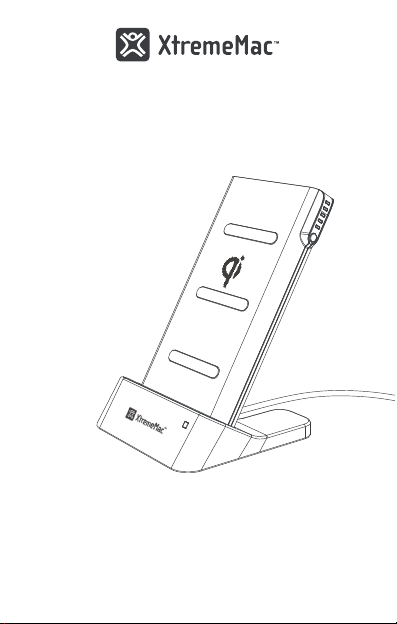
Wireless Charging Dock & Powerbank
IPU-WDP-13
Page 2
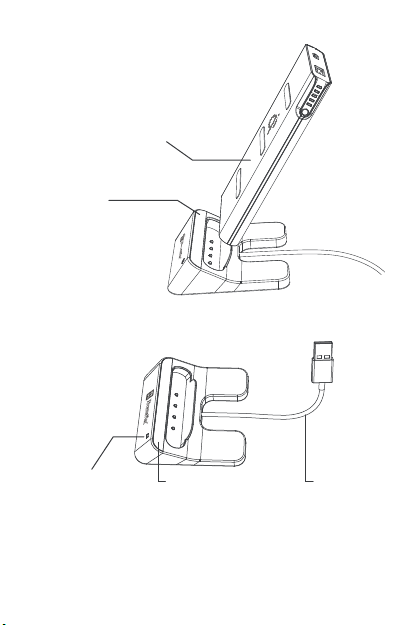
Batterie de secours sans fil
Wireless charging powerbank
Draadloos laden powerbank
Kabellose ladestation
Powerbank di ricarica wireless
Cargador Inalambrico
Bateria portátil (PowerBank) de
carregamento sem fio
Support de charge
Charging dock
Laad dock
Ladestation
Dock di ricarica
Estacion de carga
Plataforma de carregamento
Indicateur LED
LED Indicator
LED Indicator
LED-Anzeige
Indicatore LED
Indicador LED
Indicador LED
Coussins anti dérapant
Silicon anti-slip pad
Siliconen anti-slip vlak
Silikon anti-rutsch-pad
Cuscinetto in silicone antiscivolo
Almohadilla de silicona antideslizante
Almofada anti-derrapante de silicone
Câble USB
USB Cable
USB Kabel
USB-Kabel
Cavo USB
Cable USB
Cabo USB
Page 3
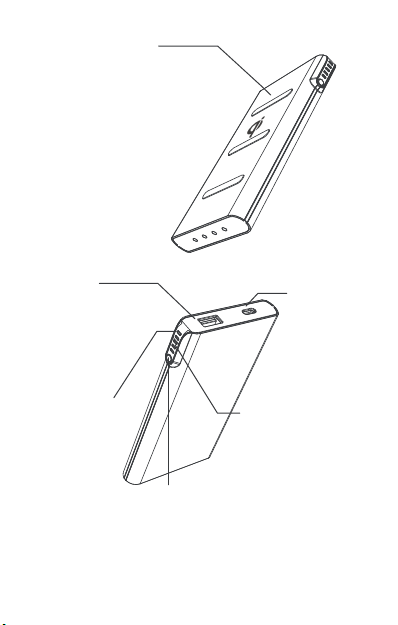
Bobine de chargement sans fil
Wireless charging coil
Draadloos laden spoel
Drahtlose ladespule
Bobina di ricarica wireless
Bobina de carga inalámbrica
Bobina de carregamento sem fio
Sortie USB
USB Output
USB Uitvoer
USB-Ausgang
Uscita USB
Salida USB
Saída USB
Idicateur de charge
LED
Wireless charging
LED indicator
Draadloos laden
LED lndicator
Kabellose ladeLED-anzeige
Indicatore di ricarica
wireless
Indicador LED de carga
inalambrica
Carregamento sem fios
de Indicador LED
Indicateur LED de la batterie
de secours
Powerbank LED indicator
Powerbank LED indicator
Powerbank LED-anzeige
Bouton On/Off
Power button
Aan/Uit knop
Power-taste
Pulsante di accensione
Boton de carga
Botão de energia (ligar/desligar)
Indicatore LED della powerbank
Indicador LED del cargador
Bateria portátil de indicador
LED
Entrée micro USB
Micro USB input
Micro USB invoer
Micro-USB-eingang
Ingresso micro USB
Entrada micro USB
Entrada micro USB
Page 4

Manuel
FR
3 Positions de Chargement:
Votre Smartphone peut être placé verticalement, horizontalement ou à plat.
User Guide
EN
Three charging positions:
Your smartphone can be charged vertically, horizontally or lying down.
Wijze van gebruik
NL
3 Laad posities:
Uw smartphone kan verticaal, horizontaal of liggend opgeladen worden.
Benutzerhandbuch
DE
Drei Ladepositionen:
Ihr Smartphone kann vertikal, horizontal oder liegend aufgeladen werden.
Manuale
IT
Tre posizioni di ricarica:
Il tuo smartphone può essere ricaricato verticalmente, orizzontalmente
o coricato.
Guia del Usuario
ES
Tres posiciones de carga:
Tu telefono puede ser cargado verticalmente, horizontalmente o hechado.
Manual do Utilizador
PT
Três posições de carregamento:
O seu smartphone pode ser carregado verticalmente, horizontalmente ou
deitado.
Page 5

(2) Batterie de secours sans fil avec
support
(2) Wireless charging powerbank
with charging dock
(2) Draadloos laden powerbank met
laaddock
(2) Kabellose Ladestation mit
Ladestation
(2) Powerbank di ricarica wireless
con dock di ricarica
(2) Cargador inalambrico con
estacion de carga
(2) Bateria portátil (PowerBank) de
carregamento sem fios com
plataforma de carregamento
(1) Batterie de secours sans fil
(1) Wireless Charging Powerbank
(1) Draadloos Laden Powerbank
(1) Kabellose Ladestation
(1) Powerbank di ricarica wireless
(1) Cargador inalambrico
(1) Bateria portátil (PowerBank)
de carregamento sem fios
(3) Batterie de secours sans fil avec
support
(3) Wireless charging powerbank
with charging dock
(3) Draadloos laden powerbank
met laaddock
(3) Kabellose Ladestation mit
Ladestation
(3) Powerbank di ricarica wireless
con dock di ricarica
(3) Cargador inalambrico con
estacion de carga
(3) Bateria portátil de carregamento
sem fios com plataforma de
carregamento
Page 6

Instructions
FR
Connectez le câble USB dans un port compatible ou sur un ordinateur.
(Pour une charge optimale, utilisez un port délivrant du 2A).
Instructions
EN
Connect the USB plug into a compatible power supply or PC / Laptop.
(For optimal charging please use an adapter with at least 2A output).
Instructies
NL
Verbind de USB poort met een compatibele stroomvoorziening of PC / Laptop.
(Voor optimaal laden gebruik een adapter met ten minste 2A uitvoer).
Anweisungen
DE
Schließen Sie den USB-Stecker an ein kompatibles Netzteil oder einen
PC/Laptop an.
(Für eine optimale Ladung verwenden Sie bitte einen Adapter mit mindestens
2A Ausgang).
Istruzioni
IT
Connetti il cavo USB in una presa di alimentazione compatibile o a PC/laptop.
Per una carica ottimale, assicurarsi di usare un adattatore con uscita di almeno
2A.
Instrucciones
ES
Conecta el enchufe USB en una fuente de carga compatible o PC / Laptop.
(Para una carga optima por favor usar un adaptador con salida de al menos 2A).
Instruções
PT
Conecte o plugue USB em uma fonte de alimentação compatível ou PC/Laptop.
(Para um carregamento ideal, use um adaptador com pelo menos 2A de saída).
Page 7

Instructions
FR
Lorsque la batterie de secours est branchée à une source de courant, la
fonction Bypass est activée ce qui signifie que l'appareil donnera priorité au
chargement de votre téléphine sur celui de la batterie de secours.
Lorsque l'appareil est en charge, les indicateurs LED indiquent le statut de
chargement:
Instructions
EN
This powerbank utilizes bypass charging while connected to a power source.
Power is sent to your smartphone first, and then the product recharges itself
once the smartphone is fully charged. When product is in the charging mode,
the power indicator shows the charging status in different signs:
Instructies
NL
Deze powerbank maakt gebruik van bypass-laden als deze is aangesloten op
een stroombron. Stroom wordt eerst naar uw smartphone gestuurd en
vervolgens laadt het apparaat zichzelf opnieuw op zodra de smartphone volledig
is opgeladen. Wanneer het product zich in de oplaadmodus bevindt, toont de
voedingsindicator de laadstatus door verschillende tekens:
Anweisungen
DE
Dieses Netzteil verwendet eine Bypass-Ladung, während es an eine Stromquelle
angeschlossen ist. Zuerst wird Strom an Ihr Smartphone gesendet und dann
lädt sich das Produkt selbst auf, sobald das Smartphone vollständig aufgeladen
ist. Wenn Produkt befindet sich im Ladebetrieb, die Stromanzeige zeigt den
Ladezustand an. in verschiedenen Zeichen:
Istruzioni
IT
La powerbank utilizza la ricarica di bypass quando è collegata ad una fonte di
alimentazione. L'energia è inviata prima al tuo smartphone; una volta che questo
è carico, passa a ricaricare sè stesso. Quando il dispositivo è in modalità ricarica,
l'indicatore dell'accensione indica lo stato di ricarica in modi differenti:
OFF ON BLINK
OFF ON BLINK
OFF ON BLINK
OFF ON BLINK
OFF ON BLINK
Page 8

Instrucciones
ES
Este cargador utiliza una carga derivada mientras conectado a una fuente de
carga. La carga es enviada a tu teléfono primero, y luego el producto se recarga
después que tu teléfono este completamente cargado. Cuando el producto este
en modo de carga, el indicador de carga muestra el estado con diferentes
señales:
OFF ON BLINK
Instruções
PT
Esta bateria portátil (PowerBank) utiliza carregamento de bypass enquanto
conectado a uma fonte de energia. A energia é enviada para o seu smartphone
primeiro e, em seguida, o produto é recarregado quando o smartphone está
totalmente carregado. Quando o produto está no modo de carregamento, o
indicador de energia mostra o status de carregamento em diferentes sinais:
OFF ON BLINK
0%-25%
LED1 Clignotte
0%-25%
LED1
Blink (flash)
0%-25%
LED1 Knippert
0%-25%
LED1
Blinken (Blitz)
0%-25%
LED1
Lampeggio
0%-25%
LED1
Parpadeo
(destello)
0%-25%
LED1 Piscar
25%-50%
LED1 ON
LED2 Clignotte
25%-50%
LED1 ON
LED2 Blink (flash)
25%-50%
LED1 ON
LED2 Knippert
25%-50%
LED1 ON
LED2 Blinken (Blitz)
25%-50%
LED1 ON
LED2 Lampeggio
25%-50%
LED1 ON
LED2 Parpadeo
(destello)
25%-50%
LED1 ON
LED2 Piscar
50%-75%
LED1~LED2
ON LED3 Clignotte
50%-75%
LED1~LED2
ON LED3 Blink (flash)
50%-75%
LED1~LED2
ON LED3 Knippert
50%-75%
LED1~LED2
ON LED3 Blinken (Blitz)
50%-75%
LED1~LED2
ON LED3 Lampeggio
50%-75%
LED1~LED2
ON LED3 Parpadeo
(destello)
50%-75%
LED1~LED2
ON LED3 Piscar
75%-99%
LED1~LED3
ON LED4 Clignotte
75%-99%
LED1~LED3
ON LED4 Blink (flash)
75%-99%
LED1~LED3
ON LED4 Knippert
75%-99%
LED1~LED3
ON LED4 Blinken (Blitz)
75%-99%
LED1~LED3
ON LED4 Lampeggio
75%-99%
LED1~LED3
ON LED4 Parpadeo
(destello)
75%-99%
LED1~LED3
ON LED4 Piscar
100%
LED1~LED4 ON
100%
LED1~LED4 ON
100%
LED1~LED4 ON
100%
LED1~LED4 ON
100%
LED1~LED4 ON
100%
LED1~LED4 ON
100%
LED1~LED4 ON
Page 9

Pressez brievement le bouton on/off pour consulter le niveau de charge.
Short press the power button to see show the remaining capacity of powerbank.
Druk kort op de Aan/Uit knop om de resterende capaciteit van de Powerbank te tonen.
Drücken Sie kurz auf die Power-Taste, um die verbleibende Kapazität der Powerbank
anzuzeigen.
Clicca brevemente il tasto di accensione per verificare la capacità rimanente della
powerbank
Presiona brevemente el boton de carga para ver la capacidad restante del cargador.
Pressione ligeiramente o botão de energia (ligar/desligar) para mostrar a energia
ainda restante na bateria portátil (PowerBank).
L'indicateur LED passe au vert lorsdque la batterie de secours est allumée.
(Pour l'éteindre, pressez à nouveau le bouton on/off 3 secondes. La batterie de
secours s'éteindra si aucun appareil n'y est connecté).
The LED Indicator will turn green when the powerbank is turned on.
(To turn it off long press the power button again for 3 seconds. The powerbank will
also shut itself off if there is no device connected).
De LED indicator zal groen worden als de Powerbank aangezet wordt.
(Om uit te zetten druk de Aan/Uit knop weer 3 seconden in. De Powerbank zal zichzelf
ook uitzetten als er geen apparaat verbonden is).
Die LED-Anzeige leuchtet grün, wenn das Netzteil eingeschaltet wird.
(Um es auszuschalten, drücken Sie den Netzschalter erneut für 3 Sekunden.
Die Powerbank schaltet sich auch ab, wenn kein Gerät angeschlossen ist).
L'indicatore a LED diventa verde quando la powerbank è accesa. Per spegnerla,
premere nuovamente il tasto di accensione per 3 secondi. La powerbank si spegne da
sola se non ha dispositivi collegati.
El indicador LED se tornara verde cuando el cargador este prendido.
(Para apagarlo presiona el boton nuevamente por 3 segundos. El cargador tambien
se apagara si no hay ningun dispositivo conectado).
O indicador LED ficará verde quando a bateria portátil (PowerBank) for ligada.
(Para desligá-la pressione e segure o botão de energia novamente por 3 segundos.
A bateria portátil (PowerBank) também desligará se não houver nenhum dispositivo
conectado).
Page 10

Pour charger un appareil, allumez la batterie de secours. Attendez que le voyant
passe au vert. Placez l'appareil sur la batterie de secours. Le voyant passe au bleu
lorsque la charge commence.
To charge a device, turn on the powerbank. Wait until the LED indicator turns green.
Now place your device on the wireless charging powerbank. The LED Indicator will
turn blue if charging is commencing.
Om een apparaat op te laden zet u de powerbank aan. Wacht tot de LED indicator groen
wordt. Plaats nu het apparaat op de draadloos laden powerbank. De LED indicator
wordt blauw als het laden begint.
Um ein Gerät aufzuladen, schalten Sie das Stromnetz ein. Warten Sie, bis die
LED-Anzeige grün leuchtet. Platzieren Sie nun Ihr Gerät auf der kabellosen
Ladestation. Die LED-Anzeige leuchtet blau, wenn der Ladevorgang beginnt.
Per ricaricare un dispositivo, accendere la powerbank. Attendere finché l'indicatore
LED diventa verde. Piazzare il dispositivo sulla powerbank di ricarica wireless.
L'indicatore LED diventa blu quando sta ricaricando il dispositivo.
Para cargar un dispositivo, prende el cargador. Espera hasta que el indicador LED se
torne verde. Ahora posiciona tu dispositivo en el cargador inalambrico. El indicador
LED se tornara azul una vez que la carga comience.
Para carregar um dispositivo, ligue a bateria portátil (PowerBank). Espere até que o
indicador LED fique verde. Agora coloque o seu dispositivo na bateria portátil
(PowerBank) de carregamento sem fios. O indicador LED ficará azul se o carregamento
estiver iniciando.
Si le support est branché le voyant LED
s'allume en blanc.
If the charging stand is plugged in the
LED indicator of the charging stand will light up white.
Als de oplaadstandaard is aangesloten, licht de
LED-indicator van de oplaadstandaard wit op.
Wenn der Ladeständer eingesteckt ist, leuchtet
die LED-Anzeige des Ladeständers weiß.
Se il dock di ricarica è connesso all'alimentazione,
l'indicatore LED del dock diventa bianco.
Si el soporte de carga esta conectado el indicador
LED del soporte de carga se tornara blanco.
Se o suporte de carga estiver ligado, o indicador
LED do suporte de carga acende-se a branco.
Page 11

Caractéristiques
FR
Support de Charge
Entrée: DC 5V/2A, DC 9V/1.67A max
Batterie de Secours
Capacité: 6000mAh/22.2Wh
Entrée: DC 5V/2A
Sortie USB: DC 5V/2.4A max
Charge sans fil
Puissance 10W
Distance de transmission: <8mm
Efficacité de conversion: ≥72%
Specifications
EN
Charging dock
Input: DC 5V/2A, DC 9V/1.67A max
Powerbank
Rated Capacity: 6000mAh/22.2Wh
Input: DC 5V/2A
USB Output: DC 5V/2.4A max
Wireless charging
Output: 10W
Transmission Distance: <8mm
Conversion Efficiency: ≥72%
Specificaties
NL
Laad Dock
Invoer: DC 5V/2A, DC 9V/1.67A max
Powerbank
Beoordeelde Capaciteit: 6000mAh/22.2Wh
Invoer: DC 5V/2A
USB Uitvoer: DC 5V/2.4A max
Draadloos laden
Uitvoer: 10W
Transmissie Afstand: <8mm
Conversie Efficiëntie: ≥72%
Spezifikationen
DE
Ladestation
Eingabe: DC 5V/2A, DC 9V/1,67A max.
Powerbank
Nennleistung: 6000mAh/22.2Wh
Eingabe: DC 5V/2A
USB-Ausgang DC 5V/2,4A max.
Drahtloses Laden
Ausgang: 10W
Übertragungsdistanz: <8mm
Konversionseffizienz: ≥72%
Batterie de Secours sans fil:
130 x 71 x 14.7 mm
Support de Charge:
84 x 84 x 24 mm
* Lorsque le produit n'est pas connecté à une
source de courant, vous ne serez pas en
mesure d'utiliser la charge sans fil QI.
* Lorsque le produit est connecté à une source
de courant, le port USB sera déconnecté et
seule la charge sans fil sera possible.
Wireless charging powerbank:
130 x 71 x 14.7 mm
Charging dock:
84 x 84 x 24 mm
* When the product is not connected to a power
source,you will not be able to use the Qi wireless
charging function.
* When the product is connected to power
source, the USB output port charging function
will be disabled.
Draadloos Laden Powerbank:
130 x 71 x 14.7 mm
Laad Dock:
84 x 84 x 24 mm
* Wanneer het product niet op een stroombron
is aangesloten, kunt u de Qi draadloze
oplaadfunctie niet gebruiken.
* Wanneer het product op een stroombron is
aangesloten, wordt de oplaadfunctie voor de
USB-uitvoerpoort uitgeschakeld.
Kabellose Ladestation:
130 x 71 x 14,7 mm
Ladestation:
84 x 84 x 24 mm
* Wenn das Gerät nicht an eine Stromversorgung
angeschlossen ist. Quelle, können Sie die
kabellose Qi-Ladefunktion nicht verwenden.
* Wenn das Gerät an die Stromquelle
angeschlossen ist, wird die Ladefunktion für den
USB-Ausgang deaktiviert.
Page 12

Caratteristiche
IT
Dock di ricarica
Input: DC 5V/2A, DC 9V/1.67A max
Powerbank
Capacità: 6000mAh/22.2Wh
Input: DC 5V/2A
USB Output: DC 5V/2.4A max
Ricarica wireless
Output: 10W
Distanza di trasmissione: <8mm
Efficienza di conversione: ≥72%
Especificaciones
ES
Estacion de carga
Entrada: DC 5V/2A, DC 9V/1.67A max
Cargador
Capacidad nominal: 6000mAh/22.2Wh
Entrada: DC 5V/2A
Salida USB: DC 5V/2.4A max
Carga inalámbrica
Salida: 10W
Distancia de transmisión: <8mm
Eficiencia de conversión: ≥72%
Características
PT
Doca de carregamento
Entrada: DC 5V/2A, DC 9V/1,67A max
Banco de poder
Capacidade nominal: 6000mAh/22.2Wh
Entrada: DC 5 V/2A
Saída USB: DC 5V/2.4A max
Carregamento sem fio
Saída: 10W
Distância de transmissão: <8mm
Eficiência de conversão: ≥72%
Powerbank di ricarica wireless:
130 x 71 x 14.7 mm
Dock di ricarica:
84 x 84 x 24 mm
* Se il prodotto non è collegato all'alimentazione
elettrica, non è possibilre utilizzare la funzione
di ricarica QI.
* Quando il prodotto è collegato all'alimentazione
elettrica, la funzione di ricarica della porta USB
è disabilitata.
Cargador Inalambrico:
130 x 71 x 14.7 mm
Estacion de carga:
84 x 84 x 24 mm
* Cuando el producto no esté conectado a una
fuente de carga, no podrás usar la función de
carga inalámbrica Qi.
* Cuando el producto esté conectado a una
fuente de carga, la función de carga de USB
será deshabilitada.
Bateria portátil (PowerBank)
de carregamento sem fio:
130 x 71 x 14,7 mm
Plataforma de carregamento:
84 x 84 x 24 mm
* Quando o produto não estiver conectado a
uma fonte de alimentação, você não poderá
usar a função de carregamento sem fio Qi.
* Quando o produto estiver conectado à fonte
de alimentação, a função de carregamento da
porta de saída USB será desativada.
www.xtrememac.com
All brands or product names are or may be trademarks of their respective owners.
XtremeMac
Made in PRC / Fabriqué en RPC
XtremeMac Sarl - 2, rue d’Arlon, L-8399, Windhof, Luxembourg.
Pictures and specifications are not contractual. 2 year warranty.
@XtremeMac xtrememac_official
|
Designed in the EU
|
