Xtreem Atom User Manual
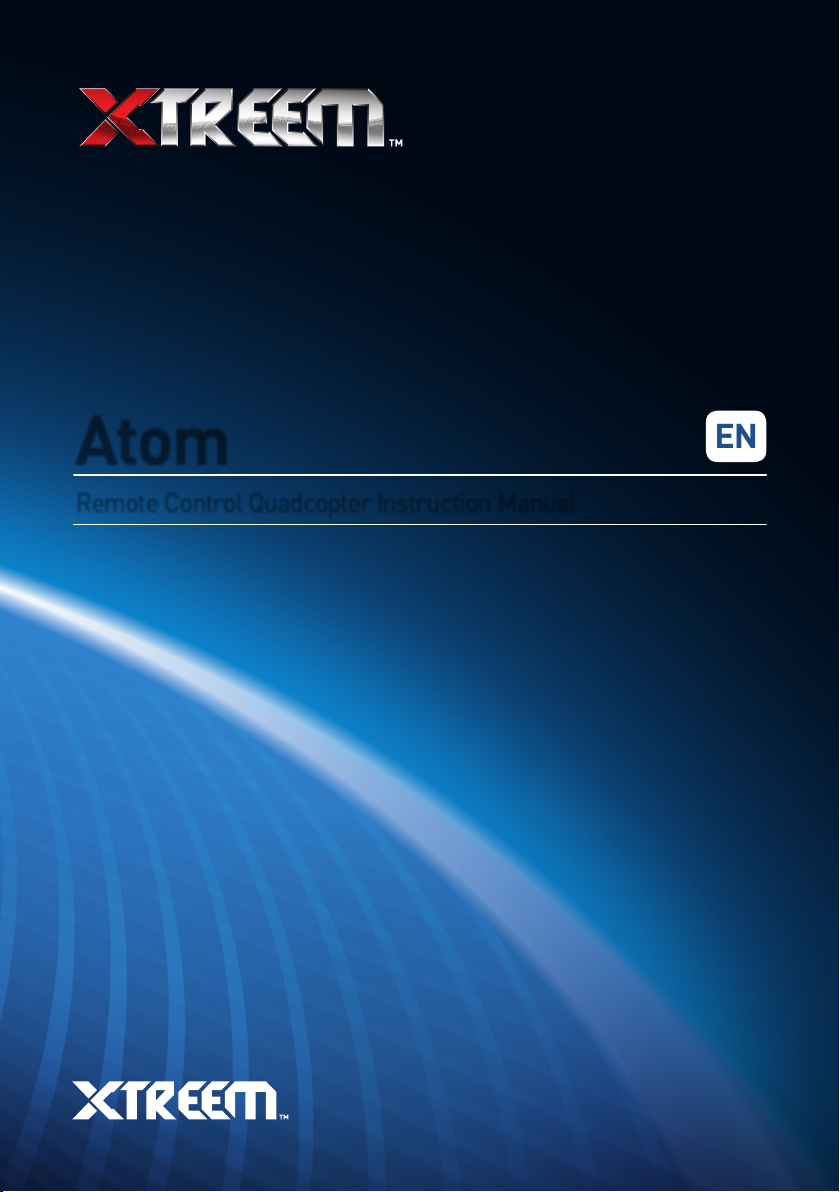
Atom
Remote Control Quadcopter Instruction Manual
EN
©Xtreem™ RC Fun 2014
MATOMQC090514E
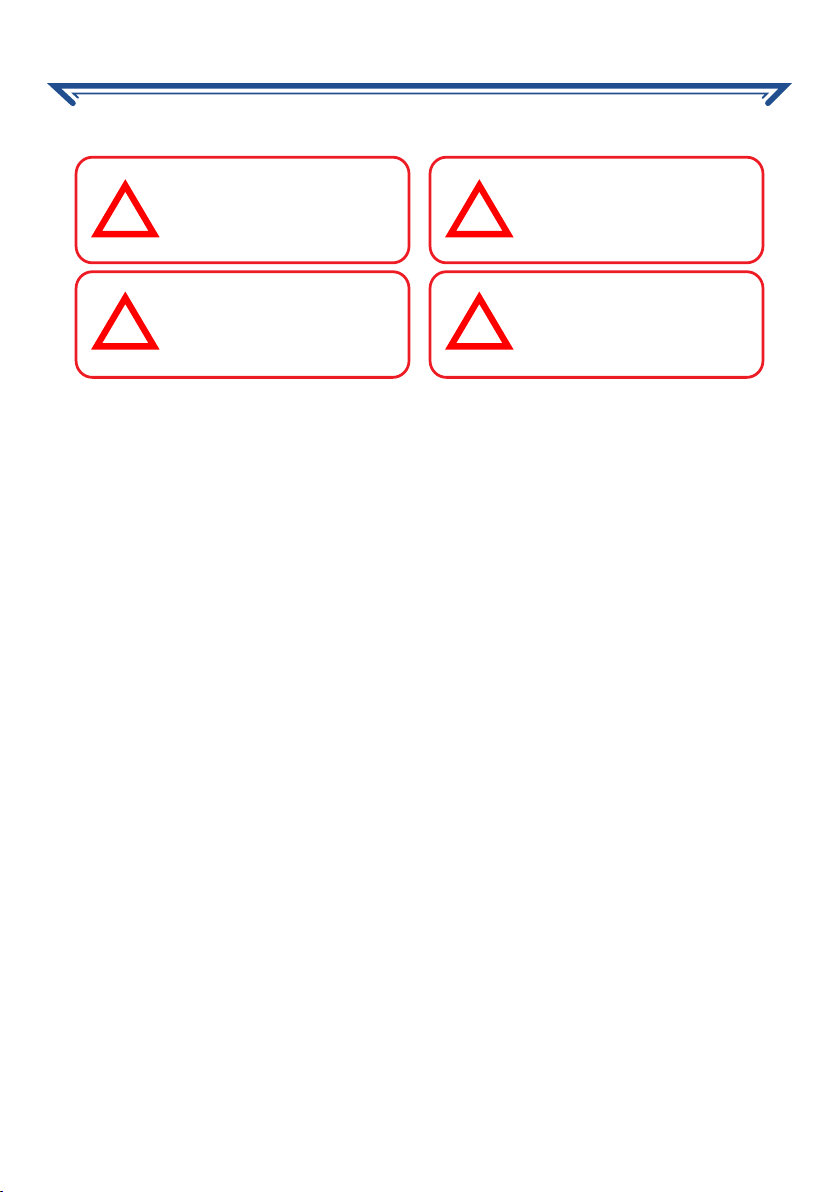
Safety Precautions
BEFORE YOU BEGIN
CHOKING HAZARD - Small
parts, keep out of reach of small
! !
children.
WARNING - Do NOT fly near eyes
or face.
! !
• Keep hands, hair and loose clothing away
from the rotors when the power switch is
turned on.
• Always lift off from a flat surface. Never hold
the flying quadcopter in your hand when
lifting off.
• Stay away from obstacles and electrical
hazards.
• Keep your quadcopter within line of sight - if
line of sight to the controller is lost, you may
lose control of the quadcopter.
• Turn off the controller and quadcopter when
not in use.
Battery Safety Information
• Controller requires 4 x 1.5V AA alkaline
batteries (not included).
• Installing/Replacing batteries must be
undertaken by a competent adult.
• Do not mix new and old batteries or types of
DANGER - Never insert sharp
objects, pins or screws into the
quadcopter
the internal battery.
CAUTION - Do NOT touch
the running rotors or fly over
someone’s head.
• Read and obey all warnings and safety
guidelines in this manual.
• The supplied USB charger is specifically
designed to charge the LiPo batter y. Never
use other charging equipment.
• The quadcopter is not intended for use by
children under fourteen (14) years old. Adult
super vision is required at all times.
• Regularly examine for any damage to the
plugs, enclosure, rotors and other parts.
Replace any damaged or loose parts before
attempting to fly.
batteries (i.e. alkaline/standard).
• Promptly remove exhausted batteries
Battery leakage and corrosion can damage
the controller.
• Dispose of used batteries responsibly.
as this may puncture
LiPo Battery Information
The quadcopter is equipped with a Lithium Polymer battery. These kind of batteries are light and
power ful, as their chemistr y is based on lithium, a light and extremely volatile metal.
• Never completely exhaust the battery. When
the quadcopter starts to lose power, turn it
off and charge it as soon as practicable.
• Never charge battery unattended.
• Charge battery in an isolated, controlled
environment. Keep far away from flammable
materials.
• Do not expose to direct sunlight; there is a
risk that the battery may overheat, ignite
and/or explode.
• Do not disassemble, modify, heat, or short
circuit the battery.
• Do not drop the battery or subject it to strong
2
impacts.
• Do not allow the battery to get wet.
• Only charge the battery with the supplied
charging equipment. Using other charging
equipment will void your warranty, may
damage the battery and poses a risk of fire
or explosion.
• In the unlikely event of leakage or explosion,
use sand or a chemical fire extinguisher to
extinguish the batteries.
• The battery must be disposed of responsibly.
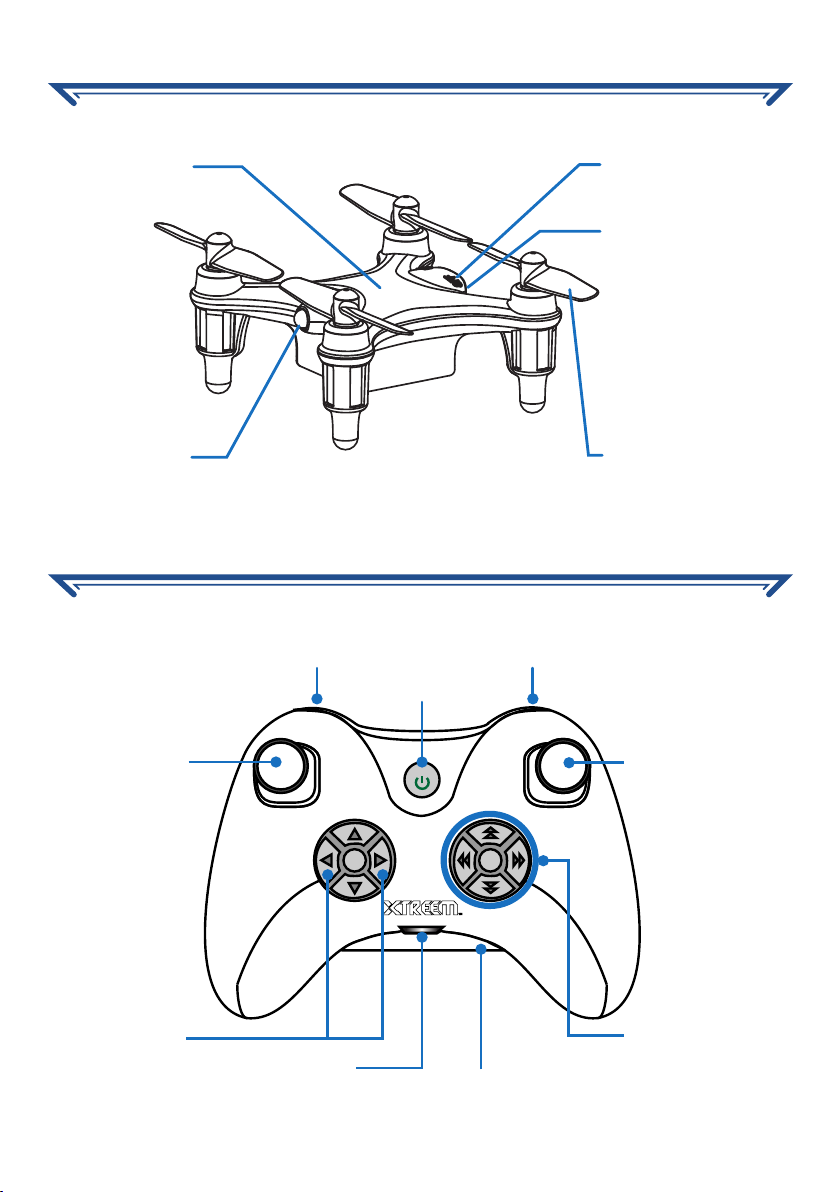
GETTING TO KNOW YOUR ATOM
Status lights
Headlight
GETTING TO KNOW YOUR CONTROLLER
Left Stick
Throttle (Up/Down)
Rotate (Left/Right)
Hi/Low Button
ON/OFF Switch
Charging Port
Rotor Blade
Flip Button
ON/OFF Button
Power Indicator
Right Stick
Direction
(Forward/Backward/
Left/Right)
Rotation
Tri m Butt ons
USB Charging Port
OK
*
Movement/
Sideways Trim
Buttons
Battery
Compartment
3
