Page 1

MCM-W Series
Media Converter
User’s Manual
USM Ver 1.3
Page 2

Foreword
Copyright
Copyright © 2012 Xtramus T e chnologies, all rights reserved. The information contained in this document is the property of Xtramus
Technologies. No part of this publication shall be reproduced, stored in a retrieval system, or transmitted, in any form or by any
means, without the prior written permission of Xtramus Technologies.
Disclaimer
The information contained in this document is subject to change without notice and does not represent a commitment on the part of
Xtramus Technologies. The information in this document is believed to be accurate and reliable. However, Xtramus Technologies
assumes no responsibility or liability for any errors or inaccuracies that may appear in the document.
Trademarks
MCM-W is a trademark or registered trademark of Xtramus Technologies. All other trademarks and registered trademarks are the
property of their respective owners.
Warranty
Xtramus Technologies warrants for the hardware provided along with this document under proper usage and conditions in normal
environment; any improper operation or in irregular environment may possibl y cause this product NOT function well. For detailed
terms, please contact your local dealer.
Contact Information
Xtramus Technologies
E-mail: sales@xtramus.com
Website: www.xtramus.com
Tel: +886-2-8227-6611
Fax: +886-2-8227-6622
XTRAMUS TECHNOLOGIES®
2
E-mail: sales@xtram us . co m
Website: www.Xtramus.com
Page 3
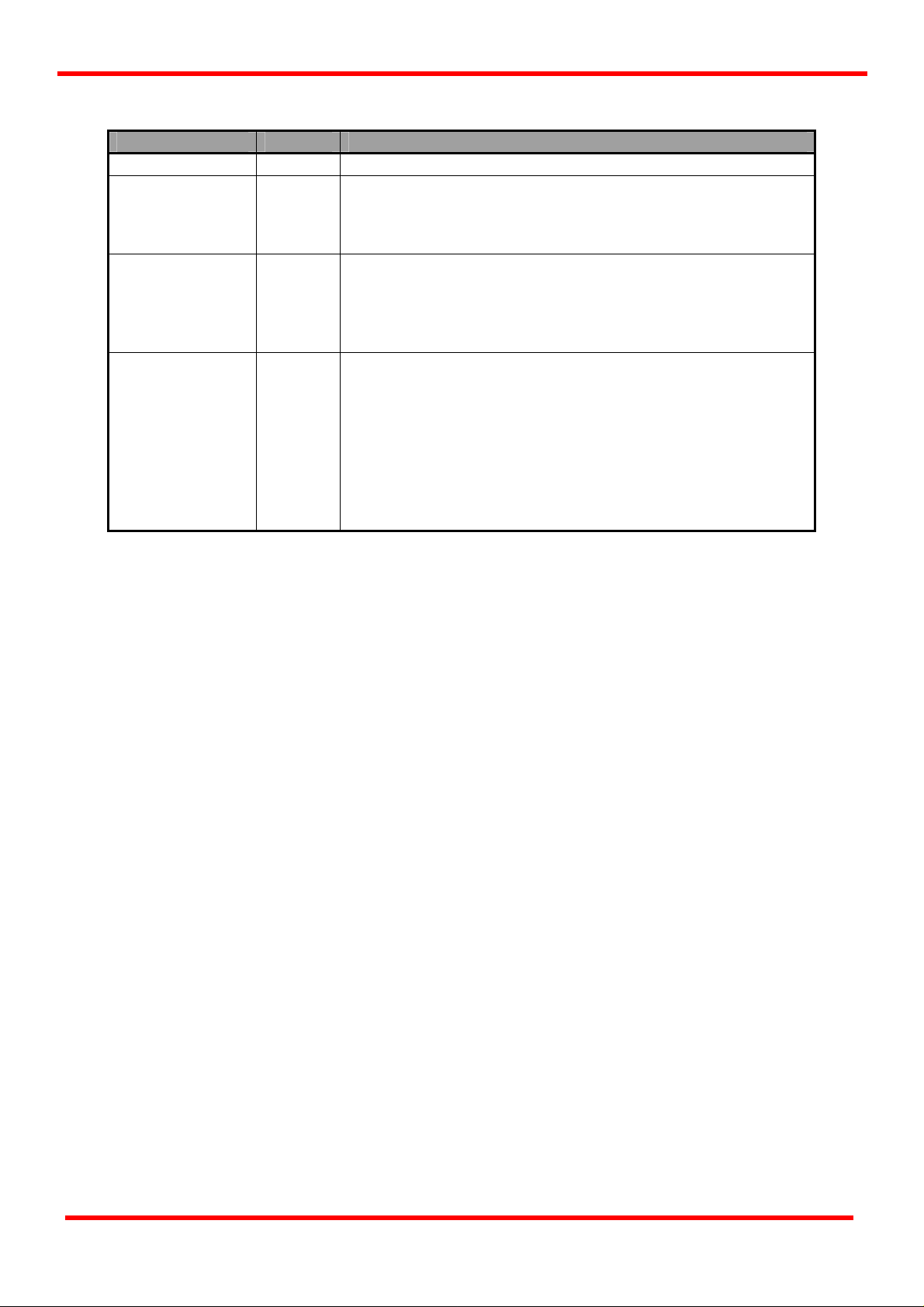
Revision History
Date Version History
2011/05/06 1.0 First draft version
1. Change management webpage pictures.
2011/10/06 1.1
2011/12/28 1.2
2012/02/14 1.3
2. Adding notes regarding to FPGA/Firmware upgrading.
3. Adding notes regarding to using management webpage
while phone jack to RS232 cable is still plugged.
1. Modify figures according to new Web UI on page 26,
27, 31~35.
2. Add DDMI function on page 28.
3. Adding more information about product features and
main applications on page 7.
1. Page 31, adding Link Loss Forwarding section.
2. Page 38, changing the MCM-W HyperTerminal main
screen figure.
3. Page 39, changing the MCM-W HyperTerminal main
screen figure, and adding “ddmi” & “llf” commands in
the table.
4. Page 40, change command “devname” to “name”.
5. Page 40, adding “location” and “contact commands.
6. Page 44, adding “ddmi” & “llf” functions descriptions.
XTRAMUS TECHNOLOGIES®
3
E-mail: sales@xtram us . co m
Website: www.Xtramus.com
Page 4

Table of Contents
Foreword..........................................................................................................................................2
Revision History..............................................................................................................................3
1. MCM-W Overview ........................................................................................................................6
1.1. General Descriptions of MCM-W.......................................................................................6
1.2. Features, Key Advantages, and Main Applications of MCM-W......................................7
1.3. MCM-W Functions Overview .............................................................................................8
1.3.1. MCM-W Outer Case .......................................................................................................8
1.3.2. MCM-W Front Panel.......................................................................................................9
A. Front Panel of MCM-7S81-W..........................................................................................9
B. Front Panel of MCM-8S22-W........................................................................................10
C. Front Panel of MCM-8S23-W........................................................................................11
D. Front Panel of MCM-8S82-W........................................................................................12
E. Front Panel of MCM-8S62-W ........................................................................................13
F. Front Panel of MCM-8S33-W.........................................................................................14
G. Front Panel of MCM-8S83-W ........................................................................................15
1.3.3. MCM-W Back Panel .....................................................................................................16
2. MCM-W Series Installation........................................................................................................17
2.1. Choices of UTP Cable and Optical fiber.........................................................................17
2.1.1. 10GBASE-T (Copper Wire)..........................................................................................17
2.1.2. 10GBASE-R (Optical Fiber).........................................................................................18
2.2. Connection of UTP Cable and Optical fiber...................................................................19
2.2.1. 10GBASE-T (Copper Wire)..........................................................................................19
2.2.2. 10GBASE-R (Optical Fiber).........................................................................................19
2.3. Applications Examples for Your Network.......................................................................21
2.3.1. Application for University...........................................................................................21
2.3.2. Application for Online Game Company.....................................................................22
2.3.3. Application for Home Users .......................................................................................23
3. MCM-W Management ................................................................................................................24
3.1. Managing MCM-W with Management Webpage.............................................................24
3.1.1. Accessing MCM-W Management Webpage...............................................................25
3.1.2. MCM-W Management Webpage – Overview..............................................................26
3.1.3. MCM-W Management Webpage – System.................................................................27
A. System Information ..........................................................................................................27
3.1.4. MCM-W Management Webpage – DDMI ....................................................................28
3.1.5. MCM-W Management Webpage – Management........................................................29
A. IP Configuration............................................................................................................29
B. User Settings.................................................................................................................30
C. System Configuration...................................................................................................30
D. SNMP Setting................................................................................................................. 31
E. Link Loss Forwarding...................................................................................................31
3.1.6. MCM-W Management Webpage – USC Setting.........................................................32
3.1.7. MCM-W Management Webpage – Counter................................................................33
A. Device Counter..............................................................................................................33
B. Port A/B-USC.................................................................................................................34
3.1.8. MCM-W Management Webpage – Maintenance........................................................35
A. Save Changes................................................................................................................35
B. Update F/W (Firmware).................................................................................................35
C Update FPGA..................................................................................................................35
D. System Reboot..............................................................................................................36
E. System Config...............................................................................................................36
F. Config Upload ................................................................................................................36
G. Factory Defaults ............................................................................................................36
3.2. Managing MCM-W with HyperTerminal...........................................................................37
3.3.1. HyperTerminal Settings for MCM-W...........................................................................37
XTRAMUS TECHNOLOGIES®
4
E-mail: sales@xtram us . co m
Website: www.Xtramus.com
Page 5

3.3.2. MCM-W HyperTerminal Commands...........................................................................39
A. MCM-W HyperTerminal Command – system..............................................................40
B. MCM-W HyperTerminal Command – counter .............................................................43
C. MCM-W HyperTerminal Command – ip .......................................................................43
D. MCM-W HyperTerminal Command – ddmi..................................................................44
E. MCM-W HyperTerminal Command – LLF....................................................................44
F. MCM-W HyperTerminal Command – cls ......................................................................44
G. MCM-W HyperTerminal Command – logout................................................................44
4. MCM-W General Specifications................................................................................................45
XTRAMUS TECHNOLOGIES®
5
E-mail: sales@xtram us . co m
Website: www.Xtramus.com
Page 6

1. MCM-W Overview
1.1. General Descriptions of MCM-W
MCM-W is a complete and versatile solution for
applications such as FTTx, CWDM, and carrier
Ethernet. By the diversified speeds of
1,000Mbps and 10Gbps, Xtramus provides
standalone MCM-W for different applications
and can be applied according to your ideal
network topology.
Xtramus’ MCM-W provides various interfaces
such as UTP, SFP, SFP+, XFP and CX4. All these interfaces are developed to support the protocols such
as 100Base-Tx, 100Base-Fx, 1000Base-T, 1000Base-X, 10GBase-T, 10GBase-LR, 10GBase-SR and
10GBase-CX4, thus making your network more complete and solid.
All MCM-Ws are equipped with real-time LEDs which display the status of each port, thus allowing users
to view network status easily.
MCM-W provides an easy-to-access Management Webpage, allowing users to view system status,
counters, and network statistics.
Also, MCM-W supports MIB Counter Report including counters such as Packet, Byte, Broadcast packet,
Pause Frame, Length: 64 Bytes, Length: 65-127 Bytes, Length: 128-255 Bytes, Length: 256-511 Bytes,
Length: 512-1023 Bytes, Length: 1024-1518 Bytes, Unicast packet, Multicast packet, CRC Error, IP
Checksum Error (Not supported for MCM-7S81-W), Under size packet, and Over size packet.
With various interfaces, MCM-W provides different conversions between fibers and copper wires in
10Gbps Ethernet.
XTRAMUS TECHNOLOGIES®
6
E-mail: sales@xtram us . co m
Website: www.Xtramus.com
Page 7

1.2. Features, Key Advantages, and Main Applications of MCM-W
Features
¾ Diversified interfaces including SFP, SFP+, RJ45, XFP and CX4
¾ Supports 3R (Re-generation, Re-timing, Re-shaping) Performance for extending network cable
coverage
¾ Supports Jumbo Frame
¾ Supports D/D (Digital Detection) functioned optical transceivers and overload protection
¾ Support easy-to-use Management Webpage that allows users to view system status, counters,
and network statistics
¾ Supports SNMP (Simple Network Management Protocol)
¾ Supports Link Loss Forwarding
¾ Supports DDMI (Digital Diagnostics Monitoring Interface), allowing users to view status such as
Temperature, Supply Voltage, Tx Bias Current, Tx Power (dBm), and Rx Power (dBm).
Key Advantages
¾ Fast connection with multi-function
¾ Provide reliable long-distance connection
¾ Port supported: SFP, SFP+, RJ45, XFP and CX4
¾ Small portable size case
¾ Plug and play without extra configuration
Main Applications
¾ Media converter for network backbone
¾ Connection between fiber to copper or fiber to fiber 10G Ethernet equipment
¾ Providing protections against lightning and static electricity for Ethernet network and the network
main system
¾ Providing additional network management options
¾ Can be applied in Telecommunication room, R&D laboratory, Data center, etc
XTRAMUS TECHNOLOGIES®
7
E-mail: sales@xtram us . co m
Website: www.Xtramus.com
Page 8
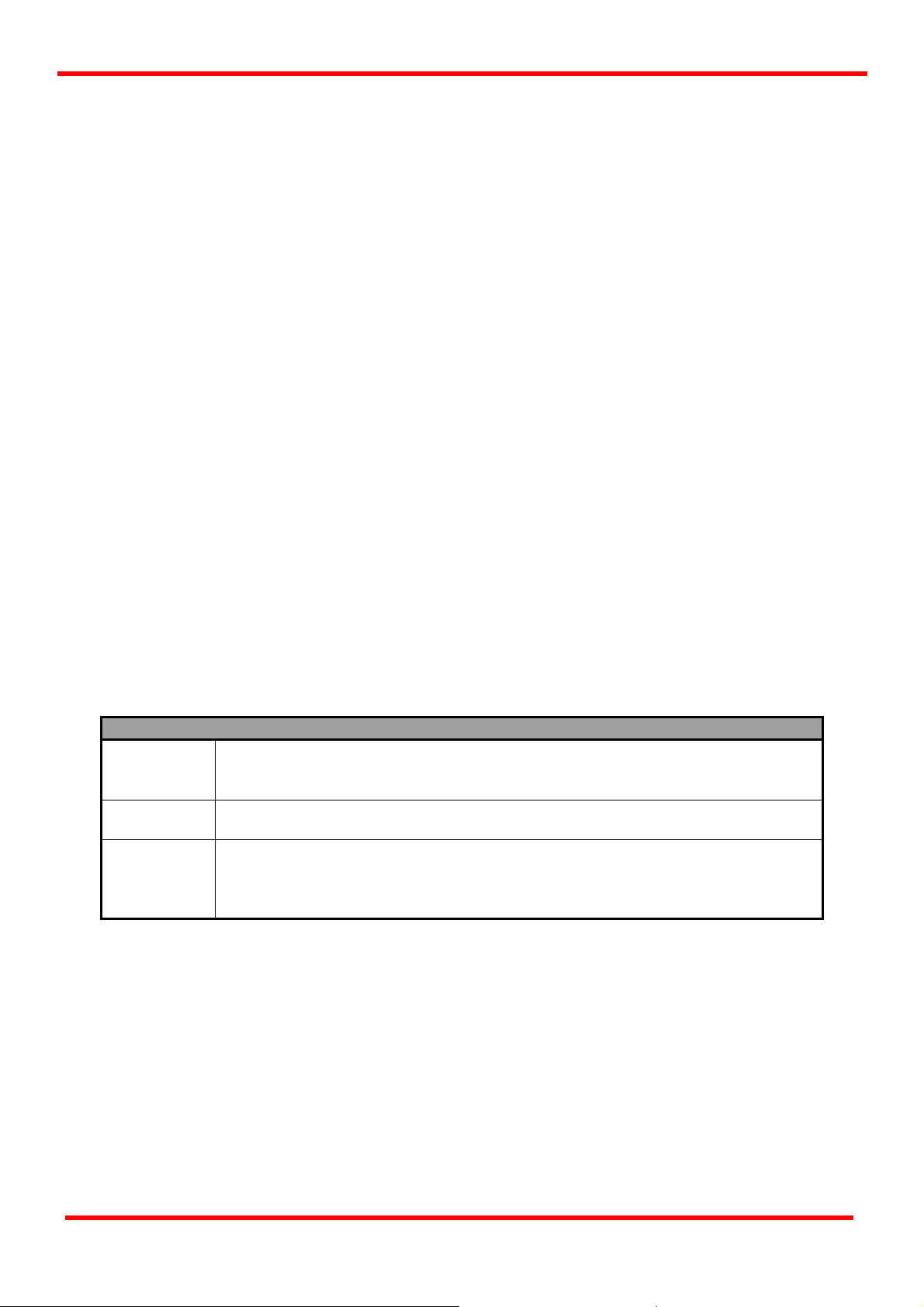
1.3. MCM-W Functions Overview
1.3.1. MCM-W Outer Case
MCM-W’s outer case consists three parts: Front Panel, Cooling Fan, and Back Panel. The figure
above shows the outer case of MCM-8S22-W. Outer cases of other MCM-W are quite the same and can
be related.
MCM-W Outer Case Overview
MCM-W comes with various different types of ports, providing media converting
Front Panel
platforms for different types of media. Please see “1.3.2. MCM-W Front Panel”
for more detailed information.
Cooling Fan
Cooling fan for ventilation. All MCM-W (expect MCM-7S81-W) have cooling fans
installed.
MCM-W’s back panels allow users to access their management web pages or
Back Panel
making configurations via hyper terminal softwares. Also, MCM-W’s power jack
is located on the back panel as well. Please see “1.3.3. MCM-W Back Panel”for
more detailed information.
XTRAMUS TECHNOLOGIES®
8
E-mail: sales@xtram us . co m
Website: www.Xtramus.com
Page 9
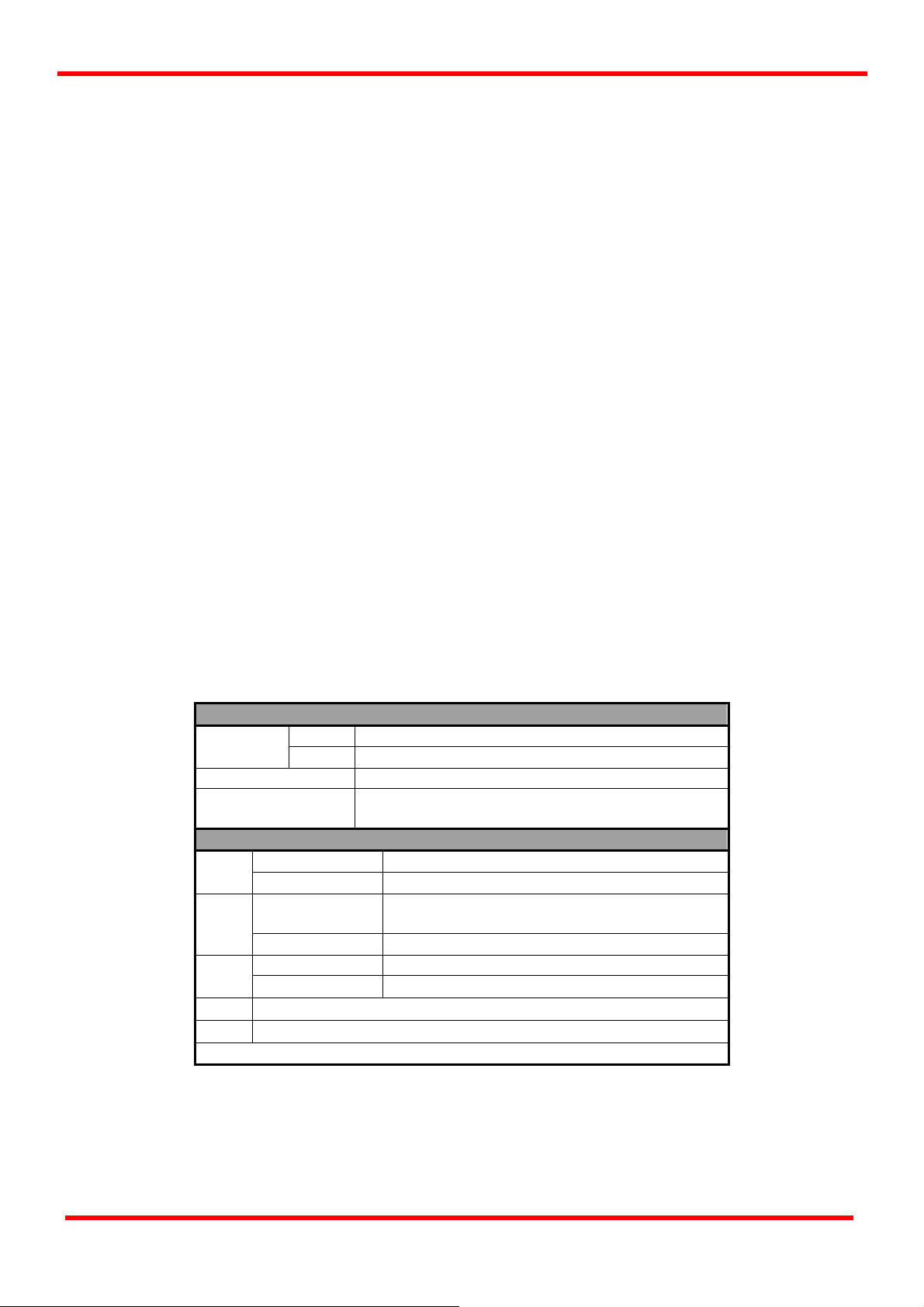
1.3.2. MCM-W Front Panel
As mentioned in “1.3.1. MCM-W Outer Case”, MCM-W comes with various different types of ports,
providing media converting platforms for different types of media. Please see the sections down below
for more detailed information/specification for MCM-W.
A. Front Panel of MCM-7S81-W
MCM-7S81-W Front Panel Specification
Interface
Port A
Port B
Data Transfer Rate
Ethernet Mode
RJ45
SFP
1000 Mbps
1000Base-T
1000Base-X
LED Status
Power
SYS
A/B
▇
▲
Green ON
Green OFF
Green ON
Yellow ON
Green ON
Green Blinking
Note: All LEDS will be off when upgrading FPGA/Firmware
MCM-7S81-W is power on.
MCM-7S81-W is power off.
MCM-7S81-W is booting properly and is
ready for tests.
Error occurred when booting MCM-7S81-W.
Port A/B is connected.
Port A/B is transmitting/receiving data.
User-defined LED
User-defined LED
XTRAMUS TECHNOLOGIES®
9
E-mail: sales@xtram us . co m
Website: www.Xtramus.com
Page 10
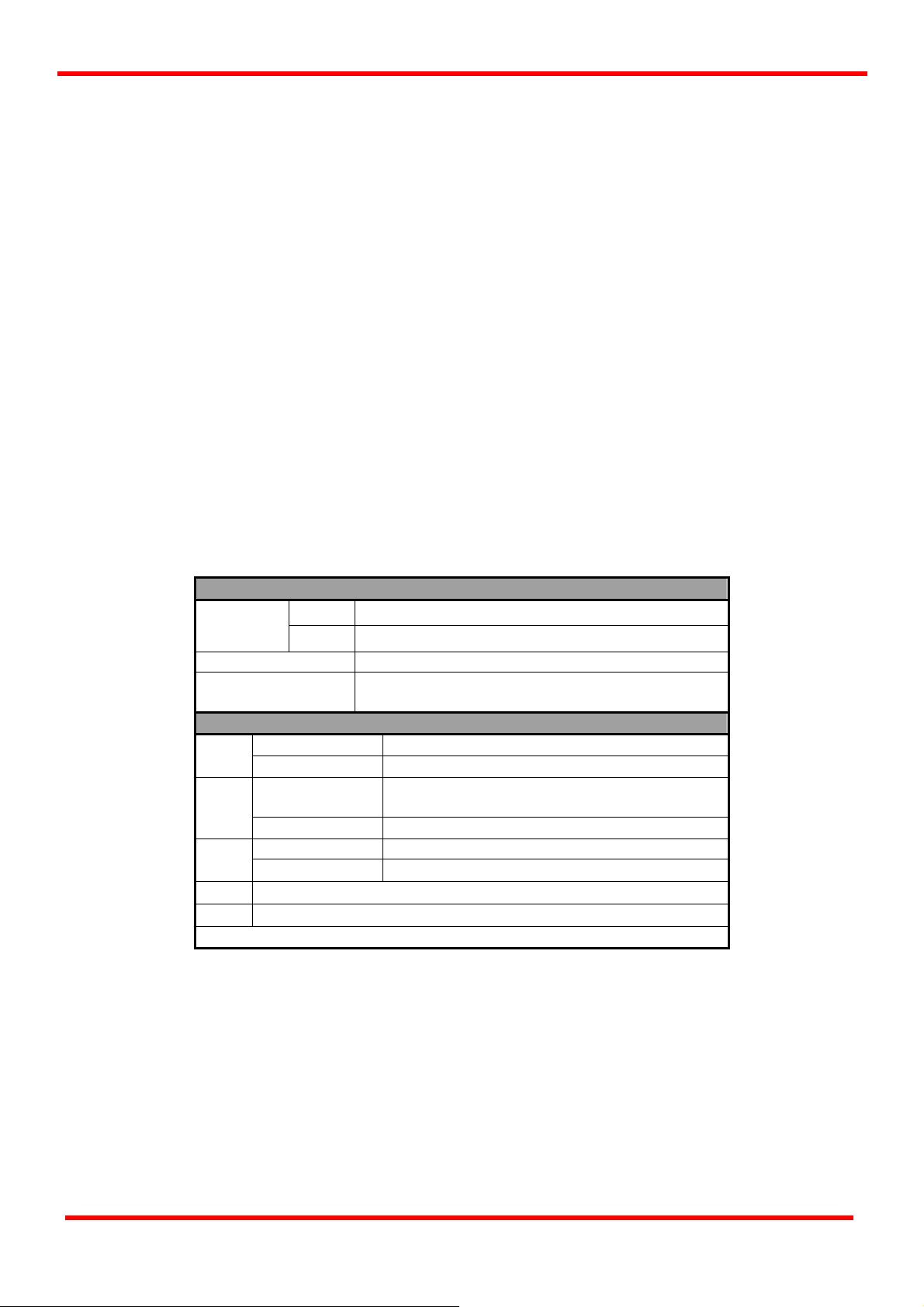
B. Front Panel of MCM-8S22-W
MCM-8S22-W Front Panel Specification
Interface
Port A
Port B
Data Transfer Rate
Ethernet Mode
SFP+
SFP+
10 Gbps
10GBase-LR
10GBase-SR
LED Status
Power
SYS
A/B
▇
▲
Green ON
Green OFF
Green ON
Yellow ON
Green ON
Green Blinking
Note: All LEDS will be off when upgrading FPGA/Firmware
MCM-8S22-W is power on.
MCM-8S22-W is power off.
MCM-8S22-W is booting properly and is
ready for tests.
Error occurred when booting MCM-8S22-W.
Port A/B is connected.
Port A/B is transmitting/receiving data.
User-defined LED
User-defined LED
XTRAMUS TECHNOLOGIES®
10
E-mail: sales@xtram us . co m
Website: www.Xtramus.com
Page 11
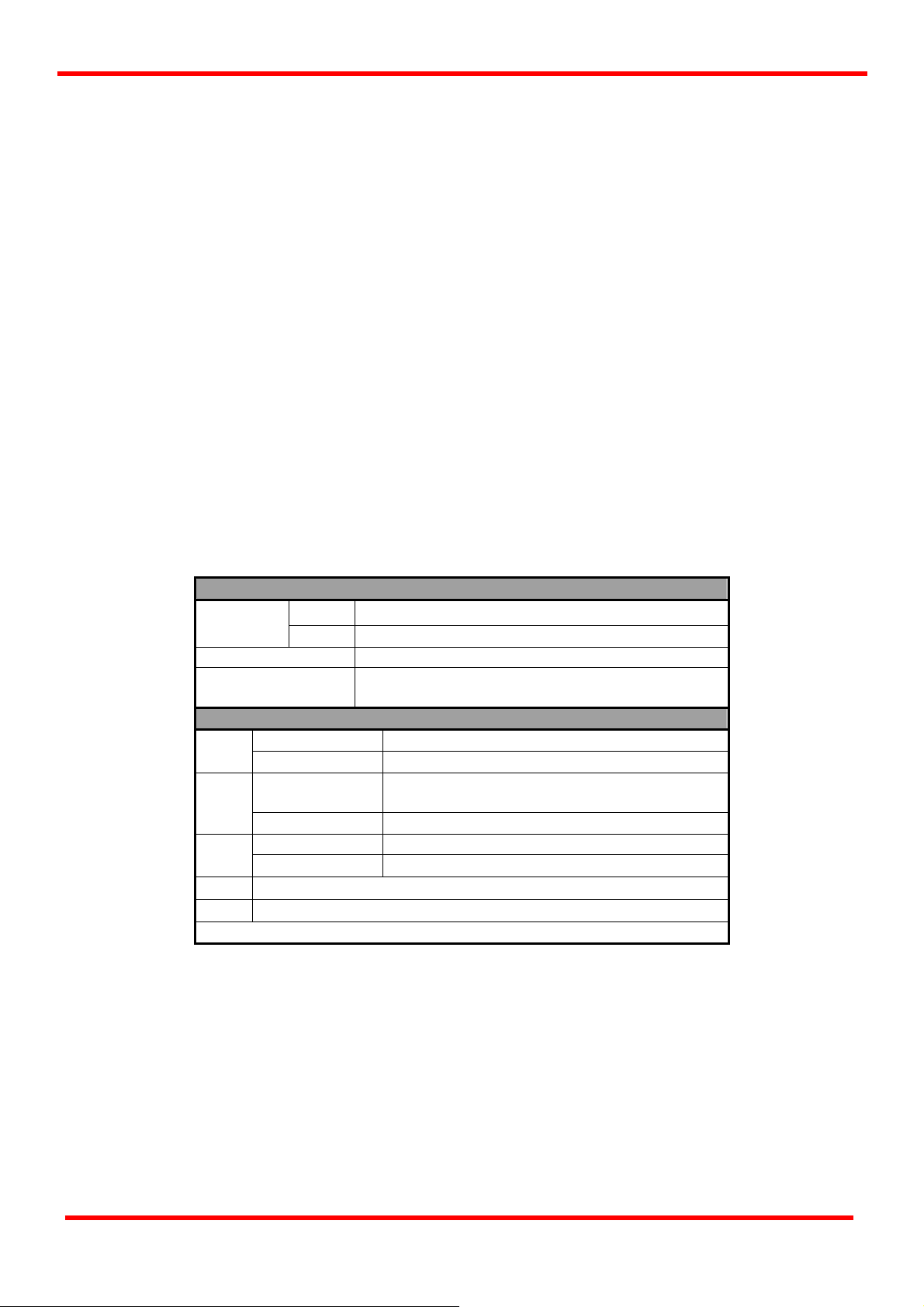
C. Front Panel of MCM-8S23-W
MCM-8S23-W Front Panel Specification
Interface
Port A
Port B
Data Transfer Rate
Ethernet Mode
SFP+
XFP
10 Gbps
10GBase-LR
10GBase-SR
LED Status
Power
SYS
A/B
▇
▲
Green ON
Green OFF
Green ON
Yellow ON
Green ON
Green Blinking
Note: All LEDS will be off when upgrading FPGA/Firmware
MCM-8S23-W is power on.
MCM-8S23-W is power off.
MCM-8S23-W is booting properly and is
ready for tests.
Error occurred when booting MCM-8S23-W.
Port A/B is connected.
Port A/B is transmitting/receiving data.
User-defined LED
User-defined LED
XTRAMUS TECHNOLOGIES®
11
E-mail: sales@xtram us . co m
Website: www.Xtramus.com
Page 12
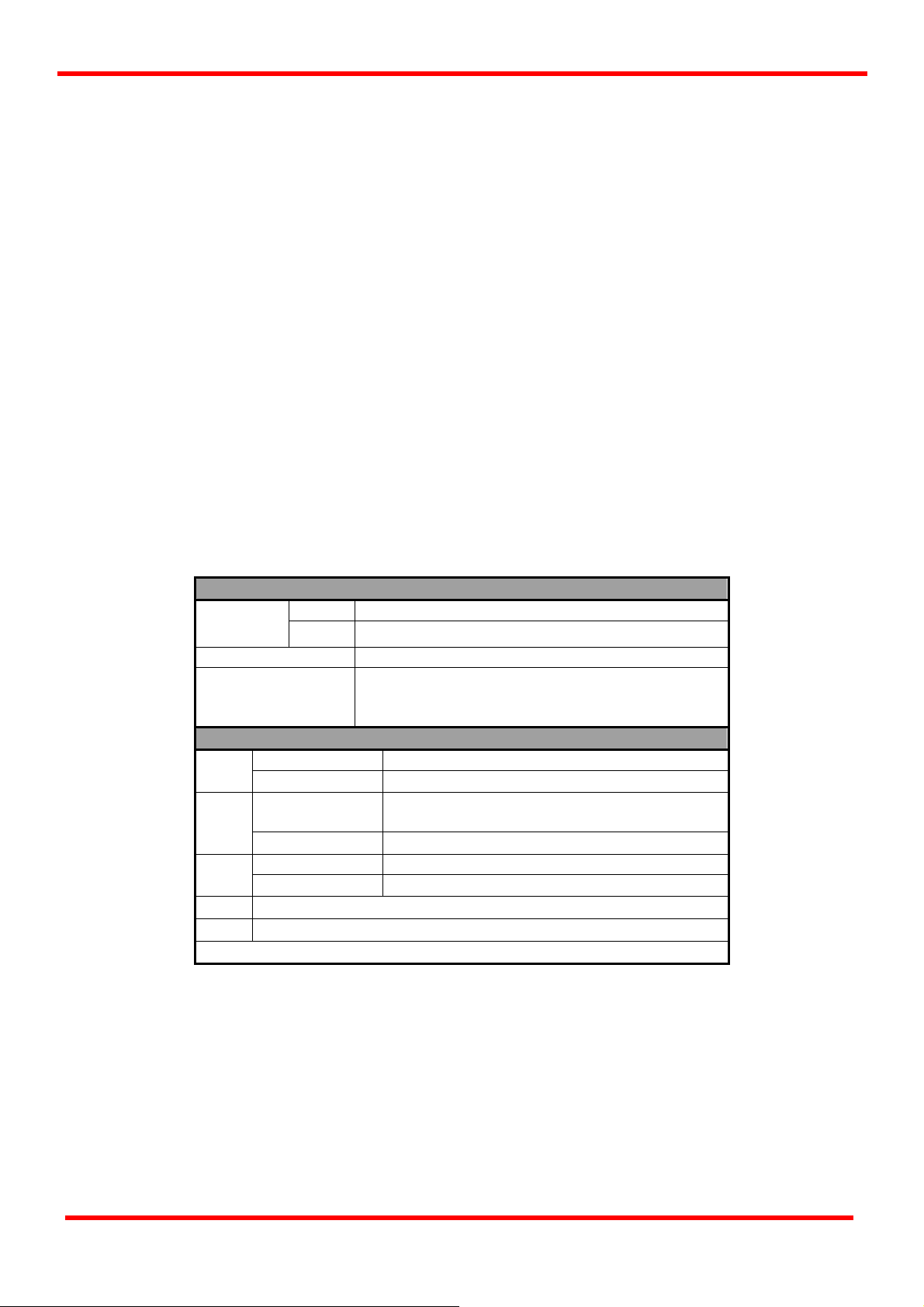
D. Front Panel of MCM-8S82-W
MCM-8S82-W Front Panel Specification
Interface
Port A
Port B
Data Transfer Rate
10GBase-LR
Ethernet Mode
10GBase-SR
10GBase-T
LED Status
Power
SYS
A/B
▇
▲
Green ON
Green OFF
Green ON
Yellow ON
Green ON
Green Blinking
Note: All LEDS will be off when upgrading FPGA/Firmware
MCM-8S82-W is power on.
MCM-8S82-W is power off.
MCM-8S82-W is booting properly and is
ready for tests.
Error occurred when booting MCM-8S82-W.
Port A/B is connected.
Port A/B is transmitting/receiving data.
User-defined LED
User-defined LED
RJ45
SFP+
10 Gbps
XTRAMUS TECHNOLOGIES®
12
E-mail: sales@xtram us . co m
Website: www.Xtramus.com
Page 13
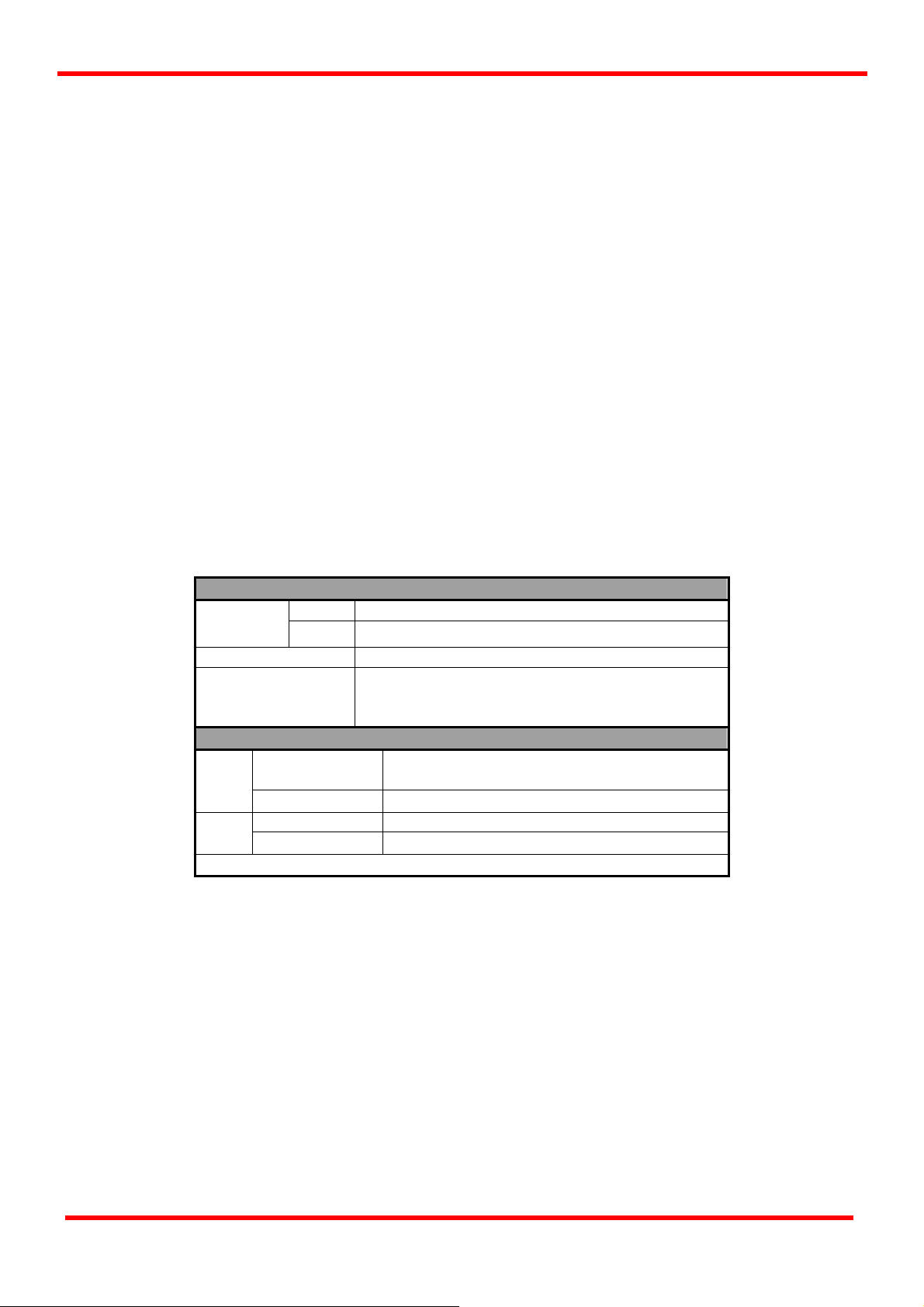
E. Front Panel of MCM-8S62-W
MCM-8S62-W Front Panel Specification
Interface
Port A
Port B
Data Transfer Rate
CX4
SFP+
10 Gbps
10GBase-LR
Ethernet Mode
10GBase-SR
10GBase-CX4
LED Status
MCM-8S62-W is booting properly and is
ready for tests.
Error occurred when booting MCM-8S62-W.
Port A/B is connected.
Port A/B is transmitting/receiving data.
SYS
A/B
Green ON
Yellow ON
Green ON
Green Blinking
Note: All LEDS will be off when upgrading FPGA/Firmware
XTRAMUS TECHNOLOGIES®
13
E-mail: sales@xtram us . co m
Website: www.Xtramus.com
Page 14
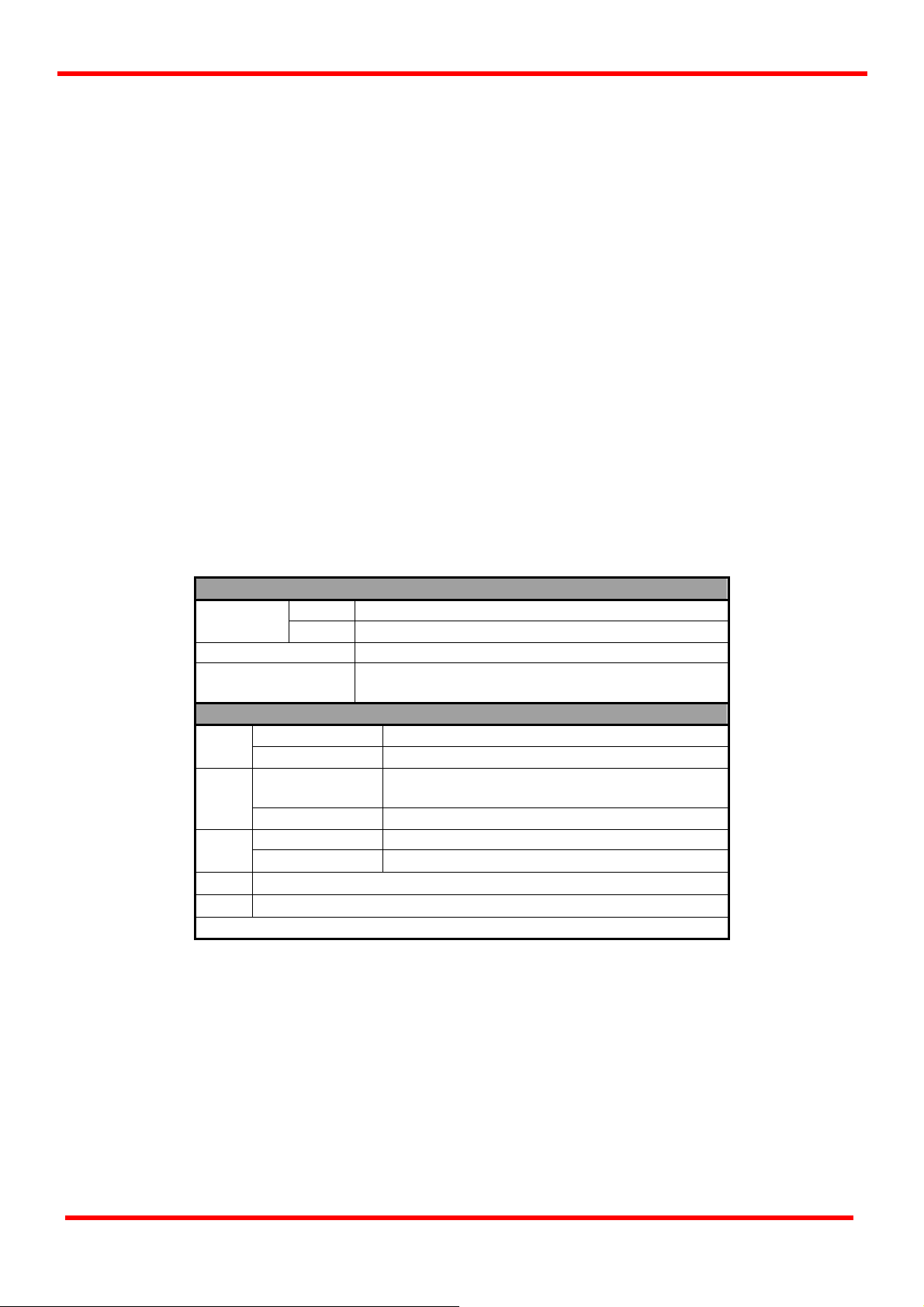
F. Front Panel of MCM-8S33-W
MCM-8S33-W Front Panel Specification
Interface
Port A
Port B
Data Transfer Rate
Ethernet Mode
10GBase-LR
10GBase-SR
LED Status
Power
SYS
A/B
▇
▲
Green ON
Green OFF
Green ON
Yellow ON
Green ON
Green Blinking
Note: All LEDS will be off when upgrading FPGA/Firmware
MCM-8S33-W is power on.
MCM-8S33-W is power off.
MCM-8S33-W is booting properly and is
ready for tests.
Error occurred when booting MCM-8S33-W.
Port A/B is connected.
Port A/B is transmitting/receiving data.
User-defined LED
User-defined LED
XFP
XFP
10 Gbps
XTRAMUS TECHNOLOGIES®
14
E-mail: sales@xtram us . co m
Website: www.Xtramus.com
Page 15

G. Front Panel of MCM-8S83-W
MCM-8S83-W Front Panel Specification
Interface
Port A
Port B
Data Transfer Rate
RJ45
XFP
10 Gbps
1000Base-T
Ethernet Mode
10GBase-LR
10GBase-SR
LED Status
Power
SYS
A/B
▇
▲
Green ON
Green OFF
Green ON
Yellow ON
Green ON
Green Blinking
Note: All LEDS will be off when upgrading FPGA/Firmware
MCM-8S83-W is power on.
MCM-8S83-W is power off.
MCM-8S83-W is booting properly and is
ready for tests.
Error occurred when booting MCM-8S83-W.
Port A/B is connected.
Port A/B is transmitting/receiving data.
User-defined LED
User-defined LED
XTRAMUS TECHNOLOGIES®
15
E-mail: sales@xtram us . co m
Website: www.Xtramus.com
Page 16

1.3.3. MCM-W Back Panel
MCM-W Back Panel Description
100 Mbps RJ45 Management Port for connecting
A Management Port
MCM-W series to a network, thus allowing users
to access MCM-W’s management web pages
2.5mm Phone Jack for connecting PC’s RS 232
B Diagnostic Port
port, thus allowing users to make configurations
via hyper terminal softwares.
C Power Jack
DC 12 V Power Jack
XTRAMUS TECHNOLOGIES®
16
E-mail: sales@xtram us . co m
Website: www.Xtramus.com
Page 17

2. MCM-W Series Installation
As a media convertor platform, installing MCM-W series is very easy and simple: all you have to do is to
plug the proper fiber/UTP cables into MCM-W series’ ports like a general Ethernet switch without any extra
configurations. However, selecting the proper physical media and applications in your network
environment is crucial when installing MCM-W series. Please see the sections down below for detailed
information regarding to physical media types and MCM-W series application.
2.1. Choices of UTP Cable and Optical fiber
2.1.1. 10GBASE-T (Copper Wire)
10GBASE-T, or IEEE 802.3an-2006, is a standard released in 2006 to provide 10 gigabit/second
connections over unshielded or shielded twisted pair cables and over distances up to 100 meters (330 f t).
10GBASE-T cable infrastructure can also be used for 1000BASE-T, allowing a gradual upgrade from
1000BASE-T, and auto-negotiation to select which speed to use.
10GBASE-T Connectors
10GBASE-T uses 650 MHz versions of the venerable IEC 60603-7 8P8C (RJ-45) connectors, which is
already widely used in Ethernet.
10GBASE-T Cables
10GBASE-T works up to 55 m (180 ft) with existing Category 6 cabling. In order to allow deployment at
the usual 100 m (330 ft), the standard uses a new partitioned Category 6a cable specification, designed
to reduce crosstalk between UTP cables.
The table down below is a reference regarding to UTP cable categories.
UTP Cable Categories References
Cat 5
Cat 5e
Cat 6
Provides performance of up to 100 MHz, and was frequently used on 100 Mbps Ethernet
networks. Cat 5 may not be suitable for 1000BASE-T gigabit Ethernet.
Provides performance of up to 100 MHz, and is frequently used for both 100 Mbps and
Gigabit Ethernet networks.
Provides performance of up to 250 MHz, more than double of category 5 and 5e. It works up
to 55 m (180 ft) for 10Gbps Ethernet.
Provides performance of up to 500 MHz. It is suitable for
10GBASE-T and works up to 100 m (330 ft) for 10Gbps
Cat 6a
Ethernet. All the cables mentioned above do not have
individually- shielded pairs as the picture here, including
Cat 6a.
This standard specifies four individually-shielded pairs (STP) inside an overall shield.
Cat 7
Designed for transmission at frequencies up to 600 MHz. It has better performance than Cat
6a.
XTRAMUS TECHNOLOGIES®
17
E-mail: sales@xtram us . co m
Website: www.Xtramus.com
Page 18

2.1.2. 10GBASE-R (Optical Fiber)
10GBASE-R is 10Gbps Ethernet connection that based on IEEE802.3ae. It uses fiber as transmission
media with different specification of fiber, connector and transceiver. MCM-W uses two standards,
10GBASE-LR and 10GBASE-SR.
10GBASE-SR
10GBASE-SR ("Short Range") uses 64B/66B encoding and 850 nm wavelength lasers. It is designed to
support short distances over deployed multi-mode fiber cabling, it has a range of between 26 meters (85
ft) and 82 meters (270 ft) depending on cable type. It also supports 300 meters (980 ft) operation over
new, 50 µm 2000 MHz⋅km OM3 multi-mode fiber (MMF).
The transmitter can be implemented with a VCSEL (Vertical Cavity Surface Emitting Laser) which is low
cost and low power. MMF has the advantage of having lower cost connectors than SMF (single-mode
fiber) due to its wider core.
10GBASE-SR delivers the lowest cost, lowest power and smallest form factor optical modules.
10GBASE-LR
10GBASE-LR ("Long Range") is a Long Range Optical technology delivering serialized 10 gigabit
Ethernet over a laser with 1310 nm wavelength connection on single-mode fiber via IEEE 802.3 Clause
49 64B-66B Physical Coding Sub layer (PCS) using a line rate of 10.3125.
Single-mode optical cabling is used to interconnect transceivers at a distance spaced at 10 kilometers
(6.2 mi), but it can often reach distances of up to 25 kilometers (16 mi) with no data loss.
Fabry–Pérot lasers are commonly used in 10GBASE-LR optical modules. Fabry–Pérot lasers are more
expensive than VCSELs (mentioned above) but their high power and focused beam allow efficient
coupling into the small core of single mode fiber.
Fiber Specification
Fibers which support many propagation paths or transverse modes are called multi-mode fibers (MMF).
Fibers which can only support a single mode are called single-mode fibers (SMF). Multi-mode fibers
generally have a larger core diameter, and are used for short-distance communication links and for
applications where high power must be transmitted. Single-mode fibers are used for most
communication links longer than 200 meters.
Fiber Buffer/Jacket Color Meaning
Yellow Single-mode optical fiber, long distance connection
XTRAMUS TECHNOLOGIES®
Orange Multi-mode optical fiber, short distance connection
18
E-mail: sales@xtram us . co m
Website: www.Xtramus.com
Page 19

2.2. Connection of UTP Cable and Optical fiber
2.2.1. 10GBASE-T (Copper Wire)
10GBASE-T uses the same RJ45 connector that is the same as original 100M/1000Mbps Ethernet
network. Just plugging the RJ45 connector into the port of 10Gbps and it is ready to work. When
connected properly, the Link/ACT LED located under the RJ45 Port will be on accordingly.
2.2.2. 10GBASE-R (Optical Fiber)
Please see the figure down below for connecting the optical fiber, transceiver , and MCM-W’s SFP+ Port.
XTRAMUS TECHNOLOGIES®
19
E-mail: sales@xtram us . co m
Website: www.Xtramus.com
Page 20

Optical Fiber
As mentioned above, there are Single-mode and Multi-mode optical fiber. Both of them can be used for
MCM-W series.
Fiber Connector
Optical fiber connector contains two ends of fibers and can attach
to SFP+ transceivers. There are two ports for one SFP+
transceiver: one fiber is for receiving and one fiber is for
transmitting. The picture here is called LC connector that can
attach to SFP+ transceiver.
Transceiver (Connector)
SFP+/XFP Transceivers can be plugged into MCM-W’s SFP+/XFP Ports.
SFP+/XFP Transceivers are active components that consume power from
MCM-W and are capable of converting signals between optical data flow and
electronic data flow.
For different transmission purpose, the component inside SFP+ form factor can
be 10BASE-LR or 10BAST-SR mode.
XTRAMUS TECHNOLOGIES®
20
E-mail: sales@xtram us . co m
Website: www.Xtramus.com
Page 21

2.3. Applications Examples for Your Network
2.3.1. Application for University
10Gbps speed Ethernet connection may not be commonly seen in ordinary offices. However, network
administrators may have Gigabit Ethernet in their control rooms already. Getting 10Gbps Ethernet
connection from Internet Backbone and distributing it to different Gigabit Ethernet segment for different
buildings or organizations is practical and more cost-effective. Figure down below is an example of a
possible network structure for a university:
Descriptions
Internet backbone from ISP.
A
The distance from the central office to the university might be long, and it is advised to construct the
connection via single-mode optical fiber with 10BASE-LR mode, which can extend the distance
B
beyond tens of kilometers.
MCM-W, which is located at the computer center of university.
C
After the conversions made by MCM-W, expensive equipments for transmitting/receiving network
D
data via optical fiber are not required anymore.
Full 10Gbps Ethernet switches may be exceeding your budget or not available. Some 1Gbps
switches reserve a swappable slot for future upgrading. You can purchase a 10Gbps module with
E
one 10Gbps port for these switches to serve the same purpose.
Several 1Gbps connections can be distributed by the switches mentioned above to different
F
buildings inside the university by Cat 6a network cables (which can be extended to 100 meters).
General switches with 1Gbps or 100Mbps ports can be connected here for the end-users.
G/H/I
XTRAMUS TECHNOLOGIES®
21
E-mail: sales@xtram us . co m
Website: www.Xtramus.com
Page 22

2.3.2. Application for Online Game Company
For ISPs or online game companies, MCM-W series provide a more economical solution for control
room cabling. ISP runs lots of customer's service such as e-mail servers, web servers or any co-located
network services in the control rooms. These equipments may not have the interface for the connection
of optical fibers. For online game company, administrators may have lots of online game servers that
need high-speed connections to Internet backbone in the control rooms as well. .
Descriptions
Internet client users
A
Mass requests of the general public, coming from other ISPs through Internet.
B
The distance from other ISPs to the game company might be long, and it is advised to construct the
connection via single-mode optical fiber with 10BASE-LR mode, which can extend the distance
C
beyond tens of kilometers.
MCM-W, which is located at the control room of the game company.
D
After the conversions made by MCM-W, expensive equipments for transmitting/receiving network data
E
via optical fiber are not required anymore.
Depending on the network loading requirements, Ethernet Switch with full 10Gbps ports or partial
F
10Gbps/1Gbps ports should be configured for data flow distributions.
If that the bandwidth requirement of co-located mail servers for some companies is not heavy, you can
G
connect them to 1Gbps port of 10Gbps switch as shown in the figure above.
If the bandwidth requirement of online game servers is heavy, you can connect them to 10Gbps port of
H
10Gbps switch as shown in the figure above.
Different kinds of server with different applications are located side by side by connections from
I
10Gbps Ethernet Switch via inexpensive Cat.6 cable.
XTRAMUS TECHNOLOGIES®
22
E-mail: sales@xtram us . co m
Website: www.Xtramus.com
Page 23

2.3.3. Application for Home Users
The figure down below is an example of how the FTTX architectures may vary regarding to distances
between the optical fiber and the end-users. Fiber to the x (FTTX) is a generic term for any network
architecture that uses optical fiber to replace all or part of the usual copper local loop used for
telecommunications. These four technologies are listed down below:
¾ Fiber to the node / neighborhood (FTTN)
¾ Fiber to the curb (FTTC) / Fiber to the kerb (FTTK)
¾ Fiber to the building (FTTB)
¾ Fiber to the home (FTTH)
The building on the left is the central of fice. The b uilding on the right is one of the buildings served by the
central office. The white or gray blocks represent separate rooms or office spaces within the same
building.
Descriptions
ISP Central Office
A
Network connection via optical fiber
B
Installation of MCM-W for media conversion
C
Network connection via copper wire. It can be Cat 6a cable (under 300 meters) or telephone line via
D
xDSL (Technologies such as VDSL provide high speed, short-range link are used often in FTTx service)
Different rooms of homes or different compartments in the same building.
E
MCM-W can be located at any place that near or away from building, depending on the service to
F
home users.
XTRAMUS TECHNOLOGIES®
23
E-mail: sales@xtram us . co m
Website: www.Xtramus.com
Page 24

3. MCM-W Management
You can configure MCM-W’s settings and view statistics generated while performing media converting with
MCM-W by:
¾ Connecting MCM-W and PC to the same network via an RJ45 cable, and accessing MCM-W’s
settings/statistics with PC’s web browser.
¾ Connecting MCM-W and PC via a 2.5mm Phone Jack to RS232 cable, and accessing MCM-W’s
settings/statistics with HyperTerminal Softwares.
Please see the sections down below for more information regarding to MCM-W management.
3.1. Managing MCM-W with Management Webpage
MCM-W Series is embedded with a management webpage, and can be accessed by connecting MCM-W
Series’ Management Port to the network which your PC is connected to via an RJ45 cable.
Before accessing to MCM-W Series’ configuration webpage with your PC’s web browser, please set the
network according MCM-W Series’ default IP Address (192.168.1.8). The figure down below is an
example of network/PC settings for accessing MCM-W Series management webpage.
Note: Please note that if you leave the Phone Jack to RS232 Cable plugged in MCM-W, you won’t
be able to login to MCM-W’s management webpage.
XTRAMUS TECHNOLOGIES®
24
E-mail: sales@xtram us . co m
Website: www.Xtramus.com
Page 25

3.1.1. Accessing MCM-W Management Webpage
To access MCM-W Series’ management webpage, please open your web browser, and
type in MCM-W Series’ default IP address (192.168.1.8) in web browser’s URL field as
shown in the figure on the right side. If you’ve changed MCM-W Series’ IP address, please input the
IP address you’ve changed to instead.
MCM-W Series’ management webpage only supports
Microsoft Internet Explorer
®, and MCM-W Series’
management webpage might not display correctly if you’re using
other web browser.
A window will pop up after you entering MCM-W Series’ IP
address. Please enter the User Name and Password for
MCM-W Series’ configuration webpage.
• Default User Name: admin
• Default Password: admin*
*Please note that the User Name and Password are case-sensitive.
For safety issues, it is highly recommended that you should
change the User name and Password when logging to MCM-W Series’ management webpage for the
first time.
After inputting MCM-W Series management webpage’s User Name and Password, you should be able
to see MCM-W Series’ management webpage displayed on your web browser as shown in the figure
down below. The following sections will illustrate MCM-W Series management webpage functions with
MCM-8S33-W lated.
. Management webpage for other MCM-W Series are quite the same and can be re
XTRAMUS TECHNOLOGIES®
25
E-mail: sales@xtram us . co m
Website: www.Xtramus.com
Page 26

3.1.2. MCM-W Management Webpage – Overview
MCM-W Series Management Webpage Overview
This field displays the port status of your MCM-W series. You can view the
media type of a specific port by moving the mouse to it.
¾ If MCM-W’s port is not connected, the Port St atus icon will
A Port Status
show as the figure on the left.
¾ If MCM-W’s port is connected, the Port Status icon will
show as the figure on the left.
Also, to view the counter report of a specific port, just click on the port.
The Setting Options contains options for MCM-W Series’ settings,
information, and statistics, which can be divided into:
• System: You can view system information here in this field.
• DDMI: Shows the temperature, supply voltage, Tx bias current, Tx
Power and Rx Power.
• Management: This option allows you to make settings such as
B Setting Options
MCM-W series’ IP address, SNMP, or user accounts.
• USC Setting: This option allows you to turn ON/OFF USC, set the
USC type and USC address.
• Counter: You can view MCM-W Series’ counter reports with this
option.
• Maintenance: This option allows you to save system settings,
reboot MCM-W Series, and reset all MCM-W Series’ settings to
default value.
C Model Name
D Main Display Screen
This field displays the model name of your MCM-W series.
The Main Display Screen displays the system information, network
tapping statistics, and detail configuration options.
XTRAMUS TECHNOLOGIES®
26
E-mail: sales@xtram us . co m
Website: www.Xtramus.com
Page 27

3.1.3. MCM-W Management Webpage – System
A. System Information
System Information displays MCM-W Series’ system information including:
System Information
S/N
MAC Address
Hardware Version
FPGA Version
Firmware Version
Temperature
Port A SFP Factory
Port B SFP Factory
XFP Wavelength
MCM-W Series’ serial number.
MCM-W Series’ MAC address.
MCM-W Series’ current hardware version.
MCM-W Series’ current FPGA (Field-Programmable Gate Array) version.
MCM-W Series’ current firmware version.
MCM-W Series’ current temperature.
The manufacturer of the transceiver plugged in Port A.
The manufacturer of the transceiver plugged in Port B.
The wavelength of Port A/B.
Management Port
This field displays how MCM-W Series acquires its IP address.
• Static: MCM-W Series’ IP, subnet mask, and gateway addresses are
IP Mode
assigned manually.
• DHCP: MCM-W Series’ IP, subnet mask, and gateway addresses are
assigned automatically by a DHCP server.
IP Address
Subnet Mask
Gateway IP
MCM-W Series’ IP address.
MCM-W Series’ subnet mask.
MCM-W Series’ gateway address.
XTRAMUS TECHNOLOGIES®
27
E-mail: sales@xtram us . co m
Website: www.Xtramus.com
Page 28

3.1.4. MCM-W Management Webpage – DDMI
DDMI (Digital Diagnostics Monitoring Interface) includes 5 parameters : Temperature (℃), Supply
Voltage (mV), Tx Bias Current (mA), Tx Power (mW) and Rx Power (mW).
DDMI (Digital Diagnostics Monitoring Interface)
Temperature (℃)
Supply Voltage (mV)
Tx Bias Current (mA)
Tx Power (mW)
Rx Power (mW)
Shows the current temperature, the maximum/minimum temperature
supported and the warning maximum temperature.
Shows the current supplied voltage, the maximum/minimum supply voltage
supported and the warning maximum supply voltage.
Shows the current Tx Bias Current, the maximum/minimum Tx Bias Current
supported and the warning maximum Tx Bias Current.
Shows the current Tx Power, the maximum/minimum Tx Power supported
and the warning maximum Tx Power.
Shows the current Rx Power, the maximum/minimum Rx Power supported
and the warning maximum Rx Power.
Note: Some transceiver can’t support DDMI function, or can only capture part of DDMI parameters,
and when this happen, the MCM-W Management Webpage will show n/a on each not captured
parameter field. Please check with your transceivers supplier if their transceiver can support or not
on capturing the DDMI parameters.
XTRAMUS TECHNOLOGIES®
28
E-mail: sales@xtram us . co m
Website: www.Xtramus.com
Page 29

3.1.5. MCM-W Management Webpage – Management
There are 4 options available for Management, which includes:
• IP Settings: Allows you to set how MCM-W will acquire its IP, subnet mask, and gateway
addresses. Also, you could input these addresses manually here.
• User Settings: Allows you to change MCM-W’s configuration webpage User Name and
Password.
• System Configuration: You can set System Contact, System Location, and System Name
here.
• SNMP Setting: You can make SNMP (Simple Network Management Protocol) settings here.
• Link Loss Forwarding: You can enable/disable Link Loss Forwarding function here.
Please see the sections for detail descriptions about settings available in Management:
A. IP Configuration
IP Configuration
You can choose how MCM-W acquires its IP, subnet mask, and
gateway addresses. There are two modes available:
IP Mode
• Static: You have to input MCM-W’s IP, subnet mask, and
gateway addresses manually in the fields down below.
• DHCP: MCM-W acquires its IP, subnet mask, and gateway
addresses automatically from network’s DHCP server.
IP Address
Subnet Mask
Gateway
Apply
*Note: The default IP address for MCM-W is 192.168.1.8.
You can input MCM-W’s IP address here in this field.
You can input MCM-W’s subnet mask here in this field.
You can input MCM-W’s gateway address here in this field.
Apply the changes you’ve made here.
XTRAMUS TECHNOLOGIES®
29
E-mail: sales@xtram us . co m
Website: www.Xtramus.com
Page 30

B. User Settings
For issues regarding to system security, MCM-W has 2 different user security levels, which are:
• Administrator: User with Administrator privilege can change MCM-W system settings and
view system information/statistics.
• Guest: User with Guest privilege can only view system information/statistics.
User Settings for Administrator/Guest
User Name
Input the user name here in this field.
Input the password here in this field. Please note that the
New Password
password must contain at least 5 alphanumeric characters
and is case sensitive.
Confirm New Password
Apply
Please input the password here again for confirmation.
Apply the changes you’ve made here.
C. System Configuration
System Configuration
System Contact
System Location
System Name
Apply
XTRAMUS TECHNOLOGIES®
Input the contact information for MCM-W here in this field.
Input the system’s location for MCM-W here in this field.
Input the alias for MCM-W here in this field.
Apply the changes you’ve made here.
30
E-mail: sales@xtram us . co m
Website: www.Xtramus.com
Page 31

D. SNMP Setting
SNMP Setting
Read Community
Write Community
Apply
E. Link Loss Forwarding
Input the user name that has only READ privilege.
Input the user name that has both WRITE and READ privileges.
Apply the changes you’ve made here.
Link Loss Forwarding Settings
ON
OFF
Apply
Enable Link Loss Forwarding function.
disable Link Loss Forwarding function.
Apply the changes you’ve made here.
XTRAMUS TECHNOLOGIES®
31
E-mail: sales@xtram us . co m
Website: www.Xtramus.com
Page 32

3.1.6. MCM-W Management Webpage – USC Setting
You can modify the USC (Universal Stream Counter) settings in this option, which includes USC
ON/OFF, USC Type and USC Address.
USC(Universal Stream Counter) Setting
USC ON/OFF
USC Type
USC Address
Apply
Turn ON/OFF the USC (Universal Stream Counter).
When the USC is turn ON, you may choose the type of USC in
this option.
After choosing the type of USC, input the USC Address in this
field.
Apply the changes you’ve made here.
XTRAMUS TECHNOLOGIES®
32
E-mail: sales@xtram us . co m
Website: www.Xtramus.com
Page 33

3.1.7. MCM-W Management Webpage – Counter
Two options are available in the Counter configuration webpage: Device Counter and Port A/B-USC.
Please see the section below for more detailed description.
A. Device Counter
The Counter Report can display statistics reports of MCM-W’s Port A/B.
Device Counter
Clear
XTRAMUS TECHNOLOGIES®
Clear all statistics displayed in the table.
33
E-mail: sales@xtram us . co m
Website: www.Xtramus.com
Page 34

B. Port A/B-USC
In this option, you can see the Counter Report based on the type of USC (Universal Stream Counter)
chosen in USC Setting (Please see the 3.1.5. MCM-W Management Webpage – USC Setting.)
XTRAMUS TECHNOLOGIES®
34
E-mail: sales@xtram us . co m
Website: www.Xtramus.com
Page 35

3.1.8. MCM-W Management Webpage – Maintenance
7 options are available in the Maintenance configuration webpage: Save Changes, Update Firmware,
Update FPGA, System Reboot, System Config, Config Upload, Factory Defaults.
A. Save Changes
Save Changes
If you don’t save the setting you’ve made via MCM-W’s configuration webpage,
Save
all settings will be erased after rebooting MCM-W. Please click the “Save”
button to save the settings to MCM-W’s NV-RAM.
B. Update F/W (Firmware)
Update F/W (Firmware)
Browse…
Send
Note: All LEDS will be off when upgrading FPGA/Firmware. Please DO NOT power off your MCM-W.
Click the Browse… button to choose the firmware file you would like to
upgrade. MCM-W’s firmware files are in the format of “*.bin”.
Click this button to start upgrading MCM-W’s firmware.
C Update FPGA
Update FPGA
Browse…
Send
Note: All LEDS will be off when upgrading FPGA/Firmware. Please DO NOT power off your MCM-W.
Click the Browse… button to choose the FPGA file you would like to upgrade.
MCM-W’s FPGA files are in the format of “*.bin”.
Click this button to start upgrading MCM-W’s FPGA.
XTRAMUS TECHNOLOGIES®
35
E-mail: sales@xtram us . co m
Website: www.Xtramus.com
Page 36

D. System Reboot
System Reboot
Reboot
E. System Config
System Config
System Config
F. Config Upload
You can reboot MCM-W by clicking the “Reboot” button. Please note that all
unsaved settings will be lost after system reboot.
Click System Config to save all MCM-W’s current settings into a “*.cfg” file.
You can upload this config file to MCM-W with Config Upload function.
Config Upload
Browse…
Send
G. Factory Defaults
Factory Defaults
Restore
Click the Browse… button to choose the config file you would like to upload to
MCM-W. MCM-W’s config files are in the format of “*.cfg”.
Click this button to start uploading MCM-W’s config file.
You can set all MCM-W’s settings to the default value by clicking the “Restore”
button. Please note that all unsaved data/settings will be lost after restoring
MCM-W’s settings to default value.
XTRAMUS TECHNOLOGIES®
36
E-mail: sales@xtram us . co m
Website: www.Xtramus.com
Page 37

3.2. Managing MCM-W with HyperTerminal
MCM-W allows users to make system configurations and view test statistics/system information with
HyperTerminal. To access MCM-W via HyperTerminal, you have to connect MCM-W’s Diagnostic Port
with PC’s RS-232 Port via a 2.5mm Phone Jack to RS-232 cable as shown in the figure above.
The following sections will be using MCM-8S33-W as an example. Settings, installations, and
HyperTerminal commands for other MCM-Ws are quite the same and can be related.
3.3.1. HyperTerminal Settings for MCM-W
After connecting the PC’s serial port to MCM-W’s Console Port via a 2.5mm Phone Jack to RS-232
cable, please start the HyperTerminal software installed on your PC and establish connection
according to the steps listed down below.
Establishing Connection with MCM-W
XTRAMUS TECHNOLOGIES®
1. Input a name for this connection, such as MCM-W, and also
select an icon for this connection. Click “OK” to continue.
37
E-mail: sales@xtram us . co m
Website: www.Xtramus.com
Page 38

Establishing Connection with MCM-W
2. Select the COM port of PC for this connection. Click “OK” to
continue.
3. Set the COM port parameters according to the settings listed
down below:
• Bits per second: 38400
• Data bits: 8
• Parity: None
• Stop bits: 1
• Flow control: None
Click “OK” to continue.
Click the “Enter” key on your keyboard to start setting MCM-W via HyperTerminal. To log in, please
type MCM-W’s user name and password:
• Default User Name: admin
• Default Password: admin (Both the User Name and Password are case-sensitive.)
If you change MCM-W’s user name and password with MCM-W’s configuration webpage, please log
in with the new user name and password here.
XTRAMUS TECHNOLOGIES®
38
E-mail: sales@xtram us . co m
Website: www.Xtramus.com
Page 39

3.3.2. MCM-W HyperTerminal Commands
After logging in MCM-W via HyperTerminal, a MCM-W Comm and Menu will be displayed, showing
MCM-W’s HyperTerminal commands. Please see the table down below for brief descriptions of MCM-W
commands:
Command Alias Command Description
system sys
counter cnt
ip ip
ddmi ddmi
LLF llf
cls cls
The system command allows you to view MCM-W’s system information, make
system configurations, and upgrade MCM-W’s firmware/FPGA.
The counter command allows you to view MCM-W’s counter information.
The ip command allows you to view MCM-W’s current IP settings or configure
these settings.
The ddmi command allows you to view the Digital Diagnostics Monitoring
Interface.
The LLF command allows you to enable/disable the Loss Link Forwarding
function.
The cls command allows you to clear HyperTerminal screen.
The logout command allows you to log out. For security issues, it is
logout logout
recommended that you should log out if you’re not using the HyperTerminal
anymore.
Please see sections down below for more detailed information regarding to MCM-W’s command.
XTRAMUS TECHNOLOGIES®
39
E-mail: sales@xtram us . co m
Website: www.Xtramus.com
Page 40

A. MCM-W HyperTerminal Command – system
Command Descriptions – system
show
The system show allows you to view MCM-W’s PCB/firmware/FPGA versions, as well
as hardware temperature.
show
The system user show command allows you to view the current
users and their passwords.
The system user admin [name | password] <name | password>
command allows you to change the user name and its password of the
admin
user
user with administrator privilege. For example, if you type in system
user admin name test123 and press enter, a user named test123
with administrator privilege will be created.
The system user guest [name | password] <name | password>
command allows you to change the user name and its password of the
guest
user with guest privilege. For example, if you type in system user
guest name test123 and press enter, a user named test123 with
guest privilege will be created.
show
name
set
system
show
location
set
show
contact
set
show
The system name show command allows you to view the device
name assigned to MCM-W.
The system name set [device name] command allows you to view
the device name assigned to MCM-W.
The system location show command allows you to view MCM-W’s
current location.
The system location set command allows you to set MCM-W’s
current location
The system contact show command allows you to view MCM-W’s
current contact information.
The system contact set command allows you to set MCM-W’s
current contact information.
The system snmp show command will show the current SNMP
(Simple Network Management Protocol) settings.
The system snmp writecommunity <parameter> allows you to set
snmp
writecommunity
the community with write privilege. The <parameter> can be public,
private, or user names.
The system snmp readcommunity <parameter> allows you to set
readcommunity
the community with read privilege. The <parameter> can be public,
private, or user names.
save
The system save command allows you to save the current settings to MCM-W’s
NV-RAM. Please note that all unsaved settings will be lost after system reboot.
XTRAMUS TECHNOLOGIES®
40
E-mail: sales@xtram us . co m
Website: www.Xtramus.com
Page 41

Command Descriptions – system
system
(Contd.)
update firmware/FPGA
The system update [firmware/FPGA] commands allow you to
upgrade MCM-W’s firmware/FPGA. The following descriptions are for
upgrading MCM-W’s firmware. However, procedures for upgrading
MCM-W’s FPGA are quite the same and can be related.
1. Type in “system update firmware” and click enter. Press Y to
proceed and start upgrading firmware, or press N to cancel.
2. Press Transfer on HyperTerminal’s menu bar and choose “Send
File”.
3. A Send File window will pop up. Please set the Protocol to
Xmodem, and click the Browse button.
4. Choose the firmware you would like to upgrade to and click Open.
XTRAMUS TECHNOLOGIES®
41
E-mail: sales@xtram us . co m
Website: www.Xtramus.com
Page 42

Command Descriptions – system
update
(Contd.)
firmware/FPGA
(Contd.)
system
(Contd.)
5. Click the Send button to start sending firmware.
6. System is sending firmware to MCM-W.
reset
reboot
7. MCM-W will reboot when finishing upgrading its firmware.
The system reset command allows you to reset all MCM-W’s settings back to the
default values.
The system reboot command allows you to reboot MCM-W. Please note that all
unsaved settings will be lost after rebooting.
XTRAMUS TECHNOLOGIES®
42
E-mail: sales@xtram us . co m
Website: www.Xtramus.com
Page 43

B. MCM-W HyperTerminal Command – counter
Command Descriptions – counter
The counter show command allows you to view all MCM-W’s counter report.
show
counter
¾ C: Press C to clear all counters.
¾ S: Press S to stop/start refreshing counters.
¾ P: Press P to switch pages. MCM-W’s counter report has 2 pages.
¾ Esc: Press the Esc key to exit MCM-W’s counter report.
Clear all counter reports of MCM-W’s Port A.
0
clear
show
refreshtime
Clear all counter reports of MCM-W’s Port B.
1
Clear all counter reports of MCM-W’s Port A and Port B.
all
The refreshtime show command allows you to view the refresh time for the
report.
The refreshtime set command allows you to set the refresh time (in seconds)
set
for the report.
C. MCM-W HyperTerminal Command – ip
Command Descriptions – ip
show
status
mode
The ip show command allows you to view information of MCM-W’s IP configuration.
The ip status command allows you to view information of MCM-W’s IP status.
dhcp
static
The ip mode dhcp command allows you to set MCM-W’s IP acquiring mode to
DHCP, allowing MCM-W to acquire IP automatically from DHCP server.
The ip mode static command allows you to set MCM-W’s IP acquiring mode to
Static, allowing you to set IP/Subnet Mask/Gateway IP manually.
The ip address <IP Address> command allows you to set MCM-W’s IP address. For
ip
address*
example, to set MCM-W’s IP address to 192.168.1.20, please input the command “ip
address 192.168.1.20”.
The ip mask <Subnet Mask Address> command allows you to set MCM-W’s subnet
mask*
mask address. For example, to set MCM-W’s subnet mask address to 255.255.255.0,
please input the command “ip mask 255.255.255.0”.
The ip gateway <Gateway Address> command allows you to set MCM-W’s gateway
gateway*
address. For example, to set MCM-W’s subnet gateway address to 192.168.1.254,
please input the command “ip gateway 192.168.1.254”.
*MCM-W’s default IP address/subnet mask/default gateway are 192.168.1.8/255.255.255.0/192.168.1.1
XTRAMUS TECHNOLOGIES®
43
E-mail: sales@xtram us . co m
Website: www.Xtramus.com
Page 44

D. MCM-W HyperTerminal Command – ddmi
Command Descriptions – ddmi
The ddmi porta (or portb) show command allows you to view the Digital
Diagnostics Monitoring Interface for MCM-W’s Port A or Port B.
ddmi porta/portb show
¾ Esc: Press the Esc key to exit MCM-W’s Digital Diagnostics Monitoring
Interface.
E. MCM-W HyperTerminal Command – LLF
Command Descriptions – llf
The llf enable command allows you to enable the Loss Link Forwarding
enable/disable
llf
show
function, while The llf disable command allows you to disable the Loss Link
Forwarding function.
The llf show command allows you to see if the Loss Link Forwarding function is
enabled or disabled.
F. MCM-W HyperTerminal Command – cls
Command Descriptions – cls
cls
The cls command allows you to clear HyperTerminal screen.
G. MCM-W HyperTerminal Command – logout
Command Descriptions – logout
logout
The logout command allows you to log out of MCM-W’s HyperTerminal configuration session.
XTRAMUS TECHNOLOGIES®
44
E-mail: sales@xtram us . co m
Website: www.Xtramus.com
Page 45

4. MCM-W General Specifications
System Control
System Control
Device Status Report
Status Report
MIB Counter Report *
Counter Report
Hardware
Temperature
Humidity
(non-condensing)
Dimension
¾ Transceiver Power ON/OFF
¾ Selectable Auto/Force Media Type ¾ System Upgrade (F/W, FPGA)
¾ Information ¾ Module Detection
¾ Link Status ¾ Fiber Module Detection
¾ Temperature Detection ¾ Transceiver overloading
¾ Packet ¾ Byte
¾ Broadcast packet ¾ Pause Frame
¾ Length: 64 Bytes ¾ Length: 65-127 Bytes
¾ Length: 128-255 Bytes ¾ Length: 256-511 Bytes
¾ Length: 512-1023 Bytes ¾ Length: 1024-1518 Bytes
¾ Unicast packet ¾ Multicast packet
¾ CRC Error ¾ IP Checksum Error *
¾ Under size packet ¾ Over size packet
¾ Operating: 0
Operating: 0% ~ 85% RH ¾ Storage: 0% ~ 85% RH
¾
o
C ~ 40oC (32oF ~ 104oF) ¾ Storage: 0oC ~ 50oC (32oF ~ 122oF)
¾ Link Connection Mode: Slave/Segment
147 mm x 89 mm x 28 mm
XTRAMUS TECHNOLOGIES®
45
E-mail: sales@xtram us . co m
Website: www.Xtramus.com
Page 46

Note: Information and specifications contained in this document are subject to change without notice.
XTRAMUS TECHNOLOGIES®
All products and company names are trademarks of their respective corporations.
Copyright © 2012 Xtramus Technologies, all rights reserved.
Do not reproduce, redistribute or repost without written permission from Xtramus.
Doc # USM_MCM-W _V1.2_ENG_ 20120214
46
E-mail: sales@xtram us . co m
Website: www.Xtramus.com
