Xsonic Xtone User manual
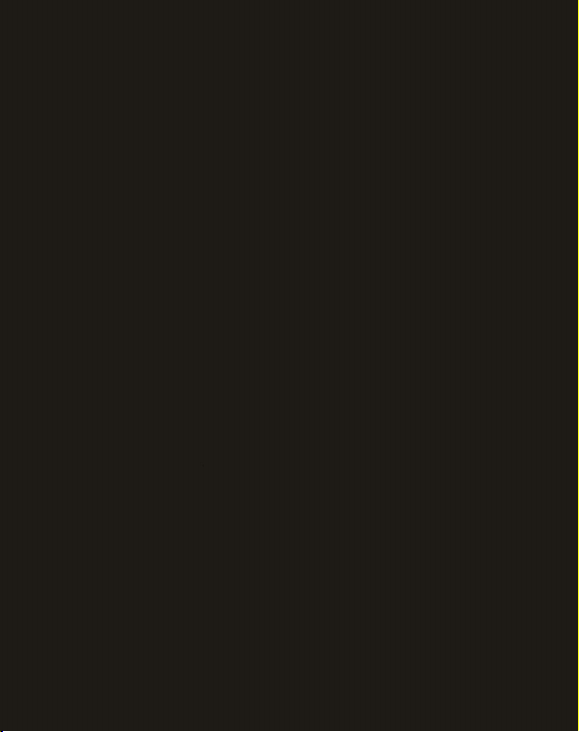
XTONE
SMART STOMP
User Manual
XSONIC
RELOAD YOUR TONE

www.xsonic.cc
Visit the website to learn more or
download the driver for windows

Contents
Quick Start
...........................................................................
1
Connection Example
..........................................................
3
Effect APP
.............................................................................
5
Commonly Used APP
.........................................................
6
Effect APP Settings
..............................................................
7
Foot Switch and Expression Pedal
................................
11
MIDI Control Group
.........................................................
12
MIDI Control Mode
..........................................................
13
Specify MIDI Function
......................................................
15
Install Driver
......................................................................
19
XTONE Duo Instructions
.................................................
20
Common Problem
............................................................
21
Compatible Device
...........................................................
22
Parameters
.........................................................................
23

1
Quick Start
a. Connect the smart device and the XTONE
connecting indicator LED lights up;
b. Open the effect APP and complete the settings;
c. Connect your guitar, bass, keyboard;
d. Connect the headphone or speaker, then adjust the
volume;
e. Rock out !
XTONE is a high-performance audio interface, but we
prefer to call it smart stomp.
XTONE offers 192KHZ sampling rate for ultra HD audio.
It also has foot switch and expression pedal. You can
switch the presets, control the wah-wah and so on.
You can use XTONE to replace the traditional digital
effects, The APP of running on the smart device has
more top tones and more powerful additional features.
Recommended APP: JamUp, BIAS, BIAS FX.
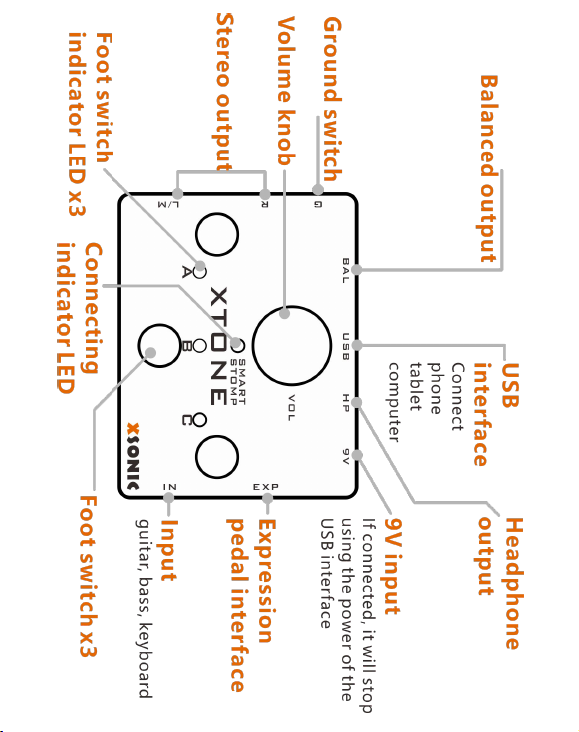
2
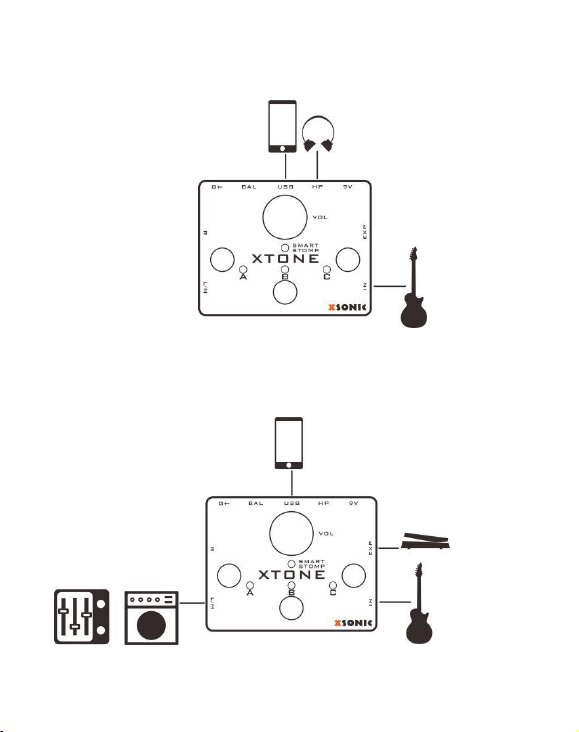
3
Connection Example
Practice yourself
Band rehearsal
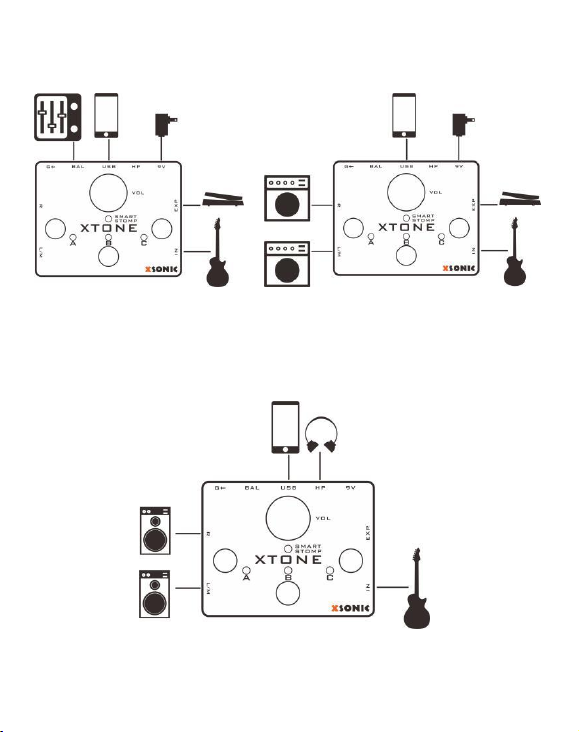
4
Live performance
Recording

5
Effect APP
XTONE can connect all kinds of effect APP on the smart
device. They have more top tones and richer features,
give you more creative inspiration and the desire to play.

6
Commonly Used APP
APP
Supported devices
JamUp
iOS
BIAS FX
iOS,Windows,Mac
BIAS
iOS,Windows,Mac
Guitar Rig
Windows,Mac
AmpKit
iOS,Mac
Revalver
Windows,Mac
AmpliTube
iOS,Windows,Mac,Android
Mobile POD
iOS
POD Farm
Windows,Mac
Overloud TH2
Windows,Mac
Usually, the first time you use the effect APP, you need to
set its audio parameters, see the method behind.
Use the foot switch and the expression pedal, need to
specify their function in the APP, see the method
behind.
