Xsat CD TV410 User Manual

SUMMARY
29
TABLE OF CONTENTS
1 - Important warning ................................................... p. 30/31
2 - Your digital receiver................................................. p. 32/35
3 - The remote control .................................................. p. 36/37
4 - Using the remote control - Main menu ................... p. 38/39
5 - Connection and first-time use................................. p. 40/42
6 - Reception adjustment ............................................. p. 43/44
7 - Channel scan........................................................... p. 45/46
8 - Program lists............................................................ p. 47/49
9 - Electronic Program Guide....................................... p. 50/51
10 - Parental lock and Smart card................................ p. 52
11 - Timer - Wake-up.................................................... p. 53
12 - Technical characteristics.......................................
p. 54
13 - Glossary ..................................................................... p. 55
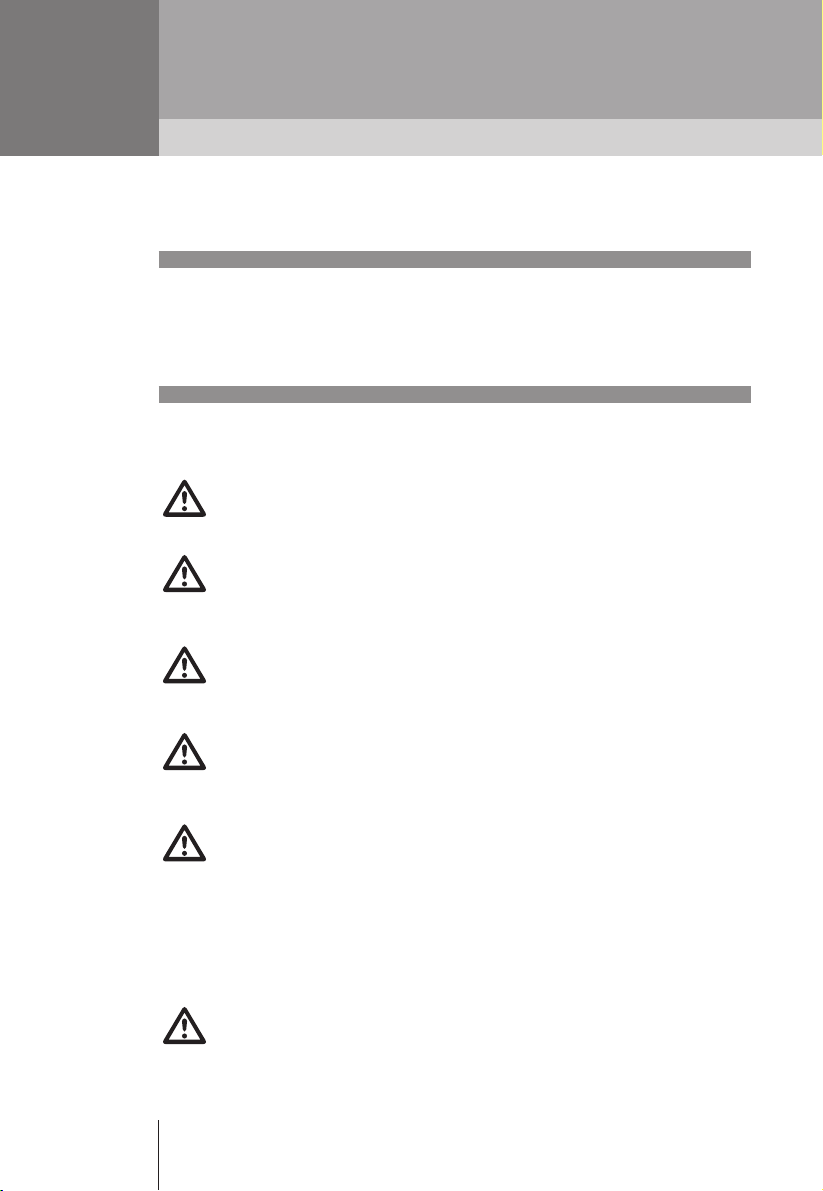
30
These instructions include special information which must not be made
available to children under 18.
INTRODUCTION
Thank you for having chosen this digital receiver. Carefully follow the instructions in this manual to enjoy all
the advantages of satellite TV and radio reception (DVB standard). We advise following the use instructions
and recommendations supplied with the digital receiver, especially for first-time use. This receiver fully
complies with international DVB (Digital Video Broadcasting) standards and includes one or several
conditional access systems. It is compatible with televisions and video machines equipped with a standard
SCART/Peritel connector.
RECOMMENDATIONS
The packaging of the receiver includes cardboard and plastic which can be recycled to protect
the environment.
Storage
If this receiver is not used directly after purchase, it can be stored in its original packaging,
in a cool dry place, at a temperature of between -6° C and +50° C. Before use, wait until the
receiver has reached an ambient temperature.
Electrical power supply
This receiver is designed to operate with 90/240 Volts AC power at 50/60 Hz. Its maximum
energy consumption is 25 watts. The receiver comes with an AC power cable. For your own
personal safety, do not touch the receiver outside normal conditions of use (e.g.: humidity).
Unplug the receiver in the event of prolonged periods of non-use and storms.
Satellite dish installation
Although not supplied with the receiver, we advise reading the satellite dish installation
instructions. When in doubt, contact your satellite dish specialist.
Remote control batteries
The remote control supplied with your receiver comes with two alkaline batteries, type LR03-AAA.
Always replace with batteries of this type. Insert the batteries without forcing and according to the
polarities indicated (+ and -). We wish to remind you that used alkaline batteries must never be
thrown into a fire. To protect out environment, we recommend recycling them.
Location of your receiver
Your receiver has ventilation slots (on the bottom and on the top). To ensure the correct ventila-
tion of your receiver and hence its service life and normal functions (constant and low internal
temperature), these slots must never be obstructed. This receiver is designed to operate with
temperatures of between 0°C to +40°C. Installation in premises which are confined or subject to
changes in temperature or humidity (sheds, attics, small cellars, etc.) may cause receiver
overheating, premature wear or problems not covered by the warranty.
Leave a space of at least 4 centimetres around and above the apparatus. Never cover with
fabric, paper (magazines), plastic bags, etc. Place your receiver in a dry, dust-free location. It is
not designed for outdoor use.
Digital receiver maintenance
To clean your receiver, dust with a dry cloth only or dampen with distilled water for the front face.
Never use detergents of any kind. Before cleaning, always disconnect the receiver from the mains
and from the satellite coaxial cable.
INTRODUCTION
1
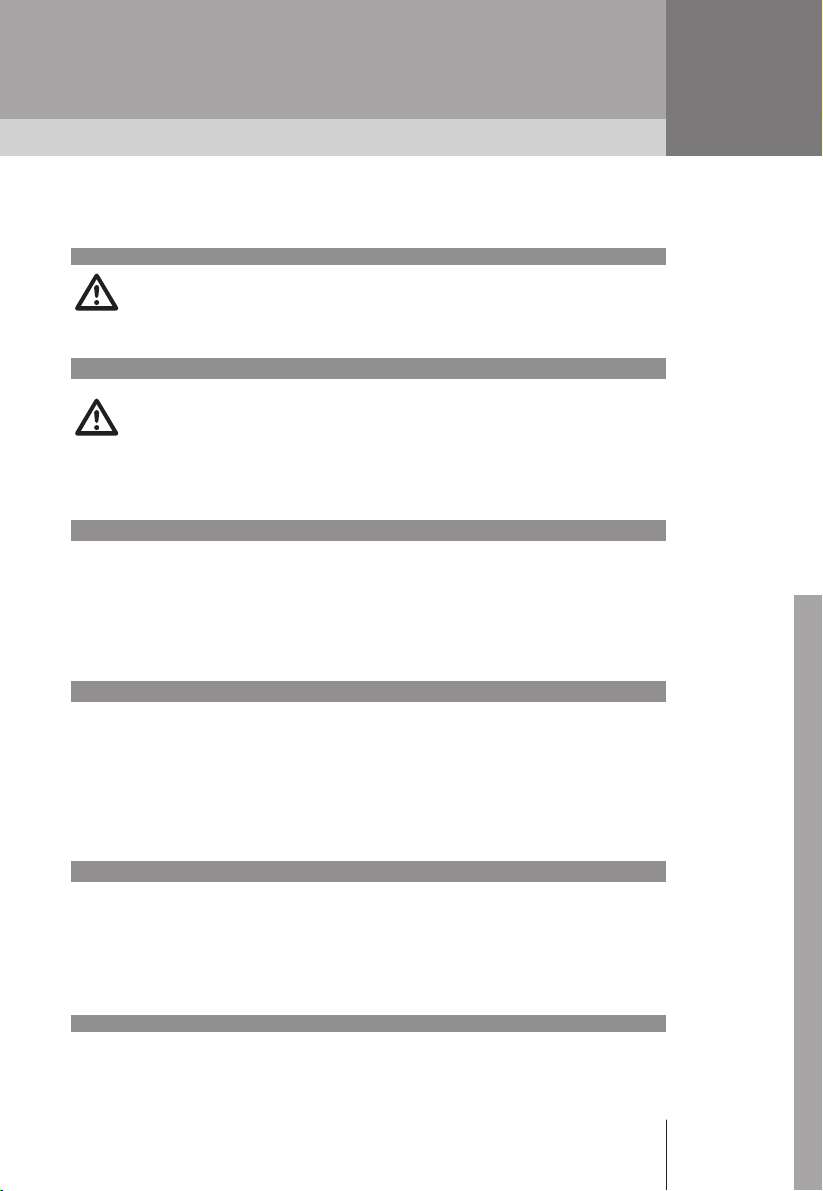
IMPORTANT
31
IMPORTANT
We draw your attention to the fact that the recording of programs, pictures, sounds, videograms,
broadcasts, software transmitted via terrestrial, satellite or cable, individual or collective antenna,
and their rebroadcasting or commercial use outside the home may constitute a violation
of copyright laws.
FOR YOUR PERSONAL SAFETY
Never open the receiver. It contains no part that can be repaired by the user. The opening,
modification of circuits or connection of any non-compliant equipment renders the warranty null
and void. For maintenance or repair, bring the receiver to your dealer if under warranty, or to a qualified technician in all other cases. In order to limit the risk of fire, electrocution or damage caused
to other equipment or people, protect the apparatus from damp, bad weather conditions, dust,
sand, radiation, sun, cold or high temperature (refer to technical information for more details).
REMARKS CONCERNING ELECTRICAL DEVICE
This receiver complies with the low voltage directive (European standard EN 60.065) and the “electromagnetic
compatibility” directive (European standard EN 55.013). It also complies with the European Community
directive governing radio interference (89/336/CE). The manufacturer declaims all responsibility in the event
of any use which does not comply with the recommendations in this manual and made available to
customers by mail, telephone, telematics, or broadcast. The manufacturer cannot be held responsible
for direct or indirect fraudulent use of the device (example: counterfeiting, piracy, or illicit copying).
REGARDING THE ASSOCIATED SATELLITE DISH
Our receiver can support a large number of configurations and was designed to facilitate use, even with
a double reception satellite receiver (i.e. Eutelsat 13°E + Astra). This receiver generates DiSEqC (Level 1.1)
control signals to facilitate the reception of these two satellites, as well as DiSEqC 1.2 integrated positioner
handling in order to receive a large number of satellites with only one dish. We recommend the use of a universal
LNB reception head (L.O. : 9.750 and 10.600 MHz). For the installation of the dish and/or an additional
satellite receiver (not supplied), an “installation kit” can be purchased from your dealer which includes coaxial
cable, a light tools and various connectors.
PROGRAM ACCESS RESTRICTION
Access to certain programs is exclusively reserved for adults (18 years of age and over). To block access,
these channels can be locked through the use of a parental code. Moreover, a number of conditionnal
access are designed to indicate a maturity rating, protected by a secret code. In compliance with law,
children under 18 years of age must not be given access to this secret code. We wish to draw the attention
of adults to the above law. The manufacturer cannot be held responsible for the use of this secret code by
children under the age of 18.
SUBSCRIPTIONS
The reception of Pay TV programs and services is linked to the use of a conditionnal access card.
1

32
2
ORANGE light :
digital TV signal
detected on
the antenna
CD.TV410
Optional smart card reader
(chip upside)
Power supply indicator
GREEN : in function
RED : standby
Standby button
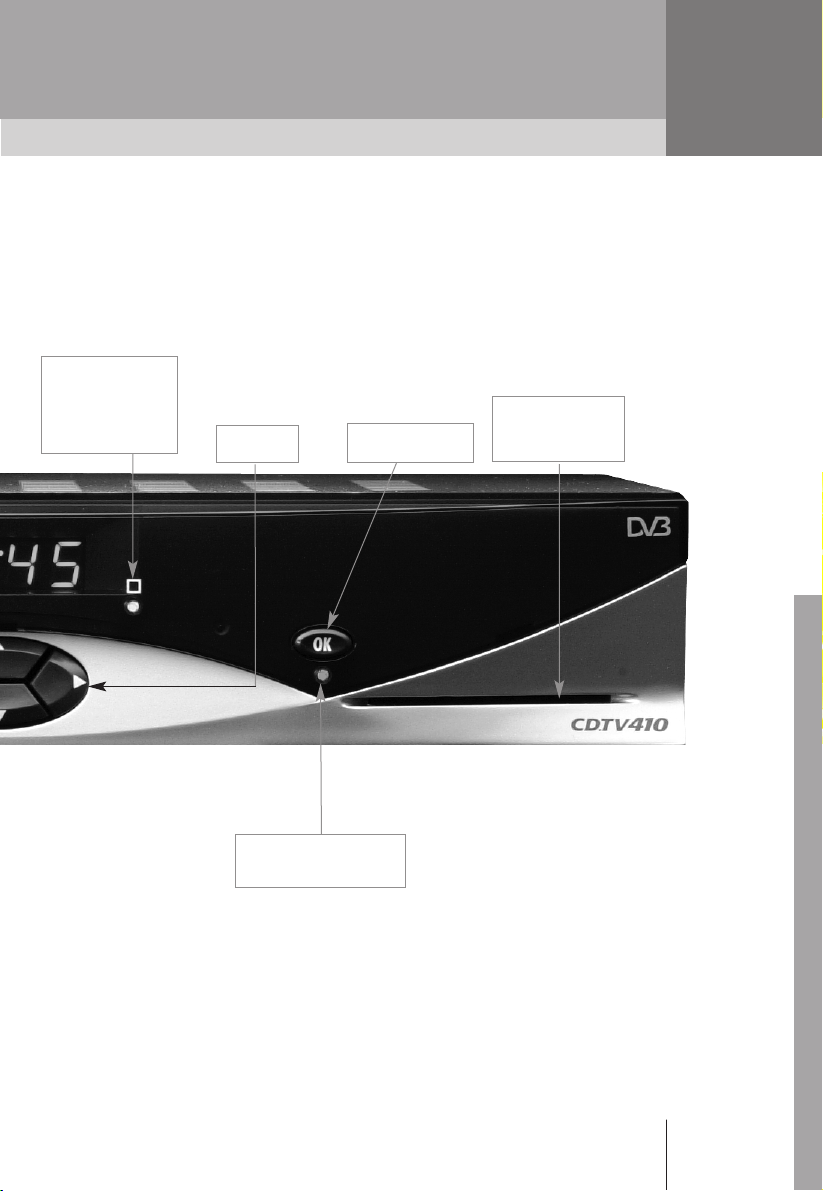
33
2
YOUR DIGITAL RECEIVER
Remote control activation
indicator (infrared)
Navigator
Smart card reader
(chip upside)
GREEN light : auxiliary
source indicator
(video recorder, other
satellite receiver…)
OK/List button
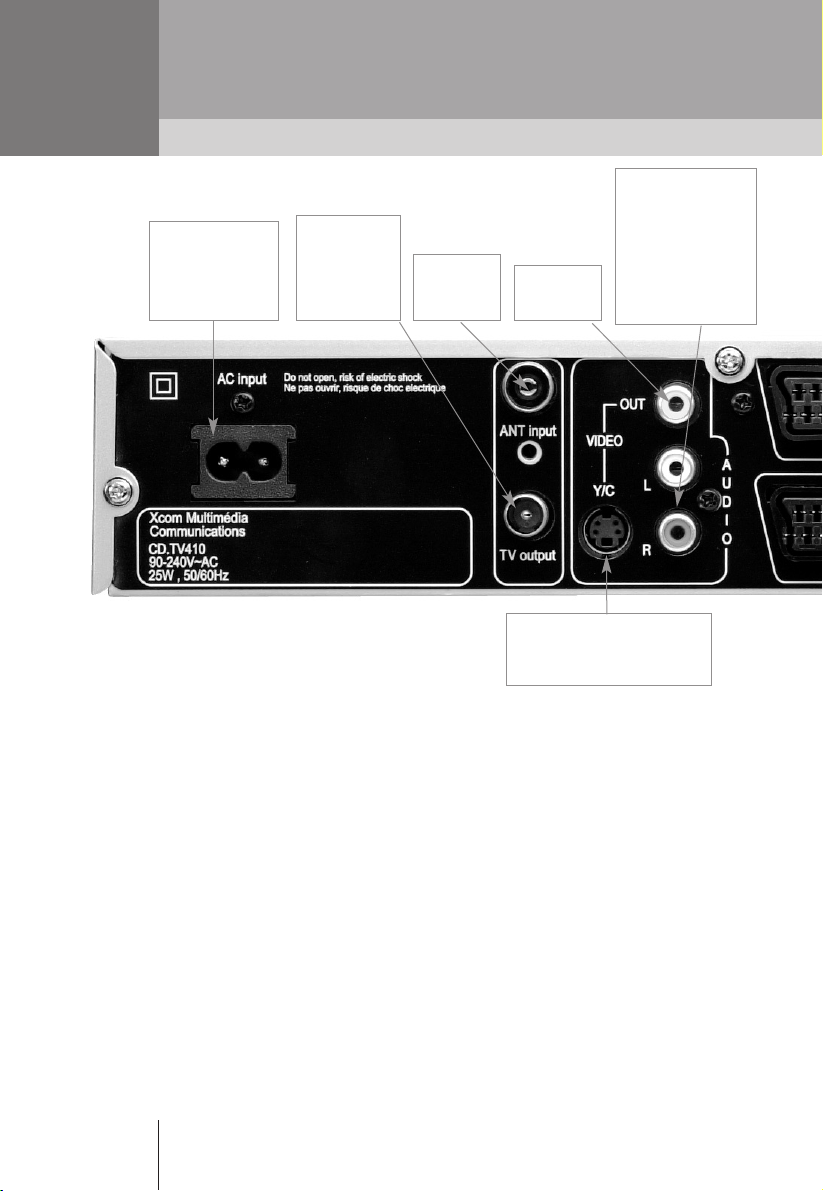
34
CD.TV410
2
RCA plugs to connect
to the Hi-Fi system.
If you have a Surround
sound Hi-Fi, the spatial
effects will be restored
(if the program is in
Surround stereo
sound).
Composite
Video
Electrical supply
to connect to
the mains (90/240
volts - 50/60 Hz
Terrestrial
antenna output
to connect
to TV or video
recorder
"S-VHS" outlet for an S-Video
(Y/C) inlet television or a S-VHS
or Hi-8 video recorder.
Terrestrial
antenna input
• Terrestrial antenna connection
(optional remodulator)
The remodulator allows the channel
received by satellite to be added to the
channels received by the UHF/VHF
network to link CD.TV410 to a remote
television. A channel is chosen using the
Configuration/Television menu. Use the
same channel number on your television.
The CD.TV410 is preconfigured with
channel 36.
• Analogue audio connections
For stereo sound, use a stereo Cinch
cable to link the Cinch audio connectors (AUDIO L/R) to the stereo Hi-Fi
system.
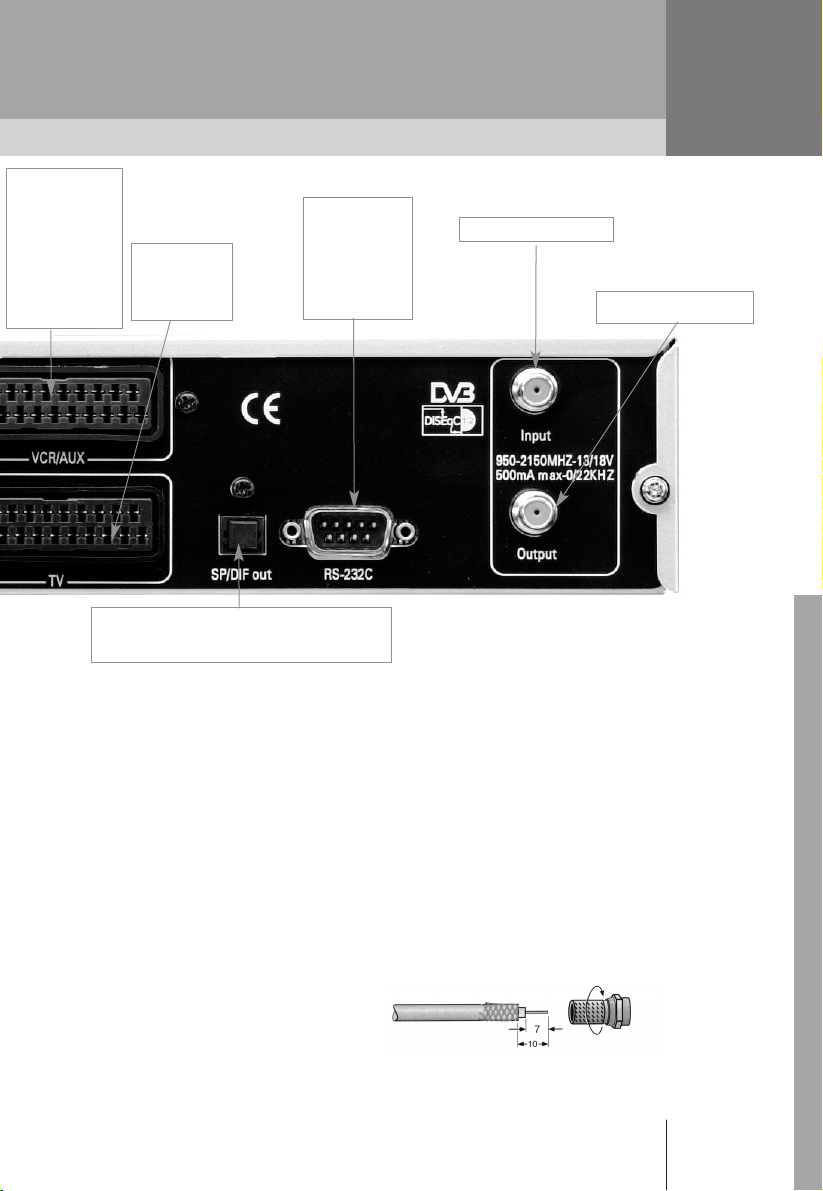
YOUR DIGITAL RECEIVER
35
2
Scart plug
(VCR/AUX)
to connect to an
external source
(video recorder
or another satellite
receiver).
Scart plug (TV)
to connect to
the television
set.
Peripheral
sockets for
computer system
link (serial),
for future
applications.
Satellite antenna input
Satellite antenna output
S/PDIF digital audio output.
Remove the cover before use.
• Connecting the satellite signal
Connect the "INPUT" to the satellite dish,
using a coaxial cable with a F plug. If there
is no F plug fitted on the cable: isolate the
cable as shown in the diagram below and
carefully screw it onto the cable until it
stops. While fitting the plug, make sure
there is no contact between the outer
metal strap and the core, to prevent
a short-circuit.
• Digital audio connection
You can connect your CD.TV410 to
a Hi-Fi or Home-Cinema system with an
optical fibre cable via the S/PDIF socket.
This will give you access to digital quality
sound.
IMPORTANT: the S/PDIF socket is
protected by a dust cover.
Remove the cover before plugging in
the optical fibre cable connector. Keep
the cover in a safe place for future use.
The cover is designed to protect the
socket from dust.
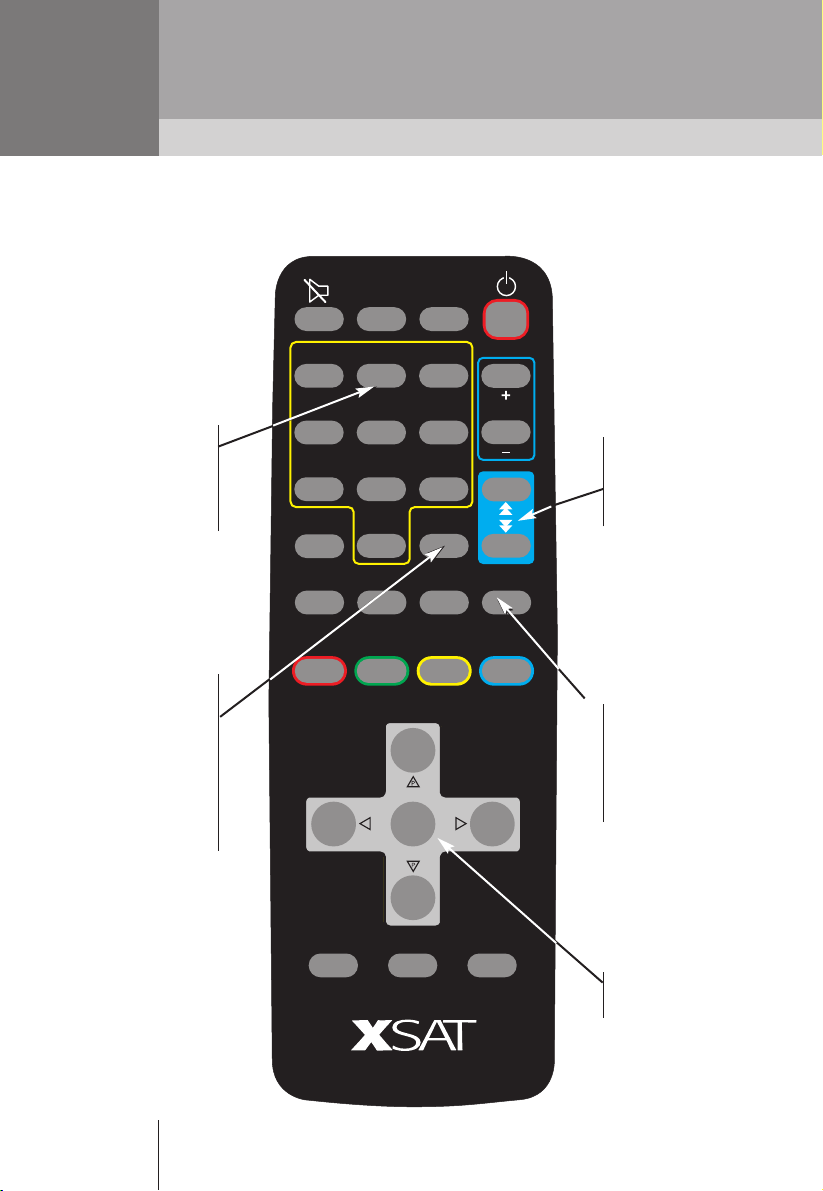
36
CD.TV410
3
Some keys of the receiver's remote control give access to settings and configuration menus.
OK
Freeze
TV/Radio Info GuideAudio
Aux
TV/Sat
RetQuit
Menu
Format
1 2 3
4 5 6
7 8
0
9
Vol
For some settings,
you simply need
to press directly
on the remote
control keyboard
(keys 0 to 9).
The "Guide" key
displays the details
of the current
program and gives
access to the
Electronic Program
Guide (up to 8 days
information).
These keys are used
to scroll the alphabet,
and to scroll up and
down some screenpages.
The TV/SAT key can
be used to return to
the television mode.
However, the receiver
remains in use
(possibility to record
a satellite program
while watching
a "terrestrial"program
on the TV set).
These keys are used
to navigate in the
menus.
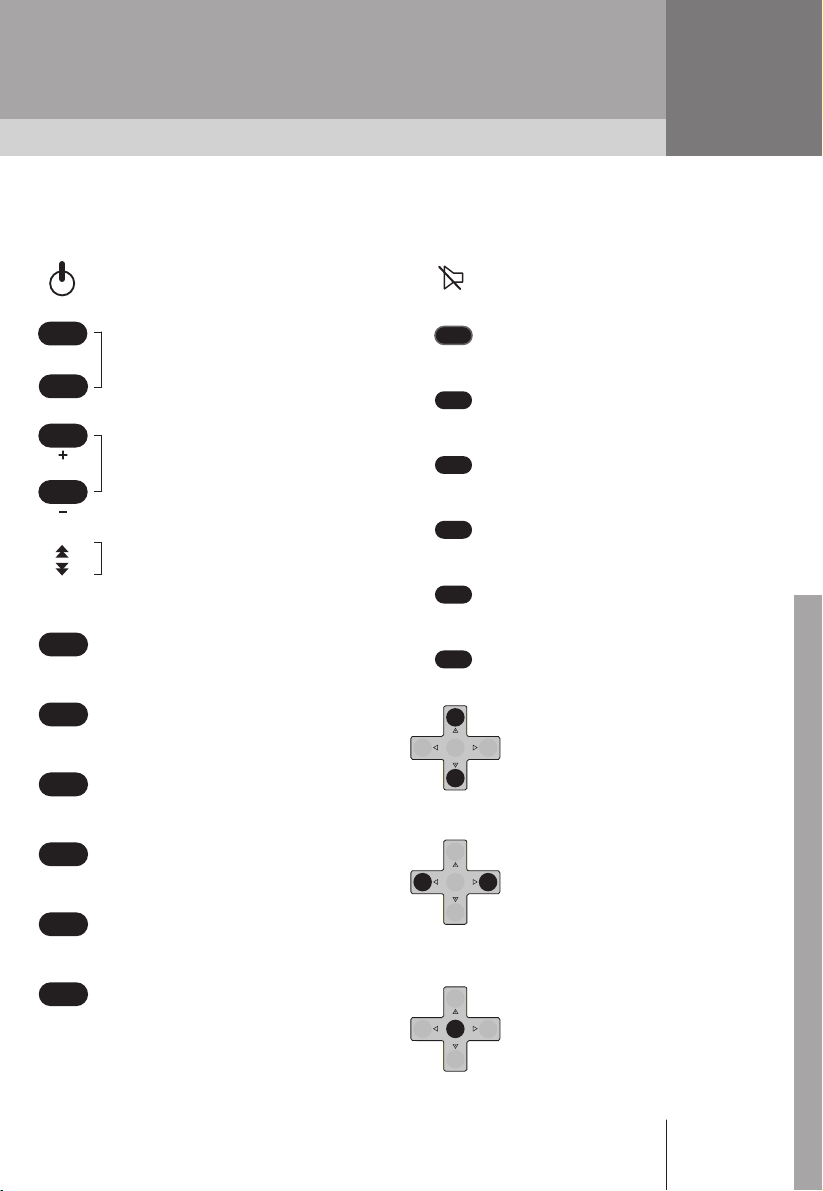
THE REMOTE CONTROL
37
3
0
9
Vol
Start up / Standby of the receiver.
Number keypad
direct selection of the channels
Increase / decrease
the sound volume
Selection of the following or
previous screen-pages
Radio/TV mode selection
Normal image selection (4/3)
or large image selection (16/9)
Displays on the main menu screen
(settings)
Returns to the previous selection
Leaves a screen (without saving)
Digital freeze-frame
Temporary sound cut
Red, Green, Yellow, Blue keys
Special functions
Available information (current
program) and program guide
(if broadcasted by the operator)
Access to the audio configuration
(languages, mono/stereo)
of the current program
Satellite programs or television
set selection
Selection of the receiver's image
or the one of the auxiliary source
(VCR, 2nd receiver)
Technical information of the current
program
Selects following channel/upward
selection
Selects previous channel/downward
selection
Moves to the left and the right
List selection
Validation of a command
(e.g. : memorization)
Displays on the screen the list
of the favourite channels
Freeze
Quit
Ret.
Menu
Format
TV/Radio
Guide
Mute
Audio
TV/sat
Aux
info
OK
OK
OK
