X Rockers 51452 User Manual

GIANT FOOTBALL GAME BEAN BAG
A1
A2
A4A3
9.84ft/3m
+++
A3
A2
A2
A4
+
OR
A3
Thank you for investing in your X Rocker™.
SOUND AS NEVER BEFORE.
WHAT’S IN THE BOX?
#51452
™
SOME PARTS MAY VARY SLIGHTLY
ACCESSORIES
A1. A1 -Input:100-240V AC 50/60Hz, Output:9V DC
600mA 5.4W main Power Adapter(1PC)
A2. 3.5mm coupler_1PC_
A3. RCA stereo to 3.5mm stereo plug cable(1PC)
A4. RCA Female-to Female Plug Adapter(2PCS)
SET UP
• Take everything out of box and check contents to
ensure you have everything.
• Place the chair on the floor so that the bottom of the
seat is touching the floor and the seat is facing up.
• Connect the power adapter to the DC power input
jack, and plug the power adapter into an electrical
outlet.
• Follow the connection diagrams. They show how to
connect the chair to the audio source of your choice.
CONTROL PANEL
B1. Power is ON when plugged into mains.
B2, B3. VOLUME Use dial on volume control to adjust
audio volume.
SPECIFICATION
Power output:Satellite≥2Wx2 RMS(THD=10%)
Signal-to-Noise Rate(Amplifier):Satellite:>50dB
Frequency Response:50Hz_15kHz
Distortion:Satellite:<1%(F=1kHz)
Input:DC 9V/1A
SETUP: WIRED CONNECTION
FAQs: Please go to www.thexrocker.eu for answers to frequently asked questions.
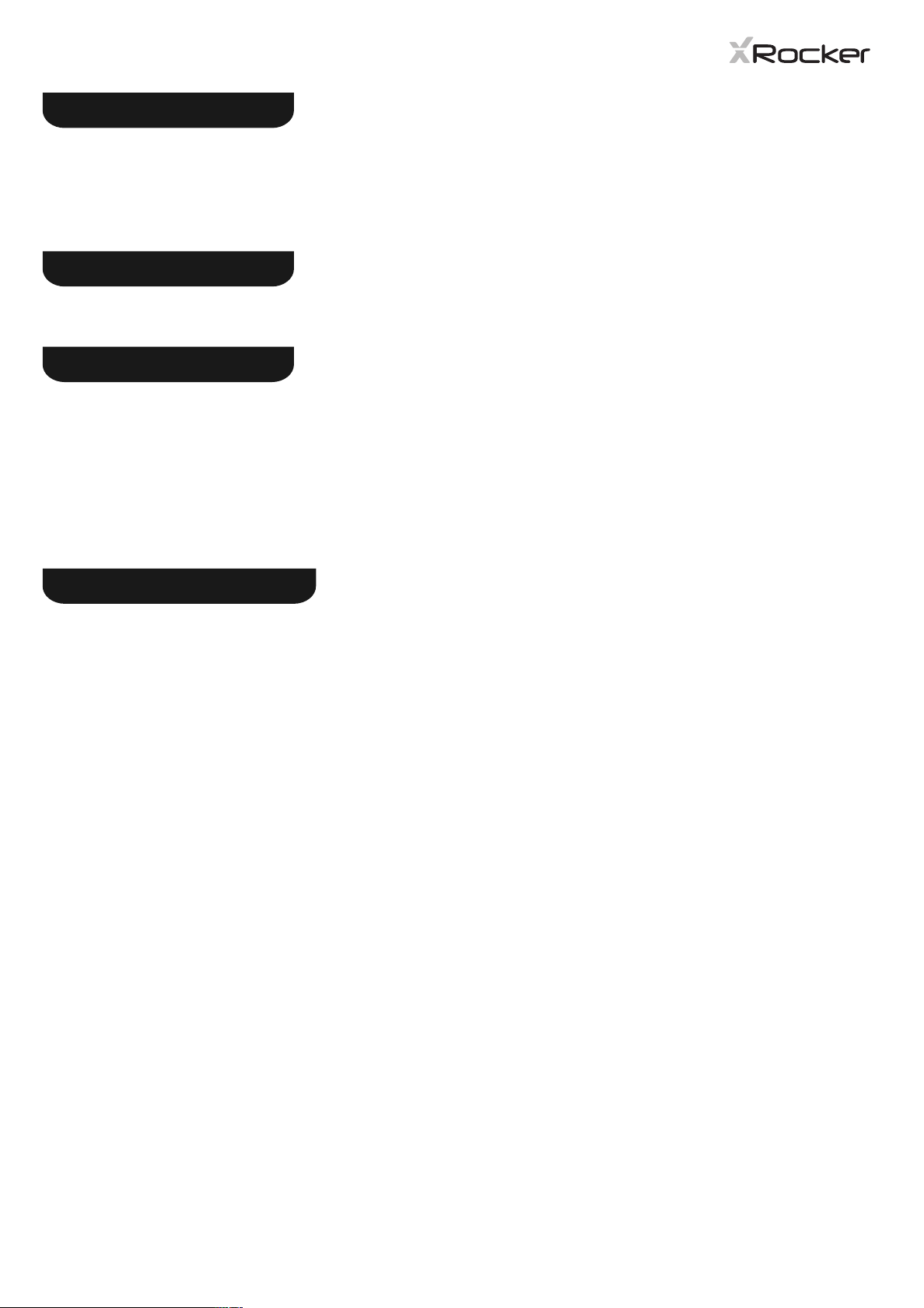
EAD BEFORE USE
R
• Excessive use of audio equipment could lead to hearing loss.
• Please be careful where connection wires are. They can be a tripping hazard.
• Children under the age of 13 should not use this product without adult supervision.
• Strictly for indoor use-do not expose to direct sunlight, moisture or extreme temperatures.
• If cover becomes wet, disconnect power immediately and don't use until completely dry.
• To prevent injury or electrical shock, never attempt to remove the cover or any components.
FEATURES
Stereo sound. • Volume adjustment • Shaped bucket seat with comfortable back support. • Convenient connection for portable
•
devices, games consoles, TVs & most audio sources.
TROUBLESHOOTING
1. If you cannot hear sound from your unit please check your cable connections and make sure all cables are securely connected. A
common set-up mistake is plugging the audio cables into the Red and White AUDIO INPUT of your Television or AV source. Sound
will not play from the unit when plugged into an AUDIO INPUT source. To correctly connect the cables you must connect to an
AUDIO OUTPUT source Or please confirm your audio/video device is in working condition.
2. If the power on your unit does not turn on please check to ensure the adapter is securely connected to the unit. If you have tried this
procedure and your unit still does not turn on you may need a replacement power adapter. To order replacement parts visit
www.xrocker.eu.
3. If after checking all connections you still cannot hear sound through speakers, please visit www.xrocker.eu and request help or email
support@xrocker.eu.
™
WARRANTY
Limited Warranty:
Ace Bayou warrants this product (including any accessories) against defects in material and workmanship for a period of 90 days from the date
of purchase. This warranty is enforceable only by the original purchaser.
ALL DAMAGED OR MISSING PARTS MUST BE REPORTED WITHIN 14 DAYS OF PURCHASE.
This warranty covers all defects in material and workmanship in this product, but DOES NOT COVER the following:
1. Damage, deterioration or malfunction resulting from:
a. Acts of God, accident, misuse, abuse, negligence, improper installation, maintenance or operation, or failure to follow the instructions
contained in this owner's manual.
b. Any damage in the shipment of the product. (Claims must be presented to the carrier).
c. Repair, attempted repair, or modifications by anyone other than the Ace Bayou Service Center.
2. Any unit which has been modified or attempted to be modified or altered in any way whatsoever.
3. Normal wear and periodic maintenance.
4. Any unit used for industrial or commercial purposes (including rental).
5. Products sold AS IS or WITH ALL FAULTS, or consumables (such as fuses, batteries, etc).
6. Customer installation, set up adjustments, or signal reception problems.Ace Bayou will repair or replace (at its discretion) units
covered by this warranty without charge to the consumer for Labour or materials. YOU ARE RESPONSIBLE FOR INITIAL SHIPPING CHARGES.
However, we will pay the return shipping charges to any destination within the European Union if repairs are covered by the warranty.
REPAIR OR REPLACEMENT AS PROVIDED UNDER THIS WARRANTY IS THE EXCLUSIVE REMEDY OF THE CONSUMER. ACE BAYOU SHALL NOT BE
LIABLE FOR ANY INCIDENTAL OR CONSEQUENTIAL DAMAGES FOR BREACH OF ANY EXPRESSED OR IMPLIED WARRANTY ON THIS PRODUCT.
EXCEPT TO THE EXTENT PROHIBITED BY APPLICABLE LAW, ANY IMPLIED WARRANTIES, INCLUDING WARRANTIES OF MERCHANTABILITY AND
FITNESS FOR A PARTICULAR PURPOSE, ARE LIMITED IN DURATION TO THE LENGTH OF THIS WARRANTY.
This device complies with Part 15 of the FCC Rules
Operation is subject to the following two conditions:
1. This device may not cause harmful interference.
2. This device must accept any interference received, including interference that may cause undesired operation.
PLEASE DO NOT SEND OR RETURN ANY PRODUCT OR COMPONENT TO US WITHOUT A RETURNS AUTHORISATION NOTE.
IMPORTANT You must keep your original retail receipt as proof of purchase.
Europe:
North America: Ace Bayou Corp, PO Box 1853, Lewisburg, TN 37091 Tel: 1-866-969-2603 or 931-359-2603 Email:
service@acebayou.com
Web: www.xrocker.eu Email: support@xrocker.eu Tel EU: +44 (0)845 468 0262 Tel N. America: +1 931 359 2603
X Rocker is a Registered Trademark of Ace Bayou Corporation.
Ace Bayou EU, Tel: +44 (0)845 468 0262 Email: support@xrocker.eu
