Xrobot XR-510F User Manual [ru]

ROBOT VACUUM CLEANER
Model No. XR510F
With Remote Control,Auto Charging Station
USER MANUAL
Thank you for purchasing the product.
Please read the manual carefully before using.
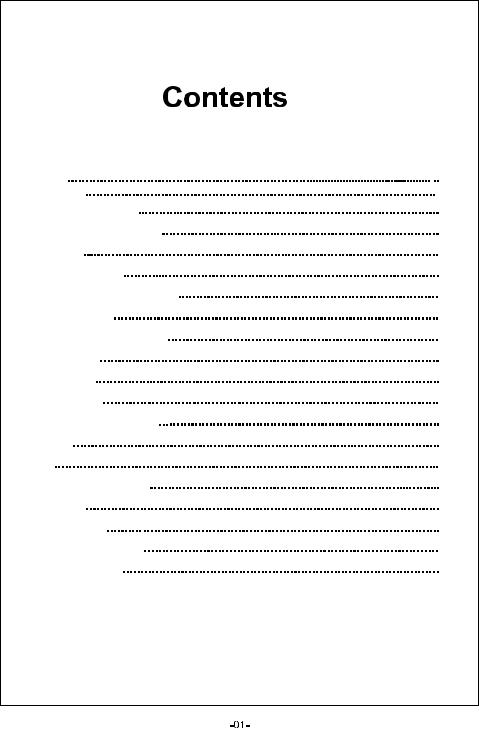
Contents
Contents |
01 |
Applicability |
02 |
Function Introduction |
02 |
Components of the Cleaner |
02 |
Introduction |
03 |
Structure Introduction |
03 |
Battery Replacement & Installment |
04 |
Function of Buttons |
06 |
Charging Methods of Main Body |
07 |
Remote Control |
08 |
Space lsolator |
10 |
Docking Station |
11 |
Maintenance of the Cleaner |
12 |
Dust Box |
12 |
Filter |
13 |
Main Brush and Floor Brush |
14 |
Front Wheel |
14 |
Failure Checking |
15 |
Technical Specifications |
16 |
Safety Precautions |
17 |

Applicability:
The product, mainly applicable to home, hotel rooms and small office, is good for cleaning various short-haired carpet, wood floor, ceramic tile, etc.
Function Introduction:
It is the XR510 cleaner with rechargeable battery, controlled by advanced intelligent program, with the following function: automatic vacuum cleaning, dust absorption, mopping, timing cleaning, wireless remote control, speed selection, various identification protection functions, various automatic cleaning modes and automatic charging.
Components of the Robot:
1.Main Body x1pc
2.Remote Control x 1 pc
3.Docking Station x 1 pc
4.Adapter x 1 pc
5.Space Isolator×1 pc
6.User Manual x 1 pc
7.Trailing Bar x 1 pc
8.Mop x 2 pcs
one attached on the trailing bar) 9. Dust Brush x 1 pc
10.Side Brush x 2pcs
11.Filter x 1pc
12.Rechargeable Battery x 1 pc
Main Body
Remote Control |
Dock Station |
|
|
|
|
|
|
|
Adapter |
Space Isolator |
User Manual |
Trailing Bar with Mop |
Mop |
Dust Brush |
Side Brush (two) |
Filter |
Rechargeable Battery |
-02-

Introduction
Structure Introduction
CHARGE / charge
SPOT/spot cleaning
Decorative lamp
Wall datection sensors
Top cover
AUTO/automatic cleaning
Decorative lamp
Signal receiver
Auto-charging electrode
Floor brush
Left wheel |
Dust box |
|
|
Ground detection sensor |
Main brush |
Battery cover |
Power switch |
|
|
Front wheel |
|
Side brush |
DC socket |
|
|
Ground detection sensor |
Right wheel |
|

Battery Replacement & Installment
1.Release the screw with a screwdriver, open its base plate. (Refer to Figure 1 )
2.Connect two terminals during battery installation. (Refer to Figure 2)
3.Place the positive and negative poles correctly for fear of the damage due to wrong poles.
4.Set the cleaner in charging status to keep the best performance of the battery while the cleaner is not in use.
5.Ensure using the original battery of the manufacturer for replacement, otherwise there may be damage or accident.
1. Take out battery in case of no more use of the machine.
2.Power off first, before taking out the battery of the machine.
3.Don’t put the battery at any environment over 45oC or inside water.
4.Don’t apply external load to the battery or fall them from height.
5.The battery must be recycled for safe treatment. No free disposal away or into fire is allowed, otherwise there may be explosion.
6.In case of leakage, don’t let the liquid exposed to skin or clothes but immediately wipe with dry clothes and then send to recycling station or appointed maintenance outlet, rather than free disposal.
7.No chargeable battery that from different suppliers is allowed for the machine.
8.To extend battery life, make sure charging the battery 12 hours at first use of the robot or if it is long time not in use, otherwise its working time would dramatically lower down, far less than its normal working time.

Battery replacement of the Space lsolator:
1. Open the cover as per figure 1.
2. Please the batteries (not inclued with correct polarity (+/-)
(Refer to Figure 2/3)
3. Please take out the battery if it was unused for long.
Battery replacement of the remote control:
1. Open the battery cover and then replace the battery. (Refer to Figure 1)
2. Please place the positive and negative poles correctly for fear of the damage due to wrong poles! (Refer to Figure 2)
3. Please take out the battery if it was unused for long.
1. Please don’t place the battery in the high-temperature environment above 45 or in the water.
2. Please don’t exert external force to the battery or drop them from high place.
3.The battery should be recycled with safe disposal. Please don’t discard it freely or throw it into fire for fear of explosion!
