Page 1
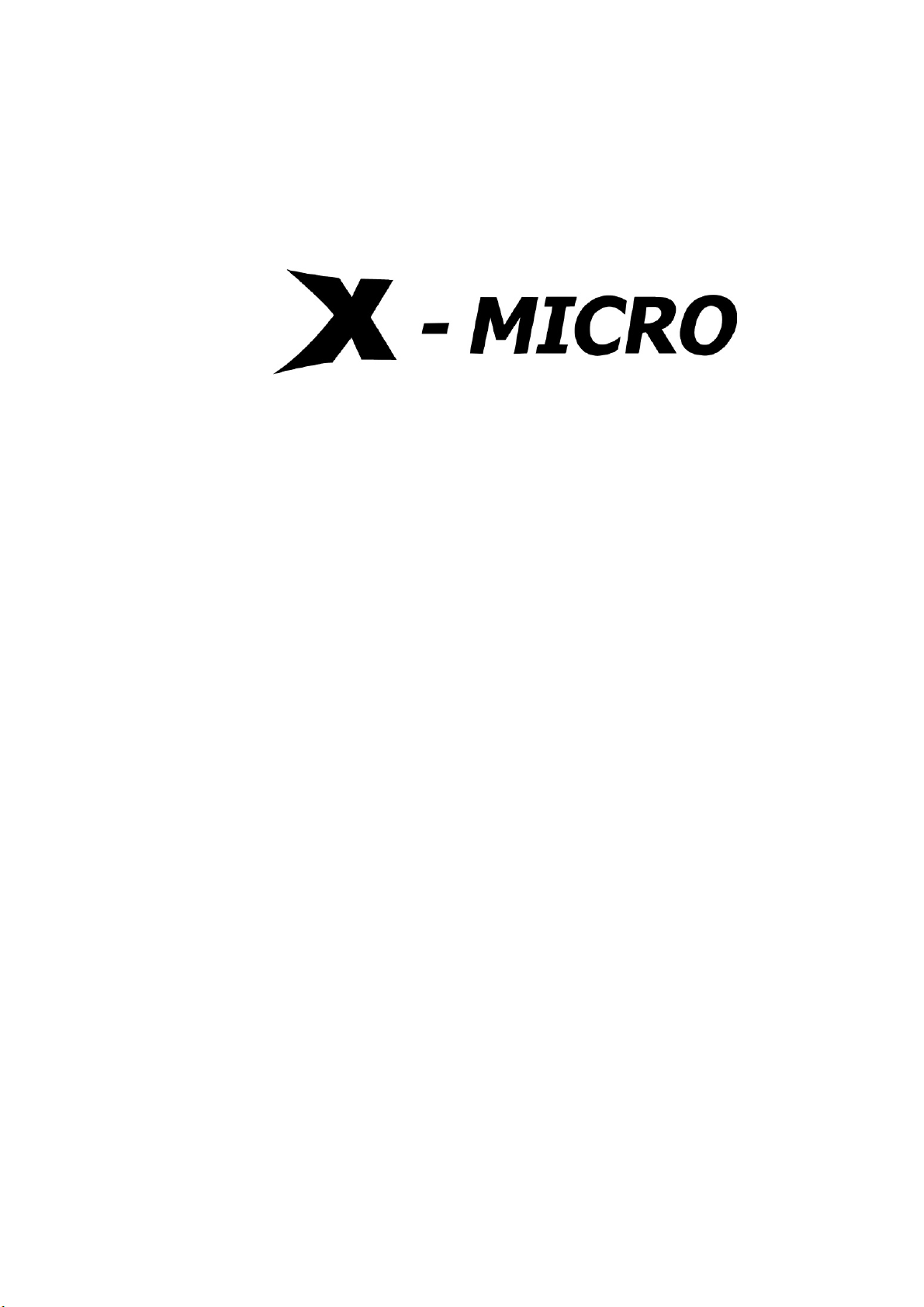
X-Micro USB2.0 Flash Stick
User Manual
Page 2

Copyright
Copyright 2004 by X-Micro Technology Corp., All rights reserved. No part of this publication
may be reproduced, transmitted, transcribed, stored in a retrieval system, or translated into any
language or computer language, in any form or by any means, electronic, mechanical, magnetic,
optical, chemical, manual or otherwise, without the prior written permission of X-Micro
Technology Corp.
Disclaimer
X-Micro Technology Corp. makes no representations or warranties, either expressed or implied,
with respect to the contents hereof and specifically disclaims any warranties, merchantability or
fitness for any particular purpose. Any software described in this manual is sold or licensed "as
is". Should the programs prove defective following their purchase, the buyer (and not this
company, its
and any incidental or consequential damages resulting from any defect in the software. Further,
X-Micro Technology Corp., reserves the right to revise this publication and to make changes from
time to time in the contents hereof without obligation to notify any person of such revision or
change.
All brand and product names mentioned in this manual are trademarks and/or registered
distributor, or its dealer) assumes the entire cost of all necessary servicing, repair,
trademarks of their respective holders
.
Page 3
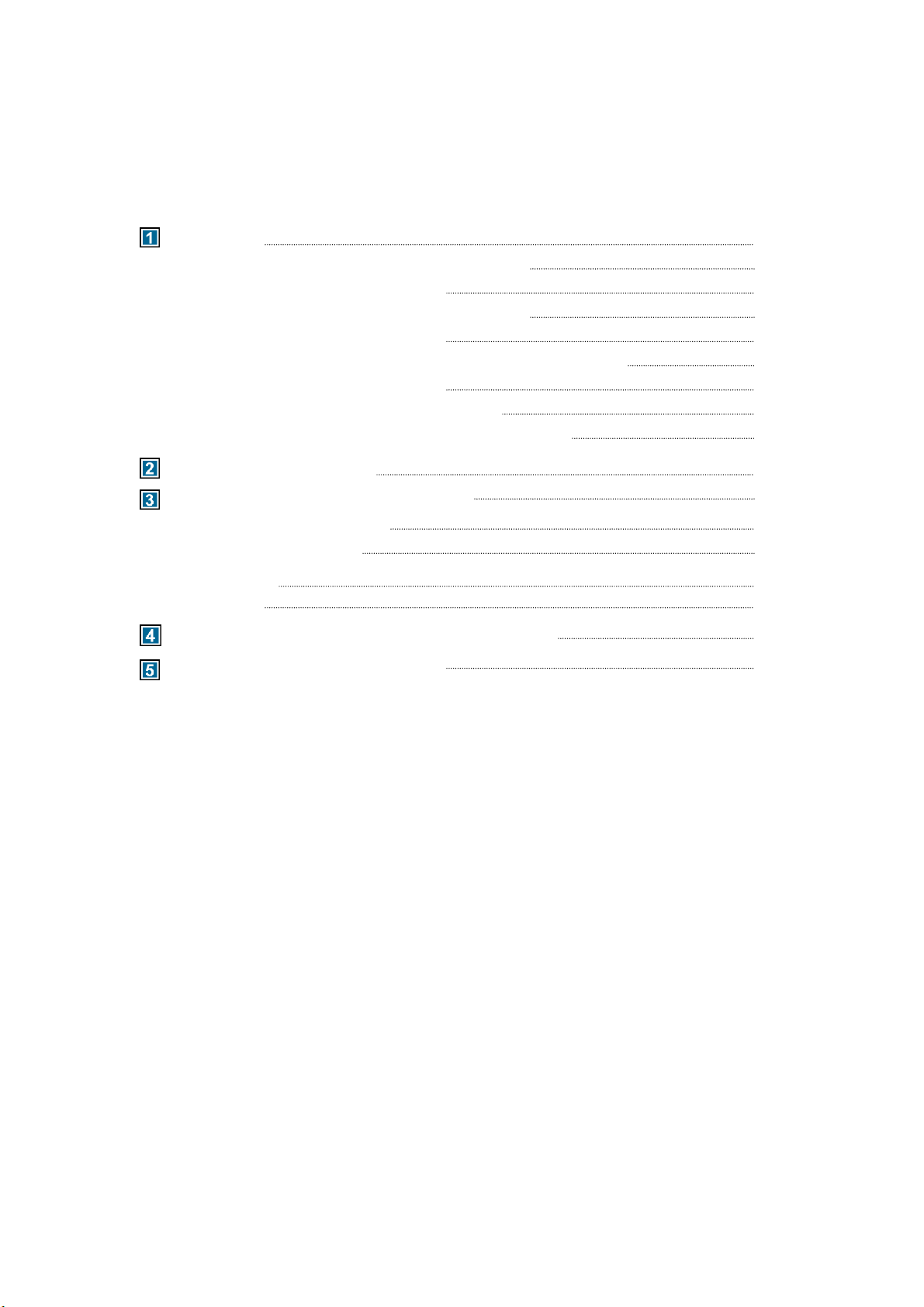
CONTENTS
Introduction 2
1.1 Introduction of X-Micro USB2.0 Flash Stick 2
1.1.1 The main capability index 2
1.1.2 X-Micro USB2.0 Flash Stick overview 2
1.1.3 Connection with computer 2
1.2 The system requirement of X-Micro USB2.0 Flash Stick 3
1.2.1 Requirement for computer 3
1.2.2 Requirement for operation system 3
1.2.3 Requirement for the main controller of USB 3
Install application program 3
X-Micro USB2.0 Flash Stick application 5
3.1 Windows 98/Me/2000/XP 5
3.2 Mac OS 9.x/Mac OS X 6
3.3 Linux 2.4.x 7
3.4 Notices 7
Technical reference of X-Micro USB2.0 Flash Stick 7
FAQ of X-Micro USB2.0 Flash Stick 8
1
Page 4
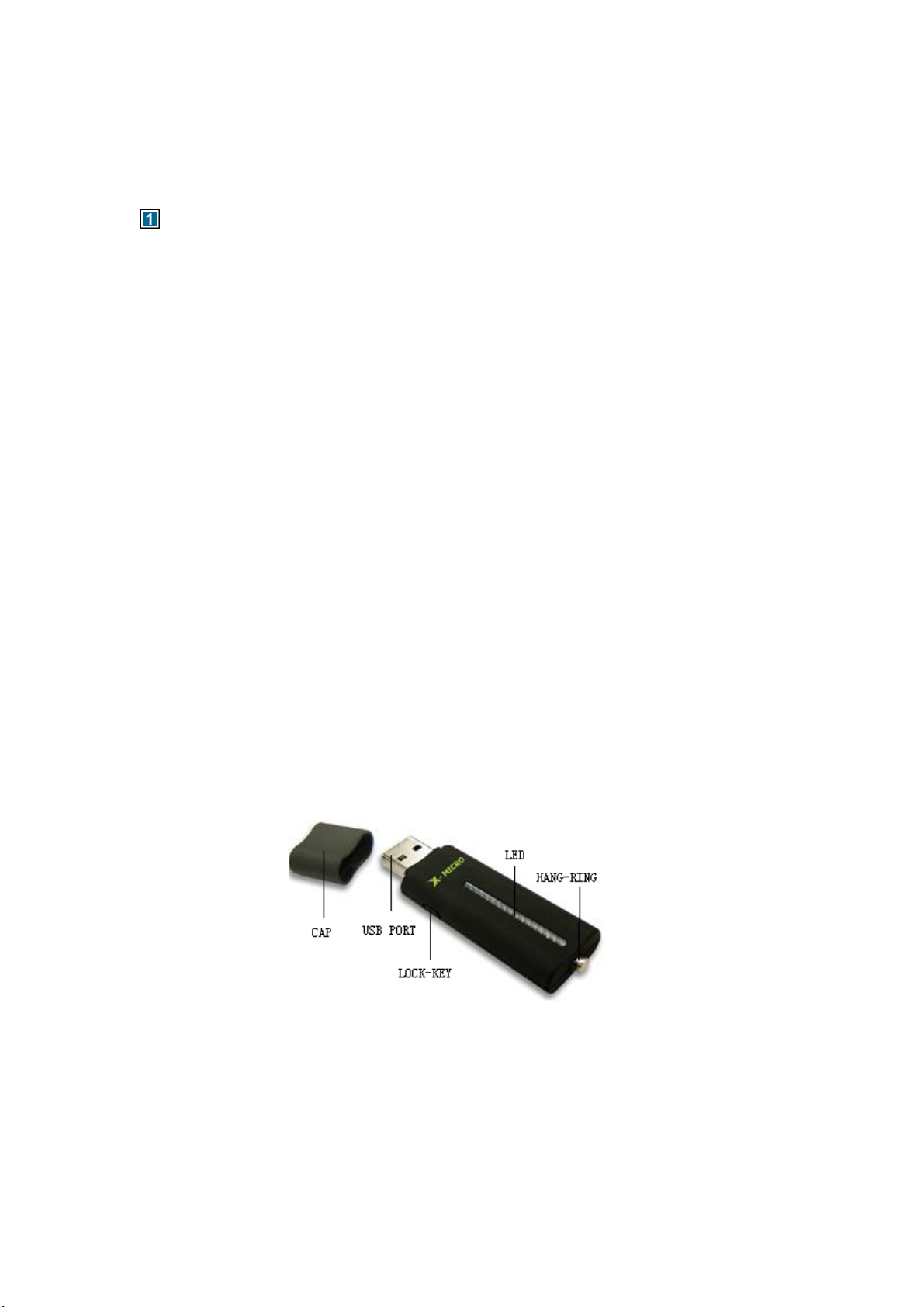
Guide of X-Micro USB2.0 Flash Stick
Introduction
1.1 Introduction of X-Micro USB2.0 Flash Stick
X-Micro USB2.0 Flash Stick, a mass storage flash memory disk, comes from interface
technology of USB 2.0, which is plug-and-play, electronic writing protection, high speed
read-write.
It is very convenient to use “X-Micro USB2.0 Flash Stick” and it can be run on several
operation systems such as Windows 98, Windows ME, Windows 2000, Windows XP,
Mac OS 9.x, Linux 2.4.x and above without any physical drive equipment and extra
power; it can realize the mobile storage of data without influenced by the host computer,
universal, huge storage.
1.1.1 The main capability index
Maximum data reading speed: 9MB/S
Maximum data writing speed: 5MB/S
Without installing driver (exclude Windows 98)
With no physical driver
Accord with the standard USB 2.0/1.1
Without extra power, just from general USB cable
Huge capacity with categories
With the switch of reading protection, no document rubout happens or virus
LED light indicates the working state
Small body
Very light: about 11 g
1.1.2 X-Micro USB2.0 Flash Stick overview
figure:1.1
1.1.3 Connection with computer
X-Micro USB2.0 Flash Stick joins with computer through USB interface. If there is no
original USB interface, you need to equip a transfer disk with PC-USB interface, and then
you can use X-Micro USB2.0 Flash Stick Mostly. For the desktop, the USB interface is on
the upper of the host computer back, as the picture 1.2 shows:
2
Page 5

USB interface
figure: 1.2
You can directly connect X-Micro USB2.0 Flash Stick to your desktop’s USB interface;
and also can use a USB cable to prolong for using, all you need to do is to use one end to
connect the host computer and use another end to connect X-Micro USB2.0 Flash Stick.
Generally, for notebook, USB interface is on the one side or back. You can not miss it, like
picture 1.3 to indicate. You can connect X-Micro USB2.0 Flash Stick and USB interface of
your notebook directly without using USB cable.
USB interface
figure 1.3
1.2 The system Requirement of X-Micro USB2.0 Flash Stick
1.2.1 Requirement for computer
PC must with USB interface or compatible desktop, notebook and super-small
notebook;
Apple PC must with USB interface
1.2.2 Requirement for operation system
Windows 98
Windows Me
Windows 2000
Windows XP
Mac OS 9.x or above
Linux 2.4.x or above
1.2.3 Requirement for the host controller of USB
UHCI- universal host controller interface
OHCI- open host controller interface
Install application program
For there is Windows 98 driver in the application program, so as you install the application
program in Windows 98SE, you also install the driver program at the same time.
Insert the CD of X-Micro USB2.0 Flash Stick into the CD-ROM, and a window will pop up,
3
Page 6

as follows figure 2.1:
figure :2.1
Click the ”Install” button to start installing application program, as follows:
figure 2.2
When appear the next picture, please click
button as follows:
figure 2.3
System will install the program automatically, when it appears the next picture, please
click
button to finish the installation and restart the computer.
4
Page 7

figure : 2.4
After the restart of Win98 operation system, please insert X-Micro USB2.0 Flash Stick, the
system will find the equipment automatically and put into using.
Notice: Please don’t insert the X-Micro USB2.0 Flash Stick before installing the driver
program, or it may make the system can’t install automatically.
X-Micro USB2.0 Flash Stick application
3.1 Windows 98/Me/2000/XP
1) Turn on your computer
2) Connect the X-Micro USB2.0 Flash Stick and the USB interface of computer; please
find it from session 1.1.3 of chapter 1. If the connection is OK, the indicator of X-Micro
USB2.0 Flash Stick will turn light, that means flash memory disk is working.
3) Open “ My computer”, you will find a new “ Removable Disk” symbol (figure 3.1). That
is the X-Micro USB2.0 Flash Stick’s symbol. Generally, the symbol is the last one for
the current system, if the latest disk symbol is D before connecting X-Micro USB2.0
Flash Stick, then the disk symbol of X-Micro USB2.0 Flash Stick is E. One more need
to pay attention: when you are using X-Micro USB2.0 Flash Stick for the first time,
please kindly wait for a moment, because the system needs some time to find the
driver and it only needs for the first time using.
figure:3.1
Under the Windows Me/ 2000/XP, the bottom right of screen will show an icon, it
means X-Micro USB2.0 Flash Stick. (Picture 3.2)
figure:3.2
4) After then, you can use X-Micro USB2.0 Flash Stick like traditional hard disk. You can
copy, edit, and delete the document. When it is working, the indicator light glints
5
Page 8

quickly. And after data reading finishes, the light will stop glinting.
Notice: Don’t pull out the X-Micro USB2.0 Flash Stick when the light is still glinting, or
your data will be destroyed.
5) Please do as follows when you finish the work and want to pull out the flash memory
disk. There are some differences for the operation systems:
Window 98: You can pull out flash memory disk from the computer directly only if the
indicator stops glinting.
Windows Me/2000/XP: You need to use the left of mouse to click the disk symbol on
the right of screen, and it will appear a menu: “ Safely remove USB Mass Storage
Device” as follows:
figure:3.3
Click this menu and the system will show another window to tell you” USB Mass
Storage Device can be removed safely from the system” as follows:
figure:3.4
Then click “OK” to close this window. After this, you can pull out the X-Micro USB2.0
Flash Stick safely. The disk symbol will disappear in seconds.
figure:3.5
3.2 Mac OS 9.x/Mac OS X
1) Start your Apple PC
2) Insert X-Micro USB2.0 Flash Stick to your Apple PC’s USB interface, the
computer’s desk will appear a disk symbol “ Untitled” (picture 3.6), that is the
X-Micro USB2.0 Flash Stick disk symbol. After it, you can use it like usual hard disk.
When you need to pull it out, please draw the symbol to the bin firstly and then pull
it out, or the document and data in the X-Micro USB2.0 Flash Stick will be lost.
figure:3.6
6
Page 9
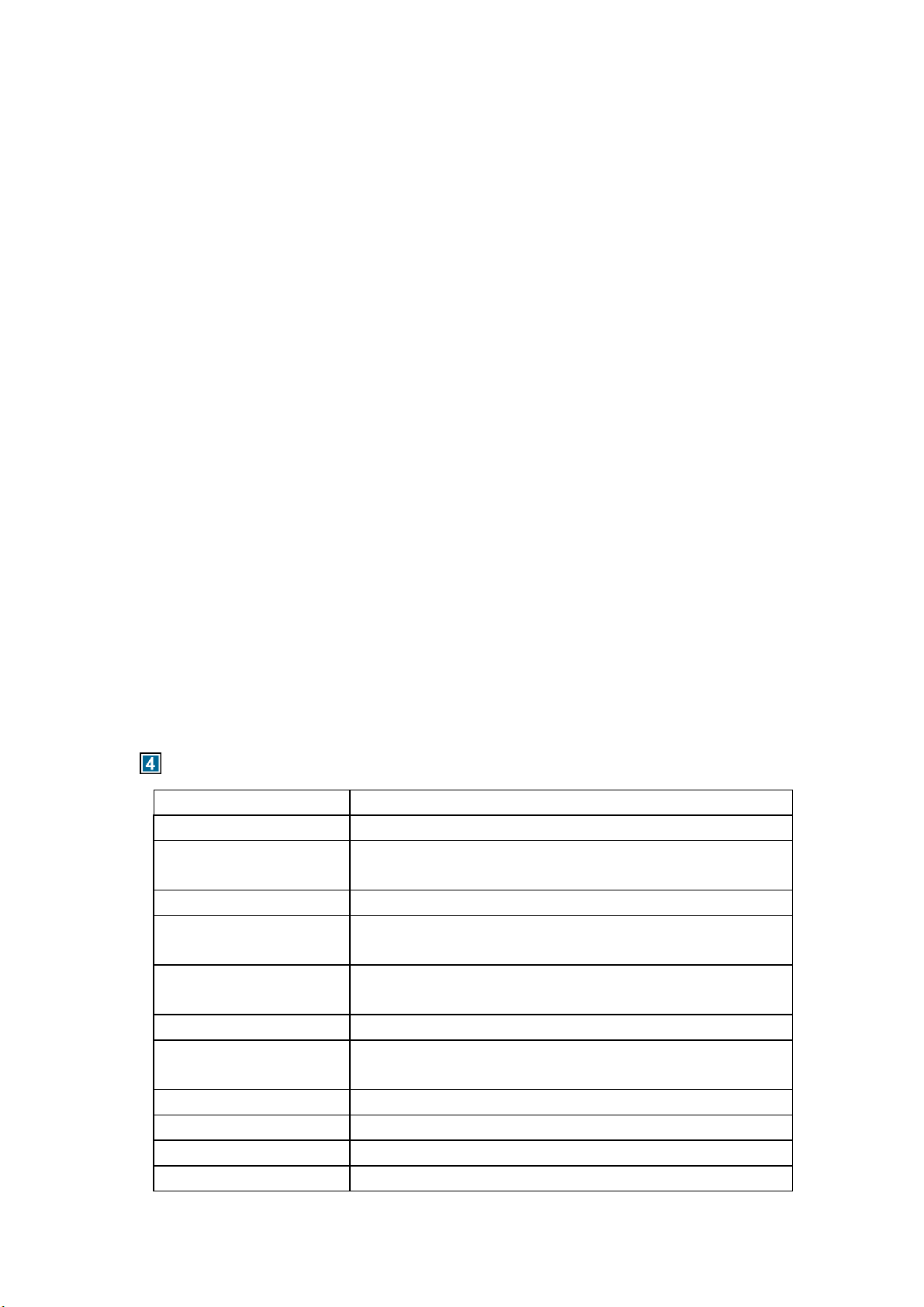
3.3 Linux 2.4.x
X-Micro USB2.0 Flash Stick has already been formatted before out of factory and its
document system is FAT system; any Linux Kernel 2.4 of Linux can use X-Micro USB2.0
Flash Stick. The Linux Kernel need to add the feature of USB support, and you also need
to add USB FILE SYSTEM to use X-Micro USB2.0 Flash Stick at the same time.
1) Turn on your computer.
2) Insert the X-Micro USB2.0 Flash Stick to the computer’s USB interface
Login as root, type order: mount/dev/sda/mnt
This order will put the X-Micro USB2.0 Flash Stick to the directory of “ /mnt”. “/mnt”
is a directory made by user.
Notice: When you type sda item of the order mount/dev/sda/mnt, there are maybe some
changes because the using of computer or flash memory disk. Please follow the orders of
Linux to operate.
3) Type the order: umount /mnt before pull out the X-Micro USB2.0 Flash Stick.
This order is used for uninstall X-Micro USB2.0 Flash Stick .You must use this order,
or your document will be lost. The order “/mnt” is corresponding to the upper “/mnt”
3.4 Notices
1) The Windows 98 system of user’s manual is the first edition and the second edition
of Windows 98.
2) X-Micro USB2.0 Flash Stick will not guarantee its normal operation for all the
computers. We will not answer for any lost because of using X-Micro USB2.0
Flash Stick. If any dispute, please solve it with relative law.
Technologic Reference of X-Micro USB2.0 Flash Stick
Items Specified criterion
Computer
Operation System
Power
Host computer
interface
Working electric
current
Writing protection
Inside LED
Capacity
Speed of reading
Speed of writing
Working temperature
With USB or compatible desktop, notebook and Apple PC
Windows 98/Me/2000/XP, Mac OS 9.x/Mac OS X, Linux
2.4.x
USB supply (4.5V~5.5V)
Universal serial bus standard 1.1/2.0
UHCI OHCI
<80mA
Yes, with switch
Lighting: connect successfully
Glinting: reading/Writing data
64MB/128MB /256MB/512MB
9MB/S Maximum
5MB/S Maximum
-10°C~+50°C
7
Page 10

Storage temperature
Relative humility of
running
Weight
FAQ of X-Micro USB2.0 Flash Stick
1. Q: After I inserted the flash memory disk to the computer’s USB, the system did
not show that it found the new equipment when I firstly used X-Micro USB2.0 Flash
Stick as the storage part. Why? How to solve it?
Answer: Firstly, you should check if the connection of X-Micro USB2.0 Flash Stick and
USB is too loose. It also maybe happen when it has not been enabled in the setting of
system’s BIOS, so you need to restart the computer and get into the BIOS setting to
enable it. The last possible reason is that there is something wrong with your USB system
installation or the support program of USB has not been enabled. Please follow the guide
of User Manual to install the USB system correctly.
2. Q: As the first time I insert X-Micro USB2.0 Flash Stick into Window 98, when I
couldn’t install correctly after it appeared the hint of installation, I put it again to
install. However, the system did not show the dialogue frame of “ New hard disk
install” as last time, so I can’t install the flash memory driver, please tell me how to
do.
Answer: Please do step by step as follows:
a) Reinstall the application program as chapter 2;
b) Insert the flash memory device to the computer’s USB;
c) Put the driver CD into the CD-ROM;
d) Click the right side of mouse from “My computer”=>”Reference”=>”Equipments
Manager”;
e) Delete “unidentified Equipment” or “Other Equipments”(with yellow? or!);
f) Click “Refresh” button;
Wait for a moment and it will show out the installation guidance, and then follow
the guidance to finish the installation.
3. Q: What is the meaning of LED for X-Micro USB2.0 Flash Stick?
Answer:
computer successfully; the light is flickering, reading/writing data.
4. Q: What should be noticed when pull out the X-Micro USB2.0 Flash Stick?
Answer: As the operation system, we suggest you not pull out the X-Micro USB2.0 Flash
Stick hastily. Please pull it out after reading the data and the LED light stops glittering.
5. Q: Why my flash memory Disk real capability is smaller than the marked?
Answer: There is little difference about capacity of X-Micro USB2.0 Flash Stick when
under the different of operation systems to format it. The part of space is occupied by flash
The light of LED is on, X-Micro USB2.0 Flash Stick has been connected to the
-40°~+70°C
5%~95%
11g
8
Page 11

memory disk and the system to run. That is the reason why flash memory disk’s real
capability is smaller than the marked.
6. Q: Is it possible to access more than one X-Micro USB2.0 Flash Stick with one
computer?
Answer: Sure, theoretically, one computer can access at least 127 pieces of X-Micro
USB2.0 Flash Stick. However, due to driver disks use 26 English letters to name, while
the present drivers have occupied several English letters, it can only access 23 pieces of
X-Micro USB2.0 Flash Stick (exclude A. B. C) with the assistant of USB HUB.
7. Q: When the X-Micro USB2.0 Flash Stick is using, can I run other programs?
Answer: Yes.
9
Page 12

http://www.x-micro.com
