Page 1
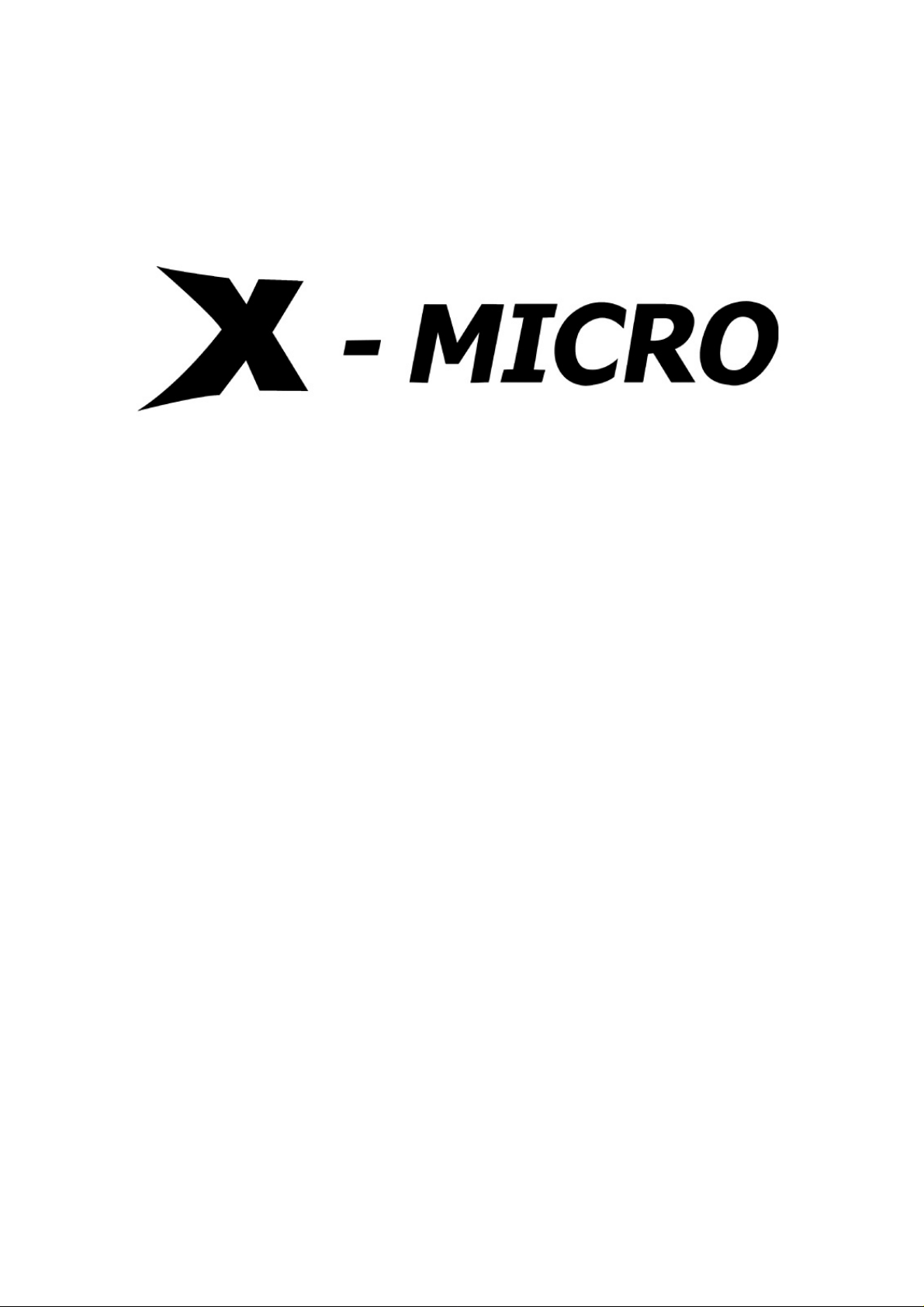
X-VDO MP4 F510
User’s Manual
V 1.0
Page 2
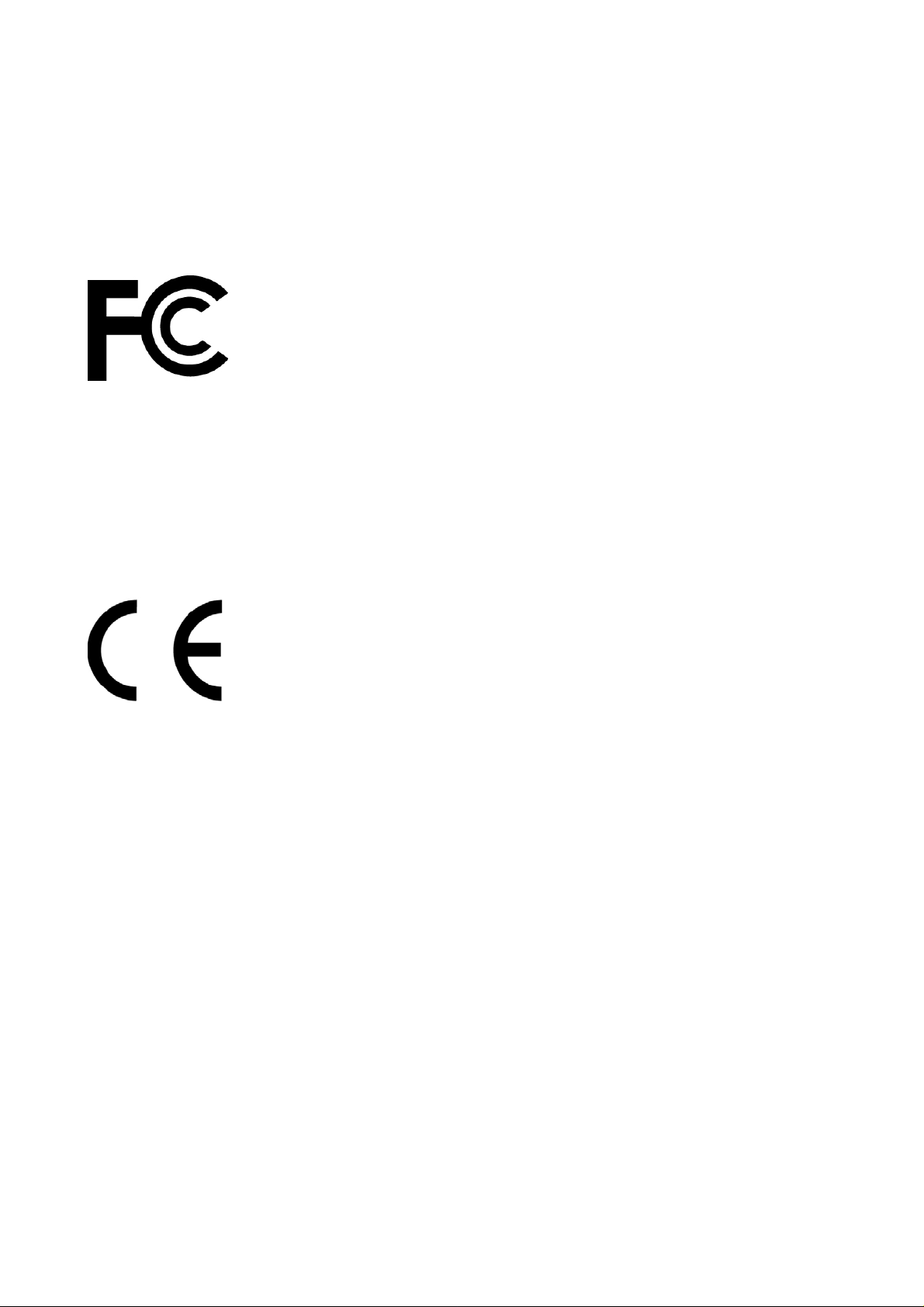
INFORMATION TO USER
Product Name: X-Micro X-VDO MP4 F510
Model Name: XMP3T-F512, XMP3T-F1G, XMP3T-F2G, XMP3T-F4G
This device complies with Part 15 of the FCC Rules.
Operation is subject to the following two conditions:(1)this
device may not cause harmful interference,and (2) this device
must accpt any interference received, including interference
that may cause undesired operation. Conforms to the following EMC Product
Testing Specifications FCC part 15.109, Class B-Residential Emissions at 3
meters. Testing was performed in a FCC Listed 3 meter semi-anechoic
chamber. FCC Part 15.107, Class B-Residential Emissions at shield Room.
Testing was performed in a FCC Listed shield Room.
The referred test report(s) show that the product complies
with standard(s) recognized as giving presumption of
compliance with the essential requirement in the above listed
EU Directive(s). Other relevant Directives have to be
observed.
1
Page 3

Copyright
Copyright 2007 by X-Micro Technology Corp., All rights reserved. No part of
this publication may be reproduced, transmitted, transcribed, stored in a
retrieval system, or translated into any language or computer language, in
any form or by any means, electronic, mechanical, magnetic, optical,
chemical, manual or otherwise, without the prior written permission of X-Micro
Technology Corp.
Disclaimer
X-Micro Technology Corp. makes no representations or warranties, either
expressed or implied, with respect to the contents hereof and specifically
disclaims any warranties, merchantability or fitness for any particular purpose.
Any software described in this manual is sold or licensed "as is". Should the
programs prove defective following their purchase, the buyer (and not this
company, its distributor, or its dealer) assumes the entire cost of all
necessary servicing, repair, and any incidental or consequential damages
resulting from any defect in the software. Further, X-Micro Technology Corp.,
reserves the right to revise this publication and to make changes from time to
time in the contents hereof without obligation to notify any person of such
revision or change.
All brand and product names mentioned in this manual are trademarks and/or
registered trademarks of their respective holders.
2
Page 4

INDEX
Subject Page
Introduction……………………………………………………………………………………… 4
Battery management…………………………………………………………………………… 4
MP3 Player Controls………………………………………………………………………… 5
Screen Display……………………………………………………………………………… …5
Transfer data to and from X-VDO MP4 F510……………………………………………… 6
Turning the player on / off………………………………………………………………………6
Listening to music files with X-VDO MP4 F510………………………………………………6
A-B Repeat function………………………………………………………………………… …7
Lyric display function………………………………………………………………………… …7
Playing your music………………………………………………………………………… ……8
Video…………………………………………………………………………………………… 10
Voice Recorder……………………………………………………………………………… …12
FM Tuner……………………………………………………………………………………… 14
Hold Function……………………………………………………………………………………17
Photo Viewer…………………………………………………………………………………… 17
E-Book Viewer…………………………………………………………………………… ……18
Advanced Settings………………………………………………………………………………18
About………………………………………………………………………………………… …20
To Format X-VDO MP4 F510……………………………………………………………… …20
Removing X-VDO MP4 F510 from your computer………………………………………… 20
Trouble Shooting…………………………………………………………………………………21
Safety…………………………………………………………………………………………… 21
3
Page 5

Introduction
This device incorporates a portable WMA/MP3 Player, Video player, FM Radio,
photo viewer, Voice Recorder and USB Mass Storage Device to bring you great
pleasure and enjoyment in this digital era.
MP3 Player Features:
• WMA/MP3 player.
• Video Player
• Photo Viewer
• E-book Viewer
• Synchronous lyric display with WMA/MP3 music.
• Voice recorder.
• FM Radio with 20 presets.
• FM Recording.
• USB mass storage device.
• Integrated USB connector.
• Backlist display.
• Superb audio quality.
System support:
• Supports Windows 2000/XP/Vista.
Installation of drivers for computers using Windows 2000/XP/Vista is not
necessary.
Note for Windows 2000 users: Windows Service Pack 3 must be
installed.
Note:
9 To minimize damage from static electricity, avoid operating the player in an
extremely dry household environment. The product may malfunction and
requires the user to reset.
Battery management
Charge the battery: connect the player to a computer using an USB cable.
Press Power on button once, the battery indicator shown on the Player’s screen
will blink to indicate the battery is being charged; and it stays full to indicate
the battery is fully charged. It must be charged for 4 hours for the first time.
And the subsequent charge will take about 2 to 3 hours.
Note:
9 Please recharge the battery when the player indicates low battery.
9 Please fully charge the battery every two or three months when the player
is not used for a long time; otherwise, the battery voltage may be too low
4
Page 6
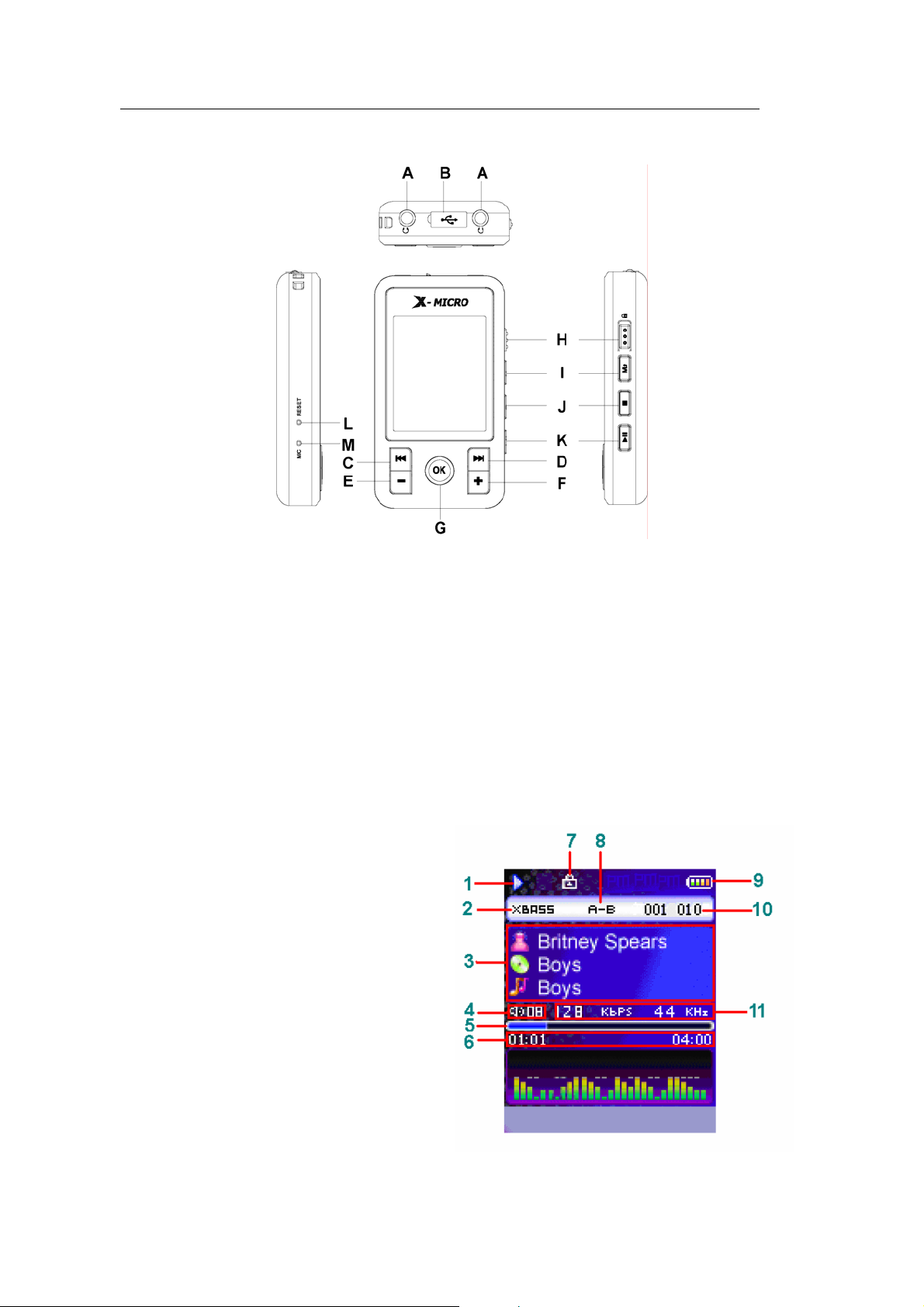
to turn on the player. It takes about four hours for be fully charged.
MP3 Player Controls
A. Earphone jack
B. USB Port
C. Skip Previous / Fast Rewind
D. Skip Next / Fast Forward
E. Volume Down
F. Volume Up
G. OK button/ A-B button
H. Hold Switch
I. Menu
J. Power Off/Stop button
K. Power On / Play / Pause button
L. Reset Hole
M. Microphone
Screen Display
1. Play / Pause / stop / Rec
2. Equalizer
3. ID3 Tag
4. Volume level
5. Process bar
6. Elapsed Time/ Track Time
7. Locked
8. A-B repeat / Play mode
9. Battery Indicator
10. Current track number /
Total track number
11. Music information
5
Page 7
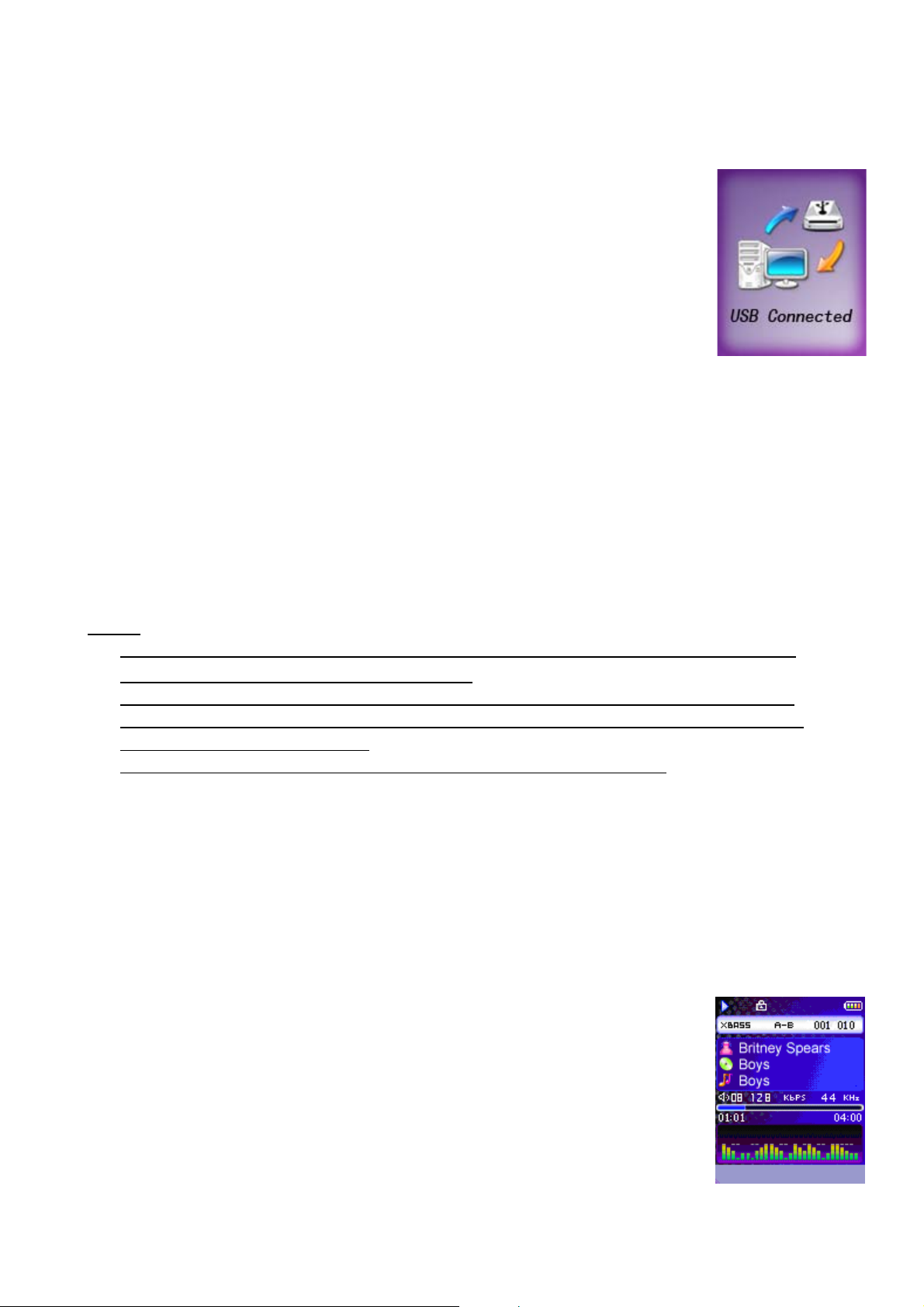
Transfer data to and from X-VDO MP4 F510.
1. Make sure X-VDO MP4 F510 is turned off.
2. Remove the USB port cover of the player. Disconnect the
earphone.
3. Plug X-VDO MP4 F510 into the USB port of your
computer. The screen will show you that the player is in
USB mode by a picture(shown at the right). The player is
then automatically recognized (in 'My Computer') as
removable media devices.
4. Transfer files to or from the internal Flash RAM by
Windows explorer
• Right click on the start button
• Choose Explore to open Windows Explore on PC
• Select the data file to save, drag and drop it into the player.
5. Unplug X-VDO MP4 F510 from your computer (Please do this referring to
“removing X-VDO MP4 F510 from your computer”), WMA/MP3 files
can now be listened to and all data stored can be transferred to another
computer.
Note:
9 Other types of data such as Word, Excel, PowerPoint, JPEG
…
etc. can be
stored and transferred by this player.
9 When transfer files to the player, please pay attention that two to three
Megabytes must be reserved for system files. Otherwise, the player may
not be properly turned on.
9 Do not disconnect the player when it is writing or reading.
Turning the player on / off
To turn on player, press the Play button.
To turn off player, press and hold the Stop button for about three seconds.
Listening to music files with X-VDO MP4 F510
Under the guide of “transfer of data to and from X-VDO MP4
F510” to copy WMA/MP3 music files to X-VDO MP4 F510.
1. Connect the supplied headphones to the earphone jack.
2. Press the Play button to turn on the player.
3. Press the Play button to play the music.
6
Page 8

4. Use X-VDO MP4 F510 controls to adjust playback and volume level to
listen to your WMA/MP3 music.
A-B Repeat function
If you want to listen to one section of the music
repeatedly, you may use this A-B repeat function.
In the mode of playing music, hold on to the A-B
button to set the starting point (A point) of the
music.Long press A-B button again to set the
ending point (B point) of the music. And then A-B
section will be played repeatedly on the player.
Hold on to the A-B button again to cancel this A-B
repeat function.
Note:
9 The
interval between point A and point B must be more than 3 seconds.
Lyric display function
X-VDO MP4 F510 supports lyric files in LRC format.
1. Prepare a MP3 or WMA music file, e.g. happymusic.mp3;
2. Prepare a corresponding lyric file which extension name should be .lrc.
e.g. happymusic-2004.lrc.
3. Rename the lyric file, e.g. happymusic.lrc, to correspond with the music’s
title.
4. Copy the lyric file and music file to X-VDO MP4 F510.
5. Disconnect X-VDO MP4 F510 (follow the instructions provided on the
guide of “removing X-VDO MP4 F510 from your computer”).
6. Use the Skip button to select the music file, e.g. happymusic.mp3. Press
the Play button to play.
7. The lyric displays synchronously on screen while the music is playing.
Note:
9 X-VDO MP4 F510 supports LRC format only.
9 If the lyric does not synchronize with the music, please download a better
lyric file from the internet and try again.
9 Make sure the music file and LRC file are located in the same directory and
their filenames are the same. If not, X-VDO MP4 F510 can not recognize
the lyric file.
7
Page 9

Playing your music
In the main menu select Music and press the OK
button to enter the submenu, you may use the Skip
button to select an option and press OK button to
enter the submenu or confirm your selection.
• Music
Select Music and press the OK button to play the last piece
that you listened to.
• Library
You can find and play the music quickly by using this
Library function.
1. Select Library and press the OK button to enter.
2. Use the Skip button to select a file or a folder and press
the OK button to play the music or enter the folder.
3. Select the Back icon at the first row in the Browse Menu
and press the Ok button to go back to the previous
menu.
Note:
9 When a piece of music or folder is selected in the browse mode, press the
Menu button, a sub-window will pup up. To enter the folder, select Enter.
To play a song or all music located in a folder, select Play. To erase the
music, select Delete.
8
Page 10

• Repeat settings
The available repeat modes are :
o Normal
o Repeat One
o Repeat All
o Random
o Random All
1. Select Repeat and press the OK button to enter.
2. Select one option and press the OK button to apply.
• Equalizer settings
To adjust the music playback effect in Equalizer settings.
There are 6 equalizer presets available: Normal , XBass ,
Rock , Jazz , Classical , POP
1. Select Equalizer and press the OK button to enter.
2. Select an option and press the OK button to apply.
9
Page 11

Video
The MP3 Player allows you to play the video files. Please transcoder the AVI,
WMV, MPG video file to the SMV video file by the bundled software.
Note:
9 Only SMV files can be played on this MP3 player.
9 Make sure Microsoft DirectX 9.0 or above version has been installed on
your computer. Otherwise, an error message may appear during
converting or the converted files cannot be played correctly on your player.
9 Make sure the SMV file is converted by the bundled converting software.
Otherwise, it may not be able to play properly by the player.
9 Do not put songs into MVIDEO folder of X-VDO MP4 F510.
1. Insert the CD-ROM into CD-ROM drive.
2. The install selection will appear automatically. Click on “Utility”of the appeared
screen.
(In case this screen does not appear, please browse the CD-ROM by Windows
Explorer and then double-click the” autorun.exe”.)
3. Set up the value of the video quality, click “convert” to begin convert the video.
Note:
9 We suggest you may also copy the folder “SMV Converter" bundle on the
CD to your computer, and click the file "video2smv.exe" within the folder
"SMV Converter" to open the transcoder for the conversion of future use.
Caution:
9 To get a higher quality of image, it is suggested to set Dimension as
128x160 and select Full Screen.
10
Page 12
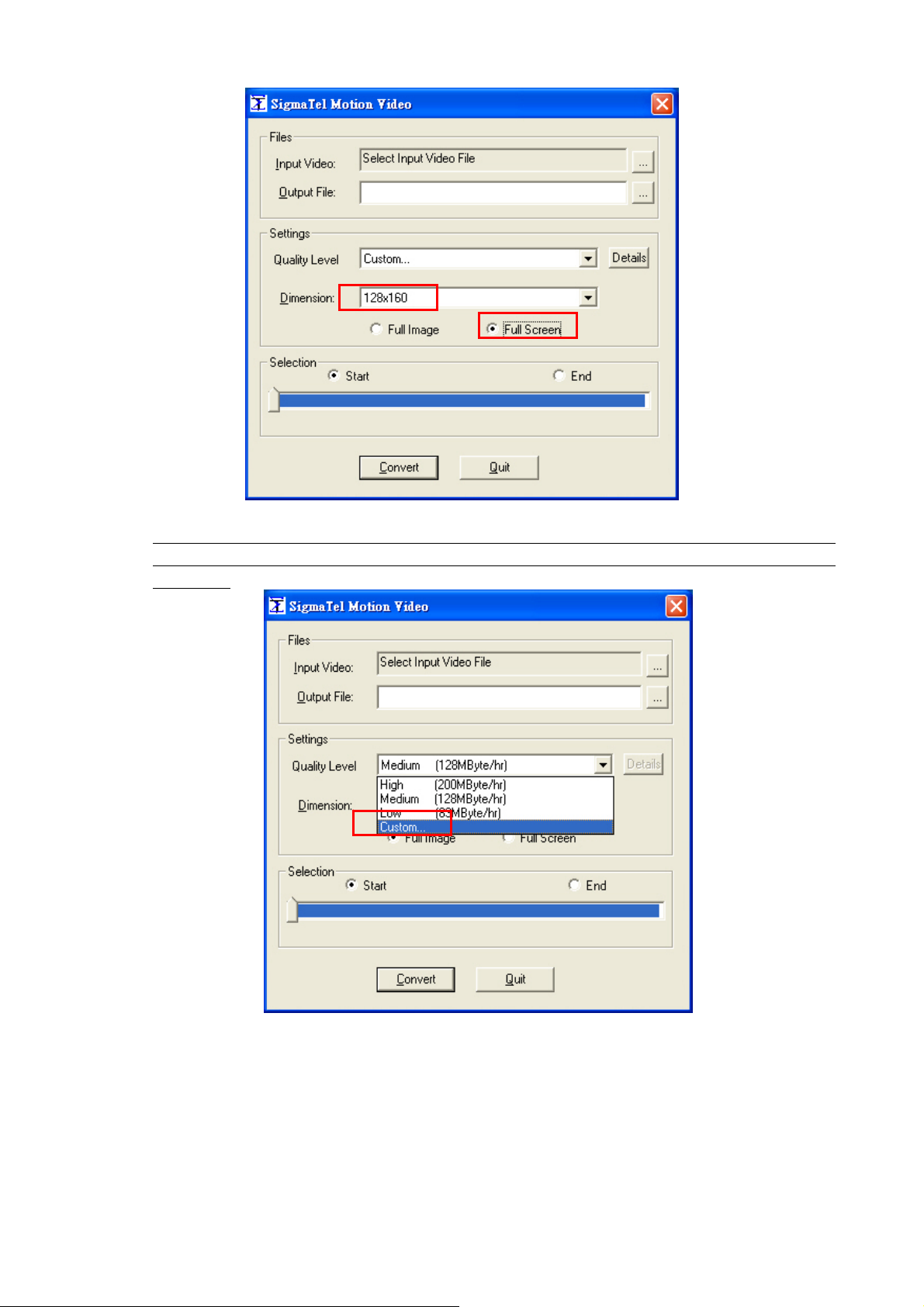
9 If you want to play the video in landscape orientation, please choose
“custom” in quality level and select “Rotate left 90” in the orientation
window.
11
Page 13
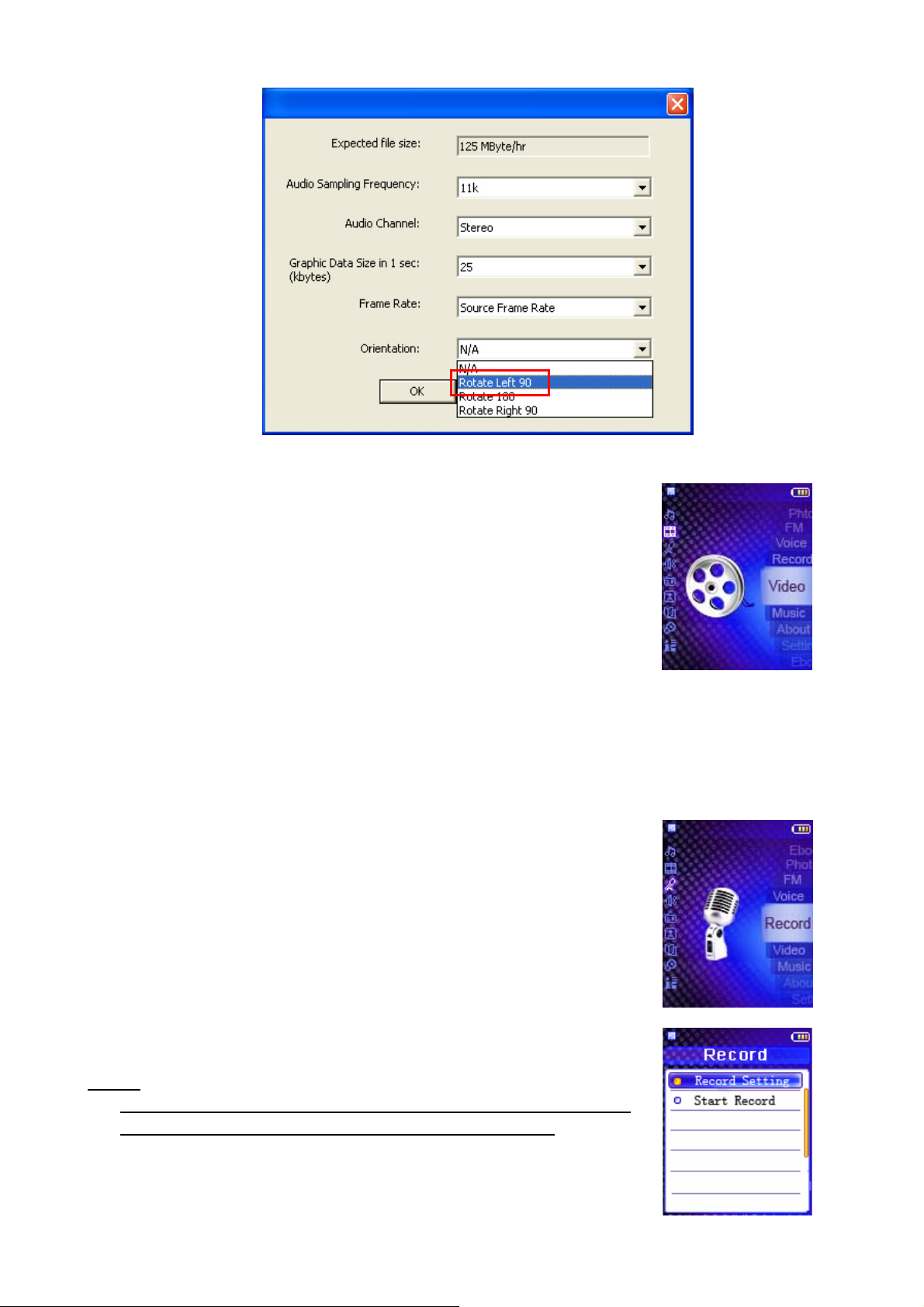
1. After converting, copy the SMV file to the MVIDEO folder
within the MP3 Player.
2. Press Menu button to enter into the main menu.
3. Select Video and press OK button to enter.
4. Use Skip buttons to select a video and press OK button to
play.
Voice Recorder
Record Setting
1. Select Record in the main menu and press the OK
button to enter.
2. Use the Skip button to select Record Settings and
press the OK button to enter.
3. Use the Skip button to choose the record setting.
4. Press the OK button to enter the submenu and
choose an option as your current settings.
5. Press the OK button to apply.
6. Press the Menu button to return to the previous
menu.
Note:
9 A high record sampling frequency implies a high audio
quality but also an increase in memory usage.
12
Page 14

Start Record
1. Select Start Record and press the OK button to
begin recording.
2. Press the Stop or Menu button to stop the recording.
Note:
9 The voice record will be saved as a file named
Vxxx.WAV( For example V001.WAV) in the Voice
folder.
9 The screen will display a message indicating memory is
full when no memory left.
Playback of record
This operation is similar to the playback of music.
1. Select Voice in the Main Menu and press the OK
button to enter record list.
2. Use the Skip button to select a record for listening.
3. Press the Ok button to play the selected file.
4. While a record is selected, press the Menu button
and a message will pop up.
5. Select Play to playback record; select Delete to
erase it.
13
Page 15

FM Tuner
X-VDO MP4 F510 allows you to listen to FM radio with the built-in digital FM
tuner.
Note:
9 The earphone must be connected to X-VDO MP4 F510. Otherwise, the FM
tuner can not find any FM channel.
Start the FM Tuner
To switch to the FM radio mode, please select FM in the
main menu and press the OK button to enter.
Note:
9 When using X-VDO MP4 F510 Tuner for the first time, X-
VDO MP4 F510 will automatically start to seek all
available FM channels and save them into preset list.
Please wait until the scan icon disappears from the
display.
9 There is no responds from the button while it is auto
scanning.
Exit to Main Menu from FM mode
Press the Menu button to enter the FM settings menu. Use the Skip button to
select Exit and press the OK button to exit the main menu.
Listen to FM radio
After the FM tuner finishes the automatic scan, X-VDO MP4
F510 tuner will stop at the first FM channel as preset 01
(P01).
To listen to another FM channel that has been saved in the
preset list, press the Play or Stop button repeatedly. Every
press on the buttons will make X-VDO MP4 F510 to switch
to another preset channel in the preset list.
14
Page 16

Using the FM Settings menu
To navigate the FM Settings menu,
1. In FM mode, press the Menu button to enter the FM Settings menu.
2. Use the Skip button to select a menu item.
3. Press the OK button to apply.
4. To exit the FM Settings menu, select Return and press the OK button to
back to FM mode, select Exit and press the OK button to return to the
main menu.
Add to Preset
X-VDO MP4 F510 tuner allows users to save a FM channel
to preset list. After you have tuned to an FM channel:
1. Select Add to Preset in the FM Settings menu and
press the OK button to enter.
2. Use the Skip button to select a preset number.
3. Press the Ok button again and a message will pop
up.
4. Use the Skip button to select Yes or No, and press
the OK button to confirm.
Note:
9 The unit can save 20 preset channels.
Load Preset
To select an available preset channel,
1. Select Load Preset in the FM Settings menu and
press the OK button to enter.
2. Use the Skip button to select an FM channel in the
preset list.
3. Press the OK button to complete.
15
Page 17

Auto Scan
To re-scan all FM channels and save them to the preset list
automatically,
1. Select Auto Scan in the FM Settings menu and
press the OK button.
2. X-VDO MP4 F510 tuner starts to scan and save the
FM channels automatically. During the auto-scan,
there is no response from the buttons.
How to delete FM channels in the preset list?
In the FM Radio mode, press the Menu button to enter the
FM Settings menu,
Delete One Channel:
1. Use the Skip button to select Delete One and press
the OK button to enter the preset list.
2. Press the Ok button again and a message will pop
up.
3. Use the Skip button to select Yes or No, and press
the OK button to confirm.
Delete All:
1. Use the Skip button to select Delete All and press
the OK button to enter the preset list.
2. Press the Ok button again and a message will pop
up.
3. Use the Skip button to select Yes or No, and press
the OK button to confirm.
How to tune to FM radio channel manually
To tune manually, press the Skip button. Each press will change the frequency
by 0.1MHz.
FM Recorder
FM Radio Recording
16
Page 18

1. When listening to an FM channel, press the Menu
button to enter the FM settings menu.
2. Use the Skip button to select FM record and press
the OK button to start recording.
3. Press the Menu button to stop the recording and
continue to listen to the radio.
Note:
9 The FM recording will be saved as a file named Fxxx.WAV in the Voice
folder.
9 When there is no memory space left, the player will display a “memory full”
message.
Playback of FM Radio recordings
1. Select Voice in the main menu and press the OK button to enter.
2. Use the Skip button to select Fxxx.WAV file.
3. Press the OK button to playback the record.
Hold Function
Use the Hold (LOCK) function to deactivate X-VDO MP4 F510 controls (to avoid
unexpected activation).
1. To turn on the Hold function, slide the Hold switch.
2. To turn off the Hold function, slide the Hold switch back.
Note:
9 If the player is in the hold mode,, it will be off automatically when powering
on.
Photo Viewer
To browse pictures, select Photo in the main
menu and press the OK button to enter.
There are three ways to view pictures: Manual,
Slide Show and Thumbnail.
Note:
9 Pictures in JPG/BMP format are supported.
9 Pictures must be saved in the Photo folder;
otherwise you cannot view them.
9 In the Manual mode, pictures can be zoomed
17
Page 19

in or zoomed out by pressing the Volume
control buttons, moved left or right by the Skip
button and moved up or down by the Stop or
Play button.
E-Book Viewer
To read electronic books, select Ebook in the main menu and press the OK
button to enter.
1) Use the Skip button to select an e-book and press the OK button to read.
2) In the reading mode, press the Menu button and a
sub-window will pop up.
3) Use the Skip button to adjust the interval time for
auto paging. Number 0~10 corresponding to 0~10
seconds.
4) Press the Menu button to return to the reading
mode.
5) Press and hold the Menu button to return to the
previous menu
Note:
9 Supports e-book in TXT/HTML format.
Advanced Settings
To navigate the Settings menu:
1. Select Settings in the main menu, press the OK
button to enter the settings menu.
2. Use the Skip button to choose a setting.
3. Press the OK button to enter the submenu of the
option you selected.
4. After setting is finished, press the Menu button to
return to the previous menu.
Backlight
Use the Backlight function to automatically turn off the
backlight if no button is pressed during the preset time.
1. In the settings menu, select Backlight and press the
OK button to enter.
2. Use the Skip button to set the screen light-off time.
18
Page 20

Note:
9 Select "Off" will turn off the backlight. Select "On" will always turn on the
backlight. Battery life is considerable shorter if backlight set to be always
on.
Power Savings
Use Power saving function to turn off the player when the
player is still on for a preset period.
1. In the settings menu, select Power Savings and
press the OK button to enter.
2. Use the Skip button to select a time.
Note:
9 Selecting "Off" will never turn off X-VDO MP4 F510 automatically.
Default
To reset all settings to factory default setting,
1. In the settings menu, select Default.
2. Press the OK button. The default settings are loaded
to X-VDO MP4 F510.
Language selection
The MP3 Player menu can be displayed in multilanguage
1. In settings menu, select Language and
press OK button to enter.
2. Use Skip buttons to select a language and
press OK button to confirm.
All menu items will thereafter appear in the
chosen language.
19
Page 21

About
Information is available regarding the firmware version, built-in memory size
and free memory size.
1. Select About in the main menu.
2. The firmware version, Internal Media and free memory
space info will be displayed.
3. Press the Menu button to return to main menu.
To Format X-VDO MP4 F510
(By service experts only, otherwise warranty could be voided)
1. Connect X-VDO MP4 F510 to the computer.
2. Format X-VDO MP4 F510 (removable disk) using the Windows format
tool.
Note:
9 Do not select NTFS from the File System menu; otherwise, X-VDO MP4
F510 can not work and needs to be reformatted.
9 Please backup important data within the player before formating.
Removing X-VDO MP4 F510 from your computer
1. Click on the Safely Remove Hardware icon on the taskbar (next to
the clock).
2. Click on Safely remove USB Mass Storage Device.
3. Wait until a Safe to Remove Hardware message is displayed.
4. Remove X-VDO MP4 F510.
20
Page 22

ge
Trouble Shooting
Q1 Why can’t I playback some tracks on the player?
A 1 Make sure the music files are in MP3 or WMA format(without DRM).
2
Q3 The screen displays nothing after turning on X-VDO MP4 F510.
A 1 Check to see if the battery is too low to turn on the player: connect it
Q4 The player is no response to pressing buttons when playing music.
A
Q6 The screen displays an error message of format and power off.
A
The music file may be damaged. Please download a better one.
to the computer to recharge for some time.
Please fully charge the battery every two or three months when the
player is not being used for a long time; otherwise, the battery volta
may be too low to turn on the player. It takes about four hours for
fully charge.
Check to see if the hold switch is on, and slide the hold switch back to
turn off the hold function.
If you format X-VDO MP4 F510 to NTFS format, the screen will display an
error message of format and power off. You must reformat it to FAT or
FAT32 format in Windows Explorer.
Safety
Listening to loud sounds for prolonged periods may permanently
damage your hearing. Before putting on the headphones, place them
around your neck and turn the volume down. Then put the headphones
on and slowly increase the volume until you find a comfortable level.
21
Page 23

www.x-micro.com
22
