Page 1

X-Micro EVA 130 MP3 PLAYER
User Manual
V 1.0
Page 2

CONTENTS
Precautions ...................................................................................................................................................1
System requirements ....................................................................................................................................3
1.Installation insrtuction.................................................................................................................................4
1.1Install the driver..............................................................................................................................4
1.2Install the battery............................................................................................................................4
2.USB mode..................................................................................................................................................5
2.1Connect to the PC..........................................................................................................................5
2.2Download the music.......................................................................................................................5
2.3Remove the USB device ................................................................................................................6
3.Basic operation ..........................................................................................................................................8
3.1Button and functions ......................................................................................................................8
3.2Power on / off .................................................................................................................................9
3.3Main menu .....................................................................................................................................9
4.How to use this player..............................................................................................................................10
4.1Play music....................................................................................................................................10
4.2Voice mode ..................................................................................................................................11
4.3FM Tuner......................................................................................................................................13
i
Page 3

4.4Setting menu................................................................................................................................16
4.5Previous function..........................................................................................................................17
4.6About............................................................................................................................................17
4.7Folder fucntion .............................................................................................................................18
4.8Exit ...............................................................................................................................................19
5.Other function...........................................................................................................................................19
5.1A-B play........................................................................................................................................19
5.2Lock .............................................................................................................................................20
5.3Lyric sync .....................................................................................................................................20
6.FAQ ..........................................................................................................................................................21
7.Technical specifications............................................................................................................................23
ii
Page 4

Precautions
(1) Never use the player during driving or operating other vehicles to avoid traffic accident, which is
also restricted by the law in some districts. Even on foot, it is still dangerous to listen in extremely
high volume especially during crossing the street. Wherever with potential risks, please stop
using the player for safety purpose.
(2) Please insert the earphone before powering on the player, which can not only avoid damaging
the earphone but keep the player in good condition.
(3) Keep the player clean and away from heat source or direct sunlight, dirty, humid or rainy place.
(4) If the surface is dirty, please clean with soft cloth dipped with clean water or soft abluent. Never
clean the case with alcohol or diluents.
(5) Never use the player in rather dry environment to avoid static.
(6) Never disconnect the player from PC abruptly during downloading, uploading and formatting to
avoid application failure.
(7) When the player is used as removable disk, please follow the proper file download and upload
procedures. Our company resumes no responsibility for any file lost due to improper operation.
1
Page 5
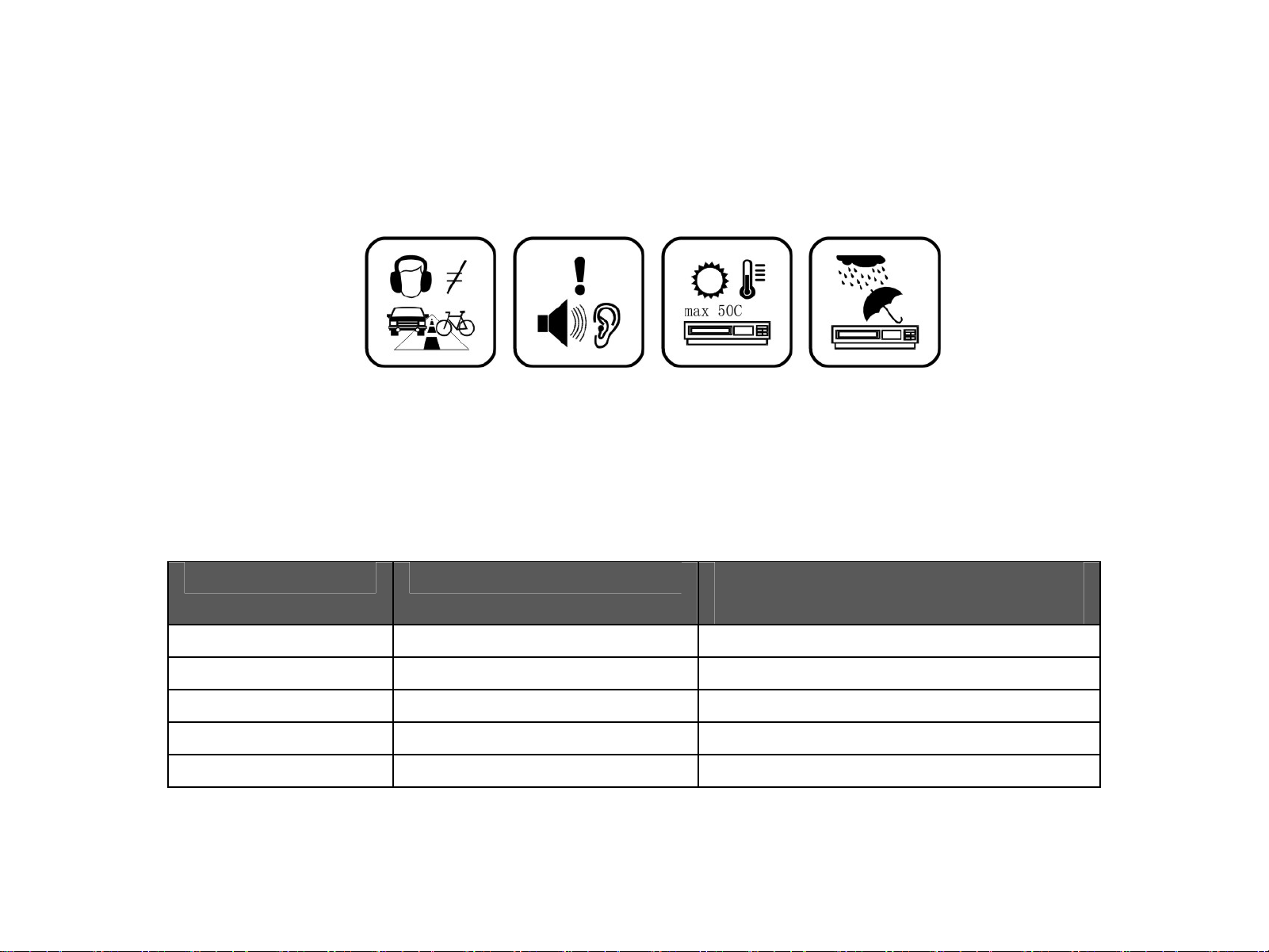
(8) As the software provided by original equipment manufacturer has the optimum flash
storage speed, all players with memory less than 128MB cannot be formatted as FAT-32
in the operating system.
(9) Attention: Because of the different memory calculating method and the player software (firmware)
is stored in the device flash memory and, it will cause the difference between flash memory
marked capacity and real capacity. The real flash memory capacity is lesser than the marked
memory capacity of this device is normal. Due to different firmware size, it will have the different
free flash memory capacity. Please refer the table as below for more details.
Marked capacity Real capacity range Free capacity range after stored
firmware
128MB 122MB~128MB 73MB~127MB
256MB 244MB~256MB 191MB~255MB
512MB 488MB~512MB 428MB~511MB
1GB 953MB~1000MB 879MB~999MB
2GB 1907MB~2000MB 1804MB~1999MB
2
Page 6

System requirements
System requirement of X-Micro EVA 130 MP3 PLAYER:
Mac OS V10.0 later version Linux OS kernel V2.4.0 later version
®
Microsoft
Pentium 200MHZ or above.
USB port
120MB hard disk space
Mouse installed
CD-ROM drive
Windows 98se/2000/Me/XP
3
Page 7

1.Installation insrtuction
1.1Install the driver
A. Connect the X-Micro EVA 130 MP3 Player to the USB port of a PC, "Find new hardware" appears
on the screen, then click "Search latest driver for this device" and insert the driver CD into
CD-ROM, and then click "Next".
B. Select "Look in" to direct the installation directory to the "Drivers" files in the driver CD, click Yes.
C. PC will install the driver for Windows® 98SE automatically.
1.2Install the batter y
A. Install one LR03 AAA size 1.5V alkaline or 1.2V NiMH battery properly upon indicator on the
player.
B. Press the button to power the player on and enter the MUSIC standby mode.
4
Page 8
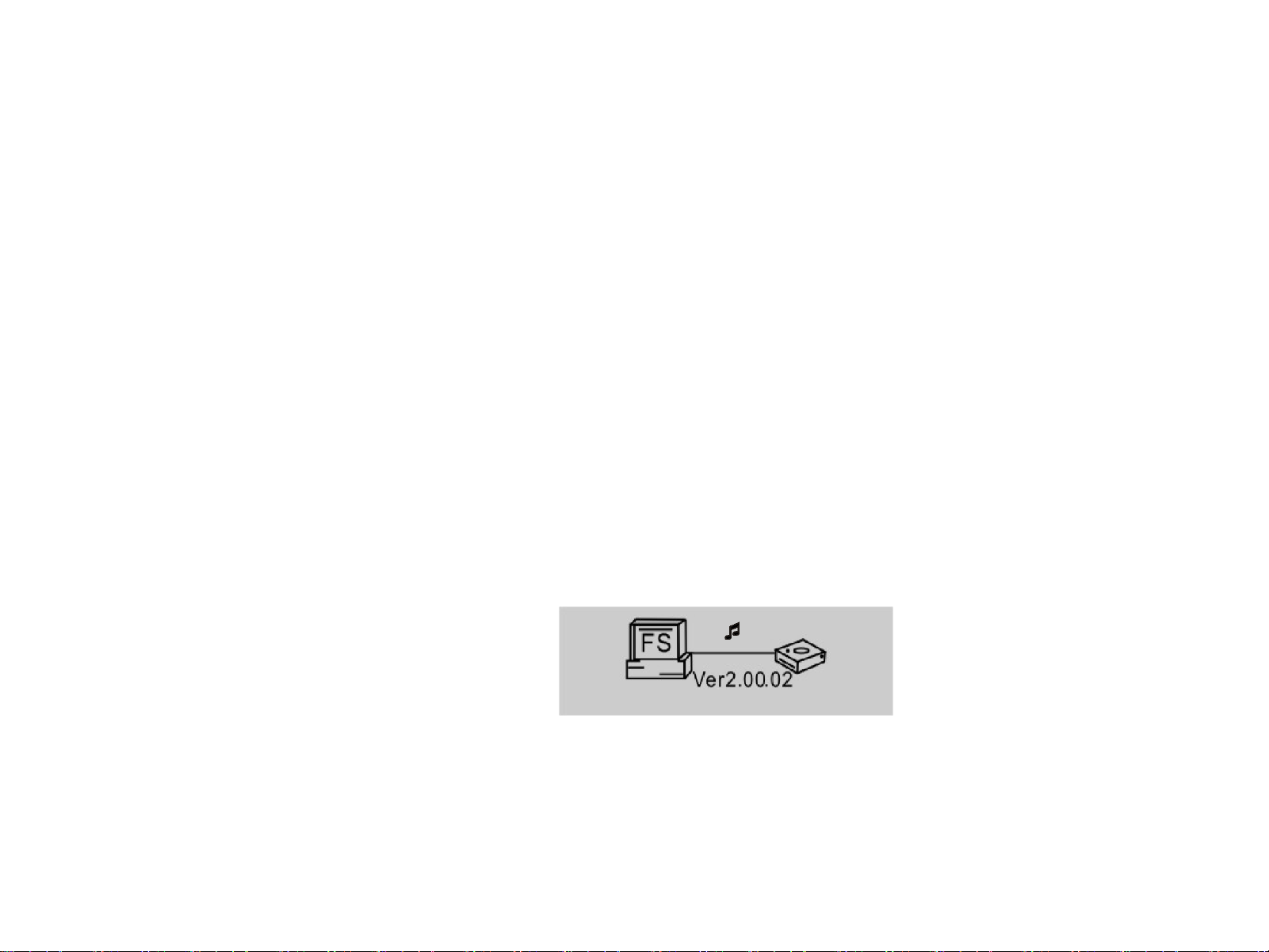
2.USB mode
2.1Connect to th e PC
Before operation, please with USB port on this player inserted into the PC’ USB port.
How to update the software or format the removable disk, please refer to the website.
2.2Download the music
You can drag and drop the files and folders onto this removable device.
Data transferring
5
Page 9
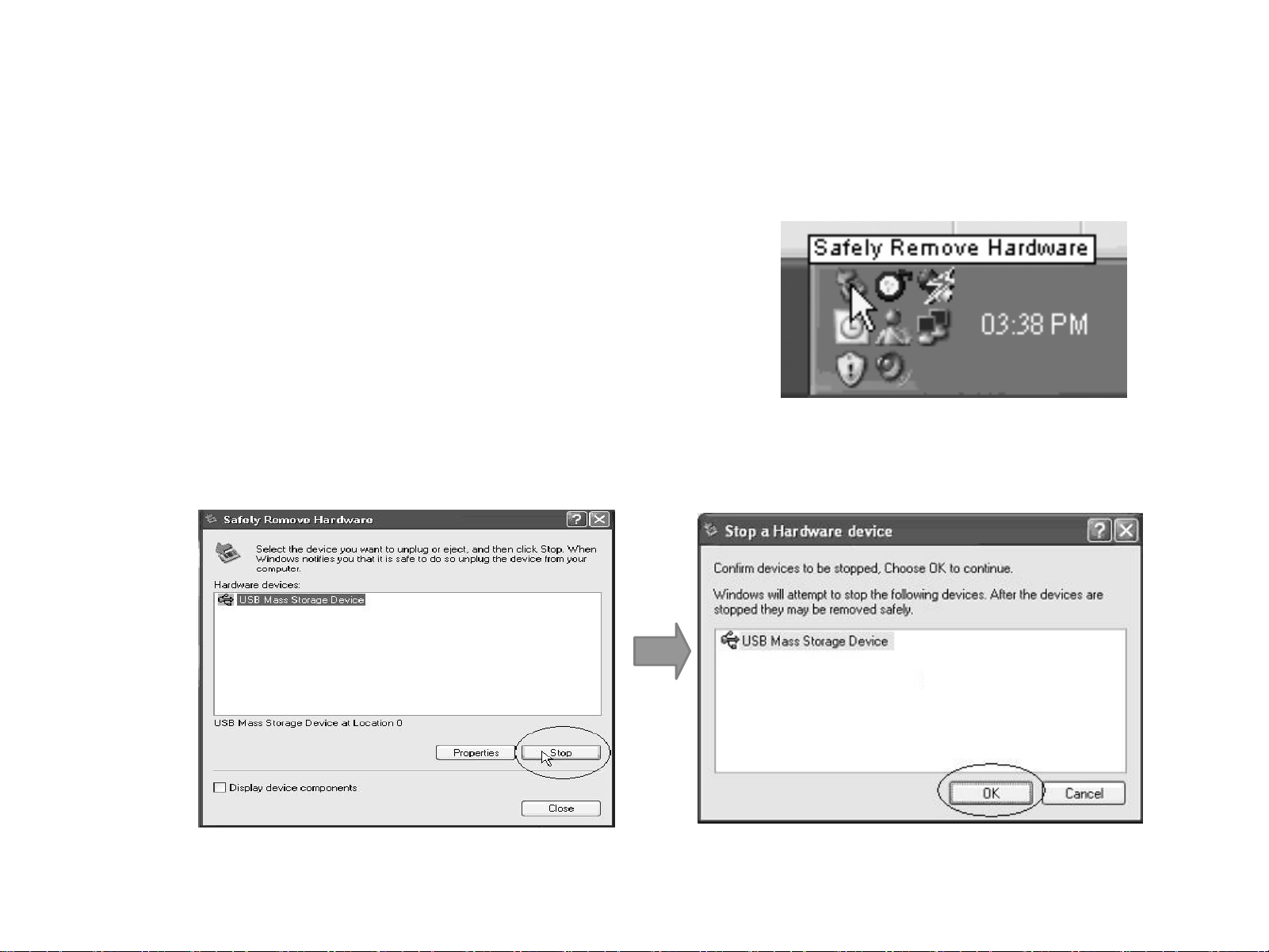
2.3Remove the USB device
A. Double click the Safely Remove Hardware icon in taskbar:
B. From Safely Remove Hardware screen, highlight "USB Mass Storage Device" item, and then
click "Stop" button. "Stop a Hardware Device" window appears on the screen as shown in the
picture below.
6
Page 10

C. Click “OK”. After the "Safe to Remove Hardware" window appears, the player can be
disconnected from PC safely.
Notice: Never unplug the USB cable when transmitting data with PC to avoid damaging the Player;
after data transmitting, please do not disconnect the player from PC until "Device now be safely
removed" appears; while using USB function, all other buttons will be nonfunctional.
Any application lost or I/O error and power on issues caused by improper operations, please refer to
FAQ.
7
Page 11

3.Basic operation
3.1Button and functions
(1) Hold button
(2) Menu button
(3) ׀Previous button
(4) A-B/REC button
(5) VOL- button
(6) ׀ Next button
(7) Earphone jack button
(8) VOL+ button
(9) Play/Pause/Stop button
(10) Microphone button
8
Page 12

3.2Power on / off
From power off mode, press the button to power the player on and enter into the MUSIC standby
mode; press the button 3 seconds under any mode, the player will save the data and enter power
off mode.
Standby mode
Notice: If you pick the battery out of the battery compartment
can’t be saved!
to power the player off, all the data set
3.3Main menu
From standby or playing mode, you can press the MENU button to enter the main menu.
Press the ׀or׀ button to select: Play music, Voice mode, FM Tuner, Setting, Preview, About, Folder
and Exit; you can press the MENU button to enter the desired setting.
9
Page 13

4.How to use
4.1Play music
A. From music standby mode, you can press the button to play music and press the
button again to pause. To resume playing, please press the button the third time.
Play Pause
B. From play or pause mode, hold the button 2 seconds, the player will return to the music
standby mode, press and hold the button again, it will repeat step "A".
C. From music standby or play mode, press the ׀ or ׀ button to select previous or next track.
D. From stop status, you can press the ׀or׀ button to find your desired track quickly.
E. From play mode, you can hold the ׀ or ׀ button to fast backward or forward in this track.
F. From play mode, press the V + or V-button to adjust the volume.
G. From music standby, play and pause mode, hold the button for 3 seconds, the player will
save the data and enter the power off mode.
10
Page 14

4.2Voice mode
Record function
From music mode or voice standby mode, press the A-B/REC button 2 seconds, the player will
enter the recording mode, and press the A-B/REC button again to stop. You can press the
button to play voice, and press this button again to pause. To resume playing, please press this
button a third time.
Recording Stop recording
Playing voice
A. From voice mode or voice standby mode, you can press the MENU button to enter the main
menu. To enter the playing voice mode, please press the ׀ or ׀ button to select Voice and
press the MENU button. You can press the button to play, and press this button again to
pause. To resume playing, please press this button a third time.
11
Page 15

Play pause
B. From voice standby or play mode, you can hold the ׀ or ׀ button to select previous or next
track.
C. From stop status, you can press the ׀ or ׀ button to find your desired music quickly.
D. From play mode, you can hold
E. From play mode, press the V + or V-button to adjust the volume.
F. From voice standby mode, hold the button for 3 seconds, the player will be powered off.
Note: The EQ selection will be unavailable when playing the voice files.
׀ or ׀ button to fast backward or forward in this track.
12
Page 16

4.3FM Tuner
Playing FM
A. From music playing, voice playing or standby mode, you can press the MENU button to enter the
main menu, and then press the ׀ or ׀ button to select FM mode and press the MENU button to
enter. The player will play FM under the preset station.
B. From FM playing mode, you can switch between the saved channels by pressing the
button when the Preset appears after pressing the button.
C. From FM playing mode, you can press the ׀ or ׀ button to adjust the frequency manually, the
frequency will increase or decrease by 0.1MHZ; When reach the desired channel, you can press
the MENU button to enter the FM main menu, and press the ׀ or ׀ button to select saving radio
station, and then press the MENU button enter and the button to save.
13
׀ or ׀
Page 17

D. From FM playing mode, you can press the VOL+ or VOL- button to adjust the volume.
E. From FM playing mode, hold the button for 3 seconds, the player will enter the power off
mode.
FM Recording
From FM playing mode, press the A-B/ REC button 2 seconds to enter the FM recording mode, the
FM music will be recorded in WAV format. You can press the button to pause recording. You
can press the A-B/ REC button to finish recording and save the file and listen under the Voice mode.
The player will return to the FM Tuner screen.
FM Setting
From FM playing mode, you can press the MENU to enter the function setting mode. You can
press the ׀
Scan, Exit and then press the MENU button to enter the desired mode.
FM recording pause
or ׀ button to select: Play music, Play voice, Save station, Delete station, Auto
14
Page 18

A. Pay music: Press the MENU button to enter the FM main menu, and press the ׀ or ׀ button to
select return to music playing, and then press the MENU button to exit the FM mode and enter
the music playing standby mode.
B. Play voice: Press the MENU button to enter the FM main menu,
select return to voice playing, and then press the MENU button to exit the FM mode and enter the
voice playing standby mode.
C. Save station: Press the MENU button to enter the FM main menu, and then press the ׀ or ׀
button to select Save. Press the button to confirm saving.
D. Delete station: Press the MENU button to enter FM main menu, and press the ׀ or ׀ button to
select Delete, and then press the button to confirm delete.
and press the ׀or׀ button to
E. Auto Scan: After entering this mode, the player will scan the radio station automatically and save.
F. Exit: Return to FM playing mode.
15
Page 19

4.4Setting menu
From music mode or voice standby mode, you can press the MENU button to enter the main menu,
and press the ׀ or ׀ button to select setting and press the MENU button to enter. The function
setting includes: Equalizer, play mode, contrast, backlight, power set, record set, language and exit.
You can press the MENU button to save the selected setting mode.
Settings
Equalizer Normal, Pop, Rock, Classical, Jazz, Bass.
Play mode Normal, repeat one, repeat all, shuffle repeat
Contrast Press the or button to adjust
Backlight Always off, 5secs, 10secs, always on.
Power set Disable, 2MIN, 10MIN,30MIN.
Record set 8KHz, 11KHz, 16KHz, 22KHz,
Language This function depends on the software.
Exit Return to the previous menu.
16
Page 20

4.5Previous function
From music mode or voice standby mode, you can press the MENU button to enter the main menu,
and press the ׀ or ׀ button to select the music preview function setting, and then press the MENU
button to enter. During preview, it will play the initial 10 seconds of each music file and then skip to next.
You can press the MENU button to exit.
4.6About
From music mode or voice standby mode, you can press the MENU button to enter the main menu,
and press the ׀ or ׀ button to select about function, and then press the MENU button to enter. You
can view the total memory and available memory.
17
Page 21

4.7Folder fucntion
From music or voice standby mode, you can press the MENU button to enter the main menu, and
press the ׀ or ׀ button to select folder function, and then press the MENU button to enter. You can
press and hold the MENU button to browse the file, and press the ׀ or ׀ to select the desired one.
In the folder mode, press MENU to enter the PLAY or DELETE mode, press the ׀or׀ button to
select. Press MENU to confirm .If you select the play, it will play the current song. If you select the
delete, it will come into the delete mode. Repress the ׀or ׀ button to select the YES or NO. Press
MENU to confirm and press to exit.
Note: You can’t view the record folder and file under play music mode, which will only be available in
play voice mode.
18
Page 22

4.8Exit
Return to music mode.
Note: From setting mode, you can press the button to exit the setting mode quickly.
5.Other function
5.1A-B play
From music or voice mode:
(1) Press the A-B /REC button to select starting point A.
(2) Press the A-B /REC button to select end point B, then it will repeat between A-B.
(3) Press the A-B /REC button again to cancel setting and resume playing music or voice.
19
Page 23

5.2Lock
From music and voice standby/ play/ pause/ record mode, you can press the HOLD switch opposite
the arrow to lock all the other buttons with a Lock icon on the LCD accordingly. If you want to use other
buttons, please press the HOLD switch to the opposite direction of arrow.
5.3Lyric sync
This player supports lyric sync function.
Notice: The lyric name shall be the same as music with suffix of *. LRC and saved in the same
directory, and only the lyrics with time indication can be displayed properly.
20
Page 24

6.FAQ
Problem Causes Solution
No display after
pressing the power
button.
Without sound when
playing music.
Can ‘t download music
file after connection.
Without installing battery or battery is
low.
1. Volume is too low or without music
in your player.
2. Battery is low.
3. Music or WMA file is corrupt.
1. HOLD is on, the disk is write
protected.
2. The USB is not connected to PC
properly.
3. Storage directory is wrong.
Verify the battery is installed, change
the battery.
1. Adjust the volume or download the
file again.
2. Change the battery
3. Download the documents again.
1. Press the HOLD switch to the
opposite direction.
2. Connect to the USB interface again
and verify PC identified the removable
disk.
3. Maximum 256 folders or files can be
saved under root directory. If exceeded,
please create another subdirectory
under root directory before copy.
21
Page 25

Can ‘t play the private
The music files currently are
compressed music
files.
No response after
pressing button.
Can’t open the disk or
prompt I/O error after
connecting PC. Caused by some improper operation.
compressed with different compress
rate and format, while this Player
supports standard compressed music
only, please do not adopts layer one
or two compression.
HOLD switch is on, buttons are
locked.
Download the standard music files
again.
Press the HOLD switch to the opposite
direction.
Hold the V+button, and then connect
USB cable, when there is a circle
appears in the first box,then press
firmware feature to format ,the upgrade
will be ok until the circle change to be a
tick.
22
Page 26

7.Technical specifications
Bite rate: 8~320Kbps
Signal to noise ratio: >85db
Dynamic scope: >80(1KHZ)
Distortion: <0.05% (REFERENCE LEVEL: 0dB(MUSIC)
1 mW, 4mW -52dB/-62dB(VOICE, REFERENCE FREQUENCY:1KHZ)
Output power: 5mW*2
USB port: Standard USB2.0 high speed
Memory: 128MB/256MB/512MB/1GB/2GB
Dimensions of the device: 83.5*29.5*24mm
Weight of device: <30g
Working condition: Humidity<85%,-10~40 ℃
Storage condition: Humidity <90%, normal temperature
Battery duration: <12 hours, low power consumption
Record time 0.8hour(320KBPS,128MB);30HOURS (8KBPS,128MB)
Dynamic electricity 60mA
Static electricity 50mA
ID3 information display, blue backlight. In-phase lyric.
23
Page 27

www.x-micro.com
