Page 1
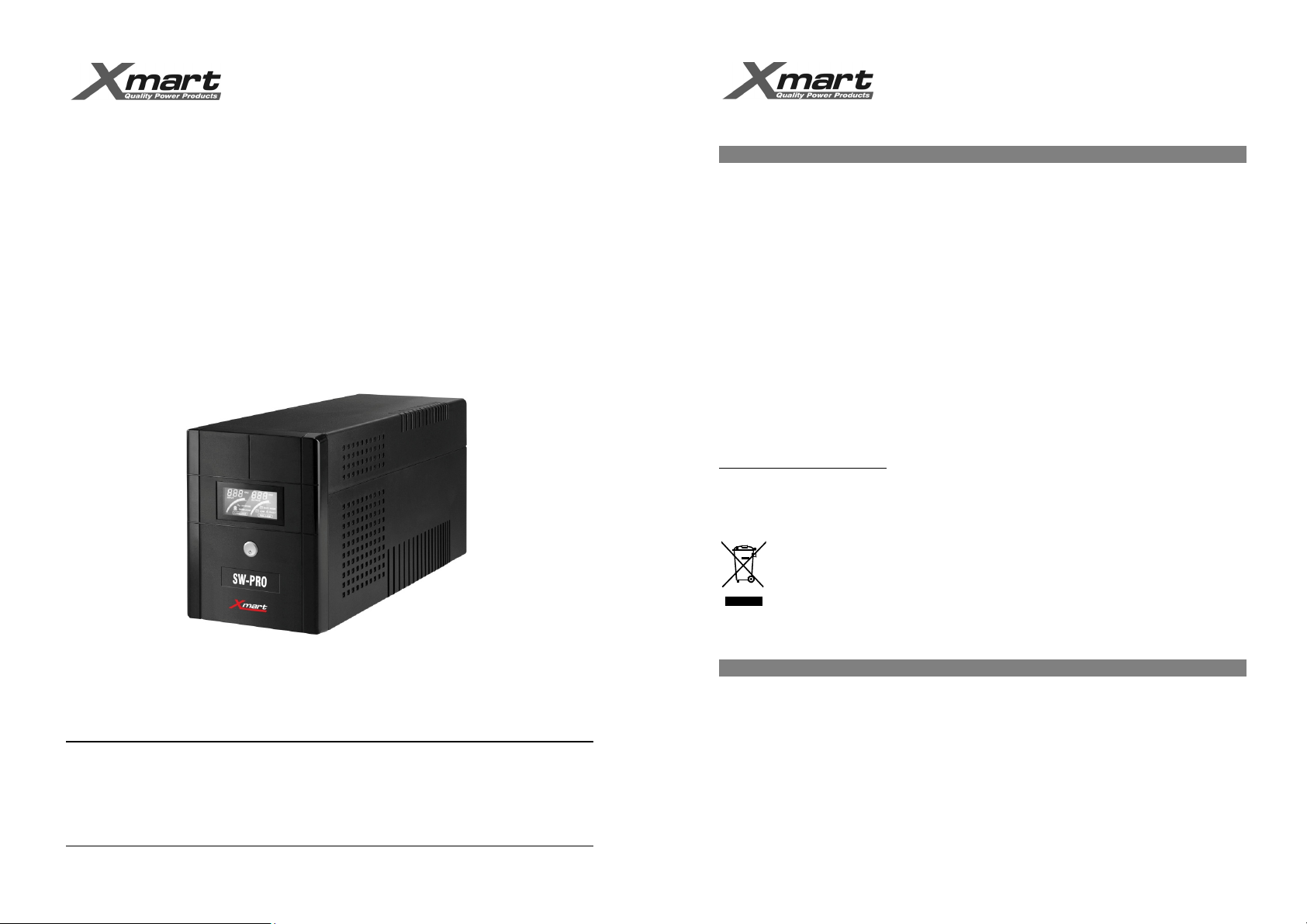
SW-PRO 800VA-2.200VA
USER MANUAL
__________________________________________________________________________
USER MANUAL
SW-PRO 800/1100/1600/2200VA
Technical information on this manual is property of XMART
copied or distributed totally or partially without written approval of XMART.
XMART can introduce modifications in their products or manuals without further notice. .
XMART is not responsible of mistakes or missing information in this manual.
XMART is not responsible for wrong use a third part can do of this information.
Trademarks and logos in this manual are property of their owners.
UPS / SAI - SINEWAVE - INTERACTIVE
.
This manual Information cannot be
SW-PRO 800VA-2.200VA
USER MANUAL
__________________________________________________________________________
1. SAFETY INSTRUCTIONS
WARNING: This product has been designed to operate safely and reliably for years. Nevertheless, as it is an electrical
device, it is required to read and understand this manual. Keep manuals as references for future consults.
WARNING: This product has been designed to be used indoors, protected of water, direct sun light and extreme
temperatures. This device must not be used outdoors, close to moisture of heat sources.
WARNING: Do not set objects on this UPS. Handle with care. Do not block UPS ventilation.
WARNING: Make sure to connect this unit to proper power line according to selected model. The UPS Technical
Specs sticker shows power rating information. DO NOT connect this UPS to any of its own power outlets.
WARNING: UPS must be installed following instruction from this manual.
The manufacturer is not liable for any damage that might rise from misusing this unit or defective installation.
WARNING: Only computer related equipment can be connected to this UPS. DO NOT connect medical equipments,
life support equipments, microwave ovens, vacuum cleaners, refrigerators, or any other appliance to this UPS.
WARNING: UPS must be checked, repaired and maintained by qualified personnel only.
_________________________________________________________________________________________
WARNING – ELECTRIC SHOCK RISK:
Inside the UPS there are dangerous high voltages even when disconnected of power line, due to internal batteries
WARNING: In case of emergency turn off the UPS pressing Power Button, unplug it and call technical support.
_________________________________________________________________________________________
2. APPLICATIONS
This is an Interactive sine-wave type UPS. It is suitable for all kind of PC related applications, even those using active
PFC power supplies.
Do not plug this UPS to electrical sources powered by generators. Usually electrical generators provide a poor quality
power that will force this UPS to work erratically.
www.xmart-ups.com 1303-SWPRO_800-2200-ENG - 2
Disposal: We strongly recommend disposing this UPS according to regulations in your
country to prevent possible environmental damages; besides some parts might be
recycled.
BATTERY WARNING: DO NOT dispose batteries in fire as it might explode. DO NOT try
to open batteries, there are dangerous liquids inside.
Page 2
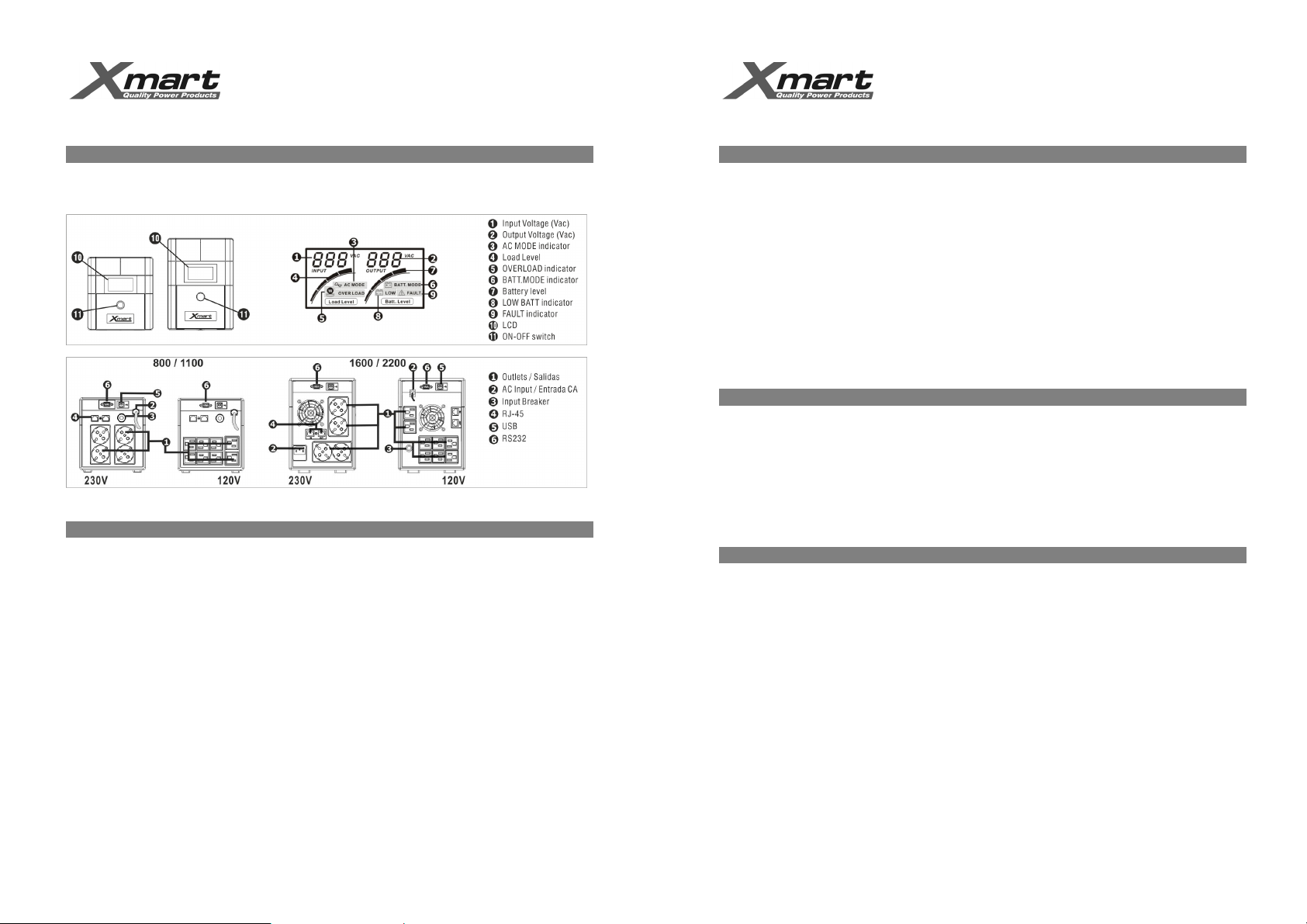
SW-PRO 800VA-2.200VA
USER MANUAL
__________________________________________________________________________
3. PRODUCT DESCRIPTION
SW-PRO 800/1100/1600/2000 series offers 4 different UPS models, all of them interactive type with internal automatic
voltage regulation and sinewave output in battery mode.
4. INSTALLATION
TO MAKE SURE UPS WILL BE ABLE TO OFFER YOU EXPECTED BACKUP, FIRST TIME PLUG
UPS TO AC SOURCE DURING 4 TO 6 HOURS TO ALLOW RECHARGING INTERNAL BATTERIES.
• This product leaves factory with battery fully charged, however during transportation and storage it may loose a
non determined part of its charge; therefore we recommend plugging it to Power Line for 6 hours before using the
UPS.
• Install this unit in any protected environment with a dust free air flow. Also corrosive vapours and conductive
contaminants must be avoided. Do not use UPS outdoors or where either temperature or humidity exceeds tech
specs. Install UPS at least 10 inches away from your monitor to avoid magnetic interference.
• Connect phone or LAN cable to RJ11/45 Jack Identified as “IN” and your Router or PC RJ45 port to RJ-11/45
Jack Identified as “OUT”. Plug UPS to a power outlet with a proper grounding. Connect your equipments to UPS
power outlets.
• NEVER connect equipments with power consumption higher than Power Capacity of this UPS, such as Laser
Printers or copiers.
THIS KIND OF UPS IS NOT COMPATIBLE WITH GENERATOR POWER PLANTS. DO NOT
CONNECT TO ELECTRICAL SUORCE SUPPLIED BY GENERATOR POWER PLANTS SINCE UPS
WILL NOT WORK PROPERLY.
SW-PRO 800VA-2.200VA
USER MANUAL
__________________________________________________________________________
5. OPERATION
• For you to get higher performance of this UPS, it is important to understand how it works.
• This is an interactive UPS and protects your computer related equipments as well as your valuable information.
When minor power failures occurs (electrical surges or sags), your UPS quickly regulates voltage by means of
its voltage stabilization without using batteries. When failure slips out of the UPS regulation range (as in a black
out), UPS inverter starts working to generate power from energy stored in the batteries so you can properly close
all applications, save your data and close operating system.
• Under normal conditions, your UPS keeps charged and standing by.
• This unit is equipped with a LED indicator to let you know about UPS status.
• Power pushbutton is located in UPS front panel. To power up your UPS press power pushbutton once during 1
second. To power off your UPS press power pushbutton again for 2 to 3 seconds.
• Cold start function allows you to power up your UPS and your equipments even during power loss, thus your
UPS acts like a small power generator
6. SOFTWARE
Our software offers great features to communicate your PC and UPS, allowing an effective management of UPS
capabilities.
Software Downloading Procedure: Go to www.xmart-ups.com and select download section. Choose the appropriate
version of “VIEWPOWER” according to your Operative System.
PASSWORD: To access as administrator the password to be used is: administrator
VERY IMPORTANT: Download installation and operation manual as well; follow all instructions.
7. BATTERIES MAINTENANCE
Batteries (despite its technology) are components that lose capacity after some time and usage. XMART cares for
using first quality batteries in all UPS models.
Life expectancy may be shortened by some operation conditions. With higher temperatures and frequent use,
batteries tend to lose capacity faster. When UPS is stored for long time it is important to recharge its batteries every 3
months. If batteries are not recharged they will finally get damage. This kind of damage is not a failure so it is not
covered by warranty.
Batteries must be checked periodically to assure the appropriate back up.
www.xmart-ups.com 1303-SWPRO_800-2200-ENG - 3
www.xmart-ups.com 1303-SWPRO_800-2200-ENG - 4
Page 3

SW-PRO 800VA-2.200VA
USER MANUAL
__________________________________________________________________________
8. TROUBLESHOOTING
Problem Possible Cause Solutions
LCD is OFF even UPS is
plugged in AC source
Battery runtime is shorter
than expected.
Warning or fault icon is
shown and alarm is
continuously sounding.
Low battery icon is shown
on the LCD screen.
9. QUALITY / PERFORMANCE / SAFETY
SAFETY - LOW VOLTAGE DIRECTIVE (2006/95/EC)
UPS Part 1-1: General & Safety UPS in accessible areas IEC/EN 62040-1
ELECTROMAGNETIC COMPATIBILITY - EMC DIRECTIVE ( 2004/108/EC)
UPS, Part 2, Electromagnetic Compatibility: IEC/EN 62040-2
Low Freq. Conducted Disturbances & Signals: IEC/EN 61000-2-2
Electrostatic discharge immunity Test: IEC/EN 61000-4-2 (Level 2)
Radiated radio Frequency immunity: IEC/EN 61000-4-3 (Level 3)
Electrical Fast Transient / burst immunity: IEC/EN 61000-4-4 (Level 4)
Surge immunity:
UPS Part 3: Methods of operation, specifications and test requirement IEC/EN 62040-3
IT Equipments. SAFETY. Part 1: General Requirements IEC/EN 60950-1
IP PROTECTION IP20 (static)
QUALITY MANAGEMENT: ISO 9001 : 2000
ENVIRONMENTAL MANAGEMENT: ISO 14001 : 2004
Any modification made by user or operator may affect compliance of the safety and performance certifications listed above.
UPS manufacturer is not responsible of any modification made on the product or its accessories after it is manufactured.
This product is designed to operate in domestic and commercial environment.
www.xmart-ups.com 1303-SWPRO_800-2200-ENG - 5
AC input is not connected well. Check if the input power cord is firmly connected to
the mains.
AC input is connected to the UPS
output. Plug AC input power cord to AC input correctly.
Batteries are not fully charged. Charge the batteries at least 6 hours and then check
the capacity again.
If the problem persists, please consult your dealer.
Batteries need replacement. Contact your dealer to replace the batteries.
Fan is locked or not working. Check fans and notify your dealer.
The UPS is overload. Remove some loads first. Before reconnecting
devices, please verify the total loads match the UPS
capability specified in the spec.
Low battery. Charge the UPS at least 6 hours.
IEC/EN 61000-4-5
Line to Line: Level 2
Line to Earth: Level 3
SW-PRO 800VA-2.200VA
USER MANUAL
__________________________________________________________________________
10. AFTER SALES SUPPORT & WARRANTY
Support: If a failure or problem is detected please check troubleshooting section in user manual. If problem cannot be solved
please contact authorized service center or authorized dealer.
Batteries: Rechargeable batteries can be charged and discharged hundreds of times. However they will eventually wear out.
This is not a defect or failure so that batteries wear out is not covered by this warranty.
Battery lifetime will depend of operative conditions like working temperature, type and frequency of discharging cycles. Higher
the temperature shorter will be the lifetime. Frequent and deep discharging cycles also will short lifetime. For critical
applications batteries should be revised and replaced periodically. Long storage (longer than 6 months) without required
recharging will wear out batteries. This situation is not covered by this limited warranty since this is not considered as a
defect. Check recharging instructions on user manual.
Conditions Limited Warranty “PLUS”
1.- Subject to the conditions of this limited warranty, this product is warranted to be free from defects in materials and
workmanship at the time of XMART supplies the product.
Standard warranty times could vary depending on country/region or can be extended by purchasing warranty options. Please
check warranty plans and extensions with your local distributor or revise in our web www.xmart-ups.com.
2.- If during the warranty period, this product fails to operate under normal use and service, due to defects in materials or
workmanship, authorized distributor or service center will, at their option, either repair or replace the product in accordance
with terms and conditions stipulated herein. Transportation expenses are not covered by this limited warranty.
3.- Warranty is valid only if the original invoice issued by XMART, specifying date of purchase, serial number and name of the
dealer, is presented with the product to be revised. XMART and authorized partners reserve the right to refuse warranty service
if any of this information has been removed, changed or missing in original invoice document.
4.- If product is repaired or replaced, repaired or replaced product will be warranted for the remaining time of the original
warranty or for 90 days on repaired part from date of repair, whichever is longer.
5.- XMART or their distribution/service partners reserve the right to charge handling fee if returned product is free of failure or it
is out of warranty because any of the reasons described in this warranty.
6.- If product is out of warranty a reparation proposal will be sent to the user for his approval. If proposal is not accepted,
service center will keep product available for the user during 60 continuous days. After this period product would be disposed
and user will not be able to rise any claim.
7.- Rechargeable batteries, like included in this product, will definitively wear out even under normal operation. This is not a
defect or failure so it is not covered by this warranty.
8.- This warranty does not cover batteries wear out caused by improper or long storage (over 6 months without required
recharging indicated in product manual). Even performing recharging procedure this product cannot be storage longer than 18
months. Problems on batteries caused by this kind of long storage are not covered by this warranty.
9.- This warranty does not cover product failures caused by installations, modifications or repair performed by non authorized
person. If product is open by not authorized technician warranty will be considered void. This warranty does not cover failure
caused by inadequate installation or maintenance, misuse, accidents, fire or floods.
10.- This product can include protection devices like input fuse or input breaker. Activation of this kind of devices is not a
failure it is caused by an improper product installation. Input fuse or breaker reset or replacement is not covered by this
warranty.
11.- This warranty does not cover damages produced during transportation from user to technical service caused by improper
packing of the product by user.
12.- Warranty terms and conditions cannot be modified or extended by third parties without written approval of XMART.
Limited Warranty “PLUS”
- XMART does not warrant that the operation of this product will be uninterrupted or error-free during its lifetime. If product
fails to work, the maximum liability of XMART under this limited warranty is expressly limited to the lesser of the price you
have paid for the product or the cost of repairing or replacement of any hardware components that malfunction in conditions
of normal use.
- In no event will XMART be liable for any damages caused by the product or the failure of the product to perform, including
any lost profits or savings or special, incidental, or consequential damages. XMART is not liable for any claim made by a third
party to XMART or to final user.
- XMART is not responsible for damage that occurs as a result of your failure to follow the instructions intended for this
hardware product.
- XMART is not responsible for damage that occurs as a result of your failure to follow the instructions intended for this
hardware product.
www.xmart-ups.com 1303-SWPRO_800-2200-ENG - 6
Page 4

SW-PRO 800VA-2.200VA
USER MANUAL
__________________________________________________________________________
11. TECHNICAL SPECIFICATIONS
MODEL
CAPACI TY
INPUT
Voltage
Input Ran ge
Frequency Range
Phases
OUTPUT
Voltage regulation (batt mode)
Frequency Range
Transfer Time from normal to Batt mode
Wave-form
BATTERIES
Type
Quantity
Capa city
Runtime (typical with PC + TFT 17")
Rec harge Time ( ty pica l) 4 hours t o 90% ca p.
PROTECTIONS
Full inte rnal protections UPS overload, Short circuit , Batt overcha rging
Surge Suppress ion
Internet/Data Line
DISPLAY INDICATIONS
LCD type Display
BEEP ALARMS
Battery Mode
Battery Low Level
UPS Overload (high load connected to UPS)
Battery Fault
UPS Fault
PHYSICAL INFORMATION
Dimension, D X W X H (mm)
Net Weight (kgs)
Outlet s - Mode l 120Vac
Outlet s - Mode l 230Vac
WORKING CONDITIONS
Relative Humidity
Noise
COMMUNICATION
USB ( Serial - RS 232 Opci onal)
USA Headquarters:
10540 NW 26th St,
Doral, FL 33172. USA
Tel: +1 305-406.3664
www.xmart-ups.com 1303-SWPRO_800-2200-ENG - 7
TECHNICAL SPECIFICATIONS
SW PRO 800 SW PRO 1.100 SW PRO 1.600 SW PRO 2.200
800 VA / 480 W 1100 VA / 700 W 1600 VA / 1050 W 2200 VA / 1400 W
110/120 VAC o 220/230/240 V AC
81 - 145 VAC / 162-290 VAC
60 / 50 Hz ( Auto-detection)
1 Ph
± 10%
60 Hz o 50 Hz ±1 Hz
< 3ms ty pic al
Perfect Sinewave
1222
12V / 9AH 12V / 7AH 12V / 9AH 12V / 10AH
37 min 47 min 52 min 57 min
Working Mode: Normal or Battery, Battery level, Load level, Input/output Voltages,
350 x 146 x 160 395 x 146 x 205
8,3 9 11,6 12,25
8 Nema 5-15R 8 Nem a 5-15R
4 Schuko (CEE 7/4) 4 Schu ko (CEE 7/4)
< 45dB @ 1m < 55dB @ 1m
EUROPE Headquarters:
Ave. Can Bordoll 60, Nave 4.
Sabadell 08202. SPAIN
Tel: +34 93.745.9694
Valve Regulated Lead Acid
310 J
RJ11 / RJ45
Alarms
1 beep / 10s
1 beep / s
2 beeps / s
1 bee p / 2s
Continuos Beep
0-90 % @ 0- 40°C (N o Condens ing)
Windows® family, Linux, Unix, Mac OSX
Specificat ions may change without further notice
Latin America Headquarters:
Zona Ind. San Vicente II, C/ F, A11
Maracay. Venezuela
Tel: +58 243-551.7023
