Page 1
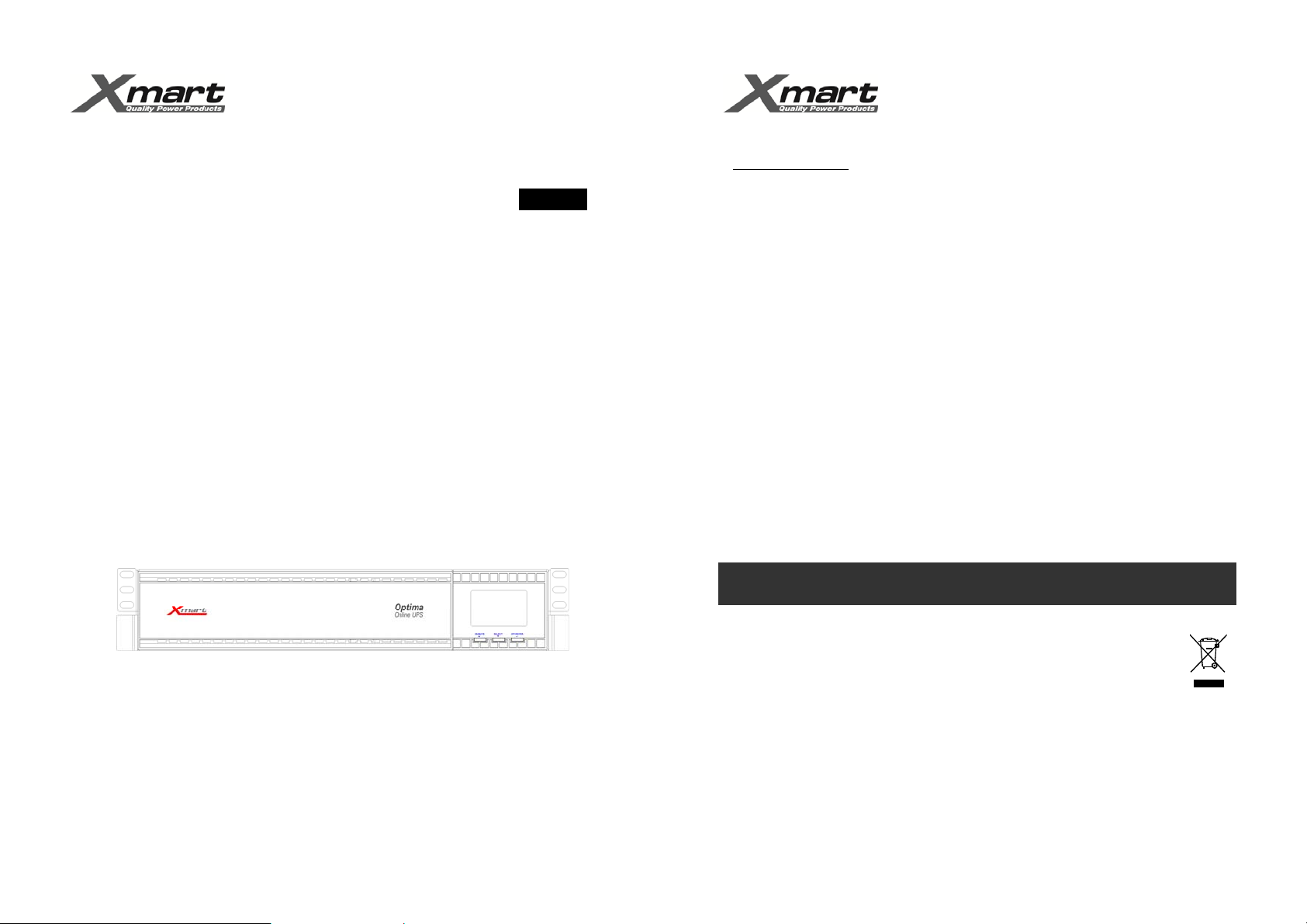
USER MANUAL
___________________________________________________________________________________________________________________________________
Optima Rack 1-3K
ENGLISH
USER MANUAL
OPTIMA-RACK 1K – 3KVA
ONLINE DOUBLE CONVERSION UPS
User Manual:
• 220V (Europe: «Schuko» Zone)
• 110V (America: «NEMA» Zone)
USER MANUAL
___________________________________________________________________________________________________________________________________
1. SAFETY AND USE:
WARNING: This product has been designed to operate safely and reliably for years. Nevertheless, as it is an
electrical device, it is required to read and understand this manual. Keep manuals as references for future consults.
WARNING: This product has been designed to be used indoors, protected of water, direct sun light and extreme
temperatures. This device must not be used outdoors, close to moisture of heat sources.
WARNING: Do not set objects on this UPS. Handle with care. Do not block UPS ventilation.
WARNING: Make sure to connect this unit to proper power line according to selected model. The UPS Technical
Specs sticker shows power rating information. DO NOT connect this UPS to any of its own power outlets.
WARNING: UPS must be installed following instruction from this manual.
The manufacturer is not liable for any damage that might rise from misusing this unit or defective installation.
WARNING: Only computer related equipment can be connected to this UPS. DO NOT connect medical
equipments, life support equipments, microwave ovens, vacuum cleaners, refrigerators, or any other appliance to
this UPS.
WARNING: UPS must be checked, repaired and maintained by qualified personnel only. This product is locked by
screws.
WARNING – ELECTRIC SHOCK RISK:
Inside the UPS there are dangerous high voltages even when disconnected of power line, due to internal batteries
WARNING: In case of emergency turn off the UPS pressing Power Button, unplug it and call technical support.
DO NOT connect laser printers, scanners, or copiers to this UPS.
High power devices may damage this UPS
Disposal
We strongly recommend disposing this UPS according to regulations in your country to prevent
possible environmental damages; besides some parts might be recycled.
BATTERY WARNING: DO NOT dispose batteries in fire as it might explode. DO NOT try to open
batteries, there are dangerous liquids inside.
.
Optima Rack 1-3K
(120217_EN) OPTIMA-RACK 1K-3K - 1
(120217_EN) OPTIMA-RACK 1K-3K - 2
Page 2
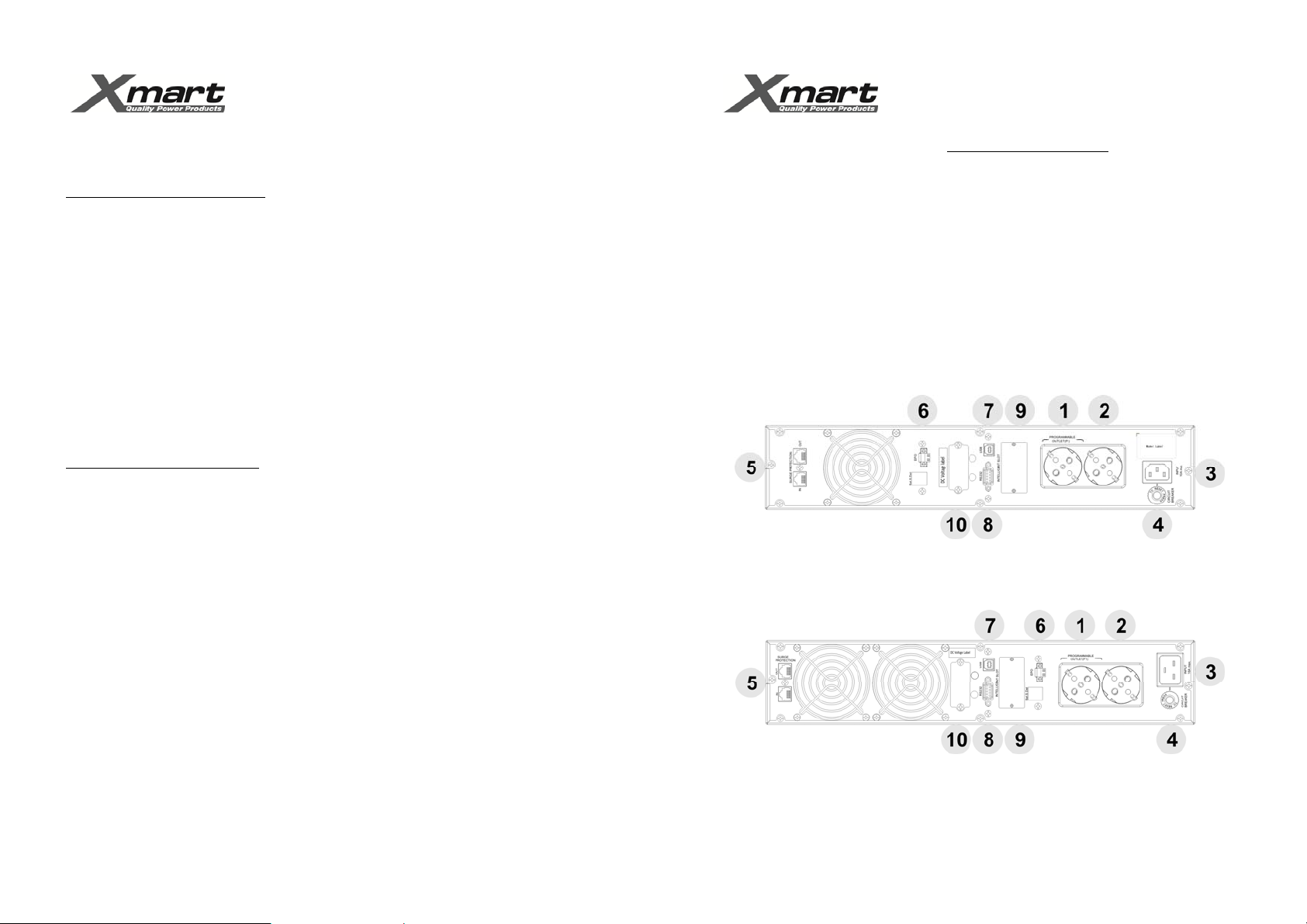
USER MANUAL
___________________________________________________________________________________________________________________________________
Safety Standards
OPTIMA & OPTIMA-RACK 1KVA - 1.5KVA
Low Voltage Directive:
EN62040-1-1:2003 An Uninterruptible Power Systems (UPS) Part 1-1: General and Safety Requirement for UPS
use operator access areas
EMC Directives:
EN62040-2: 2006 An Uninterruptible Power Systems (UPS) Part 2: Electromagnetic compatibility Class 2 (EMC)
IEC 61000-4-2: 2001 Electrostatic discharge immunity test
IEC 61000-4-3: 2006 Radiated radio frequency electromagnetic field immunity test
IEC 61000-4-4: 2004 Electrical fast transients/Burst immunity test
IEC 61000-4-5: 2005 Surge immunity test
IEC 61000-2-2: 2002 Compatibility levels for low frequency conducted disturbances and signaling in public low
voltage power supply systems
EN 61000-4-6: 2006
EN 61000-4-8: 2001
EN 61000-4-11: 2004
OPTIMA & OPTIMA-RACK 2KVA – 3KVA
Low Voltage Directive:
EN62040-1-1:2003 An Uninterruptible Power Systems (UPS) Part 1-1: General and Safety Requirement for UPS
use operator access areas
EMC Directives:
EN62040-2: 2006 An Uninterruptible Power Systems (UPS) Part 2: Electromagnetic compatibility Class 2 (EMC)
IEC 61000-4-2: 2001 Electrostatic discharge immunity test
IEC 61000-4-3: 2006 Radiated radio frequency electromagnetic field immunity test
IEC 61000-4-4: 2004 Electrical fast transients/Burst immunity test
IEC 61000-4-5: 2005 Surge immunity test
IEC 61000-2-2: 2002 Compatibility levels for low frequency conducted disturbances and signaling in public low
voltage power supply systems
EN 61000-4-6: 2006
EN 61000-4-8: 2001
EN 61000-4-11: 2004
Optima Rack 1-3K
USER MANUAL
___________________________________________________________________________________________________________________________________
2.A- PRODUCT DESCRIPTION – REAR PANEL: 220V (EUROPE SCHUKO Outlets)
1. Programmable Outlets
2. Standard Outlets
3. AC Input
4. Input Breaker
5. Protected LAN network jacks
6. “EPO”: “Emergency Power Off”.
7. USB port
8. RS-232 port
9. Intelligent Slot for “SNMP” LAN cards
10. Connector for External batteries (EX models).
OPTIMA-RACK 1KVA / 1.5K / 2KVA
OPTIMA-RACK 3KVA
Optima Rack 1-3K
(120217_EN) OPTIMA-RACK 1K-3K - 3
(120217_EN) OPTIMA-RACK 1K-3K - 4
Page 3

USER MANUAL
___________________________________________________________________________________________________________________________________
2.B- PRODUCT DESCRIPTION – REAR PANEL: 120V (AMERICA – NEMA Outlets)
1. Programmable Outlets
2. Standard Outlets
3. AC Input
4. Input Breaker
5. Protected LAN network jacks
6. “EPO”: “Emergency Power Off”.
7. USB port
8. RS-232 port
9. Intelligent Slot for “SNMP” LAN cards
10. Connector for External batteries (EX models)
11. Output Breakers.
OPTIMA-RACK 1KVA / 1.5KVA
OPTIMA-RACK 2KVA
OPTIMA-RACK 3KVA
Optima Rack 1-3K
USER MANUAL
___________________________________________________________________________________________________________________________________
FRONT PANEL: PUSH BUTTON FUNCTIONS
“ON / MUTE”
a) POWER ON: Keep selected during 2 seconds or longer.
b) BEEP MUTE: In battery mode: Keep selected during 5 seconds or longer to Mute acoustic alarm beep.
Some alarms cannot be muted as Bypass Warning or ERROR alarms.
c) AUTO-TEST: In normal mode: Keep selected during 5 seconds or longer to activate Auot-Test
function.
“OFF / ENTER”
a) POWER OFF UPSAPAGADO DEL UPS: Keep selected during 2 seconds to power off UPS
b) ENTER: Enter function works under configuration mode only. It works as confirmation or selection key
for accepting current option on LCD.
“SELECT”
a) TO SHOW UPS PARAMETERS AND VALUES: It is used to show on LCD UPS input and output
values as AC Input, DC battery voltage, Input Frequency, UPS output, output frequency, etc.
b) TO ACTIVATE CONFIGURATION: Keep selected during 5 seconds or longer
“ON / MUTE” + “SELECT”
TO ACTIVATE BY-PASS MODE: Under normal mode, by selecting these 2 keys at the same time
during 5 seconds or longer UPS changes from normal mode to bypass mode.
Optima Rack 1-3K
(120217_EN) OPTIMA-RACK 1K-3K - 5
(120217_EN) OPTIMA-RACK 1K-3K - 6
Page 4

USER MANUAL
___________________________________________________________________________________________________________________________________
3. INSTALATION
3.1.- INTERNAL BATTERIES CONNECTION BEFORE INSTALLING
Before installing this product internal batteries must be connected. This product is delivered with internal batteries
disconnected to avoid battery damage during long storage times.
Step 1: Open and remove front cover
Step 2: Connect internal batteries to the UPS
Step 3: Close front panel
Optima Rack 1-3K
USER MANUAL
___________________________________________________________________________________________________________________________________
3.2.- RACK UPS INSTALLATION
Rack UPS must be installed using L-Shape type guides for supporting UPS weight. Usually this kind of supports is
provided with rack cabinets. If not, XMART can provide telescopic guides as optional accessory.
Small black handles included with the UPS are only for locking purposes. UPS cannot be supported only by these
handles.
- Figure 1: Rack cabinet must include L-shape guide to support UPS.
- Figure 2: UPS must be installed on L-shape guides.
- Figure 3: Handles included with UPS are only for locking UPS to the cabinet but not for supporting
UPS weight.
- Figure 4: XMART offers telescopic guides as optional accessory if it is required.
Figure 1:
Figure 2:
Figure 3:
Figure 4:
Optima Rack 1-3K
(120217_EN) OPTIMA-RACK 1K-3K - 7
(120217_EN) OPTIMA-RACK 1K-3K - 8
Page 5

USER MANUAL
___________________________________________________________________________________________________________________________________
First Time:
CHARGE BATTERIES FOR 6 HOURS BEFORE CONNECTING YOUR EQUIPMENTS TO UPS
• This product leaves factory with battery fully charged, however during transportation and storage it may loose a
non determined part of its charge; therefore we recommend plugging it to Power Line for 6 hours before using the
UPS.
• Install this unit in any protected environment with a dust free air flow. Also corrosive vapours and conductive
contaminants must be avoided. Do not use UPS outdoors or where either temperature or humidity exceeds tech
specs. Install UPS at least 10 inches away from your monitor to avoid magnetic interference.
1.- Plug input AC power cord to an appropriate power outlet with Line-Neutral-Ground contacts.
• Some models come with input power-cord with appropriate plug for your country.
• 3KVA in 120V could come with input terminal block. For 3KVA-120V models input cable to be
connected to input Terminal Block must be AWG12 or wider (for lengths shorter than 50 feet – 15m).
Wire size is strongly affected by length and temperature. Input wire must be selected and installed by
2.- First time leave UPS recharging batteries during 6 hours before connecting your devices to the UPS to let
batteries recover charging level to offer full battery backup time.
3.- Connect your devices to be protected to UPS outlets. Take care to not overload UPS output by connecting
devices with higher power ratings than UPS power capacity. Laser printers, scanners and copiers frequently have
two different power ratings: in stand-by power ratings are very low compared with consumption rating during
operation. If this kind of products will be connected to the UPS operation power rating must be considering to size
total power consumption to be connected to UPS.
4.- EPO Function: Emergency Power Off function allows to power off UPS outlets when EPO input is open. When
EPO port is closed EPO function is disable. When EPO function is activated UPS will perform following actions:
a) Power Off all outlets,
b) Switch to STAND-BY mode,
c) Acoustic alarm is activated as continuous beep
d) Warning message Nº 20 is indicated on LCD.
To disable EPO mode and recovering normal mode contact switch or jumper in EPO port must be closed and UPS
must be powered On by selecting ON push button.
EXTERNAL BATTERIES OPTION
OPTIMA models with EX mark (like OPTIMA 3K-EX or OPTIMA-RACK 3K-EX) are able to be connected to
external battery cabinets (EX-BATT) to offer longer backup times.
This kind of models has internal batteries as other OPTIMA models but they can also be connected at any moment
to EX-BATT supplied by XMART.
Special cables to connect EX-BATT to UPS are supplied inside the box of EX-BATT.
qualified personnel according to local regulations.
Optima Rack 1-3K
USER MANUAL
___________________________________________________________________________________________________________________________________
3.3.- INSTRUCTIONS TO CONNECT EXTERNAL BATTERIES
1) Place EX-BATT case close to UPS. Only XMART approved EX-BATT can be connected to UPS EX
series.
2) Check DC breakers are in OFF position (circuit OPEN)
3) Connect UPS to f i rst EX-BATT using XMART approved DC cable.
4) If more than one EX-BATT will be connected, then connect first EX-BATT to second EX-BATT and so
on in that way to other EX-BATT.
5) After all EX-BATT are connect ed, switch to ON position all DC breakers located in EX-BATT.
Important Note:
It is not recommendable to connect more than 3 external battery packs to the UPS since recharging time could
be too long.
External Battery Cabinet Characteristics:
Model: EX-BAT-R3
Total Batteries: 12 pieces per cabinet: 2 internal packs of 6 batteries 12V-9AH
Voltage DC: 82.1Vdc +/- 1%
Application: OPTIMA-Rack 3K “EX”
4. CONFIGURABLE PARAMETERS
Any configuration modification must be applied with UPS connected to AC line but in OFF or STAND-BY mode.
This UPS can be configured to work under some different modes. Some important functions can also be
configured in CONFIGURATION MODE:
a) Normal Mode: Also known as AC MODE. Under this mode UPS works as ONLINE UPS. UPS outlets are
supplied by AC power generated by UPS inverter circuit offering a clean power to your devices.
b) ECO Mode: Under this mode UPS works as OFF-LINE UPS. UPS outlets are supplied by AC input
source. UPS supervises input source to switch to ONLINE mode only when input source is out of range
This is not a recommendable mode for those critical applications that require ONLINE UPS.
Default mode set as factory is NORMAL MODE (Online UPS).
c) Output Voltage: It can be configured to any of 4 available values:
In 120Vac Models: 110Vac, 115Vac, 120Vac, 127Vac,
In 220Vac Models: 208Vac, 220Vac, 230Vac ó 240Vac
d) Output Frequency: It can be selected to 50Hz or 60Hz. Default configuration allows auto-selection to
match with frequency of input AC source.
NOTE: When conversion frequency mode is activated UPS power capacity can be reduced.
e) Programmable Outputs: There are 2 group of outlets:
• Standard Outlets: They works as expected in any UPS. This kind of outlets under battery keep powered until
batteries reach very low level or up to UPS receives power off command from software.
• Programmable Outlets: If programmable outlets function is configured, programmable outlets can be
powered off by internal timer before UPS detects very low battery level. Most common application for
programmable outlets is for connecting non critical devices to them so that backup time can be longer for
those critical devices connected in standard outlets.
Optima Rack 1-3K
(120217_EN) OPTIMA-RACK 1K-3K - 9
(120217_EN) OPTIMA-RACK 1K-3K - 10
Page 6

USER MANUAL
___________________________________________________________________________________________________________________________________
5. OPERATION
This is UPS is ONLINE DOUBLE CONVERSION type and it has been designed to offer the most clear power
without switching transitions or dead times. In that way your hardware but also your valuable data will be safe when
your PC related equipment is connected to OPTIMA series UPS.
Power output is sine-wave type same as supplied by AC main source.
Depending of AC input source, this UPS can work under one of two following modes:
Normal AC Mode:
by UPS inverter. Inverter takes power from AC/DC converter feed by AC input source. AC input source is only used
under this mode to recharging batteries when necessary.
Battery Mode:
detected by the UPS. Under this mode power output is generated by UPS inverter that takes power from batteries.
There is no dead time (transition time is ZERO ms) related to switching from normal mode to battery mode since
load is always powered from inverter. This is main characteristic of an ONLINE UPS.
ECO Mode:
configuration menu) UPS works as OFF-LINE UPS. Load is powered from AC input and UPS only switch to battery
mode when input is out of range or in black-out status. Transition time from ECO mode to Battery mode is not zero.
Typically is about 4ms that is why ECO Mode is not recommended for critical applications.
It is the default mode when AC input source is OK. Under this mode power output is generated
Also known as Inverter Mode. It is the mode when AC input source is out of range or black-out is
This UPS also offer a third operation mode name ECO MODE. Under this mode (selectable by LCD
Optima Rack 1-3K
USER MANUAL
___________________________________________________________________________________________________________________________________
6. FRONT LCD PANEL
Running Time in Battery Mode
Time symbol when battery mode is active
Failure Messages
“MUTE”
OUTPUT Information
Indicates time in battery mode: H: hours, M: minutes, S: seconds
Indicates failure detected
Indicates number code for detected failure. Error or Failure codes are listed
in this manual.
Indicates MUTE function is active. Under this mode beeper is disabled.
Indicates output values related to AC voltage, output frequency
Vac: Volts AC, Vdc: Volti DC, Hz: frequency units
Optima Rack 1-3K
(120217_EN) OPTIMA-RACK 1K-3K - 11
(120217_EN) OPTIMA-RACK 1K-3K - 12
Page 7

USER MANUAL
___________________________________________________________________________________________________________________________________
Power consumption
(connected to UPS outlets)I
Indicates power output supplied by UPS:
0-25%,
26-50%,
51-75% y
76-100%.
Programmable Outputs
Operation Mode
Battery Information
Indicates overload at UPS output. Devices connected in UPS outlets load
UPS above UPS capacity.
Indicates short circuit at UPS output.
Indicates programmable function is activated.
Indicates UPS is connected to input AC source under normal range..
Indicates UPS is in battery mode.
Indicates UPS is in BYPASS mode.
Indicates ECO Mode is active
Indicates UPS inverter is running.
Indicates UPS outlets are powered.
Indicates battery charging level:
0-25%,
26-50%,
51-75% y
76-100%.
Optima Rack 1-3K
USER MANUAL
___________________________________________________________________________________________________________________________________
BEEP ALARM
Battery Mode: 1 “Beep” every 4 seconds
Battery Low: 1 “Beep” per second
Output Overload: 2 “Beeps” per second
UPS Failure: Continuous Beep
By-Pass Mode: 1 Beep every 10 seconds.
7. LCD TEXT MESSAGES
TEXT LCD TEXT Meaning
ENA
DIS
ESC
HLS
LLS
BAT
CF
EP
FA
TP
CH
Enable (Habilitado)
Disable (Des-habilitado)
Escape (Salir)
High Limit for Baypass (Límite Alto para
Bypass)
Low Limit for Baypass (Límite Bajo para
Bypass)
Battery (Batería)
Converter (Convertidor de Frecuencia)
EPO (Emergency Power Off)
Fan (Ventilador)
Temperature (Temperatura)
Charger (Cargador de Baterías)
Optima Rack 1-3K
Input Information
(120217_EN) OPTIMA-RACK 1K-3K - 13
Indicates battery failure
Indicates low battery level
Indicates input voltage, input frequency and DC battery voltage
Vac: Input voltage, Vdc: battery voltage, Hz: input frequency
(120217_EN) OPTIMA-RACK 1K-3K - 14
Page 8

USER MANUAL
___________________________________________________________________________________________________________________________________
8. UPS CONFIGURATION
* Configuration menu is activated by selecting SELECT push button at front panel during 5 seconds or longer. UPS
must be connected to input AC source but in stand-by mode (powered off).
* “OFF/Enter” button is used as confirmation key (Enter)
* “ON/Mute” is used to select upper option in menu.
* “SELECT” is used to select bottom option in menu.
Configuration Menu:
00: Initial Menu, Quit option
01: Output Voltage
02: CF Frequency Conversion Mode (to able or disable)
03: CF for configuring frequency value in Hz
04: ECO: to Able or Disable ECO Mode
05: ECO: To configure acceptable input voltage range in ECO mode.
06: By Pass: To able or disable by-pass function
07: By Pass: To configure acceptable input voltage range.
08: Programmable Outlets: To able or disable programmable outlets function
09: Programmable: To configure timer value in minutes for programmable outlets.
Optima Rack 1-3K
USER MANUAL
___________________________________________________________________________________________________________________________________
01: Output Voltage Configuration
02: CF: Enable or Disable
03: CF: Frequency value in Hz
04: ECO: Enable or Disable
05: ECO: Input Range Configuration
06: By Pass: Enable or Disable
07: By Pass: Input Range Configuration
Output voltage value can be selected from 4 available values
CF ENA: CF function enable
CF DIS: CF function disable
Output frequency can be configured for battery mode:
BAT 50: 50Hz
BAT 60: 60Hz
If CF function is enable output frequency can be set in normal mode:
CF 50: 50Hz
CF 60: 60Hz
ENA: ECO enable (ON)
DIS: ECO disable (OFF)
By Selecting UP/DOWN (“on/mute” y “select”) keys for selecting hi
limit HLS and low limit LLS of input range in ECO mode.
ENA: Bypass enable
DIS: Bypass disable
By Selecting UP/DOWN (“on/mute” y “select”) keys for selecting hi
limit HLS and low limit LLS of input range in By-Pass mode.
Optima Rack 1-3K
(120217_EN) OPTIMA-RACK 1K-3K - 15
(120217_EN) OPTIMA-RACK 1K-3K - 16
Page 9

USER MANUAL
___________________________________________________________________________________________________________________________________
08: Programmable Outlets: Enable or Disable
ENA: to enable programmable function.
DIS: to disable programmable function.
09: Programmable Outlets: Timer setting
0-999: to configure timer limit in minutes for powering off
programmable outlets.
Optima Rack 1-3K
USER MANUAL
___________________________________________________________________________________________________________________________________
BYPASS
STAND-BY
If UPS is overloaded by big consuming
load connected at UPS output, UPS
changes to BYPASS mode feeding
outlets from input AC source. This mode
can be set also by front panel (by
selecting “ON/MUTE” + “SELECT” at
same time).
* UPS is OFF
* No power in UPS outlets.
* Input AC source is OK.
* Batteries are been charged
Optima Rack 1-3K
9. LCD screens depending of Operation Mode
Operation Mode Description LCD
ONLINE
ECO
FREQUENCY
CONVERTER
FUNCTION
BATTERY MODE
* UPS ON
* Input AC source OK
* UPS output generated by inverter
* UPS in ON
* ECO mode activated.
* Input AC source is OK
* UPS output feed from AC input to save
energy.
* UPS in ON
* ECO mode activated.
* Input AC source out of acceptable
range
* UPS output generated by inverter.
CF function enable to generate output
frequency as selected.
When AC input source is out of range
Ups goes to battery mode to supply
output from taking energy from batteries.
10. ERROR / FAILURE CODES ON LCD
FAILURE / ERROR CODE ICON
Bus failure 01
Hi BUS Voltage 02
Low BUS Voltage 03
Bus Unbalanced 04
Soft-start Inverter Failure 11
Inverter: Hi Voltage 12
Inverter: Low Voltage 13
Inverter output short circuit 14
Battery Very High Voltage 27
Battery Very Low Voltage 28
Over Temperature 41 x
Overload: UPS power output capacity has been exceeded. Inverter
cannot supply output.
43
(120217_EN) OPTIMA-RACK 1K-3K - 17
(120217_EN) OPTIMA-RACK 1K-3K - 18
Page 10

A
USER MANUAL
___________________________________________________________________________________________________________________________________
11. ALARMS ON LCD
ALARM Description ICON on LCD Beep Alarm
Low battery
Overload: hi power consumption detected at
UPS output.
Battery disconnected
Batteries overcharged
Input Cable failure 1 / s
EPO enable
FAN failure
Over Temperature
Battery charger problem
Input out of range in bypass mode
12. TROUBLESHOOTING TABLE
Problem Description Probable Root Cause Suggested Action
* LCD does not show input voltage value
* AC input failure alarm active
(1 beep / 4s) however AC input source is
OK
Input power cord is not
connected
Input power cord is connected
into UPS outlet.
Optima Rack 1-3K
1 / s
2 / s
1 / s
1 / s
1 / s
1 / s
1 / s
1 / s
1 / s
Check input power cord
connection.
Check input power cord
connection.
USER MANUAL
___________________________________________________________________________________________________________________________________
UPS cannot be powered on even AC
input is OK.
1 beep / s alarm is active and LCD
shows:
1 beep / s alarm is active and LCD
shows:
* Code 27
* Active:
* Continuous beep
* Code 28
* Active:
* Continuous beep
* Intermittent: +
* 2 beeps per second.
* Intermittent: +
* 2 beeps per second.
* By-Pass activated
* Code 43
* Active:
* Continuous beep
* Active: on LCD.
* Continuous beep
ON push button is not been
selected properly
Input Line and Neutral are
swapped
Internal or external batteries are
not properly connected
Very high voltage at batteries or
charger failure
Very low voltage at batteries or
charger failure
UPS overloaded Disconnect devices from UPS
UPS overloaded. UPS has
changed to BYPASS mode to
avoid internal damage.
fter repetitive small overloads,
UPS has changed to BYPASS
mode.
UPS has been automatically
powered off because overload.
UPS has been automatically
powered off because short
circuit detected at output.
Optima Rack 1-3K
Push ON button during 2
seconds or longer
Rotate UPS plug at wall socket
to allow correct line-neutral
connection. This suggestion is
only valid for Schuko power plug
type.
Check battery connection.
Batteries and charger must be
inspected by qualified personnel
Batteries and charger must be
inspected by qualified personnel
outlets until solving overload
Disconnect devices from UPS
outlets until solving overload
Disconnect devices from UPS
outlets until solving overload.
Then power off UPS and re-star
again.
Disconnect devices from UPS
outlets until solving overload.
Then power ON.
Check short circuit problem in
devices connected to UPS
UPS cannot be powered on even AC
input is OK.
Beep alarm is active (1 beep/s) & LCD
shows:
(120217_EN) OPTIMA-RACK 1K-3K - 19
EPO function is active.
Re-establish emergency power
off switch and set UPS in normal
mode.
(120217_EN) OPTIMA-RACK 1K-3K - 20
Page 11

USER MANUAL
___________________________________________________________________________________________________________________________________
* Any of following codes indicated on
LCD:
1, 2, 3, 4, 11, 12, 13 o 41
* Continuous beep
Very short backup time Batteries can be discharged
* Intermittent: +
* 1 beep per second.
13. CONTROL SOFTWARE
Our control software offers huge capabilities to monitor your UPS and configure key shutdown parameters. Also
event and data log are available in software options.
Main software features are:
• Friendly human interface to UPS.
• Controlled files saving and OS shutdown when blackout is detected.
• Configurable scheduled shutdown and Auto-tests
Some UPS models include software CD inside the box. Others allow software downloaded from our website:
www.xmart-ups.com.
(120217_EN) OPTIMA-RACK 1K-3K - 21
Internal Ups failure detected.
UPS working in any of following
modes:
1. UPS output powered in
BYPASS mode
2. UPS outlets powered off
because recent use..
Battery can be degraded
because long lifetime.
FANs blocked or damaged Check FANs and call service
Optima Rack 1-3K
Call service support
Let UPS recharge batteries
during 6 hours before check
backup time again.
Batteries must be replaced by
new batteries.
support if problem cannot be
solved
USER MANUAL
___________________________________________________________________________________________________________________________________
14. WARRANTY AND SUPPORT
Support: When a failure or problem is detected please check troubleshooting table in this manual. If problem cannot be solve d
please contact authorized service center or authorized dealer.
Batteries: Rechargeable batteries can be charged and discharged hundreds of times. However t hey will eventually wear out. This is
not a defect or failure so that batteries wear out is not covered by warranty.
Battery lifetime will depend of operative conditions like working temperature and type and frequency of discharging cycles. Higher
the temperature shorter will be the lifetime. Frequent and deep discharging cycles also will short lifetime. For critical applications
batteries should be revised and replaced periodically.
Long storage without required recharging will wear out batteries. This situation is not covered by this limited warrant y since this is
not considered as a defect. Check recharging instructions on user manual.
Conditions Limited Warranty “Xmart-PRO11”
1.- Subject to the conditions of this limited warranty, this product is warranted to be free from defects in materials and workmanship
at the time of its original purchase by end user and for subsequent period of 1 year on electronic parts and 1 year on batteries. This
standard warranty time could be extended depending on the country/region or as an option. Please check warranty times by
country/region in our web www.xmart-ups.com.
2.- If during the warranty period, this product fails to operate under normal use and service, due to defects in materials or
workmanship, authorized distributor or service center will, at their option, either repair or replace the product in accordance with
terms and conditions stipulated herein. Transportation expenses are not covered by this limited warranty.
3.- Warranty is valid only if the original purchasing document issued to original purchaser by authorized distributor or dealer ,
specifying date of purchase, serial number and name of the dealer, is presented with the product t o be revised. XMART and
authorized partners reserve the right to refuse warranty service if any of this information has been removed, changed or missing in
original purchasing document.
4.- If product is repaired or replaced, repaired or replaced product will be warranted for the remaining time of the original warranty or
for 90 days from date of repair or replacement, whichever is longer.
5.- XMART or their distribution/service partners reserve the right to charge handling fee if returned product is free of failure or out of
warranty period because any of the reasons described in this warranty.
6.- If product is out of warranty a reparation or replacement proposal will be sent to the user f or his approval. If customer does not
approve reparation, `product will be available to be picked up during 60 days. After this period product would be disposed by service
center and user will not be able to rises any claim.
7.- Rechargeable batteries will definitively wear out even under normal operation and conditio ns. This is not a defect or failure so
that it is not covered by this warranty.
8.- Warranty does not cover product failures caused by: improper storage or longer than 6 months storage without required
recharging, inadequate installation or maintenance, misuse, accidents, fire or floods. In these cases warranty will be considered
void.
9.- This warranty does not cover product failures caused by installations, modifications or repair or opening of the product performed
by non authorized person.
10.- This product can include protection devices like input fuse or input breaker. Activation of this kind of devices is not a failure it is
caused by an improper product installation. Input fuse or breaker can be easily reset or replaced by user.
11.- This warranty does not cover damages produced during transportation from user to technical service caused by improper
packing of the product by user.
12.- Warranty time could be extended depending on market or products. Contact your authorized dealer for additional information.
13.- Warranty terms and conditions cannot be modified or extended by third parties without written approval of XMART.
Limited Warranty “Xmart-PRO11”
- If hardware product fail to work as warranted above, the maximum liability of XMART under this limited warranty is expressly
limited to the lesser of the price you have paid for the product or the cost of repairing or rep lacement of any hardware compon ents
that malfunction in conditions of normal use.
- In no event will XMART be liable for any damages caused by the product or the failure of the product to perform, including an y lost
profits or savings or special, incidental, or consequential damages. XMART is not liable for any claim made by a third party or made
by you for a third party.
- XMART does not warrant that the operation of this product will be uninterrupted or error-free. XMART is not responsible for
damage that occurs as a result of your failure to follow the instructions intended for this hardware product.
(120217_EN) OPTIMA-RACK 1K-3K - 22
Optima Rack 1-3K
Page 12

USER MANUAL
___________________________________________________________________________________________________________________________________
15. BATTERIES MAINTENANCE NAD REPLACEMENT
15.1.- Battery Care
When battery backup time is noticeable shorter it is time to replace batteries. To get longer lifetime we recommend applying
a deep discharge every 3 months. Operation temperature should be below 25ºC. When UPS is storage periodic recharge
must be performed as indicated in below table:
Storage Temperature Recharge Frequency Recharge Time
-25°C to +30°C 3 months 6 hours
+30°C to +45°C 2 months 6 hours
15.2.- Batteries Replacement:
This UPS has been designed to allow easy and safety battery replacement
Step 1: Remove front cover and disconnect internal
batteries
Step 2: Take out battery kit from UPS
Step 3: Replace old batteries using equivalent
batteries with same voltage and capacity in AH.
Follow instructions of 15.3
Step 4: Reconnect batteries, assembly battery kit
and install it inside the UPS.
(120217_EN) OPTIMA-RACK 1K-3K - 23
Optima Rack 1-3K
USER MANUAL
___________________________________________________________________________________________________________________________________
Step 5: Reconnect battery kit to UPS Step 6: Close front cover
15.3.- Battery Assembly Instructions:
Battery quantity depends of UPS model. Check specification table to know battery quantity and type for your UPS.
3 Batteries Kit
1.- Remove batteries from plastic assembly 2.- Connect new batteries in series as indicated
below
3.- Place batteries inside plastic assembly 4. -Close battery assembly
5.- Using a DVM, check battery assembly DC voltage is closet o 37.5 Vdc (3 x 12.5Vdc each). If measured voltage
is not correct probably there is a wrong connection. Check, correct and confirm.
(120217_EN) OPTIMA-RACK 1K-3K - 24
Optima Rack 1-3K
Page 13

r
USER MANUAL
___________________________________________________________________________________________________________________________________
4 Batteries Kit
1.- Remove batteries from plastic assembly 2.- Connect new batteries in series as indicated
below
3.- Place batteries inside plastic assembly 4. - Close bat tery assembly
5.- Using a DVM, check battery assembly DC voltage is closet o 50 Vdc (4 x 12.5Vdc each). If measured voltage is
not correct probably there is a wrong connection. Check, correct and confirm.
ies Kit
6 Batte
1.- Remove batteries from plastic assembly 2.- Connect new batteries in series as indicated
below
3.- Place batteries inside plastic assembly 4. - Close bat tery assembly
5.- Using a DVM, check battery assembly DC voltage is closet o 75 Vdc (6 x 12.5Vdc each). If measured
voltage is not correct probably there is a wrong connection. Check, correct and confirm.
.
Optima Rack 1-3K
USER MANUAL
___________________________________________________________________________________________________________________________________
16. SPECIFICATIONS TABLE (For Models 120Vac and 220Vac)
OPTIM A-RACK UPS 1KVA 1.5KVA 2KVA 3KVA
Capacity / Capacidad 1100VA / 800W 1700VA / 1200W 2250VA / 1600W 3400VA / 2400W
INPUT / ENTRADA
Range / Rango - Vac @ 100% load Model 120V: 80Vac-150V ac - Model 220V: 160Vac-300Vac
Range / Rango - Vac @ 50% load Model 120V: 50Vac-150V ac - Model 220V: 110Vac-300Vac
Frequency Range / Rango de Frecuencia
Power Factor / Factor de Potencia > 0.99
Input Curr ent THDi / THDi de Corriente de Entrada
OUTPUT / SALIDA
Volt age Out put / V olt aje de S alida AC: Model 120V: 110/115/120/127Vac - Model 220V: 208/220/230/240V ac
Output Regulation / Rango de S alida:
Frequency / Frecuencia (Batt. Mode) (*N3) 50 Hz +/- 0.2 Hz - 60Hz +/ - 0. 2 Hz
Current Crest Ratio / Factor de Cres t a 3:1
Harmonic Distortion / Dist . Armónica (THD) < 2% @ Linear Load / Car ga Lineal - < 6% @ Non Linear Load / Carga NO Lineal
AC to Inverter / Tiempo de AC a I nversor 0 ms
Waveform / Forma de Onda Pure Sinewave / Sinus oidal Pur a
EFFICIENCY / EFICIENCIA
ECO Mode > 93% > 93%
AC Mode / Modo AC > 86% > 88%
BATTERIES / BATERIAS
Type / Tipo
Capacity-Qty / Capacidad-Cantidad (120Vac)
Charging Volt age / V olt aje Cargador ( 120Vac)
Capacity-Qty / Capacidad-Cantidad (220Vac)
Charging Volt age / V olt aje Cargador ( 220Vac)
Typical Recharge Time / T. de Recarga
Charging Amps / Cor riente de Carga
INDICATORS / INDICADORES
LCD / Pantalla de Cris tal Liquido (LCD) UP S Mode, Load level, B at tery , Input/Out put , Discharge timer & Fault messages.
PHYSICAL / FISICAS
UPS RACK Type (Model 120Vac)
Total Power Outlets / Total Salidas:
D X W X H / Prof. X Ancho X Altura
Net Weight / Peso Neto (kgs)
UPS RACK Type (Model 220Vac)
Total Power Outlets / Total Salidas (220Vac):
D X W X H / Prof. X Ancho X Altura
Net Weight / Peso Neto (kgs)
Externa l Battery Cabinet (Tower)
Batt. Capacity- Qty / Capacidad-Cantidad Baterías
OPERATING / CONDICIONES DE OPERACIÓN
Operation Humidity / Humedad de Operación < 95 % RH (non-condensing / no condensante)
Operating Temperature / Temp. de Operación
Noise Level / Ruido Pr oducido < 45dBA @ 1 m
COMMUNICATION / COMUNICACION
Smart RS-232 & USB Win 98 SE/ ME/ NT 4.x/2000/2003/XP / Vist a/ 2008 / Win; Linux ; Unix; Mac OS
Intelligent P or t : LAN Car d S NMP t ype - opt ional / Comunicación con LAN mediante SNMP opcional
Sealed Lead Acid VRLA - AGM / Sellada de Libre Mantenimiento VRLA - AGM
12V/ 7AH x 3 pcs 12V/9AH x 3 pcs 12V/7AH x 6 pcs 12V/9AH x 6 pcs
41.0 V DC ± 1% 41. 0 VDC ± 1% 82.1 VDC ± 1% 82.1 VDC ±1%
12V/ 9AH x 2 pcs 12V/9AH x 3 pcs 12V/9AH x 4 pcs 12V/9AH x 6 pcs
27.4 V DC ± 1% 41. 0 VDC ± 1% 54.8 VDC ± 1% 82.1 VDC ±1%
4 Hours for 90% capacity / 4 Horas para recuperar el 90% de carga
NEMA 15 x 4 NEMA 15 x 4 NEMA 15 x 8 NEMA 20x 4
480x438x88mm [2U] 480x438x88mm [2U] 600x438x 88mm [2U] 600x 438x88mm [2U]
18.4 18.5 25.7 29
CEE 7/4 (S chuko) x 2 CEE 7/4 (Schuko) x 2
380x438x88mm [2U] 480x438x88mm [2U] 480x438x 88mm [2U] 600x 438x88mm [2U]
13.2 18.5 20.6 29
480x438x88mm [2U] 600x438x88mm [2U]
AS400 I nt er f ace (optional comm. Card) / Int erf az con AS 400 (t ar jeta opcional)
45 Hz - 65Hz
< 7% @ 100% load
+/-1%
1.0 A ( Max. )
12V-9AH x 6 12V-9Ah x 12
0 - 40 ºC
Optima Rack 1-3K
(120217_EN) OPTIMA-RACK 1K-3K - 25
(120217_EN) OPTIMA-RACK 1K-3K - 26
