Page 1
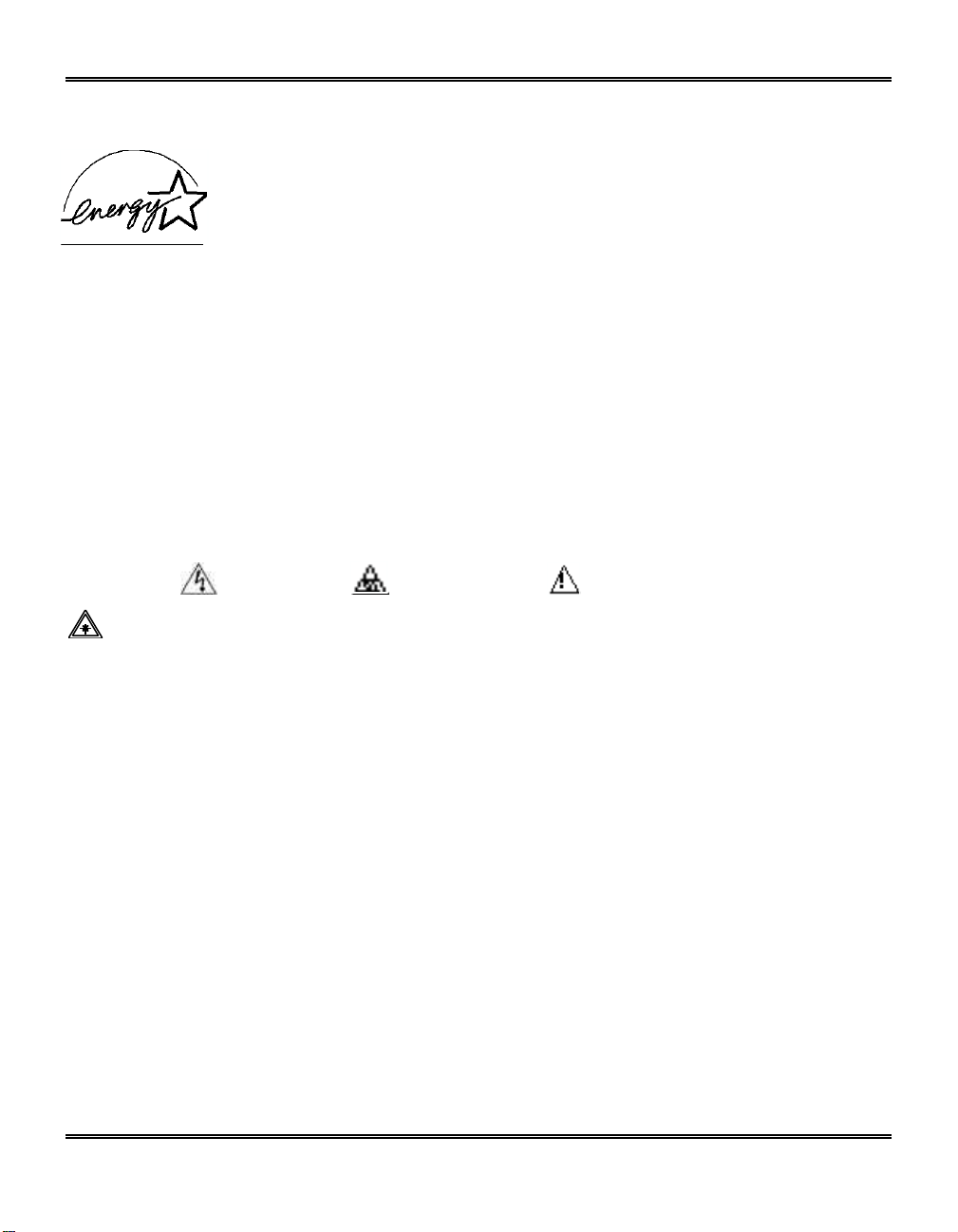
ENERGY STAR
As an ENERGY STAR® Partner, Xerox Corporation has determined that this
product meets the ENERGY STAR® guidelines for energy efficiency.
© 2/2000 by Xerox Corporation. All rights reserved.
Copyright protection claimed includes all forms and matters of copyrighted material and information
now allowed by statutory or judicial law or hereinafter granted, including without limitation material
generated from the software programs that are displayed on the screen such as icons, screen
display looks, etc.
XEROX®, The Document Company®, the stylized X and WorkCentre are registered trademarks of
Xerox Corporation and Xerox Canada Ltd. is a licensee of all the trademarks.
Product names used in this guide may be trademarks or registered trademarks of their respective
companies and hereby acknowledged.
ENERGY STAR is a U.S. registered mark.
Symbology: = High Voltage, = Heated Surface,
= Laser Caution use of controls or adjustments or performance of procedures other than
those specified herein may result in hazardous radiation exposure.
= Warning
It's Illegal
In the USA
It is against US law to copy copyrighted material without permission of the copyright owner unless
the copying falls within the "Fair Use" or library reproduction rights of the copyright law. Further
information on these U.S. provisions may be obtained from the Copyright Office, Library of
Congress, Washington, D.C. 20550, or telephone the Copyright Office at (202) 707-9100 and ask for
circular 21. Copying of other items may be prohibited. If you have any questions, seek legal
advice.
In Canada
In Canada it is against the law to copy copyrighted material without permission of the copyright
owner, unless the copying falls within the private study, research or criticism provision of the
copyright law. Copying of other items may be prohibited. If you have any questions, seek legal
advice.
1
Page 2
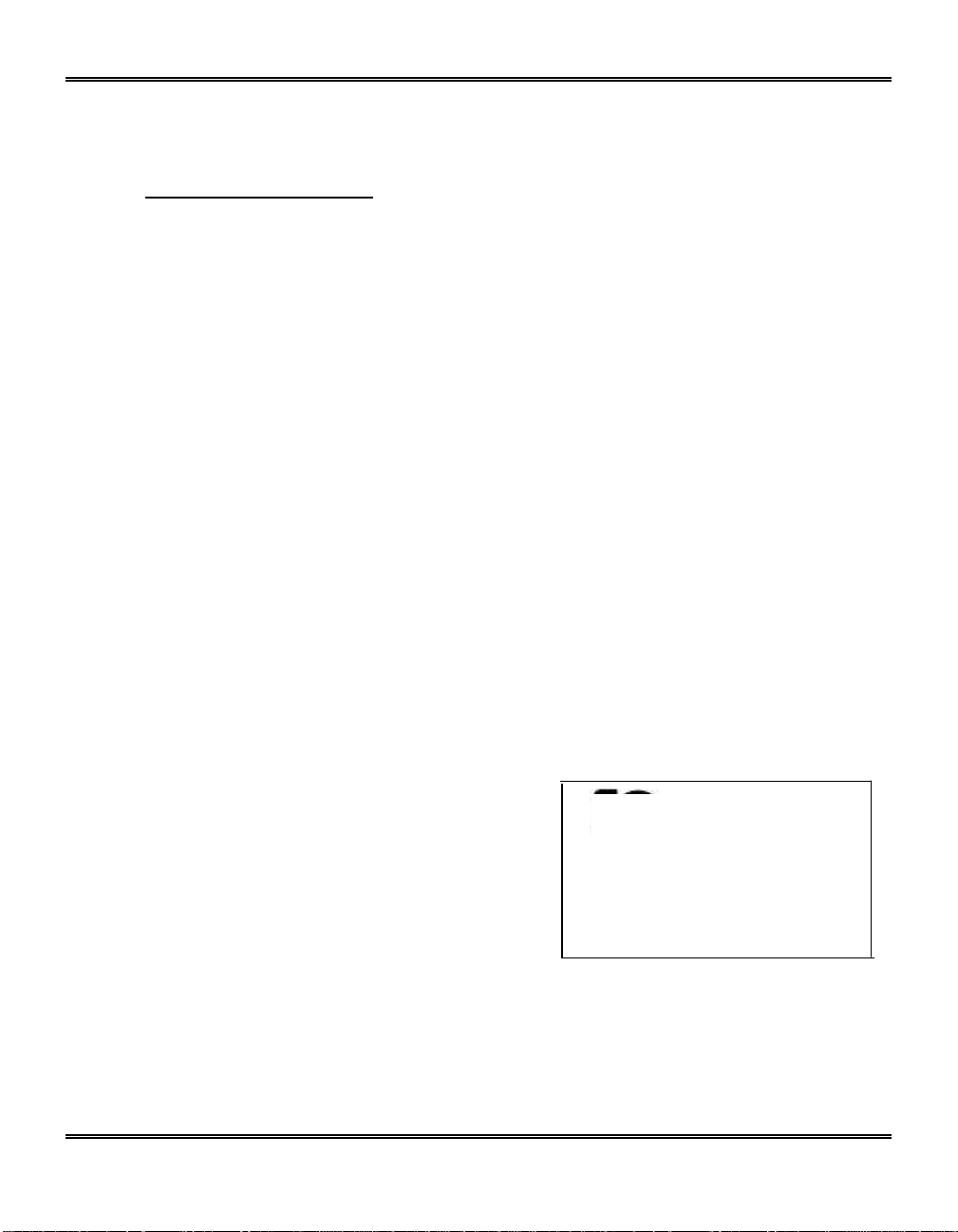
FCC Regulations: Radio Frequency Emissions
United States of America:
Note: This equipment has been tested and found to comply with the limits for a Class B
digital device, pursuant to Part 15 of the FCC Rules. These limits are designed to provide
reasonable protection against harmful interference in a residential installation. This
equipment generates, uses and can radiate radio frequency energy and, if not installed
and used in accordance with the instructions, may cause harmful interference to radio
communications. However, there is no guarantee that interference will not occur in a
particular installation. If this equipment does cause harmful interference to radio or
television reception, which can be determined by turning the equipment off and on, the
user is encouraged to try to correct the interference by one or more of the following
measures:
- Reorient or relocate the receiving antenna.
- Increase the separation between the equipment and receiver.
- Connect the equipment into an outlet on a circuit different from that to
which the receiver is connected.
- Consult the dealer or an experienced radio/TV technician for help.
Changes or modifications to this equipment not specifically approved by the Xerox
Corporation may void the users authority to operate this equipment.
Installed Printer Board
Declaration of Conformity
This device complies with Part 15 of the FCC Rules. Operation is subject to the following
two conditions: (1) This device may not cause harmful interference, and (2) this device
must accept any interference received, including interference that may cause undesired
operation.
Model Number: NY0 (XE90fx)
Contact: Xerox Corporation
Phone: 1-800-828-6571
Address: 800 Phillips Road
Webster, New York
USA
Shielded cables must be used with this equipment to maintain compliance with FCC
regulations.
2
Xerox
FOR HOME OR OFFICE USE
NY0
Tested to comply with
FCC Standards
Page 3
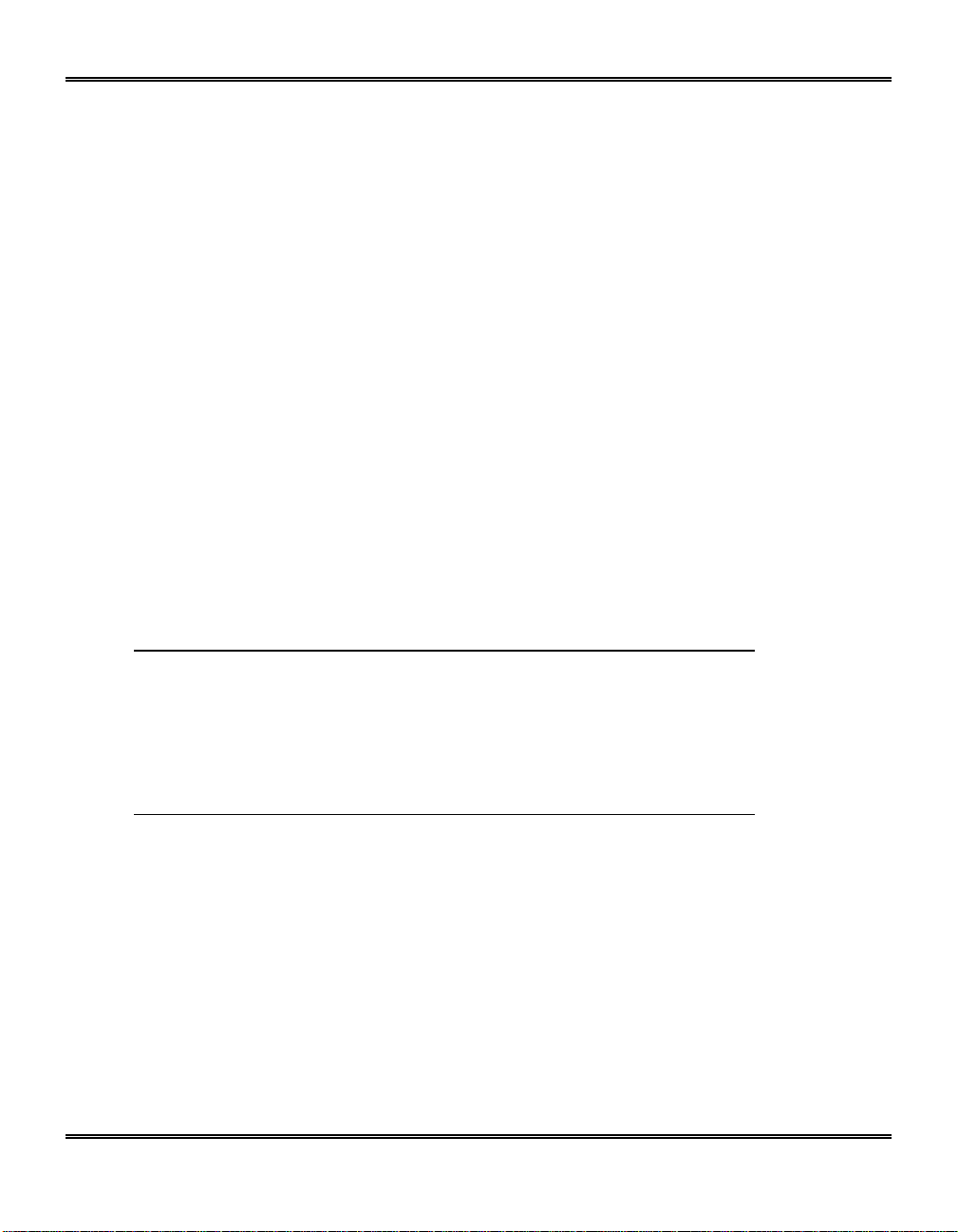
Telecom Labeling Requirements for USA and Canada
USA
United States of America
Federal Communication Commission
Part 68 rules
Telephone Line Connection
The Xerox XE90fx facsimile system contains an internal data coupler. Its use is
restricted by the FCC. To comply with the FCC rules, you must carefully read
and follow the instructions listed below.
This equipment complies with Part 68 of the FCC rules. On the rear of this
equipment is a label that contains, among other information, the FCC registration
number and ringer equivalence number (REN) for this equipment. If requested,
this information must be provided to the telephone company.
Warning An FCC compliant telephone cord and modular plug is provided with
this equipment. This equipment is designed to be connected to the telephone
network for premises wiring using a compatible modular jack which is Part 68
compliant. You may safety connect the system to the following standard
modular jack: USOC RJ-11C. You, not Xerox, assume all responsibility and/or
liability for any damage caused by the connection of this system to a noncompliant jack.
The REN is used to determine the quantity of devices which may be connected
to the telephone line. Excessive RENs on the telephone line may result in the
devices not ringing in response to the incoming call. In most, but not all areas,
the sum of the RENs should not exceed five (5.0). To be certain of the number of
devices that may be connected to a line, as determined by the total RENs,
contact the local telephone company.
If this XE90fx causes harm to the telephone network, the telephone company will
notify you in advance that temporary discontinuance of service may be required.
But if advance notice isn't practical, the telephone company will notify the
customer as soon as possible. Also, you will be advised of your right to file a
complaint with the FCC if you believe it is necessary.
3
Page 4

The telephone company may make changes in its facilities equipment, operations
or procedures that could affect the operation of this equipment. If this happens,
the telephone company will provide advance notice in order for you to make
necessary modifications to maintain uninterrupted service.
If trouble is experienced with the XE90fx, for repair or warranty information,
please call 1-800-TEAM XRX. This applies at any time during and after the
service warranty period. No parts of this unit are considered to be user
repairable. If unauthorized repair is performed, the remainder of the warranty
period is null and void.
If the equipment is causing harm to the telephone network, the telephone
company may request that you disconnect the equipment until the problem is
resolved. It is recommended that you immediately disconnect the XE90fx from
the telephone line if damage occurs to the telephone line.
Do not connect this system to a party or coin operated phone line.
Machine ID requirements
The Telephone Consumer Protection Act of 1991 makes it unlawful for any
person to use a computer or other electronic device to send any message via a
telephone fax system unless such message clearly contains in a margin at the top
or bottom of each transmitted page or on the first page of the transmission, the
date and time it is sent and an identification of the business or other entity, or
other individual sending the message and the telephone of the sending system
or such business, other entity, or individual.
Canada
Industry Canada (formerly Dept. of Communications [DoC]) Telephone Line Connection
The Industry Canada label on this system identifies certified equipment. This
certification means that the equipment meets certain telecommunications network
4
Page 5

protective, operational, and safety requirements. The Department does not
guarantee the equipment will operate to the user's satisfaction.
Before installing this equipment, users should ensure that it is permissible to be
connected to the facilities of the local telecommunications company. The
equipment must also be installed using an acceptable method of connection. In
some cases, the company's inside wiring associated with a single line individual
service may be extended by means of a certified connector assembly (telephone
extension cord).
The customer should be aware that compliance with the above conditions may
not prevent degradation of service in some situations.
Repairs to certified equipment should be made by an authorized Canadian
maintenance facility designated by the supplier. Any repairs or alterations made
by the user to this equipment or equipment malfunctions, may give the
telecommunications company cause to request the user to disconnect the
equipment.
Users should ensure for their own protection the electrical ground connections
of the power utility, telephone lines and internal metallic water pipe system, if
present, are connected together. This precaution may be particularly important
in rural areas.
Warning Users should not attempt to make such connection themselves, but
should contact the appropriate electric inspection authority or electrician, as
appropriate.
Safety Notes
5
Page 6

Your WorkCentre and supplies have been designed and tested to meet strict safety requirements.
These include safety agency examination and approval, and compliance to established
environmental standards. Please read the following instructions carefully before operating the
WorkCentre and refer to them as needed to ensure the continued safe operation of your
WorkCentre.
Follow all warnings and instructions marked on or supplied with the product.
Symbology: = High Voltage, = Heated Surface,
= Warning
= Laser Caution use of controls or adjustments or performance of procedures other than
those specified herein may result in hazardous radiation exposure.
Unplug this WorkCentre from the wall outlet before cleaning. Always use materials specifically
designated for this WorkCentre. Use of other materials may result in poor performance and could
create a hazardous situation.
Do not use aerosol cleaners. Follow the instructions in this User Guide for proper cleaning
methods.
Never use supplies or cleaning materials for purposes other than what they were intended. Keep
all supplies and materials out of reach of children.
Do not use this WorkCentre near water, wet locations, or outdoors.
Do not place this WorkCentre on an unstable cart, stand, or table. The WorkCentre may fall,
causing personal injury or serious damage to the WorkCentre.
This product is equipped with a 3-wire grounding type plug (e.g., a plug having a third grounding
pin). This plug will fit only into a grounding-type power outlet. This is a safety feature. To avoid risk
of electric shock, contact your electrician to replace the receptacle if you are unable to insert the
plug into the outlet. Never use a grounding adapter plug to connect the WorkCentre to a power
source receptacle that lacks a ground connection terminal.
This WorkCentre should be operated from the type of power source indicated on the marking label.
If you are not sure of the type of power available, consult your local power company.
Do not allow anything to rest on the power cord. Do not locate the WorkCentre where persons will
step on the cord.
The power supply cord is the disconnect device for this equipment. Insure that installation is
near the outlet and is easily accessible.
Your machine is equipped with an energy saving device to conserve power when the machine is not
in use. The machine may be left on continuously.
6
Page 7

Safety Notes
Slots and Openings in the cabinet and in the back and sides of the WorkCentre are provided for
ventilation. To ensure reliable operation of the WorkCentre and to protect it from overheating, these
openings must not be blocked or covered. The WorkCentre should never be located near or over a
radiator or heat register. This WorkCentre should not be placed in a built-in installation unless
proper ventilation is provided.
Never push objects of any kind into the slots of the WorkCentre as they may touch dangerous
voltage points or short out parts which could result in a fire or electric shock.
Never spill liquid of any kind on the WorkCentre.
Never remove covers or guards that require a tool for removal. There are no casual operator
serviceable areas within these covers.
Never defeat interlock switches. Machines are designed to restrict operator access to unsafe
areas. Covers, guards, and interlock switches are provided to ensure that the machine will not
operate with covers opened.
Use of an extension cord with this WorkCentre is not recommended or authorized.
Avoid direct viewing of the document lights. The lamps are bright and, while not harmful, they may
cause an annoying afterimage. Always keep the document cover closed during operation and
storage.
Avoid exposing the drum cartridge to light for extended periods of time.
Do not touch the green photoreceptor. Scratches or smudges that appear on the photoreceptor will
result in poor copy quality and may shorten the service life.
Do not put your hands into the fuser area, as you may be burned.
Ozone: This product produces ozone during normal operation. The ozone produced is dependent
on copy volume and is heavier than air. Providing the correct environmental parameter, as specified
in the Xerox installation procedures, ensures that concentration levels meet safe limits.
If you need additional safety information concerning the WorkCentre or Xerox supplied materials,
you may call the following toll-free number.
In the United States or Canada: 1 – 800 – 828 – 6571
7
