Page 1

Expectation Setting Document for
Splash DC Series v4.0
Digital Front End for DocuColor 40/ 30 Pr o
Customer Support
The Xerox Customer Support Centers are available to provide general information, answer questions and take
service calls. You can reach the Customer Support Center at the following toll-free telephone numbers:
United States 1-800-821-2797
Canada 1-800-939-3769
Your Xerox Customer Training Specialist or Color Analyst can provide product training. Discuss the current training
offerings with your Xerox representative.
General Specifications
Physical and Environmental
Server English Units Metric Units
Weight: 43 lbs. 19.5 kg
Dimensions: 20.6 x 15.4 x 21 inches 51.3 x 38.4 x 52.5 cm
Operating Temperature: 50º - 104º F 10º - 40º C
Relative Humidity: 5% to 95% (noncondensing) 5% to 95% (noncondensing)
Altitude: 0 to 10,000 ft. 0 to 3,048 m
Scanner
Weight: 8.6 lbs. 3.9 kg
Dimensions: 16.5 x 11.6 x 3.9 inches 39.6 x 27.8 x 9.4 cm
Operating Temperature: 50º - 104º F 10º - 40º C
Relative Humidity: 5% to 95% (noncondensing) 5% to 95% (noncondensing)
Electrical Requirements and Compliance
Server
Line Voltage: 100 to 125 / 200 to 240 VAC RMS single phase. Minimum 15 amp receptacle required
Frequency: 50/60 Hz single phase
Power: 880 W maximum not including monitor
Scanner
Line Voltage: 100 to 240 VAC RMS single phase (multinational). Minimum 15 amp receptacle required
Frequency: 50/60 Hz single phase
Power: 12 Watt
Server Specifications
• 300 MHz (minimum) Apple G3 Tower System • MAC OS 8.5 (minimum)
• 512 MB frame buffer memory • 10 BaseT Network capability (standard)
• 256 MB pipeline buffer memory • 100 BaseT Networking capability (optional)
• 6 GB (minimum) internal hard drive • Token Ring Networking capability (optional)
• 24x internal CD-ROM • Banyan Vines Networking capability (optional)
• 100 MB internal Iomega Zip drive
Terms and product names used in this document may be trademarks or registered trademarks of their respective companies and are hereby acknowledged.
Launch Version 18 March 1999
Page 1 of 8 701P99809
40_ced-s.doc
Page 2

Expectation Setting Document for
Digital Front End for DocuColor 40/ 30 Pr o
Scanner Specifications
Splash DC Series v4.0
•
Umax Astra 610S
•
300 x 600 dpi (maximum interpolation 4800 x 4800 dpi)
•
30 bit color depth
Operating System Software
The customer must keep the MAC operating system CD-ROM that comes bundled with the server in the event the
Service Representative needs to reload the operating system.
Network Specifications
A connector for 10BaseT Ethernet is built in. Support for other cabling schemes include:
•
Madge Smart 16/4 PCI-2 Ringnode Token Ring interface
•
Asante Fast 10/100 PCI Adapter interface
•
XCD Banyan Vines PCI interface card compatible with Banyan VINES versions 4 and higher
Protocol Stack Printing
Services
Novell IPX / SPX
Novell 3.2
Novell 4.x (Bindery
Emulation)
Novell 4.x (NDS) PServer Ethernet 802.2
TCP / IP LPD Ethernet_II
AppleTalk PAP Ethernet SNAP
Banyan Vines (VIP) PCPrint Vines IP (option) Windows NT 4.0
* Utilities not supported
PServer Ethernet 802.2
Supported Frame Types Platform
Ethernet 802.3
Ethernet_II
Ethernet SNAP
Token Ring 802.2 (option)
Token Ring SNAP (option)
Ethernet 802.3
Ethernet_II
Ethernet SNAP
Token Ring 802.2 (option)
Token Ring SNAP (option)
Token Ring SNAP (option)
Token Ring SNAP (option)
(EtherTalk Phase 2 only)
•
Single pass flatbed color scanner
•
SCSI-2 hardware interface
Windows NT 4.0
Windows 95/98
Windows 3.1*
Windows NT 4.0
Windows 95/98
Windows 3.1
Windows NT 4.0
Windows 95/98
Windows NT 4.0
Macintosh
Windows 95/98
Terms and product names used in this document may be trademarks or registered trademarks of their respective companies and are hereby acknowledged.
Launch Version 18 March 1999
Page 2 of 8 701P99809
40_ced-s.doc
Page 3
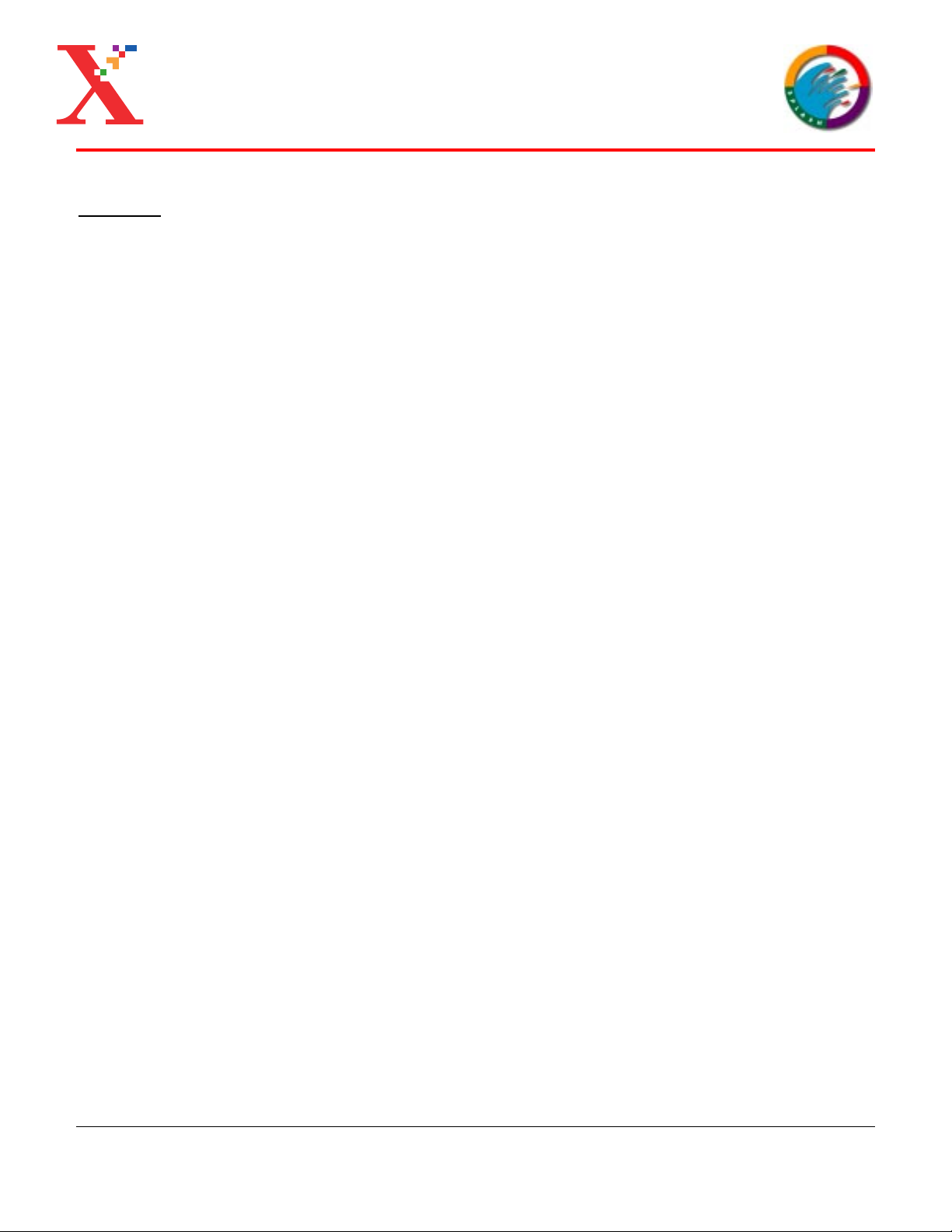
Expectation Setting Document for
Splash DC Series v4.0
Digital Front End for DocuColor 40/ 30 Pr o
Printing
Print Speed / System Performance
The Splash DC Series v4.0 server has 512Mb of frame buffer memory and 256Mb of pipeline buffer.
•
The maximum print speed for the Splash DC Series v4.0 system is limited by the print speed of the DocuColor
40/30 Pro Digital Color Copier / Printer.
•
Splash DC Series v4.0 is a full document printer; therefore, the print engine may not cycle up until the entire job
is ready to print. The copier may cycle down between each job depending on job complexity.
•
Overall system performance (“Click to Clunk” time) is primarily dependent upon the software applications and
network environment being used. Rasterizing (RIP-ing) is only a small fraction of “Click to Clunk” time.
•
Printing with custom software applications may produce unexpected or unknown results.
Printing Resolution
For all paper sizes, full resolution and full color depth is available (400 x 400 x 8).
Billing Meters
•
Splash DC Series v4.0 provides accurate billing of all color and black & white images in black detection mode.
•
When black detection is enabled, productivity may be affected when the copier/printer changes from black to full
color mix or from full color mix to black.
Maximum Image Sizes
•
The maximum image size from an application is limited by the maximum image size produced by the DocuColor
40/30 Pro.
•
The maximum image size of the DocuColor 40/30 Pro in the printer mode is: 11.69 inch ±0.5% x 17.13 inch
±
0.5% (291mm ±0.5% x 426.5mm ±0.5%)
•
The application and the DocuColor 40/30 Pro setup control image position.
IOT Specification
•
DocuColor 40/30 Pro must have 4.7 firmware or higher.
Printer Driver Support
•
Xerox, if necessary, supplies PPD upgrades
•
Adobe Level 2 for Windows 3.x
• Adobe 4.2 for Windows 95/98
• Windows NT 3.5 and 4.0 (custom drivers for NT are not provided. Only Microsoft PPDs are supplied)
• Adobe PSPrinter 8.5 for Macintosh (PPDs support earlier versions of the LaserWriter 8 driver (LW8.3 and 8.4)
• Support for UNIX will be via Xinet
• No driver support for DOS applications
Terms and product names used in this document may be trademarks or registered trademarks of their respective companies and are hereby acknowledged.
Launch Version 18 March 1999
Page 3 of 8 701P99809
40_ced-s.doc
Page 4
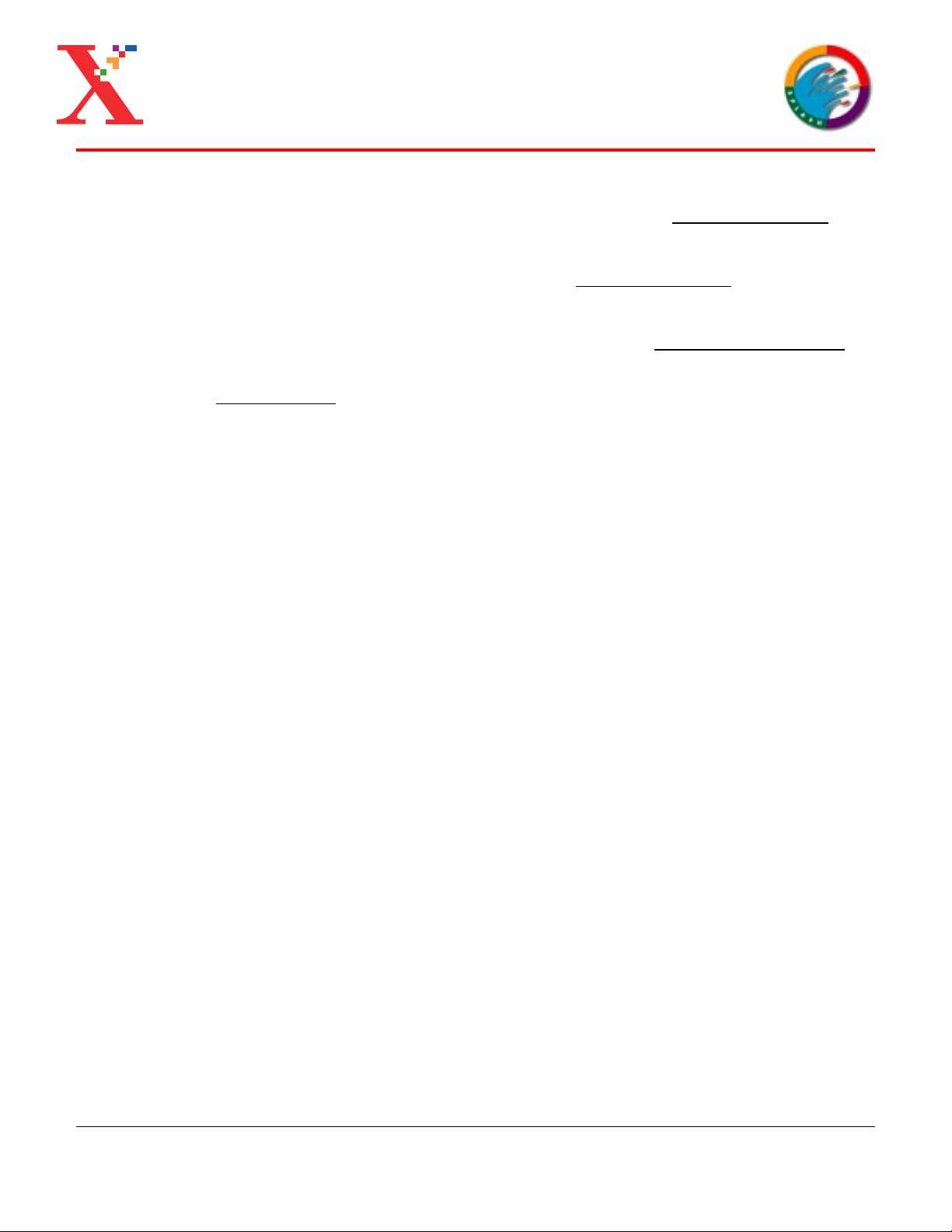
Expectation Setting Document for
Splash DC Series v4.0
Digital Front End for DocuColor 40/ 30 Pr o
Upgrade Strategy
Splash DC Series v3.0 Production (512Mb) to Splash DC Series v4.0 Upgrade Kit for G3 Mac Platforms: This
kit upgrades existing v3.0 G3 Mac platforms with 512 Mb of frame buffer memory to a Splash DC Series v4.0
platform. This includes new hardware, Splash software, and upgraded operating system software.
Splash DC Series v3.0 256Mb to Splash DC Series v4.0 Upgrade Kit for G3 Mac Platforms: This kit upgrades
existing v3.0 G3 Mac platforms with 256 MB of frame buffer memory to a Splash DC Series v4.0 platform. This
includes new hardware, Splash software, and upgraded operating system software.
Splash DC Series v3.0 256 MB or 512Mb to Splash DC Series v4.0 Upgrade Kit for
This kit upgrades existing v3.0 non-G3 Mac platforms with either 256 Mb or 512 MB of frame buffer memory to a
Splash DC Series v4.0 platform. This includes new hardware, Splash software, and upgraded operating system
software
Finishing Options
Staple Support is limited to the following paper sizes: A4 LEF, B5 LEF, 8x10 LEF, and Letter LEF.
Staple Limits
The Splash DC Series v4.0 server and DocuColor 40/30 Pro will staple a job up until the frame buffer memory of
the server is exceeded or up to the stapling specifications of the optional finisher.
Calibration
Splash DC Series v4.0 supports ColorCal via an external scanner. The calibration process is simple and verifiable.
The scanner is bundled with the system and includes Splash ColorCal software that has been optimized for use with
the scanner and Splash DocuColor Series v4.0 server.
Print Quality and Color Management
•
The appearance of the document displayed on the monitor screen may not match the output print unless Splash
•
For imported RGB images, optimal color is achieved in the EPS and TIFF format. Other imported file formats
Separations Support
(Note: the non-G3 platforms are: 8600 or 9500 platforms).
ColorCal and color correction tools are used. (Note: This assumes the monitor is calibrated)
may produce unexpected results.
Non
G3 Mac Platforms:
Separations Support is enabled at the printer driver and prints a composite proof of separation documents. When
“Automatic” separations option is selected for a print job, the Splash RIP While Receive feature is disabled for the
job.
The following applications are supported for separation printing:
• QuarkXPress versions 3.1 – 4.0
• PageMaker versions 4.5 – 6.5
• Freehand versions 3.1 – 5.5
• Canvas versions 3.0 – 3.5
• CorelDraw versions 6 or later
• Adobe Illustrator version 7.0 (user must create an EPS and place it into either a QuarkXPress or PageMaker
document)
Terms and product names used in this document may be trademarks or registered trademarks of their respective companies and are hereby acknowledged.
Launch Version 18 March 1999
Page 4 of 8 701P99809
40_ced-s.doc
Page 5

Expectation Setting Document for
Splash DC Series v4.0
Digital Front End for DocuColor 40/ 30 Pr o
Scanning
The DocuColor 40/30 Pro does not support the ScanBack feature.
Supported Paper Sizes
The following are the only paper sizes supported by Splash DC Series v4.0:
•
Letter LEF and SEF
•
Legal and Legal 13
•
8 x 10 LEF
•
11 x 17
•
9 x 12
•
12 x 18 (for 11 x 17/A3 full bleed)
•
4 x 6
Reference Material
The Splash DC Series v4.0 is shipped with a complete set of documentation for the installation and use of the
server. This documentation is in one of two formats (listed below) and is provided in the Customer Media Pack
bundled with each server.
The following documentation is available on the Software and User Documentation CD and is in Adobe Acrobat
PDF format.
•
Reference Manual: How to setup, perform, or install TCP/IP, Netware Direct Printing, ColorCal, Web Queue
Manager, and Splash Diagnostics. This manual also provides instruction on using the printer / copier.
•
Printing to Splash v4.0 From Windows 95: How to print to the Splash server from Windows 95/98.
•
Printing to Splash v4.0 From Windows 3.1: How to print to the Splash server from Windows 3.1.
•
Printing to Splash v4.0 From Macintosh: How to print to the Splash server from Macintosh.
•
Printing to Splash v4.0 From Windows NT: How to print to the Splash server from Windows NT.
The following documentation is in hardcopy format.
•
A3
•
A4 LEF and SEF
•
A6
•
B4
•
B5 LEF and SEF
•
DocuPac
•
Transparencies (8 ½ x 11 and A4 only)
•
Customer Release Notes: Contains customer information about the server and client utility that was not
included in the electronic customer documentation. This information includes caveats and workarounds.
•
Quick Install Guide: Quick hardcopy version of Setup Guide from User Documentation
Optional Kits
•
25K Record Variable Data Kit
•
200K Record Variable Data Kit
• UNIX TCP/IP Connectivity Kit
• 100 BaseT Connectivity Kit
• Banyan Vines Connectivity Kit
• Token Ring Connectivity Kit
• Web Server Kit
• Color Central Lite
• v3.0 Production (512Mb) to v4.0 Upgrade Kit for G3 Mac Platforms
• v3.0 256Mb to v4.0 Upgrade Kit for G3 Mac Platforms
• v3.0 256 Mb or 512Mb to v4.0 Upgrade Kit for Non G3 Mac Platforms
Terms and product names used in this document may be trademarks or registered trademarks of their respective companies and are hereby acknowledged.
Launch Version 18 March 1999
Page 5 of 8 701P99809
40_ced-s.doc
Page 6

Expectation Setting Document for
Splash DC Series v4.0
Digital Front End for DocuColor 40/ 30 Pr o
Space Guidelines
This diagram represents the space relationship between the Digital Front End (DFE) and the copier/printer. It does
not define the space requirements for the copier/printer.
Space Requirements behind the machine
are dependent on the machine
24” (310 mm)
configuration. Refer to the DocuColor
40/30 Pro Customer Expectation Settings
Guideline for details.
24” (310 mm)
2” (48 mm)
Work Surface/
Server Table
(if on left side)
30” (720 mm)
36” (914 mm)
Catch
Tray
DocuColor 40/30 Pro
Minimum Space Requirements
For the Splash DC Series v4.0 Server
Bypass
Tray
36” (914 mm)
Work Surface/
Server Table
(if on right side)
30” (720 mm)
2” (48 mm)
Terms and product names used in this document may be trademarks or registered trademarks of their respective companies and are hereby acknowledged.
Launch Version 18 March 1999
Page 6 of 8 701P99809
40_ced-s.doc
Page 7
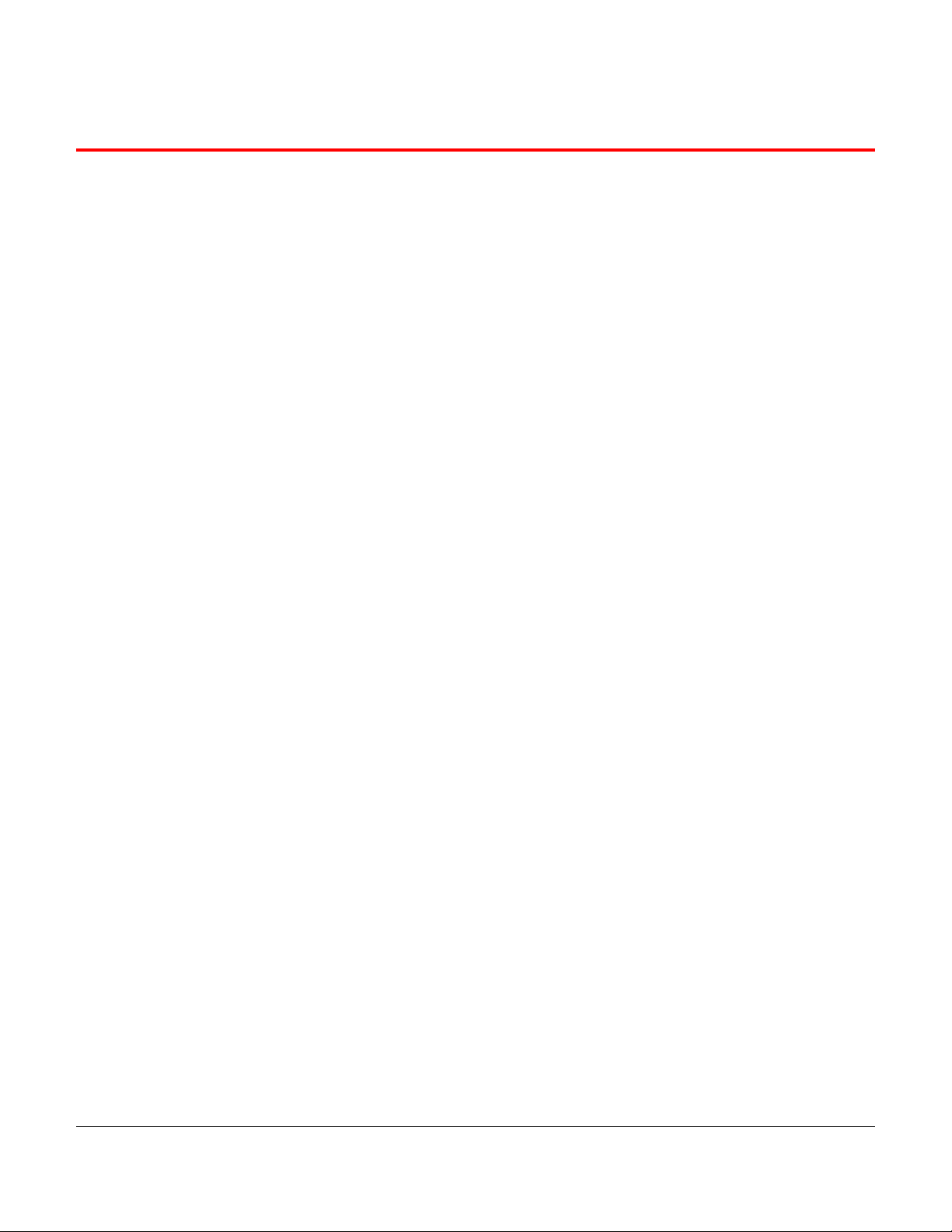
Expectation Setting Document for
Splash DC Series v4.0
Digital Front End for DocuColor 40/ 30 Pr o
Terms and product names used in this document may be trademarks or registered trademarks of their respective companies and are hereby acknowledged.
Launch Version 18 March 1999
Page 7 of 8 701P99809
40_ced-s.doc
Page 8

Expectation Setting Document for
Splash DC Series v4.0
Digital Front End for DocuColor 40/ 30 Pr o
Primary Customer DocuColor 40/30 Pro / Splash Applications:
Special Considerations or performance limitations identified by Xerox and agreed to by the customer:
I have reviewed and understand this product information:
Customer
Xerox Sales Representative
Xerox Customer Service Engineer / Representative
Xerox Color Network Marketing Executive / Xerox Color Sales Executive
Terms and product names used in this document may be trademarks or registered trademarks of their respective companies and are hereby acknowledged.
Launch Version 18 March 1999
Page 8 of 8 701P99809
40_ced-s.doc
