Page 1

Smart Remote
Services
Frequently Asked Questions
September 2020
Page 2

2
Frequently Asked Questions
1. What is Smart Remote Services?
Smart Remote Services ensures your Fuji Xerox device functions at optimum performance
levels, maintaining device health while keeping your business running. The service proactively
alerts Fuji Xerox to predicted performance issues, managing them before they can cause
operational disruptions.
Smart predictive features take care of Fuji Xerox device maintenance and performance,
including consumable stock management, automatic health checks, fault alerts, and provide
smart analytical reports.
Available Smart Remote Services, with many more to come:
1. Automatic Meter Readings
2. Automatic Consumables Management
3. Automatic Remote Firmware Management
Page 3
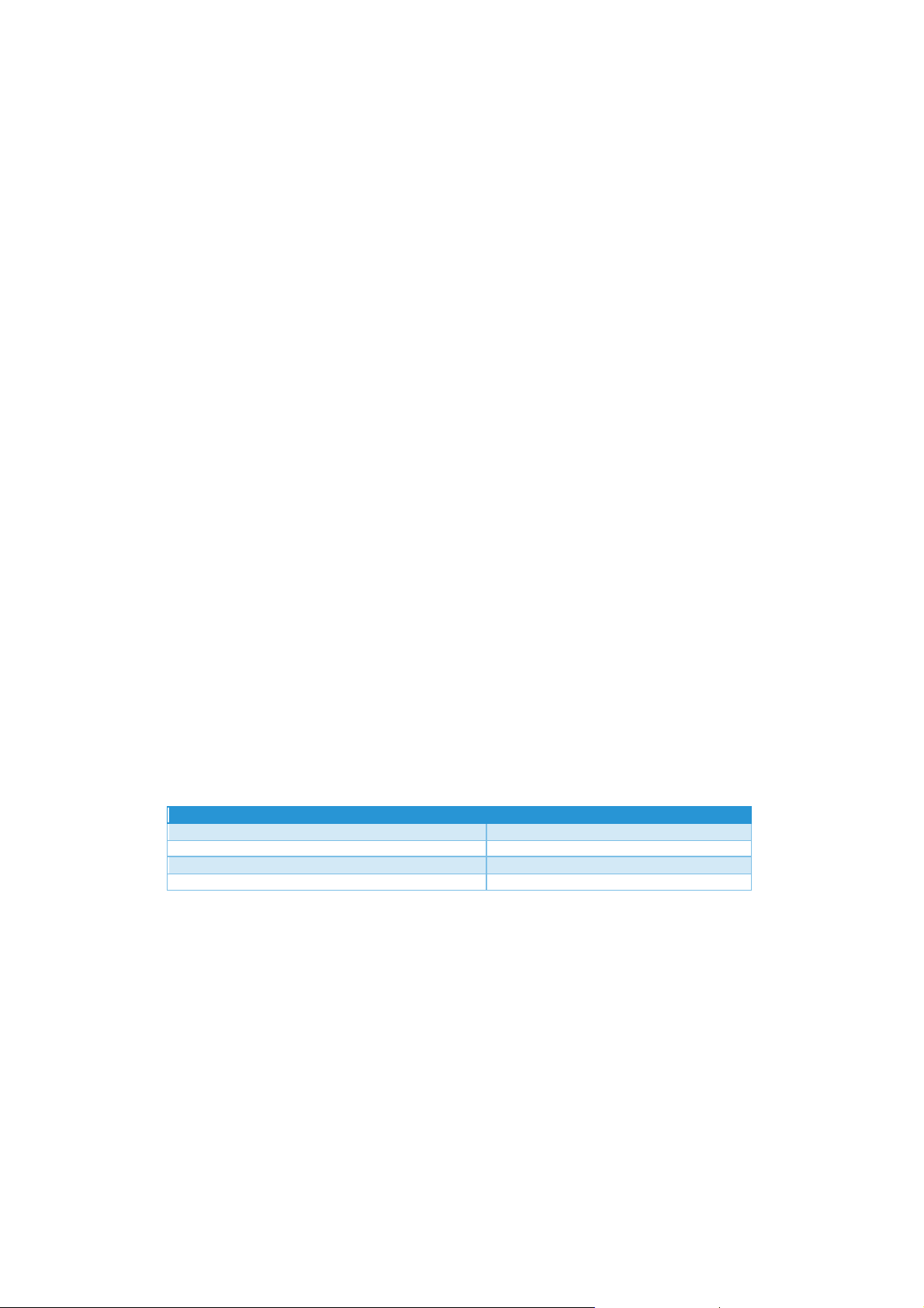
Xerox, Xerox and Design, as well as Fuji Xerox and Design are registered trademarks or trademarks of Xerox Corporation in
Japan and/or other countries.
The contents of this proposal are considered to be Fuji Xerox private data and are provided for the exclusive use of <Insert Name>. The
contents herein may not be reproduced without the specific written permission of Fuji Xerox. This document is for informational purposes only
and does not constitute a contract or an offer to contract.
2. What Production devices are included?
There are three aspects to Smart Remote Services, with many more to come.
1. Automatic Meter Readings
2. Automatic Consumables Management
3. Automatic Remote Firmware Management
Currently, the below Production devices apply to all three:
• Versant 3100 Press
• Versant 180 Press
• PrimeLink C9070/9065 Printer
• B9 100/125/136 Monochrome Series
• Versant 2100 Press
• Versant 80 Press
• Color J75/C75 Press
• Color C70/60 Printer
• D 95/110/125/136 Monochrome Series
Note Iridesse Production Press, Color 1000/1000i Press & Color 800 Press are not available
for Automatic Consumables Management.
Note Remote Firmware is only applicable to devices running Standard Firmware.
3. How does Automatic Consumables Replenishment
work?
This smart feature proactively alerts FXA when your consumables are running low, while
predictive functions forecast with precision the date consumables will run out.
Unique to Production device customers like you, tailored requirements are encouraged to
enable on-site stock of CMYK toners plus waste toners, excluding drums.
Existing customers
Please discuss your on-site stock requirements with your Account Manager. We suggest
holding enough stock to cover you for a week, usually, 2 x sets of each are sufficient but just a
suggestion. Please estimate your number and we will work with you to meet your toner
requirements on-site.
New customers
Each new Production device will receive additional CMYK toners plus waste toners, excluding
drums, to have as an on-site inventory. Please see the table below for each product.
Model
No. of toners as on-site inventory
PrimeLink C9070/9065 Printer
One additional set
Versant 180 Press
Two additional sets
Versant 3100 Press
Two additional sets
Stanford B9 Series (9100, 9125, 9136)
Two additional sets
Note: This method requires the customer to hold buffer stock which is replenished based on
usage. When a consumable is changed on the device, replenishment of the buffer stock is
sent. This is strictly for specific GCS devices. Please refer to the supported model list.
How will the delivery of toners be managed?
Delivery time frame will be, by default, 4 days from when the order is generated.
The Consumable contact will receive an email confirming the order has been placed. The
delivery location will automatically be the same as the device location.
How long will delivery take from when I change the toner in the machine until I receive
my replacement?
Standard delivery ETA applies to all orders. We suggest expecting your delivery 4 days from
when the order is generated.
Every time I change a toner, does it place an order?
Page 4

Xerox, Xerox and Design, as well as Fuji Xerox and Design are registered trademarks or trademarks of Xerox Corporation in
Japan and/or other countries.
The contents of this proposal are considered to be Fuji Xerox private data and are provided for the exclusive use of <Insert Name>. The
contents herein may not be reproduced without the specific written permission of Fuji Xerox. This document is for informational purposes only
and does not constitute a contract or an offer to contract.
Initially the system will generate an order every time a consumable changes, so if it is five
times a day, it will generate five alerts for consumables.
Does my device place orders daily, weekly, monthly, or multiple times a day?
Currently, all orders are daily and will be dispatched on a daily basis. This may change and be
collated weekly in the future.
Can I still order toner over the phone/web if my network is down?
Yes, you can. If your device is not connected you will need to man ually order toner via the web
or phone as you were before. If you have any concerns, please contact via phone 1800 028
962 or email websupport@aus.fujixerox.com.
I am planning an unusually high print run including over a weekend, what should I do?
Contact us to discuss and request additional Consumables via phone 1800 028 962 or email
websupport@aus.fujixerox.com.
I have peak periods, how can you cater to my requirements in these times?
• If you require buffer stock to cater for peak periods, contact 1800 028 962 or email
websupport@aus.fujixerox.com.
• Any new GCS devices, by default, receive buffer stock to meet peak periods.
• If your printing patterns change and adjustments are required contact via phone 1800
028 962 or email websupport@aus.fujixerox.com.
4. What is required for implementation?
A form is required to be completed if your device is not currently participating in Automatic
Meter Readings. This form provides internet connection information and two essential contact
details:
• Consumable contact name, contact number and email address
• IT contact, contact number and email address
The online version of the form is here: https://www.fujixerox.com.au/en/Remote-Services-
Registration or request your Account Manager to provide an excel version (recommended).
5. What is the implementation timeline?
The total expected time to implement for current customers is five (5) business days pending
customer environment ready state. The device must remain switched on or in standby mode
during this period.
6. What are the device/s power recommendations?
For an accurate Smart Remote Serve experience, it is recommended to have your device
switched on with power safe mode enabled. Please refer to the Customer Expectation
Document for further power and ECO information.
7. What happens if my device/s stop communicating?
Page 5

Xerox, Xerox and Design, as well as Fuji Xerox and Design are registered trademarks or trademarks of Xerox Corporation in
Japan and/or other countries.
The contents of this proposal are considered to be Fuji Xerox private data and are provided for the exclusive use of <Insert Name>. The
contents herein may not be reproduced without the specific written permission of Fuji Xerox. This document is for informational purposes only
and does not constitute a contract or an offer to contract.
If your device/s stops communicating for seven (7) consecutive days, it is recognised in the
system as a Non-Communicating device and a Non-Comm Team in KL will contact you to have
your device reconnected ASAP.
8. How do I know when Smart Remote Services are
active?
You will receive an email advising Remote Services are activated and working. It will also be
advised that access to Web orders for Drum, Toner and Waste Toner Bottles will no longer be
available. There will be no change to Non-FSMA ordering (Specialty toners, staples etc.) via
the web.
9. Where can I find the Security White Paper?
Most security concerns can be addressed via the Security White Paper and are available from
your Account Manager.
10. When Smart Remote Services is enabled, what
alerts are displayed on the device UI?
The ‘Order Now’ and ‘Replace Soo n ’ message will n o lon g er display on the UI. The ‘Replace
Now’ message will display wh en the con sumable is required. Print d ri vers and RIPs may stil l
notify of low toner, but rest assure the new order has been placed.
11. What methods are used for managing consumables
with Smart Remote Services?
- Default: EP Gateway (Proactive)
This method uses Supplies Near Empty Alerts (% of Supplies near empty alert varies
by product).
- Trace Quality Management System (Predictive)
This method uses feature-rich information to predict when supplies are required. This
includes such things as area coverage and print volume over time, to provide the
consumables prior to expiration.
- Exchange Alerts (Current Usage)
This method is primarily for specific models that do high volume & high area
coverage. This method requires the customer to hold buffer stock which is
replenished based on usage. When a consumable is changed on the device, a
replenishment of the buffer stock is sent.
Note Depending on the Model it may require a combination of or be limited to
EP-GW, TQMS & Exchange alert method.
Customers may request a single point of delivery in writing via their Account Manager, simply
email web support at websupport@aus.fujixerox.com.
Page 6

Xerox, Xerox and Design, as well as Fuji Xerox and Design are registered trademarks or trademarks of Xerox Corporation in
Japan and/or other countries.
The contents of this proposal are considered to be Fuji Xerox private data and are provided for the exclusive use of <Insert Name>. The
contents herein may not be reproduced without the specific written permission of Fuji Xerox. This document is for informational purposes only
and does not constitute a contract or an offer to contract.
12. What are the benefits of EP-BB Remote Services?
There are four main benefits to enabling Remote Services on FXA devices:
- Increased productivity Smart and proactive alerts mean less administrative time
wasted on manual checking and consumable stock management.
- Maximum performance Automatic health checks ensure your Fuji Xerox device
performs at its optimum functionality at all times.
- Maximised uptime Accelerated resolution response and timely consumable
replenishment to ensure smooth business operations.
- Predictive service Fault alerts and diagnostic data are automatically sent to Customer
Support specialists, who will promptly call to provide solutions. This feature will be
made available soon.
- Smart (Green) reports Access daily device Health Check reports via the customer
portal. A period of two months data analysis is needed before the reports are visible.
This feature will be made available soon.
13. Who can support me locally?
Contact your Account Manager for additional support and advice.
14. How do I disable Toner Management?
If you would like to disable Toner Management, please keep Smart Remote Services on for the
meantime and contact your Account Manager or websupport@aus.fujixerox.com to disable
the service.
