Page 1

Xerox Phaser 7100
Color Printer
Imprimante couleur
Xerox® Phaser® 7100
User Guide
Guide d'utilisation
Italiano Guida per l’utente
Deutsch Benutzerhandbuch
Español Guía del usuario
Português Guia do usuário
Nederlands Gebruikershandleiding
Svenska Användarhandbok
Dansk Betjeningsvejledning
Suomi Käyttöopas
Norsk Brukerhåndbok
Русский Руководство пользователя
Čeština Uživatelská příručka
Polski Przewodnik użytkownika
Magyar
Felhasználói útmutató
Türkçe
Kullanıcı Kılavuzu
Ελληνικά Εγχειρίδιο χρήστη
Page 2

© 2012 Xerox Corporation. All rights reserved. Unpublished rights reserved under the copyright laws of the United States. Contents of
this publication may not be reproduced in any form without permission of Xerox Corporation.
Copyright protection claimed includes all forms of matters of copyrightable materials and information now allowed by statutory or
judicial law or hereinafter granted, including without limitation, material generated from the software programs which are displayed on
the screen such as styles, templates, icons, screen displays, looks, and so on.
®
XEROX
and XEROX and Design®, Phaser®, PhaserSMART®, PhaserMatch®, PhaserCal®, PhaserMeter™, CentreWare®, PagePack®,
®
eClick
, PrintingScout®, Walk-Up®, WorkCentre®, FreeFlow®, SMARTsend®, Scan to PC Desktop®, MeterAssistant®, SuppliesAssistant®,
Xerox Secure Access Unified ID System
®
are trademarks of Xerox Corporation in the United States and/or other countries.
Driver
®
Adobe
Reader®, Adobe® Type Manager®, ATM™, Flash®, Macromedia®, Photoshop®, and PostScript® are trademarks of
®
, Xerox Extensible Interface Platform®, ColorQube®, Global Print Driver®, and Mobile Express
Adobe Systems Incorporated in the United States and/or other countries.
®
Apple
, AppleTalk®, Bonjour®, EtherTalk®, Macintosh®, Mac OS®, and TrueType® are trademarks of Apple Inc., registered in the U.S.
and other countries.
®
HP-GL
, HP-UX®, and PCL® are trademarks of Hewlett-Packard Corporation in the United States and/or other countries.
®
IBM
and AIX® are trademarks of International Business Machines Corporation in the United States and/or other countries.
Microsoft
®
, Windows Vista®, Windows®, and Windows Server® are trademarks of Microsoft Corporation in the United States and other
countries.
®
Novell
, NetWare®, NDPS®, NDS®, IPX™, and Novell Distributed Print Services™ are trademarks of Novell, Inc. in the United States and
other countries.
®
SGI
and IRIX® are trademarks of Silicon Graphics International Corp. or its subsidiaries in the United States and/or other countries.
Sun, Sun Microsystems, and Solaris are trademarks or registered trademarks of Oracle and/or its affiliates in the United States and
other countries.
®
UNIX
is a trademark in the United States and other countries, licensed exclusively through X/ Open Company Limited.
PANTONE
®
and other Pantone, Inc. trademarks are the property of Pantone, Inc.
Document version 1.1: September 2012
Page 3

Contents
1 Safety 9
Electrical Safety ............................................................................................................................................................. 10
General Guidelines................................................................................................................................................ 10
Laser Safety............................................................................................................................................................. 10
Operational Safety ....................................................................................................................................................... 11
Ozone Release ........................................................................................................................................................ 11
Printer Location ..................................................................................................................................................... 11
Operational Guidelines ....................................................................................................................................... 11
Power Cord .............................................................................................................................................................. 12
Printer Supplies ...................................................................................................................................................... 12
Maintenance Safety .................................................................................................................................................... 13
Printer Symbols .............................................................................................................................................................. 14
2 Features 17
Parts of the Printer ....................................................................................................................................................... 18
Front View ................................................................................................................................................................ 18
Rear View ................................................................................................................................................................. 19
Internal Components Under Covers A and C ............................................................................................. 19
Internal Components Under Cover B and Waste Toner Container Cover ....................................... 20
Control Panel .......................................................................................................................................................... 21
Printer Reports ............................................................................................................................................................... 22
Printing Reports ..................................................................................................................................................... 22
Printing the Menu Map ....................................................................................................................................... 22
Energy Saver Mode ...................................................................................................................................................... 23
Setting Up Energy Saver Modes ...................................................................................................................... 23
Administration Features ............................................................................................................................................. 24
entreWare Internet Services .......................................................................................................................... 24
C
Finding the IP Address on the Control Panel .............................................................................................. 24
Finding the IP Address on the Configuration Report .............................................................................. 25
Billing and Usage Information ........................................................................................................................ 25
More Information ......................................................................................................................................................... 26
3 Installation and Setup 27
Installation and Setup Overview ............................................................................................................................. 28
Selecting a Location for the Printer ............................................................................................................... 28
Selecting a Connection Method ...................................................................................................................... 28
Physically Connecting the Printer to the Network .................................................................................... 29
Turning the Printer On and Off ........................................................................................................................ 30
Connecting to a Computer Using USB.......................................................................................................... 31
Initial Printer Setup .............................................................................................................................................. 31
Modifying General Settings ...................................................................................................................................... 32
Phaser 7100 Color Printer 3
User Guide
Page 4

Contents
Setting the Panel Language ............................................................................................................................. 32
Disabling the Configuration Report at Startup ......................................................................................... 32
Installing the Software ............................................................................................................................................... 33
Operating System Requirements .................................................................................................................... 33
Installing Drivers and Utilities for Windows ............................................................................................... 34
Installing Drivers and Utilities for Macintosh OS X Version 10.5 and Later ................................... 34
Installing Drivers and Utilities for UNIX and Linux .................................................................................. 35
Other Drivers ........................................................................................................................................................... 36
4 Paper and Media 37
Supported Paper............................................................................................................................................................ 38
Recommended Media ......................................................................................................................................... 38
Ordering Paper ....................................................................................................................................................... 38
General Paper Loading Guidelines ................................................................................................................. 38
Paper That Can Damage Your Printer........................................................................................................... 39
Paper Storage Guidelines ................................................................................................................................... 39
Supported Paper Types and Weights ............................................................................................................ 40
Supported Standard Paper Sizes ..................................................................................................................... 40
Supported Paper Sizes and Weights for Automatic 2-Sided Printing ............................................... 41
Supported Custom Paper Sizes ........................................................................................................................ 41
Loading Paper ................................................................................................................................................................ 42
Loading Paper in Trays 1–4 ............................................................................................................................... 42
Loading Paper in the Bypass Tray .................................................................................................................. 46
Changing Paper Size, Type, and Color .......................................................................................................... 48
Printing on Special Paper ........................................................................................................................................... 49
Envelopes ................................................................................................................................................................. 49
Labels .........................................................................................................................................................................
G
lossy Paper and Glossy Cardstock ................................................................................................................ 54
51
5 Printing 55
Printing Overview .......................................................................................................................................................... 56
Selecting Printing Options ......................................................................................................................................... 57
Print Driver Help .................................................................................................................................................... 57
Windows Printing Options ................................................................................................................................. 57
Macintosh Printing Options .............................................................................................................................. 59
Printing Features ........................................................................................................................................................... 60
Printing on Both Sides of the Paper ............................................................................................................... 60
Orientation .............................................................................................................................................................. 61
Selecting Paper Options for Printing .............................................................................................................. 62
Printing Multiple Pages to a Single Sheet .................................................................................................... 62
Printing Booklets ................................................................................................................................................... 62
Print Quality ............................................................................................................................................................ 63
Image Options ....................................................................................................................................................... 63
Printing Covers ....................................................................................................................................................... 64
Printing Inserts ....................................................................................................................................................... 64
Printing Exception Pages .................................................................................................................................... 64
4 Phaser 7100 Color Printer
User Guide
Page 5

Contents
Scaling ....................................................................................................................................................................... 65
Printing Watermarks ............................................................................................................................................ 66
Printing Mirror Images ........................................................................................................................................ 66
Creating and Saving Custom Paper Sizes .................................................................................................... 66
Selecting Job Completion Notification for Windows .............................................................................. 67
Printing Special Job Types ................................................................................................................................. 67
6 Maintenance 71
Maintenance and Cleaning ....................................................................................................................................... 72
General Precautions ............................................................................................................................................. 72
Cleaning the Printer ............................................................................................................................................. 73
Routine Maintenance .......................................................................................................................................... 80
Periodic Maintenance .......................................................................................................................................... 81
Adjustments and Maintenance Procedures ........................................................................................................ 82
Color Registration ................................................................................................................................................. 82
Adjusting Paper Type .......................................................................................................................................... 83
Adjusting the Voltage Offset............................................................................................................................ 84
Adjusting the Fuser .............................................................................................................................................. 84
Adjusting the Altitude ......................................................................................................................................... 84
Enabling Dew Prevention ................................................................................................................................... 85
Billing and Usage Information ................................................................................................................................ 86
Ordering Supplies .......................................................................................................................................................... 87
Locating the Serial Number .............................................................................................................................. 87
Consumables .......................................................................................................................................................... 87
Routine Maintenance Items ............................................................................................................................. 88
Customer Replaceable Units.............................................................................................................................
hen to Order Supplies ...................................................................................................................................... 88
W
Viewing Printer Supply Status .......................................................................................................................... 89
Recycling Supplies ................................................................................................................................................. 89
Moving the Printer ........................................................................................................................................................ 90
88
7 Troubleshooting 91
General Troubleshooting ........................................................................................................................................... 92
Printer Does Not Turn On ................................................................................................................................... 92
Printer Resets or Turns Off Frequently .......................................................................................................... 93
Printing Takes Too Long ..................................................................................................................................... 93
Document Fails to Print ...................................................................................................................................... 93
Document Prints from Wrong Tray ................................................................................................................ 94
Automatic 2-Sided Printing Problems ........................................................................................................... 94
Printer is Making Unusual Noises.................................................................................................................... 94
Paper Tray Will Not Close .................................................................................................................................. 95
Date and Time are Incorrect ............................................................................................................................ 95
Condensation has Formed Inside the Printer ............................................................................................. 95
Paper Jams ...................................................................................................................................................................... 96
Clearing Paper Jams ............................................................................................................................................ 97
Minimizing Paper Jams ..................................................................................................................................... 105
Phaser 7100 Color Printer 5
User Guide
Page 6

Contents
Troubleshooting Paper Jams .......................................................................................................................... 107
Print-Quality Problems .............................................................................................................................................. 109
Controlling Print Quality ................................................................................................................................... 109
Solving Print-Quality Problems ....................................................................................................................... 110
Getting Help .................................................................................................................................................................. 115
Control Panel Messages ................................................................................................................................... 115
Using the Integrated Troubleshooting Tools ........................................................................................... 116
CentreWare Internet Services ........................................................................................................................ 117
More Information ............................................................................................................................................... 117
A Specifications 119
Printer Configurations and Options ..................................................................................................................... 120
Standard Features .............................................................................................................................................. 120
Available Configurations .................................................................................................................................. 120
Options and Upgrades ...................................................................................................................................... 121
Physical Specifications .............................................................................................................................................. 122
Standard Configuration ................................................................................................................................... 122
Configuration with Duplex Unit and Three Optional 550-Sheet Feeders ..................................... 122
Clearance Requirements .................................................................................................................................. 123
Environmental Specifications ................................................................................................................................. 125
Operating Temperature.................................................................................................................................... 125
Relative Humidity ............................................................................................................................................... 125
Elevation ................................................................................................................................................................. 125
Electrical Specifications ............................................................................................................................................ 126
Power Supply Voltage and Frequency ........................................................................................................ 126
Power Consumption ...........................................................................................................................................
ENER
GY STAR Qualified Product ................................................................................................................... 126
Performance Specifications .................................................................................................................................... 126
Print Quality .......................................................................................................................................................... 127
Print Speed ............................................................................................................................................................ 127
126
B Regulatory Information 129
Basic Regulations ........................................................................................................................................................ 130
United States FCC Regulations ...................................................................................................................... 130
Canada .................................................................................................................................................................... 130
European Union ................................................................................................................................................... 130
European Union Lot 4 Imaging Equipment Agreement Environmental Information .............. 131
Germany ................................................................................................................................................................. 132
Turkey RoHS Regulation ................................................................................................................................... 132
Material Safety Data Sheets .................................................................................................................................. 133
C Recycling and Disposal 135
All Countries .................................................................................................................................................................. 136
North America .............................................................................................................................................................. 137
European Union ........................................................................................................................................................... 138
6 Phaser 7100 Color Printer
User Guide
Page 7
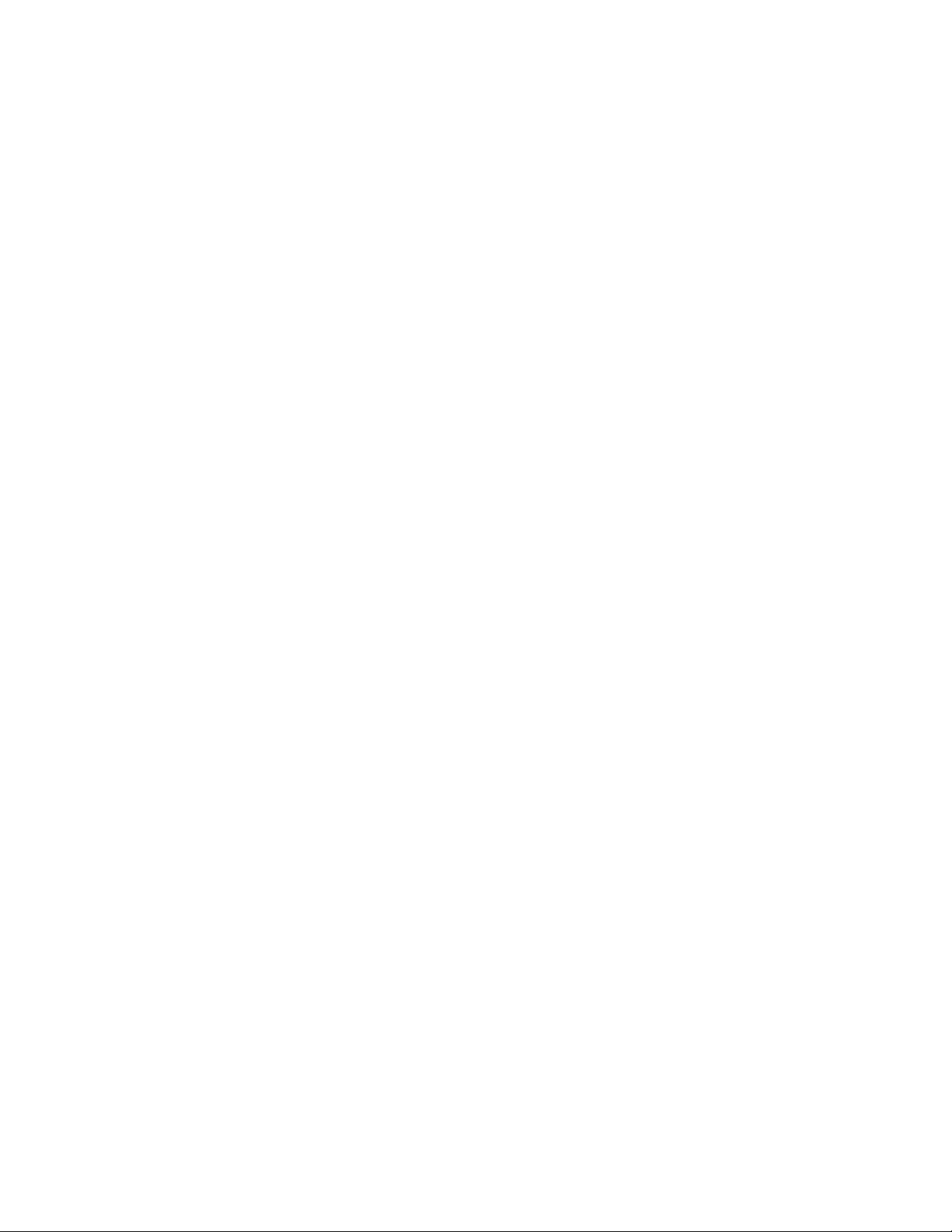
Domestic/Household Environment .............................................................................................................. 138
Professional/Business Environment ............................................................................................................. 138
Collection and Disposal of Equipment and Batteries ............................................................................ 139
Battery Symbol Note ......................................................................................................................................... 139
Battery Removal .................................................................................................................................................. 139
Other Countries............................................................................................................................................................ 140
Contents
Phaser 7100 Color Printer 7
User Guide
Page 8

Page 9

• Printer Symbols ................................................................................................................................................................. 14
1
Safety
This chapter includes:
• Electrical Safety ................................................................................................................................................................ 10
• Operational Safety .......................................................................................................................................................... 11
• Maintenance Safety ....................................................................................................................................................... 13
Your printer and the recommended supplies have been designed and tested to meet strict safety
requirements. Attention to the following information ensures the continued safe operation of your
Xerox® printer.
Phaser 7100 Color Printer 9
User Guide
Page 10

Safety
Electrical Safety
General Guidelines
WARNINGS:
• Do not push objects into slots or openings on the printer. Touching a voltage point or
shorting out a part could result in fire or electrical shock.
• Do not remove the covers or guards that are fastened with screws unless you are
installing optional equipment and are instructed to do so. Turn off the printer when
performing these installations. Disconnect the power cord when removing covers and
guards for installing optional equipment. Except for user-installable options, there are
The following are hazards to your safety:
• The power cord is damaged or frayed.
• Liquid is spilled into the printer.
• The printer is exposed to water.
• The printer emits smoke, or the surface is unusually hot.
• The printer emits unusual noise or odors.
• The printer causes a circuit breaker, fuse, or other safety device to activate.
no parts that you can maintain or service behind these covers.
If any of these conditions occur, do the following:
1. Turn off the printer immediately.
2. Disconnect the power cord from the electrical outlet.
3. Call an authorized service representative.
Laser Safety
This printer complies with laser product performance standards set by governmental, national, and
international agencies and is certified as a Class 1 Laser Product. The printer does not emit hazardous
light because the beam is totally enclosed during all modes of customer operation and maintenance.
WARNING: Use of controls, adjustments, or performance of procedures other than those specified in
this manual can result in hazardous radiation exposure.
10 Phaser 7100 Color Printer
User Guide
Page 11

Safety
Operational Safety
Your printer and supplies were designed and tested to meet strict safety requirements. These include
safety agency examination, approval, and compliance with established environmental standards.
Your attention to the following safety guidelines helps to ensure the continued, safe operation of your
printer.
Ozone Release
This printer produces ozone during normal operation. The amount of ozone produced is dependent on
copy volume. Ozone is heavier than air and is not produced in amounts large enough to harm anyone.
Install the printer in a well-ventilated room.
For more information in the United States and Canada, go to www.xerox.com/environment. In other
markets, please contact your local Xerox representative or go to www.xerox.com/environment_europe.
Printer Location
• Place the printer on a level, solid, non-vibrating surface with adequate strength to hold the weight
of the printer. To find the weight for your printer configuration, see Physical Specifications on page
122.
• Do not block or cover the slots or openings on the printer. These openings are provided for
ventilation and to prevent overheating of the printer.
• Place the printer in an area where there is adequate space for operation and servicing.
• Place the printer in a dust-free area.
• Do not store or operate the printer in an extremely hot, cold, or humid environment.
• Do not place the printer near a heat source.
• Do not place the printer in direct sunlight to avoid exposure to light-sensitive components.
• Do not place the printer where it is directly exposed to the cold air flow from an air conditioning
system.
• Do not place the printer in locations susceptible to vibrations.
• For optimum performance, use the printer at elevations recommended in Elevation on page 125.
Operational Guidelines
• Do not remove any paper trays while the printer is printing.
• Do not open the doors when the printer is printing.
• Do not move the printer when it is printing.
• Keep hands, hair, neckties, and so on, away from the exit and feed rollers.
• Covers, which require tools for removal, protect the hazard areas within the printer. Do not remove
the protective covers.
Phaser 7100 Color Printer 11
User Guide
