Page 1
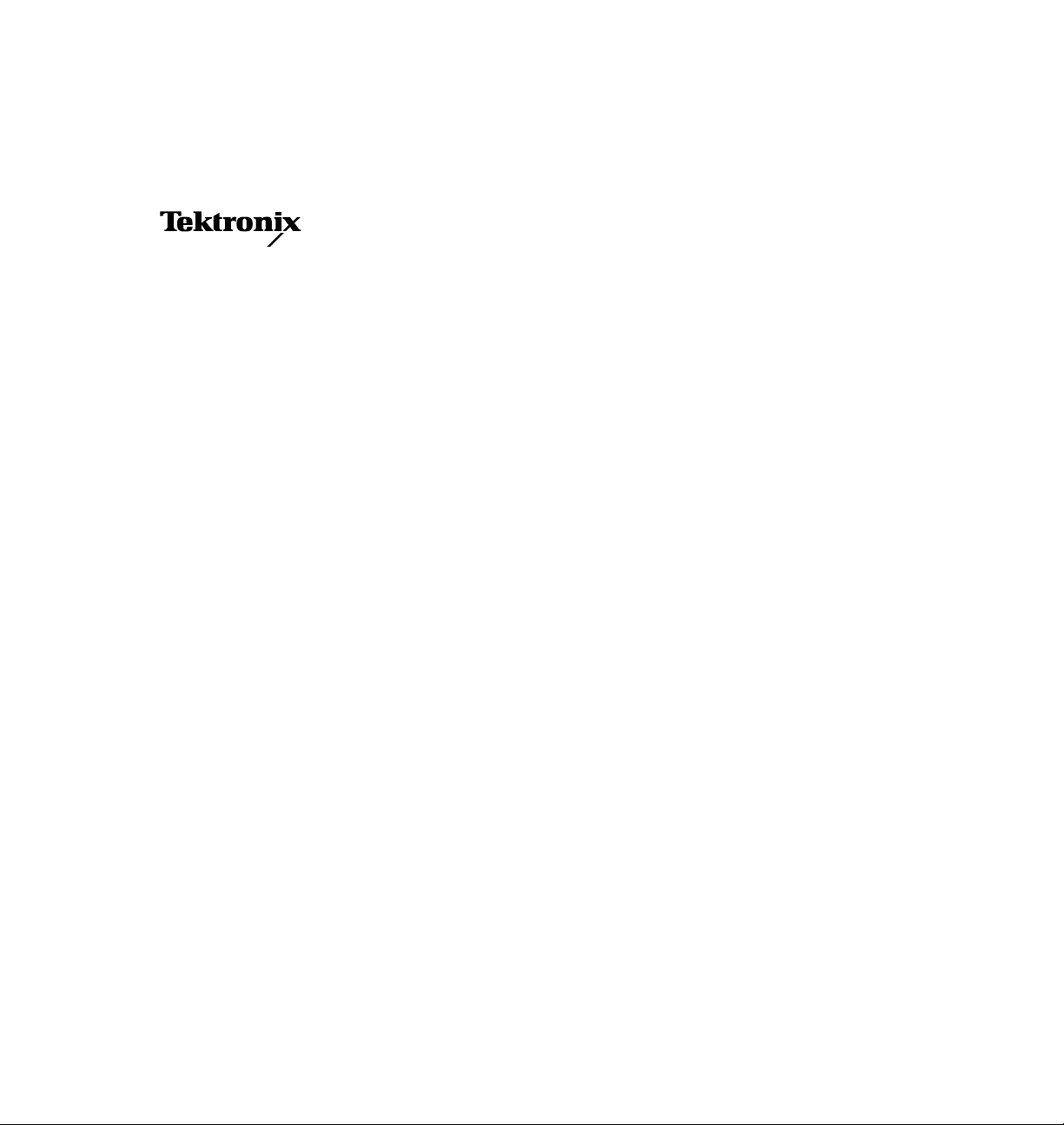
Instructions
Moving, Repacking and Shipping
a Phaser
®
560 Color Printer
December 1997 063-2989-AA
Page 2

The Phaser 560 laser printer is certified under IEC 825 as a Class 1 Laser
Product. Refer to the printer’s User Manual for complete information on
safety.
Copyright © 1997 by Tektronix, Inc., Wilsonville, Oregon. Printed in the United States of
America. All rights reserved. Contents of this publication may not be reproduced in any
form without permission of Tektronix, Inc.
Page 3

Overview
It is important that you follow the correct procedure before moving or
shipping a Phaser 560 laser printer. Complete repacking is required before
shipping. For short moves between buildings or in a car to another site,
remove the toner cartridges.
Repacking consists of the following basic tasks:
■
Remove and repack the media tray(s).
■
Remove and repack the four toner cartridges into the toner
packing boxes.
■
Prepare and secure the imaging unit belts.
■
Vacuum the transfer roller/waste bin area of the printer.
■
If you do not have the original packaging material, call the
Customer Support Hotline at 1-800-835-6100 and order a
packaging kit with part number 065-0566-00; it contains the
following:
1 Large Shipping Box 1 Front Cushion
1 Wooden Shipping Pallet 1 Rear Cushion
2 Right Toner Cushions 1 Accessory Box
2 Toner Shipping Boxes 2 Left Toner Cushions
1 Accessory Box Shipping Tray 1 Bottom Tray
4 Joints 1 Cardboard Lock
1 T op Tray 1 Instruction Sheet
1 Top Foam Bag 1 Foam Sheet
1 Rebanding Kit 1 Top Cushion
Moving and Repacking Instructions
1
Page 4

2
Important tips
Correctly repacking the printer and its accessories reduces the possibility of
damaging the printer. The most important challenges include:
■
The imaging unit is very light-sensitive and can be damaged by
extended exposure.
■
Toner must be removed from the printer in these locations:
■
Toner cartridges
■
Transfer roller/ waste bin area of the printer
Repacking a Phaser 560 laser printer
Before shipping a Phaser 560 laser printer, always follow these procedures to
ensure that the printer is not damaged.
What you need
To repackage the printer, you need the following:
■
Original packing materials or the packaging kit
■
Printer/Accessories
■
Lower Tray Assembly (if applicable)
Note
To keep the printer’s warranty valid, you must first remove and
discard the transfer roller/waste bin, and prepare the imaging
unit, then move or ship the printer in its Tektronix shipping box
with the appropriate packing materials. In the U.S., call Tektronix
at
1-800-835-6100
U.S., call your local Tektronix representative. Also, if you are
returning the printer for service, call Tektronix for a return
authorization number (RMA#).
if you need replacement boxes. Outside the
Phaser 560 Color Laser Printer
Page 5

■
Two people to lift the printer: without the components, it
weighs about 43 kg (94 lbs.) and the Lower Tray Assembly
weighs about 14 kg (31 lbs.).
■
Between 30 to 60 minutes, depending on repacking
experience.
Toner vacuum. You can use any vacuum speciÞcally designed
■
for use with laser printer toner, or obtain one from Tektronix.
Note
Make sure that you use a vacuum specifically designed for use
with laser printer toner; regular household or shop vacuums
cannot contain toner dust.
T oner Vacuums
Part number Vacuum
003-1496-00 115-Volt vacuum
003-1497-00 220/240-Volt vacuum
003-1498-00 Toner filter for the vacuums
Moving and Repacking Instructions
3
Page 6

4
560FS-07
PAPER
A4
PAPER
A4
Turn off the power; remove the power cord and all cables.
1.
2.
Remove the media tray(s) and install cardboard locks.
■
Place the cardboard lock into one media tray; re-insert that
tray into the printer.
■
If you have other media trays, put a cardboard lock into each
of them, then repack the media trays for shipping or storage in
their packing boxes.
Phaser 560 Color Laser Printer
Page 7

3.
Prepare the imaging unit.
■
Open the printerÕs front door.
Make sure that the two small knobs are tight; turn them
■
clockwise to tighten.
■
Turn the upper lever 90¡ counterclockwise.
■
Close the printerÕs door.
560-FS-02
Moving and Repacking Instructions
5
Page 8

6
Remove and repack the toner cartridges.
4.
■
Be careful not to touch the roller with your Þngers (the roller
edge faces you in the illustration).
■
Repeat these steps for all 4 cartridges.
Phaser 560 Color Laser Printer
560FS-09b
Page 9

5.
Remove and discard the transfer roller/waste bin.
Caution
■
■
Leaving the transfer roller/waste bin inside the printer may
damage the printer.
Pull out the paper transport (shown in dotted outline).
Remove the transfer roller/waste bin.
560FS-10
Moving and Repacking Instructions
7
Page 10

8
■
Use a piece of paper to keep your hands clean, and push down
on the transfer roller (
A
), and lock (
B
) the waste bin to prevent
toner spillage.
A
560FS-11
Note
B
■
After locking, discard the transfer roller/waste bin.
You can order from your local Tektronix dealer a transfer kit (part
number 016-1533-00) to replace the transfer roller/waste bin that
you removed and discarded.
Vacuum the transfer roller/waste bin area of the printer.
6.
■
Use any vacuum speciÞcally designed for use with laser
printer toner.
Phaser 560 Color Laser Printer
Page 11

A4A4
PAPERER
A4A4
PAPERER
A4A4
PAPERER
7.
Close all doors and secure them with adhesive tape.
560FS-12
If your printer has a Lower Tray Assembly, detach it:
8.
■
Lift the printer up and away from the Lower Tray Assembly.
■
Repack the Lower Tray Assembly in its shipping box.
Moving and Repacking Instructions
9
Page 12

10
Warning
The printer weighs approximately 43 kg (94 lbs.) with the
components removed; the Lower Tray Assembly weighs
approximately 14 kg (31 lbs.). Observe standard safety
precautions for lifting heavy objects.
560FS-13
Phaser 560 Color Laser Printer
Page 13

9.
Repack the printer and accessories in the packing boxes.
■
Be sure to include the power cord, cables, manuals, driver
diskettes, and CD-ROMs.
Note
560FS-14b
If you are shipping the printer to Tektronix for repair, follow the
instructions on page 13, “Shipping the printer for repair.”
Moving and Repacking Instructions
11
Page 14
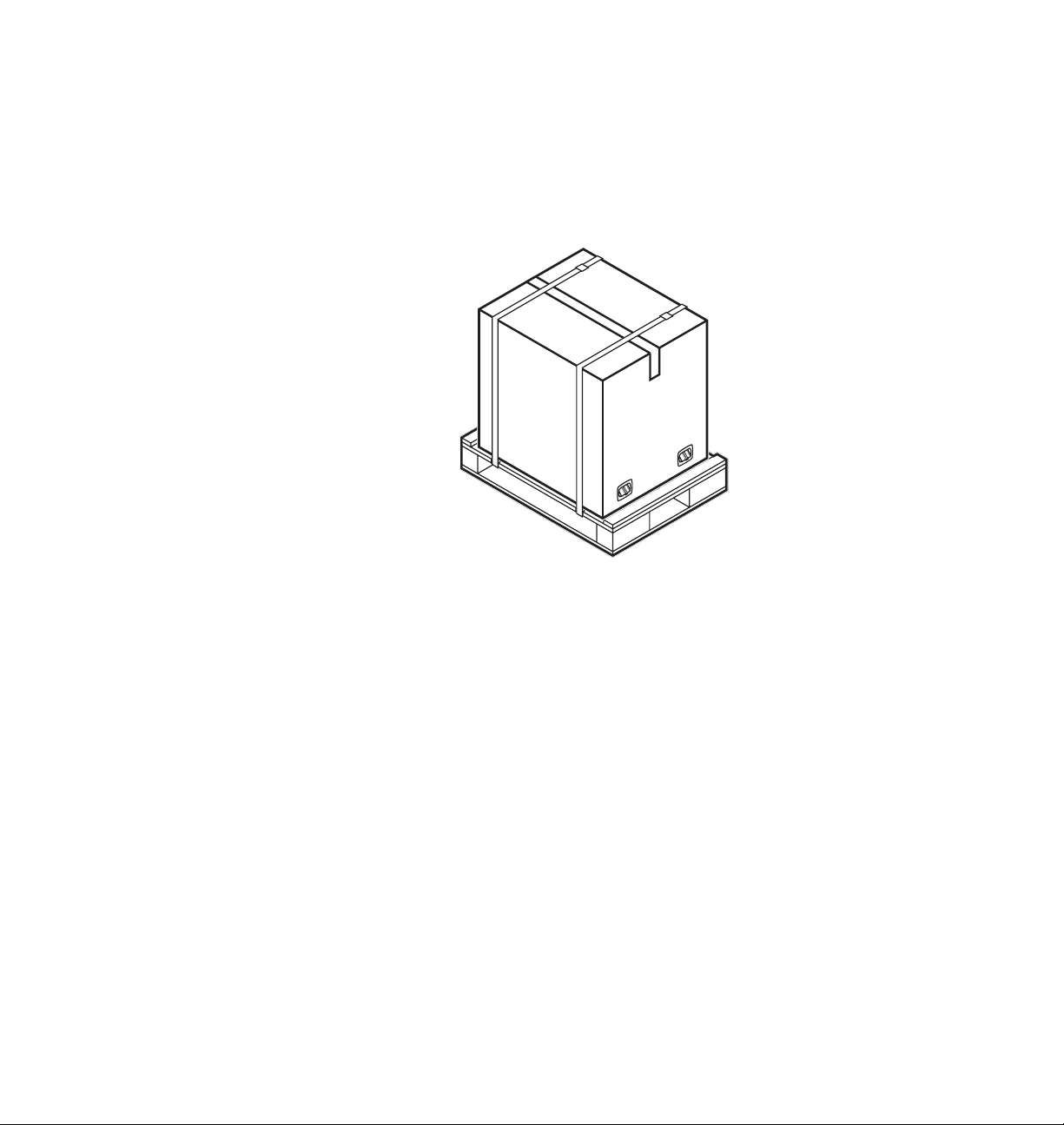
Band the shipping boxes.
10.
■
Follow the instructions that are shipped with the rebanding kit
(the rebanding kit is part of the packaging kit you can order, as
speciÞed at the beginning of this section).
12
560FS-16
Phaser 560 Color Laser Printer
Page 15

Shipping the printer for repair
If you are shipping the printer to Tektronix for repair service, call
1-800-835-6100 for a return authorization number (RMA#).
Write the RMA# on a sheet of paper. Attach this sheet to the top of
■
the printer with adhesive tape.
■
Write the RMA# on the outside of all cartons.
■
Ship the printer (and consumables and accessories) to the
following address:
CPID-Depot Repair
Tektronix M/S 83-172
266000 SW Parkway
Wilsonville, OR 97070
Moving and Repacking Instructions
13
Page 16

Unpacking
14
Follow the procedures detailed in the
Installation
at
1-800-835-6100
representative.
1.
2.
3.
. If you have any problems, in the U.S., contact Technical Support
. Outside the U.S., contact your local Tektronix
Install the 4 toner cartridges.
Close the toner access door.
Prepare the imaging unit.
■
Open the printerÕs front door.
■
Turn the upper lever clockwise to align the leverÕs triangles
with the triangle on the surface of the imaging unit.
User Manual
or the
Quick-Start
Close the printerÕs front door.
■
4.
Connect the power cord and cables.
Note
5.
Phaser 560 Color Laser Printer
Wait 5 minutes before turning on the power to the printer; this
allows the imaging unit recovery time from exposure to light.
Make a few test prints to clear any excess toner.
560FS-15
