Page 1
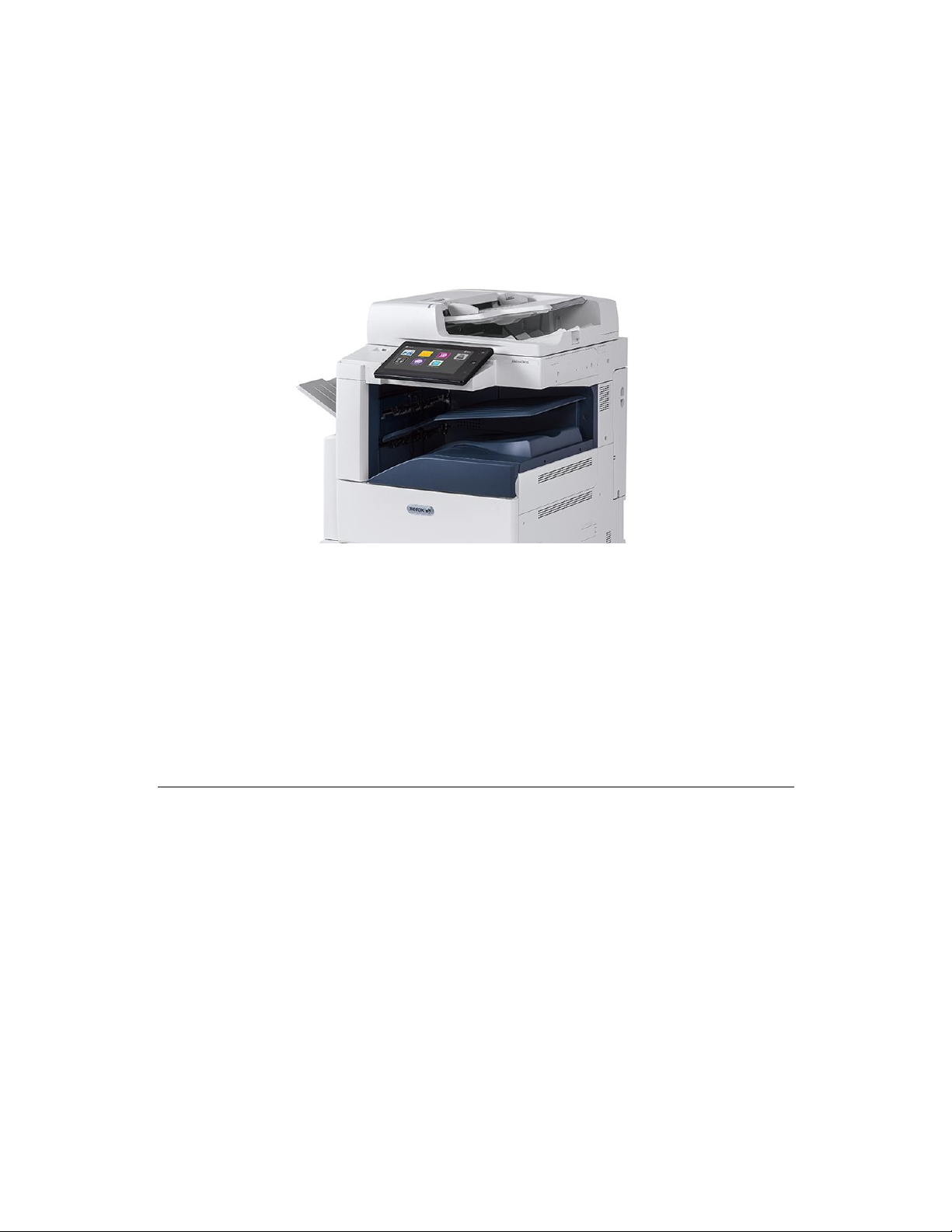
Xerox®
AltaLink® MultiFunction Products
VersaLink® MultiFunction Products
VersaLink®
Printers
B8045, B8055, B8065,
B8075, B8090
B405, B605, B615,
B7025, B7030, B7035
B400, B600, B610
C8030, C8035, C8045,
C8055, C8070
C405, C505, C605,
C7020, C7025, C7030
C400, C500, C600,
C7000, C8000, C9000
Security Guide
Office Class Multi-Function Products &
Single-Function Printers
February 2018 update
Xerox® Product Security Guide and Information Assurance Disclosure
Page 2
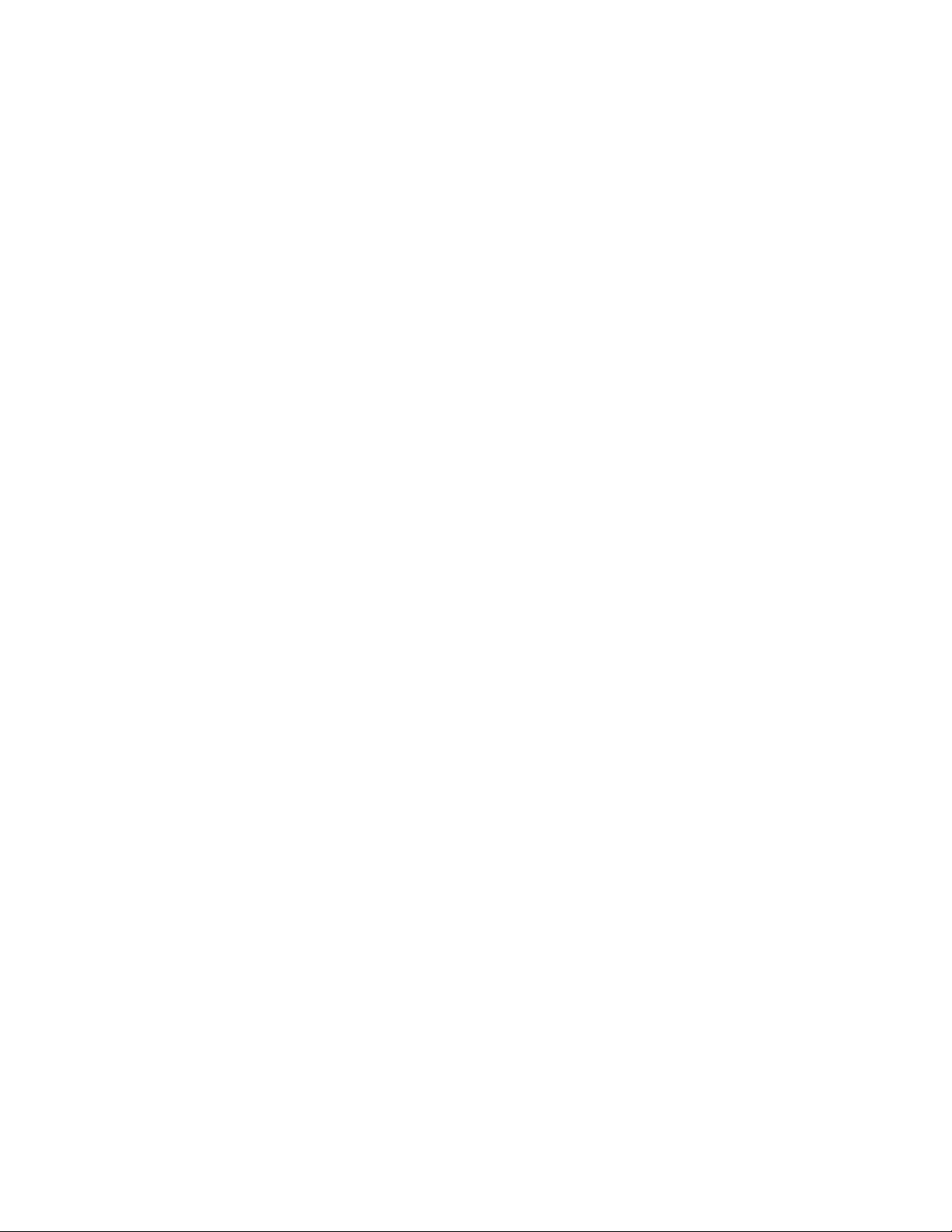
Xerox® Security Guide for Office Class Products: AltaLink® VersaLink®
© 2018 Xerox Corporation. All rights reserved. Xerox and Xerox and Design® are trademarks of Xerox
Corporation in the United States and/or other countries. BR25497
Other company trademarks are also acknowledged.
Copyright protection claimed includes all forms and matters of copyrightable material and information now
allowed by statutory or judicial law or hereinafter granted including without limitation, material generated
from the software programs which are displayed on the screen, such as icons, screen displays, looks, etc.
Changes are periodically made to this document. Changes, technical inaccuracies, and typographic
errors will be corrected in subsequent editions.
Page 3
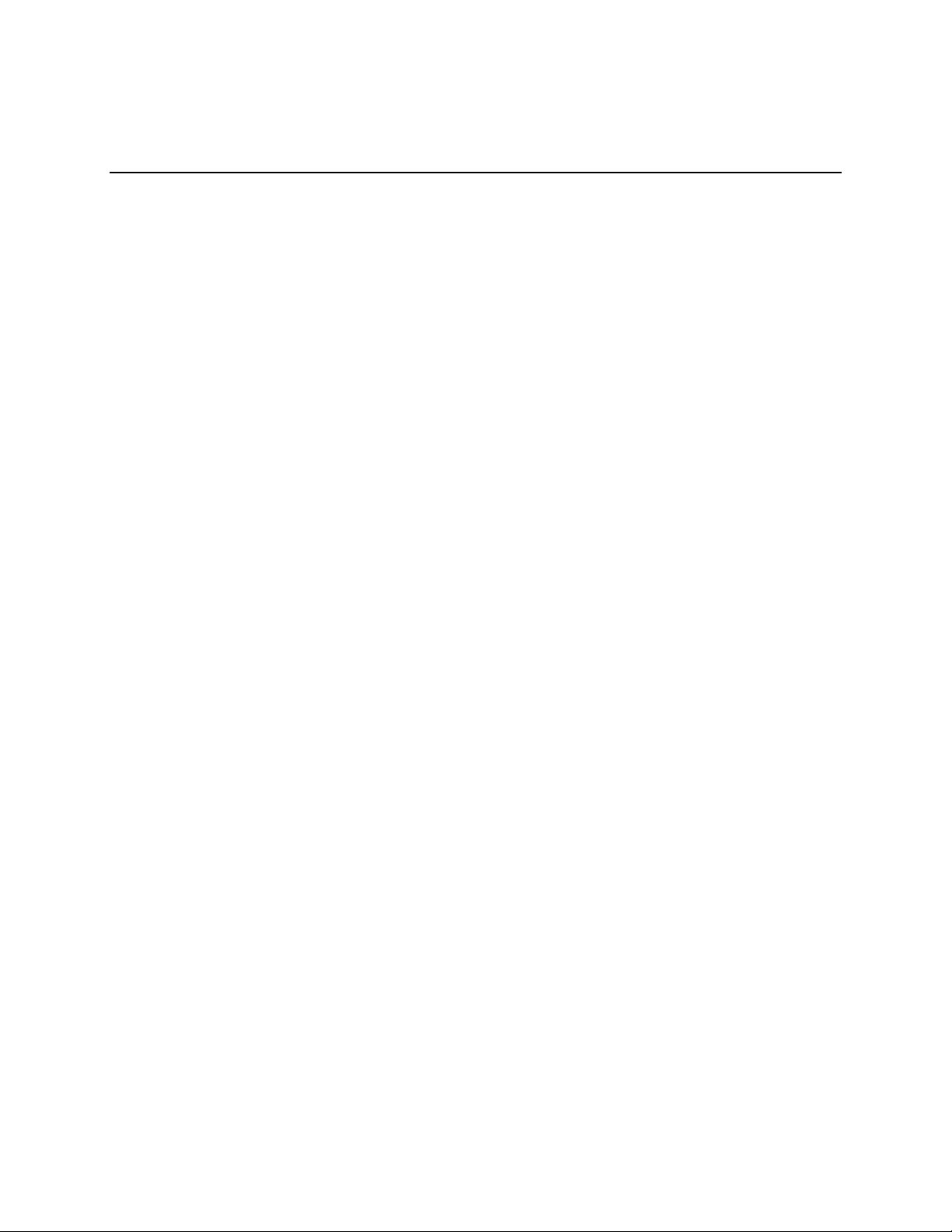
Xerox® Security Guide for Office Class Products: AltaLink® VersaLink®
Table of Contents
1 Introduction ....................................................................................................................................... 5
Purpose ......................................................................................................................................................... 5
Target Audience ............................................................................................................................................ 5
Disclaimer...................................................................................................................................................... 5
2 Product Description .......................................................................................................................... 6
Physical Components ................................................................................................................................... 6
Architecture ................................................................................................................................................... 6
User Interface ................................................................................................................................................ 7
Scanner ......................................................................................................................................................... 7
Marking Engine ............................................................................................................................................. 7
Controller ....................................................................................................................................................... 7
Controller External Interfaces .......................................................................................................... 7
Front Panel USB (Type A) port(s) ...................................................................................................... 7
10/100/1000 MB Ethernet RJ-45 Network Connector ........................................................................ 8
Rear USB (Type B) Target port .......................................................................................................... 8
Optional Equipment ....................................................................................................................................... 8
RJ-11 Analog Fax and Telephone .................................................................................................. 8
Wireless Network Connector ........................................................................................................... 8
Near Field Communications (NFC) Reader .................................................................................... 8
SMART CARD – CAC/PIV .............................................................................................................. 8
Foreign Product Interface ................................................................................................................ 8
3 User Data Protection ......................................................................................................................... 9
User Data protection while within product ..................................................................................................... 9
Encryption ....................................................................................................................................... 9
TPM Chip ........................................................................................................................................... 9
Media Sanitization (Image Overwrite) ............................................................................................. 9
Immediate Image Overwrite ............................................................................................................... 9
On-Demand Image Overwrite ............................................................................................................ 9
User Data in transit ..................................................................................................................................... 10
Inbound User Data ........................................................................................................................10
Print Job Submission........................................................................................................................ 10
Encrypted Transport ......................................................................................................................... 10
Description ....................................................................................................................................... 10
November 2018 Page 1
Page 4

Xerox® Security Guide for Office Class Products: AltaLink® VersaLink®
Outbound User Data .....................................................................................................................10
Scanning to Network Repository, Email, Fax Server ....................................................................... 10
Protocol ............................................................................................................................................ 10
Encryption ........................................................................................................................................ 10
Description ....................................................................................................................................... 10
Scanning to User Local USB Storage Product ................................................................................ 11
Add on Apps- Cloud, Google, DropBox, and others .....................................................................11
4 Network Security .............................................................................................................................12
TCP/IP Ports & Services ............................................................................................................................. 12
Listening services (inbound ports) ................................................................................................12
Network Encryption ..................................................................................................................................... 13
IPSec 13
Wireless 802.11 Wi-Fi Protected Access (WPA) ..........................................................................14
TLS 14
Public Key Encryption (PKI) ..........................................................................................................15
Device Certificates ........................................................................................................................... 15
Trusted Certificates .......................................................................................................................... 16
Certificate Validation ........................................................................................................................ 17
Email Signing and Encryption using S/MIME ................................................................................17
SNMPv3 17
Network Access Control .............................................................................................................................. 18
802.1x 18
Cisco Identity Services Engine (ISE) ............................................................................................18
Cisco ISE allows you to deploy the following controls and monitoring of Xerox products: .............. 18
Contextual Endpoint Connection Management .......................................................................................... 19
FIPS140-2 Compliance Validation .............................................................................................................. 19
Additional Network Security Controls .......................................................................................................... 19
Endpoint Firewall Options .............................................................................................................19
IP Whitelisting (IP Address Filtering) ................................................................................................ 20
Stateful Firewall (Advanced IP Filtering) .......................................................................................... 20
5 Device Security: BIOS, Firmware, OS, Runtime, and Operational security controls ...............21
Fail Secure Vs Fail Safe .............................................................................................................................. 22
Pre-Boot Security ........................................................................................................................................ 22
BIOS 22
Embedded Encryption ...................................................................................................................22
Boot Process Security ................................................................................................................................. 22
Firmware Integrity..........................................................................................................................22
November 2018 Page 2
Page 5

Xerox® Security Guide for Office Class Products: AltaLink® VersaLink®
Runtime Security ......................................................................................................................................... 23
Event Monitoring & Logging ........................................................................................................................ 23
Audit Log 23
Operational Security .................................................................................................................................... 23
Firmware Restrictions ...................................................................................................................23
Service Technician (CSE) Access Restriction ..............................................................................24
Additional Service Details .............................................................................................................24
Backup & Restore (Cloning)........................................................................................................................ 24
EIP Applications .......................................................................................................................................... 24
XCP (eXtensible Customizable Platform) ................................................................................................... 24
6 Configuration & Security Policy Management Solutions ...........................................................25
7 Identification, Authentication, and Authorization ........................................................................26
Authentication ............................................................................................................................................. 26
AltaLink® and VersaLink® devices support the following authentication mode: ..........................26
Local Authentication ......................................................................................................................26
Password Policy ............................................................................................................................... 26
Network Authentication .................................................................................................................27
Smart Card Authentication ............................................................................................................27
Convenience Authentication .........................................................................................................27
Simple Authentication (non-secure) ..............................................................................................28
Authorization (Role Based Access Controls) .............................................................................................. 28
Remote Access .............................................................................................................................28
Local Access .................................................................................................................................28
8 Additional Information & Resources .............................................................................................29
Security @ Xerox®...................................................................................................................................... 29
Responses to Known Vulnerabilities ........................................................................................................... 29
Additional Resources .................................................................................................................................. 29
Appendix A: Product Security Profiles ..............................................................................................30
AltaLink® B8045/B8055/B8065/B8075/B8090 ........................................................................................... 31
AltaLink® C8030 / C8035 / C8045 / C8055 / C8070 ................................................................................. 33
VersaLink® B7025, B7030 B7035 .............................................................................................................. 35
VersaLink® C7000, C7020, C7025, C7030 ................................................................................................ 37
VersaLink® C400, C405 ............................................................................................................................. 39
VersaLink® B400, B405 .............................................................................................................................. 39
VersaLink® C500, C600, C505, C605 ........................................................................................................ 43
VersaLink® B600, B605, B610, B615 ......................................................................................................... 45
VersaLink® C8000, C9000 ......................................................................................................................... 47
November 2018 Page 3
Page 6

Xerox® Security Guide for Office Class Products: AltaLink® VersaLink®
Appendix B: Security Events ..............................................................................................................49
Xerox AltaLink® Security Events ............................................................................................................... 49
VersaLink® Security Events ....................................................................................................................... 65
November 2018 Page 4
Page 7
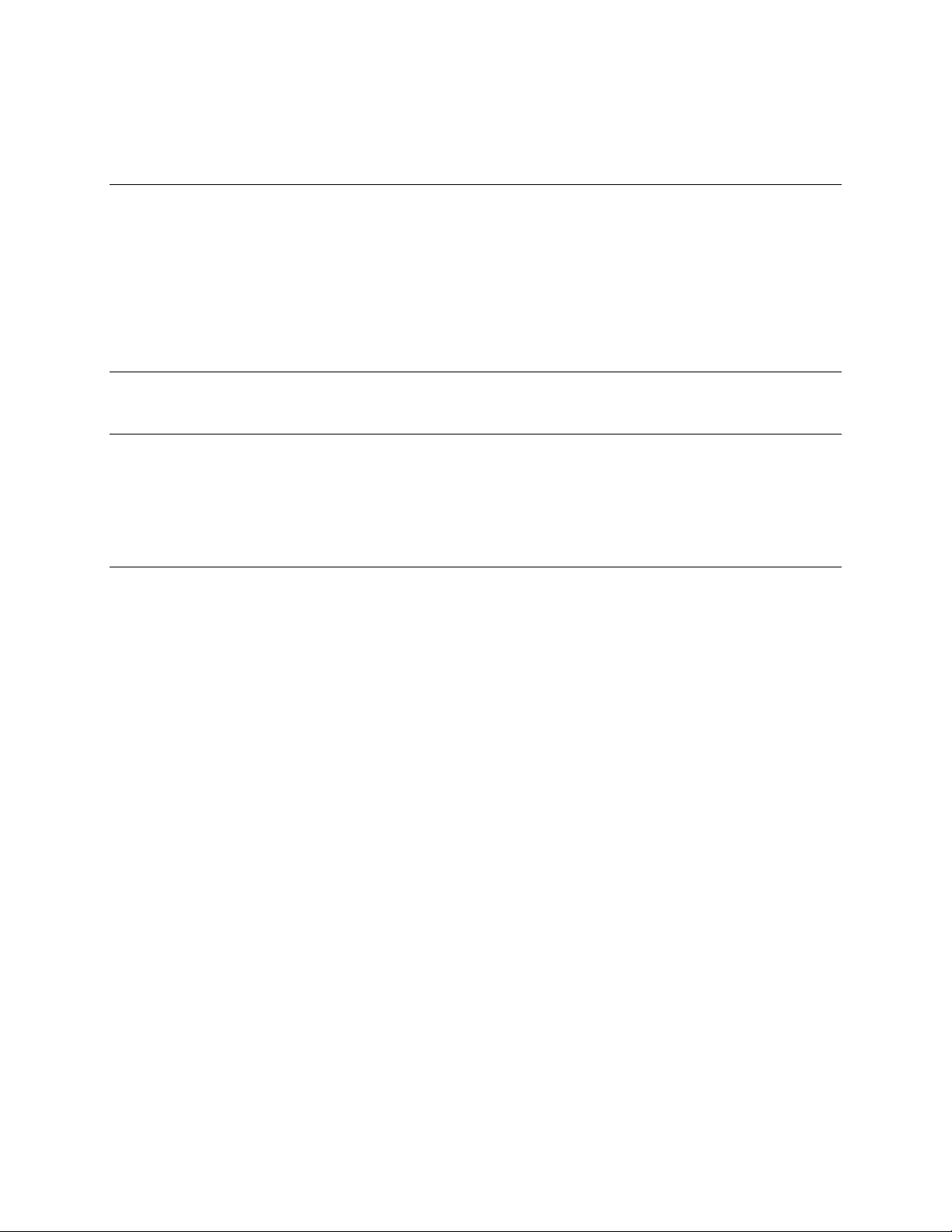
Xerox® Security Guide for Office Class Products: AltaLink® VersaLink®
1 Introduction
Purpose
The purpose of this document is to disclose information for the Xerox ® Office Class printers and multifunction products (hereinafter called as “the product” or “the system”) with respect to product security.
Product Security, for this paper, is defined as how image data is stored and transmitted, how the product
behaves in a network environment, and how the product may be accessed both locally and remotely. The
purpose of this document is to inform Xerox customers of the design, functions, and features of the
product with respect to Information Assurance. This document does not provide tutorial level information
about security, connectivity, or the product’s features and functions. This information is readily available
elsewhere. We assume that the reader has a working knowledge of these types of topics.
Target Audience
The target audience for this document is Xerox field personnel and customers concerned with IT security.
Disclaimer
The information in this document is accurate to the best knowledge of the authors and is provided without
warranty of any kind. In no event shall Xerox be liable for any damages whatsoever resulting from user's
use or disregard of the information provided in this document including direct, indirect, incidental,
consequential, loss of business profits or special damages, even if Xerox has been advised of the
possibility of such damages.
November 2018 Page 5
Page 8
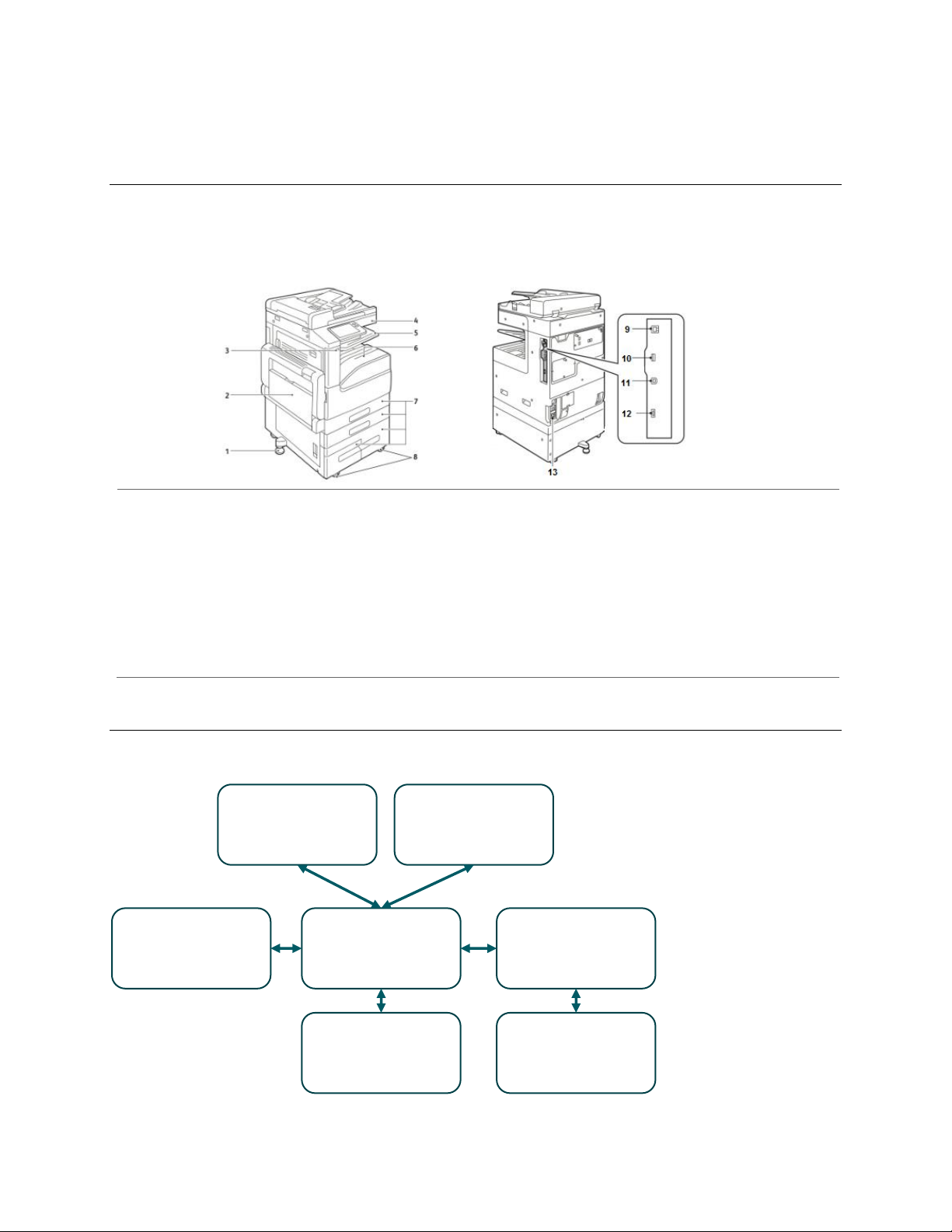
Xerox® Security Guide for Office Class Products: AltaLink® VersaLink®
1. Stabilizer.
2. Bypass paper feed tray.
3. Front USB Port(s)*
4. Touch screen user interface.
5. Upper paper tray.
6. Lower paper tray.
7. Paper feed trays.
8. Caster wheels.
9. Rear USB Port(s)*
10. Optional Wi-Fi dongle port*
11. RJ45 Ethernet connection*
12. Service port
(May require disassembly to access).
13. AC Power.
*Denotes a security related component
User
Interface
Marking
Engine
External
Interfaces
Device
Storage
Optional
Interfaces
2 Product Description
Physical Components
AltaLink® and VersaLink® products consist of an input document handler and scanner, marking engine,
controller, and user interface. A typical configuration is depicted below. Please note that options
including finishers, paper trays, document handers, etc. may vary configuration, however, they are not
relevant to security and are not discussed.
Architecture
AltaLink® and VersaLink® products share a common architecture which is depicted below. The following
sections describe components in detail.
November 2018 Page 6
Scanner
Controller
Page 9
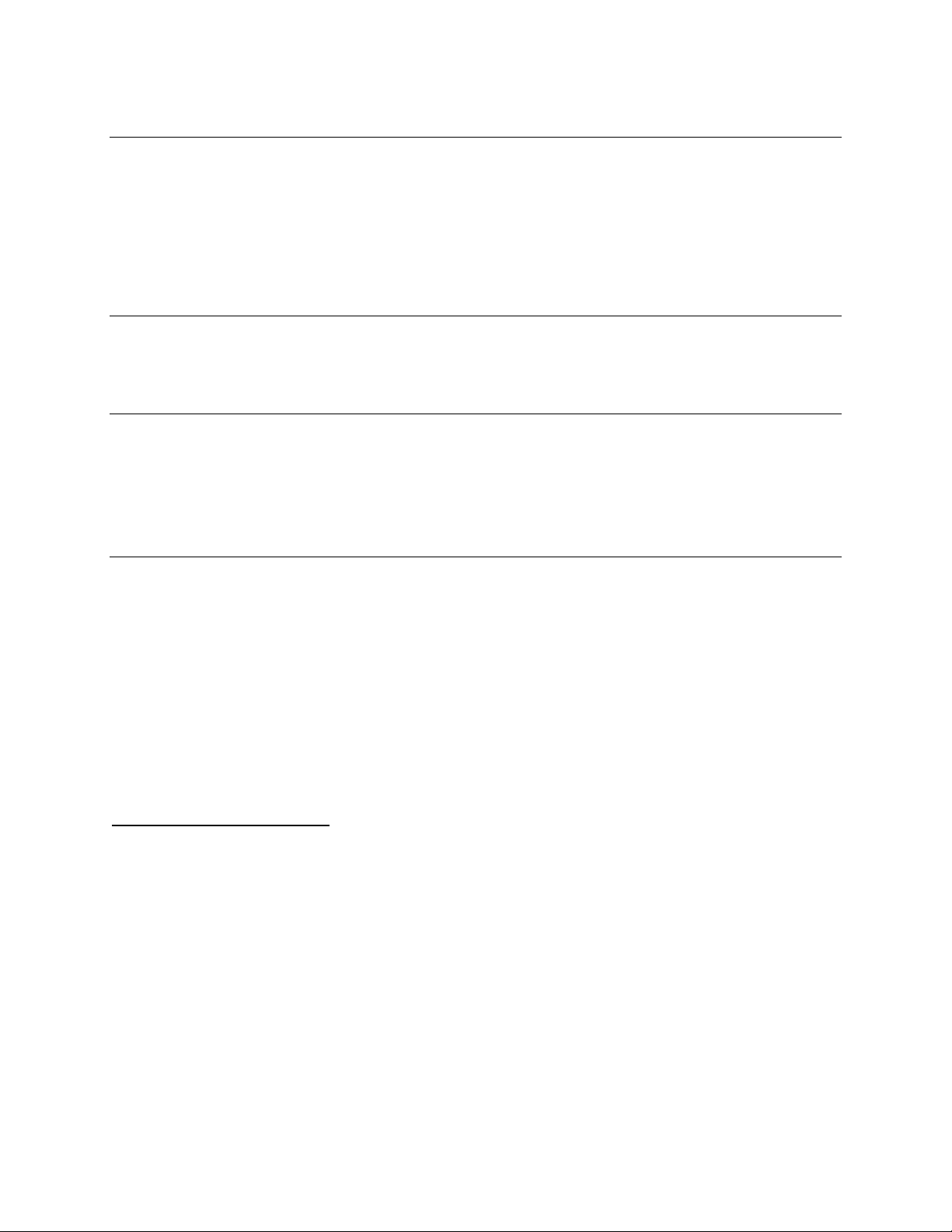
Xerox® Security Guide for Office Class Products: AltaLink® VersaLink®
User Interface
The user interface detects soft and hard button actuations and provides text and graphical prompts to the
user. The user interface is sometimes referred to as the Graphical User Interface (GUI) or Local UI (LUI)
to distinguish it from the remote web server interface (WebUI).
The user interface allows users to access product services and functions. Users with administrative
privileges can manage the product configuration settings. User permissions are configurable through
Role Based Access Control (RBAC) policies, described in section 7 Identification, Authentication, and
Authorization
Scanner
The scanner converts documents from hardcopy to electronic data. A document handler moves originals
into a position to be scanned. The scanner provides enough image processing for signal conditioning and
formatting. The scanner does not store scanned images.
Marking Engine
The Marking Engine performs copy/print paper feeding and transport, image marking, fusing, and
document finishing. The marking engine is comprised of paper supply trays and feeders, paper transport,
LED scanner, xerographics, and paper output and finishing. The marking engine is only accessible to the
Controller via inter-chip communication with no other access and does not store user data.
Controller
The controller manages document processing using proprietary hardware and algorithms to process
documents into high-quality electronic and/or printed reproductions. Documents may be temporarily
buffered in RAM during processing. Some models may be equipped with additional storage options such
as magnetic Hard Disk Drive (HDD), Solid State Disk (SSD), SD Card, or Flash media. For model
specific details please see Appendix A: Product Security Profiles. AltaLink® and VersaLink® products
encrypt user data and include media sanitization (overwrite) options that ensure that erased data cannot
be recovered, described further in section 3 User Data Protection.
In addition to managing document processing the controller manages all network functions and services.
Details can be found in section Network Security.
The controller handles all I/O communications with connected products. The following section provides a
description of each interface. Please note that not all interfaces are supported on all models; details
about each model can be found in Appendix A: Product Security Profiles.
Controller External Interfaces
Front Panel USB (Type A) port(s)
One or more USB ports may be located on the front of the product, near the user interface. Front USB
ports may be enabled or disabled by a system administrator. The front USB port supports the following:
Walk-up users may insert a USB thumb drive to store or retrieve documents for scanning and/or
printing from a FAT formatted USB device. The controller will only allow reading/writing of a
limited set of known document types (such as DOC, PDF, PNG, JPEG, TIFF, etc.). Other file
types including binary executables are not supported.
Note that features that use the front USB ports (such as Scan To USB) can be disabled
independently or restricted using role-based access controls.
Connection of optional equipment such as NFC or CAC readers.
Firmware updates may be submitted through the front USB ports. (Note that the product must be
configured to allow local firmware updates, or the update will not be processed.
November 2018 Page 7
Page 10
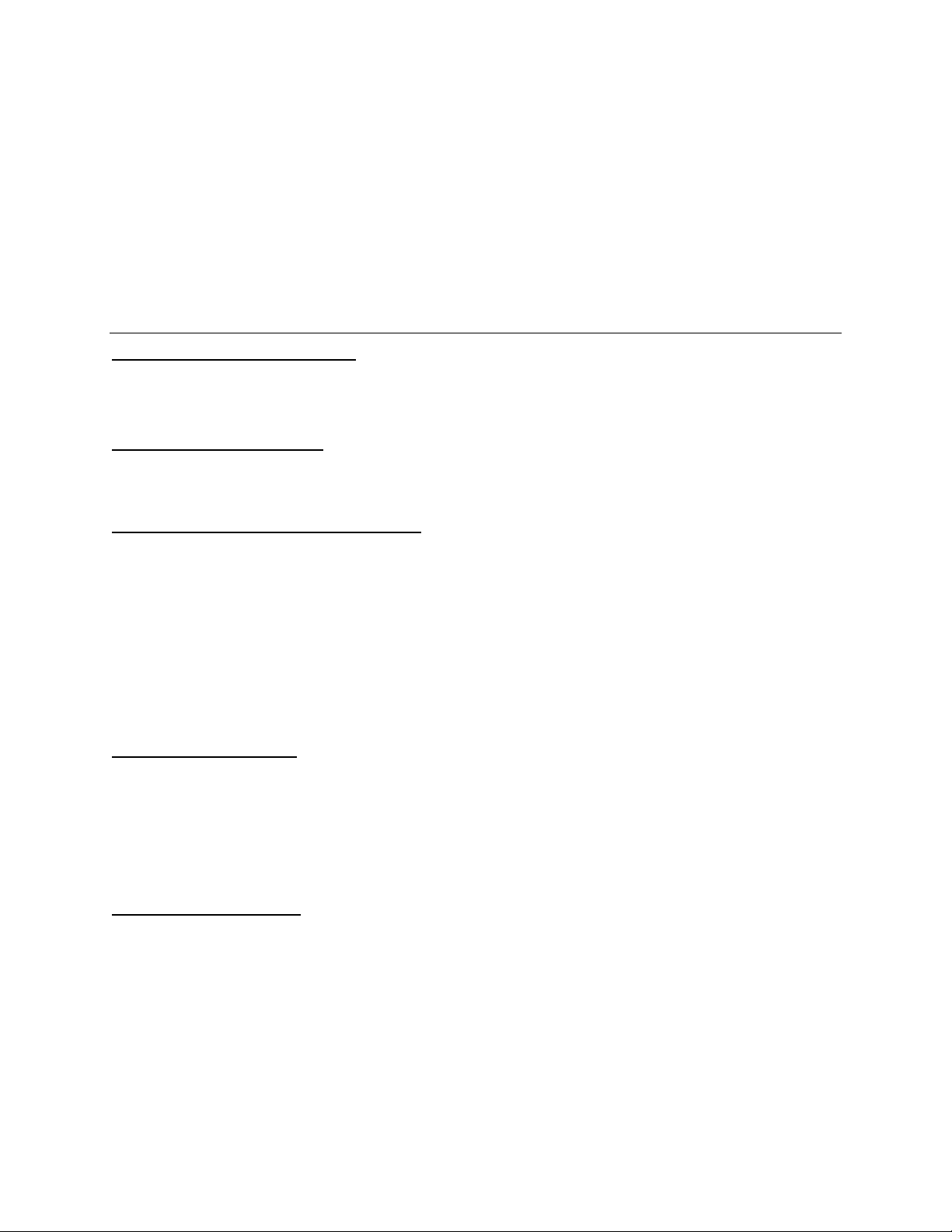
Xerox® Security Guide for Office Class Products: AltaLink® VersaLink®
10/100/1000 MB Ethernet RJ-45 Network Connector
This is a standard RJ45 Ethernet network connector and confirms to IEEE Ethernet 802.3 standards.
Rear USB (Type B) Target port
A USB type B port located on the controller board at the rear of the product. This port supports the
following:
USB target connector used for printing
Note: This port can be disabled completely by a system administrator.
Optional Equipment
RJ-11 Analog Fax and Telephone
The analog fax module connects to the controller. The fax connection supports the Fax Modem T.30
protocol only and will not accept data or voice communication attempts. An external (EXT) is available to
connect an external handset. In this configuration, the FAX card acts as a passive relay.
Wireless Network Connector
VersaLink® products accept an optional wireless module via a proprietary port.
AltaLink® products accept an optional wireless kit that can be installed in the rear USB port.
Near Field Communications (NFC) Reader
The system supports an installable RFID reader for authentication and convenience in certain
configurations. VersaLink® products accept the RFID reader via USB on the front of the product.
AltaLink® products come standard with an RFID reader built into the front panel. This communication
cannot write or change any settings on the system. The data exchanged is not encrypted and may
include information including system network status, IP address and product location. NFC functionality
can be disabled using the embedded web server of the product. NFC functionality requires a software
plugin that can be obtained from Xerox sales and support. NFC functionality is supported via optional
touch screen user interface or optional dedicated NFC USB dongle.
Information shared over NFC includes: IPv4 Address, IPv6 Address, MAC Address, UUID (a unique
identifier on the NFC client), and Fully qualified domain name
SMART CARD – CAC/PIV
All VersaLink® products support CAC/PIV login by enabling the VersaLink® Plug-in feature and then
enabling the appropriate plug-in. Additional plug-ins can be downloaded from Xerox.com in the product
Support area online.
All VersaLink® products support SIPR network access through a plug-in. The SIPR network plug-in is
restricted only to users who have purchased the SIPR kit from Xerox. Contact your Xerox sales
representative for details.
Foreign Product Interface
This port is used to connect optional equipment to control access to the machine. A typical application is
a coin-operated product where a user must deposit money to enable the machine to print. The
information available via the Foreign Product Interface is limited to optically-isolated pulses that can be
used to count impressions marked on hardcopy sheets. No user data is transmitted to or from this
interface.
November 2018 Page 8
Page 11
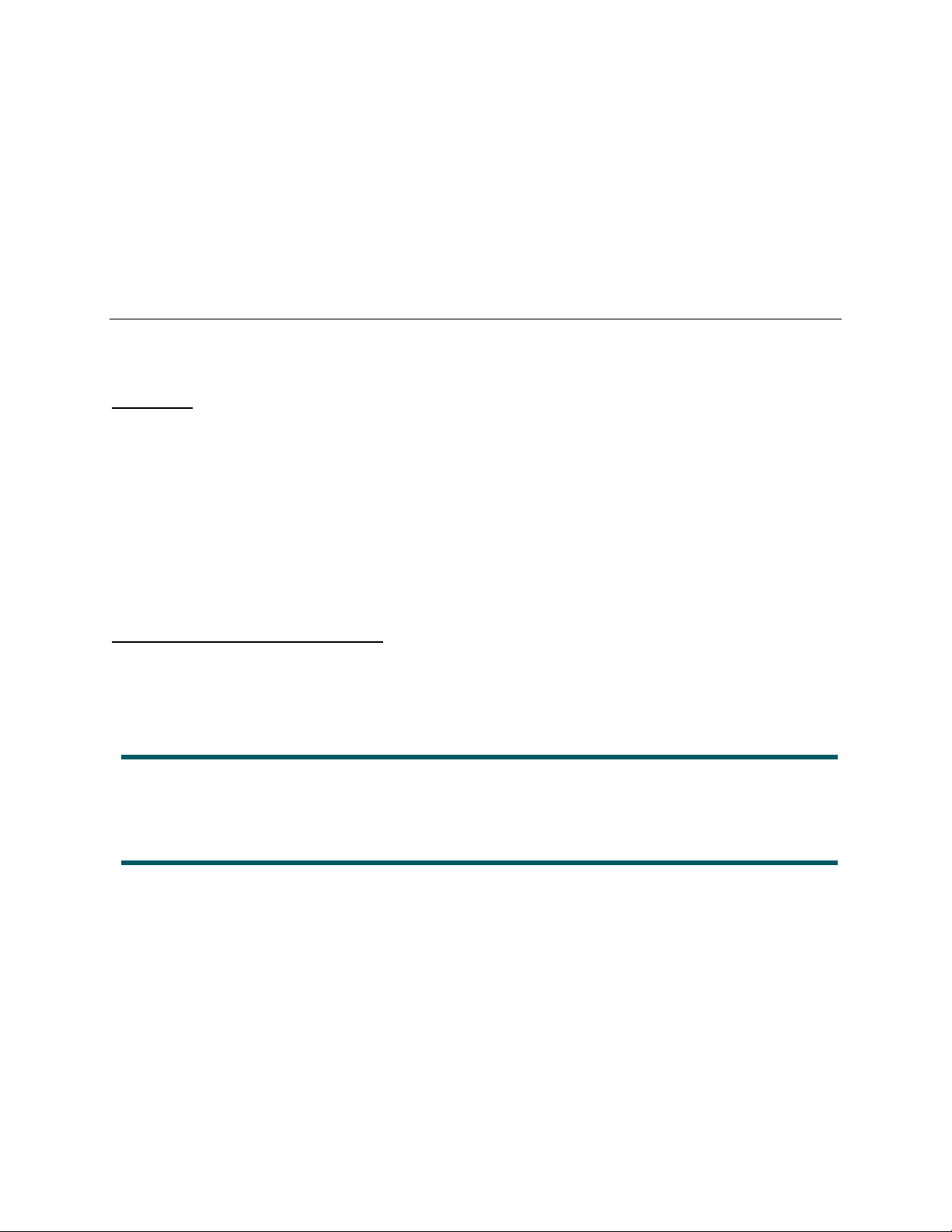
Xerox® Security Guide for Office Class Products: AltaLink® VersaLink®
Note: Solid State storage media such as Solid-State Disk, eMMC, SD-Card, and Flash media cannot be completely
sanitized by multi-pass overwriting methods due to the memory wear mapping that occurs. (Additionally, attempts to do
so would also greatly erode the operational lifetime of solid state media). Solid State media is therefore not
recommended for use in highly secure environments. Please refer to NIST-800-88 “Table A-8: Flash Memory-Based
Storage Product Sanitization” for technical details.
3 User Data Protection
Xerox printers and multifunction products receive, process, and may optionally store user data from
several sources including as local print, scan, fax, or copy jobs or mobile and cloud applications, etc.
Xerox products protect user data being processed by employing strong encryption. When the data is no
longer needed, the Image Overwrite (IIO) feature automatically erases and overwrites the data on
magnetic media, rendering it unrecoverable. As an additional layer of protection, an extension of IIO
called On-Demand Image Overwrite (ODIO) can be invoked to securely wipe all user data from magnetic
media.
User Data protection while within product
This section describes security controls that protect user data while it is resident within the product. For a
description of security controls that protect data in transit please refer to the following section that
discusses data in transit; also the Network Security section of this document.
Encryption
All user data being processed or stored to the product is encrypted by default. Note that encryption may
be disabled to enhance performance on AltaLink® products (though this is not recommended in secure
environments). Xerox VersLink products do not have such an option.
The algorithm used in the product is AES-256. The encryption key is automatically created at start up
and stored in the RAM. The key is deleted by a power-off, due to the physical characteristics of the RAM.
TPM Chip
Some models include a Trusted Platform Module (TPM). The TPM is compliant with ISO/IEC 11889, the
international standard for a secure cryptoprocessor, dedicated to secure cryptographic keys. The TPM is
used to securely hold the product storage encryption key. Please refer to Appendix A: Product Security
Profiles for model specific information.
Media Sanitization (Image Overwrite)
AltaLink® and VersaLink® products equipped with magnetic hard disk drives are compliant with NIST
Special Publication 800-88 Rev1: Guidelines for Media Sanitization. User data is securely erased using a
three-pass algorithm as described in the following link:
https://nvlpubs.nist.gov/nistpubs/specialpublications/nist.sp.800-88r1.pdf
Immediate Image Overwrite
When enabled, Immediate Image Overwrite (IIO) will overwrites any temporary files that were created on
the magnetic hard disk that may contain user data. The feature provides continuous automatic
overwriting of sensitive data with minimal impact to performance, robust error reporting, and logging via
the Audit Log.
On-Demand Image Overwrite
Complementing the Immediate Image Overwrite is On-Demand Overwrite (ODIO). While IIO overwrites
individual files, ODIO overwrites entire partitions. The ODIO feature can be invoked at any time and
optionally may be scheduled to run automatically.
November 2018 Page 9
Page 12
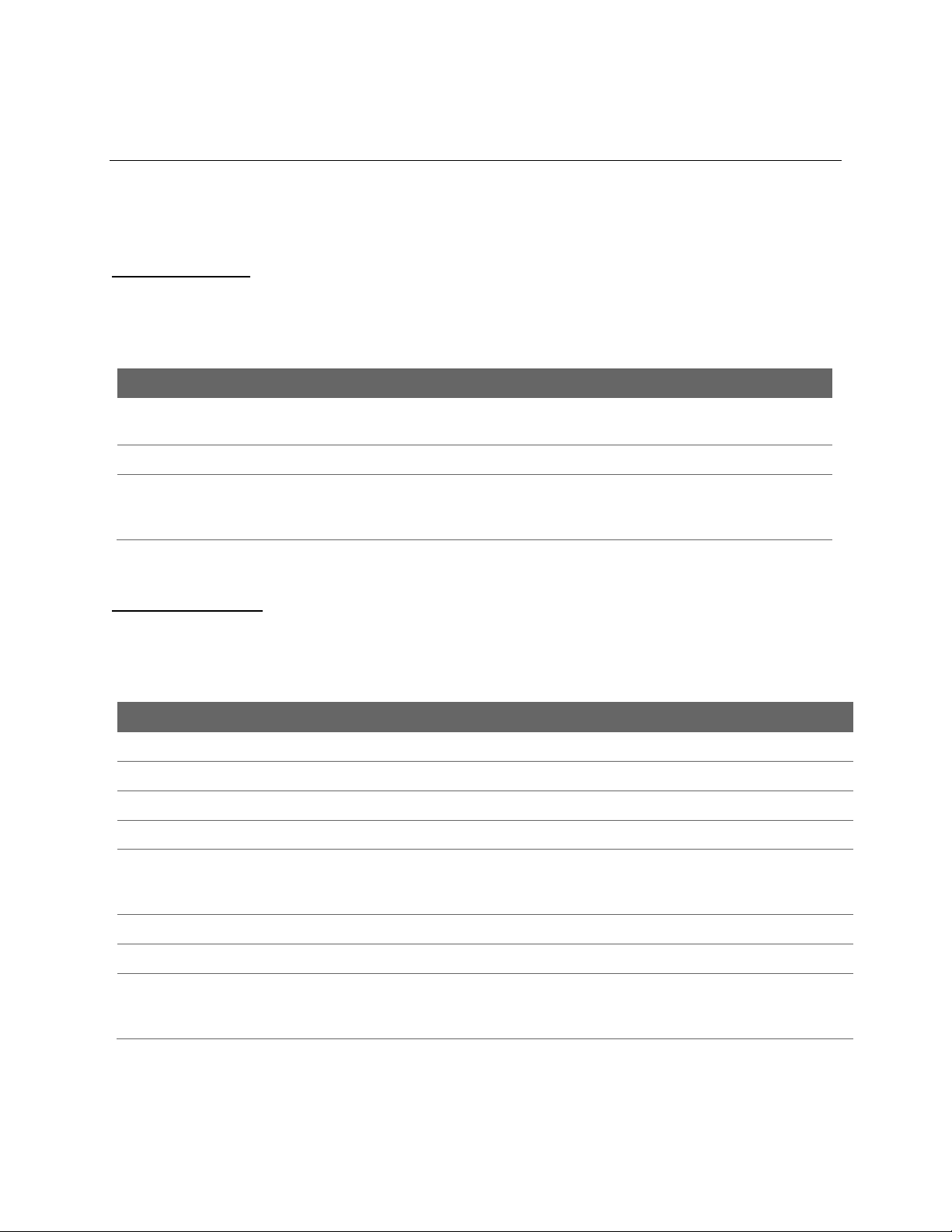
Xerox® Security Guide for Office Class Products: AltaLink® VersaLink®
Encrypted Transport
Description
IPPS (TLS)
Submit print jobs via Secure Internet Printing Protocol. This protocol is
based on HTTP and utilizes the TLS suite to encrypt data.
HTTPS (TLS)
Securely submit a print job directly to product via the built-in web server.
Xerox Print Stream
Encryption
The Xerox Global Print Driver® supports document encryption when
submitting Secure Print jobs to enabled products. Simply check the box to
Enable Encryption when adding the Passcode to the print job.
Protocol
Encryption
Description
HTTP
N/A
Unencrypted HTTP protocol.
HTTPS (TLS)
TLS
HTTP encrypted by TLS
FTP
N/A
Unencrypted FTP.
SFTP (SSH)
SSH
FTP encrypted by SSH
SMBv3
Optional
Encryption may be enabled on a Windows share.
AltaLink® products currently support SMB encryption.
VersaLink® products do not currently support SMB encryption.
SMBv2
N/A
Unencrypted SMB
SMBv1
N/A
(Not used as a transport protocol. Used for network discovery only)
SMTP (email)
S/MIME
The product uses SMTP to transmit data to the email server. Email
authentication, encryption, and signing are supported. Please refer
to the Network Security section of this document for details.
User Data in transit
This section focuses on the protection of user data (print/scan/other jobs) in transit as they are submitted
to the product for processing and/or are sent from the product to other systems. Additional protections
are also discussed in the Network Security section of this document.
Inbound User Data
Print Job Submission
In addition to supporting network level encryption including IPSec and WPA Xerox products also support
encryption of print job data at the time of submission. This can be used to securely transmit print jobs
over unencrypted connections or to enhance existing network level security controls.
Outbound User Data
Scanning to Network Repository, Email, Fax Server
AltaLink® and VersaLink® multifunction products support scanning of hardcopy documents to external
network locations including file repositories and email and facsimile services. In addition to supporting
network level encryption including IPSec and WPA Xerox products support the following.
November 2018 Page 10
Page 13
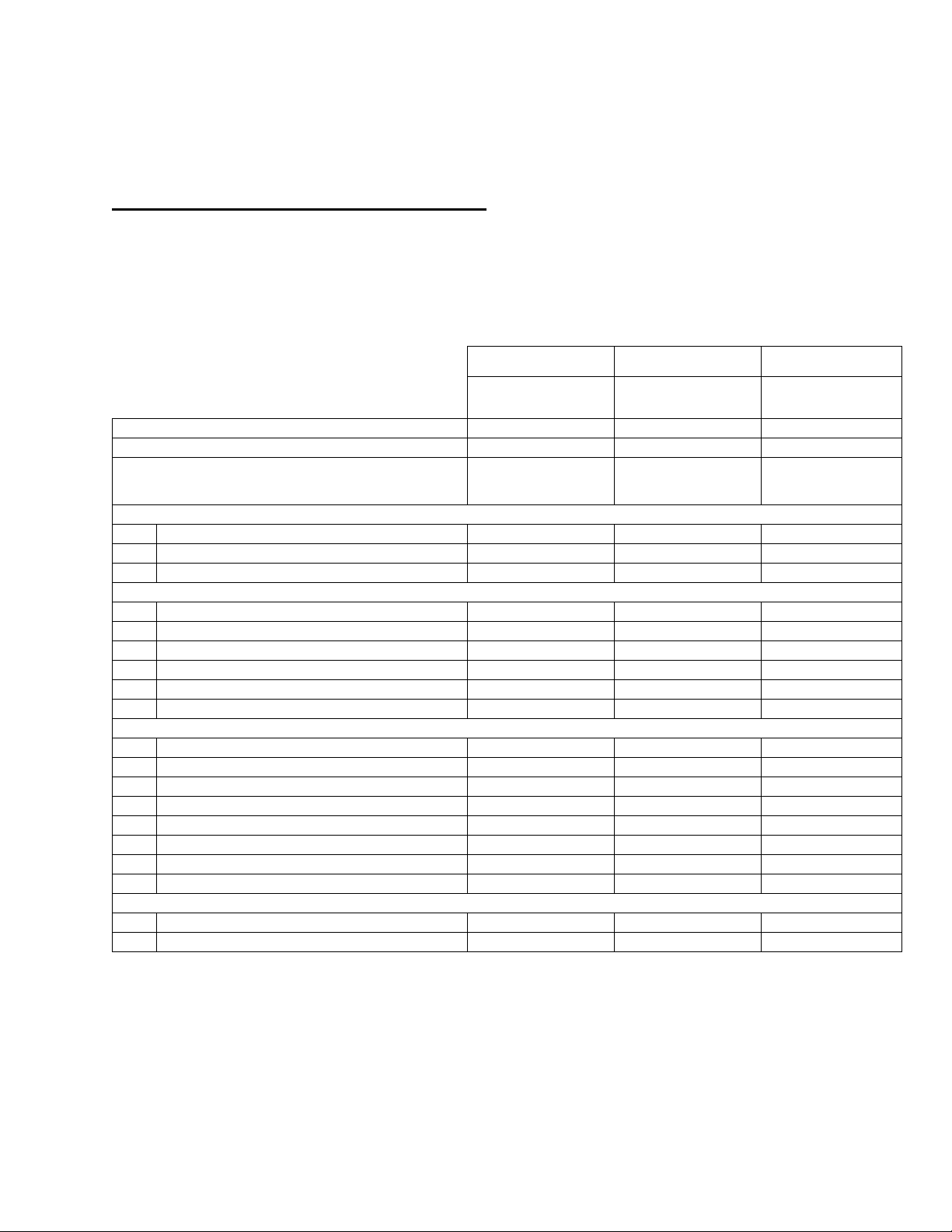
Xerox® Security Guide for Office Class Products: AltaLink® VersaLink®
AltaLink® Multifunction
VersaLink®
Multifunction
VersaLink® Printers
B8045, B8055, B8065, B8075,
B8090, C8030, C8035, C8045,
C8055, C8070
B405, B605, B615, B7025,
B7030, B7035, C405, C505,
C605, C7020, C7025, C7030
B400, B600, B610, C400, C500,
C600, C7000, C8000, C9000
Local Data Encryption (HDD, SDD, IC, SD Card)
AES-256
AES-256
AES-256
Federal Information Protection Standard 140-2
Yes
Yes
Yes
Media Sanitization NIST 800-171 (Image Overwrite)
All models use magnetic
HDD
Models with magnetic HDD.
See Appendix A: Product
Security Profiles
Models with magnetic
HDD. See Appendix A:
Product Security Profiles
Print Submission
IPPS (TLS)
Supported
Supported
Supported
HTTPS (TLS)
Supported
Supported
Supported
Xerox Print Stream Encryption
Supported
(Not currently supported)
(Not currently supported)
Scan to Repository Server
HTTPS (TLS)
1.2
(Not currently supported)
(Not Applicable)
SFTP (SSH)
SSH-2
(Not currently supported)
(Not Applicable)
SMB (unencrypted)
v1, v2, v3
v3
(Not Applicable)
SMB (with share encryption enabled)
V3
(Not currently supported)
(Not Applicable)
HTTP (unencrypted)
Supported
(Not currently supported)
(Not Applicable)
FTP (unencrypted)
Supported
(Not currently supported)
(Not Applicable)
Scan to Fax Server
HTTPS (TLS)
1.2
(Not currently supported)
(Not Applicable)
SFTP (SSH)
SSH-2
(Not currently supported)
(Not Applicable)
SMB (unencrypted)
v1, v2, v3
v3
(Not Applicable)
SMB (with share encryption enabled)
V3
(Not currently supported)
(Not Applicable)
S/MIME
Supported
Supported
(Not Applicable)
HTTP (unencrypted)
Supported
(Not currently supported)
(Not Applicable)
FTP (unencrypted)
Supported
(Not currently supported)
(Not Applicable)
SMTP (unencrypted)
Supported
Supported
(Not Applicable)
Scan to Email
S/MIME
Supported
Supported
(Not Applicable)
SMTP (unencrypted)
Supported
Supported
(Not Applicable)
Scanning to User Local USB Storage Product
Scan data is transferred directly to the user’s USB product. Filesystem encryption of user products are
not supported.
Add on Apps- Cloud, Google, DropBox, and others
The Xerox App Gallery® contains several additional applications that extend the capabilities of Xerox
products. Discussion of App security is beyond the scope of this document. Xerox Apps utilize the
security framework provided by the 3rd party vendor. (For example, Microsoft O365 or Google apps
would utilize Microsoft & Google’s security mechanisms respectively). Please consult documentation for
individual Apps and 3rd party security for details.
November 2018 Page 11
Page 14
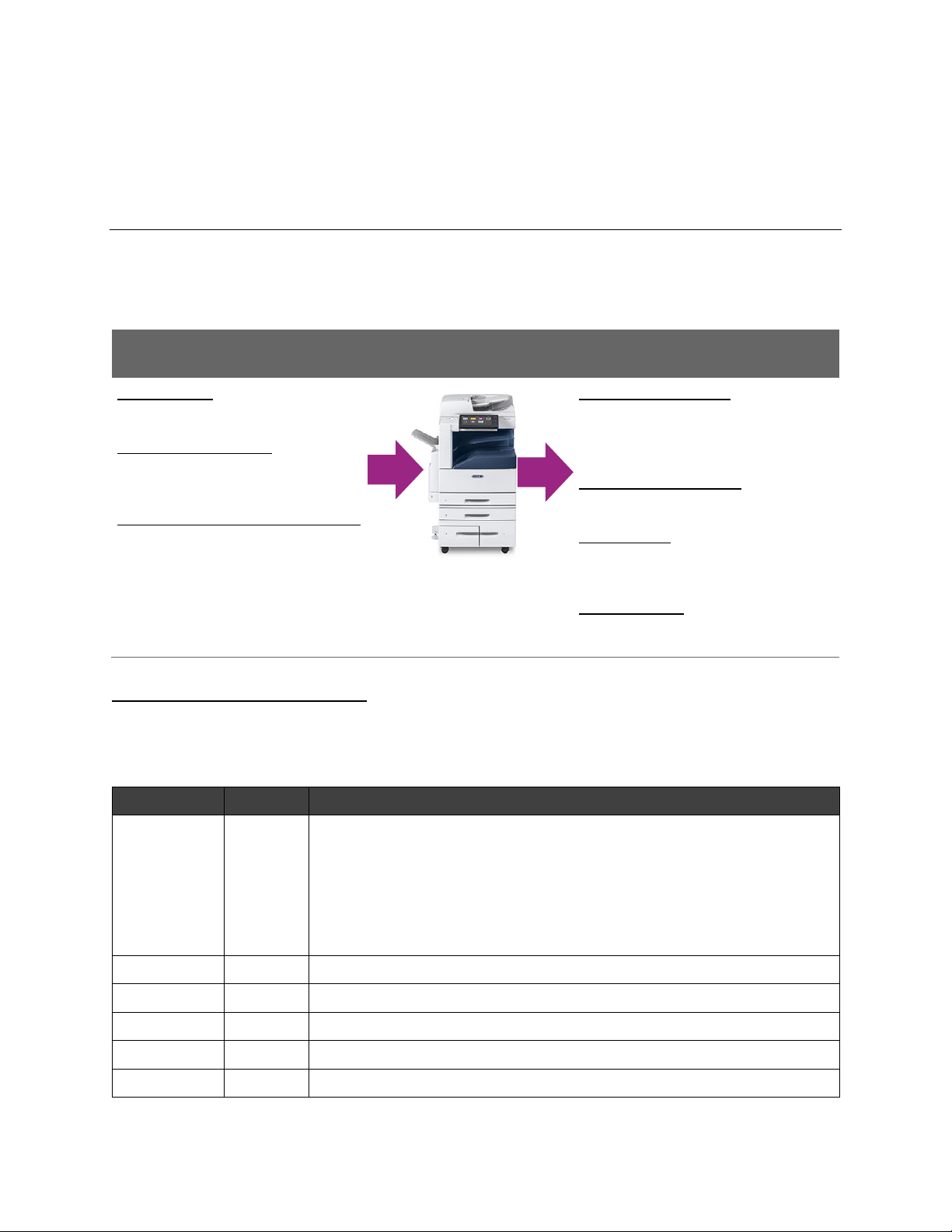
Xerox® Security Guide for Office Class Products: AltaLink® VersaLink®
Inbound (Listening Services)
Out Bound (Network Client)
Print Services
LPR, IPP, Raw IP, etc.
Management Services
SNMP, Web interface, WebServices,
etc.
Infrastructure & Discovery Services
IPSEC, SSDP, WSD, mDNS,
NetBIOS, etc.
Built-in Scan Services
FTP, HTTP & HTTPS (TLS), SFTP
(SSH), SMB, CIFS, SMTP &
SMTPS, POP3 & POPS, etc.
Authentication Services
LDAP & LDAPS, SMB, Kerberos.
Infrastructure
ISAKMP (IPSec), DHCP & DHCPv6,
etc.
Cloud Services
Dropbox, Google Drive, OneDrive,
and several others.
Port
Type
Service Name
80 or 443
TCP
HTTP including:
Web User Interface
UPnP Discovery
Web Services for Products (WSD)
WebDAV
631 or 443
TCP
HTTP (IPP)
137
UDP
NETBIOS (Name Service)
138
UDP
NETBIOS (Datagram Service)
161
UDP
SNMP
427
TCP/UDP
SLP
4 Network Security
Xerox products are designed to offer a high degree of security and flexibility in almost any network
environment. This section describes several aspects of the product related to network security.
TCP/IP Ports & Services
Xerox devices are robust, offering support for a wide array of services and protocols. The devices are
capable of hosting services as well as acting as a client for others. The diagram below presents a highlevel overview of inbound communications (from other hosts on the network into listening services on the
device) and outbound connections initiated by the device (acting as a client to external network services).
Listening services (inbound ports)
The following table summarizes all potentially open ports on the product. These ports can be
enabled/disabled within the product configuration.
November 2018 Page 12
Page 15
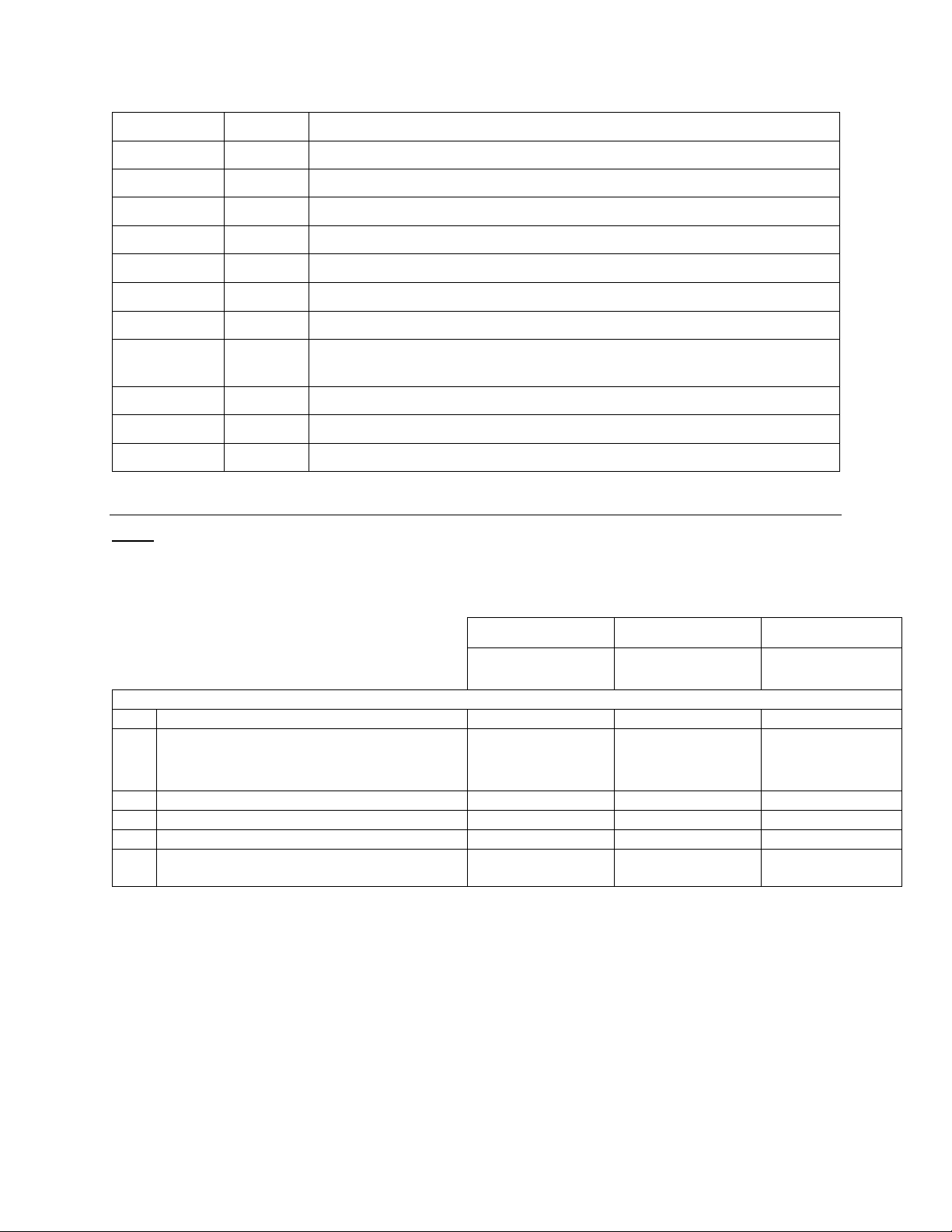
Xerox® Security Guide for Office Class Products: AltaLink® VersaLink®
445
TCP
CIFS
500 & 4500
UDP
IPSec
515
TCP
LPR
631
TCP
IPP
1900
UDP
SSDP
3702
TCP
WSD (Discovery)
5353
UDP
mDNS
9100
TCP
Raw IP (also known as JetDirect, AppSocket or PDL-datastream)
5909-5999
TCP
Remote Access to local display panel. Port is randomly selected and
communications encrypted with TLS 1.2.
53202
TCP
WSD Transfer
53303
TCP
WSD Print
53404
TCP
WSD Scan
AltaLink® Multifunction
VersaLink®
Multifunction
VersaLink® Printers
B8045, B8055, B8065, B8075,
B8090, C8030, C8035, C8045,
C8055, C8070
B405, B605, B615, B7025,
B7030, B7035, C405, C505,
C605, C7020, C7025, C7030
B400, B600, B610, C400, C500,
C600, C7000, C8000, C9000
IPSec Supported IP Versions
IPv4, IPv6
IPv4, IPv6
IPv4, IPv6
Key exchange authentication method
Preshared Key & digital
signature, device
authentication certificate,
server validation certificate
Preshared Key & digital
signature
Preshared Key & digital
signature
Transport Mode
Transport & Tunnel mode
Transport mode only
Transport mode only
Security Protocol
ESP & AH
ESP only
ESP only
ESP Encryption Method
AES, 3DES, Null
AES, 3DES, DES
AES, 3DES, DES
ESP Authentication Methods
SHA1, SHA256, None
SHA1, SHA256, None
SHA1, SHA256, None
Network Encryption
IPSec
Internet Protocol Security (IPsec) is a network security protocol capable of providing encryption and
authentication at the packet level. AltaLink® and VersaLink® products support IPSec for both IPv4 and
IPv6 protocols.
November 2018 Page 13
Page 16
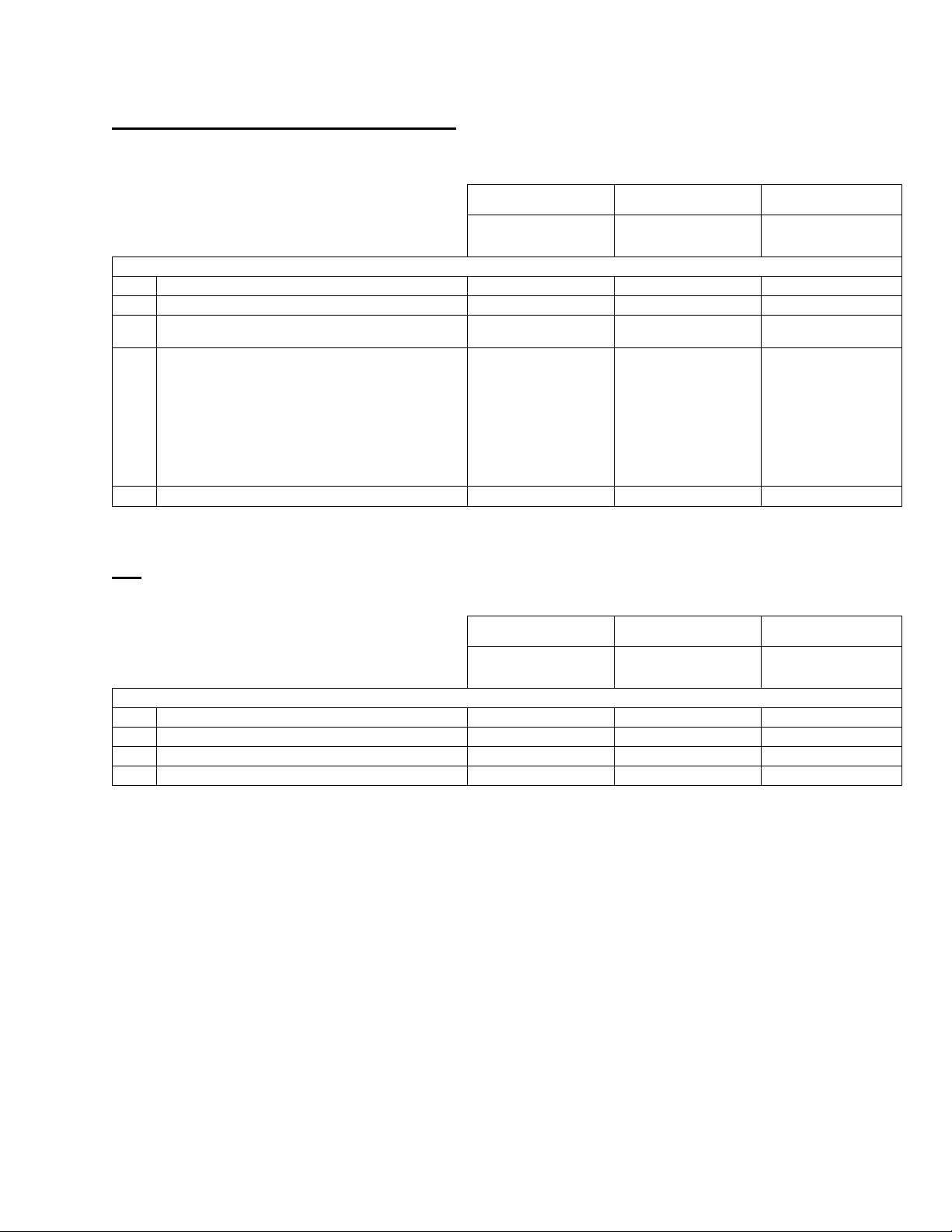
Xerox® Security Guide for Office Class Products: AltaLink® VersaLink®
AltaLink® Multifunction
VersaLink®
Multifunction
VersaLink® Printers
B8045, B8055, B8065, B8075,
B8090, C8030, C8035, C8045,
C8055, C8070
B405, B605, B615, B7025,
B7030, B7035, C405, C505,
C605, C7020, C7025, C7030
B400, B600, B610, C400, C500,
C600, C7000, C8000, C9000
Wi-Fi (802.11)
No Encryption
Supported
Supported
Supported
WEP
RC4
RC4
RC4
WPA2 Personal (PSK)
CCMP (AES), TKIP,
TKIP+CCMP (AES)
CCMP (AES)
CCMP (AES)
WPA2 Enterprise
CCMP (AES), TKIP,
TKIP+CCMP (AES)
-PEAPv0 MS-CHAPv2
EAP-TLS
EAP-TTLS/PAP
EAP-TTLS/MS-CHAPv2
EAP-TTLS/EAP-TLS
CCMP (AES) + TKIP
-PEAPv0 MS-CHAPv2
EAP-TLS
EAP-TTLS/PAP
EAP-TTLS/CHAP
EAP-TTLS/MS-CHAPv2
CCMP (AES) + TKIP
-PEAPv0 MS-CHAPv2
EAP-TLS
EAP-TTLS/PAP
EAP-TTLS/CHAP
EAP-TTLS/MS-CHAPv2
BSSID Roaming Restriction
Supported
(Not Currently Supported)
(Not Currently Supported)
AltaLink® Multifunction
VersaLink®
Multifunction
VersaLink® Printers
B8045, B8055, B8065, B8075,
B8090, C8030, C8035, C8045,
C8055, C8070
B405, B605, B615, B7025,
B7030, B7035, C405, C505,
C605, C7020, C7025, C7030
B400, B600, B610, C400, C500,
C600, C7000, C8000, C9000
TLS Versions Supported
Product Web Interface
1.2, 1.1, 1.0
1.2, 1.1, 1.0
1.2, 1.1, 1.0
Product Web Services
1.2, 1.1, 1.0
1.2, 1.1, 1.0
1.2, 1.1, 1.0
Product IPPS printing
1.2, 1.1, 1.0
1.2, 1.1, 1.0
1.2, 1.1, 1.0
Remote control
1.2
1.2
1.2
Wireless 802.11 Wi-Fi Protected Access (WPA)
Products equipped with WiFi support WPA2 Personal, WPA2 Enterprise, and Mixed Mode compliant with
IEEE 802.11i. The wireless network adapters used in Xerox products are certified by the Wi-Fi Alliance.
TLS
AltaLink® and VersaLink® products support the latest version, TLS 1.2.
November 2018 Page 14
Page 17
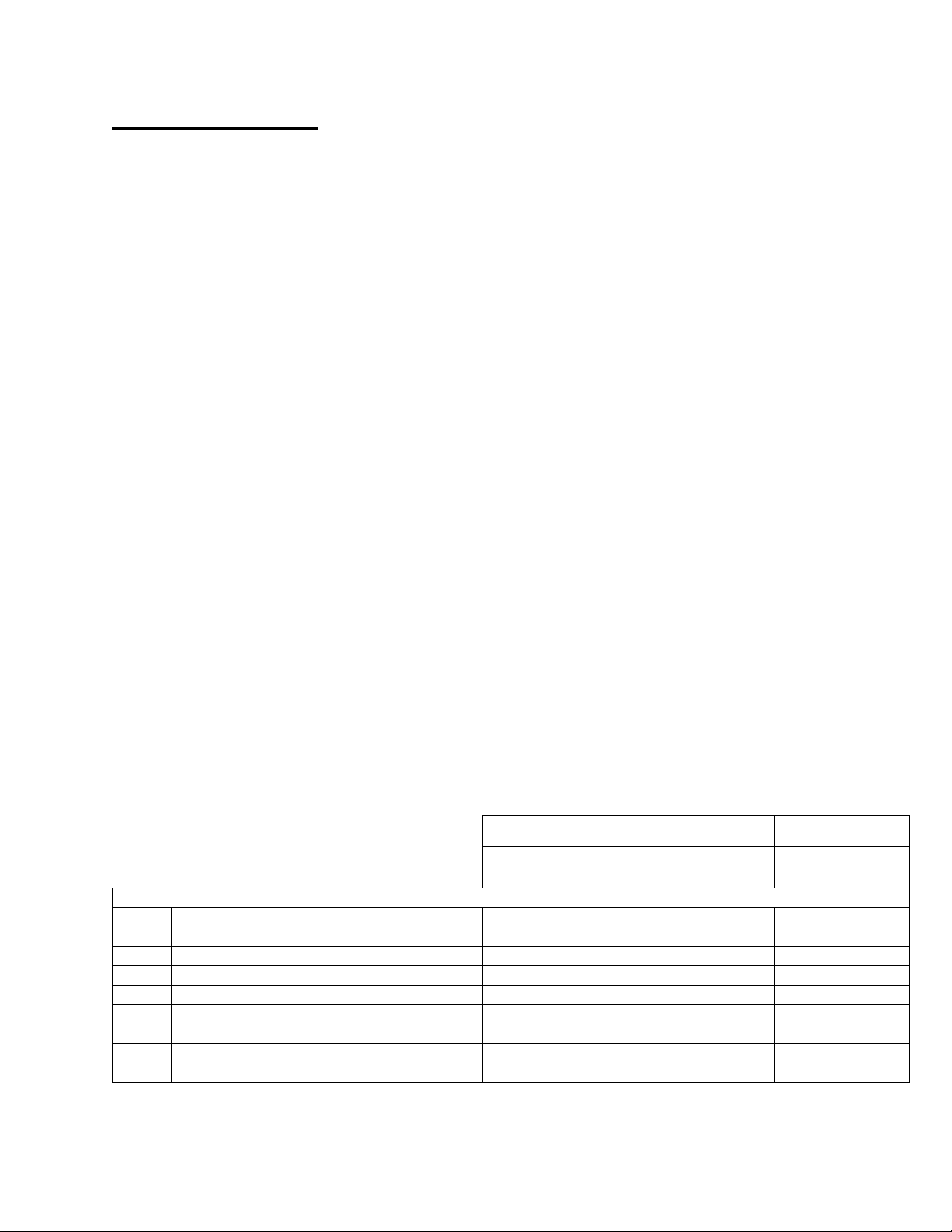
Xerox® Security Guide for Office Class Products: AltaLink® VersaLink®
AltaLink® Multifunction
VersaLink®
Multifunction
VersaLink® Printers
B8045, B8055, B8065, B8075,
B8090, C8030, C8035, C8045,
C8055, C8070
B405, B605, B615, B7025,
B7030, B7035, C405, C505,
C605, C7020, C7025, C7030
B400, B600, B610, C400,
C500, C600, C7000, C8000,
C9000
Device Certificates
Certificate Length
1024, 2048
1024, 2048
1024, 2048
Supported Hashes
SHA1, SHA256
SHA256, SHA384, SHA512
SHA256, SHA384, SHA512
Product Web Server
Supported
Supported
Supported
IPPS (TLS) Printing
Supported
Supported
Supported
802.1X Client
Supported
Supported
Supported
Email Signing
Supported
Supported
(Not Applicable)
Email Encryption
Supported
Supported
(Not Applicable)
OCSP Signing
Supported
Supported
Supported
IPSec
Supported
(Not currently supported)
(Not currently supported)
Public Key Encryption (PKI)
A digital certificate is a file that contains data used to verify the identity of the client or server in a network
transaction. A certificate also contains a public key used to create and verify digital signatures. To prove
identity to another product, a product presents a certificate trusted by the other product. The product can
also present a certificate signed by a trusted third party and a digital signature proving that it owns the
certificate.
A digital certificate includes the following data:
• Information about the owner of the certificate
• The certificate serial number and expiration date
• The name and digital signature of the certificate authority (CA) that issued the certificate
• A public key
• A purpose defining how the certificate and public key can be used
There are four types of certificates:
• A Product Certificate is a certificate for which the printer has a private key. The purpose specified in the
certificate allows it to be used to prove identity.
• A CA Certificate is a certificate with authority to sign other certificates.
• A Trusted Certificate is a self-signed certificate from another product that you want to trust.
• A domain controller certificate is a self-signed certificate for a domain controller in your network.
Domain controller certificates are used to verify the identity of a user when the user logs in to the product
using a Smart Card.
For protocols such as HTTPS, the printer is the server, and must prove its identity to the client Web
browser. For protocols such as 802.1X, the printer is the client, and must prove its identity to the
authentication server, typically a RADIUS server.
Device Certificates
AltaLink® and VersaLink® products support both CA signed and self-signed certificates. Product
certificates support a bit length of up to 2048 bits.
A CA signed certificate can be created by generating a Certificate Signing Request (CSR), and sending it
to a CA or a local server functioning as a CA to sign the CSR. An example of a server functioning as a
certificate authority is Windows Server 2008 running Certificate Services. When the CA returns the signed
certificate, install it on the printer.
Alternatively, a self-signed certificate may be created. When you create a Product Certificate, the product
generates a certificate, signs it, and creates a public key used in SSL/TLS encryption.
November 2018 Page 15
Page 18
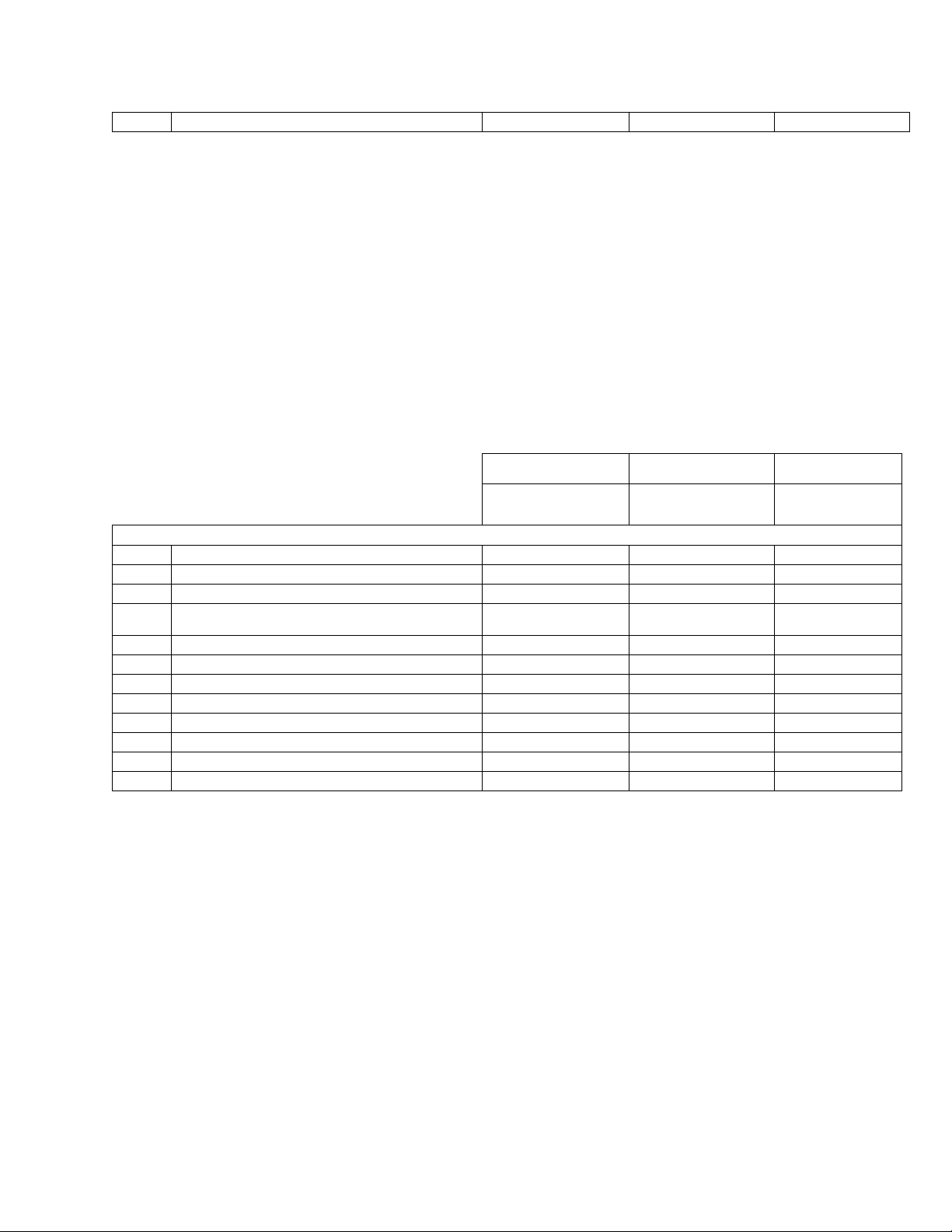
Xerox® Security Guide for Office Class Products: AltaLink® VersaLink®
SFTP
Supported
(Not currently supported)
(Not Applicable)
AltaLink® Multifunction
VersaLink®
Multifunction
VersaLink® Printers
B8045, B8055, B8065, B8075,
B8090, C8030, C8035, C8045,
C8055, C8070
B405, B605, B615, B7025,
B7030, B7035, C405, C505,
C605, C7020, C7025, C7030
B400, B600, B610, C400,
C500, C600, C7000, C8000,
C9000
Trusted Certificates
Minimum Length Restriction Options
None, 1024, 2048
1024, 2048
1024, 2048
Maximum Length
4096
4096
4096
Supported Hashes
SHA1/224/256/384/512
SHA1/224/256/384/512
SHA1/224/256/384/512
Supported Formats
.cer, .crt, .der, .pem, PKCS#7
(.p7b), PKCS#12 (.pfx, .p12)
.cer, .der, PKCS#7, PKCS#12
(.pfx, .p12)
.cer, .der, PKCS#7,
PKCS#12 (.pfx, .p12)
IPSec
Supported
Supported
Supported
LDAP
Supported
Supported
Supported
Scanning (HTTPS/TLS)
Supported
(Not currently supported)
(Not Applicable)
Scanning (SFTP/SSH)
Used for audit log transfer
(Not currently supported)
(Not Applicable)
802.1X Client
Supported
Supported
Supported
Email Signing
Supported
Supported
(Not Applicable)
Email Encryption
Supported
Supported
(Not Applicable)
OCSP Signing
Supported
Supported
Supported
Trusted Certificates
Public certificates may be imported to the product’s certificate store for validation of trusted external
products. The following categories are supported:
• A Trusted Root CA Certificate is a certificate with authority to sign other certificates. These certificates
usually are self-signed certificates that come from another product or service that you want to trust.
• An Intermediate CA Certificate is a certificate that links a certificate to a Trusted Root CA Certificate in
certain network environments.
• Other Certificates are certificates that are installed on the printer for solution-specific uses.
An administrator can specify the minimum encryption key length required for certificates. If a user
attempts to upload a certificate that contains a key that does not meet this requirement, a message
appears. The message alerts the user that the certificate they are attempting to upload does not meet
the key length requirement.
November 2018 Page 16
Page 19
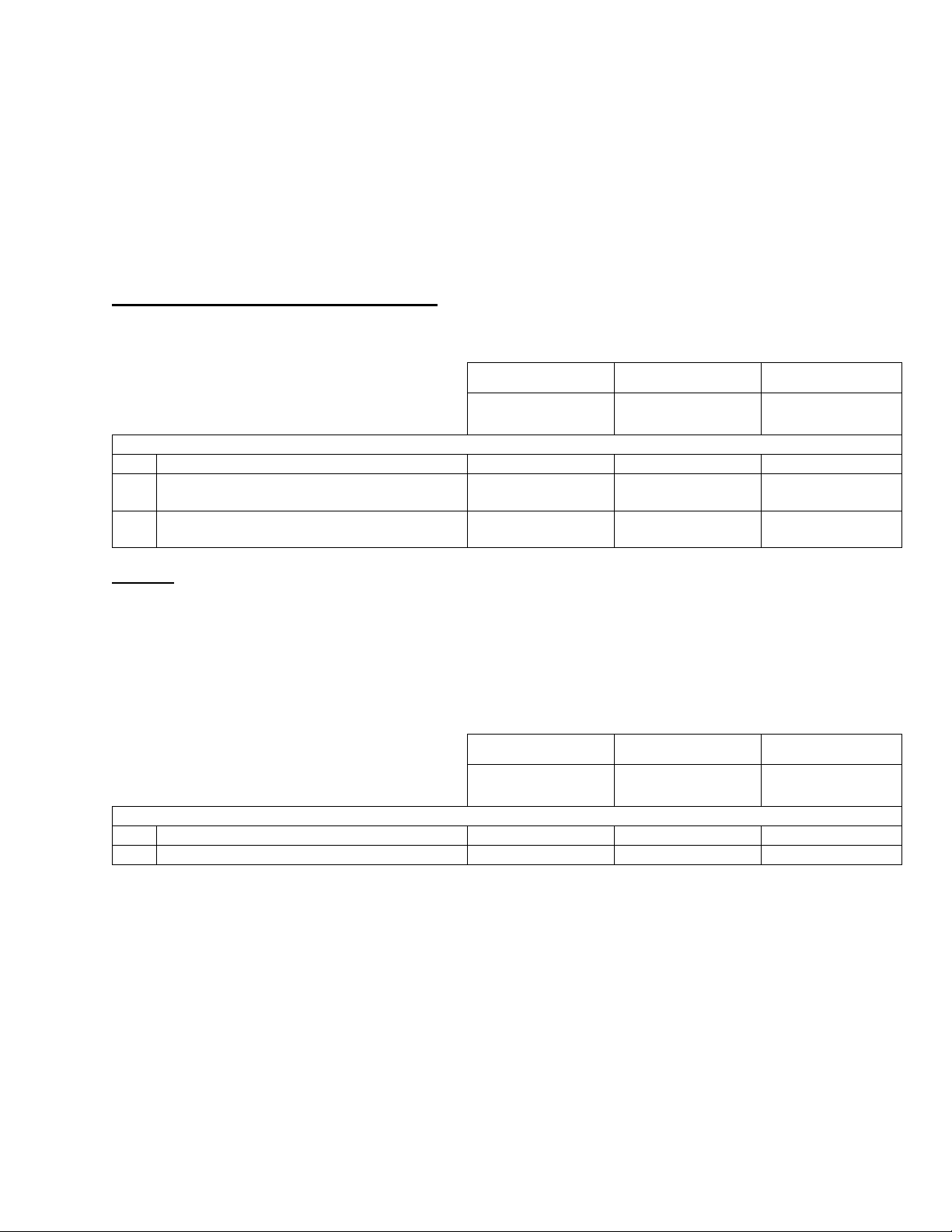
Xerox® Security Guide for Office Class Products: AltaLink® VersaLink®
AltaLink® Multifunction
VersaLink®
Multifunction
VersaLink® Printers
B8045, B8055, B8065, B8075,
B8090, C8030, C8035, C8045,
C8055, C8070
B405, B605, B615, B7025,
B7030, B7035, C405, C505,
C605, C7020, C7025, C7030
B400, B600, B610, C400, C500,
C600, C7000, C8000, C9000
Email S/MIME
Versions
v3
v2, v3, v3.2
(Not Applicable)
Digest
SHA1, SHA256, SHA384,
SHA512
MD5, SHA1, SHA256
(Not Applicable)
Encryption
3DES, AES128, AES192,
AES256
3DES, RC2, AES128, AES192,
AES256
(Not Applicable)
AltaLink® Multifunction
VersaLink®
Multifunction
VersaLink® Printers
B8045, B8055, B8065, B8075,
B8090, C8030, C8035, C8045,
C8055, C8070
B405, B605, B615, B7025,
B7030, B7035, C405, C505,
C605, C7020, C7025, C7030
B400, B600, B610, C400, C500,
C600, C7000, C8000, C9000
SNMPv3
Digest
SHA1, MD5
SHA1, MD5
SHA1, MD5
Encryption
DES, AES128
DES, AES128
DES, AES128
Certificate Validation
AltaLink® and VersaLink® devices support certificate validation with configurable checks for OSCP and
CRL. Validation checks include:
Validation of certificate path
Certificate expiration
Validation of trusted CA
Signature validation
Email Signing and Encryption using S/MIME
S/MIME (Secure/Multipurpose Internet Mail Extensions) provides Authentication, Message integrity, Nonrepudiation, and encryption of email.
SNMPv3
SNMPv3 is the current standard version of SNMP defined by the Internet Engineering Task Force (IETF). It provides three
important security features:
• Message integrity to ensure that a packet has not been tampered with in transit
• Authentication to verify that the message is from a valid source
• Encryption of packets to prevent unauthorized access
November 2018 Page 17
Page 20
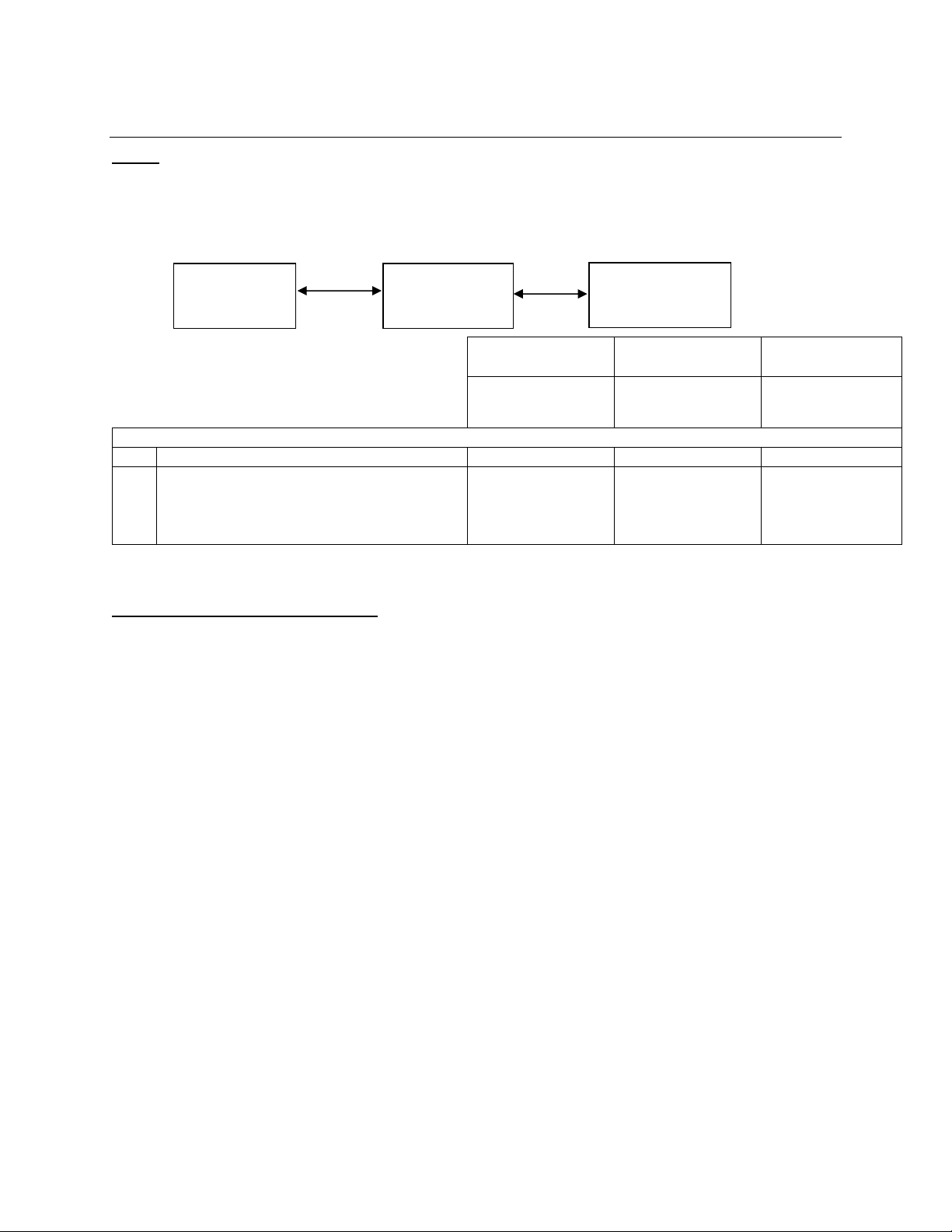
Xerox® Security Guide for Office Class Products: AltaLink® VersaLink®
AltaLink® Multifunction
VersaLink®
Multifunction
VersaLink® Printers
B8045, B8055, B8065, B8075,
B8090, C8030, C8035, C8045,
C8055, C8070
B405, B605, B615, B7025,
B7030, B7035, C405, C505,
C605, C7020, C7025, C7030
B400, B600, B610, C400, C500,
C600, C7000, C8000, C9000
Network Access Control
802.1x
Supported
Supported
Supported
Authentication Methods
PSK, AES (CCMP)/TKIP,
PEAPv0/MS-CHAPv2, EAPTLS, EAP-TTLS/PAP, EAPTTLS/MS-CHAPv2, EAPTTLS/EAP-TLS
MD5, MS-CHAPv2,
PEAP/MS-CHAPv2, EAP-TLS
MD5, MS-CHAPv2,
PEAP/MS-CHAPv2, EAP-TLS
Authentication
Authenticator
Product
EAPOL
Network Access Control
802.1x
In 802.1X authentication, when the product is connected to the LAN port of Authenticator such as the
switch as shown below, the Authentication Server authenticates the product, and the Authenticator
controls access of the LAN port according to the authentication result. The product starts authentication
processing at startup when the startup settings for 802.1X authentication are enabled.
(Supplicant)
(e.g. Switch)
Server
Cisco Identity Services Engine (ISE)
Cisco ISE is an intelligent security policy enforcement platform that mitigates security risks by providing a
complete view of which users and what products are being connected across the entire network
infrastructure. It also provides control over what users can access your network and where they can go.
Cisco's ISE includes over 200 Xerox product profiles that are ready for security policy enablement. This
allows ISE to automatically detect Xerox products in your network. Xerox products are organized in Cisco
ISE under product families, such as AltaLink® and VersaLink®, enabling Cisco ISE to automatically
detect and profile new Xerox products from the day they are released. Customers who use Cisco ISE
find that including Xerox products in their security policies is simpler and requires minimal effort.
Cisco ISE Profiling Services provides dynamic detection and classification of endpoints connected to the
network. ISE collects various attributes for each network endpoint to build an endpoint database. The
classification process matches the collected attributes to prebuilt or user-defined conditions, which are
then correlated to an extensive library of product profiles. These profiles include a wide range of product
types, including tablets, smartphones, cameras, desktop operating systems (for example, Windows®,
Mac OS® X, Linux® and others), and workgroup systems such as Xerox printers and MFPs.
Once classified, endpoints can be authorized to the network and granted access based on their profile
signature. For example, guests to your network will have different level of access to printers and other
end points in your network. As an example, you and your employees can get full printer access when
accessing the network from a corporate workstation but be granted limited printer access when accessing
the network from your personal Apple® iPhone®.
Cisco ISE allows you to deploy the following controls and monitoring of Xerox products:
November 2018 Page 18
Automatically provision and grant network access rights to printers and MFPs to prevent
inappropriate access (including automatically tracking new printing products connecting to the
network):
o Block non-printers from connecting on ports assigned to printers
Page 21
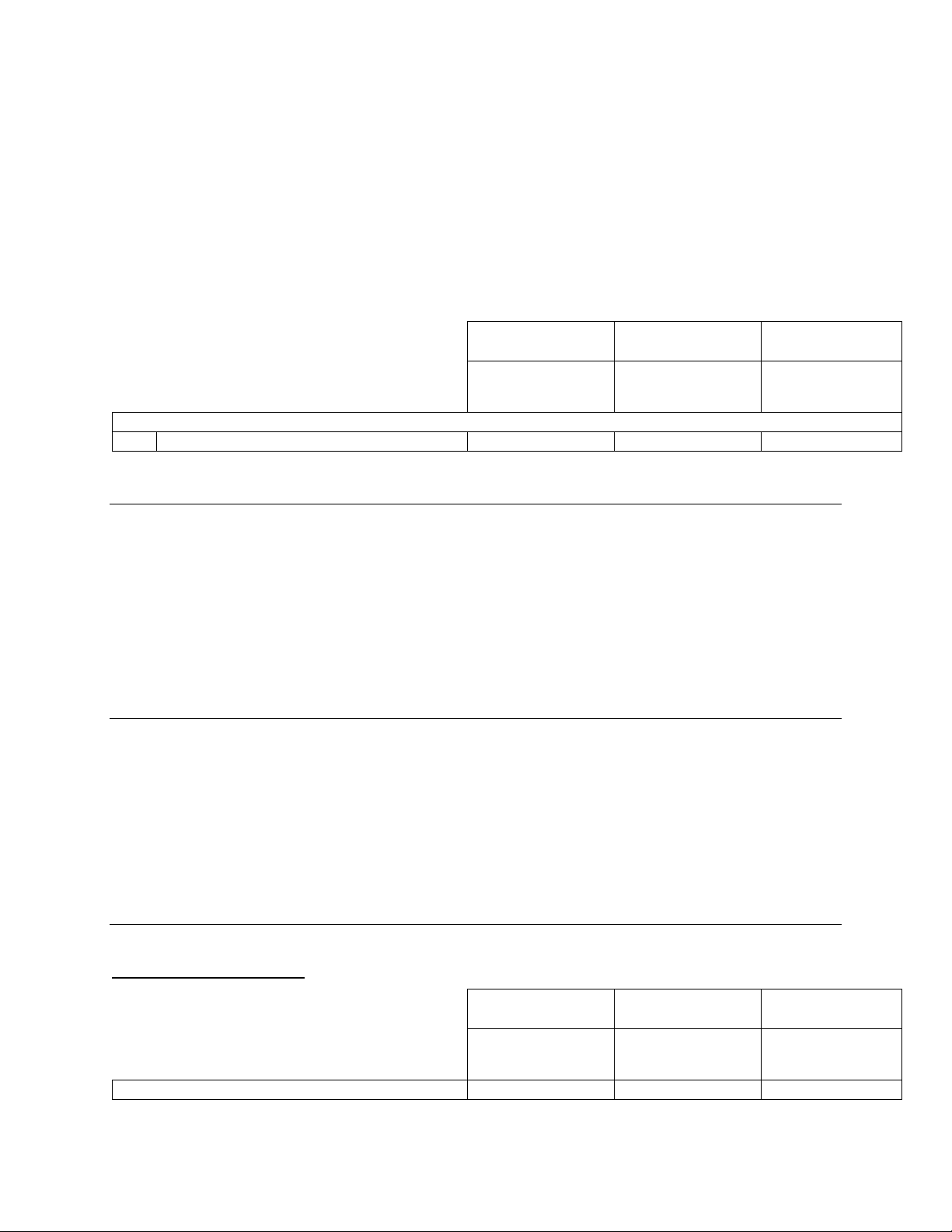
Xerox® Security Guide for Office Class Products: AltaLink® VersaLink®
AltaLink® Multifunction
VersaLink®
Multifunction
VersaLink® Printers
B8045, B8055, B8065, B8075,
B8090, C8030, C8035, C8045,
C8055, C8070
B405, B605, B615, B7025,
B7030, B7035, C405, C505,
C605, C7020, C7025, C7030
B400, B600, B610, C400, C500,
C600, C7000, C8000, C9000
Network Access Control
Cisco ISE
Supported
Supported
Supported
AltaLink® Multifunction
VersaLink®
Multifunction
VersaLink® Printers
B8045, B8055, B8065, B8075,
B8090, C8030, C8035, C8045,
C8055, C8070
B405, B605, B615, B7025,
B7030, B7035, C405, C505,
C605, C7020, C7025, C7030
B400, B600, B610, C400, C500,
C600, C7000, C8000, C9000
Firewall
Stateful Packet Filter
IP Whitelisting
IP Whitelisting
o Prevent impersonation (aka spoofing) of a printer/MFP
o Automatically prevent connection of non-approved print products
o Smart rules-based policies to govern user interaction with network printing products
Provide simplified implementation of security policies for printers and MFPs by:
o Providing real time policy violation alerts and logging
o Enforcing network segmentation policy
o Isolating the printing products to prevent general access to printers and MFPs in
restricted areas
Automated access to policy enforcement
Provide extensive reporting of printing product network activity
Contextual Endpoint Connection Management
Traditionally network connection management has been limited to managing endpoints by IP address and
use of VLANs and firewalls. This is effective, but highly complex to manage for every endpoint on a
network. Managing, maintaining, and reviewing the ACLs (and the necessary change management and
audit processes to support them) quickly become prohibitively expensive. It also lacks the ability to
manage endpoints contextually.
Connectivity of AltaLink® and VersaLink® devices can be fully managed contextually by Cisco
TrustSec. TrustSec uses Security Group Tags (SGT) that are associated with an endpoint’s user, device,
and location attributes. SG-ACLs can also block unwanted traffic so that malicious reconnaissance
activities and even remote exploitation from malware can be effectively prevented.
FIPS140-2 Compliance Validation
When enabled, the product will validate its current configuration to identify cryptographic modules in use.
Modules which are not FIPS 140-2 (Level 1) compliant will be reported.
AltaLink® products include FIPS compliant algorithms of SNMPv3 and Kerberos, however an exception
can be approved to run these in non-FIPS compliant mode when configured for non-FIPS algorithms.
VersaLink® products use encryption algorithms for Kerberos, SMB, SNMPv3, and PDF Direct Print
Service that are not approved by FIPS140-2. They can however operate in FIPS140-2 approved Mode in
order to maintain compatibility with conventional products after an exception is approved by a system
administrator. They do not use FIPS compliant algorithms when in this configuration.
Additional Network Security Controls
Additional network security controls are discussed in the following sections.
Endpoint Firewall Options
November 2018 Page 19
Page 22

Xerox® Security Guide for Office Class Products: AltaLink® VersaLink®
Stateful Firewall
Supported
(Not currently supported)
(Not currently supported)
IP Whitelist
Supported
Supported
Supported
IP Whitelisting (IP Address Filtering)
VersaLink® products support IP Whitelisting only.
When enabled all traffic is prohibited regardless of interface (wired/wireless) unless enabled by IP filter
rule. IPv4 and IPv6 are enabled separately. If IP Filter and IPsec are both enabled, IPsec is evaluated
first. Up to 25 addresses can be enabled for IPv4 and an additional 25 for IPv6. Addresses include IP
and subnet allowing individual system or subnets to be enabled. A system administrator can disable this
feature using the embedded web server.
Stateful Firewall (Advanced IP Filtering)
AltaLink® products support stateful packet inspection that it tracks connections and packet flows. Rules
may be configured that examine incoming and outgoing packets. Packets are matched against each rule
in order until a match occurs and allows the packet to be accepted, rejected, or dropped.
November 2018 Page 20
Page 23

Xerox® Security Guide for Office Class Products: AltaLink® VersaLink®
BIOS
The BIOS is inaccessible and cannot be cleared or reset.
The BIOS can only be modified by a firmware update, which is digitally signed.
BIOS will fail secure, locking the system if integrity is compromised.
Embedded Encryption
Configuration Settings (including security settings) and User Data are encrypted by AES.
Each device is encrypted using its own unique key.
Firmware Integrity & Verification
Firmware is digitally signed.
Firmware is verified against a whitelist using cryptographic hashing.
Runtime Executable Control
McAfee Embedded Control prevents unauthorized software from executing. This prevents
worms, viruses, spyware, and other malware that install themselves from executing
illegitimately.
Runtime Intrusion Detection – Memory Control
McAfee Embedded Control ensures that running processes are protected from malicious
attempts to hijack them. Unauthorized code injected into a running process is detected and
prevented.
Event Monitoring & Logging
The Audit Log feature records security-related events.
Firmware and Diagnostic Security Controls
Firmware installation controls limit who can install firmware and from where.
Customer defined service technician (CSE) restrictions add an additional layer of protection to
prevent unauthorized access and/or modification of AltaLink® and VersaLink® products.
Continuous logging
5 Device Security: BIOS, Firmware, OS, Runtime, and
Operational security controls
AltaLink® and VersaLink® products have robust security features that are designed to protect the system
from a wide range of threats. Below is a summary of some of the key security controls.
Pre-Boot BIOS Protection
Boot Process Integrity
Runtime Intrusion Prevention & Detection
Continuous Operational Security
November 2018 Page 21
Page 24

Xerox® Security Guide for Office Class Products: AltaLink® VersaLink®
Fail Secure Vs Fail Safe
AltaLink® and VersaLink® products are designed to fail secure.
When a security control is compromised, the control is no longer trustworthy, and a system is at risk of
further compromise. In such a scenario, security products may either fail safe [open] or fail secure
[closed].
An example from physical security is a door. If power is lost the door may either:
Unlock and ‘fail safe’ to an open state (likely for safety reasons such as in a public building).
Lock and ‘fail secure’ for security reasons (such as a bank vault).
Pre-Boot Security
BIOS
The BIOS used in AltaLink® and VersaLink® products is embedded and cannot be accessed directly.
Unlike devices such as Desktop and Laptop computers that have a BIOS that can be accessed via a
keystroke on startup, the BIOS of AltaLink® and VersaLink® products is not accessible.
Many devices can be cleared to factory defaults (including passwords and security settings) by
depressing a reset button using a paperclip or similar method. For security reasons, AltaLink® and
VersaLink® products do not offer such a method to clear or reset the BIOS. (Note that configuration
settings may be reset to factory defaults by an authorized administrator, however this does not impact
BIOS settings).
BIOS updates are applied by device firmware updates. Firmware is protected from tampering by use of
digital signatures (discussed later in this section).
The BIOS is designed to fail secure. An integrity check is performed immediately when power is applied.
If verification is successful, the system proceeds with OS kernel boot. If the integrity check fails, the
system will fail secure.
Embedded Encryption
AES encryption is used to protect the system, user data, and configuration (including security settings)
from being retrieved or modified. Each device uses its own unique key that is securely generated.
Encryption is enabled by default. Media encryption and sanitization are discussed in Section 3 User Data
Protection.
Boot Process Security
Firmware Integrity
Unlike open operating systems such as servers and user workstations in which software may be installed
by users, Xerox products are based on embedded systems and the contents are managed by Xerox. The
only means of modifying the contents of a device is by applying a firmware update package.
Firmware updates use a special format and each firmware update is digitally signed to protect the
integrity of the contents. Firmware that is corrupt or has been illicitly modified will be rejected. This
security control cannot be disabled.
AltaLink® and VersaLink® products include a built-in firmware software validation. This is a file integrity
monitor that compares the security hashes of currently installed firmware to a secured whitelist that was
installed when the signed firmware was installed.
November 2018 Page 22
Page 25

Xerox® Security Guide for Office Class Products: AltaLink® VersaLink®
Field
Description
Index
A unique value that identifies the event.
Date
The date that the event happened in mm/dd/yy format.
Time
The time that the event happened in hh:mm:ss format.
ID
The type of event. The number corresponds to a unique description.
Description
An abbreviated description of the type of event.
Additional
Details
Columns 6–10 list other information about the event, such as:
Identity: User Name, Job Name, Computer Name, Printer Name, Folder Name, or
Accounting Account ID display when Network Accounting is enabled.
Completion Status
Image Overwrite Status: The status of overwrites completed on each job. Immediate
Image must be enabled.
Runtime Security
Each AltaLink® device comes with McAfee Embedded Control built-in and enabled by default. McAfee
Embedded Control is used to protect a variety of endpoints that range from wearable devices to critical
systems controlling electrical generation.
Executable control prevents unauthorized code from executing. Xerox has defined a whitelist of
executable programs; software that is not on the secure whitelist is not allowed to execute.
Memory control monitors memory and running processes. If unauthorized code is injected into a running
process, it is detected and prevented.
When an anomaly is detected it is logged to the device audit log and optional alerts are immediately sent
via email. Events are also reportable through CentreWare® Web or Xerox Device Manager, and
McAfee® ePolicy Orchestrator® (ePO).
Event Monitoring & Logging
Audit Log
The Audit Log feature records security-related events. The Audit Log contains the following information:
AltaLink® products currently support 159 unique security events. VersaLink® products currently support
52 unique events.
A maximum of 15,000 events can be stored on the device. When the number of events exceeds 15,000,
audit log events will be deleted in order of timestamp, and then new events will be recorded. The audit
log be exported at any time by a user with administrative privileges. Note that as a security precaution,
audit log settings and data can only be accessed via HTTPS.
Operational Security
Firmware Restrictions
The list below describes supported firmware delivery methods and applicable access controls.
Local Firmware Upgrade via USB port:
Xerox service technicians can update product firmware using a USB port and specially configured USB
November 2018 Page 23
Page 26

Xerox® Security Guide for Office Class Products: AltaLink® VersaLink®
thumb drive. This ability can be restricted by enabling the Customer Service Engineer Restriction feature
which will require entry of a unique, customer designated password in order to accept the update.
Network Firmware Update:
Product system administrators can update product firmware using the Embedded Web Server.
The ability to apply a firmware update is restricted to roles with system administrator or Xerox service
permissions. Firmware updates can be disabled by a system administrator.
Xerox Remote Services Firmware Update:
Xerox Remote Services can update product firmware securely over the internet using HTTPS. This
feature can be disabled, scheduled, and includes optional email alerts for system administrators.
Service Technician (CSE) Access Restriction
The CSE (Customer Service Engineer) Access Restriction allows customers to create an additional
password that is independent of existing administrator passwords. This password must be supplied to
allow service of the product. This password is not accessible to Xerox support and cannot be reset by
Xerox service personnel.
Additional Service Details
Xerox products are serviced by a tool referred to as the Portable Service Workstation (PWS). Only Xerox
authorized service technicians are granted access to the PSW. Customer documents or files cannot be
accessed during a diagnostic session, nor are network servers accessible through this port. If a network
connection is required while servicing a Xerox device, service technicians will remove the device from any
connected networks. The technician will then connect directly to the device using an Ethernet cable,
creating a physically secure and isolated network during service operations.
Backup & Restore (Cloning)
Certain system settings can be captured in a ‘clone’ file that may be applied to other systems that are the
same model. Clone files are encoded but not encrypted and have the potential to contain sensitive
information depending on which product feature setting is selected. Access to both create and apply a
clone file can be restricted using role-based access controls. Clone files can only be created and applied
through the Embedded Web Server.
EIP Applications
Xerox products can offer additional functionality through the Xerox Extensible Interface Platform (EIP).
Third party vendors can create Apps that extend the functionality of a product. Xerox signs EIP
applications that are developed by Xerox or Xerox partners. Products can be configured to prevent
installation of unauthorized EIP applications.
XCP (eXtensible Customizable Platform)
VersaLink® products offer additional functionality through the eXtensible Customizable Platform (XCP)
plug-in interface. Plug-ins can alter current functionality and add new functionality that may impact the
security of the product. XCP Plug-ins are signed and encrypted by Xerox; products can be configured to
reject unsigned plug-ins. XCP plug-ins are used to support USB peripherals and alternative login
methods (such as Smart Card login). The XCP plug-in feature is disabled by default and must be
manually enabled by a system administrator using the embedded web server.
November 2018 Page 24
Page 27

Xerox® Security Guide for Office Class Products: AltaLink® VersaLink®
6 Configuration & Security Policy Management Solutions
Xerox Device Manager and Xerox CentreWare® Web (available as a free download) centrally manage
Xerox Devices. Additionally, AltaLink® products come with McAfee built in and can be managed with
McAfee ePO™ providing an enhanced security posture supporting proactive monitoring, threat detection,
and remediation capabilities.
For details please visit Xerox.com or speak with a Xerox representative.
November 2018 Page 25
Page 28

Xerox® Security Guide for Office Class Products: AltaLink® VersaLink®
AltaLink®
Multifunction
VersaLink®
Multifunction
VersaLink® Printers
B8045, B8055, B8065, B8075,
B8090, C8030, C8035, C8045,
C8055, C8070
B405, B605, B615, B7025,
B7030, B7035, C405, C505,
C605, C7020, C7025, C7030
B400, B600, B610, C400,
C500, C600, C7000, C8000,
C9000
Password Policy
Minimum Length
1 1 1
Maximum Length
63
63
63
Password cannot contain User Name
Supported
Supported
Supported
Password complexity options (in addition
to alphabetic characters)
Require a number
Require a number
Require non-alphabetic
Require a number
Require non-alphabetic
7 Identification, Authentication, and Authorization
AltaLink® and VersaLink® products offer a range of authentication and authorization options to support
various environments.
Single Factor authentication is supported locally on the product or via external network authentication
servers (e.g. LDAP, Kerberos, ADS). Multi Factor authentication is supported by addition of card reader
hardware. (Where ease of access is desired, open access and simple user identification modes also
exist, however these are not recommended for secure environments.)
In all modes, product administrator accounts always require authentication. This cannot be disabled.
A flexible RBAC (Role Based Access Control) security model supports granular to assign of user
permissions. Once a user has been authenticated, the product grants (or denies) user permissions
based upon the role(s) they have been assigned to. Pre-defined roles that may be used or custom roles
may be created as desired.
Authentication
AltaLink® and VersaLink® devices support the following authentication mode:
Local Authentication
Network Authentication
Smart Card Authentication (CAC, PIV, SIPR, .Net)
Convenience Authentication
Local Authentication
The local user database stores user credential information. The printer uses this information for local
authentication and authorization, and for Xerox ® Standard Accounting. When you configure local
authentication, the printer checks the credentials that a user provides against the information in the user
database. When you configure local authorization, the printer checks the user database to determine
which features the user is allowed access.
Note: User names and passwords stored in the user database are not transmitted over the network
Password Policy
The following password attributes can be configured:
November 2018 Page 26
Page 29

Xerox® Security Guide for Office Class Products: AltaLink® VersaLink®
AltaLink®
Multifunction
VersaLink®
Multifunction
VersaLink® Printers
B8045, B8055, B8065, B8075,
B8090, C8030, C8035, C8045,
C8055, C8070
B405, B605, B615, B7025,
B7030, B7035, C405, C505,
C605, C7020, C7025, C7030
B400, B600, B610, C400,
C500, C600, C7000, C8000,
C9000
Network Authentication Providers
Kerberos (Microsoft Active Directory)
Supported
Supported
Supported
Kerberos (MIT)
Supported
Supported
Supported
SMB NTLM Versions Supported
NTLMv2
NTLMv2
NTLMv2
LDAP Versions Supported
Version 3 (including TLS
1.2)
Version 3 (including TLS
1.2)
Version 3 (including TLS
1.2)
AltaLink®
Multifunction
VersaLink®
Multifunction
VersaLink® Printers
B8045, B8055, B8065, B8075,
B8090, C8030, C8035, C8045,
C8055, C8070
B405, B605, B615, B7025,
B7030, B7035, C405, C505,
C605, C7020, C7025, C7030
B400, B600, B610, C400, C500,
C600, C7000, C8000, C9000
Smart Cards
Common Access Card (CAC)
Supported
Supported
Supported
PIV / PIV II
Supported
Supported
Supported
Net (Gemalto .Net v1, Gemalto .Net v2)
Supported
Supported
Supported
Gemalto MD
Supported
(Not Currently Supported)
(Not Currently Supported)
Network Authentication
When configured for network authentication, user credentials are validated by a remote authentication
server.
Smart Card Authentication
Two-factor security - Smart Card plus User Name/Password combination. Requires optional card reader
hardware and software plugin. Authentication is handled by a remote server. Supported remote
authentication methods include Kerberos, SMB and LDAP.
Smart Card authentication is considered very secure due to the nature of the Smart Card architecture and
potential levels of encryption of data on the card itself.
Support for the SIPR network is provided using the XCP Plug-in architecture and a Smart Card
authentication solution created by 90meter under contract for Xerox.
Details regarding 90meter can be found online here: http://www.90meter.com/
Other Smart Card authentication solutions are offered including support for CAC/PIV and .NET
compatible cards leveraging XCP Plug-ins.
Convenience Authentication
Convenience authentication offloads authentication to a third-party solution which may offer more or less
security than native security implementations. Users swipe a pre-programmed identification card or key
fob to access the device.
For example, employees may be issued key fobs for access to facilities. Convenience mode may be
configured to allow an employee to authenticate using their fob or require the fob in a multi-factor manor.
The level of security provided is dependent upon the chosen implementation.
November 2018 Page 27
Page 30

Xerox® Security Guide for Office Class Products: AltaLink® VersaLink®
Some examples of third party convenience authentication providers include:
Pharos print management solutions: https://pharos.com/
YSoft SafeQ: https://www.ysoft.com/en
Contact your Xerox sales representative for details and other options.
Simple Authentication (non-secure)
Simple authentication is mentioned here for completeness. It is intended for environments where
authentication is not required. It is used for customization only. When in this mode, users are not
required to enter a password. (The device administrator account always requires a password).
Authorization (Role Based Access Controls)
AltaLink® and VersaLink® products offer granular control of user permissions. Users can be assigned to
pre-defined roles or customers may design highly flexible custom permissions. A user must be
authenticated before being authorized to use the services of the product. Authorization ACLs (Access
Control Lists) are stored in the local user database. Authorization privileges (referred to as permissions)
can be assigned on a per user or group basis.
Please note that Xerox products are designed to be customizable and support various workflows as well
as security needs. User permissions include security-related permissions and non-security related
workflow permissions (e.g. walkup user options, copy, scan, paper selection, etc.). Only security-related
permissions are discussed here.
Remote Access
Without RBAC permissions defined basic information such as Model, Serial number, and Software
Version can be viewed by unauthenticated users. This can be disabled by restricting access to the
device website pages for non-logged-in users.
By default, users are allowed to view basic status and support related information, however they are
restricted from accessing device configuration settings. Permission to view this information can be
disallowed.
Local Access
Without RBAC permissions defined basic information such as Model, Serial number, Software Version, IP
address, and Host Name can be viewed without authentication. This can be disabled by disallowing
access to device settings for unauthenticated.
By default, users are allowed to access the local interface, however they are restricted from accessing
device configuration settings. Roles can be configured to allows granular access to applications,
services, and tools. Users can be also restricted from accessing the local interface completely.
November 2018 Page 28
Page 31

Xerox® Security Guide for Office Class Products: AltaLink® VersaLink®
Security Resource
URL
Frequently Asked Security Questions
https://www.xerox.com/en-us/informationsecurity/frequently-asked-questions
Common Criteria Certified Products
https://security.business.xerox.com/enus/documents/common-criteria/
Current Software Release Quick Lookup Table
http://www.xerox.com/security
Bulletins, Advisories, and Security Updates
http://www.xerox.com/security
Security News Archive
https://security.business.xerox.com/enus/news/
8 Additional Information & Resources
Security @ Xerox®
Xerox maintains an evergreen public web page that contains the latest security information pertaining to
its products. Please see http://www.xerox.com/security.
Responses to Known Vulnerabilities
Xerox has created a document which details the Xerox Vulnerability Management and Disclosure Policy
used in discovery and remediation of vulnerabilities in Xerox software and hardware. It can be
downloaded from this page: http://www.xerox.com/information-security/information-security-articles-
whitepapers/enus.html
Additional Resources
Below are additional resources.
November 2018 Page 29
Page 32

Xerox® Security Guide for Office Class Products: AltaLink® VersaLink®
Appendix A: Product Security Profiles
This appendix describes specific details of each AltaLink® and VersaLink® product.
November 2018 Page 30
Page 33

Xerox® Security Guide for Office Class Products: AltaLink® VersaLink®
.
1. Locking Caster
2. Tray 5
3. Left Side Door
4. USB Port
5. Document Cover
6. Document Glass
7. Control Panel
8. Center Output Tray
9. Front Door
10. Trays 1-4
1. Upper Rear Cover
2. Lower Rear Cover
3. USB Memory Port, for service only
4. USB Memory Card Connections
5. USB Port, Type B
6. USB Ports, Type A
7. Ethernet Connection
8. Status Indicator
9. Foreign Device Interface (optional)
10. Fax Connections (optional)
Ethernet
10/100/1000 MB Ethernet interface.
Optional Wi-Fi Dongle
Supports optional 802.11 Dongle.
Rear USB 3.0 (Type B)
USB target connector used for printing.
Note: This port can be disabled completely by a system administrator.
Front Panel Optional
USB2.0 (Type A) port(s)
Users may insert a USB thumb drive to print from or store scanned files
to. (Physical security of this information is the responsibility of the user
or operator.) Note that features that leverage USB ports (such as Scan
To USB) can be disabled independently or restricted using role based
access controls.
Firmware upgrades may be applied using this port.
Connection of optional equipment such as NFC or CAC readers.
Note: This port can be disabled completely by a system administrator.
Encryption
AES-256
TPM Chip
(Not Currently Supported)
Media Sanitization
Immediate and On-Demand Image Overwrite.
AltaLink® B8045/B8055/B8065/B8075/B8090
Physical Overview
Security Related Interfaces
Encryption and Overwrite
November 2018 Page 31
Page 34

Xerox® Security Guide for Office Class Products: AltaLink® VersaLink®
IC
HDD
SSD
SD Card
N/A
Optional
N/A
Required
Contains User Data (E.g. Print,
Scan, Fax)
Yes
Yes
Encryption Support
Configurable
Always-On
NIST 800-171 Overwrite Support
Yes
Contains Configuration Settings
Yes
Yes
Encryption Support
Configurable
Always-On
Customer Erasable
Factory
Reset
Factory
Reset
Note: Configuration settings may be erased by the reset to factory defaults feature.
IC- Integrated Circuit, soldered to circuit board
HDD- Magnetic Hard Disk Drive
SSD- Solid State Disk
SD Card- Secure Digital Card
Size
Type
Use
User
Data
How to Clear
Volatile
4GB
DDR3 SDRAM
Executable code,
Printer control
data, temporary
storage of job data
Yes
Power off system
Yes
Additional Information: The controller operating system memory manager allocates memory
dynamically between OS, running processes, and temporary data which includes jobs in process.
When a job is complete, the memory pages in use are freed and reallocated as required by the OS.
N/A. The marking engine does not contain any non-volatile storage.
N/A. The marking engine volatile memory does not store or process user data.
Controller Non-Volatile Storage
Controller Volatile Memory
Marking Engine Non-Volatile Storage
Marking Engine Volatile Memory
November 2018 Page 32
Page 35

Xerox® Security Guide for Office Class Products: AltaLink® VersaLink®
1. Leveler Foot
2. Tray 5
3. Left Tray
4. USB Port
5. Document Cover
6. Document Glass
7. Power/Wake Button
8. Control Panel
9. Center Output Tray
10. Center Bottom Tray
11. Main Power Switch behind
Front Door
12. Trays 1-4
13. Locking Casters
1. Circuit Breaker
2. Rear Right Cover
3. USB Memory Card Connections and SIM Slot
4. USB Port, Type A
5. USB Port, Type B
6. Status Indicator
7. Side 2 Scan Cable
8. Data Port, for service only
9. Ethernet Connection
10. Foreign Device Interface (optional)
11. Fax Connections (optional)
12. Door D Release Lever
13. Door A Release Lever
14. Door B Release Lever
15. Door C Release Lever
Ethernet
10/100/1000 MB Ethernet interface.
Optional Wi-Fi Dongle
Supports optional 802.11 Dongle.
Rear USB 3.0 (Type B)
USB target connector used for printing.
Note: This port can be disabled completely by a system administrator.
Front Panel Optional
USB2.0 (Type A) port(s)
Users may insert a USB thumb drive to print from or store scanned files
to. (Physical security of this information is the responsibility of the user
or operator.) Note that features that leverage USB ports (such as Scan
To USB) can be disabled independently or restricted using role based
access controls.
Firmware upgrades may be applied using this port.
Connection of optional equipment such as NFC or CAC readers.
Note: This port can be disabled completely by a system administrator.
Encryption
AES-256
TPM Chip
(Not Currently Supported)
Media Sanitization
Immediate and On-Demand Image Overwrite.
AltaLink® C8030 / C8035 / C8045 / C8055 / C8070
Physical Overview
Security Related Interfaces
Encryption and Overwrite
November 2018 Page 33
Page 36

Xerox® Security Guide for Office Class Products: AltaLink® VersaLink®
IC
HDD
SSD
SD Card
N/A
Optional
N/A
Required
Contains User Data (E.g. Print,
Scan, Fax)
Yes
Yes
Encryption Support
Configurable
Always-On
NIST 800-171 Overwrite Support
Yes
Contains Configuration Settings
Yes
Yes
Encryption Support
Configurable
Always-On
Customer Erasable
Factory
Reset
Factory
Reset
Note: Configuration settings may be erased by the reset to factory defaults feature.
IC- Integrated Circuit, soldered to circuit board
HDD- Magnetic Hard Disk Drive
SSD- Solid State Disk
SD Card- Secure Digital Card
Size
Type
Use
User
Data
How to Clear
Volatile
4GB
DDR3 SDRAM
Executable code,
Printer control
data, temporary
storage of job data
Yes
Power off system
Yes
Additional Information: The controller operating system memory manager allocates memory
dynamically between OS, running processes, and temporary data which includes jobs in process.
When a job is complete, the memory pages in use are freed and reallocated as required by the OS.
N/A. The marking engine does not contain any non-volatile storage.
N/A. The marking engine volatile memory does not store or process user data.
Controller Non-Volatile Storage
Controller Volatile Memory
Marking Engine Non-Volatile Storage
Marking Engine Volatile Memory
November 2018 Page 34
Page 37

Xerox® Security Guide for Office Class Products: AltaLink® VersaLink®
11. Stabilizer
12. Bypass paper feed tray
13. USB2.0 (Host Type A)*
14. Touch screen user interface.
15. Upper paper tray
16. Lower paper tray
17. Paper feed trays
18. Caster wheels
19. USB3.0 (Target Type B)*
20. Optional Wi-Fi dongle port*
21. RJ45 Ethernet connection*
22. Debug serial port (DIN)*
(Located under steel plate)
23. AC Power
Ethernet
10/100/1000 MB Ethernet interface.
Optional Wi-Fi Dongle
Supports optional 802.11 Dongle.
Rear USB 3.0 (Type B)
USB target connector used for printing.
Note: This port can be disabled completely by a system administrator.
Front Panel Optional
USB2.0 (Type A) port(s)
Users may insert a USB thumb drive to print from or store scanned files
to. (Physical security of this information is the responsibility of the user
or operator.) Note that features that leverage USB ports (such as Scan
To USB) can be disabled independently or restricted using role based
access controls.
Firmware upgrades may be applied using this port.
Connection of optional equipment such as NFC or CAC readers.
Note: This port can be disabled completely by a system administrator.
Encryption
AES-256
TPM Chip
TPM chip is standard and cannot be disabled.
Media Sanitization
Immediate and On-Demand Image Overwrite.
VersaLink® B7025, B7030 B7035
Physical Overview
Security Related Interfaces
Encryption and Overwrite
November 2018 Page 35
Page 38

Xerox® Security Guide for Office Class Products: AltaLink® VersaLink®
IC
HDD
SSD
SD Card
N/A
Optional
N/A
Required
Contains User Data (E.g. Print,
Scan, Fax)
Yes
Yes
Encryption Support
Always-On
Always-On
NIST 800-171 Overwrite Support
Yes
Contains Configuration Settings
Yes
Yes
Encryption Support
Always-On
Always-On
Customer Erasable
Factory
Reset
Factory
Reset
Note: Configuration settings may be erased by the reset to factory defaults feature.
IC- Integrated Circuit, soldered to circuit board
HDD- Magnetic Hard Disk Drive
SSD- Solid State Disk
SD Card- Secure Digital Card
Size
Type
Use
User
Data
How to Clear
Volatile
2GB
DDR3 DRAM
Executable code,
Printer control
data, temporary
storage of job data
Yes
Power off system
Yes
Additional Information: The controller operating system memory manager allocates memory
dynamically between OS, running processes, and temporary data which includes jobs in process.
When a job is complete, the memory pages in use are freed and reallocated as required by the OS.
N/A. The marking engine does not contain any non-volatile storage.
N/A. The marking engine volatile memory does not store or process user data.
Controller Non-Volatile Storage
Controller Volatile Memory
Marking Engine Non-Volatile Storage
Marking Engine Volatile Memory
November 2018 Page 36
Page 39

Xerox® Security Guide for Office Class Products: AltaLink® VersaLink®
.
1. Stabilizer
2. Bypass paper feed tray
3. USB2.0 (Host Type A)*
4. Touch screen user interface.
5. Upper paper tray
6. Lower paper tray
7. Paper feed trays
8. Caster wheels
9. USB3.0 (Target Type B)*
10. Optional Wi-Fi dongle port*
11. RJ45 Ethernet connection*
12. Debug serial port (DIN)*
(Located under steel plate)
13. AC Power
Ethernet
10/100/1000 MB Ethernet interface.
Optional Wi-Fi Dongle
Supports optional 802.11 Dongle.
Rear USB 3.0 (Type B)
USB target connector used for printing.
Note: This port can be disabled completely by a system administrator.
Front Panel Optional
USB2.0 (Type A) port(s)
Users may insert a USB thumb drive to print from or store scanned files
to. (Physical security of this information is the responsibility of the user
or operator.) Note that features that leverage USB ports (such as Scan
To USB) can be disabled independently or restricted using role based
access controls.
Firmware upgrades may be applied using this port.
Connection of optional equipment such as NFC or CAC readers.
Note: This port can be disabled completely by a system administrator.
Encryption
AES-256
TPM Chip
TPM chip is standard and cannot be disabled.
Media Sanitization
Immediate and On-Demand Image Overwrite.
VersaLink® C7000, C7020, C7025, C7030
Physical Overview
Security Related Interfaces
Encryption and Overwrite
November 2018 Page 37
Page 40

Xerox® Security Guide for Office Class Products: AltaLink® VersaLink®
IC
HDD
SSD
SD Card
N/A
Optional
N/A
Required
Contains User Data (E.g. Print,
Scan, Fax)
Yes
Yes
Encryption Support
Always-On
Always-On
NIST 800-171 Overwrite Support
Yes
Contains Configuration Settings
Yes
Yes
Encryption Support
Always-On
Always-On
Customer Erasable
Factory
Reset
Factory
Reset
Note: Configuration settings may be erased by the reset to factory defaults feature.
IC- Integrated Circuit, soldered to circuit board
HDD- Magnetic Hard Disk Drive
SSD- Solid State Disk
SD Card- Secure Digital Card
Size
Type
Use
User
Data
How to Clear
Volatile
2/4GB
DDR3 DRAM
Executable code,
Printer control
data, temporary
storage of job data
Yes
Power off system
Yes
Additional Information: The controller operating system memory manager allocates memory
dynamically between OS, running processes, and temporary data which includes jobs in process.
When a job is complete, the memory pages in use are freed and reallocated as required by the OS.
N/A. The marking engine does not contain any non-volatile storage.
N/A. The marking engine volatile memory does not store or process user data.
Controller Non-Volatile Storage
Controller Volatile Memory
Marking Engine Non-Volatile Storage
Marking Engine Volatile Memory
November 2018 Page 38
Page 41

Xerox® Security Guide for Office Class Products: AltaLink® VersaLink®
.
1. Upper Paper Tray
2. Special Paper Feed
3. Front Bezel
4. USB 2.0 (A)
5. Touch Screen User Interface , Power
Button and Optional NFC
6. Document Feeder
7. Catch Tray
8. Catch Tray Extension
9. Jam Clearance Open
10. Lower Paper Tray
11. Optional SSD Install Location
12. SSD Install Location Cover
13. AC Power
14. Foreign Device Interface
15. USB 3.0 (B)
16. Optional Wireless Adapter Connector
17. RJ-45 Ethernet Connector
18. RJ-11 Fax and Telephone Connector
Ethernet
10/100/1000 MB Ethernet interface.
Optional Wi-Fi Dongle
Supports optional 802.11 Dongle.
Rear USB 3.0 (Type B)
USB target connector used for printing.
Note: This port can be disabled completely by a system administrator.
Front Panel Optional
USB2.0 (Type A) port(s)
Users may insert a USB thumb drive to print from or store scanned files
to. (Physical security of this information is the responsibility of the user
or operator.) Note that features that leverage USB ports (such as Scan
To USB) can be disabled independently or restricted using role based
access controls.
Firmware upgrades may be applied using this port.
Connection of optional equipment such as NFC or CAC readers.
Note: This port can be disabled completely by a system administrator.
Encryption
AES-256
TPM Chip
TPM chip is standard and cannot be disabled.
Media Sanitization
Immediate and On-Demand Image Overwrite.
VersaLink® B400, B405
Physical Overview
Security Related Interfaces
Encryption and Overwrite
November 2018 Page 39
Page 42

Xerox® Security Guide for Office Class Products: AltaLink® VersaLink®
IC
HDD
SSD
SD Card
Required
N/A
Optional
N/A
Contains User Data (E.g. Print,
Scan, Fax)
Yes
Encryption Support
Always-On
NIST 800-171 Overwrite Support
Yes
Contains Configuration Settings
Yes
Yes
Encryption Support
Always-On
Always-On
Customer Erasable
Factory
Reset
Factory
Reset
Note: Configuration settings may be erased by the reset to factory defaults feature.
IC- Integrated Circuit, soldered to circuit board
HDD- Magnetic Hard Disk Drive
SSD- Solid State Disk
SD Card- Secure Digital Card
Size
Type
Use
User
Data
How to Clear
Volatile
2GB
DDR3 DRAM
Executable code,
Printer control
data, temporary
storage of job data
Yes
Power off system
Yes
Additional Information: The controller operating system memory manager allocates memory
dynamically between OS, running processes, and temporary data which includes jobs in process.
When a job is complete, the memory pages in use are freed and reallocated as required by the OS.
N/A. The marking engine does not contain any non-volatile storage.
N/A. The marking engine volatile memory does not store or process user data.
Controller Non-Volatile Storage
Controller Volatile Memory
Marking Engine Non-Volatile Storage
Marking Engine Volatile Memory
November 2018 Page 40
Page 43

Xerox® Security Guide for Office Class Products: AltaLink® VersaLink®
.
1. Upper Paper Tray
2. Special Paper Feed
3. Front Bezel
4. USB 2.0 (A)
5. Touch Screen User Interface, Power Button
and Optional NFC
6. Document Feeder
7. Catch Tray
8. Side Panel
9. Lower Paper Tray
10. Service Panel
11. RJ-11 Fax and Telephone Connector
12. RJ-11 Fax and Telephone Connector
13. Optional Wireless Adapter Connector
14. USB 3.0 (B)
15. RJ-45 Ethernet Connector
16. Foreign Device Interface
17. AC Power
Ethernet
10/100/1000 MB Ethernet interface.
Optional Wi-Fi Dongle
Supports optional 802.11 Dongle.
Rear USB 3.0 (Type B)
USB target connector used for printing.
Note: This port can be disabled completely by a system administrator.
Front Panel Optional
USB2.0 (Type A) port(s)
Users may insert a USB thumb drive to print from or store scanned files
to. (Physical security of this information is the responsibility of the user
or operator.) Note that features that leverage USB ports (such as Scan
To USB) can be disabled independently or restricted using role based
access controls.
Firmware upgrades may be applied using this port.
Connection of optional equipment such as NFC or CAC readers.
Note: This port can be disabled completely by a system administrator.
Encryption
AES-256
TPM Chip
TPM chip is standard and cannot be disabled.
Media Sanitization
Immediate and On-Demand Image Overwrite.
VersaLink® C400, C405
Physical Overview
Security Related Interfaces
Encryption and Overwrite
November 2018 Page 41
Page 44

Xerox® Security Guide for Office Class Products: AltaLink® VersaLink®
IC
HDD
SSD
SD Card
Required
Optional
N/A
N/A
Contains User Data (E.g. Print,
Scan, Fax)
Yes
Encryption Support
Always-On
NIST 800-171 Overwrite Support
Yes
Contains Configuration Settings
Yes
Yes
Encryption Support
Always-On
Always-On
Customer Erasable
Factory
Reset
Factory
Reset
Note: Configuration settings may be erased by the reset to factory defaults feature.
IC- Integrated Circuit, soldered to circuit board
HDD- Magnetic Hard Disk Drive
SSD- Solid State Disk
SD Card- Secure Digital Card
Size
Type
Use
User
Data
How to Clear
Volatile
2GB
DDR3 DRAM
Executable code,
Printer control
data, temporary
storage of job data
Yes
Power off system
Yes
Additional Information: The controller operating system memory manager allocates memory
dynamically between OS, running processes, and temporary data which includes jobs in process.
When a job is complete, the memory pages in use are freed and reallocated as required by the OS.
N/A. The marking engine does not contain any non-volatile storage.
N/A. The marking engine volatile memory does not store or process user data.
Controller Non-Volatile Storage
Controller Volatile Memory
Marking Engine Non-Volatile Storage
Marking Engine Volatile Memory
November 2018 Page 42
Page 45

Xerox® Security Guide for Office Class Products: AltaLink® VersaLink®
.
1. Paper feed tray.
2. Paper feed tray.
3. Bypass paper feed tray.
4. Front bezel.
5. USB2.0(A).
6. Touch screen user interface.
7. System power button.
8. Document feeder.
9. Document output tray.
10. Document output tray extension.
11. Jam clearance panel.
12. Optional Wi-Fi dongle connection.
13. RJ11 Fax
14. USB3.0 (B) & RJ45 Ethernet connection.
15. Foreign device interface.
16. AC Power.
Ethernet
10/100/1000 MB Ethernet interface.
Optional Wi-Fi Dongle
Supports optional 802.11 Dongle.
Rear USB 3.0 (Type B)
USB target connector used for printing.
Note: This port can be disabled completely by a system administrator.
Front Panel Optional
USB2.0 (Type A) port(s)
Users may insert a USB thumb drive to print from or store scanned files
to. (Physical security of this information is the responsibility of the user
or operator.) Note that features that leverage USB ports (such as Scan
To USB) can be disabled independently or restricted using role based
access controls.
Firmware upgrades may be applied using this port.
Connection of optional equipment such as NFC or CAC readers.
Note: This port can be disabled completely by a system administrator.
Encryption
AES-256
TPM Chip
TPM chip is standard and cannot be disabled.
Media Sanitization
Immediate and On-Demand Image Overwrite.
VersaLink® C500, C600, C505, C605
Physical Overview
Security Related Interfaces
Encryption and Overwrite
November 2018 Page 43
Page 46

Xerox® Security Guide for Office Class Products: AltaLink® VersaLink®
IC
HDD
SSD
SD Card
Required
Optional
N/A
N/A
Contains User Data (E.g. Print,
Scan, Fax)
Yes
Encryption Support
Always-On
NIST 800-171 Overwrite Support
Yes
Contains Configuration Settings
Yes
Yes
Encryption Support
Always-On
Always-On
Customer Erasable
Factory
Reset
Factory
Reset
Note: Configuration settings may be erased by the reset to factory defaults feature.
IC- Integrated Circuit, soldered to circuit board
HDD- Magnetic Hard Disk Drive
SSD- Solid State Disk
SD Card- Secure Digital Card
Size
Type
Use
User
Data
How to Clear
Volatile
2/4GB
DDR3 DRAM
Executable code,
Printer control
data, temporary
storage of job data
Yes
Power off system
Yes
Additional Information: The controller operating system memory manager allocates memory
dynamically between OS, running processes, and temporary data which includes jobs in process.
When a job is complete, the memory pages in use are freed and reallocated as required by the OS.
N/A. The marking engine does not contain any non-volatile storage.
N/A. The marking engine volatile memory does not store or process user data.
Controller Non-Volatile Storage
Controller Volatile Memory
Marking Engine Non-Volatile Storage
Marking Engine Volatile Memory
November 2018 Page 44
Page 47

Xerox® Security Guide for Office Class Products: AltaLink® VersaLink®
.
1. Document feeder.
2. Touch screen user interface.
3. USB2.0(A).
4. Document output tray.
5. Bypass paper feed.
6. Paper tray
7. Optional Wi-Fi dongle connection.
8. Optional RJ11 Fax
9. USB2.0(A)
10. USB3.0(B)
11. RJ45 Ethernet
12. Foreign device interface.
13. AC Power.
Ethernet
10/100/1000 MB Ethernet interface.
Optional Wi-Fi Dongle
Supports optional 802.11 Dongle.
Rear USB 3.0 (Type B)
USB target connector used for printing.
Note: This port can be disabled completely by a system administrator.
Front Panel Optional
USB2.0 (Type A) port(s)
Users may insert a USB thumb drive to print from or store scanned files
to. (Physical security of this information is the responsibility of the user
or operator.) Note that features that leverage USB ports (such as Scan
To USB) can be disabled independently or restricted using role based
access controls.
Firmware upgrades may be applied using this port.
Connection of optional equipment such as NFC or CAC readers.
Note: This port can be disabled completely by a system administrator.
Encryption
AES-256
TPM Chip
TPM chip is standard and cannot be disabled.
Media Sanitization
Immediate and On-Demand Image Overwrite.
VersaLink® B600, B605, B610, B615
Physical Overview
Security Related Interfaces
Encryption and Overwrite
November 2018 Page 45
Page 48

Xerox® Security Guide for Office Class Products: AltaLink® VersaLink®
IC
HDD
SSD
SD Card
Required
Optional
N/A
N/A
Contains User Data (E.g. Print,
Scan, Fax)
Yes
Encryption Support
Always-On
NIST 800-171 Overwrite Support
Yes
Contains Configuration Settings
Yes
Yes
Encryption Support
Always-On
Always-On
Customer Erasable
Factory
Reset
Factory
Reset
Note: Configuration settings may be erased by the reset to factory defaults feature.
IC- Integrated Circuit, soldered to circuit board
HDD- Magnetic Hard Disk Drive
SSD- Solid State Disk
SD Card- Secure Digital Card
Size
Type
Use
User
Data
How to Clear
Volatile
2GB
DDR3 DRAM
Executable code,
Printer control
data, temporary
storage of job data
Yes
Power off system
Yes
Additional Information: The controller operating system memory manager allocates memory
dynamically between OS, running processes, and temporary data which includes jobs in process.
When a job is complete, the memory pages in use are freed and reallocated as required by the OS.
N/A. The marking engine does not contain any non-volatile storage.
N/A. The marking engine volatile memory does not store or process user data.
Controller Non-Volatile Storage
Controller Volatile Memory
Marking Engine Non-Volatile Storage
Marking Engine Volatile Memory
November 2018 Page 46
Page 49

Xerox® Security Guide for Office Class Products: AltaLink® VersaLink®
.
1. Paper feed tray.
2. USB2.0(A).
3. Touch screen user interface.
4. Document output tray.
5. Jam clearance panel.
6. USB2.0(A).
7. USB3.0(B).
8. RJ45 Ethernet connection.
9. Optional Wi-Fi dongle connection.
10. Foreign device interface.
11. AC Power.
12. Jam clearance panel.
13. Special paper tray.
14. Jam clearance panel.
Ethernet
10/100/1000 MB Ethernet interface.
Optional Wi-Fi Dongle
Supports optional 802.11 Dongle.
Rear USB 3.0 (Type B)
USB target connector used for printing.
Note: This port can be disabled completely by a system administrator.
Front Panel Optional
USB2.0 (Type A) port(s)
Users may insert a USB thumb drive to print from or store scanned files
to. (Physical security of this information is the responsibility of the user
or operator.) Note that features that leverage USB ports (such as Scan
To USB) can be disabled independently or restricted using role based
access controls.
Firmware upgrades may be applied using this port.
Connection of optional equipment such as NFC or CAC readers.
Note: This port can be disabled completely by a system administrator.
Product Service Port
Used only by Xerox service technicians. Port is covered by a metal
plate.
Encryption
AES-256
TPM Chip
TPM chip is standard and cannot be disabled.
Media Sanitization
Immediate and On-Demand Image Overwrite.
VersaLink® C8000, C9000
Physical Overview
Security Related Interfaces
Encryption and Overwrite
November 2018 Page 47
Page 50

Xerox® Security Guide for Office Class Products: AltaLink® VersaLink®
IC
HDD
SSD
SD Card
N/A
Optional
N/A
Required
Contains User Data (E.g. Print,
Scan, Fax)
Yes
Yes
Encryption Support
Always-On
Always-On
NIST 800-171 Overwrite Support
Yes
Contains Configuration Settings
Yes
Yes
Encryption Support
Always-On
Always-On
Customer Erasable
Factory
Reset
Factory
Reset
Note: Configuration settings may be erased by the reset to factory defaults feature.
IC- Integrated Circuit, soldered to circuit board
HDD- Magnetic Hard Disk Drive
SSD- Solid State Disk
SD Card- Secure Digital Card
Size
Type
Use
User
Data
How to Clear
Volatile
4GB
DDR3 DRAM
Executable code,
Printer control
data, temporary
storage of job data
Yes
Power off system
Yes
Additional Information: The controller operating system memory manager allocates memory
dynamically between OS, running processes, and temporary data which includes jobs in process.
When a job is complete, the memory pages in use are freed and reallocated as required by the OS.
N/A. The marking engine does not contain any non-volatile storage.
N/A. The marking engine volatile memory does not store or process user data.
Controller Non-Volatile Storage
Controller Volatile Memory
Marking Engine Non-Volatile Storage
Marking Engine Volatile Memory
November 2018 Page 48
Page 51

Xerox® Security Guide for Office Class Products: AltaLink® VersaLink®
ID
Event
Description
1
System startup
Device name
Device serial number
2
System shutdown
Device name
Device serial number
3
Manual ODIO Standard started
Device name
Device serial number
4
Manual ODIO Standard complete
Device name
Device serial number
Overwrite Status
5
Print job
Job name
User Name
Completion Status
IIO status
Accounting User ID
Accounting Account ID
6
Network scan job
Job name
User Name
Completion Status
IIO status
Accounting User ID
Accounting Account ID
total-number-net-destination
net-destination.
7
Server fax job
Job name
User Name
Completion Status
IIO status
Accounting User ID
Accounting Account ID
Total-fax-recipient-phone-numbers
fax-recipient-phone-numbers
net-destination.
8
IFAX
Job name
User Name
Completion Status
IIO status
Accounting User ID
Accounting Account ID
total-number-of-smtp-recipients
smtp-recipients
Appendix B: Security Events
Xerox AltaLink® Security Events
November 2018 Page 49
Page 52

Xerox® Security Guide for Office Class Products: AltaLink® VersaLink®
9 Email job
Job name
User Name
Completion Status
IIO status
Accounting User ID
Accounting Account ID
total-number-of-smtp-recipients
smtp-recipients
10
Audit Log Disabled
Device name
Device serial number
11
Audit Log Enabled
Device name
Device serial number
12
Copy
Job name
User Name
Completion Status
IIO status
Accounting User ID
Accounting Account ID
Total-fax-recipient-phone-numbers
fax-recipient-phone-numbers
13
Efax
Job name
User Name
Completion Status
IIO status
Accounting User ID
Accounting Account ID
Total-fax-recipient-phone-numbers
fax-recipient-phone-numbers
14
Lan Fax Job
Job name
User Name
Completion Status
IIO status
Accounting User ID
Accounting Account ID
Total-fax-recipient-phone-numbers
fax-recipient-phone-numbers
15
Data Encryption enabled
Device name
Device serial number
16
Manual ODIO Full started
Device name
Device serial number
17
Manual ODIO Full complete
Device name
Device serial number
Overwrite Status
18
Data Encryption disabled
Device name
Device serial number
20
Scan to Mailbox job
Job name or Dir name
User Name
Completion Status
IIO status
21
Delete File/Dir
Job name or Dir name
User Name
Completion Status
IIO status
November 2018 Page 50
Page 53

Xerox® Security Guide for Office Class Products: AltaLink® VersaLink®
23
Scan to Home
UserName
Device name
Device serial number
Completion Status (Enabled/Disabled)
24
Scan to Home job
Job name or Dir name
User Name
Completion Status (Normal/Error)
IIO status
Accounting User ID-Name
Accounting Account ID-Name
total-number-net-destination
net-destination
25
Copy store job
Job name or Dir name
User Name
Completion Status (Normal/Error)
IIO status
26
PagePack login
Device name
Device serial number
Completion Status:
Success: (if Passcode is ok)
Failed: (if Passcode is not ok)
Locked out (if Max Attempts Exceed 5)
Time Remaining:
Hrs (Remaining for next attempt)
Min (Remaining for next attempt)
27
Postscript Passwords
Device name
Device serial number
StartupMode (enabled/disabled)
System Params Password changed
Start Job Password changed
29
Network User Login
UsereName
Device name
Device serial number
Completion Status (Success, Failed)
30
SA login
UsereName
Device name
Device serial number
Completion Status (Success or Failed)
31
User Login
UserName
Device name
Device serial number
Completion Status (Success or Failed)
32
Service Login
Service name
Device name
Device serial number
Completion status (Success or Failed).
33
Audit log download
UserName
Device name
Device Serial Number
Completion status (Success or Failed).
34
IIO feature status
UserName
Device name
Device serial number
IIO Status (enabled or disabled)
November 2018 Page 51
Page 54

Xerox® Security Guide for Office Class Products: AltaLink® VersaLink®
35
SA pin changed
UserName
Device name
Device serial number
Completion status
36
Audit log Saved
UserName
Device name
Device serial number
Completion status
37
SSL
UserName
Device name
Device serial number
Completion Status (Enabled/Disabled/Terminated)
38
X509 certificate
UserName
Device name
Device serial number
Completion Status (Created/uploaded/Downloaded).
39
IP sec Enable/Disable/Configure
UserName
Device name
Device serial number
Completion Status
(Configured/enabled/disabled/Terminated)
40
SNMPv3
UserName
Device name
Device serial number
Completion Status (Configured/enabled/disabled).
41
IP Filtering Rules
UserName
Device name
Device serial number
Completion Status (Configured/enabled/disabled).
42
Network Authentication
Enable/Disable/Configure
UserName
Device name
Device serial number
Completion Status (Enabled/Disabled)
43
Device clock
UserName
Device name
Device serial number
Completion Status (time changed/date changed)
44
SW upgrade
Device name
Device serial number
Completion Status (Success, Failed)
45
Cloning
Device name
Device serial number
Completion Status (Success, Failed)
46
Scan Metadata Validation
Device name
Device serial number
Completion Status (Metadata Validation Success or
Failed)
47
Xerox Secure Access
Enable/Disable/Configure
Device name
Device serial number
Completion status (Configured/enabled/disabled)
48
Service login copy mode
Service name
Device name
Device serial number
Completion Status (Success, Failed)
November 2018 Page 52
Page 55

Xerox® Security Guide for Office Class Products: AltaLink® VersaLink®
49
Smartcard (CAC/PIV) access
UserName (if valid Card and Password are entered)
Device name
Device serial number
Process Name
50
Process terminated
Device name
Device serial number
Process name
51
ODIO scheduled
Device name
Device serial number
ODIO type (Full or Standard)
Scheduled time
ODIO status (Started/Completed/canceled)
Completion Status (Success/Failed/Canceled)
53
CPSR Backup
File Name
User Name
Completion Status (Normal / Error)
IIO Status
54
CPSR Restore
File Name
User Name
Completion Status (Normal / Error)
IIO Status
55
SA Tools Access Admin
Device serial number
Completion Status (Locked/Unlocked)
57
Session Timer Logout
Device Name
Device Serial Number
Interface (Web, LUI)
User Name (who was logged out)
Session IP (if available)
58
Session Timer Interval Change
Device Name
Device Serial Number
Interface (Web, LUI)(Timer affected by change)
User Name (who made this change)
Session IP (if available)
Completion Status
59
Feature Access Control
Enable/Disable/Configure
User Name
Device Name
Device Serial Number
Completion Status (Enabled/Disabled/Configured)
Interface (Web, Local, CAC, SNMP)
Session IP address (if available)
60
Device Clock NTP Enable/Disable
Device Name
Device serial number
Enable/Disable NTP
NTP Server IP Address
Completion Status (Success/Failed)
61
Grant / Revoke Admin
Device Name
Device Serial Number
User Name (of target user)
Grant or Revoke (the admin right)
Completion Status (Success/Failed)
62
Smartcard (CAC/PIV)
Enable/Disable/Configure
UserName
Device Name
Device Serial Number
Completion Status (Success/Failed)
November 2018 Page 53
Page 56

Xerox® Security Guide for Office Class Products: AltaLink® VersaLink®
63
IPv6
Enable/Disable/Configure
UserName
Device Name
Device Serial Number
Completion Status (Success/Failed)
64
802.1x
Enable/Disable/Configure
UserName
Device Name
Device Serial Number
Completion Status (Success/Failed)
65
Abnormal System Termination
Device Name
Device Serial Number
66
Local Authentication
UserName
Device Name
Device Serial Number
Completion Status (Enabled/Disabled)
67
Web User Interface Authentication
(Enable Network or Local)
UserName
Device Name
Device Serial Number
Authentication Method Enabled (Network/Local)
68
FIPS Mode
Enable/Disable/Configure
UserName
Device name
Device Serial Number
Enable/Disable/Configure
69
Xerox Secure Access Login
UserName
Device Name
Device Serial Number
Completion Status (Success/Failed)
70
Print from USB
Enable/Disable
User Name
Device Name
Device Serial Number
Completion Status (Enabled/Disabled)
71
USB Port
Enable/Disable
User Name
Device Name
Device Serial Number
USB Port (Front/Rear)
Completion Status (Enabled/Disabled)
72
Scan to USB
Enable/Disable
User Name
Device Name
Device Serial Number
Completion Status (Enabled/Disabled)
73
System Log Download
Username
IP of requesting device (if available)
File names downloaded
Destination (IP address or USB device)
Completion status (Success/failed)
74
Scan to USB Job
Job Name
User Name
Completion Status
IIO Status
Accounting User ID-Name
Accounting Account ID-Name
November 2018 Page 54
Page 57

Xerox® Security Guide for Office Class Products: AltaLink® VersaLink®
75
Remote UI feature
User Name
Device Name
Device Serial Number
Completion Status
(Enabled/Disabled/Configured)
76
Remote UI session
User Name
Device Name
Device Serial Number
Completion Status
(Initiated/Terminated)
Remote Client IP Address
77
Remote Scan Feature
Enable/Disable
(TWAIN driver)
User Name
Device Name
Device Serial Number
Competion Status (Enable/Disable)
78
Remote Scan Job Submitted
(TWAIN driver)
UserName (at client if available)
IP address of submitting client
Device name
Device serial number
Job name (if accepted)
Completion status (accept/reject request)
79
Scan to Web Service Job
(Remote Scan Job Competed)
(TWAIN driver)
Job name
UserName
Accounting User ID-Name
Accounting Account ID-Name
Completion status
Destination
80
SMTP Connection Encryption
UserName
Device name
Device serial number
Completion Status
(Enabled for STARTLS / Enabled for STARTLS if Avail
/ Enabled for SSL/TLS / Disabled)
81
Email Domain Filtering Rule
User name
Device Name
Device Serial Number
Completion Status (Feature Enabled/Feature Disabled,
Rule Added / Rule Deleted)
82
Software Self Test Started
Device Name
Device Serial Number
83
Software Self Test Complete
Device Name
Device Serial Number
Completion Status(Success/Failed/Cancelled)
84
McAfee Security State
NOTE: ColorQube 8900 ONLY
UserName
Device name
Device serial number
Security Mode
(Enhanced Security / Integrity Control)
Completion Status
(Enabled / Disabled / Pending)
November 2018 Page 55
Page 58

Xerox® Security Guide for Office Class Products: AltaLink® VersaLink®
85
McAfee Security Event
NOTE: ColorQube 8900 ONLY
Device name
Device serial number
Type
(Read / Modify / Execute / Deluge)
McAfee message text
87
McAfee Agent
NOTE: ColorQube 8900 ONLY
User name
Device name
Device serial number
Completion Status
(Enabled / Disabled)
88
Digital Certificate Import Failure
Device name
89
User Name
Add/Delete
Device serial number
90
User Name Password Change
Security Mode
91
EFax Job Secure Print Passcode
UserName (managing passcodes)
Device name
Device serial number
Completion Status (Passcode Created/Changed)
92
Scan2Mailbox Folder Password
Change
UserName (managing passwords)
Device name
Device serial number
Folder Name
Completion Status (Password was Changed)
93
EFax Mailbox Passcode
UserName (managing passcodes)
Device name
Device serial number
Completion Status (Passcode
Created/Changed)
94
FTP/SFTP Filing Passive Mode
User Name
Device Name
Device Serial Number
Completion Status (Enabled / Disabled)
95
EFax Forwarding Rule
User Name
Device Name
Device Serial Number
Fax Line 1 or 2 (if applicable)
Completion Status (Rule Edit / Rule Enabled / Rule
Disabled)
96
EIP Weblets Allow
Install
UserName
Device name
Device serial number
Completion Status (Enable Installation / Block
Installation)
97
EIP Weblets Install
UserName
Device name
Device serial number
Weblet Name
Action (Install / Delete)
Completion (Success / Fail)
98
EIP Weblets Enable / Disable
UserName
Device name
Device serial number
Weblet Name
Completion Status (Enable / Disable)
November 2018 Page 56
Page 59

Xerox® Security Guide for Office Class Products: AltaLink® VersaLink®
99
Network Connectivity Enable /
Disable
UserName
Device name
Device serial number
Completion Status
(Enable Wireless / Disable Wireless
(Enable Wired /Disable Wired)
100
Address Book Permissions
UserName
Machine Name
Machine serial number
Completion Status
(SA Only/Open Access Enabled WebUI) /
(SA Only/Open Access Enabled LocalUI)
101
Address Book Export
UserName
Machine Name
Machine serial number
102
SW upgrade enable / disable
UserName
Device name
Device serial number
Completion Status (Enable Installation / Disable
Installation)
103
Supplies Plan Activation
Device name
Device serial number
Completion Status:
Success: (if Passcode is ok)
Failed: (if Passcode is not ok)
Locked out (if Max Attempts Exceed 5)
Time Remaining :
Hrs (Remaining for next attempt)
Min (Remaining for next attempt)
104
Plan Conversion
Device name
Device serial number
Completion Status:
Success: (if Passcode is ok)
Failed: (if Passcode is not ok)
Locked out (if Max Attempts Exceed 5)
Time Remaining :
Hrs (Remaining for next attempt)
Min (Remaining for next attempt)
105
IPv4
Enable/Disable/Configure
UserName
Device name
Device serial number
Completion Status
(Enabled Wireless/Disabled Wireless/
Configured Wireless)
(Enabled Wired/Disabled Wired/
Configured Wired)
106
SA PIN Reset
Device serial number
Completion Status (Success/Failed)
107
Convenience Authentication Login
UserName
Device name
Device serial number
Completion Status (Success or Failed)
November 2018 Page 57
Page 60

Xerox® Security Guide for Office Class Products: AltaLink® VersaLink®
108
Convenience Authentication
Enable/Disable/Configure
UserName
Device name
Device serial number
Completion Status
(Enabled/Disabled/Configured)
109
Efax Passcode Length
UserName (managing passcodes)
Device name
Device serial number
Completion Status (Passcode Length
Changed)
110
Custom Authentication Login
UserName
Device name
Device serial number
Completion Status (Success or Failed)
111
Custom Authentication
Enable/Disable/Configure
UserName
Device name
Device serial number
Completion Status
(Enabled/Disabled/Configured)
112
Billing Impression Mode
UserName
Device name
Device serial number
Mode Set to (A4 Mode, A3 Mode
Completion Status (Success, Failed
Impression data
113
Airprint Enable/Disable/Configure
UserName
Device name
Device serial number
Completion Status
(Enabled/Disabled/Configured)
114
Device cloning
enable / disable
UserName
Device name
Device serial number
Completion Status
Enable / Disable
115
Save for reprint job
UserName
Device name
Device serial number
Completion Status
(Standard Access, Open Access, Restricted)
116
Web UI Access/Configure
UserName
Device name
Device serial number
Completion Status
(Standard Access, Open Access, Restricted)
117
System log push to Xerox
Username if authenticated
Server destination URL
Log identifier string (filename)
Completion Status
(Success / Failed)
November 2018 Page 58
Page 61

Xerox® Security Guide for Office Class Products: AltaLink® VersaLink®
119
Scan to WebDAV
Job
Job name
User Name
Completion Status
IIO status
Accounting User ID-Name
Accounting Account ID-Name
WebDAV destination.
120
Mopria Print
enable / disable
UserName
Device name
Device serial number
Completion Status
Enable / Disable
121
PoS credit card API enable /
disable
UserName
Device name
Device serial number
Completion Status
Enable / Disable
122
PoS CC data transfer
data transfer
Job name or number
Machine Name
Machine serial number
Destination server
Completion status (Success / Fail)
124
Invalid Login Attempt
Lockout
Device name
Device serial number
Interface (Web UI, Local UI)
Session IP Address if available
125
Protocol audit Log enable/Disable
UserName
Device Name
Device serial number
Completion Status
Enable / Disable
126
Display Device information
configure
UserName
Device Name
Device serial number
Completion Status
(Configured)
127
Invalid Login Lockout
Expires
Device name
Device serial number
Interface (Web UI)
Session IP Address if available
Count of invalid attempts: “attempts xx” where xx =
the number of attempts.
128
Erase Customer Data
Erase Customer Data
Device serial number
Success / Failed
129
Audit log SFTP scheduled
Configure
UserName
Device Name
Device serial number
Completion status (Enable/Disable/Configured)
November 2018 Page 59
Page 62

Xerox® Security Guide for Office Class Products: AltaLink® VersaLink®
130
Audit Log SFTP Transfer
UserName
Device Name
Device serial number
Destination server
Completion Status
(File Transmitted)
131
Remote Software
Download
Enable Disable
UserName
Device name
Device serial number
Completion Status (Enable/Disable)
132
Airprint & Mopria Scanning
Enable/Disable/Configure
UserName
Device Name
Device serial number
Completion Status
(Enable/Disable/Configured)
133
Airprint & Mopria Scan Job
Submitted
Job name (if accepted)
UserName (if available)
IP address of submitting client
Device name
Device serial number
Completion status
(accept/reject request)
134
Airprint & Mopria Scan Job
Completed
Job name
UserName (if available)
Completion status
136
Remote Services NVM Write
Device Name
Device Serial
Completion Status (Success-Fail)
137
Remote Services FIK Install
Device Name
Device Serial
Completion Status (Success-Fail)
User-readable names for the features being installed
138
Remote Services Data Push
Device Name
Device Serial
Completion Status (Success-Fail)
139
Remote Services
User Name,
Device Name,
Device Serial
Status: (“Enabled” / “Disabled”)
140
Restore enable/disable
User Name
Device name
Device serial number
Completion status
Enable / Disable
141
Backup-Restore
file downloaded
File Name
User Name
Interface (WebUI)
IP Address of the destination (if applicable)
Completion Status (Success or Failed)
November 2018 Page 60
Page 63

Xerox® Security Guide for Office Class Products: AltaLink® VersaLink®
142
Backup-Restore
restore installed
File Name
User name
Device name
Device IP address
Interface (WebUI)
Completion Status (Success or Failed)
143
Google Cloud Services
User name
Device name
Device serial number
Completion Status-(Enabled / Disabled / Configured)
144
User or Group Role
Assignment
User name
Device name
Device serial number
User or group name (assigned)
Role name
Action (added/removed)
145
User Permission Role
User name
Device name
Device serial number
Role name
Completion status (Created / Deleted / Configured)
146
Admin Password Policy Configure
User name
Device name
Device serial number
147
Local user account password
policy
User name
Device name
Device serial number
148
Restricted admin login
User name
Device name
Device serial number
Completion status: “Success” or “Failed”
149
Grant / revoke restricted admin
rights
User name (of user making the change)
Device name
Device serial number
User name (of target user)
Action: “Grant” or “Revoke”
150
Manual session logout
Device Name
Device Serial Number
Interface (Web, LUI, CAC)
User Name (who was logged out)
Session IP (if available)
151
IPP Enable/Disable/Configure
User name
Device name
Device serial number
Completion status: (“Enabled” / “Disabled” /
“Configured”)
152
HTTP Proxy Server
Enable/Disable/Configure
User name
Device name
Device serial number
Completion status: (“Enabled” / “Disabled” /
“Configured”)
November 2018 Page 61
Page 64

Xerox® Security Guide for Office Class Products: AltaLink® VersaLink®
153
Remote Services Software
Download
Device Name
Device Serial number
File Name
154
Restricted Admin Permission Role
User name
Device name
Device serial number
Restricted admin role name
Completion status (Created / Deleted / Configured)
155
EIP Weblet Installation Security
Policy
User name
Device name
Device serial number
Policy: (“allow installation of encrypted Weblets” / ”
allow installation of both encrypted and unencrypted
Weblets”
159
Send Engineering Logs on Data
Push
User name (if available)
Device name
Device serial number
Current setting (“Enabled” / “Disabled”)
160
Allow the Print Submission of
Clone Files
UserName (if available)
Device name
Device serial numberCompletion status: (“Enabled” /
“Disabled”)
161
Network Troubleshooting Start,
Stop
User name
Device Name
Device Serial Number
Completion Status (“Started”, “Stopped”)
162
Network Troubleshooting Data
Download
User name
File name (of downloaded file)
Device Name
Device Serial Number
Destination (IP address)
Completion Status (“Success” / “Failed”)
163
dns-sd text file download
User name
File name (of downloaded file)
Device Name
Device Serial Number
Destination (IP address)
Completion Status (“Success” / “Failed”)
164
One-Touch App Management
User Name
Device name
Device serial number
Onetouch application Display Name
Action (“Install” / “Un-install”)
Completion: (“Success” / “Failed”)
165
SMB Browse
User name
Device name
Device serial number
Completion status: (“Enabled” / “Disabled” /
“Configured”)
166
Job Data Removal Standard
started
Device name
Device serial number
November 2018 Page 62
Page 65

Xerox® Security Guide for Office Class Products: AltaLink® VersaLink®
167
Job Data Removal Standard
complete
Device name
Device serial number
Completion Status (“Success” / “Failed”)
168
Job Data Removal Full started
Device name
Device serial number
169
Job Data Removal Full complete
Device name
Device serial number
Completion Status (“Success” / “Failed”)
170
Scheduled Job Data Removal
Configure
User Name
Device name
Device serial number
Status (“Enable”/”Disable”/”Configured”)
171
Cross-Origin-Resource-Sharing
(CORS)
User Name
Device name
Device serial number
Status (“Enable”/”Disable”)
172
One-Touch App Export
User name
Device name
Device serial number
Completion Status: (“Success” | “Failed”)
173
Device File Distribution Trust
Operations
User name
Device name
Device serial number
Member name
Member serial number
TC Lead Device Name
TC Lead Serial Number
Trust operation: (“Grant” | “Revoke”)
Completion status: (“Success” | “Failed”)
174
Device File Distribution Feature
User name
Device name
Device serial number
Trust operation: (“Enable” | ”Disable” | “Configure”)
Completion status: (“Success” | “Failed”)
175
Device File Distribution - Store File
for Distribution
User name
Device name
Device serial number
File type: (“SWUP” | “Clone” | “Add-On”)
File name
176
Xerox Configuration Watchdog
User name
Device Name
Device Serial number
Completion status: (“Enabled” | “Disabled”)
177
Xerox Configuration Watchdog
Check Complete
User name (if available. “SYSTEM”, if executed as a
scheduled event)
Device name
Device serial number
Completion status (“Success” | “Failed”)
November 2018 Page 63
Page 66

Xerox® Security Guide for Office Class Products: AltaLink® VersaLink®
178
Xerox Configuration Watchdog
Remediation Complete
User name (if available. “SYSTEM”, if executed as a
scheduled event)
Device name
Device serial number
Completion status (“Success” | “Failed”)
179
ThinPrint Feature
User Name
Device name
Device serial number
Completion Status: (“Enabled” | “Disabled” |
“Configured”)
180
Beaconing for “iBeacon for AirPrint
Discovery”
User Name
Device name
Device serial number
Completion Status: (“Enabled” | “Disabled”)
181
Network Troubleshooting Install,
Uninstall
User Name
Device name
Device serial number
Completion Status: (“Installed” | “Uninstalled”)
182
POP3 Connection Encryption
(TLS)
User Name
Device name
Device serial number
Completion Status: (“Enabled” | “Disabled” |
“Configured”)
183
FTP Browse
User Name
Device name
Device serial number
Completion Status: (“Enabled” | “Disabled” |
“Configured”)
184
SFTP Browse
User Name
Device name
Device serial number
Completion Status: (“Enabled” | “Disabled” |
“Configured”)
November 2018 Page 64
Page 67

Xerox® Security Guide for Office Class Products: AltaLink® VersaLink®
ID
Event
Description
101
Started normally (cold boot)
101
Started normally (warm boot)
101
Started (NVM initialized)
101
Started (Hard Disk initialized)
101
Shutdown requested
101
Image Overwriting started
Completion: (“Success” / “Failed”)
Scheduled
On Demand
101
Image Overwriting finished
Completion: (“Success” / “Failed”)
101
Self-Test
Completion: (“Success” / “Failed”)
CheckSum of ROM image 1
CheckSum of ROM image 2
201
Login
User name
Completion: (“Success” / “Failed Invalid User ID” /
“Failed Invalid Password” / “Failed”)
Host Name or IP Address
Method: (“Local” / “Remote” / “Convenience” ,
“Custom”)
Role: (“System Administrator” / “Customer Engineer” /
“Casual Operator”)
201
Logout
User name
Completion: (“Success” / “Failed”)
201
Locked System Administrator
Authentication
Count of Remaining Authentication Failures
201
Detected Continuous
Authentication Fail
User name
Protocol: (“SNMPv3” / “EWS”)
Count of Remaining Authentication Failures
301
Audit Log
User name
Completion: (“Enabled” / “Disabled”)
401
Print
User name
Completion: (“Completed” / “Completed with Warnings”
/ “Cancelled by User”/ “Cancelled by Shutdown”/
“Aborted”/ “Unknown”)
Root Job UUID
Relation: (“Related” / “Owned”)
Job Accounting ID
Action Details
Host Name or IP Address
VersaLink® Security Events
November 2018 Page 65
Page 68

Xerox® Security Guide for Office Class Products: AltaLink® VersaLink®
File Name
401
Copy
Action Details
401
Scan
Encrypted, Signed, Destination Name, Sender Name
401
Fax
Action Details, Destination Name, Sender Name
401
Mailbox
Action Details
401
Print Reports
401
Job Flow Service
501
Adjust Time
Completion: (“Success” / “Failed”)
501
Add User
User name
User Role
501
Edit User
User name
User Role
ID
Password
CardID
Name
Permission
Role
ICCardID
Other
501
Delete User
User Name
501
Create Mailbox
Host Name or IP Address
Box Number
501
Delete Mailbox
501
Switch Authentication Mode
Completion: (“Success”)
New Setting
Previous Setting
501
Change Security Setting
Authentication
Accounting
Image Overwrite
HDD Encryption
SSL
S/MIME
IPSEC
SNMPv3
802.1x
Certificate Verify Mode
Maintainer Password
SmartCard
FIPS140
Self Test
November 2018 Page 66
Page 69

Xerox® Security Guide for Office Class Products: AltaLink® VersaLink®
Auto Clear Timer
Service Rep. Restricted Operation
Print Reports Button
External Code Integrity Check
Authorization
NFC
501
View Security Setting
Access Method: (“Local” / “EWS” )
Host Name or IP Address
501
Change Contract Type
User name
Completion: (“Success” / “Failed” / “Aborted”)
501
Change Geographic Region
501
Enter Activation Code
Completion: (“Success”)
501
Change Job Setting
Completion: (“Success”)
Function Name: (“Delay Print” / “Private Print”)
601
Change Billing Impression Mode
Completion: (“Success” / “Failed”)
Designated Mode (“A3 Mode” / “A4 Mode”)
Billing Meter Values
601
Import Certificate
User name
Completion: (“Success” / “Failed”)
Category: (“RootCA” / “DeviceEE” / “SSCEE”)
Key Size
Issuer DN
Serial Number
601
Delete Certificate
601
Add Address Entry
Host Name or IP Address
Registration Number
601
Delete Address Entry
601
Edit Address Entry
601
Import Address Book
Host Name or IP Address
601
Export Address Book
601
Clear Address Book
Host Name or IP Address
601
Export Audit Log
601
Install Custom Service
Completion: ( “Failed”)
Host Name or IP Address
Custom Service Name
601
Install Embedded Plug-in
Host Name or IP Address
Plugin File Name
601
Export Cloning Data
Completion: (“Success” / “Failed”)
November 2018 Page 67
Page 70

Xerox® Security Guide for Office Class Products: AltaLink® VersaLink®
Category: (“Apps” / “Contacts” / “Connectivity”/
“Permissions”/ “System”)
601
Import Cloning Data
701
Important Parts
Completion: (“Replaced”)
701
Hard Disk
Completion: (“Replaced” / “Installed” / “Removed”)
701
Software
Completion: (“Updated”)
ROM Type: (“IOT” / “UI”/ “Controller”/ “FAX”)
New Version
Previous Version
701
Trusted Communication
Completion: (“Failed”)
Protocol Name: (“SSL/TLS” / “IPSEC”/ “S/MIME”)
November 2018 Page 68
