Page 1

Xerox® VersaLink® C400 Color Printer
®
and Xerox
Multifunction Printer
Revolutionary. Future-proof. Value-packed.
VersaLink® C405 Color
Page 2
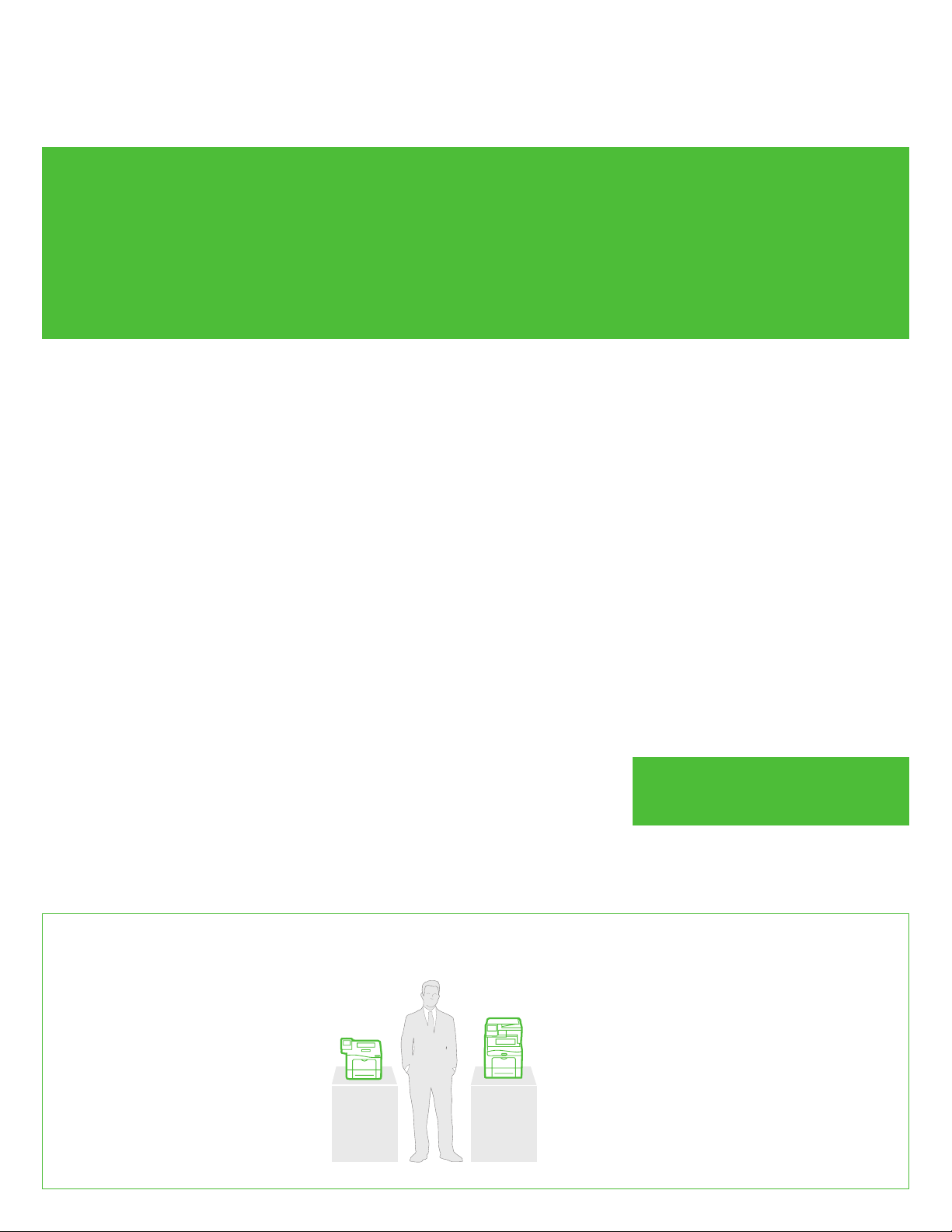
Xerox® VersaLink® C400 Color Printer and
®
Xerox
The VersaLink C400 and C405 revolutionize workplace productivity with next
generation features and easy, instant cloud and mobile connectivity. Built for the
way you work today, and ready for where you grow tomorrow—with all the flexibility
and versatility your business needs to work better with minimal IT support and
maximum security.
VersaLink® C405 Color Multifunction Printer
Powerful performance and peace
of mind.
Right out of the box, you’ll count on your
VersaLink C400 or C405 to consistently and
flawlessly perform the tasks that make your
business work more efficiently. From IT-free
installation wizards, to step-by-step configuration
options, you’re ready to go—hassle free.
VersaLink devices are loaded with features
and time-saving Xerox technologies designed
to speed up information sharing and reduce
inefficient workflows. Ensure information
accuracy with Scan and Fax preview
more with scanned documents with built-in
optical character recognition (OCR)
When it comes to safeguarding critical
documents and data, VersaLink devices deliver
a spectrum of stringent security features,
including Secure Print and card authentication
to control access.
With the VersaLink C400 and C405, you can be
confident that your documents will look their
best—making you look your best—giving you
the confidence you need when presenting to
your customers.
1
, and do
1
.
Easy, efficient and entirely new.
With the customizable, capacitive 5-inch color
touchscreen, you can tap, swipe and pinch your
way through tasks and functions with mobilelike ease.
Preloaded Xerox
optimize office efficiency, and on-screen access
to the extensive Xerox
expanded functionality—like the Xerox
Translator Service app
scanned documents into numerous languages.
Speed through tasks by saving common
settings as presets for simple, single-touch job
setup. With Simple ID, individual users and
groups enter a user ID and password once, and
then enjoy fast, secure, easy access to taskspecific presets and commonly used apps on
a personalized home screen.
®
ConnectKey® Apps help
®
App Gallery provides
1
, which quickly translates
®
Easy
Freedom, and app-based
functionality.
The VersaLink C400 Color Printer and VersaLink
C405 Color Multifunction Printer gives you
the freedom to work where and how you
want—with out-of-the-box direct connectivity
to Google Drive™, Microsoft
DropBox™, and access to additional options
through the Xerox
The ability to connect and print from multiple
devices is key for today’s worker, and VersaLink
devices meet the challenge with optional Wi-Fi
and Wi-Fi Direct, plus Apple
Cloud Print™, Xerox
Android™, Near Field Communication (NFC)
Tap-to-Pair and Mopria
Learn more about why Xerox is the only choice
for today’s mobile professionals by visiting
www.xerox.com/mobile.
To learn more about VersaLink device
features, go to www.xerox.com/VersalinkEG
1
VersaLink C405 only
®
App Gallery.
®
®
OneDrive® and
®
AirPrint®, Google
Print Service Plug-in for
®
.
Xerox® VersaLink® C400 Quick Facts
• Print up to 36 ppm Letter / 35 ppm A4
• NFC Tap-to-Pair and optional Wi-Fi and Wi-Fi Direct
• Standard 700-sheet paper capacity /
Maximum 1,250 sheets
• 150-sheet Bypass Tray
• Up to 600 x 600 x 8 dpi
WxDxH:
19.3 x 19.2 x 15.7 in. /
491 x 488 x 399 mm
Weight:
57 lb / 26 kg
Xerox® VersaLink® C405 Quick Facts
• Print up to 36 ppm Letter / 35 ppm A4
• 50-sheet Single-pass Duplex Automatic Document Feeder
(DADF)
• NFC Tap-to-Pair and optional Wi-Fi and Wi-Fi Direct
• Standard 700-sheet paper capacity /
Maximum 1,250 sheets
• 150-sheet Bypass Tray
• Up to 600 x 600 x 8 dpi
WxDxH:
17 x 21.3 x 23.6 in. / 432 x 540 x 599 mm
Weight:
72 lb / 33 kg
Page 3

Choose the option best for your business:
1
A 50-sheet Single-pass Duplex Automatic Document
Feeder (DADF) scans two-sided originals for copy,
scan and fax jobs.
2
Card Reader Bay with embedded USB port.
3
A front-side USB port2 allows users to quickly print
from or scan to3 any standard USB memory device.
4
250-sheet output tray with tray-full sensor.
5
150-sheet Bypass Tray handles media sizes from 3 x 5
in. to 8.5 x 14 in. / 76.2 x 127 mm to 216 x 356 mm.
6
With the 550-sheet paper tray, standard paper
capacity totals 700 sheets (including Bypass Tray).
7
Optional 550-sheet paper tray increases the total
paper capacity to 1,250 sheets.
8
Optional stand provides storage for toner
cartridges, paper and other supplies.
2
USB ports can be disabled; 3 VersaLink C405 only.
4
3
2
Introducing touch screen superiority.
Meet our tiltable, 5-inch capacitive color
1
2
3
4
5
6
7
8
touch screen—the user interface that
sets a higher standard for customization,
personalization and versatility.
By presenting a familiar “mobile” experience
—with support for gestural input and taskfocused apps that share a common look and
feel—fewer steps are needed to complete
even the most complex jobs.
A highly intuitive layout guides you through
every task from start to finish, with a natural
hierarchy placing critical functions near
the top of the screen and commonly used
options front and center. Don’t like where
a function or app is located? Customize the
layout to make it yours.
This unmatched balance of hardware
technology and software capability helps
everyone who interacts with the VersaLink
C400 Color Printer and VersaLink C405 Color
Multifunction Printer get more work done, faster.
®
Xerox
VersaLink® C400 Color Printer
Print.
5
6
Xerox® VersaLink® C405 Color Multifunction Printer
Print. Copy. Scan. Fax. Email.
Page 4

Xerox® VersaLink® C400 Color Printer and
Xerox
®
VersaLink® C405 Color Multifunction Printer
Device Specifications
Speed Up to 36 ppm color and black-and-white (Letter) / 35 ppm color and black-and-white (A4)
1
Duty Cycle
VersaLink C400/N VersaLink C400/DN VersaLink C405/N VersaLink C405/DN
Up to 80,000 pages / month
1
Processor / Memory 1.05 GHz Dual-Core / 2 GB
Connectivity Ethernet 10/100/1000 Base-T, High-speed USB 3.0, Wi-Fi 802.11n and Wi-Fi Direct with optional Wi-Fi Kit (concurrent wired and wireless connections
Controller Features Unied Address Book (C405), Conguration Cloning, Scan Preview (C405), Xerox Extensible Interface Platform
Paper Handling
Paper Input Standard NA
support
ed), NFC Tap-to-Pair
Online Support (accessed from the user interface and print driver)
®
, Xerox® App Gallery, Xerox® Standard Accounting,
Single-pass Duplex Automatic Document Feeder (DADF): 50 sheets:
Custom Sizes: 5.5 x 5.5 in. to 8.5 x 14 in. / 140 x 140 mm to 216 x 356 mm
Bypass Tray: 150 sheets; Custom sizes: 3 x 5 in. to 8.5 x 14 in. / 76 x 127 mm to 216 x 356 mm
Tray 1: 550 sheets; Custom sizes: 5.8 x 8.3 in. to 8.5 x 14 in. / 148 x 210 mm to 216 x 356 mm
Optional Tray 2: 550 sheets; Custom sizes: 5.8 x 8.3 in. to 8.5 x 14 in. / 148 x 210 mm to 216 x 356 mm
Paper Output 250 sheets
Automatic Two-sided Printing N/A Standard N/A Standard
Print and Copy
Resolution Print: Up to 600 x 600 x 8 dpi
Print: Up to 600 x 600 x 8 dpi
Copy: Up to 600 x 600 dpi
First-print-out Time As fast as 13 seconds color / 12 seconds black-and-white
First-copy-out Time As fast as 11 seconds color / 8 seconds black-and-white
Page Description Languages PCL
Print Features Print from USB, Secure Print, Sample Set, Personal Print, Saved Job, Xerox
Mobile
Printing
Optional @PrintByXerox
Printer/MFP Cloud Connectors2Print from/Scan to4 Google Drive, One Drive, DropBox, Microsoft 365, Box, DocuShare
Cloud Services NA Xerox
®
5e / PCL 6 / PDF / XPS / TIFF / JPEG / HP-GL / Adobe® PostScript® 3™
Settings, Bi-directional Real-time Status, Scaling, Job Monitoring, Application Defaults, Two-sided Printing (as default), Skip Blank Pages, Draft Mode
®
Apple
AirPrint®, Google Cloud Print™, Xerox® Print Service Plug-in for Android™, Mopria® Print Service Plug-in for Android™
Visit www.xerox.com/officemobileapps for a list of downloadable apps available for smartphones and mobile devices.
2
, Wi-Fi Direct Printing3, Xerox® Mobile Print Solution3, Xerox® Mobile Print Cloud3, Xerox® Mobile Link App (C405)
®
Earth Smart Driver Settings, Job Identication, Booklet Creation, Store and Recall Driver
2
®
Easy Translator Service, Xerox® Healthcare MFP
Additional printer/MFP apps and cloud services available. Visit www.xerox.com/appgallery for a growing selection of apps.
Scan Scan Destinations
Scan Features
NA
Fax Fax Features
Security Standard
Accounting Standard
1
Maximum volume capacity expected in any one month. Not expected to be sustained on a regular basis; 2 Free option (download from Xerox® App Gallery to your printer/MFP); 3 Purchasable option; 4 Scan to available for C405
5
Analog phone line required.
only;
5
Firmware Verification, Security Certificates, Automatic Self-Signed Certificate Creation, Certificate Path Validation, Certificate Revocation Settings, Smart Card
Enablement (CAC/PIV/.NET), FIPS 140-2, SSL/TLS, Port Filtering, IP Address Filtering, Domain Filtering, Cisco
HDD Overwrite, 256-bit Encryption, Secure Print, Secure Fax (C405), Secure Scan (C405), Secure Email (C405), Network Authentication, SNMPv3, Audit Log,
Access Controls, Role Based Permissions, Convenience Authentication
Optional Xerox
®
PrintSafe Software
Xerox® Standard Accounting (Print), Network Accounting Enablement Xerox® Standard Accounting (Copy, Print, Scan, Fax, Email), Network
Optional Equitrac Express
®
, Equitrac Office®, YSoft® SafeQ®, other network accounting solutions available through various Xerox Business Innovation Partners
Scan to USB, Scan to Email, Scan to Network (FTP or Browse SMB)
File Formats: PDF, PDF/A, XPS, JPEG, TIFF; Convenience Features: Scan
to Home, Searchable PDF, Single/Multi-Page PDF / XPS / TIFF / Password
Protected PDF, Linearized PDF / PDF/A
Walk-up Fax (includes LAN Fax, Direct Fax, Fax Forward to Email), Fax dialing
via Unied Address Book (up to 2,000 contacts)
®
TrustSec Identity Services Engine (ISE) Integration,
Accounting Enablement
Device Management
®
Xerox
Embedded Web Server, Xerox® CentreWare® Web, Email
®
Alerts, Apple
Print Drivers
®
Windows
7, 8, 10 Server 2000, Server 2003, Server 2008, Server
2008 R2 Server 2012, Mac OS
®
Redhat
Enterprise, Linux®, IBM® AIX® 5, HP-UX® 11iv2, Oracle®
Solaris 9, 10, Fedora Core 12-15, SUSE
®
Driver
, Xerox® Mobile Express Driver
Font Capability
136 PostScript fonts; 82 PCL fonts
Media Handling
Single-pass Duplex Automatic Document Feeder: 16 lb. Bond – 45
lb. cover / 60 – 125 gsm; Bypass Tray and Trays 1 and 2: 16 lb.
bond – 80 lb. cover / 60 – 220 gsm
Operating Environment
Temperature: Storage: 32º to 95º F / 0º to 35º C; Operating: 50º
to 90º F / 10º to 32º C; Humidity: 10% to 85%; Sound pressure
levels: C400: Printing (Color): 53.1 dB(A), Standby: 29.2 dB(A);
C405: Printing (Color): 52.3 dB(A), Standby: 28.7 dB(A);
Sound power levels: C400: Printing (Color) 6.88 B(A), Standby: 5.0
B(A); C405: Printing (Color): 6.88 B(A), Standby: 5.0 B(A); Boot
Time (from Off to UI Ready): as fast as 60 seconds, Warm-up Time
(from Sleep to UI Ready): as fast as 6 seconds
Bonjour
®
®
version 10.9 and higher, Citrix,
®
, Xerox® Global Print
®
Configurations vary by geography.
Electrical
Power: Voltage: 110-127 VAC +/- 10%, Frequency: 50/60 Hz
+/- 3 Hz, 10 A; Voltage: 220-240 VAC +/- 10%, Frequency: 50/60
Hz +/- 3 Hz, 6 A; Power consumption: C400: Standby: 76 watts
or less, Printing: 705 watts or less, Sleep: 4 watts or less; C405:
Standby: 82 watts or less; Printing: 750 watts or less, Sleep: 4 watts
or less; ENERGY STAR® qualied (DN congurations)
Dimensions (WxDxH)
C400: 19.3 x 19.2 x 15.7 in. / 491 x 488 x 399 mm; Weight: 57 lb.
/ 26 kg; C405: 17 x 21.3 x 23.6 in. / 432 x 540 x 599 mm; Weight:
72 lb. / 33 kg
Certifications
To view the latest list of certifications, go to
www.xerox.com/OfficeCertifications
Supplies
Extra High Capacity Print Cartridges:
Black: 10,500 pages std. pages
Cyan: 8,000 pages std. pages1 106R03526
Magenta: 8,000 pages std. pages1 106R03527
Yellow: 8,000 pages std. pages1 106R03525
High Capacity Print Cartridges:
Black: 5,000 pages std. pages
Cyan: 4,800 pages std. pages1 106R03514
Magenta: 4,800 pages std. pages1 106R03515
Yellow: 4,800 pages std. pages1 106R03513
1
106R03524
1
106R03512
Standard Capacity Print Cartridges:
Black: 2,500 pages std. pages
Cyan: 2,500 pages std. pages1 106R03502
Magenta: 2,500 pages std. pages1 106R03503
Yellow: 2,500 pages std. pages1 106R03501
Routine Maintenance Items:
Imaging Unit (includes 4 imaging units):
60,000 std. pages each
Waste Cartridge: 30,000 std. pages2 108R01124
Options
550-sheet Feeder 097S04400
Productivity Kit with 320 GB HDD 097S04914
Stand 497K13660
Wireless Network Adapter (Wi-Fi Kit) 497K16750
External Card Reader / RFID Kit (C400) 497K18380
Internal Card Reader / RFID Kit (C405) 497K18120
1
Average standard pages. Declared Yield in accordance with ISO/IEC 19798.
Yield will vary based on image, area coverage and print mode.
2
Approximate pages. Declared yield based on an average job size of 3 A4-/
letter-size pages. Yield will vary depending on job run length and media size
and orientation.
For more detailed specifications, go to www.xerox.com/VersalinkC400Specs or www.xerox.com/VersalinkC405Specs.
For more information, visit us at www.xerox.com/office.
©2017 Xerox Corporation. All rights reserved. Xerox®, Xerox and Design®, CentreWare®, Global Print Driver®, Mobile Express Driver®, Phaser®, Scan to PC
Desktop®, WorkCentre® and Xerox eConcierge® are trademarks of Xerox Corporation in the United States and/or other countries. As an ENERGY STAR®
partner, Xerox Corporation has determined that this product meets the ENERGY STAR guidelines for energy efficiency (DN configurations). ENERGY STAR and
the ENERGY STAR mark are registered U.S. marks. The information in this brochure is subject to change without notice. 2/17 BR20530
VC4BR-01UA
1
106R03500
2
108R01121
