Page 1
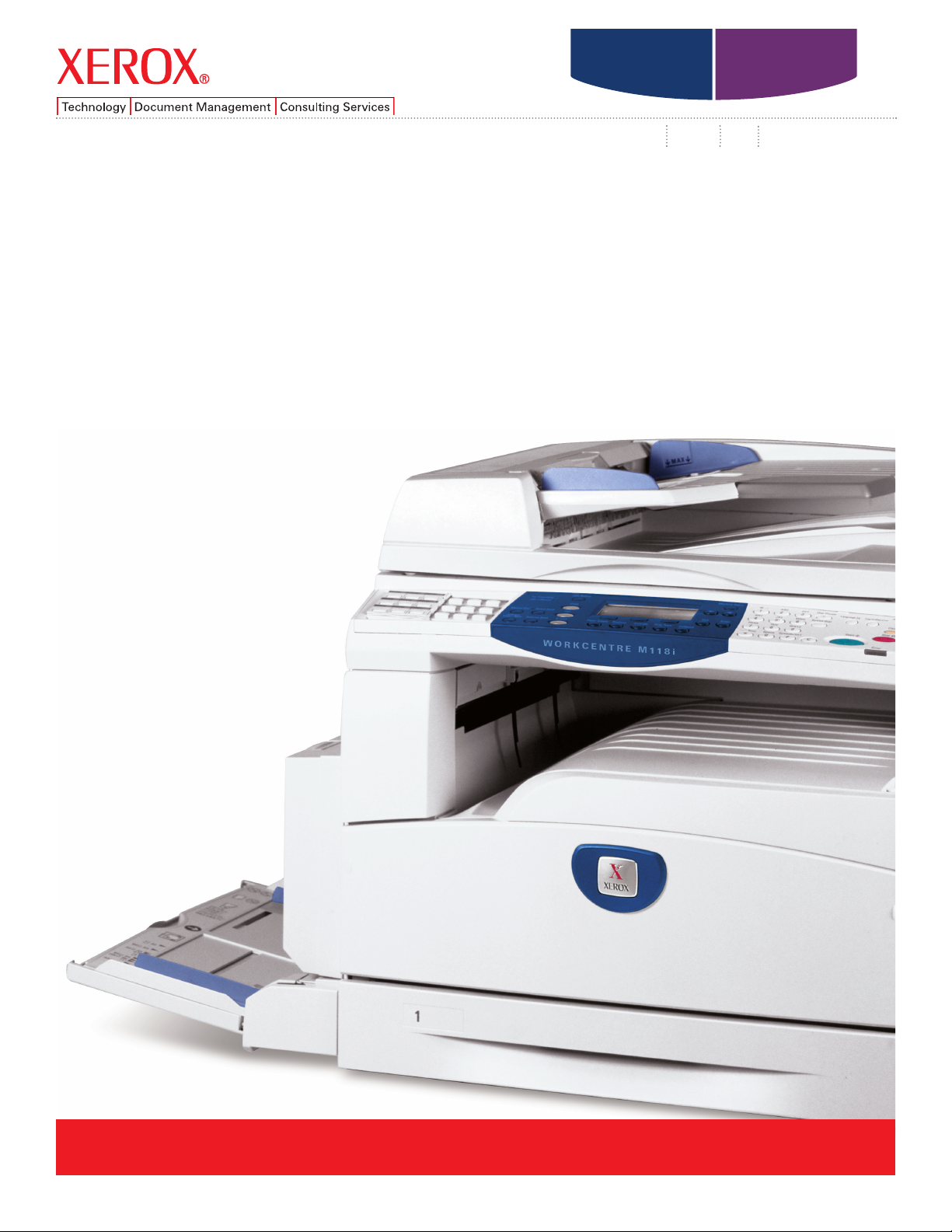
Evaluator
Guide
Xerox CopyCentre®C118
Xerox WorkCentre®M118/M118i
copy print fax email
WorkCentre
®
M118/M118i
CopyCentre
®
C118
Page 2

EVALUATOR GUIDE FOR COPYCENTRE/WORKCENTRE
ABOUT THIS GUIDE
This guide will introduce you to the Xerox CopyCentre® C118 / WorkCentre®
M118/M118i multifunction device, and aid you in your evaluation process.
CONTENTS
Section 1 – Product Overview
Product Overview. . . . . . . . . . . . . . . . . . . . . . . . . . . . . . . . . . . . . . . . . . . . 1
Configurations . . . . . . . . . . . . . . . . . . . . . . . . . . . . . . . . . . . . . . . . . . . . . . 2
Section 2 – Evaluating Multifunction devices
Suggests specific features to look for in a product of this class, how to evaluate
those features, and how the Xerox products measure up.
Technology. . . . . . . . . . . . . . . . . . . . . . . . . . . . . . . . . . . . . . . . . . . . . . . . . 3
Convenience. . . . . . . . . . . . . . . . . . . . . . . . . . . . . . . . . . . . . . . . . . . . . . . . 5
Adaptability and Flexibility . . . . . . . . . . . . . . . . . . . . . . . . . . . . . . . . . . . . . 5
Section 3 – Competitive Comparisons, Configuration Summary,
Specifications, Media List, Service & Support, etc.
Competitive Comparisons . . . . . . . . . . . . . . . . . . . . . . . . . . . . . . . . . . . . . 6
Specifications. . . . . . . . . . . . . . . . . . . . . . . . . . . . . . . . . . . . . . . . . . . . . . . 7
Total Satisfaction Services
™
. . . . . . . . . . . . . . . . . . . . . . . . . . . . . . . . . . . . 8
Additional Information Sources . . . . . . . . . . . . . . . . . . . . . . . . . . . . . . . . . 9
Page 3
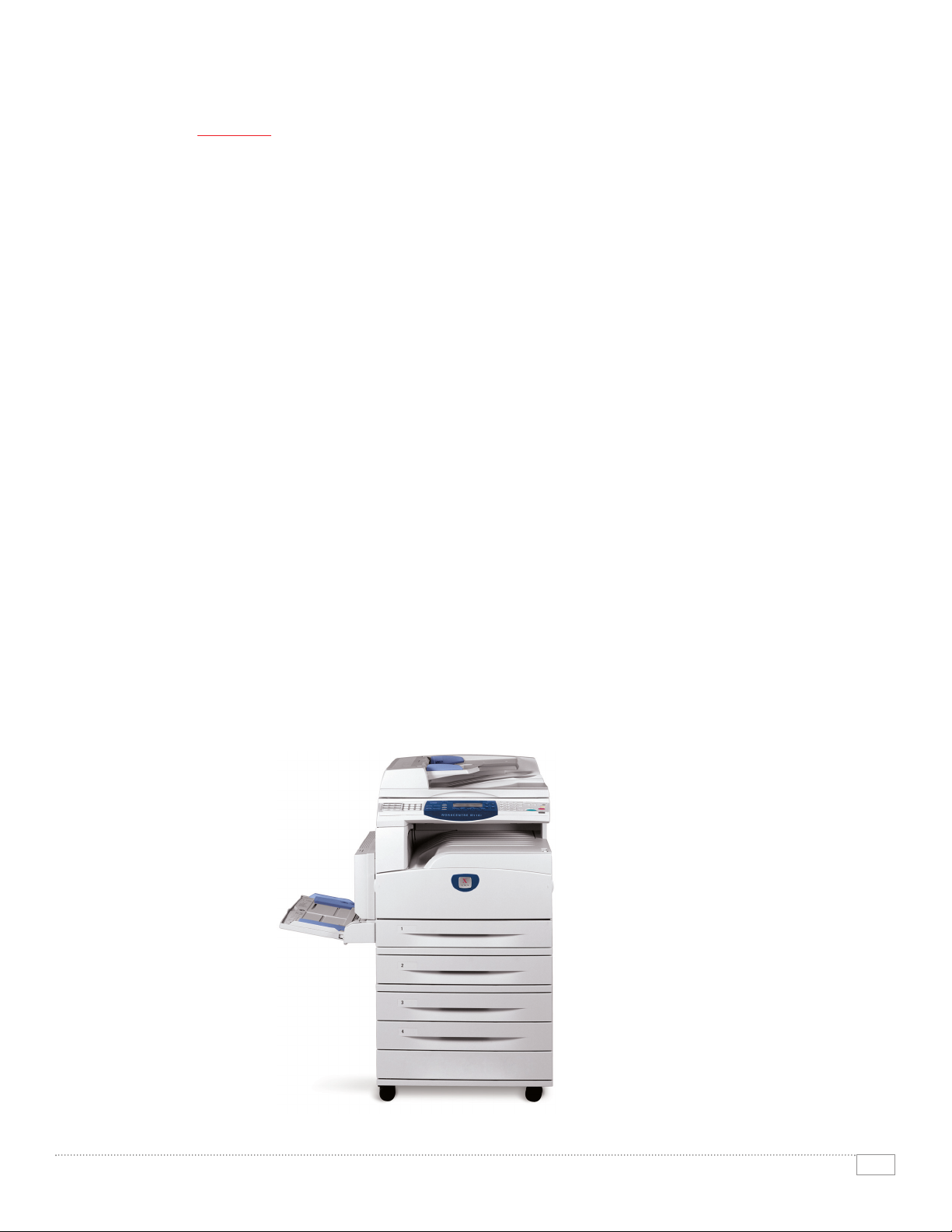
1
EVALUATOR GUIDE FOR COPYCENTRE/WORKCENTRE
SECTION 1
Product Overview
With outstanding print, copy, fax and emailing capabilities, the Xerox CopyCentre®C118
and WorkCentre
®
M118/M118i multifunction devices are ideal for businesses requiring
a cost effective all in one solution capable of 11 x 17 inch printing and copying.
Exceptional Technology
Built on an historical leadership in copying and multifunction capabilities, the Xerox
CopyCentre®C118 and WorkCentre®M118/M118i multifunction devices deliver superior
image quality. Leveraging the latest in device management technology, intelligent consumables
and PC fax capabilities, they are designed to put leading multifunction capabilities within reach
of every small office or workgroup.
Convenience
Sized for the space conscious office yet packed with all the power a busy office demands. From
simple scan-to-email, to one-touch speed dials for faxing, all features are intuitive and concurrent.
Adaptable and Flexible
The CopyCentre®C118 and WorkCentre®M118/M118i multifunction devices are space saving
systems that provides the flexibility to meet your needs with several available configurations.
It can be configured as an independent copier, or as a comprehensive system, capable of printing,
copying, faxing and emailing to meet the needs of every stage in the document creation and work
processes of your business.
Depending on paper tray requirements, the Xerox CopyCentre®C118 and WorkCentre®M118/M118i
multifunction device can be set up as a desktop device or on a separate stand for busier environments.
Shown: Xerox WorkCentre M118i with options
for 1-tray module and 2-tray module.
Page 4

2
EVALUATOR GUIDE FOR COPYCENTRE/WORKCENTRE
CopyCentre C118
The CopyCentre C118 comes packed
with a full set of standard features
for all your office copying needs.
18 cpm
7.4 sec First-Copy-Out-Time (FCOT)
300 MHz Power PC controller
50% - 200% reduce/enlarge
in 1% increments
Paper Input:
• 250-sheet Tray 1, 90 gsm
• 100-sheet bypass tray, 216 gsm
• Optional trays 2, 3, 4 - 500-sheets each
Duty Cycle:
• 50,000 (peak monthly volume)
Auditron for access control
(Up to 50 users)
OPTIONS:
• 1-tray module (adds 500-sheets)
• 2-tray module (adds 1000-sheets) for
a total paper capacity of 1850 sheets
Stand
DADF and Duplex
WorkCentre M118
The WorkCentre M118 starts with
all the built-in power of the
CopyCentre C118 and adds:
OCT (Offset Catch Tray)
64 MB of dedicated printer memory
expandable up to 320 MB)
600 dpi print resolution
10/100BaseTX Ethernet,
Parallel and USB 2.0
PCL6
CentreWare Internet Services
for remote device management
DADF and Duplex
• 1-tray module (adds 500-sheets)
• 2-tray module (adds 1000-sheets) for
a total paper capacity of 1850 sheets
Stand
WorkCentre M118i
The WorkCentre M118i
expands capabilities
even further by:
Scan to Email
ScanSoft PaperPort
and OmniPage
Total machine memory of 288 MB
Adobe PostScript 3
DADF and Duplex
• 1-tray module (adds 500-sheets)
• 2-tray module (adds 1000-sheets) for
a total paper capacity of 1850 sheets
Stand
CONFIGURATIONS
Shown: Xerox WorkCentre M118i with options
for 1-tray module and stand.
Page 5
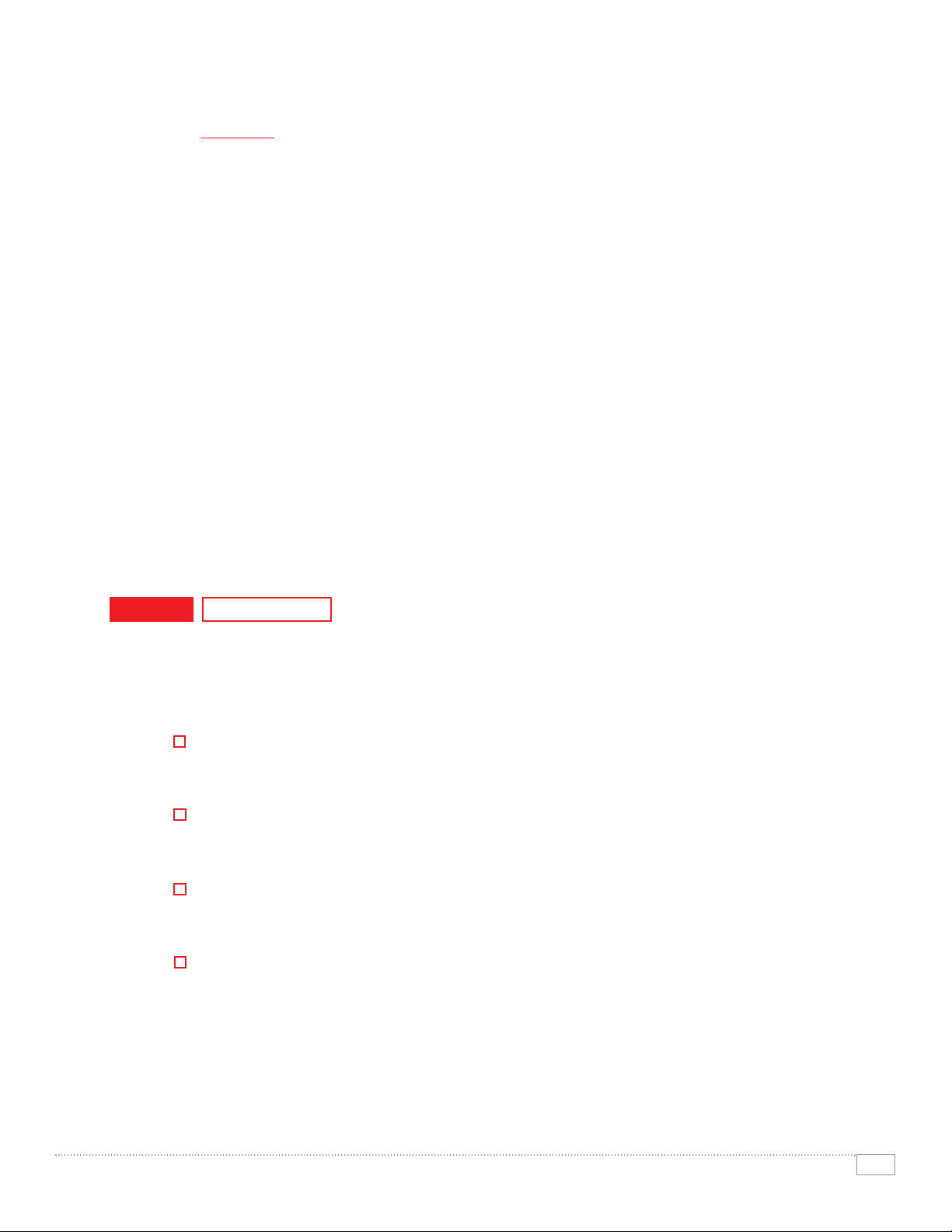
3
EVALUATOR GUIDE FOR COPYCENTRE/WORKCENTRE
SECTION 2
Evaluating Workgroup Multifunction Devices
As the company that invented laser printing, Ethernet networking, and the first digital Multifunction
Product, Xerox has invested years of research and development in designing the most productive
office devices in the industry. This experience has positioned Xerox as the recognized leader in
office MFP design and performance.
Most multifunction devices look the same from the outside. And from a quick look at
specifications on speeds, feeds, and print resolution, you might incorrectly conclude that most
multifunction devices are basically equal. This section of the Evaluator Guide will suggest ways
you can thoroughly evaluate them, and show how the Xerox CopyCentre C118 and WorkCentre
M118/M118i models can meet your needs.
Consider the key areas of:
• Technology
• Convenience
• Flexibility
Whether it’s quality of output, reliable up time or advanced features, technological superiority comes
back to the quality of the design and manufacture of the product in question.
Consider image quality as a measure of technology implementation. Is the quality up to the
requirements of your applications?
Consider device up time. Is the device simple to maintain or do you need to waste valuable
time waiting for a service technician?
Consider remote management. Can system administrators configure and control device
features remotely?
Consider scanning. Can the device you are evaluating scan a variety of document sizes in varying
resolutions and provide a variety of output formats?
TECHNOLOGY
EVALUATE
CHECK
Page 6

4
EVALUATOR GUIDE FOR COPYCENTRE/WORKCENTRE
With leading high-performance features, the Xerox CopyCentre C118 and WorkCentre
M118/M118i keep productivity high and costs low.
1. 600 x 600 dpi print quality provides crisp text and fine line detail in all common
office applications.
2. Xerox unique Smart Kit design for consumables detects and prevents downtime,
avoiding the delay of a service call.
3. With industry leading device management, administrators can configure network settings,
control users’ access to features, manage job queues and track the status of consumables
all from a remote location.
4. Scan-to-email up to 11 x 17 in. documents in resolutions of 200, 300, or 400 dpi and deliver
the output in TIFF or PDF formats.
HOW THE COPYCENTRE C118 / WORKCENTRE M118/M118I
MULTIFUNCTION DEVICE EXCEEDS THE TECHNOLOGY REQUIREMENT
ADVANTAGE
XEROX
MEETS EXCEEDS
MEETS EXCEEDS
MEETS EXCEEDS
MEETS EXCEEDS
Page 7

5
EVALUATOR GUIDE FOR COPYCENTRE/WORKCENTRE
Convenience is important in a shared environment. The device under consideration must be
easy for all users to access and operate. Consider ease-of-use features like PC fax and speed dials.
Also consider the lesser used features, are they as easy and intuitive as the every-day tasks?
1. Integrated installation tools and auto IP setup make the WorkCentre C118 / WorkCentre
M118/M118i easy to get up and running right away.
2. Save time and money with PC fax capability. Access a file on your desktop and fax it
over the network.
3. Enjoy the convenience of fast fax connections with one-touch speed dials and broadcast dialing.
4. Eliminate costly long-distance fax fees with the simple scan-to-email solution.
Consider your needs both now and in the future.
Can the equipment you acquire today expand to meet your needs in the future?
Is the media capability, both size and weight, sufficient to meet your needs?
1. From basic copy functions to a comprehensive multifunction solution, you can configure
and option this device to meet your requirements both now and in the future.
2. Large media flexibility in both size (up to 11 x 17 in.) and weight (up to 110 lb.)
to meet all user requirements.
3. Up to 1850-sheet input from up to 5 different sources helps to meet the needs of a
diverse workgroup.
HOW THE COPYCENTRE C118 / WORKCENTRE M118/M118I MULTIFUNCTION
DEVICE EXCEEDS THE FLEXIBILITY REQUIREMENT
FLEXIBILITY
HOW THE COPYCENTRE C118 / WORKCENTRE M118/M118I MULTIFUNCTION
DEVICE EXCEEDS THE CONVENIENCE REQUIREMENT
CONVENIENCE
EVALUATE
ADVANTAGE
XEROX
MEETS EXCEEDS
MEETS EXCEEDS
MEETS EXCEEDS
MEETS EXCEEDS
EVALUATE
ADVANTAGE
XEROX
MEETS EXCEEDS
MEETS EXCEEDS
MEETS EXCEEDS
CHECK
CHECK
Page 8

6
EVALUATOR GUIDE FOR COPYCENTRE/WORKCENTRE
XEROX
WorkCentre M118i
18 ppm
10 ppm
25 sec.
50 sheets
350 / 1850 / 5
None
50 K
16 - 110 lb
600 dpi
7.4 sec.
None
11"x 17"
Std. IEEE 1284,
10/100BaseTX, USB 2.0
TCP/IP, IPX/SPX
PCL6, Adobe PS3
600 dpi
600 dpi
Up to 44 ipm
33.6 KBps / Super G3
MH, MR, MMR, JBIG
54 / 200
11K / 60K
CANON
IR2000/2010
20 ppm
9 ppm
30 sec.
50 sheets
600 / 1150 / 5
Opt: Internal Finisher -
30 sets, 15 sheets
50 K
17 - 32 lb
600 dpi
8.3 sec.
10 GB
11"x 17"
Std. IEEE 1284,
10/100BaseTX, USB 2.0
TCP/IP, IPX/SPX
PCL6
600 dpi
600 dpi
18 ipm
33.6 KBps / Super G3
MH, MR, MMR, JBIG
63 / 137
8K / 21K
RICOH
Aficio 2018/2018D
18 ppm
8 ppm
15 sec.
50 sheets
600 / 1600 / 5
None
15 K
14 - 42 lb
600 dpi
6.5 sec.
None
11"x 17"
Std. IEEE 1284,
10/100BaseTX, USB 2.0
TCP/IP, IPX/SPX,
PCL6, (Adobe PS3)
600 dpi
600 dpi
Up to 43 ipm
33.6 KBps / Super G3
MH, MR, MMR, JBIG
32 / 150
9K / 60K
SECTION 3
Competitive Comparisons, Specifications,
Media List, Service & Support
CopyCentre C118 / WorkCentre M118 / WorkCentre M118i beat all competitors when it comes to Copy/Print features and Media Handling.
GENERALSPECIFICATIONS
• Speed (Letter/A4)
• Speed (Ledger/A3)
• Warm Up Time
• ADF Capacity
• Std./Max Paper Capacity/Max Trays
• Finishing Std./Opt.
• Monthly Duty Cycle
• Media Weight Capabilities
COPYING
• Max Copy Resolution
• FCOT from Platen
• Hard Disk Drive
• Max Original Copy Size
NETWORK PRINTING
• Network Interface Std./Opt.
• Network Protocol
• PDL, PCL, (Opt.)
• Max Print Resolution
SCANNING
• Resolution
• Speed
FAXING
• Max Fax modem Speed / Compression
• Data Compression Method
• Hard Quick Dials / Speed Dials
CONSUMABLES
• Toner / Developer
COMPETITIVE COMPARISONS
Page 9

7
EVALUATOR GUIDE FOR COPYCENTRE/WORKCENTRE
SPECIFICATIONS
FEATURE DESCRIPTION
COPIER
• First Copy Out Time (A4/Letter – long edge feed)
• Continuous Copy Speed
A4/Letter – long edge feed, 1 sided
A4/Letter – short edge feed, 1 sided
• Reduce/Enlarge
• Maximum copy volume setting
• Duplex (two-sided copying)
NETWORK PRINTER
• Printing Method
• Controller
• Printing Speed (A4/Letter – long edge feed)
• Resolution
• PDL
PCL6
Adobe PostScript 3
• Operating Systems
• Network Protocols
TCP/IP
SMB
IPP
Port9100
EtherTalk
• CentreWare Utilities
SCAN-TO-EMAIL
• Maximum scan size
• Resolution
• Scanning Speed
• CentreWare Utilities
• Scan Format
BUNDLED SOFTWARE
• Scansoft
XEROX
CopyCentre C118
< 7.4 seconds
18 cpm
10 cpm
50% - 200%
in 1% increments
99
Optional
XEROX
WorkCentre M118
< 7.4 seconds
18 cpm
10 cpm
50% - 200%
in 1% increments
99
Standard
Laser Xerography
Power PC 300 MHz
18 ppm
600 dpi
Standard
Win 95/98, Me, 2000, XP,
NT4.0, Server 2003, and
Mac OS
Standard
Standard
Standard
Standard
Standard
Standard
XEROX
WorkCentre M118i
< 7.4 seconds
18 cpm
10 cpm
50% - 200%
in 1% increments
99
Standard
Laser Xerography
Power PC 300 MHz
18 ppm
600 dpi
Standard
Standard
Win 95/98, Me, 2000,
XP, NT4.0, Server 2003,
and Mac OS
Standard
Standard
Standard
Standard
Standard
Standard
Up to 11 x 17 in.
(297 x 432 mm)
200 x 200 dpi
300 x 300 dpi
400 x 400 dpi
44 sheets/min.
(A4/Letter – long edge
feed, 200 dpi)
18 sheets/min. at 600 dpi
Standard
TIFF, PDF
OmniPage 8.0
PaperPort 2.0
Page 10

8
EVALUATOR GUIDE FOR COPYCENTRE/WORKCENTRE
XEROX
CopyCentre C118
XEROX
WorkCentre M118
G3
< 3 seconds
(G3: 33.3 kbps)
MH, MR, MMR, JBIG
Up to 11 x 17 in.
(297 x 432 mm)
PSTN, PBX
200 destinations,
30 groups
XEROX
WorkCentre M118i
G3
< 3 seconds
(G3: 33.3 kbps)
MH, MR, MMR, JBIG
Up to 11 x 17 in.
(297 x 432 mm)
PSTN, PBX
200 destinations,
30 groups
FEATURE DESCRIPTION
FAX
• Capability
• Transmission speed
• Compression system
• Sending Document Size
• Applicable Lines
• Speed Dial/Broadcast Dialing
GENERAL AND PAPER HANDLING
• Warm-up time
• Network Interface
• Original Weight (Document Feeder – DADF/ADF)
• Original Size
• Original Capacity (DADF/ADF)
• Paper Source (A4/Letter – long edge feed)
• Paper Size
• Paper Weight
• Duty Cycle
• Auditron
• Power Source
• Max. Power Consumption
• Weight
• Space Requirements (W/D/H) Base unit with platen
Less than 25 seconds
100Base-TX/10Base-T, Parallel Port (IEEE 1284), USB 2.0
One side: up to 28 lb. bond
Double sided: up to 28 lb. bond
Platen or DADF: up to 11 x 17 in. (297 x 432 mm)
C118 and M118 must choose either platen or DADF.
DADF and Duplex standard on M118i
Max 50 sheets (80 gsm)
Standard: Bypass: 100-sheet and Tray 1: 250-sheet
Optional: Trays 2, 3, 4: 500 sheets each
Bypass: 100-sheet
Tray 1-4 and Bypass: up to 11 x 17 in. (297 x 432 mm)
Tray 1: 16 – 60 lb.
Trays 2, 3, 4 and Bypass: 16 – 110 lb.
50,000
50 users for copy, fax, scan. 200 users for print
120V (12A), 220-240V (8A)
120V – 1.44 KW
220V – 1.76 KW
240V – 1.92 KW
119.7 lbs. (54.3 Kg) Main body + DADF + Duplex Kit
99.2 lbs. (45 Kg) Main body: digital copier version
25 x 20.3 x 14 inches (635 x 516 x 356 mm)
SPECIFICATIONS (CONTINUED)
US
Part #
118SAP
118S3P
118S4P
RINST
CANADA
Part #
118SAPC
118S3PC
118S4PC
RINSTC
Description
Annual On-Site Service. Available on an annual basis.
2 Additional years of on-site service. Available only during first 90 days of product ownership.
3 Additional years of on-site service. Available only during first 90 days of product ownership.
Installation
Description
Annual On-Site Service. Available on an annual basis.
2 Additional years of on-site service. Available only during first 90 days of product ownership.
3 Additional years of on-site service. Available only during first 90 days of product ownership.
Installation
TOTAL SATISFACTION SERVICES
™
Page 11

9
EVALUATOR GUIDE FOR COPYCENTRE/WORKCENTRE
ADDITIONAL INFORMATION SOURCES
The Front Panel
The Front Panel offers tools and information pages to help with machine set-up,
feature selections, solve operational problems, media feed and supply issues.
The Customer Documentation CD-ROM contains:
• MFP User’s Guide
• System Admin Guide
The Driver CD-ROM contains:
• PCL print drivers
• Fax drivers
On the Web
Visit www.xerox.com/office for:
• Product, supplies, and support information
• Downloading drivers
• Finding your local reseller
• On-line documentation
Visit www.xerox.com/office/support for:
Support and service information including the same troubleshooting knowledge base used
by Xerox Customer Support staff to provide the latest technical information on:
• Application issues
• Errors
• Print-quality issues
• Troubleshooting
Page 12

Copyright © 2005 XEROX CORPORATION. All rights reserved. Contents of this publication may not be reproduced in any form without permission of XEROX CORPORATION. XEROX®, CentreWare®, are registered trademarks of Xerox Corporation in the U.S. and/or other
countries. Adobe®and PostScript®are registered trademarks of Adobe Systems Incorporated or its subsidiaries, which may be registered in certain jurisdictions. As an ENERGY STAR®partner, Xerox Corporation has determined that this product with an ES Option meets
the ENERGY STAR guidelines for energy efficiency. The ENERGY STAR name and logo are registered U.S. marks. The information in this booklet is subject to change without notice. JS/KC 1/05, 7/05 W18EG-01UB
WorkCentre
®
M118/M118i
CopyCentre
®
C118
Questions?
Comments?
Problems?
If you have any questions or issues with your evaluation printer,
please contact your Xerox sales representative or the Xerox Office
Printing Help Desk at: U.S. AND CANADA 1-877-362-6567
Or visit us on the web at www.xerox.com/office
