Page 1
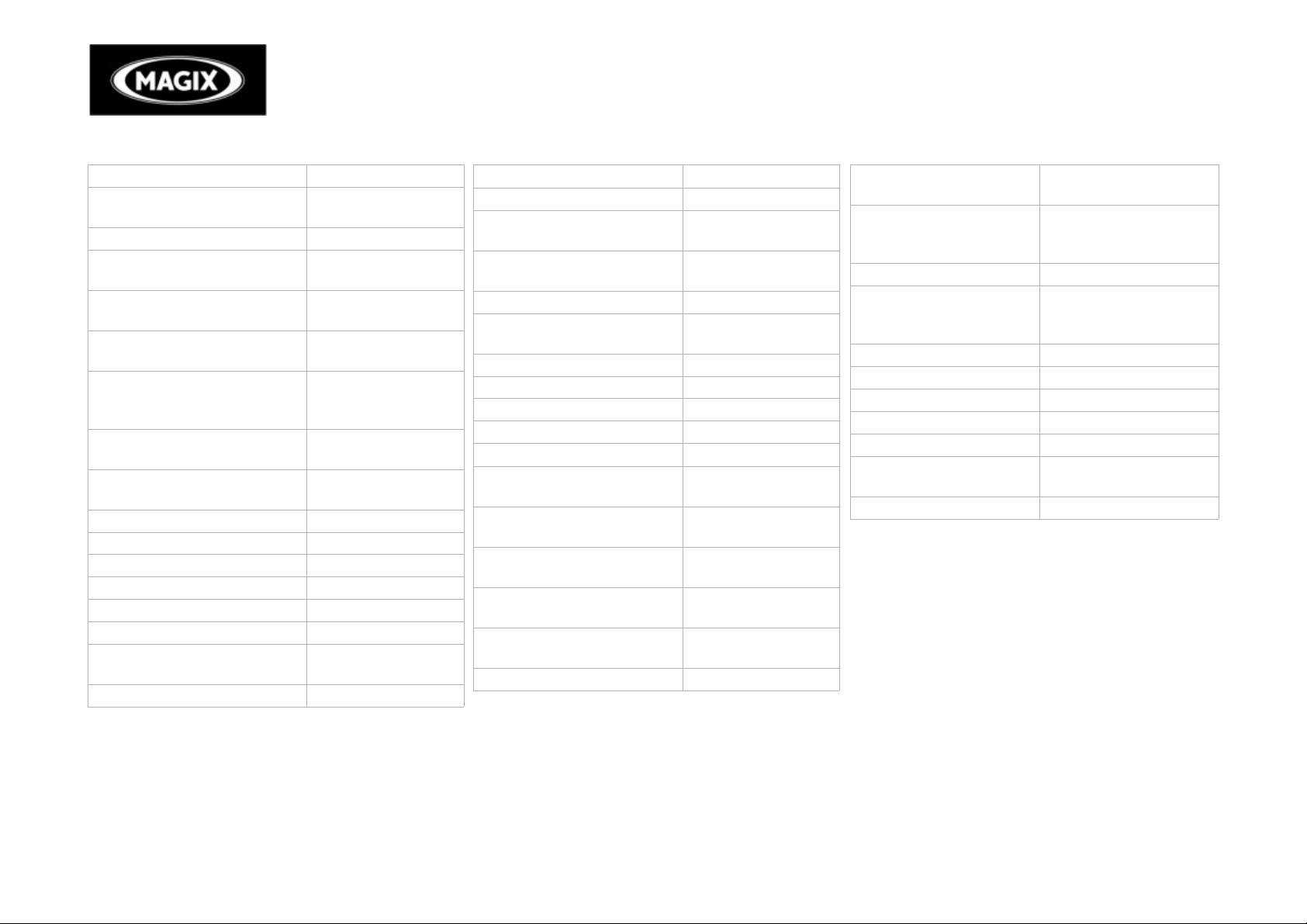
Video Pro X3 – Keyboard shortcuts
Playback functions
Start / Stop Space bar
Increase playback speed in
stages
Stop playback K
Reduce playback speed in
stages until negative direction JShift + J
Accelerate playback speed in
positive direction
Accelerate playback speed in
negative direction
Stop (playback marker is
stopped at the current
position)
Restart beginning at playback
marker
Playback marker back to the
beginning
Playback marker to end End
1 frame back Left arrow
1 frame forward Right arrow
5 frames back Ctrl + left arrow
5 frames forward Ctrl + right arrow
Set project marker Ctrl + Enter
Play from range start to range
end
Playback at current frame +
L
Shift + L
Shift + right arrow
Shift + left arrow
K
Back
Home
#
Monitors
Program monitor
Other resolution Alt + G
Adjust video monitor to
movie settings
Adjust video monitor to
selected video
Show/hide playing time Alt + I
Time background
transparent
Anaglyph view Ctrl + .
View partially interlaced Alt + .
Standard (2D) .
Side-by-side display Shift + .
Source monitor
Comparison image: selected
object without effects
Comparison image: selected
object
Comparison image: in front
of selected object
Comparison image: behind
selected object
Comparison image: select
object
Remove comparison image Shift + ,
Ctrl + G
Ctrl + Shift + G
Ctrl + Alt + I
Alt + Shift + ,
Alt + ,
,
Ctrl + Shift + ,
Ctrl + ,
Arranger view
Zoom in "Ctrl" + up arrow / "Ctrl"
+ mousewheel up
Reduce section "Ctrl" + down arrow /
"Ctrl" + mousewheel
down
Play movie fullscreen Alt + Enter
Show/hide movie
overview in the video
monitor
Optimize movie view Ctrl + F
Zoom 1 frame / 5 frames Alt + 1 / 2
Zoom 1s / 10s / 1min Alt + 3/4/5
Zoom 10 min Ctrl + Alt + 6
Zoom to selected range Alt + F
Zoom to complete movie
length
Preview rendering Ctrl + R
Shift + A
F
Page 2
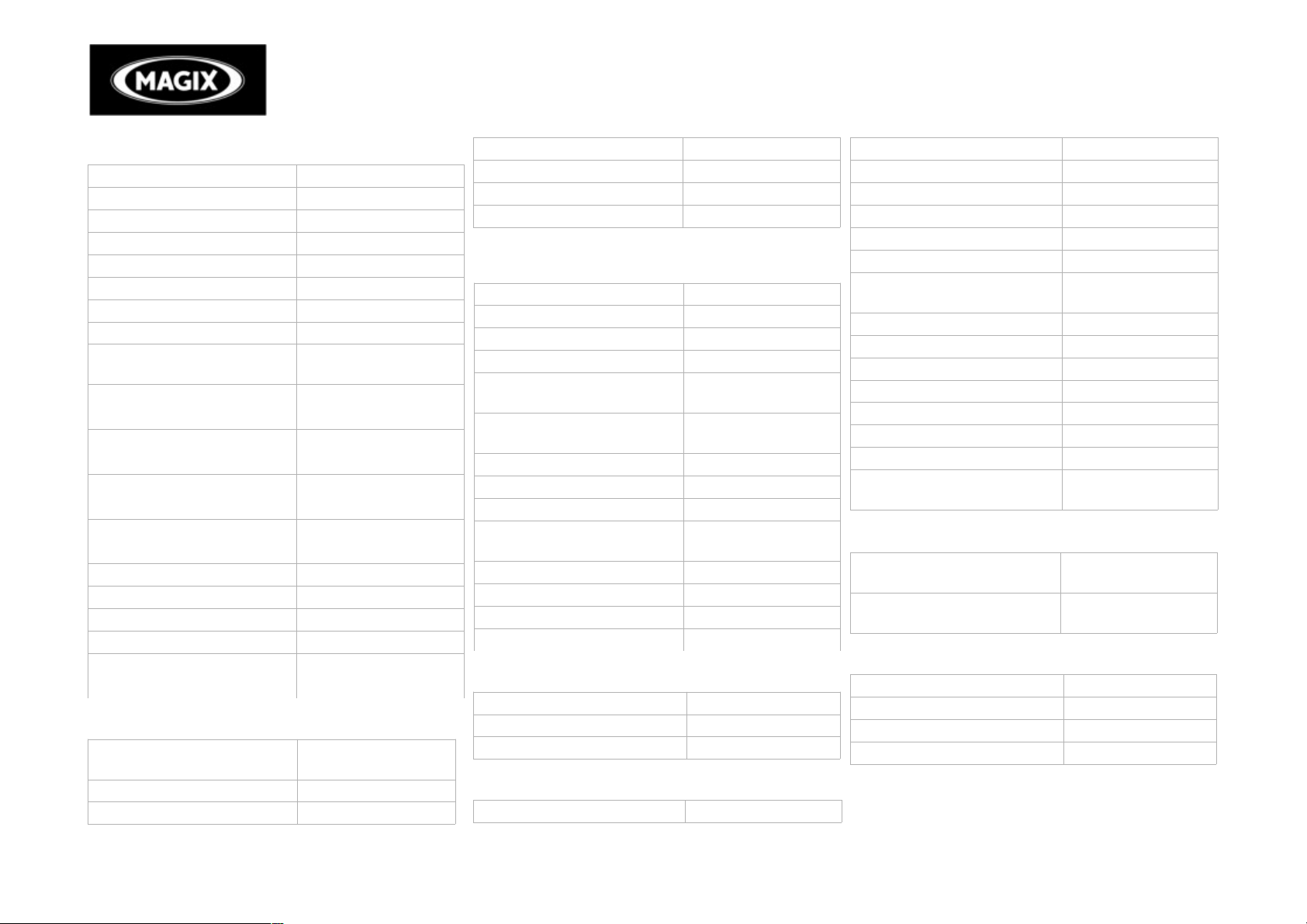
Video Pro X3 – Keyboard shortcuts
Move view
To next object edge Alt + W
To previous object edge Alt + Q
To movie start Pos 1
To movie end End
To beginning of range Ctrl + Pos 1
To end of range Ctrl + End
Page right/left Page down/up
Grid unit right/left Ctrl + page down/up
To project markers 1-10 Ctrl +
1/2/3/4/5/6/7/8/9/0
To next/
previous project marker
To next/
previous scene marker
To next/
previous chapter marker
To next/previous ad marker Ctrl + Shift + W
Go to previous/next marker Q/W
Search for gaps... Ctrl + Shift + C
Go to next empty range >
Go to previous empty range Shift + >
To next/previously selected
object
Ctrl + Shift + page
down/up
Shift + page down/up
Alt + page down/up
Alt + Shift + W
Shift + W
Shift + Q
Mouse modes
Mouse mode for individual
objects
All tracks mouse mode 7
Single track mouse mode 8
6
"Curve" mode 9
Object stretch mode 0
Preview audio objects Alt + 6
Context help Alt + F1
File menu
New project Ctrl + N
Open project Ctrl + O
Save project
Save project as... Shift + S
Project folder -> Clean up
project folder
Record
audio/images/video...
Import edit list (EDL)... Ctrl + D
Export to device... H
Batch conversion... S
Burn CD/DVD -> Manually
compile files...
Clean-up wizard Ctrl + Shift + Y
Export to device H
Load backup project Ctrl + Shift + O
Exit Alt + F4
Manage movies
New Ctrl + Alt + N
Remove from project Ctrl + F4
Export Ctrl + Alt + L
Export movie
Export as AVI Ctrl + Alt + A
Ctrl + S
Alt + Shift + X
R
Ctrl + B
Export as DV AVI Ctrl + Alt + D
Export movie as an MPEG Ctrl + Alt + P
Video as MAGIX video Ctrl + Alt + M
Video as QuickTime movie Ctrl + Alt + Q
Uncompressed movie Ctrl + Alt + U
Video as MotionJPEG-AVI Ctrl + Alt + O
Movie as a series of
individual frames
Windows Media Export Ctrl + Alt + V
Video as MPEG 4 video Ctrl + Alt + G
Audio as wave Ctrl + Alt + W
Export as transition Ctrl + Alt + T
Single frame as BMP file Ctrl + Alt + B
Single frame as JPEG Ctrl + Alt + J
Animated GIF Ctrl + Alt + F
Export movie information as
EDL
Ctrl + Alt + E
Alt + D
Backup copy
Copy project and media into
folder
Copy movie and media into
folder
Alt + S
Shift + R
Settings
Movie E
Program Y
Keyboard Shortcuts Ctrl + Shift + U
Preview rendering Alt + R
Page 3

Video Pro X3 – Keyboard shortcuts
Edit menu
Undo Ctrl + Z
Redo Ctrl + Y
Cut objects Ctrl + X
Copy objects Ctrl + C
Paste objects Ctrl + V
Duplicate objects D
Delete items Del
Select all objects Ctrl + A
Cut
Split scene T
Remove scene start Z
Remove scene end U
Remove scene Ctrl + Del
Split movie Alt + Y
Musical cut adjustment Ctrl + Shift + M
Edit range
Cut section Shift + Del; Alt + X
Copy section Alt + C
Delete section Alt + Del
Insert section Alt + V
Extract section Shift + X
Insert empty space into
selected range
Preview rendering for range
between start and end
marker
Build group G
Ungroup Shift + G
C
Ctrl + R
Wizards
MAGIX Slideshow Maker Ctrl + M
Soundtrack Maker Ctrl + Shift + S
Mix audio Shift + D
Audio and video mixdown Shift + M
Set snap point Ctrl + P
Markers
Set project marker 1 - 10 Shift +
1/2/3/4/5/6/7/8/9/0
Set/rename project markers Ctrl + Enter
Set chapter markers Shift + Enter
Set chapter markers
automatically
Delete chapter markers Ctrl + Shift + Enter
Delete all chapter markers Ctrl + Alt + Enter
Set range start I
Set range end O
Jump to range start Shift + I
Jump to range end Shift + O
Select range above blank
space
Alt + Shift + Enter
X
Effects menu
Movie effects settings Ctrl + Shift + H
Video object effects
Scene recognition Shift + Z
Image stabilization Ctrl + L
Edit with MAGIX Xtreme
Photo Designer
Alt + Shift + D
Video effects
Brightness/contrast Alt + Shift + H
Color Alt + Shift + F
Color correction Alt + Shift + C
Sharpness Ctrl + Alt + S
Video effects plug-ins Ctrl + Shift + P
Video mix effects Ctrl + Alt + X
Movement effects
Position/size Alt + Shift + I
Section Alt + Shift + P
Camera/zoom Ctrl + Alt + Z
Rotation/mirror Alt + Shift + R
Video effects
Load video effects Ctrl + Save video effects Alt + Reset video effects Ctrl + Alt + Copy video effects Insert video effects Shift + -
Audio object effects
Normalize Alt + N
Volume reduction Alt + L
Audio cleaning Alt + A
Echo/reverb Shift + H
Timestretch/resample Ctrl + Q
Load audio effects Ctrl + +
Save audio effects Shift + +
Reset audio effects Ctrl + Alt + +
BPM wizard Alt + Shift + K
Page 4

Video Pro X3 – Keyboard shortcuts
Edit wave files externally Alt + Z
Volume curve Ctrl + Shift + V
Titel effects
Titel editor Ctrl + T
Load title effects Alt + T
Save title effects Ctrl + Shift + T
Effect libraries
Audio and video effects Alt + Shift + E
Transition effects Ctrl + Shift + B
Titel effects Alt + Shift + L
Windows menu
Edit trimmer N
Object trimmer Shift + N
Mixer M
Master audio effects rack B
Program monitor Shift + V
Media Pool Shift + P
Project folder Shift + B
Activate next window Tab
Reset window arrangement F9
Display settings Alt + Shift + V
Film overview Shift + A
Optimize movie view Ctrl + F
Display tooltips Ctrl + Shift + F1
About MAGIX Video Pro X3 Alt + Shift + F1
Help menu
Help F1
Context help Alt + F1
