Page 1
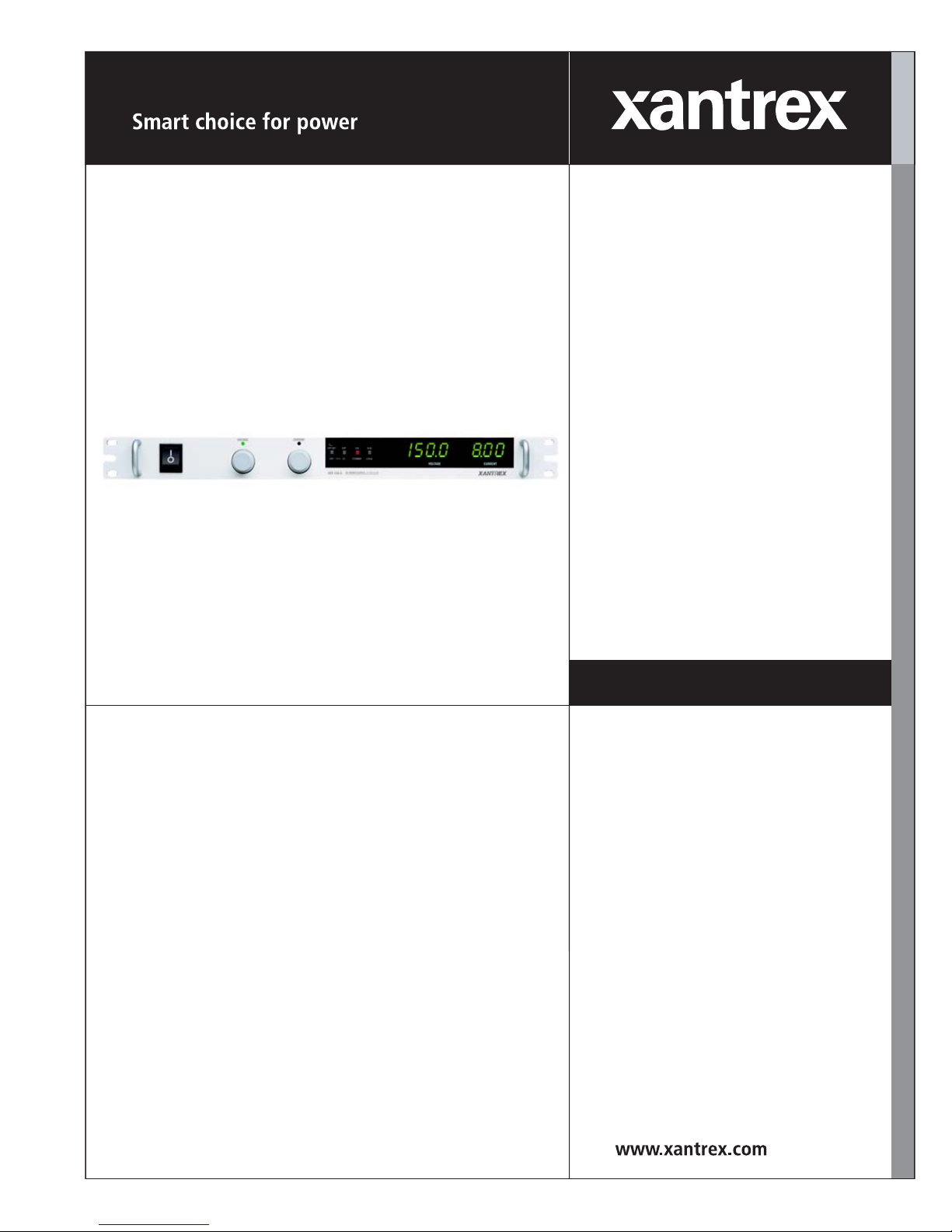
XFR 6-200
XFR 7.5-140
XFR 12-100
XFR 20-60
XFR 35-35
XFR 40-30
XFR 60-20
XFR 100-12
XFR 150-8
XFR 300-4
XFR 600-2
Operating Manual
XFR 1200 Watt Series
Programmable DC
Power Supply
Page 2

Page 3
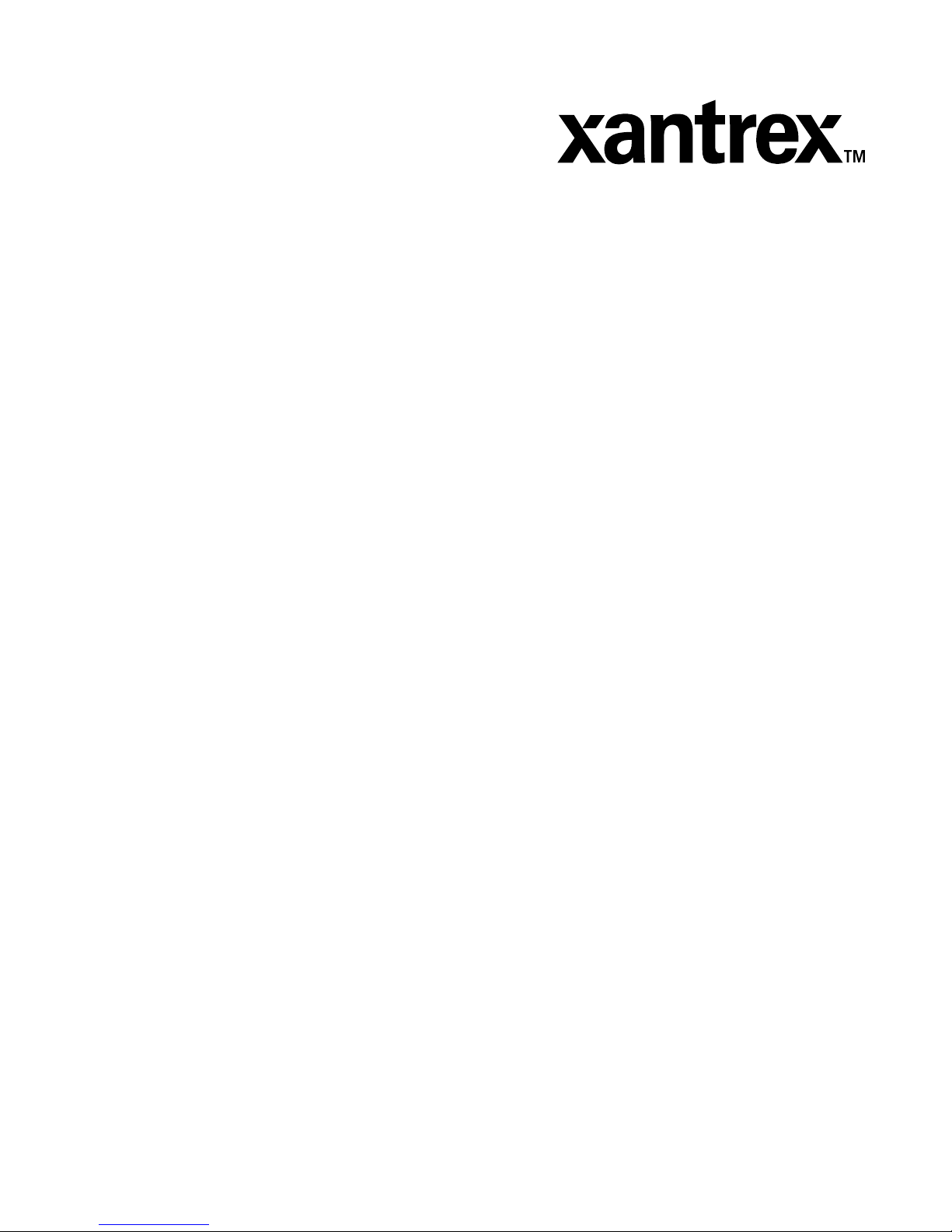
Operating Manual for
XFR 1200 Watt Series
Programmable DC
Power Supply
Page 4

Limited
Warranty
What does this warranty cover and how long does it last?
This Limited Warranty is provided by Xantrex Technology, Inc. (“Xantrex”) and
covers defects in workmanship and materials in your XFR 1200 Watt Series DC
Power Supply. This warranty lasts for a Warranty Period of 5 years from the date of
purchase at point of sale to you, the original end user customer.
What will Xantrex do?
Xantrex will, at its option, repair or replace the defective product free of charge,
provided that you notify Xantrex of the product defect within the Warranty Period,
and provided that Xantrex through inspection establishes the existence of such a
defect and that it is covered by this Limited Warranty.
Xantrex will, at its option, use new and/or reconditioned parts in performing
warranty repair and building replacement products. Xantrex reserves the right to use
parts or products of original or improved design in the repair or replacement. If
Xantrex repairs or replaces a product, its warranty continues for the remaining
portion of the original Warranty Period or 90 days from the date of the return
shipment to the customer, whichever is greater. All replaced products and all parts
removed from repaired products become the property of Xantrex.
Xantrex covers both parts and labor necessary to repair the product, and return
shipment to the customer via a Xantrex-selected non-expedited surface freight
within the contiguous United States and Canada. Alaska and Hawaii are excluded.
Contact Xantrex Customer Service for details on freight policy for return shipments
outside of the contiguous United States and Canada.
How do you get service?
If your product requires troubleshooting or warranty service, contact your merchant.
If you are unable to contact your merchant, or the merchant is unable to provide
service, contact Xantrex directly at:
Phone: 604 422 8595
Toll Free North America: 1 800 667 8422
Fax: 604 421 3056
Email: info@xantrex.com
ii Operating Manual for XFR 1.2kW Series Power Supply
Page 5

Direct returns may be performed according to the Xantrex Return Material
Authorization Policy described in your product manual. For some products, Xantrex
maintains a network of regional Authorized Service Centers. Call Xantrex or check
our website to see if your product can be repaired at one of these facilities.
In any warranty claim, dated proof of purchase must accompany the product and the
product must not have been disassembled or modified without prior written
authorization by Xantrex.
Proof of purchase may be in any one of the following forms:
• The dated purchase receipt from the original purchase of the product at point of
sale to the end user, or
• The dated dealer invoice or purchase receipt showing original equipment
manufacturer (OEM) status, or
• The dated invoice or purchase receipt showing the product exchanged under
warranty
What does this warranty not cover?
This Limited Warranty does not cover normal wear and tear of the product or costs
related to the removal, installation, or troubleshooting of the customer’s electrical
systems. This warranty does not apply to and Xantrex will not be responsible for any
defect in or damage to:
a. the product if it has been misused, neglected, improperly installed, physically
damaged or altered, either internally or externally, or damaged from improper
use or use in an unsuitable environment;
b. the product if it has been subjected to fire, water, generalized corrosion,
biological infestations, and high input voltage from lightning strikes;
c. the product if repairs have been done to it other than by Xantrex or its authorized
service centers (hereafter “ASCs”);
d. the product if it is used as a component part of a product expressly warranted by
another manufacturer;
e. the product if its original identification (trade-mark, serial number) markings
have been defaced, altered, or removed.
Release 3.1 iii
Page 6

Disclaimer Product
THIS LIMITED WARRANTY IS THE SOLE AND EXCLUSIVE WARRANTY PROVIDED
BY XANTREX IN CONNECTION WITH YOUR XANTREX PRODUCT AND IS, WHERE
PERMITTED BY LAW, IN LIEU OF ALL OTHER WARRANTIES, CONDITIONS,
GUARANTEES, REPRESENTATIONS, OBLIGATIONS AND LIABILITIES, EXPRESS
OR IMPLIED, STATUTORY OR OTHERWISE IN CONNECTION WITH THE
PRODUCT, HOWEVER ARISING (WHETHER BY CONTRACT, TORT, NEGLIGENCE,
PRINCIPLES OF MANUFACTURER’S LIABILITY, OPERATION OF LAW, CONDUCT,
STATEMENT OR OTHERWISE), INCLUDING WITHOUT RESTRICTION ANY
IMPLIED WARRANTY OR CONDITION OF QUALITY, MERCHANTABILITY OR
FITNESS FOR A PARTICULAR PURPOSE. ANY IMPLIED WARRANTY OF
MERCHANTABILITY OR FITNESS FOR A PARTICULAR PURPOSE TO THE EXTENT
REQUIRED UNDER APPLICABLE LAW TO APPLY TO THE PRODUCT SHALL BE
LIMITED IN DURATION TO THE PERIOD STIPULATED UNDER THIS LIMITED
WARRANTY.
IN NO EVENT WILL XANTREX BE LIABLE FOR ANY SPECIAL, DIRECT, INDIRECT,
INCIDENTAL OR CONSEQUENTIAL DAMAGES, LOSSES, COSTS OR EXPENSES
HOWEVER ARISING WHETHER IN CONTRACT OR TORT INCLUDING WITHOUT
RESTRICTION ANY ECONOMIC LOSSES OF ANY KIND, ANY LOSS OR DAMAGE TO
PROPERTY, ANY PERSONAL INJURY, ANY DAMAGE OR INJURY ARISING FROM OR
AS A RESULT OF MISUSE OR ABUSE, OR THE INCORRECT INSTALLATION,
INTEGRATION OR OPERATION OF THE PRODUCT.
Exclusions If this product is a consumer product, federal law does not allow an exclusion of
implied warranties. To the extent you are entitled to implied warranties under federal
law, to the extent permitted by applicable law they are limited to the duration of this
Limited Warranty. Some states and provinces do not allow limitations or exclusions
on implied warranties or on the duration of an implied warranty or on the limitation
or exclusion of incidental or consequential damages, so the above limitation(s) or
exclusion(s) may not apply to you. This Limited Warranty gives you specific legal
rights. You may have other rights which may vary from state to state or province to
province.
iv Operating Manual for XFR 1.2kW Series Power Supply
Page 7
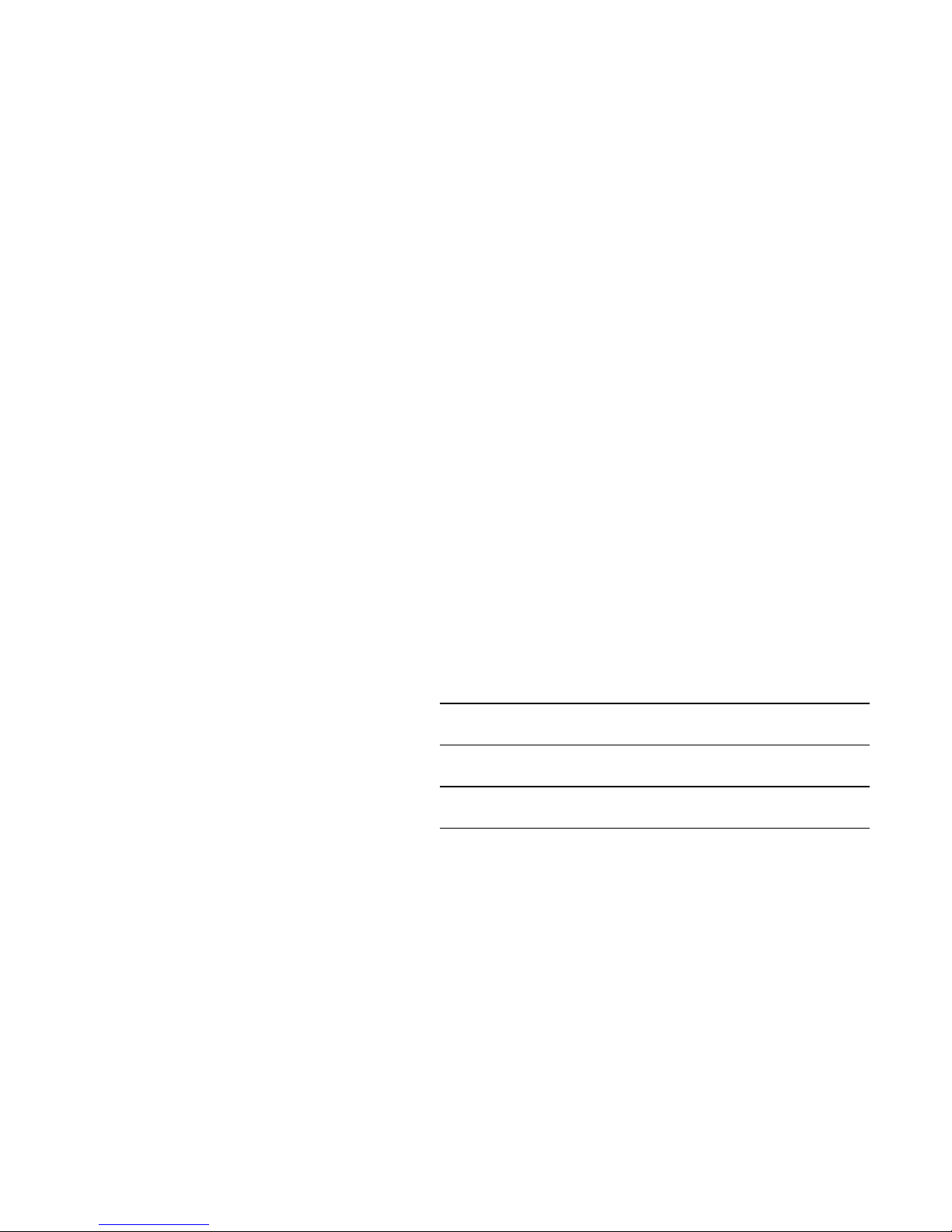
Information WITHOUT LIMITING THE GENERALITY OF THE FOREGOING, UNLESS
SPECIFICALLY AGREED TO BY IT IN WRITING, XANTREX
a. MAKES NO WARRANTY AS TO THE ACCURACY, SUFFICIENCY OR SUITABILITY
OF ANY TECHNICAL OR OTHER INFORMATION PROVIDED IN MANUALS OR
OTHER DOCUMENTATION PROVIDED BY IT IN CONNECTION WITH THE
PRODUCT; AND
b. ASSUMES NO RESPONSIBILITY OR LIABILITY FOR LOSSES, DAMAGES,
COSTS OR EXPENSES, WHETHER SPECIAL, DIRECT, INDIRECT,
CONSEQUENTIAL OR INCIDENTAL, WHICH MIGHT ARISE OUT OF THE USE OF
SUCH INFORMATION.
THE USE OF ANY SUCH INFORMATION WILL BE ENTIRELY AT THE USER’S RISK.
WARNING:
Limitations
on Use
Information
About Your
Power
Supply
Please refer to your product user manual for limitations on uses of the product.
Specifically, please note that this power supply is not intended for use in connection
with life support systems and Xantrex makes no warranty or representation in
connection with any use of the product for such purposes.
Xantrex Technology, Inc.
8999 Nelson Way
Burnaby, British Columbia
Canada V5A 4B5
Please record the following information when you first open your Power Supply
package:
Model Number ______________________________________________
Serial Number ______________________________________________
Purchased From ______________________________________________
Purchase Date ______________________________________________
Release Release 3.1 (2002-06)
Copyright © 2002 Xantrex Technology Inc. All rights reserved.
Printed in Canada
Release 3.1 v
Page 8
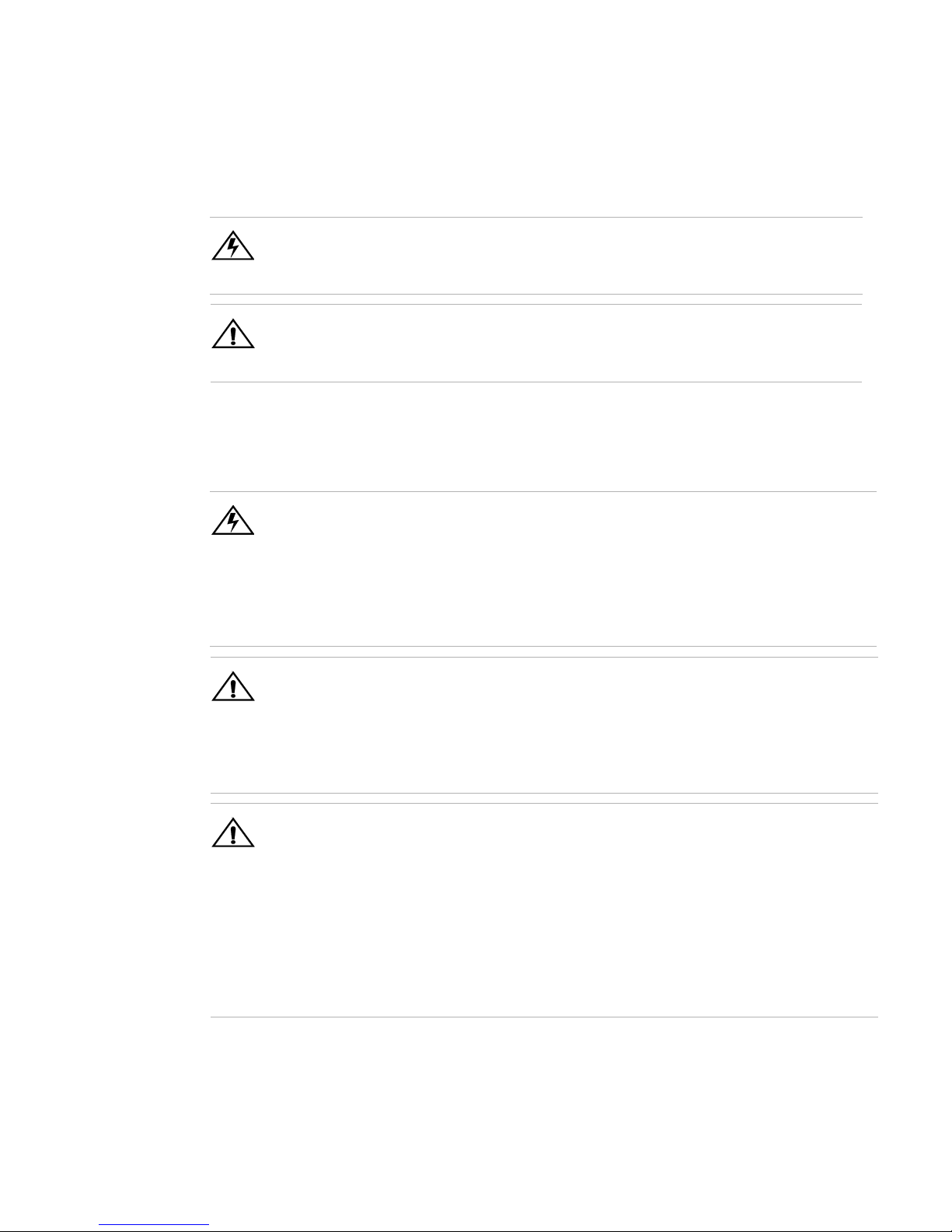
Warnings
!
!
!
and
Cautions
Power
Supply
Safety
Warnings and cautions are defined and formatted in this manual as shown below.
WARNING
Describes a potential hazard which could result in injury or death, or, a procedure
which, if not performed correctly, could result in injury or death.
CAUTION
Describes a procedure which, if not performed correctly, could result in damage
to data, equipment, or systems.
WARNING—High Energy and High Voltage
Exercise caution when using and calibrating a power supply. High energy levels
can be stored at the output voltage terminals on a power supply in normal
operation. In addition, potentially lethal voltages exist in the power circuit and on
the output and sense connectors of a power supply with a rated output greater
than 40 V. Filter capacitors store potentially dangerous energy for some time after
power is removed.
CAUTION
Operate the power supply in an environment free of flammable gases or fumes. To
ensure that the power supply’s safety features are not compromised, use the
power supply as specified in this manual and do not substitute parts or make any
unauthorized modifications. Contact the service technician for service and repair
help. Repairs must be made by experienced service technicians only.
CAUTION
For Use as a Battery Charger
When you are using any of these power supplies for battery charging applications,
it is essential to provide an appropriately sized fuse or circuit breaker in series
between the power supply output and the battery.
Installation of a protector (fuse or DC circuit breaker) rated for about 115% of the
maximum current rating of the power supply and designed specifically to interrupt
the DC voltage of the battery, will provide adequate reverse polarity current
protection. Where several power supplies are in parallel, it is best to fuse each one,
rather than one large fuse for all.
vi Operating Manual for XFR 1.2kW Series Power Supply
Page 9

About This Manual
This Operating Manual contains user information for the XFR Series of variable DC
output power supplies, available in several voltage models at 1200 Watts. It provides
information about features and specifications, installation procedures, and basic
functions testing, as well as operating procedures for using both front panel control
and remote analog programming functions.
Who Should Use This Manual
This manual is designed for the user who is familiar with basic electrical laws
especially as they apply to the operation of power supplies. This implies a
recognition of Constant Voltage and Constant Current operating modes and the
control of input and output power, as well as the observance of safe techniques while
making supply or pin connections and any changes in switch settings.
Main Sections
Section 1 Features and Specifications Describes the power supply and lists
its features and specifications.
Section 2 Installation Goes through basic setup procedures. Describes
inspection, cleaning, shipping, and storage procedures. Includes AC input
connection, basic functions testing, and load and sense lines connections.
Section 3 Local Operation Provides procedures for local (front panel)
operation. Includes procedures for using over voltage protection, shutdown function,
multiple supplies, and over temperature protection.
Section 4 Remote Operation Covers remote analog programming operation
and remote monitoring of output voltage and current.
Section 5 Calibration Includes calibration for programming and readback
accuracy.
Manual Revisions
The current release of this manual is listed below. Updates may be issued as an
addendum.
Release 3.1 (2002-06)
Release 3.1 vii
Page 10
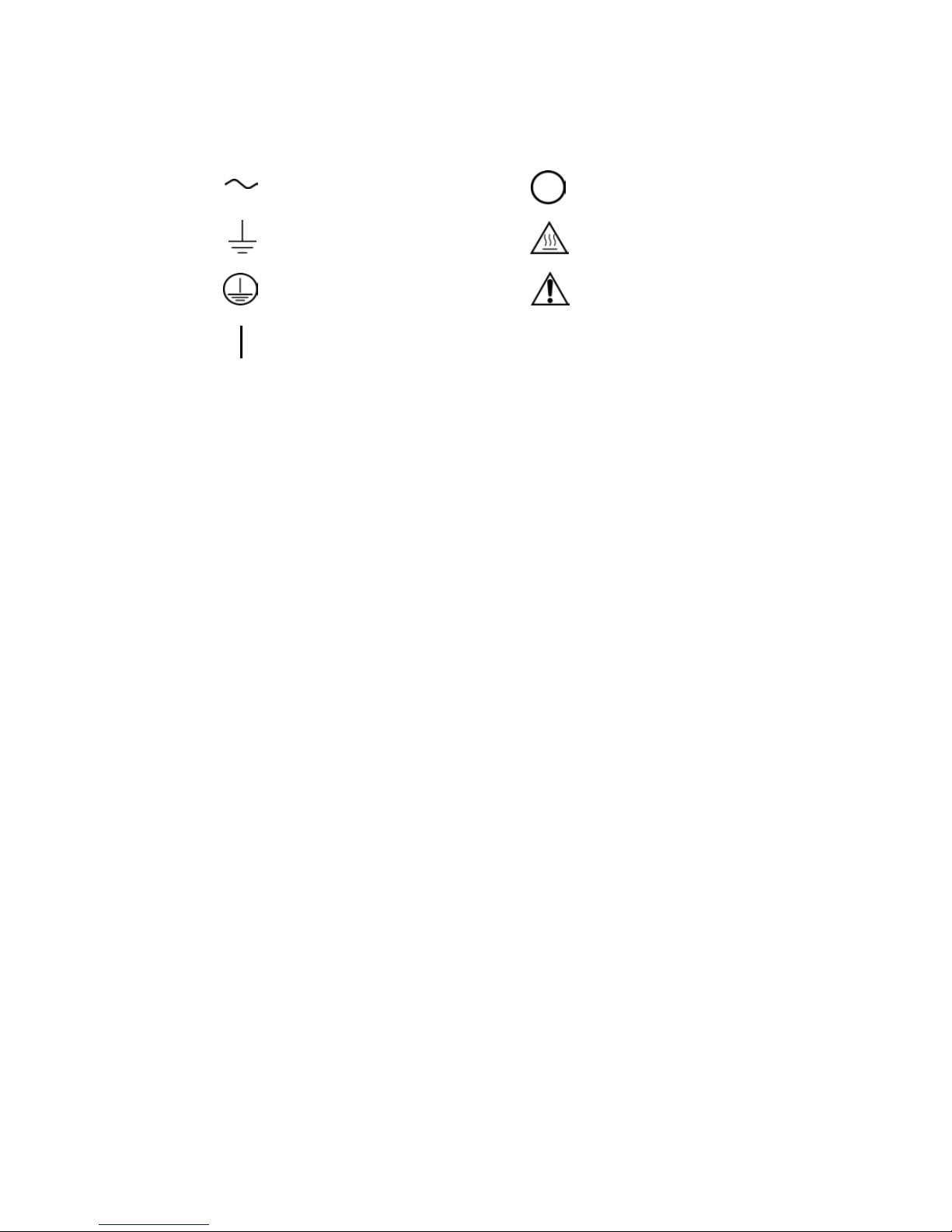
About This Manual
Power Supply Safety Markings
Alternating Current Off (Supply)
Earth (Ground) Terminal Caution (Hot Surface)
Protective Conductor Terminal Caution (Check manual for
additional information.)
On (Supply)
viii Operating Manual for XFR 1.2kW Series Power Supply
Page 11

Contents
About This Manual . . . . . . . . . . . . . . . . . . . . . . . . . . . . . . . . . . . . . . . . . . . . . . . . . . . vii
List of Figures . . . . . . . . . . . . . . . . . . . . . . . . . . . . . . . . . . . . . . . . . . . . . . . . . . . . . . . .xi
List of Tables . . . . . . . . . . . . . . . . . . . . . . . . . . . . . . . . . . . . . . . . . . . . . . . . . . . . . . .xiii
Section 1.
Features and
Specifications
Section 2.
Installation
Description . . . . . . . . . . . . . . . . . . . . . . . . . . . . . . . . . . . . . . . . . . . . . . . . . . . . . . . . . 15
Features and Options . . . . . . . . . . . . . . . . . . . . . . . . . . . . . . . . . . . . . . . . . . . . . . . . . 16
Front Panel Controls. . . . . . . . . . . . . . . . . . . . . . . . . . . . . . . . . . . . . . . . . . . . . . . . . . 17
Rear Panel Connectors and Switch . . . . . . . . . . . . . . . . . . . . . . . . . . . . . . . . . . . . . . 18
Rear Panel SW1 Switch. . . . . . . . . . . . . . . . . . . . . . . . . . . . . . . . . . . . . . . . . . . 19
Rear Panel J2 Connector. . . . . . . . . . . . . . . . . . . . . . . . . . . . . . . . . . . . . . . . . . 20
Specifications . . . . . . . . . . . . . . . . . . . . . . . . . . . . . . . . . . . . . . . . . . . . . . . . . . . . . . . 23
Electrical Specifications . . . . . . . . . . . . . . . . . . . . . . . . . . . . . . . . . . . . . . . . . . . 23
Additional Specifications . . . . . . . . . . . . . . . . . . . . . . . . . . . . . . . . . . . . . . . . . . 28
Input Conditions . . . . . . . . . . . . . . . . . . . . . . . . . . . . . . . . . . . . . . . . . . . . . . . . . 28
Additional Features . . . . . . . . . . . . . . . . . . . . . . . . . . . . . . . . . . . . . . . . . . . . . . 30
Remote Programming and Monitoring . . . . . . . . . . . . . . . . . . . . . . . . . . . . . . . . 31
Environmental Specification. . . . . . . . . . . . . . . . . . . . . . . . . . . . . . . . . . . . . . . . 32
Mechanical Specifications . . . . . . . . . . . . . . . . . . . . . . . . . . . . . . . . . . . . . . . . . 33
Introduction. . . . . . . . . . . . . . . . . . . . . . . . . . . . . . . . . . . . . . . . . . . . . . . . . . . . . . . . . 35
Basic Setup Procedure . . . . . . . . . . . . . . . . . . . . . . . . . . . . . . . . . . . . . . . . . . . . . . . . 35
Inspection, Cleaning, and Packaging . . . . . . . . . . . . . . . . . . . . . . . . . . . . . . . . . . . . . 36
Initial Inspection . . . . . . . . . . . . . . . . . . . . . . . . . . . . . . . . . . . . . . . . . . . . . . . . .36
Periodic Cleaning. . . . . . . . . . . . . . . . . . . . . . . . . . . . . . . . . . . . . . . . . . . . . . . . 36
Returning Power Supplies to the Manufacturer . . . . . . . . . . . . . . . . . . . . . . . . . . . . . 37
Return Material Authorization Policy . . . . . . . . . . . . . . . . . . . . . . . . . . . . . . . . . 37
Packaging for Shipping or Storage . . . . . . . . . . . . . . . . . . . . . . . . . . . . . . . . . . 38
Location, Mounting, and Ventilation . . . . . . . . . . . . . . . . . . . . . . . . . . . . . . . . . . . . . . 39
Rack Mounting . . . . . . . . . . . . . . . . . . . . . . . . . . . . . . . . . . . . . . . . . . . . . . . . . . 39
Ventilation . . . . . . . . . . . . . . . . . . . . . . . . . . . . . . . . . . . . . . . . . . . . . . . . . . . . . 39
AC Input Power Connection . . . . . . . . . . . . . . . . . . . . . . . . . . . . . . . . . . . . . . . . . . . . 40
AC Input Connector and Voltage Selection . . . . . . . . . . . . . . . . . . . . . . . . . . . . 40
AC Input Cord . . . . . . . . . . . . . . . . . . . . . . . . . . . . . . . . . . . . . . . . . . . . . . . . . .41
AC Input Wire Connection . . . . . . . . . . . . . . . . . . . . . . . . . . . . . . . . . . . . . . . . . 41
Functional Tests . . . . . . . . . . . . . . . . . . . . . . . . . . . . . . . . . . . . . . . . . . . . . . . . . . . . . 43
Equipment Required . . . . . . . . . . . . . . . . . . . . . . . . . . . . . . . . . . . . . . . . . . . . . 43
Power-on Check. . . . . . . . . . . . . . . . . . . . . . . . . . . . . . . . . . . . . . . . . . . . . . . . . 43
Voltage Mode Operation Check. . . . . . . . . . . . . . . . . . . . . . . . . . . . . . . . . . . . . 43
Current Mode Operation Check . . . . . . . . . . . . . . . . . . . . . . . . . . . . . . . . . . . . . 44
Front Panel Function Checks. . . . . . . . . . . . . . . . . . . . . . . . . . . . . . . . . . . . . . . 44
Load Connection. . . . . . . . . . . . . . . . . . . . . . . . . . . . . . . . . . . . . . . . . . . . . . . . . . . . . 45
Load Wiring . . . . . . . . . . . . . . . . . . . . . . . . . . . . . . . . . . . . . . . . . . . . . . . . . . . . 45
Making Load Connections . . . . . . . . . . . . . . . . . . . . . . . . . . . . . . . . . . . . . . . . . 47
Inductive Loads . . . . . . . . . . . . . . . . . . . . . . . . . . . . . . . . . . . . . . . . . . . . . . . . . 50
Release 3.1 ix
Page 12

Connecting Single Loads . . . . . . . . . . . . . . . . . . . . . . . . . . . . . . . . . . . . . . . . . 50
Connecting Multiple Loads . . . . . . . . . . . . . . . . . . . . . . . . . . . . . . . . . . . . . . . . 51
Local and Remote Sensing . . . . . . . . . . . . . . . . . . . . . . . . . . . . . . . . . . . . . . . . . . . . 53
Sense Wiring. . . . . . . . . . . . . . . . . . . . . . . . . . . . . . . . . . . . . . . . . . . . . . . . . . . 53
Local Sensing . . . . . . . . . . . . . . . . . . . . . . . . . . . . . . . . . . . . . . . . . . . . . . . . . . 53
Using Remote Sensing . . . . . . . . . . . . . . . . . . . . . . . . . . . . . . . . . . . . . . . . . . . 54
Section 3.
Local
Operation
Section 4.
Remote
Operation
Introduction . . . . . . . . . . . . . . . . . . . . . . . . . . . . . . . . . . . . . . . . . . . . . . . . . . . . . . . . 57
Standard Operation . . . . . . . . . . . . . . . . . . . . . . . . . . . . . . . . . . . . . . . . . . . . . . . . . . 57
Operating Modes and Automatic Crossover . . . . . . . . . . . . . . . . . . . . . . . . . . . 57
Shipped Configuration. . . . . . . . . . . . . . . . . . . . . . . . . . . . . . . . . . . . . . . . . . . . 59
Setting Output Voltage and Current Limit . . . . . . . . . . . . . . . . . . . . . . . . . . . . . 60
Using Over Voltage Protection (OVP) . . . . . . . . . . . . . . . . . . . . . . . . . . . . . . . . . . . . 61
Front Panel OVP Operation . . . . . . . . . . . . . . . . . . . . . . . . . . . . . . . . . . . . . . . 61
Resetting the OVP Circuit . . . . . . . . . . . . . . . . . . . . . . . . . . . . . . . . . . . . . . . . . 62
Using the Shutdown Function . . . . . . . . . . . . . . . . . . . . . . . . . . . . . . . . . . . . . . . . . . 63
STANDBY Switch . . . . . . . . . . . . . . . . . . . . . . . . . . . . . . . . . . . . . . . . . . . . . . . 63
Controlling the Shutdown Function via the J2 Connector . . . . . . . . . . . . . . . . . 63
Using Multiple Supplies . . . . . . . . . . . . . . . . . . . . . . . . . . . . . . . . . . . . . . . . . . . . . . . 65
Configuring Multiple Supplies for Series Operation. . . . . . . . . . . . . . . . . . . . . . 66
Configuring Multiple Supplies for Parallel Operation. . . . . . . . . . . . . . . . . . . . . 67
Configuring Multiple Supplies for Split Supply Operation . . . . . . . . . . . . . . . . . 68
Over Temperature Protection (OTP) . . . . . . . . . . . . . . . . . . . . . . . . . . . . . . . . . . . . . 70
User Diagnostics . . . . . . . . . . . . . . . . . . . . . . . . . . . . . . . . . . . . . . . . . . . . . . . . . . . . 71
Emergency Shutdown . . . . . . . . . . . . . . . . . . . . . . . . . . . . . . . . . . . . . . . . . . . . 71
Unusual or Erratic Operation. . . . . . . . . . . . . . . . . . . . . . . . . . . . . . . . . . . . . . . 71
Troubleshooting for Operators . . . . . . . . . . . . . . . . . . . . . . . . . . . . . . . . . . . . . 71
Introduction . . . . . . . . . . . . . . . . . . . . . . . . . . . . . . . . . . . . . . . . . . . . . . . . . . . . . . . . 73
Remote Analog Programming of Output Voltage and Current Limit . . . . . . . . . . . . . 74
Remote Programming Options . . . . . . . . . . . . . . . . . . . . . . . . . . . . . . . . . . . . . 74
Remote Analog Programming Procedure . . . . . . . . . . . . . . . . . . . . . . . . . . . . . 74
Remote Monitoring of Output Voltage and Current . . . . . . . . . . . . . . . . . . . . . . . . . . 78
Readback Signals . . . . . . . . . . . . . . . . . . . . . . . . . . . . . . . . . . . . . . . . . . . . . . . 78
Section 5.
Calibration
x Operating Manual for XFR 1.2kW Series Power Supply
Introduction . . . . . . . . . . . . . . . . . . . . . . . . . . . . . . . . . . . . . . . . . . . . . . . . . . . . . . . . 79
Calibration Setup . . . . . . . . . . . . . . . . . . . . . . . . . . . . . . . . . . . . . . . . . . . . . . . . . . . . 79
Service Environment and Precautions . . . . . . . . . . . . . . . . . . . . . . . . . . . . . . . 79
Equipment Required . . . . . . . . . . . . . . . . . . . . . . . . . . . . . . . . . . . . . . . . . . . . . 79
Accessing Calibration Potentiometer . . . . . . . . . . . . . . . . . . . . . . . . . . . . . . . . 80
Calibrating for Programming Accuracy . . . . . . . . . . . . . . . . . . . . . . . . . . . . . . . . . . . 82
Voltage Programming Circuit Calibration . . . . . . . . . . . . . . . . . . . . . . . . . . . . . 82
Current Limit Programming Circuit Calibration . . . . . . . . . . . . . . . . . . . . . . . . . 83
Calibrating for Readback Accuracy . . . . . . . . . . . . . . . . . . . . . . . . . . . . . . . . . . . . . . 84
Output Voltage Monitor Circuit Calibration . . . . . . . . . . . . . . . . . . . . . . . . . . . . 84
Output Current Monitor Circuit Calibration . . . . . . . . . . . . . . . . . . . . . . . . . . . . 85
Page 13

List of Figures
Figure 1.3 Programming and Monitoring SW1 Switch . . . . . . . . . . . . . . . . . . . . . 19
Figure 1.4 Programming and Monitoring J2 Connector . . . . . . . . . . . . . . . . . . . . 20
Figure 1.5 Typical Input Current Characteristics, 85-130 Vac Range. . . . . . . . . . 29
Figure 1.6 Typical Input Current Characteristics, 190-264 Vac Range. . . . . . . . . 29
Figure 1.7 Current Derating for Rack Mounted 6 V Models . . . . . . . . . . . . . . . . . 32
Figure 1.8 Dimensional Drawings. . . . . . . . . . . . . . . . . . . . . . . . . . . . . . . . . . . . . 34
Figure 2.1 Shipping or Storage Carton Label . . . . . . . . . . . . . . . . . . . . . . . . . . . . 38
Figure 2.2 AC Input Cover and Strain Relief. . . . . . . . . . . . . . . . . . . . . . . . . . . . . 42
Figure 2.3 Maximum Load Wire Length for 1 V Line Drop . . . . . . . . . . . . . . . . . . 46
Figure 2.4 Bus Bar Shield. . . . . . . . . . . . . . . . . . . . . . . . . . . . . . . . . . . . . . . . . . . 47
Figure 2.5 Typical Load Connection Hardware. . . . . . . . . . . . . . . . . . . . . . . . . . . 48
Figure 2.6 Output Voltage Connector with Shield . . . . . . . . . . . . . . . . . . . . . . . . . 49
Figure 2.7 Single Load with Local Sensing (Default) . . . . . . . . . . . . . . . . . . . . . . 50
Figure 2.8 Single Load with Remote Sensing. . . . . . . . . . . . . . . . . . . . . . . . . . . . 50
Figure 2.9 Multiple Loads with Local Sensing. . . . . . . . . . . . . . . . . . . . . . . . . . . . 51
Figure 2.10 Multiple Loads with Remote Sensing . . . . . . . . . . . . . . . . . . . . . . . . . 52
Figure 2.11 J10 Sense Connector . . . . . . . . . . . . . . . . . . . . . . . . . . . . . . . . . . . . . 53
Figure 2.12 Connecting Remote Sense Lines . . . . . . . . . . . . . . . . . . . . . . . . . . . . 56
Figure 3.1 Operating Modes . . . . . . . . . . . . . . . . . . . . . . . . . . . . . . . . . . . . . . . . . 58
Figure 3.2 Series Operation of Multiple Supplies . . . . . . . . . . . . . . . . . . . . . . . . . 66
Figure 3.3 Parallel Operation of Multiple Supplies . . . . . . . . . . . . . . . . . . . . . . . . 67
Figure 3.4 Split Supply Operation of Multiple Supplies. . . . . . . . . . . . . . . . . . . . . 68
Figure 3.5 Split Supply Operation of Multiple Supplies. . . . . . . . . . . . . . . . . . . . . 69
Figure 4.1 Connecting Programming Sources to J2 Connector . . . . . . . . . . . . . . 77
Figure 5.1 Programming and Monitoring Calibration Locations . . . . . . . . . . . . . . 81
Release 3.1 xi
Page 14

List of Figures
xii
Operating Manual for XFR 1.2kW Series Power Supply
Page 15

List of Tables
Table 1.1 Available Voltage and Current Ranges . . . . . . . . . . . . . . . . . . . . . . . . 15
Table 1.2 Rear Panel SW1 Switch Assignments. . . . . . . . . . . . . . . . . . . . . . . . . 19
Table 1.3 Rear Panel J2 Connector Terminals and Functions . . . . . . . . . . . . . . 21
Table 1.4 Electrical Specifications for 6 V to 35 V Models . . . . . . . . . . . . . . . . . 24
Table 1.5 Electrical Specifications for 40 V to 600 V Models . . . . . . . . . . . . . . . 26
Table 2.1 Basic Setup Procedure . . . . . . . . . . . . . . . . . . . . . . . . . . . . . . . . . . . . 35
Table 2.2 Operational AC Input Voltage Ranges and Frequency . . . . . . . . . . . . 41
Table 2.3 AC Wire Specification . . . . . . . . . . . . . . . . . . . . . . . . . . . . . . . . . . . . . 41
Table 2.4 Current Carrying Capacity for Load Wiring . . . . . . . . . . . . . . . . . . . . . 45
Table 2.5 Rear Panel J10 Sense Connector Terminals and Functions. . . . . . . . 54
Table 3.1 Shipped Configuration (Local Control Mode). . . . . . . . . . . . . . . . . . . . 59
Table 3.2 Switch Settings for Shutdown Circuit Logic . . . . . . . . . . . . . . . . . . . . . 64
Table 3.3 Switch Settings for Over Temperature Recovery Options. . . . . . . . . . 70
Table 3.4 User Diagnostics . . . . . . . . . . . . . . . . . . . . . . . . . . . . . . . . . . . . . . . . . 72
Table 4.1 Remote Programming Options . . . . . . . . . . . . . . . . . . . . . . . . . . . . . . 74
Table 4.2 Power Supply Settings for Different Programming Sources . . . . . . . . 76
Table 4.3 Power Supply Settings for Remote Monitoring of Readback Signals . 78
Release 3.1 xiii
Page 16

List of Tables
xiv
Operating Manual for XFR 1.2kW Series Power Supply
Page 17
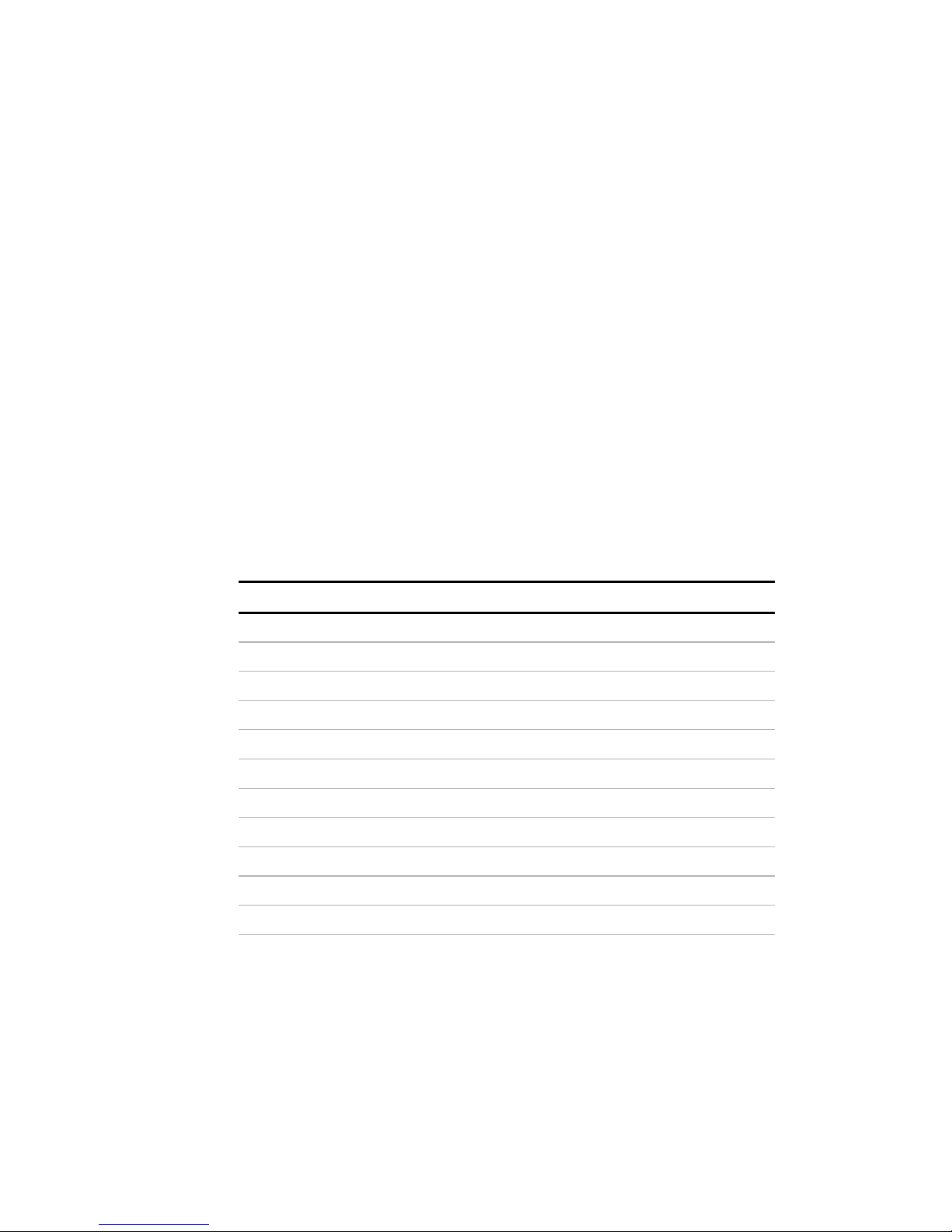
Section 1. Features and Specifications
Description
This series of power supplies provides low-noise, precisely regulated, variable DC
output at 1200 Watts of output power. Over voltage protection (OVP) and thermal
shutdown are standard. Front panel controls and indicators are extensive. Select from
several remote control choices: standard analog programming, optional isolated
programming or readback, and optional GPIB programming or RS-232 control.
Remote monitoring of output voltage and currents is a standard feature. Use this
power supply either on your bench or in a standard 19 in. (483 mm) rack: the power
supply occupies only 1.75 in. (1 U) of vertical rack space. Designed for continuous
use in standalone or systems applications, this power supply is typically used to
power DC equipment, control magnets, or burn in components. See Table 1.1 for the
list of available models.
Table 1.1 Available Voltage and Current Ranges
Model Voltage Range Current Range
6-200 0-6 V 0-200 A
7.5-140 0-7.5 V 0-140 A
12-100 0-12 V 0-100 A
20-60 0-20 V 0-60 A
35-35 0-35 V 0-35 A
40-30 0-40 V 0-30 A
60-20 0-60 V 0-20 A
100-12 0-100 V 0-12 A
150-8 0-150 V 0-8 A
300-4 0-300 V 0-4 A
600-2 0-600 V 0-2 A
Release 3.1 15
Page 18
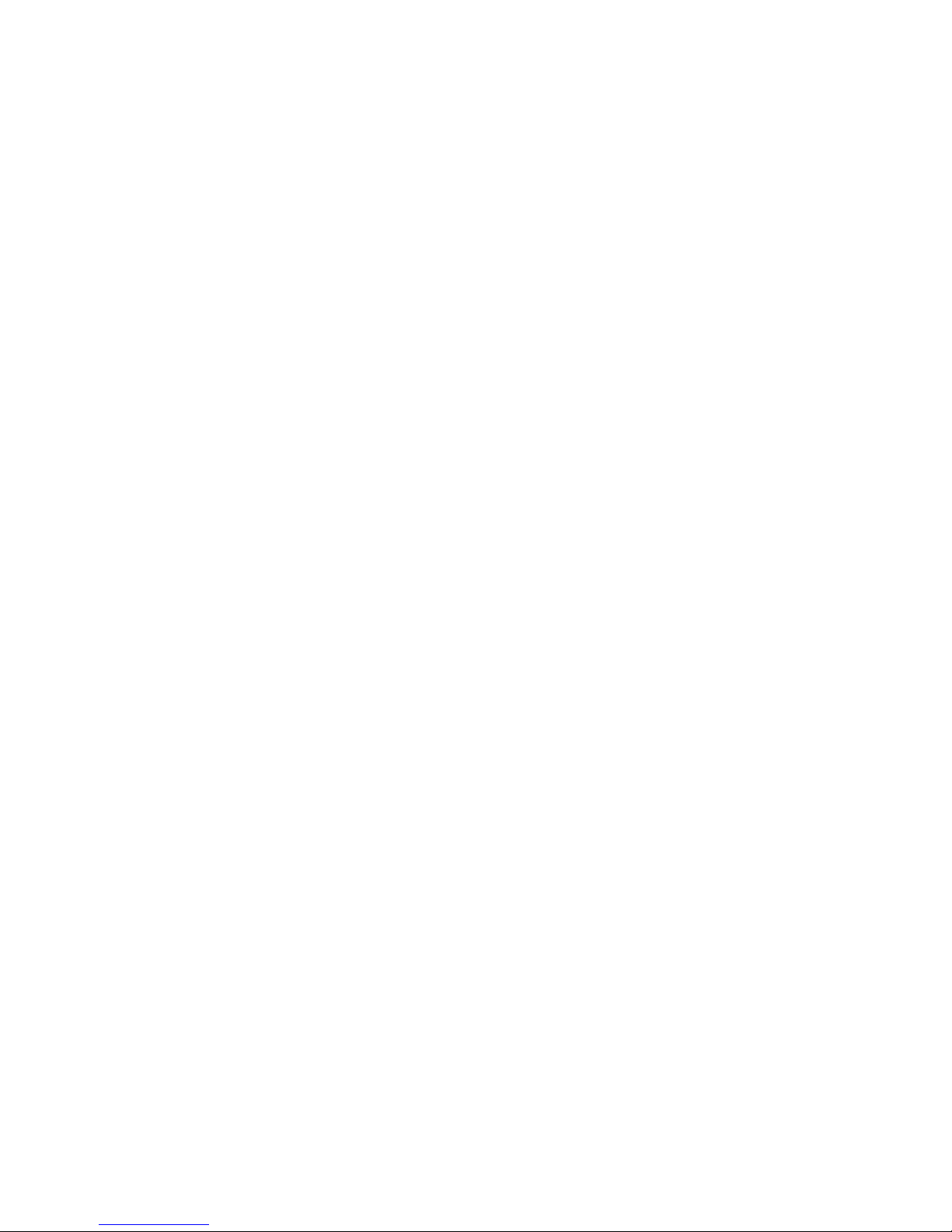
Features and Specifications
Features and Options
Features and Options
Simultaneous digital display of both voltage and current.
•
• Ten-turn front panel voltage and current controls for high resolution setting of
the output voltage and current from zero to the rated output.
• Automatic mode crossover into current or voltage mode.
• Front panel push-button control of output standby mode and preview of voltage,
current, or OVP setpoints. Front panel light emitting diode (LED) indicators for
voltage and current mode operation, OVP, remote programming mode, and
shutdown. Front panel control of OVP.
• Multiple units can be connected in parallel or in series to provide increased
current or voltage.
• Thermal shutdown, latching or auto reset.
• Remote analog voltage and current limit programming with selectable
programming ranges.
• External monitor signals for output voltage and current.
• Isolated analog remote programming control of the output voltage or current and
isolated readback of output voltage and current with the optional ISOL Interface.
• Optional internal GPIB or RS-232 control for remote digital programming and
readback from a computer.
16 Operating Manual for XFR 1.2kW Series Power Supply
Page 19
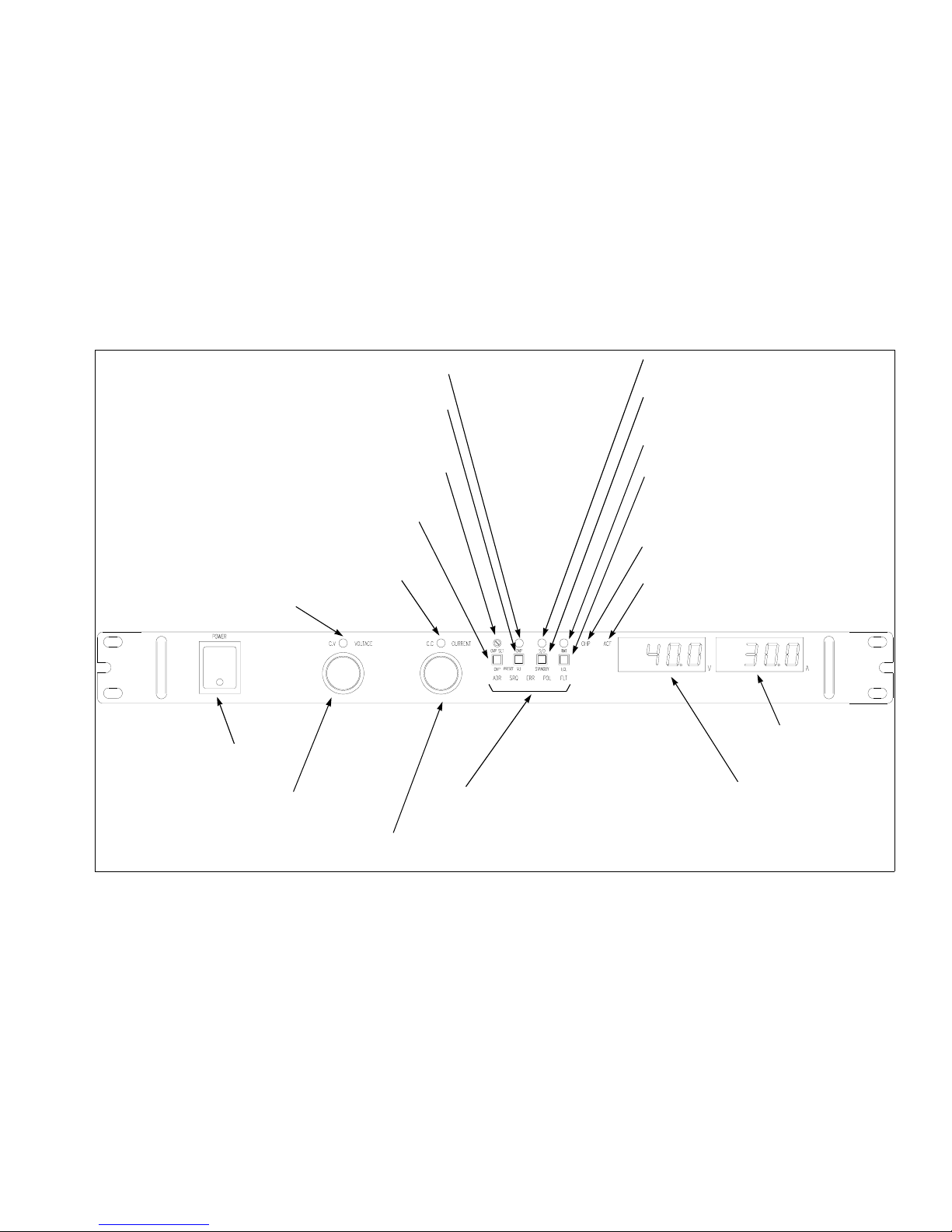
Front Panel Controls
See Figure 1.1 to review the controls, LEDs, and meters located on the power
supply’s front panel. Check the following sections for additional descriptions of
front panel controls and functions.
• “Mechanical Specifications” on page 33
• “Functional Tests” on page 43
• Section 3, “Local Operation”
Features and Specifications
Front Panel Controls
OVP Shutdown LED (OVP)
Local Voltage and Current Limit Setting Preview
Switch (V-I PRESET)
(See page 43 for more information.)
OVP Adjust Potentiometer (OVP SET)
(See page 61 for more information.)
OVP Setting Preview Switch (OVP CHECK)
(See page 61 for more information.)
Current Mode LED
Voltage Mode LED
AC Power
Switch
Output Voltage
Control Knob
Output Current Control Knob
Shutdown LED (S/D)
Standby Switch (STANDBY)
(See page 63 for more information.)
Remote Programming LED (REM)
Return to Local Programming
(LOCAL)
(For units with digital programming
interface installed.)
Over Temperature
Protection LED (OTP)
AC Fail LED (ACF)
Remote Programming LEDs.
(For units with digital
programming interface installed.)
Current Meter
Voltage Meter
Figure 1.1 Power Supply Front Panel
Release 3.1 17
Page 20
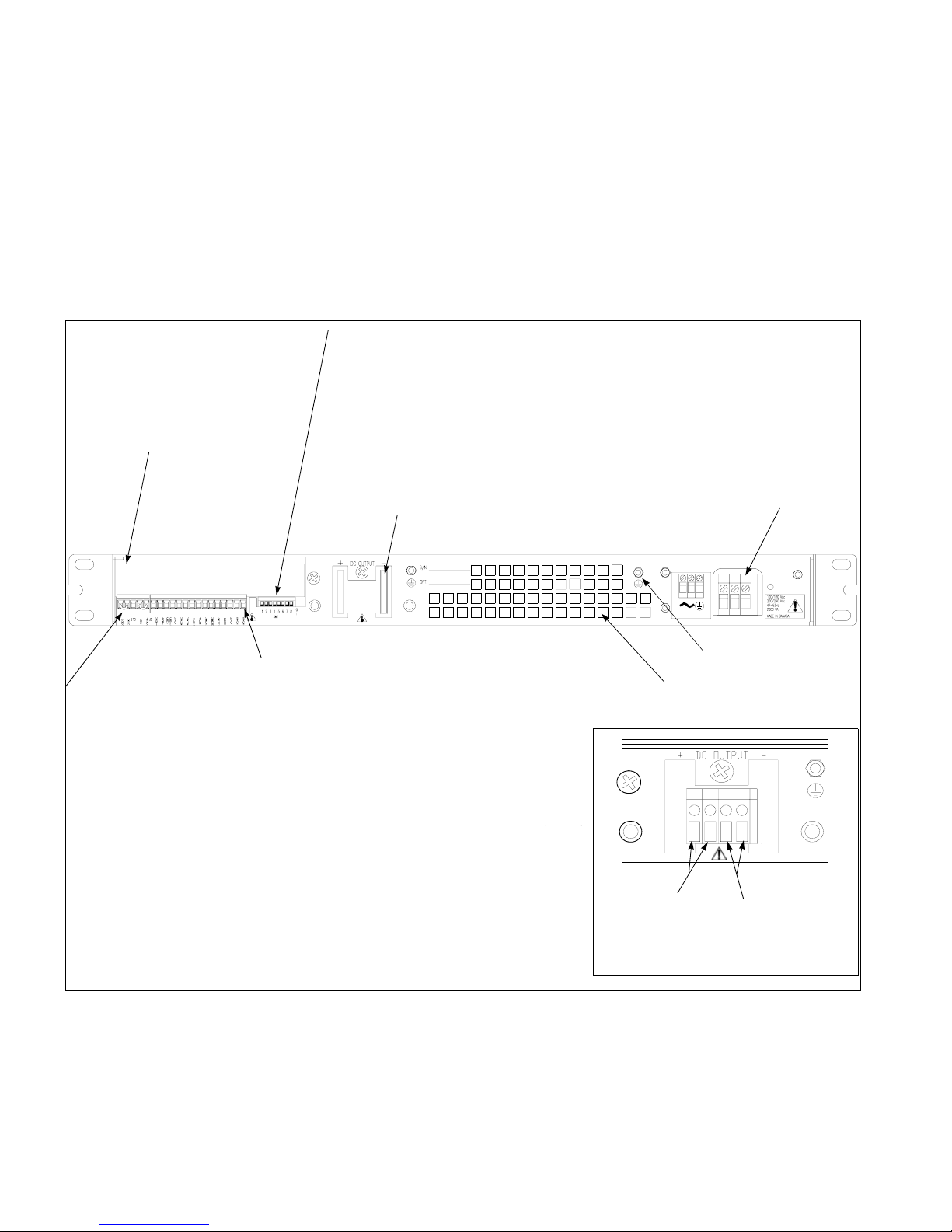
Features and Specifications
)
w
Rear Panel Connectors and Switch
Rear Panel Connectors and Switch
Use the rear panel SW1 Programming, Monitoring, and Shutdown Select switch and
the rear panel J2 Programming and Monitoring connector to choose among several
remote programming and monitoring options. See Figure 1.2 for the switches and
connectors available at the rear panel. See “Rear Panel SW1 Switch” on page 19 and
“Rear Panel J2 Connector” on page 20 for a list of switches and connector functions,
and procedures for using them.
SW1 Switch (See page 19 for more information.)
1 Resistive Programming of Output Voltage
2 Resistive Programming of Output Current Limit
3 Output Voltage Programming Source Range
4 Output Current Limit Programming Source
Range
5 Output Voltage Monitor Range
6 Output Current Monitor Range
Blank Subplate
(Replaced if digital
programming
interface installed.
7 Remote Shutdown Logic
8 Over Temperature Reset Mode
DC Output for Bus Bar Models
(See inset and page 45 for more information.)
AC Input
Connector
(See page 40
for more
information.)
J2 Programming and Monitoring Connector
(See page 20 for more information.)
J10 Sense Connector
(See page 53 for more
information.)
1 Return Sense
2 Negative Output
(Return)
3 No connection (N/C)
4 Positive Output
5 Positive Sense
1 Remote Output Voltage Programming Select
2 Remote Output Current Limit Programming
Select
3 Control Ground
4 N/C
5 Voltage Program Signal Return
6 Output Voltage Program Input
7 Current Program Signal Return
8 Output Current Limit Programming Input
9 Voltage Monitor Signal Return
10 Output Voltage Monitor
11 Current Monitor Signal Return
12 Output Current Monitor
13 N/C
14 Shutdown (S/D) Signal Return (–)
15 S/D Input (+)
Figure 1.2 Power Supply Rear Panel
Chassis Ground Scre
Fan Exhaust Vents
(Do not block.)
Positive
Output
(+)
Negative
Output/Return (–
Output Voltage Connector
(For 60 V to 600 V models.)
18 Operating Manual for XFR 1.2kW Series Power Supply
Page 21
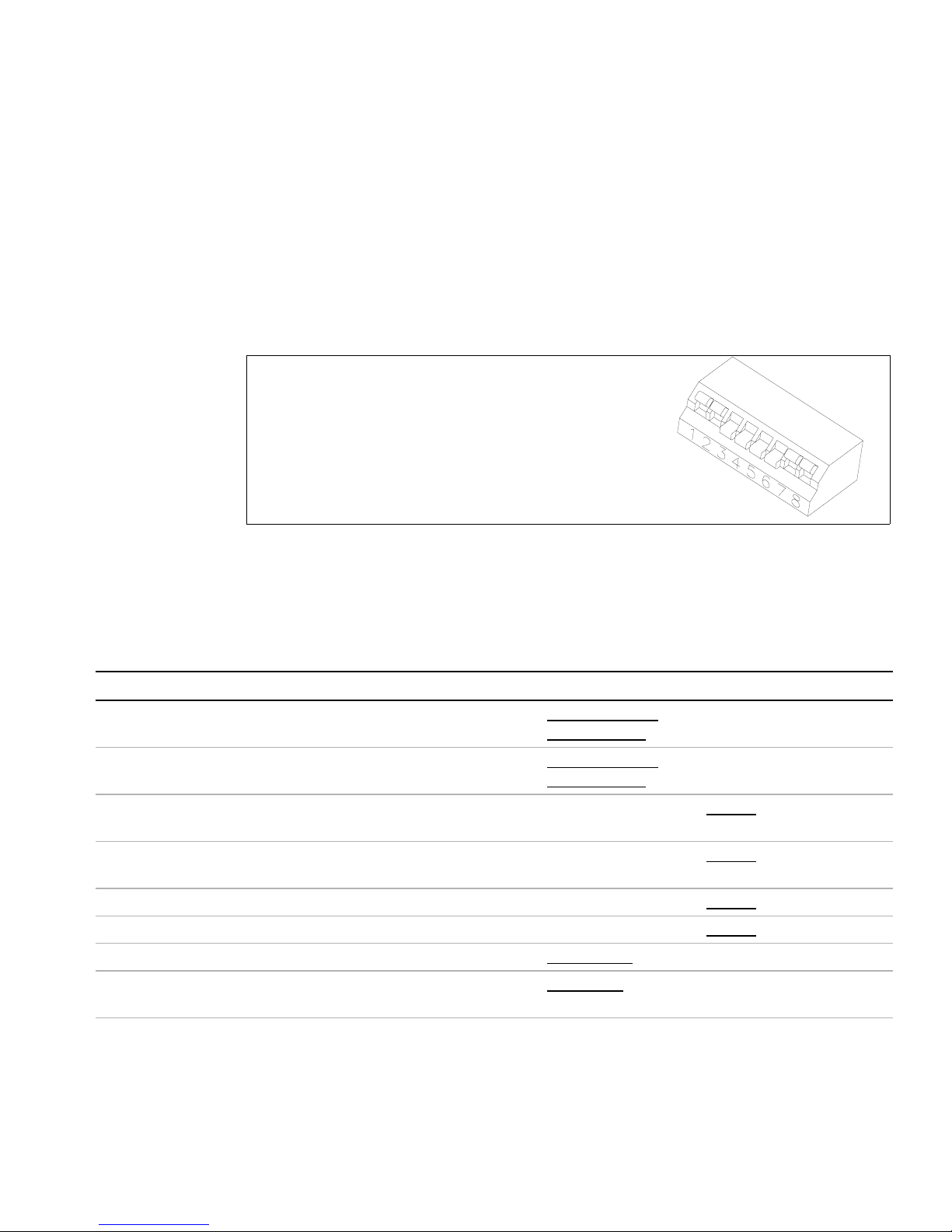
Features and Specifications
Rear Panel Connectors and Switch
Rear Panel
SW1 Switch
The SW1 Programming, Monitoring, and Shutdown Select switch is an 8-position
piano DIP switch located on the power supply’s rear panel. See Figure 1.3. The SW1
switch enables you to choose:
• Resistive programming of output voltage or current limit
• Output voltage and current limit programming scales
• Output voltage and current monitor scales
• Remote shutdown circuit logic
• Over temperature shutdown mode
1 Resistive Programming of Output Voltage
2 Resistive Programming of Output Current
3 Selects Output Voltage Programming Source Range
4 Selects Output Current Limit Programming Source Range
5 Selects Output Voltage Monitor Range
6 Selects Output Current Monitor Range
7 Selects Remote Shutdown Logic
8 Selects Over Temperature Shutdown Reset Mode
Figure 1.3 Programming and Monitoring SW1 Switch
(Switch is shown in factory default configuration.)
Table 1.2 shows the functions assigned to each SW1 switch. Factory defaults are
underlined.
Table 1.2 Rear Panel SW1 Switch Assignments
Switch Function Open Closed
SW1-1 1 mA current source for resistive
programming of output voltage
SW1-2 1 mA current source for resistive
programming of output current limit
SW1-3 Output voltage programming source range
select
SW1-4 Output current limit programming source
range select
SW1-5 Output voltage monitor range select 0-5 V 0-10 V
SW1-6 Output current monitor range select 0-5 V 0-10 V
SW1-7 Remote shutdown logic select HIGH=OFF HIGH=ON
SW1-8 Over temperature shutdown reset mode
select
Voltage source
programming
Voltage source
programming
0-5 V (0-5 k) 0-10 V
0-5 V (0-5 k) 0-10 V
Auto reset
Resistive programming
(0-5 k, 0-10 k)
Resistive programming
(0-5 k, 0-10 k)
Latch OFF
(0-10 k)
(0-10 k)
Release 3.1 19
Page 22
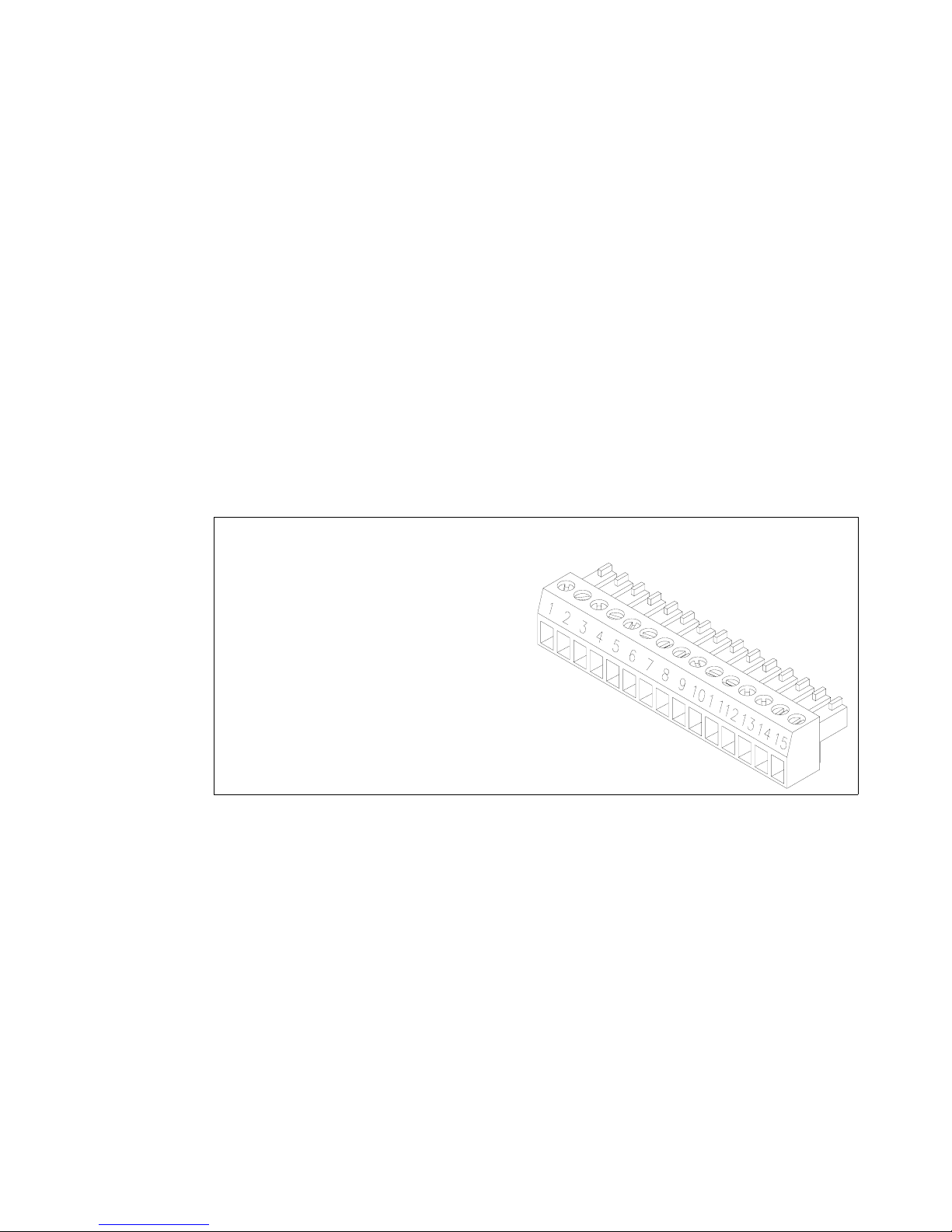
Features and Specifications
Rear Panel Connectors and Switch
Resetting the Switches Before making any changes to the switch settings,
disable the power supply output by pushing the front panel STANDBY switch to its
IN position. This temporarily shuts down the power supply. The front panel S/D
LED turns on. Then use any small, flat-bladed screwdriver to change the switch
settings.
Any of the eight switches on SW1 is OFF (OPEN) when it has been flipped up to
break contact, ON (CLOSED) when flipped down to close contact.
Rear Panel J2
Connector
The J2 Programming and Monitoring connector is a 15-terminal wire clamp
connector located on the power supply’s rear panel. See Figure 1.4. The J2 connector
provides access to the following functions:
• Remote programming of output voltage AND/OR current limit
• Remote monitoring of calibrated readback signals for output voltage and output
current
• Remote control of the shutdown function using a 2.5 V to 15 V signal
1 Remote Output Voltage Programming Select
2 Remote Output Current Limit Programming Select
3 Control Ground
4 N/C
5 Voltage Program Signal Return
6 Output Voltage Programming Input
7 Current Program Signal Return
8 Output Current Limit Programming Input
9 Voltage Monitor Signal Return
10 Output Voltage Monitor
11 Current Monitor Signal Return
12 Output Current Monitor
13 N/C
14 Shutdown (S/D) Signal Return (–)
15 S/D Input (+)
Figure 1.4 Programming and Monitoring J2 Connector
See Table 1.3, on page 21 for the list of the J2 connector terminal numbers, their
references, and corresponding functions.
20 Operating Manual for XFR 1.2kW Series Power Supply
Page 23
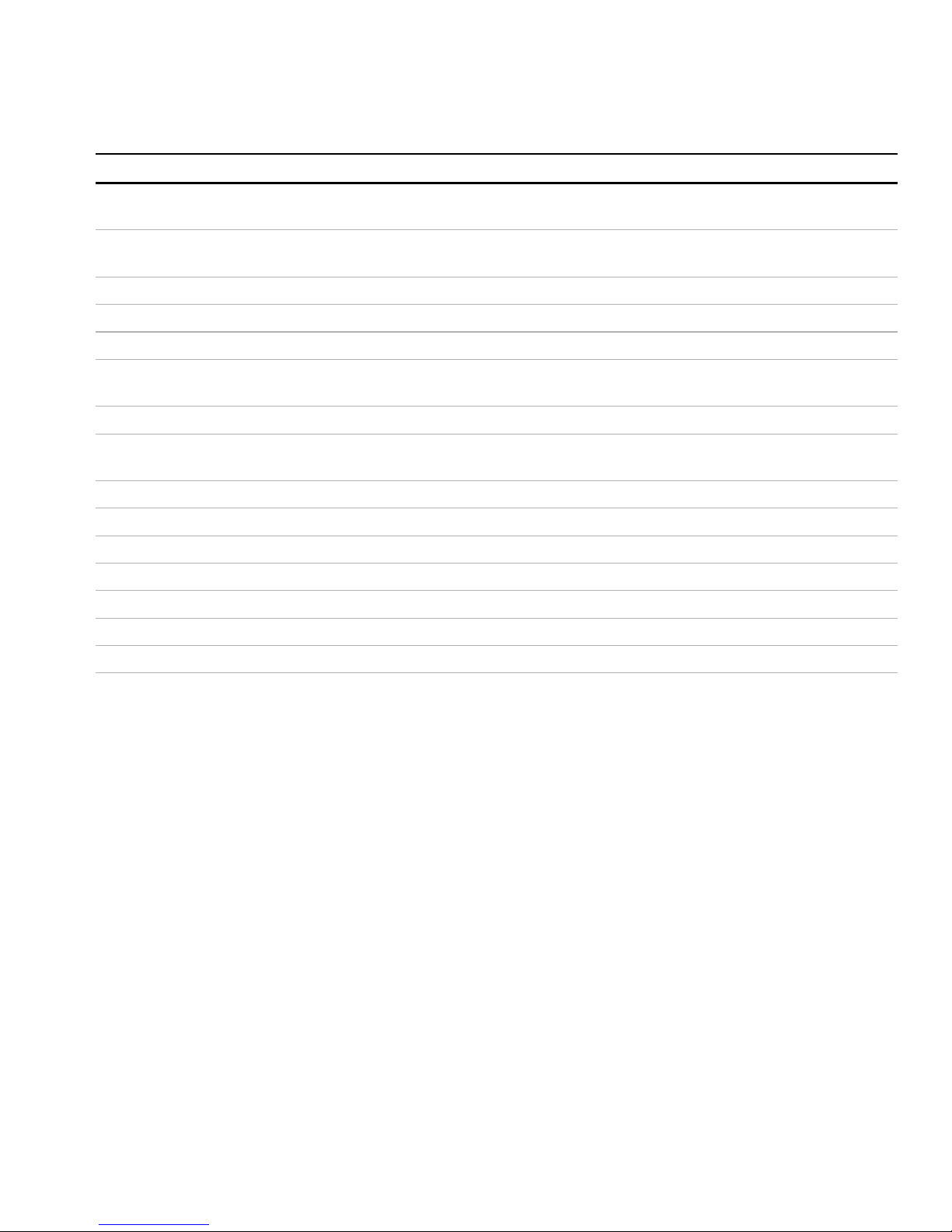
Table 1.3 Rear Panel J2 Connector Terminals and Functions
Connector Reference Name Function
Features and Specifications
Rear Panel Connectors and Switch
J2-1 VRMT Remote Output Voltage
Programming Select
J2-2 IRMT Remote Output Current Limit
Programming Select
Selects remote output voltage
programming when jumpered to pin 3.
Selects remote output current limit
programming when jumpered to pin 3.
J2-3 CNTL GND Control Ground Control ground.
J2-4 N/C No connection None.
J2-5 VPGM− Voltage Program Signal Return Return for voltage program signal.
J2-6 VPGM Output Voltage Programming
Input
Input for voltage programming signals
from an analog device.
J2-7 IPGM− Current Program Signal Return Return for current program signal.
J2-8 IPGM Output Current Limit
Programming Input
Input for current limit programming
signals from an analog device.
J2-9 VMON− Voltage Monitor Signal Return Return for voltage monitor signal.
J2-10 VMON Output Voltage Monitor Output for output voltage monitor signal.
J2-11 IMON− Current Monitor Signal Return Return for current monitor signal.
J2-12 IMON Output Current Monitor Output for output current monitor signal.
J2-13 N/C No connection None.
J2-14 S/D− Shutdown Signal Return (–) Return for shutdown signal.
J2-15 S/D+ S/D Input (+) Input for shutdown signal.
Release 3.1 21
Page 24
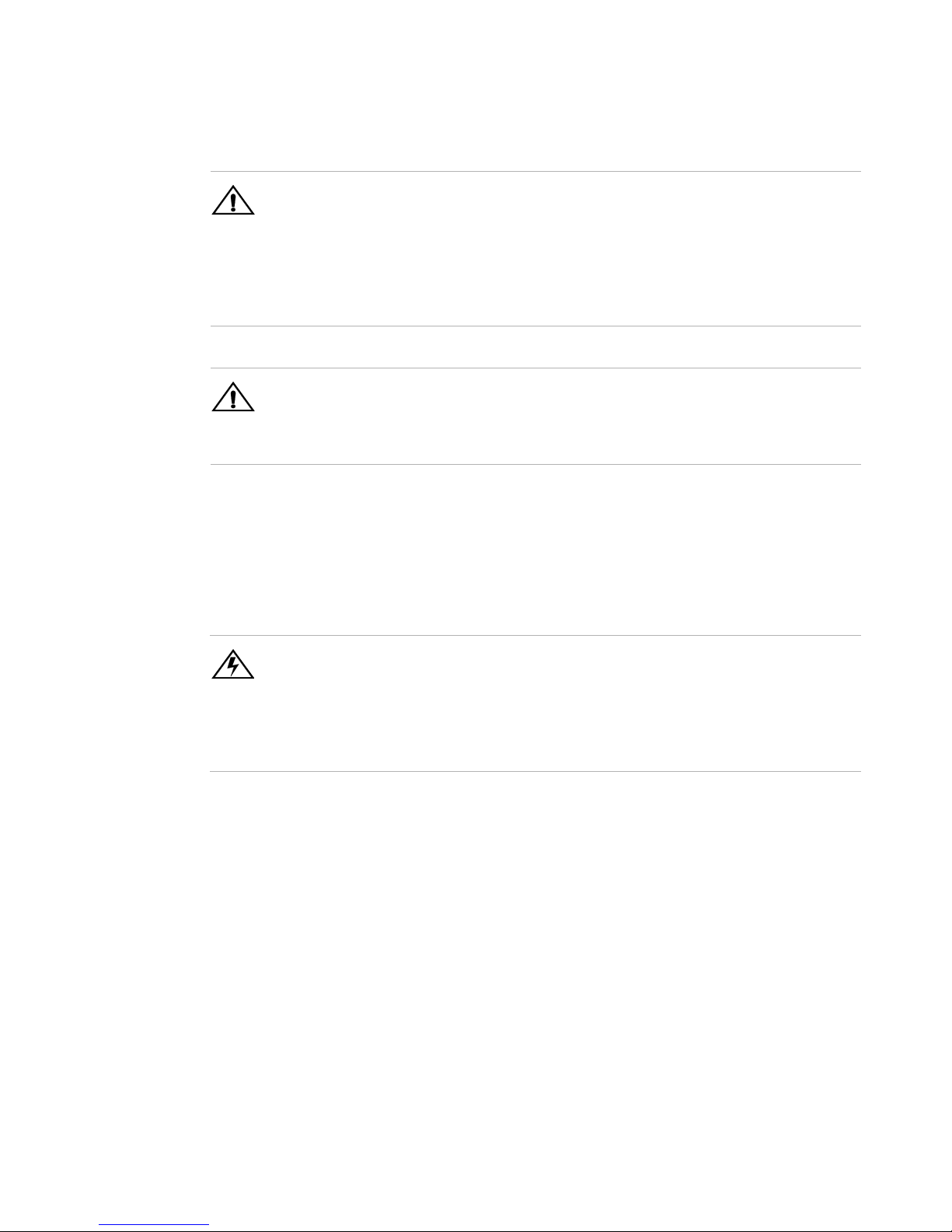
Features and Specifications
!
!
Rear Panel Connectors and Switch
Making J2 Connections
CAUTION
Do not attempt to bias program/monitor signal return (J2 terminals 5, 7, 9, and
11) relative to the supply output because control ground (J2-3) and the
program/monitor signal returns are at the same potential as the power supply
return in a standard unit. Use the Isolated Programming (ISOL) interface option
to allow control from a programming source at a different potential relative to the
supply’s output.
CAUTION
To maintain the isolation of the power supply output and prevent ground loops,
use an isolated (ungrounded) programming source when operating the power
supply via remote analog control at the J2 connector.
Make connections to the J2 connector using its screw-type wire clamps. Before
making any connections, turn the power supply OFF and wait until the front panel
displays have gone out. You can unplug the connector from the back of the unit in
order to make it easier to install the required wiring.
Wiring
WARNING
There is a potential shock hazard at the output when using a power supply with a
rated output greater than 40 V. Use load wiring with a minimum insulation rating
equivalent to the maximum output voltage of the power supply. For example,
select TEW-105, 105 °C, 600 V wiring for use with a 600 V, 2 A model power
supply.
For most connectors and jumpers, use any suitable wire such as 16 to 24 AWG
stranded wire. For lowest noise performance, use shielded pair wiring of 16 to 24
AWG. Strip wires 0.26 in. (6.5 mm), insert, and tighten the wire clamp.
22 Operating Manual for XFR 1.2kW Series Power Supply
Page 25
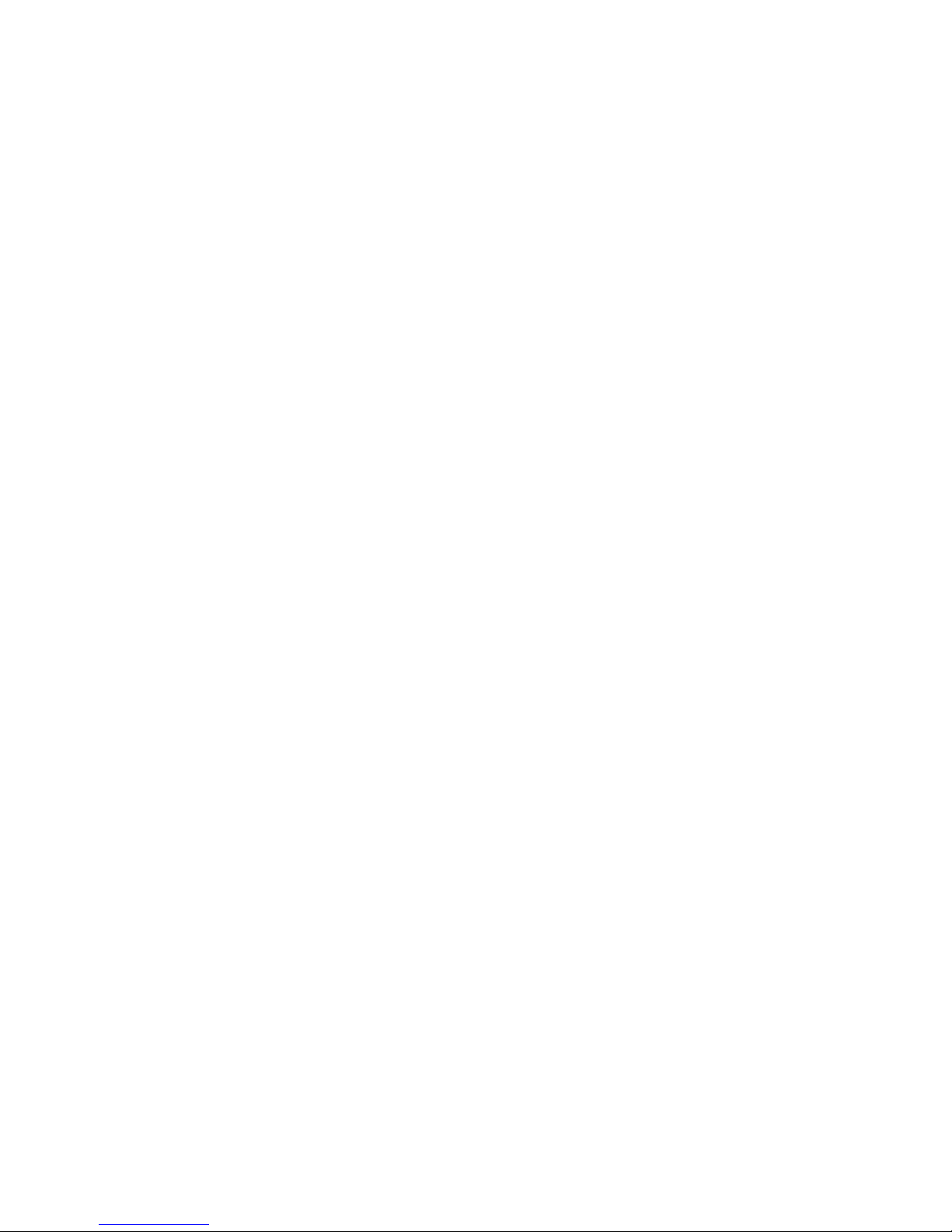
Specifications
Features and Specifications
Specifications
Electrical
Specifications
These specifications are warranted over a temperature range of 0 °C to 50 °C.
Nominal ambient temperature assumed is 25 °C.
Nominal line voltages are 120 Vac and 230 Vac.
See Table 1.4 and Table 1.5 for maximum values for model-dependent
specifications.
Specifications are subject to change without notice.
Release 3.1 23
Page 26
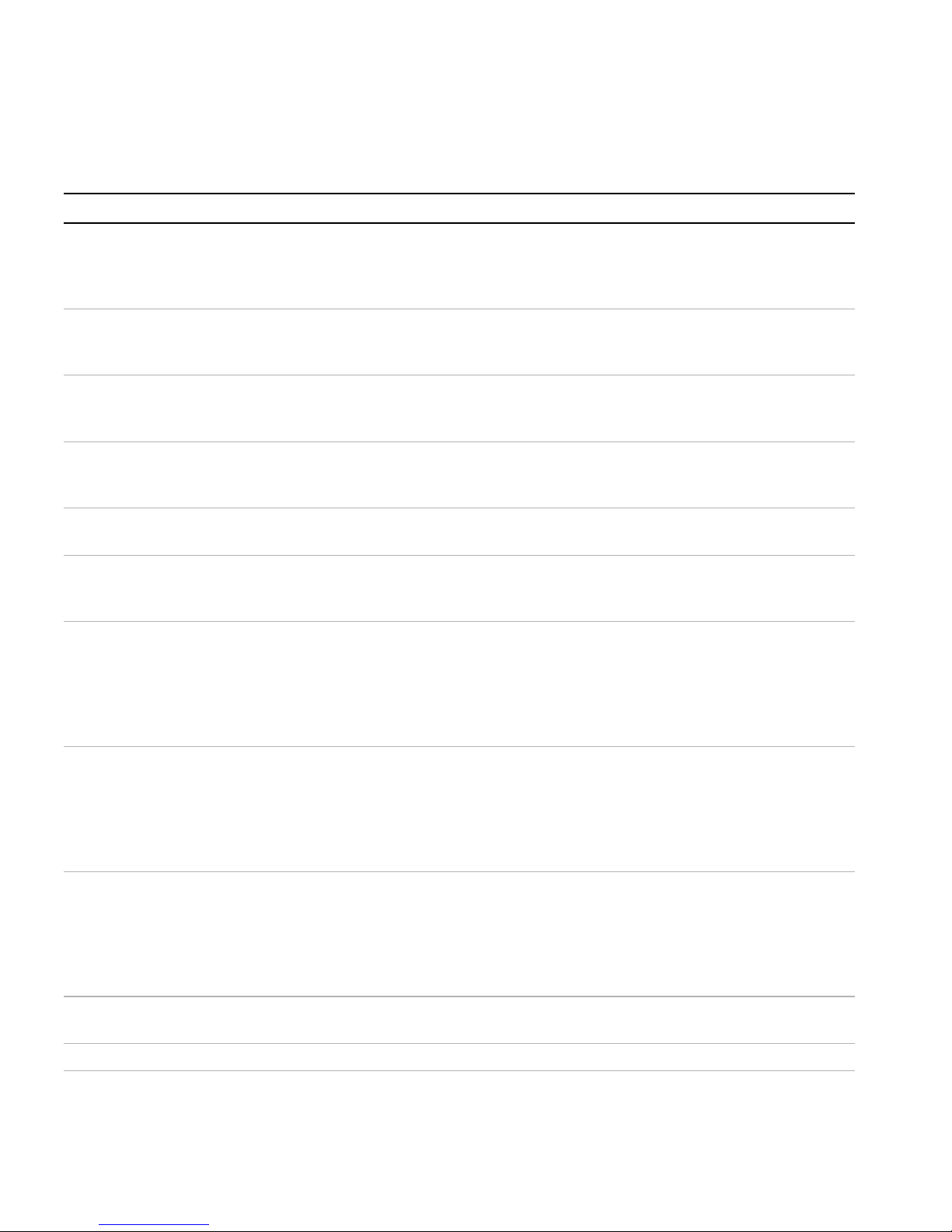
Features and Specifications
Specifications
Table 1. 4 Electrical Specifications for 6 V to 35 V Models
Models 6-200 7.5-140 12-100 20-60 35-35
Output Ratings:
1
Output Voltage
Output Current
2
Output Power
Line Regulation:
4
Voltage (0.01% of Vmax + 2 mV)
Current (0.01% of Imax + 2 mA)
Load Regulation:
5
Voltage (0.02% of Vmax + 5 mV)
Current (0.02% of Imax + 5 mA)
0-6 V
0-200 A
1200 W
2.6 mV
22 mA
8.2 mV
45 mA
3
0-7.5 V
0-140 A
1050 W
2.75 mV
16 mA
6.5 mV
33 mA
0-12 V
0-100 A
1200 W
3.2 mV
12 mA
7.4 mV
25 mA
0-20 V
0-60 A
1200 W
4mV
8mA
9mV
17 mA
0-35 V
0-35 A
1225 W
5.5 mV
5.5 mA
12 mV
12 mV
Meter Accuracy:
Voltage (1% of Vmax + 1 count)
Current (1% of Imax + 1 count)
0.07 V
2.5 A
0.09 V
1.5 A
0.13 V
1.1 A
0.3 V
0.7 A
0.4 V
0.45 A
Output Noise (0-20 MHz):
Voltage (p-p) 75 mV 75 mV 75 mV 75 mV 120 mV
Output Ripple (rms):
Voltage
Current
Drift (30 minutes):
6
7
Voltage (0.05% of Vmax)
Current (0.8% of Imax)
10 mV
750 mA
3mV
2400 mA
10 mV
500 mA
3.75 mV
1120 mA
10 mV
500 mA
6mV
800 mA
10 mV
500 mA
10 mV
480 mA
10 mV
300 mA
17.5 mV
280 mA
For Resistive Programming:
Voltage (0.6% of Vmax)
Current (0.6% of Imax)
Drift (8 hours):
8
Voltage (0.05% of Vmax)
Current (0.05% of Imax)
36 mV
2400 mA
3mV
200 mA
45 mV
840 mA
3.75 mV
70 mA
72 mV
600 mA
6mV
50 mA
120 mV
360 mA
10 mV
30 mA
210 mV
210 mA
17.5 mV
17.5 mA
For Resistive Programming:
Voltage (0.3% of Vmax)
Current (0.3% of Imax)
Temperature Coefficient:
Voltage (0.02% of Vmax/°C)
Current (0.03% of Imax/°C)
9
18 mV
600 mA
1.2 mV
60 mA
22 mV
420 mA
1.5 mV
42 mA
36 mV
300 mA
2.4 mV
30 mA
60 mV
180 mA
4mV
18 mA
105 mV
105 mA
7mV
10.5 mA
For Resistive Programming:
Voltage (0.06% of Vmax/°C)
Current (0.06% of Imax/°C)
3.6 mV
120 mA
4.5 mV
84 mA
7.2 mV
60 mA
12 mV
36 mA
21 mV
21 mA
OVP Adjustment Range:
(5% to 110% of Vmax) 0.3-6.6 V 0.375-8.25 V 0.6-13.2 V 1-22 V 1.75-38.5 V
Efficiency:
24 Operating Manual for XFR 1.2kW Series Power Supply
10
0.75 0.78 0.81 0.81 0.83
Page 27
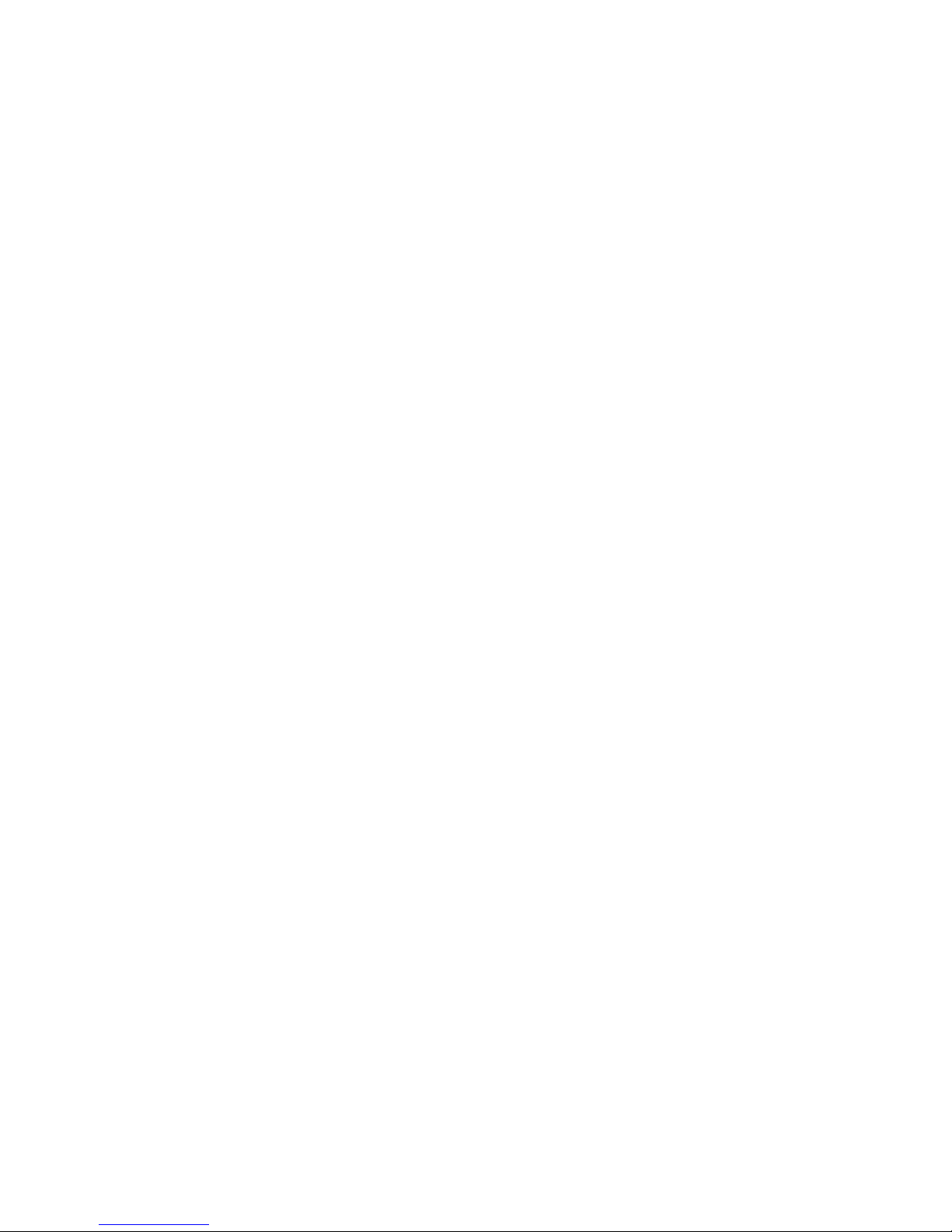
Features and Specifications
Specifications
1. Minimum output voltage is <0.15% of rated voltage at zero output setting.
2. Minimum output current is <0.5% of model-rated current at zero output setting, when measured on minimum 10% of
full power load.
3. For rack mounted 6 V models, derate output current by 1.5 A per °C for operating temperatures between 30 °C and
50 °C. See
4. For input voltage variation over the AC input voltage range, with constant rated load.
5. For 0-100% load variation, with constant nominal line voltage.
6. Current mode noise is measured from 10% to 100% of rated output voltage, full current. For 6 V models, current
noise is measured from 2 V to 6 V, full current.
7. Maximum drift over 30 minutes with constant line, load, and temperature, after power on.
8. Maximum drift over 8 hours with constant line, load, and temperature, after 30-minute warm-up.
9. Change in output per °C change in ambient temperature, with constant line and load.
10. Typical efficiency at 100 Vac input voltage and full output power.
“Environmental Specification” on page 32.
Release 3.1 25
Page 28

Features and Specifications
Specifications
Table 1. 5 Electrical Specifications for 40 V to 600 V Models
Models 40-30 60-20 100-12 150-8 300-4 600-2
Output Ratings:
1
Output Voltage
Output Current
2
Output Power
Line Regulation:
3
Voltage (0.01% of Vmax + 2 mV)
Current (0.01% of Imax + 2 mA)
Load Regulation:
4
Voltage (0.02% of Vmax + 5 mV)
Current (0.02% of Imax + 5 mA)
0-40 V
0-30 A
1200 W
6mV
5mA
13 mV
11 mA
0-60 V
0-20 A
1200 W
8mV
4mA
17 mV
9mA
0-100 V
0-12 A
1200 W
12 mV
3.2 mA
27 mV
7.4 mA
0-150 V
0-8 A
1200 W
17 mV
2.8 mA
35 mV
6.6 mA
0-300 V
0-4 A
1200 W
32 mV
2.4 mA
65 mV
5.8 mA
0-600 V
0-2 A
1200 W
62 mV
2.2 mA
125 mV
5.4 mA
Meter Accuracy:
Voltage (1% of Vmax + 1 count)
Current (1% of Imax + 1 count)
0.5 V
0.4 A
0.7 V
0.3 A
1.1 V
0.13 A
1.6 V
0.09 A
4V
0.05 A
7V
0.03 A
Output Noise (0-20 MHz):
Voltage (p-p) 150 mV 150 mV 150 mV 150 mV 200 mV 400 mV
Output Ripple (rms):
Voltage
Current
Drift (30 minutes):
5
6
Voltage (0.05% of Vmax)
Current (0.8% of Imax)
10 mV
200 mA
20 mV
240 mA
10 mV
100 mA
30 mV
160 mA
10 mV
100 mA
50 mV
96 mA
20 mV
50 mA
75 mV
64 mA
30 mV
25 mA
150 mV
32 mA
80 mV
15 mA
300 mV
16 mA
For Resistive Programming:
Voltage (0.6% of Vmax)
Current (0.6% of Imax)
Drift (8 hours):
7
Voltage (0.05% of Vmax)
Current (0.05% of Imax)
240 mV
180 mA
20 mV
15 mA
360 mV
120 mA
30 mV
10 mA
600 mV
72 mA
50 mV
6mA
900 mV
48 mA
75 mV
4mA
1800 mV
24 mA
150 mV
2mA
3600 mV
12 mA
300 mV
1mA
For Resistive Programming:
Voltage (0.3% of Vmax)
Current (0.3% of Imax)
Temperature Coefficient:
Voltage (0.02% of Vmax/°C)
Current (0.03% of Imax/°C)
8
120 mV
90 mA
8mV
9mA
180 mV
60 mA
12 mV
6mA
300 mV
36 mA
20 mV
3.6 mA
450 mV
24 mA
30 mV
2.4 mA
900 mV
12 mA
60 mV
1.2 mA
1800 mV
6mA
120 mV
0.6 mA
For Resistive Programming:
Voltage (0.06% of Vmax/°C)
Current (0.06% of Imax/°C)
24 mV
18 mA
36 mV
12 mA
60 mV
7.2 mA
90 mV
4.8 mA
180 mV
4.2 mA
360 mV
1.2 mA
OVP Adjustment Range:
(5% to 110% of Vmax) 2-44 V 3-66 V 5-110 V 7.5-165 V 15-330 V 30-660 V
Efficiency:
26 Operating Manual for XFR 1.2kW Series Power Supply
9
0.83 0.86 0.84 0.84 0.85 0.85
Page 29

Features and Specifications
Specifications
1. Minimum output voltage is <0.15% of rated voltage at zero output setting.
2. Minimum output current is <0.5% of model-rated current at zero output setting, when measured on minimum 10% of
full power load.
3. For input voltage variation over the AC input voltage range, with constant rated load.
4. For 0-100% load variation, with constant nominal line voltage.
5. Current mode noise is measured from 10% to 100% of rated output voltage, full current. For 6 V models, current
noise is measured from 2 V to 6 V, full current.
6. Maximum drift over 30 minutes with constant line, load, and temperature, after power on.
7. Maximum drift over 8 hours with constant line, load, and temperature, after 30-minute warm-up.
8. Change in output per °C change in ambient temperature, with constant line and load.
9. Typical efficiency at 100 Vac input voltage and full output power.
Release 3.1 27
Page 30

Features and Specifications
Specifications
Additional
Specifications
Input
Conditions
Rise Time (No Load, Full Load):
Fall Time (No Load):
Fall Time (Full Load):
1
1
1
6 V to 60 V models: 100 ms;
100 V to 600 V models: 170 ms
6 V model: 1.5 s;
7.5 V to 60 V models: 3 s;
100 V to 600 V models: 4 s
6 V model: 10 ms;
7.5 V to 60 V models: 100 ms;
100 V to 600 V models: 170 ms
Voltage Mode Transient Response:2<3 ms
Time Delay from power on until
output stable
7 s maximum
1. Measured with stepped 0-10 V analog programming source and a resistive load.
2. Time for the output voltage to recover within 0.5% of its rated value after a step change
in load current of 10% to 90% of rated output with an output setpoint between 50-100%
of rated value. Load slew rate <6 A/ms.
Rated AC Input Voltage 100/120/200/220/230/240 Vac (nominal) ±10%
Maximum AC Input Power 2600 VA
Operational AC Input Voltage 85-130 Vac or 190-264 Vac, 1
6 V model: 95-130 Vac or 190-264 Vac, 1
Auto range select function.
Maximum Input Current 20 A maximum at 120 Vac,
12 A maximum at 230 Vac.
Input Frequency Range 47-63 Hz
Power Factor 0.65 minimum at full load and 100 Vac input;
0.55 minimum at full load and 200 Vac input.
φ;
φ.
28 Operating Manual for XFR 1.2kW Series Power Supply
Page 31

Features and Specifications
Specifications
I
N
P
U
T
C
U
R
R
E
N
T
(A)
25
20
1
1
100% at 85 Vac
100% at 130 Vac
5
0
5
50% 100%0
OUTPUT VOLTAGE
50% at 85 Vac
50% at 130 Vac
Figure 1.5 Typical Input Current Characteristics, 85-130 Vac Range
(Based on 60 V, 20 A model.)
I
N
P
U
T
C
U
R
R
E
N
T
(A)
25
20
1
5
1
0
5
0 50% 100%
OUTPUT VOLTAGE
100% at 190 Vac
100% at 264 Vac
50% at 190 Vac
50% at 264 Vac
O
U
T
P
U
T
C
U
R
R
E
N
T
O
U
T
P
U
T
C
U
R
R
E
N
T
Figure 1.6 Typical Input Current Characteristics, 190-264 Vac Range
Release 3.1 29
(Based on 60 V, 20 A model.)
Page 32

Features and Specifications
Specifications
Additional
Features
Switching Frequency 6 V to 40 V models: nominal 78 kHz (156 kHz
Output Hold-up Time Greater than 20 ms (6 V model: 16 ms) with
output ripple);
60 V to 600 V models: nominal 62.5 kHz
(125 kHz output ripple).
interruption of AC line, for nominal AC input
and full load.
Maximum Voltage Differential from
±600 Vdc
either output to safety ground
Insulation Resistance Input to chassis: >30 MΩ, with 500 Vdc;
1
Output to chassis: >20 MΩ, with 1000 Vdc.
Isolation Voltage Input to output: 1350 Vac
1. To protect from power surges, the units have a 420 Vac varistor built in to act as an
over-voltage clamp. The above insulation resistance specification is subject to be
measured with the varistors taken out of the circuit
30 Operating Manual for XFR 1.2kW Series Power Supply
Page 33

Remote
Programming
and
Monitoring
Features and Specifications
Specifications
Remote Start/Stop and Interlock 2.5-15 V signal or TTL-compatible input,
selectable logic. TTL input impedance: 2 k (in
series with one diode drop).
Remote Analog Programming (Full
Scale Input)
Remote Monitoring Output voltage and current: 0-5 V, 0-10 V
Remote Programming and
Monitoring Accuracy
Maximum Remote Sense Line Drop
Compensation
Optional Isolated Program and
Readback (V&I)
Optional Digital Control RS-232, GPIB interfaces
Voltage and current programming inputs
(source must be isolated):
0-5 k, 0-10 k resistances;
0-5 V, 0-10 V (default) voltage sources.
Input impedance (V and I): approximately
100 k.
(default);
Output impedance (V and I): approximately
221 Ω.
Output short circuit current: approximately
50 mA.
1% zero to full scale output for the default
range.
5 V/line (Line drop is subtracted from total voltage
available at supply output.)
0-5 V (ISOL interface);
input impedance: approx. 200 k;
output impedance: low
Release 3.1 31
Page 34

Features and Specifications
Specifications
Environmental
Specification
Operating Temperature Range 0 °C to 50 °C.
Storage Temperature Range -20 °C to +70 °C
Humidity Range up to 90% RH non-condensing
Operating Altitude Up to 6,500 feet (2000 m)
Storage Altitude Up to 50,000 feet (15 000 m)
Installation Category II
Pollution Degree 2
6 V model: for rack mounted units, derate
output current by 1.5 A per °C for operating
temperatures between 30 °C and 50 °C. See
Figure 1.7.
210
210
200
200
190
190
180
180
170
170
160
160
150
OUTPUT CURRENT (A)
Output current (A)
150
25 30 50
25 30 50
AMBIENT TEMPERATURE (°C)
Figure 1.7 Current Derating for Rack Mounted 6 V Models
32 Operating Manual for XFR 1.2kW Series Power Supply
Page 35

Mechanical
Specifications
Features and Specifications
Specifications
Front Panel V and I Control 10-turn voltage and current potentiometers
Front Panel Voltage Control
0.02% of maximum voltage
Resolution
Front Panel Voltage and Current
Meters
3.5-digit green numeric LED displays. For
accuracy specifications, see Table 1.4 and
Table 1.5.
AC Input Connector Type 3-terminal 34 A, 250 V, right angle, PC mount, wire
clamp connector with removable strain relief cover
Input Fuses
1
1 A, 250 V, 5 x 20 mm slow fuse (T), location: F34;
2 A, 250 V, 5 x 20 mm time delay (T), location:
F95;
10 A, 250 Vac, 5 x 20 mm fast high interrupt (F),
location: F29;
30 A, 300 Vac, 10.3 x 41.3 mm medium time lag
(T), locations: F2, F4.
Output Connector 6 V to 40 V models: nickel-plated copper bus bars
with removable bus bar shield; bus bar holes:
0.332 in. (8.17 mm) diameter (D) (1), 0.197 in. (5.0
mm) D (2);
60 V to 600 V models: 4-terminal wire clamp
connector.
Sense Connector 5-terminal wire clamp connector (2 piece)
Analog Programming Connector 15-terminal wire clamp connector (2 piece)
Chassis Ground Two chassis ground screws located on rear panel
for bonding connections
Cooling Fan cooled. Air exhausts to rear. Over temperature
shutdown: automatic restart or latch off
(switch-selectable).
Mounting Rack mount ears integral to the front panel.
Weight Approximately 18 lb. (8.2 kg)
Approvals CE-marked units are approved to IEC 1010-1
safety standard and EN50081-2 and EN500082-2
EMC standards, and are CSA certified to C22.2
No. 1010.1. CE-marked units are also approved to
U.S. requirements of NRTL/C and are UL listed to
UL3111-1, 1st edition, (up to 40 °C). Additional
standards met: FCC, part 15, class A EMI
standard.
Release 3.1 33
Page 36

Features and Specifications
Specifications
1. Fuses are located on the A4 PCB (printed circuit board). The fuses are
NOT operator-replaceable.
19 in. (483 mm)
16.9 in. (429mm)
1.71 in.
(43.4 mm
)
1in.
(25.4 mm)
Figure 1.8 Dimensional Drawings
(Dimensions given are nominal.)
20 in. (508 mm)
20" (508 mm)
17.475 in. (444 mm)
"
34 Operating Manual for XFR 1.2kW Series Power Supply
Page 37

Section 2. Installation
Introduction
This section provides recommendations and procedures for inspecting, installing,
and testing the power supply.
Basic Setup Procedure
See Table 2.1 for a summary of the basic setup procedure and an overall view of the
subsections in this section. Use the procedure as a quick reference if you are familiar
with the installation requirements for the power supply. If you want more
information, each step in the procedure refers to subsequent sections which contain
more details. Execute each step in the sequence given.
Table 2.1 Basic Setup Procedure
Step # Description Action Reference
1 Inspection Perform an initial physical inspection of
the supply.
2 Installation Install the supply (bench or rack
mount), ensuring adequate ventilation.
3 Input Power Connect AC input power. “AC Input Power Connection” on
“Inspection, Cleaning, and
Packaging” on page 36
“Location, Mounting, and
Ventilation” on page 39
page 40
4 Test Perform functional tests for voltage
mode operation, current mode
operation, and front panel controls.
5 Load Connect the load. “Load Connection” on page 45
6 Sensing Connect sensing lines. “Local and Remote Sensing” on
“Functional Tests” on page 43
page 53
See Section 3. Local Operation for instructions for front panel operation, OVP and
OTP, shutdown, and using multiple supplies. You will find remote programming and
monitoring described in Section 4. Remote Operation.
Release 3.1 35
Page 38

Installation
Inspection, Cleaning, and Packaging
Inspection, Cleaning, and Packaging
Initial
Inspection
Periodic
Cleaning
When you first receive your unit, perform a quick physical check.
1. Inspect the unit for scratches and cracks, and for broken switches, connectors,
and displays.
2. Ensure that the packing box contains the AC input cover and strain relief kit (see
Figure 2.2). For 60 V to 600 V models, check that the box also contains the
output cable strain relief (see Figure 2.6). For all models, the output connector
shield is already installed.
3. Have the service technician check the printed circuit board and its components
if you suspect internal damage.
If the unit is damaged, save all packing materials and notify the carrier immediately.
See packing instructions in “Packaging for Shipping or Storage” on page 38.
No routine servicing of the power supply is required except for periodic cleaning.
Whenever a unit is removed from operation, clean the metal surfaces with naphtha
or an equivalent solvent and the front panel with a weak solution of soap and water.
Use low-pressure compressed air to blow dust from in and around components on
the printed circuit boards.
36 Operating Manual for XFR 1.2kW Series Power Supply
Page 39

Returning Power Supplies to the Manufacturer
Installation
Returning Power Supplies to the Manufacturer
Return
Material
Authorization
Policy
Before returning a product directly to Xantrex you must obtain a Return Material
Authorization (RMA) number and the correct factory “Ship To” address. Products
must also be shipped prepaid. Product shipments will be refused and returned at your
expense if they are unauthorized, returned without an RMA number clearly marked
on the outside of the shipping box, if they are shipped collect, or if they are shipped
to the wrong location.
When you contact Xantrex to obtain service, please have your operating manual
ready for reference and be prepared to supply:
• The serial number of your product
• Information about the installation and use of the unit
• Information about the failure and/or reason for the return
• A copy of your dated proof of purchase
When you ship:
1. Package the unit safely following the procedures on page 38, preferably using
the original box and packing materials. Please ensure that your product is
shipped fully insured in the original packaging or equivalent. This warranty will
not apply where the product is damaged due to improper packaging.
2. Include the following:
• The RMA number supplied by Xantrex Technology Inc clearly marked on
the outside of the box.
• A return address where the unit can be shipped. Post office boxes are not
acceptable.
• A contact telephone number where you can be reached during work hours
• A brief description of the problem
Ship the unit prepaid to the address provided by your Xantrex customer service
representative.
If you are returning a product from outside of the USA or Canada:
In addition to the above, you MUST include return freight funds and are fully
responsible for all documents, duties, tariffs, and deposits.
If you are returning a product to a Xantrex Authorized Service Center (ASC):
A Xantrex return material authorization (RMA) number is not required. However,
you must contact the ASC prior to returning the product or presenting the unit to
verify any return procedures that may apply to that particular facility.
Release 3.1 37
Page 40

Installation
Returning Power Supplies to the Manufacturer
Packaging for
Shipping or
Storage
Follow these instructions to prepare the unit for shipping or storage.
1. When returning the unit or sending it to the service center, attach a tag to the unit
stating its model number (available from the front panel label) and its serial
number (available from the rear panel label). Give the date of purchase and an
invoice number, if you have it, as well as a brief description of the problem.
2. For storage or shipping, repack the power supply in its original container. If the
original container is not available, seal the unit in a plastic bag and then pack it
in a 200 lb. (90 kg) test, corrugated cardboard carton large enough to allow 2
inches (5 cm) of cushioning material to surround the unit. Use a material such as
foam slabs or chips.
3. Label the carton as shown in Figure 2.1.
4. If shipping, mark the address of the service center and your return address on the
carton.
5. If storing, stack no more than eight cartons high. Check the storage temperature
range and storage altitude specification in “Environmental Specification” on
page 32.
POWER SUPPLY
Model Number: _______________________
Serial Number: _______________________
FRAGILE — ELECTRONIC EQUIPMENT
Figure 2.1 Shipping or Storage Carton Label
38 Operating Manual for XFR 1.2kW Series Power Supply
Page 41

Location, Mounting, and Ventilation
Use the power supply in rack-mounted or in benchtop applications.
Rack
Mounting
WARNING
Ensure that any mounting screws do not penetrate more than 1/8 in. (3.0 mm)
into the sides of the unit.
The power supply is designed to fit in a standard 1 in. (483 mm) equipment rack. To
install:
1. Use the integral rack-mount ears at both sides of the front panel to install the
power supply in a rack.
2. Provide adequate support for the rear of the unit without obstructing the
ventilation inlets on the sides of the unit. Use a support bar at the rear of the unit.
Follow the manufacturer’s instructions to install the support bar.
Installation
Location, Mounting, and Ventilation
Angle Bracket Mounting Rack mount slides are not suitable for the 1200 Watt
unit, however, angle brackets are available from the manufacturer.
Ventilation Whether you place the power supply in a rack or on a bench, allow cooling air to
reach the ventilation inlets on the sides of the unit and allow 4 in. (100 mm) of
unrestricted air space at the rear of the unit for the fan exhaust. Any ventilation space
at the top and bottom of the supply will further lower internal operating
temperatures.
Check “Environmental Specification” on page 32 for the operating ambient
temperature range and the operating altitude specification.
Release 3.1 39
Page 42

Installation
!
!
AC Input Power Connection
AC Input Power Connection
WARNING
Disconnect AC power from the unit before removing the cover. Even with the
front panel power switch in the OFF position, live line voltages are exposed
when the cover is removed. Repairs must be made by experienced service
technicians only.
WARNING
There is a potential shock hazard if the power supply chassis and cover are not
connected to an electrical ground via the safety ground in the AC input
connector. Ensure that the power supply is connected to a grounded AC outlet
with the recommended AC input connector configured for the available line
voltage as described in this section
AC Input
Connector
and Voltage
Selection
CAUTION
When power switch is turned on, output voltage or current previously set will be
applied to loads.
The AC input connector is a 3-terminal wire clamp located on the power supply’s
rear panel. See Figure 2.2 AC Input Cover and Strain Relief.
Auto Range Select
CAUTION
To prevent damage to the power supply, turn off AC power to the unit before
changing from one AC input voltage range to another.
The Auto Range Select function built into the 1200 Watt unit allows you to connect
to either low or high AC input voltages without making any adjustments to the unit.
We warrant that the unit will perform to specification at AC input voltage ranges 85
to 130 Vac and 190 to 264 Vac. See Table 2.2. Between these ranges (at 130 to
190 Vac), the unit will operate normally, although full performance to specification
cannot be guaranteed.
40 Operating Manual for XFR 1.2kW Series Power Supply
Page 43

AC Input Power Connection
Table 2.2 Operational AC Input Voltage Ranges and Frequency
AC Voltage Range Frequency
85-130 Vac 1
φ (20 A maximum at 120 Vac)
1
47-63 Hz
Installation
AC Input
Cord
190-264 Vac 1
1. 6 V model: 95-130 Vac
φ (12 A maximum at 230 Vac) 47-63 Hz
AC Fail LED The AC Fail (ACF) LED turns on when the input voltage is outside
of the range specified for the power supply. The LED turns off when the input
voltage is within the range.
WARNING
The AC input cord is the disconnect device for the power supply. The plug must
be readily identifiable by and accessible to the operator. The input cord must be
no longer than 9.84 feet (3 m).
The AC input cord we recommend is specified in Table 2.3, “AC Wire
Specification”. Add a non-locking plug suitable for use in the country in which you
are operating. If you require a special cord, call us.
Table 2.3 AC Wire Specification
Wire Size Ratings Cable Outside Diameter
3 x 12 AWG stranded copper 60 °C minimum, 300 V 0.545-0.708 in.
(13.63-17.7 mm)
1
60 °C minimum, 300 V 0.545-0.708 in.
(13.63-17.7 mm)
AC Input Wire
Connection
3 x 16 AWG stranded copper
1. Alternate choice for 190-264 Vac input only.
1. Strip the outside insulation on the AC cable approximately 4 in. (100 mm). Trim
the wires so that the ground wire is 0.5 in. (12 mm) longer than the other wires.
Strip 0.55" (14 mm) at the end of each of the wires. See Figure 2.2 detail (top).
2. Unscrew the base of the strain relief from the helix-shaped body. Insert the base
through the outside opening in the AC input cover and, from the inside, screw
the locknut securely onto the base.
Release 3.1 41
Page 44

Installation
AC Input Power Connection
3. Slide the helix-shaped body onto the AC cable. Insert the stripped wires through
the strain relief base until the outer cable jacket is flush with the edge of the base.
Tighten the body to the base while holding the cable in place. The cable is now
securely fastened inside the strain relief.
4. Route the AC wires to the input connector terminals as required. For input
connector terminal locations, see lower inset in Figure 2.2. To connect the
wiring, loosen the terminal screw, insert the stripped wire into the terminal, and
tighten the screw securely.
5. Route the wires inside the cover to prevent pinching. Fasten the AC input cover
to the unit using the 6-32 x 1 1/4 in. (2) screws, flat washers, and lock washers
provided. See Figure 2.2.
Cover
Assembled
Strain Relief
Flat Washer (2 places)
Lock Washer (2 places)
Screw (2 places)
Figure 2.2 AC Input Cover and Strain Relief
Screw-on
Locknut
Stripped Wire Installed in Strain Relief
Connector Terminal Locations
42 Operating Manual for XFR 1.2kW Series Power Supply
Page 45

Functional Tests
These functional test procedures include power-on and front panel function checks
as well as voltage and current mode operation checks.
Installation
Functional Tests
Equipment
Required
Power-on
Check
Voltage Mode
Operation
Check
• Digital voltmeter (DVM) rated better than 0.5% accuracy.
• DC shunt 1mV/A (±0.25%) with connecting wire. The recommended current
ratings for the DC shunt and the wire must be at least 10% more than the output
current of the power supply.
1. Ensure that the AC power switch is in the OFF position.
2. Ensure that the output sense lines are connected in the default configuration.
(The local sense lines are connected between terminals 1 and 2 and between
terminals 4 and 5 on the J10 sense connector as shown on the rear panel diagram
in Figure 1.2.)
3. Turn the voltage and current controls fully counter-clockwise.
4. Connect the unit to an AC outlet.
5. Turn the front panel AC power switch to ON.
After a short power-on delay, the front panel digital meters light up and the green
voltage mode LED turns on. Both voltmeter and ammeter displays read zero.
1. Ensure the voltage and current controls on the front panel are turned fully
counter-clockwise.
2. Connect a DVM to the output terminals on the rear panel, observing correct
polarity.
3. Turn the current control a 1/2-turn clockwise. Slowly turn the voltage control
clockwise and observe both the front panel voltmeter and the DVM.
4. Compare the DVM reading with the front panel voltmeter reading to verify the
accuracy of the internal voltmeter. Both readings should be the same. The
minimum control range is from zero to the maximum rated output for the power
supply model. The voltage mode LED turns on.
5. Turn the front panel AC power switch to OFF.
Release 3.1 43
Page 46

Installation
Functional Tests
Current Mode
Operation
Check
Front Panel
Function
Checks
1. Ensure that the front panel power switch is set to OFF.
2. Turn the voltage and current controls on the front panel fully counter-clockwise.
3. Connect the DC shunt across the output terminals on the rear panel.
4. Connect the DVM across the DC shunt.
5. Turn the AC power switch to ON.
6. Turn the voltage control one (1) or two (2) turns clockwise.
7. Turn the current control slowly clockwise.
8. Compare the DVM reading with the front panel ammeter reading using I=V/R
where I is the current, V is the DVM reading, and R is the DC shunt resistance.
The minimum control range is from zero to the maximum rated output for the
power supply model. The current mode LED turns on.
9. Turn the front panel power switch to OFF.
10. Disconnect the DVM and the shunt.
1. Turn the front panel power switch to ON.
2. Set voltage and current controls fully clockwise. Push the STANDBY switch to
its IN position and check that the voltmeter reading falls to zero and the red S/D
(Shutdown) LED turns on. Push the STANDBY switch once again to reset it to
its OUT position. The S/D LED turns off and the voltmeter reading returns to its
previous value.
3. Press the STANDBY switch to its IN position.
4. Press the OVP CHECK switch and check that the voltmeter displays
approximately the model-rated output voltage plus 10%.
5. Turn the OVP SET potentiometer counter-clockwise and check that the
voltmeter reading decreases. Continued turning (up to 20 turns) will see the
reading decrease to approximately 5% of the model-rated voltage output. Turn
the OVP SET potentiometer clockwise until the voltmeter once again displays
approximately the model-rated output voltage plus 10%.
6. Press the STANDBY switch to its OUT position.
7. Press the V/I CHECK switch and check that the voltmeter and ammeter display
approximately the power supply output ratings.
8. Turn the front panel power switch to OFF.
Note You can use the front panel LOCAL button only when a digital programming
interface has been installed in your power supply.
44 Operating Manual for XFR 1.2kW Series Power Supply
Page 47

Installation
Load Connection
Load Connection
This section provides recommendations for load wires and how to connect them for
both single and multiple load configurations.
Load Wiring To select wiring for connecting the load to the power supply, consider the following
factors:
• insulation rating of the wire
• current carrying capacity of the wire
• maximum load wiring length for operation with sense lines
• noise and impedance effects of the load lines
Insulation Rating Use load wiring with a minimum insulation rating equivalent
to the maximum output voltage of the power supply. For example, select TEW-105,
105 °C, 600 V wiring for use with a 600 V, 2 A model power supply.
Current Carrying Capacity As a minimum, load wiring must have a current
capacity greater than the output current rating of the power supply. This ensures that
the wiring will not be damaged even if the load is shorted. Table 2.4 shows the
maximum current rating, based on 450 A/cm
2
, for various gauges of wire rated for
105 °C operation. Operating at the maximum current rating results in an
approximately 30 °C temperature rise for a wire operating in free air. Where load
wiring must operate in areas with elevated ambient temperatures or bundled with
other wiring, use larger gauges or wiring rated for higher temperatures.
Table 2.4 Current Carrying Capacity for Load Wiring
Wire Size
(AWG)
20 2.5 6 61
18 4 4 97
16 6 2 155
14 10 1 192
12 16 1/0 247
10 21 2/0 303
Maximum Current (A)
Wire Size
(AWG)
Maximum Current (A)
836
Release 3.1 45
Page 48

Installation
Load Connection
Load Wiring Length for Operation with Sense Lines For applications using
remote sensing, you must limit the voltage drop across each load line. Figure 2.3
shows some maximum allowable wire lengths for a given load current and wire size.
We recommend that you use the larger load wiring to ensure a smaller voltage drop
(1 V typical maximum), although units will compensate for up to 5 V drop in each
line. See also Local and Remote Sensing.
.
WIRE GAUGE (AWG)
16
100
90
80
70
60
50
40
30
WIRE LENGTH (FEET)
20
10
1
2
12
14
3456789
10
8
10
4
6
20
30405060708090
1 2/0
2 1/0
100
200
300
400
500
1000
LOAD CURRENT (AMPS)
Figure 2.3 Maximum Load Wire Length for 1 V Line Drop
Noise and Impedance Effects To minimize noise pickup or radiation, use
shielded pair wiring of shortest possible length for load wires. Connect the shield to
the chassis via a rear panel mounting screw. Where shielding is impossible or
impractical, simply twisting the wires together will offer some noise immunity.
When using local sense connections, use the largest practical wire size to minimize
the effects of load line impedance on the regulation of the supply.
46 Operating Manual for XFR 1.2kW Series Power Supply
Page 49

Making Load
!
Connections
Installation
Load Connection
WARNING
There is a shock hazard at the load when using a power supply with a rated
output greater than 40 V. To protect personnel against accidental contact with
hazardous voltages, ensure that the load, including connections, has no live
parts which are accessible. Also ensure that the insulation rating of the load
wiring and circuitry is greater than or equal to the maximum output voltage of the
power supply.
CAUTION
When making connections to the bus bars, ensure that each terminal's mounting
hardware and wiring assembly are placed to avoid touching the other terminal
and shorting the power supply output. Heavy connecting cables must have some
form of strain relief to avoid loosening the connections or bending the bus bars.
Make load connections at the rear of the power supply at the positive and negative
output bus bars or to the 4-terminal wire clamp connector, depending on the model.
6 V to 40 V Models The 6 V to 40 V (low voltage) models have output bus bars
and may come with a bus bar shield in some configurations. To detach the shield
before connecting load wires, remove 6-32 x 1/4 in. screws (2), 6-32 x 3/8 in. screw
(1), and lock washers and flat washers (3 places). See Figure 2.4.
Shield
Flat Washer (3 places)
Lock Washer (3 places)
1/4" Screw (2 places)
Figure 2.4 Bus Bar Shield
Release 3.1 47
3/8" Screw (1 place)
Page 50

Installation
Load Connection
To make load connections to a 7.5 V, 140 A power supply:
1. Install a connecting wire terminal lug to load wiring (see Figure 2.5).
2. Fasten wire terminal lugs to bus bars with 1/4 in. x 1/2 in. (M6 x 12 mm) screws,
1/4 in. (M6) internal tooth lock washers, and hex nuts as shown in Figure 2.5.
Note Bus bar hole sizes for the 6 V to 40 V models (low voltage) are: 1 of 0.332"
(8.17 mm) D; and 2 of 0.197" (5.0 mm) D.
Wire Terminal Lug
(2 places)
Screw (2 places)
Figure 2.5 Typical Load Connection Hardware
(For 6 V to 40 V models.)
60 V to 600 V Models
WARNING
To protect personnel against accidental contact with hazardous voltages, ensure
that the load, including connections, has no live parts which are accessible. Also
ensure that the insulation rating of the load wiring and circuitry is greater than or
equal to the maximum output voltage of the power supply.
Assembled View
Lock Washer (2 places)
Hex Nut (2 places)
WARNING
Wear protective gloves and use caution when removing the circular knockout
from the shield as described below. The exposed metal edges of the knockout
may be sharp.
48 Operating Manual for XFR 1.2kW Series Power Supply
Page 51

Installation
21
Load Connection
The 60 V to 600 V (high voltage) models have a 4-terminal, wire clamp output
connector. See inset of Figure 2.6 for a labelled drawing of the wire clamp connector.
The units are shipped with a protective shield attached (see Figure 2.6). To prepare
and connect the load wiring:
3. Use a gloved finger or a blunt tool to push in the circular knockout on the right
side (recommended) of the shield. After you push in the knockout, twist it until
it detaches from the shield, and discard.
4. Insert the bushing of the small black strain relief, screw-side out, through the
knockout hole, pushing in from the outside of the shield. You will hear a snap as
the strain relief attaches securely to the shield.
5. Strip insulation 0.35" (9 mm) at the end of each of the wires.
6. Loosen the strain relief screw and route the wires through the strain relief.
7. Loosen the connector terminal screw (see inset in Figure 2.6), insert the stripped
wire into the terminal, and tighten the terminal screw securely.
8. Ensure that the wires are not pulled too taut between the terminals and the strain
relief. Tighten the strain relief screw.
Shield
Knockout
Figure 2.6 Output Voltage Connector with Shield
(For 60 V to 600 V models.)
Strain Relief Screw
0.35" (9 mm)
Strain Relief
Te rm in al
Screws
Output Voltage Connector For 60 V to 600 V Models
DC OUTPUT
+
Positive Output (+)
_
Stripped
Load Wires
S/N: 43
OPT:
Negative
Output/Return (−)
Load Wires
Release 3.1 49
Page 52

Installation
Load Connection
Inductive
Loads
Connecting
Single Loads
To prevent damage to the power supply from inductive kickback, connect a diode
across the output. The diode must be rated at greater than or equal to the supply’s
output voltage and have a current surge rating greater than or equal to the supply’s
output rating. Connect the cathode to the positive output and the anode to the
negative output/return.
Where positive load transients such as back EMF from a motor may occur, connect
a transorb or a varistor across the output to protect the power supply. The breakdown
voltage rating for the transorb or varistor must be approximately 10% higher than the
rated supply output.
Figure 2.7 and Figure 2.8 show recommended load and sensing connections for
single loads. Local sense lines shown are default connections at the rear panel J10
sense connector.
You do not need remote sensing for basic operation of your supply. However, if you
wish to correct any small drops in your load lines, then use the remote sensing
feature. See “Local and Remote Sensing” on page 53 for more information.
Figure 2.7 Single Load with Local Sensing (Default)
Figure 2.8 Single Load with Remote Sensing
50 Operating Manual for XFR 1.2kW Series Power Supply
Page 53

Installation
Load Connection
Connecting
Multiple
Loads
Proper connection of distributed loads is an important aspect of power supply use.
Two common methods of connection are the parallel power distribution method and
the radial power distribution method.
Parallel Power Distribution This distribution method involves connecting leads
from the power supply to one load, from that load to the next load, and so on for each
load in the system. This method results in the voltage at each load depending on the
current drawn by the other loads and allows DC ground loops to develop. Except for
low current applications, we do not recommend using this method.
Radial Power Distribution Method To connect distributed loads, we
recommend that you use radial power distribution. With this method, you connect
power to each load individually from a single pair of terminals designated as the
positive and negative distribution terminals. These terminals may be the power
supply output terminals, the terminals of one of the loads, or a distinct set of
terminals especially established for distribution use. Connect the sense leads to these
terminals to compensate for losses and minimize the effect of one load upon another.
Figure 2.9 and Figure 2.10 show recommended load and sensing connections for
multiple loads. Local sense lines shown are default J10 sense connections. See
“Local and Remote Sensing” on page 53 for more information about using remote
sensing, and about grounding the sense line shield.
Figure 2.9 Multiple Loads with Local Sensing
Release 3.1 51
Page 54

Installation
Load Connection
Figure 2.10 Multiple Loads with Remote Sensing
52 Operating Manual for XFR 1.2kW Series Power Supply
Page 55

Local and Remote Sensing
Use connections at the rear panel J10 sense connector to configure the power supply
for local or remote sensing of output voltage. See Figure 2.11 for a drawing of the
sense connector.
Sense Wiring
WARNING
There is a potential shock hazard at the sense connector when using a power
supply with a rated output greater than 40 V. Select wiring with a minimum
insulation rating equivalent to the maximum output voltage of the power supply
for use as local sense jumpers or for remote sense wires. For example, select
TEW-105, 105 °C, 600 V wiring for use with a 600 V, 2 A model power supply.
Ensure that connections at the load end are shielded to prevent contact with
hazardous voltages.
Installation
Local and Remote Sensing
Local
Sensing
For lowest noise performance, use shielded pair wiring of 16 to 24 AWG for remote
sense lines. Strip wires 0.26 in. (6.5 mm), insert and tighten the wire clamp.
We ship the power supply with the rear panel J10 sense connector jumpered for local
sensing of the output voltage. See Table 2.5 for the list of connector functions and a
description of local sense connections. With local sensing, the output voltage is
regulated at the output terminals (or bus bars). This method does not compensate for
voltage losses in the load lines, so it is recommended only for low current
applications or applications for which load regulation is not essential.
Note When using local sense connections, use the largest practical load wire size to
minimize the effects of line impedance on the regulation of the supply.
Figure 2.11J10 Sense Connector
(Shown with local sense jumpers connected.)
Release 3.1 53
Page 56

Installation
!
!
Local and Remote Sensing
Table 2.5 Rear Panel J10 Sense Connector Terminals and Functions
Terminal Name Function
J10-1 Return Sense (–SNS) Remote negative sense connection.
J10-2 Negative Output (Return or RTN) Connected internally to negative output.
J10-3 N/C No connection.
J10-4 Positive Output (+OUT) Connected internally to positive output.
J10-5 Positive Sense (+SNS) Remote positive sense connection.
Using
Remote
Sensing
Default connection to terminal 2.
Default connection to terminal 4.
WARNING
There is a potential shock hazard at the sense points when using a power supply
with a rated output greater than 40 V. Ensure that connections at the load end
are shielded to prevent contact with hazardous voltages.
CAUTION
Ground the sense line shield in one place only. Locations include: the power
supply’s return output connection at the load, the power supply’s return output at
its negative output terminal, or at the power supply’s chassis.
CAUTION
Do not use remote sensing with multiple supplies connected in series.
Use remote sensing during voltage mode operation to shift the power supply’s
regulation point from its default position at the rear panel output terminals to the load
or distribution terminals by using a separate pair of wires to allow the control
circuitry to monitor the load voltage. This allows the power supply to compensate
for voltage losses in the load lines which will otherwise degrade the regulation of the
supply. Line drop is subtracted from the total voltage available at the output.
54 Operating Manual for XFR 1.2kW Series Power Supply
Page 57

Installation
Local and Remote Sensing
To connect remote sense lines:
1. Turn OFF the power supply.
2. Remove the local sense jumpers connecting J10 mating connector terminal 5
(positive sense) to terminal 4 (positive output) and terminal 1 (return sense) to
terminal 2 (power supply return).
3. Connect the positive remote sense lead to J10 mating connector terminal 5
(positive sense) and the negative lead to terminal 1 (return sense). Ensure the
mating connector is plugged securely into the rear panel sense connector.
Connect the other ends of the sense wires to the corresponding sense points at
the load.
4. To prevent ground loops, ground the sense line shield, at one point only, to the
power supply’s return output connection at the load, to the power supply's return
output at its negative output terminal, or to the power supply’s chassis.
5. Turn ON the power supply.
Note If you operate the power supply with remote sense lines connected to the load
and with either of the positive or negative load lines not connected, the shutdown circuit
will activate, causing the output voltage and current to fall to zero
If you operate the power supply without remote sense lines or local sense jumpers in
place, the supply will continue to work, but supply regulation will be degraded and/or
erratic; or, the OVP circuit may activate.
Figure 2.12 shows a sample setup for using remote sensing.
Release 3.1 55
Page 58

Installation
Local and Remote Sensing
Figure 2.12Connecting Remote Sense Lines
56 Operating Manual for XFR 1.2kW Series Power Supply
Page 59

Section 3. Local Operation
Introduction
Once you have installed the power supply and have connected both the AC input
power and the load as covered in Section 2. Installation, the power supply is ready
to operate in local control mode (that is, operation at the unit’s front panel).
• See “Standard Operation” on page 57 for a brief explanation of Constant Voltage
and Constant Current Mode operation.
• See “Using Over Voltage Protection (OVP)” on page 61 to “Over Temperature
Protection (OTP)” on page 70 for more about power supply functions such as
OVP, shutdown function, OTP, and using multiple supplies.
• See “User Diagnostics” on page 71 for troubleshooting information for the
operator.
• Turn to Section 4. Remote Operation for descriptions of remote programming
options and remote monitoring of the power supply.
Standard Operation
This power supply has two basic operating modes: Constant Voltage Mode and
Constant Current Mode, and two control modes: Local Control Mode (default
setting) and Remote Programming Mode. Both operating modes are available
regardless of which control mode is used.
Operating
Modes and
Automatic
Crossover
Whether controlled by local or remote programming, the power supply has two basic
operating modes: Constant Voltage Mode and Constant Current Mode. The mode in
which the power supply operates at any given time depends on the combination of:
• output voltage setting V
• output current limit setting I
• resistance of the attached load R
See Figure 3.1 for a graphical representation of the relationships between these
variables.
SET
SET
L
Release 3.1 57
Page 60

Local Operation
Standard Operation
Output
Voltage
Constant Voltage
Mode Region
V SET
Constant Current
Mode Region
O
O
I SET
Figure 3.1 Operating Modes
RL > V
Crossover Point
Output
Current
SET
I
SET
R
V
R
L
L
=
<
V
I
I
SET
SET
SET
SET
Where:
= Load Resistance
R
L
V
= Output Voltage Setting
SET
= Output Current Setting
I
SET
Constant Voltage Mode Operation The power supply will operate in constant
voltage mode whenever the load current I
or: I
< I
L
(Note: IL = V
SET
SET
/ RL).
is less than the current limit setting I
L
SET
In constant voltage mode, the power supply maintains the output voltage at the
selected value (V
) while the load current IL varies with the load requirements.
SET
Constant Current Mode Operation The power supply will operate in constant
current mode whenever the load resistance is low enough that the load current I
equal to the current limit setting I
(Note: VL=I
SET
SETRL
).
L is
In constant current mode, the power supply maintains the output current at the
selected value (I
) while the load voltage varies with the load requirements.
SET
Automatic Mode Crossover This feature allows the power supply to
automatically switch operating modes in response to changing load requirements. If,
for example, the power supply was operating in Constant Voltage Mode (I
and the load changed so that the load current (I
setting (I
), the power supply would automatically switch into Constant Current
SET
) became equal to the current limit
L
< I
L
SET
),
Mode and the output voltage would vary in response to changes in load current. If
the additional load was subsequently removed so that the load current was again less
than the current limit setting, the supply would automatically return to Constant
Voltage Mode.
,
58 Operating Manual for XFR 1.2kW Series Power Supply
Page 61

Local Operation
Standard Operation
Shipped
Configuration
The factory ships units already configured for local control (front panel) operation.
See Table 3.1
Table 3.1 Shipped Configuration (Local Control Mode)
Local Control Configuration Additional References
Use the front panel controls to adjust the output
voltage and current limit settings. (Note: Use
the LOCAL button only when you have a digital
programming interface installed.)
The supply’s sense point is at the rear panel
J10 sense connector terminals.
The OVP set point is adjusted at the front panel
to approximately 110% of rated output voltage.
The over temperature shutdown function
automatically resets when activated as
determined by the position of rear panel switch
SW1-8. A latch off setting is also available.
for a summary of this configuration.
See Section 3
operation. See Section 4
analog programming procedure(s).
See
on page 53
local to remote sensing.
See
Protection (OVP)” on page 61 for
the adjustment procedure.
See
(OTP)” on page 70 for more
information about switch SW1-8
settings.
for front panel
for remote
“Local and Remote Sensing”
for how to change from
“Using Over Voltage
“Over Temperature Protection
Release 3.1 59
Page 62

Local Operation
Standard Operation
Setting
Output
Voltage and
Current Limit
Install the power supply and connect the load as described in Section 2. Installation.
Ensure that the power supply is set up for local control as described in
“Shipped
Configuration” on page 59. Then, set the output voltage and current limit at the front
panel with the following procedure.
1. Turn both the voltage and current controls fully counter-clockwise.
2. Turn the AC power ON.
3. Press the STANDBY switch to its IN position to disable the power supply
output. The red Shutdown (S/D) LED turns on.
4. Press and hold the V/I CHECK button to display the voltage and current control
settings on the voltmeter and ammeter displays.
5. Adjust the voltage control to the desired voltage (the compliance voltage for
applications using current mode operation).
6. Adjust the current control to the desired current limit setting.
7. Release the V/I CHECK button.
8. Press the STANDBY switch to its OUT position to apply power to the load. The
S/D LED turns off.
Note The control circuits have been designed to allow you to set output voltage and
current up to 5% over the model-rated maximum values. The power supply will operate
within these extended ranges, but we cannot guarantee full performance to
specification.
60 Operating Manual for XFR 1.2kW Series Power Supply
Page 63

Using Over Voltage Protection (OVP)
The OVP circuit protects the load in the event of a remote programming error, an
incorrect voltage control adjustment, or a power supply failure. The protection
circuit monitors the output voltage at the output of the power supply and will shut
down the main power converter whenever a preset voltage limit is exceeded. Set the
preset voltage limit (also called the set point or trip level) using the
screwdriver-adjustable, front panel OVP potentiometer, or via one of the optional
GPIB or RS-232 programming interfaces.
Note The default preset limit is approximately 110% of the rated output voltage.
When using OVP with remote sensing lines connected, compensate for the voltage line
drop across the output return line by measuring or calculating the line drop, then
adding this value to the desired OVP setpoint.
Local Operation
Using Over Voltage Protection (OVP)
Front Panel
OVP
Operation
In local control mode, check the OVP set point at any time by pressing the OVP
CHECK switch. The OVP set point is the value displayed on the digital voltmeter.
To set the trip level from the front panel:
1. Disconnect any loads. Turn the power supply ON.
2. Adjust the power supply output voltage to any voltage lower than the desired trip
level.
3. Press the front panel STANDBY (output shutdown) switch to its IN position.
The red S/D LED turns on.
4. Press the OVP CHECK switch to see the OVP set point on the voltmeter display.
5. Holding down the OVP CHECK switch, turn the OVP SET potentiometer until
the desired set point is reached. Release the OVP CHECK switch.
6. Press the STANDBY switch to its OUT position. The S/D LED turns off.
7. To check that the power supply shuts off at the desired set point, slowly increase
the output voltage while monitoring the front panel voltmeter. The OVP LED on
the front panel turns on when the OVP circuit activates.
Release 3.1 61
Page 64

Local Operation
Using Over Voltage Protection (OVP)
Resetting the
OVP Circuit
To reset the OVP circuit after it activates:
1. Reduce the power supply’s output voltage setting to below the OVP set point.
2. Press the STANDBY switch IN. The red S/D LED on the front panel turns on.
The OVP LED turns off.
3. Press the STANDBY switch again to return power to the load and resume
normal operation.
OR
1. Reduce the power supply’s output voltage setting to below the OVP set point.
2. Turn the power supply OFF using the AC power switch, wait until the front
panel displays go out, then turn the power supply back ON again.
62 Operating Manual for XFR 1.2kW Series Power Supply
Page 65

Using the Shutdown Function
Use the shutdown function to disable or enable the supply’s output so that you can
make adjustments to either the load or the power supply without shutting off the
power supply. Activate this function from the front panel at any time by using the
STANDBY switch. You can also activate it via remote control through the rear panel
J2 Programming and Monitoring connector, using a 2.5 V to 15 V signal or a
transistor-transistor logic (TTL) compatible signal. The input lines for the Shutdown
circuit are optically isolated.
Local Operation
Using the Shutdown Function
STANDBY
Switch
Controlling
the Shutdown
Function via
the J2
Connector
The STANDBY switch is a press ON/press OFF switch located on the power
supply’s front panel. Push the switch to its IN position to activate the shutdown
circuit. The output voltage and current fall to zero and the red S/D (Shutdown) LED
turns on. Push the switch once more to reset it to its OUT position and resume normal
power supply operation.
The shutdown circuit accepts a 2.5 V to 15 V signal to disable or enable the power
supply output. Make connections for signals at connector J2, located on the unit’s
rear panel. Set rear panel switch SW1-7 to select signal logic. See “Rear Panel
Connectors and Switch” on page 18 for more information about making J2 connector
and SW1 switch changes.
To activate the shutdown function:
1. Turn OFF the power supply.
2. Connect the signal source to J2 connector terminal 15 (Shutdown Input/positive)
and terminal 14 (Shutdown Return).
3. Set switch SW1-7 to select the desired circuit logic as set out in Table 3.2.
4. Turn on the power supply. The power supply will operate as described in the
Supply Output column in Table 3.2, according to the logic that you select and the
level of the input signal. The S/D (Shutdown) LED on the front panel turns on
when the Shutdown circuit is activated.
Release 3.1 63
Page 66

Local Operation
Using the Shutdown Function
Table 3.2 Switch Settings for Shutdown Circuit Logic
Switch SW1-7 Setting Source Signal Signal Level Supply Output S/D LED
OFF (OPEN)
(Active low, default)
ON (CLOSED)
(Active high)
Note If switch SW1-7 is ON but there is no signal applied, the S/D LED turns on and
2-15 V HIGH OFF ON
0-0.4 V LOW ON OFF
2-15 V HIGH ON OFF
0-0.4 V LOW OFF ON
the power supply will not provide an output until the HIGH signal level is applied.
Any of the eight switches on SW1 is OFF (OPEN) when it has been flipped up to break
contact, ON (CLOSED) when flipped down to close contact.
64 Operating Manual for XFR 1.2kW Series Power Supply
Page 67

Using Multiple Supplies
!
!
WARNING
There is a shock hazard at the load when using a power supply with a rated or
combined output greater than 40 V. To protect personnel against accidental
contact with hazardous voltages created by series connection, ensure that the
load, including connections, has no live parts which are accessible. Also ensure
that the insulation rating of the load wiring and circuitry is greater than or equal to
the maximum or combined output voltage of the power supply.
CAUTION
Do not connect power supplies from different manufacturers in parallel or in
series.
CAUTION
The remote programming inputs are internally referenced to the supply's
negative output. Do not connect remote programming ground lines
(J2 terminals 3, 5, and 7) to the supply's positive output.
Local Operation
Using Multiple Supplies
You can operate power supplies of the SAME MODEL with outputs in series or in
parallel to obtain increased load voltage or increased current. Split supply operation
gives you two positive outputs, or a positive and a negative output.
Note If your application requires the use of isolated programming inputs, contact the
manufacturer about the optional ISOL interface.
Release 3.1 65
Page 68

Local Operation
!
!
Using Multiple Supplies
Configuring
Multiple
Supplies for
Series
Operation
Use series operation to obtain a single higher voltage output using two or more
supplies. Connect the negative (–) output terminal of one supply to the positive (+)
output terminal of the next supply. See Figure 3.2. The total voltage available is the
sum of the maximum voltages of each supply (add voltmeter readings, to a maximum
of 600 V). The maximum allowable current for a series string of power supplies is
the output current of a single supply in the string.
CAUTION
Do not use remote sensing during series operation.
CAUTION
The maximum allowable sum of the output voltages is 600 Vdc.
Figure 3.2 Series Operation of Multiple Supplies
(Local sense lines shown are default J10 connections.)
66 Operating Manual for XFR 1.2kW Series Power Supply
Page 69

Local Operation
Using Multiple Supplies
Configuring
Multiple
Supplies for
Parallel
Operation
Use parallel operation to obtain a higher current through a single output using two or
more supplies. Set all of the OVP setpoints to maximum. (See “Using Over Voltage
Protection (OVP)” on page 61.) Set all of the outputs to the same voltage before
connecting the positive (+) output terminals and negative (–) output terminals in
parallel. See Figure 3.3. The total current available is the sum of the maximum
currents of each supply.
When operating multiple supplies in parallel, the operating mode of each supply
depends on the load current being drawn. For example, with two 40 V, 30 A model
power supplies operating in parallel with a 50 A load, one supply operates in
constant current mode supplying 30 A and the other supply operates in voltage mode
supplying the remaining 20 A. The level of current sharing between units depends
on how accurately the output voltages are matched.
Note If you do not fix the OVP setpoints at maximum, the OVP circuit may trip on one
unit, reducing the current available to the load.
Sensing for Parallel Operation Use default local sensing to enhance power
sharing between units, as the impedance of the load lines will tend to correct for
current imbalance. If you use remote sensing at the load for better voltage regulation,
one supply always operates in current limit mode and supplies most of the power.
Figure 3.3 Parallel Operation of Multiple Supplies
Release 3.1 67
(Local sense lines shown are default J10 connections.)
Page 70

Local Operation
!
Using Multiple Supplies
Configuring
Multiple
Supplies for
Split Supply
Operation
Split supply operation uses two power supplies to obtain two positive voltages with
a common ground, or to obtain a positive-negative supply.
Two Positive Voltages To obtain two positive voltages, connect the negative
output terminals of both supplies together in a common connection. The positive
output terminals will provide the required voltages with respect to the common
connection. See Figure 3.4.
Figure 3.4 Split Supply Operation of Multiple Supplies
(Two Positive Voltages)
(Local sense lines shown are default J10 connections.)
Positive-negative Supply
CAUTION
To prevent possible damage to the supply, do not connect the remote program
return line of the negative supply to the common connection.
To obtain a positive-negative supply, connect the negative output terminal of one
supply to the positive output terminal of the second supply. The positive output
terminal of the first supply then provides a positive voltage relative to the common
connection while the negative output terminal of the second supply provides a
negative voltage. You can set the current limits independently. The maximum
current available in split supply operation is equal to the rated output of the supplies.
For example, 30 A for two 40 V, 30 A models. See Figure 3.5.
68 Operating Manual for XFR 1.2kW Series Power Supply
Page 71

Figure 3.5 Split Supply Operation of Multiple Supplies
(Positive-negative Supply)
(Local sense lines shown are default J10 connections.)
Local Operation
Using Multiple Supplies
Release 3.1 69
Page 72

Local Operation
Over Temperature Protection (OTP)
Over Temperature Protection (OTP)
The OTP function allows you to select how the power supply recovers from an over
temperature shutdown using the rear panel switch SW1-8. See Table 3.3
switch settings and selections. See “Rear Panel Connectors and Switch” on page 18
for more information about the switch. The OTP shutdown circuit activates before
the internal components can exceed their safe internal operating temperatures. When
an OTP shutdown occurs, the front panel OTP LED turns on.
Table 3.3 Switch Settings for Over Temperature Recovery Options
for the
Switch SW1-8
OFF (OPEN) Auto Reset (Default) The supply recovers to normal operation
ON (CLOSED) Latch OFF After an over temperature shutdown, the
OTP Shutdown
Selection
Description
when the over temperature condition no
longer exists.
supply stays off until you turn the AC power
switch OFF, then you turn the power supply
ON to continue use.
70 Operating Manual for XFR 1.2kW Series Power Supply
Page 73

User Diagnostics
If your power supply is not performing as described in this manual, run through the
procedures and checks in this section before calling your service technician. These
procedures are confined to operator level functions only and do not require cover-off
servicing.
Local Operation
User Diagnostics
Emergency
Shutdown
Unusual or
Erratic
Operation
In an emergency, carry out both of these steps:
1. Shut the power supply OFF immediately.
2. Disconnect the power supply from the load.
If the power supply displays any unusual or erratic operation, follow these steps:
1. Shut the power supply OFF immediately.
2. Disconnect the power supply from the load.
3. Test the power supply with no load, running the tests in “Functional Tests” on
page 43.
4. If the tests show that the power supply is functioning normally, check all load,
programming, and monitoring connections and circuits.
5. Check the AC input for correct voltage and frequency.
If the problem is not solved after following this procedure, or if the unit fails to
operate correctly upon retesting, call your service technician.
Turn to the next page for more information about troubleshooting for operators.
Troubleshooting
for Operators
Use the checks in Table 3.4 to ensure that the power supply is configured and
connected for normal operation. If you need any further troubleshooting, call your
service technician.
Abbreviated References Used in Table
ACF AC Fail
OTP over temperature protection
OVP over voltage protection
REM remote mode
S/D shutdown
Release 3.1 71
Page 74

Local Operation
User Diagnostics
Table 3. 4 User Diagnostics
Symptom Check Further Checks and Corrections
No output and the
display is blank.
Is input voltage within specified
range?
Power switch ON? Turn on power.
Internal circuit? See your service technician.
No output but the
display turns on.
OVP LED turned on? See page 61.
Front panel S/D LED turned on? See page 63.
OTP LED turned on? See page 70.
Current limit set to zero? See page 57.
Voltage control set to zero? See page 57.
REM LED turned on? If using remote analog control, check
Is front panel ACF LED turned on? Connect unit to AC supply in specified
Internal circuit. See your service technician.
Output not adjustable. Is unit in current limit mode? (Red
Current Mode LED turned on.)
Connect to appropriate voltage source.
See page 40.
your analog programming source
(Section 4). If not, refer to your digital
interface manual.
range. See page 40.
Turn current knob clockwise to increase
current limit. Reduce load if current is at
maximum. See page 57.
Is unit in remote mode? (Green REM
LED turned on.)
If using remote analog control, check
your analog programming source
(Section 4). If not, refer to your digital
interface manual.
Output voltage
fluctuating or regulation
poor.
Is unit at maximum voltage or
current limit?
Is unit at current limit? Increase current limit setting or reduce
Is input voltage within specified
range?
Reduce load for lower voltage or current
requirement.
load. See page 57.
Connect to appropriate AC voltage
source.
See page 40.
Are sense lines connected? See page 45
and page 53.
Is unit under remote analog control? Ensure program source is stable.
Internal circuit. See your service technician.
Output oscillating. Internal circuit. See your service technician.
72 Operating Manual for XFR 1.2kW Series Power Supply
Page 75

Section 4. Remote Operation
Introduction
The rear panel switches and connector on the power supply allow you to program the
supply with an analog device or to output readback signals. This section covers the
following topics:
• See “Remote Analog Programming of Output Voltage and Current Limit” on
page 74 for procedures covering remote analog programming of output voltage
and current limit with 0-5 V and 0-10 V voltage sources and 0-5 k and 0-10 k
resistances.
• See “Remote Monitoring of Output Voltage and Current” on page 78 for more
about the connector and switch settings for using calibrated readback signals for
output voltage and output current with selectable 0-5 V or 0-10 V scales.
Isolated Programming The 4-channel Isolated (ISOL) Programming Interface
is an internal card which can be ordered as an option. It allows remote programming
and readback of the power supply’s output voltage and current limit with 0-5 V
analog signals at a different voltage potential relative to the power supply’s output.
Contact the manufacturer to order the ISOL Interface.
Remote Digital Programming You can operate the power supply from a
computer if you have had the GPIB or RS-232 Interface card installed as an option.
Refer to the separate interface manual for all setup and operation instructions for
remote digital programming.
Release 3.1 73
Page 76

Remote Operation
!
!
Remote Analog Programming of Output Voltage and Current Limit
Remote Analog Programming of Output Voltage and Current Limit
Remote analog programming allows control of the power supply’s output voltage
and/or current limit to shift from local operation at the front panel voltage and current
controls to external analog sources. As you vary the external programming source,
the power supply’s output varies proportionally over its output range.
Using remote analog programming requires that you reset switch SW1 and make
connections to the J2 connector on the power supply’s rear panel. See “Rear Panel
Connectors and Switch” on page 18.
Remote
Programming
Options
Remote
Analog
Programming
Procedure
See Table 4.1 for a summary of the options available to you for programming output
voltage and current limit using an analog source.
Table 4.1 Remote Programming Options
Control of... Programming Scales
Output Voltage and/or 0-5 V and 0-10 V voltage sources
Current Limit 0-5 k and 0-10 k resistances
1. These scales may be used in any combination.
CAUTION
To maintain the isolation of the power supply output and prevent ground loops,
use an isolated (ungrounded) programming source when operating the power
supply via remote analog control at the J2 connector.
CAUTION
The remote programming inputs are internally referenced to the supply’s
negative output. Do not connect control ground (J2 terminals 3, 5, or 7) to the
supply's positive output.
1
1. Turn the power supply OFF.
2. Set switches SW1-1, SW1-2, SW1-3, and SW1-4 according to the programming
sources that you are using, as indicated in Table 4.2. See Notes at the end of this
procedure for more information about switch settings.
3. Install any required J2 connector jumpers as indicated in Table 4 .2 .
4. Connect the programming source(s) to the mating J2 connector as shown in
Figure 4.1 and observe the correct polarity for voltage sources. Ensure that the
mating connector is plugged securely into the rear panel connector.
74 Operating Manual for XFR 1.2kW Series Power Supply
Page 77

Remote Operation
Remote Analog Programming of Output Voltage and Current Limit
5. Set the programming sources to the desired levels and turn the power supply ON.
The REM LED turns on. Adjust the external programming source to change the
power supply’s output.
Please remember:
1. Any of the eight switches on SW1 is OFF (OPEN) when it has been flipped up
to break contact, ON (CLOSED) when flipped down to close contact.
2. Resetting switches SW1-3 or SW1-4, the programming scale selection switches,
may require that you recalibrate the programming circuit to maintain
programming accuracy. See Section 5. Calibration.
3. Switches SW1-5, SW1-6, SW1-7, and SW1-8 are not required for remote
programming. They remain at the settings you have selected for your
application.
4. Switches SW-1 to SW-4 can be set to their defaults (1 and 2 open, 3 and 4 closed)
unless otherwise specified in Table 4.2. See “Rear Panel SW1 Switch” on page
19 for default settings.
5. The control circuits have been designed to allow you to set output voltage and
current up to 5% over the model-rated maximum values. The power supply will
operate within these extended ranges, but we cannot guarantee full performance
to specification.
Release 3.1 75
Page 78

Remote Operation
Remote Analog Programming of Output Voltage and Current Limit
Table 4.2 Power Supply Settings for Different Programming Sources
Output
Voltage
Output Current Limit Programming Source
0-5 Vdc 0-10 Vdc 0-5 k Resistor 0-10 k Resistor None (Front
Programming
Source
0-5 Vdc SW1:
set 3 and 4
open.
J2: jumper 1 to
3 and 2 to 3.
0-10 Vdc SW1:
set 4 open.
J2: jumper 1 to
3 and 2 to 3.
0-5 k Resistor SW1:
set 1 closed,
3 and 4 open.
J2: jumper 1 to
3 and 2 to 3.
0-10 k
Resistor
SW1:
set 1 closed,
4 open.
J2: jumper 1 to
3 and 2 to 3.
SW1:
set 3 open.
J2: jumper 1 to
3 and 2 to 3.
SW1:
default settings.
J2: jumper 1 to
3 and 2 to 3.
SW1:
set 1 closed,
3 open.
J2: jumper 1 to
3 and 2 to 3.
SW1:
set 1 closed.
J2: jumper 1 to
3 and 2 to 3.
SW1:
set 2 closed, 3
and 4 open.
J2: jumper 1 to
3 and 2 to 3.
SW1:
set 2 closed,
4 open.
J2: jumper 1 to
3 and 2 to 3.
SW1:
set 1 and 2
closed, 3 and 4
open.
J2: jumper 1 to
3 and 2 to 3.
SW1:
set 1 and
2 closed,
4 open.
J2: jumper 1 to
3 and 2 to 3.
SW1:
set 2 closed, 3
open.
J2: jumper 1 to
3 and 2 to 3.
SW1:
set 2 closed.
J2: jumper 1 to
3 and 2 to 3.
SW1:
set 1 and 2
closed,
3 open.
J2: jumper 1 to
3 and 2 to 3.
SW1:
set 1 and
2 closed.
J2: jumper 1 to
3 and 2 to 3.
Panel Control)
SW1:
set 3 open.
J2: jumper 1 to
3.
SW1:
default settings.
J2: jumper 1 to
3.
SW1:
set 3 open,
1 closed.
J2: jumper 1 to
3.
SW1:
set 1 closed.
J2: jumper 1 to
3.
None (Front
Panel
Control)
SW1:
set 4 open.
J2: jumper 2 to
3.
SW1:
default settings.
J2: jumper 2 to
3.
SW1:
set 2 closed,
4 open.
J2: jumper 2 to
SW1:
set 2 closed.
J2: jumper 2 to
3.
SW1:
default settings.
J2: no jumper
3.
76 Operating Manual for XFR 1.2kW Series Power Supply
Page 79

Remote Operation
Remote Analog Programming of Output Voltage and Current Limit
Figure 4.1 Connecting Programming Sources to J2 Connector
Release 3.1 77
Page 80

Remote Operation
Remote Monitoring of Output Voltage and Current
Remote Monitoring of Output Voltage and Current
Readback
Signals
The J2 connector on the rear panel provides access to calibrated readback signals for
remote monitoring of the output voltage and current. Rear panel switches SW1-5 and
SW1-6 allow you to select either a 0-5 Vdc or a 0-10 Vdc range for the output. The
readback signal represents 0 to 100% of the power supply's output.
See Table 4.3 for the required J2 connections and switch settings for remote
monitoring of readback signals with 0-5 Vdc or 0-10 Vdc outputs. Use shielded pair
wiring (20 to 24 AWG) and ground the shield to J10 sense connector terminal 1
(return sense) or to the chassis.
Table 4.3 Power Supply Settings for Remote Monitoring of Readback Signals
Readback Signal
Output Voltage
(0-5 Vdc)
Output Voltage
(0-10 Vdc)
Output Current
(0-5 Vdc)
Output Current
(0-10 Vdc)
J2 Connection
Signal (+)
J2-10 J2-9 SW1-5 OFF (OPEN)
J2-10 J2-9 SW1-5 ON (CLOSED)
J2-12 J2-11 SW1-6 OFF (OPEN)
J2-12 J2-11 SW1-6 ON (CLOSED)
J2 Connection
Return (–)
Switch SW1 Setting
Note Check the readback accuracy any time you reset switches SW1-5 and SW1-6.
See Section 5. Calibration
78 Operating Manual for XFR 1.2kW Series Power Supply
Page 81

Section 5. Calibration
Introduction
WARNING
HIGH ENERGY AND HIGH VOLTAGE WARNING
Exercise caution when using and calibrating a power supply. High energy levels
can be stored at the output voltage terminals on a power supply in normal
operation. In addition, potentially lethal voltages exist in the power circuit and on
the output and sense connectors of a power supply with a rated output greater
than 40 V. Filter capacitors store potentially dangerous energy for some time
after power is removed.
Adjustments to programming and readback accuracy for the power supply are made
using cover-off procedures which must be performed by a service technician.
Calibration Setup
Service
Environment
and
Precautions
Equipment
Required
• Follow established antistatic procedures.
• Work at a bench with adequate room and support for the test unit and for all
equipment required.
• To reduce shock hazard, use only an insulated, straight-bladed screwdriver when
calibrating trim potentiometers.
• NEVER calibrate these units alone. Ensure that someone is present who can help
should an accident occur.
You will need the following equipment when calibrating your power supply.
• 5 1/2-digit true RMS voltmeters (DVMs) (±0.05% accuracy) with test leads
• Current shunt 1 mV/AMP (±0.25%) and connecting wire. The recommended
current ratings for the DC shunt and connecting wire must be at least 10%
greater than the power supply’s output current rating. See also Table 2.4,
“Current Carrying Capacity for Load Wiring”.
• Non-conducting, straight-bladed screwdriver
Release 3.1 79
Page 82

Calibration
!
Calibration Setup
Accessing
Calibration
Potentiometer
WARNING
Disconnect AC power from the unit before removing the cover. Even with the
front panel power switch in the OFF position, live line voltages are exposed
when the cover is removed. Repairs and adjustments must be made by
experienced service technicians only.
WARNING
Use a non-conducting, straight-bladed screwdriver to adjust the trim pots.
CAUTION
Follow established antistatic procedures. There are static-sensitive parts on the
printed circuit boards.
You will need to remove the power supply’s cover to access the programming and
readback calibration potentiometers which are located on the A2 PCB. See
Figure 5.1 to locate the potentiometers.
Removing Option Card If there is a GPIB or RS-232 option card (PCB) installed
inside the power supply, you will have to remove it to access the calibration
potentiometers.
Tool Required: Phillips #2 screwdriver
1. Turn OFF the power supply. Disconnect AC Power. Remove the cover.
2. Remove four screws from their standoffs inside the power supply to release the
option card.
3. Remove two screws at the rear panel to release the option card’s subplate.
4. Unplug the ribbon cable connectors from the option card. Lift out card.
80 Operating Manual for XFR 1.2kW Series Power Supply
Page 83

Figure 5.1 Programming and Monitoring Calibration Locations
(Top view.)
Calibration
Calibration Setup
Release 3.1 81
Page 84

Calibration
Calibrating for Programming Accuracy
Calibrating for Programming Accuracy
The factory calibrates the offset and range of the voltage and current programming
circuits to within 1% for the default 0-10 Vdc programming signals. You may need
to recalibrate when you use 0-5 Vdc programming or when you switch back to
0-10 Vdc programming after previously calibrating for 0-5 Vdc programming.
See “Calibration Setup” on page 79 for the procedures to remove the cover and any
option card. Follow all procedure steps in the sequence given.
Voltage
Programming
Circuit
Calibration
1. Ensure that the power supply is turned OFF. Disconnect any load.
2. Connect the program source between J2 connector terminals 6 (output voltage
program input) and 5 (voltage program signal return).
3. Connect the DVM across the power supply output.
4. Turn the power supply ON.
5. Apply 1% of program voltage.
6. Adjust the voltage program offset potentiometer (R472) until the DVM reads 1%
of the model-rated output voltage.
7. Apply 100% of program voltage.
8. Adjust the voltage program range potentiometer (R462) until the DVM reads the
model-rated output voltage.
Repeat this procedure until output levels are adjusted to specifications (see
Section 1. Features and Specifications) or to the accuracy that your application
requires.
82 Operating Manual for XFR 1.2kW Series Power Supply
Page 85

Calibration
Calibrating for Programming Accuracy
Current Limit
Programming
Circuit
Calibration
1. Ensure that the power supply is turned OFF. Disconnect any load.
2. Connect the program source between J2 connector terminals 8 (output current
limit programming input) and 7 (current program signal return).
3. Connect the shunt and DVM across the power supply output.
4. Turn the power supply ON.
5. Apply 1% of program voltage.
6. Adjust the current limit program offset (R469) until the shunt/DVM indicates
1% of the model-rated output current. See Note.
7. Apply 100% of program voltage.
8. Adjust the current limit program range (R459) until the shunt/DVM indicates the
model-rated output current. See Note.
Repeat this procedure until output levels are adjusted to specifications (see
Section 1. Features and Specifications) or to the accuracy that your application
requires.
Note Calculate the required DVM reading using V= IR where V is the DVM reading, I is
the current, and R is the DC shunt resistance.
Release 3.1 83
Page 86

Calibration
Calibrating for Readback Accuracy
Calibrating for Readback Accuracy
The factory calibrates the offset and range of the output voltage and current monitor
circuits to within 1% for the default 0-10 Vdc scales. You may need to recalibrate
when you select the 0-5 Vdc scale or when you switch back to the 0-10 Vdc scale
after previously calibrating for 0-5 Vdc operation.
See “Calibration Setup” on page 79 for the procedures to remove the cover and any
option card. Follow all procedure steps in the sequence given.
Output
Voltage
Monitor
Circuit
Calibration
1. Ensure that the power supply is turned OFF. Disconnect any load.
2. Set SW1 switch 5 OPEN to select 0-5 V output voltage monitor range, CLOSED
for 0-10 V.
3. Connect a DVM across the power supply output to read the output voltage.
Connect a second DVM between the rear panel J2 connector terminals 10
(output voltage monitor) and 9 (voltage monitor signal return).
4. Turn the power supply ON.
5. Set the power supply output voltage to 1% of the model-rated output.
6. Adjust the output voltage monitor offset (R397) until the monitor DVM reads
1% of the readback scale. (50 mVdc for 0-5 V readback or 100 mVdc for
0-10 Vdc readback.)
7. Set the power supply output voltage to the model-rated maximum.
8. Adjust the output voltage monitor range (R387) until the monitor DVM reads
100% of the readback scale. (5 Vdc for 0-5 V readback or 10 Vdc for 0-10 Vdc
readback.)
Repeat this procedure until the monitor signal is adjusted to specifications (see
Section 1. Features and Specifications) or to the accuracy that your application
requires.
84 Operating Manual for XFR 1.2kW Series Power Supply
Page 87

Calibration
Calibrating for Readback Accuracy
Output
Current
Monitor
Circuit
Calibration
1. Ensure that the power supply is turned OFF. Disconnect any load.
2. Set SW1 switch 6 OPEN to select 0-5 V output current monitor range, CLOSED
for 0-10 V.
3. Connect the shunt and DVM across the power supply output to read the output
current. Connect a second DVM between the rear panel J2 connector terminals
12 (output current monitor) and 11 (current monitor signal return).
4. Turn the current control fully counter-clockwise, then turn on the power supply.
5. Set the power supply’s output current to 1% of the model-rated output. See Note.
6. Adjust the output current monitor offset (R394) until the monitor DVM indicates
1% of the readback scale. (50 mVdc for 0-5 V readback or 100 mVdc for
0-10 Vdc readback.)
7. Set the power supply output current to the model-rated output.
8. Adjust the output current monitor range (R383) until the monitor DVM indicates
100% of the readback scale. (5 Vdc for 0-5 V readback or 10 Vdc for 0-10 Vdc
readback.)
Repeat this procedure until the monitor signal is adjusted to specifications (see
Section 1. Features and Specifications) or to the accuracy that your application
requires.
Note Calculate the required DVM reading using V= IR where V is the DVM reading, I is
the current, and R is the DC shunt resistance.
Release 3.1 85
Page 88

Calibration
Calibrating for Readback Accuracy
86 Operating Manual for XFR 1.2kW Series Power Supply
Page 89

Page 90

Xantrex Technology Inc.
8999 Nelson Way
Burnaby, British Columbia
Canada V5A 4B5
604 422 8595 Tel
604 421 3056 Fax
800 667 8422 Toll Free North America
prg.info@xantrex.com
www.xantrex.com
TM-F1OP-C1XN
PRINTED IN CANADA
