Page 1
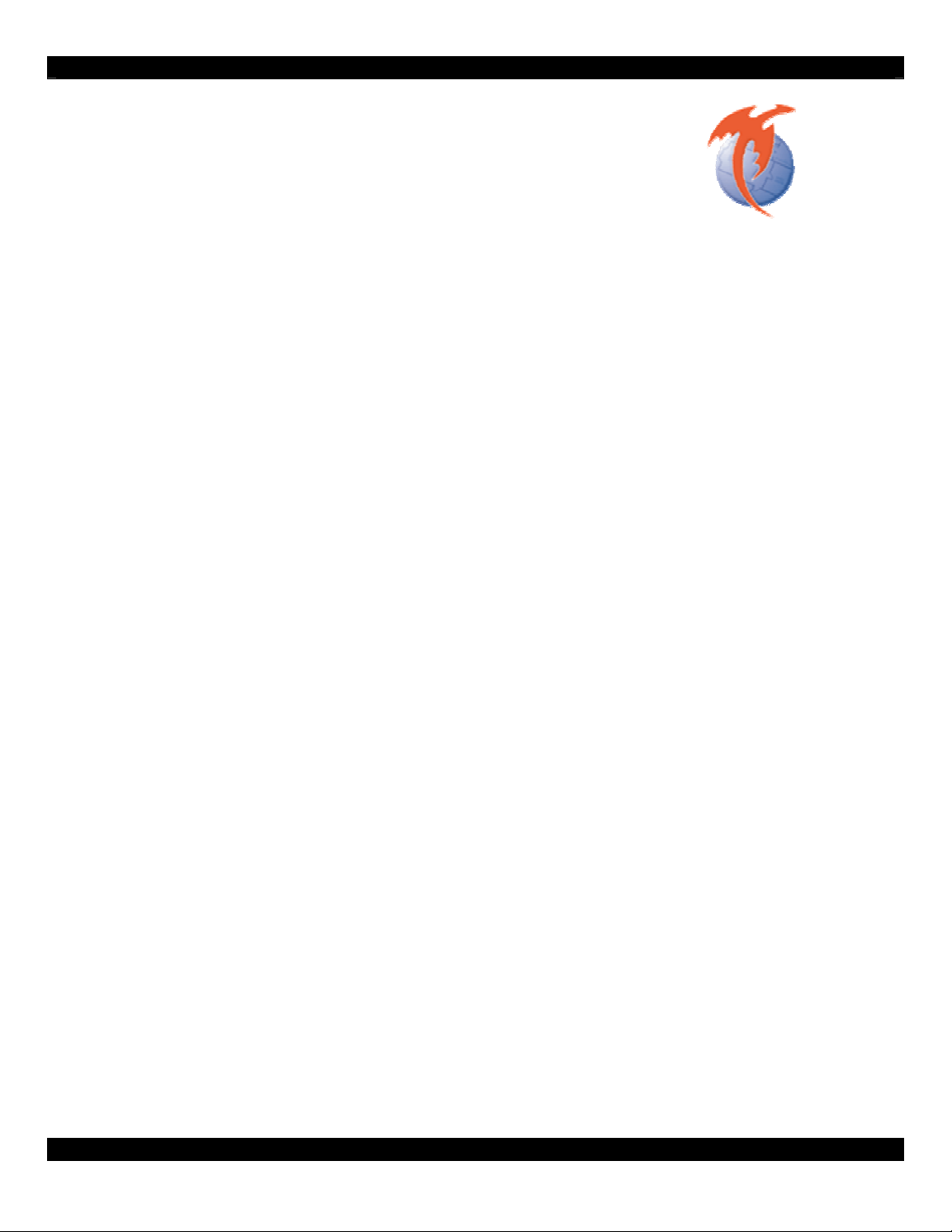
Universal Dragon 2.1
Quick Programming Guide
What is this guide for?
Dragon 2.1 now gives you the power to choose your own programming style as well as new
features to boost productivity. Programming the XTR39 is fast, simple, and flexible.
• Auto-Build Wizard (XTR39, SPLCD series)
• Auto-Fill IR commands onto a page. (XTR39, SPLCD series)
• Import/Export a source button and the page they point to. (XTR39, SPLCD series)
• Rewritten Palette Editor. Uses a faster relational database.
• Default template support for different base units. (XTR39, SPLCD series, MRC88)
• HEX-IR support for (XTR39, SPLCD, MRC44/88) (requires firmware update)
• Source overview window. (XTR39 and SPLCD )
• Creation of a new project made easier with logical-UI (user interface)
• Ability to resize the base unit allowing easier multi-tasking.
What is Auto-Build Wizard?
Auto-Build wizard guides you through the XTR39 and SPLCD programming and leaves you
with a complete project in minutes. This is a great way to get started for new users. You will be
able to select a wide range of graphical styles and select from a large list of source
components. In addition, a “test” step verifies the correct IR or RS232 codes have been
programmed.
What is Auto-Fill?
Universal Dragon has the flexibility to fit anyone’s programming preference. For the user that
likes to create their own graphics and button layout, Auto-Fill speeds up the programming time
by automatically filling in pre-defined buttons with IR and/or RS232 codes. One simple-dragand-drop can populate a complete page of but tons with all of the appropriate codes.
What is Import/Export source page?
A favorite source, such as a DVD player, can be used in any un-related installations without
reprogramming. With your favorite source page already programmed, you can export it as a
separate file. When you want to use it in a new project, the file can now be imported.
- 1 -
Page 2

What does Rewritten Palette edi t or me an?
Universal Dragon uses the latest and greatest development tools. This benefits the end-user
with an easy to use product. The palette editor code has been rewritten to display information
faster. With an IR code library consisting of more than 10,000 unique IR codes, you’ll be sure
to find what you need faster.
How does a Default Template help me?
Our technical support staff has been involved in over a thousand installations per year. This
has led us to believe there is a significant commonality in a majority of installations. Universal
Dragon comes with Default Templates to enhance the programming experience. The default
template consists of several well-ut ilized source pages that are pre-programm ed. After
selecting a template, use Auto-Fill to build your projects faster. By sharing our knowledge, we
hope the end-user of Universal Dragon will get the end results they want with no headaches.
Why is HEX-IR important to me?
We have worked with several installers and found they are sometimes stuck with a custom er’s
old source component such as a vintage DVD player and has lost the original remote control.
There are also occasions where exotic source components have difficultly to using learned IR
codes. With HEX-IR, you can now use IR codes found on community web forums to solve the
problem. CCF or HEX formats supported.
What does Source Overview mean?
The XTR39 and SPLCD in-wall touch-panels are robust enough to contain more pages than
many websites. Programming can be difficult to navigate with 8-plus sources and more than 20
plus pages. With Source Overview, a “programming tree” is present allowing easier and faster
navigation.
Why do we need a new user interface?
Universal Dragon has undergone a new facelift after countless hours of feedback from
installers around the world. The consensus is that programmers w ant more information
displayed with less clicking. The new Universal Dragon allows you to change the smallest
details. For instance, the font of a button can be reviewed, compared with other buttons, and
changed with less mouse-clicks that previous versions. The end result is faster and easier
programming.
What does re-sizing the base unit do f or me?
Resizing the base-unit may sound trivial, but the development work involved is very intense.
Regardless, the effort was made and the result is beneficial to the end-user. The base-unit can
be resized for easier project overview and allows custom fit for people on the go using small
lap-top monitors as well as programmers who prefer huge office monitors.
- 2 -
Page 3

- START AUTOBUILD WIZARD -
Start
With Dragon 2.1 up and running on your computer, go to the topleft of the screen and select “File” and t h en “New project”. A new
screen will appear.
Select either “AutoBuild Wizard”.
Press “OK” to continue.
AutoBuild Wizard
STEP 1
The “AutoBuild Wizard” start-up screen will appear.
Press “Next” to continue.
STEP 2
Determine the source component that you wish to control.
Find the manufacturer (i.e. br and) and select it on the list.
Press “Next” to continue.
- 3 -
Page 4
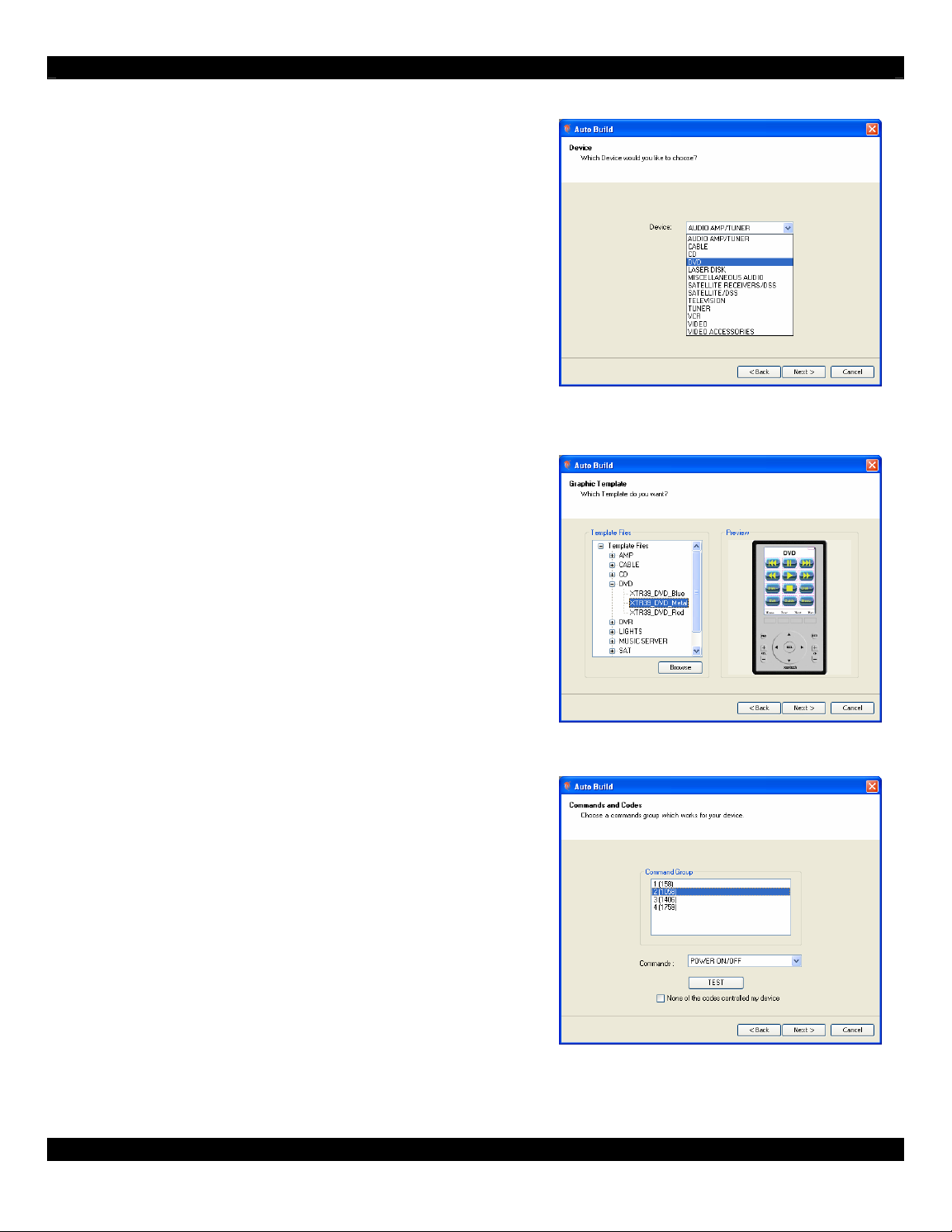
STEP 3
Select the type of device of source component you wish to
control.
Press “Next” to continue.
STEP 4
A button layout for the respective device t ype chosen will
appear.
From these template files, you can select from an
assortment of colors schemes and styles.
Press “Next” to continue.
STEP 5
Now the IR command group can be verifi ed. With an
XTR39 plugged into the USB port, direct the front end
towards the source component.
Press “TEST” and verify the source com ponent either turns
on or turns off.
Move down the command group list and select a new IR
command group if the source component does not turn on
or turn off. Repeat until source component can be
controlled. You have now determined the correct IR
command group.
Press “Next” to continue.
- 4 -
Page 5
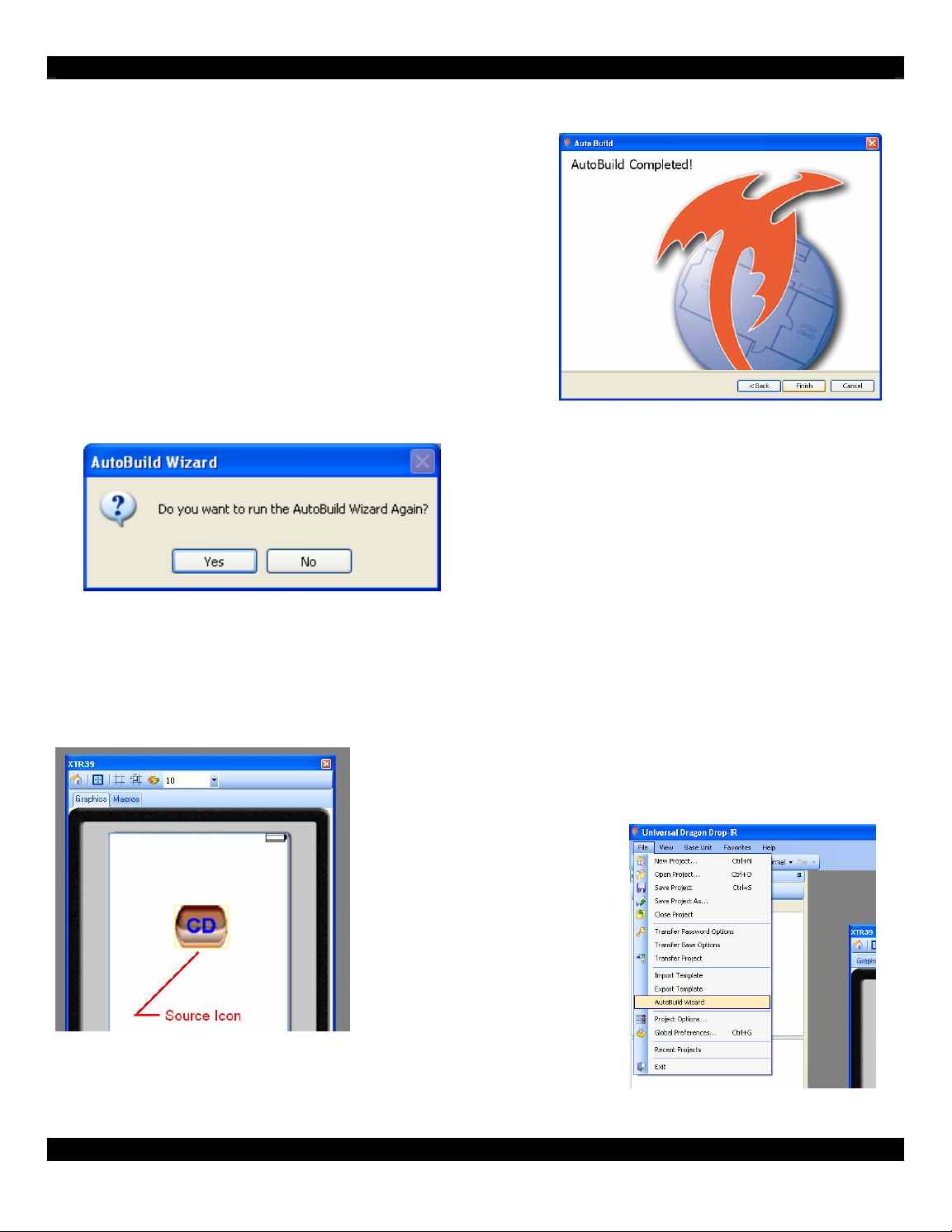
STEP 6
Congratulations! You have completed the AutoBuild
Wizard.
Press “Finish” to continue.
A prompt will appear asking you to repeat the AutoBuild Wizard.
Select “Yes” if you have more source components to program. Select “No” to continue.
- END OF AUTOBUILD WIZARD -
- RESTART AUTOBUILD WIZARD -
A source icon will appear on the Dragon 2.1 XTR39 computer
screen. Double-click with the new source icon. A new page will
appear showing the controls for the source component.
When complete, proceed to
download the project to the
XTR39. Go to “File” and
“Transfer Project”.
To run the AutoBuild Wizard again, go to “File” and “AutoBuild
Wizard”.
- 5 -
Page 6
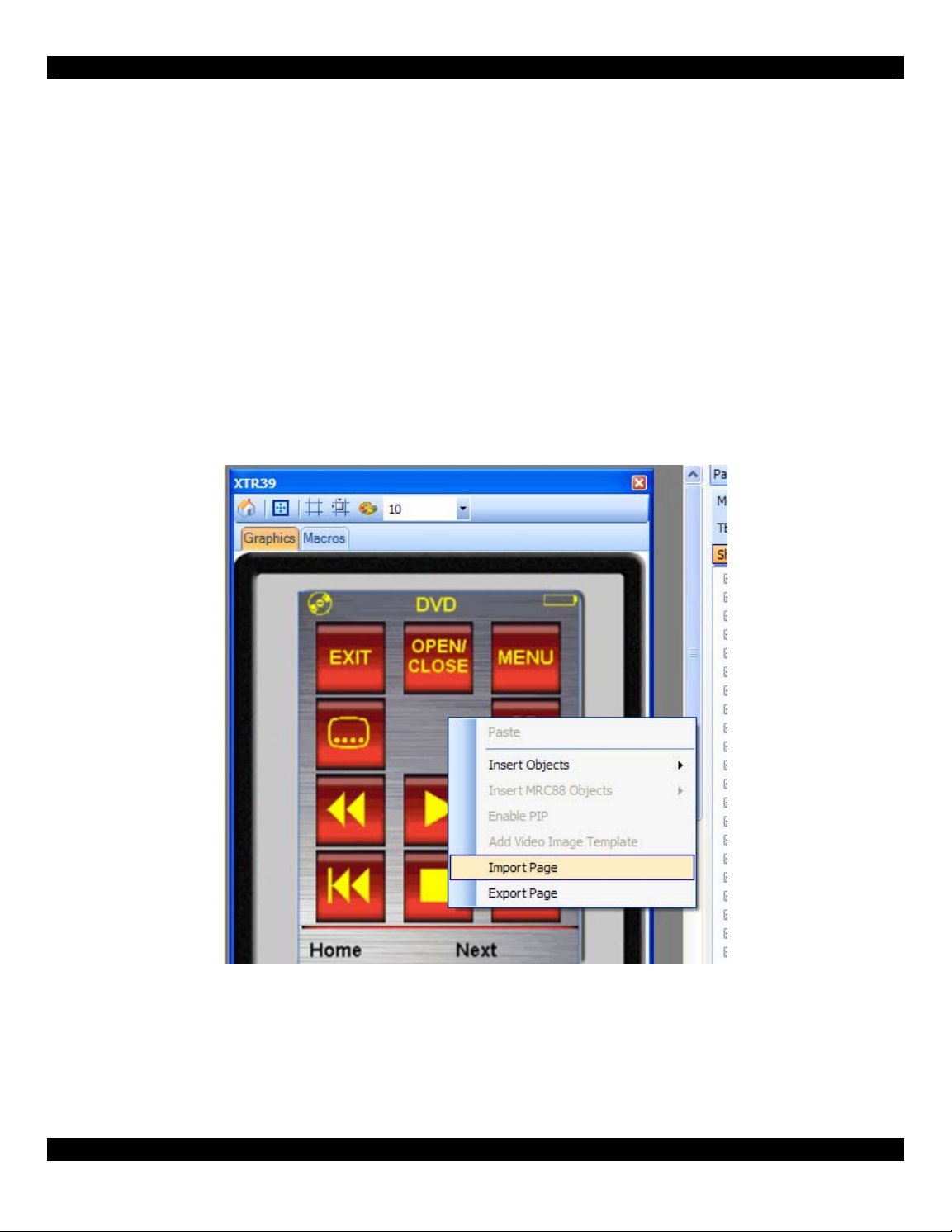
- IMPORT/EXPORT PAGES -
STEP 1
Display your favorite source page that you w ish to save for other projects.
STEP 2
To export a page, right-click on the source page and a menu list will appear. Select “export page”. A
“save as” window will appear. Give your favor it e sour ce page a f ilenam e and select ion a loc at i on on
the computer where you can find it later.
To import a page, right-lick on the source page and a menu list will appear. Select “import page”. A
“open” window will appear which will allow you to browse for your favorite source page. After you
select your favorite source page, the page will be imported into your project.
- 6 -
Page 7
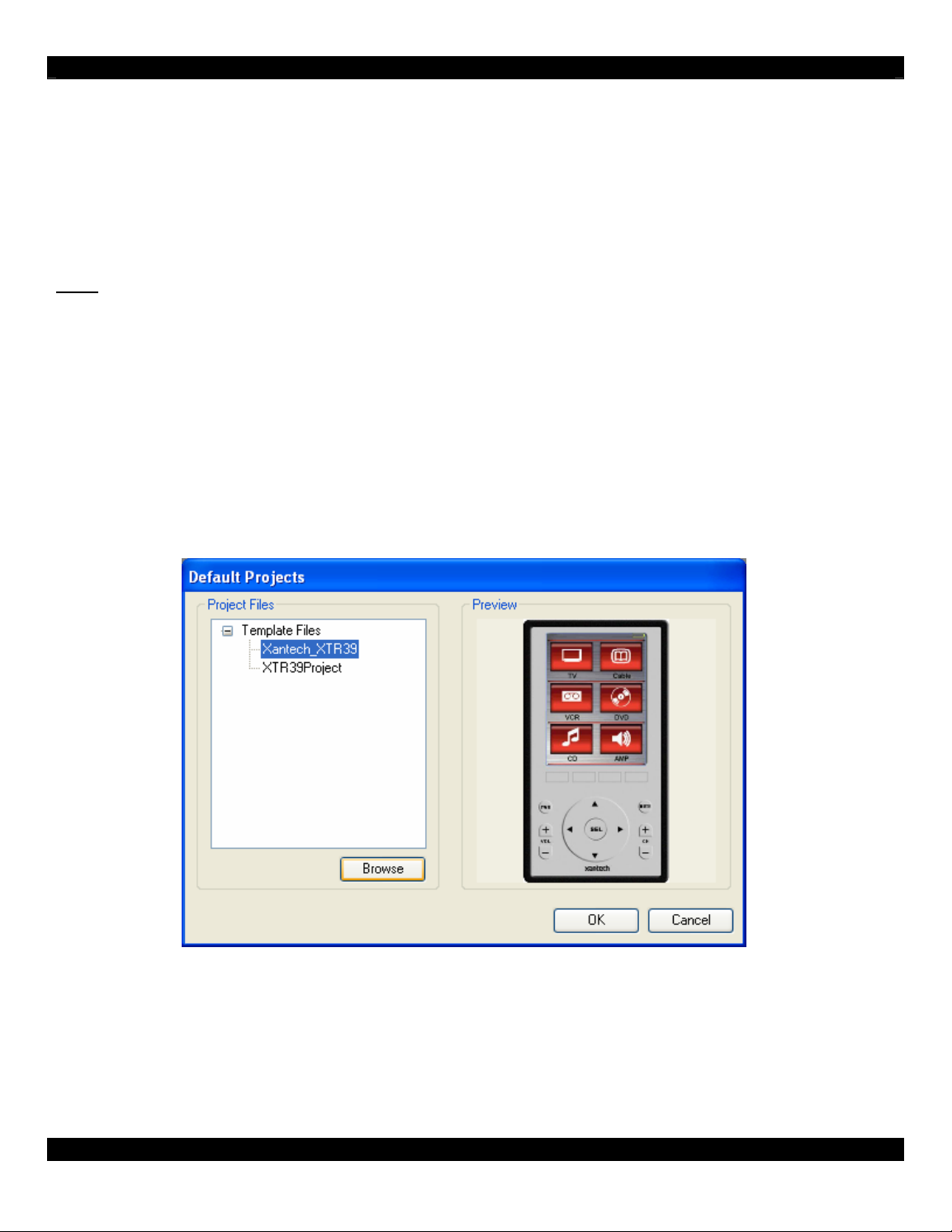
- DEFAULT TEMPLATE PROJE C T -
Another programming option is to select a template project. The template project is already populated
with graphics applicable to most needs. Minor edits can also be done.
Each source will need IR or RS232 commands programmed to each button. For more information on
how to do this, visit the XTR39 Instruction Manual. Or visit Auto-Fill in the section below
Start
With Dragon 2.1 up and running on your computer, go to the top-left of the screen and select “File”
and then “New project”. A new screen will appear.
Select “Default Project” and pr ess “OK” to continue.
STEP 1
The “Default Projects” start-up screen will appear.
Select the project you wish to use and press “OK” to continue.
- 7 -
Page 8

- HEX-IR SUPPORT -
STEP 1
In the Palette Editor window, set the
“Mode” to “Edit”.
Scan down the list of manufacturers
and source types. Click on “HEX” and
move over to the right screen where
the function
commands are.
STEP 2
Click on a function
command and rightclick the mouse. A
menu list will appear.
Select “Record”.
A new window will appear titled
“Discrete Command”.
STEP 3
The “Discrete Command” window is
where you can enter the HEX
commands.
Copy-and-paste from where you found
the HEX commands works best.
Press “OK” to continue.
Note: You must have the latest firmware installed to use HEX-IR commands.
MRC44, MRAUDIO4X4 (Version 3.23)
MRC88, MRAUDIO8X8 (Version 2.17)
SPLCD39G, SPLCD64G, SPLCD64V (Version 1.58)
XTR39 (Version 1.20)
RF2IR (Version 1.11)
Where to find HEX IR Codes?
Visit www.remotecentral.com. Either do a search for your component or visit the interactive file area.
Most HEX IR codes can be found in the Pronto forum section.
- 8 -
Page 9

- AUTO-FILL -
Auto-Fill works by taking a page of function butt ons and automatically filling the respective IR and/ or
RS232 codes to each button. For instance, t he “ PL AY” button will be filled with the “play” IR
command, the “PAUSE” button will be filled with the “pause” IR command. The benefit is that you can
now program several buttons in one easy step.
STEP 1
Be sure to have your function buttons on the source page. In the example above, a “stop”, “play” and
“pause” button is on the source page. This represents a DVD player. Select the source component IR
or RS232 code library you wish to use.
STEP 2
Press and hold the mouse button and drag the cursor on top of the source page.
STEP 3
The IR codes are automatically added to the “stop”, “play” and “pause” buttons. A confirmation
window appears that 3 IR commands w ere inserted into their respective functional butt o ns.
- 9 -
Page 10

- SOURCE OVERVIEW -
The bottom section shows a “Source Overview”. With large projects, the source overview is a
convenient way to navigate the screen pages. Every time a page changes, the “source overview” will
highlight the screen page that is being displayed.
You can also navigate to a screen page by double-clicking the desired screen page.
- RESIZE BASE UNITS -
The easiest way to resize a base unit is to head to the corner of the base unit. With your mous e, wait
until the resize arrow appears. Then click your mouse button and resize the base unit as desir ed.
- 10 -
Page 11
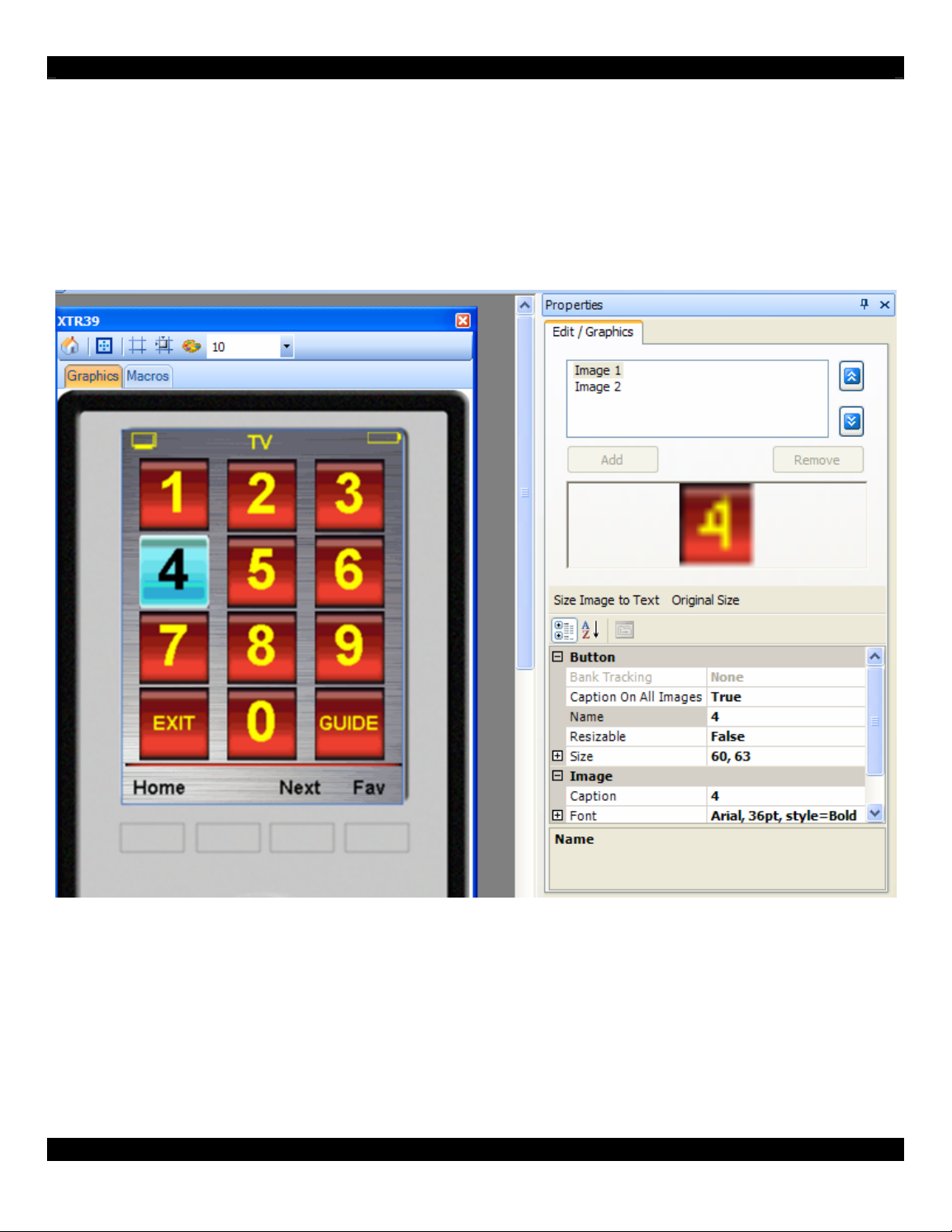
- New User Interface (UI) -
Universal Dragon has further enhanced itself for greater productivity. With the new user interface, you
can review, compare, and edit graphics with fewer mouse clicks.
In the example below, “Properties” is being dis p layed for any selected button. Button “4” is selected.
In the “Properties” section, the respecti ve properties is displayed showing size and font information.
Now you can confirm consistent appearance of each button and make edits faster..
- 11 -
Page 12

Xantech Corporation
13100 Telfair Avenue, 2/F
Sylmar, CA 91342
XTR39 Quick Programming Guide © 2007 Xantech Corporation
This document is copyright protected. No part of this manual may be copied or reproduced in any form without prior
written consent from Xantech Corporation.
Xantech Corporation shall not be liable for operational, technical, or editorial errors/omissions made in this document.
Document Number 08905122A
- 12 -
