Page 1
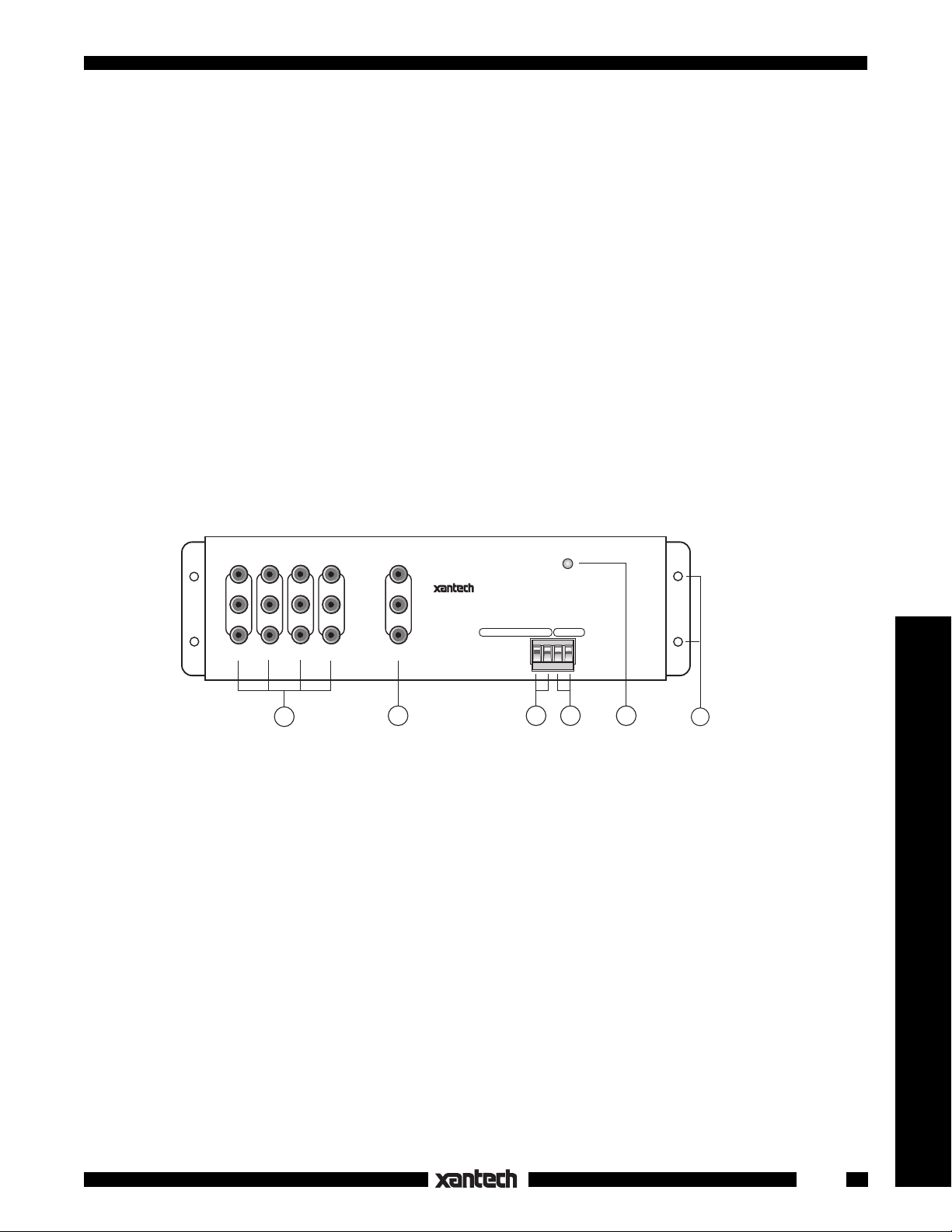
INSTALLATION INSTRUCTIONS
RS41AV
FOUR INPUT AUDIO/VIDEO REMOTE SWITCHER
GENERAL INFORMATION
• The RS41AV is a low noise, wide bandwidth, unity gain, infrared remote controlled switcher for line level
stereo audio and video baseband signals.
• It selects audio and video signals from any one of four sources and sends them to one output with no signal
loss.
• It allows additional source selections for the inputs of A/V receivers, VCR's, TV monitors, etc.
• A hand-held programmer, model RC68+ (available separately), is the source of the four IR input switching
commands for the RS41AV (see Fig.4). Normally the installer would "teach" these commands into a
Xantech Learning Remote, Key Pad or other learning device for eventual use by the customer.
• The space saving "flat pack" design allows great flexibility in mounting and positioning.
Fig. 1
1234
INPUT
1
VIDEO
AUDIO
LEFT
AUDIO
RIGHT
OUTPUT
RS41AV
REMOTE SWITCHER
®
2 4
3
VVPOWER 15VAC
CONFIRM
G IR IN
IR
5
6
RS41AV PANEL DESCRIPTIONS
1. INPUT jacks. Connect to the corresponding output jacks of the source components (satellite receiver,
VCR, camcorder, laser disc player, TV surveillance camera, CD player, AM/FM tuner, cassette tape
deck, etc.).
2. OUTPUT jacks. Connect to the corresponding input jacks of AV receivers, TV monitors, VCRs, etc.
3. POWER 15VAC V V terminals. Connect the leads of the 15V AC Power Supply (included) to these
terminals (lead polarity is not required).
4. G and IR IN terminals. Input terminals for the IR control signal. Connect a 2-conductor cable from
the emitter or signal output port of any Xantech Connecting Block, IR receiver, Key Pad, or Controller
here. The positive lead connects to "IR IN" and the negative to "G".
5. IR CONFIRM LED. Lights continuously when power is applied. Flashes when RC68+ (and RC68)
IR commands are received.
6. Mounting Holes.
Remote Control Switchers
1
Page 2
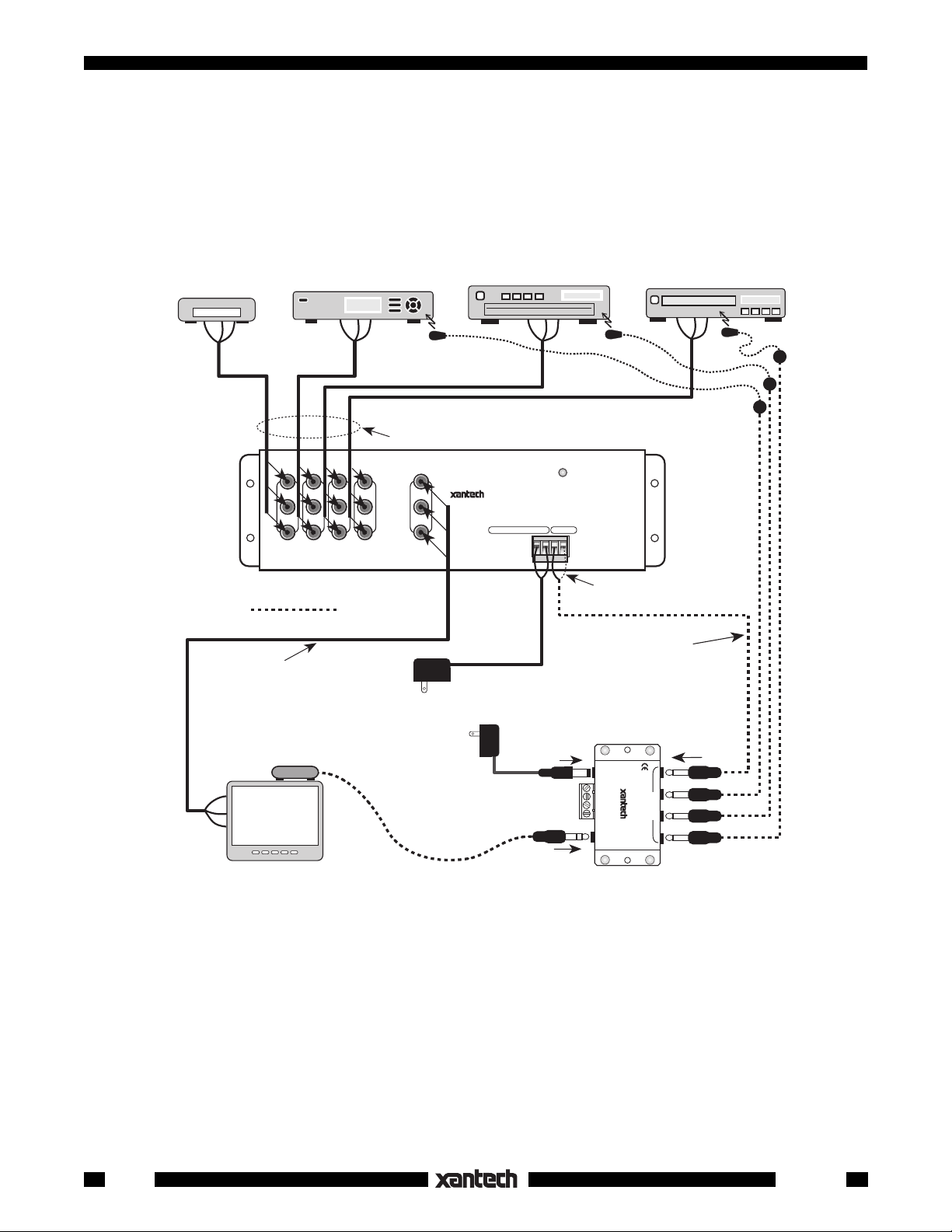
TYPICAL APPLICATIONS
Additional Audio/Video Source Switching
Fig. 2 shows a typical application where the RS41AV is used to provide more audio/video source
selections for the Video input on a TV monitor. The four sources shown could be any combination of
audio/video components.
Game
LR
V
IR Signal
RCA type
patch cords
Satellite Receiver
V
LR
1234
INPUT
Power
Supply
(included)
283M
Mouse Emitter (3)
RCA type
patch cords
VIDEO
AUDIO
LEFT
AUDIO
RIGHT
OUTPUT
To 120
V AC
Blink-IR™
RS41AV
REMOTE SWITCHER
®
DVD Player
V
LR
CONFIRM
G IR IN
VVPOWER 15VAC
IR
White stripped side
6015900
3.5mm to-stripped-ends
mono cable (not included)
VCR
V LR
RS41AV
Audio/Video
Remote
Switcher
781RG
Power Supply
12VDC
CONNECTING BLOCK
+12 VDC
789-44
GND
STATUS
IR IN
RCVR
IR
789-44
Connecting Block
EMITTERS
®
V
L
MONITOR
R
291-00
IR Receiver
TV
To 120 V AC
(unswitched)
FIig 2 Additional Source Switching for a TV Monitor
Similarly, Fig. 3 illustrates a system where the RS41AV is used to provide additional source selection
capability for an A/V receiver. For instance, if a given A/V receiver only has six inputs, using the RS41AV
would allow expansion up to a total of nine.
Note that, in this application, the RS41AV is controlled as part of a larger Infrared remote controlled system.
The four sources shown could be any combination of audio/video components.
2
RS41AV
Page 3

CD Changer
Satellite Receiver
DVD Player
VCR
LR
IR Signal
VLR
VLR
TV
MONITOR
1234
AV
Receiver
490-30
V
INPUT
283M Blink IR™
Mouse Emitter (1)
IR Receiver
LR
RCA type
patch cords
VIDEO
AUDIO
LEFT
AUDIO
RIGHT
OUTPUT
RCA type
patch cords
3-wire cable from
additional IR
receivers, keypads,
etc. in other rooms,
if needed.
RS41AV
REMOTE SWITCHER
(included)
To 120 V AC
(unswitched)
®
Power
Supply
To 120 V AC
(switched)
781RG
Power Supply
V
LR
CONFIRM
G IR IN
VVPOWER 15VAC
286M
Dual Blink-IR™
Mouse Emitters (2)
IR
White stripped side
6015900
3.5mm to-stripped-ends
mono cable (not included)
12VDC
CONNECTING BLOCK
+12 VDC
789-44
GND
STATUS
IR IN
RCVR
IR
789-44
Connecting Block
EMITTERS
®
V LR
RS41AV
Audio/Video
Remote
Switcher
Remote Control Switchers
Fig. 3 Expanding the Source Switching of an AV Receiver
INSTALLATION
1. Code Groups: If more than one RS41AV is used in a given system, or it is included in an IR controlled
system with other Xantech products that respond to RC68+ commands, different code groups can be
assigned to avoid mutual interaction.
NOTE: As received from the factory, the RS41AV is set to code group 20. Refer to the RC68+
instructions for code group setting procedures.
2. Typically a programmable remote controller, such as a Xantech learning remote control or keypad, is
"taught" each of the RS41AV commands (from the RC68+, Fig.4) plus the specific input command for
the A/V receiver or TV monitor to which the RS41AV is connected. These commands are placed in
a "sequence" or "macro". A single key press will then select the desired source connected to the
RS41AV.
For "sequence" or "macro" programming, follow the instructions that come with the learning device
RS41AV
3
Page 4

1
A B C ADJ-OFF
1234
5678
GLOBAL
Z-ADJ
TREBLE
VOL
MUTE
ON OFF
E-FLAT LAST MAX-V TRIM
OFF C-BAL
BASS
INPUT
A
80 48 10 90 01
00 C0 50 D0 41
40 A0 30 B0 21
20 E0 70 F0 61
60 88 18 98 09
08 A8 38 B8 29
28 E8 78 F8 69
68 C8 58 D8 49
E1 89 C9 A9 E9
71 19 59 39 79
F1 99 D9 B9 F9
2
IR LENS
3. The power supply for the RS41AV may be connected to the
switched AC outlet on the rear of an A/V receiver, if an A/V
receiver is used in the system.
4. Fig. 3 assumes the use of an A/V receiver having baseband
video switching capabilities.
5. Use high quality low-loss cables for all A/V connections. For runs
in excess of 10 feet, use low-loss RG-6 coax..
RC68+ PROGRAMMER/REMOTE
CONTROL
The RC68+ (and the RC68) programmer (availabel separately) contains the commands necessary to operate the RS41AV.
Use the commands 1, 2, 3, and 4 (item 2, Fig.4) to select the respective
four source inputs on the RS41AV.
RS41AV SPECIFICATIONS
AUDIO
Gain: . . . . . . . . . . . . . . . . . . . . . . . . . . . . . . . . . . . . . . . . . Unity
Input Overload: . . . . . . . . . . . . . . . . . . . . . . . . . . . . 3.0 V RMS
Input Impedance: . . . . . . . . . . . . . . . . . > 25k Ohms (ea. input)
Output Impedance: . . . . . . . . . . . . . . . . . . . . . . . . . . . 1k Ohms
THD: . . . . . . . . . . . . . . . . . . . . . . . . . 0.04% at 1.0 V input level
Freq. Response: . . . . . . . . . . . . . . . . . . 8 Hz - 50 kHz +/- 1 dB
Channel Separation:. . . . . . . . . . . . > 75 dB (100 Hz to 10 kHz)
Input to Input Isolation:. . . . . . . . . . > 85 dB (100 Hz to 10 kHz)
S/N Ratio ("A" WTD): . . . . . . . . . . . . . . . . . . 100 dB (re 2V out)
Fig 4 RC68 Handheld Programmer
(available separately)
VIDEO
Gain: . . . . . . . . . . . . . . . . . . . . . . . . . . . . . . . . . . . . . . . . . Unity
Input Impedance: . . . . . . . . . . . . . . . . . . . . . . . . . . . . 75 Ohms
Output Impedance: . . . . . . . . . . . . . . . . . . . . . . . . . . .75 Ohms
Video Insertion Loss: . . . . . . . . . . . . . . 50 Hz - 10 MHz < 1 dB
OUT-IN Isolation: . . . . . . . . . . . . . . . . .50 Hz - 10 MHz > 55 dB
GENERAL
A/V inputs/outputs: . . . . . . . . . . . . . . . . RCA-type phono jacks
Power & IR Inputs: . . . . . . . . . . . . . . . . Screw Terminal Plug-In
Factory Preset IR Code Group: . . . . . . . . . . . . . . . . . . . . . . 20
Power Requirements: . . . . . . . . . . . . . . . . . 15V AC @ 300 mA
(Power Supply included)
Dimensions: . . . . . . . . . . . . . . . . . . . .10" W x 3" D x 1 3/8" H
7-24-00
4
RS41AV
