Page 1
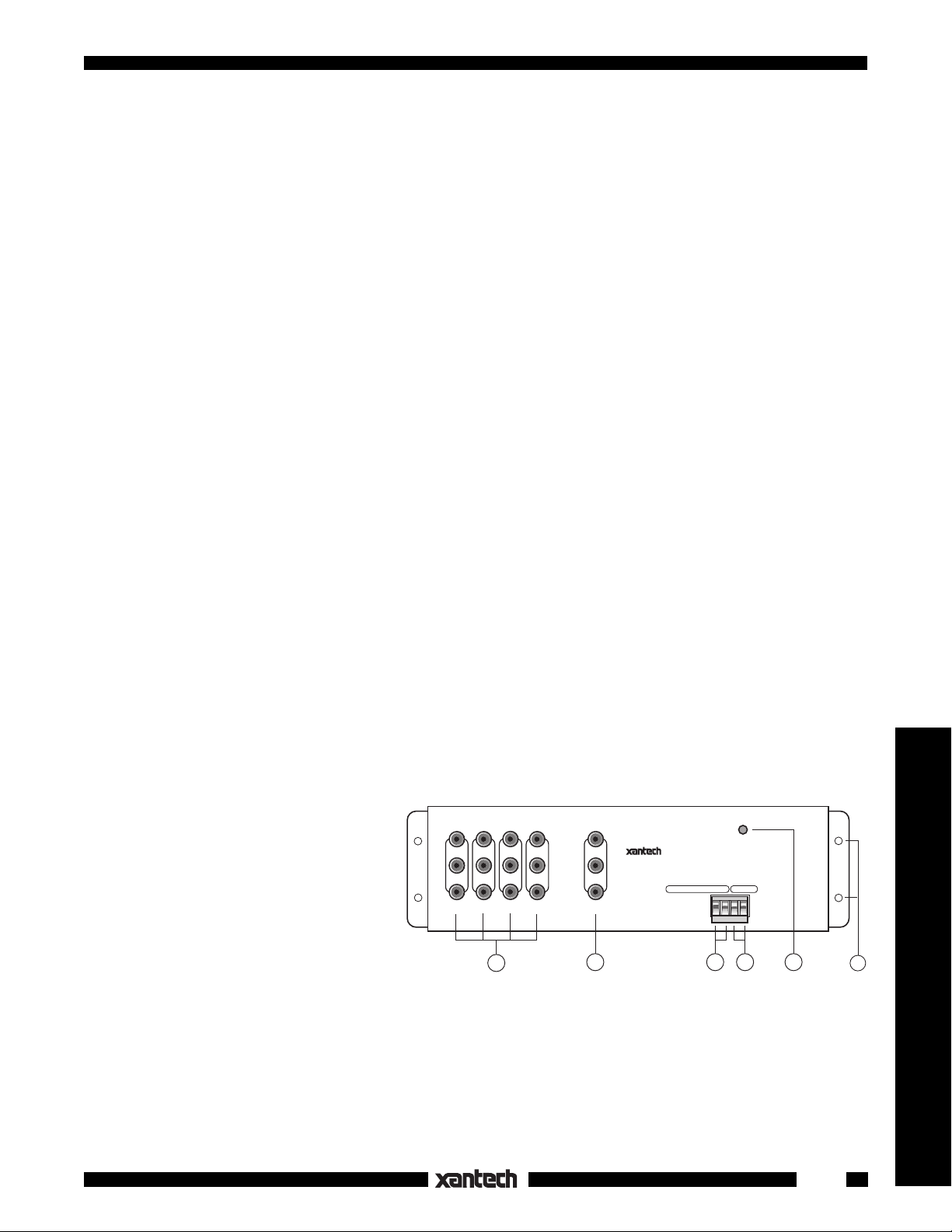
INSTALLATION INSTRUCTIONS
RP41AV
REMOTE PREAMP
GENERAL INFORMATION
The RP41AV, Fig. 1, is a fully functional infrared remote controlled audio/video preamp. Volume, Bass,
Treble, Balance and Mute functions, in addition to A/V input switching, provide all the functions needed for
multi-room systems. It features a low noise, low distortion design with high headroom capability, for highest
audio and baseband video performance.
The RP41AV has the following features and functions:
• The model RC68+ (and RC68) handheld programmer (available separately), is the source of all the IR
(infrared) commands necessary to operate the RP41AV (see Fig. 2). Normally the installer would "teach"
these commands into a Xantech Learning Remote, Key Pad or other learning device for use by the
customer.
• Audio and video signals connected to four separate line level A/V inputs, labeled 1, 2, 3, and 4, may be
accessed in any order by IR commands.
• Separate Volume (Up/Down), Balance (Left/Right), Bass and Treble controls feature continuous
adjustment in 2 dB steps, in either direction, all IR controlled.
• Balance, Bass &Treble controls have a Flat function for instant return to flat response from any previous
setting.
• Separate Mute On & Mute Off functions ensure positive mute command execution without knowing
status. This is helpful in remote rooms when all adjustments are made “blind” without any visual aids for
status.
• IR control input port connects to the emitter output of Xantech devices, allowing remote control from
keypads, IR receivers, connecting blocks, etc.
• Tone controls allow individual "EQ" of each zone when using multiple RP41AV's in multi-zone installations.
• The space saving “flat pack” design
allows great flexibility in mounting and
positioning.
PANEL DESCRIPTIONS
1. INPUT jacks. Connect to the corre-
sponding output jacks of source
components (satellite receiver, VCR,
camcorder, laser disc player, TV
surveillance camera, CD player, AM/
FM tuner, cassette tape deck, etc.).
2. OUTPUT jacks. Connect the
VIDEO output jack to the corresponding Video input jacks of AV receivers, TV monitors, VCRs, etc.
Connect the AUDIO LEFT and AUDIO RIGHT output jacks to the corresponding input jacks on a main
power amplifier. Since these are low-impedance outputs, you may connect up to 5 power amplifiers
to one RP41AV prodvided such amplifiers have input impedances of 22k Ohms or more. Use "Y"
connectors or other paralleling means.
1234
INPUT
1
VIDEO
AUDIO
LEFT
AUDIO
RIGHT
RP41AV
REMOTE PREAMP
®
OUTPUT
2 4
IR
CONFIRM
V V G IR INPOWER 15VAC
3
Fig. 1 RP411AV Panel Items
5
6
Amplifiers & Preamplifiers
1
Page 2
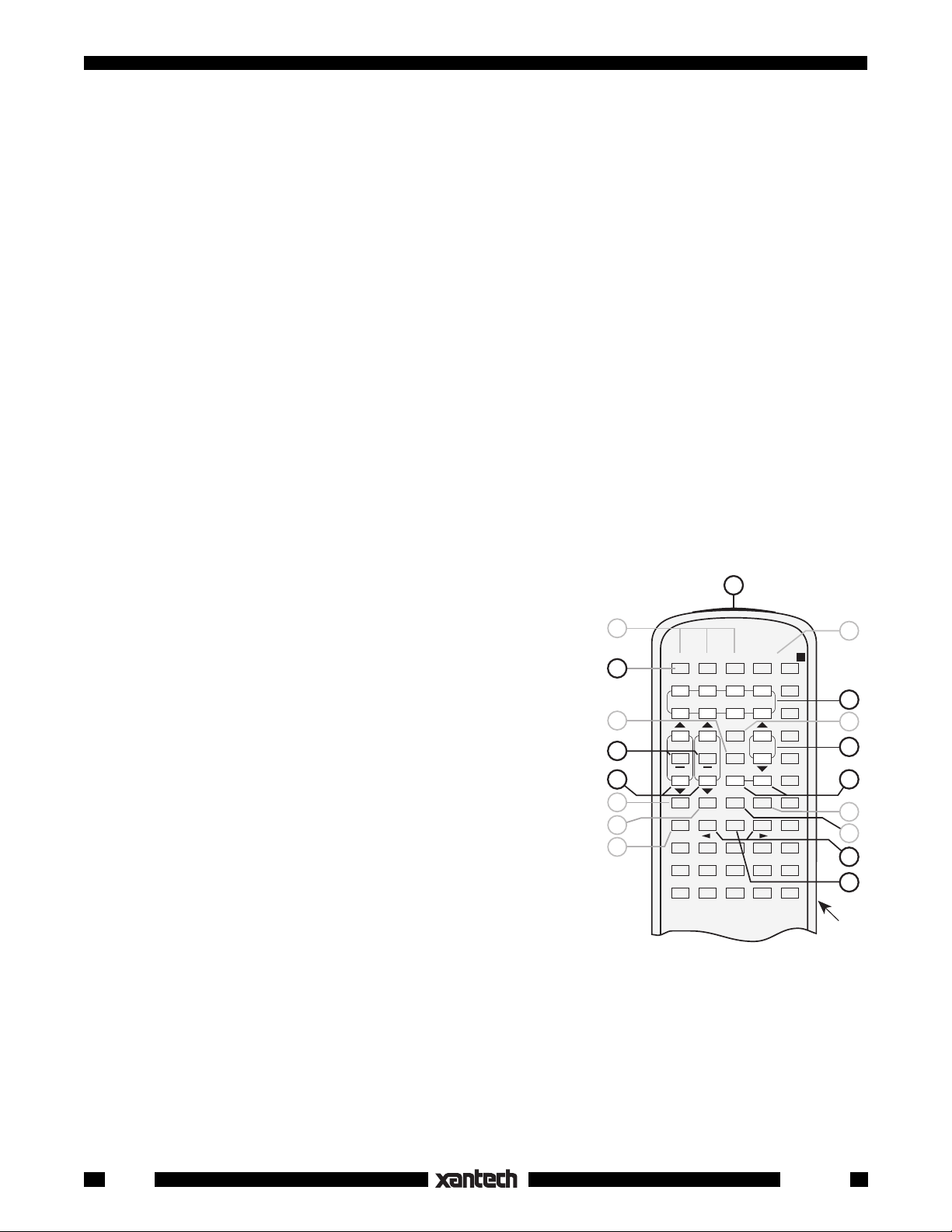
4. G S terminals. Input terminals for the IR control signal. Connect a 2-conductor cable from the emitter
or signal output port of any Xantech Connecting Block, IR receiver, Key Pad, or Controller here. The
positive lead connects to "S" and the negative to "G".
5. IR CONFIRM LED. Lights when power is applied and flashes when IR commands are received.
6. Mounting Holes.
RC68+ PROGRAMMER / REMOTE CONTROL
The RC68+ (and the RC68) programmer (available separately) contains all the commands necessary to
operate the RP41AV.
• You will need it to program universal learning devices such as the Xantech URC type learning remote,
the Xantech Smart Pads, the 590 Programmable Controller, the 710 Fone Link, etc., with commands that
operate the RP41AV.
• NOTE: The RC68+ will operate several other Xantech models as well, such as the RS41AV, ZPR68,
MIRV1, RAT1, etc. Therefore, only the button descriptions that apply to the operation of the RP41AV are
listed below. All others should be ignored.
• While the RC68+ will operate as a separate remote control, it is highly recommended it not be given to
the final user for the following reasons:
Since it permits code group changes , the user may inadvertently alter the installer configurations.
• Also, since the user will require IR commands from other brands of equipment to control the total system,
in addition to those of the RP41AV, all commands should be consolidated into one learning device, for
ease of use.
RC68+ BUTTON DESCRIPTIONS
1
1. IR Emitter Lens
3. INPUT Select buttons. Press buttons 1 through 4 to individually
select up to 4 audio/video sources connected to the RP41AV.
5. VOLUME Up/Down buttons. When pressed, volume will in-
crease and decrease in 2 dB steps between 0 dB and -80 dB.
When buttons are held down, the volume level will change
continuously.
6. MUTE ON / OFF buttons. Separate On / Off buttons give
positive mute commands without knowing what the status is.
This is very helpful in a remote room when all adjustments are
made “blind” without any visual aids for status.
NOTE: Mute is released (turned off) when a VOLUME, INPUT,
BALANCE, BASS or TREBLE button is pressed, in addition to
MUTE OFF.
9. BALANCE buttons. When the BALANCE "arrow" buttons are
18
17
16
15
14
13
12
11
A B C ADJ-OFF
80 48 10 90 01
1234
00 C0 50 D0 41
INPUT
5678
40 A0 30 B0 21
GLOBAL
20 E0 70 F0 61
TREBLE
BASS
60 88 18 98 09
08 A8 38 B8 29
28 E8 78 F8 69
E-FLAT LAST MAX-V TRIM
68 C8 58 D8 49
OFF C-BAL
E1 89 C9 A9 E9
71 19 59 39 79
F1 99 D9 B9 F9
Z-ADJ
MUTE
ON OFF
VOL
A
2
3
4
5
6
7
8
9
10
RC68+
pressed, the audio output will move to the left or right in 2 dB
steps with each left or right press. (No change will occur if they
Fig. 2
are held down continuously).
10. Balance "Center" button. This button, when pressed (identified by "C_BAL"), will instantly return
the balance to the center position from any previous setting.
14. TREBLE & BASS control buttons. When the "arrow" buttons are pressed, the treble and bass
response can be increased or decreased from 0 dB to ± 12 dB in 2 dB steps with each up or down press.
(No change will occur if they are held down continuously). In "multi-zone" systems, you can use these
controls to "EQ" (equalize) the sound for each room's acoustic differences.
2
RP41AV
Page 3

15. Treble & Bass "N-Flat" buttons. These buttons, when pressed (identified by a "—" mark), will
instantly return the treble and bass to their electrical flat settings from any previously adjusted values.
17. Code Group Numbers. If more than one RP41AV is used in an IR controlled system, or is included
with other Xantech products that respond to RC68+ commands, different code groups can be
assigned to avoid mutual interaction.
NOTE:
RC68+ to the same code!
When shipped from the factory, the RP41AV is set to code group 40. Be sure to set the
Refer to the RC68+ instructions for code group setting procedures.
TYPICAL RP41AV SINGLE ZONE SYSTEM
The following diagram shows a typical single-zone 4-room system utilizing the RP41AV.
TM
In this case, you would program the Smart Pad
, plus a learning remote (such as Xantech URC types) with
the commands from the RC68+ remote, in addition to all the other source component remote commands,
to operate the entire system from any room. For AC power management, refer to the Model 680-10
Installation Instructions.
MAIN ROOM
Left
Speaker
490-30
Micro Link™ IR Receiver
(Cabinet Mounted)
Audio
"Y" Connectors
TV
MONITOR
Stereo Power Amp
RL
Video
IN
Right
Speaker
XANTECH
S-62/64/66
Wall Speakers
780-10
IR Receiver
SAT Receiver
283M
VCR
"J" Box
V
LR
V
LR
283M
Blink-IR™
Mouse Emitter (4)
3-Conductor Cable
(Home Runs)
760-00
Match Maker™
Vol. Control
791-44
Amplified
Connecting
1234
INPUT
RP41AV
Remote Preamp
HIGH
Block
IR
IR
RCVR
OUT
480-00
Dinky Link ™
IR Receiver
EMITTERS
+12 VDC
STATUS
IR IN
GND
VIDEO
AUDIO
LEFT
AUDIO
RIGHT
OUTPUT
Power Supply
(included)
791-44
AMPLIFIED
CONNECTING BLOCK
®
ROOM 2 ROOM 4ROOM 3
RP41AV
REMOTE PREAMP
®
12 VDC
781RG
Power Supply
To 120 VAC (unswitched)
RLRL
760-00
Match Maker™
Vol. Control
VVGIR INPOWER 15VAC
CONFIRM
IR
White Striped
Side
2-Conductor
Mini Plug to
Stripped Ends
(use 6015900)
LR
DVD Player
283M
AM/FM
LR
Tuner
283M
Stereo Power Amp
Smart
Pad™
RCA
patch
cords
L
R
Home Run
Speaker
Leads
RL
760-00
Match Maker™
Vol. Control
Amplifiers & Preamplifiers
Fig. 3 A typical single zone system
RP41AV
3
Page 4

A MULTI-ZONE SYSTEM
The following diagram illustrates a typical Multi-Zone system, using the RP41AV.
1. For simplicity, only 4 zones are shown ... many more could be added using the Xantech 796-20 Zone
Expander and more RP41AV's.
2. Using an RP41AV plus a basic power amplifier for each zone, every room in the house can have
individual source selection, volume control and room EQ (with the tone controls) at moderate cost.
3. The audio and video connections from the source components to each RP41AV (not shown), should
be made through distribution amps (such as the Xantech AV-61) to prevent distortion that may be
caused by the loading effects of multiple RP41AV's. Refer to the AV-61 Installation Instructions for
more details.
TM
4. For AC power management, refer to the 680-10 and Gatekeep-IR
MAIN ROOM - ZONE 1
Installation Instructions.
Common
Sources
SAT Receiver
DVD Player
AM/FM Tuner
283M Blink-IR™
Mouse Emitter (4)
XANTECH
S-62/64/66
Wall Speakers
VCR
RG-6 Coax
RL
Speaker
RF
IN
TV
MONITOR
Left
To distribution
amplifiers, for
each source.
Repeat for each
zone. See text,
item 3, this page.
ANT. or
Cable
RF
Amp
200-00
2-Way
Splitter
Combiner
Modulator
(3-Input)
Power Supply
(included)
Stereo Power Amp
1234
INPUT
1234
INPUT
Stereo Power Amp
1234
INPUT
Stereo Power Amp
1234
INPUT
Stereo Power Amp
TV
MONITOR
RL
RP41AV
VIDEO
REMOTE PREAMP
AUDIO
LEFT
AUDIO
RIGHT
OUTPUT
RP41AV
VIDEO
REMOTE PREAMP
®
AUDIO
LEFT
AUDIO
RIGHT
OUTPUT
RP41AV
VIDEO
REMOTE PREAMP
®
AUDIO
LEFT
AUDIO
RIGHT
OUTPUT
RP41AV
VIDEO
REMOTE PREAMP
®
AUDIO
LEFT
AUDIO
RIGHT
OUTPUT
L
R
Right
Video
IN
Speaker
490-00
Micro Link™
IR Receiver
(Cabinet Mounted)
IR
CONFIRM
®
VVGIR INPOWER 15VAC
IR
CONFIRM
V V G IR INPOWER 15VAC
IR
CONFIRM
V V G IR INPOWER 15VAC
IR
CONFIRM
V V G IR INPOWER 15VAC
White Striped Side
Zone 2
RP41AV
Zone 3
RP41AV
Zone 4
RP41AV
Zone 1
RP41AV
10987654321ABABABAB12V
795-20
COMMON EMITTERS ZONE EMITTERS
ZONE CONTROLLER
4321
IR ZONE CONNECTIONS
Z 1Z 2Z 3Z 4
Home Run
3 Conductor
Cables
(unshielded OK)
RF
IN
TV
MONITOR
795-20
IR Zone
Controller
782-00
Power Supply
To 120 V AC
(unswitched)
Home Run all
Speaker Leads
R
L
780-10
"J" Box
IR Receiver
ZONE 2
Fig. 4 A multi-zone 4-room system
4
Smart
Pad™
ZONE 3
480-00
Dinky Link™
IR Receiver
780-10
"J" Box
IR Receiver
ZONE 4
RP41AV
Page 5

RP41AV SPECIFICATIONS
Gain (@ max VC): . . . . . . . . . . . . . . . . . . . . . . . . . . . . . . .Unity
Input Overload: . . . . . . . . . . . . . . . . . . 4.5 V RMS (@ max VC)
Input Impedance: . . . . . . . . . . . . . . . . . > 40 k Ohms (ea. input)
Output Impedance: . . . . . . . . . . . . . . . . . . . . . . . . 470 Ohms (allows output to be
paralleled for mono, if needed)
Volume Attenuation: . . . . . . . . . . . . . . . . . . . . . . . . . . . . -80 dB
Signal to Noise: . . . . . . . . . . . . . . . . . . . . . . 100 dB (re 2V out)
THD: (VC -10 dB) . . . . . . . . . . . . . . . 0.01% at 2.0 V input level
Channel Separation: . . . . . . . . . . . . . . . . . . . > 75 dB @ 1 kHz
Freq. Response: . . . . . . . . . . . . . . . . . . . 20Hz-20kHz +/- 1 dB
Bass Range: . . . . . . . . . . . . . . . . . . . .+/- 12 dB (in 2 dB steps)
Treble Range: . . . . . . . . . . . . . . . . . . +/- 12 dB (in 2 dB steps)
Video IN/OUT Impedance: . . . . . . . . . . . . . . . . . . . . .75 Ohms.
Video Insertion Loss: . . . . . . . . . . . . . . 50 Hz - 10 mHz < 1 dB.
Video Out-IN Isolation: . . . . . . . . . . . .50 Hz - 10 mHz > 55 dB.
A/V Inputs/Outputs: . . . . . . . . . . . . . . . . RCA type phono jacks
IR Code Group: . . . . . . . . . . . . . . . . . . . . . . 40 (factory preset)
Power Requirements: . . . . . . . . . . . . . . . . 15 VAC @ 300 mA.
(Power supply included)
Power and IR Inputs: . . . . . . . . . . . . . 4-terminal screw terminal
plug-in connector
Dimensions: . . . . . . . . . . . . . . . . . . .10" W x 3" D x 1 3/8" H
254mm x 73mm x 35mm
Amplifiers & Preamplifiers
6-26-00
RP41AV
5
Page 6

INSTALLATION INSTRUCTIONS
283M
BLINK-IR™ MOUSE EMITTER
DESCRIPTION
The 283M Blink-IR Mouse Emitter contains a small Infrared LED housed in a miniature, mouse shaped,
black appearing, injection molded plastic shell. Unlike other emitters, the 283M emits visible red light in
addition to IR (infrared) control signals when activated by IR commands sent to it by IR receivers or other
Xantech controllers. The 283M is designed to be installed directly on the IR sensor window of the controlled
device.
Blink-IR™ Mouse Emitter Assembly
3.5mm mono
(+)
mini plug
(–)
Fig. 1
INSTALLATION
ATTACHING THE EMITTERS TO IR SENSOR WINDOWS
• Each emitter has a clear adhesive layer on the bottom flat surface of the shell. The rounded side faces
the user and emits visible red light when a command is sent (Fig. 2).
• Simply peel off the adhesive cover and affix the emitter to the center of the IR sensor window on the
controlled component's front panel.
Model 283M
NOTE: White striped
side is positive (+)
7 FT 3 FT
Side View
1/4"
Top View
5/16"
9/16"
Emitters & Blasters
Fig. 2
IR & Red
Light
Output
Emitter
Shell
Mini-wire
lead
IR & Red
Light Output
(Component Side)
Clear adhesive
layer.
(Replace, if necessary,
with a short piece of the
2-sided tape supplied).
• In some cases it may be difficult to find the location of the IR sensor on the component. Consult the owner's
manual of the unit, or the manufacturer, for the exact IR sensor window location.
• Double-sided adhesive tape is included. If you move the emitter to a different component, use this tape
to replace the current adhesive layer for best adhesion.
• The shell, though dark in appearance, is transparent to infrared light, allowing commands from a handheld
remote control to pass through it. This permits direct control of the equipment from a handheld remote as
well as from the 283M.
1
