Page 1
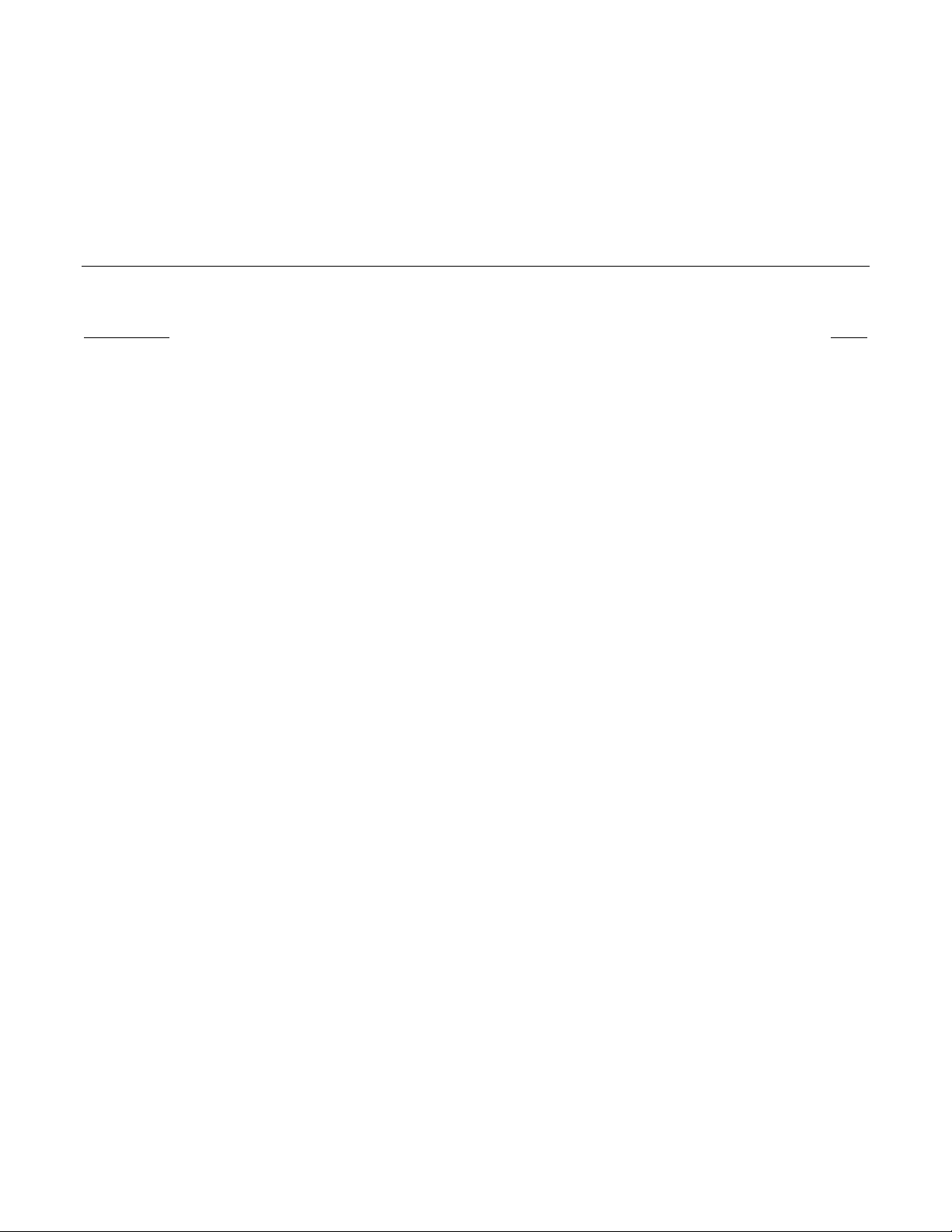
INSTALLATION INSTRUCTIONS
MODEL PA635
SIX CHANNEL POWER AMPLIFIER WITH IR CONTROL
TABLE OF CONTENTS
Section Title
GENERAL INFORMATION ................................................................................................................................. 2
PA635 PANEL AND FEATURE DESCRIPTIONS................................................................................................. 3
Factory Default Settings, Item #9............................................................................................................ 5
INSTALLATION
RC68+ (or RC68) PROGRAMMER / REMOTE CONTROL ..................................................................... 6
PHYSICAL LOCATION AND MOUNTING .............................................................................................. 9
CONNECTING THE PA635 .............................................................................................................................. 10
Stereo Mode Connections ..................................................................................................................... 10
Speaker Phasing................................................................................................................................... 11
Bridged Mode Connections ................................................................................................................... 11
Typical Applications............................................................................................................................... 12
A Basic Common IR Bus System - Dedicated Keypads and Remotes.................................................... 12
A Basic Dedicated IR System - Non Dedicated Keypads and Remotes.................................................. 14
Connecting the REMOTE MASTER ON/OFF CONTROL Terminals ...................................................... 16
A Multi-Zone Power Managed System, using a ZPR68-10, a GATEKEEP-IR™ and a PA635 ............... 16
TROUBLE SHOOTING...................................................................................................................................... 18
SPECIFICATIONS............................................................................................................................................. 19
Page
Page 2
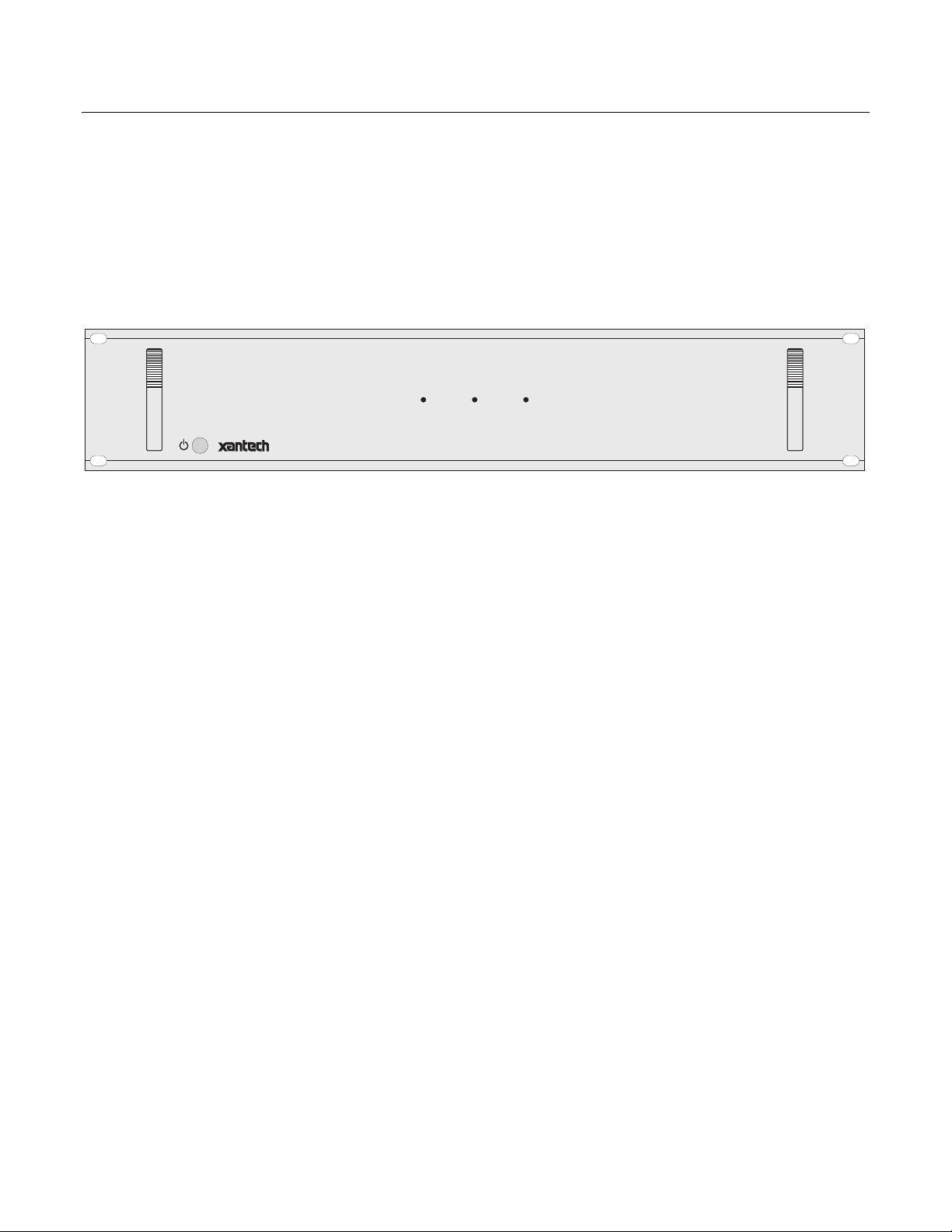
Page 2 Model PA635
GENERAL INFORMATION
To enhance the ease of installation and obtain optimum performance from the PA635, we recommend that you
first become familiar with all its features and special capabilities by studying the descriptions and instructions in
this manual.
The PA635 was designed to meet the audio power amplifier needs of custom installed multi-room, multi-zoned
systems with high sonic quality. Common and Local IR control of Volume, Mute, Balance and OFF, for each
channel pair, is provided. Its bridgeable 6-5-4-3 multi-channel capability permits a wide variety of uses, such as
enough channels to run surround sound home theater or multi-room applications. Specific features and
technology are as follows:
3
PA635
SIX CHANNEL AMPLIFIER
POWER
1
2
Figure 1 – The Model PA635
Cost/Size Efficiency. The PA635 features 6 conservatively rated 35-watt power amplifiers. This permits each
PA635 to driv e 3-zones in a multi-zone system, each with a 35 watts/channel stereo amplifier per zone. The rack
mountable low profile design, using a large single multiple filtered power supply, delivers high quality at a
reasonable price.
IR Controlled Volume Level. Volume can be ramped from zero output to maximum for individual channel pairs,
or, as group through the Common Bus inputs, using IR volume control commands from an RC68+ (or RC68).
The maximum input sensitivity at full volume is 0. 5 volts for rated output (35 Watts/channel).
Local or Common Bus. Each stereo pair can be fed audio individually via their LOCAL inputs from differing
zones or sources. In addition, a single source can be fed, via the COMMON Bus, to some or all stereo pairs as
desired. This flexibility permits the installer to drive as many as three rooms in stereo as a single zone system, or
three rooms in stereo as a three-zone system --- or divide them up for a combination of both.
Volume Setting Capabilities. The installer has the option of using the volume control of the PA635 as the sole
volume control for a zone or the system, or to adjust the PA635 volume to a desired fixed level and use the
volume action of a connected preamp instead.
Max-V Setting. This allows the amplifier to be set to deliver a controlled maximum sound level into a zone when
the volume is ramped to maximum. This acts as a volume limiter for the system (e.g. to prevent the kids from
over-driving wall speakers, etc.).
Output Flexibility (6-5-4-3). Each of the six amplifiers can be driven singly or bridged to allow several channel
and power output capabilities. It can be configured into seven power packages as follows:
Six 35-watt amplifiers - 6 total.
One 150 and four 35-watt amplifiers - 5 total.
Two 150 and two 35-watt amplifiers - 4 total.
Three 150-watt amplifiers - 3 total.
This gives the PA635 great flexibility for use in many applications, such as driving surround sound speaker
systems, in addition to multi-room.
© 2001 Xantech Corporation.
Page 3
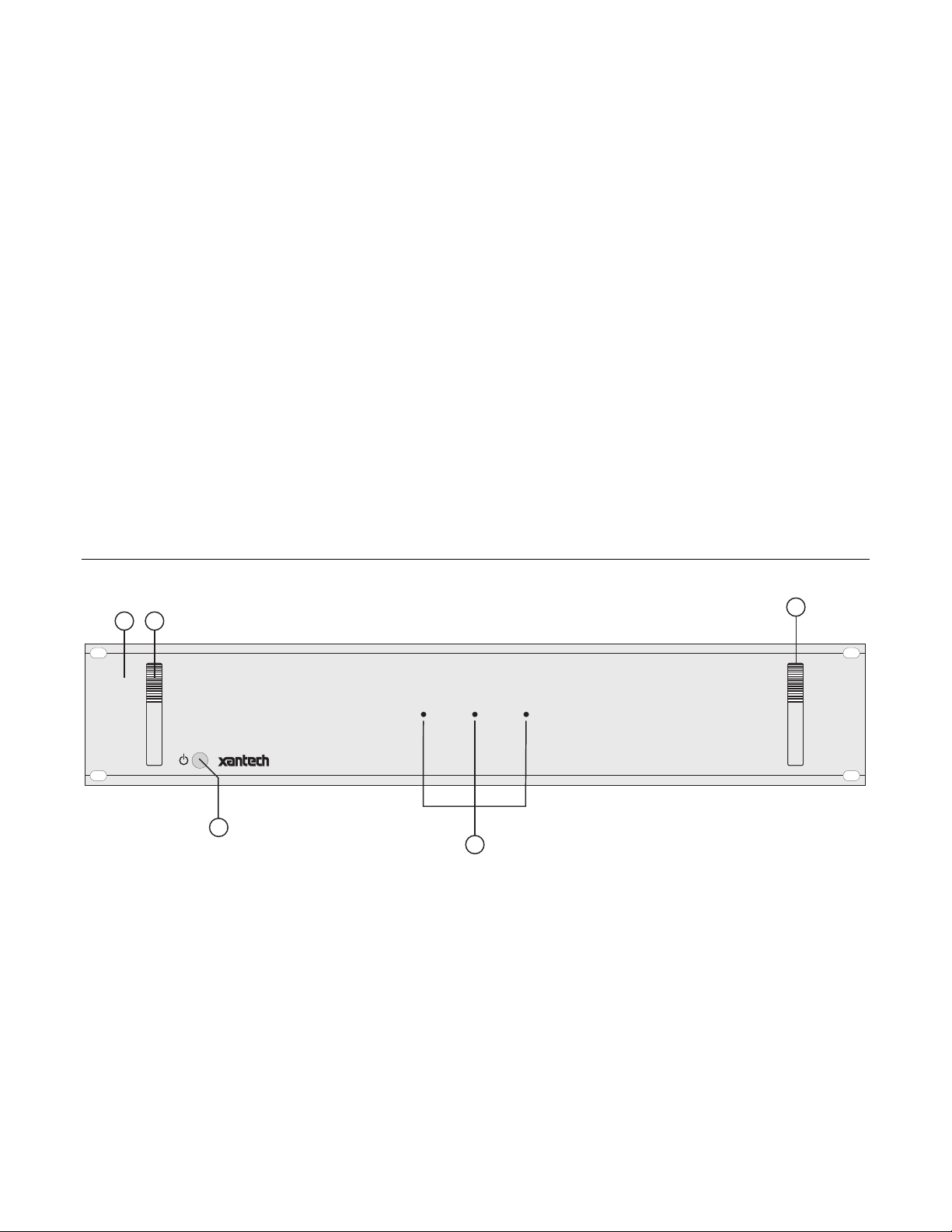
Model PA635 Page 3
Individual ON/OFF of Amp Pairs. Permits Standby ON/OFF control of individual channel pairs. Specifically, it
permits the STATUS outputs (12 Volts On/Off) of Xantech ZPR68 zones to switch the Standby of the PA635
channel pairs (CI) On and OFF with zone ON and OFF commands.
Remote Master ON/OFF. Allows the entire PA635 to be powered ON and OFF by a positive DC voltage ranging
between 5 and 30 volts (16mA @ 12V). Specifically, it permits the 12 Volt common CO (Control Output) on the
Xantech ZPR68 to power one or more PA635's ON and OFF automatically with first zone ON and last zone OFF
commands.
CAUTION: W hen powering up multiple PA635’s, a delay of 2 or more seconds should be incorporated between
“power on” using multiple Xantech AC2’s.
Default settings. As received from the factory, Volume level is set to 1 Volt for 3 Watts output, Balance is
centered and Mute is OFF, for all channels. Also, pressing the LEVEL (System) RESET switch 2 times within 1
second restores all factory defaults. The PA635 will always return to last set values (volume, etc.) after main
power shut down or after any power interruptions.
Low Impedance Capability. Each amplifier is 4-Ohm safe under music conditions in stereo mode and 8-Ohm
safe when bridged. This means, for instance, that you can drive two pairs of 8-Ohm speakers in stereo mode in
each zone with ease and safety.
Auto Protection Circuit. Protects the PA635 if a short or very low impedance is detected at the speaker
terminals or excessive temperatures are reached. Each amplifier pair is protected separately. Normal operation
is restored automatically when the short is removed or when temperatures drop sufficiently.
PA635 PANEL AND FEATURE DESCRIPTIONS (refer to Figure 2)
2
1
2
3
3
PA635
SIX CHANNEL AMPLIFIER
POWER
2
1
1
3
2
4
Figure 2 – PA635 Front Panel – Features and Functions
1. Front Panel. 19" x 3 ½" panel designed for mounting into a standard 19" Rack Panel.
2. Rack Panel Handles.
3. POWER Switch. When pressed to the IN position, power is applied to the PA635 [provided the rear panel
master AC LINE ON/OFF Switch, item 17, is placed in the ON (I) position]. This is the MANUAL ON position.
When pressed again, it releases to the OUT position (MANUAL OFF), turning the unit OFF.
In addition, this switch must be left in the MANUAL OFF (OUT) position to permit an external DC Control
Voltage to power the PA635 ON and OFF. Refer to "REMOTE MASTER ON/OFF CONTROL" terminals,
item #13.
© 2001 Xantech Corporation
Page 4
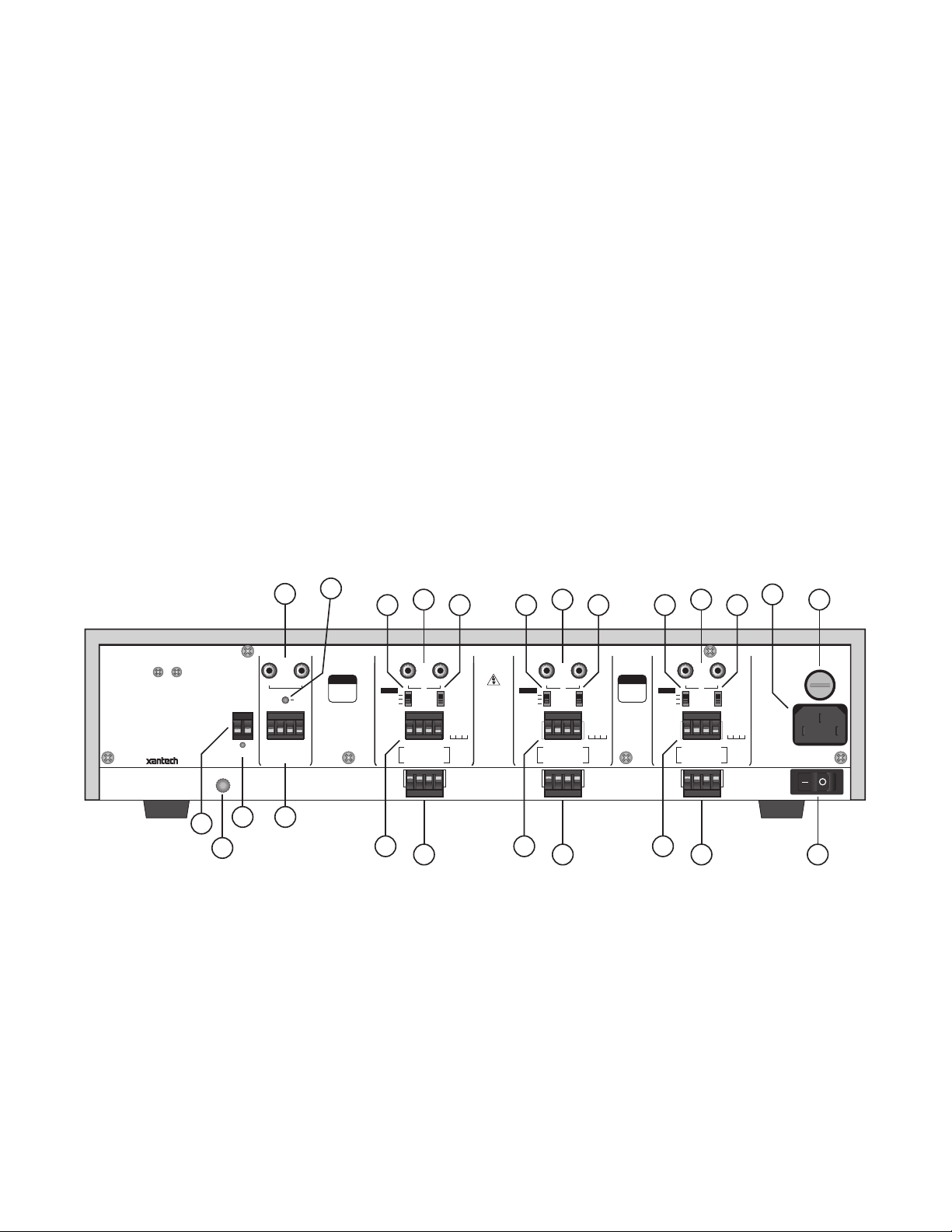
Page 4 Model PA635
NOTE: The PA635 may also be powered ON/OFF with an external AC line switch into which the power cord
of the PA635 is plugged (such as the switched AC outlet of a preamp, timer, etc. with a 10A rating). For this
type of operation, leave the POWER switch depressed to the MANUAL ON position.
4. Status LED Indicators. These indicators, one for each channel pair, provide the following status information:
a) They show Power ON/OFF and Standby ON/OFF conditions.
b) They flash Amber 5 times during power up, then turn steady Green when Power On Mute releases. This
action occurs whether the unit is powered ON and OFF by the POWER switch (item # 3) or by a DC
voltage applied to the REMOTE MASTER ON/OFF CONTROL terminals (item #13). Be sure the rear
panel master AC LINE ON/OFF Switch, item #17, is set to the ON (I) position for the above to occur.
c) They will go off when the Standby OFF IR command is received. Sending a MUTE OFF command will
restore operation. Also, each LED blinks with Volume action for that channel.
d) A Mute command will cause the channel LED to blink Green (Red if Volume is within 5 dB of Max-V).
Mute is released when any other PA635 command is sent.
e) Changing an IR Code Group will cause them to blink Amber, confirming the change has taken effect.
f) When the volume level is increased to a range within 5 dB of MAX-V, the LED color changes from Green
to Red. NOTE: Red indicates that volume gain setting is approaching maximum --- not an indication of
power output level.
9
8
5
7
6 7
5
6 7
5
18
6
10
COMMON
AUDIO
BUS
LEFT RIGHT
REMOTE
MASTER
ON/OFF
CONTROL
CI
+--
®
5-30 VOLTS DC
13
GROUND
1514
16
WARNING
TURN POWER
OFF BEFORE
CHANGING
LEVEL
MODES
RESET
IR IN
STATUS
STEREO
BRIDGED
11
MODE
MONO
LEFT RIGHT
1
+ BRIDGED --
SPEAKER
LEFT RIGHT
12
CAUTION
RISK OF ELECTRIC
COMMON
SHOCK. DO NOT OPEN
LOCAL
GROUND
CI
STATUS
IR IN
+-- --+
STEREO
BRIDGED
11
MODE
MONO
LEFT RIGHT
2
+ BRIDGED --
SPEAKER
LEFT RIGHT
12
WARNING
TURN POWER
OFF BEFORE
COMMON
CHANGING
MODES
LOCAL
GROUND
CI
STATUS
IR IN
+-- --+
STEREO
BRIDGED
11
MODE
MONO
LEFT RIGHT
3
+ BRIDGED --
SPEAKER
LEFT RIGHT
12
COMMON
LOCAL
GROUND
CI
+-- --+
FUSE
6.25 AMP
SLOW BLOW
AC 120V
60 HZ
2 AMP
STATUS
IR IN
AC LINE
ON/OFF
17
Figure 3 – PA635 Rear Panel – Features and Functions
5. Line Inputs. These RCA-type jacks are the audio inputs for each of the amplifier pairs. Connect them to the
OUTPUT jacks of the driving preamp with good quality RCA-type patch cables. Note that the inputs are
marked LEFT-1-RIGHT, LEFT-2-RIGHT, etc., signifying the stereo channel pairs. Both the LEFT and RIGHT
jacks are also active when the MODE switch (item #7) is set to the MONO or BRIDGED mode.
6. COMMON BUS / LOCAL Switch. Switches the amplifier stereo pair inputs between the LOCAL
(LEFT/RIGHT) jacks, item #5 and the COMMON AUDIO BUS (LEFT/RIGHT) jacks, item #8. In this way,
each amplifier pair can be driven by separate zones or sources or from a common source via the COMMON
AUDIO BUS.
7. MODE Switch. Switches the amplifier pair between STEREO, MONO and BRIDGED modes.
© 2001 Xantech Corporation.
Page 5

Model PA635 Page 5
In STEREO mode, the two amplifiers operate independently of each other for 35 Watts of output each, except
IR control of Volume, Max-V, Mute, Standby OFF/ON and Balance functions is common to both.
In MONO mode, left and right input signals are summed internally for Mono output from each of the two
amplifiers. Also, either the Left or Right (item #5) input may be used if the source is already a Mono signal.
In BRIDGED mode, the two amplifiers are bridged for a single channel of high power output (150 Watts @ 8
Ohms). Either the Left or Right input (item #5) may be used to drive the resultant single channel amplifier.
CAUTION: Be sure to have the POWER turned OFF when changing the position of this switch and when
making the corresponding speaker connection changes (see also item #12, following).
8. COMMON AUDIO BUS. A single audio source, such as from a connected preamp, can drive one or more of
the amplifier pairs simultaneously, as desired, from this Bus. Any of the amplifier pairs can be switched to the
COMMON AUDIO BUS at will by use of the COMMON BUS / LOCAL Switch (see also item #6).
9. LEVEL (System) RESET Button. Pressing this button 2 times within 1 second restores all factory default
settings. The factory defaults for all channels are as follows:
• Input Level set to 1 Volt rms for 3 Watts output.
• Balance centered.
• Mute OFF.
• MAX-V Cleared.
• IR Code Group set to B0 (the PA1235 uses code group A0).
• CI (control in) disabled. Changes CI control to IR control of Standby ON/OFF. (CI enables when +5 to
+30 VDC is applied to CI for 2 or more seconds. See also item #11).
NOTE: The PA635 will always return to last set values (plus any unaltered factory defaults) after main power
shut down or after any power interruptions.
10. FUSE. When required, replace only with a fuse of the same type and rating:
• 120 V Version: 6.25 AMP 250 VAC, SLOW BLOW.
• 240 V Version: 3.15 A Time-Lag 250 VAC.
• Replacement with a fuse of higher rating will not protect the amplifier and will void the warranty.
11. IR IN, STATUS, GROUND and CI Terminals. Removable, 4-Terminal, screw type plug-in connector.
• IR IN = IR Signal. Receives IR Input from Xantech IR Receivers, Smart Pads, Connecting Blocks, etc.
• STATUS Out. Delivers a constant +12 VDC output (9V @ 70 mA) with ON condition. 0 Volts output =
OFF (Standby).
• GROUND. Ground for IR IN, STATUS out & CI in.
• CI = Control Input. Use for control of Standby ON/OFF of amplifier pairs, if desired, instead of by IR. After
CI is enabled (see item #9), 0 Volts input = OFF (Standby) condition and +5 to +30 VDC input = ON
condition. (12V in draws 16 mA).
NOTE: All plug-in connectors accept wire sizes from 24 to 12 gauge.
12. SPEAKER Terminals. These plug-in 4-terminal screw type connectors permit speaker wire sizes up to 12
gauge. When making connections for the STEREO mode, be sure to observe the "+” and "–" polarity
markings, just under the LEFT & RIGHT markings, for each wire pair going to the speakers.
CAUTION: When making connections for the BRIDGED mode, remember, only one speaker is being
attached per amplifier pair. Be sure to observe the outer "+” and "–" polarity markings on each side of the
© 2001 Xantech Corporation
Page 6

Page 6 Model PA635
word "BRIDGED" on the panel above the 4-terminal connector when connecting the 2-conductor wire to the
speaker.
13. REMOTE MASTER ON/OFF CONTROL. This 2-terminal connector allows the entire PA635 to be powered
ON and OFF by a control v oltage ranging between 5 and 30 Volts DC (16mA @ 12 V). Be sure to observe
the marked polarity. For instance, the 12 volt common CO (Control Output) of the Xantech ZPR68 preamp
will power the PA635 ON and OFF automatically with the first zone ON and last zone OFF commands. The
DC Voltage must be applied continuously to retain the ON condition and drop to less than 0.5 Volt to switch to
the OFF condition.
NOTE: The front panel POWER switch (item #3) must be left in the Manual OFF (Out) position and the
Master AC Line Switch (item #17) set to ON (I) to permit the REMOTE MASTER ON/OFF CONTROL to
operate. See also CAUTION notes, Fig. 9.
14. Rear Panel ON/OFF LED. This LED indicates the power ON/OFF condition of the entire PA635, whether
activated by a REMOTE MASTER ON/OFF CONTROL voltage (item #13) or from the front panel POWER
switch (item # 3).
15. Common IR IN and STATUS Connector. This 4-terminal connector provides the same type of IR control
functions as that of the individual amplifier pairs (item #11) except they apply to all amplifier pairs in common.
That is, IR commands for Volume, Mute, etc., control all amplifier pairs together.
NOTE: Individual control of amplifier pairs is possible, however, through the Common IR IN, provided the IR
Code Group is changed on amplifier pairs you wish to control separately. The STATUS output goes high and
low with the AC Power ON/OFF state of the entire PA635. It does not respond to a Common IR OFF/ON
(Standby) condition.
16. Grounding Screw. Provides a means for chassis connection to earth ground or to other A/V products to aid
in the reduction of system noise, etc., where needed.
17. Master AC LINE ON/OFF Switch. Turns power OFF to the entire PA635, regardless of IR, Control IN, or
front panel POWER switch conditions. Must be placed in the ON (I) position for the other power switching
functions to work.
18. 3-Conductor AC Line Cord Receptacle. Standard IEC male receptacle for plug-in of a 3-conductor power
line cord. Depending on the application, plug the line cord into a switched or un-switched 120V 60 Hz AC
outlet (or 240 VAC 50 Hz on the 240 V version).
RC68+ (or RC68) Programmer / Remote Control
The RC68+ Programmer (available separately) contains all the commands necessary to operate the IR control
functions of the PA635.
You will need it to program universal learning devices such as the Xantech URC-2 learning remote, Xantech
SmartPads, 590-10 Programmable Controller, 710 Fone Link, etc., with commands that operate the PA635.
NOTE: The RC68+ codes operate many other Xantech models as well, such as the RGC11, CC12, ZPR68, etc.
Therefore, only the button descriptions that apply to the operation of the PA635 are listed below. All others
should be ignored.
CAUTION: W hile the RC68+ can be used as a handheld remote control, it is highly recommended it not be given
to the final user for the following reasons:
• Since it includes adjustable code groups, the user may inadv ertently alter the installer configurations.
• Also, since the user will require IR commands from other brands of equipment to control the total system,
in addition to those of the PA635, all commands should be consolidated into one learning dev ice, for ease
of use.
© 2001 Xantech Corporation.
Page 7

Model PA635 Page 7
Applicable RC68+ Button Descriptions
1
10
A B C ADJ-OFF
80 48 10 90 01
1234
00 C0 50 D0 41
INPUT
2
3
5678
40 A0 30 B0 21
GLOBAL
20 E0 70 F0 61
TREBLE
BASS
Z-ADJ
60 88 18 98 09
08 A8 38 B8 29
28 E8 78 F8 69
E-FLAT LAST MAX-V TRIM
68 C8 58 D8 49
OFF C-BAL
E1 89 C9 A9 E9
71 19 59 39 79
F1 99 D9 B9 F9
MUTE
ON OFF
A
9
VOL
8
7
6
5
4
RC68+ PROGRAMMER
Figure 4 – The RC68+ Programmer
1. IR Emitter Lens.
2. Instant Volume Presets. These commands allow random access or direct preset activation of any of 12 fixed
preset levels on the PA635. This is useful when setting up "audio scene" ambiance levels for rooms or partial
mute actions. The RC68+ buttons that select a fixed level attenuation below Max. Volume is as follows:
RC68+ PA635
Button
Level Attenuation in dB
38 (Mute ON) > 90 (Min. Volume)
10 (C & 01 on RC68) 60
00 (1) 52
C0 (2) 44
50 (3) 36
D0 (4) 30
40 (5) 24
A0 (6) 18
30 (7) 14
B0 (8) 10
20 (Treble Up Arrow) 6
E0 (Bass Up Arrow) 0 (Max. Volume)
3. OFF Command. Turns the amplifier pairs (both LOCAL and COMMON) to Standby OFF mode (audio mute
and 0.0VDC on Status). The "Standby OFF" mode remains until the MUTE OFF command is sent.
NOTE: This command is inhibited automatically when the CI terminal is driven high with an external control
voltage. Refer also to items 9 and 11, Fig. 3.
© 2001 Xantech Corporation
Page 8

Page 8 Model PA635
4. C-BAL Command. Instantly returns the balance to the Center position (equal volume in each channel) from
any previous setting.
5. Balance Commands. When the Balance "arrow" buttons are pressed, the audio output will move to the left
or right (with a 2 dB/step reduction in the attenuated channel) with each left or right press.
NOTE: These commands do not ramp. That is, no change will occur if the BALANCE buttons are held
down continuously!
6. MAX-V. This command saves a maximum desired volume level for a zone or rooms (both LOCAL and
COMMON). The volume is first adjusted to what is desired as a maximum level. The MAX-V button is then
pressed, locking in this setting. This acts as a volume limiter for the system (e.g. to prevent the kids from
over-driving wall speakers, etc.).
To unlock the MAX-V setting, press the ADJ-OFF button (item #10).
7. MUTE ON/OFF. Separate ON / OFF Mute commands give positive mute action without knowing the actual
mute status. This is very helpful in a remote room where commands are sent “blind” without any visual aids
for status.
NOTE: In addition to MUTE OFF, the muted condition can be released with VOLume (item #8), Preset Level
(item #2) and Balance (items #4 & 5) commands.
8. Volume Up/Down Commands. When pressed in individual steps, volume increase and decrease is 2 dB
per step over a range of 0 dB (Max.) to -60 dB. The next step below -60 dB is OFF (> -90 dB). W hen
pressed continuously, v olume lev el will change (ramp) continuously in 1 dB steps. See also MAX-V settings
(item 6).
NOTE: Volume action of the PA635 has been designed specifically to ramp more quickly in the DOW N
direction and more slowly in the UP direction.
9. Code Group Numbers. The PA635 is capable of being set to 55 different code groups, both individually as
amplifier pairs and collectively as a group.
Be sure to set the RC68+ to the same number!
It may be necessary to change the PA635 amplifier pairs to different code groups if you wish to address each
pair individually from the COMMON IR BUS (item #15, Fig. 3) or an external common IR bus network when
using other Xantech PA635's in large systems, to avoid mutual interaction.
Refer to the RC68+ instructions for code group setting procedures.
NOTE: As shipped from the factory, all amplifier pairs in the PA635 are set to code group number B0.
10. ADJ-OFF Command. This command unlocks a previous MAX-V setting. See also item #6.
© 2001 Xantech Corporation.
Page 9

Model PA635 Page 9
INSTALLATION - PHYSICAL LOCATION AND MOUNTING
When you mount the PA635, you should plan its location carefully. Pay attention to each of the following factors:
Upper shelf, component, wall, etc.
2-inch spacing
PA635
Keep perforations on top cover free of
obstructions for max. cooling effect.
(minimum)
To maximize air flow, route
single large opening in lower shelf.
Convection
Airflow
Keep perforations on bottom
plate free of obstructions.
Figure 5 – Horizontal Mounting
1. The amplifier is convection cooled - it depends on the natural free flow of air up through the slot perforations
in the bottom plate, over the internal heat dissipating fins, then out the top cover, for adequate cooling.
2. If mounted in an equipment cabinet or other confining location, allow at least 2 inches of space above the top
cover (see Fig. 5). Be sure there are large openings in the shelf below the unit and in the cabinet to allow the
entry of cool air and the escape of warm air.
NOTE: Do not remove feet in shelf-top installations.
3. If the cabinet contains other heat generating components or you are using several PA635's in a large multi-
zone system, you will have to pay even closer attention to adequate ventilation.
4. Do not hesitate to use fans (quiet, boxer type), if necessary, to ensure a constant flow of air through the
PA635's and the other heat generating components.
5. When mounting in a 19" (483mm) rack, adding a single RU (Rack Unit) above and below the PA635 will
improv e conv ection in heavy use applications (one Rack Unit size = 1-3/4" (44.5mm) in height).
6. In multi-zone installations, you will have large bundles of wire and cable to accommodate audio, v ideo and
speaker connections. Be sure to allow enough room for the leads and dress them in such a manner so as not
to block airflow.
7. The PA635 is designed for mounting into standard 19" Rack Panels or on flat horizontal surfaces. W hen
mounting into a 19" rack, use the rack panel cup washers and screws supplied.
NOTE: You should consider some sort of rear support for rack mounted units when used in mobile applications
or when located in seismically-active areas.
© 2001 Xantech Corporation
Page 10

Page 10 Model PA635
CONNECTING THE PA635
When making connections to the PA635 be sure the power cord is unplugged. Proceed as follows:
Preamp Outputs
VIDEO
ZPR68, etc.
+-- --+
COMMON
LOCAL
CI
RCA Type
Patch Cords
GROUND
STATUS
IR IN
PA635
Rear Panel
+
Set MODE
Switch to
STEREO position
STEREO
BRIDGED
L
AUDIO
R
1
LEFT RIGHT
MODE
MONO
1
+ BRIDGED --
SPEAKER
LEFT RIGHT
Be sure speakers are
connected with correct
polarity as shown.
+
Wall speakers,
shelf speakers, etc.
Left Right
Figure 6 – Stereo Mode Connections
Stereo Mode Connections
1. Using good quality RCA-type patch cables, connect the L and R OUTPUT jacks of the driving preamp to the
LEFT and RIGHT input jacks on the PA635. Do this for each amplifier pair. Refer to Fig. 6.
2. Slide the MODE switch to the STEREO position.
3. Using good quality speaker wire, connect the individual speaker leads to the 4-terminal "SPEAKER"
connectors on the PA635 as shown.
4. The PA635 is 4-Ohm safe in Stereo Mode. Make sure the impedance presented to the speaker terminals by
the speakers (or any combination of speakers) is 4-Ohms minimum.
5. Be sure to observe correct polarity by connecting the "+" and "–" terminal from each channel on the PA635 to
the corresponding "+" and "–" terminals on each speaker. This will ensure correct "phasing". See Fig. 6 and
Speaker Phasing, following. Since the connectors are removable, you may unplug them for ease of lead
assembly.
6. As a rule of thumb, use 18 gauge speaker wire for speaker runs up to 30' (9m), 16 gauge up to 70' (21m), and
14 gauge up to 150' (39m). The 4-terminal connectors accept wire sizes up to 12 gauge max.
7. Strip the insulation back about 1/4" (6mm) and twist the strands on each lead to prevent fraying.
© 2001 Xantech Corporation.
Page 11

Model PA635 Page 11
CAUTION: After lead ends are inserted and the screws tightened down, be sure there are no free strands
that could cause shorting!
Speaker Phasing
To obtain stable imaging and full bass response, it is imperative that stereo speakers be connected "in phase"
with each other. You can verify this as follows:
a) If the "+" (positive) and "–" (negative) terminals on your speakers are correctly marked, and visible, and you
have wired the system as shown in Figs. 6 and 7, then the system will be "in phase". No further action is
required. Most manufacturers identify the positive terminal with a red binding post, a "+" sign, or a red dot.
b) If you are unsure of the markings, you can verify the phasing. Using a mono sound source, such as AM
radio, alternately reverse the leads to one of the speakers. Pick the connection that delivers a solid center
image between the speakers as well as best bass response.
Bridged Mode Connections
In general, it is recommended that the BRIDGED mode not be used in multi-room applications where
several speakers are driven through room volume controls and the like.
For such applications use the STEREO mode. Use the BRIDGED mode for single speaker, higher power
applications, such as in surround sound systems. Use speakers with an impedance rating of 8-Ohms minimum.
Preamp Outputs
VIDEO
ZPR68, etc.
+-- --+
COMMON
LOCAL
CI
RCA Type
Patch Cords
Set MODE
Switch to
BRIDGED position
GROUND
STATUS
IR IN
Be sure speakers are
connected with correct
polarity as shown.
Wall speakers,
shelf speakers, etc.
MODE
STEREO
MONO
BRIDGED
LEFT RIGHT
1
+ BRIDGED --
SPEAKER
LEFT RIGHT
+-- --+
COMMON
LOCAL
CI
Rear Panel
GROUND
STATUS
PA635
IR IN
+
L
AUDIO
R
1
LEFT RIGHT
MODE
STEREO
MONO
BRIDGED
1
+ BRIDGED --
SPEAKER
LEFT RIGHT
+
Left Right
Figure 7 – Bridged Mode Connections
© 2001 Xantech Corporation
Page 12

Page 12 Model PA635
To make connections for the BRIDGED mode, follow the steps given before for stereo connections, but with the
following differences:
1. You may connect the RCA-type patch cables from the OUTPUT jacks of the driving preamp or other source to
either the LEFT or the RIGHT input jacks of the bridged pair, as shown in Fig. 7. Do this for just the amplifier
pairs you wish to run in the bridged mode.
CAUTION: Be sure Power is OFF when connecting or switching the amp into or out of BRIDGED operation.
2. Slide the MODE switch to the BRIDGED position.
NOTE: Do this only on the amplifier pairs you wish to run in the bridged mode!
3. Connect one speaker wire pair between the 4-terminal "SPEAKER" connectors on the PA635 and the
speakers as shown in Fig. 7. Be sure to use only the two outer terminals marked "+” and "–" on the 4terminal connector as shown on the panel for BRIDGED connections.
NOTE: Only one speaker is connected per amplifier pair in the BRIDGED mode!
CAUTION: W hen operating in the BRIDGED mode (particularly when bench testing the amplifier) do not
make a ground or any other kind of connection to the amplifier speaker terminals other than those to the
individual speakers as shown. Failures caused by inappropriate connections are not covered under the
warranty.
Typical Applications
Since the PA635 has an IR control system for each amplifier pair, it can be configured so that each individual
room, in a multi-room system, can have Line Level Volume, Mute, Balance, and Standby ON/OFF action via IR or
Smart Pad control. This eliminates the need for speaker level volume controls and their attendant power losses
and reduced sound quality.
A Basic Common IR Bus System - Dedicated Keypads and Remotes.
A typical system using a low cost approach is shown in Fig. 8. It does require that a dedicated remote be used in
each room that has an IR receiver - that is, remote commands for Volume, etc., are specific for each room.
The system is configured as follows:
1. An RS41AV is used as a low cost 4-source selector, an ideal solution when only a few sources are desired.
2. Both IR receiv ers and keypads are used for system control from designated rooms.
3. A CB18 is used as a convenient parallel connecting block for the common +12 VDC, IR signal and GND bus
wiring for all the home runs from the keypads and IR receivers in the remote rooms.
4. The Common IR is taken from the #2 connector on the CB18 (connection to any of the other connectors
would also work) and run to the Common IR IN on the PA635 with a 2-conductor lead. Refer to Fig. 8.
5. To provide common IR control to the RS41AV and the Source Components and to power the keypads and IR
receivers, three leads are connected between the CB18 and a 789-44 Connecting Block.
6. Since a common IR bus is used to keep costs low, each of the amplifier pairs on the PA635 must be set to a
different IR Code Group number, so that Volume, Mute, Balance and Standby ON/OFF in each room can be
adjusted independent of the others. To make Code Group changes, refer to the RC68+ Programmer
Instructions.
NOTE: When shipped from the factory, all amplifier pairs of the PA635 are set to Code Group number
B0. You may, for example, leave the #1 amplifier pair at B0 and change the other two to C0 and D0,
etc. Just be sure not to use a group number that is used by any other Xantech product connected on
the same IR bus (e.g. #20 used on the RS41AV).
© 2001 Xantech Corporation.
Page 13

Model PA635 Page 13
IR Signal
CD Changer
LR
RS41AV
Audio/Video
Remote Switcher
RCA type Patch Cords
RS41AV
Power
Supply
To AC MAINS
(Unswitched)
5-30 VOLTS DC
®
CONTROLLED SOURCE COMPONENTS
WARNING
TURN POWER
OFF BEFORE
CHANGING
MODES
Satellite Receiver
V LR
VIDEO
AUDIO
LEFT
AUDIO
RIGHT
OUTPUT
PA635
LEFT RIGHT
1
MODE
STEREO
MONO
BRIDGED
+ BRIDGED --
SPEAKER
LEFT RIGHT
+-- --+
RS41AV
REMOTE SWITCHER
SYLMAR, CA MADE IN U.S.A.
(rear panel)
COMMON
LOCAL
GROUND
CI
STATUS
AM/FM Tuner
LEFT RIGHT
REMOTE
MASTER
ON/OFF
CONTROL
+--
LR
1234
INPUT
COMMON
AUDIO
BUS
LEVEL
RESET
CI
IR IN
STATUS
GROUND
Cassette DecK
To Video Distribution (if used)
IR
CONFIRM
®
G IR IN
VVPOWER 15VAC
LEFT RIGHT
STEREO
BRIDGED
MODE
MONO
2
+ BRIDGED --
SPEAKER
LEFT RIGHT
+-- --+
RISK OF ELECTRIC
SHOCK. DO NOT OPEN
IR IN
CAUTION
LR
White
striped
side
COMMON
LOCAL
GROUND
CI
STATUS
IR IN
3.5mm to-stripped-ends
To AC MAINS
(Unswitched)
WARNING
TURN POWER
MODE
OFF BEFORE
CHANGING
STEREO
MODES
MONO
BRIDGED
286M
Mouse Emitters (2)
6015900
mono cable (7)
782
Type
Power
Supply
LEFT RIGHT
3
COMMON
LOCAL
GROUND
CI
+ BRIDGED --
SPEAKER
LEFT RIGHT
+-- --+
Dual Blink-IR
FUSE
6.25 AMP
SLOW BLOW
AC 120V
60 HZ
2 AMP
STATUS
IR IN
EMITTERS
789-44
CONNECTING BLOCK
12VDC
GND
+12 VDC
STATUS
AC LINE
ON/OFF
®
IR
RCVR
IR IN
TO ROOM 3
SPEAKERS
To AC MAINS
(Unswitched)
+12V
TO ROOM 1
SPEAKERS
IR
TO ROOM 2
SPEAKERS
CB18
Parallel Connecting Block
+12 VDC
IR
1
98674523
GND
GND
STGVIR
ROOM 1
RL
Smart
Pad
3
780-80
"J" Box
IR Receiver
ROOM 3
RL
STGVIR
STGVIR
Smart
Pad
RL
3
ROOM 2
Figure 8 – Basic PA635 and RS41AV System – Requires Room-Dedicated Remotes
© 2001 Xantech Corporation
Page 14

Page 14 Model PA635
CAUTION: When changing the group numbers, you must connect an IR receiver to each amplifier pair's IR
input (item 11, Fig. 3) one at a time. You cannot use the Common IR Input (item 15, Fig. 3) as this will
change them all to a different, but same number.
7. After the Code Groups are set up, "teach" volume and other commands from the RC68+ Programmer (Fig. 4)
into learning remote controls (and the keypads) dedicated to each room. Be sure to set the RC68+ to the
specific Code Group Number that corresponds to the ones chosen for each of the amplifier pairs, during this
"teaching" process.
NOTE: With a Common IR Bus system, you cannot carry the same remote control from room-to-
room. You must use a dedicated learning remote (such as the Xantech URC versions) for each room
into which you have "taught" the specific RC68+ Code Group that operates the specific PA635
Amplifier Pair that controls the volume, etc., for that room!
If you wish to carry remotes that have the same codes from room-to-room, that is, Non-Dedicated Remotes,
use the IR System shown in Fig. 9.
8. To keep the system cost low, no AC power management is included. The user would need to operate the
power switching for each component individually, using front panel power switches, or IR, as appropriate.
Individual room Standby ON/OFF is provided, however. The STATUS of Standby ON/OFF is indicated at the
IR receivers and keypads via the STATUS line connection to each room, as shown.
9. This system is primarily set up to distribute music to each room. A v ideo feed to a single room could also be
done at low cost. However, video distribution to all rooms would add additional layers of complexity and cost
that would best be handled by a ZPR68-10.
10. When connecting speakers for each room, be sure to observe correct polarities as shown in Fig. 6.
A Basic Dedicated IR System - Non-Dedicated Keypads and Remotes.
A typical system of this type is shown in Fig. 9, where each remote room has a Dedicated IR path going to the
PA635 amplifier pair that controls it. The IR bus is not connected in common as it is in Fig. 8. It eliminates the
need for dedicated remotes, allowing you to carry the same remote(s) from room-to-room - that is, remote
commands for Volume, Mute, etc., will work in any room from the same remote.
This system is similar in many respects to the prev ious system (Fig. 8), but differs as follows:
1. A 796-20 Six Zone Connecting Block is used to "zone" indiv idual IR control signals to each amplifier pair of
the PA635 for Volume, Mute, Balance and Standby ON/OFF action in each room. It also carries a
"COMMON" IR signal to a 789-44 Connecting Block for control of the RS41AV Remote Switcher and the
Source Components.
2. Note that the ZONE numbers on the 796-20 do not agree with the room or amplifier pair numbers. This is of
no consequence; it is only necessary that each room's keypad or IR receiver connects to a different ZONE IR
INPUT on the 796-20.
3. Since the 796-20 channels the IR from each room to it's specific PA635 amplifier pair, each amplifier pair can
use the same IR Code Group (the factory default B0).
4. While use of the 796-20 entails some added expense, it reduces programming time for both the hand-held
remotes and the keypads, in addition to providing additional convenience to the user.
5. The desired volume and other commands from the RC68+ Programmer (see Fig. 4) need to be "taught" into
learning remote controls (such as the Xantech URC types) and Smart Pads used in the system, either directly
or by using Dragon Drop IR™.
© 2001 Xantech Corporation.
Page 15

Model PA635 Page 15
IR Signal
3.5mm to-stripped-ends
CD Changer
LR
RS41AV
Audio/Video
Remote Switcher
6015900
mono cable (7)
RCA type Patch Cords
RS41AV
Power
Supply
To AC MAINS
(Unswitched)
REMOTE
MASTER
ON/OFF
CONTROL
5-30 VOLTS DC
®
CONTROLLED SOURCE COMPONENTS
AM/FM Tuner
LR
1234
INPUT
Satellite Receiver
V LR
OUTPUT
RS41AV
REMOTE SWITCHER
SYLMAR, CA MADE IN U.S.A.
VIDEO
AUDIO
LEFT
AUDIO
RIGHT
PA635 (rear panel)
COMMON
AUDIO
BUS
GROUND
WARNING
TURN POWER
OFF BEFORE
CHANGING
LEVEL
MODES
RESET
IR IN
STATUS
STEREO
BRIDGED
MODE
MONO
LEFT RIGHT
1
+ BRIDGED --
SPEAKER
LEFT RIGHT
COMMON
LOCAL
GROUND
CI
STATUS
+-- --+
+--
LEFT RIGHT
CI
Cassette DecK
To Video Distribution (if used)
IR
CAUTION
RISK OF ELECTRIC
VVPOWER 15VAC
STEREO
BRIDGED
MODE
MONO
CONFIRM
G IR IN
LEFT RIGHT
+ BRIDGED --
SPEAKER
LEFT RIGHT
2
+-- --+
®
SHOCK. DO NOT OPEN
IR IN
LR
White
striped
side
WARNING
TURN POWER
OFF BEFORE
COMMON
CHANGING
LOCAL
GROUND
CI
STATUS
IR IN
To AC MAINS
MODES
(Unswitched)
LEFT RIGHT
MODE
STEREO
MONO
BRIDGED
+ BRIDGED --
SPEAKER
LEFT RIGHT
286M
Dual Blink-IR
Mouse Emitters (2)
782
Type
Power
Supply
3
COMMON
LOCAL
GROUND
CI
STATUS
+-- --+
IR IN
CONNECTING BLOCK
12VDC
FUSE
6.25 AMP
SLOW BLOW
AC 120V
60 HZ
2 AMP
AC LINE
ON/OFF
EMITTERS
789-44
+12 VDC
®
IR
RCVR
GND
STATUS
IR IN
TO ROOM 2
SPEAKERS
ZONE EMITTERS
TO ROOM 3
SPEAKERS
SYLMAR CA, MADE IN U.S.A.
â
ZONE IR INPUTS
ZONE 9 ZONE 8 ZONE 7
+12 IN G +12 IN G +12 IN G
COMMON
+12 OUT G
To AC MAINS
(Unswitched)
796-20
SIX ZONE CONNECTING BLOCK / EXPANDER
ZONE EMITTERS
ZONE 4 ZONE 5 ZONE 6
ABABAB
ZONE IR INPUTS
ZONE 6 ZONE 5 ZONE 4
+12 IN G +12 IN G +12 IN G
TO ROOM 1
SPEAKERS
ZONE 7 ZONE 8 ZONE 9
ABABAB
GND
IR
+12 VDC
STGVIR
ROOM 1
RL
Smart
Pad
3
780-80
"J" Box
IR Receiver
ROOM 2
RL
ROOM 3
STGVIR
STGVIR
Smart
Pad
RL
3
Figure 9 – Basic PA635, RS41AV and 796-20 System – Uses Non-Dedicated Room Remotes
© 2001 Xantech Corporation
Page 16

Page 16 Model PA635
REMOTE
MASTER
ON/OFF
CONTROL
5-30 VOLTS DC
LEFT RIGHT
COMMON
AUDIO
BUS
+--
CI
GROUND
STATUS
IR IN
WARNING
TURN POWER
OFF BEFORE
CHANGING
MODES
®
LEVEL
RESET
Connecting the REMOTE MASTER ON/OFF CONTROL Terminals
As mentioned under "PA635 PANEL AND FEATURE DESCRIPTIONS", the REMOTE MASTER ON/OFF
CONTROL terminals allow the power to the entire PA635 to be turned ON and OFF by a remotely applied DC
Voltage. Fig. 10 is a typical applications using this feature.
Using a DC Power Adapter as a Control Voltage
Fig. 10 illustrates how a PA635 can be switched ON and OFF via the switched AC outlet on the rear of a
preamplifier or other control center. When the preamplifier Power Switch is switched ON, power is applied to the
DC adapter which in turn applies 5 V to 30 VDC to the PA635, switching it ON. Similarly, when the preamplifier is
switched OFF, the DC voltage to the PA635 is removed, turning it OFF.
CAUTION: The output voltage of some adapters, such as the 781RG, drops off too slowly to provide a quick
turnoff for the PA635. Therefore, when using any adapter (12 VDC max), always connect the included 220 Ohm
1 Watt resistor in shunt with the REMOTE MASTER ON/OFF CONTROL terminals as shown in Fig. 9. Failure to
do so may result in blowing of the power line fuse (item #10, Fig. 3).
NOTE: Do not use the 220 Ohm resistor when connecting to the CO terminals of a ZPR68!
This must be the positive (+)
lead (white striped lead on
Xantech Power Supply Adapters)
(portion of rear panel)
PA635
Preamplifier, Control Center, etc.
(+)
5V to 12 VDC Adapter,
such as a Xantech 781RG,
plugged into a Switched
AC Outlet on Preamplifier
CAUTION:
You must use the included
220 ohm resistor.
Figure 10 – Using the Remote Master On/Off Control Terminals
A Multi-Zone Power Managed System, using a ZPR68, a GATEKEEP-IR™ and a PA635
Fig. 10 shows a PA635 in a typical multi-room system with a Xantech ZPR68-10 six-zone preamp and a
GATEKEEP-IR. The PA635 has been designed specifically to work well with both Zone and All-Zone ON/OFF
management as rendered by the ZPR68-10.
In this example, the STATUS & GND output (0 to +12 VDC) of each zone of the ZPR68-10 is connected, v ia a 2conductor lead, to the CI & GROUND of each amplifier pair on the PA635.
This causes the ON/OFF condition of any given ZPR68-10 Zone to turn it's corresponding amplifier pair ON/OFF
(Standby ON/OFF).
Also, the common CO (control output, 0 to +12 VDC) from the ZPR68-10 is used to drive the REMOTE MASTER
ON/OFF CONTROL terminals of the PA635.
© 2001 Xantech Corporation.
Page 17

Model PA635 Page 17
CAUTION: W hen making this connection, do not use the included 220 Ohm resistor! Refer also to CAUTION
notes, Fig. 9.
When any one of the zones is turned ON, the common CO goes high (+12V), turning on power to the entire
PA635. Similarly, when the last zone is turned OFF, the CO drops to 0 V, turning the PA635 totally OFF.
NOTE: No IR control of the PA635 is used in the system shown in Fig. 11. All volume, mute, etc. functions are
handled by IR control of the ZPR68-10. The PA635 amplifier pairs are all set to the default volume level setting
by pressing the LEVEL (System) RESET button (refer to item #9, Fig. 3).
AC Power Management of the entire system as shown in Fig. 11 is accomplished, therefore, as follows:
a) The PA635 is controlled v ia the STATUS and CO functions as noted above.
The Source Components are controlled via the GATEKEEP-IR™ sensor system and the IR macros in the Smart
Pads and, where used, IR macros in Learning Remotes (such as the Xantech URC types).
CAUTION: When powering up multiple PA635’s, a delay of 2 or more seconds should be incorporated between
“power on” using multiple Xantech AC2’s.
© 2001 Xantech Corporation
Page 18

Page 18 Model PA635
TROUBLE SHOOTING
If you encounter a problem, please review the items in the following list. Be sure, in addition, to check other
system components, such as preamplifiers, CD players, speakers, speaker wiring, etc., that may be at fault.
PROBLEM PROBABLE CAUSE AND SOLUTION
Front Panel LEDs and rear panel power indicator does
not light – no sound.
Low level or no sound when operated without IR
control.
Sound cuts in and out every 3 to 5 seconds. Speaker load impedance is less than 4-Ohms for
PA635 does not turn OFF when REMOTE input voltage
goes to 0 Volts.
PA635 becomes very warm, shuts OFF, but does not
come back ON automatically.
Unit responds intermittently or not at all to IR
commands.
Check line cord for good contact in a live AC outlet. If
the REMOTE MASTER ON/OFF CONTROL terminals
(item #13, Fig. 3) are used, be sure applied voltage is
between +5 V and +30 VDC with proper polarity. Refer
to Fig. 10.
Level was previously set by IR to a low level or muted.
Simply press LEVEL (System) RESET button as
instructed in item 9, Fig. 3.
Stereo mode or less than 8-Ohms for Bridged mode.
Make changes in matching auto-formers and/or
speakers as necessary to obtain higher impedance.
Be sure that the POWER switch (item 3, Fig. 2) is set
to the MANUAL OFF (Out) position.
Set POWER switch (item 3, Fig. 2) to MANUAL OFF
(OUT) position for 15 seconds, then back ON. If the
REMOTE MASTER ON/OFF CONTROL terminals are
used, unplug for 15 seconds, then re-plug.
Look for IR noise at the IR receiver locations in the
various rooms. Also, long lengths of shielded wire from
keypads or IR receivers can cause poor IR executions.
Refer to the troubleshooting sections of the IR receiver
and keypad manuals you are using.
The PA635 blew its fuse (item #10, Fig. 3) as power
was turned OFF using an adapter driving the REMOTE
MASTER ON/OFF CONTROL terminals.
© 2001 Xantech Corporation.
The supplied 220 Ohm resistor may not have been
connected in shunt with the REMOTE MASTER
ON/OFF CONTROL terminals. Be sure this resistor is
connected and that the leads are making secure
contact within the screw terminals of the connector.
Refer to CAUTION notes, Fig. 9
Page 19

Model PA635 Page 19
PA635 SPECIFICATIONS
Number of channels
Power Output
Rated continuous power, each channel, all six channels
simultaneously driven, 20 Hz to 20kHz, at rated THD
Power Output
Short term continuous, each channel, 2 channels driven,
1 kHz, at rated THD
Bridged Power Output
Short term continuous, one pair driven at 1 kHz, at rated THD
Rated THD
Damping Factor
at 50 Hz, half rated power
S/N Ratio
A-weighted, shorted inputs, ref to rated power
Frequency Response
at 1 Watt, ± 3dB
Input Sensitivity
at rated power, stereo mode, input gain (IR controlled setting)
6
35 Watts at 8 Ohms
55 Watts at 8 Ohms
80 Watts at 4 Ohms
150 Watts at 8 Ohms
< 0.08%
> 100
> 100 dB
12 Hz to 55 kHz
Max: 0.5 V
Default: 1.0 V
Minimum: Off
Input Impedance
Power Source
Power Consumption
Remote On/Off and
CI Voltage/Current
Line Fuse Rating
Dimensions
Weight
Local Inputs: 22 kOhms
Common Audio Bus Inputs: 70 kOhms
120 VAC, 60 Hz
TMRA 30° Celsius. If this temperature is exceeded, you will
need to provide additional ventilation to ensure proper
operation.
240 VAC, 50 Hz (European version)
No signal: 20 Watts
6 Channels at 1/10 rated power: 150 Watts
6 Channels at rated power: 600 Watts
6 Channels Bridged at 660 Watts
+5 V to +30 VDC (16 mA at +12 VDC)
120 V version: 6.25 A Slow Blow 250 VAC
240 V version: 3.15 A Time-Lag 250 VAC
19” W x 3.5” H x 15.5” D
(483 mm W x 89 mm H x 394 mm D)
22.4 lbs (10.2 kg)
© 2001 Xantech Corporation
Page 20

Page 20 Model PA635
Part No. 08901150 Rev A 01-02-2002
© 2001 Xantech Corporation.
