Page 1
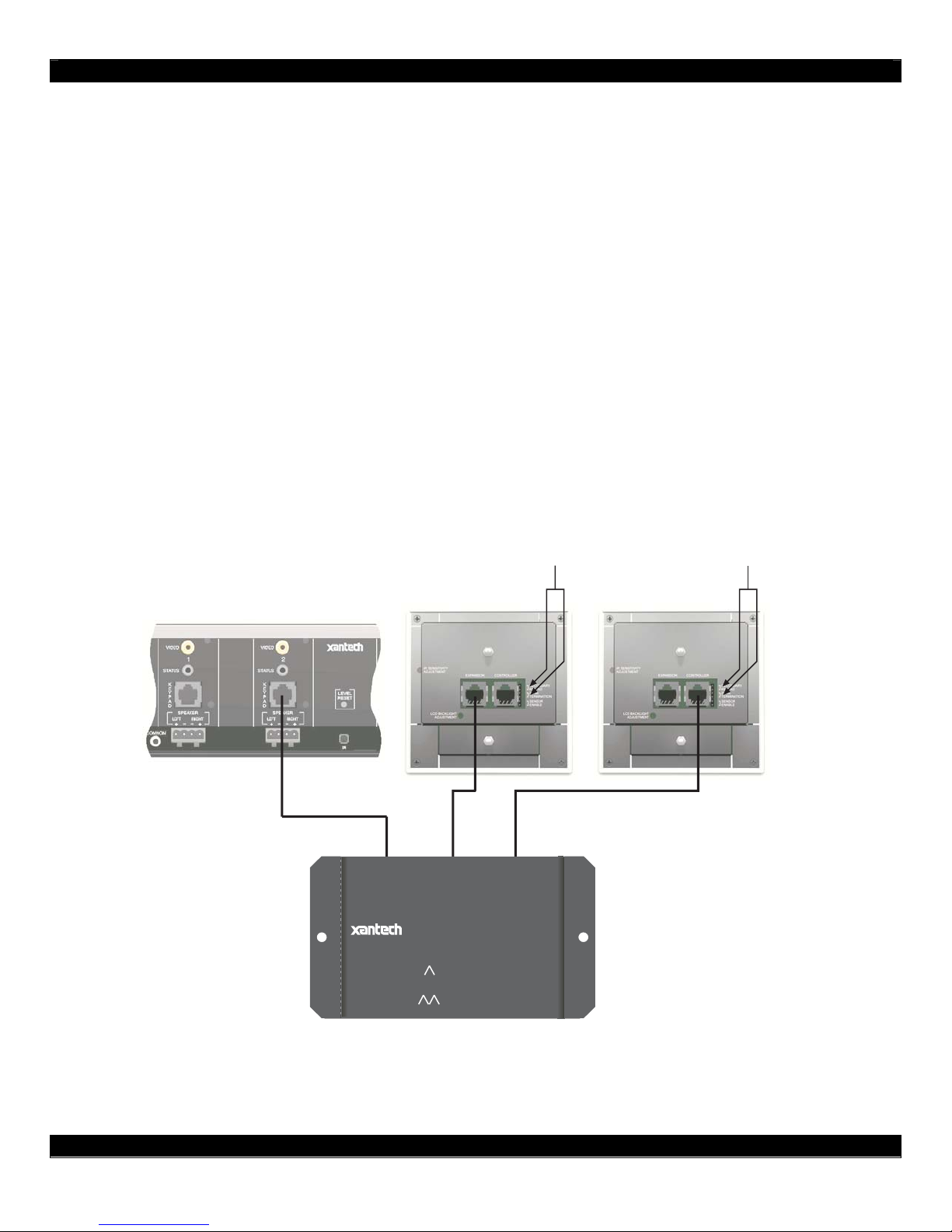
INSTALLATION INSTRUCTIONS
MRCKPSP
Multi-Room Controller, Keypad Splitter
DESCRIPTION
The MRCKPSP provides the installer with the ability to wire two keypads to one zone without daisychaining the keypads in the zone. This makes pre-wiring instructions an easier task by allowing the
installer to “home-run” all keypad cables. Plus, the MRCKPSP comes with an additional IR receiver
input/output connection.
The MRCKPSP can be used with the following products.
►MRC44CTL ►MRAUDIO4X4CTL ►BXAUDIO4X4CTL
►MRC88CTL ►MRAUDIO8X8CTL
BASIC INSTALLATION - MRC44, MRAUDIO4X4, BXAUDIO4X4
The MRCKPSP is designed to easily connect two keypads in a zone. Figure 1 shows a
recommended application. The power jumper must be set to “INT”. This enables the multi-room
controller to power the primary and secondary keypads.
MRC44 Controller (rear)
MRC44 Keypad
(primary)
MRC44 Keypad
(secondary)
ON OFF
INT
MRCKPSP
MRC KEYPAD SPLITTER
CONTROLLER
KEYPAD
2
KEYPAD
1
POWER EXT.
(OPTIONAL)
+12VDC
1 2 3
INT.
EXT.
+12V
GND
STATUS
IR IN/OUT
POWER
MRCKPSP
MRC KEYPAD SPLITTER
CONTROLLER
KEYPAD
2
KEYPAD
1
POWER EXT.
(OPTIONAL)
+12VDC
1 2 3
INT.
EXT.
+12V
GND
STATUS
IR IN/OUT
POWER
Figure 1
The primary keypad must have both the “secondary” and “zone termination” jumpers removed. The
secondary keypad must have both the “secondary” and “zone termination” jumpers installed. The
distance between the MRCKPSP to the MRC44 Keypads is 250 feet maximum. The distance
between the MRCKPSP and the multi-room controller is less than 15 feet.
- 1 -
Page 2
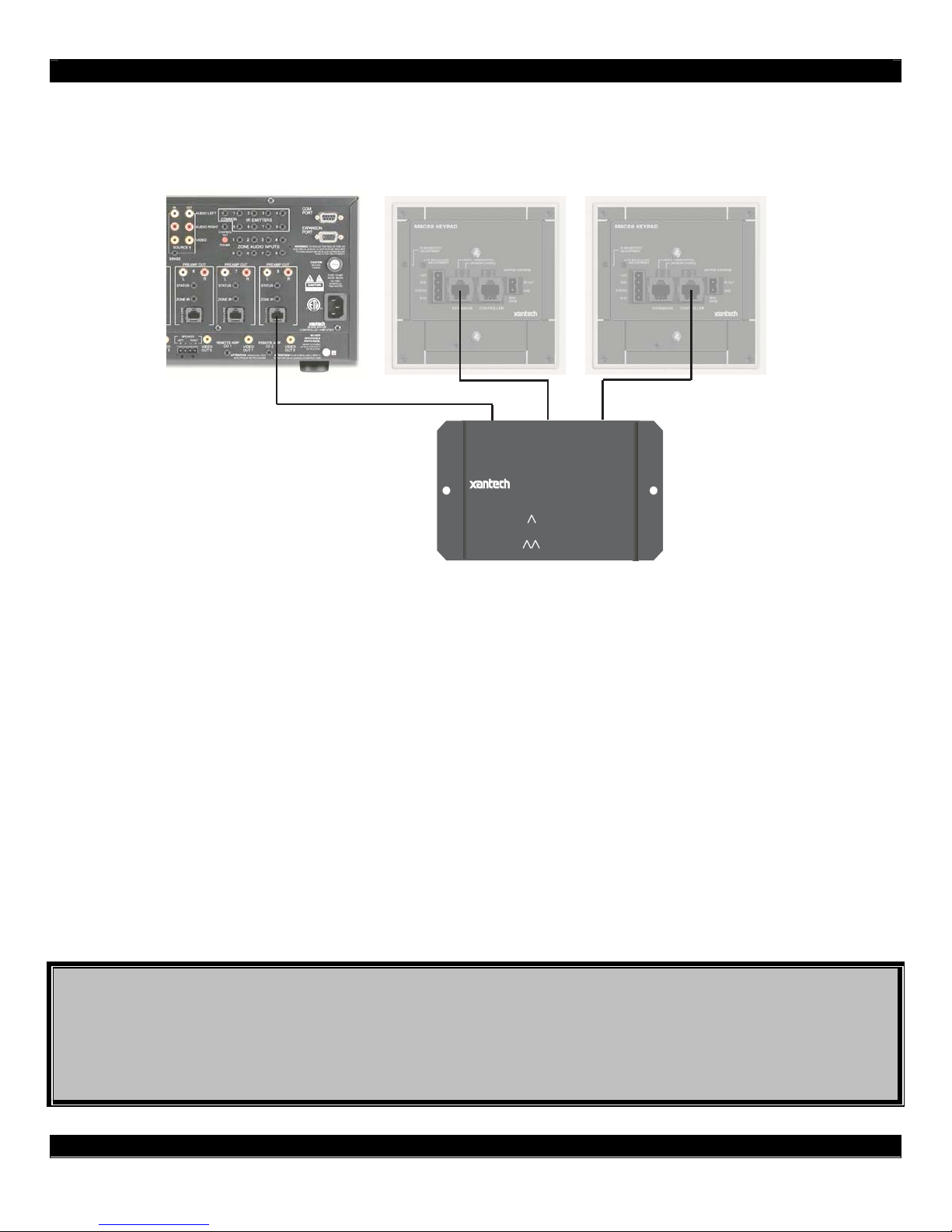
BASIC INSTALLATION – MRC88, MRAUDIO8X8
Figure 2 shows a recommended application. The power jumper must be set to “INT”. This enables the
multi-room controller to power the primary and secondary keypads.
INT
MRC88 Controller (rear)
MRC88 Keypad
(primary)
MRC88 Keypad
(secondary)
MRCKPSP
MRC KEYPAD SPLITTER
CONTROLLER
KEYPAD
2
KEYPAD
1
POWER EXT.
(OPTIONAL)
+12VDC
1 2 3
INT.
EXT.
+12V
GND
STATUS
IR IN/OUT
POWER
Figure 2
The primary keypad must have the “zone termination” jumper removed. The primary “keypad
address” jumpers should both be removed.
The secondary “zone termination” jumper should be installed and the “keypad address” jumpers must
be set. JP1 should be removed. JP2 should be installed.
The distance between the MRCKPSP to the MRC88 Keypads is 500 feet maximum. The distance
between the MRCKPSP and the multi-room controller is less than 15 feet.
INTERNAL\EXTERNAL POWER
Using internal or external power on the MRCKPSP is determined by the application. The reason is
the Controller’s power capability may not be sufficient for certain applications, such as extended runs.
It is recommended to use an external power supply, such as the 782-00, in applications when more
than two keypads located 250 feet apart from the controller and an external device is used, such as
the WPK8 Waterpad, 380-20 Blast-IR, or 780-10 IR receiver.
- WARNING -
Do not connect a power supply to the MRCKPSP when the jumper is set to “INT”.
The Multi-Room Controller will be damaged!
- 2 -
Page 3

ADVANCE INSTALLATION – MRC88, MRAUDIO8X8 & 780-10 IR Receiver
An additional IR device can be connected to the MRCKPSP. Figure 3 shows an application where an
additional IR receiver is used in the same zone as the two keypads. An external power supply is used
to power both primary and secondary keypads as well the IR receiver. The power jumper must be set
to “EXT”.
EXT
MRC88 Controller (rear)
780-10
IR Receiver
MRC88 Keypad
(primary)
MRC88 Keypad
(secondary)
782-00
Power Supply
MRCKPSP
MRC KEYPAD SPLITTER
CONTROLLER
KEYPAD
2
KEYPAD
1
POWER EXT.
(OPTIONAL)
+12VDC
1 2 3
INT.
EXT.
+12V
GND
STATUS
IR IN/OUT
POWER
MRCKPSP
MRC KEYPAD SPLITTER
CONTROLLER
KEYPAD
2
KEYPAD
1
POWER EXT.
(OPTIONAL)
+12VDC
1 2 3
INT.
EXT.
+12V
GND
STATUS
IR IN/OUT
POWER
Figure 3
The keypads should follow the jumper settings as discussed in “BASIC INSTALLATION – MRC88,
MRAUDIO8X8”.
The distance between the MRCKPSP to the MRC88 Keypads is 500 feet maximum. The distance
between the MRCKPSP and the multi-room controller is less than 15 feet. The distance between the
MRCKPSP and the 780-10 is 500 feet maximum.
Since an external power supply is being used, the system must be powered up in a specific
sequence. Apply power to the MRCKPSP before starting the MRC88 Controller.
- 3 -
Page 4

ADVANCE INSTALLATION – MRC44, MRAUDIO4X4, BXAUDIO4X4 & WPK Waterpad
An additional keypad device can be connected to the MRCKPSP. Figure 4 shows an application
where a WPK Waterpad is connected and used in the same zone as the two keypads. An external
power supply is used to power both primary and secondary keypads as well the Waterpad. The
power jumper must be set to “EXT”.
MRC44 Controller (rear)
MRC44 Keypad
(primary)
MRC44 Keypad
(secondary)
ON OFF
EXT
782-00
Power Supply
WPK Waterpad
MRCKPSP
MRC KEYPAD SPLITTER
CONTROLLER
KEYPAD
2
KEYPAD
1
POWER EXT.
(OPTIONAL)
+12VDC
1 2 3
INT.
EXT.
+12V
GND
STATUS
IR IN/OUT
POWER
Figure 4
The keypads should follow the jumper settings as discussed in “BASIC INSTALLATION – MRC44,
MRAUDIO4X4, BXAUDIO4X4”.
The distance between the MRCKPSP to the MRC44 Keypads is 250 feet maximum. The distance
between the MRCKPSP and the multi-room controller is less than 15 feet. The distance between the
MRCKPSP and the WPK Waterpad is 250 feet maximum.
Since an external power supply is being used, the system must be powered up in a specific
sequence. Apply power to the MRCKPSP before starting the MRC44 Controller.
XANTECH CORPORATION
13100 Telfair Avenue, 2/F
Sylmar, CA 91342
Phone 818-362-0353 Fax 818-362-9506
www.xantech.com
Part No. 08901670 Rev A 09-19-2005
© 2005 Xantech Corporation
- 4 -
