Page 1

INSTALLATION INSTRUCTIONS
HDMIC5IR
Point to Point HDMI & IR /CAT5 Balun Extender
INTRODUCTION
The HDMIC5IR extends your HDTV display up to 120 feet away from your HDTV source using two
CAT-5 cables. It is equipped with HDMI™ (high definition multimedia interface) connectors and is
capable of supporting DVI (digital visual interface) equipment when used with a HDMI to DVI Adapter,
providing greater flexibility and options when integrating several home theater components.
FEATURES
• Extends high definition displays up to 120 feet (35 meters) from the source at 1080i
• Extends high definition displays up to 70 feet (21 meters) from the source at 1080p
• Improved automatic compensation for cable skew and delay
• Eliminates equipment noise in the viewing environment
• Supports resolutions up to 1080p, 1080i, 720p, 720i, 480p, 480i
• Audio and video are transmitted digitally over the CAT-5e cable for zero signal loss
• IR send and receive over CAT-5e
• CAT-5e or CAT-6 cable acceptable
• HDMI™ 1.3 compatible
• HDCP compliant
GENERAL INFO
• (1) 100-240V Power Supplies: 12VDC, 6W max. (included)
• Dimensions: 3.43"W x 2.40"D x 1.14"H
08905144A - 1 -
Page 2
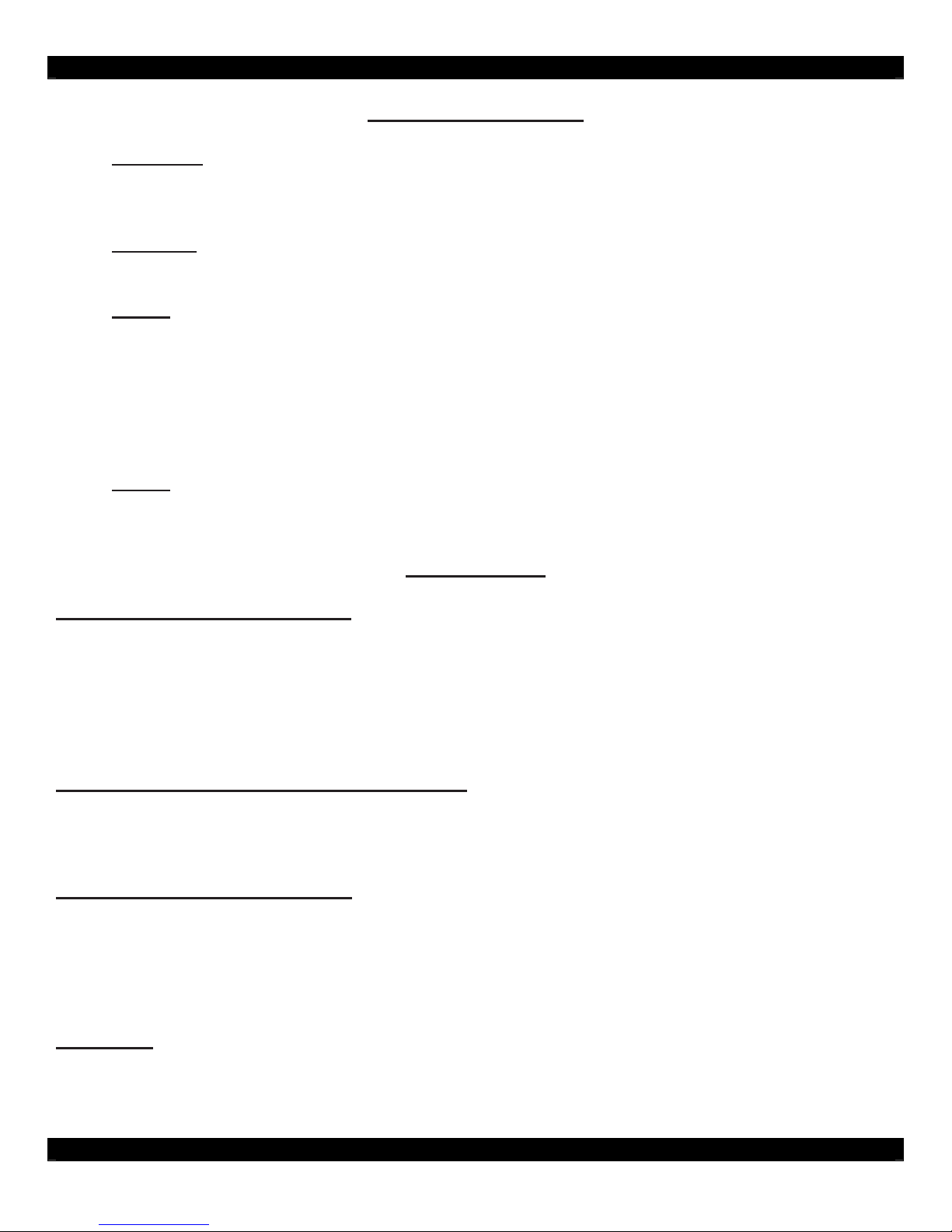
INSTALLATION NOTE(s)
• WARNING: To be installed and/or used in accordance with appropriate electrical codes and
regulations. If you are not sure about any part of these instructions, consult a qualified
electrician.
• CAUTION: Do not install this product in an electrical junction box with 110V or higher unless
an approved barrier separates the high and low voltage sections.
• NOTE:
Please note the maximum CAT5e or CAT6 wire length for reliable operation of 1080p
is 70 feet or 21 meters. Do not attempt a longer length as it may not be reliable. For lower
resolutions such as 720p or 1080i the maximum length is 120 feet or 35 meters. CAT5 wires
should be as short as possible. Never run the CAT5 wires near or along side high voltage
wires. If high voltage lines are near by cross the CAT5 wires to them at 90 degree angles.
Never coil up CAT5 wires. This can increase the inductance of the CAT5 wire and give an
unreliable picture.
• NOTE:
Make sure a good quality RJ45 8-8 crimper is used to connect the RJ45 connector to
the cat 5 wire. Poor crimping and mismatched wires are the most frequent cause of installation
problems.
INSTRUCTIONS
STEP 1 – PREWIRE CAT5 CABLE
Pre-wire using CAT5e or CAT6 wiring. The TRANSMITTER and RECEIVER are connected together
using CAT5e or CAT6 cable. Two cables must be run, and all 8-wires in each cable will be utilized.
Connection is made with the RJ45 connector. Always use standard CAT5 wiring practices. Using the
correct wire pairs and polarity is VERY important. Make sure the XA port on the TRANSMITTER is
connected to the XA port on the RECEIVER. Like wise the XB port on the TRANSMITTER is
connected to the XB port on the RECEIVER.
STEP 2 – SOURCE EQUIPMENT CONNECTION
Connect the TRANSMITTER box to a source component such as a HD Cable Box or HD DVD player.
Use an HDMI cable that is as short as possible between the HDMIC5IR TRANSMITTER and the
source component.
STEP 3 – DISPLAY CONNECTION
Connect the RECIEVER box to a display such as a projector, TV, or input to a component. Use an
HDMI cable that is as short as possible between the HDMIC5IR RECEIVER and the display.
After everything is connected, connect the power supply to either the TRANSMITTER or RECEIVER.
WARNING:
Do not connect a power supply to the TRANSMITTER and a power supply to the
RECEIVER module at the same time.
08905144A - 2 -
Page 3

APPLICATION
The figure above shows a common installation where the HDMIC5IR is used to deliver entertainment
content to another room. Using CAT5 cabling, the source component can be located in a remote
location. The source component can be controlled using an IR receiver.
The IR connection above uses an IRONEA Plasma and LCD proof IR receiver and an 283M emitter.
The IR receiver is mounted on the flat panel display. The 283M emitter is placed on the source
component.
IR RECEIVER CONNECTION
NOTE:
Typical IR receiver products require power, signal and ground connections. An IR receiver
can only be connected to a module where the power supply is connected. The “+12VDC” is only
active on the module that is attached to the power supply. For instance, if the IR receiver is to be
placed on the HDMIC5IR RECEIVER module, then the power supply must be connected to the
HDMIC5IR RECEIVER module.
08905144A - 3 -
Page 4

Warranty
Xantech warrants the equipment it manufactures to be free from defects in material and workmanship.
If equipment fails because of such defects and Xantech is notified within two (2) years from the date of shipment, Xantech
will, at its option, repair or replace the equipment, provided that the equipment has not been subjected to mechanical,
electrical, or other abuse or modifications.
Equipment that fails under conditions other than those covered will be repaired at the current price of parts and labor.
Such repairs are warranted for ninety (90) days from the day of reshipment to the Buyer.
This warranty is in lieu of all other warranties expressed or implied, including without limitation, any implied warranty or
merchantability or fitness for any particular purpose, all of which are expressly disclaimed.
1. Proof of sale may be required in order to claim warranty.
2. Customers outside the US are responsible for shippi ng charges to and from Xantech.
3. Copper cables are limited to a 30 day warranty and cables must be free from any scratches, markings, and
neatly coiled.
Requesting an RMA
Requests should be in writing and the following information is needed to prepare the RMA:
1. List of products being returned
2. Type of return: warranty repair, non-warranty repair, replacement, credit, stock rotation
3. Serial numbers and/or Purchase Order Numbers
4. Reason for return: faulty, unwanted item, incorrect part, etc.
Address for return shipments:
Xantech Corporation
Attn: RMA Dept/ RMA#
13100 Telfair Avenue, Second Floor
Sylmar, CA 91342
800-843-5465 x301
Technical Support
Hours: 7AM-5PM Pacific
Phone: 800.843.5465
press 2 for Tech Support
Fax: 800.492.6832
Mailing Address
Xantech Corporation
13100 Telfair Avenue, 2/F
Sylmar, CA 91342
email: tech@xantech.com
HDMIC5IR User Manual © 2007 Xantech Corporation
This document is copyright protected. No part of this manual may be copied or reproduced in any
form without prior written consent from Xantech Corporation.
Document Number 08905144A
08905144A - 4 -
