Page 1

Hi-Fi stereo receiver
with tube preamplifier
Instruction manual
Page 2
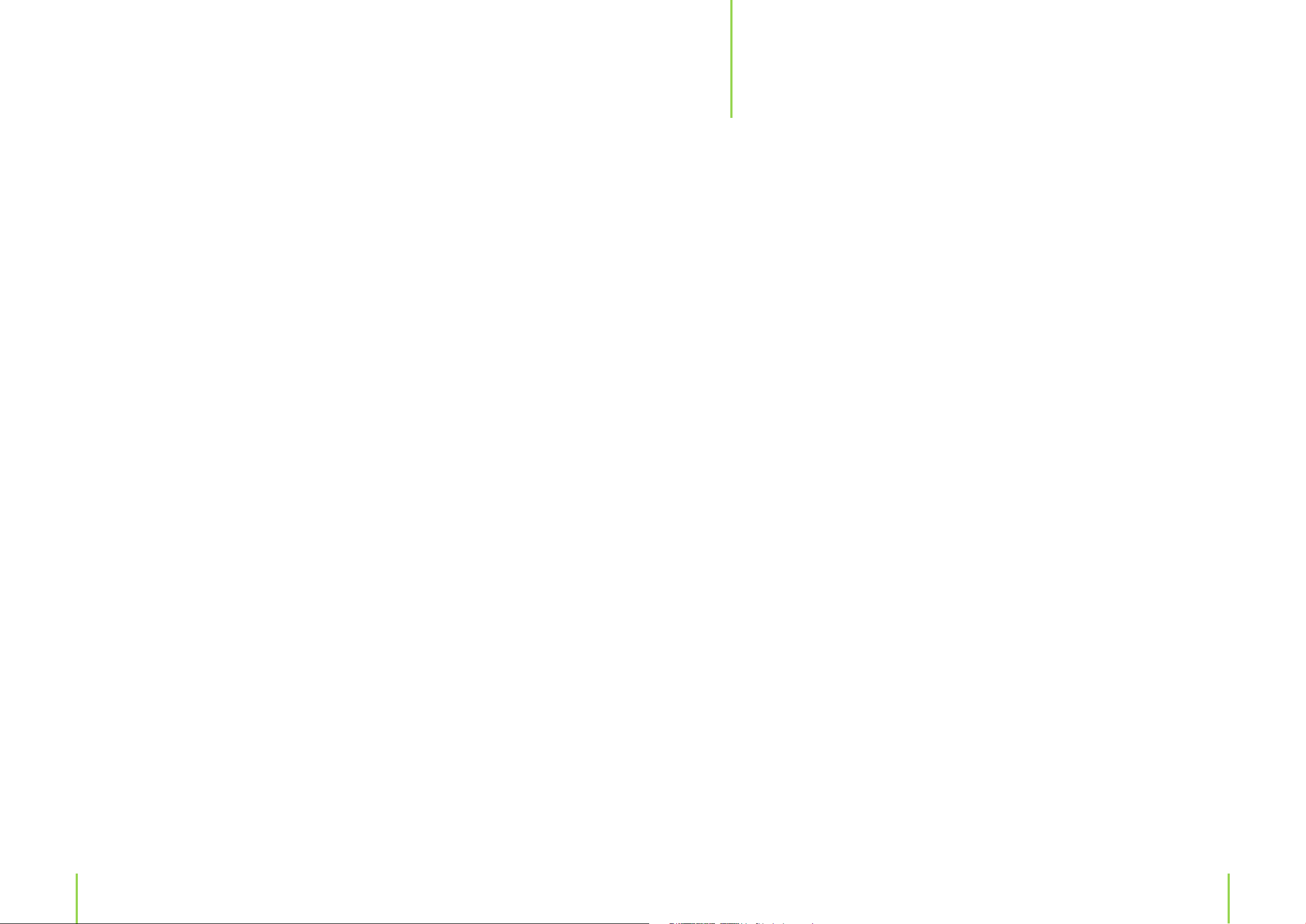
Table of contents
5 Chapter 1 Intended use
5 Explanation of symbols
6 Chapter 2 Safety information
8 Before use
9 Chapter 3 The device
11 Rear panel connections
12 The remote control
17 Chapter 4 Setup
18 Chapter 5 Making connections
18 Connecting analog end devices
19 Connecting devices to digital connections
19 Connecting speakers
21 Chapter 6 General operation
21 Turning on and playing an audio source
22 Playing MP3 les via USB connection
22 Speaker selection
23 Chapter 7 Radio function
24 Chapter 8 RDS function
25 Chapter 9 Troubleshooting
27 Chapter 10 Maintenance and cleaning
29 Chapter 11 Specications
29 Technical data
29 Delivery contents
2
3
Page 3
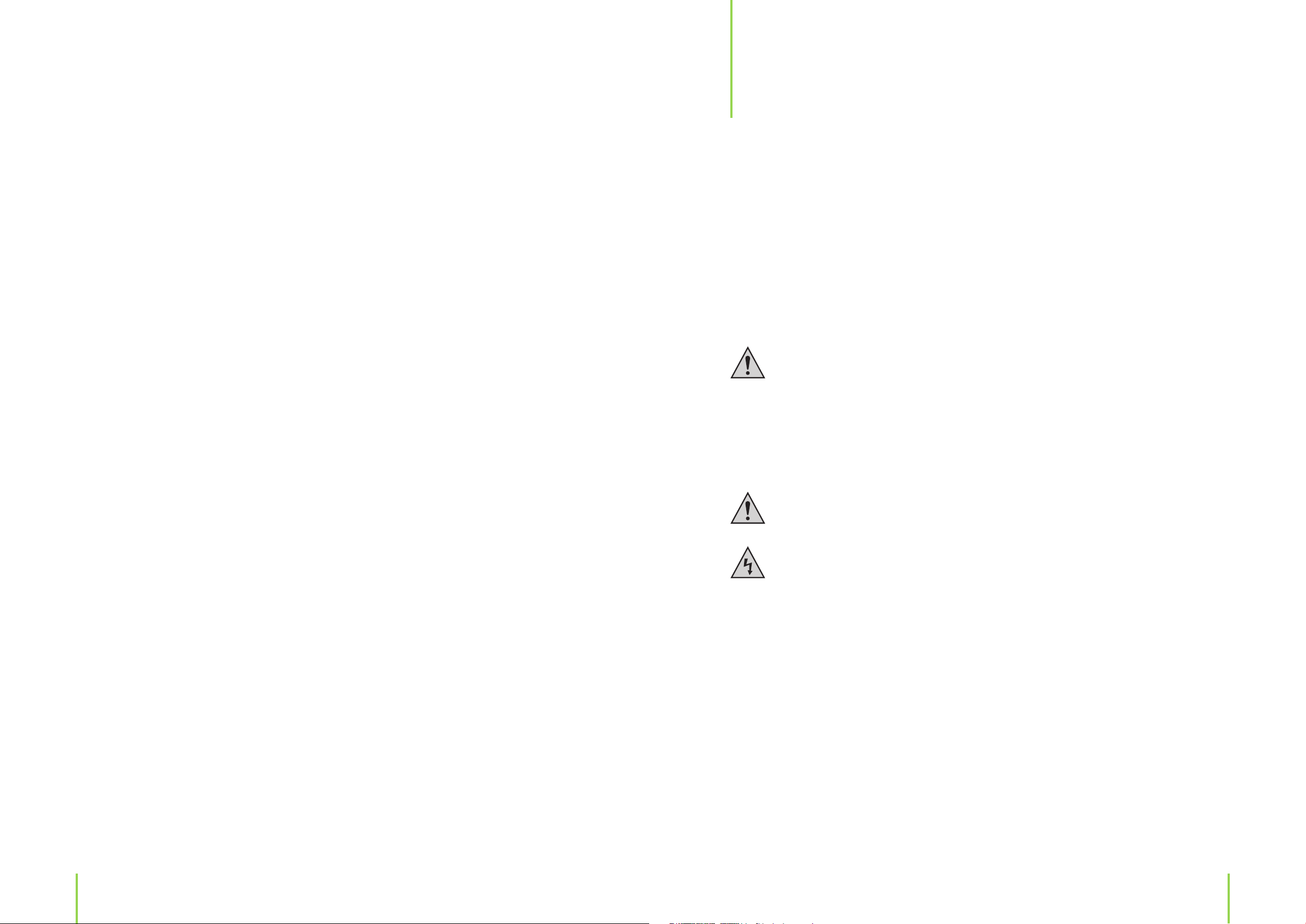
Intended use
1
Dear customer,
thank you for deciding on purchasing this quality product from X4-TECH.
This instruction manual will give you a general idea of how this device operates, as well as provide you with information on cleaning and safety procedures. Please take a few minutes to
read and follow all safety and operating instructions found in this manual carefully, in order to
maintain this products condition and ensure safe operation.
Should you have any additional questions or should any suggestions arise, please contact a specialized dealer or our service team for further information.
We look forward to your recommending us to others and hope you enjoy using this tube amplier from X4-TECH.
Your X4-TECH team
All company and product names mentioned in this document are registered trademarks of
their respective owners. All rights reserved.
We assume no liability for damage occurred as a result of improper use or damage resulting
from the failure to comply with the safety instructions found in this manual, improper operation
or handling! Under such circumstances, all claims under warranty will become void. We assume
no liability for consequential damage!
This product is EMV-certied and fulls all European and National guideline requirements. A
declaration of CE conformity has been established for this product. Certication has been documented and entrusted to the manufacturer.
The X4-TECH hi- amplier TubeBooster 3000 with integrated stereo receiver is intended for the
amplication of low-level audio signals in home audio systems, which are intensied and transferred between signal sources and loudspeakers.
› Tube technology ensures excellent sound quality.
› The amplier should only be used with a low-level audio source.
› This product is only authorized for connection to a 230 V~/50 Hz alternating voltage supply and
is intended for indoor use only.
Please adhere to all of the safety information/instructions found in this instruction
manual!
Explanation of symbols
An exclamation mark is intended to inform the user of important information, operation or maintenance instructions or that special attention is required.
This symbol is intended to alert you to the presence of unprotected, live parts or components found within the product’s enclosure or of dangerous connections that upon
contact may be of sucient magnitude to constitute a risk of electric shock. Cables
intended for such connections should only be connected by qualied personnel or you
should only use ready to connect cables. There are no user-serviceable parts found inside the device, therefore the device is never to be opened.
4
Chapter 1 Intended use
5
Page 4
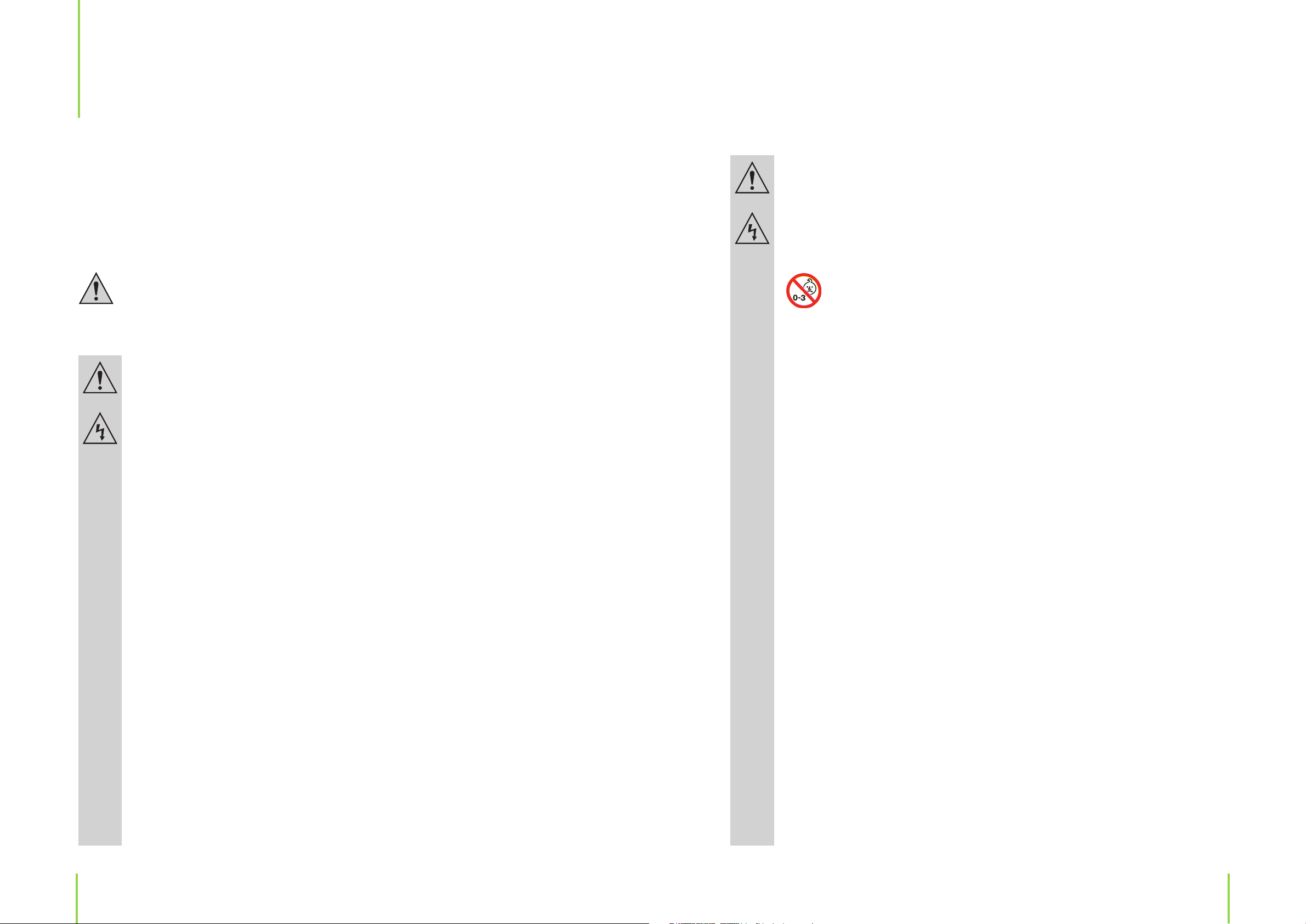
Safety information
2
Dear customer,
the following safety and hazard warnings are not only for the protection of your device, but also
serve as a protection against potential health hazards. Please take time to read the following
instructions carefully.
We assume no liability for personal or property damage resulting from the failure
to comply with the safety instructions, improper operation and handling. Under
such circumstances, all claims under warranty will become void.
› For safety and licensing (CE) reasons any unauthorized modication and/or change
on the device is prohibited and will void the warranty and all warranty claims.
› Any persons operating, installing, setting up, or servicing this device must be trained
and qualied accordingly and observe these operating instructions.
› This is a protection class II device. Make sure that the voltage supply of the power
outlet used meets the required voltage (230 V~/50 Hz).
› Ensure that the device has been set up accordingly by following all instructions
found in the instruction manual.
› Power supply cords should be routed so that they are not likely to be walked on or
pinched by items placed upon or against them, paying particular attention to cords
at plugs, convenience receptacles, and the point at which they exit from the device.
Avoid exposing the cable to extreme heat or cold. Never modify/change the cable.
This could otherwise damage the cable and result in the dangerous risk of electric
shock.
› Should any evident damage be seen on the device or on the connection cables, do
not come in contact with or touch these. Switch o the corresponding circuit breaker in the power distribution panel rst, before carefully unplugging the power plug
from the wall outlet. Do not operate this device further! Please contact or take it to a
qualied service technician/specialty workshop.
› Always pull on the plug’s grips and never on the cable to remove from a wall outlet.
› Unplug the device from the power outlet, if it is not in use for a longer period of time.
› For safety reasons, always unplug the device from the power outlet during thunderstorms.
› This device is not suitable for children under 3 years of age.
Small children are unaware of the serious and immediate dangers involved
when exposing themselves to or handling electronic devices. Furthermore,
this product contains small parts that could be swallowed.
› Never leave packaging material lying around unsupervised. For children it could become a hazardous toy and lead to serious injury.
› The device should never come in contact with water or moisture.
› To prevent the risk of re or electric shock make sure that liquids, such as dripping or
splashing water, rain or moisture, do not come in contact with the device.
› Operate this device in a moderate climate and never expose to extreme temperatures, such as high humidity.
› Condensation can build up suddenly, when this device is brought from a colder into
a warmer area (e.g. when transporting). Should this happen, allow the device to warm
up to room temperature rst before using.
› Care should be taken that liquids do not come in contact with the interior; this is why
containers containing liquids, e.g. bucket, vase or plants should never be placed anywhere near or on this device. This can not only damage the device, but also become
a re hazard.
› It is imperative to avoid contact with moisture, e.g. in the bathroom.
› Never touch the power plug with damp or wet hands. There is the risk of electric
shock!
› In order to completely cut o the power supply to the device, unplug the power
plug from the wall outlet. Merely turning the device o with the ON/OFF button is not
sucient enough. Make sure that receptacles are easily accessible.
6
› Make sure the device is properly ventilated during operation.
› Never operate it in constricted areas, such as for example in a bookcase or shelf. Make
sure the device is placed on a rm and stable surface. Never block ventilation openings
Chapter 2 Safety informationChapter 2 Safety information
7
Page 5
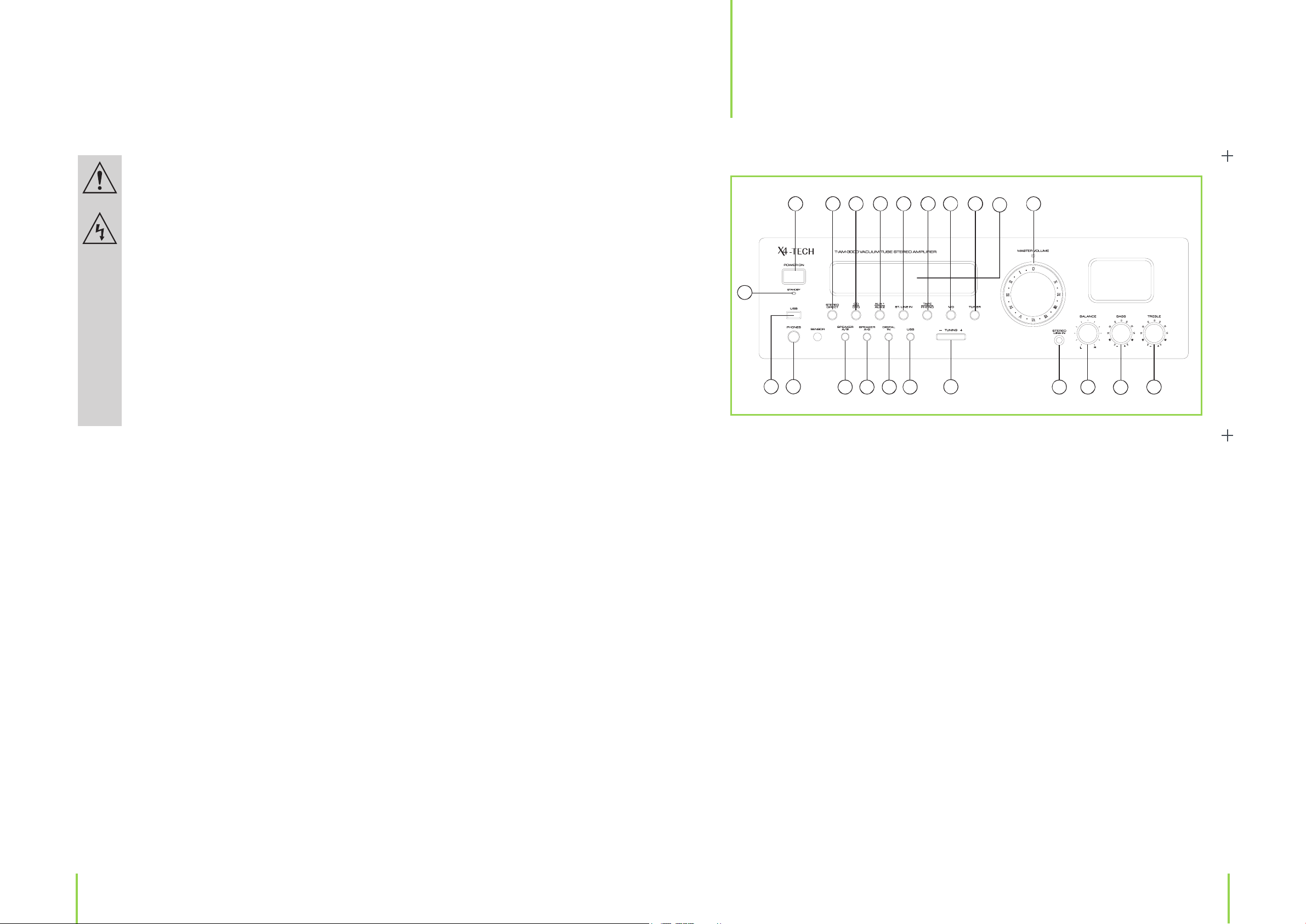
with papers, magazines, blankets, curtains or similar.
The device
3
› Never place any sources of re on top of or near the device (e.g. lighted candle).
› Contact a service technician, if there is any reason to believe that the operation or
safety of the device has been impaired.
› Please adhere to the additional safety information found in the individual chapters
of this instruction manual.
› When connecting other devices, please refer to the safety and operating instructions
found in these respective manuals.
› Should you be in doubt when making connections or should questions arise that
are not explained within this manual, please contact our technical hotline or a service
technician for further information.
Before use
Please read this instruction manual thoroughly before operating this device and retain it for further reference, questions and use. Following and heeding all information found in this instruction manual shall maintain this products condition and ensure safe operation.
This instruction manual contains information on how to operate and maintain this device.
Should a component require maintenance, servicing or repairs, then please consult a qualied
dealer or service technician.
2223 4 5 7 8 10
12
11
(1) Standby ON/OFF
Press to turn the device on/o in a standby mode. The device can only be completely
turned o with the main switch found on the back of the device. Turn the device on by swit ching the main power switch on rst and then the STANDBY button on the front of the device.
(2) Stereo Direct
Press this button to select a stereo direct listening mode. Once selected, adjusting treble
and bass settings on your amplier will have no eect on the sound.
(3) CD or DVD source selection
Press to select the connected CD or DVD source.
13
14
15
61
16 17 19
9
18
Front
20 21
(4) AUX1 or AUX2 source selection
Press to select the connected AUX1 or AUX2 source.
(5) ST.LINE IN
Press to select the source connected to the „Stereo IN“ jack on the front panel.
(6) Tape/Phono
Press to select the connected Tape or Phono source.
Note: The PHONO jack is only intended for connecting record players.
8
Chapter 3 The deviceChapter 2 Safety information
9
Page 6

(7) MD source selection
Press to select the source connected to the MD jack.
(19) Balance control
Rotate this dial to adjust the balance.
(8) TUNER
Press to switch to a radio mode.
(9) Display
Displays important functions and settings.
(10) Volume control dial
Rotate in a clockwise motion to increase or counterclockwise motion to decrease the
volume.
(11) USB port
An USB removable medium can be connected to this port (e.g. MP3 player).
(12) Headphone jack
Headphones with a 6.3 mm plug can be connected to this jack. Adapters suitable for head phones with a 3.5 mm plug are optionally available at local dealers.
(13) Speaker button A/B
Press this button to switch back and forth between A and B speaker pairs.
(14) Speaker button A+B
Press this button to activate both A+B speaker pairs.
(15) Digital IN
Press this button to select digital inputs as source. This automatically switches over to digi tal end devices.
(20) Bass control
Rotate this dial to adjust bass settings.
(21) Treble control
Rotate this dial to adjust treble settings.
(22) LED indicator
Lights up green when the device is in an operating mode; lights up red when the device is
in a standby mode.
Rear panel connections
2
ON
POWER
OFF
POWERSOURCE:AC2 20V-24 0V~50Hz
POWERCONSUMPTION:20 0W
220-240V ~50HzACIN
UPDATE
NORM AL
RS232C
FM75 �
AN TE NN A
PCMD IG ITAL AUDI OI N
COAX 2C OAX1 OPT2 OPT1
REC
OUT
1
MDTAPE
AM
LOOP
DVDC D
ANAL OG AUDI OI N
PHONO
AUX 1A UX 2
GND
ANALOG IN
LR
SPEA KER B SPEA KE R A
RL RL
L
R
(16) USB button
Press this button to switch to a USB mode. Now you will be able to play MP3 format les
found on the inserted USB removable medium.
(17) Tuning + and –
Press to search for a station frequency manually.
(18) Stereo Line IN
Front panel input jack: 3.5 mm jack, e.g. for connecting an MP3 player.
10
43 5
6 7 8
(1) 1.External antenna connection
FM = 75 ohm coaxial connection for FM station reception
AM LOOP = antenna connection for AM station reception
(2) Main ON/OFF switch cuts o the mains voltage completely
(3) RS232 serial connection for software update
Chapter 3 The deviceChapter 3 The device
11
Page 7

(4) Analog audio inputs
TAPE, MD, DVD, CD, AUX1, AUX2, Phono
(5) Digital inputs
2 x coaxial connections
2 x optical inputs
› Batteries are hazardous waste and do not belong in household waste.
› Always remove batteries when not in use for longer periods of time.
› Never leave batteries lying around unsupervised. These could pose a choking hazard to children and pets if swallowed. Seek emergency medical care immediately, should this happen.
(6) Speaker pair B (connection via speaker terminal)
(7) Speaker pair A (connection via speaker terminal)
(8) Power supply cable
The remote control
You can comfortably operate the main functions of this amplier with the included system remote control.
Inserting batteries into the remote control
Carefully slide the battery compartment lid on
the back of the remote control to open and remove. Two AA batteries are required for operation.
› Make sure that batteries are not dismantled, short-circuited or are thrown into re. Never recharge non-rechargeable batteries. There is a risk of explosion!
› Touching leaking or damaged batteries could cause skin burns. Use protective gloves suitable
for handling such batteries.
› If the operating distance between remote control and device weakens or if the remote control
is not functioning properly any more, change the batteries as explained above.
› Only use alkaline batteries to ensure a longer battery life cycle.
› Always use batteries from the same manufacturer and never mix batteries, whether old with
new, of dierent capacities or with rechargeable batteries.
Insert batteries into the battery compartment,
as displayed in the graphic below. Ensure correct polarity, when inserting. Operating the
remote control with rechargeable batteries
is principally possible, although not recommended due to the fact that these batteries
self-discharge faster than normal batteries.
Replace the compartment lid carefully sliding
back into place.
Keep batteries out of children’s reach.
12
Chapter 3 The deviceChapter 3 The device
13
Page 8

(1) MUTE
Press this button to activate/deacti vate the sound.
(2) STANDBY
Press to switch the device to a stand by mode.
(3) DIGITAL IN
Press to select end user devices
connected to the digital connec tions.
(4) DISPLAY
Displays RDS functions (PS, PTY, RT)
during radio operation. If other ope rating modes have been selected,
then the selected input source can
be seen on display.
(5) SPEAKER A+B
Turns both A+B speaker pairs on and
o.
1
2
3
4
5
6 20
7
8
9
10
11
12
13
14
(10) STATION +/–
Use these buttons to select a preset station.
(11) Pause (II)
Press to pause playback.
15
16
17
18
19
21
22
23
(12) AUTO/MANUAL
Press this button to switch between a manual search, radio mode and automatic search.
tt
(13)
Tuning button (–): Use during radio operation for radio frequency adjustments.
(14) u
24
25
26
Press this button to begin playing the USB removable medium connected to the USB port.
(15) USB
Press to select the USB drive as source.
(16) DVD/CD
Press to select the device connected to the DVD/CD jack.
(17) MD
Press to select the source connected to the MD jack.
(6) MEMORY
Press this button to store a radio
station.
(7) APS
Pressing this button in a tuner mode starts an automatic station search and stores found
stations to various presets.
(8) PTY SEARCH
After pressing the program type button PTY you can use the TUNING – and + buttons to
select between diverse programs: News, Aairs, Info, Sport, Educate, Drama, Culture, Sci ence, Varied, Pop M, Rock M, Easy M, Light M, Classics, Other M, Weather, Finance, Children, So cial, Religion. The RDS tuner will then start searching (when available) for theme related stations.
(9) ST/MONO
Press this button to switch between stereo and mono operation.
14
(18) TAPE/PHONO
Press this button to select the source connected to the TAPE/PHONO jack.
(19) SPEAKER A/B
Press this button to switch back and forth between speaker pairs A and B. .
(20) Stereo Line In
Press to select the source connected to the stereo input on the front panel (3.5 mm plug;
stereo input).
(21) BAND
Press to select between FM and AM reception.
(22) TUNER
Press this button to activate the radio reception function.
Chapter 3 The deviceChapter 3 The device
15
Page 9

Setup
4
(23) AUX1/AUX2
Press this button to select the source connected to the AUX1 jack.
Press once again to select the source connected to AUX2.
(24) Stereo Direct
Press this button to listen to a stereo signal directly. In this case, bass and treble settings will
be ignored.
(25) uu
Tuning (+): Use these buttons during radio operation to set a radio frequency.
(26) Volume + /–
Use these buttons to increase/decrease the volume.
Attention: While you are increasing or decreasing the volume with your remote control,
the volume knob on the unit is turning mechanically. Please do not try to touch it, while it is
turning!
The device should be set up on a stable and level surface. Make sure that proper ventilation is
provided to ensure adequate air circulation and that a minimum distance of 10 cm is maintained
above and behind the device. If you would like to place further hi- components on top of the
amplier, make sure that you enlarge the distance behind the device to avoid excessive heat
build-up. Never place other ampliers on top of the tube amplier.
10cm or more
10cm or more
10cmo rm or e
10cm or mo re
Selecting a proper location should be taken into consideration before setting up your
device, for example the distance to the next power outlet, avoiding areas where the
device may be exposed to direct sunlight, vibration, dust, heat, cold and moisture, as
well as keeping it away from transformers or motors.
› Never drill or screw any additional screws into the housing to mount.
› Always ensure a safe and stable installation and keep away from objects that might fall onto
it. Improper setup could lead to device instability, resulting in signicant danger and accidents.
› Given the variety of paints and polishes used on furniture today does not excluded the fact
that a chemical reaction may be caused, leaving visible residue on furniture, when the mounting
feet of the device have been placed on furniture. Therefore, never place the device on furniture
surfaces without using proper protection.
16
Chapter 4 SetupChapter 3 The device
17
Page 10

Making connections
5
Ensure that the power cable is unplugged before connecting further components.
Components already connected to the device should also be unplugged from the power supply.
Make sure connections have been made accurately, this means for example left to left and right
to right.
Connecting analog end devices
Only use standard, shielded audio cables when connecting audio sources. Other cables may
cause interference. Only connect devices equipped with the appropriate jacks, in order to avoid
distortion and mismatching, which in turn could cause damage to the device. Before connecting jacks, make sure the correct terminal has been selected. Audio cables/plugs, as well as the
terminals on most devices, are normally red and white to help distinguish what plug is to be
connected to what jack.
Connecting devices to digital connections
ANALOG IN
LR
GND
MD/D VD-R/C D-R
L
R
SPEAKER B SPEAKER A
RL RL
ON
POWER
OFF
POWER SOURCE :AC2 20 V-240V ~50Hz
POWER CONSUM PTION: 200W
220-24 0V ~50Hz
AC IN
CD PLAY ERDV DP LAYER
AM
FM75�
LOOP
ANTENNA
UPDATE
NORMAL
RS232C
PC MD IG ITAL AU DI OI N
COAX 2C OAX1 OPT2 OPT1
REC
OUT
MDTAPE
DVDC D
AN AL OG AUDI OI N
PHONO
AUX 1A UX 2
You have the opportunity to connect your CD, DVD, MD player or game console via the digital
inputs, as long as your end device has the respective digital output. Devices can be connected
via audio cable (COAX1+COAX2) or optical ber cable (OPT1 and OPT2).
ANTE NN A
PC MD IG IT AL AU DI OI N
UPDATE
NORMAL
REC
OUT
RS232C
TAPE RE CORD ER
AM
FM75�
LOOP
COAX2C OAX1 OPT2 OPT1
MDTAPE
DVDC D
AN AL OG AUDI OI N
DA BP LAYE R
PHONO
AUX 1A UX 2
GND
AN AL OG IN
LR
L
R
DVDP LAYE R
SPEA KER B SPEAKE R A
RL RL
POWER
ON
OFF
220-240V ~50HzAC IN
Connecting speakers
A two-core wire connection is required to connect the speakers. Isolate all wiring points.
Ensure that cables can not be damaged by any sharp edges. Only use speakers with a
sucient power rating (2 x 130 W and/or 2 x 100 W).
2
1
3
18
Chapter 5 Making connectionsChapter 5 Making connections
19
Page 11

General operation
6
› Connect the loudspeakers directly to the amplier. Never use an earphone adapter or distribution box. In case of doubt, consult a specialist for further information.
› Make sure that the loudspeakers are correctly polarized, i.e. that plus to plus terminals and minus to minus terminals correspond.
› The amplier has been developed for operation with loudspeakers that have an impedance
rating of 4 to 16 ohms. Never use loudspeakers with a lower impedance rating. Speakers should
only be connected to these respective outputs. For simultaneous operation of 4 speakers (A+B),
connect speakers with an impedance of 8 to 16 ohm.
› Connect the rst pair of speakers (SPEAKER A) to the respective terminals.
› Connect the positive (+) terminal of the left speaker to the white speaker terminal marked „L+“.
› Connect the negative (–) terminal of the left speaker to the black speaker terminal marked „L–”.
› Connect the positive (+) terminal of the right speaker to the red speaker terminal marked „R+“.
› Connect the negative (–) terminal of the right speaker to the black speaker terminal marked
„R–“.
Turning on and playing an audio source
Check that all connections are secure and have been made properly, before turning the
device on for the rst time
› The main switch on the rear panel should be switched to „ON“ rst, before pushing the STANDBY ON/OFF button on the front panel.
› Tube technology requires a few seconds to warm up. The word „Ready” will blink on display,
during this warm-up phase. Your device is ready for operation, once this message disappears
from display.
› Rotate the „VOLUME“ control dial completely to the left.
› Adjust the „TREBLE“, „BASS“ and „BALANCE“ controls to mid-position.
› Turn the audio source on, for example your CD player.
› Select the desired sound source by pressing the respective input source button on the device
or on the remote control (e.g. CD/DVD).
› A second pair of speakers (SPEAKER B) can also be connected analogly following this.
› Select one of the following playback sources: CD/DVD; AUX1/AUX2; Stereo Line IN; Tape/Phono; MD; Tuner (Radio function)
› Each CD/DVD; AUX1/AUX2 and TAPE/PHONO button has a double function. Press these buttons to switch back and forth between individual sources.
› Rotate the „VOLUME“ control dial in a clockwise motion to the desired listening level.
› Please note that listening to high volume levels on a continual basis could lead to or cause
permanent hearing damage. Use and try to maintain a comfortable volume level. Over a certain
amount of time your hearing will become accustomed to this volume level and sensitivity will
decrease, after which people regularly tend to increase the volume. This procedure will undoubtedly lead to hearing loss. This also applies to when using headphones.
› You can use the „TREBLE“ and „BASS“ controls to change the sound.
› Before turning the device o, rotate the „VOLUME“ control dial completely to the left rst and
then press the „STANDBY ON/OFF“ button to turn the amplier o.
20
Chapter 6 General operation Chapter 5 Making connections
21
Page 12

Radio function
7
Failing to comply with the above sequence could cause damage to the loudspeakers
or the amplier
Playing MP3 les via USB connection
You can use this device to play MP3 music directly from an external data medium. These must
have an FAT le format. End user devices can be connected via cable or directly to the USB interface on the front of the device.
1. Connect the USB removable medium to the amplier. Make sure that the connector has been
inserted properly.
2. Press the „USB“ source selection button on the device or remote control.
3. The amplier will now begin playing the rst MP3 le.
Your tube amplier X4-TECH TubeBooster is equipped with a radio receiver for FM and AM reception and RDS (Radio Data System) function that can be used to display the current station tuned
in to (e.g. NDR1 or WDR).
1. Select the input source „TUNER“ on the device or remote control. The device is now in a radio
operation mode. The last selected radio station will be played.
2. Press the button „AUTO/MANUAL“ to select between an automatic or manual station search.
3. If a MANUAL search has been selected, you can use the „TUNING +“ and „TUNING –“ buttons to
manually set station frequencies.
4. If an automatic search (AUTO) has been selected, searching begins immediately after the „TUNING +“ and „TUNING –“ button has been pressed. Stations found will be stored to dierent
preset stations.
5. Press the „ST/MONO“ button during radio operation to activate or deactivate a stereo mode.
4. Press the uu
Press the
return to the previous le (press repeatedly).
5. To pause playback, press the II button down shortly (pause mode). Press the u button to resu-
me playback.
tt button to either return to the beginning of the current MP3 le (press once) or to
button to skip to the next le.
Speaker selection
During operation, you can select what speakers outputs are to be activated or deactivated by
pressing:
› Speaker A/B, to switch between speaker pairs A and B.
› Speaker A+B, to activate both speaker pairs.
The current status will be shown on display.
Storing stations manually
1. Use the „TUNING +“ and „TUNING –“ buttons to tune to a station that you would like to store.
2. 1.Press the „MEMORY“ button.
3. Use the „TUNING +“ and „TUNING –“ button to select a station preset, where a station is to be
stored permanently, as long as „PROG.“ blinks on display.
4. Press the „MEMORY“ button once again to store the selected station to this preset.
Note: A speaker impedance of 8 –16 ohm is required for operation with 4 speakers.
22
Chapter 7 Radio functionChapter 6 General operation
23
Page 13

RDS function
Troubleshooting
8
› The RDS function can be used during radio operation to display the name of a station tuned to.
Please note that a station must support this function in order to display this type of information.
› Press the „DISPLAY“ button to activate the RDS function. Press this button repeatedly to select
between individual functions:
PS Program Service Name
PTY Program Type
CT Clock Time
› If these services are not supported, then the message „NO PS“ and/or „NO PTY“ can be seen on
display.
9
The device you have just purchased is equipped with state-of-the-art technology and is safe to
operate. Nevertheless, problems or malfunctions may occur.
Before contacting a service technician, refer to the following possible solutions:
Distorted sound or no sound is audible
› Check if all cables are properly connected.
› Check if all devices have been turned on and/or are connected.
› Check if the right input source has been selected.
› Check the volume control’s position.
Remote control is not working
› Check if the batteries have been inserted correctly.
› If batteries are empty, replace them with new ones.
› Point the remote control to the remote sensor and press to operate.
› Remove any objects found between the remote control and the remote sensor.
› Make sure the distance between the remote control and the device does not exceed 8 m.
Buttons do not function (on the device and/or remote control)
› Turn the device o and then on again. As an alternative, turn the device o, unplug it from the
power outlet and plug in again. (The device also may not be functioning due to a stroke of lightning, static electricity or other external factors.).
A channel does not function
› The audio cable connected either to the end device or amplier input has become loose.
› A loudspeaker cable connected to the speaker terminal has become loose.
A buzzing sound can be heard
› An overamplied signal has been transmitted to the amplier input.
› The volume is too high, causing speaker distortion.
› The treble and bass control dials have been turned up to high.
› There is no ground terminal connection or it’s been disconnected (this applies to record player
playback).
› An audio cable may be defect.
Distortion results
› An overamplied signal has been transmitted to the amplier input.
› The volume is too high, causing speaker distortion.
› The selected audio source is a high level device, which has been incorrectly connected to the
amplier’s PHONO input.
24
Chapter 9 TroubleshootingChapter 8 RDS function
25
Page 14

Maintenance and
cleaning
10
Playback occurs without bass
› Connected loudspeaker poles are reversed (+ and – mixed up)
› The „BASS“ control on the amplier has been set to minimum.
Playback occurs without treble
› The „TREBLE“ control on the amplier has been set to minimum.
› Any repairs other than those mentioned above are to be carried out solely by an authorized
technician. Never try to repair this device yourself!
Carry out a technical safety inspection on a regular basis, e.g. check if the power cable or housing
may have become damaged.
If there is reason to believe that the device can no longer be operated safely, then disconnect it
immediately from the power supply and secure it against any unintentional operation. Carefully
remove the power cable plug from the wall outlet and where applicable switch o the corresponding circuit breaker rst.
It can be assumed that safe operation is no longer possible, if:
› there is visible damage to the device or power cable,
› the device no longer works,
› it has been stored for a longer period of time under unfavorable conditions
› or exposed to rigorous transport conditions.
Repairs are only to be carried out by qualied personnel, who are familiar with the hazards involved and the relevant regulations.
Transporting or sending the device
› Please retain the original box and the packaging material in case you need to transport or send
the device out for maintenance at a later date. Please note that the device should be repacked in
the original packaging. The box and packaging have been especially developed for this device
in order to protect it during transport and against damage.
26
› Retain this instruction manual for future reference and where required pass it along with the
device if handed over to a third party.
Keeping the external case clean
› Never use volatile uids near the device, as for example insect spray. Avoid letting the device
come in contact with rubber or plastic products for longer periods of time. These could otherwise leave marks behind.
Cleaning the device
› Unplug the power cable before cleaning. Always use a soft and dry cloth to clean the unit’s
exterior. If the device is extremely dirty you can use a soft cloth, dampened with water or a mild
cleaning solution to clean.
› Never use any abrasive or harsh cleaning agents (e.g. alcohol, benzine or thinners) as these
could damage the controls, casing or any markings and labels found on the device.
Chapter 9 Troubleshooting Chapter 10 Maintenance and cleaning
27
Page 15

Specications
Technical data
› Operating voltage: 230 V~/50 Hz
› Power output: 130 watt 2 channels (20 Hz – 20 kHz)
100 watt 2 channels (20 Hz – 20 kHz)
› Speaker impedance: 4 – 16 ohm (A or B), 8 – 16 ohm (A and B)
› Harmonic distortion at 1 watt: < 0,003 %
› Frequency response: 20 Hz – 20 kHz
› Signal-to-noise ratio: 120 dB (Digital In), 110 dB (Analog In)
› Channel separation: > 80 dB
› Antenna inputs: FM 75 ohm; AM Loop antenna
› Dimensions: (W x H x D): 430 x 130 x 340 mm
› Weight: 9,6 kg
11
Delivery contents
› Receiver TubeBooster 3000
› Power cable
› FM/AM antenna
› Infrared remote control
› 2 x AA batteries
› Instruction manual
28
Chapter 10 Maintenance and cleaning Chapter 11 Specications
29
Page 16

Version 1.1 – 10/2009
Service
Should questions arise then please contact a specialist or our service hotline:
Hotline: +49 (0) 53 02/8 06-450
Address: x-services.eu gmbh
Service department X4-TECH
Brackestraße 3 · 38159 Vechelde/Germany
Information and updates: http://www.x4-tech.de
We reserve the right to alter specications and information contained in this manual without
notice. All brands mentioned are property of X4-TECH or of their respective owners.
X4-TECH assumes no responsibility or liability for any errors or inaccuracies that may appear in
this instruction manual.
© 2009 X4-TECH All Rights Reserved.
Manufacturer
x-peer.de GmbH
Brackestraße 3 · 38159 Vechelde/Germany
Internet: www.x-peer.de · E-Mail: info@x-peer.de
www.x4-tech.de
