Page 1

Version 1.0
09/2006
www.x4-tech.com
User Manual
Page 2

Contents
Seite
Main features 4
What is MPEG4? 5
Cautions to use the player 5
Keys and jacks 7
Main menu setup 9
User Guide 9
How to use USB 11
Play disc 12
SVCD/VCD/CD disc 13
Play MPEG4, MP3, JPEG, etc. 15
DVD setup 15
System 16
DVB-T receiving 17
DVB main menu setup 19
Analog TV receiving
22
AV monitor 23
If DVD have problem 24
Specifications 25
Reliability parameter 26
Accessories 27
2
3
Page 3

Main features
What is MPEG4?
Swivel design, 9.2 (16:9) Digital TFT-LCD Panel with high resolution (800*480*RGB)
Full comply with European Standard DVB-T Digital TV Receiving Function
Full channel ATV receiving function (PAL-B/G, I, D/K, NTSC-M or SECAM B/G, D/K
Optional)
Built-in Polymer Li battery
Compatible with DVD, VCD, MP4, DivX, SVCD, CD, MP3, WMA
Strong USB function, compatible with multi USB device of USB 1.1, USB 2.0, e.g. MP3
Player, Pen Drive, Mobile HDD, Card Reader (output through USB Port)
Integrated USB-port for firmware-update
Wide DC working range (715 V), directly work on 12 V power in the car, no need to use
adapter
Super strong electronic anti-shock (DVD-4 seconds, VCD-15 seconds, MP3-180 seconds)
The player has strong USB function except the functions which the normal DVD has, may
read Pen Drive, Mobile HDD, MP3 Player or MP3, WMA JPG images and MP4, VCD video
files in the all-in-one card reader. When you have this DVD player, you only need to copy
MP3, WMA, MP4, VCD media files to Pen Drive or Mobile HDD. When you travel, then use
this player to play, you do not need to bring that many discs, and you do not need to worry
about scratching on the disc which you want to collect. The pictures you take by cameras
could be viewed immediately, what you need to do is to use all-in-one card reader to connect
the flash of your digital camera to this DVD Player.
What are you waiting for? Come to experience the pleasure the DVD Player brings to you!
When DVD breaks through many obstacles, finally starts to enter families with high resolution
image and shocking Dolby AC-3 audio advantage, a video compression coding new technology
with the name of DVD Killer DivX MPEG4 (Briefly called MPEG4) slowly comes out.
MPEG is actually the abbreviation of Moving Pictures Experts Group, is an international
audio and video format, it has good compatibility, strong compression rate (the highest
200:1) and the least data loss. Currently there are only 2 official classes, MPEG-I and MPEGII, among them MPEG-II is the current DVD. But MPEG-II also has its own advantage and
disadvantage, like the advantage of large storage capacity, clear picture, vivid audio, but also
with the disadvantage of encryption, region code and high price of original movies, then
MPEG4 technology comes out. Its characteristics is Small Capacity, Good Quality. Its video
adopts MPEG4 format to compress, it has high resolution picture like DVD, audio adapts
MP3 format to have high quality compression, finally audio and video makes up AVI files,
whose effect is enough to make us feel new and fresh. To our surprise and praise, compression
ratio of MPEG4 is quite astonishing; one CD-ROM with standard capacity can store 80120
minutes high resolution movies, similar to DVD (MPEG2) quality. So the coming of DivX
MPEG4 video coding technology basically solve the contradiction of picture quality and
capacity. Its coming means new era of movie format.
The player solved the contradiction that it is difficult for normal DVD Player to read compressed
movies format, it can smoothly play DivX-MPEG4 discs, at the same time it is compatible
with DVD, VCD, CD discs, it is the best audio/video player at the moment.
Cautions to use the player
1. When using in the car, please do not connect power exceed+15V to the player (some
buses and trucks is DC+24 V).
2. To extend the life of the player, when you do not use the player, please switch to power
OFF.
3. Voltage of player charging battery is +11 V to +15 V,working voltage is +7 V to +15 V.
4. When reading capacity gets worse, please use optical lens paper or clean lens by cleaning
disc, please do not use your finger to touch the lens.
4
5
Page 4
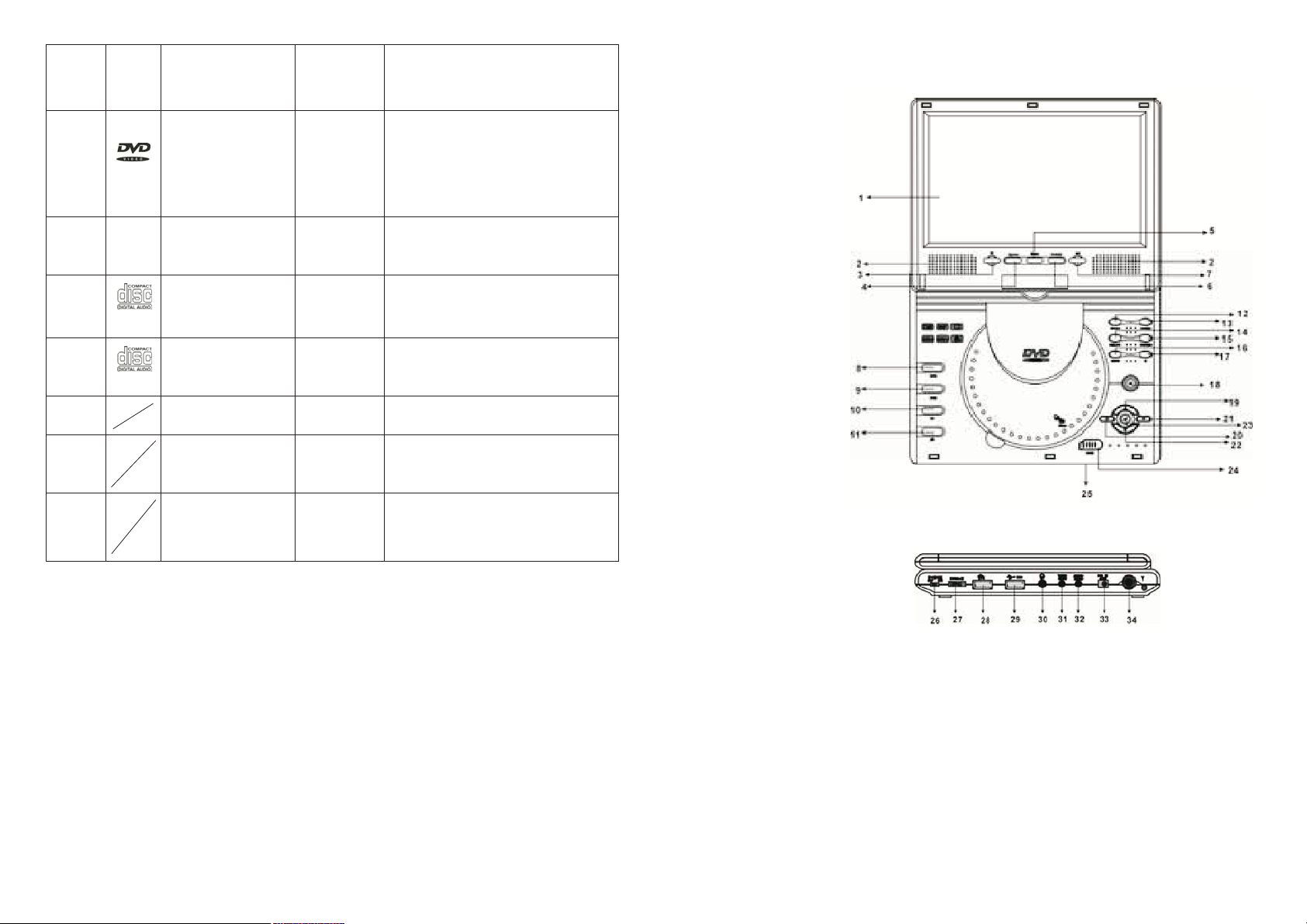
Disc Disc Memorized Disc size Play time
type logo content
12 cm about 2 hours (Single Layer)
DVD Audio + Video about 2 hours (Double Layer)
(Dynamic Image) 8 cm about 80 minutes (Single Layer)
about 160 minutes (Double Layers)
Super Audio + Video 12 cm about 2 hours (Single Layer)
VCD
VCD Audio + Video 12 cm about 74 minutes
SVCD
(Dynamic Image)
(Dynamic Image) 8 cm about 20 minutes
Keys and jacks
1. TFT LCD
2. Speaker
3. Stop
4. CH-
5. Mode
6. CH +
7.
Play/Pause
8. DVD Key
9. DVB-T Key
CD Audio 12 cm about 74 minutes
8 cm about 20 minutes
MP3 Audio 12 cm about 600 minutes
WMA Audio 12 cm about 1500 minutes
8 cm
MP4 Audio + Video unlimited unlimited
(Dynamic Image)
Note:
The play time for some DVD,VCD, SVCD may be subjected to special regulation from the
software maker, and may be different from the play time in the list above.
Special attentions:
VCD Disc (Version 1.1) without PBC function
May enjoy both the music and picture (motions)
Super SVCD, VCD (Version 2.0) disc with PBC
10. TV Key
11. AV Key
12. CH-
13. CH +
14. FINE-
15. FINE+
16. Menu
17. Stop
18. Play/Pause
19. Up
20. Left
21. Right
28. Firmware update port
22. Down
29. USB Port
23. Enter
30. Ear Phone
24. OPEN
31. Video IN/OUT
25. Charging Indicator LED and remote sensor
32. Audio IN/OUT
26. Power ON/OFF
33. Power (DC-IN)
27. Volume
34. Antenna Port
6
7
Page 5
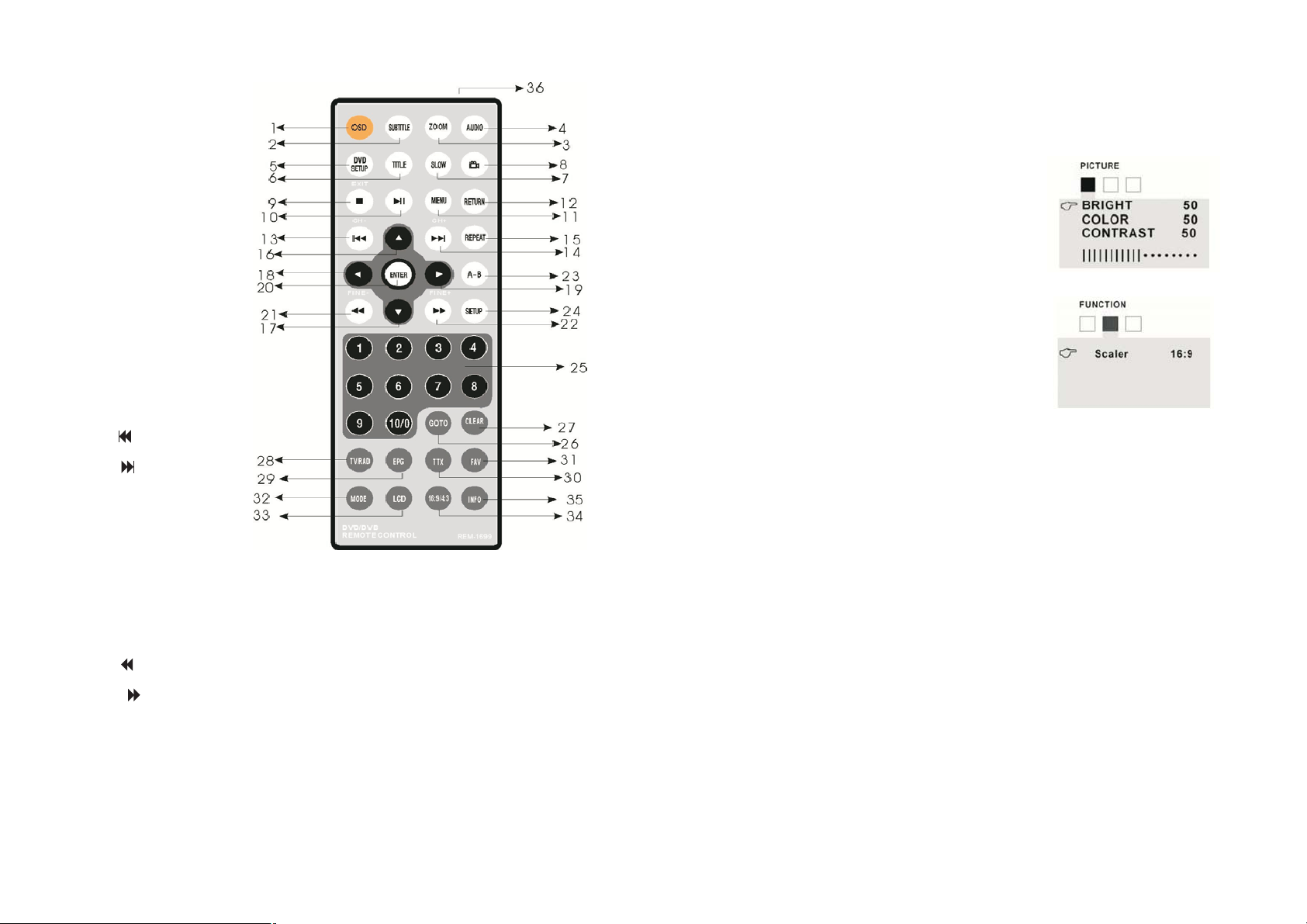
Introductions to the functions of the remote controller
Main menu setup
1. OSD
2. Subtitle
3. Zoom
4. Audio
5. DVD Setup
6. Title
7. Slow
8. Angle
9. Stop/Exit
10. Play/Pause
11. Menu
12. Return
13.
CH/
14 CH +/
15. Repeat
16. Up
17. Down
18. Left
19. Right
20. Enter
21. FINE/
22. FINE+/
23. A-B
24. Setup
28. TV/Radio
29. EPG
30. TTX
31. FAV
32. Mode
33. LCD
Press SETUP key on the remote controller or press ENTER key on the player to open MAIN
MENU, including PICTURE SUBMENU, FUNCTION SUBMENU, SYSTEM SUBMENU and
PRESET SUBMENU (PRESET SUBMENU could only be opened in TV mode).
In PICTURE SUBMENU, including BRIGHT,
COLOR and CONTRAST, the three items are
defaulted at 50 when the goods leave the
factory. You could adjust according to your
requirements.
In FUNCTION SBUMENU, you could adjust
the display as 16:9 or 4:3.
User Guide
j Safety Notice
* Do not disassemble the player. This player has laser system, to open the cabinet will
cause laser radiation; staring at laser beam will cause harm to your eyes. There is high
voltage behind the LCD screen, non-professional disassemble and maintenance might
cause electric shock.
* Please use wide pin plug to match wide groove plug-in to avoid electric shock.
* Do not leave the player in the rain or wet place to avoid catching fire or electric shock.
* Do not repair the player by yourself. There are no spare parts in the player for the end
user to repair, all the repair should be consigned to professional technicians.
Warning: Any change, reassemble and disassembling to the player are not allowed without
confirmation from our company or authorized units by our company, our company
does not admit, and does not supply after-sales service to above status.
25. Number
26. Goto
27. Clear
34. 16:9/4:3
35. Info
36. Remote Controller
8
9
Page 6

k Maintenance
How to use USB
* The player is precise electronics products, must not use broken, distorted or fixed
discs, such discs will cause problem to the player or cause poor disc reading capability
of the player.
* Try to avoid using the player in places with water, like bath, washbasin, dish washing
pool in the kitchen, laundry sink, etc, should also avoid wet underground, swimming
pool and other similar places.
* To guarantee stable working, must keep the surrounding ventilated, avoid too much
hotness, do not put the player in bed, sofa, cloth and clothes, etc. to avoid blocking
ventilation holes.
l How to use batteries
* When using the player, the player will check batterys remaining power level; when
battery level is low, it will display LOW BATTERY on the right corner of the screen;
if continue using, the screen will be off automatically after period of time (there is still
sound output), till the player power off automatically. When normal use, battery can
work over 2 hours (practical time varies from different format of the files in users disc).
* Charging: When the player is power off, connect the player to power and batteries,
when battery level is low after checking by the player, the player starts to charge, green
light in the charging indicating window is on. At working mode, you can go to the
SYSTEM SUBMENU to start charge, green light will be on.
During charging, if green light flashes, it means charging is over; If there is trouble
during charging, red light is on; if high temperature protection is abnormal, red light
flashes. (Normal continuous charging time is about 8 hours, please charge over 12
hours for the first 3 times).
* Storage: If not using battery for long time, please fully charge the battery, thus avoid
the battery capacity to become small.
Caution: This DVD player has built-in polymer lithium battery, to avoid risk happening,
should keep the battery far away from high temperature surroundings and damage.
In normal mode, self disassembling is forbidden; if the battery is abnormal during
use and need to change, please contact our company and purchase the same type
battery.
The player could be connected with Pen Drive, Mobile HDD, MP3 player and all-in-one card
reader to play MP3 and WMA music files, JPG image files and some VCD, MP4 A/V files
in the above USB devices.
Instructions to users:
1. Take out disc, connect to USB device, then switch on power,
the player starts to read data inside USB device Shortcut menu
will appear on the bottom part of the screen, there are 4 choice
columns, they are Music files, JPG photo files and other files.
Use left direction key on the unit and remote controller to
move to the left window, you can choose the folders which
have the same style. Use right direction key on the unit and
remote controller to move to the left window, you can choose
the folders which have the different style. Whats more, the
player will automatically read the files inside in order of MP3,
MP4, other files.
2. If there are Music files inside USB device, the player will
read Music files automatically and starts to play music
automatically from the fist of the first file. At this time you
could use direction key on the unit and the remote controller.
You could also choose the 2
to JPG file to view JPG image to other files to enjoy A/V files.
3. If there are no Music files in the USB device (at this time
Music logo among the menu at the bottom of the screen can
not be chosen), the player will read JPG photo files automatically,
the cursor will choose the first image in the first tile. At this
time press Right direction key to go to image preview mode,
image preview is on the left of the screen, contents of the
images are on the right. Press ENTER key to go to image
view mode, at this time the mode to view the images could be
adjusted by using direction key on the player and the unit.
UP direction key is to replace the image up and down,
DOWN is to replace the image left and right, LEFT,
RIGHT is to
revolve the image clockwise or anticlockwise at 90 degree.
nd
, 3rd or 4th shortcut menu to go
10
11
Page 7
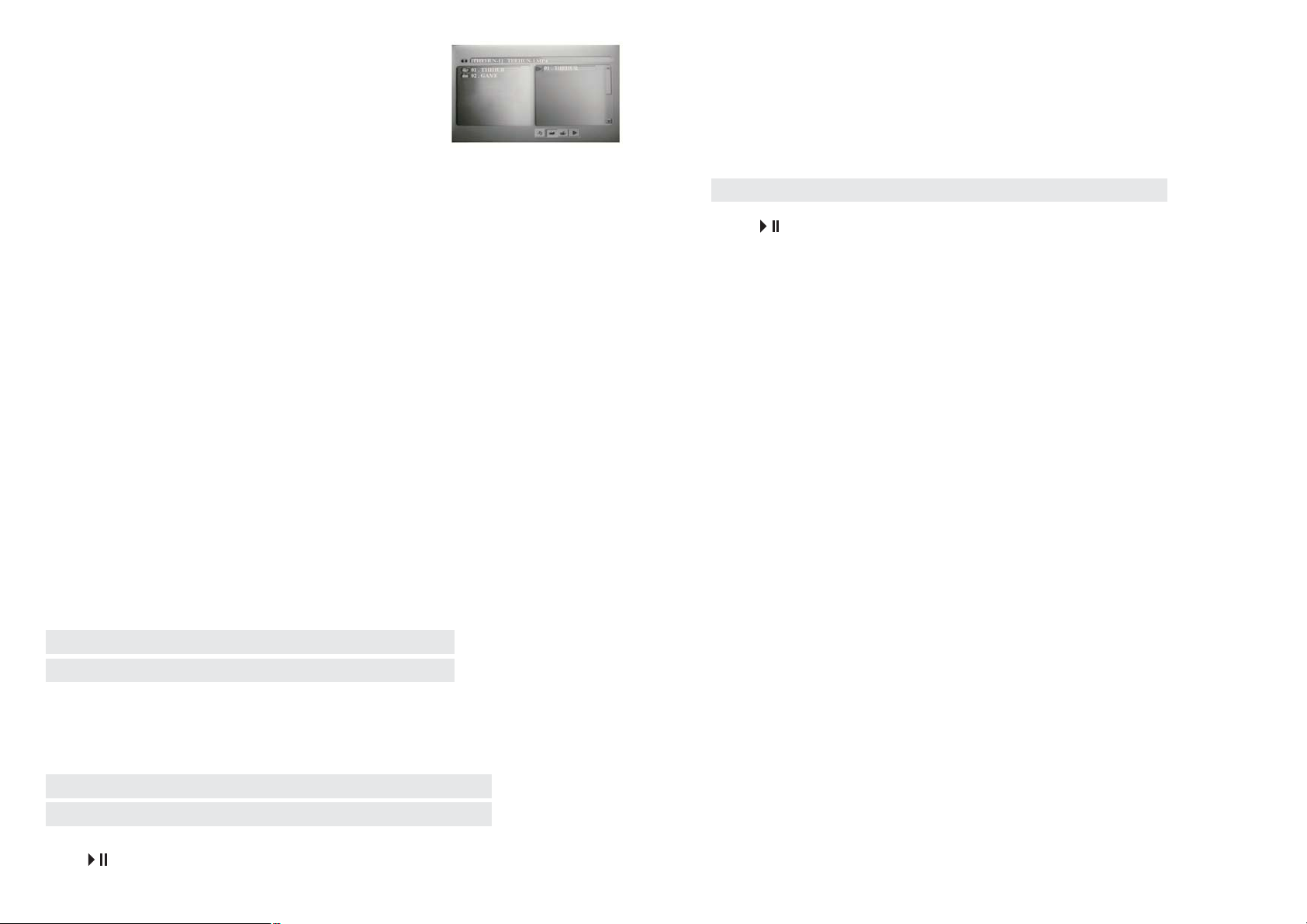
Press STOP key, then press Play/Pause key, could realize
viewing the images in the files in automatic order, move to
next image every 3 seconds. You could enjoy A/V files by 3
or 4th shortcut menu on the bottom of the screen.
4. If there are no MP3 files or JPG file, the player will read other format files automatically.
At this time you could use direction key on the unit or the remote controller to choose
VCD, MP4 A/V files you want to watch.
rd
Slow play
May enjoy slow motions by following steps:
Press SLOW key on the remote controller to go to slow forward.
Press SLOW key every one time, display in cycle:
SF1/2 g SF1/3 g SF1/4 g SF1/5 g SF1/6 g SF1/7 g PLAY
Play disc
Choose sound channel
* When playing multi-language DVD, SVCD, you may choose language yourself.
* You may choose left channel, right channel or stereo when playing multi-channel CD or
VCD. Take VCD for example, voice is recorded on left channel, music is recorded on right
channel, you may choose left channel to listen to voice.
* When Playing DVD, SVCD
* When playing VCD, CD
g Press AUDIO key, choose language (depend on disc).
g Press AUDIO, choose left channel, right channel or stereo.
Fast play
When playing disc, you may fastforward, fastreverse in order to find a specific target.
1. Press 8 to enter fast forward status.
Press 8every one time to display in cycle:
FORWARD X 2 g FORWARD X 4 g FORWARD X 8
g FORWARD X 20 g PLAY
2. Press 7 to enter fast backward.
Press 7 every time to display in cycle:
Press
key to resume normal play.
Repeat
DVD Disc
May repeat chapter and title.
1. Repeat Chapter
* Press REPEAT several times till REP: [CHAPTER] displays on the screen.
2. Repeat Title
* Press REPEAT several times till REP: [TITLE] displays on the screen.
3. Repeat Off
* Press REPEAT several times till REP: [OFF] displays on the screen.
SVCD/VCD/CD Disc
Following below steps, you may repeat single program, the whole disc. For SVCD, VCD 2.0,
may repeat under PBC Off, for VCD 1.1, CD, may repeat directly.
PBC Off
* At stop mode, press number key directly to choose program.
* Press MENU, "MENU PLAY: [OFF]" displays on the screen.
1. Repeat Single
Press REPEAT, "REP: [REP 1]" displays on the screen, repeat the program being played.
BACKWARD X 2 g BACKWARD X 4 g BACKWARD X 8
g BACKWARD X 20 g PLAY
Press
to change to normal play at fast forward or fast backward.
12
2. Repeat All
Press REPEAT till "REP: [REP ALL]" displays on the screen, repeat all the programs on
the whole disc.
3. Repeat Off
Press REPEAT till "REP: [OFF]" displays on the screen.
13
Page 8

Choose subtitle (effective to DVD, SVCD)
You may choose one subtitle display when playing DVD/SVCD recorded with many kinds
of subtitle.
1. Press SUBTITLE to choose one kind of subtitle.
2. Subtitle off:
Press SUBTITLE, "Subtitle off" displays on the screen.
34 key, may choose Time search or Track search. Then press number key, may input
Press
time or track. Then press ENTER key to play. If you have wrong input, may press GOTO key
to exit from search mode, then input again.
Play MPEG4, MP3, JPEG, etc.
Caution: * Subtitle off is up to disc.
* Language of Subtitle is up to disc.
* If subtitle recorded on the disc cannot be chosen, it is not effective to press
SUBTITLE key.
Choose angle
For DVD filmed at many angles, press key to watch at different angles. For example, play
train racing scene, may display images seen in front of the train, from left window or right
window, and do not stop train's movement.
Zoom
Press ZOOM key on the remote controller, may enlarge to enjoy an image, there are 7 kinds
of zooms to be chosen, they are 2 times, 3 times, 4 times, 1/2 times, 1/3 times, 1/4 times,
off.
GOTO
Input certain time, certain program, certain title or chapter directly, may search quickly on
the disc and play forward from that place.
For DVD disc, press GOTO, screen displays:
The player could play MP3 files, JPEG image, as well as other A/V files through menu, for
example: VCD, DVD, WMA, MPEG4, MP3 and JPEG files.
Menu as the following:
Play JPEG image
The player can play JPEG image with baseline format at largest resolution 5120 x 3840 or
with progressive format at resolution 2048 x 1536.
Press direction key to revolve image when playing JPEG image.
Press 5key to adjust the image up and down.
Press 6key to adjust the image left and right.
Press
Press ZOOM key to open ZOOM control.
4key to revolve the image to the right at 90 degree.
DVD setup
34 key to choose Title Search, Chapter Search or Time Search, then press number
Press
key to input title, chapter or time, then press ENTER key to play. If you have wrong input,
may press GOTO key to exit from search mode, then input again.
For SVCD, MP3, VCD and CD disc, press GOTO key, the screen displays:
14
Press SETUP key on the remote controller to
display SETUP menu, press direction key Left,
Right to choose the SETUP you want to change.
There are 4 kinds of SETUP, they are SYSTEM
SETUP, LANGUAGE SETUP, AUDIO SETUP, VIDEO
SETUP as the following:
15
Page 9

System
3. Audio setup
1. Setup
TV SYSTEM: They are NTSC, PAL and AUTO three kinds of systems to choose.
SCREEN SAVER: Could choose ON or OFF.
TV Type: There are 4:3, 16:9 two kinds of ratios.
Password: Default is 0000 (when you input correct password and press ENTER to
unlock, RATING could be workable).
Raiting: Could choose KID SAFE, G, PG, PG13, PG-R, R, NC-17and
ADULT eight ratings.
Default: Reset all the status to the default status, could choose to restore.
2. Language setup
OSD LANGUAGE, could choose ENGLISH,
CHINESE, SPANISH, FRENCH,
PORTUGUESE or GERMAN.
AUDIO
CHINESE,
ENGLISH, JAPANSE, FRENCH,
SPANISH, PORTUGUESE,LATIN or
GERMAN.
LANGUAGE, could choose
DOWNMIX, could choose LT/RT,
STEREO.
4. Video setup
BRIGHTNESS: There are seven grades; they
are 0, 2, 4, 6, 8, 10, 12.
CONTRAST: There are seven grades; they
are 0, 2, 4, 6, 8, 10, 12.
HUE: There are seven grades; they are -6, -4,
-2, 0, 2, 4, 6.
SATURATION: There are seven grades; they are 0, 2, 4, 6, 8, 10, 12.
DVB-T receiving
Press MODE key can turn to the DVB mode. If you are first time to enter the DVB condition,
you will see First Time Installation on the screen.
After choosing YES, then press ENTER key to enter First Time Installation setup. Then
you can choose "country", "language" and "time zone". You may choose England, Germany,
France, Portugal, Spain, Italy and Netherlands.
SUBTITLE
SPANISH, PORTUGUESE, GERMAN or OFF.
MENU
SPANISH, PORTUGUESE, GERMAN or LATIN.
DIVX[R] VOD, input REGISTER CODE von VOD.
LANGUAGE, could choose CHINESE, ENGLISH, JAPANESE, FRENCH,
LANGUAGE, could choose CHINESE, ENGLISH, JAPANESE, FRENCH,
16
After that, press NEXT key, there is a frame for Automatic Search.
17
Page 10

Choose YES and then the player begins to search the programs automatically. Channels
which are searched just now will take the place of the previous channels. Picture as the
following:
DVB main menu setup
Press MENU key to go to DVB Main Menu. Press 5,6key could choose the different option,
press ENTER key could enter to submenu.
4could enter the submenu too).
(Press
Program list
Press 5,6key could choose Program List, press ENTER key to enter Program List.
After automatic search, the player turn to full screen playing condition. Volume adjustment,
please revolve volume button.
18
TV Program List /Music Program List are a list used for editing the TV/Music channels. You
could set a channel as favorite and use MOVE to change the gradation of channels. Press
MENU key to return to previous menu, then the player will auto saving the changes.
19
Page 11
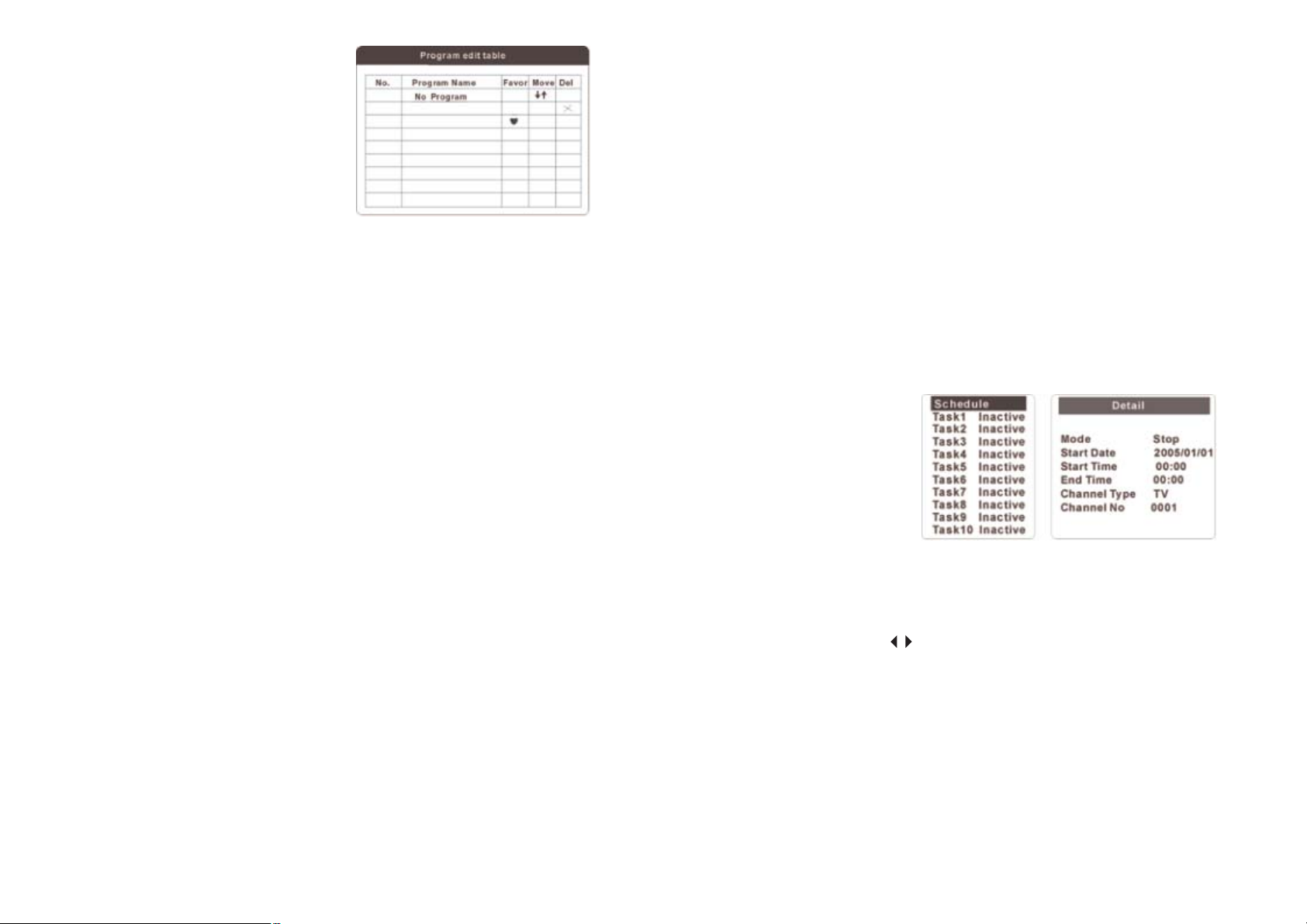
Sort is for arranging channel sequence by
Name, Service ID or Channel No.
Program search
In Main Menu, press 5,6, key could choose Program Search, press ENTER key to enter
Program Search menu.
You could choose Automatic Search or Manual Search. Automatic Search is searching as
the default setup; Manual Search is needed to input some data.
Parental control
In the Main Menu, press 5,6key could choose Parental Control, press ENTER key to
enter Parental Control menu. You must input right PIN password if you want to enter this
menu. PIN Password is 9999.
Language
You could set OSD Language, 1st Audio Language, 2nd Audio Language and
Subtitle Language.
Time setting
You just only need to set the time if you select compare to the GMT. Otherwise,
you must be set the date in GMT usage.
System schedule
You could set 10 time-lapse missions. Inactive show that the mission is not performed, Active
is performed. The mission will start at the start time you set. The order is turn to the channel
type and the Channel No. as your setting. At the end time you could set the cycle that the
mission operation as in the mode.
You could go to Channel Lock submenu to close or open the Channel Lock. Those channels
which be set at Lock will be locked
when the Channel Lock is OPEN.
When you want to change PIN password.
System setting
In DVB Main Menu, Press 5,6key could choose System Setting, press ENTER key to
enter System Setting menu.
TV Standard: PAL, NTSC or AUTO (only for DVB TV video)
Display Type: 4:3 PS, 4:3 LB or16:9
Video Output: CVBS + S-Video
Regional Setting:
(Notice: When you play this DVB-T function the first time, please input this regional setting.)
You could select the country, OSD language and time zone.
20
Game
In DVB Main Menu, press 5,6key could choose Game, press ENTER key to enter Game
menu. There are three games in the player; they are Mine, Tetris and Gomoku. You could
play those games by the
(Notice : MENU key is mark in Gomoku.)
You also could check the calendar for date.
5,6, key on the remote control.
Accessory
In DVB Main Menu, press 5,6key could choose Accessory, press ENTER key to enter
Accessory menu.
You could check the system version of the software. Or you select Factory Default to reset
in Accessory Menu or update the software version by System Update.
21
Page 12

Personal style
Choose channel
In DVB Main Menu, press 5,6key could choose Personal Style, press ENTER key to enter
Personal Style menu. You could set the player as you like.
You could change the Menu Color, Transparency Level and Border Pattern.
Analog TV receiving
Step: 1. Connect external antenna or cable TV.
2. Switch on power.
3. Press MODE key, switch to analog TV mode.
4. Volume adjustment, please revolve volume button.
Auto search
Step : 1. Go to Main Menu by SETUP key on remoter.
2. Go to System submenu by press
B/G or M).
3. Go to PRESET in MAIN MENU, select AUTO and then start to search automatically
by press
4. After searching finish (normally need 4 minutes), channels will be stored in memory.
5. When using built in antenna, adjust antennas length, direction and angel, to achieve
the best receiving effect.
4key.
4key and choose SOUND system for (D/K, I,
Channel skip
1. Press number key 110 to choose channel 110. Exceeding NO.10, may press 10/0 key
to input tens digit, then press that NO. key to input last digit quickly.
2. Press CH+ or CH- key to choose next or previous channel. Or go to PRESET submenu
to choose PROG, then press
, key to choose previous or next channel.
Swap
Go to PRESET submenu, then choose SWAP, press , key to change the interchange
channel. After changing the swapped No., press SETUP key to exit from PRESET submenu,
SWAP is effective; the swapped channel will be stored.
FINE
Go to submenu of PRESET to choose FINE, press , key to fine backward or forward.
Band
Go to submenu of PRESET to choose BAND, press , key to change channel. This function
is used to choose channel before manual search.
Special caution: When searching program, you need to adjust your TV system the same as
your local TV system to store the searched TV program. For example: Your
local TV system is PAL B/G, you should adjust the units TV system to PAL
B/G and then it will be OK to search.
In PRESET submenu, choose SKIP, change SKIP to YES, later press CH+ or CH- to skip
the current receiving channel. This function is for skip which not clear TV channel. If change
SKIP resume to NO, that channel dont be skipped.
Manual search
In PRESET submenu, choose MANUAL, then press or key to search backward or
forward, searching will be stopped after get TV system.
22
AV monitor
Step: 1. Connect with A/V in signal.
2. Open DVD power.
3. Press MODE key to VIDEO mode.
23
Page 13

If DVD have problem
When play DVD Disc, DVD No SOUND
1. Check Volume switch and change to bigger.
2. When using earphone for listening, check VOLUME switch to see whether it is at mini
position.
Specifications
Laser wave length 650 NM/780 NM
Video system PAL/AUTO/NTSC
Audio response 20 HZ 20 KHZ
When play TV function, TV not sound
Please check that SOUND setting in SYSTEM of Main Menu (TV function), and change that
setting to your country system.
Without Image after open power
1. Check the player to see whether open power or power connecter.
2. When play DVD disc, DVD disc can be read or not.
3. When connecting with TV check TV function to see whether it is be set correctly.
Can not read USB
1. Check whether there is one disc inside the disc house, if yes; please take out that DVD
disc.
2. Check USB device, please connect again.
Image rolling or not Color (when you play DVD)
Color system does not match with VIDEO system. Please choose suitable color system.
You could go to SYSTEM SETUP submenu by DVD SETUP key on remoter, and change that
TV SYSTEM to PAL, NTSC or AUTO.
Do not play Disc
1. Incorrect disc position in the player. Please put disc again.
2. Discs printing side should be upside.
3. There is dust on the disc, clean disc.
Remote Controller does not work
1. Move any objects between the remote controller and the DVD player.
2. Point the remote controller to the remote receiving window.
3. Please change to new battery if it is short of power.
Battery do not discharge
1. Please check whether the battery is connected well.
2. If there is power in the battery, it still does not discharge after connecting, please use
power adapter to power on the unit, and use CHARGE key on the remote controller to
charge the battery (take off power adapter from the unit after charging LED is on). Then
switch on power again, it should be ok to use battery to power on the unit now.
Audio
Audio distortion + noise
Channel insulation
Dynamic range
Audio-output (analog audio) Output: 1 V, load impedence: 10 kW
Video-output Output: 1 Vpp, load impedance 75 W
Power adapter Input: AC 100 240 V; output: 12 V, 2.5 A
Accepted working 0 40° C
DVD
Power consumption < 20 W
Screen
Aspect Ratio 16:9
Active Areal (W x H) 203 x 123 (mm)
Panel
Display resolution 800*480 RGB
Bandwidth 6MHz, 7MHz & 8MHz
Input Level -78
Tuner
Input Impedance 75
Demodulation QPSK, QAM16, QAM64
Wave Type COFDM(Coded Orthogonal Frequency Division)
85 dB
-70 dB
75 dB
85 dB
9.2" Grade A TFT LCD
-20 dBm
W
24
Mode 2K, 4K, 8K
Guard Interval 1/4, 1/8, 1/16, 1/32
25
Page 14
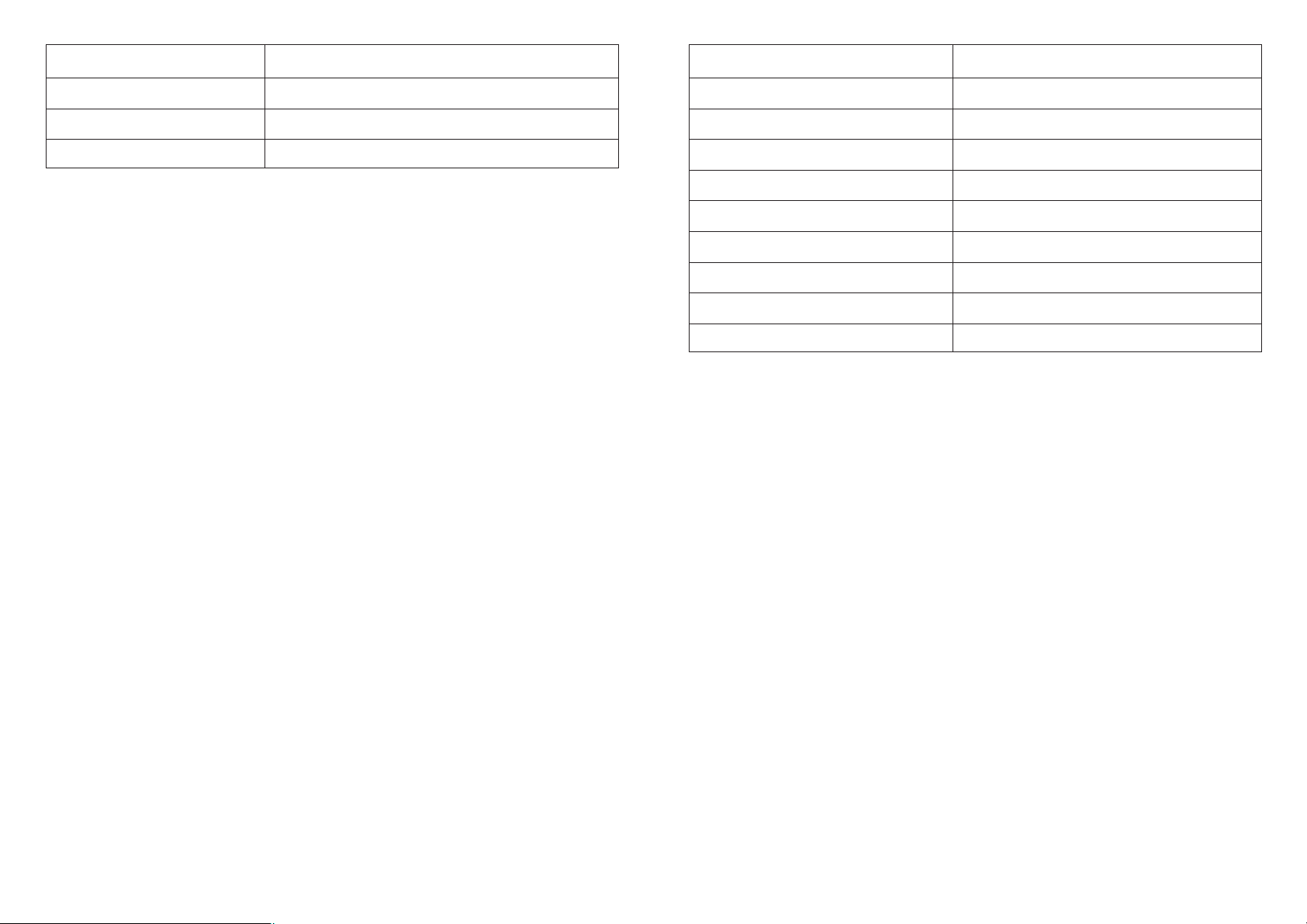
FEC 1/2, 2/3, 3/4, 5/6, 7/8
Accessories
Standard ISO/IEC 13818-2 MPEG2 MP@ML
Video output proportion 4:3, 16:9
Resolution 720*576 max (PAL), 720*480 max (NTSC)
Reliability parameter
a. Surrounding temperature: -10° C 40° C, working normally.
b. Continuous 48 normal working.
c. Capacity of Built-in Lithium battery still has 82.5 % of the original after charging and
discharging 500 times.
d. Life of the lens is not less than 1000 hours. Life of the motor of the main axle is not less
than 1000 hours.
Standard Accessories
1. Card-Reader 1pcs
2. Remote Controller 1pcs
3. Switching Power Adapter(12 V) 1pcs
4. Polymer Lithium Battery 1sets
5. User Manual 1pcs
6. Audio Cable 1pcs
7. Video Cable 1pcs
8. Car Power Adapter 1pcs
26
Support +49 (0) 53 02 - 8 0 64 50
27
