Page 1

Hi-Fi stereo internet radio
Illustration similar
Available in:
Black Edition › White Edition › Silver Edition
Instruction manual
Page 2

Table of contents
5 Chapter 1 Intended use
5 Explanation of symbols
6
Chapter 2 Safety information
9 Before use
9 MP3 and WMA
10
Chapter 3 The device
10 Features
10 The IR-1200
12 Remote control
14 Information on handling batteries/rechargeable batteries
17
Chapter 4 Connection
17 Power supply
25
Chapter 8 Music server
25 Music player
26 Information
27
Chapter 9 USB operation
Chapter 10 Internet radio portal
28
Chapter 11 General functions
29
29 Software update
29 Factory default settings
29 Language
29 Setting the time
30 12/24 hour format
17 Signal output
17 Network
17 WLAN
17 USB 2.0 connection
18 Optical output
19
Chapter 5 Basic operation
19 Setup
Chapter 6 Connecting to a network
20
21
Chapter 7 Internet radio
21 Connecting to a network
23 Network pro le
23 Stations
31
Chapter 12 Error messages
Chapter 13 Troubleshooting
32
33
Chapter 14 Maintenance and handling
35
Chapter 15 Speci cations
35 Technical data
35 Delivery contents
2
3
Page 3
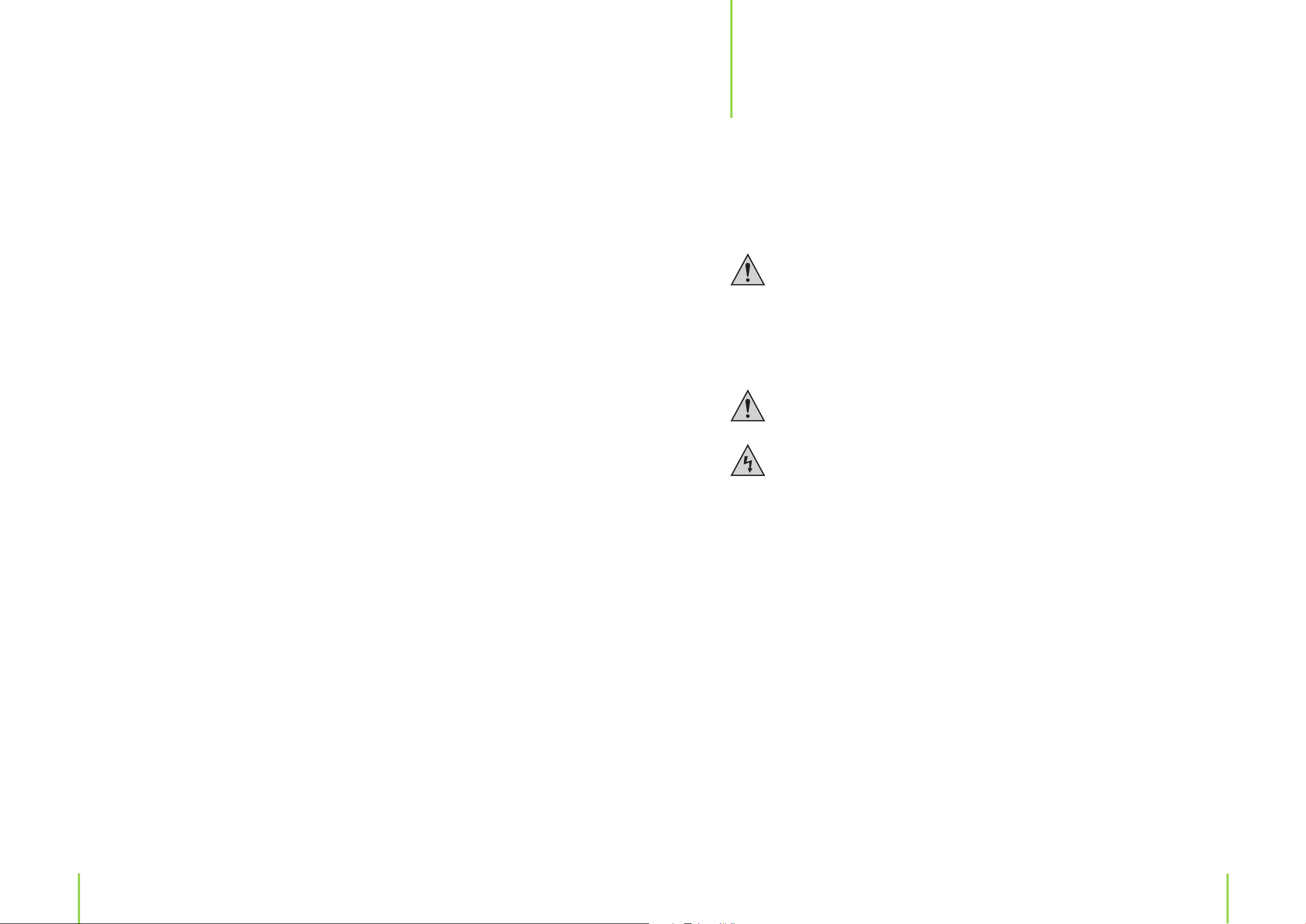
Intended use
1
Dear Customer:
Thank you for deciding on purchasing this quality product from X4-TECH. This instruction manual will give you a general idea of how this device operates, as well as provide you with information on cleaning and safety procedures. Please take a few minutes to read and follow all safety
and operating instructions found in this manual carefully, in order to maintain this products
condition and ensure safe operation.
Retain this instruction manual for future reference and pass it along with the device if handed
over to a third party. Should you have any additional questions regarding the operation or installation of this device or should any suggestions arise, please contract a specialized dealer or our
service team for further information.
We look forward to your recommending us to others and hope you enjoy using this device from
X4-TECH.
Your X4-TECH Team
All company and product names mentioned in this document are registered trademarks of
their respective owners. All rights reserved.
We assume no liability for damage occurred as a result of improper use or damage resulting
from the failure to comply with the safety instructions found in this manual, improper operation
or handling! Under such circumstances, all claims under warranty will become void. We assume
no liability for consequential damage!
The X4-TECH IR-1200 is a hi- stereo internet radio. This device can be used for internet radio
station reception by means of a (broadband) high-speed internet access via cable (Ethernet) or
WLAN (Wi-Fi). Music les stored on a network can also be used. This device lets you also listen to
music les stored on removable media connected to the USB 2.0 connection.
Please adhere to all of the safety information/instructions found in this instruction
manual!
Explanation of symbols
An exclamation mark is intended to inform the user of important information, operation or maintenance instructions or that special attention is required.
This symbol is intended to alert you to the presence of unprotected, live parts or components found within the product’s enclosure or of dangerous connections that upon
contact may be of su cient magnitude to constitute a risk of electric shock. Cables
intended for such connections should only be connected by quali ed personnel or you
should only use ready to connect cables. There are no user-serviceable parts found
inside the device, therefore the device is never to be opened.
This product is EMV-certi ed and ful ls all European and National guideline requirements. A
declaration of CE conformity has been established for this product. Certi cation has been documented and entrusted to the manufacturer.
4
Chapter 1 Intended use
5
Page 4
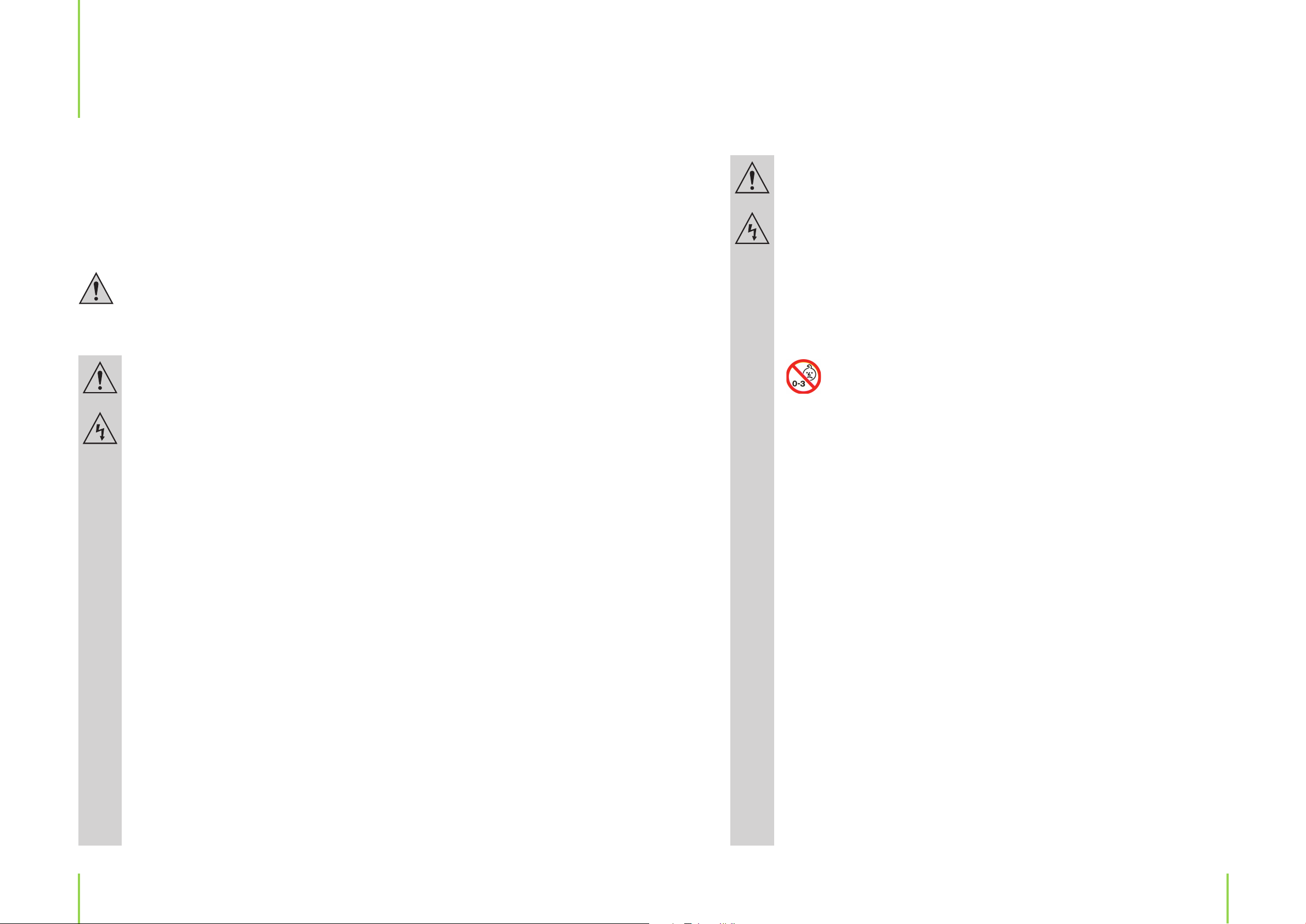
Safety information
2
Dear Customer:
The following safety and hazard warnings are not only for the protection of your device, but also
serve as a protection against potential health hazards. Please take time to read the following
instructions carefully.
We assume no liability for personal or property damage resulting from the failure
to comply with the safety instructions, improper operation and handling. Under
such circumstances, all claims under warranty will become void.
› For safety and licensing (CE) reasons any unauthorized modi cation and/or change
on the device is prohibited and will void the warranty and all warranty claims.
› Any persons operating, installing, setting up, or servicing this device must be trained
and quali ed accordingly and observe these operating instructions.
› Ensure that the device has been set up accordingly by following all instructions
found in the instruction manual.
› This is a protection class II device. Make sure that the voltage supply of the power
outlet used meets the required voltage speci cations (230 V~/50 Hz).
› Power supply cables should be routed so that they are not likely to be walked on,
squished or pinched by items placed upon or against them, paying particular attention to cords at plugs, convenience receptacles, and the point at which they exit from
the device. Avoid exposing the cable to extreme heat or cold. Ignoring the above
mentioned could result in cable damage and present the dangerous risk of electric
shock.
› Should any evident damage be seen on the device or on the connection cables, do
not come in contact with or touch these. Switch o the corresponding circuit breaker in the power distribution panel rst, before carefully unplugging the power plug
from the wall outlet. Do not operate this device further! Please contact or take it to a
quali ed service technician/specialty workshop.
› In order to completely cut o the power supply to the device, unplug the power
plug from the wall outlet. Merely turning the device o with the ON/OFF button is not
su cient enough. Make sure that receptacles are easily accessible.
› Always pull on the plug’s grips and never on the cable to remove from a wall outlet.
› Unplug the device from the power outlet, if it is not in use for a longer period of time.
› For safety reasons, always unplug the device from the power outlet during thunderstorms.
› Eliminate potential tripping hazards by routing cables in such a way that no one can
trip or stumble over them.
› Never use the device, if the power cable or device is damaged.
This device is not a toy and not suitable for children.
Small children are unaware of the serious and immediate dangers involved
when exposing themselves to or handling electronic devices. Furthermore,
this product contains small parts that could be swallowed.
› Keep packaging and protective foil away from children at all times to a void the danger of su ocation.
› The device should never come in contact with water or moisture.
› To prevent the risk of re or electric shock make sure that liquids, such as dripping or
splashing water, rain or moisture, do not come in contact with the device and power
supply plug
› Operate this device in a moderate climate and never expose it to extreme temperatures, such as high humidity.
› Condensation can build up suddenly, when this device is brought from a colder
into a warmer area (e.g. when transporting). Should this happen, allow the device to
warm up to room temperature rst before using.
› Care should be taken that liquids do not come in contact with the interior, this is
why containers containing liquids, e.g. bucket, vase or plants should never be placed
anywhere near this product, power supply plug inclusive. This could not only damage
the device, but also present a re hazard.
› It is imperative to avoid contact with moisture, e.g. in the bathroom.
6
Chapter 2 Safety informationChapter 2 Safety information
7
Page 5

› Never touch the power plug with damp or wet hands. There is the risk of electric shock!
Before use
› Make sure the device is properly ventilated during operation and never operate it in
constricted areas, such as for example in a bookcase or shelf. Never block ventilation
openings with magazines, tablecloths, curtains or similar.
› Make sure the device is placed on a rm and stable surface.
› Never place any sources of re on top of or near the device and power supply plug
(e.g. lighted candle).
› Please note that excessive sound pressure levels created when listening to loud volume levels with earphones or headphones can lead to permanent hearing damage.
› Please adhere to the additional safety information found in the individual chapters
of this instruction manual.
› When connecting other devices, please refer to the safety and operating instructions
found in the literature accompanying these devices.
› Please contact our technical hotline or a service technician for further information,
should you be in doubt about device operation, safety or when making connections
or if any questions arise that are not explained within this manual.
Please read this instruction manual thoroughly before operating this device and retain it for further reference, questions and use. Following and heeding all information found in this instruction manual shall maintain this products condition and ensure safe operation.
This instruction manual contains information on how to operate and maintain this device.
Should a component require maintenance, servicing or repairs, then please consult a quali ed
dealer or service technician.
MP3 and WMA
› Please note that under certain circumstances you may be unable to play or display les, due to
the variety of encoding methods available.
Copyright information
› According to applicable law it is illegal to reproduce, duplicate or copy copyright protected
products, as well as to distribute, circulate, provide public access to or even rent these, without
explicit authorization of the copyright holder.
› Contribute to a better environment by using a designated disposal system (e.g. Dual
System in Germany) or recycling site for the disposal of packaging material.
8
Chapter 2 Safety information
Chapter 2 Safety information
9
Page 6
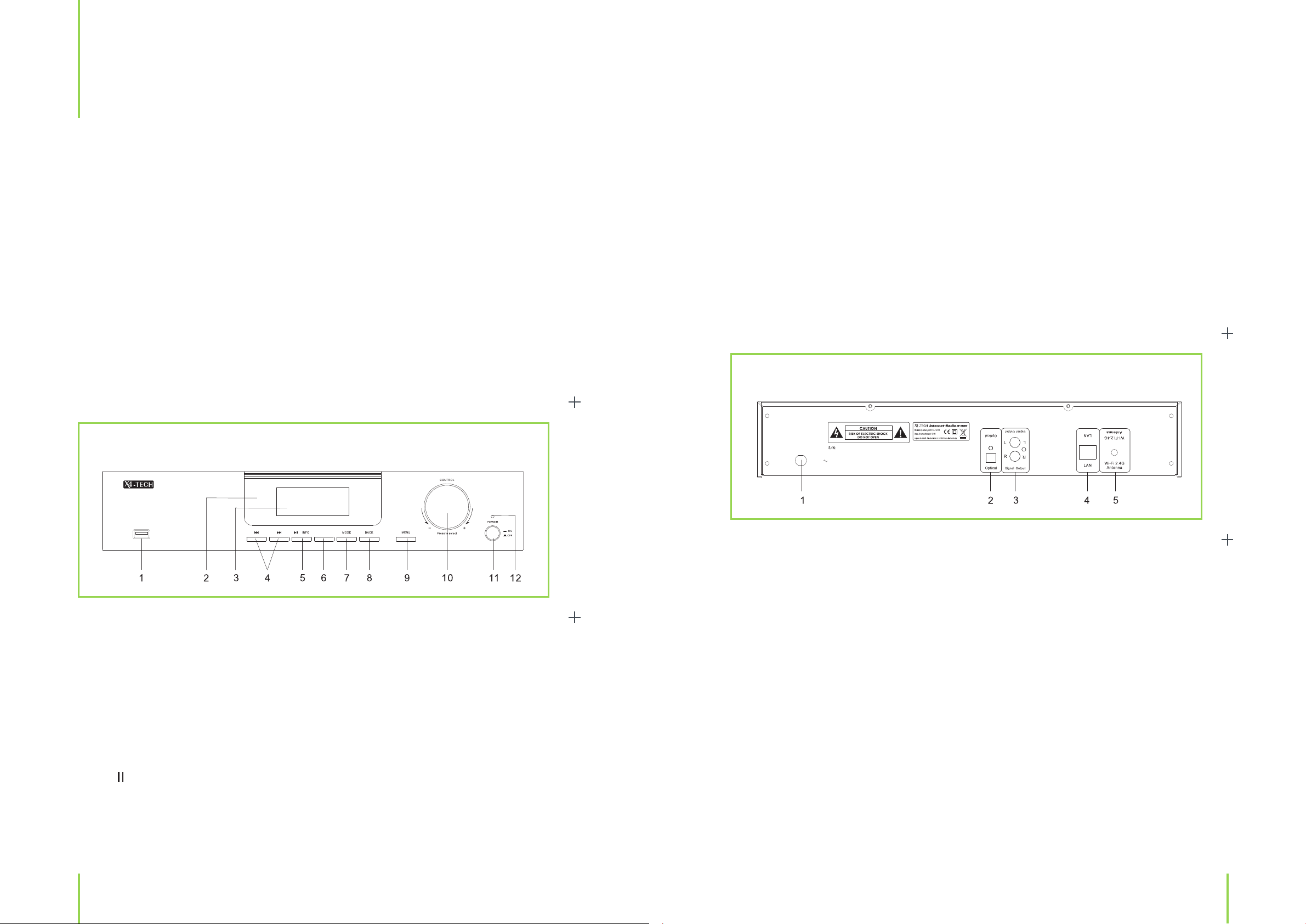
The device
3
Features
› Internet radio via LAN or WLAN
› Fluorescent display
› Plays music les stored on a network (Shared Media)
› Remote control
› USB 2.0 connection
› Optical output
› Plays MP3 and WMA les
The IR-1200
Front panel
6. REPEAT: Switches through various repeat options.
7. MODE: For selecting an operating mode.
8. BACK: Returns to the previous menu.
9. MENU: Opens/Closes a menu.
10. CONTROL/SELECT: Menu navigation, press to select.
11. Power ON/OFF: Press to turn the device on and o .
12. Control LED: Lights up in an operational mode.
Rear panel
AC 230V 5 0Hz
IR-1200
WiFi/LAN Interne t R adio
USB
1. USB connection
2. Infrared sensor
3. Display
4.
l / l
Switches to the previous/next song during „Media Player“ operation.
Keep depressed to fast rearward / forward.
5. /
Displays available information during radio operation,
/ INFO
REPEAT
/
1. Power cable
2. Optical output
3. Signal output jacks for connection to an ampli er
4. RJ-45 jack for connection to a network
5. WLAN antenna connection
press to pause/play during „Media Player” operation.
10
Chapter 3 The deviceChapter 3 The device
11
Page 7
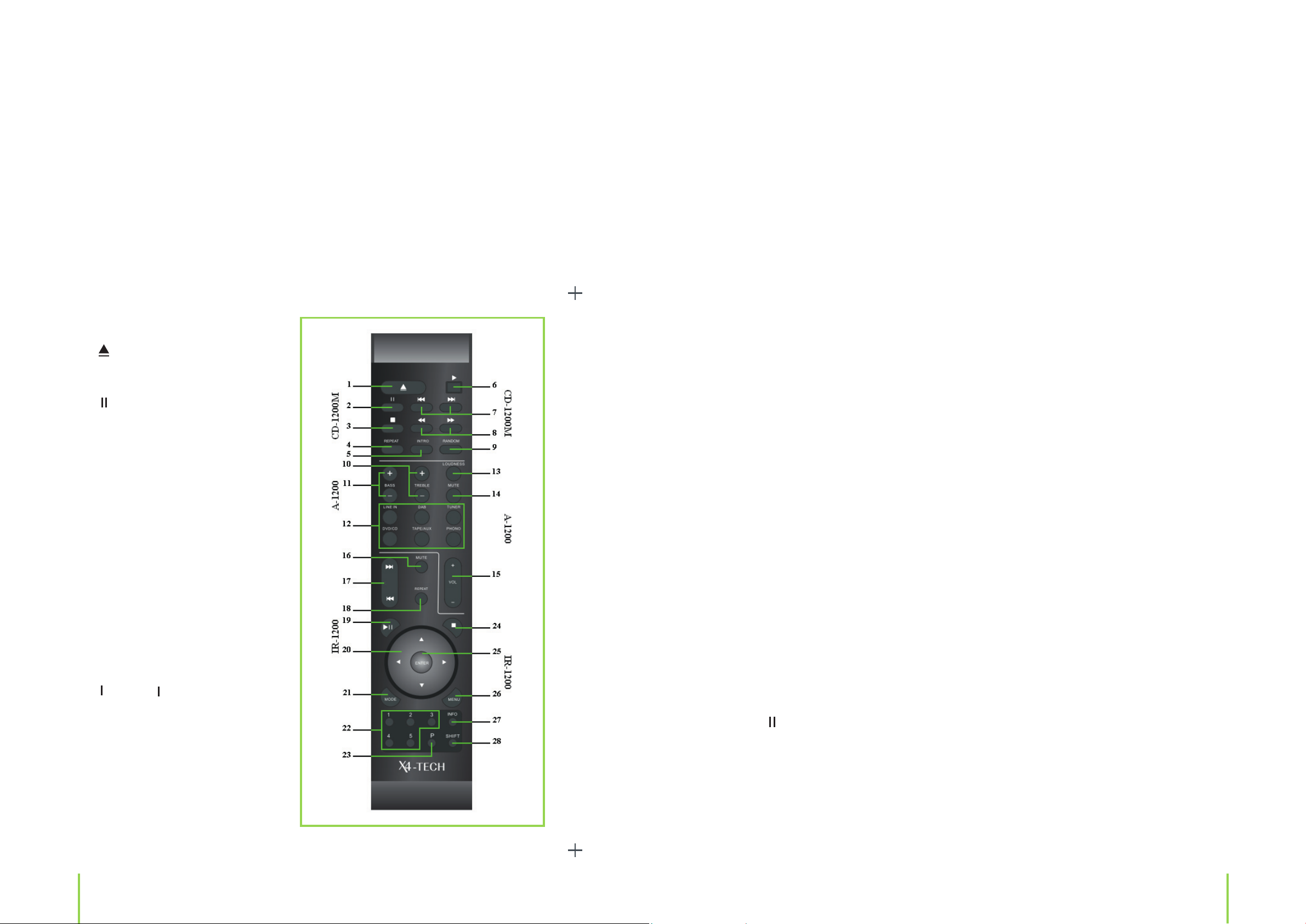
Remote Control
The included system remote control lets you comfortably control all of the main functions on
your device. If you have only purchased one model, please note that some of the functions* on
the remote control will not be available for use. Depending on the model or system purchased,
you will also be able to operate this remote control with other devices from our Hi- 1200 series.
If you have any questions regarding this remote control, please contact our customer service for
more information.
CD Player CD-1200M
1.
OPEN/CLOSE
Opens/Closes the CD compartment
2.
Pause
Pauses CD playback
3. Stop
Stops playing a CD
4. REPEAT
Switches through CD repeat
mode options
5. INTRO
Plays the rst few seconds of
each song on a CD
6. PLAY
Starts CD playback
/
7.
Skips to the next/returns to
the previous song
Next/Previous
Ampli er A-1200
10. TREBLE +/–
Adjusts treble settings
11. BASS +/–
Adjusts bass settings
12. Source selection
Select the desired signal input on your ampli er by pressing the respective source button.
The LINE IN button selects the front input as source on your ampli er and the DAB, TUNER,
DVD/CD, TAPE/AUX and PHONO buttons select the respective inputs on the back of the
device
13. LOUDNESS
Turns the loudness sound e ect mode on/o
14. MUTE
Activates/Deactivates the sound
15. VOL +/–
Regulates the volume
Internet Radio IR-1200
16. MUTE
Activates/Deactivates the sound
17. l / l
Switches to the previous / next title during playback. Keep depressed to fast
forward/rearward
18. REPEAT
Switches through various repeat options
19. /
Starts and pauses playback
Play/Pause
8. / Fast forward/reverse
To fast forward/fast reverse
through a song
9. RANDOM
Plays songs in a random order
12
20. Navigation buttons
Move to the right/selects the next menu in a menu mode
Move to the left/selects the previous menu in a menu mode
Move upwards/downwards in menus
Chapter 3 The deviceChapter 3 The device
13
Page 8
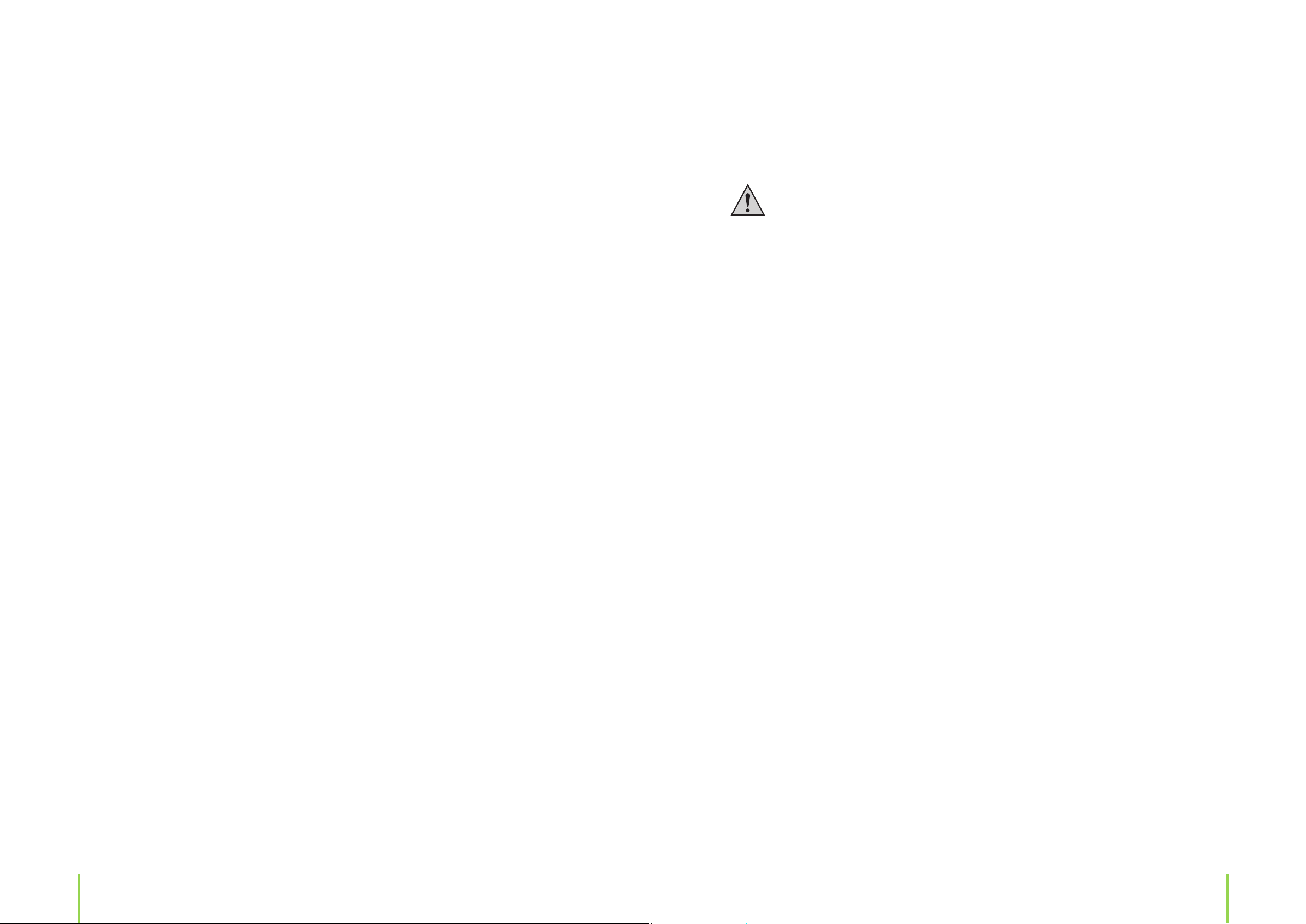
21. MODE
Changes the playback mode
22. Numbers
For direct access to or to directly store a station to the presets 1 thru 5
23. P
Displays presets available for selection or for storing
Information on handling batteries
Please adhere to the following information when handling batteries.
› Keep batteries out of children’s reach.
› Batteries are hazardous waste and do not belong in household waste.
24. Stop
Stops playback
25. ENTER
Con rms a selection/setting
26. MENU
Press to enter a menu
27. INFO
Displays various available information
28. SHIFT
Press to select /store preset stations exceeding the number 6 thru 10
(6 = press 5 rst and then 1)
* You will not be able to operate this remote control with the TU-1200 from our hi- series.
› Ensure correct polarity when inserting batteries.
› Always remove batteries when the remote control is not in use for longer periods of time.
› Never leave batteries lying around unsupervised. These could pose a choking hazard to children and pets if swallowed. Seek emergency medical care immediately, should this happen.
› Never expose batteries to extreme temperatures, such as sunlight, re, ovens, etc. there is the
risk of explosion!
› Make sure that batteries are not short-circuited or are thrown into re. Never recharge nonrechargeable batteries. There is a risk of explosion!
› Always follow manufacturer instructions, when recharging rechargeable batteries.
› Touching leaking or damaged batteries could cause skin burns. Use protective gloves suitable
for handling such batteries.
› Always ensure that the device has been turned o after use.
Information on handling batteries/rechargeable batteries
› The remote control requires two „AAA” batteries for operation.
Inserting/changing batteries
Remove the battery compartment lid on the back of the remote control carefully. Remove the
used batteries. Insert new batteries and ensure correct polarity, as graphically displayed inside
the compartment. Replace the battery lid carefully.
14
› Always change/replace all batteries at the same time. Never mix old and new batteries or batteries of di erent types.
› Clean battery and device contacts before inserting, where required.
Chapter 3 The deviceChapter 3 The device
15
Page 9

Connection
4
Power supply
› Plug the power cable into a correctly installed power outlet of your public power system.
Signal output
› Connect these jacks to the respective jacks found on your ampli er. Ensure that connections
have been made properly (this normally means red to red and white to white).
Network
› A RJ45 cable is used to connect the LAN connection on the device to your router.
WLAN
› For wireless operation, attach the antenna to the „Wi-Fi 2.4 G Antenna“ connection. Your password may be required for the wireless network.
USB 2.0 connection
› You will be able to connect and use removable media with the USB 2.0 connection (e.g. USB
ash drives). The storage medium must be formatted to FAT 32. The maximum capacity is 4 GB.
› Please note that USB cables connected must be less than 3 m in length in order to maintain
EMC compliance. Using cables longer than 3 m could in uence electromagnetic compatibility,
which could lead to disturbance or failure. Extra care and attention is required!
16
Chapter 3 The device Chapter 4 Connection
17
Page 10
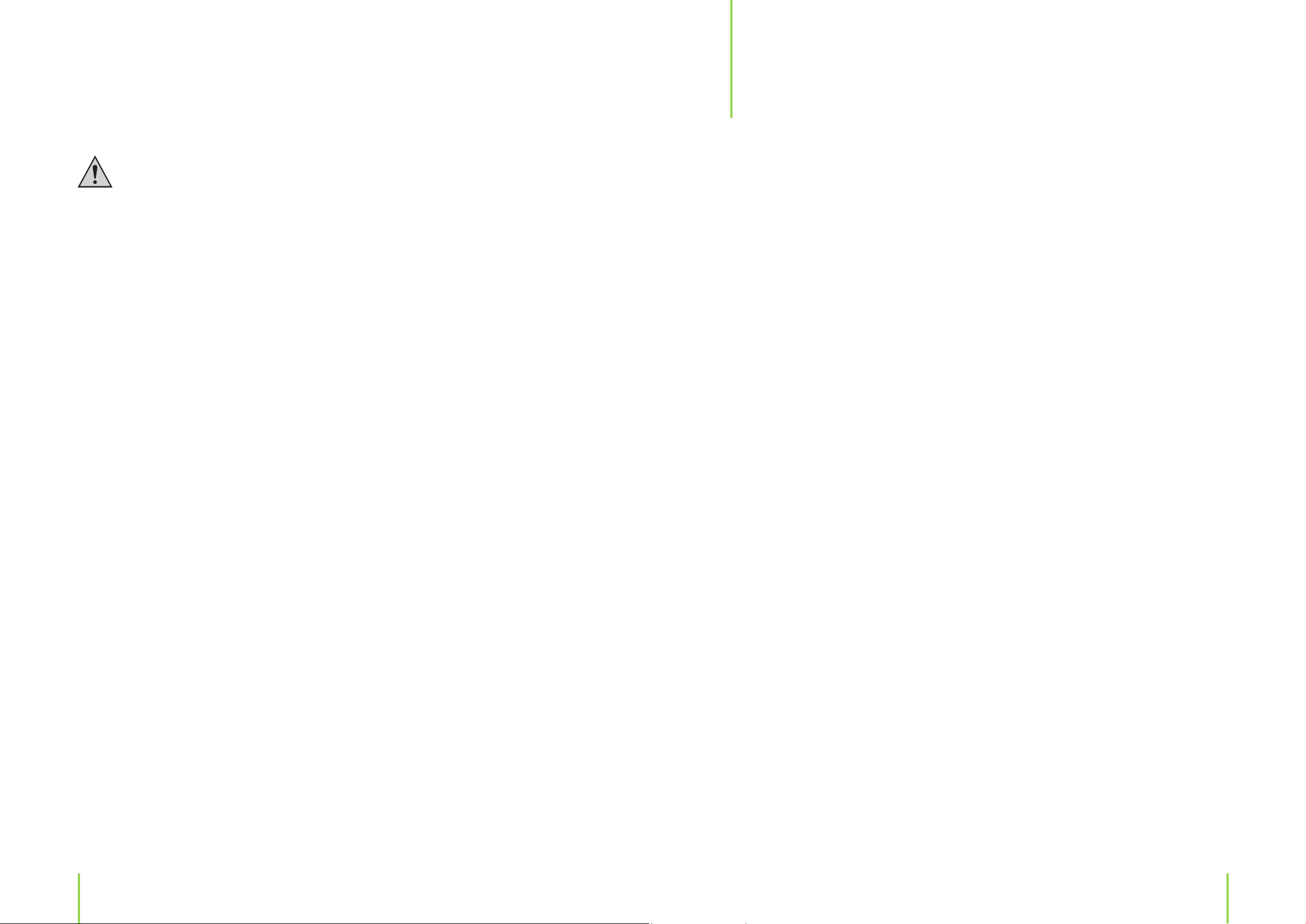
Basic operation
5
Power supply from the USB connection to an external medium is not guaranteed, e.g.
to a hard disk. Please refer to the connected storage medium’s instruction manual for
further information.
Optical output
› Use an optical cable to connect the „Signal Output” jacks on the device to the respective optical
input jacks.
Setup
› You will be asked if „Setup Wizard” is to be started, when the device is turned on for the rst
time. If you don’t want this to be installed or it is to be started at a later point in time, you will be
able to start this setup function again as follows:
MENU › System settings › Setup Wizard
The following will occur, if the „Setup Wizard” is carried out:
› You can select the desired time format (12/24 hour display).
› Whether and which source is to carry out automatic updates.
› Your time zone (Germany has the time zone +01:00)
› Set the daylight savings options ON/OFF
› Select the WLAN coverage area (for Germany please select „Most of Europe“)
18
Chapter 5 Basic operationChapter 4 Connection
19
Page 11
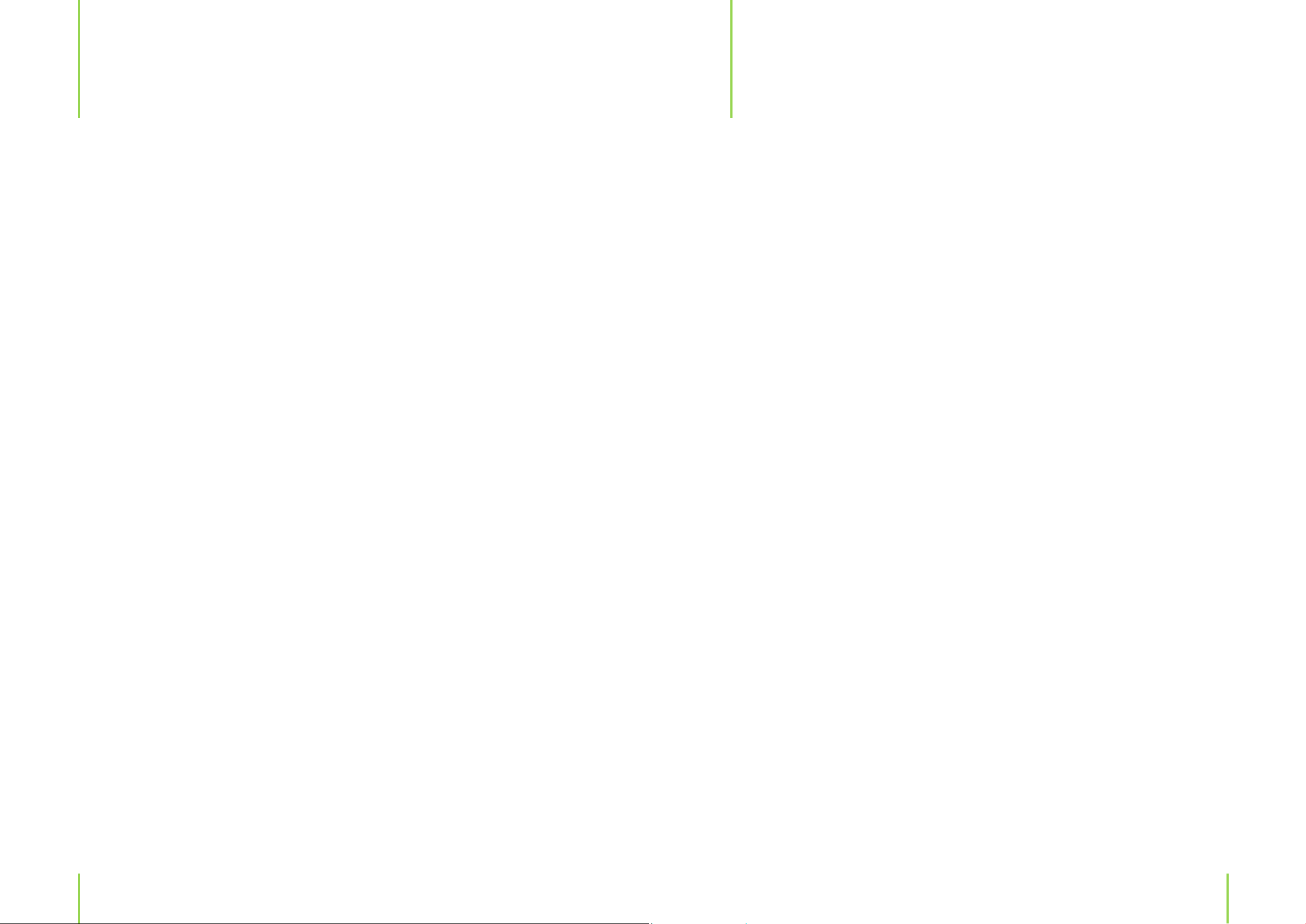
Connecting to a network
Internet radio
6
› You will need a network connection for „Internet radio“ or „Music player“ operation modes.
› You will need either a router and RJ45 cable or a WLAN router together with the required password to establish a connection to your network.
› Your router must have a broadband internet connection for internet radio operation and to
perform software updates.
› When you select and „Internet radio“ or „Music player“ mode, your device will try to connect to
a network. If this is the rst time that a connection has been made or stored networks are not
accessible, then the „Internet Wizard“ will start. To start the „Internet Wizard“ manually, select the
following:
MENU › System settings › Network › Internet Wizard
Once started you can enter the following information:
› WLAN region (select a country/select a region from the list)
› Network name (select the desired network)
› An encrypted wireless network will require a password.
› Use the navigation buttons or the „CONTROL” dial to move the cursor through the displayed
characters. Press either the „ENTER” button or the „CONTROL” dial to con rm the selected character.
› Select „BKSP“ to delete the last character selected.
› Select „CANCEL“ to cancel your input.
› Select „OK“ to con rm the entered code and to try to establish a connection to the selected
network.
7
› Press the „MODE“ button repeatedly or select „Internet radio“ in the main menu for radio operation.
› The IR-1200 has access to thousands of stations and podcasts from around the whole world. If
you select the internet radio mode, then the IR-1200 will contact the Frontier Silicon Internet radio portal to access a list of stations that are organized into di erent categories, such as Country
or Genre. Once a station has been selected, the device will establish a connection to this station
and begin broadcasting. This internet portal also allows you to create several lists of your favorite
stations. In order to be able to use this extra feature, you will have to register your IR-1200 on the
internet portal website.
Connecting to a network
› You can use the options MENU › System settings › Network › Internet Wizard to view a list of accessible networks. Use the „“ and „“ buttons or turn the „CONTROL“ dial to select the desired
network. Once the „ENTER” button or the „CONTROL” dial has been pressed, the device will try to
establish a connection to the selected network.
› [Network name] › Selects this network.
› [Rescan] › Repeats a search for available networks.
› [Wired] › Selects the network connected via cable.
› [Manual con g] › Starts the option for manual entry of network information:
› The IR-1200 will return to the password entry window, if no connection could be made.
› You will not be able to delete desired networks under the following menu options:
› System settings › Network › Network Pro le
20
1. Select the preferred connection type:
› Wired (via cable) or Wireless (via wireless network)
2. Select if the Direct Host Con guration Protocol (DHCP) is to be used:
DHCP enable › Activates use and switches to the automatic reception of network data.
DHCP disable › Deactivates use and carries on with the manual entry of network data.
3. IP settings
Set the IP address and the Subnet mask with „“ and „“ or with the „CONTROL“ dial. Use the
„“ and „“ buttons to switch between elds. Press „ENTER“ to switch to the next eld.
Chapter 7 Internet radioChapter 6 Connecting to a network
21
Page 12

4. Gateway address
Set the Gateway address with „“ and „“ or with the „CONTROL“ dial. Use the „“ and „“
buttons to switch between elds. Press „ENTER“ to switch to the next eld.
5. DNS
If the DHCP has been deactivated, then the primary and secondary DNS address can be set
with „“ and „“ or with the „CONTROL“ dial. Use the „“ and „“ buttons to switch between
elds. Press „ENTER“ to switch to the next eld.
Network pro le
› You can use the options MENU › System settings › Network › Network Pro le to delete an unwanted network. Here you will see a list of the previously used wireless networks. Select a pro le
with the „“ and „“ buttons and press „ENTER“. Con rm with „YES” to delete.
Beyond a wireless network:
6. SSID
Set the wireless network identi cation. Use the navigation buttons or the „CONTROL” dial to
move the cursor through the displayed characters. Press either the „ENTER” button or the „CONTROL” dial to con rm the selected character.
› Select „BKSP“ to delete the last character selected.
› Select „CANCEL“ to cancel your input.
› Select „OK“ to con rm the entered code and to try to establish a connection to the selected
network.
7. Authentication
Now set the preferred method of authentication.
Open, Pre-Shared Key (PSK), WPA (Wi-Fi Protected Access) or WPA2.
8. Encryption type
Now select the appropriate encryption type.
Disabled (o ) or WEP (Wired Equivalent Privacy) for Open or PSK, TKIP (Temporal Key Integrity
Protocol) or AES (Advanced Encryption Standard).
Stations
Selecting a station
› You can use the „“, „“ and „“ buttons or turn the „CONTROL“ dial to open a menu station
list. Use the „“ and „“ button or turn the „CONTROL“ dial to navigate through the menu and
to select a station. Press „“, „ENTER“ or „CONTROL“ dial to switch to the selected station.
› You can also search for a certain station by selecting MENU › Station List › Stations › Search stations.
› Use the navigation buttons or the „CONTROL“ dial to move the cursor through the displayed
characters. Press either the „ENTER“ button or the „CONTROL“ dial to con rm the selected character.
› Select „BKSP“ to delete the last character selected.
› Select „CANCEL“ to cancel your input.
› Select „OK“ to start searching.
The device will search for all stations with the same entered key characters. Once a search has
been completed, a list of all stations found will be displayed.
9. Key
Now enter the code for the wireless network. Use the navigation buttons or the „CONTROL” dial
to move the cursor through the displayed characters. Press either the „ENTER” button or the
„CONTROL” dial to con rm the selected character.
› Select „BKSP“ to delete the last character selected.
› Select „CANCEL“ to cancel your input.
› Select „OK“ to con rm the entered code and to try to establish a connection to the selected
network.
Now the device will try to establish a connection using the data previously entered.
22
› There are various ways to select a stored station.
› Press a numeric button to select a memory preset. Press the „SHIFT” button rst and then the
1 – 5 button to select a preset station between 6 and 10.
Example
To select station preset 8, press the „SHIFT” button rst and then the number „3”.
› Press „P” down shortly to display a list of stored stations. Use the „“ and „“ buttons or turn
the „CONTROL“ dial to select the preferred station. Press the „ENTER” button or the „CONTROL”
dial to con rm and switch to the selected station. Press „“, „P“ or „BACK“ to exit this menu. The
Chapter 7 Internet radioChapter 7 Internet radio
23
Page 13
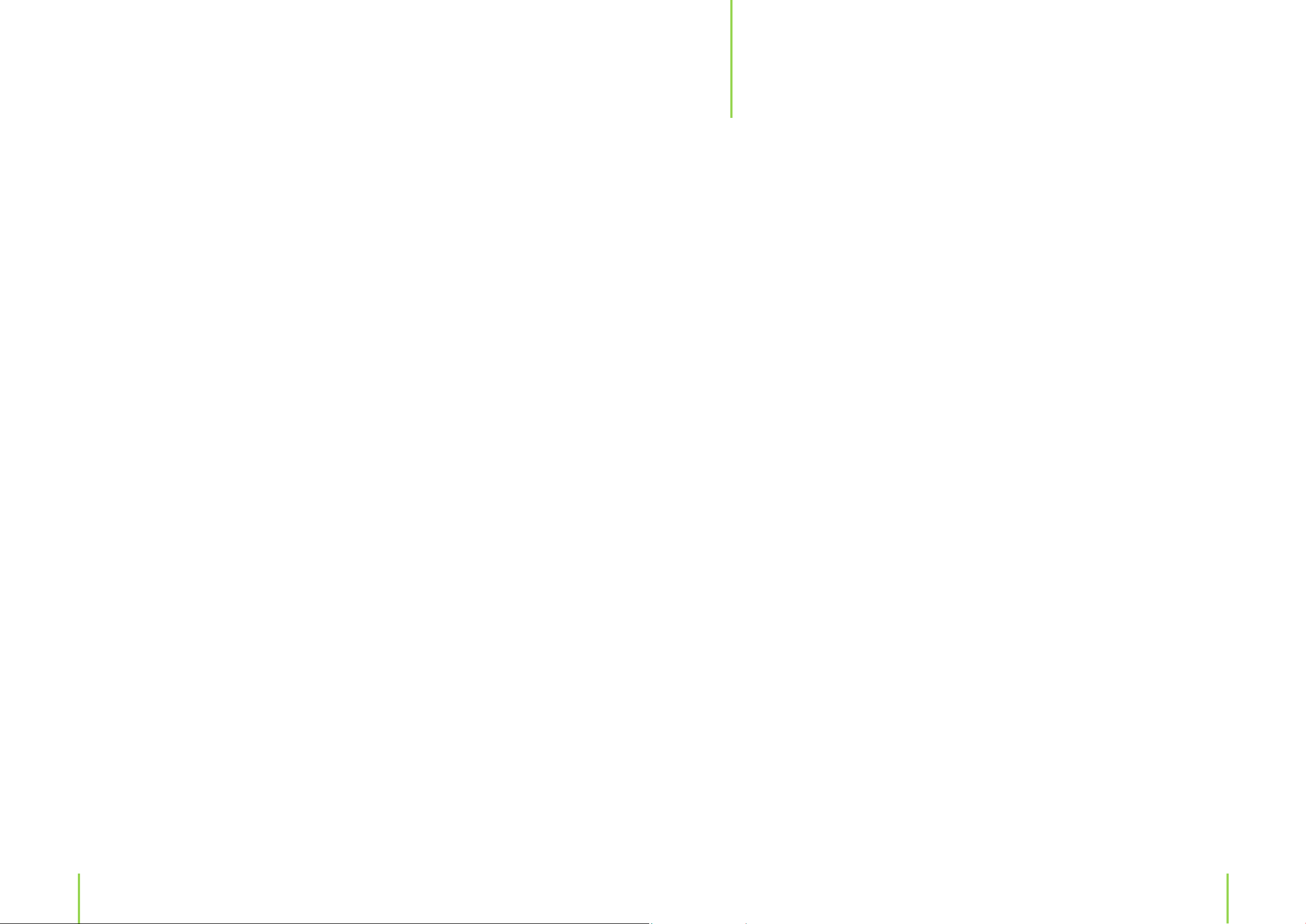
Music server
8
menu will close automatically after a while.
› The following features are also available through the option „Station List”:
My favorites / Stations / Podcasts / My added stations
› Select „Last Listened“ to gain access to a selection of the previously listened to stations.
Storing stations
› Keep the „P“ button depressed to open a „Save Preset” menu to store the current selected station. Select a preferred memory preset with the „“ and „“ buttons or turn the „CONTROL“
dial to select a preferred setting. Press the „ENTER” or „CONTROL” dial to store the station to the
selected preset. 10 memory presets are available for storing.
› Press „“ or „BACK“ to exit this menu option. The menu will also close automatically after a certain amount of time. Please store stations one after the other, since empty memory presets will
prevent you from browsing through the preset list later on.
› To store stations to the presets 1 thru 5, select the respective number and keep the button depressed until the storage message appears on display. For preset numbers 6 thru 10, keep the
„SHIFT” button depressed until requested to press one of the buttons from 1 thru 5 (e.g. To store
a station to preset 7, keep the „SHIFT” button depressed and upon request follow up by pressing
the number „2”.)
Station information
› Press the „INFO“ button repeatedly to browse through diverse information. The type of information and whether information is displayed all depends on the broadcasting station.
› In order for the IR-1200 to play music from your computer, you will have to con gure your computer to allow access to les or media rst.
UPnP (Universal Plug and Play) allows devices, such as the IR-1200 to play music from a shared
media library. You will also be able to browse through highlighted menus, such as Genre or Artist. If you have a suitable server system, such as for example, a PC with Windows Media Player
10 or later, you will be able to release the use of this music library to the IR-1200 for sharing. Only
the UPnP media service will have to be set up.
Copyright information
› The reproduction, duplication and copying of copyright protected material, as well as the distribution, circulation, public access to or even the rental of these, without explicit authorization
of the copyright holder, is strictly prohibited.
› The IR-1200 can read MP3 and WMA les.
For example:
The most commonly used UPnP server is the Windows Media Player (Version 10 or later). Proceed as follows to set up for media le sharing:
1. Make sure your PC is connected to the network.
2. Ensure that the IR-1200 has been turned on and is connected to the same network.
3. Add the audio les and folders to be shared with your IR-1200 to your Windows Media Player’s
media library.
4. Right click on media library to open the dialog screen and select under this option „Media
Sharing“. The following dialog displays your IR-1200 as being an „Unknown Device”. Select this
and press „Allow” and then „Accept”. Select „OK” to exit the dialog screen.
24
Music player
› Press „MODE“ repeatedly or select „MUSIC PLAYER“ in the main menu.
Use the navigation buttons to select the preferred le source under „Shared Media” and con rm
with „ENTER“. After a connection has been made you will be able to use the navigation buttons
to browse through the source and con rm your selection with „ENTER“. With the„“ and „“
you can return to the previous or skip to the next song. If you keep the „ENTER“ button depressed, the selected song will be added to „My Playlist”.
Chapter 8 Music serverChapter 7 Internet radio
25
Page 14
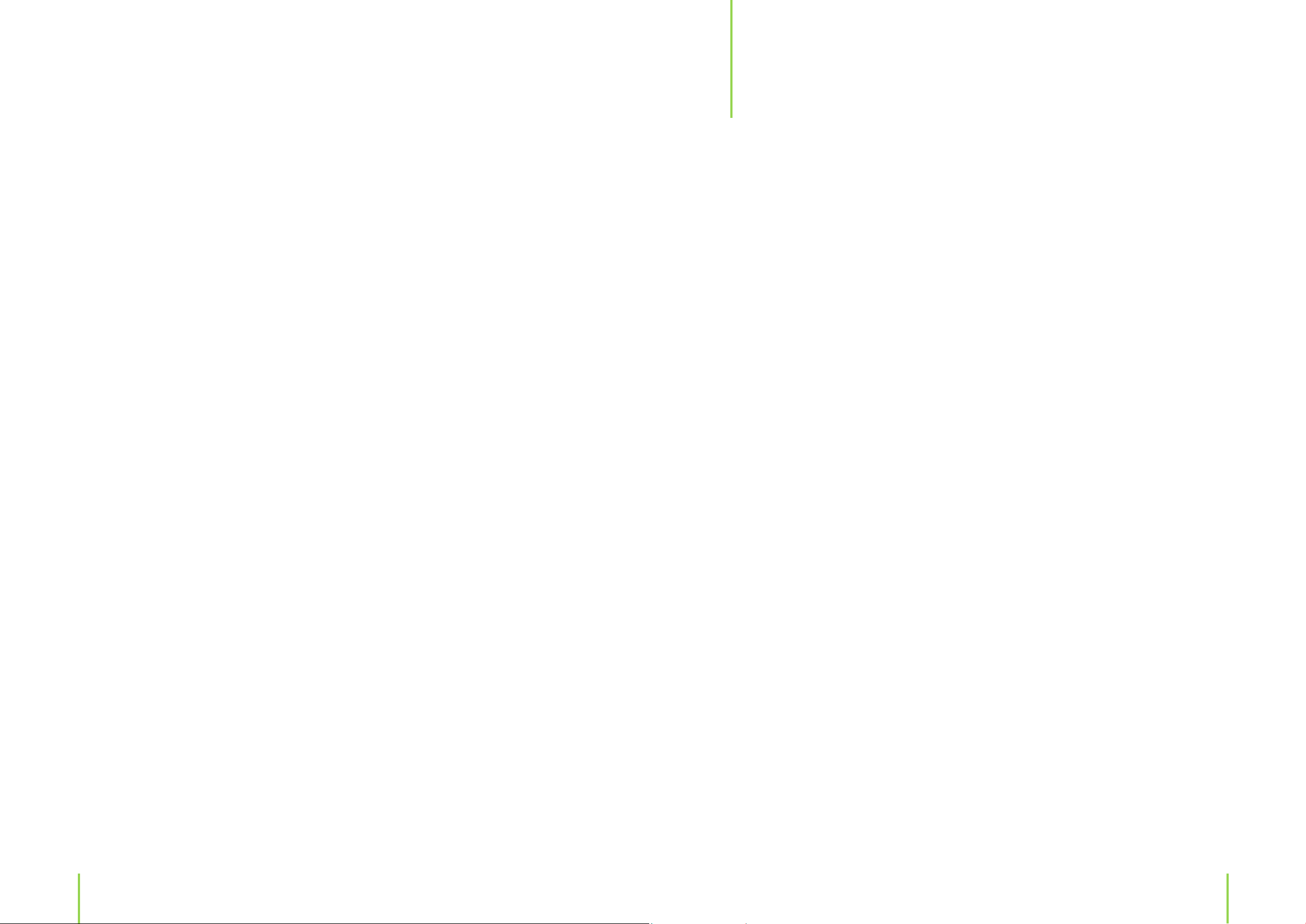
USB operation
9
› With „l / l “you can skip to the previous / next title during playback. Keep depressed to fast
rearward / forward.
Information
› Press the „INFO“ button on the remote control repeatedly to browse through diverse information. The type of information and whether information is displayed all depends on the data source
being used.
› You can connect removable media to the USB connection on the device.
The storage medium must be formatted to FAT 32 and the maximum capacity is 4 GB. The IR1200 can read MP3 and WMA audio les. Select in the main menu „USB operation“. Now you will
be able to browse through the audio les found on the storage medium. Use the navigation
buttons to browse and the „ENTER“ button to con rm.
› Press the „INFO” button on the remote control repeatedly to browse through diverse information.
Whether information is available or which type of information all depends upon the data source
being used.
Important information about using the USB port
Dear Customer:
Please make sure that when playing music les via USB that the rst eight characters of le
names stored on your USB storage medium do not contain any special characters, such as German umlauts (Ä, Ö, Ü). This type of le name will not be recognized and will be displayed as the
previous le. In this case, only the previous displayed le will be recognized and played.
Examples:
Correct › le will be played:
› „Aegaeis.mp3” (no German umlaut or special character; not longer than 8 characters)
False › le will not be played:
› „Ägäis.mp3” (German umlaut or special character is contained within the rst 8 characters)
False › le will not be played:
› „Aegaeis Türkei.mp3” (no German umlaut or special character within the rst 8 characters; is
longer than 8 characters
26
Do not use folder names that contain special characters or names longer than 8 characters, as
these folders will not be recognized or may be displayed incorrectly.
Examples:
Correct:
› The folder „Test” will be displayed as „Test” (no German umlaut or special character; not longer
than 8 characters)
False:
› The folder „ÄTest” will be displayed as “?Test” (contains a German umlaut or special character; is
not longer than 8 characters)
False:
› The folder „ÄTest12345” will be displayed as “Test1~1” (contains a German umlaut or special
character; is longer than 8 characters)
This problem should be solved when a future update has been carried out directly with your
radio via the internet. We apologize for any inconvenience.
Chapter 9 USB operationChapter 8 Music server
27
Page 15
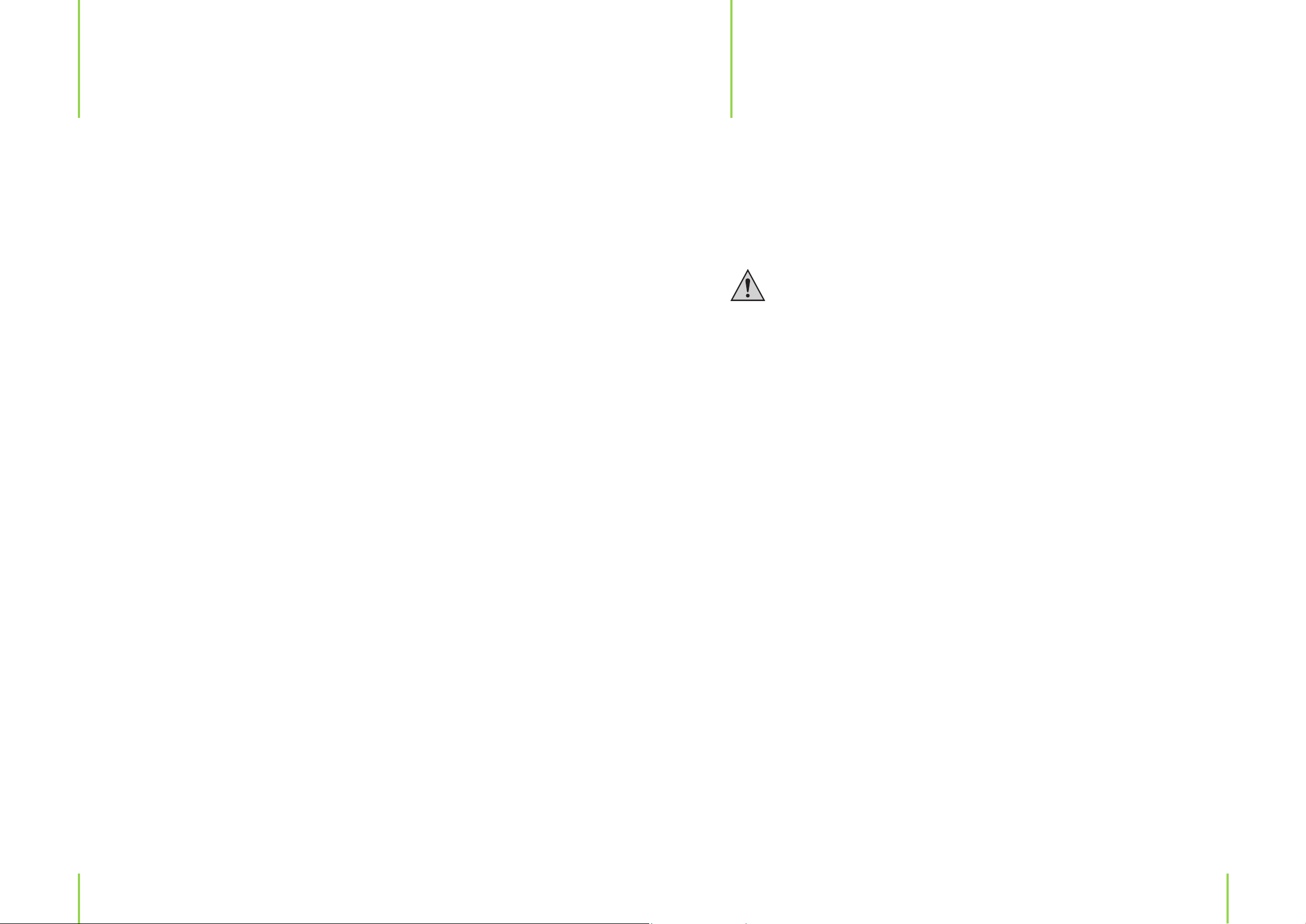
Internet radio portal
General functions
10
› The Frontier Silicon Internet radio website allows you to listen to internet radio through your
computer and also lets you organize your favorite lists.
› This portal is free of charge.
To register your IR-1200 to this portal, you will require an access code:
1. Select in the menu Station list › Help › Get access code.
2. Note the access code.
3. Visit the website www.wi radio-frontier.com
4. If this is your rst visit, then an access code, your e-mail address, a password and an internet
radio will be required.
5. If you already have an account, log in and select: My preferences › Add another Wi-Fi radio
(Select „Venice” as radio type).
11
Software update
› You can search for a software upgrade manually and can also select under MENU › System settings › Software update, if the device is to automatically search for updates periodically. When a
new software version has been found, you will be asked if this is to be downloaded and installed.
All user settings remain unchanged.
Do not turn o the internet radio until the update has been successfully completed.
Factory default settings
› Selecting this option resets all settings to a factory default setting. Only the software version
and the registration with the internet radio portal are maintained. You can select this option
under: MENU › System settings › Factory reset.
6. Once your IR-1200 has been registered, you will be able to use the „My Favorites“ and „My Added Stations“ functions.
In your IR-1200 station´s list you will nd your favorite lists under “My Favorites” and stations that
you have stored yourself under “My Added Stations”.
Language
› Select System settings › Languages to choose a preferred language.
Setting the time
› Select System settings › Time setup to set the time. Select „AUTO“ to activate an automatic time
adjustment. „Daylight savings” determines whether you would like to use a summer or winter
time and with the „Time zone” you can select your area’s time zone. The IR-1200 will automatically be kept up to date from the select source, when information becomes available. You can also
set the date and time manually by selecting „Date/Time Setup”. The format for settings will be
displayed as follows: dd-mm-yyyy and hh-mm AM/PM.
› The blinking digit indicates the digit eld to be set. Use the navigations buttons to set the time
and date and the „ENTER“ button to con rm.
28
Chapter 11 General functionsChapter 10 Internet radio portal
29
Page 16

Error messages
12
12/24 hour format
› To select between a 12 and 24 hour format, select „Set 12/24 format“ and then the preferred
format.
Message Description Example
Failed to connect Key entered correctly, but
the router rejects request.
Format error File format can not be re-
cognized – independent of
the network.
Network error False information is being
received from the network.
Network not ready Problem with connection to
router.
Network timeout No response from the net-
work – independent of the
network.
No UPnP media found No UPnP servers found.
MAC ltering is deactivated
on the router.
Received *.wma , but found
that the stream wasn’t WMA
when trying to decode.
Data obtained from server
is unreadable.
The router is switched o .
Streaming IR station, which
suddenly becomes unavailable.
No USB device found Trying to access USB menu,
but no USB plugged in.
Unauthorised Incorrect user name/pass-
word for CIFS or access not
granted by UPnP server.
Update failed Software Update failed.
USB device unsupported Unsupported USB device
plugged in.
USB error General USB problems.
USB read error Unable to read particular
data from memory.
USB underpowered Power failure to USB medi-
um – remove medium from
device
Defect memory sector
found on USB device.
30
Chapter 12 Error messagesChapter 11 General functions
31
Page 17
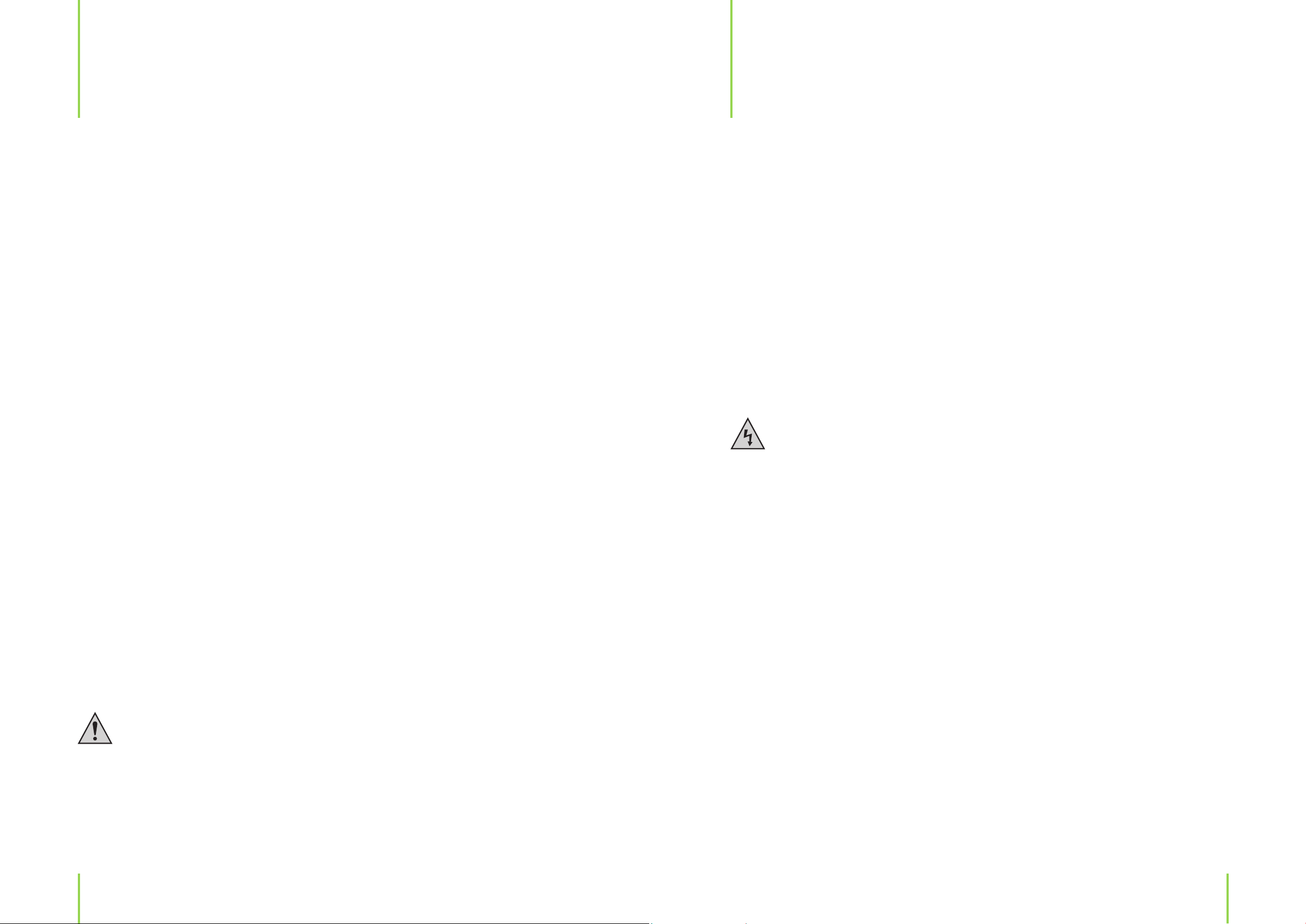
Maintenance and
Troubleshooting
13
The device you have just purchased is equipped with state-of-the-art technology and is safe to
operate. Nevertheless, problems or malfunctions may occur.
Before contacting a service technician, refer to the following possible solutions.
Distorted sound or no sound is audible.
› Check if all cables are properly connected.
› The le encoding method is not supported.
Remote control is not working.
› Check if the batteries have been inserted correctly.
› If batteries are empty, replace them with new ones.
› Point the remote control to the remote sensor and press to operate.
› Remove any objects found between the remote control and the remote sensor.
› Make sure the distance between the remote control and the device does not exceed 8 m.
handling
14
Carry out a technical safety inspection on a regular basis, e.g. check if the power cable or housing
may have become damaged.
If there is reason to believe that the device can no longer be operated safely, then disconnect it
immediately from the power supply and secure it against any unintentional operation. Carefully
remove the power cable plug from the wall outlet and where applicable switch o the corresponding circuit breaker rst.
It can be assumed that safe operation is no longer possible, if:
› there is visible damage to the device or power cable,
› the device no longer works,
› it has been stored for a longer period of time under unfavorable conditions
› or exposed to rigorous transport conditions.
Always adhere to the following safety instructions before cleaning and maintenance:
Buttons do not function (on the device and/or remote control).
› Turn the device o and then on again. As an alternative, turn the device o , unplug it from the
power outlet and plug in again. (The device also may not be functioning due to a stroke of lightning, static electricity or other external factors.).
Network connection is not possible.
› The network is not available at the moment. Try again later.
› The router restricts access to the listed MAC address of the IR-1200. You can obtain this address
from MENU › System settings › View settings and add it to the router list.
› Check the distance to the router, in case you have a wireless network.
› Change the selected encryption method on the IR-1200.
› Use the menu of the IR-1200 to set up the system manually.
› Check that your rewall is not preventing access.
› Check the network cable.
Any repairs other than those mentioned above are to be carried out solely by an authorized technician.
Live parts may be exposed, if the covering is opened or parts are removed.
› The device must be disconnected from the power supply source prior to service, maintenance
or repairs.
› Repairs are only to be carried out by quali ed personnel, who are familiar with the hazards involved and the relevant regulations.
Transporting or sending the device
› Please retain the original box and the packaging material in case you need to transport or send
the device out for maintenance at a later date. Please note that the device should be repacked
in the original packaging. The box and packaging have been especially developed for this device
in order to protect it during transport and against damage. Retain this instruction manual for
future reference and where required pass it along with the device if handed over to a third party.
It contains important information on initial operation and handling.
Keeping the external case clean
› Never use volatile uids near the device, as for example insect spray. Avoid letting the device
come in contact with rubber or plastic products for longer periods of time. These could otherwise leave marks behind.
32
Chapter 13 Troubleshooting
Chapter 14 Maintenance and handling
33
Page 18

Speci cations
15
Cleaning the device
› Unplug the power cable before cleaning. Always use a soft and dry cloth to clean the unit’s
exterior. If the device is extremely dirty you can use a soft cloth, dampened with water or a mild
cleaning solution to clean. Never use any abrasive or harsh cleaning agents (e.g. alcohol, benzine
or thinners) as these could damage the controls, casing or any markings and labels found on the
device.
Technical data
› Operating voltage: AC 230 V/~50 Hz
› Max. power consumption: 12 W
› Connections: 1x Stereo OUT jack
RJ-45 jack
Wi-Fi 2.4 G connection
USB 2.0 connection
Optical OUT jack
› Dimensions (incl. feet)): 430 x 303 x 90 mm
› Weight: 3.8 kg
Delivery contents
› X4-TECH Internet radio IR-1200
› Remote control
› Batteries
› Wi-Fi antenna 2.4 GHz
› RCA cable
› Service data sheet
› Instruction manual
34
Chapter 15 Speci cationsChapter 14 Maintenance and handling
35
Page 19

Version 2.0 – 8/2010
Service
Should questions arise then please contact a specialist or our service hotline:
Hotline: +49 (0) 53 02/8 06-450
Address: x-services.eu gmbh
Service department X4-TECH
Brackestraße 3 · 38159 Vechelde/Germany
Information and updates: http://www.x4-tech.de
› Original X4-TECH spare parts and accessories can be found on the X4-TECH pages under
service and support or under www.x-spares.de
› We reserve the right to alter speci cations and information contained in this manual without
notice.
› All brands mentioned are property of X4-TECH or of their respective owners.
› X4-TECH assumes no responsibility or liability for any errors or inaccuracies that may appear in
this instruction manual.
© 2010 X4-TECH All Rights Reserved.
Manufacturer
x-peer.de GmbH
Brackestraße 3 · 38159 Vechelde/Germany
Internet: www.x-peer.de · E-Mail: info@x-peer.de
www.x4-tech.de
