Page 1

1
GB
USER M
ANUAL
BoomStar BT NFC X
Art.-Nr. 701345; 701356
Page 2

2
Content
Information on this user manual .........................................24
Liability .................................................................................24
Designated Use .....................................................................24
General Notes .......................................................................25
Service | Importer .................................................................26
Signal Words .........................................................................27
Safety Guide .........................................................................28
Additional Guidelines for Bluetooth devices .......................30
Packing contents ..................................................................31
Getting started .....................................................................32
Specications........................................................................34
Charging the device ..............................................................35
Setting up a connection .......................................................35
Connecting via Bluetooth .....................................................36
Connecting through NFC .....................................................36
Hands-free function .............................................................37
Volume Control .....................................................................37
Connecting the device via cable ...........................................38
Using the Emergency Powerbank Function .........................38
Interference from other devices ..........................................39
Location ................................................................................39
Cleaning and maintenance...................................................40
Trouble shooting
.................................................................41
Disposal .................................................................................42
Page 3
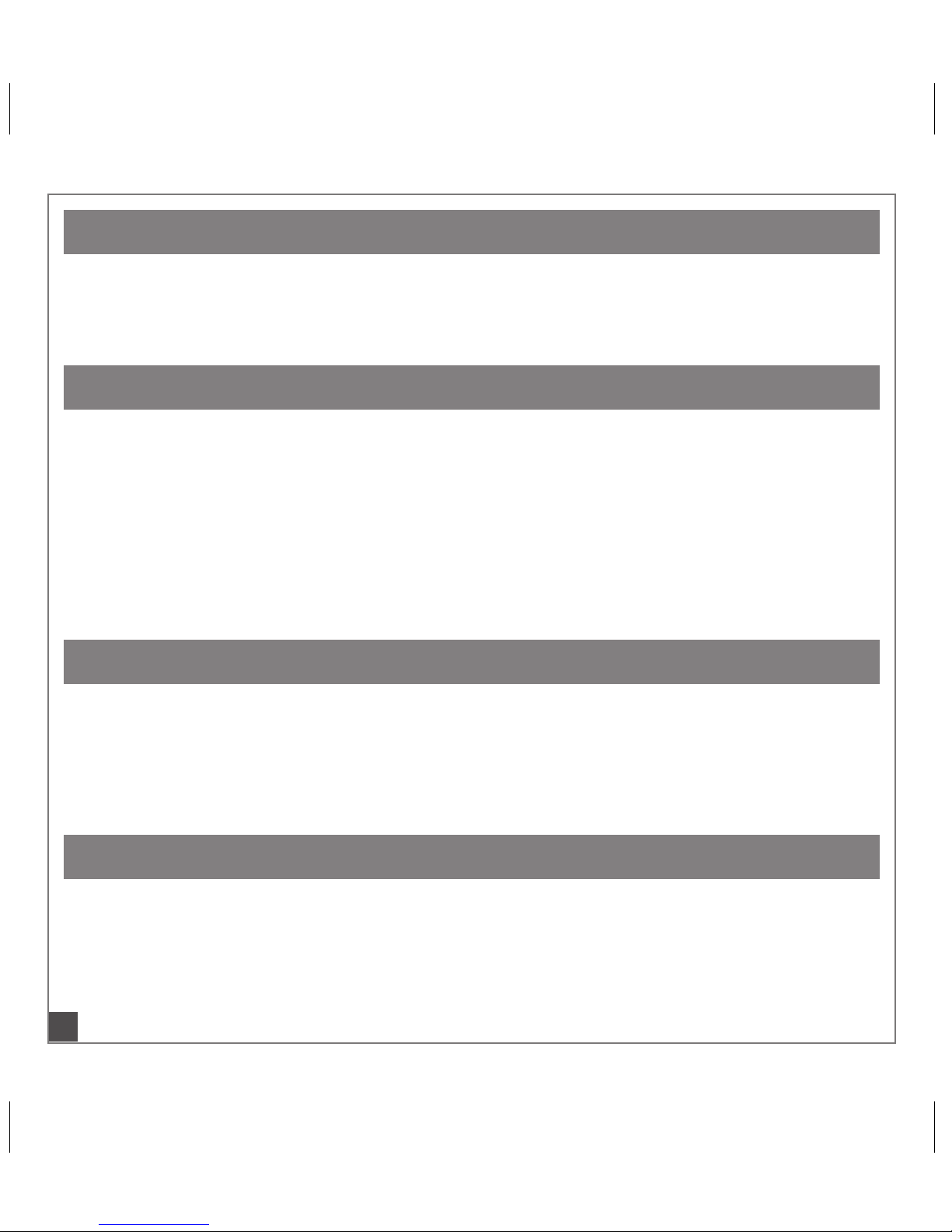
24
User Manual | BoomStar BT NFC X | ENGLISH
We are pleased that you have decided to buy our product and wish you an
enjoyable and successful use.
Information on this user manual
This user manual contains important information for the safe use of the product.
Therefore, for your own safety and for a successful use, please read this user
manual completely before assembling and using the product.
Please keep this operating manual for reference. If you pass on the product to
anyone else, please hand over the operating manual as well.
Liability
We do not accept liability for any damage to property or for personal injury that is
due to improper use or failure to follow the instructions in this operating manual
and the safety advice. In such cases any claim under the guarantee is null and void!
Designated Use
The BoomStar BT NFC X is a bluetooth speaker with NFC-function. This product also
serves as hand-free device or can be used as powerbank to charge smartphones.
The integrated amplier is powered by an internal, non-removable battery.
Page 4
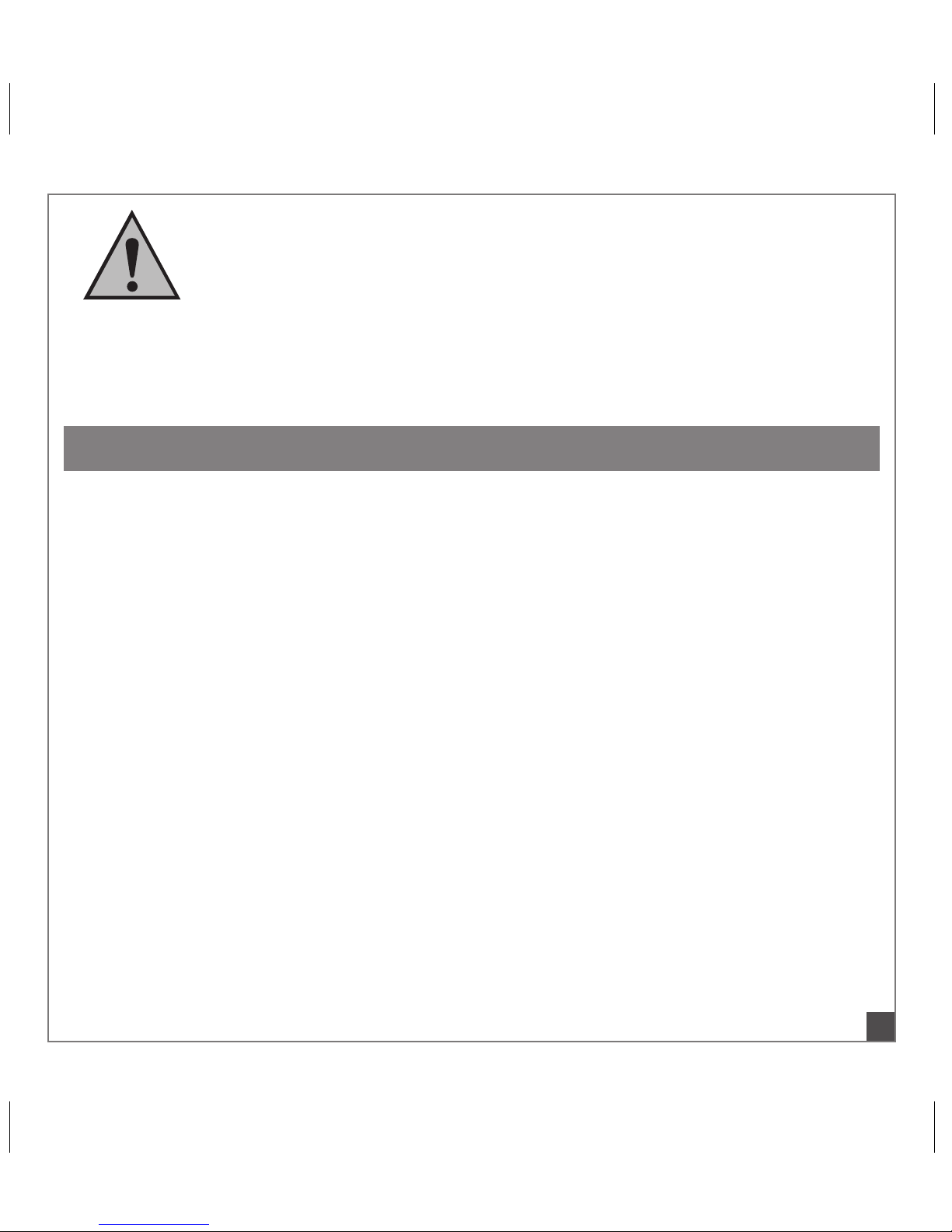
25
WARNING
Do not connect charging input and power bank output together!
The designated use is dened by the instruction manual and in following the
appliance and the warnings mentioned in this user manual.
General Notes
All mentioned company and product names are registered trademarks under the
rights of their owners. © All rights reserved.
No liabilities will be taken for damages or claims resulting out of not reading
and/or not following the user guide and/or any form of modication on or in the
product. Under these circumstances, no warranty services will be given. Liability
cannot be taken for consequential damages.
The contents of this user manual may dier from the product. If so, please consult
additional manuals in the packing. Keep this user manual in a safe place. If you
give this product away to a third party, make sure that you also pass on the user
manual.
Page 5
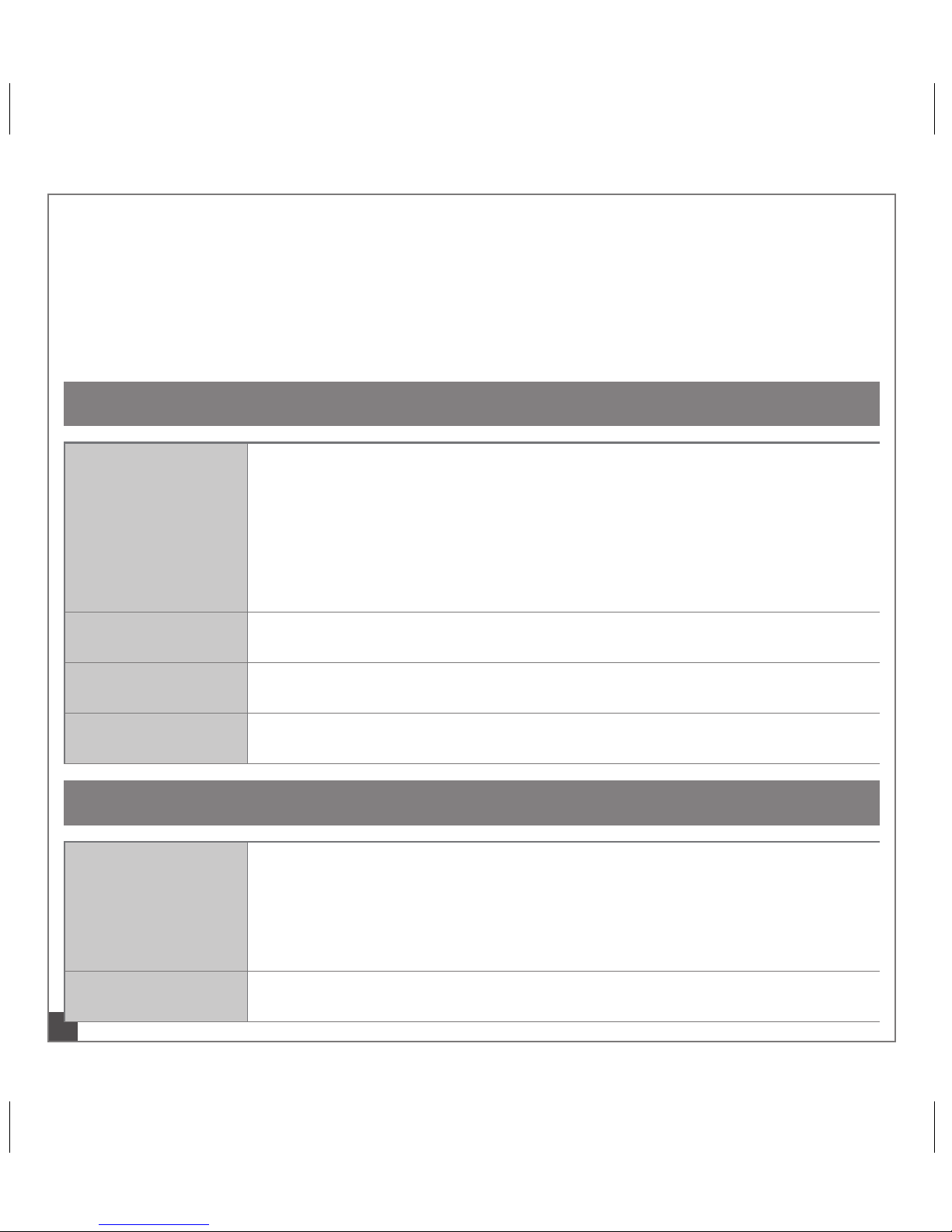
26
The CE conformity has been declared and proven, and the corresponding
documents have been deposited with the manufacturer. For the reason of safety
and CE-licensing it is not allowed to modify this unit in any way and/or use it for
functions, other than the designated use.
Service
Service
Address
lived non food GmbH
TOR 8 – 9
Donaustraße 20
D-38120 Braunschweig
Phone +49 (0) 531 224356-82
E-Mail service@x4-tech.de
Internet www.x4-tech.de
Importer
Address lived non food GmbH
Donaustraße 20
D-38120 Braunschweig
E-Mail info@lived-non-food.de
Page 6
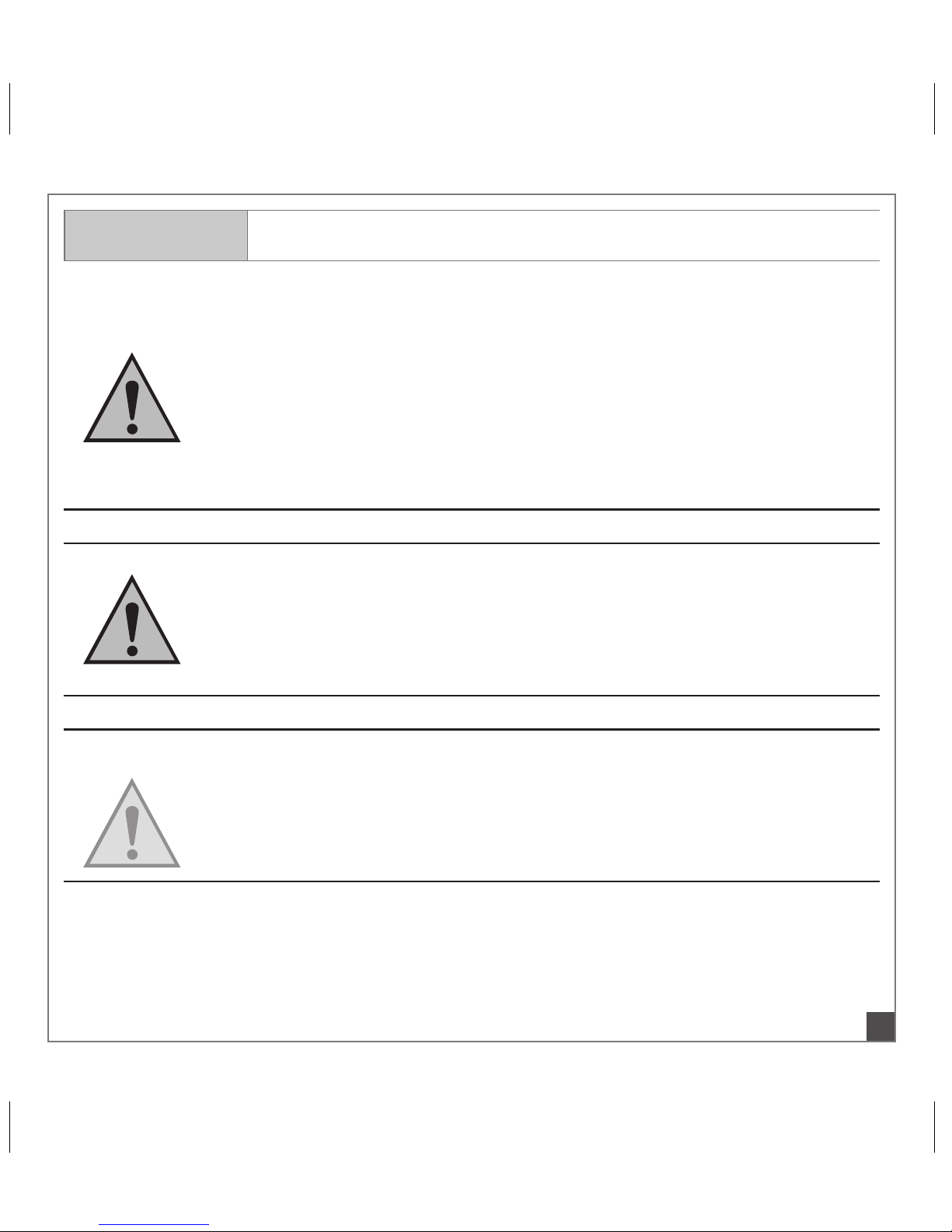
27
Internet www.lived-non-food.de
Signal Words
DANGER
High risk!
Disregard of this regulation may result in danger to life or physical
condition.
WARNING
Medium risk!
Disregard of this regulation may cause material damage.
CAUTION
Low or no risk!
Facts to follow for the designated use of this product.
Page 7
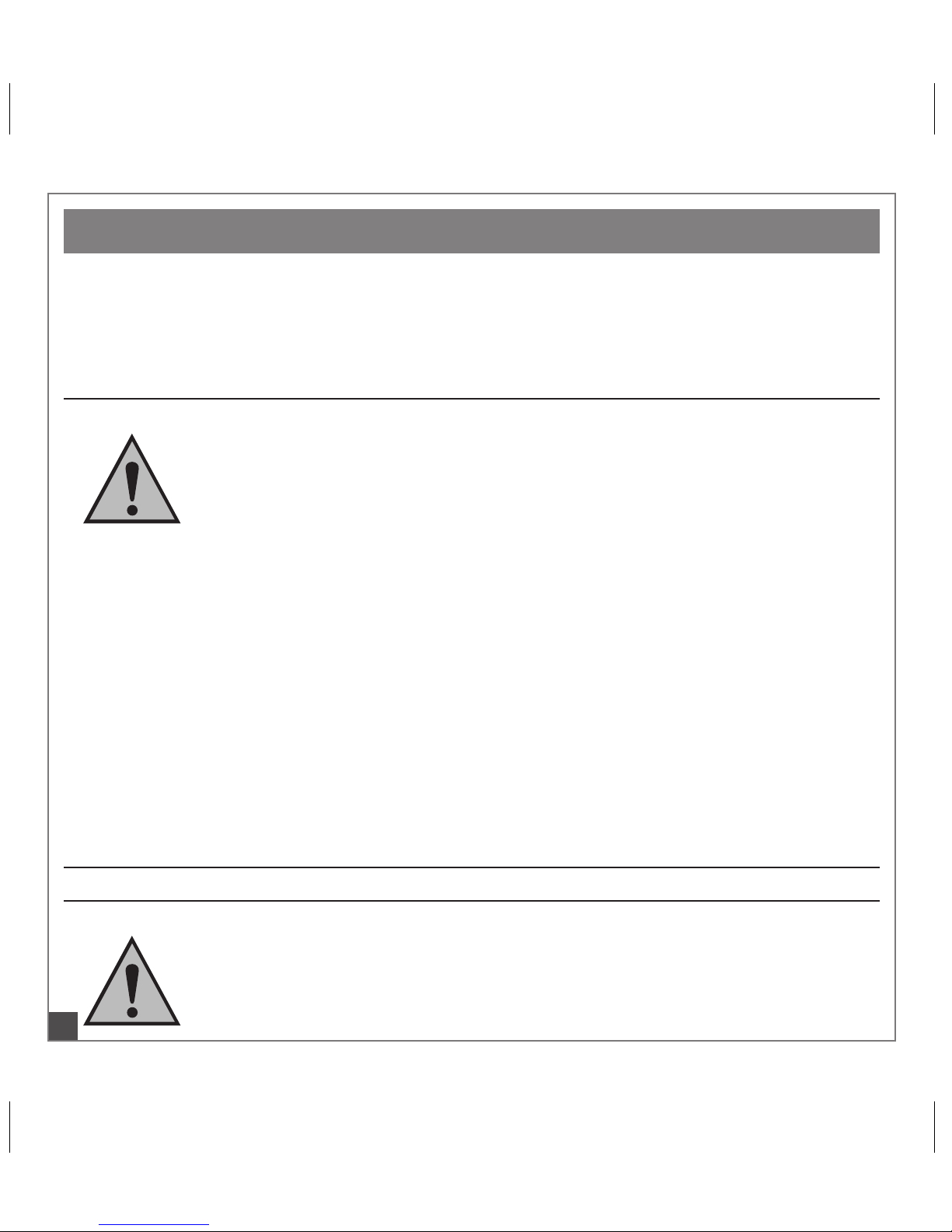
28
Safety Guide
Please read the safety guide before using the product. This information is for your
safety and the protection of the device and devices connected. You will also nd
specic safety instructions in the following chapters of this user manual.
DANGER
High risk for children and other groups of people!
Inappropriate handling may lead to injuries or material damage.
This product is not a toy and should not be handled by infants and small children.
Children cannot assess the dangers connected with electrical devices. Do not leave
the packaging material lying around. Children might play with the plastic bags
and risk suocation.
This product has an integrated battery. Batteries are not a toy and should not be
handled by infants and small children. Leaking or damaged batteries can cause
burns or etchings on the skin.
DANGER
Danger of electrical shock!
Page 8

29
Faulty electrical installation or too high mains voltage can lead to an
electrical shock.
For charging, use a suitable USB-plug only.
This device should only be opened and/or repaired by an expert or a person who is
qualied to do so. Only original spare parts may be used.
If you have any doubts on the function or further questions, please contact your
local dealer or our service center.
WARNING
Misuse may cause risk of damage.
Incorrect use of the device may lead to damages.
Keep this product away from direct water, dampness and high humidity. Keep this
product away from vessels containing liquids, e.g., buckets, vases or plants.
Do not use this device in a tropical humid climate. If the product is brought in from
the cold to a warm area (e.g., during transport), condensation can occur within the
unit. Let the device reach room temperature, before you use it.
The product may not be subjected to extreme heat or cold. Do not expose the
product to intense sunlight, open re or other heat sources: Storage temperature:
-0°C to 60°C; Working temperature: 0°C to 40°C
Page 9

30
DANGER
Danger of hearing damage!
To avoid hearing damage, do not listen to music at maximum
volume for a long period of time.
CAUTION
Follow all safety instructions in this user’s guide and the user
guides of the connected devices.
Additional Guidelines for Bluetooth devices
DANGER
The short wave radio frequency signals of a Bluetooth device may
impair the operation of other electronic and medical devices. Switch
o the device where it is prohibited.
Do not use the device in medical facilities, aircrafts, near automatic re alarms
or other automatically controlled devices. Keep this device at least 20 cm from
pacemakers and other medical devices.
Page 10

31
Radio waves may impair the operation of pacemakers and other medical devices.
Packing contents
BoomStar BT NFC X
USB-cable
3.5 mm AUX-cable
Manual
Page 11

32
Getting started
1
2
3 10
5
6 7
1211
8 9
4
Page 12

33
1 Hands-free function
2 Volume -
3 On-/O-Switch
4 Volume +
5 Bluetooth button
6 Microphone
7 USB / Emergency Power Bank plug
8 AUX-IN 3.5 mm
9 Mini USB charging connector
10 Speaker
11 USB cable
12 3.5 mm AUX cable
Page 13

34
Specications
Connection class Bluetooth 3.0 , NFC
Frequency 2.4 – 2.48 GHz
Range 5 – 10 m (depending on the connected device)
Powerbank OUT 5 V / 300 mAh
BT-Prole A2DP, HFP, HSP
Power output 1.25 W
Frequency response 150 Hz – 20 KHz
S/N Ratio ≥ 73 dB
THD ≤ 1 %
Impedance 4 Ω
Power supply 5 V mini USB
LiPoly battery 3.7 V / 1.000 mAh
Operation Time 6 - 8 hours (depending on operating mode)
Dimensions 57 x 57 x 57 mm
Page 14

35
Weight 138 g
Charging the device
Please fully charge the device before rst use. For charging, use the supplied
USB cable. Insert the USB cable into the Mini-USB plug (9) and connect it to your
computer or a USB charger with 5 V output. Charge the device at the rst time for
at least 5 hours. A ashing red light at the On/O-switch (3) indicates that the
device is being charged. If the device is fully charged the red light remains lit.
Advice on the lifetime of batteries
It is advisable to let the battery go fully at from time to time and then
recharge it again fully for several hours. This refreshes the battery.
Setting up a connection
The BoomStar BT NFC X can connect via bluetooth and can be used as an external
loudspeaker. When using a mobile phone, the BoomStar BT NFC X can be used as a
hands-free device.
Page 15

36
Connecting via Bluetooth
Switch on the BoomStar BT NFC X (3). The bluetooth switch (5) blinks red. Switch
on your bluetooth device, which you would like to connect to, and activate the
bluetooth function. Your bluetooth device will now show other bluetooth devices
nearby. Search for BoomStar BT NFC X and press “connect”. If a password is
required, please use “0000”. After the connection is successfully completed the
bluetooth switch (5) will turn blue. Start your music. The connected bluetooth
device will mute and the music will be played by the BoomStar BT NFC X.
Note
The connection only needs to be programmed once. If your Bluetooth
device has bluetooth activated, the BoomStar BT NFC X will automatically connect any time the device is close enough.
Connecting through NFC (Near Field Communication)
The smartphone/tablet must be equipped with the NFC function.
• Switch the BoomStar BT NFC X on (3).
• Activate the NFC function on your device and, if needed when using Android,
download a pairing app (e.g. Tap and Pair).
Page 16

37
• Hold your device within a few centimetres (2 – 4 cm) of the control panel of the
BoomStar BT NFC X.
• The BoomStar BT NFC X will now play the music from the smartphone/tablet.
Hands-free function
• When the BoomStar BT NFC X is connected to a mobile phone via bluetooth, calls
can be taken and the BoomStar BT NFC X can be used as a hands-free device.
• Press the key “Hands-free function” (1) to answer the phone call. The music will
automatically mute and the call will be received. You can now speak and hear
hands-free.
• To end the call, tip onto the “Hands-free function” key (1).
Volume Control
DANGER
Danger of hearing damage!
To avoid hearing damage, do not listen to music at maximum
volume for a long period of time
To adjust the volume use the keys „Volume +/- “ (4,2)
Page 17

38
Connecting the device via cable
• It is also possible to connect the BoomStar BT NFC X to a sound source via cable.
• Connect the headphone output of the required sound source (mobile phone,
tablet PC) via the provided AUX-cable to the AUX-in connector (8).
• Start your music.
• Adjust the volume with the volume control of the device that is connected to the
BoomStar BT NFC X
• Other controlling functions aren't available.
Using the Emergency Powerbank Function
1. Insert the USB-charging cable into your smartphone.
2. Connect the USB-plug of the charging cable to the USB-output (7).
3. Switch on the BoomStar BT NFC X (3) and your smartphone will be charged.
Only use the powerbank function with the BoomStar BT NFC X
battery fully charged. Never connect the BoomStar BT NFC X with the
Mini USB plug (9), while the powerbank function is in use.
Page 18

39
Interference from other devices
Because Bluetooth devices and wireless LAN (IEEE802.11b/g) use the
same frequency, microwave interference may occur and result in
communication speed deterioration, noise, or invalid connection if the system is
used near a wireless LAN device. In such a case, perform the following: Use the
system at least 10 m away from the wireless LAN device. If the system is used
within 10 m of a wireless LAN device, turn o the wireless LAN device.
Location
DANGER
Disregarding can cause material damage.
Inappropriate placement can damage the product and its
components.
Setting up the product improperly can damage it and its components.
Set up the product either in the open air or with a sucient ventilation opening
of at least 10 cm.
Do not block any of the product's ventilation openings.
Do not drill or screw any additional screws in the housing to fasten the product.
Make sure that there are no high‐powered transformers or motors in the
Page 19

40
vicinity of the product.
Considering the large number of dierent types of varnishes and polishes used
for furniture, it is possible that the device's feet will leave visible residue on the
furniture as a result of a chemical reaction. The product should therefore not be
placed on the surfaces of furniture without suitable protection.
Cleaning and maintenance
DANGER
Always use a soft, dry and lint-free cloth to clean the unit’s
exterior. If the device is extremely dirty you can use a soft cloth,
dampened with water or a mild cleaning solution to clean.
Never use any abrasive or harsh cleaning agents (e.g. alcohol, petrol or thinners)
as these could damage the controls, casing or any markings and labels found on
the device.
Page 20

41
Trouble shooting
Fault description Remedy
The device will not
switch on.
• Is the battery charged?
• Check your connection and charging cables.
The BoomStar BT NFC X
is not recognized by my
Bluetooth device.
• Make sure that you have the newest update on
your Bluetooth device.
My devices are
connected, but I cannot
hear anything.
• Make sure that the volume on both devices is set
to maximum.
• Make sure that a song is being played.
The Bluetooth device
does not react on the
inputs of the BoomStar
BT NFC X.
• The Bluetooth device does not support one of the
protocols. Please contact your local dealer or the
manufacturer for an update.
Page 21

42
Disposal
Electrical- and electronic devices must never be disposed of in the
regular household waste!
Consumers are legally obligated and responsible for the proper
disposal of electronic and electrical devices by returning them
to collecting sites designated for the recycling of electrical and
electronic equipment waste. For more information concerning
disposal sites, please contact your local authority or waste
management company.
Do not throw batteries and rechargeable batteries into
the household waste!
Customers are legally obliged to return used and rechargeable
batteries, whether they contain harmful substances* or not,
designated disposal sites or collecting sites in shops selling
batteries. By doing so you are contributing to a better and cleaner
environment.
* Identication mark Cd= Cadmium; Hg= Quecksilber; Pb= Blei
Page 22

43
lived non food GmbH,
all rights reserved.
No liability will be taken for modications or
mistakes regarding the technical data or product
features described in this user manual.
All rights reserved. Any reproduction, transfer,
duplication or ling of this user manual or parts of
it, as well as the translation into a foreign language
or computer language is prohibited without the
explicit approval of the manufacturer.
Due to the fast advancement of these products, no
guarantee of completeness can be given. Modications in technique and conguration are subject to
change at any time.
To receive a digital copy of this user manual, please
contact our service department:
E-Mail: service@lived-non-food.de
Phone: : +49 531 224356-82
Page 23

01.2014
Bluetooth® is a registered trademark of Bluetooth SIG, Inc. The N™ Mark is a trademark or registered trademark of NFC Forum,
Inc. in the United States and in other countries.
