Page 1
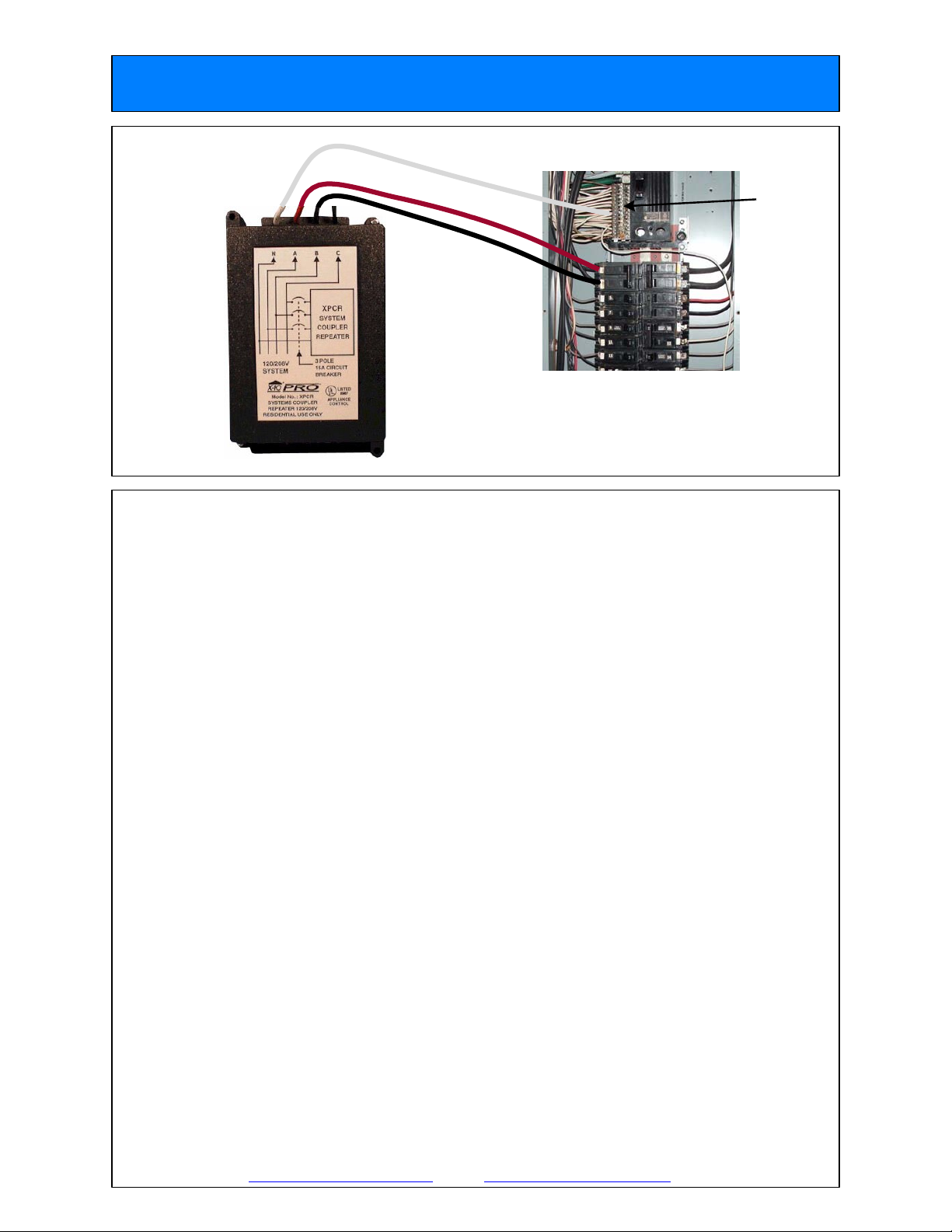
Phase Coupler/Repeater XPCR
Split-Phase
Neutral
120/240V
N A B C
A / L1
B / L2
Cap-off
2nd Black
Wire for
Split-
Phase
1 5/8"D x 3"W x 4.75"L
Description: The X10 PRO Phase Coupler/Repeater serves as a signal-bridge across Split-Phase and 3-Phase Power Systems. The XPCR
accepts X10 Controller Commands from one phase (L1), regenerates the X10 Command to full signal strength and repeats it to the other phase
(L2) and/or phases (L3). The XPCR performs this function in any directions, i.e. - (L1 to L2/L3 or L2 to L1/L3, or L3 to L1/L2).The XPCR's Red
LED indicator illuminates when an X10 Command is sent by an X10 Controller and repeated by the XPCR. The XPCR is NOT a filter. The above
drawing is a simple representation of the XPCR's basic elements of installation. See note below.
Note: Installation must be performed by qualified installers only. The main breaker must be turn-off during installation. The coupler must be
installed in a suitable workbox or enclosure per local code. Installation must be in accordance with all applicable codes and requirements,
including, but not limited to, the National Electrical Code (NEC).
Specific Requirements:
Split-Phase System 120/240V - L1, L2 (cap off last balck wire C)
3-Phase System 120/208V (WYE) - L1, L2, L3 (NOT FOR 3-PHASE DELTA Systems)
Generally for residence 2000-2500 Sq Ft or larger. Homes with an abundance of electronic devices will be served better with the increased signal
strength of the XPCR.
Typical Terminology
N - refers to Neutral
A - sometimes referred to as Phase A or L1 (line 1)
B - sometimes referred to as Phase B or L2 (line 2)
C - sometimes referred to as Phase C or L3 (line 3)
Optional / Supplementary Devices & Modules:
XPPF & XPF Filters to reduce interfering noise from electronic devices.
240VAC or 120/208VAC
Electrical Protocol:
Nearly all residential homes are wired SPLIT-PHASE. Each 120V Phase is NOT directly connected with the other 120V phase. If after installation,
an X10 Receiver does not respond to a remote Controller, then check to ensure that the breaker serving the X10 Receiver is on the same phase as
the Controller. If not, the breaker can be changed to the opposite phase. An alternative solution is recommended, to install a Phase Coupler for
improving remote communications throughout the home. See www.x10pro.com, then select Technical Support and PLC Troubleshooting.
Installation:
1. Turn-off power at the MAIN Breaker Panel.
2. Install the XPCR into a suitable workbox or equivalent enclosure.
3. WHITE wire - connect to the Neutral BUSS Bar.
4. RED wire - connect to L1 breaker terminal.
5. BLACK wire - connect to L2 breaker terminal
6. BLACK wire - cap-off if in a Split-Phase system, add 2nd BLACK wire to L3 breaker terminal, if in a 3-Phase system.
7. Check all wires for secure connections and then turn-on Power.
8. Using any type X10 Controller, execute an X10 ON or OFF Command, observe that the RED LED illuminates, indicating that an X10 Command
was detected and repeated.
9. Investing in the X10 PRO Test Equipment, XPTT/XPTR, is an excellent way to ensure that X10 Signal Strength is at the appropriate levels.
Tech Tip: See PLC Troubleshooting document, at www.x10pro.com, then select Technical Support. This literature will offer in-depth problem
solving techniques using the X10 PRO Test Equipment, Phase Couplers and Filters.
TWO YEAR LIMITED WARRANTY thehomeautomationstore.com (THAS), a division of Authinx Inc., warrants this product to be free from
defective material and workmanship for a period of two years from the original date of purchase at retail. THAS agrees to repair or
replace, at its sole discretion, a defective product if returned to THAS within the warranty period and with proof of purchase. If service is
required under this warranty:
Call 1-888-423-8972, visit www.thehomeautomationstore.com
, or email info@thehomeautomationstore.com
Typical Split-Phase
Breaker Panel
For 3-Phase System:
attach 2nd Black wire to C / L3
Neutral
Bus Bar
