X10 VK50A Owner's Manual
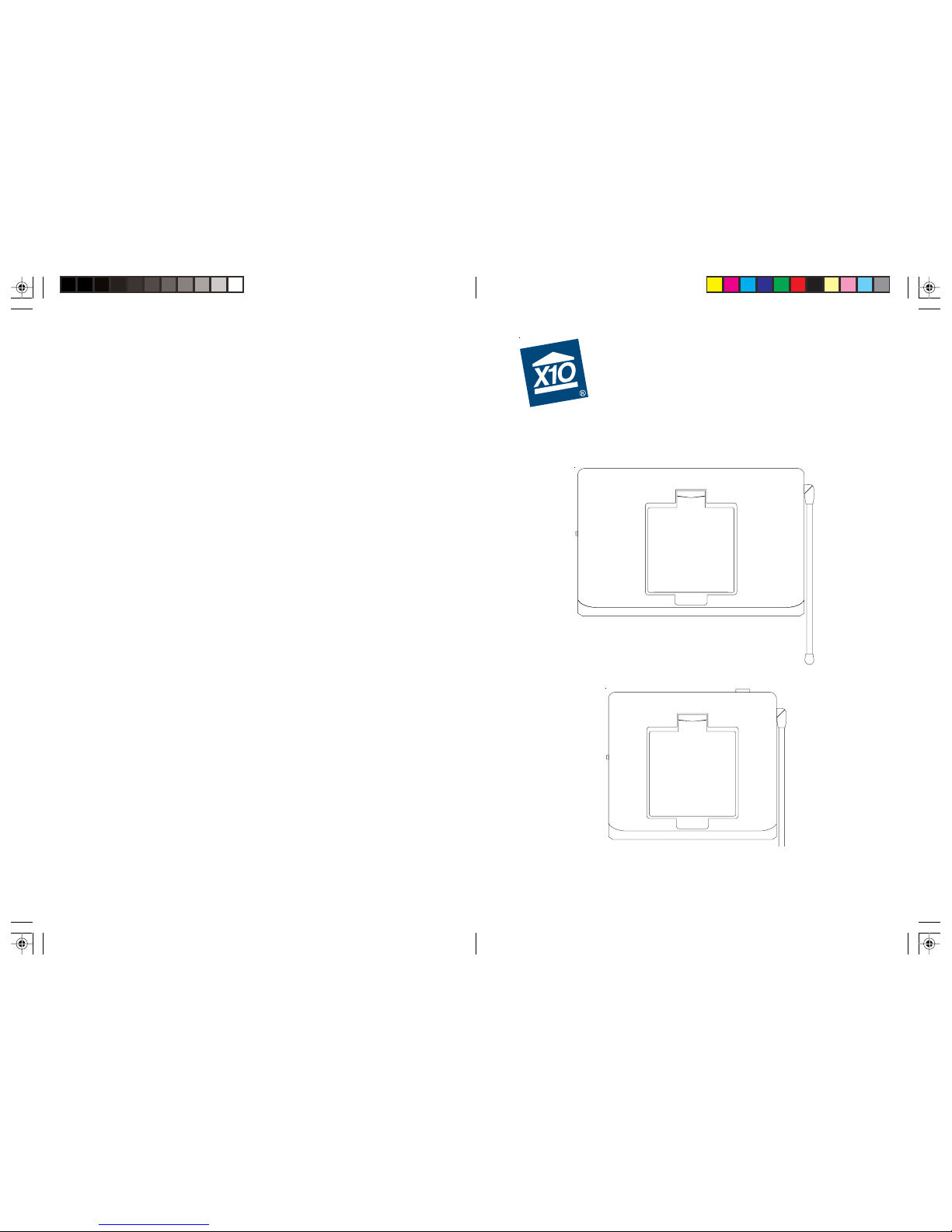
MODEL VK50A
WW
WW
W
IRELESSIRELESS
IRELESSIRELESS
IRELESS
A A
A A
A
UDIOUDIO
UDIOUDIO
UDIO
/V/V
/V/V
/V
IDEOIDEO
IDEOIDEO
IDEO
S S
S S
S
ENDERENDER
ENDERENDER
ENDER
with dual-source input
and IR Extender Feature
SENDER - MODEL VT50A
OWNER’S MANUAL
RECEIVER - MODEL VR50A
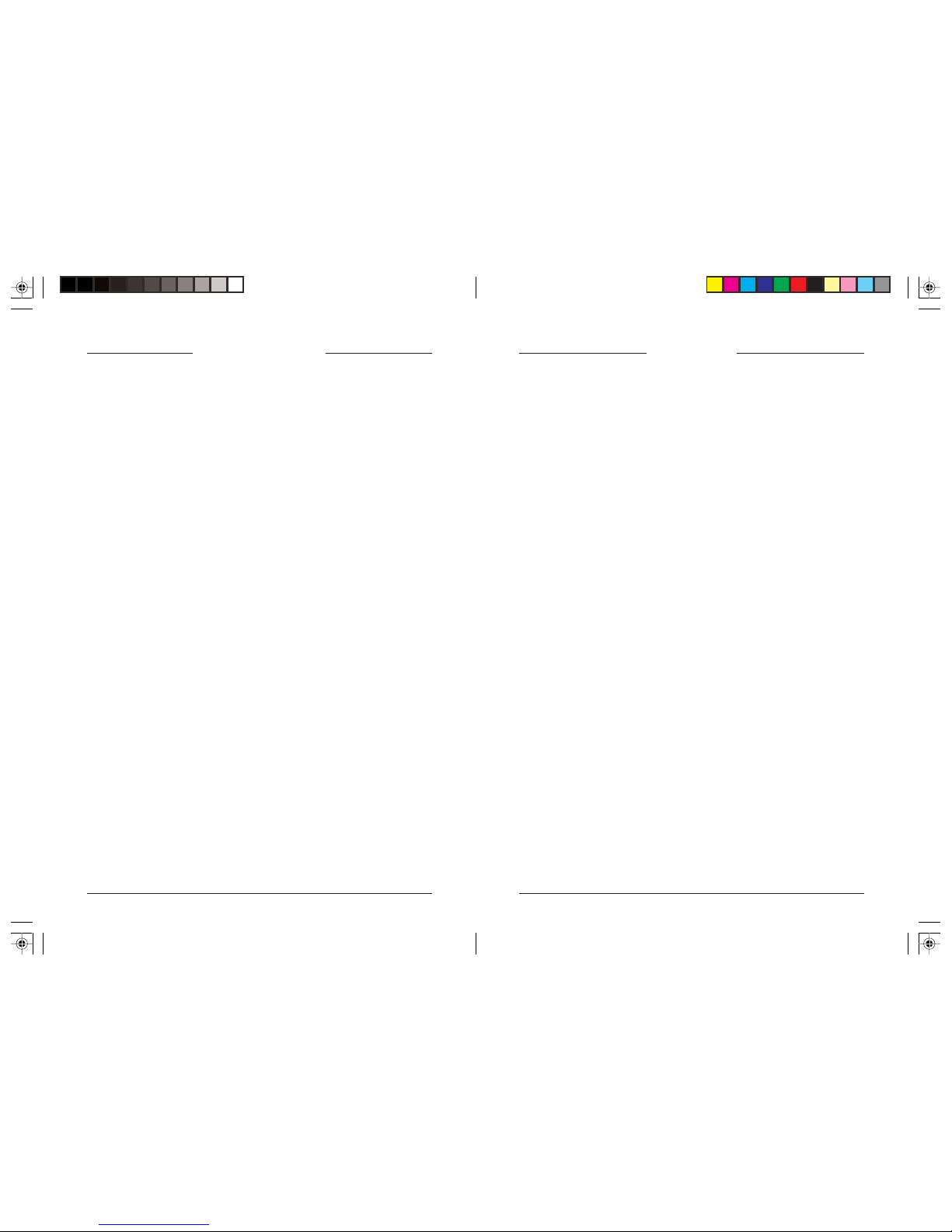
32
INTRODUCTION
Your Wireless Audio/Video Sender system consists of a Sender unit which
you connect to your satellite receiver, DVD player, etc., and a Receiver
unit that you connect to a TV located somewhere else in your home. The
Audio/Video Sender converts the audio and video output from your A/V
product into a 5.8 GHz wireless Radio Frequency (RF) signal and
transmits it (even through walls) to the Audio/Video Receiver. The Audio/
Video Receiver converts the signal back to an A/V signal and passes it
through a cable to your TV’s Audio/Video input jacks.
You can connect two A/V devices to the Audio/Video Sender and you
can select which of these two sources is transmitted to the Audio/Video
Receiver - and you can select this remotely, from the location where the
Audio/Video Receiver is located.
The Audio/Video Sender system also includes an IR Extender feature.
This lets you remotely control the A/V products that are connected to the
Sender, from the location where the Receiver is located. For example, you
could pause a DVD Player in your living room, or change channels on a
Satellite Box in your living room, while watching it on a TV in your
bedroom.
There are just a few simple steps to follow to hook up your Audio/Video
Sender system to a satellite receiver, VCR, DVD Player, or Cable Box.
CONTENTS
INTRODUCTION ........................................................................ 3
C
ONTROLS AND CONNECTIONS .................................................. 4
S
ENDER ............................................................................ 4
R
ECEIVER .......................................................................... 5
C
ONNECTING UP ..................................................................... 6
H
OOKING UP THE SENDER .................................................... 6
H
OOKING UP THE RECEIVER ................................................. 8
S
WITCHING SOURCES BY REMOTE CONTROL ............................... 8
IR E
XTENDER FEATURE ........................................................... 9
F
INE TUNING YOUR SYSTEM .................................................... 10
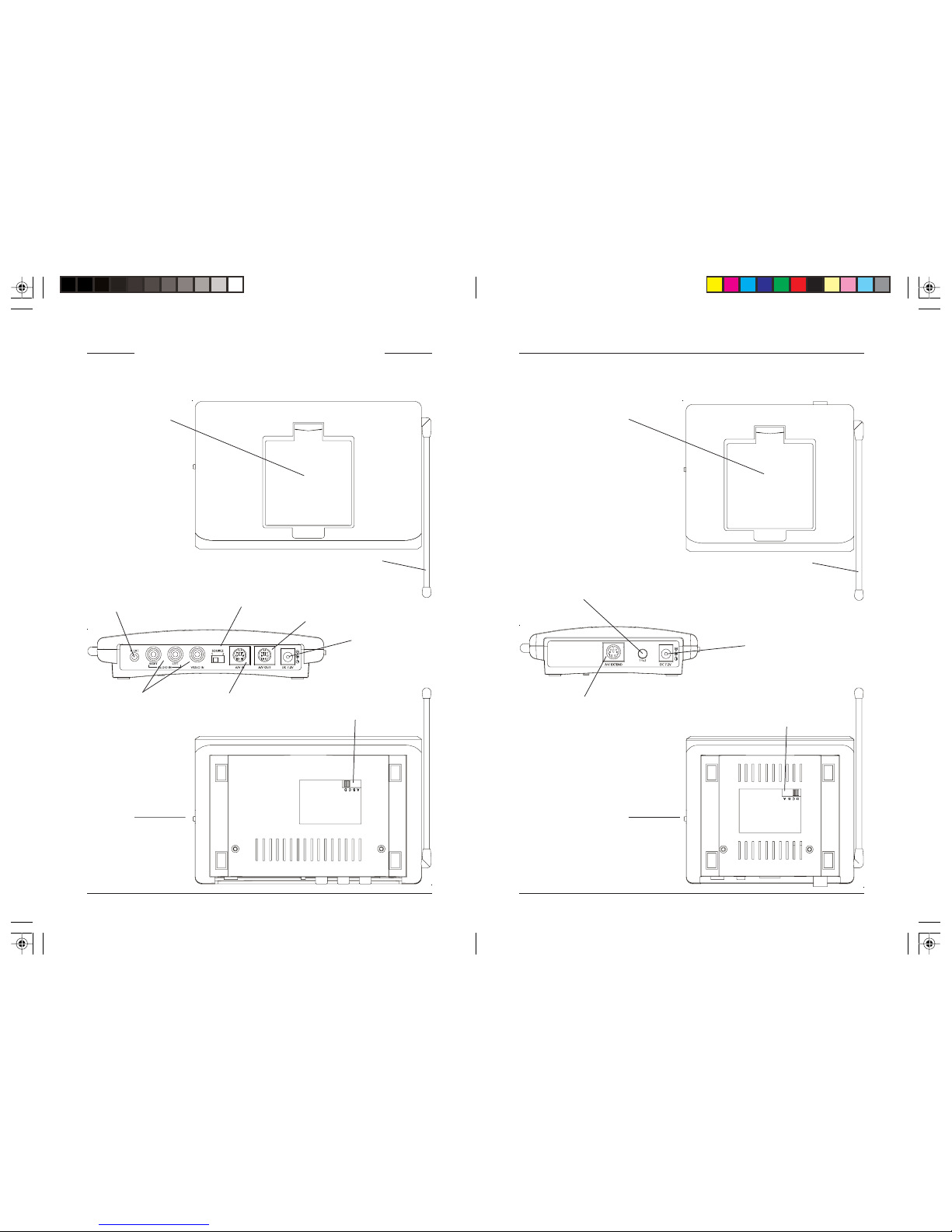
54
RF Antenna
(for use with the IR
Extender feature)
5.8 GHz
Antenna
CONTROLS AND CONNECTIONS
Audio/Video ReceiverAudio/Video Sender
RF Antenna
(for use with the IR
Extender feature)
Power Supply
Jack
ON-OFF
Switch
A/V Out
5.8 GHz Channel
Switch
5.8 GHz
Antenna
Power Supply
Jack
A/V In
(Source 1)
IR Extender Jack
5.8 GHz Channel
Switch
A/V In
(Source 2)
A/V Out
A/V Out
selector switch
Source 1 or 2
selector button
ON-OFF
Switch
