Page 1
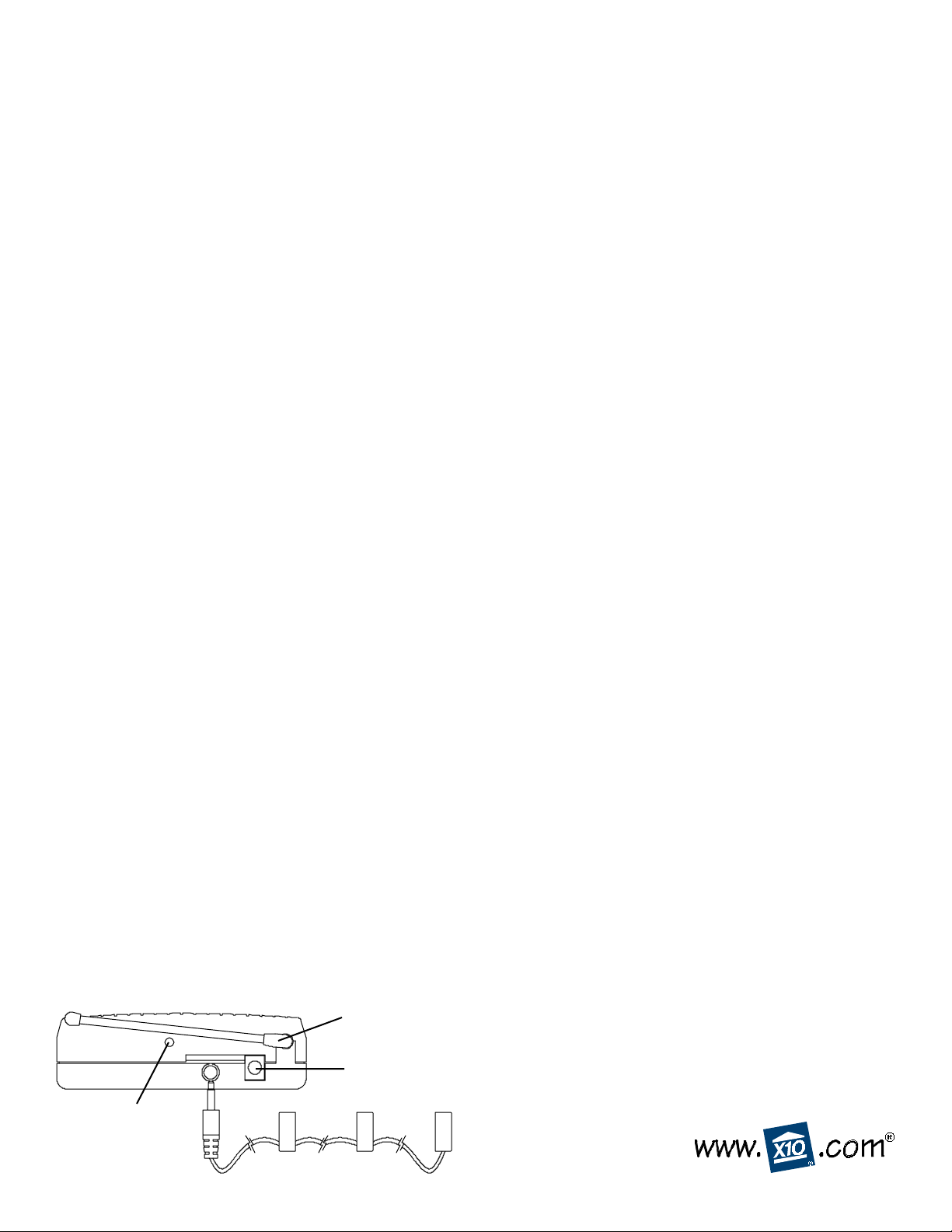
™
IR Commander
Model UX17A
FCC Approved
Whole-House RF to IR Converter
The UX17A Whole-House RF to IR converter works with the Firecracker Computer Interface. The FireCracker sends RF
commands from your PC to the UX17A. The UX17A converts the RF commands to IR commands to control your TV , VCR,
DVD player, etc. You set up the X10 Commander software to send the commands for your particular brands of TV, VCR,
etc. You can then control all your Audio/Video products anywhere in your home at the click of a button from your PC.
1. Set up the FireCracker (sold separately) following the
instructions that came with it.
2. Download the X10 IR Commander program from:
http://www .x10.com/commander.htm
3. Set up and Run the X10 IR Commander software following
the instructions on X10’s Web site and the help files inc luded
with the software.
After installing the program, right-click on your mouse to access
the extensive on-line help. This also accesses the Test
Communications menu, which lets you change the COM port
that the FireCracker works with.
T o set up the UX17A
1. Plug the jack from the AC adapter (supplied) into the jack on
the back of the UX17A, and plug the AC adapter into an AC
outlet. Or install 4 C cell alkaline batteries in the battery
compartment on the bottom of the unit.
2. Place the UX17A near your A/V equipment (up to 100 feet
away from your PC).
3. Fully extend the antenna.
4. Plug the IR Extender cable (supplied) into the back of the
UX17A.
5. Point the 3 LEDs on the IR Extender towards the front of the
A/V components you want to control.
When you first power on (or after you press the Learn button)
the UX17A is put into learn mode. You can then teach it the
codes for your brand of T V, VCR, etc . (using FireCracker and the
X10 IR Commander software). Y ou will then be able to control
your A/V equipment fr om the X10 IR Commander softwa re. Y ou
can also teach it a House and Unit Code for a HawkEye Motion
Detector and will then be able to turn on your VCR when the
HawkEye motion detector is tripped by someone walking into
the room. The default address for your UX17A is Housecode A.
This must be different from any X10 Modules you might own.
T o change the UX17A ’s Housecode:
1. Power up the UX17A, or press Learn. The LED flashes once
per second.
Antenna
2. Select a Housecode from the IR Commander software and
press enter (within 30 seconds). The LED stops flashing.
Set up the codes for your brand of TV, VCR, etc. using the X10
Commander software and press enter (within 30 seconds).
Now when you click on a button on the X10 IR Commander
screen on your PC, the FireCracker sends RF commands to the
UX17A which converts them to IR commands to control your
TV , VCR, DVD player, etc.
Pressing Learn while the LED is flashing erases all stored codes.
T o learn the Housecode and Unit Code for a Ha wkEye set to C4:
1. Set the HawkEye to Housecode C and Unit Code 4 (for
example) by following the instructions supplied with it.
2. Power up the UX17A, or press Learn. The LED flashes once
per second.
3. Press the HawkEye’s ON button (within 30 seconds). The
UX17A’s LED stops flashing. Now when a Ha wkEye is tripped,
it can turn on your VCR etc.
FCC CA UTION: THIS DEVICE COMPLIES WITH P A RT 15 OF
THE FCC R ULES. OPERA TION IS SUBJECT T O THE FOLLOWING TWO CONDITIONS:
(1) THIS DEVICE MA Y NO T CAUSE HARMFUL INTERFER-
ENCE, AND
(2) THIS DEVICE MUST ACCEPT ANY INTERFERENCE
RECEIVED, INCLUDING INTERFERENCE THAT MA Y
CA USE UNDESIRED OPERA TION.
NOTE: Modifications to any of the components in this kit will
void the user’s authority to operate this equipment.
X10 (USA) INC. LIMITED 1-YEAR WARRANTY
X10 (USA) Inc. warrants X10 products to be free from defective
material and workmanship for a period of one (1) year from the
original date of purchase at retail. X10 (USA) Inc. agrees to repair
or replace, at it’s sole discretion, a defective X10 product if
returned to X10 (USA) Inc. within the warranty period and with
proof of purchase.
Learn button
IR Extender Jack
3 LEDs
AC Adapter
If service is required under this warranty: Call 1-800-675-3044 or
e-mail sales@x10.com for details on how to return your unit(s).
X10 (USA) Inc.
1-800-675-3044
sales@x10.com
UX17A-01/00
