Page 1
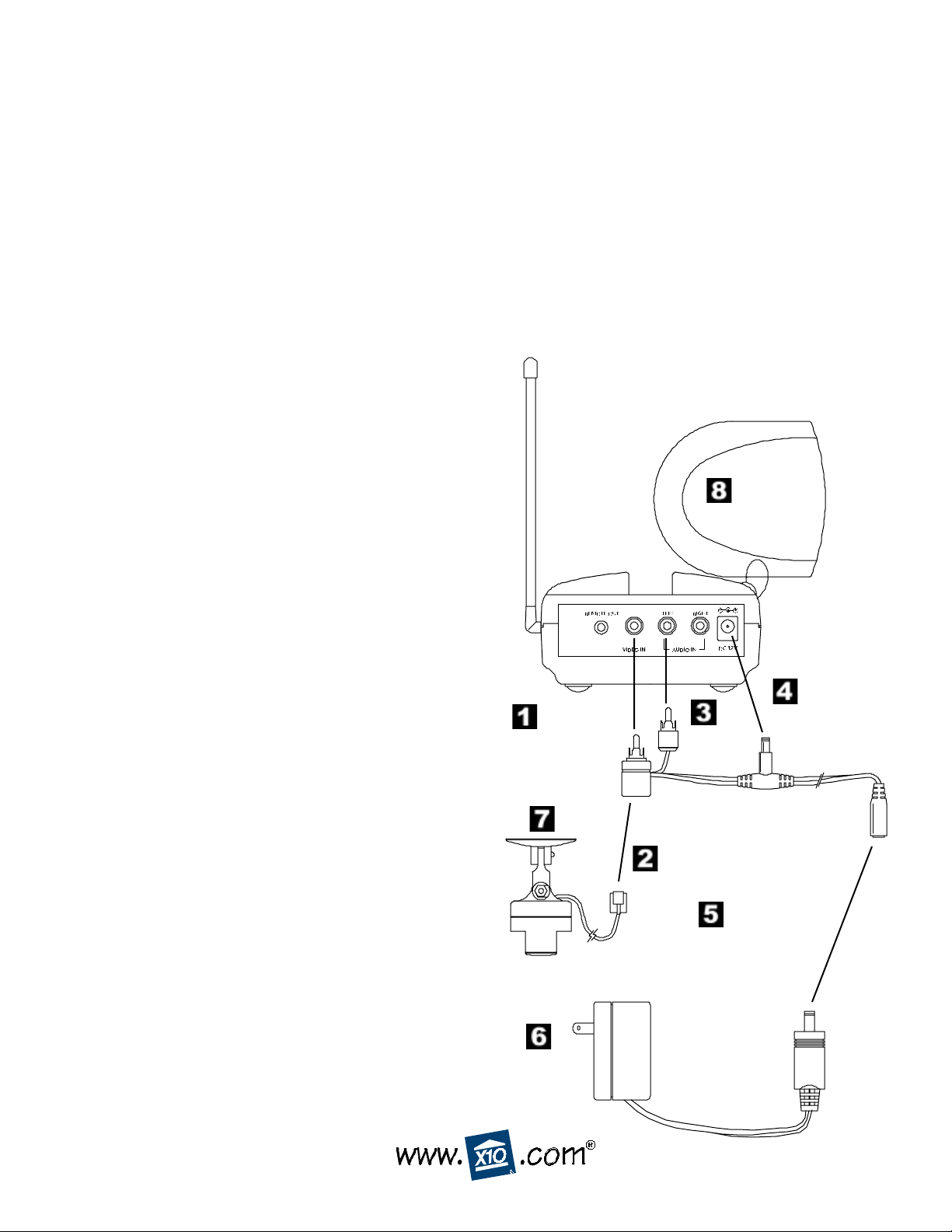
X Cam Anywhere Indoor/Outdoor Color Video Camera
™
● Extremely small size.
● Plugs into X10’ s 2.4 GHz V ideo Sender .
● Powered from the Vid eo Se nder’s plug-in pow er supply .
● Use it indoors or outdoors to monitor your front door , back yard, et c .
● Monitor a child’s bedroom, et c.
The SC15A (white) and SC16A (Gray) are very small and compact color video cameras that plug into X10’s 2.4 GHz V ideo
Sender (sold separately). The camera is powered from the Video Sender’ s plug-in power supply . The V ideo Sender transmits
the video picture to the 2.4 GHz receiver connected to your TV located somewhere else in your home (up to 100 ft. away).
It also includes a microphone so you can hear as well as see what’s going on.
Refer to the setup and operating instructions that came
with the 2.4 GHz Video Sender Kit, Model VK30A (sold
separately). Make sure that the Video Sender (VT30A)
and Video Receiver (VR30A) are set up and functioning
properly.
1. Plug the video plug on the adapter cable into the yellow
Video In jack on the Video Sender (transmitter).
2. Plug the camera’s plug into the video adapter.
3. Plug the audio jack into either audio socket (red or
white) on the Video Sender (transmitter).
4. Plug the adapter cable’s power plug into the power
jack on the Video Sender.
5. Plug the Video Sender ’s power supply jack into the
adapter cable’s power socket.
6. Plug the power supply into any 120V AC outlet.
7. Attach the camera to a wall in the location you want to
monitor using the mounting bracket (supplied). Mount
it with the cable coming out of the bottom.
8. Adjust the antenna on the Video Sender if necessary
to aim it in the direction of the receiver you have
connected to your TV or monitor.
The Video Sender Kit Model VK30A (sold
separately) includes the VT30A Video
Sender (shown below) and the VR30A
Video Receiver.
VT30A
Plug video
adapter in
(with microphone)
Models SC15A
and SC16A
Adjust antenna.
Plug power
jack in here.
Audio
here.
X10 Wireless Technology, Inc.
LIMITED 1-YEAR WARRANTY
Adapter Cable
X10.com, a division of X10 Wireless Technology, Inc.
(X10) warrants X10 products to be free from defective
material and workmanship for a period of one (1) year
from the original date of purchase at retail. X10 agrees to
repair or replace, at it’s sole discretion, a defective X10
product if returned to X10 within the warranty period and
with proof of purchase.
If service is required under this warranty:
Call 1-800-442-5065, visit www.x10.com, or e-mail
sales@x10.com.
X10.com, a division of
X10 Wireless Technology, Inc.
Visit www.x10.com/support for more help.
Plug into
any AC
outlet
Plug camera in here.
Plug power
supply in here.
Important:
always unplug
the power
supply before
unplugging the
power jacks.
SC15-16A-12/02
