Page 1
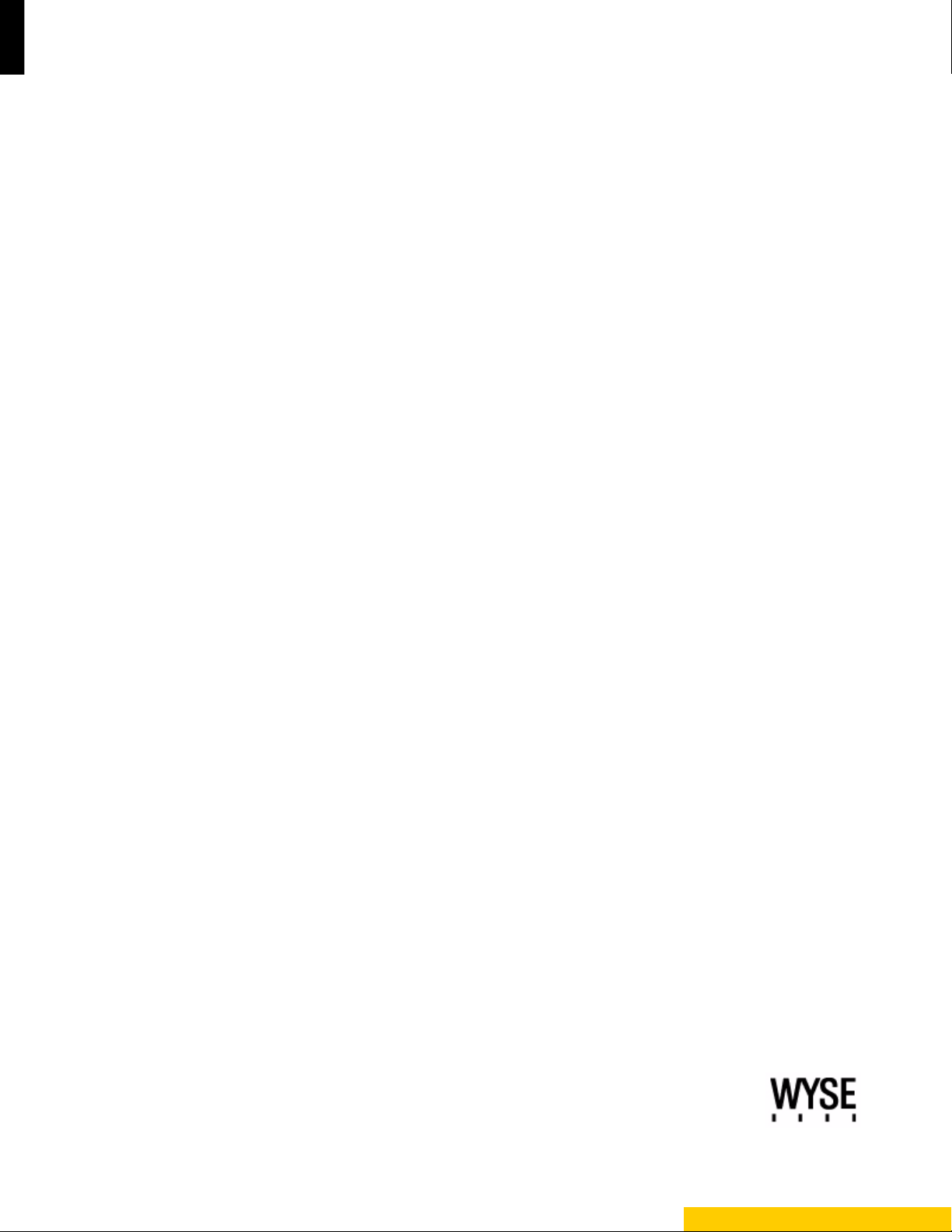
Inst allation Guide
Wyse® X Class 2 and 4-GB RAM Upgrade Option Kit
Products: X90mw, X90m7
Issue: 122211
PN: 883884-34L Rev. A
Page 2

Copyright Notices
© 2011, Wyse Technology Inc. All rights reserved.
This manual and the software and firmware described in it are copyrighted. You may not reproduce, transmit,
transcribe, store in a retrieval system, or translate into any language or computer language, in any form or by any
means, electronic, mechanical, magnetic, optical, chemical, manual or otherwise, any part of this publication
without express written permission.
End User License Agreement (“License”)
A copy of the Wyse Technology End User License Agreement is included in the software and provided for your
reference only. The License at http://www.wyse.com/license
agreement. By copying, using, or installing the software or the product, you agree to be bound by those terms.
Trademarks
The Wyse and PocketCloud logos and Wyse and PocketCloud are trademarks of Wyse Technology Inc. Other
product names mentioned herein are for identification purposes only and may be trademarks and/or registered
trademarks of their respective companies. Specifications subject to change without notice.
Restricted Rights Legend
You acknowledge that the Software is of U.S. origin. You agree to comply with all applicable international and
national laws that apply to the Software, including the U.S. Export Administration Regulations, as well as end-user,
end-use and country destination restrictions issued by U.S. and other governments. For additional information on
exporting the Software, see http://www.microsoft.com/exporting
as of the purchase date is the controlling licensing
.
Ordering Information
For availability, pricing, and ordering information in the United States and Canada, call 1-800-GET-WYSE
(1-800-438-9973) or visit us at http://www.wyse.com
. In all other countries, contact your sales representative.
Page 3

Content s
1 Introduction 1
Kit Contents 1
Kit Warranty 1
Wyse Technical Support 2
Related Documentation and Services 2
Wyse Online Community 2
2 Installing X Class RAM 3
Requirements 3
Procedures 3
Page 4

iv Contents
This page intentionally blank.
Page 5

1 Introduction
This guide provides step-by-step instructions to upgrade the RAM in the followin g Wyse X
class thin clients:
•X90mw
•X90m7
Kit Contents
The kit includes a RAM module.
Kit Warranty
The warranty on this kit assumes the remaining months of warranty of the mobile thin
client in which it is installed, or for 90 days, whichever is greater. Installation of this kit will
not void the factory warranty, however the user will be responsible for damage due to
improper installation.
Page 6

2 Chapter 1
Wyse Technical Support
To access Wyse technical resources, visit http://www.wyse.com/support. If you still have
questions, you can submit your questions using the Wyse Self-Service Center at
http://support.wyse.com/selfservice.html
(toll free in U.S. and Canada). Hours of operation are from 6:00 A.M. to 5:00 P.M. Pacific
Time, Monday through Friday.
or call Customer Support at 1-800-800-WYSE
To access international support, visit http://www.wyse.com/global
Related Documentation and Services
Fact Sheets containing the features of hardware products are available on the Wyse Web
site. Go to http://www.wyse.com/products/hardware
product, and then click the link for the Fact Sheet.
Administrator and other documentation for your cloud client model are availabl e at:
http://www.wyse.com/manuals
.
Wyse Online Community
Wyse maintains an online community where users of our products can see k and exchange
information on user forums. Visit the Wyse Online Community forums at:
http://community.wyse.com/forum
.
.
, click the link for your hardware
Page 7

2 Installing X Class RAM
Warning
Caution
This chapter contains information for users of Wyse X class mobile thin clients who must
install new RAM.
Requirements
• Small Phillips screwdriver
RAM modules may be susceptible to damage by Electro-Static Discharge
(ESD). All industry-standard cautions should be followed to avoid ESD.
Before you remove or install a module, touch any metal part of the chassis
and keep that contact with the chassis during the installation process.
Procedures
Follow all precautions listed in the Quick-Start Guide that came with your
mobile thin client for disconnecting and reconnecting the mobile thin client.
1. Perform a proper shutdown of the mo bile thin clie nt by closi ng all files and endin g your
session, and then pressing the power button to turn off the mobile thin client.
2. Unplug the power cord and power adapter, and then remove any other cables from the
mobile thin client.
3. Position the mobile thin client to access the bottom cover , and then remove the screws
from the cover using a small Phillips Screwdriver as shown in Figure 1.
Figure 1 Removing the bottom cover screws
Page 8

4 Chapter 2
Warning
Caution
Tip
4. Lift the bottom cover to remove it and expose the RAM module as shown in Figure 2.
Figure 2 Inserting RAM module
RAM modules may be susceptible to damage by Electro-Static Discharge
(ESD). All industry-standard cautions should be followed to avoid ESD.
Before you remove or install a module, touch any metal part of the chassis
and keep that contact with the chassis during the installation process.
5. Insert the new RAM module into the empty RAM module connector.
NOTE: If you are replacing the original RAM module, be sure to unlock the two locking
clamps at either side of the original module, remove the original module, and replace
the original module with a new RAM module.
If you are using two RAM modules, both modules must m atc h in size .
6. Carefully press down on the RAM module until the locking clamps lock it into place.
7. Replace the bottom cover in the reverse order as described in steps 4 and 3.
8. Connect the power cord and power adapter, and any other cables to the mobile thin
client in the reverse order as described in step 2, and th en pre ss the po we r bu tto n to
turn on the mobile thin client.
9. After the mobile thin client reboots, you can verify that your general client information
(for example, the Client Information or System Information dialog box information) is
correct. After verification, the mobile thin client is ready for operation and setup by an
administrator.
Administrator and other documentation for your mobile thin client model are
available at: http://www.wyse.com/manuals
.
Page 9

Installing X Class RAM 5
This page intentionally blank.
Page 10

Installation Guide
®
Wyse
X Class 2 and 4-GB RAM Upgrade Option Kit
Issue: 122211
Written and published by:
Wyse Technology Inc., December 2011
Created using FrameMaker
®
and Acrobat
®
