Page 1
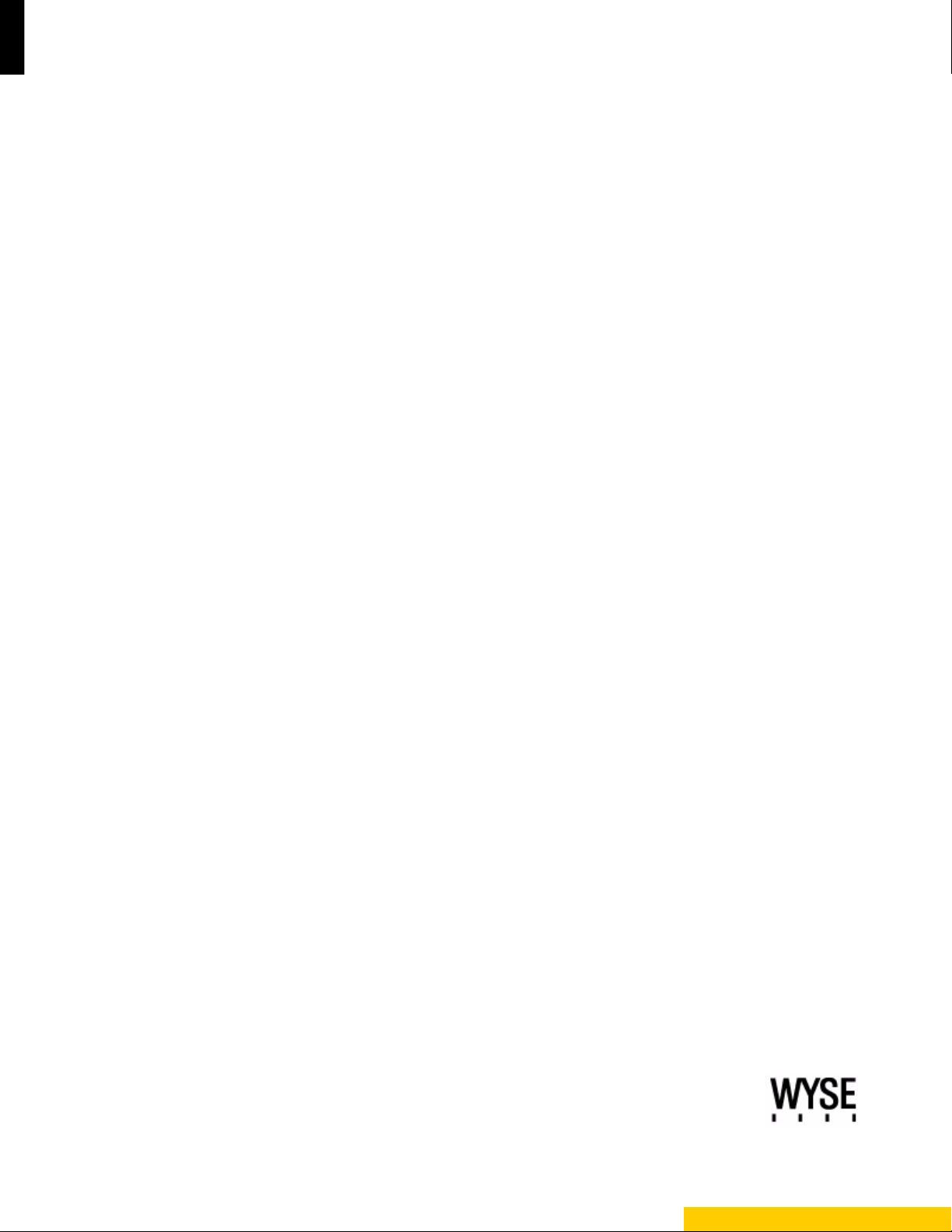
Inst allation Guide
Wyse® R Class Conversion to ThinOS
Wyse® USB Firmware ToolTM Release 1.12
Products: R50L, R90L, R90LW, R90L7
Issue: 032911
PN: 883887-20L Rev. B
Page 2
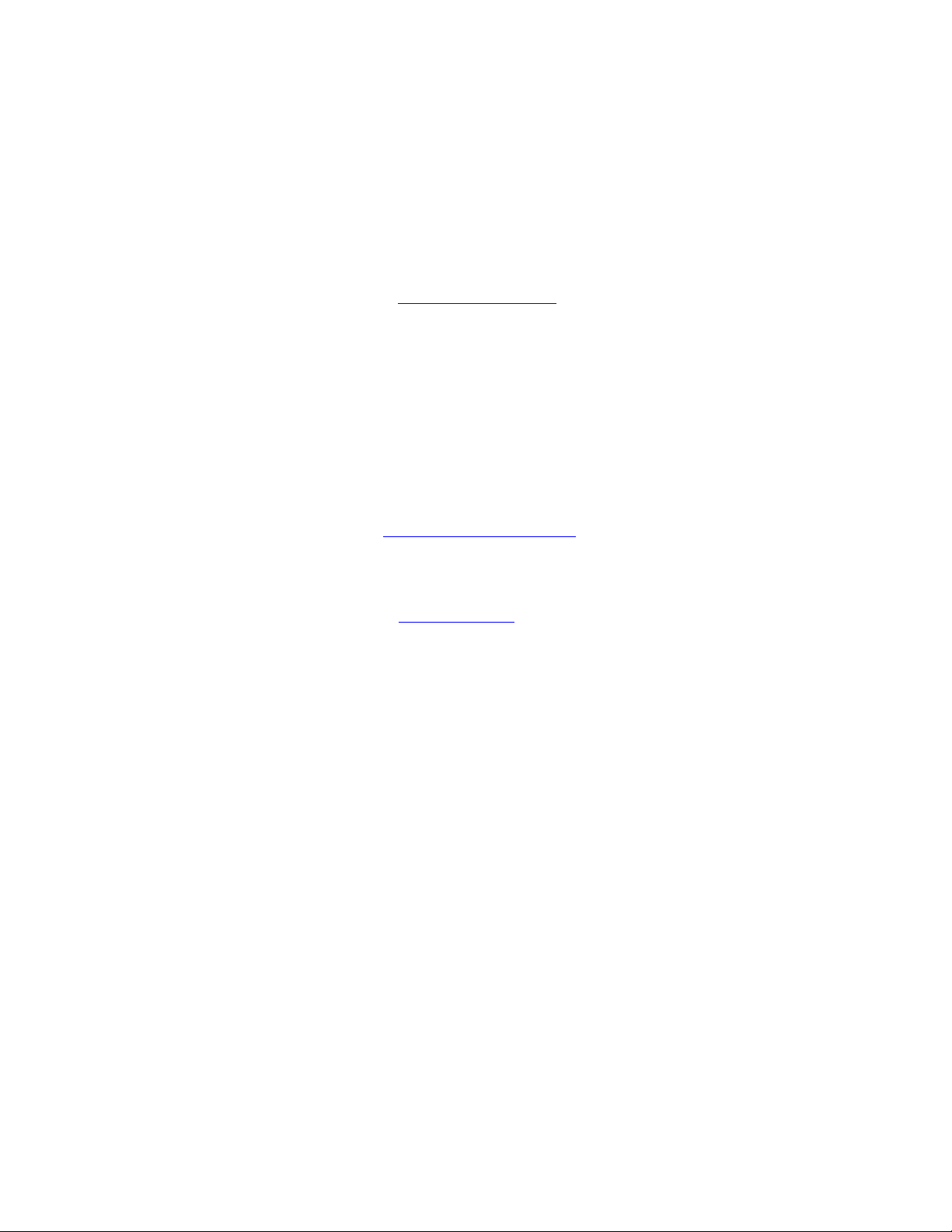
Copyright Notices
© 2011, Wyse Technology Inc. All rights reserved.
This manual and the software and firmware described in it are copyrighted. You may not reproduce, transmit,
transcribe, store in a retrieval system, or translate into any language or computer language, in any form or by any
means, electronic, mechanical, magnetic, optical, chemical, manual or otherwise, any part of this publication
without express written permission.
End User License Agreement (“License”)
A copy of the Wyse Technology End User License Agreement is included in the software and provided for your
reference only. The License at http://www.wyse.com/license
agreement. By copying, using, or installing the software or the product, you agree to be bound by those terms.
Trademarks
The Wyse logo and Wyse are trademarks of Wyse Technology Inc. Other product names mentioned herein are for
identification purposes only and may be trademarks and/or registered trademarks of their respective companies.
Specifications subject to change without notice.
Restricted Rights Legend
You acknowledge that the Software is of U.S. origin. You agree to comply with all applicable international and
national laws that apply to the Software, including the U.S. Export Administration Regulations, as well as end-user,
end-use and country destination restrictions issued by U.S. and other governments. For additional information on
exporting the Software, see http://www.microsoft.com/exporting
as of the purchase date is the controlling licensing
.
Ordering Information
For availability, pricing, and ordering information in the United States and Canada, call 1-800-GET-WYSE
(1-800-438-9973) or visit us at http://www.wyse.com
. In all other countries, contact your sales representative.
Page 3

Content s
1 Introduction 1
Kit Contents 1
Wyse Technical Support 2
Related Documentation and Services 2
Wyse Online Community 2
2 Converting Wyse R Class to ThinOS 3
Requirements 3
Procedures 4
Troubleshooting 9
USB Keys - Troubleshooting Boot Issues 9
SanDisk Cruiser Flash Drives - Troubleshooting Partition Issues 9
Page 4

iv Contents
This page intentionally blank.
Page 5
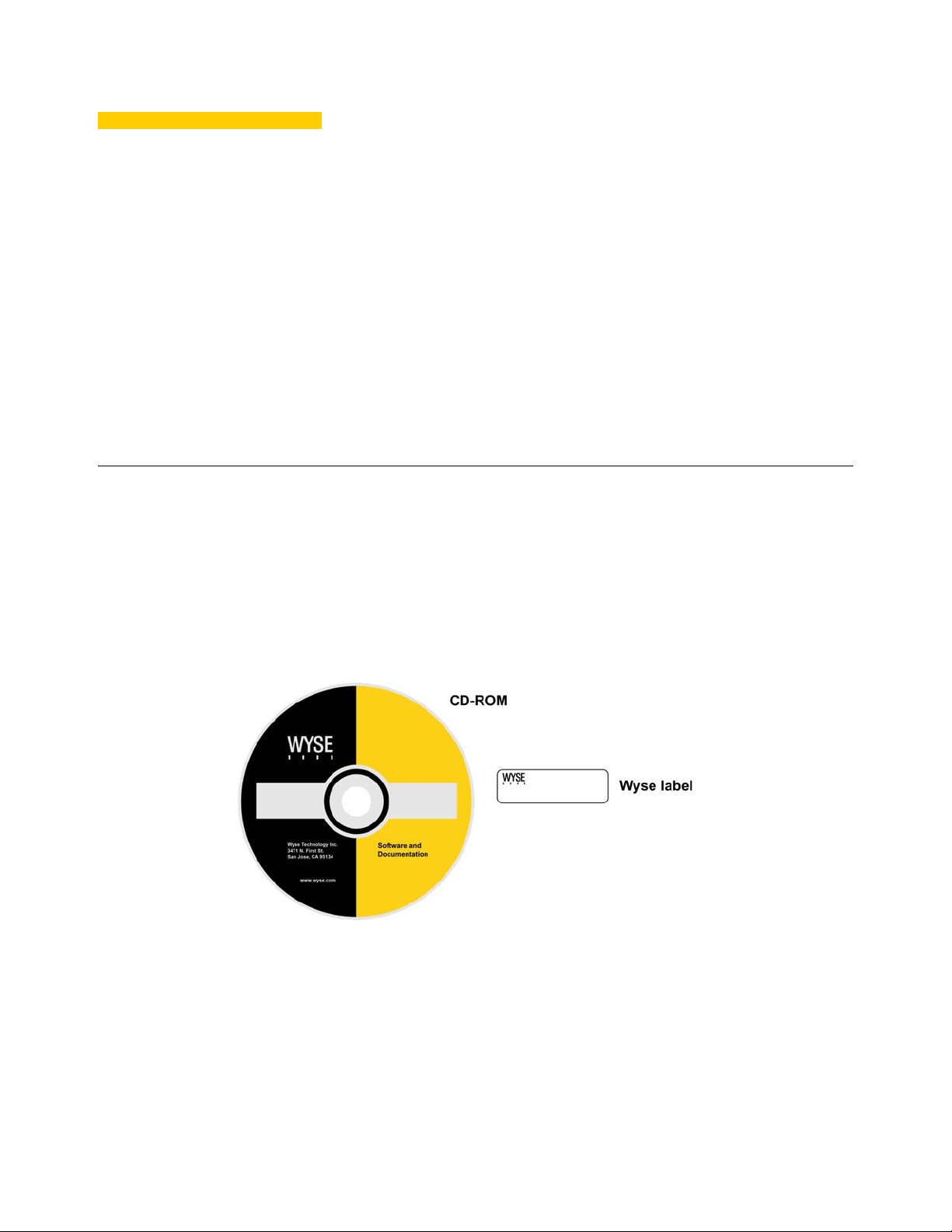
1 Introduction
This guide provides the instructions you need to install and use Wyse® USB Firmware
TM
Tool
to convert the following Wyse R class thin clients to ThinOS:
• R50L
• R90L
•R90LW
• R90L7
Kit Contents
The conversion kit includes:
• 1 Year ThinOS Maintenance (you will receive an email from Wyse or your reseller with
full instructions)
• Conversion Software Assembly CD-ROM
• Wyse Conversion Labels (you must attach a Wyse label to each converted thin client)
Figure 1 Kit contents (items may look different)
The Conversion Software Assembly CD-ROM contains:
• A PDF of this Reference Guide
• Wyse USB Firmware Tool Release 1.12
• R Class ThinOS Conversion Image folder containing the following files:
· bios.img
· cmos.img
· commandsXml.xml
· par1.img
Page 6

2 Chapter 1
Wyse Technical Support
To access Wyse technical resources, visit http://www.wyse.com/support. If you still have
questions, you can submit your questions using the Wyse Self-Service Center
Wyse.com home page, go to Support > Knowledge Base > Home tab) or call Customer
Support at 1-800-800-WYSE (toll free in U.S. and Canada). Hours of operation are from
6:00 A.M. to 5:00 P.M. Pacific Time, Monday through Fr iday.
(on the
To access international support, visit http://www.wyse.com/global
Related Documentation and Services
Fact Sheets containing the features of hardware products are available on the Wyse Web
site. Go to http://www.wyse.com/products/hardware
product, and then click the link for the Fact Sheet.
Administrator and other documentation for your thin client model are available at:
http://www.wyse.com/manuals
.
Wyse Online Community
Wyse maintains an online community where users of our products can see k and exchange
information on user forums. Visit the Wyse Online Community forums at:
http://community.wyse.com/forum
.
.
, click the link for your hardware
Page 7
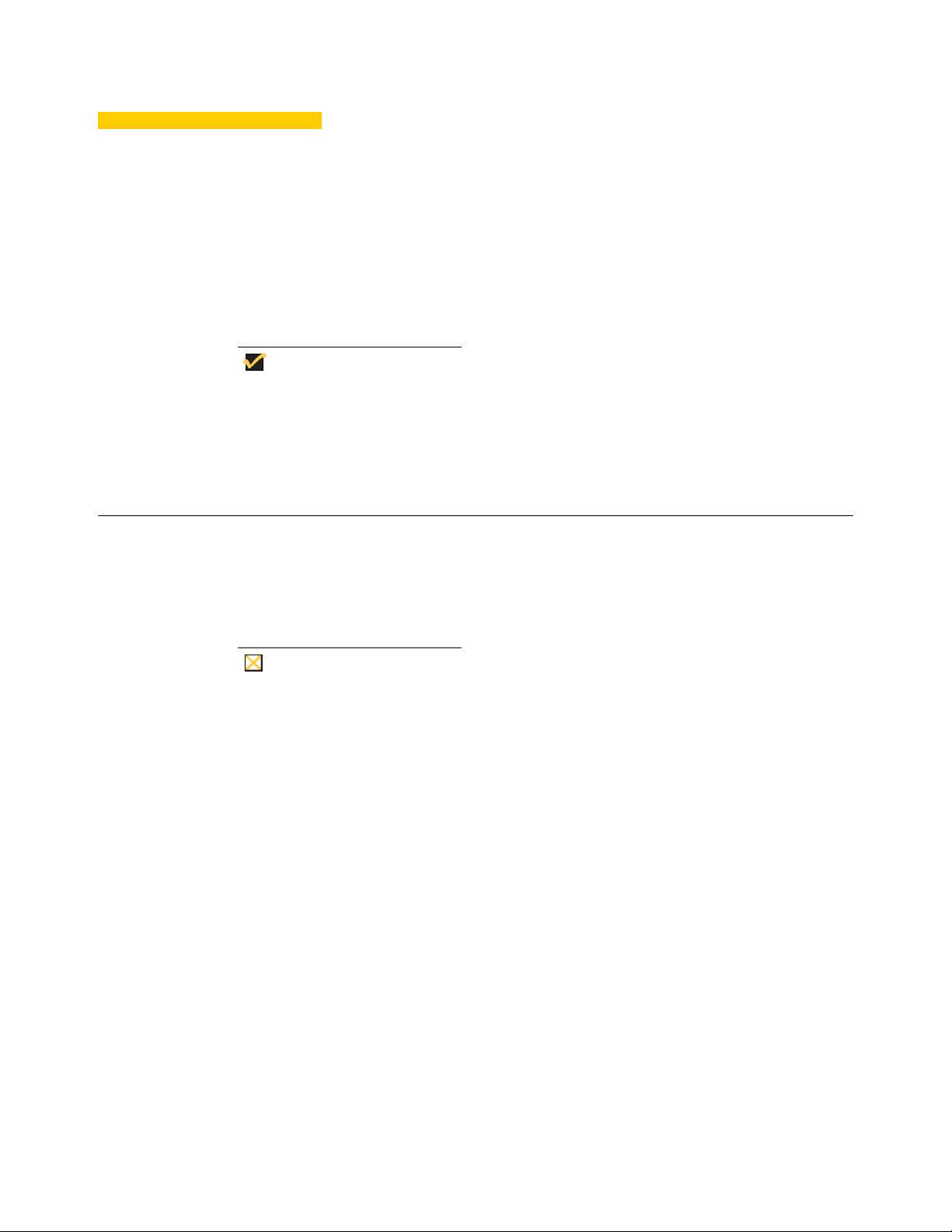
2 Converting Wyse R Class to ThinOS
Tip
Caution
Requirements
This chapter includes the requirements and procedure s you need to install and use Wyse®
USB Firmware Tool
The purpose of the Wyse USB Firmware Tool is to configure a bootable USB
key for device firmware. In the following procedures, you will create a
configured USB key containing the firmware contents that you need, and
then boot from this configured USB key on appropriate product and flash size
devices to push the contents of the USB key onto these target devices.
• Windows XP Professional SP3, Windows 2003 Server, Windows 7 Enterprise (32-bit),
or Windows 7 Ultimate (64-bit)
• USB key size should be 4 GB or larger (up to 16 GB tested—see "USB Keys Troubleshooting Boot Issues")
During the USB key configuration process the USB key will be reformatted.
TM
to update your thin client to ThinOS firmware.
Page 8

4 Chapter 2
Caution
Caution
Procedures
Complete the following procedures as an administrator (administrator privileges are
required).
Step 1: Copy the R Class ThinOS Conversion Image Folder to Your Local Hard Drive
Navigate to the R Class ThinOS Conversion Image folder (contained on the Conversion
Software Assembly CD-ROM) and copy it to your local hard drive.
Step 2: Install Wyse USB Firmware Tool 1.12
1. Navigate to the Wyse USB Firmware Tool v1.12_GA.exe (contained on the Conversion
Software Assembly CD-ROM) and double-click it to execute the file and open the
WinZip Self-Extractor dialog box.
Figure 2 Extract files to your hard drive (C:\USBFT112)
2. Enter C:\USBFT112 in the Unzip to folder box, and then click Unzip to extract all files
from the Wyse USB Firmware Tool v1.12_GA.exe file into the C:\USBFT112 directory.
The default directory for the extracted files is Wyse USB Firmware Tool.
It is not recommended to use your desktop for the destination directory as
there are several files that will be extracted from the .exe file.
3. Create a shortcut on the desktop for the Wyse USB Firmware Tool.exe file.
Step 3: Use Wyse USB Firmware Tool to Configure a Single USB Key to Install Firmware
1. Double-click the shortcut to run the tool and open the Wyse USB Firmware Tool wizard
(the welcome page provides the product version and description, and a link to view the
Wyse end user license agreement).
For the Windows 7 Enterprise 32-bit operating system, be sure to right-click
on Wyse USB Firmware Tool.exe, select Properties, and enable the Run
this program as an administrator option on the Compatibility tab).
Page 9

Converting Wyse R Class to ThinOS 5
Figure 3 Wyse USB Firmware Tool wizard
2. Click Next to open the Select an Option dialog box.
Figure 4 Configuration options
3. Select the Configure a single USB key to Copy or to Update firmware option, and
then click Next to open the Select the Configuration dialog box.
Figure 5 Update firmware options
4. Select the WTOS / Xenith OS type option.
5. Select the Update Firmware operation to perform option. Note that all three contents
options are selected by default (OS Image, BIOS, and CMOS).
6. Click Next to open the browse dialog box.
Page 10

6 Chapter 2
Caution
Figure 6 Browse for image file
7. Click Browse.
Figure 7 Browse to select commandsXml.xml
8. Navigate to the R Class ThinOS Conversion Image folder on your hard drive (this is the
location you selected in "Step 1: Copy the R Class ThinOS Conversion Image Folder to
Your Local Hard Drive"), click on the commandsXml.xml file to select it (you may
need to select the All Files option from the Files of Type box to display the
commandsXml.xml file for selection), and then click Open.
Do not use the commandsXml.xml file directly from the Conversion
Software Assembly CD-ROM.
9. In the browse dialog box, click Next to open the Prepare the USB Drive dialog box.
Figure 8 Prepare USB drive
Page 11
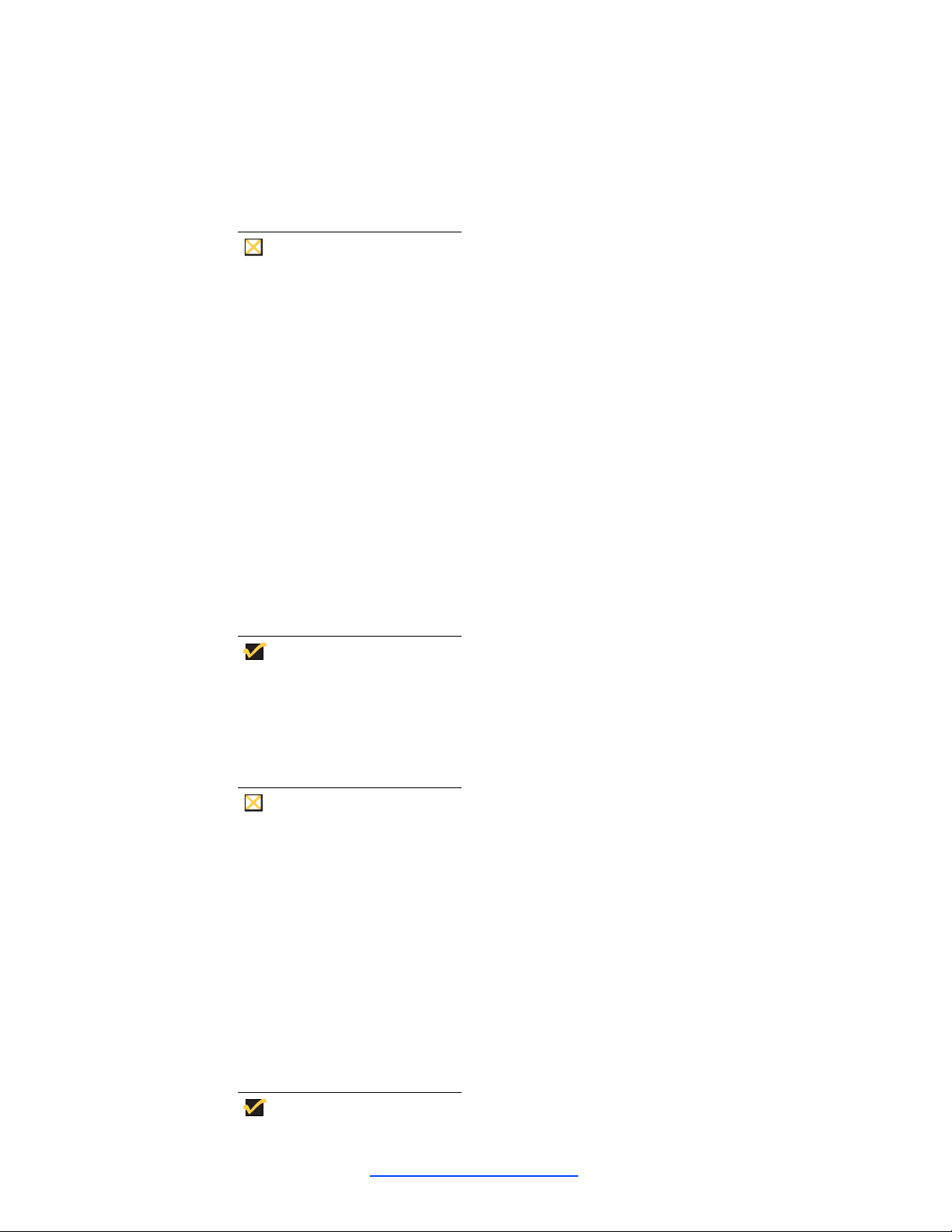
Converting Wyse R Class to ThinOS 7
Caution
Tip
Caution
Tip
10.Select the USB key onto which you want the configurations (you can use Refresh as
needed to recognize an inserted USB key), and then click Next. The progress bars
show the overall (formatting and configuration) progress and task progress.
11. After configuration, click Finish to close the wizard and then remove the configured
USB key for use (you will use the configured USB key on your target devices).
Before using any configured USB key on a target device (to push firmware),
you must configure the target device to boot from the configur ed USB key as
described in "Step 4: Use the Configured USB Key to Install Firmware on
Each Thin Client."
Step 4: Use the Configured USB Key to Install Firmware on Each Thin Client
On each thin client you want to convert, use the one-time boot menu to configure it to boot
from the configured USB key (the one-time boot menu will not modify your default BIOS
configurations).
To enter and use the one-time boot menu:
1. Attach the configured USB key to the thin client (be sure it is shut down and
disconnected from any network).
2. Power on the device while pressing and holding the P key during boot. When prom pted
for a boot option, select the USB HDD option for your device (usu ally option 3 in the list
of boot options) and press Enter.
3. Follow the process prompts.
When booting a target device from the configured USB key (containing the
contents to be pushed to a target device), you will be prompted to continue
with the push process (to continue, type y and press Enter). Once the push
process is complete, you will be prompted to reboot (to reboot, press Enter
and remove the USB key).
During the Critical Operation in Progress message, do not interrupt the
process.
Step 5: Verifying Thin Client Operation
After the thin client reboots, you can verify that your general client information is correct.
1. After your thin client reboots, the System Information dialog box appears on the
desktop.
2. On the General tab of the System Information dialog box, verify the following:
• System Version is 7.0.0_30.
3. Click OK to close the System Information dialog box. The thin client is ready for
operation and setup by an administrator.
For more information, see Administrators Guide: Wyse ThinOS™.
Administrator and other documentation for your thin client model are
available at: http://www.wyse.com/manuals
.
Page 12

8 Chapter 2
Caution
Tip
Warning
Step 6: Attach a Wyse Conversion Label on Each Converted Thin Client
The conversion kit is supplied with Wyse Conversion Labels that must be attached to each
thin client as shown in Figure 9. Be sure you have purchased the amount of labels you
need.
Failure to install the labels may cause delays in service and support. The
serial number must be given to a Customer Support Technician to validate
entitlement to support and service from Wyse. Failure to do so will result in
the original operating system being loaded on the device and is in breach of
your license agreement.
Figure 9 Placement of Wyse label
Step 7: Obtain a Firmware Update
After converting your thin clients, you must use your 1 Year ThinOS Maintenance (you
should have received an email from Wyse or your reseller with full instructions) to obtain
any available firmware update (if you did not receive this email, contact your reseller).
If you are unfamiliar with updating firmware on your Wyse ThinOS thin client,
refer to Wyse Knowledge Base Solution #10566 (go to the Wyse Knowledge
Base at http://www.wyse.com/kb
Wyse Thin Client Software Maintenance is required to be eligible to receive
new versions of thin client software and subsequent releases of
corresponding documentation and tools. Wyse announces new versions of
software through the WyseView newsletter. To receive notification of
available software updates, customers must subscribe to the fre e WyseView
newsletter at http://www.wyse.com/wyseview
than one device requires that you first purchase from Wyse additiona l copies
of, or licenses to, the Software. Contact your local Wyse distributor or Wyse
Inside Sales at 1-800-800-9973 option 1 or 1-408-473-1200 option 1.
and search for 10566).
. Use of the Software on more
Page 13

Converting Wyse R Class to ThinOS 9
Troubleshooting
This section contains general troubleshooting information.
USB Keys - Troubleshooting Boot Issues
Due to different manufacturing processes on USB keys (and the variety of them), not all
brands have been tested with the Wyse USB Firmware Tool. If you experience problems
booting from a configured USB key, it is recommended that you try a differen t brand of
USB key . The following list of USB keys have been successfully tested with the Wyse USB
Firmware Tool:
• Kingston Data Traveler 4 GB
• Kingston Data Traveler 8 GB
• SanDisk Cruzer micro 4 GB
• SanDisk Cruzer micro 8 GB
• SanDisk Cruzer micro 16 GB
• Transcendent 4GB
SanDisk Cruiser Flash Drives - Troubleshooting Partition Issues
Problem: How can I properly use a SanDisk Cruiser flash drive to image supported
devices using the Wyse USB Firmware Tool? (KB17735)
Solution: SanDisk flash drives come with support for U3 (for details on U3, see
http://www.u3.com
use for the drive: Apps and Storage or only Storage. If you select the Apps and Storage
option, the drive will create two partitions, one of which is identified as a CD and is a read
only partition. This partition sometimes prevents th e Wyse USB Firmware Tool to properly
prepare the USB key for imaging a device. To resolve this problem you can do one of the
following:
•Go to http://www.sandisk.com
2550, and then follow the instructions in the documentation.
•Go to http://www.sandisk.com/DriverDownload/driverList.asp
Drives from the Select Product Type list, click Find Driver, select U3 LaunchPad
Remover, click Continue, and then download and use th e U3 Launchpad Remover
according to the instructions.
). When you initially use these drives, you are prompted to select the
, search in the SanDisk Knowledge Base for document
, select USB Flash
Page 14

Installation Guide
®
Wyse
R Class Conversion to ThinOS
Issue: 032911
Written and published by:
Wyse Technology Inc., March 2011
Created using FrameMaker
®
and Acrobat
®
