WORX Tools WG268, WA3536 User Manual
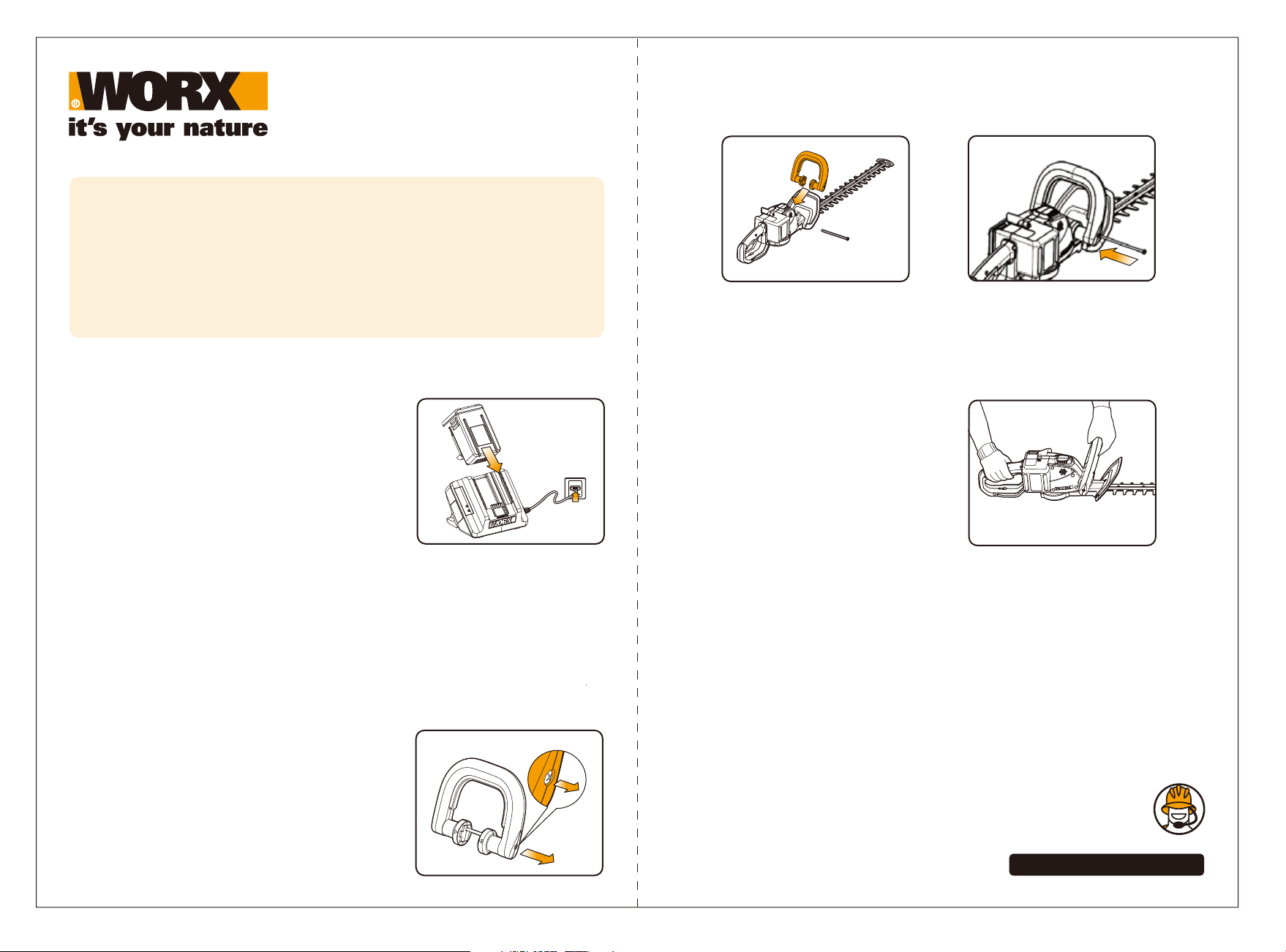
Quick Start Guide
WORX 40V Lithium-ion
Hedge Trimmer
WG268
WARNING!
The User must read and understand the Operator’s Manual prior to using this tool. The
battery is uncharged and the User must fully charge the battery before operating this
product.
CAUTION!
Always wear the proper clothing and safety equipment when using the machine as
stated in the manual. Be aware of bystanders or pets. When making adjustments the
tool, always disconnect it from the main power supply and replace the blade guard.
2
Slide the Front handle onto the Hedge Trimmer housing so it fits perfectly in place.
3
Use the Bolt to securely fasten the Front Handle to the Hedge Trimmer.
OPERATION
CHARGE THE BATTERY
Connect the Charger to an appropriate
1
1
power source
Insert the battery into the Charger:
2
a) Red Light: Battery is charging
b) Green Light: Battery is fully charged
ASSEMBLY
FRONT HANDLE ASSEMBLY
Remove the Bolt from the Front Handle.
1
Press and hold the Front Handle Lever and
1
Rear Handle Lever to turn ON.
To power OFF, release both levers.
2
ACCESSORIES:
WA3736 40V Battery Charger
WA3536 40V Li-Ion Battery Pack
We are always here to help you
Please call the WORX helpline to talk to one of our
WORX specialists for additional assistance.
Want more?
Please find out about accessories and the WORX full
range of products at our website.
HELPLINE NUMBER
1-866-354-WORX(9679)
www.worxyardtools.com
