WorldSpace wssr-11 User Manual
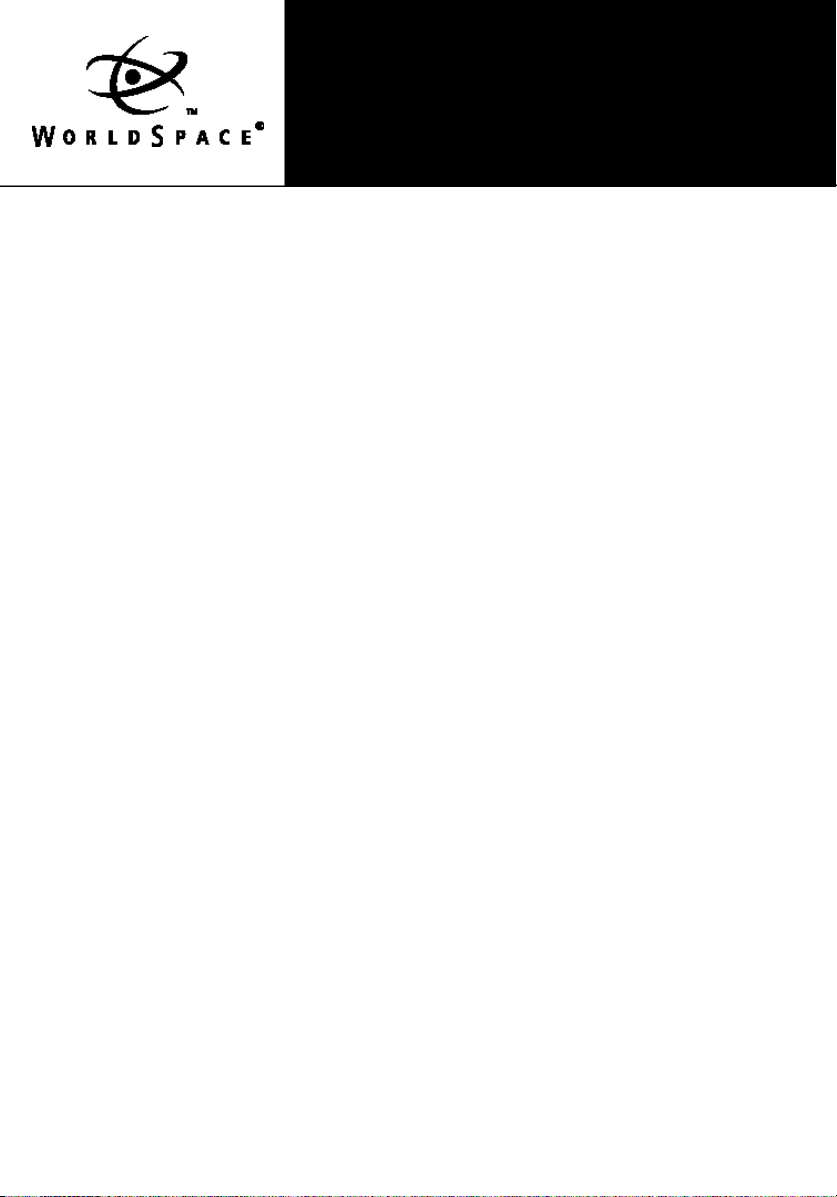
®
WorldSpace
Digital Receiver
model wssr-11
User’s Guide

2
CO N T E N T S
W E L C O M E T O THE W O R L D S PA C ETMB R O A D C A ST E X P E R I E N C E 4
F E AT U R E S . . . . . . . . . . . . . . . . . . . . . . . . . . . . . . . . . . . . . . . . . . . . . . . . . . . . . . . . . . . . . . . . . . . . . . 4
YOU R WO R L D S PA C E R E C E IV E R AT A G L A N C E . . . . . . . . . . . . . . . . . . . . . .5
T O P A ND F RO NT OF TH E RE CE I VE R . . . . . . . . . . . . . . . . . . . . . . . . . . . . . . . . . . . . . . . . . . . . . . . . . . . . . . . . . . . .5
L E F T SI D E OF TH E RE C E IV ER . . . . . . . . . . . . . . . . . . . . . . . . . . . . . . . . . . . . . . . . . . . . . . . . . . . . . . . . . . . . . . . . . . . .6
R I G H T SI D E OF T HE R EC EI VE R . . . . . . . . . . . . . . . . . . . . . . . . . . . . . . . . . . . . . . . . . . . . . . . . . . . . . . . . . . . . . . . . . . 6
QU I C K ST A R T. . . . . . . . . . . . . . . . . . . . . . . . . . . . . . . . . . . . . . . . . . . . . . . . . . . . . . . . . . . . . . . . . . 7
A N T E N NA POSIT I O N A N D DIR E C T IO N . . . . . . . . . . . . . . . . . . . . . . . . . . . . . . . . 8
AN T E N N A P OINTI N G GU I DE . . . . . . . . . . . . . . . . . . . . . . . . . . . . . . . . . . . . . . . . . . . . . . 9
U S I N G Y O U R REC E I V ER . . . . . . . . . . . . . . . . . . . . . . . . . . . . . . . . . . . . . . . . . . . . . . . . . .1 0
P O WE R . . . . . . . . . . . . . . . . . . . . . . . . . . . . . . . . . . . . . . . . . . . . . . . . . . . . . . . . . . . . . . . . . . . . . . . . . . . . . . . . . . . . . . . . . . . . . . . .1 0
Using AC powe r . . . . . . . . . . . . . . . . . . . . . . . . . . . . . . . . . . . . . . . . . . . . . . . . . . . . . . . . . . . . . . . . . . . . . . . . . . . . . . . . . . . .10
Using batteries . . . . . . . . . . . . . . . . . . . . . . . . . . . . . . . . . . . . . . . . . . . . . . . . . . . . . . . . . . . . . . . . . . . . . . . . . . . . . . . . . . . .10
SW I T C HI NG O N YOUR RECE IV ER . . . . . . . . . . . . . . . . . . . . . . . . . . . . . . . . . . . . . . . . . . . . . . . . . . . . . . . . . . . . . .1 1
P OIN TI NG T H E ANT EN NA . . . . . . . . . . . . . . . . . . . . . . . . . . . . . . . . . . . . . . . . . . . . . . . . . . . . . . . . . . . . . . . . . . . . . . . .1 1
RE C EI V I NG W O R L D S P AC E . . . . . . . . . . . . . . . . . . . . . . . . . . . . . . . . . . . . . . . . . . . . . .1 2
U SIN G LE AR N TO F IN D BR O ADCA ST C H A N N E L S. . . . . . . . . . . . . . . . . . . . . . . . . . . . . . . . . . . . . . . . . .1 2
LEARN M o d e . . . . . . . . . . . . . . . . . . . . . . . . . . . . . . . . . . . . . . . . . . . . . . . . . . . . . . . . . . . . . . . . . . . . . . . . . . . . . . . . . . . . . . . .12
EX TEND E D LEARN M o d e. . . . . . . . . . . . . . . . . . . . . . . . . . . . . . . . . . . . . . . . . . . . . . . . . . . . . . . . . . . . . . . . . . . . . . . .12
SELE CT IN G B ROAD CA ST C H A N N E L S . . . . . . . . . . . . . . . . . . . . . . . . . . . . . . . . . . . . . . . . . . . . . . . . . . . . . . . .1 2
SELEC TI NG S E R VIC E CO M P O N E N T S W IT H IN A BR OAD CA ST C H A N N E L. . . . . . . . . . . .1 3
P R ES E T S MO D E : STORING , SE LE CT I N G, AN D DE LE TI N G
B R O A D C A S T C H A N N E L S . . . . . . . . . . . . . . . . . . . . . . . . . . . . . . . . . . . . . . . . . . . . . . . . . .1 3
S TOR IN G BR O ADC A ST C H A N N E L S . . . . . . . . . . . . . . . . . . . . . . . . . . . . . . . . . . . . . . . . . . . . . . . . . . . . . . . . . . . .1 3
S E LEC TI NG S T O R E D BRO AD CAST C H A N N E L S . . . . . . . . . . . . . . . . . . . . . . . . . . . . . . . . . . . . . . . . . . . .1 4
D EL ETI NG S TO R E D BROADCAST C HANN EL S FRO M TH E PR ES E T L I S T . . . . . . . . . . . .1 4

E N C RY P T E D C H AN N E L S . . . . . . . . . . . . . . . . . . . . . . . . . . . . . . . . . . . . . . . . . . . . . . . . . .1 4
D I S P L AYI NG Y OU R 1 6–D IGI T RECEI VE R ID . . . . . . . . . . . . . . . . . . . . . . . . . . . . . . . . . . . . . . . . . . . . . . . .1 4
PAS SWO R D . . . . . . . . . . . . . . . . . . . . . . . . . . . . . . . . . . . . . . . . . . . . . . . . . . . . . . . . . . . . . . . . . . . . . . . . . . . . . . . . . . . . . . . . . .1 5
Entering passwor d mode . . . . . . . . . . . . . . . . . . . . . . . . . . . . . . . . . . . . . . . . . . . . . . . . . . . . . . . . . . . . . . . . . . . . . .1 5
Completing the password entry pro c e s s . . . . . . . . . . . . . . . . . . . . . . . . . . . . . . . . . . . . . . . . . . . . . . . .1 5
Clearing the entire password list . . . . . . . . . . . . . . . . . . . . . . . . . . . . . . . . . . . . . . . . . . . . . . . . . . . . . . . . . .1 6
P C CO N N E C T I O N . . . . . . . . . . . . . . . . . . . . . . . . . . . . . . . . . . . . . . . . . . . . . . . . . . . . . . . . . . . .1 6
A LT E R N A TIV E AN T E N NA OPTIO N S . . . . . . . . . . . . . . . . . . . . . . . . . . . . . . . . . . . .1 7
S ELECT IN G ALT E R N AT IV E AN TE NN A O PT ION S . . . . . . . . . . . . . . . . . . . . . . . . . . . . . . . . . . . . . . . . . . . .1 7
MA I N T EN A N C E, S A F E TY , AND H A ND LIN G PR EC A U T I O N S. . . . . .1 8
M A I N T E N A N C E . . . . . . . . . . . . . . . . . . . . . . . . . . . . . . . . . . . . . . . . . . . . . . . . . . . . . . . . . . . . . . . . . . . . . . . . . . . . . . . . . . . . . .1 8
S A F E T Y P RE C A U T I O N S . . . . . . . . . . . . . . . . . . . . . . . . . . . . . . . . . . . . . . . . . . . . . . . . . . . . . . . . . . . . . . . . . . . . . . . . . .1 8
H A NDL IN G PR E C A U T I O N S . . . . . . . . . . . . . . . . . . . . . . . . . . . . . . . . . . . . . . . . . . . . . . . . . . . . . . . . . . . . . . . . . . . . . .1 8
T R O U B L ES H O O TIN G GU I DE . . . . . . . . . . . . . . . . . . . . . . . . . . . . . . . . . . . . . . . . . . . .1 9
3
F R E Q U E N T LY A S K ED QUE S T I O N S . . . . . . . . . . . . . . . . . . . . . . . . . . . . . . . . . . . .2 0
A D D I T I O N A L I N F O R M AT I O N . . . . . . . . . . . . . . . . . . . . . . . . . . . . . . . . . . . . . . . . . . . .2 2
T E C H N I CA L S P E C I F I C AT I O N S . . . . . . . . . . . . . . . . . . . . . . . . . . . . . . . . . . . . . . . . . . . . . . . . . . . . . . . . . . . . . . . . . .2 2
W A R R A N T Y I N FORM AT I O N . . . . . . . . . . . . . . . . . . . . . . . . . . . . . . . . . . . . . . . . . . . . . . . . . . . . . . . . . . . . . . . . . . . . . .2 2
L EG A L N OT I C E S . . . . . . . . . . . . . . . . . . . . . . . . . . . . . . . . . . . . . . . . . . . . . . . . . . . . . . . . . . . . . . . . . . . . . . . . . . . . . . . . . . . .2 2
N OT E S . . . . . . . . . . . . . . . . . . . . . . . . . . . . . . . . . . . . . . . . . . . . . . . . . . . . . . . . . . . . . . . . . . . . . . . .2 3

4
W E L C OM E T O THE W O R L D S PA C ETMB R O A D C A ST E X P E R I E N C E
C o n g ratulations on your purchase of this fine Wo r l d Sp a c e digital re c e i ve r. It is
an exciting way to re c e i v e Wo r l d Sp a c e Satellite Radio almost anywhere in Africa, the
Middle East, Southern Eu rope, Asia and Latin America*. And the variety is tre m e ndous! In your region, you get dozens of Wo r l d Sp a c e Satellite Radio services, including some of the most respected international b r oadcasters, and important local and
regional pro g ramming, plus unique music and audio arts services produced just for
you, the Wo r l d Sp a c e l i s t e n e r.
By adding a Wo r l d Sp a c e PC Adaptor
into your personal computer! Wo r l d Sp a c e D i rect Media assembles the best of the
Internet and custom pro g ramming from marquee content developers and delivers it
d i rectly to your PC. No telephone connection needed! No network congestion. Just a
clear digital signal and a small monthly fee puts select web content as near as yo u r
k e y b o a rd and mouse.
For assistance with your purchase or additional information on available subscription
s e rvices, please contact your local Wo r l d Sp a c e d i s t r i b u t o r, go to www.worldspace.com
and visit the customer service section, or email us at customerserv i c e @ w o r l d s p a c e . c o m .
Thank you for choosing Wo r l d Sp a c e.
We hope you will enjoy countless hours of informative, entertaining, and enlightening
p ro g rams from around the world.
* *
to your re c e i ve r, you can also plug exc i t e m e n t
F E AT U R E S
The Wo r l d Sp a c e digital re c e i ver is light and t ra n s p o rtable, and filled with
e xciting feature s :
• Re c e i ves directly the Wo r l d Sp a c e Satellite Radio service throughout the va s t
satellite cove rage are a s .
• 10 memory presets for fast access to your favorite channels
• Indoor and outdoor use
• Last Channel Memory Re c a l l
• St e reo output for headphones or for speakers with external amplifier
• Data port for the Wo r l d Sp a c e D i rect Media serv i c e
• Detachable Wo r l d Sp a c e w a t e r- resistant antenna
• B a t t e r y operated (size “C” or type R14 batteries)
• AC powering option
*
The AmeriStarTMsatellite is scheduled to launch in 2001.
**
WorldSpace PC Adaptor sold separately.
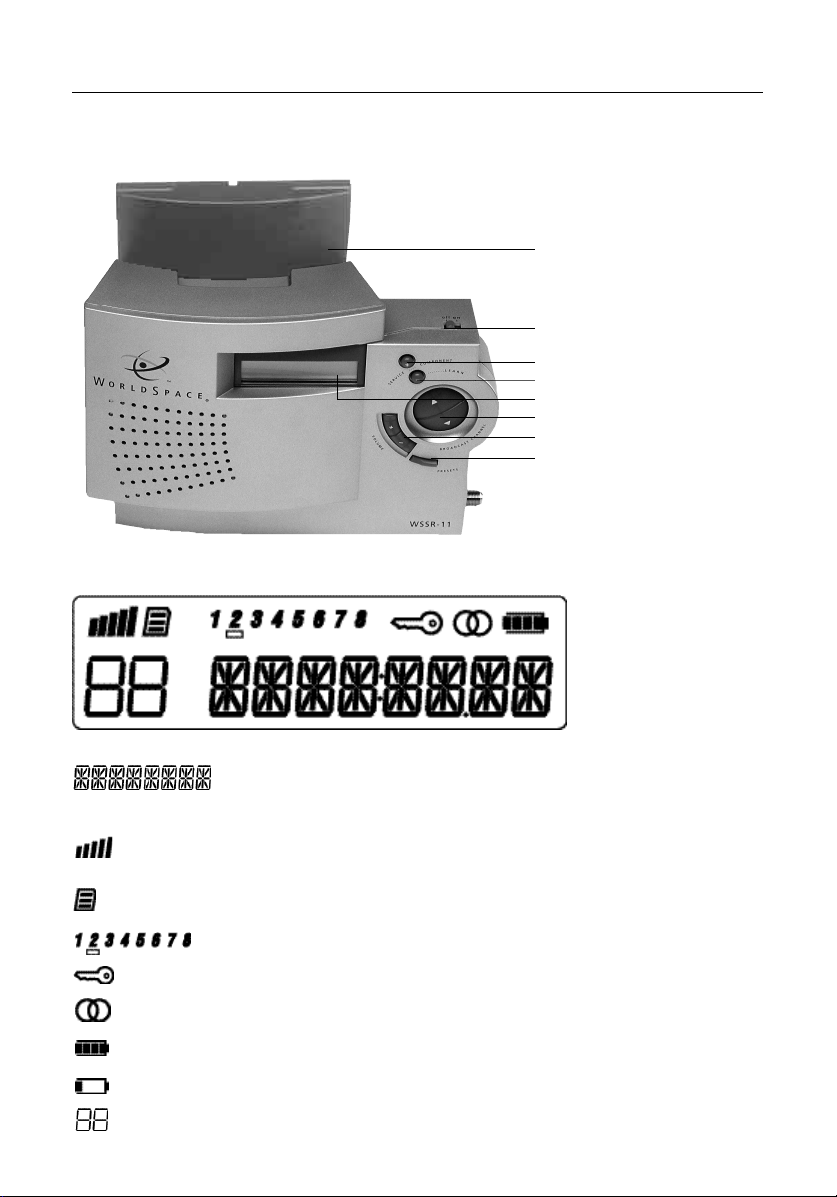
YOU R W O R L D S PA C E R E C E IV E R AT A G LANCE
Top and Front of the Rec e i ve r
Antenna
(folded and stored
in Antenna Pocket)
ON/OFF
SERVICE COMPONENT +
SERVICE COMPONENT- / LEARN
LCD Panel
BROADCAST CHANNEL ▲/▼
VOLUME +/- (ranges from 0–34)
PRESETS
L C D PA N E L
5
S h ows broadcast channel channel (BC) number, service name
status, carrier number, etc.
S h ows re c e i ved satellite signal strength (More bars indicate
better re c e p t i o n )
Indicates preset mode is on
Indicates number of service components within the selected BC
Indicates selected BC is encrypted and accessed by subscription only
Indicates stereo re c e p t i o n
Batteries fully charg e d
Batteries need re p l a c e m e n t
Indicates broadcast channel preset number

6
Left Side of the R ec e i ve r
R i ght Side of t h e R ec e i ve r
PC CONNECTION
Jack for connecting to
a PC with a WorldSpace PC
Adaptor (PC Adaptor
kit sold separately)
Antenna
Antenna Pocket/
Battery Cover
Stereo/Headphone Jack
DC IN Jack for external
power supply
ANTENNA IN WorldSpace satellite
signal antenna jack
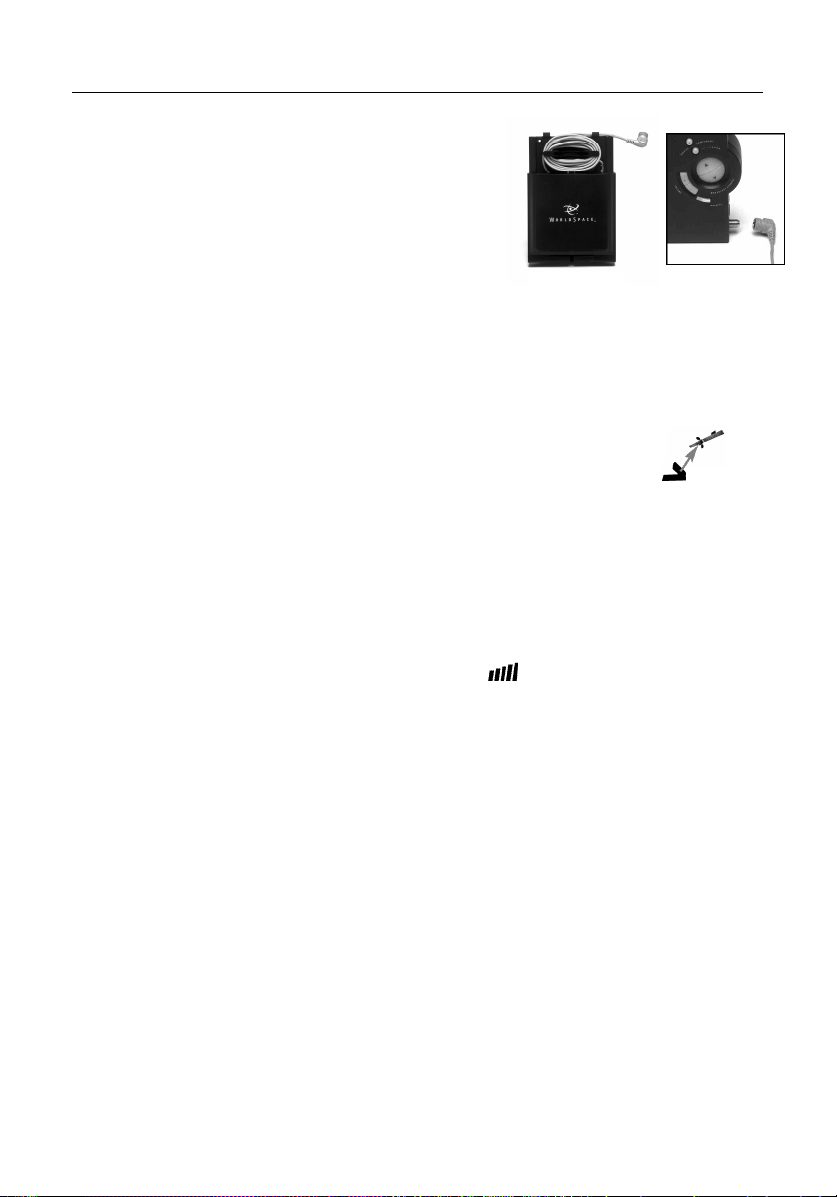
Q U I C K S TA R T
1 ) Remove the Wo r l d Sp a c e antenna from its pocket
and unwrap the cable.
2 ) Connect the antenna cable to the ANTENNA IN jack
on the right-hand side of the receiver.
3 ) Connect power adaptor to receiver and to a mains
power supply. Or, remove battery cover from the
back of the receiver and insert 3 size “C” or type
R14 batteries. Replace battery cover.
4 ) Place the Wo r l d Sp a c e antenna on a horizontal surface near a window or outdoors
in such a way that there are no obstructions such as tall trees, buildings, or walls
between the antenna and the satellite.
5 ) Turn the receiver on. The power switch is located on the top panel.
6 ) Point the antenna’s flat front face at the satellite. Consult the ANTENNA
POINTING GUIDE on the following pages for the necessary Antenna
Position and Direction for your location.
7 ) Once antenna is pointed correctly, press and hold the LEARN button for 2 seconds
and release. On releasing the button, the LEARN mode begins scanning for available
WorldSpace carriers* in your area. Scanning takes about one minute; LCD panel
displays a list of carrier numbers. Once completed, available carriers and their
broadcast channels are stored, and the first available broadcast channel will play.**
8) Refine the antenna pointing by rotating, tilting and moving antenna back and forth
to maximize the number of signal strength bars displaying on the LCD panel.
Five bars indicate the strongest signal strength.
9) Use BROADCAST CHANNEL ▲/▼ buttons for channel selection.
1 2
7
NOTE: As you perform the LEARN mode, be sure LCD panel displays signal stre n g t h
bars indicating signal re c e p t i o n .
AN T E N N A PO SI T I ON AND DIREC T I ON
As with all media delivered by satellite, WorldSpace signals travel in a direct line from
the satellite to your re c e i ver antenna. This path must be unobstructed so that the antenna
can receive these transmissions.
* Carriers are an efficient technology used to tra n s p o rt multiple broadcast channels. See Question & Answe r, page 21 for details.
** If LEARN mode does not find available Wo r l d Sp a c e b roadcast channels, run the EX TEND ED LEARN mode. See page 12 .
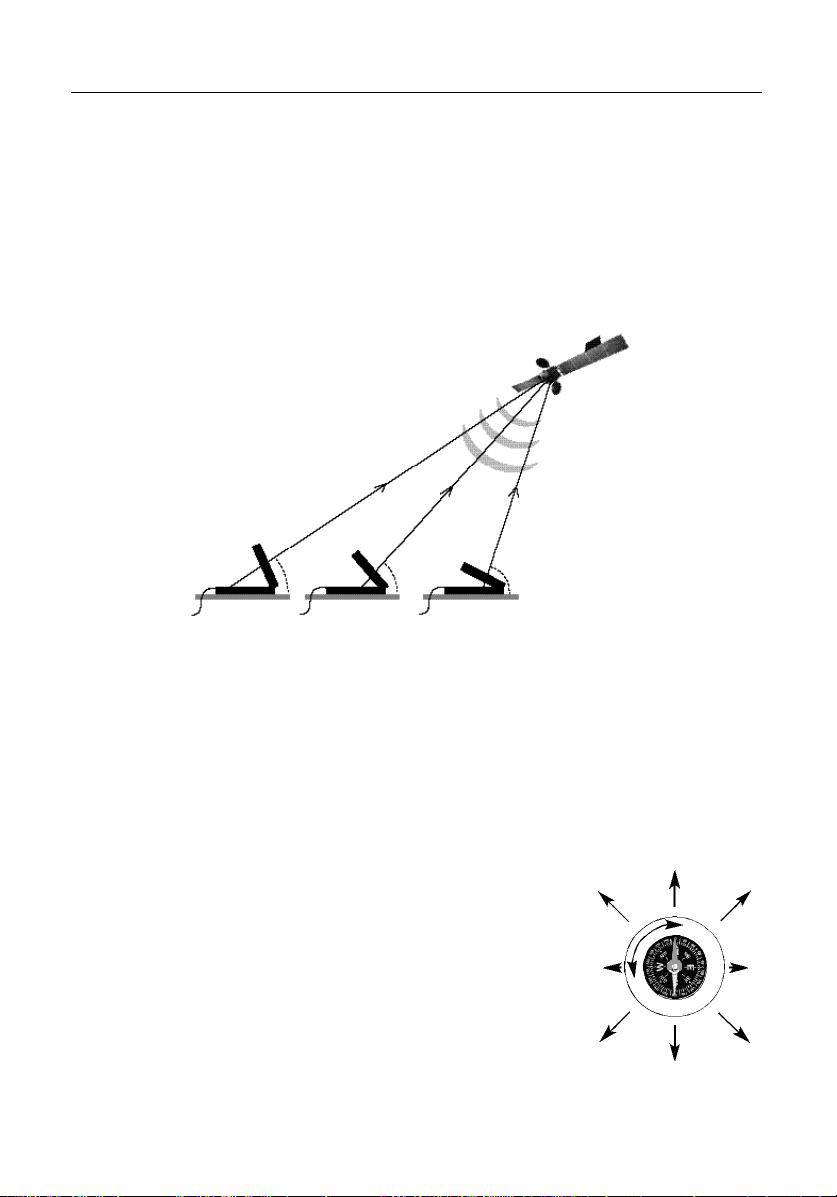
8
ANTENNA POSITION
“Antenna Position” refers to the angle above the horizon to which you should point
the antenna .
The antenna can be put in three positions: LOW, MIDDLE, and HIGH.
In the LOW position you put the antenna in pointing angle of less than 45º.
In the MIDDLE postion it is put in an angle between 45º and 70º.
In the HIGH position the pointing angle is 70º or greater.
SATELLITE
ANTENNA POSITION
HORIZONTAL SURFACE
LOW
Less than 45
˚
MIDDLE
–70
45
˚
HIGH
or greater
˚
70
˚
ANTENNA DIRECTION
"Antenna Direction" refers to the direction (north, east, etc.) the flat face of the antenna
should point. With the help of the supplied compass, select the desired pointing dire c t i o n
for the antenna.
U SING THE CO M P A S S
1) Place the compass on the picture at right, and align it
in such a way that the N on the compass is in the same
N O R T H
E S T
W
O R T H
N
N
position as the North on the picture.
2) Turn the paper and the compass at the same time until
the red side of the compass needle points to N(orth).
3) Refer to the ANTENNA POINTING GUIDE on the next
page to select the correct Antenna Direction for your
E S T
W
region.
NOTE: Please make sure that the compass is not placed
on top of or near metal plates or material as this may
alter the position of the needle.
O U T HWE S T
S
O U T H
S
O R T HEA S T
E
O U T HEA S T
S
A S T
